#but for some reason it still opened the new and updated version of the program in animation mode and crashed
Explore tagged Tumblr posts
Text
My desire to try animating in Krita again vs my fear of doing The Event to my current computer
#in like 2020#i opened krita animation mode on my old shitty laptop#which was the only computer i had at the time#krita immediately crashed#for those unfamiliar krita is a really helpful little program that does its best to save your last known settings#and drop you in where you left off#you see where this is going im sure#i would open krita it would launch in animation mode and crash#so i did what i thought was the obvious fix and deleted krita#cleared my cache and cookies and ran a hard drive declutter#and re installed krita#but for some reason it still opened the new and updated version of the program in animation mode and crashed#i finally resigned to moving everything that had been stored to the same drive as my krita files onto a different drive#installing krita on the now empty drive#and storing it away from any old .kra files like they were carrying the plague#which miraculously worked#but the siren call of animating on my equally ancient but slightly more hardware-heavy current laptop.....#i hear it..m
0 notes
Text
Fixing Windows 11 - A Masterpost
Windows 11 is absolute crap for a good bunch of stuff so yeah, have a masterpost with most of the things I've found around to fix it haha (they're not all here because I did stuff around and I don't remember what)
YES, I KNOW at this point Linux would be a better alternative, however some here can't use Linux due to some proprietary programs that are not on Linux. This Masterpost is for the people in the same situation as I, aka those who have to have Windows or they can't do their job.
I am currently unemployed and haven't worked enough for the government to help me. I have a ko-fi if ever you want to help.
Stopping W11 from making you create an account/setting up your computer without internet (with a way to create gpedit.msc if your version doesn't have it)
Fixing the Taskbar (in case you also don't like the grouped Battery/internet/sound or the way the windows look)(there's more to it, check the settings)
There is the chance that Windows can't update because of this, you just have to uninstall it and reinstall it afterwards. They also completely nuked the Windows 10 look in the 24H2 update, so use the "Windows 10 (Explorer Patcher)" option instead of the plain "Windows 10".
Removing the rounded windows (since ExplorerPatcher doesn't do it anymore on 24H2)
https://github.com/valinet/Win11DisableRoundedCorners
How to move the volume and luminosity pop ups (so you can finally see those sweet sweet subtitles)
In case ModernFlyouts doesn't automatically start up, possible solution
Fixing the Start Menu (ExplorerPatcher can do that too, btw)
How to show all options right away
A way to bring back the Calendar
https://github.com/matej137/OutlookRemover
MICROSOFT FULLY NUKED THE CALENDAR!!! Possible fix is to downgrade the app (which is fine if you don't use the Mail), but do use the OutlookRemover to stop the automatic installation of the new version.
https://github.com/matej137/OutlookRemover/issues/15
Your Bluetooth suddenly doesn't work???
It happens sometimes for no clear reasons so here are a few things you can do:
Check if the icon is in the Taskbar. If not, verify if it is available in the pop up menu (the one from the gear icon)
If it's not here, check your parameter to see if you have the option to turn it on.
If it's still not here, reboot your PC.
If it's STILL not working, update your Bluetooth driver. You can do so by looking for "driver" in the menu and opening the Device Manager, then right click on the right Bluetooth component and update its driver.
If Windows says that the driver is up to date, try checking out this helper: https://support.microsoft.com/en-us/windows/fix-bluetooth-problems-in-windows-723e092f-03fa-858b-5c80-131ec3fba75c
If really nothing help, download and install a recent Bluetooth Driver. Be careful of what you download and from where.
Someone who stumbled on this post fixed it by downloading the Bluetooth Driver 5.0.1.1500 from Softonic (https://www.softonic.nl/download/bluetooth-driver/windows).
How to remove Copilot if you have it (I don't, but it might be because I'm in Europe??)
Archive
Apparently Copilot is being forced on people so hummm
Other stuff not specifically related to the shit W11 did
Changing the size of the scroll bars
How to fully remove Cortana
Website with tools to fix W10 and W11
2K notes
·
View notes
Text
okay whenever i talk about linux i say shit like "development is easier" or throw around things like LXC or POSIX/UNIX, or whatever insane terms but:
here's my list of actual shit that the average person would care about
Most updates including core system components usually don't even need a reboot(please reboot your computer at least once a week). If it does, it waits for me to reboot. It wont ever stop me in the middle of something to ask me to or force it on me.
If i plug in a device it will just work. I do not need to install drivers or some stinky special crap software for it to be detected, it will most often just work (every new linux kernel version adds so much support for new and old hardware. If it doesn't work now, it might work later!)
Package management. I've sung it's praises so much already but. every other device i know you can click a button and it will update all the apps on your device. except windows. App has an update? Open the software centre or Discover or whatever, click a button boom it's updated. All controlled from one place, no worries about does the app update itself, or whether you're downloading the right installer for your system, just use the package manager that comes with the system and it's good.
It's as minimal as i want it to be. Both windows and mac suffer a lot from just having a bunch of crap that you cannot get rid of. I installed a distro which didnt even come with a graphical interface, it was that minimal. If the distro you use is a bit more reasonable, but it comes with some software you dont want, you can just get rid of it. Shit if you wanted to you can just uninstall the linux kernel and it will just let you, and your computer will be unbootable. You have full control over what you want on your system. Also uninstalling things is less stupid, there's much less cases of leftover files or shit laying around in the registry. (there is no registry)
Audio. "linux audio is bad" is a thing of the past and i'm so serious. Pipewire is an amazing thing. I have full control over which applications give output to which speakers, being able to route one app to multiple speakers at the same time, or even doing things like mapping an input device to speakers so i can monitor it back very easily. I still dont understand why windows does the stupid "default communication device" thing, and they often reset my settings like randomly changing it to 24 bit audio when i only use 16 and certain programs break with it set to 24 idfk. Maybe this is less of an "average user" thing and more of a poweruser thing but i feel like there's SOMETHING in here which may be handy to the average person at some point. i love qpwgraph.
i could think of more but i dont use a computer like a normal person so it will take me time to think of it
14 notes
·
View notes
Text
Alright. I'm making this post because I was unpleasantly surprised to find Microsoft had forcibly downloaded an """"ai assistant"""" onto my computer (called Copilot), and because finding a site that actually told me how to kill it for good -- in clear, truly step-by-step terms -- was way harder than it needed to be.
Preface: this is only relevant if you're running Windows 11.
Here is your target:

If you see this logo on your taskbar -- or... have Edge installed on Windows 11 -- you've got Copilot. You can't delete it on its own, Microsoft has integrated it into the OS as best they can. The most you can do is disable it (instructions for which are at the very end of this post).
So... to REALLY get rid of it you need to uninstall Microsoft Edge, because it's a part of/reliant on Edge. A lot of bells and whistles of Windows are also reliant on Edge, like widgets, but I never use those. I use my PC almost exclusively for gaming, and I don't want this slimy "ai" shit on my computer. I use Firefox anyway. Edge can go die as far as I'm concerned.
Here's the actual steps, copy-pasted from a website that took me way too long to find. It also really makes my browser chug for some reason, which is why I'm copy-pasting the whole thing. If you still want to look at the site itself, put it in reader view as fast as you can (link to site).
1.) Open Microsoft Edge, type "edge://settings/help" in the address bar, and then press Enter.
2.) Click "About Microsoft Edge" at the bottom of the left-hand pane. Copy the version number at the top of the screen, under Microsoft Edge.
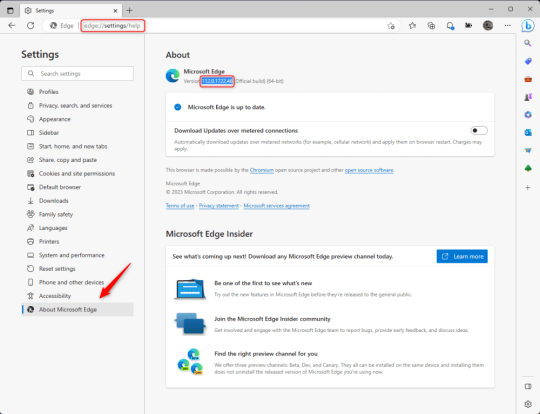
3.) Press Windows Key + S to open Windows Search.
4.) Type "Command Prompt", right-click the result, and then select "Run as Administrator".
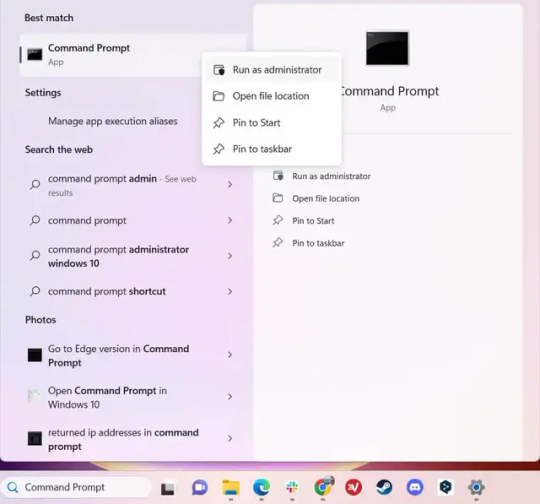
5.) The User Account Control (UAC) prompt will appear. Click "Yes".
6.) Navigate to Edge’s “Installer” directory by using the cd command. Depending on which directory your Command Prompt opens in by default, you may need to use the "cd .." command to go back a level or two.
Once ready, run this command:
cd “Program Files (x86)\Microsoft\Edge\Application\Version Number\Installer”
Replace "Version Number" with your actual version number copied earlier.
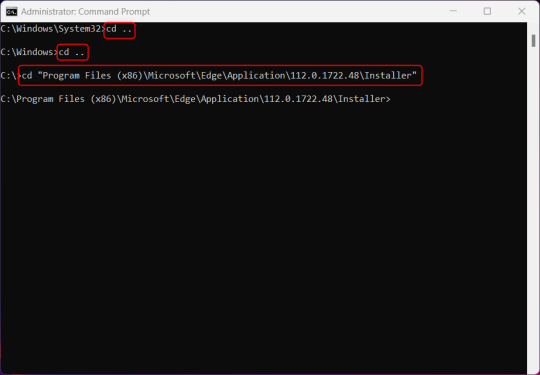
7.) Next, run this command to uninstall Microsoft Edge:
setup –uninstall –force-uninstall –system-level
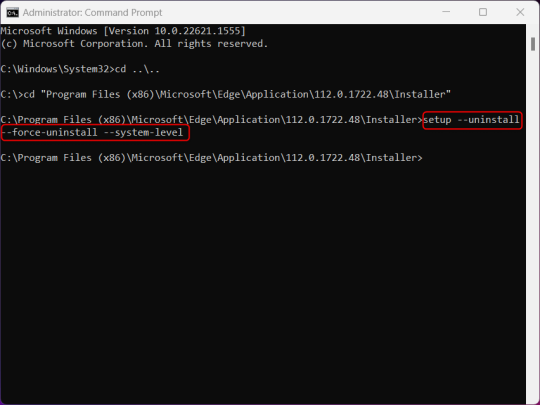
((It will look like nothing happened! Don't worry!))
8.) Restart your PC for the changes to take place.
((HOWEVER, Windows will try to reinstall it the next time your PC updates (or whenever it feels like it lol) so there's a second half to this))
1.) Press Windows Key + R to open Run.
2.) Type "regedit" in the text box and click OK to open the Registry Editor.
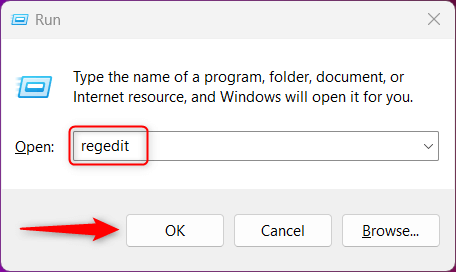
3.) The User Account Control (UAC) prompt will appear. Click "Yes".
4.) In the Registry Editor, navigate to HKEY_LOCAL_MACHINES\SOFTWARE\Microsoft.
5.) Right-click the "Microsoft" folder, hover your cursor over "New", and then select "Key".
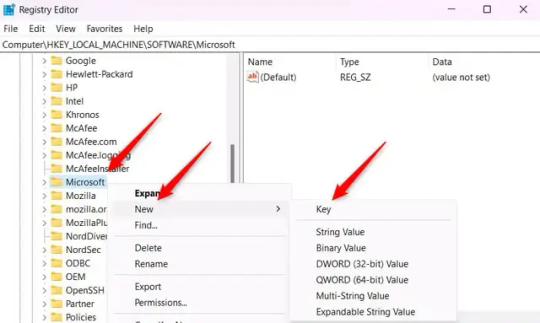
6.) Rename the new Key to "EdgeUpdate".
7.) Right-click EdgeUpdate, hover your cursor over "New", and then select "DWORD (32-bit) Value".
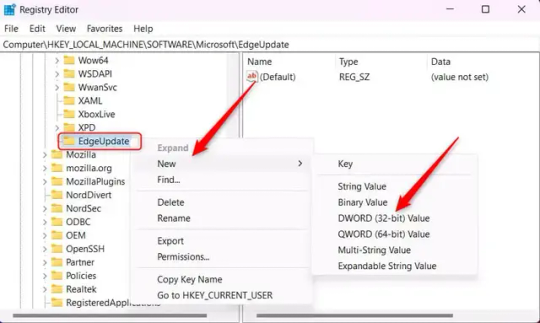
8.) Right-click the new value, which is currently named "New Value #1".
9.) Select "Rename" from the context menu.
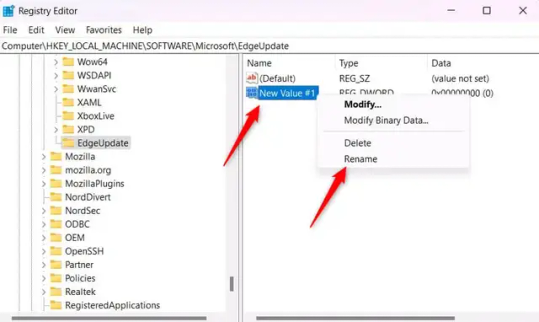
10.) Rename the value to "DoNotUpdateToEdgeWithChromium".
11.) Right-click the newly-named DoNotUpdateToEdgeWithChromium value and select "Modify" from the context menu.
12.) The Edit DWORD (32-bit) Value window will appear. Change the Value data to "1" and then click OK.
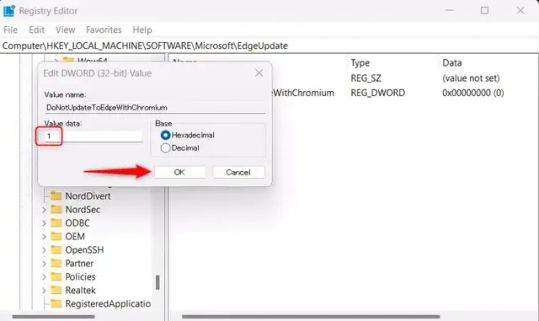
((You are now free. If you ever run into a really serious, unavoidable issue with your OS that's clearly a result of Edge being gone, you can redownload it like a regular app. But you should be fine.))
((And, if for some reason you want still want Edge around but just want the copilot thing gone, here's what you do:
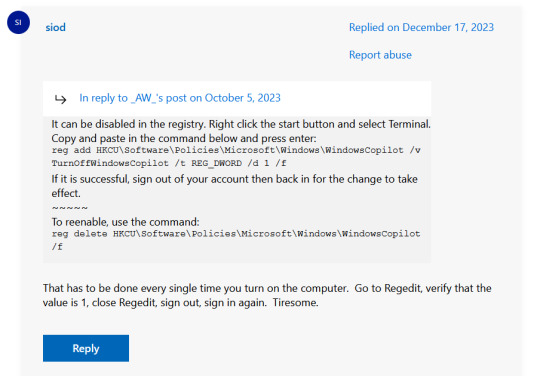
The command, for ease of copy-pasting: reg add HKCU\Software\Policies\Microsoft\Windows\WindowsCopilot /v TurnOffWindowsCopilot /t REG_DWORD /d 1 /f
You can't actually truly delete Copilot (without deleting Edge), only disable it. And as the reply says, you do have to do this every time you turn the computer on. I haven't tested that myself, but I believe it. I assume/hope that excludes just waking the computer up after it goes to sleep, but I don't know for sure.))
120 notes
·
View notes
Note
I just saw the ask by slushysblog. In response you sent a gif that blew me away:

You see, I'm just getting into digital art, and my PC can only handle about 5 or 6 layers before my graphics environment crashes. (Ofc this forces me to restart my PC and lose anything not saved.)
I've learned to work around this, my art isn't nearly so complex as yours, but I know if I want to continue I'll have to get a better computer at some point.
I was hoping you could tell me a bit about the technical side of your work. What are your PC specs? What software do you use? That sort of thing.
Thanks in advance! I love your art!
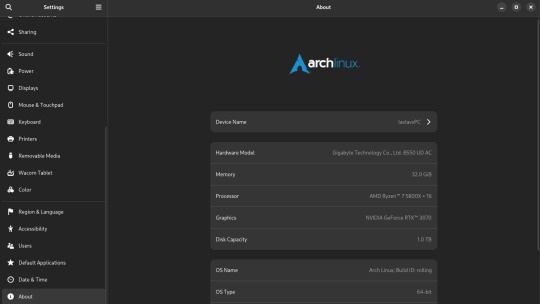
My set-up is complete overkill for art. It's a heavy gaming-ready desktop PC I got a few years back that I've upgraded the RAM and storage on over the years. I was doing fine with 16GB of RAM but I always have open a lot in CSP and other stuff so upgrading was definitely something I needed to do. 16GB should be fine for most people though.
You can also see that I run Arch Linux and uh yeahhhhhh it's a long story. The short of it is that my old laptop broke its Windows install during an update and I was completely unable to fix it so I just.... switched to Linux lol. I started out on Ubuntu and switched to Arch after a while. I don't rec using Arch unless you know what you're doing, Ubuntu is way easier.
What you might find more interesting is my away from home set up on my laptop since it's an older gaming laptop.

The graphics card is actually a NVIDIA Geforce 850 or something. It's so old that you can't play some games on it. However, I have no issues with it for art. I can open my comic project files in CSP fine on it. It's also running on Linux Mint, which isn't showing up on the little image for some reason. Both of my devices run Linux, but that's a me preference/need thing and I don't rec messing with your operating system if you don't know much about computers. It gives me a bit of an edge since the system doesn't use as much RAM as Windows but yeah don't touch unless you're committed to learn. Windows will serve you fine. Or MacOS even.
As for my program, I use Clip Studio Paint EX. I bought Pro a long time ago and upgraded to EX because of the extra tools for comics and animation (I've heard animators don't like CSP though, it's the BEST program for comics however). It's a really solid program but the recent changes to pricing and updates is really stupid. Fun fact: I use only default brushes and materials because getting it to run on Linux breaks the store. I also use an older version of it because of how I got it working on this system.
For my tablet I use an XP-Pen Artist 12 Pro. It's a pretty solid screen tablet on a budget (I bought it on a sale) and I have no issues with it. I actually partly got it because I thought it was cool that XP-Pen carries official drivers for Linux too, and this helped a bit since this was before Windows bricked on me and I switched to that. It was kinda weird how it played out lol. I would heavily not rec a Wacom tablet unless it's an older one for cheap. Wacom is stupidly expensive and you can get a better bang for your buck at other companies. My first tablet is a Wacom and it's still holding up pretty well but their quality on their new tablets isn't great. Check out XP-Pen, Gaomon, and Huion for better tablet options.
30 notes
·
View notes
Text
- Undertale Fractured May 2025 Devlog -

Banner art by @alixalien
Hello. It has been a rough 3 months since we didnt provide any progress so we hope this devlog will make up for it so lets begin talking about the games general changes.
Most other devlogs wont take that long this game was just in a very stagnant state for these past months
Game rebrand
Weve rebranded the game from "Undertale broken soul" to "Undertale Fractured" maily because the old name was too generic and less thought of, fractured describes the state the underground was in after the exiled queen ending which this game follows. The other reasons are writing purposes which I will not share. Anyway now onto the main progress.
Spriting
The spriting has evolved a lot since the last devlog, the ruins have changed a lot and have probably reached their final version, I will not share them for the sake of the repetitive showcase of the same modified assets.
First off. Both Sky and Lilys design got both Updated to be more modern and detailed since we have chosen a path where the artstyle is more far from Undertale. Check them out in gamejolt
By @bL1SsGD with the help of mr_lightness
With @banane-lucie weve started designing the UI for Fractured especially the overworld with the menu and the dialogue boxes. Check them out.

Made by @banane-lucie

Made by @bL1SsGD
@forboy324 has also been helping a lot to finalize the ruins tileset and intro panels, we wont be showing them however to not show everything thats gonna be in game
We have started working on the Tilesets of the Powerplant area but the concepts are still very scratchy so they will not be shown for now.
For the future we are planning to release a game over screen over on youtube with the soundtrack tied to it so dont hesitate to check it out when it releases
Composing
As you all may have guessed from the future game over screen we have released a new Soundtrack on the Gamepage "Redemption" which is the game over theme. Weve hired a new musician so we have picked the pace back up with the music making despite exams taking a toll on the team.
Writing
Weve made huge progress in terms of writing including the characters and the story doc, lots of plot changes have been made with the help of outside consultant feedback, but co-writers is overall doing a super great job at keeping things consistent and interesting overall.
Programming
@SkyeScreen has recently been helping with the engines implementation and we are now working on implementing rooms and a lighter version of the UI shown earlier considering it is just for the ruins.
The battle system was scripted and is now being implemented too, although the rythm could be a lot faster
Team applications
Due to our desperate need of Coders we've opened Godot coders applications and Artists applications especially pixel artists so the complementary work goes on in a faster pace.
Godot coder application: https://forms.gle/ULn5iXhbrGbRuwW98
Artists application:
https://forms.gle/16shHjzr4KYAdJXN9
[You must be 13 or older to apply]
New team members
Speaking of. We would like to thank the new team members who have joined the team to thank their contribution so far.
@alixalien: promotional artist
Mr_turbowrap: musician
Kirena_jana: concept artist
Constbl: Writer
Other applications have been all refused or team members who left during that time.
And thats all for this devlog! Apologies for the wait and some things will still get published more individually along with devlogs that wont take as much time.
See you later
-bL1SsGD
0 notes
Text
Learning to cooperate with green screen & DaVinci
For editing my project, I chose to work in DaVinci Resolve. The main reason for that was because it is free. I had previously worked in Adobe Premiere Pro, however, it was expensive and very complicated. I find the interface really confusing and it leads to a lot of waste of time only for learning how to edit.
Not long time ago I have found DaVinci Resolve as a wonderful solution! Therefore, I downloaded and skimmed through the functions available. I had some minor issues while downloading, such as it downloaded one version, but then wanted to update, and it created several files that I couldn't open (1st photo). Nonetheless, I managed to fix this issue successfully and started to look online on how to turn my green screen in a real great looking background.
To raise my skills in editing, I've searched a lot on YouTube. Since I watched many videos, I was able to get new information about the program. I also watched official videos from the DaVinci Resolve website on how to deal with cuts, basic coloring, and fusion. Focusing on the interface, this video significantly helped me to get my process of editing a lot easier. Around the main screen, there are a lot of bottons and icons without any markings/names, so I'm very grateful for that video.
youtube
Returning to the green screen.
This process was a lot harder. However, I knew from the beginning that I have to deal with it a long time, and I was prepared for this. Since it was my first time working with a green screen in DaVinci, I took inspiration from another video, which had detailed explanations on how to do everything smoothly.
youtube
The process is monotonous and hard. Sometimes, I just couldn't look at the video anymore because of how much my eyes were tired. On the other hand, there was something relaxing too. When I got used to the process , I repeated the same steps confidently, focusing on how I could improve the picture. Ultimately, even though editing is hard and is defentently not my favorite part of the film making process, I still enjoyed it. I am also proud that I managed to learn so much in many different areas of editing.
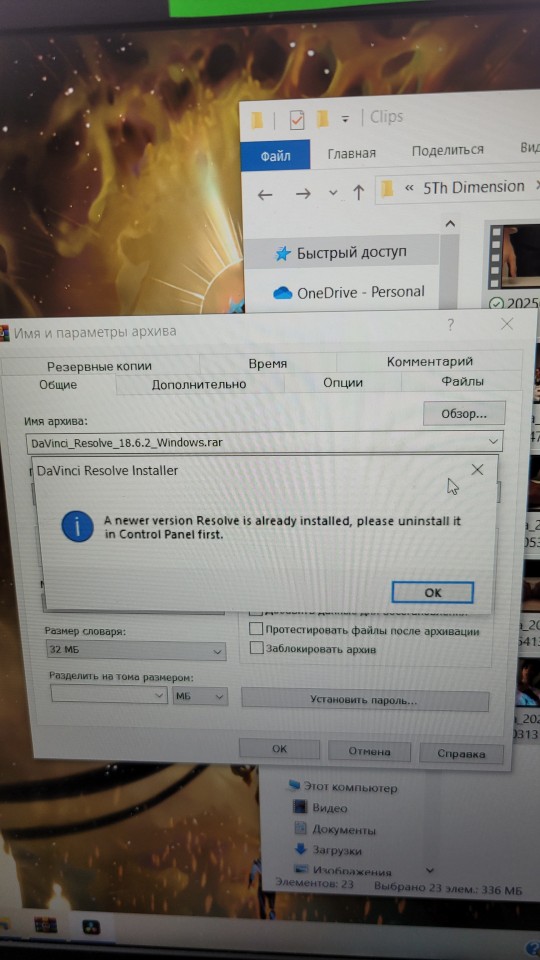

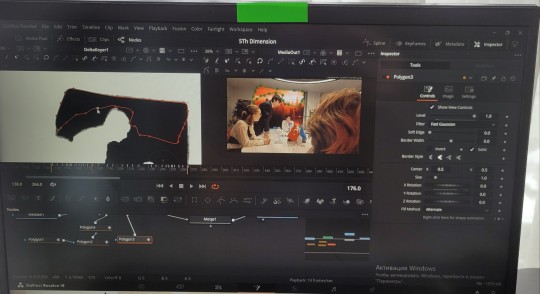
0 notes
Text
Technology is moving fast and so does Java technology. Java programming has completely changed in past decade. Millions of applications are developed using Java every day. Java is still one of the most popular programming languages among developers and employers. Since oracle acquired Sun Microsystems, there has been a significant change in the language. As a competent java developer, you need to stay on top of the latest trends and features to stay productive. I am a full-time java developer dealing with multiple applications in java. This article is based on my experience and interaction with other experienced developers in java technology. In this article, I have tried to cover java feature highlight, interesting libraries, frameworks and open source projects along with some career path options for new java developers. If you think I have missed out on something in this article please feel free to suggest it in comments. I will try to update the article to make it useful for our huge java developers community on the internet. I have been writing about java related technology for almost 10 years and most of the things are same in java technology. However, to learn java related latest technology any developer need to keep up with latest trends. The most important changes are as part of latest features in Java language itself and before you proceed, make sure you have the best laptop for programming to ensure you can work as efficiently as possible. Popular New Features In Java Recent versions of Java have introduced very powerful features. Some of my favorite features are listed below Lambda Expressions: Since Java 8 Lambda expressions in java are a way to achieve functional programming style code. These are good for some specific type of problems. Default and Static Methods In Interfaces Default methods are a powerful feature in java interfaces. This allows architects to redesign systems easily. Now you can easily add one more method to an existing interface without invalidating all implementing classes of it. Static methods can be now added to a java interface. This can avoid an explosion of utility classes in your project. Performance Improvements In Java 8 PermGen Space is Removed The PermGen space has been removed from Java 8 memory model. It has been replaced with an expandable metaspace to store JVM metadata in native memory. Garbage Collection : G1 Collector The G1 (Garbage-first collector) was introduced in JDK 7. It has been designed support larger heap size requirements of applications. Though this new Garbage collector is available in Java it is still not the default garbage collector. It may become the default collector in Java 9 Asynchronous IO vs Multi-Threaded IO in Java Java development is moving towards asynchronous IO. The latest recommended way to do IO in Java is using java.nio library. However, the programming using java.nio is still fairly complex. Therefore many developers prefer open source frameworks like netty Despite the availability of features and frameworks, asynchronous IO is still painful in java. Current abstractions are not easy enough to be used by inexperienced developers. This causes a lot of unwanted performance and code maintenance issues. Asynchronous IO is one of the strong reasons why many experienced web developers like Node.js - it is simple to do async IO in Node and it does it very well. Interesting Libraries and Frameworks Below are some interesting and noteworthy libraries, frameworks and open source projects that play an important part of java developers life these days. Big Data Technology in Java Java is still the leading language for big data analytics and map-reduce development. The two key open source projects to learn big data technology are listed below Hadoop Hadoop is still leading framework in big data computing technology. Map reduce development in java is very popular due to good support from apache. Spark Apache Spark is very popular big data computing framework that can run on top of Hadoop, Hbase, Mesos or Cassandra.
It is used due to faster development and better performance. It supports Java and many existing java developers like to use it for writing efficient MapReduce jobs. NOSQL Databases A large number of applications are now being developed using various NOSQL databases. The choice of database varies based on the needs of the project, however, some of the below listed NOSQL databases are reasonably popular now. MongoDB MongoDB is leading open source NOSQL database. It is popular due to its performance, JSON storage and other benefits of scaling. It is extremely easy to integrate. Therefore many java developers are quickly adopting it for REST web service development with JSON data input and output. Redis Redis is an open source in-memory database cache system. It is very powerful and used in many highly scalable systems. Cassandra Apache Cassandra is one of most flexible NOSQL database that provides tunable consistency. It is a popular choice for a scalable system that is developed using java. Couchbase Couchbase is an enterprise licensed NOSQL database. It is popular for extremely fast response time. Relational Databases Despite a lot of buzz around NOSQL databases, a relational database is still being used for a large number of applications. Some of the popular relational databases are listed below. MySQL Database Based on Github projects, MySQL database is the most popular choice for Java open source projects. Below snapshot shows the popularity of Postgres SQL database on Github open source projects. Postgres SQL Database Postgres relational database is also very popular open source relational database. This database is very popular among PHP open source community. It is also commonly used for Java-based open source projects. Below snapshot shows the popularity of Postgres SQL database on Github open source projects. Oracle Database Oracle is still the most popular enterprise relational database choice. This is not free however enterprise customers still rely heavily on it. Oracle is not as popular as MySQL and Postgres in open source community for obvious reasons. See the below snapshot of oracle usage in Github java projects. Popular JSON Libraries in Java JSON is the most popular format for REST based web service development. This is not different for Java technology either. Google GSON Google GSON is the most popular open source JSON library as of now. This is based on a number of open source projects on Github. Jackson The second most popular option for JSON parsing in java is Jackson. Functional Languages There are two leading functional programming languages that run on JVM These languages are being used by developers who like functional programming style. Scala Scala is an acronym of "Scalable language". It is a functional as well as object oriented language. It runs inside a JVM. It has inbuilt support to use java libraries. This makes it a powerful scripting language. I like to use it for test automation and load testing. Groovy Groovy is developed by Apache foundation. It is optionally typed and dynamic language. Many developers like to use groovy for scripting and automation. Java Developer Career Paths Java programming has been used for multiple types of projects. I have noticed 3 major types of a career path for java developers. Backend Developers / REST Service Developers Backend developers are responsible for writing java applications that can interact with a relational or NOSQL database and perform some business logic. Many applications are being developed with java as backend. This includes mobile apps as well. The job of backend developer is to create web enabled application that can be exposed as a web service. This service can be called from any client including web or mobile or any IOT device. Full Stack Developer Full Stack developers in java are primarily working on MVC frameworks like Spring MVC, Struts or similar. This requires an in-depth understanding of Core Java, Servlet API, and respective framework usage.
As per my observation, the need of full stack developer in java is reducing lately. This is happening mainly due to a reduction in Front End development using Java technology. Many companies are now moving to JavaScript based front-end development. This is forcing most java full stack developer to choose to move to JavaScript or become backed developers. There is still a ton of legacy applications that use traditional Java-based MVC frameworks. Therefore the job market is good for these developers. However, I foresee this will change very fast. If you find yourself working on Servlet, JSP, JSF or MVC based frameworks too long it may be a sign that you need to change your job to survive in the job market. Data Scientists / Big Data Analysts Many companies are doing big data analysis with the help of MapReduce developers. Data scientists are java developers who can write map reduce jobs in Hadoop or similar environment. This requires basic knowledge of core java and detailed understanding of the Hadoop ecosystem. Data scientist jobs are well paid and plenty in recent past. Many ETL developers are also moving toward this job role. Many java developers are learning to use Spark and quickly getting a high pay job as a data scientist. I see think the data scientists job market is still evolving and more jobs will be available for beginners as well. Summary I hope you find this article useful. Java development technology has changed over last decade. Staying up to date with latest java trends is key to survive in a good or bad developer job market. Article Updates Updated Broken Links and Added new reference links - January 24th 2017
0 notes
Text
How to Boost Your Laptop's Performance: Tips and Tricks for Speeding up Your Device
Over time, laptops—whether they’re used for work, study, or entertainment—can become sluggish. Slow boot times, laggy applications, and overall performance dips can be frustrating, especially when you rely on your device for daily tasks. Fortunately, there are several strategies you can use to speed up your laptop without having to invest in costly upgrades. In this guide, we'll cover practical tips and tricks to boost your laptop's performance and get it running like new again.
1. Close Unnecessary Background Applications
One of the most common reasons your laptop feels slow is that too many applications are running in the background. Even if you're only using a few programs, others might be silently consuming system resources like CPU, memory (RAM), and storage.
How to fix it:
Check Task Manager (Windows): Press Ctrl + Shift + Esc to open Task Manager. Under the "Processes" tab, look for apps that are using a lot of resources and close them.
Check Activity Monitor (Mac): Go to "Applications > Utilities > Activity Monitor." You can sort by CPU usage, memory, and disk to see which programs are taking up the most resources.
Disable Startup Programs: Some apps automatically start when your laptop boots, which can slow down startup times. Disable unnecessary startup programs via Task Manager (Windows) or System Preferences > Users & Groups > Login Items (Mac).
2. Free Up Hard Drive Space
As your laptop fills up with files, apps, and updates, it can lead to slower performance. Operating systems need free space to work efficiently, especially when using virtual memory or paging files.
How to fix it:
Clear Temporary Files:
On Windows: Use the built-in Disk Cleanup tool. Type "Disk Cleanup" in the search bar, select the drive you want to clean, and click "OK."
On Mac: You can manually clean up caches or use a third-party app like CleanMyMac to clear system junk.
Uninstall Unused Programs: Check your installed applications and remove programs you no longer use. On Windows, go to "Control Panel > Programs > Uninstall a program," and on Mac, drag unused apps to the Trash.
Move Files to the Cloud: Store large files such as photos, videos, and documents on cloud services like Google Drive or iCloud to free up local storage.
3. Upgrade to an SSD
If your laptop is still using an old Hard Disk Drive (HDD), upgrading to a Solid-State Drive (SSD) is one of the best ways to see a dramatic improvement in speed. SSDs offer much faster read and write speeds compared to traditional HDDs, which means faster boot times, quicker file transfers, and improved overall performance.
How to upgrade:
Check your laptop’s compatibility: Some laptops have an easily accessible storage compartment for upgrades. Others may require more complex disassembly.
Consider cloning your current system: If you're switching to an SSD, use software like Macrium Reflect (for Windows) or Carbon Copy Cloner (for Mac) to clone your current operating system to the new SSD.
4. Add More RAM
RAM (Random Access Memory) plays a crucial role in multitasking and handling resource-intensive applications. If your laptop has 4GB or less, upgrading to 8GB or 16GB can provide a noticeable performance boost, especially when using memory-heavy programs like web browsers, video editors, or virtual machines.
How to upgrade:
Check your laptop's RAM capacity: Visit your laptop's manufacturer website or consult the manual to see how much RAM it supports.
Install additional RAM: If your laptop has a removable panel, you can purchase and install additional RAM sticks yourself. If not, you may need to take it to a professional technician.
5. Keep Your Operating System Updated
Operating system updates often include important performance improvements, bug fixes, and security patches. Running an outdated version of Windows or macOS can cause compatibility issues and performance slowdowns.
How to update:
On Windows: Go to Settings > Update & Security > Windows Update and click on "Check for updates."
On Mac: Open the App Store and check under the "Updates" tab.
6. Disable Visual Effects
While visual effects like animations and transparency look nice, they consume valuable system resources. Disabling these effects can help speed up your laptop, especially if you're working on a machine with limited resources.
How to disable:
On Windows: Type "Performance" in the search bar, then select "Adjust the appearance and performance of Windows." Under the "Visual Effects" tab, choose "Adjust for best performance."
On Mac: Go to System Preferences > Accessibility, and under "Display," check the box that says "Reduce motion" and "Reduce transparency."
7. Run a Full Virus Scan
Malware or unwanted software can significantly slow down your laptop’s performance. Viruses, adware, and other types of malware can use up resources and create unnecessary processes.
How to fix it:
Use antivirus software: If you don't already have antivirus software installed, it's crucial to do so. Programs like Windows Defender (Windows), Avast, or Bitdefender are great free or paid options.
Perform a full system scan: Run a comprehensive scan to ensure that your system is free of malware or potentially unwanted programs (PUPs).
8. Clean Your Laptop Physically
Over time, dust and debris can accumulate inside your laptop, especially around vents and fans. This can lead to overheating, which in turn causes the laptop to throttle performance.
How to clean it:
Turn off and unplug your laptop: Before you start, make sure the device is powered off.
Use compressed air: Gently blow compressed air into the vents to clear out dust and debris.
Clean the keyboard and screen: Use a microfiber cloth and a gentle cleaner for the screen and keyboard.
9. Reinstall the Operating System
If all else fails, performing a fresh installation of your operating system can give your laptop a significant speed boost. This process eliminates unnecessary files, software, and settings that may have accumulated over time.
How to reinstall:
Windows: Go to Settings > Update & Security > Recovery and select "Get started" under "Reset this PC."
Mac: Restart your Mac and hold down Command + R to enter macOS Recovery mode. From there, you can reinstall macOS.
10. Use Lighter Software Alternatives
If your laptop is struggling with resource-heavy software, consider switching to lighter alternatives. For example, instead of using Photoshop, you could try GIMP or Paint.NET for basic image editing. For web browsing, Opera or Brave are lighter alternatives to Chrome.
Conclusion
Improving your laptop's performance doesn’t always require expensive upgrades. By implementing these tips, you can speed up your laptop and extend its lifespan. Whether you choose to upgrade your hardware, optimize your software, or clean out unnecessary files, there are plenty of ways to give your device a performance boost. Regular maintenance and good habits, like keeping your system updated and freeing up storage, can help keep your laptop running smoothly for years to come.
Remember, if your laptop is still underperforming after trying these tips, it may be time to consult a professional technician for further diagnostics. Authorized Toshiba Service Centre in Nagpur provides professional services, maintenance, and warranty services for laptops, desktops, and other electronic products, ensuring genuine parts and expert support.
0 notes
Text
How to Boost Your Laptop's Performance: Tips and Tricks for Speeding up Your Device
Over time, laptops—whether they’re used for work, study, or entertainment—can become sluggish. Slow boot times, laggy applications, and overall performance dips can be frustrating, especially when you rely on your device for daily tasks. Fortunately, there are several strategies you can use to speed up your laptop without having to invest in costly upgrades. In this guide, we'll cover practical tips and tricks to boost your laptop's performance and get it running like new again.
1. Close Unnecessary Background Applications
One of the most common reasons your laptop feels slow is that too many applications are running in the background. Even if you're only using a few programs, others might be silently consuming system resources like CPU, memory (RAM), and storage.
How to fix it:
Check Task Manager (Windows): Press Ctrl + Shift + Esc to open Task Manager. Under the "Processes" tab, look for apps that are using a lot of resources and close them.
Check Activity Monitor (Mac): Go to "Applications > Utilities > Activity Monitor." You can sort by CPU usage, memory, and disk to see which programs are taking up the most resources.
Disable Startup Programs: Some apps automatically start when your laptop boots, which can slow down startup times. Disable unnecessary startup programs via Task Manager (Windows) or System Preferences > Users & Groups > Login Items (Mac).
2. Free Up Hard Drive Space
As your laptop fills up with files, apps, and updates, it can lead to slower performance. Operating systems need free space to work efficiently, especially when using virtual memory or paging files.
How to fix it:
Clear Temporary Files:
On Windows: Use the built-in Disk Cleanup tool. Type "Disk Cleanup" in the search bar, select the drive you want to clean, and click "OK."
On Mac: You can manually clean up caches or use a third-party app like CleanMyMac to clear system junk.
Uninstall Unused Programs: Check your installed applications and remove programs you no longer use. On Windows, go to "Control Panel > Programs > Uninstall a program," and on Mac, drag unused apps to the Trash.
Move Files to the Cloud: Store large files such as photos, videos, and documents on cloud services like Google Drive or iCloud to free up local storage.
3. Upgrade to an SSD
If your laptop is still using an old Hard Disk Drive (HDD), upgrading to a Solid-State Drive (SSD) is one of the best ways to see a dramatic improvement in speed. SSDs offer much faster read and write speeds compared to traditional HDDs, which means faster boot times, quicker file transfers, and improved overall performance.
How to upgrade:
Check your laptop’s compatibility: Some laptops have an easily accessible storage compartment for upgrades. Others may require more complex disassembly.
Consider cloning your current system: If you're switching to an SSD, use software like Macrium Reflect (for Windows) or Carbon Copy Cloner (for Mac) to clone your current operating system to the new SSD.
4. Add More RAM
RAM (Random Access Memory) plays a crucial role in multitasking and handling resource-intensive applications. If your laptop has 4GB or less, upgrading to 8GB or 16GB can provide a noticeable performance boost, especially when using memory-heavy programs like web browsers, video editors, or virtual machines.
How to upgrade:
Check your laptop's RAM capacity: Visit your laptop's manufacturer website or consult the manual to see how much RAM it supports.
Install additional RAM: If your laptop has a removable panel, you can purchase and install additional RAM sticks yourself. If not, you may need to take it to a professional technician.
5. Keep Your Operating System Updated
Operating system updates often include important performance improvements, bug fixes, and security patches. Running an outdated version of Windows or macOS can cause compatibility issues and performance slowdowns.
How to update:
On Windows: Go to Settings > Update & Security > Windows Update and click on "Check for updates."
On Mac: Open the App Store and check under the "Updates" tab.
6. Disable Visual Effects
While visual effects like animations and transparency look nice, they consume valuable system resources. Disabling these effects can help speed up your laptop, especially if you're working on a machine with limited resources.
How to disable:
On Windows: Type "Performance" in the search bar, then select "Adjust the appearance and performance of Windows." Under the "Visual Effects" tab, choose "Adjust for best performance."
On Mac: Go to System Preferences > Accessibility, and under "Display," check the box that says "Reduce motion" and "Reduce transparency."
7. Run a Full Virus Scan
Malware or unwanted software can significantly slow down your laptop’s performance. Viruses, adware, and other types of malware can use up resources and create unnecessary processes.
How to fix it:
Use antivirus software: If you don't already have antivirus software installed, it's crucial to do so. Programs like Windows Defender (Windows), Avast, or Bitdefender are great free or paid options.
Perform a full system scan: Run a comprehensive scan to ensure that your system is free of malware or potentially unwanted programs (PUPs).
8. Clean Your Laptop Physically
Over time, dust and debris can accumulate inside your laptop, especially around vents and fans. This can lead to overheating, which in turn causes the laptop to throttle performance.
How to clean it:
Turn off and unplug your laptop: Before you start, make sure the device is powered off.
Use compressed air: Gently blow compressed air into the vents to clear out dust and debris.
Clean the keyboard and screen: Use a microfiber cloth and a gentle cleaner for the screen and keyboard.
9. Reinstall the Operating System
If all else fails, performing a fresh installation of your operating system can give your laptop a significant speed boost. This process eliminates unnecessary files, software, and settings that may have accumulated over time.
How to reinstall:
Windows: Go to Settings > Update & Security > Recovery and select "Get started" under "Reset this PC."
Mac: Restart your Mac and hold down Command + R to enter macOS Recovery mode. From there, you can reinstall macOS.
10. Use Lighter Software Alternatives
If your laptop is struggling with resource-heavy software, consider switching to lighter alternatives. For example, instead of using Photoshop, you could try GIMP or Paint.NET for basic image editing. For web browsing, Opera or Brave are lighter alternatives to Chrome.
Conclusion
Improving your laptop's performance doesn’t always require expensive upgrades. By implementing these tips, you can speed up your laptop and extend its lifespan. Whether you choose to upgrade your hardware, optimize your software, or clean out unnecessary files, there are plenty of ways to give your device a performance boost. Regular maintenance and good habits, like keeping your system updated and freeing up storage, can help keep your laptop running smoothly for years to come.
Remember, if your laptop is still underperforming after trying these tips, it may be time to consult a professional technician for further diagnostics. A Lenovo Laptop Service Centre in Nagpur provides professional services, maintenance, and warranty services for laptops, desktops, and other electronic products, ensuring genuine parts and expert support.
0 notes
Text
can't get vpn to open
🔒🌍✨ Get 3 Months FREE VPN - Secure & Private Internet Access Worldwide! Click Here ✨🌍🔒
can't get vpn to open
VPN troubleshooting techniques
VPN troubleshooting techniques are essential for ensuring a secure and reliable connection. Virtual Private Networks (VPNs) are designed to encrypt your internet traffic and protect your online privacy. However, issues may arise that can disrupt your VPN connection. Here are some troubleshooting techniques to help you resolve common VPN problems:
Check Your Internet Connection: Before troubleshooting your VPN, ensure that your internet connection is stable. A weak or unstable connection can cause VPN issues. Restart your router or switch to a different network to see if the problem persists.
Verify VPN Configuration Settings: Double-check your VPN configuration settings to ensure they are correct. Make sure you are using the correct VPN protocol and server address. Incorrect settings can prevent your VPN from connecting properly.
Update VPN Software: Outdated VPN software may contain bugs or security vulnerabilities that can affect its performance. Make sure you are using the latest version of your VPN client or app. Check for updates regularly to stay protected.
Restart VPN Service: Sometimes, restarting the VPN service can resolve connectivity issues. Close the VPN client or app, wait a few seconds, and then reopen it. This can help refresh the connection and resolve any temporary glitches.
Disable Firewall or Antivirus Software: In some cases, firewall or antivirus software may block VPN connections. Temporarily disable these programs and try connecting to the VPN again. Remember to re-enable them after troubleshooting.
Contact VPN Provider Support: If you are still experiencing issues after trying these troubleshooting techniques, contact your VPN provider's support team for assistance. They can offer personalized help and guidance to resolve the problem.
By following these VPN troubleshooting techniques, you can quickly identify and resolve common connectivity issues, ensuring a seamless and secure VPN experience.
VPN connection issues
VPN connection issues can be frustrating and disruptive, especially when you rely on a VPN service for work or personal use. There are several common factors that can cause VPN connection problems, but the good news is that most issues can be resolved with some troubleshooting techniques.
One of the common reasons for VPN connection issues is poor internet connection. If your internet speed is slow or unstable, it can lead to VPN disconnections or difficulties in establishing a secure connection. In such cases, restarting your router or switching to a different network can help improve your VPN connection stability.
Another frequent cause of VPN problems is outdated VPN client software. Making sure that your VPN client is up to date is crucial for avoiding compatibility issues and security vulnerabilities. Additionally, checking for any pending updates on your operating system can also contribute to resolving VPN connection issues.
Firewall settings and antivirus software can also interfere with VPN connections. If your firewall is blocking your VPN traffic or if your antivirus is flagging the VPN client as a threat, adjusting the settings or temporarily disabling these security measures can help establish a successful VPN connection.
In some instances, the VPN server itself may be experiencing technical difficulties, which can affect your ability to connect. Contacting your VPN service provider for information on server status and alternative server options can assist in resolving connection problems.
Overall, by addressing these common issues such as internet connection, software updates, firewall settings, and server status, you can troubleshoot and resolve VPN connection issues effectively, ensuring a seamless and secure browsing experience.
VPN software not opening
Experiencing issues with your VPN software not opening can be frustrating, but there are several troubleshooting steps you can take to resolve the problem. When your VPN software fails to open, it can prevent you from accessing the secure connection you need to protect your online privacy and security.
To begin troubleshooting, start by checking for any pending software updates. Outdated versions can sometimes cause compatibility issues that prevent the VPN software from opening correctly. If an update is available, install it and try opening the software again.
Another common cause of VPN software not opening is conflicting applications or services running on your device. Make sure to close any programs that may interfere with the VPN connection, such as other security software or network monitoring tools.
It's also recommended to restart your device, as this can help reset any temporary configuration issues that may be causing the problem. Additionally, check your internet connection to ensure it is stable and working properly.
If you are still facing difficulties with your VPN software not opening, consider reinstalling the application. Uninstall the software, download the latest version from the official website, and then reinstall it on your device.
By following these troubleshooting steps, you can often resolve the issue of VPN software not opening and regain access to a secure and private internet connection. If the problem persists, reach out to the VPN provider's customer support for further assistance.
VPN configuration problems
VPN configuration problems can be frustrating and can hinder your ability to connect securely to the internet. There are various issues that can arise when setting up a VPN, leading to connectivity issues and potential security vulnerabilities.
One common problem users face is incorrect configuration settings. This could include inputting the wrong server address, using an incorrect username or password, or choosing the wrong protocol. Checking and double-checking these settings is crucial to ensuring a successful connection.
Another issue that often arises is compatibility problems with devices or operating systems. Not all VPNs are compatible with every device or platform, so it's essential to choose a service that supports your specific setup.
Firewall and antivirus software can also interfere with VPN connections, blocking the necessary ports and protocols. In such cases, adjusting the settings of your security software or temporarily disabling it may help establish a connection.
Network issues such as low bandwidth or an unstable internet connection can also cause VPN configuration problems. Restarting your modem or router, or connecting to a different network, may resolve these issues.
In more complex scenarios, the VPN client software itself may be outdated or corrupt, leading to configuration failures. Updating the software or reinstalling it from scratch can often fix these issues.
In conclusion, encountering VPN configuration problems is not uncommon, but most issues can be resolved with some troubleshooting and patience. By paying attention to details, checking settings, and addressing potential conflicts, you can enjoy a secure and reliable VPN connection.
VPN not working on device
Experiencing issues with your VPN not functioning properly on your device can be frustrating, especially when you rely on it for privacy and security. Several factors could contribute to this problem, but with some troubleshooting steps, you can often resolve the issue.
Firstly, check your internet connection. A stable internet connection is essential for VPNs to work correctly. If your connection is weak or intermittent, it may disrupt the VPN connection. Try switching between different Wi-Fi networks or connecting via Ethernet cable to see if that resolves the issue.
Next, ensure that your VPN software is up to date. Developers frequently release updates to address bugs and improve compatibility, so installing the latest version of your VPN client can often fix connectivity problems.
If updating the software doesn't help, try switching VPN servers. Sometimes, certain servers can become overcrowded or experience technical issues, leading to connectivity issues. Most VPN clients offer a variety of server locations to choose from, so experimenting with different servers might help.
Additionally, check your firewall and antivirus settings. Sometimes, these security measures can block VPN connections, mistaking them for potential threats. Temporarily disabling these settings or adding an exception for your VPN software could resolve the issue.
If you're still encountering problems, consider restarting your device. This simple step can often clear up temporary glitches or conflicts that may be preventing the VPN from working correctly.
If none of these steps resolve the issue, reaching out to your VPN provider's customer support team for assistance is advisable. They can offer specialized troubleshooting guidance tailored to your specific situation and device, helping you get your VPN up and running again in no time.
0 notes
Text
What are the key advantages of using Flutter for app development?
Flutter is the Android and iOS software development kit from Google. It’s a cross-platform technology, so it lets you use the same codebase for both mobile operating systems. The web and desktop versions are in beta and alpha channels respectively.
Flutter 1.0 was officially launched at the end of 2018, but Google's open source framework for Flutter remained in beta until then, so it is still relatively new. It is free and open source, and uses Dart as its programming language.
Also read more: Best Mobile app development companies in India
Flutter’s popularity is steadily growing: as per Google, there are more than 100,000 applications created in Flutter. It's not hard to see why. Flutter code is not difficult to send and the pack incorporates every one of the instruments important to foster a decent application: a delivering motor, an assortment of pre-constructed and simple to-utilize gadgets, testing and reconciliation APIs, as well as command-line tools.
For what reason would it be advisable for you to utilize Flutter to develop your application
Chances are you’re already using apps that were developed with Flutter. Alibaba and Google Promotions are only two models - you can track down a greater rundown here.
With more than 100,000 Shudder applications currently accessible, there's no question that it is a famous decision among designers - however is it the best tool compartment for you
It might be if you’re working on an MVP: Flutter allows you to develop code for both Android and iOS apps quickly, without the additional cost of building separate codebases. So if you’re a start-up, prone to experimenting and without significant resources to pour into cross platform mobile app development, Flutter is something you should consider.
It's likewise an intriguing answer for endeavors, particularly those holding back nothing marked insight. Flutter lets you develop the product on a single framework and deliver a native experience for users of both operating systems.
Additionally Read More: mobile app development companies in bangalore
What are the benefits of Flutter
Flutter has some unique features compared both to native development solutions and other cross-platform technologies. It is because of this that developers, tech leads, and product owners find it so appealing. The major advantages of Flutter are as follows:
Efficient development process
As a cross-platform technology, Flutter enables developing an app for both operating systems using the same codebase. Yet, that is not by any means the only justification for why utilizing Flutter makes the improvement cycle quicker and more effective. It also includes hot restart and a well-regarded “hot reload” function, which allows you to see updates in real time without restarting the app.
This significantly speeds up the development process. React Native and Xamarin have similar functions, but they are slower. Flutter lets you save time and resources with these features.
Widgets and compatibility
Widgets are the building blocks on which the entire application is based. In Flutter, widgets can be used to work on both instant and adjustable ones. The final product is likely to have fewer compatibility issues across platforms and OS versions due to the fact that widgets are an integral part of the app rather than a particular platform.
High performance
Flutter applications perform at a level similar with local native applications and are prevailing upon other cross-stage innovations. This is primarily due to the fact that Flutter is the only mobile SDK that does not communicate with the platform through a bridge (JavaScript or webview). As a result, the app starts up faster, has beautiful, quick animations, and has fewer performance issues.
Going beyond mobile
It’s possible to develop Flutter products that work on the web, desktop, and even TV, which many developers are already doing. These features are still in different stages of advancement, but Google definitely has the capacity to create a stable release. Flutter will likely continue to be developed in this direction given the company's importance to IoT.
Internationalization and accessibility
Internationalization, or creating different versions of your app for different languages and regions, typically occurs after the app itself is created and can result in multiple discrepancies. Flutter gives instruments that make this interaction a breeze and integrate it straightforwardly into improvement. Flutter additionally upholds openness, empowering huge textual styles, screen perusers, and improved contrast, all of this mechanized from inside the stage.
Additionally read more: educational app development companies in India
Open source and an engaged community
As an open-source stage, Shudder is allowed to utilize and has a developing local area adding to its extraordinary documentation and helping with issues that designers might experience. There are likewise numerous YouTube recordings accessible for the people who need to begin mastering Shudder or work on their abilities in this Google's mobile UI structure.

0 notes
Text
MY BEAUTIFUL FILES AND 32 BIT PROGRAMS ARE ALL BACK IN PLACE AND FUNCTIONAL AGAIN HALLELUJAAAAAAAH 😭 the process was as MISERABLE as i expected since there's so so many conflicting tutorials out there. but after 2 days and many hours/frustrations (between the many hours of Waiting as things transfer and install) i found a nice old man on youtube who explained every step and what to change for diff models/machines that WORKED FOR REAL. and he didnt even have comments turned on so i cant post a heartfelt thank you. oh well.
anyway! the state of things:
last backup was from March 21st, my computer went out April 10th, so I lost about 3 weeks in there
luckily i was busy both of the weekends in there so not much was actually lost
what i lost, writing wise: recent progress on the lavellan-gets-gifted-a-dog fic (which isn't posted anywhere at all, so that's whatever i guess. it was just a thousand words or so i think + some brainstorming/notes section. gonna pretend no more than that if not), edits and miscellaneous added paragraphs for But One Truth which is already SO overdue so that's annoying, some lines/notes for the Spite POV fic and the Lucanis Ossuary fic but those are both still so chaotic i cannot fully remember which sections it may have been in.
what i lost, photoshop wise: some progress on the Davrin embroidery pattern, but a section i was already messing with, so... that's annoying but fine. Also some edits I made to art of Juniper. annoying but i can redo in an hour probably. also files for a meme or two but I don't really need those psd's anyway if i have the images themselves sent via internet to recover.
my beautiful chrome tabs: i did lose the new tabs i opened in those 3 weeks but lucky me the backup did in fact save all 836 tabs i had open from March so yippee. stop gasping in horror. its fine. the computer fans are just purring. she likes it.
whatever else: uploaded photos from my phone which don't count bc i still have my phone and can just reupload them, screenshots consigned to eventually be deleted anyway, had to reinstall 2 programs i did manually update in those 3 weeks but they didnt give me issues with the liscence keys so that was painless enough
don't you have a real job: luckily i do have emailed copies of my grad school manuscript drafts and r code so those were surviving anyway. but it Would be a big pain to have to set everything up on my windows computer instead for version reasons and also just my sanity. so i'm glad i can keep working on this system instead
so anyway. I'M BACK IN BUSINESS. also general reminder to back up your data. this would have been so so so much worse if i did not do that fairly regularly. also dont trust the apple store to honor their word that they won't try to sneakily update your computer to "help".
no WIPs or tag game snippets or etc from me for a bit because my main computers ssd crashed/failed this week so 🙃 rip
#it has in fact been over a month to get this solved also which. uhhhgggggg#technically i ended up on Mojave instead of Sierra for the OS bc they dont have Sierra/High Sierra available ANYWHERE online anymore#but mojave was just 2 later and still supports 32bit so phew#still mad the apple store put Catalina on it at all bc figuring out to remove/delete both partitions it makes was part of my Nervousness#but afaict nothing got irrevocably fucked up and i survived the process tho i did definitely cry#i am not built for Technology. i was meant for the Wilderness#ramblings#computer woes
29 notes
·
View notes
Text
GSHADE 3.5.0 Cracked Tutorial Feb.2023

‼️Update:3/2023‼️ Due to gshade somehow being online again! You can still install the program with this tutorial but to avoid the update to version 4.2 notification keeping you from proceeding-Download the program from mediafire and then turn your pc to airplane mode and continue the process below! Note that when you turn your internet back on that your going to get the notification still ignore it. That what I’m doing.
Alright with the recent events regarding the development team of GShade figuratively going under and the current version of this program available being far from perfect. It would be lovely to back to a version of GShade that doesn't have malware, the changes that disabled the depth of field effects, and the removal of some older shaders. So here's a tutorial on how to install 3.5.0 of GShade. It's the version that we as a collective switched to all those months back, when GShade popped off in the community. Also the version I used to take this picture and got from @toskasimz who sent me the files. She's the reason why I have my pretty pictures back. It took a long time to get my preset to look like this and the modern versions of Gshade and Reshade don't have the shaders for this anymore. The suggested skill level for this is basic knowledge of how to install Reshade/Gshade and knowledge of where to find the game Bin file and Program Files on your pc.
Note: This version is before the code that shut down your PC, if you manipulated the code of the program, was introduced. Use at your own risk. I personally have no issue with using it. I'm using my laptop I do school work on and I have no money to buy a new one so that's my assessment on how safe it is.
To start download this media fire file. It's a Rar file. Unzip it.
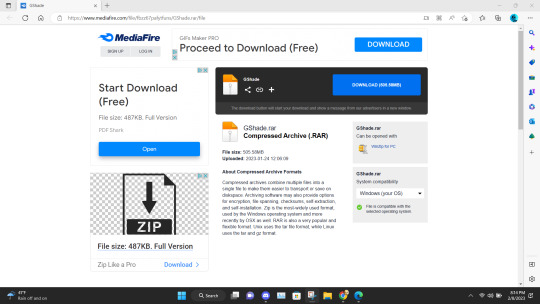
In the unzipped version of this file, you should have a folder that's highlighted below called GShade.
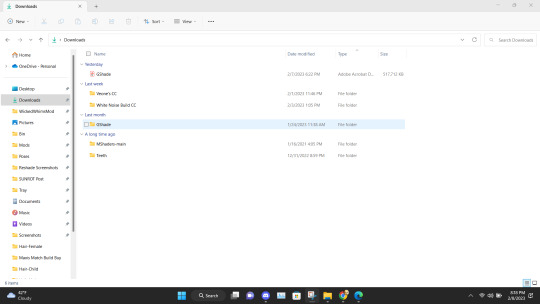
Inside that file are two folders. Program Files-G-Shade and TS4 Bin Folder. These folder names correspond with where the contents of these will go on your pc.
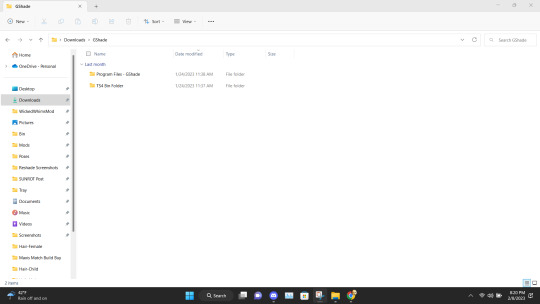
Alright inside the folders you should have the following content in the Program Files-G-Shade
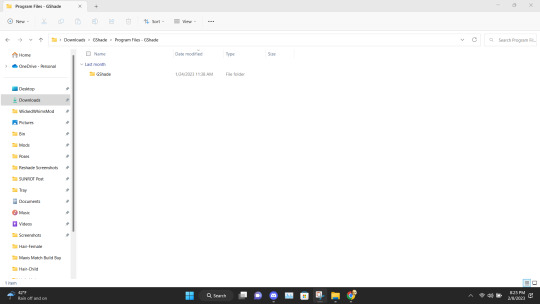
Inside the TS4 Bin Folder, you should have the following contents inside it.
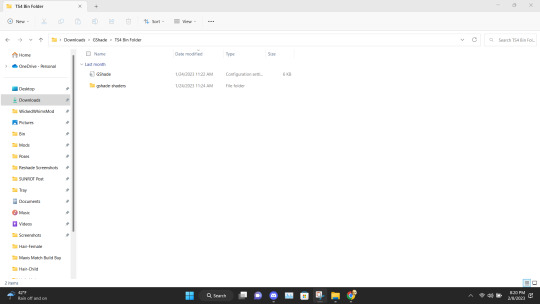
Place the GShade folder from the Program Files-G-Shade into your computer's Program(x86) file. This may have a different name based on your computer.
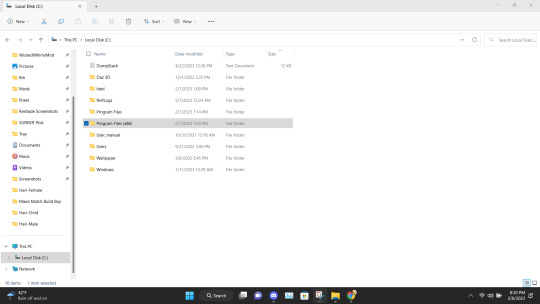
Next Place the contents of the TS4 Bin Folder which should be the G-Shade configuration file and the folder of GShade-Shaders into your Bin folder. (note I have gshade installed already so you won't have the extra files before installation.)
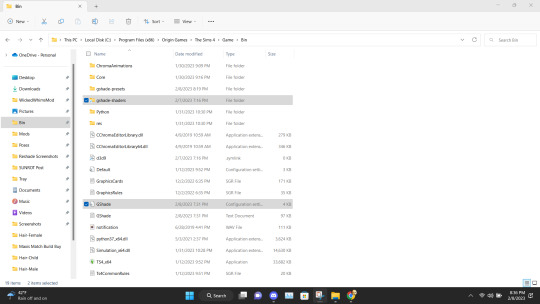
Now go back to the Program(x86) file on your PC and go into the G-shade folder.
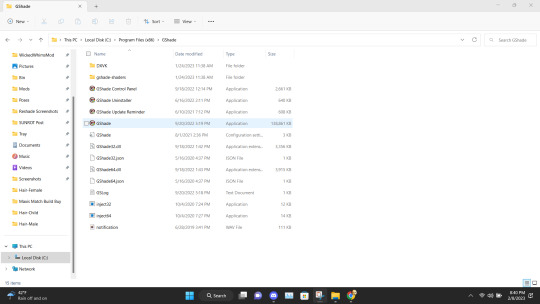
Double Click to run the program.
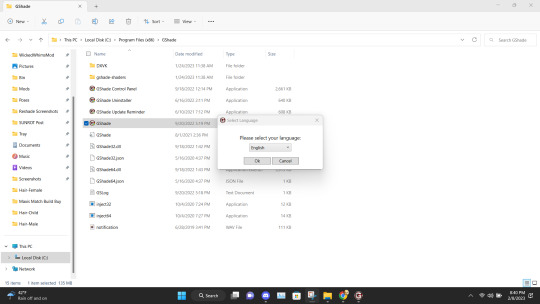
This is where you gonna need to pull your Reshade/Gshade knowledge. You just install the program as normal to the game. I will say I don't know if this will work with other games.
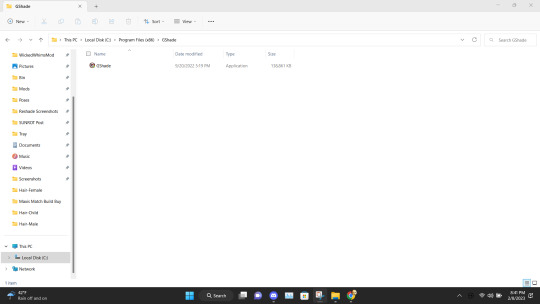
Alright, this is what you should be left with after installing G-Shade. Everything transferred to the Program Files with the exception of this folder. Leave it be and go to the Program Files file on your pc.
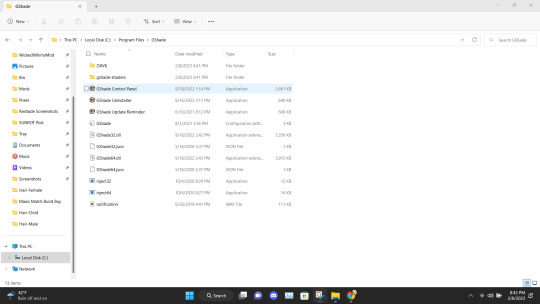
Once in the Program Files folder double click the GShade Control Panel.
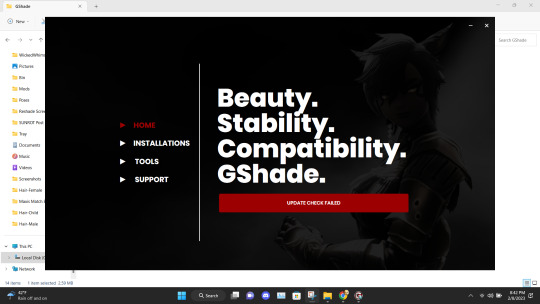
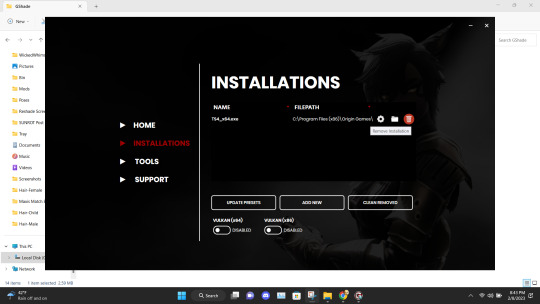
You should get the following screen Go to the Installations tab. Delete this file path. This is a very important step. It's not gonna work if you don't reinstall the program. Delete it and click Add New.
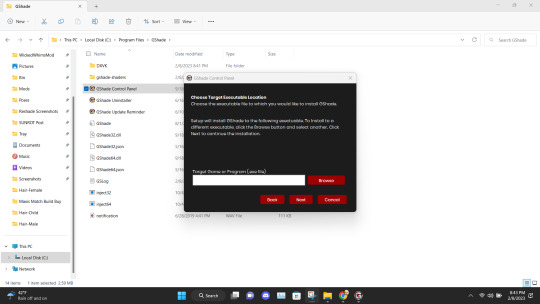
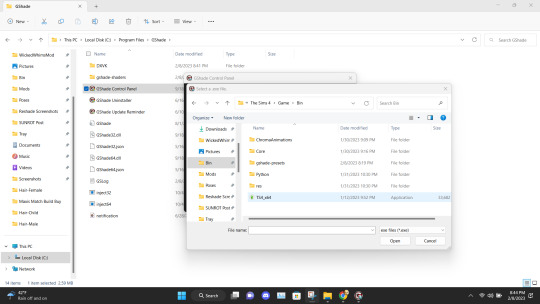
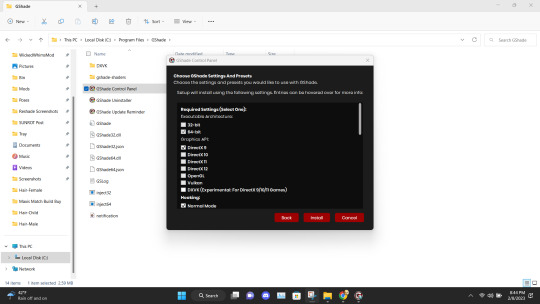
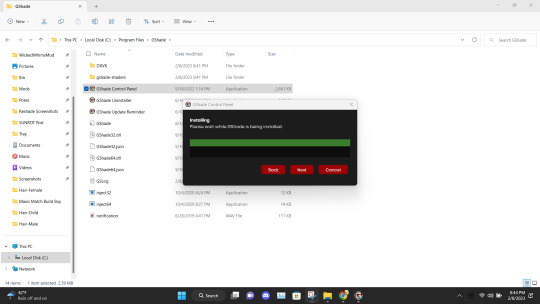
Install the program as viewed above. Click Next and set up your screenshot folder.
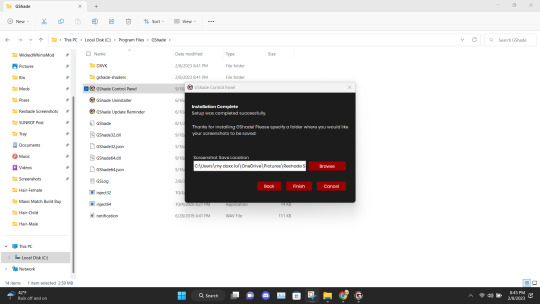
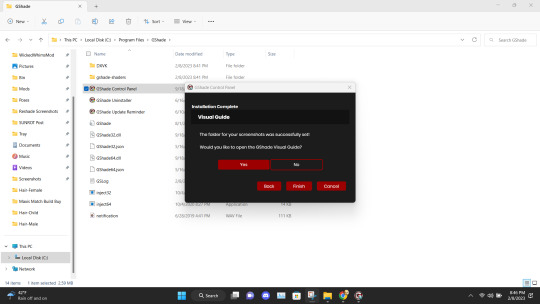
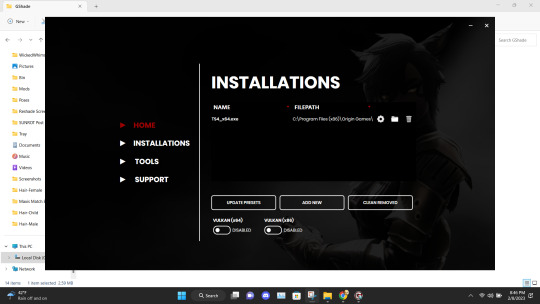
Click No on viewing the guild. You should have a control panel on your desktop. You can go in a convert you reshade presets if needed.

Alright if everything was done correctly open your game. It'll take a moment to load and when it does you greeted with the following screen on start-up.
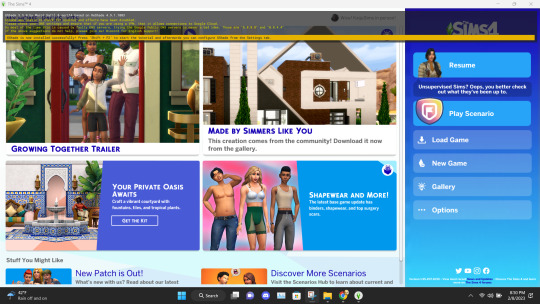
Ignore the yellow text on the top. It says that your effects are disabled because it's not online. It works I could be misinterpreting what "effect" means but my shader work so I'm not complaining.
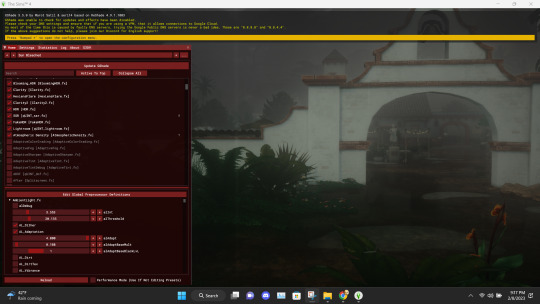
And there you go. Installed, and works perfectly. Don't update it. I don't know what it'll do. I have not tried. I will upload an edited version of my preset later this week or tonight. I have to tweak the color of the fog and make a decent post. Enjoy! I am open to helping under this post and in dms!

#if something you download thats for cosmetic reasons can shut down your PC that's not a normal function the program is free and basically#reshade it one of the same developers#gshade#sims 4#gshade help#ts4#simblr#tutorials
2K notes
·
View notes
Text
The main reason to use Firefox and Linux and other free and open source software is that otherwise the big tech monopolies will fuck you as the customer over in search of profits. They will seek to control how you use their products and sell your data. When a company dominates the market, things can only get worse for ordinary people.
Like take Google Chrome for example, which together with its chromium reskins dominate the web browser market. Google makes a lot of money from ads, and consequently the company hates adblockers. They already are planning to move to manifest V3, which will nerf adblockers significantly. The manifest V3 compatible chrome version of Ublock Orgin is a "Lite" version for a reason. Ublock's Github page has an entire page explaining why the addon works best in Firefox.
And Google as we speak are trying to block adblockers from working on Youtube, If you want to continue blocking Youtube ads, and since Youtube ads make the site unuseable you ought to want that, it makes the most sense to not use a browser controlled by Google.
And there is no reason to think things won't get worse. There is for example nothing stopping Google from kicking adblockers off their add-on stores completely. They do regard it as basically piracy if the youtube pop-ups tell us anything, so updating the Chrome extensions terms of service to ban adblocking is a natural step. And so many people seem to think Chrome is the only browser that exists, so they are not going to switch to alternatives, or if they do, they will switch to another chrominum-based browser.
And again, they are fucking chromium itself for adblockers with Manifest V3, so only Firefox remains as a viable alternative. It's the only alternative to letting Google control the internet.
And Microsoft is the same thing. I posted before about their plans to move Windows increasingly into the cloud. This already exists for corporate customers, as Windows 365. And a version for ordinary users is probably not far off. It might not be the only version of Windows for awhile, the lack of solid internet access for a good part of the Earth's population will prevent it. But you'll probably see cheap very low-spec chromebookesque laptops running Windows for sale soon, that gets around Windows 11's obscene system requirements by their Windows being a cloud-based version.
And more and more of Windows will require Internet access or validation for DRM reasons if nothing else. Subscription fees instead of a one-time license are also likely. It will just be Windows moving in the direction Microsoft Office has already gone.
There is nothing preventing this, because again on the desktop/laptop market Windows is effectively a monopoly, or a duopoly with Apple. So there is no competition preventing Microsoft from exercising control over Windows users in the vein of Apple.
For example, Microsoft making Windows a walled garden by only permitting programs to be installed from the Microsoft Store probably isn't far off. This already exists for Win10 and 11, it's called S-mode. There seem to be more and more laptops being sold with Windows S-mode as the default.
Now it's not the only option, and you can turn it off with some tinkering, but there is really nothing stopping Microsoft from making it the only way of using Windows. And customers will probably accept it, because again the main competition is Apple where the walled garden has been the default for decades.
Customers have already accepted all sorts of bad things from Microsoft, because again Windows is a near-monopoly, and Apple and Google are even worse. That’s why there has been no major negative reaction to how Windows has increasingly spies on its users.
Another thing is how the system requirements for Windows seem to grow almost exponentially with each edition, making still perfectly useable computers unable to run the new edition. And Windows 11 is the worst yet. Like it's hard to get the numbers of how many computers running Win10 can't upgrade to Win11, but it's probably the majority of them, at least 55% or maybe even 75%. This has the effect of Windows users abandoning still perfectly useable hardware and buying new computers, creating more e-waste.
For Windows users, the alternative Windows gives them is to buy a new computer or get another operating system, and inertia pushes them towards buying another computer to keep using Windows. This is good for Windows and the hardware manufacturers selling computers with Windows 11 pre-installed, they get to profit off people buying Windows 11 keys and new computers, while the end-users have to pay, as does the environment. It’s planned obsolescence.
And it doesn’t have to be like that. Linux distros prove that you can have a modern operating system that has far lower hardware requirements. Even the most resource taxing Linux distros, like for example Ubuntu running the Gnome desktop, have far more modest system requirements than modern Windows. And you can always install lightweight Linux Distros that often have very low system requirements. One I have used is Antix. The ballooning Windows system requirements comes across as pure bloat on Microsoft’s part.
Now neither Linux or Firefox are perfect. Free and open source software don’t have a lot of the polish that comes with the proprietary products of major corporations. And being in competition with technology monopolies does have its drawbacks. The lacking website compatibility with Firefox and game compatibility with Linux are two obvious examples.
Yet Firefox and Linux have the capacity to grow, to become better. Being open source helps. Even if Firefox falls, developers can create a fork of it. If a Linux distro is not to your taste, there is usually another one. Whereas Windows and Chrome will only get worse as they will continue to abuse their monopolistic powers over the tech market.
847 notes
·
View notes
Text
Today I'm gonna talk about some things that are not the norm for me. Clip Studio Paint has announced that Version 2 of their program will have a subscription based model for its updates, and a lot of people are upset about it. I absolutely get why, I'm not happy about it either, but I wanna look at this a little more to see what we’re dealing with and talk about why it’s a concern.
It’s important to link your sources, so here’s the article from the CSP team that talks about what’s coming down the pipeline, so that you can come to your own conclusions if you choose to read it for yourself.
https://www.clipstudio.net/en/news/202208/22_01/
Before I talk about what Clip is doing, let me give you some context on my background with Clip as well as where I come from as an artist. I was a graphic design major for four years at two different schools, and after graduation, I worked at yet another school in IT, and a lot of why they wanted me in that job was because I could help the art students. I dealt with the Adobe Creative Cloud Suite for a long time, learned a lot about open source software, and have been recommending Clip for years because of my experiences with those other programs.
One of the reasons Clip Studio Paint is so beloved by many artists is because it’s a one time purchase. I got my copy of it on sale for $25 back in 2016. It is now 2022, and I have continued to use it reliably for all this time. It still functions on the most recent system I have, Windows 11, and the program has been receiving updates for years so it can still function. What’s happening right now is that Version 1, which is the version all of us have right now in 2022, is going to stop receiving updates. Clip Studio Paint Version 2 is currently being worked on to replace it, and THAT is what is being given a subscription service. Version 1 users like myself are fine. They aren’t making us pay for Version 1 again, and we’ll still get bug fixes for a little while until they release Version 3, which is a ways away. The only question that really remains there is how long they’ll still sell Version 1 going into 2023, and that we don’t know. Version 2 is the thing that’s going to have a subscription service, but the base program is a flat fee that they say should be similar to the original price of Version 1. Given Version 1 is a very reasonable price (even more so on sale), this is good news. So the idea is that you pay for the program upfront and can keep it forever, but if you want to have any of the cool new features that come as they update it, you have to pay an annual subscription fee. Clip has offered a ton of updates to the program over the years, so I’m imagining this is going to be in the form of new tools that take a lot of effort to program. Like it took us years to get stuff like the liquify tool, the ability to import Photoshop brushes, and a timelapse feature into Version 1, and if they’re gonna keep adding stuff like that, it takes a lot of time, effort, and funding. Usually when an art program requires a completely new version, it’s because they need a new system to more efficiently code everything in. It’s why you saw Adobe’s suites of CS1 through CS6, or why the Sims needs a new base game to implement something like wheelchairs, the current iteration would need to be massively reworked to have certain new features, it makes more sense to just build something new that can better accommodate it. I don’t know what exactly it is they’re adding that warrants a whole new version, but I’m curious to find out. Clearly there must be some testing going on, right? The thing that I think we’re all concerned about is what Version 2′s base version will include. Like, is it going to be a bare bones, stripped down version that’s a cash grab to use any of the basic or fancy tools? Or is it going to be like the Clip we know now with some minor/major improvements? After all, Clip has a lot you can do with it. I love that every tool has stabilization options (I’ve got a disability that affects my fine motor skills, so that’s a godsent for my line art), and that importing of Photoshop brushes has genuinely changed my art game, there’s so many paths that’s opened up for me as an artist. At the same time, there’s a lot of tools that I just, don’t use in Clip, they aren’t a part of my workflow. The thing about an annual subscription is that there’s a lot I just won’t utilize, but a choice few things I probably would use, and I’d rather have the option to just pick and choose the tools I want for a price and keep them forever. I dunno how difficult that would be to code, so I understand if they can’t do that, but if possible, I think that’d be a better way to tackle this. That takes the pressure of a time limit or a lack of internet connection away, which is something a subscription service introduces into the mix that’s unnecessary.
When a lot of artists saw this, I think we all jumped to the conclusion that this is just like what Adobe did. For those of you who don’t use the Adobe Creative Cloud Suite, let me fill you in. I had to use it as a college student, as it’s the industry standard for graphic design and other creative fields, and I had to work with it a lot when I worked in IT, as my primary task was helping art students navigate it (when I wasn’t fixing printers). The Creative Cloud is a collection of all of Adobe’s programs, and it’s subscription based. You pay for it for a year or two for hundreds of dollars, get access to all of their programs or just the Photoshop bundle, and you renew again when it runs out. The price wasn’t reasonable back in 2018, even with a Student Discount like I had, and after my two years ran out, I did not renew. I turn off auto renewal by default on all my programs, but if you were an unlucky soul that didn’t, and you forgot to cancel, you were in for a nasty surprise. They charge a cancellation fee that’s almost as much as the software itself, which is just unreasonable. The need for an internet connection to log into this suite and verify it was also obnoxious, it made it so much less accessible for people without a consistent connection. Updates were done sloppily, some straight up broke the programs, features would be removed or replaced without any sort of warning, especially during auto-updates, and it was just, a hassle. The fact that you never had a base version of the programs sucked, but even worse was that you ended up paying for a bunch of stuff you didn’t need. I only needed Photoshop, Illustrator, and InDesign for my school work and most graphic design stuff, unless you go into stuff with video and motion graphics, then you needed After Effects and Premiere, but like, I didn’t need the rest of it. Sure, because I had it, I learned how to use Audition, and one class for one project made me use Flash, but I didn’t need them all the time. If I’d had more room to customize my package, it would’ve been better, that sucked.
But the biggest thing Adobe did that pissed people off was try to take away people’s older versions of the software. Yeah, because you have to log into your Adobe account to activate the codes for everything, they have an eye on you, and they sent tons of users messages that their versions were “illegitimate” and that they had to upgrade. It was scummy as heck. Using an older version of software that you have paid for (which wasn’t cheap mind you) should not make it illegitimate, you don’t just change the terms of the user agreement/contract without warning, how dare you. Thankfully there are tons of guides to bypass this, but like, there shouldn’t have to be, it’s ridiculous. Thankfully CSP’s team has not done that, and if they know what’s good for them, they won’t ever do that.
I’ve seen a lot of people screaming on Twitter they’re going to pirate CSP as a result of these changes, and I kind of need them to chill out for a second. Look, what you do on your own time is your business, as long as you understand what the consequences are of your actions, far be it from me to tell you what you should or shouldn’t do. But one of the consequences of screaming you’ll pirate things is that it puts pressure on the company to make their stuff harder to pirate and harder for those of us who use it legitimately. So in the interest of trying to keep Clip accessible, could we please just, be a little more thoughtful in public? Not to mention like, there’s tons of open source software out there that’s really good, and I feel like it’d be more productive to go and uplift those programs rather than use illegal copies of stuff. Like I get it, I had a cracked version of Paint Tool Sai when I started out with art, because I didn’t know any better and it came from a friend who didn’t disclose all the information about it. Just, there are so many issues with creating artwork for stuff like commissions on an illegal version of a piece of software, and the last thing I want is to see my fellow artists get into trouble with the law.
A lot of people are recommending alternatives to Clip Studio Paint. While you can still use Version 1 until your computer’s hardware no longer supports it (which is likely for a good long while), I think that’s still a good thing to look into. Knowing a variety of programs can be a useful skill, though I support working in a way that you vibe with if there isn’t an industry standard to comply with (that’s why Adobe gets away with half the stuff they pull, until someone knocks them out of being the standard, they can do whatever they want). What you’re looking for is likely going to be paid software if you want something with the level of quality Clip has. For artists like me that need stabilization, that’s a bit harder, I know Sai has it, but Sai was tricky to figure out how to purchase, and I hope that’s changed since the last time I looked (also has Sai 2 come out? I haven’t kept up with this). I know Krita has it, and Krita is open source, meaning it’s free and legal to use, but the interface is a little confusing to use and has a steep learning curve, but it’s almost comparable to Photoshop. I mean if it’s good enough for one of the primary artists on Freedom Planet 2 to replace their entire Adobe Suite for it, then clearly it must have something going for it (and it does, painting, photo editing, and animation are all things you can do in it). But for some people, maybe FireAlpaca is a better fit, another great open source program. Highly encourage my younger/inexperienced digital artists out there to check out open source stuff when you’re learning before upgrading to a paid for software, it’s a good testing ground. And when you do have the cash for something shiny and new, consider going to Humble Bundle. While I have yet to see a painting/illustration program grace their page, they have tons of great deals on software packages, and the proceeds benefit a wide variety of charities. It’s how I got my video editing software of choice, Vegas Pro 16, for a very affordable price, and I love it, so always worth keeping an eye out for bundles and deals. If you’re looking for an app that works on mobile platforms, I can’t really help you there, but I encourage you to talk to artists that work in those spaces to learn from them. I’m not really into mobile art, I’m solidly a pen tablet and desktop girl, but if that’s the best way for your workflow, go for it!
Last point and then I’m done. Clip is known for being accessible, and I’m concerned about how accessible the new versions will be after this. There are a lot of people that come to mind when I think about a change to a subscription service model. I think about the students I used to work with that couldn't afford the software in addition to school, especially the ones that struggled to focus on the lab environment due to how loud and distracting it got. When you only have so much class time and don’t have a program at home to do your homework on, art studies are a nightmare. I think of the people who don't use technology a bunch and have a hard time navigating changes when they don't speak the language. I think of the people who live in the middle of nowhere or don't have access to consistent internet that can't download new updates so easily. I think of the teenagers who are just getting into digital art but can't make any decisions without a parent who has the credit card/needs to approve of said software. I think of the parents who don't understand the technology and why you'd need a subscription service. I think about the artists struggling with mental health stuff and physical/mental disabilities who can't fully utilize a subscription to get more bang for their buck, given how their bodies will fight against them in ways they can't always predict. I think of the artists with burnout who will waste their subscription for months when they can't get back up to create for a while. I think about the professionals and artists who take commissions that have deadlines, who need software functionality, fighting with their program at 3 in the morning when things go horribly wrong.
I think about all of these people and just how much more difficult this whole digital art thing becomes for them when a subscription based model is introduced, how much more complicated it gets. I've seen all of them get screwed over by the Adobe Creative Suite, I don't want to see the same happen to them with Clip Studio Paint. I don't want to see a change in policy that makes this more difficult for everyone on all sides of it. I want the consumer to have fair choices about what they can do going forward as well as Clip's development team gaining enough revenue so that they can continually improve the software and have stable income for their employees. The people who code these art programs work hard to do what they do, coding is not easy, and I want to see them continue with it and have a comfortable income situation throughout the process, just as I want to see my fellow artists succeed in their fields with a comfortable income and personal fulfillment. At the end of the day, the summary is this: Clip Version 1 is fine, nothing is happening to it. Clip Version 2 is coming and has an annual subscription based service for adding new features to the program, along with an option to have just the base program with one payment with no extra features. We don’t know what the base program will look like or what features they’ll be adding in via the service, and it’s hard to make a judgment call as to whether or not it’s worth it without those details. This is a lot of waiting and seeing.
And if we want this to change, we should have a constructive dialogue about it where/when we can, along with using their website feedback form, so that the CSP team understands our concerns and we can find a solution together. There have been many times in the past where they’ve come to us, the user base, to talk about what should be improved with the program, and it benefits all parties for us listen to each other and talk about this like civilized adults. It is reasonable to be upset about this decision and express that, and it would also be in our best interest to be thoughtful about how we choose to express it and resolve it. I’ll admit, I jumped the gun a little when hearing about these changes (granted it was 1 in the morning and I was not in my right mind, but still, I should have behaved more like an adult, should not have broken my rule about not using social media after 9 pm). I get why people are concerned, no one wants to see a good program fall apart or destroy itself, and when you see the big dogs like Adobe doing it, you know everyone will want a piece of the action and copy it. Hopefully this is not the case here. I’m concerned for what the future will bring, because I love this program and I want to be able to use it for a long time, but I’m also hopeful. Thank you for reading, here’s sending you good vibes for the rest of your day.
#clip studio paint#csp#art software#illustration software#subscription services#art#art community#illustration community#digital artists#definitely not ready to call these guys the next adobe#you have to commit a serious atrocity to be worthy of that title in my mind#we haven't gotten there yet#but still worth being cautious until we have more details#long post
46 notes
·
View notes