#cheap responsive wordpress themes
Explore tagged Tumblr posts
Text
Tips for Hosting Your Client’s WordPress Website — Speckyboy
New Post has been published on https://thedigitalinsider.com/tips-for-hosting-your-clients-wordpress-website-speckyboy/
Tips for Hosting Your Client’s WordPress Website — Speckyboy
WordPress Freelancers and agencies often do more than design and development. A full-service company may also maintain and host its clients’ websites.
Providing web hosting has several benefits for freelancers. First, it’s a vehicle to add recurring revenue to your business via reselling or an affiliate program from an established host. That steady flow of money can improve your financial health.
You’ll also have more control over each site’s environment. That helps ensure compatibility and keeps things running smoothly. Plus, you’ll know what to expect regarding performance, security, and support.
However, hosting client sites is also a serious responsibility. It puts you on the hook for technical difficulties. In addition, managing multiple WordPress websites is challenging. One false move could mean a string of crashed or hacked sites.
With that in mind, we have some tips for hosting your client’s WordPress websites. We’ll show you how to keep a watchful eye on each site without breaking your budget.
Keep Each Client Website Separate
Web hosting costs run the gamut from insanely cheap to, well, insanely expensive. It’s tempting to go the inexpensive route with a shared hosting account.
Hosts often allow multiple WordPress installs on an account. It makes sense from a business perspective. You pay for a couple of hosting packages and run all of your client sites on them.
This strategy has a couple of serious flaws. The first is that server downtime could impact every site you host. It’s bad enough when one site is down, let alone a few dozen.
Malware is the other major concern. Malicious code can easily spread from one site to another in a shared hosting environment. Once a site is compromised, it’s only a matter of time until the others are hit.
The lesson here is to keep each website on a separate hosting account. Make sure your host isolates sites via a container or other barrier. That will help prevent a security nightmare. Again, it’s easier to deal with one hacked site than having multiple infections.
And it doesn’t have to be inconvenient. Many hosts offer a centralized dashboard to access each site, and there are also third-party services that do the same.
Lock Down Your WordPress Installs
On many hosts, the famous “5-minute WordPress install” has been replaced with a one-click process. Still, older sites may have been installed manually via SFTP. Thus, it’s important to check each install to verify its integrity.
WordPress file permissions are an area of concern. For instance, allowing public access to the site’s wp-config.php file is an invitation to hackers. The file includes your database login and other sensitive information. A lot of damage can be done if it falls into the wrong hands.
The WordPress developer documentation has a handy guide for setting the correct file permissions. Follow its advice and ensure files only have the required permissions.
You might also want to disable file editing within the WordPress dashboard. That will prevent a malicious actor (or adventurous client) from editing theme or plugin files.
Add the following line to each site’s wp-config.php file: define( 'DISALLOW_FILE_EDIT', true );
Other ways to secure the sites you host:
The goal is to enhance each site’s security, which provides peace of mind for you and your clients.
Ensure You Have Enough Server Resources
Every website you host will have different needs. For example, a brochure site’s functionality isn’t as complex as a WooCommerce shop. Plus, some will inevitably receive more traffic.
That’s why hosting is not a one-size-fits-all proposition. Hosts offer tiered services that account for storage and bandwidth. They may also limit the number of domains, dashboard users, or site visitors. Crossing these thresholds can be costly.
Also, pay attention to server resources like memory, CPU cycles, and PHP workers. Shared hosting environments don’t usually guarantee a minimum. More expensive accounts, such as VPS and dedicated servers, assign these resources to your account.
It pays to understand what your host offers and how it impacts your websites. A site with too few resources won’t perform well and may break. Meanwhile, hosting a small site on a higher tier could be wasteful.
You can avoid problems by assessing each site you host. Pay particular attention to the following factors:
Monthly traffic (via Google Analytics or other apps);
Security risks (online transactions, user accounts);
The amount of content;
Special functionality (shopping carts, members-only areas, resource-intensive plugins);
Site stability, performance, and security are vital to success. Using the right hosting will go a long way toward ensuring it.
Keep an Eye Out for Hosting Changes
We know that WordPress, themes, and plugins all require regular maintenance. That’s something we often manage for our clients. But hosts also maintain their infrastructure.
A host will apply new software versions and security patches to their servers. They’ll also upgrade hardware from time to time. You’ll want to know when this happens.
PHP upgrades are a prime example. An outdated theme or plugin could be incompatible with the latest version, which leads to a buggy or broken site.
Staying in the know can help prevent these types of issues. Web hosts often announce maintenance plans ahead of time. They may publish to a blog, add a dashboard alert, or send an email.
Make an effort to inform yourself of what’s happening. It can save you from a future headache or two.
Be a Good Host
Hosting your client’s WordPress websites keeps you in the loop. You’ll be able to watch over each site and ensure its health. It’s also a path to making some extra money.
When things run smoothly, the burden on your time should be minimal. Ensuring things stay that way is part of the job, though.
The first step is to choose your hosting provider wisely. Look for a host that follows best security practices and has a deep understanding of WordPress. They should also offer enough resources to run each site without issue.
From there, it’s all about being proactive with the sites in your portfolio. Keep them updated and take extra security measures. In other words: control the things you can.
Some things are beyond our control. We can’t predict downtime or a host being sold. However, we can put ourselves and our clients in a position to succeed. We hope the tips above will help you get there.
Related Articles
Related Topics
Written by Eric Karkovack
Eric Karkovack is a web designer and WordPress expert with over two decades of experience. You can visit his business site here. He recently started a writing service for WordPress products: WP Product Writeup. He also has an opinion on just about every subject. You can follow his rants on Bluesky @karks.com.
Read more articles by Eric Karkovack
#Accounts#ADD#Advice#affiliate#affiliate program#Analytics#apps#Articles#attention#barrier#best security#Blog#Business#code#container#content#cpu#dashboard#Database#deal#Design#Developer#development#documentation#domains#Editing#email#Environment#eye#financial
0 notes
Text
Create your own website with web technology experts in affordable price
In today's world, a great website is essential for businesses. our company helps small businesses turn digital hurdles into chances.
Finding the right a good web designing company can change how people see your brand. It doesn't matter if you're new or established. Knowing about your business services and choosing right web developers can unlock your digital future.
Modern web design is simple and affordable. It's about building websites that are easy to use and tell your business story well.
Understanding Website Building Options for Small Businesses
If you are new in this digital world, then growing your business can be difficult, you must have a strong website which shows your strong presence in this digital world. There are many ways to build a website, each with its own benefits. These options help entrepreneurs create a digital space for their business.
DIY Website Builders vs Professional Development
Small businesses have two main choices for websites: DIY builders and professional services. DIY builders are fast and cheap, but professional services offer more complex, tailored sites.
DIY Builders: Low-cost, user-friendly interfaces
Professional Development: Custom designs, advanced functionality
WordPress Website Designer: Flexible, scalable solutions
Cost Considerations and Return on Investment
"Your website is an investment, not an expense." - Digital Marketing Experts
Choosing the right way to build your website is key to your business's future. A WordPress website designer might cost more upfront, but it can lead to more sales and better customers.
Essential Features for Business Websites
Every business website needs a few key things:
Responsive mobile design
Clear navigation
Compelling content
Strong call-to-action elements
The right website can change your business's online strategy and open new doors.
WordPress Website Designer: Expert Solutions for Professional Results
Finding the right WordPress Website Designer can make your online presence stand out. A top web development company offers more than just website creation. They create digital experiences that show off your brand's unique spirit.
Professional WordPress designers provide solutions that boost your online strategy:
Custom theme development tailored to your brand identity
Advanced plugin integrations for enhanced functionality
Responsive design optimized for all device types
SEO-friendly website structures
"Your website is your most powerful marketing tool in the digital landscape." - Digital Marketing Experts
Working with a skilled WordPress Website Designer opens up new possibilities. Innovative design meets technical precision. This creates websites that look great and work well on all devices.
Top web development companies know every business needs a special digital plan. They use WordPress's flexible design to make websites that grow with your business. These websites are secure, fast, and meet your changing needs.
Seamless user experience design
Advanced security implementations
Performance optimization techniques
Choosing professional WordPress design is investing in your brand's digital future. The right designer turns your ideas into a powerful online presence. This presence boosts engagement and helps your business grow.
Conclusion
Building a strong online presence starts with the right website strategy. You can pick website builders for small businesses or work with a WordPress Website Designer. Your digital foundation is key.
Small businesses today can't ignore their web presence. A well-made website can boost your digital marketing. It opens doors for growth, customer interaction, and brand visibility.
Web Technology Experts India is top web development company in India that delivers quality web design services and knows very well that a website is an investment that pays off. They help in increasing your credibility and expands your market reach.
Web development is complex, but strategic thinking helps. A WordPress Website Designer adds expertise to your digital platform. They make websites that are responsive, easy to use, and show off your business's unique identity.

#ecommerce website development#company website development#website development#ecommerce website#web development#website developer
0 notes
Text
Top DIY Website Errors to Fix

Creating a website yourself can feel like a cost-effective way to get online. Tools like WordPress, Wix, or Squarespace promise an easy, no-code path to a professional site. Just choose a template, add your content, and launch.
But DIY websites often hit obstacles that aren’t clear until they’re live and failing to deliver. Whether you’re a small business owner or a freelancer, avoiding these common mistakes can save you time, stress, and lost visitors.
Here’s what to watch out for and how to do better.
1. Design Overload or Underdesign
The mistake: Going too big or too small. Some DIY sites are chaotic with clashing fonts, colors, and effects. Others are so minimal they lack branding or appeal.
Why it matters: Overdesigned sites overwhelm users. Bland ones are forgettable. Both drive traffic away. The fix: Aim for simplicity. Use 1-2 fonts, 2-3 colors, and a clean layout (header, main, footer). Focus on function over flair.
2. Forgetting Mobile Devices
The mistake: Building only for desktops. A site that shines on your laptop might break on a phone—text misalign infectiously, buttons are tiny, images don’t fit.
Why it matters: Mobile users make up over half of web traffic. A non-mobile-friendly site is a dealbreaker. The fix: Start with a responsive template. Test every page on multiple devices to ensure it’s user-friendly.
3. Poor Navigation Setup
The mistake: Making navigation a puzzle. Hidden menus, complex dropdowns, or unclear links frustrate users trying to find what they need.
Why it matters: If visitors can’t navigate easily, they’ll leave immediately. The fix: Keep menus clear and concise: Home, About, Services, Contact. Avoid unnecessary complexity.
4. Sluggish Load Times
The mistake: Bogging down your site with heavy elements. Large images, bloated themes, or excessive plugins can make your site slow to load.
Why it matters: Slow sites lose users and rank poorly on search engines. Most won’t wait past 3 seconds. The fix: Compress images, use lightweight templates, and minimize plugins. Check with Google PageSpeed Insights for issues.
5. Missing Calls to Action
The mistake: Not telling users what to do next. Without clear guidance, visitors won’t know whether to buy, contact, or book your services.
Why it matters: Calls to action (CTAs) drive conversions. Without them, you lose opportunities. The fix: Add bold CTAs like “Contact Us,” “Shop Now,” or “Get Started.” Place them prominently on every page.
6. Ignoring SEO Basics
The mistake: Neglecting search engine optimization. Many DIY platforms don’t prioritize SEO, and beginners often skip keywords, meta tags, or alt text.
Why it matters: No SEO means no visibility on search engines. The fix: Use keywords naturally, add meta titles/descriptions, use proper headings, and include alt text for images.
7. Scattered Branding
The mistake: Inconsistent look and feel. Mismatched logos, fonts, or tones across pages make your site feel amateurish.
Why it matters: Strong branding builds trust. Inconsistency undermines credibility. The fix: Choose one logo, color scheme, and tone. Check your site as a new visitor to ensure it’s cohesive.
8. Sticking to Default Templates
The mistake: Not personalizing enough. Stock photos, placeholder text, or default layouts make your site look generic and rushed.
Why it matters: Generic sites don’t inspire confidence. The fix: Replace all defaults with your own content. A cheap website designer can help personalize affordably if you’re pressed for time.
9. No Backups
The mistake: Skipping site backups. Without backups, a crash or bad update can erase your entire site.
Why it matters: Losing your work means starting over. The fix: Enable automatic backups via your CMS or host. Save a manual copy before big changes.
10. Burning Time on DIY Struggles
The mistake: Spending weeks on a mediocre site. Trying to save money can cost you hours of tweaking, often with subpar results.
Why it matters: A weak site loses customers, and your time is valuable too. The fix: Delegate when needed. Cheap web design services or a cheap web designer can deliver a professional site quickly.
Bottom Line
DIY websites can work if you avoid these traps. Poor design, mobile issues, or missing CTAs can sink your efforts. Build with purpose, test thoroughly, and seek help when necessary.
Affordable web design services or a cheap web designer can elevate your site without breaking the bank. Your website is your digital front door—make it welcoming and effective.
0 notes
Text
The Impact of the Amazing and Affordable Wordpress Website Development
Having a web presence is a requirement for any enterprise in the present era, and a quality website is the root of that existence. But few small and medium-sized enterprises worry about the financial aspect. The good news is, low-budget WordPress development gives a cost-friendly solution without compromise on the quality. Are you someone who wants to gather more facts about the affordable wordpress website development, affordable wordpress development? If Yes. This is the best place where people can gather more facts about the affordable wordpress website development, affordable wordpress development.

The affordable wordpress development
WordPress has become the platform of choice for web development because it is so flexible, easy to use, and scalable. For a startup, personal blog, or small business growing, WordPress can be customized to fit a range of needs—without spending a lot on development costs.
Cheap WordPress website construction doesn't imply doing things cheaply. It implies making wise choices, utilizing established themes and plugins, and constructing a site that works, is responsive, and simple to keep up. Companies are aided by a business-minded website that loads quickly, is responsive across various screen sizes, and search engine optimized—all key factors in drawing and holding on to people on your site.
The real value is establishing an online hub that resonates with your audience, embodies your brand, and creates a call-to-action���whether it's an inquiry, sale, or sign-up for a newsletter. A cost-effective WordPress solution provides you with all that and keeps your budget under your wallet.
The other benefit is that it can be updated and maintained quite easily after the website has been launched. With a minimal dashboard and ease of use interface, WordPress allows entrepreneurs to update their content without technical experts intervention. This ease in the long term saves time and money.
Affordable wordpress development is not settling for subpar; it is getting what your business requires—done with efficiency and economically. For any business attempting to make a true online presence without breaking the bank, WordPress continues to be a trusted and capable option.
#affordable wordpress website development#Affordable Wordpress Development#wordpress website Development
0 notes
Text
5 Reasons Cheap WordPress Hosting is Costing You More | Reversed Out

The cost of cheap WordPress hosting goes far beyond the monthly price. You’ve seen the ads—“Web hosting for just $5/month!”—but what are you actually giving up?
It sounds like a no-brainer—until your website slows down, gets hacked, or vanishes from Google search results. Suddenly, that cheap hosting deal becomes a liability.
At Reversed Out Creative, we’ve migrated countless businesses away from cut-rate hosting providers like GoDaddy, Bluehost, and HostGator after they discovered just how costly “cheap” can be. Most had no idea what they were missing until their website broke, or worse—stopped converting altogether.
This post breaks down exactly what you’re not getting with cheap WordPress hosting, and why making the switch to our $300/month all-in-one hosting + support plan may be the smartest investment in your digital presence.
Cost of Cheap WordPress Hosting: What You’re Not Getting
1. Speed Optimization: Shared Servers Are Slowing You Down
Most cheap WordPress hosting companies run your site on a shared server, which means your site is sitting on the same machine as hundreds (sometimes thousands) of other websites. If one of those sites has a traffic spike or a poorly coded plugin, your performance suffers. This leads to slow load times, server timeouts, and a poor user experience.
Page speed matters. Google’s Core Web Vitals make site performance a ranking factor, and users expect fast load times. According to Google, 53% of mobile users abandon a site that takes longer than 3 seconds to load 【source†Google Think Insights】.
Our Solution:
We host your site on enterprise-grade WP Engine infrastructure with CDN, caching, and advanced server tuning. Your site gets its own optimized slice of server resources — never shared with unknown neighbors.
2. Plugin & WordPress Updates: “Set and Forget” Isn’t Safe
Cheap WordPress Hosting rarely maintains your WordPress install beyond offering one-click updates. If your theme or plugins are out of sync, your site can break. Worse, outdated plugins are one of the most common attack vectors for WordPress-based sites.
One of our clients came to us after discovering their contact form hadn’t worked in three months—a plugin update had failed, but no one noticed because the host didn’t test anything.
Our Solution:
We use WP Engine’s Smart Plugin Manager with visual regression testing. Updates are applied in a staging environment first. We only push them live if nothing breaks. That’s peace of mind you won’t get for $5/month.
3. Security & Backups: Your Safety Net Is Missing
Cheap WordPress Hosting often includes basic SSL and “malware scans,” but that’s it. If your site is hacked or corrupted, you’ll be lucky if your host even has a backup—and you’ll likely wait days for support.

Our Solution:
We include:
Daily backups with instant restores
Web Application Firewall (WAF)
Real-time threat detection
DDoS protection and CDN-based security
Your site is actively monitored, and if something ever does go wrong, we can restore it instantly.
4. SEO & ADA Compliance: Invisible Costs of Inaction
Google doesn’t just look at keywords—it looks at technical SEO, site speed, mobile responsiveness, and accessibility. If your host is dragging down load times, breaking plugins, or leaving your site inaccessible to disabled users, your rankings will suffer.
And legally? ADA lawsuits over inaccessible websites are on the rise—more than 4,000 were filed in 2023 alone.
Our Solution:
With every migration, we perform a full:
On-page SEO audit
ADA compliance review
Site structure optimization (URLs, headings, internal links, image alt text) at a discounted rate
Speed + mobile UX fixes at a discounted rate
We don’t just host your site—we make it better.
5. Strategic Partnership: Real People, Real Support
Budget hosts offer ticket-based support queues or low-level call centers. They won’t guide your marketing, flag issues proactively, or offer strategy.

Our Solution:
Every Reversed Out client gets:
2 hours/month of expert dev & strategy time (rolls over to December)
Quarterly strategy calls to align on goals
Monthly web reports with SEO insights, traffic stats, and action items
Priority email/phone support with real people who know your site
We become part of your extended digital team.
Feature Comparison Table

Who This Is For
Mid-sized businesses with websites driving real revenue
Funded startups that need infrastructure but not a full in-house team
Marketing directors and CMOs who want a proactive digital partner
Agencies looking to white-label our team for their clients
Companies that have outgrown Wix, Squarespace, or GoDaddy
Real Impact: Before & After Switching to Reversed Out
“We didn’t realize how slow our old host was until we moved. Our bounce rate dropped by 18%, and leads increased by 22% the first month. The peace-of-mind alone was worth the switch.” — Insurance client in Cincinnati
These results are common when we move a client from bargain-bin hosting to our fully managed, optimized environment.
FAQ’s
Isn’t $300/month a lot for hosting? Not when you factor in the performance boost, dev time, SEO improvements, ADA compliance, and actual support. You’d spend more piecing this together yourself—and you’d still have to manage it.
Can you migrate my site for free? Yes. We handle the full migration, staging setup, and go-live with zero downtime.
What happens if I want to cancel? No contracts, no lock-in. But most clients don’t leave because they finally have a digital partner they trust.
What’s Your Website Really Worth?
If your website brings in leads, sells products, or builds credibility—why risk it on $5/month hosting that does nothing beyond keeping it online?
With Reversed Out Creative, you get:
Enterprise-grade hosting
Real SEO and ADA support
Strategic dev time
Peace of mind
Move once. Fix everything. Stay ahead.
Ready to Switch?
👉 Schedule your free site audit and migration plan
Contact Us
At Reversed Out Creative, we understand the challenges and opportunities presented by AI disruption. Our team of experts specializes in web design, SEO, graphic design, and digital marketing services. Reach out to us through our contact form to learn more about navigating the evolving job market and embracing the potential of AI. Together, let’s shape a future that combines human ingenuity with the power of AI.
Content source: https://reversedout.com/cost-of-cheap-wordpress-hosting/
#Cheap WordPress Hosting#Best WordPress Hosting#WordPress Hosting Costs#Web Development Company In Cincinnati#Web Development Cincinnati
0 notes
Text
Affordable Website Designer in Noida
Cheap Website Designer in Noida – Config Infotech
Introduction
With the advent of the digital era, having a well-designed and professional website is imperative for businesses of all scales. Whether you are a small business, a startup, or a large company, a website is your virtual storefront, assisting you in reaching out to potential customers and expanding your brand. Yet, it can be difficult to find an affordable website designer in Noida who provides quality services. This is where Config Infotech comes in. We offer affordable web design solutions designed to suit your business requirements without tampering with quality.
Why Select Config Infotech for Website Designing?
At Config Infotech, we are of the opinion that a fantastic website doesn't have to cost an arm and a leg. Our panel of professional developers and designers strive hard to make beautiful, operational, and responsive websites at cheap rates. Given below are a few reasons as to why we are the choice for web development in Noida:
Competitive Pricing: We provide budget-friendly website designing packages without a compromise on the features and the quality.
Custom Web Design Solutions: Our web designs are customized to showcase your brand identity and business goals.
SEO-Friendly Websites: We design search engine-friendly websites to assist in enhancing your online presence.
Mobile-Responsive Design: Our websites are responsive and work seamlessly on any device.
User-Centric Approach: We emphasize user experience (UX) and interface design (UI) to design user-friendly and easy-to-use websites.
Quick Turnaround Time: We provide high-quality websites within the stipulated time frame.
Ongoing Support & Maintenance: We give ongoing support to guarantee that your website is current and secure.
Our Website Design Services
We offer a variety of website design services to meet various business needs at Config Infotech. Some of our primary services are:
Static Website Design
Perfect for start-ups and small businesses, our static website design service offers an effective and easy online presence at a nominal price. These sites are lightweight to download, easy to use, and pleasing to the eyes.
Dynamic Website Design
For companies that need constant content updation, our dynamic website design service provides interactive components, making it easy for you to manage your site.
E-Commerce Website Design
We develop fully functional online shopping websites with secure payment gateways, shopping carts, and easy-to-navigate websites to enable you to sell your products and services easily online.
Custom Website Design
In case you have unique needs, our experts will collaborate with you to design a unique website specific to your business purposes.
WordPress Website Development
Our expertise lies in WordPress website development, offering SEO-optimized and easy-to-handle websites with customizable themes and plugins.
Landing Page Design
For companies that need to drive leads and conversions, we design high-converting landing pages with an effective call-to-action (CTA) and engaging copy.
Our Web Design Process
Config Infotech adheres to a streamlined process to guarantee the successful completion of your website:
Consultation & Requirement Analysis: We get to know your business, objectives, and website needs.
Planning & Strategy: We come up with a strategic plan for your website organization and design layout.
Design & Development: We design attractive and usable website layouts.
Testing & Quality Assurance: We thoroughly test to provide bug-free and hassle-free user interaction.
Launch & Deployment: Upon approval, we deploy your site and verify correct functionality.
Post-Launch Support: We support and update with ongoing maintenance.
Advantages of Having a Professional Website
A well-designed website can significantly impact your business growth. Here are some benefits of investing in a professional website:
Enhances Credibility: A professional website establishes trust and credibility among potential customers.
Improves Brand Awareness: A well-designed website increases your brand’s online visibility.
Increases Sales & Conversions: An optimized website helps in attracting and converting leads into customers.
Better User Experience: A responsive and intuitive design enhances the browsing experience for users.
SEO Advantages: A search engine friendly website enhances your online presence and search engine rankings.
Affordable Website Packages in Config Infotech
We have different affordable website packages to meet diverse business requirements. From a simple informational site to a complete e-commerce enabled site, our plans are made keeping your pocket in mind. Reach us now and get a free quote after knowing your requirements.
Client Reviews
Our pleased customers testify for our quality service. Here are some comments from our contented customers:
"Config Infotech developed our company website within budget. The site was just the way we had imagined it, and their professionals were very courteous." – Rohit Sharma
"Awesome experience with Config Infotech! They gave us an amazing e-commerce website for our startup, and their support is always present." – Priya Verma
"Highly recommended for affordable web design in Noida. They delivered a mobile-responsive website that has helped us attract more customers." – Ankit Gupta
Get in Touch
If you are looking for an affordable website designer in Noida, Config Infotech is here to help. We provide customized, high-quality, and budget-friendly website design solutions to help your business thrive online.
Reach out to us today to receive a free consultation and begin building a solid online presence.
Config Infotech – Your Reliable Website Design Partner in Noida!
0 notes
Text
Unlock the Power of Affordable SEO with Our WordPress SEO Services
In today’s digital-first world, having a strong online presence is no longer optional—it’s essential. For businesses leveraging WordPress as their platform of choice, optimizing your website for search engines is the key to driving traffic, generating leads, and boosting conversions. At Cheap SEO Services, we specialize in delivering high-quality, affordable WordPress SEO services tailored to help your website rank higher, attract more visitors, and grow your business—without breaking the bank.
Why Choose Our WordPress SEO Services?
Expertise in WordPress Optimization WordPress is a powerful platform, but its full potential can only be unlocked with the right SEO strategies. Our team of SEO experts understands the intricacies of WordPress, from theme optimization to plugin configuration. We ensure your site is fast, mobile-friendly, and technically sound, giving you a competitive edge in search engine rankings.
Customized SEO Strategies At Cheap SEO Services, we don’t believe in one-size-fits-all solutions. We analyze your website, industry, and target audience to create a customized SEO strategy that aligns with your business goals. Whether you need on-page optimization, content creation, or link building, we’ve got you covered.
Affordable Pricing Without Compromising Quality We understand that small and medium-sized businesses often operate on tight budgets. That’s why we offer cost-effective SEO packages that deliver exceptional results. With Cheap SEO Services, you get premium WordPress SEO solutions at a fraction of the cost.
Transparent Reporting and Results We believe in complete transparency. Our team provides detailed monthly reports that track your website’s performance, keyword rankings, and traffic growth. You’ll always know where your investment is going and how it’s driving results.
Focus on Long-Term Success SEO isn’t a one-time task—it’s an ongoing process. Our WordPress SEO services are designed to deliver sustainable, long-term results. By staying up-to-date with the latest SEO trends and algorithm changes, we ensure your website remains competitive in the ever-evolving digital landscape.

Our WordPress SEO Services Include:
On-Page SEO Optimization: Meta tags, headings, URL structure, and internal linking.
Technical SEO: Site speed optimization, mobile responsiveness, and XML sitemap creation.
Content Strategy: Keyword research, blog writing, and content optimization.
Link Building: High-quality backlinks to boost your domain authority.
Local SEO: Optimizing for local searches to attract nearby customers.
Performance Tracking: Regular monitoring and adjustments to maximize ROI.
Why WordPress SEO Matters
WordPress powers over 40% of all websites on the internet, making it a prime target for search engine algorithms. However, without proper optimization, even the best WordPress sites can struggle to rank. Our WordPress SEO services ensure your website is fully optimized to meet Google’s standards, helping you outrank competitors and attract more organic traffic.
Get Started with Cheap SEO Services Today!
Don’t let your WordPress website get lost in the sea of online competition. With Cheap SEO Services, you can achieve top search engine rankings, increase your visibility, and grow your business—all at an affordable price. Our team is passionate about helping businesses like yours succeed online, and we’re ready to take your WordPress SEO to the next level.
Contact us today to learn more about our WordPress SEO services and how we can help you achieve your digital marketing goals. Let’s make your website a powerful tool for growth!
Cheap SEO Services – Your Partner in Affordable, Effective WordPress SEO. Let’s grow together!
#affordable seo#affordable seo agency#affordable seo services#affordable seo solutions#cheap seo#local seo#off page seo#seo#seo agency#seo company#wordpress seo
1 note
·
View note
Text
What is the best way to build your own website? Web Technology Experts India
Sarah Miller was stuck, trying to make her bakery's website. She knew a good website was key but felt lost in the tech world.
In today's world, a great website is essential for businesses. Web Technology Experts India helps small businesses turn digital hurdles into chances.
Finding the right a good web designing company can change how people see your brand. It doesn't matter if you're new or established. Knowing about your business services and choosing right web developers can unlock your digital future.
Modern web design is simple and affordable. It's about building websites that are easy to use and tell your business story well.
Understanding Website Building Options for Small Businesses
If you are new in this digital world, then growing your business can be difficult, you must have a strong website which shows your strong presence in this digital world. There are many ways to build a website, each with its own benefits. These options help entrepreneurs create a digital space for their business.

DIY Website Builders vs Professional Development
Small businesses have two main choices for websites: DIY builders and professional services. DIY builders are fast and cheap, but professional services offer more complex, tailored sites.
DIY Builders: Low-cost, user-friendly interfaces
Professional Development: Custom designs, advanced functionality
WordPress Website Designer: Flexible, scalable solutions
Cost Considerations and Return on Investment
"Your website is an investment, not an expense." - Digital Marketing Experts
Choosing the right way to build your website is key to your business's future. A WordPress website designer might cost more upfront, but it can lead to more sales and better customers.
Essential Features for Business Websites
Every business website needs a few key things:
Responsive mobile design
Clear navigation
Compelling content
Strong call-to-action elements
The right website can change your business's online strategy and open new doors.
WordPress Website Designer: Expert Solutions for Professional Results
Finding the right WordPress Website Designer can make your online presence stand out. A top web development company offers more than just website creation. They create digital experiences that show off your brand's unique spirit.
Professional WordPress designers provide solutions that boost your online strategy:
Custom theme development tailored to your brand identity
Advanced plugin integrations for enhanced functionality
Responsive design optimized for all device types
SEO-friendly website structures
"Your website is your most powerful marketing tool in the digital landscape." - Digital Marketing Experts
Working with a skilled WordPress Website Designer opens up new possibilities. Innovative design meets technical precision. This creates websites that look great and work well on all devices.
Top web development companies know every business needs a special digital plan. They use WordPress's flexible design to make websites that grow with your business. These websites are secure, fast, and meet your changing needs.
Seamless user experience design
Advanced security implementations
Performance optimization techniques
Choosing professional WordPress design is investing in your brand's digital future. The right designer turns your ideas into a powerful online presence. This presence boosts engagement and helps your business grow.
Conclusion
Building a strong online presence starts with the right website strategy. You can pick website builders for small businesses or work with a WordPress Website Designer. Your digital foundation is key.
Small businesses today can't ignore their web presence. A well-made website can boost your digital marketing. It opens doors for growth, customer interaction, and brand visibility.
Web Technology Experts India is top web development company in India that delivers quality web design services and knows very well that a website is an investment that pays off. They help in increasing your credibility and expands your market reach.
Web development is complex, but strategic thinking helps. A WordPress Website Designer adds expertise to your digital platform. They make websites that are responsive, easy to use, and show off your business's unique identity.
FAQ
What are the most important features for a small business website?
The most important feature that a website must have is a responsive web design that works well in both mobile and desktop devices. But without engaging content you cannot bind a user to your website and cannot convert them into a lead which affects your business, so you must have great content on your website.
How much does a professional website typically cost for a small business?
A website costs depends on its complexity and services and can range from $1,000 to $10,000. The more customized a website is the more would be its price. This price reflects a site that truly represents your business's identity and goals.
Should I use a DIY website builder or hire a professional developer?
DIY builders are affordable and quick to set up. But professional developers offer custom solutions and advanced features. They also create a polished design that reflects your brand.
For a strong digital presence, you must hire Web Technology Experts India for a top-notch website. It leads to better long-term results. So, start your web journey now with top web developers!

#website developer#web development#website development#logo design#website#artificial intelligence#company website development#ecommerce website#ecommerce website development
0 notes
Text
Adlinkfly Theme Darkyu: HIVE Black CSS
https://themesfores.com/product/adlinkfly-theme-darkyu-hive-black-css/ Adlinkfly Theme Darkyu for Adlinkfly Script: Black CSS This dark adlinkfly theme is a very unique and cheap price and authentic look that grew up on the value of your site to users. If thinking about which theme is suited better for your site then it’s the best option for your adlinkfly site. Install this darkly adlinkfly theme on your site by paying only one time of payment that gives your site’s future much brighter and makes you richer. Features : Comes With New UI For Both Frontend and Backend. Super Responsive Black CSS for All Buttons. Floating Black CSS. Responsive Home Shorten Area. User Panel with Super User friendly Look. You Can Use This theme On Unlimited Sites. For License Key: themesfores.com products are functional without entering a product license code. We are unable to provide a license code for you, and it’s because we already obtain the Plugin/Theme to the original developer. The use of a license code usually is for automatic updates and premium support from the original developer. Besides, we guarantee you to deliver a free manual update and minor assistance for your convenience of using the product. Refund Policy: If the plugin or theme is not working properly and we also fail to help you then, in that case, you will get the money back. If the plugin and theme are working properly then you will not get the money back. (Non Refundable) How to fix “style.css missing” error while uploading themes? A common issue that can occur with users new to installing WordPress themes is a “Broken theme and/or stylesheets missing” error message being displayed when trying to upload or activate the theme. This is because the theme download package on ThemeForest includes additional files to the theme such as the documentation, license etc. https://themesfores.com/product/adlinkfly-theme-darkyu-hive-black-css/ #AdlinkflyTheme #PHPScript
0 notes
Text
Beginners Guide to Choosing a Web Hosting Service
Every person and business need to have a strong web presence. Picking the right web hosting service, whether starting a blog, an online store, or a personal website, is very important. Beginners may need help finding their way around the world of web hosting because there are so many choices out there. Don't worry, though!
This article discusses choosing the best web hosting service for your needs and budget. Please put on your virtual hard hat because we're about to go on an exciting adventure in the world of web hosting!

How do you run a website?
The web hosting service saves your website or web app and makes it easy for people to see it on computers, phones, and tablets. Websites and web apps contain images, videos, text, and code. Servers hold these files. Your website host is responsible for setting up and running rental servers for your files. Some website and web app hosting services offer security, backup, and speed assessments. Get extra time to work on your website's key functions.
How does web hosting work?
The computer that serves your website is a server, which stays on constantly so people can access it. If you buy web hosting servers, you can store all of your website's data on the servers of your service.
When someone types your domain name into their browser's address bar, the web host's server will send all the files your site needs to load.
You can run your website, but you must know a lot about computers. Setting up and configuring a web server from the start, including the hardware, software, infrastructure, and equipment, is what self-hosting means. Besides that, you will have to take care of all the ongoing upkeep.
A web hosting service company's job is to ensure that your website works well and is safe. It also makes many complicated parts of website hosting easier, like setting up software and getting expert help.
Different kinds of web hosting services
Shared hosting
Shared hosting lets many people use the same server resources, like storage space, memory, and processing power.
It's easy to use and costs little, so shared web hosting is a great choice for personal and small business websites that don't need a complex setup or more data. That's why shared hosting is a great choice for people who are just starting and need cheap hosting.
VPS (Virtual Private Server) Hosting
Your website will still share a real server with other users when you use this type of web hosting, but the web host will make a virtual partition for each user. In this way, a website housed on a virtual private server is given a certain number of resources.
VPS web hosting is a great choice for stores, blogs, and medium-sized websites that are getting a lot of users quickly.
Dedicated hosting
With dedicated hosting, each website is given its own server. With dedicated hosting, you can set up the server however you want, pick the operating system and software you want, and make any other changes to your hosting settings.
Getting your own dedicated server is as powerful as renting one, but renting one comes with the extra benefit of getting help from a web host. So, dedicated hosting is best for big online stores that get a lot of visitors.
WordPress hosting
This kind of CMS web hosting gives you a server environment optimized for WordPress, making your site run faster and reducing the chance of problems. Websites that use this famous content management system (CMS) can still use other types of web hosting, though.
Hosting plans optimized for WordPress usually come with tools like already-installed themes, plugins for key functions like caching and security, and more.
Cloud hosting
This web hosting service uses several virtual servers to house websites. So, if one server has a problem or a lot of visitors, the others will take over and keep the website running.
Cloud-based web hosting works because it uses a group of web servers. It's best for companies with many websites or big websites like eCommerce shops because it has little downtime.
In what ways does web hosting matter?
Putting your business website on a private server can take time and money. The following are some good things about web hosting companies.
Performance
A web hosting business that handles the hardware for many websites can make better deals. It spends money on cutting-edge technology to provide fast web servers with processing power, memory, and other computer resources. This makes your website run better, so pages load faster for your guests.
Reliability
Web hosting services take care of the worry of keeping servers running. To keep up with high-security standards, they regularly update their systems. This way, they free up your IT resources, so you can focus on delivering applications instead of managing servers.
Technical support
A lot of web hosting services provide full support for fixing performance problems. They also make it easier to watch and analyse your website, backup and restore data, and do other things that make it run better.
Security and Compliance
Web hosting services use a complete method to protect their infrastructure, which includes hardware, software, and operating safeguards that meet all legal needs.
How to select a web hosting provider?
Your web hosting plan will affect your site, but remember that these are just services; the company you choose is just as important.
When picking a host, here are some important things to think about:
1. Uptime
There's nothing worse on the internet than clicking on a link and being unable to get to the site you want.
Not only does this bother the user, but it also bothers Google, which starts to rank that address lower in organic search results. Because of this, ensure that the website hosting service you choose has the best uptime.
A number known as uptime can be used to measure this factor. The service uptime guarantee is better if it is close to 100%. Keep this in mind as you choose a website host, and give more weight to choices with uptimes above 99%.
2. Available storage
The files you add to your website will need a lot or a little space, depending on what they're for. Any way you look at it, you should always hire the service that best fits your needs.
Ensure that the website hosting business gives you enough space if you need it so you can use memory. You could also choose a cheaper plan if you only need a little room. This will save you money.
You don't have to worry about that if your service gives you unlimited disk room.
3. Traffic every month
You might not know this, but some website hosts have limits on how much traffic they let through each month. In real life, this means that the server will either charge you extra for "extra visitors" or stop showing your website on the web after a certain number of visits.
You should always pay attention to what companies say and only use those offering endless data traffic to keep your website from going down.
4. Speed of loading
If you know anything about SEO, you know that Google will always give more weight to pages that run faster to provide its users with the best experience possible.
So, make sure that your website hosting service has a fast-loading speed. In theory, it may not seem like a big deal, but it could mean the difference between a user staying on your page and actively consuming your content and getting annoyed by the delay and leaving it.
5. Data security.
It takes work to host your website, and its information is difficult to find. So, it would help if you made sure that the service company you choose can fully protect its clients by providing a system for redundant data and regular backups.
That way, your website will always be live and fully functional, even if there are internet problems that are outside your control.
6. Customer support.
A website hosting service must do more than provide the right tools for your page to succeed; they must also be able to help you in a useful way. For many users, customer service is very important, and how quickly a provider can help you can mean the difference between a problem being swiftly fixed or a website going down for hours.
Check out how the service's customer service works and how the company lets you get in touch with them and ask for help.
7. Methods of payment
Price shouldn't be the only thing you think about when picking the best service, but it can help you choose. If a service is cheaper, that doesn't mean it's bad, and if it's more expensive, that doesn't mean the provider is good. Figure out what you need, and then look for a plan that fits your wants and budget.
Also, remember that many website hosts offer savings based on how long you hire them. Most of the time, the price will decrease as the usage time increases.
8. Content management system.
Look for a service that has an easy-to-use content management system or makes it simple to install an open-source one like WordPress. When you use your website, these platforms will be a normal part of your life, so keep that in mind, especially if you plan to post content often.
9. Conduct a free trial.
Many website hosts let users try out their services for free to get to know the company and see if it meets their needs. You need to use this time to figure out if hiring a certain service is worth it and to find problems you had yet to think of before you started putting your idea into action.
Once that's over, you can leave for free if the service doesn't meet your needs. Good job if it did! You've found the best hosting.
10. Learn about other benefits.
Because this is a very competitive market, keep in mind that there are a lot of companies that offer website hosting. Most of the time, they provide extra benefits to get ahead of the competition and stand out.
So, be careful! Find out what benefits you are eligible for under each plan. One of these benefits is just what you need.
Conclusion
Choosing the right web hosting service is important for anyone just starting and wanting an online profile. Beginners can make an informed choice that fits their wants and goals by considering security, customer service, scalability, dependability, and cost. Before making a final choice, studying and comparing different hosting providers is important.

Ann Taylor M2Host m2host.com We provide experienced web hosting services tailored to your unique needs. Facebook Twitter Instagram
0 notes
Text
How to Add Security through WordPress
WordPress itself provides several built-in security features, and you can further enhance security by utilizing various plugins and best wordpress hosting india. Here's how you can add security to your WordPress site:
Step 1: Update WordPress Core, Themes, and Plugins: - Keep your WordPress installation, themes, and plugins up to date to patch any known security vulnerabilities. Step 2: Use Secure Hosting: - Choose a reputable hosting provider that offers security features like firewalls, malware scanning, and regular backups. Step 3: Strong Admin Passwords: - Use strong, unique passwords for your WordPress admin accounts and encourage all users to do the same. Step 4: Limit Login Attempts: Install a plugin to limit the number of login attempts from a single IP address to protect against brute force attacks. Step 5: Two-Factor Authentication (2FA): - Implement 2FA for WordPress logins using plugins like Google Authenticator or Duo Two-Factor Authentication. Step 6: Secure wp-config.php: - Protect your wp-config.php file by moving it to a higher-level directory or adding code to your .htaccess file to restrict access. Step 7: Disable Directory Listing: - Prevent directory listing by adding Options -Indexes to your .htaccess file to hide directory contents. Step 8: Disable XML-RPC: - If you're not using XML-RPC functionality, disable it to prevent potential exploitation by attackers.

Step 9: Limit File Permissions: - Set appropriate file permissions for your WordPress files and directories to restrict unauthorized access. Step 10: WordPress Security Headers: - Implement security headers like Content Security Policy (CSP), X-Frame-Options, X-XSS-Protection, and others to enhance browser security. Step 11: WordPress Security Plugins: - Install reputable security plugins like Word fence, Sucuri Security, or themes Security to monitor and protect your site from various threats. Step 12: Regular Backups: - Set up regular backups of your WordPress site, including files and the database, and store them securely offsite. Step 13: WordPress Salts and Keys: - Update your WordPress salts and keys regularly to enhance encryption and protect against brute force attacks. Step 14: Disable File Editing: - Prevent file editing within the WordPress dashboard by adding define ('DISALLOW_FILE_EDIT', true); to your wp-config.php file. Step 15: Security Headers: - Add security headers to your site's HTTP responses to protect against various types of attacks. You can do this manually or by using a security plugin. Step 16: Monitor File Changes: - Install a plugin or set up alerts to monitor and notify you of any unauthorized changes to your WordPress files and cheap wordpress hosting india. Note: By implementing these security measures, you can significantly improve the security of your WordPress site and protect it from various threats. Additionally, staying informed about security best practices and regularly auditing your site's security can help you stay one step ahead of potential attackers.
0 notes
Text
Affordable Essay Writing Themes
Extra Essays Academic Writing WordPress Template - We offer unique and original academic writing templates. Set up your essay writing website in just a few minutes, for only $49.90.
#academicwriting#essaywriting#wordpress#essaywritinghelp#freelance#academicscript#onlinewriting#essaywritingservice#assignmenthelp#onlineclasshelp#academicthemes#wordpressthemes#freelancer
1 note
·
View note
Text
How Much Does WordPress Development Cost? Web Technology Experts India
WordPress is a powerful and popular Content Management System (CMS) used by millions of websites worldwide. Its flexibility, ease of use, and extensive plugin ecosystem make it a top choice for businesses of all sizes. But how much does it actually cost to develop a WordPress website?
This is one of the common questions that most businesses, especially small businesses, face. The cost of WordPress development varies greatly with several factors. Let's break down the key elements that influence the price:
1. Website Complexity:
• Simple Websites: Basic websites with a few pages, contact forms, and basic functionalities will have the lowest development cost.
• E-commerce Websites: Online stores have more advanced functionalities, such as product catalogs, shopping carts, payment gateways, and inventory management. This obviously means higher development time and cost.
• Custom Websites: Websites that are very customized in design, have complex functionalities such as membership portals, forums, or online courses, and need integration with other systems will have higher costs. For a responsive website you must partner with top web development company.
2. Design & Development:
• Pre-built Themes: Using pre-built WordPress themes is a cost-effective way to avoid development costs. However, some customization might be necessary to suit the theme according to your brand identity.
• Custom Design: A unique and distinguishable website design requires investment in custom design services. This will include creating wireframes, mockups, and front-end development.
• Development Expertise: The experience and expertise of the best web development company you select will directly affect the cost. Selecting a high-quality developer guarantees a seamless development process, improved quality, and long-term maintainability.
3. Plugins & Integrations:
• Essential Plugins: WordPress offers a large repository of free and premium plugins for different functionalities like SEO, security, contact forms, and social media integration.
• Premium Plugins: While free, some indispensable plugins are paid only, and quite a few superior functionalities require one to pay with recurring subscription.
• Custom Integration: You need to integrate your WordPress site into other platforms- for example CRM, email marketing, or accountancy software-for which you need custom development.
4. Content Creation:
• Content Writing: If you do need professional writing for your site (for blog posts, for example, product descriptions, and about us), you will pay for content creation services.
• Excellent Images & Videos: Professional standard images and videos can really do wonders to your site's visual aspect and user-friendly experience.
5. Maintenance & Updates
• WordPress, Themes & Plugins: Proper updates of these are very crucial for security & performance.
• Regular Backups: Regular backups for your website to protect it in case of anything that may pop up.
• After-Sales: You may still require after-sales service from your developers for troubleshooting & maintenance & other updates.
Estimation of the Cost
• Small Websites: Could be as cheap as ₹10,000 and as high as ₹50,000.
• Business Websites: Ranges from ₹50,000 to ₹2,00,000.
• E-commerce Websites: Can go up to ₹2,00,000 and higher based on the level of complexity.
Cost-Cutting Tips in WordPress Development:
• Pre-built Theme: opt for a high quality and highly customizable theme, which will cut the cost of customized development.
• Free Plugins: Go through the many free WordPress plugins available, instead of buying.
• Consider a managed WordPress hosting: Managed hosting providers often offer built-in security, performance optimization, and automatic updates, reducing your maintenance burden.
• Plan your website carefully: Define your website's scope, features, and target audience before starting development to avoid scope creep and cost overruns.
• Work with a reputable web development company: Choose a top web development company in India that offers transparent pricing, clear communication, and a proven track record.
Finding the Right Web Development Partner:
When selecting a WordPress development partner, note the following considerations:
• Experience and Expertise: Look for a company having a strong portfolio and experience with the successful WordPress website development process.
• Communication & Collaboration: Choose a company that values open communication and keeps you closely working with them at every stage of the development process.
• Client Reviews: Try to read about client testimonials and reviews to gauge their past performances and client satisfaction level.
• Pricing & Packages: Compare pricing and packages from different companies to find the best value for your budget.
Conclusion:
The cost of WordPress development varies greatly depending on the complexity of your website, the design and development approach chosen, and the level of customization required. Web Technology Experts India carefully plans of your project, choosing the right development partner, and using cost-effective strategies will help you build a successful WordPress website within your budget.
#company website development#ecommerce website#ecommerce website development#web development#website developer#website development#website
0 notes
Text
Houzez WordPress Theme v3.2.5
https://themesfores.com/product/houzez-wordpress-theme/ Houzez WordPress Theme v3.2.5 Introduction Houzez WordPress Theme Download: Houzez WordPress Theme for a Very Cheap Price to everyone. The Houzez WordPress is a 100% genuine GPL file, and you can use this Houzez WordPress Theme GPL file on unlimited websites. The worldwide popular WordPress theme for real estate agents and companies. Houzez is a super flexible starting point for professional designers to create top-notch designs. It has features that your client – a real estate agent or company – might not even have dreamt about. Houzez is a professional WordPress theme designed specifically for real estate agents and companies. With its clean and modern design, advanced search functionality, and easy-to-use back-end interface, Houzez is the perfect solution for anyone looking to build a high-quality real estate website. This documentation is designed to help you get the most out of your Houzez theme, with detailed explanations of all the features and options available. Whether you’re a beginner or an experienced developer, you’ll find everything you need to know to customize and manage your site. Thanks for choosing Houzez, and we hope this documentation helps you build the perfect real estate website! Houzez Theme Core Features Simply choose one of our well-designed demo websites and replace its content. Easy To Get Started Pre-Built Websites Highly Customizable Page Builders Elementor Page Builder WP Bakery Visual Composer 30+ Drag-and-Drop Elementor Widgets For Real Estate We offer a wide range of custom widgets to assist you in adding features to your pages Search Builder Elementor Widget Inquiry Form Contact Form Grid Builder Listings Sort By Listings Tabs Icons Search Builder Take advantage of the amazing flexibility of Houzez to create attractive and feature-rich search bars and place them wherever you need on the page layout. Elementor Based Display Search Tabs Free Search Placement Fully Responsive Custom Fields Styling Options Requirements for Houzez To use Houzez please make sure that your hosting is running the following features: WordPress 4.6+ PHP 7.4+ MySQL 5.6+ Recommended PHP Configuration Limits The recommended PHP configuration limits for the Houzez theme are as follows: max_execution_time 1000 memory_limit 128M post_max_size 48M upload_max_filesize 48M Whats New On Houzez WordPress Theme (Changelog) Houzez v3.1.0 Released on March 12, 2024 [New] PHP 8.3 Compatibility [New] MetersFeet switcher widget for Elementor [New] Top area v7 Elementor widget for property detail page. [New] houzez_send_notification action hook for all emails [New] Option to show GDPR/Terms only text instead of checkbox. https://tppr.me/prZRzB [New] Option to add schedule tour days range. https://tppr.me/HPI55w (Cache and CDN clear required) [New] Services areas and Speciality custom fields for agencies. [New] Option to delete profile picture in front-end dashboard [New] Automatically delete old profile picture from media when user replace it with new picture. [New] Zillow and Realtor.com links options for agents and agencies [New] 360° Virtual Tour and Video media buttons for Elementor property detail page top are widgets. [Improved] Top are v5 and v1 Elementor widgets [Improved] Membership listings expiry date logic [Improved] Compare properties code [Improved] Custom fields search logic [Improved] Houzez open street map code [Improved] Property detail page v3 & v4 gallery JS [Fixed] Header before and after hooks for splash page and dashboard [Fixed] Paypal recurring email issue to buyer [Fixed] Taxonomies list widget link not working [Fixed] Wrong listing count for agency in front-end dashboard when agency has zero agent assigned to agency [Updated] Houzez Theme Functionality Plugin [Updated] Houzez Login Register Plugin Houzez v3.0.1 [New] Submenu background color on hover option [New] Added Bangladesh currency for membership and other payments [New] Photo Swipe gallery for property detail elementor modules. [New] Added BTD currency for payments [Improved] Yelp API [Improved] Click to call for iPad for agent profile [Improved] Houzez Social login [Improved] Visible agent order for mobile view [Improved] Half map search price change on status change [Fixed] When users login with social it is not detecting the user’s email address and not signing the user back to their account, instead is creating a new account. [Fixed] Photo Swipe popup not working for Luxury Homes property detail page layout. [Updated] Houzez Theme Functionality plugin [Updated] Houzez Login Register plugin Houzez v2.8.6.1 Released on August 10, 2023 [Fixed] Upload media button disappearance in WordPress 6.3 [New] Back to home button for front-end dashboard [Updated] Houzez Theme Functionality plugin to v2.8.4 (update required) Houzez v2.8.6 Released on August 08, 2023 [New] Listings sorted by Alphabetically options for all listing templates, Elementor modules, search pages, etc [New] Auto activate login tab when user registers successfully [New] Option to approve re-activated listings by admin. This option can be enabled/disabled in theme options → add a new property [New] Option to disable minimum one image restriction while adding new property. Under Theme Options → Add New Property → Required Form Fields [New] Added footer for half map. [New] Made the search by property id work with multiple values like IDs 4658,8524,68754 [New] Properties by the agency for all listing templates, Elementor widgets, etc [New] On listing pages the ability to choose between opening a property link on the same tab or in a new tab. Settings can be found in Theme Options → Listing Options [New] Back to home button for front-end dashboard [Improved] Stripe payment gateway code. [Improved] Fields builder code [Improved] Land area icon for listing grid v2 [Improved] WPML translation [Updated] Houzez theme functionality plugin [Updated] Slider Revolution plugin. [Updated] WP Bakery Plugin [Updated] Houzez CRM plugin For License Key: themesfores.com products are functional without entering a product license code. We are unable to provide a license code for you, and it’s because we already obtained the Plugin/Theme from the original developer. The use of a license code usually is for automatic updates and premium support from the original developer. Besides, we guarantee you to deliver a free manual update and minor assistance for your convenience of using the product. https://themesfores.com/product/houzez-wordpress-theme/ #RealEstateThemes #WordpressTheme #WPCRMThemes
0 notes
Text
Building a Polished, Quality Website with WordPress
WordPress is the world's most popular content management system, powering over 43% of all websites online today. With its open-source core, a robust ecosystem of plugins and themes, and ease of use, WordPress enables anyone to create professional-grade websites on a budget.
Follow these essential tips for crafting a polished, high-quality WordPress site:
Select a Responsive Premium Theme
Premium commercial themes like Astra, GeneratePress, and OceanWP offer an extensive feature set and elegant design that competes with custom builds. While pricier than free themes, the difference in polish, speed, and capability is substantial when working with a cheap web designer.
Customize the Design Stylings
While premium themes look great out of the box, take time to further adapt the design to your brand. Tweak the color palette, fonts, logo size, spacing, layout, header design, and other elements to create a consistent, customized look and feel.
Set Up User Roles and Permissions
Take full advantage of WordPress's robust user management functionality to define specific user roles like author, editor, admin, etc. Configure granular permissions based on needs for a smooth workflow as your team expands. Get help from a cheap web designer.
Extend Functionality via Plugins
One of WordPress's strengths is its library of over 55,000+ free plugins to add features from contact forms to galleries to SEO. Do research to find the top-rated plugins for each required function, rather than paying a developer to custom-build.
Optimize Images for Fast Load Times
Unoptimized images drag down site speed substantially. Use a specialist image optimization plugin to automatically compress and scale images for faster page loads. This significantly improves both UX and SEO when working with a cheap web designer.
Simplify the Navigation Layout
Consolidate the links in your main menu and avoid deep dropdown submenus. Follow best UX practices to make it easy for visitors to navigate. If using many links, consider adding a secondary utility-focused menu.
Create Custom Brand Assets
Invest in creating unique visual brand assets like your logo, color palette, custom fonts, icons, and graphics. While stock imagery has its place, custom assets are crucial for conveying professionalism. Provide these to your cheap web designer.
Choose Complementary Fonts
Finding the right font pairing requires trial and error. Combine both formal and casual fonts for contrast, limit to 2-3 families, and verify readability by previewing real text samples before publishing.
The beauty of WordPress lies in its balance of power and simplicity. With some strategic theme customizations and wise plugin choices guided by a cheap web designer Singapore, any small business can achieve a polished website presence that rivals custom-built alternatives at a fraction of the cost.
0 notes
Photo
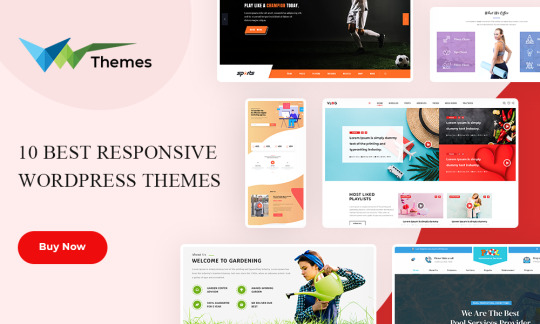
11 Best Responsive WordPress Themes
1. Psychologist WordPress Theme
Psychologist WordPress theme has a curious visual appearance and is among the top responsive WordPress themes. For ensuring the customization simplicity, it has the demo sections, widget shortcodes, homepage variations, and various elements. It has become compatible with elementor that enables the creating of unique design layouts. This you can create in the user-friendly visual interface and there is no requirement of the coding knowledge. WordPress psychologist theme has WooCommerce feature and you can also inform users about the upcoming events that too in advance. This happens with an events calendar. You can open the psychologist consultancy for online diagnosis and treatment. It has the in-built slider and you can place it on the homepage and you can instantly grab the attention of visitors. This WP theme has global color options and is a very good choice for hypnotherapists. It has more than 100 font family options and it has good reviews among the clients.
2. WordPress Video Theme
WordPress video theme is creative and elegant and operates smoothly. It is among the best responsive WordPress themes and is a good choice for video bloggers or business websites related to videography or for electronic media websites. It is a capable and competent platform and you can display sourced video content in various configurations and styles. This makes sure that the video is viewed in an attractive environment with aspect ratios that are perfectly preserved. It also has screen orientation sensitive layouts as well as arrangements. Video WordPress theme is social media-oriented giving the website wider publicity for the business. It is sanitized according to the WordPress standard and has very important plugins like WooCommerce and contact form 7. It has the potential to auto-detect the thumbnails and display them as the header of a video post. It has footer widgets and editor style and is integrated with the latest font awesome.
3. Church WordPress Theme
Church WordPress theme is adaptable and used for various purposes. It provides creative freedom for the people who are not experts in coding and is among the cheap responsive WordPress themes despite being so rich in features. It is good for the church or religious website or the website about the non-governmental organization. It has the portfolio features apart from the dedicated design. By the end of the day, this WP theme is developed for high performance. Being responsive is a perfect fit for smartphones, tablets, and laptops. It comprises of gorgeous backgrounds, galleries as well as slides. It has premium integrated sliders and also carries complementary specialized features. It also has the testimonial widget as well as calendars for the services related to the church. Since it is multipurpose, it can also be used for used for any activity that is directly or indirectly related church.
4. Digital Marketing WordPress Theme
Digital marketing is the future of global business and has immense potential. Digital marketing WordPress theme is in the category of responsive WordPress themes and is above all, thoroughly developed and it is easy to customize. It is a well suited WordPress theme for all the business websites where digital marketing plays a vital role. It is a multipurpose WP theme and as a result suited for the creative agencies, digital marketing studios, marketing agencies, freelance artists, marketing agencies, photographers/designers and much more. This WP theme has the polished tool set helping the webmasters of different experience levels. It has demos and each one is fully outfitted with the inner pages, sections as well as modules. It has the section reordering and has the important plugins like the WooCommerce and contact form 7. It is SEO ready WP theme and you are able to craft the unique and functional websites.
5. Physiotherapy WordPress Theme
Physiotherapy WordPress theme is a good choice for the websites related to physiotherapy or for the practitioners in the related field. It is a multipurpose WP theme and falls in the category of best WordPress responsive themes making it a fit option for the different dimensions. It is integrated with the current font awesome and has slider with unlimited slides. It has the relevant elements and permits setting of title, tagline and logo. WordPress physiotherapy theme is known for its careful approach as far as the design is concerned and also has the background image option. It also has advanced colour options and colour pallets making it more beautiful. It also has the timetable schedule or the booking of the appointments. It has the brand section, product section and the Instagram feed. Instagram feed. On the Instagram feed, you can share as well as connect to the people. It is reliable.
6. Consulting WordPress Theme
Consulting WordPress theme is a specialised theme and it specialises in different areas of business and consulting line online business or digital marketing. It is among the best responsive WordPress themes and is retina ready apart from being SEO ready and translation ready. WordPress consulting theme has the amazing shortcodes and has the panel options. Because of this, coding and the programming abilities are not necessary. WordPress consulting theme is a perfect fit for any kind of business and it has the specialised features like case studies, testimonials, video sections and case studies. It provides unlimited colour picks apart from advanced blog layouts as well as the flexible panel. It has the grids, custom posts as well as the unlimited sidebars. It has the contact form 7 integration and has fast loading capability plus cross browser compatibility. It runs smoothly on the different browsers. It has the social media connections.
7. Swimming Pool WordPress Theme
Swimming pool WordPress theme is totally compatible and has the latest WooCommerce version associated with it. It is good for the swimming pool website or website related to the water sports. It is accompanied with the intuitive visual interface. It has global colour option apart from grid and can be used for making a website for scuba diving. WordPress swimming pool theme is among the top and responsive WordPress themes and you do not need high investment in order to buy this WP theme. It has the prebuilt pages and is known for the fast and easy installation. It has huge collection of elements and you can create and customize layouts in an easy manner. It supports the popular plugins like WPML, contact form 7 and WooCommerce. You can select from customizable blog layouts. It also has the online booking system and single click demo importer. You can import demo content with this.
8. Fashion Designer WordPress Theme
With the fashion designer WordPress theme, you make an enticing website related to fashion or for any kind of business directly or indirectly related to the fashion industry. It is a good choice for the fashion blog website and since it is WooCommerce oriented, you can sell fashion products online by opening an online boutique. The truth is that fashion does not have a limit and when you make a website of fashion with this WP theme, it will reflect that tendency. You can translate the website into innumerable languages and open up the options for a large scale global business. It also has the RTL support and is in the category of best responsive WordPress themes. Because of the responsive nature, the website becomes business oriented as the website operates on screens of different dimensions. As far as the visual customization is concerned, it has pre-designed layouts. It is SEO ready.
9. Industrial WordPress Theme
Industrial WordPress theme is modern and mobile and you can bring the business to the online space. This WP theme will open up new possibilities and you can perform the task in an effortless manner. You can do anything when it comes to the web design and this is a fine choice to set up the industrial website. Because of the WooCommerce compatibility, you can open up the online business website for the sale of industrial products. It has the killer looks and the performance is superb. You can run the custom page and this page will be in your complete control. It is among the top responsive WordPress themes with potential of business growth because it creates a feature rich website of good demand. It has the social media feature and it takes the project to an altogether different level. It is translation ready and good for other businesses also.
10. Cleaning Services WordPress Theme
Cleaning services WordPress theme is among the best responsive WordPress themes and makes an exceptional and feature rich website for the cleaning services agency or the cleaning company. It has the eye catchy demos and many internal page layouts putting it high in demand. It also has brand, product section and more than 100 font family options. WordPress cleaning services theme is RTL supported and is also supported by WPML making it translation ready. This alongwith SEO ready feature makes it a business oriented WP theme. Being core responsive, it automatically becomes mobile ready. It is accompanied with the page builder and is also WooCommerce compatible providing you the opportunity to set up the cleaning equipment and products store and do the online sale. You have the choice to introduce branding and it has the unlimited options. With unlimited options, you awaken the creativity and this WP theme follows multipurpose approach.
11. Moving Company WordPress Theme
It is responsive, fresh and stylish and is primarily designed for the company related to the transportation, storage and logistics services. It is also an ideal choice for the maintenance business or a repair company and is a good choice for the renovation company or for construction related business. It is among the best and cheap responsive WordPress themes and has the beautiful homepage layouts. WordPress moving company theme has the WooCommerce store compatibility and is also accompanied with the contact form 7. Because of the compatibility with the premium plugins, it is not only flexible but versatile as well. Since it is responsive, the customers have chance to reach you via mobile. It has mobile device optimization and there is no need of the coding skills. It has the pre-designed pages and comes with the logo, title and tagline customization. It has the advanced colour options and colour pallets.
For more details: Phone: +91-0712-205-6070 Skype Id: Vw Theme https://www.vwthemes.com/contact/
0 notes