#cheapest interactive flat panel
Explore tagged Tumblr posts
Text
youtube
How to Find a ODM/OEM Interactive Flat Panel Supplier?
Finding a suitable ODM (Original Design Manufacturer) or OEM (Original Equipment Manufacturer) for interactive flat panels involves several steps.
Here's a guide to help you through the process: 1. Define Your Requirements. - Specifications: Determine the specifications you need, such as screen size, resolution, touch technology (capacitive, optical, etc.), and additional features (e.g., compatibility with various operating systems, connectivity options). - Design: Consider any custom design or branding you require. - Quantity: Estimate the volume of your initial order and future orders. 2. Research Potential Suppliers - Online Platforms: Use B2B platforms such as Alibaba, Global Sources, or Made-in-China to find suppliers. Check their product offerings and request quotes. - Industry Associations: Look for manufacturers listed in industry-specific associations or trade directories. - Trade Shows: Attend trade shows related to electronics, AV technologies, or educational technology, where you can meet potential suppliers in person 3. Evaluate Suppliers - Company Reputation: Research the supplier's reputation through online reviews, testimonials, and references. - Certifications: Ensure the suppliers have necessary quality certifications (ISO, CE, RoHS, etc.) that meet your region's regulatory requirements. - Experience: Check how long the supplier has been in business and their experience with interactive flat panels. 4. Request Samples - Before making a large order, request samples to test the quality, performance, and functionality of their products. 5. Assess Communication and Support - Responsiveness: Evaluate how promptly and effectively they respond to inquiries. - Language Barrier: Ensure that language is not a barrier in communication. - Customer Service: Assess their customer service quality for post-purchase support.
6. Negotiate Terms - Discuss pricing, minimum order quantities, lead times, payment terms, and warranty options. - Make sure to get everything in writing. 7. Verify Production Capabilities - If possible, visit the factory to assess their production lines, quality control processes, and capacity. - Ensure they have the capability to scale production as your business grows. 8. Evaluate Logistics and Shipping - Discuss shipping options, costs, and timelines. Consider the implications of customs regulations if sourcing from overseas.
9. Legal Considerations - Draft and review contracts carefully to protect your intellectual property and ensure quality standards. 10. Build a Relationship - Once you find a suitable supplier, work on developing a strong business relationship to facilitate better communication and cooperation in the long run. Additional Resources: - Industry Reports: Consult market research reports for insights into industry trends and key players in the interactive flat panel market. - Networking: Leverage professional networks and forums to get recommendations and insights from others in the industry. By following these steps, you should be able to find a reliable ODM/OEM interactive flat panel supplier that meets your needs.


#budget digital board 2024#budget smart board 2024#smart board#low cost interactive whiteboard#cheapest interactive flat panel#cheap smart board 2024#best digital whiteboard for teaching#smart board for online teaching#best smart class solution#smart board with ops#Interactive Flat Panel#ifp#smart board for teaching#smart board projector#interactive touch board#interactive flat panel#interactive whiteboard#top 5 best interactive smart board#Interactive Displays#Youtube
1 note
·
View note
Text
youtube
Finding the cheapest interactive flat panel supplier requires a strategic approach to ensure you get the best value without compromising quality.

Here are some effective steps to follow:
1. Research Online Marketplaces: Google offer a wide range of interactive flat panels from various suppliers. You can compare prices, read reviews, and check supplier ratings to find competitive deals.
2. Request Quotes: Contact multiple suppliers directly to request quotes. This allows you to negotiate prices and potentially secure bulk discounts.
3. Check for Promotions: Keep an eye out for seasonal sales or promotional offers from manufacturers and wholesalers, which can significantly reduce costs.
4. Evaluate Shipping Costs: Sometimes, a lower product price can be offset by high shipping fees. Ensure you factor in shipping when comparing prices.
5. Look for Local Suppliers: Local suppliers may offer lower shipping costs and faster delivery times, which can be beneficial for your budget and timeline.

By following these steps, you can effectively identify the most cost-efficient suppliers for interactive flat panels while ensuring quality and service standards are met.
China Interactive Flat Panel Supplier, Smart Board Manufacturer. Interactive Whiteboard Wholesaler . Whatsapp: https://wa.me/008618578623258.
Interactive flat panels are revolutionizing the way we collaborate and communicate in various settings, from classrooms to corporate environments. As a leading supplier, we offer a range of high-quality interactive flat panel displays designed to enhance engagement and interactivity. Our products feature advanced touch technology, vibrant displays, and seamless connectivity options, making them ideal for presentations, teaching, and brainstorming sessions. With user-friendly interfaces and robust software compatibility, our interactive panels cater to diverse needs, ensuring an immersive experience. Partner with us to elevate your visual communication and transform your collaborative efforts with cutting-edge interactive solutions.

#interactiveflatpanel#smartboard#interactivewhiteboard#ifp#SmartInteractivePanel#ChinaInteractiveWhiteboard#WhiteBoardDigital#SmartboardInteractiveClassroom#WhiteboardInteract#InteractiveBoard#SmartWhiteboard#BoardSmart#InteractivePanelWithWhiteboard#commercialdisplay#DigitalWhiteboard#interactivedisplays#Smartboardforteaching#InteractiveDisplaysforEducation#SmartWhiteboardforCollaborative#DigitalBoard#TouchScreen#TouchMonitor#TouchPC#InteractiveSmartBoardforclassroom#MultiTouchDisplay#SmartInteractiveWhiteboard#Youtube
1 note
·
View note
Text
Lighting: Planning and Research
The Underground Preventive Facility – Abandoned 1950 AD
Identifying Light Sources and Types
Before I could build my basic lighting with my grey boxed environment, I first needed to undertake some research to define what light sources existed in the 1960′s, and gain a basic understanding of how the lights worked.

Please Note: The Picture Tube for the television and monitor screen have been researched and noted, however I may choose not to add light to these assets as it may be deemed unnecessary for my environment and narrative.
When I apply my own lighting within Unreal Engine to my blocked out environment, I am aware that the shadows and lights will certainly vary compared to the concept art. The peculiarity, for instance,within the concept art is that the fluorescent lights project a yellow glow, and yet, the tiles and the environment is bathed in white. Within my environment, I will initially construct my lights to resemble the concept art as realistically as possible, however I will then develop it further and utilise my understanding of the inventions in the 19960′s, colour theory and how to evoke a particular mood within the viewer.
Research
Picture Tube:
“The first commercially made electronic televisions with cathode ray tubes were manufactured by Telefunken in Germany in 1934,[11][12] followed by other makers in France (1936),[13] Britain (1936),[14] and America (1938).[15][16] The cheapest model with a 12-inch (30 cm) screen was $445 (equivalent to $7,736 in 2017).[17] An estimated 19,000 electronic televisions were manufactured in Britain, and about 1,600 in Germany, before World War II.
...During the first decade of the 21st century, CRT "picture tube" display technology was almost entirely supplanted worldwide by flat panel displays. By the early 2010s, LCD TVs, which increasingly used LED-backlit LCDs, accounted for the overwhelming majority of television sets being manufactured.”
URL: https://en.wikipedia.org/wiki/Television_set
Cathode Ray Tube:
“The cathode ray tube (CRT) is a vacuum tube that contains one or more electron guns and a phosphorescent screen, and is used to display images.[1] It modulates, accelerates, and deflects electron beam(s) onto the screen to create the images. The images may represent electrical waveforms (oscilloscope), pictures (television, computer monitor), radar targets, or others. CRTs have also been used as memory devices, in which case the visible light emitted from the fluorescent material (if any) is not intended to have significant meaning to a visual observer (though the visible pattern on the tube face may cryptically represent the stored data).”
URL: https://en.wikipedia.org/wiki/Cathode_ray_tube
The Incandescent Light Bulb:
“The incandescent light bulb or lamp is a source of electric light that works by incandescence, which is the emission of light caused by heating the filament. They are made in an extremely wide range of sizes, wattages, and voltages.”
URL: https://www.bulbs.com/learning/incandescent.aspx
Fluorescent Light:
“Simply put, fluorescent lighting is a kind of lighting technology which depends on a chemical reaction inside of a glass tube to create light. This chemical reaction involves gases and mercury vapor interacting, which produces an invisible UV light. That invisible UV light illuminates the phosphor powder coating the inside of the glass tube, emitting white "fluorescent" light.”
URL: https://insights.regencylighting.com/what-is-fluorescent-lighting-pros-and-cons-of-linear-fluorescents

URL: https://mylittleveggiegarden.wordpress.com/2012/01/31/freebie-find-grow-light-system/
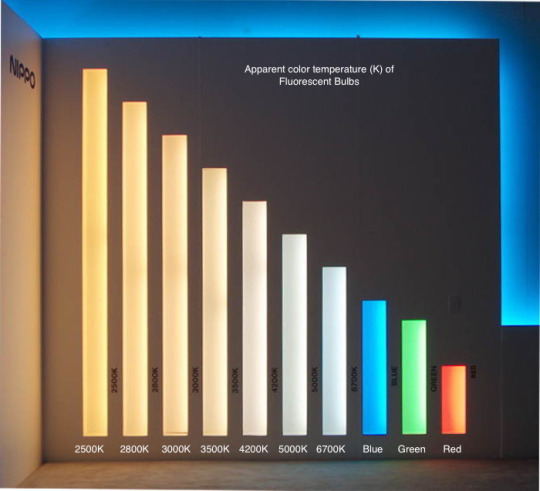
URL: http://www.atticmag.com/2009/01/making-sense-of-lightbulb-color/
The Haunted Orphanage - Deserted 1990 AD
Within my orphanage, the only source of light comes from the three fluorescent lights upon the ceiling. Here, I will develop a different tonal mood altogether for my deserted orphanage through varying the light intensity and colour.

0 notes
Text
Large Format Printing: Bold, Economical Standee Design
Last year two of my print brokering clients expressed interest in standees, so I solicited custom printing bids for them. I contacted one of the manufacturers of the standees my fiancee and I install at movie theaters. I chose this particular vendor based on the quality of their standee design (both the graphic design and the physical structure of their standees).
(To back up a bit, a standee is a large format point of purchase display. You’ve probably seen one at a movie theater. They are usually made of cardboard (although my fiancee and I have installed giant beach balls printed with movie information; and a huge dinosaur eye made of fiberglass, installed in a wood enclosure with a motor to make it move back and forth). We’ve been doing this for eight years, and if we observe the standees closely, they yield a wealth of information on commercial printing and die cutting, marketing, and shipping.)
The clients I mentioned wanted the cheapest design, so I asked the standee designer/printer about “flat cards,” which are approximately 6-foot by 9-foot billboards supported by a die cut and folded cardboard easel behind the flat graphic. Standard-size flatcards are (relatively) inexpensive to produce because the cutting dies are simple and have already been made. This is basically a stock item. You just provide the image for the front graphic panel. However, as simple as this sounds, you still get a 6-foot by 9-foot display area that will grab your viewer’s attention.
To bring this back to the present moment, the most recent standee installation my fiancee and I did for Strangers Prey at Night, a horror film, piqued my interest because it provided a lot of “bang for the buck.” It was a standard (or perhaps larger than usual) flat card, but it had a number of graphic additions (called “lugs”) attached to the standard background. It was large, effective, and economically made.
A Description of the Standee
More specifically, the Strangers Prey at Night standee was a photo opportunity standee. These are set up with a fake floor (often printed with a silhouette of shoes, so you’ll know where to stand), a back graphic to set the scene for the moviegoer’s cell phone photo, and a front graphic. If you want your photo taken, you stand between the front graphic and the back graphic with your head in a die cut opening, and it looks like you’re a character in the movie. In the case of the Strangers Prey at Night standee, it specifically looks like one of three masked psychopaths has you pinned by the neck with a long ax handle. Very grisly.
In the background is the front of an old, beat up car (it looks like it’s from the 1950s or ‘60s). This is actually a lug. Since this sticks out a bit, it provides a 3D effect between the three psychopaths, the person having her or his photo taken, and the final back panel graphic. Then the large flat card graphic panel extends outward behind all of this (to approximately a 6-foot by 9-foot rectangle). It includes background imagery, the title of the movie, and other related information.
So, again, if a friend or family member takes a photo of you in this photo-booth standee, it looks like you’re a character in the movie, surrounded by masked psychopaths.
The Benefits: Why This Is an Effective Standee
The question is what makes this an example of efficient, effective large format printing.
As with my two clients last year who had expressed interest in a flat card standee because it was a simple, standard design and therefore less expensive to produce, this was a simple standee. However, it was large. It immediately grabbed the viewer’s entire field of vision from a reasonably close vantage point.
It was a build-out of a standard flat card. Therefore, it depended in part on standard cutting dies. Presumably, only the lug of the car and the psychopaths in the front required new cutting dies. This reduced the overall manufacturing cost.
By including background, middle ground, and foreground images (the back panel, the front of the car, and the three psychopaths), the standee designer provided a multi-level environment. (That is, a similar design without the front of the car–or with the front of the car only depicted in the background photo–might have been less compelling.)
Compared to many of the larger standees we have installed, this had relatively few pieces and therefore fit in a lighter-than-usual shipping carton. Keep in mind that the shipping cost difference between an 80-pound carton and a 10- to 20-pound carton can add up quickly when multiplied by the number of theaters that display the standee.
This was a photo-opportunity, or photo-booth, standee. It engaged the moviegoer. She or he participated in the fantasy of the movie. Moreover, she or he left the theater with a memento: a photo to commemorate the experience forever.
From a functional standpoint, interactive standees must be durable (in contrast to standees you merely look at). People tend to stand on and otherwise abuse standees. In so doing, the moviegoers need to be safe. So the structural integrity of a photo-booth standee is important. Unlike some photo-booth standees, this standee had a completely flat fake floor and no cardboard surface to sit on (i.e., it had no built-up layers that could be crushed).
In addition, since die cut lugs of some standees have fragile elements and can be easily knocked over or torn off, the durability of the lugs is important. In this case a single graphic panel contains all three of the masked psychopaths, and there are no easily-torn-off cardboard arms or legs. In addition, a four-sided cardboard pole extends from the background base art to hold the front panel in place. It is large and sturdy, so the front panel is kept rigid at the proper distance.
What You Can Learn From This Case Study
If you’re designing a point of purchase display of any kind (even one much smaller than this standee), think about how to create a sense of depth (foreground, middle-ground, and background). Remember that a point of purchase display is a three-dimensional object.
Also, keep in mind that more complex is not necessarily more effective. You can design something that is efficient and therefore less expensive but that still intrigues the viewer. It can be cheaper to print, cheaper to die cut, and cheaper to ship without losing any of its punch.
Finally, do what I did with my clients. Since I didn’t know anything about printing standees at the time, I found some that I really liked and then contacted the manufacturer. This is pretty much the same as selecting a commercial printing vendor and then requesting printed samples. Only in my case, the printed samples were right there in front of me in the movie theater.
Large Format Printing: Bold, Economical Standee Design published first on https://getyourprintingcompanies.tumblr.com/
0 notes
Text
Selecting The Best Monitor For Your Gaming PC
How To Build The Best Gaming PC Guide Hub
Your display is the one part of your gaming PC that you interact with 100% of the time. It is literally the window into the world of your games. Sure, you can hook up any old display that you find in the dumpster behind McDonald’s, but pairing your PC with the right monitor can transform your experience from “pretty good” to “amazing”. Just like cars, craft beers, or buttplugs, there is no one perfect option that works for every person. Thankfully, the PC display market is loaded with options at every price point to accommodate your needs and budget.
The options you have for selecting a monitor can be overwhelming at first. They are available in a wide variety of sizes, panel types, resolutions, and refresh rates. Making the right selection depends on how you plan to use the monitor with your setup and what types of content you plan on consuming on it. Some users may prefer a single large display, while others will opt for using two or more monitors. Not every monitor will be ideal for all scenarios, but our guide can help you make the most informed decision possible.
Selecting The Best Monitor For Your Gaming PC
What Are The Differences Between TN, IPS, and VA Panels?
When shopping for a display for your gaming PC, your options will include screens made using either TN, IPS, or VA panels. Each type of panel has its strengths and weaknesses. TN (twisted nematic) displays are generally available in the most affordable monitors. The biggest advantage to opting for a TN-based monitor is pure speed. TN panels typically have the fastest response times and lowest amount of input lag when compared to the other panel types. TN panels are a favorite for competitive gamers who value speed and responsiveness over other considerations.
In games that require quick-twitch response and lightning fast input to excel (think Counter-Strike, Quake, etc), a good TN-based display will give you the biggest competitive advantage. When things get hectic and multiple objects are flying around then screen, TN panels can give you the clearest image. This speed comes with some drawbacks, though. Color reproduction, contrast, and viewing angles are considerably worse on TN panels versus IPS and VA. When viewed from either side or high angles, TN panels tend to have extreme drops in color accuracy and contrast. If you plan on having one display right in front of you, TN can be a good choice, but is not recommended for use as a side display in multi-monitor setups.
IPS (in plane switching) displays are known for their color reproduction and generous viewing angles. 10 years ago, IPS displays were most common in applications like print work and photography. Professionals relied on the superior color reproduction provided by IPS displays to ensure what they saw on screen translated accurately to paper. The early generations of IPS displays suffered from very slow response times, but in recent years, gaming-centric IPS monitors can offer a high-speed gaming experience comparable with all but the best TN panels.
IPS monitors generally offer exceptional horizontal viewing angles and are the best choice for use as a secondary display that won’t always be at the front and center of your vision. Like TN panels, IPS panels do offer some drawbacks. As mentioned, they are incapable of reaching the blistering fast response times of the best TN panels, though you can still find solid IPS monitors with high refresh rates. IPS panels are incapable of producing the high contrast images that VA panels are known for. Some of these displays also suffer from a conditions like IPS glow and backlight bleeding. IPS glow refers to the washed-out look that many IPS monitors have when displaying very dark or black scenes. All but the very best IPS displays can only offer a dark grey look rather than something close to true black. Backlight bleed is when the lights behind the panel leak around the edges near the bezels. This often leads to a lack of detail and contrast near the bezels of the monitor.
VA (vertical alignment) panels were created to address the issues common to TN and IPS panel types while offering some of their strengths. Like those panel types, VA also suffers some drawback that keep it from being the “perfect” solution. VA panels offer great color reproduction and are generally capable of producing high-contrast images that pop off the screen. VA panels are able to provide this level of contrast because they are very good at displaying dark blacks. Users who consume lots of movies, TV, or internet video will greatly benefit from going with a VA panel, as will those who play lots of games with dark scenes. Unlike TN or IPS, VA panels can keep a clear image, even with scenes full of shadows and dim lighting.
VA panels offer superior viewing angles to those found with TN panels, but still fall short of what IPS displays are capable of. While they are available in high-refresh configurations, VA panels cannot compete with the best TN panels when it comes to response time. Highly-competitive gamers are better off sticking with a TN option, but VA is a strong alternative to the other display types and works well as a “jack of all trades”.
Depending on how much money you spend, you can buy your way out of some of the shortcomings of each panel type, but this guide will focus on options that cost less than a used car.
Do I Need A High Refresh Rate Monitor?
In recent years, gaming displays have been offered with increasing refresh rates. All other things being equal, you should always opt for the highest refresh rate you can afford. While most conventional displays operate at 60Hz (meaning the image is refreshed 60 times per second), using a monitor with a higher refresh rate offers a smoother experience in all things you would do on your PC, including simple things like moving the mouse pointer around or browsing the web. 75Hz, 100Hz, 120Hz, and 144Hz displays are now fairly common when shopping for flat panel monitors.
TN panel monitors are the cheapest and easiest way to get into the world of high refresh rates. You will find lots of options in the 24 to 27-inch range that can be purchased for under $300. Typically, high refresh rate IPS monitors will be more expensive than comparable TN monitors, The same applies to VA monitors. If you need a display larger than 27 inches, your high refresh rate options will be mostly limited to IPS and VA panels.
When a panel is designed and produced, it is usually meant to operate at a given refresh rate and will provide its advertised image quality at that refresh rate. Monitor makers also have the option of buying these panels and “overdriving” them. This process lets the panel operate at higher refresh rates, with the trade off of reduced image quality while they are being pushed to the edge of their limits. This is common on some of the current generation of 100Hz ultrawide monitors and some 144Hz VA panels.
Variable Refresh Rate Monitors
Most monitors operate at fixed refresh rates. If you have a 60Hz monitor, it will display a new frame 60 times per second. If you gaming PC is drawing exactly 60 frames per second (fps), the output from your GPU will be in perfect sync and everything will be smooth. Unfortunately, not all PC configurations are capable at rendering all games at all resolutions at intervals that match perfectly with a display’s refresh rate. If the GPU is producing under 60 fps or over 60 fps, the resulting output on the monitor can result in screen tearing. These tears in the display’s output are caused when the frame arrives at an interval that doesn’t match the refresh rate. The tear is the line between two different frames.
In an attempt to combat this issue, software solutions like v-sync were developed to ensure that the output from the PC and display are locked in-sync. While the various forms of v-sync can offer relief for the problem, they can introduce input lag and stuttering into your games. Adaptive sync displays fix this problem by altering the refresh rate of the display to match the output from the PC. You can get a perfectly smooth and tear-free image from your monitor, no matter what frame rate your gaming PC is outputting a game at.
NVIDIA graphics cards offer support for adaptive sync via the company’s proprietary G-Sync technology. G-Sync-enabled monitors contain a hardware scaler that must be installed in the monitor for the adaptive sync to work properly. G-Sync only works with NVIDIA graphics cards.
AMD graphics card support adaptive sync via FreeSync. FreeSync is AMD’s branded version of the VESA standard Adaptive-Sync feature. It does not require the monitor to have any additional hardware for operation. Generally, any monitor that conforms the the VESA standards for adaptive sync can make use of FreeSync. Because of this, FreeSync-capable monitors are typically cheaper than comparable G-Sync monitors, though their operating ranges and modes can vary from panel to panel.
1080p, 1440p, or 4K?
A monitor’s resolution describes the amount of individual pixels that the panel uses to comprise the image you seen on screen. 95% of the monitors you will find on the market use of the three most common 16:9 resolutions. 1080p is shorthand for a 1920x1080 pixel array, 1440p is shorthand for a 2560x1440p pixel array, and 4K refers to a 3840x2160 pixel arrangement. While the jump from 1920x1080 to 3840x2160 seems like everything is doubled, 3840x2160 resolution is actually four times the number of pixels (hence the “4K”) found on a 1080p screen. New ultrawide monitors often use a 21:9 aspect ratio and can be found with 2560x1080, 3440x1440, and 3840x1620 resolutions.
Selecting which resolution your monitor will be is very important, especially when it comes to games. Higher resolutions offer better image quality, but that quality comes at the cost of increased demands on your gaming PC’s hardware, particularly on the GPU. 1080p is a great choice for budget builds, as it looks good on small to medium sized displays and can be efficiently driven by affordable hardware.
1440p is a nice step up from 1080p and is incredibly popular with gamers who use 27 to 32-inch displays. It offers a very noticeable boost in image quality and can be driven efficiently by mid-range to high-end GPUs are solid framerates. Enthusiast-class GPUs are even capable of driving 1440p at refresh rates as high as 144Hz.
4K is the current high-mark for gaming monitor use and offers breathtaking image quality, but is insanely demanding on all but the most expensive GPUs. 4K resolution offers incredibly high pixel density, so its advantages are best experienced on 27-inch or larger displays. The pixel density of a 40-inch 4K display is comparable to that of a 27-inch 1440p display. Due to current video interface technology limits, 4K monitors are currently limited to a maximum of 60Hz, though high refresh rate 4K panels are expected to be on the market by this time next year.
The Best Monitors For Your Gaming PC
24-Inch
AOC G2460PF 1080p 144Hz (TN / Freesync) ASUS VG245H 1080p 75Hz (TN / FreeSync) Acer Predator XB241H 1080p 144Hz (TN / G-Sync) ASUS ROG Swift PG248Q 1080p 180Hz (TN / G-Sync) ASUS VG248QE 1080p 144Hz (TN) Acer GN246HL 1080p 144Hz (TN) Dell Ultrasharp U2417H 1080p 60Hz (IPS) LG 24MP88HV-S 1080p 60Hz (IPS)
When looking at monitors in the 24-inch range, you can find some real value for your dollar. All of our recommended picks are 1080p, which offer great image quality at this size. For those who value color accuracy or only dabble in light gaming, both the Dell and LG monitors listed above use vibrant IPS panels that are perfect for day to day use. If the looks of the monitor itself are a primary concern, the LG model in particular is a strong option.
For gaming purposes, going with a high refresh rate TN panel is our recommendation at this size. Thankfully, you have lots of options and reasonable pricing. The ASUS VG248QE and the Acer GN246HL both offer 144Hz panels and can be found for $200 or less. While neither of these monitors offer adaptive sync capabilities, they can often be found for close to half the price of our recommended models that do carry those features.
For AMD Radeon Graphics users, the AOC G2460PF is our top pick. For $200, you get a 144Hz panel and full support for AMD FreeSync. For around $20 less, the ASUS VG245H gets you a 75Hz panel with FreeSync. NVIDIA users, the Acer Predator XB241H gets you into the G-Sync game and packs a 144Hz refresh rate. If you can extend your budget a little farther, the ASUS ROG Swift PG248Q gets you a 180Hz panel with G-Sync. It represents the top of the line for 1080p gaming at this screen size.
27-Inch
Acer Predator XB271HU 1440p 144Hz (IPS / G-Sync) ASUS ROG Swift PG279Q 1440p 165Hz (IPS / G-Sync) Acer XF270HU 1440p 144Hz (IPS / FreeSync) ASUS MG279Q 1400p 144Hz (IPS / FreeSync) ASUS MG278Q 1440p 144Hz (TN / FreeSync) Dell S2716DGR 1440p 144Hz (TN / G-Sync) Nixeus EDG 27 1440p 144Hz (VA / FreeSync) Pixio PX277 1440p 144Hz (VA / FreeSync) ASUS PB277Q 1440p 75Hz (TN) BenQ GW2765HT 1440p 60Hz (IPS) Acer K272HUL 1440p 60Hz (TN)
In the 27-inch category, we highly recommend you grab a 1440p monitor to get the most for your dollar. On the high-end, both the Acer Predator XB271HU and ASUS ROG Swift PG279Q offer the same 144Hz G-Sync performance as their 24-inch TN counterparts, but also bring the vibrant image quality and viewing angles IPS displays are famous for. These monitors are the best option for NVIDIA users, but they carry a price tag that is double what the 24-inch TN models sell for.
AMD users can get comparable IPS FreeSync monitors from either Acer or ASUS, all while spending about $150 less. The ASUS MG278Q gets you 144Hz FreeSync capability with a TN panel that typically costs $50-75 less than its IPS sibling. PC gamers looking for the best bang for their buck on 27-inch displays should consider either the Nixeus EDG 27 or Pixio PX277. These monitors share the same 144Hz VA panel and represent an outstanding value compared to their IPS counterparts. They offer comparable color reproduction while outclassing the aforementioned $750 IPS displays in contrast for almost half the price.
If you're after G-Sync without breaking the bank, the Dell S2716DGR is the perfect choice and can often be found under $400 on sale. The ASUS PB277Q is perfect for players that want a higher refresh rate, but can’t quite afford the 144Hz panels. Both the BenQ BW2765HT (IPS) and Acer K272HUL (TN) will let budget-conscious users get a super-crisp 1440p display under $300.
32-Inch
Acer Predator XB321HK 4K 60Hz (IPS / G-Sync) Samsung C32HG70 1440p HDR 144Hz (VA / FreeSync 2) VIOTEK GN32LD 1440p 144Hz (VA / FreeSync) ASUS PB328Q 1440p 75Hz (VA) HP Omen 32 1440p 75Hz/60Hz (VA / FreeSync)
32-inch gaming monitors have started to gain popularity recently, especially for players who are looking for the increased immersion that comes with a larger display. At this size, 4K resolution starts to make a lots of sense and the Acer Predator XB321HK is the current king of the 4K mountain for NVIDIA users (and the only G-Sync monitor in its class). Even a GTX 1080 Ti lacks the power to drive all games at a locked 60fps at such a high resolution, so the adjustable refresh rate provided by G-Sync is very welcome.
Samsung’s C32HG70 is a bit of a unicorn in the gaming monitor market. It is the only high-refresh gaming monitor on the market that actually supports HDR output. There are a few other HDR-capable monitors on the market, but most of them have poor input lag. The Samsung checks off all the important boxes and offers huge value (sells for ~$300 less than Acer’s 4K 32-inch G-Sync). It is also one of the first displays to make use of AMD’s new FreeSync 2 certification, offering variable refresh rates with vibrant HDR output. If you crave speed, but don’t want to compromise on contrast or color accuracy, this is the ticket (if you don’t mind the curved screen). The VIOTEK GN32LD offers a similar experience without the HDR support (and an even lower price).
If you want to go big with amazing contrast, color reproduction, and low input lag, but don’t feel like spending over $500, the ASUS PB328Q and HP Omen 32 will fit the bill. Both monitors make use of the same panel, but offer different features. The HP has FreeSync support, but will only run at 60Hz with NVIDIA graphics cards. The ASUS will operate at a full 75Hz on any GPU, but has no adaptive sync capabilities
34/35-Inch Ultrawides
ASUS ROG Swift PG348Q 1440p 100Hz (IPS / G-Sync) Acer Predator Z35P 1440p 100Hz (VA / G-Sync) Acer Predator X34 1440p 100Hz (IPS / G-Sync) HP Omen X 1440p 100Hz (VA / G-Sync) AOC AGON AG352UCG 1440p 100Hz (VA / G-Sync) ASUS ROG Strix XG35VQ 1440p 100Hz (VA / FreeSync) Acer XR342CK bmijqphuzx 1440p HDR 75Hz (IPS / FreeSync)
High-end ultrawide monitors will leave a crater in your wallet, but are capable of giving you an immersive gaming experience that is second to none. The most popular gaming-centric ultrawide displays make use of 34-inch or 35-inch panels. Think of them as 27-inch displays that have been stretched vertically. The monitors in our recommendations run anywhere from $600 to $1200, depending on panel type and features.
There is lots of competition on the high-end of the market and you have choices from ASUS, Acer, and HP if you have around $1000 to spend. Recently, the AOC AGON AG352UCG and ASUS Rog Strix XG35VQ hit retail shelves and offer a comparable experience to their $1000+ siblings for considerably less money. If you don’t mind using a 75Hz monitor, the new Acer XR342CK bmijqphuzx (by far the worst product name of all time) is the first ultrawide IPS to offer HDR support. It’s color reproduction can make the faster 100Hz ultrawides look like you are gaming through a dull window.
How To Build The Best Gaming PC Guide Hub
Selecting The Best Monitor For Your Gaming PC published first on https://superworldrom.tumblr.com/
0 notes
Text
Since the PWM controller does not always run under the PV array Vmp
The switching time is lower than offline UPS, generally around 5ms. Internal components provide filtering and voltage regulation. Before switching to the backup battery, the online interactive UPS system will provide various input voltage changes. In areas where power outages are not common, this technology is particularly successful, but power fluctuations are normal. Many electronic devices (such as timers or digital clocks) get their power from the peaks of the positive and negative curves. However, the modified sine wave power charger has a flat line instead of a peak point. It will cause a double trigger.
Therefore, their performance will be affected by this noisy and sudden sine wave. Therefore, the digital clock either runs faster or stops working. Some are too expensive but reliable, some can save you money, but not your appliances. how? We will explain later; please stay tuned to the next part, although here we will delve into "What is AC?" You already know a pure sine wave inverter very well. So, here we will let you understand the difference between the modified sine wave inverter and the former. Modified sine wave inverters are not the cheapest.
In a solar power generation system, the cost of solar panels and batteries account for 80%90% of the total budget. The controller only takes the remaining 5%10%. But if you choose the correct type of charging regulator, a 5% budget solar controller can optimize the system to the best performance. When you are looking for RV solar solutions, the mppt type is strongly recommended. Check the guide here. These inverters require energy storage for cycle fractionation and regulation. Therefore, they are more complicated. Therefore, it takes a lot to build such a challenging device.
Since the modified sine wave is easily made by PWM (pulse width modulation), just like 4017 IC (digital counter plus decoder circuit), it is very simple. In contrast, in a pure sine wave Hybrid Inverter, PMW uses a microcontroller to look up the table to form a precise and dense wave. Similarly, the "on/off" transition between transistors is also faster. Therefore, the sophistication and complexity of the equipment make it costly. The resulting pure sine wave has the following advantages: What are the benefits of a flat battery? As mentioned above, it is recommended to use these batteries in areas where power outages are very short and frequent. Inverter batteries are inexpensive and light to pack, but they have a shorter lifespan than tubular inverter batteries. This battery has a higher charging rate and a shorter charging time.
You may have realized that although smartphones and digital devices seem to be getting smarter, many home appliances have not really caught up. Most of them do not allow you to access remotely or even connect to the Internet in any way. However, this situation will now change with smart appliances such as Zelio Wifi. The first on the list is a largecapacity inverter. Our inverters have higher ratings and can handle loads exceeding 2KVA. HKV (largecapacity inverter) is used in commercial places (gasoline pumps, dental chairs, and small showrooms), or to run highload appliances at home, such as geysers, heaters, air conditioners, microwave ovens, etc.
The switching time is lower than offline UPS, generally around 5ms. Internal components provide filtering and voltage regulation. Before switching to the backup battery, the online interactive UPS system will provide various input voltage changes. In areas where power outages are not common, this technology is particularly successful, but power fluctuations are normal. For the range of voltage stabilizers when lighting, our Powmr provides a series of backup power solutions, including home highefficiency voltage stabilizers. Our reliable stabilizer series ensure that the oscillation of the power output maintains a stable value and prevents equipment damage.
Since the PWM controller does not always operate under the Vmp of the photovoltaic array, this will cause energy loss. The greater the difference between the battery voltage and the Vmp of the panel array, the more energy is wasted. The invention of the Solar Charge Controller solves this problem and is conducive to the MPPT algorithm. The controller automatically tracks the high power point of photovoltaics to ensure that the maximum energy is obtained from the solar cell array. Another point to note is that the inverter works in reverse, converting AC power to DC current during the mains poweron period, which helps to charge the battery.
Since the battery is externally connected to the inverter, a higher capacity battery, usually between 100Ah200Ah, can be used to provide backup power for 2 hours to 5 hours. In addition, it takes approximately 1020 milliseconds for the inverter relay to switch from the main power supply to battery power during the period when the main power supply is off. The first on the list is a largecapacity inverter. Our inverters have higher ratings and can handle loads exceeding 2KVA. HKV (largecapacity inverter) is used in commercial places (gasoline pumps, dental chairs, and small showrooms), or to run highload appliances at home, such as geysers, heaters, air conditioners, microwave ovens, etc
0 notes