#cloud data backup
Explore tagged Tumblr posts
Text
Cloud Data Backup Recovery essential for your business!

Why is cloud backup and recovery essential for your business? It’s simple: disasters happen. Hardware fails, cyberattacks strike, and accidents occur. With cloud backup, your data is securely stored offsite, ensuring quick recovery and minimal downtime. Protect your business—invest in cloud backup today!
Learn More: https://centurygroup.net/managed-it-solutions/data-backup/ #CloudBackup #BusinessContinuity #ITManagedServices #B2B #Cloudsecurity #Databackup #securedata
#Cloud Data Backup#cloud services#cloud computing#data backup#managed it services#cybersecurity#Phishing Prevention
1 note
·
View note
Text
Cloud transfer services are specialized tools designed to facilitate the movement of data between different cloud storage platforms. These services offer a range of features and functionalities to streamline the transfer process, including automated transfers, scheduling options, and robust security measures. By leveraging these services, users can transfer large volumes of data quickly and efficiently, without the need for manual intervention.
#cloud backup service#cloud backup solutions#cloud data backup#cloud data transfer#cloud file transfer#cloud to cloud transfer#cloud transfer onedrive
0 notes
Text
It's a Tech Kinda Weekend...
So, I have a PC and a laptop (and a Chromebook but whatever).
Both were Windows 10 when I got them, now upgraded to Windows 11. On Windows 10, you set a 4 digit pin. On Windows 11, you do 6-8 digit pins. But when it upgraded to Windows 11, all fine, it kept my pin.
An update came out the other day and I installed it on my laptop. Went to turn it on yesterday, and it asked for my pin instead of fingerprint (it's fine, it does that every month or so where it wants both in one login just to kind of re-verify).
And apparently it won't take my 4 digit pin anymore. It only wants a 6-8 digit pin. Which again, coming from windows 10 originally, I only ever had a 4 digit pin.
I ended up having to bitlocker my own laptop and completely reinstall the operating system, fully wiping my files and resetting to new, all because Windows 11 suddenly decided to force a 6-8 digit pin without letting me set one.
So, if you have a 4-digit login pin for your PC, go update it or you might face the same problem I did...
Today is less dramatic, I'm just upgrading my portable drive from 1TB to 2TB. So far I'm only moving the folder I keep shows in...
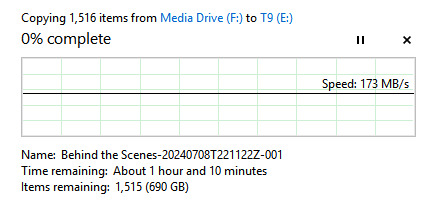
**I don't know why there are so many "Items" listed, I don't record THAT many shows...
Oh, it's because half of my watch-through posts were mistakenly put in that folder instead of the Screenshots one.
#I upgrade it every 5 years or so just to make sure I don't have a drive go bad and lose data#the laptop reset wasn't more than an aggravation issue- i keep everything on it cloud backup anyways#but i had to spend 5 hours between the reset and recovering old stuff#i have a bit of a neurotic stupidity where at WORK i have to constantly monitor drives and worry about space#2 TB left on a drive at work is like 'you have 1 month to get new drives approved or it's a disaster'#I have 8tb at home now and i'm barely using 10% of the space I have#and most of that 10% is everything saved on two different drives in case one crashes#i have a lot of space free and frankly i'm always wanting more#i'm like a dragon who hoards unused space
2 notes
·
View notes
Text
The 10 Best Hosting Packages for WordPress Developers in 2025 – Speckyboy
New Post has been published on https://thedigitalinsider.com/the-10-best-hosting-packages-for-wordpress-developers-in-2025-speckyboy/
The 10 Best Hosting Packages for WordPress Developers in 2025 – Speckyboy
Updated: 5th of March, 2025
As a WordPress developer, choosing the right host package is one of the most important decisions you can make. Performance, security, scalability, and development tools all play a role in whether a hosting provider is worth considering.
A great host should offer an optimized server stack with the latest PHP versions, solid database support, and built-in caching. Reliable uptime, global CDN integration, and multiple server locations help sites run fast for visitors everywhere.
Security is another major factor. Automated backups, malware scanning, and free SSL certificates help protect data. A staging environment makes testing safer, while features like WP-CLI, Git integration, SSH, and SFTP access give you more control over your work. Flexible resource allocation and support for both vertical and horizontal scaling mean a site can grow without hassle or having to switch hosts.
This collection ranks hosting providers based on those technical features mentioned above. Every developer has different needs, so requirements should come first—and cost second. Each hosting provider here meets the key standards a WordPress developer would expect, making them strong choices for any project.
Pressable is a managed WordPress host designed for developers who need performance, security, and scalability. It runs on Automattic’s WP Cloud.
They have built-in page and query caching and are supported by a global CDN. Automated daily backups, malware scanning, and free SSL certificates are included. A one-click staging environment allows for safe testing and quicker deployment.
You get WP-CLI access, Git integration, SSH, SFTP, and auto-scaling for traffic spikes. Core updates are managed automatically (optional), and plugins or themes can be updated on a schedule.
Support is available 24/7 with a below four-minute response time. The Pressable hosting environment is optimized for WordPress and guarantees 100% uptime.
Our Rating: 9.8/10
Get 50% Off All Pressable Plans Using Promo Code
Kinsta is a managed WordPress host built on Google Cloud, using C3D and C2 virtual machines. It includes server-level caching and a free CDN with over 260 locations. The platform guarantees 99.9% uptime and offers 37 data center options.
Security features include free SSL certificates, malware removal, and daily backups. A one-click staging environment allows for safe testing before deployment. Developers get WP-CLI, Git integration, SSH, SFTP, and flexible resource scaling.
Kinsta supports automatic core updates, optional plugin and theme auto-updates, and cron job scheduling. You can scale resources such as CPU, RAM, and storage as needed. Kinsta offers an optimized stack for WordPress, making it a great choice for WordPress developers that want performance, security, and flexibility.
Our Rating: 9.7/10
WordPress.com is a managed WordPress hosting platform with a global infrastructure designed for performance and reliability. It runs on high-frequency CPUs and uses a built-in caching system with Global Edge Cache and a CDN with over 28 data centers worldwide.
Security features include Jetpack Scan for malware detection and removal, real-time backups with one-click restore through VaultPress, and free SSL certificates. Their one-click staging environment allows for safe testing before deployment.
You have access to WP-CLI, SSH, SFTP, and GitHub integration. The platform supports scaling to handle traffic spikes and resource demands. Automatic core updates are included, with optional scheduled plugin and theme updates.
Our Rating: 9.7/10
Get 50% Off All WordPress.com Plans Using Promo Code
Bluehost is a managed WordPress hosting provider with built-in caching, automatic scaling, and a global CDN. The platform runs on the PHP 5 and higher with MySQL 8 databases.
Security features include free SSL certificates, malware scanning, and daily backups with easy restoration. A staging environment is available for safe testing before deployment.
You have access to WP-CLI, SSH, and SFTP. They support cron job scheduling and automatic core updates.
The Bluehost hosting environment is built to handle traffic surges with vertical and horizontal scaling, making it a practical option for growing websites.
Our Rating: 9.6/10
Hostinger is a managed WordPress hosting provider with LiteSpeed web servers and support for PHP 7.4 and higher. It includes built-in caching and a comprehensive global CDN. They guarantee 99.9% uptime.
Security features include a WordPress vulnerability scanner, daily and on-demand backups, and free SSL certificates. A one-click staging tool is available for testing changes before deployment.
You have access to WP-CLI, SSH, and SFTP. The platform allows CPU, RAM, and storage scaling to handle traffic increases. Custom cron job scheduling is supported.
Automatic core updates are included, with optional smart updates for plugins and themes. Hostinger’s hosting environment is designed for speed, security, and flexibility.
Our Rating: 9.5/10
InMotion Hosting is a managed WordPress provider with an UltraStack infrastructure that includes Apache and NGINX Reverse Proxy. It supports PHP 7 and 8, built-in caching, and global CDN. They guarantee a 99.9% uptime.
Security features include malware protection, automated backups, and free SSL certificates. A one-click staging tool is available for testing.
You have access to WP-CLI, Git, SSH, and SFTP, and they support cron job scheduling and automatic core updates. Plugin and theme auto-updates are also available.
Our Rating: 9.4/10
Cloudways is a managed WordPress host with a flexible cloud-based infrastructure. It supports PHP 7.4 to 8.2 and runs on Nginx and Apache with MariaDB and MySQL databases. Built-in caching includes Memcached, Varnish, and Redis.
Users can choose from over 50 data centers worldwide through various cloud providers. A Cloudflare CDN add-on is available to improve site speed. Security measures include dedicated firewalls, security patching, and IP whitelisting. Automated backups with one-click restore are included, along with free SSL certificates.
You have access to WP-CLI, Git integration, SSH, and SFTP. CPU, RAM, and storage scaling are supported with vertical and horizontal scaling options. Core updates can be managed, and automatic plugin and theme updates are available through SafeUpdates.
Our Rating: 9.4/10
SiteGround offers managed WordPress hosting with a setup that supports PHP 7.4 through 8.2, running on Nginx and Apache with MySQL databases. SuperCacher is built in for page and object caching, and a CDN is included to speed up content delivery.
Security includes daily backups, automatic security patches, and proactive updates. Free SSL certificates from Let’s Encrypt come standard. A one-click staging tool allows for rapid testing before pushing live.
You have access to WP-CLI, Git, SSH, and SFTP. Sites can scale CPU, RAM, and storage to handle growth. Core updates are managed automatically, and plugins and themes can be set to update on a schedule.
Our Rating: 9.3/10
DreamPress is a managed WordPress hosting service, built on on DreamHost’s cloud computing service OpenStack. It includes server-side caching and has a global CDN.
Security features include daily automated backups with one-click restore, malware scanning, and free SSL certificates from Let’s Encrypt. They also include a one-click staging environment.
You have access to WP-CLI, Git integration, SSH, and SFTP. The platform allows flexible resource allocation with both vertical and horizontal scaling to support growing sites. Core updates are managed automatically, and optional plugin and theme auto-updates are available. Cron job scheduling is also supported.
Our Rating: 9.3/10
A2 Hosting provides managed WordPress hosting with a stack that includes LiteSpeed servers and MariaDB databases. The A2 Optimized plugin offers built-in page and object caching. A 99.9% uptime guarantee is included, and while a global CDN is not built-in, Cloudflare integration is supported.
Security measures include HackScan, firewalls, and malware removal. Automatic daily backups with easy restore options are available. Free SSL certificates are provided for all sites.
A one-click staging environment allows testing before deployment. Developers have access to WP-CLI, Git, SSH, and SFTP. CPU, RAM, and storage can be scaled as needed. Configurable core updates are available, along with optional plugin and theme auto-updates.
Our Rating: 9.2/10
The Questions We Ask Each Host
For each web host in this collection, we asked them 18 developer-focused questions to confirm they provide everything a WordPress developer needs. Here are the questions we ask.
✔ Do they have an optimized server stack? What does it include?
✔ Do they have built-in caching?
✔ Do they provide a high uptime guarantee?
✔ Do they integrate with a global CDN to reduce latency?
✔ Do they offer multiple server location options?
✔ Do they provide malware scanning and removal?
✔ Do they include automatic and regular backups?
✔ Do they offer free SSL certificates, such as Let’s Encrypt?
✔ Do they provide a one-click staging environment?
✔ Do they support WP-CLI?
✔ Do they offer Git integration or version control support?
✔ Do they allow flexible resource allocation for scaling CPU, RAM, and storage?
✔ Do they support both vertical and horizontal scaling for growing sites?
✔ Do they offer 24/7 support via phone, chat, or email?
✔ Do they provide SSH and SFTP access for secure file management?
✔ Do they support cron job management for custom scheduling?
✔ Do they allow configurable core updates?
✔ Do they offer optional automatic updates for plugins and themes?
This page may contain affiliate links. At no extra cost to you, we may earn a commission from any purchase via the links on our site. You can read our Disclosure Policy at any time.
Related Topics
Top
#2025#ADD#add-on#affiliate#Apache#automatic updates#backups#BlueHost#BlueHost Hosting#C2#cache#cdn#certificates#Cloud#cloud computing#cloud providers#cloudflare#cloudways#code#comprehensive#computing#content#cpu#data#Data Center#Data Centers#Database#databases#deployment#Design
2 notes
·
View notes
Text
Sigzen Technologies: Transforming Challenges into Opportunities with Robust Backup and Disaster Recovery Solutions
In today’s fast-paced digital world, where data plays a crucial role in business operations, having a reliable Backup Solution and Disaster Recovery plan is paramount. Sigzen Technologies emerges as a leader in this space, offering cutting-edge solutions that not only safeguard critical data but also transform challenges into opportunities for businesses. Automated Backup An automated backup…

View On WordPress
#Business Continuity Strategies#Cloud Backup Excellence#Data Protection Standards#Data Security Leaders#Sigzen Tech Solutions
3 notes
·
View notes
Text
PS: you don't need a fancy SSD for backing up your stuff - a USB flash drive (or memory card - if your computer doesn't have a slot, you can get a cheap USB adapter) is almost as good and usually much cheaper, just be sure to store it safely (I stick mine in a fireproof documents safe). if you're paranoid about data loss like me, get a second one to repeat the process after 5-10 years. I just got a couple 256GB USB flash memory cards for, like, $30 each, and that'll store everything you've ever written plus most everything else
which you should do with an SSD, too, as eventually their storage matrix "wears out" (just not as quickly as HDD drives), especially if you use it frequently
HEY!
Back up your computer!
Go get the external drive you bought specifically for this purpose and then left in a drawer somewhere and RUN A FULL BACKUP.
There are lots of posts that make the rounds reminding us to sit up straight, stretch, drink water, refocus our eyes, take our meds, etc. But while this may not be about your health, it's still super-important.
Back up your whole-ass computer. If you can afford a second backup drive, buy one so that you have one SSD and one HDD, and back up to both of them (you can back up just the current important stuff to the SSD and let the HDD do the heavy-duty lifting).
Do not rely on 'the cloud' or the internet to keep jack shit.
AND BACK UP YOUR GMAIL AS WELL HOLY SHIT. The last thing you want is a catastrophic issue where literally every single thing you have in gmail is gone. It's happened. It happened to a friend of mine and basically her entire life was in there and now it's all gone. 20 years of it.
Reblog to save a life.
#writing tips#you do not own or control things stored in the cloud#don't trust corporations#backups#data backup and recovery
22K notes
·
View notes
Text
Business Managed IT Support
From cloud platforms to managed IT services, scalable solutions help you innovate, reduce downtime, and drive productivity. The result? A business that’s ready for anything the market throws your way. www.centurygroup.net/

#CloudComputing #ManagedIT #Innovation
#managed it services#cybersecurity#it services#data backup#cloud technology services#managed service provider
3 notes
·
View notes
Text
Cloud backup has revolutionized the way businesses manage and protect their data in the digital age. By offering enhanced accessibility, scalability, security, and disaster recovery capabilities, cloud backup solutions provide a robust foundation for modern data management strategies. As businesses continue to generate and rely on vast amounts of data, investing in a reliable cloud backup service is no longer an option but a necessity to ensure business continuity and resilience in the face of evolving threats and challenges.
#cloud backup service#cloud backup solutions#cloud file transfer#best cloud backup service#cloud data backup#cloud data transfer
0 notes
Text
i needed to type my research data into my laptop today. so of course i transferred from spotify to tidal, found some alternatives for google drive (and re-read some of my creative writing while transferring it to @ellipsus-writes, love what y'all are doing btw), found an alternative for microsoft office services and drank an ungodly amount of tea. what do you mean "what's my progress on the data"?
#shadowling about uni#i'm being funny and dramatic i actually finished almost half of it#started to make a physical backup as well#like on a physical storage unit outside of cloud#because i realised i only have it on my laptop for fear of leaking my own research data through a cloud backup#which is honestly stupid and provoking the wrath of whichever god finds it funny to destroy my only copy of thesis data
0 notes
Text
How to Restore Salesforce Data Without Overwriting Valid Records: A Deep Dive into DataArchiva’s Precision Backup & Recovery
In today’s digital ecosystem, where Salesforce drives sales, service, and customer operations, data loss is more than a technical glitch—it’s a business nightmare. Nearly 40% of organizations using SaaS platforms like Salesforce have reported accidental data loss due to human errors, bad integrations, or internal overwrites.
While backups are common, restoring Salesforce data without overwriting recent, valid records is where most businesses hit a wall. That’s where DataArchiva steps in with a purpose-built Salesforce backup and restore solution that offers granular, point-in-time recovery—without disrupting your live environment.
Let’s explore the five essential capabilities that make DataArchiva a game-changer in non-destructive Salesforce data recovery.
Why Precise Salesforce Data Recovery is a Must-Have Imagine this: a team member runs a faulty bulk update, wiping out Opportunity stages across hundreds of records. Or an API integration misfires, pushing incorrect updates to thousands of contacts.
Salesforce’s built-in recovery options like weekly exports or full org recovery are time-consuming, expensive, and lack precision. The last thing you want is to overwrite accurate, updated records with old versions from a blunt-force restore.
Selective, object-specific, and field-level restore is what businesses need—and that’s exactly what DataArchiva offers.
Point-in-Time Backup for Instant Rollback A reliable recovery starts with automated, frequent backups that can rewind your Salesforce org to a specific moment.
With DataArchiva’s point-in-time backup, you can:
Schedule automatic backups of data, metadata, and attachments
Store data securely in your own AWS S3, Azure, or on-prem environments
Maintain a historical backup timeline for flexible recovery
This allows you to undo changes from last night, last week, or even last quarter—all while keeping the rest of your org untouched.
Granular Restore with Record-Level Precision One of the most powerful features of DataArchiva is its granular recovery:
Restore specific records, fields, or even changed values only
Filter by object, date, record type, or field
Compare current vs previous versions before applying restore
Avoid rolling back unaffected data
Whether it's 10 leads or 10,000 accounts, you choose what to restore, and what to leave untouched—a level of flexibility that few backup solutions offer.
Metadata Backup & Restore: Don’t Leave Your Configurations Behind Backing up data without metadata is like restoring a house without the blueprint. DataArchiva ensures you can also:
Backup and restore custom fields, page layouts, flows, and validation rules
Maintain data-model integrity by syncing metadata with data
Restore metadata in sandbox or production environments for safe testing
This guarantees that all your customizations, automations, and configurations come back intact.
Non-Destructive Restore Workflows That Protect Your Live Data With DataArchiva, there’s no more “restore and pray”. The platform offers:
Staging restore in a sandbox before pushing to production
Selective merge, update, or append options
Rule-based actions to avoid overwriting correct values
Visual previews before applying changes
You get full control over the restore process with zero disruption to operational data. It’s perfect for governance, compliance, and peace of mind.
Audit Logs & Compliance Reporting In regulated industries like healthcare, finance, or legal, every restore must be logged and auditable.
DataArchiva provides:
Detailed logs of what was restored, when, and by whom
Field-level change history
Exportable reports for auditors or compliance teams
This level of transparency and control makes it easier to meet GDPR, HIPAA, or SOX mandates without extra tooling.
Why Leading Enterprises Trust DataArchiva With customers across 15+ industries, DataArchiva stands out for its:
Full support for data, metadata, and attachments
Native Salesforce interface for ease of use
Bring-your-own-cloud flexibility (AWS, Azure, On-Prem)
Enterprise-grade encryption and role-based access
Seamless UI for Admins, DevOps, and Compliance Teams
It’s more than a backup tool—it’s a full-fledged Salesforce data protection platform built natively on the platform you already use.
Real-World Success: Legal Firm Gains Total Control A major US-based legal services provider used DataArchiva to take complete control over Salesforce data backup, recovery, and compliance. With the solution’s non-destructive restore workflows and complete logging, the firm achieved faster recovery, full transparency, and ironclad compliance with industry regulations.
Final Thoughts: Eliminate Panic from Salesforce Data Loss Let’s be honest—data loss is inevitable, whether through mistakes, integrations, or broken automations. But losing control over your restore process? That’s optional.
With DataArchiva, you can:
✅ Backup any object ✅ Restore any record ✅ Compare versions ✅ Protect valid data ✅ Stay compliant
All without leaving your Salesforce environment.
0 notes
Text
Kamatera Review – The Best Scalable Cloud Host Yet?
New Post has been published on https://thedigitalinsider.com/kamatera-review-the-best-scalable-cloud-host-yet/
Kamatera Review – The Best Scalable Cloud Host Yet?
This Kamatera review will help you decide whether the web host is the best option for you!
Being able to scale your resource demand effortlessly as your website grows… paying only for the resources you use… no-single-point-of-failure security guarantee… what’s not to love about cloud hosting?
As a web hosting consultant I have helped hundreds of my clients choose the best web hosts to migrate their websites to – and many times, they were also upgrading from a shared or VPS plan to cloud hosting. Kamatera has always been high up in the list of options when we were considering cloud hosts, so I decided to check out their service and take you along.
In the rest of this Kamatera review, I’ll discuss all the web host’s plans, features you can expect to enjoy, how much you should budget, real-time performance figures, their dedication to customer support, and other important factors you should look out for.
Kamatera Review
Founded in 1995, Kamatera is no new kid on the block. They offer generic cloud hosting and every other cloud hosting hybrid you can think of – from managed and unmanaged cloud servers to virtual private cloud (VPC) services and cloud VPS hosting. They also offer reseller hosting for mini hosting companies and web professionals who want to cross-sell this with their core services.
I get it. The differences between their virtual private cloud hosting and cloud VPS hosting can be subtle but don’t worry we’ll discuss them in detail.
Kamatera’s cloud hosting plans are incredibly affordable too. I also like that on all their core plans, you can choose between ready-made packages or customize your plan yourself by setting the number of CPUs, memory (RAM), traffic, storage, and bandwidth. Kamatera also allows you to choose where you want your servers to be located.
Kamatera has been reviewed by 200 users on TrustPilot and users give them a rather decent 3.2 stars. Their positive reviews are from users praising how easy it to set up a server, transparent pricing, and uncommon level of support.
Kamatera Ratings – My Personal Take
It’s been a tradition for me to always give my personal ratings of each host I recommend – and Kamatera will be no different. there’s really no guarantee you can trust the reviews that many web hosts publish on their websites. Plus many businesses doctor reviews on popular platforms like TrustPilot.
The best approach to know exactly how great a web host’s services are? A non-biased overall rating of the web host through expert eyes.
Considering Kamatera’s key features and their real-life performance, here’s how I’d rate the web host on a scale of 1-5. Note that these scores are not static and only reflect their offerings at the time of this writing:
Quality My rating Why I gave this score Features and specs 5.0 Exceptional scalability, a cloud firewall, load balancing tech, and their specialized disaster recovery service makes Kamatera one of the most reliable cloud hosts on the market. They get a resounding 5.0 stars here. Pricing 4.9 Starting at $4/month for their cloud servers, Kamatera’s services are also undoubtedly some of the cheapest on the market. Many VPS plans from other hosting providers even cost more. Performance stats 4.7 My personal tests of Kamatera’s servers recorded a response time of 270 ms. That’s really decent and up there, even though a good number of hosts still perform better so they get a 4.7 in this category. Ease of use 4.0 One of the chief complaints users filed about Kamatera was how it logged you out repeatedly with an IP error message and I experienced this first-hand. Asides that, Kamatera makes it easy to manage your website backend using cPanel, Plesk, Vesta, and CyberPanel. I give them a 4.0 here Customer support guarantee 4.5 Several call lines for their different support portals, email addresses, ticketing, and a knowledgebase are how Kamatera caters to its users’ inquiries. However, I’d have loved to see a live chat option for real-time support. I give them a 4.5 here.
Kamatera Hosting Plans and Prices – 2024
Kamatera offers cloud servers, managed cloud services, virtual private cloud hosting, cloud VPS hosting, and reseller hosting. One small caveat you need to know about Kamatera’s plans is they don’t have a money back guarantee and even if you cancel your plans within the first month, they still charge you the full month’s fee.
You can pay for any Kamatera hosting plan you’ve decided on using your credit card or via Paypal.
Kamatera cloud servers
Kamatera ‘Simple’ cloud hosting plans come in three tiers and allow you to choose your server location and server specs – Windows, Linux, or SSD-optimized.
These plans start at $4/month and you get between 1-2 vCPUs, 1-2 GB RAM of memory, 20-30 GB SSD storage, and 5TB of data transfer on all plans. I love just how much server flexibility you get with Kamatera’s hosting.
Custom cloud servers on Kamatera
What’s more? Kamatera also allows you to configure your hosting plan – you can choose the number of processors you want, where you want your data centers to be located, the amount of memory you need, amount of storage, your OS, amount of traffic, and number of IPs. You also get to decide whether you want to pay for their services per month or per hour. Amazing!
Who this is for:
Kamatera’s cloud servers are for businesses that need to be able to add or remove hosting resources when necessary. With these plans, you can manage your spending exceptionally and don’t have to pay for infrastructure you may not use. Monthly payment drives home your control over what you spend even further.
Kamatera’s managed cloud hosting
Pro Managed
Features – OS monitoring, firewall & networking management, DNS setup, server resources performance metrics, apps installation and configuration, 24/7 NOC support, dedicated account manager on plans with 10+ servers.
Price – $50/month
Premium Managed
Features – Everything in Pro Managed plus custom and application monitoring, database high availability setup, application/service updates, quicker customer agent response times, and dedicated account managers on all plans.
Price – $150/month
Who this is for:
Kamatera’s managed cloud hosting plans take the hassle of managing the technical aspect of your cloud servers out of your hands. From monitoring and setup, to technical support, reporting, and application management, the host does these critical processes for you. What’s more? Kamatera also dedicates a particular human support agent to you who’ll be in charge of your account and you can count on to respond to any inquiries you might have.
Don’t know much about the server-side of websites? Kamatera’s managed cloud hosting plans might just be for you.
Kamatera’s virtual private cloud hosting
Kamatera’s virtual private cloud (VPC) packages are exactly identical to their cloud server plans on both the ‘Simple’ and ‘Customized’ fronts. They are also priced similarly and give you the same features.
Kamatera’s reseller hosting plans
Want to create your own web hosting business or are you a web dev, IT guy, or marketing professional looking to sell web hosting with your core services as a comprehensive package to your clients? Kamatera’s reseller hosting plans are just for you.
Here are some of the benefits you get to enjoy:
Managed setup
With Kamatera’s reseller hosting, their agents support you through setting up your servers and handling client requests.
Outsourced support
You have access to Kamatera’s support team to service your clients whenever they have inquiries.
Less as you grow
The more customers you get, the more discounts you get and the less you have to pay, meaning more profitability for your business.
Ready to get started with Kamatera’s reseller hosting? You’ll need to contact their sales department by creating a support ticket:
Who this is for:
Selling web hosting is one of the best ways to scale your business as a web dev, marketer, or IT professional. You can offer these as part of a comprehensive package and your clients are more likely to buy from you since they already buy your core services from you.
And for web-hosting-only businesses, you can rest assured that you have a business that’s evergreen. Websites will always need website hosting to stay online and it’s an excellent recurring revenue model.
Kamatera Features
Here’s an overview of some of Kamatera’s main features:
SSD storage
Custom hosting plans
Superior load balancing technology
High-performance block storage
Cloud firewall
Transparent pricing
Kamatera, as a cloud-only host, provides premium features that emphasize superior performance and security with its packages.
But some of its more unique features are the load balancers that instantly distribute workloads across a network of servers, ensuring high speeds and quick response times.
Kamatera’s block storage technology emulates a virtual private disk for your cloud plans and ensures there’s no single point of failure. It also ensures extremely low latency (or very quick response times and data transfer) further improving the performance of your website.
Kamatera Performance Tests
Your web host’s servers are your website home and how they perform are exactly how your website will perform. Some important factors to consider when choosing a hosting provider like Kamatera are the server response speeds and uptime.
The web host’s server speed is a measure of how quickly their servers respond and send back your website data to a visitor. On the other hand, the uptime measures the availability of their servers – i.e how much of the time their servers are online to serve up your website’s content to visitors.
The quicker the server speeds are, the less time it will take for your website to load. And the higher the uptime, the more reliable your website will be and you won’t risk losing traffic just because your website was down.
To measure Kamatera’s speed and uptime, I tested a website hosted on their platform and these were the results I got:
Kamatera’s servers started sending the first byte of data back in 276 ms. Quite impressive, even though I still expected better as some high performers respond in sub 100ms.
For the uptime, the website I tested has been available 100% of the time over the last 30 days:
This confirms their 99.9% uptime guarantee!
Kamatera’s Customer Support
It’s easy for web hosts to promise heaven and earth but once many of them take your money, it’s cricket-y silence. Kamatera does well though in terms of customer support. You can reach out to their agents via:
Phone
Kamatera has phone lines for its sales and account managers, technical support, and billing departments.
Email
You can also reach out to Kamatera via email at [email protected], [email protected], and [email protected].
I tried reaching out to their technical support agents via email and got a response in a few hours – quite decent!
Support ticket
Create a support ticket to talk with an agent, fill in your details and phone, and write down your inquiry. Kamatera will reach out to you via email.
Knowledgebase
Simple and straight-to-the-point, Kamatera’s knowledgebase is just how I like it. The built-in search engine also makes it easy to find answers to questions around server setup and security.
Blog
And finally, Kamatera has an up-to-date blog with relevant posts on latest industry information for website and business owners.
Kamatera Security Features
If there’s one thing I like about Kamatera, it’s their security guarantee. First, is their native Cloud Firewall designed to protect your website from attacks while monitoring your servers in real time.
Kamatera’s Cloud Firewall allows you to set rules and filter data packets, exclusively authorizing the entry of certified and approved data packets to your servers. What’s more? The firewall can also function as a VPN giving you even more functionality!
Another core part of Kamatera’s security is the disaster recovery portal. Unforeseen events can impact your website severely. Kamatera’s disaster recovery provides backups, recovery, and failover systems to minimize service disruptions.
Your website’s database is archived at restore points for immediate recovery. And finally, Kamatera’s backup machines are automatically triggered in the event of a system failure to ensure your user experience is not affected.
Kamatera’s hosting plans also allow you to install a free Lets Encrypt SSL certificate, giving your website the padlock seal of trust in the eyes of search engines.
Kamatera User Friendliness – Ease of Use
How to register an account on Kamatera
Setting up an account on Kamatera is super easy. Simply select the plan you want and click on ‘Create server’. You’ll be redirected to the sign up page:
Fill in your email and choose a password you can remember easily – your password should contain at least one lowercase letter, one uppercase letter, a number, and should be at least 8 characters long. Click on ‘Create Free Account’
You’ll receive a confirmation link in your email. Click on it and your account should be ready to go!
How to create a server on Kamatera
To create a new server on Kamatera, from your account dashboard, navigate to “My Cloud” on the left and under the dropdown options, select “Create New Server”
Next, select your preferred data center location and then the operating system you want on the server.
Once that’s done, choose the number of CPUs and specify your server specs – RAM and SSD storage amount.
And finally, configure the fine print – backup, select whether you want a dedicated account manager, set a password, and select your billing schedule. Click on ‘Create server’ and it should be done in a few minutes.
Kamatera control panel
Kamatera doesn’t come with a custom control panel like some other high performing hosts – SiteGround, Hostinger, and A2Hosting – however, Kamatera gives you access to cPanel, Plesk, Vesta, and CyberPanel.
How to install WordPress on Kamatera
The swiftest way to deploy WordPress on Kamatera is via your control panel. Using cPanel as an example, we’ll use the Softaculous installer:
In your cPanel account, navigate to ‘Tools’ and click on ‘Softaculous Apps Installer’.
In the search engine, type in ‘WordPress’. Click ‘Install’ and then ‘Choose protocol’.
Next, choose the domain name you want WordPress installed on and configure the directory. If you’re not sure, just choose the default values and proceed.
Configure your ‘Site Name’ and ‘Site description’. Whatever you put here will be shown in the title bar of a website visitor’s browser.
Next, configure your ‘Admin Username’, ‘Admin password’, and ‘Admin Email’. These are the login details you will use to access your WordPress dashboard once it is installed.
Select the auto update boxes for WordPress, plugins, and themes.
Now configure where you want your website backups to be stored and check the ‘Automated backups’ so Softaculous makes backups of your website at specified intervals.
Review all the installation options and click ‘Install’. Voila!
Kamatera Server Footprint
If Kamatera had just one thing going for them, it’d be their continent-wide server footprint. Their servers are spread across dozens of data centers in Europe, the Americas, and Asia and several countries in between.
This guarantees exceptional website performance for businesses targeting audiences spread across the globe.
Conclusion – Should You Choose Kamatera?
Kamatera is a very decent dedicated cloud host and their performance and built-in features are no joke. I recommend Kamatera if you’re looking for affordable packages and have outgrown your shared/VPS plans.
Their block storage, load balancers, cloud firewall, and disaster recovery ensure your website performs exceptionally and is protected from bad actors.
My only fault with Kamatera would be their account creation process. Their IP address protocol system glitches often and may log you out for no reason at all.
Visit Kamatera →
FAQs
What is Kamatera?
Kamatera is a cloud hosting company that provides web hosting infrastructure mainly to eCommerce businesses and other enterprises that require exceptionally scalable resources.
What is cloud server monitoring?
Cloud server monitoring is one of the services offered by Kamatera to customers. The host constantly monitors your website servers to prevent malware and minimize service disruptions.
What payment methods does Kamatera accept?
Kamatera accepts payments for their hosting plans via credit cards and standing order. They also accept Paypal payments.
#A2Hosting#admin#agent#agents#amazing#Americas#amp#approach#apps#Asia#backup#backups#Best cloud hosting#Blog#browser#Business#Byte#Cloud#Cloud hosting#cloud services#Companies#comprehensive#content#control panel#credit card#dashboard#data#Data Center#Data Centers#data transfer
2 notes
·
View notes
Text
Managed IT Services: Proactive Support, Cost Savings, and Enhanced Efficiency
The current rapid digital environment requires businesses to depend on technology for operation enhancement supplemented by productivity improvements along with competitive market leadership.
A company needs Managed IT Services to function smoothly by reducing downtime, boosting security and cutting operational expenses. Managed IT Services brings businesses complete IT management solutions through proactive support and cloud services combined with expense reductions.
Source URL: https://www.francewow.com/managed-it-services-proactive-support-cost-savings-and-enhanced-efficiency
#managed it services#microsoft 365 consulting#it support#it services#cloud solutions#data backup & ransomware protection#it consulting#microsoft azure consulting#amazon aws consulting#google workspace consulting
0 notes
Text






DidYouKnow
Cloud Saves Your Files Safely☁️
Swipe left to explore!
💻 Explore insights on the latest in #technology on our Blog Page 👉 https://simplelogic-it.com/blogs/
🚀 Ready for your next career move? Check out our #careers page for exciting opportunities 👉 https://simplelogic-it.com/careers/
#didyouknowfacts#knowledgedrop#interestingfacts#factoftheday#cloud#cloudservice#storage#data#pendrive#harddisk#backup#googledrive#onedrive#dropbox#learnsomethingneweveryday#mindblown#didyouknowthat#triviatime#learnsomethingnew#simplelogic#makingitsimple#simplelogicit#makeitsimple#itservices#itconsulting
0 notes
Text
Enterprise Information Archiving: A Strategic Imperative for Modern Data Management
In today’s data-driven business environment, Enterprise Information Archiving (EIA) has emerged as a critical component of effective data management strategies. As organizations generate and process vast amounts of digital information across diverse platforms—emails, documents, chat applications, and multimedia—managing this data efficiently becomes both a regulatory necessity and a business…
#archiving solutions#business#Business Intelligence#cloud archiving#Data archiving#data privacy#EIA#enterprise backup#enterprise content management#enterprise data archiving#Enterprise information archiving#enterprise information archiving software#information archiving#Information governance#Information Security#Information Technology#secure data storage#Security#technology
0 notes
Text
Reliable Cloud Backup & Disaster Recovery – Availablous® by ZeaCloud
ZeaCloud’s Availablous® offers a comprehensive cloud-based solution combining Backup as a Service (BaaS) and Disaster Recovery as a Service (DRaaS). It ensures business continuity with automated backups, rapid recovery, and 24×7 managed support—ideal for enterprises, startups, and regulated sectors.
For more info, Visit: Zeacloud's Availablous Page.
#cloud backup#disaster recovery#DRaaS#BaaS#business continuity#cloud data protection#managed backup services#IT disaster recovery#ZeaCloud#Availablous
0 notes
Text
Discover the key features and benefits of eShare.ai’s cloud storage solution. From seamless file sharing and real-time collaboration to top-tier data encryption and unlimited storage, eShare.ai empowers individuals and businesses to organize, protect, and access their data anytime, anywhere. Go paperless, boost productivity, and simplify your workflow with a platform designed for modern digital needs.
#eShare.ai#cloud storage#file sharing#digital organization#online collaboration#secure storage#paperless office#cloud backup#unlimited storage#business productivity#file sync#SaaS platform#data access anywhere#digital workspace
0 notes