#collisionevents
Explore tagged Tumblr posts
Text
CollisionEvents (Scrapped)
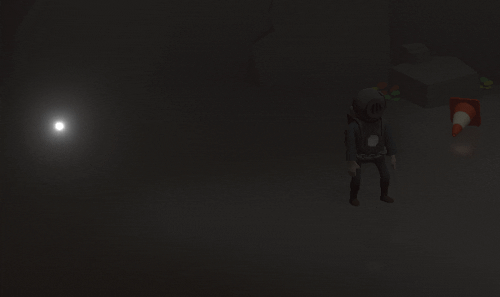
CollisionEvents make sure I can trigger certain things on collision. I know i want to fade out the particles when they collide with the player, so there is no fixed particle lifespan. The distance to the player had impact on the particles lifetime and this is why CollisionEvents make it possible to trigger the fade effect at the right time.
As of now I have scrapped the particles with trails to the player for various reasons. It mainly has to do with aesthetic reasons and the performance cost. Another important factor is the controller responsiveness and the player being able to quickly absorb and abstain energysources.
1 note
·
View note
Text
How to make a JumpPad
spawn in a CollisionEvent (that we made). then go to the Event Graph for the CollisionEvent. Drag off the Exec arrow on the SideScrollerCharacter and add Launch Character, Connect the SideScrollerCharacter to the Target on the Launch Character.

To make your character launch in any direction you can change the Launch Velocity to what ever you like i would recommend x0, y250, z1500, if you want it to go right make the y a minus numbe,r for left a plus number

0 notes
Text
how to make a 2D Platformer collision
you can use this to make pretty everything in a 2D Platformer.
spawn in a cube and select it, name it CollisionEvent (or what ever you want), add a blueprint.
go to the details panel and select StaticMeshComponent, then scroll down to collision and put Collision Preset to NoCollision and put Can Character Step Up On to No.

Add a box collider by clicking Add Component and resize it to be a bit bigger than the cube, i would suggest x100, y100, z100, you can do this by going to Shape in the Box Collision.

Go to the Event Graph and find the Event ActorBeginOverLap, drag off the blue dot which is called Other Actor and add Cast To SideScrollerCharacter.
0 notes