#combine multiple PDF files
Explore tagged Tumblr posts
Video
youtube
How to combine multiple pdf file into one using Adobe Acrobat Pro DC
0 notes
Note
So, regarding your novels, what made you write backwards? I'm so curious about it.

TL;DR I started writing in Mordred and Galahad perspective. I then became possessed by the "older" characters and went "back" in the timeline to write their origins (starting with parentified Agravaine). I did this several times until I ended up with Ragnelle/Gawain as book 1, "the beginning," of what turned into an Epic many books long.
Let me give you a timeline...
1900s: I am born and develop Arthurian brain worms.
21st century: The worms declare Ragnelle/Gawain are my favorites and I write their Wedding multiple times for fun based off what can be gleaned from Wikipedia and retellings as I have no medieval resources at my disposal.
February 2020: I think Mordred and Galahad would make neat narrative foils and write a short story about them playing chess.
March 2020: The plague. I'm furloughed from my job. Writing becomes my full-time focus. I write 60,000 words in Mordred and Galahad perspective, plotting their story to be a trilogy.

June 2020: I'm back to work but I'm still writing. With money and curiosity at my disposal, I begin hoarding Arthurian books. Local quirky secondhand bookstore owner had an Arthurian fixation in his youth—I clear his shelves. He asks if I'm a medievalist major and I have to break it to him I'm just a High School drop out at the mercy of the Tell-Tale knights chattering in my head. I learn more lore. I splurge to buy the Vulgate cycle. I'm forever changed.
Late 2020: Reading medlit and retellings and watching all the movies super charged the brain worms. The Vulgate especially. I develop an obsession with circumventing the Orkneys/Welshmen blood feud with the power of gay sex. (Joan Wolf did it first in her 1988 book The Road to Avalon with Agravaine/Lamorak.)
January 2021: Historical research shows that Islam didn't exist yet during the 5th/6th century I'd been writing in. I order Zoroastrianism by Mary Boyce to make sure I'm depicting Ragnelle and Gromer's religion properly. But it's nbd their page time is minimal as background characters right? ....right?

2021 continued: The Agravaine/Lamorak brain worms take on a life of their own as I'm hospitalized and bedridden. Chronic pain and isolation become my themes. I write endlessly on my phone from bed. 2/3 novels are completed and readable straight through with a third book in pieces. These are currently at a combined total of nearly 140,000 words. (Plus the notes file with scenes I haven't moved yet...whoa.)

Late 2021: I rediscover old Ragnelle/Gawain stuff and decide to write about their wedding. Again. But this time with legit sources. Except Ragnelle isn't some ambiguous character of color, she's now very specifically Persian [Iranian] Zoroastrian. So the whole thing takes place in Persia and research goes crazy. Someone gives me their college log in so I can download and hoard essays and textbook PDFs. I do beta-read trades with people in facebook groups (bad bad idea) and yet...

End of 2021: I get sample edits from various editors including one guy who insulted my "lack of education" and said emulating J. R. R. Tolkien's old style didn't work anymore and I should take inspiration from The Hunger Games....for my queer romance in Persia. Right. Anyway I pay the $100 for the pages edited so he'll go away and continue searching for my unicorn editor....
2022: Ultimately facebook group scouting finally yields results as I stumble upon a fellow Ragnelle/Gawain enthusiast who would become my editor!! Editor says I have to cut the giant book into thirds, so what is now book 1 ends up chopped.
2023: I'm still revising book 1, now titled The Moonlit Knight, with my editor. All the while I'm drafting book 2, sporadically cheating to write in other books including an Elaine and Perceval book that appeared out of no where, and scouting out beta readers. One beta reader came via a tumblr mutual who connected me through instagram. A second beta reader discovered in a discord server. Another beta reader from a different discord server. So on and so forth.
Early 2024: Beta reading continues, until I have readers for every angle I require; queer people of all flavors, Zoroastrians, Arthurian enthusiasts, Jewish readers, people with DID knowledge etc! Slowly but surely I work through revising the book with all these wonderful people to a final 95,000 words!

Mid 2024: But now...it needed a cover. I commission a tumblr mutual and work for weeks with them on that, still editing/revising and having betas read book 2, Sunshine's Lady, which is currently almost 132,000 words long and half edited/beta read.

September 2024: I still haven't published. lol. But the process takes a long time and has a lot of moving parts!
So why do I actually recommend this method? Well, this has been hugely helpful to write foreshadowing. Forgetting for a second the blueprint drawn from Arthurian Legend itself, I know how my story with my version of the characters is going to go, so I can set all of that up way in advance. It's all well and good to know (spoiler) Arthur dies at the end, but it's never been about the conclusion so much as the journey there and the unique perspective of whichever character the author has chosen to focus on. I mean, Godfrey Turton's The Emperor Arthur is Pelleas point of view. He's instrumental at the battle of Camlann. It's the same with Bernard Cornwell's Warlord Chronicles and our one-handed friend Derfel, the reasoning for which isn't revealed until book 3. The world is your oyster! Fixate on your special character and set that shit up and pay it off!!!
Knowing what you're writing toward is extremely helpful during the drafting process. Even if it's only vaguely shaped it'll develop detail as you revise. Other than Derfel's missing hand, the best example of this I can think of is in Realm of the Elderlings series by Robin Hobb. It has a huge fanbase on tumblr for a reason, it's just an insane amount of set up you're not even aware of until the impact slams into you many books later and you're left going, "Whoa.....it was there the whole time." Mind blowing. I want have half as much narrative resonance as that.
Another thing that came of this is, since I wrote Agravaine/Lamorak first, and I'm obscenely Ragnelle obsessed, she pops up in their pov as a hag, only for them to not realize she's one and the same as Gawain's bombshell wife they "meet" later. I wrote this as the lads first, but it's extra funny now that, actually, the reader will experience Ragnelle's perspective first. Hottie uncursed Ragnelle does know she met them before, but feigns otherwise. So it's very fun to see the same encounters happen a second time a few books later. Agravaine is like, "Okay granny whatever. Bye... :^/" and Lamorak is like, "That granny was weird but I like her! :^)" meanwhile the reader is like, "AHHHHH! I KNOW HER!!! YOU FOOLS DON'T KNOW HOW IMPORTANT SHE'LL BE AHHH!!!" At least, that has been the beta reader reaction, which is gratifying. Even better, the books can be read out of order, so actually if you read Agravaine/Lamorak before Ragnelle/Gawain, it works in reverse, too. So if the reader knows who Agravaine is from reading his perspective, when Ragnelle or Gawain runs into him, the reader will realize who he is before it clicks for the point of view character. I had a lot of fun developing all of this across the series for multiple characters, it certainly happens more than once.
Wow that was long but I hope it makes sense and gives you an idea how it all went down. Thanks for taking an interest and I hope you enjoy my books when they're out. Take care! :^)
#arthuriana#arthurian legend#arthurian mythology#arthurian literature#writing#my writing#elegy of an empire#writers of tumblr#writeblr#ask#anonymous
28 notes
·
View notes
Text
Converting plain text fics to .epub
Hey guys! As I’ve entered the wonderful world of The X-Files fandom, I’ve encountered many wonderful old-school fics that are hard to read because they’ve been shared in plain text (.txt) format. I’m sure some of you know already how to convert them to easily-readable epubs, but I thought I’d share how I do it just in case anyone has been suffering through terrible formatting.
Basic tutorial under the cut!
The first thing you need to do is download Calibre. It’s a life-changing desktop app that allows you to edit ebooks.
Once you’ve got Calibre all set up, go ahead and download the fic you want to convert. I’ll show you here with the legendary Tempest, found on Gossamer.

Gossamer has a handy download button, but not all of the old-school fanfic sites do. However, you can still download them as txt files using your browser. It’s different for every browser, but generally it’s under “file” and “export as” or “download page” or something.
Anyway, as you can see, once you download it as a .txt file, it messes up the formatting, making it incredibly annoying to read.

To fix this, you’re going to drag and drop the file into Calibre to add it to your library. Select it, then click “Convert books” at the top. There are a lot of settings you can change, but most of the time, you won’t need to mess with any of them. Just choose “epub” as your output format (top right), click OK, and you’re good!
(This process also works for other file formats like pdfs.)
Once it’s done converting, double click on the title to preview the book and make sure it looks good. If it still has issues, you can try converting it again with heuristic processing turned on (it’s located on the left side of the conversion screen). The conversion process isn’t perfect, but it will take care of the most egregious formatting errors.
Next, click on “edit metadata” at the top and locate the original txt file under the list of formats at the top right. Select it, then click the little green recycling icon to delete it. You can also change the title, author, cover, and series info while you’re at it.
Finally, go back to your library, click “save to disk” at the top, and choose “save only epub format to a single folder” to save the epub file to your computer. From there, you can import it into your ebook app of choice. I use iBooks, so all I have to do is open the file on my computer and it automatically adds it to the library on my phone and laptop.
That’s it! Now you have a readable ebook.

Let me know if you want me to add pictures of the process! I can’t guarantee I know the answers to any questions, but I’d be happy to try to help if you need it.
There’s also a Calibre plugin that allows you to combine multiple epubs into a single file. This is super helpful for fics with chapters uploaded separately. If anyone wants to know how to do that, let me know!
40 notes
·
View notes
Note
Hello. You probably know how sysmeds say that DID can only be formed in childhood and that this is science. One person in a plural community have found and shared a scientific paper that disproves this, so I think it is my duty to share it with you as it addresses a very important question about how trauma doesn't need to happen in childhood. It is written by Duk Moon and is called «Unveiling the complexity of dissociative identity disorder of an adolescent». It states:
«Childhood adversity and abuse often leads to the development of dissociative identity disorder, but not exclusively.
Dissociative Identity Disorder (DID) is a member of the family of dissociative disorders classified by the DSM-IV, DSM-V-TR, ICD 10, ICD 11, and Merck manual. There are sources claiming DID can't form after childhood, and that Dissociative identity disorder is childhood trauma exclusive but there is disagreement about that.
The DSM, ICD and Merck manual do not state that dissociative identity disorder is trauma exclusive or childhood trauma exclusive. DID does commonly arises due to childhood trauma but not exclusively. "The disorder may begin at any age, from early childhood to late life." Merck manual.
Dissociative identity disorder can arise from many reasons that are not as common as childhood trauma. Other extreme complex traumas such as combat in wars or attachment disturbance, natural disaster, adversity, cult and occult abuse, loss of a loved one or loved ones, human trafficking, extreme medical diagnoses (e.g. rare brain cancers, arachnoid cysts, temporal lobe epilepsy and geschwind syndrome, traumatic brain injury) or surgeries, extreme family conditions, and a combination of traumas could all cause an already fragile mind to split into multiple personality states. "Some patients have not been abused but have experienced an important early loss (such as death of a parent), serious medical illness, or other overwhelmingly stressful events."- Merck manual»
Here's a pdf:
https://www.aseanjournalofpsychiatry.org/articles/unveiling-the-complexity-of-dissociative-identity-disorder-of-an-adolescent.pdf
It seems that checking the Merck manual would also be a great idea.
Moreover other people also shared very helpful resources too. I think it would be great to add this all to endogenic syscourse primer somehow.:
https://www.psychologytoday.com/sites/default/files/Possession%20and%20DSM%205.pdf
https://drive.google.com/file/d/14LE2m2BhNzBz6JWjSXNxAkqSrB7UzPue/view
https://drive.google.com/file/d/1hcMLBTc41yu8PXL_oW4MieSwlLxPCPT3/view
https://pubs.sciepub.com/rpbs/5/2/1/index.html#:~:text=Tulpamancy%20is%20a%20collection%20of,conscious%20entities%20within%20the%20mind.&text=Tulpas%20are%20an%20experience%20of,,%20happiness,%20and%20mental%20health
https://docs.google.com/document/d/1_5iSiTjqlyCjd3krzQwjAMbZOQzKKpbcmRI0NsHfPpA/edit
As well as a document listing a big amount of sources on non-traumagenic and endogenic plurality:
https://docs.google.com/document/d/1_5iSiTjqlyCjd3krzQwjAMbZOQzKKpbcmRI0NsHfPpA/edit
I'm sorry if you knew about some or all of this already, but I hope I provided something new for the syscourse.
Thanks for all the links and sources! These are great!
I will say that there are a few things about the quoted article that would make me hesitant to use this as a source of endogenic DID.
The quotes from the Merck Manual it cites seem to imply DID is still being caused by overwhelming negative experiences, which most people would still classify as being traumatic. It doesn't cite sources of its own even when it should be. And it seems to misunderstand the line about DID developing at any point in life.
My understanding about that line isn't that it means the trauma that causes it happens at any point in life, but that it's when the onset of symptoms kicks in, which can be years after the trauma.
I would worry that an educated sysmed could tear into this pretty hard if given the chance. (Luckily, "educated sysmeds" seem to be an endangered species.)
Still, it's a really interesting find that I hadn't seen before! 😁👍
9 notes
·
View notes
Note
also if it's not bothering i'd like to ask you if you have any tips on how to make a zine/fanzine? i've been wanting to for a while but i am unsure how to and it feels kind of intimidating
yeah no worries! the good news is that personal zines are pretty easy to make because you can put basically anything into one and make it any length/size you want. they also come in a lot of different forms - you can make one that's just a digital pdf, post some loose pngs online, draw it out on some sheets of paper that you staple or fold together, have it printed at a professional printing service, or create an entirely new method that works for the zine you're making. it's up to you and depends on what resources you have or what zine you want to make - which is always the first step! start with an idea or general theme you want to make your zine about, which can be quite literally anything. is it a fanzine about some characters you like? a personal comic? a various collection of your art, writing, or other creations? again, can be literally anything.
i can help most with digital zines because that's what i've made and participated in so far. really the biggest hurdle with any zine is just making the stuff that goes in it - i was very ambitious to make dance in fire over 30 pages, especially since it was my first solo zine. i say start small, zines can be as few as four pages if you want. if you do want to make a longer zine, something i did that i highly recommend is finding old sketches or unfinished/unposted art that you can use as a starting point for some pages. or just keep them in an unfinished state! sketch pages are always a welcome addition imo.
another thing i recommend if you're making a long zine (though is entirely optional) is keeping a tracker with the pages you want to make or have already been completed. this is part of what my tracker spreadsheet looked like for dance in fire - just a way for me to log when things are done, what things needed to be changed, any info i wanted to keep written down. this was a HUGE help for me personally since i was dealing with a lot of pages of just. stuff.
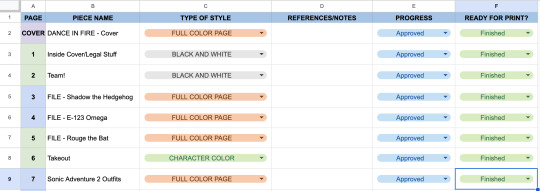
with digital zines, you don't necessarily have to make every page the same size, but i suggest sticking to one page size to keep everything cohesive. for dance in fire, every page is about 7x10in (with a little bit extra added for print bleed). once everything is done, there's a couple of different ways to combine everything into one pdf. sometimes you can export multiple canvases as a single pdf depending on the drawing program you're using - my version of clip studio can't do that, so i uploaded 37 individual pngs of the pages to an online pdf converter and just downloaded that lmao
last thing to figure out is where to host your zine - if you have a pdf, there's a few online file hosting platforms you can share them on. i used itch.io which is mostly for indie games and creators, some other people i know use github. these are good places to host your zine if you want to sell it, but you can probably also do that on ko-fi or patreon if you wanted? idk i don't have experience with those
that's all i got for now! there's some tricky stuff to figure out if you're printing a digital zine, but i'm still in the process of figuring that out myself so that might have to be a guide for another time lol
#everyone should make a little zine about whatever they want at least once in their life#long post#asks
51 notes
·
View notes
Text
Crystal Prompter Delivers the Perfect Presentation Duo: POP 24 and EP 30K Now Enhancing Gimpo Art Village

On November 12, 2024, Crystal Prompter made an exciting addition to Gimpo Art Village with the delivery of their ultimate prompter setup. Known for their top-notch quality, Crystal Prompter’s products continue to impress, and this combination of the POP 24 monitor and EP 30K electric pedestal is no exception. This powerhouse duo brings efficiency and precision to presentations, raising the bar for what’s possible in professional setups.

POP 24 monitor stands out for its versatility and user-friendly design. Supporting multiple file formats, including PPT and PDF, it easily adapts to various professional settings, simplifying presentations and lectures. With a brightness of 250 cd/m² — higher than most standard monitors — and HDMI compatibility, it provides clear, vivid images that enhance the visual quality of any presentation.

Click here https://crystalprompter.com/
But what truly set the POP 24 apart was its integrated up/down and left/right inversion functions. Paired with an external converter, this feature made it possible to control presentations with just a single remote — no need for extra setups or adjustments. This streamlined approach meant presenters could focus entirely on their content, knowing the tech would work effortlessly behind the scenes.

The EP 30K electric pedestal is the perfect match for the POP 24, providing robust support with a smooth, quiet lift. With a 3-stage electric motor capable of lifting up to 30 kg to a height of 1250 mm, this pedestal handles even the heaviest setups without a hitch. Its rectangular base structure minimizes vibrations, keeping everything stable, no matter how high it’s raised. And thanks to the soft-locking system and noise-free urethane wheels crafted from lightweight aluminum, moving and adjusting the equipment is as easy and quiet as a whisper.

Together, the POP 24 and EP 30K offer a seamless, user-friendly experience that anyone can appreciate, whether for solo broadcasts, lectures, or professional presentations. Crystal Prompter has once again proven why they’re trusted by professionals who want equipment they can rely on, day in and day out. With this setup, Gimpo Art Village has a new tool for success — showing that, in the world of presentations, Crystal Prompter truly knows how to shine.
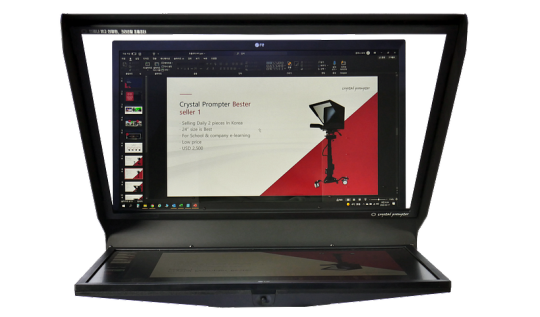
POP 24 is designed for easy and quick setup, allowing users to assemble it with minimal effort. Its portability makes it highly convenient to move and reassemble, making it adaptable for use in various locations and environments.
Convenient and Cost-Effective Electric Pedestal (EP 30K)
Crystal Prompter is your trusted partner in broadcasting, dedicated to supporting your journey every step of the way. We don’t just set up small studios — we build large-scale broadcasting environments that meet top industry standards. With years of experience, we understand your needs, big or small, and are committed to managing every situation with efficiency and stability. Our approach ensures clear, thoughtful support, always focused on what matters to you.
Let’s elevate your broadcasting together with Crystal Prompter’s dedicated support.
Visit our website to explore a wide range of products.
4 notes
·
View notes
Text
What Is Intelligent Document Processing and Why It Matters in 2025
In 2025, companies will have unprecedented amounts of data at their fingertips. Unfortunately, much of this data is buried in invoices, contracts, forms, and shipping papers, which are exceedingly difficult to process manually. Intelligent Document Processing (IDP) steps in this situation. IDP offers modern solutions for companies hoping to understand how they gather, process, and leverage data.
This artiutilizel walk you through what IDP really means, how it works behind the scenes, why it's become so essential in 2025, and how to choose the right solution to future-proof your business.
Breaking Down Intelligent Document Processing: What It Is and How It Works
Definition and Core Concept
At its core, Intelligent Document Processing is the use of AI technologies to read, extract, and understand information from a wide variety of document types—structured, semi-structured, and unstructured. Unlike basic automation tools, IDP can handle everything from a neatly formatted invoice to a messy handwritten form.
It doesn't just scan and store. IDP understands what's inside the document—names, amounts, dates, and even intent—then routes that information to the right place, saving hours of manual labour.
How IDP Differs from Traditional OCR and RPA
You might be wondering—how is this different from OCR or robotic process automation (RPA)? Good question.
OCR (Optical Character Recognition) simply extracts text—it doesn't understand the meaning.
RPA automates repetitive tasks but struggles with documents that change formats or contain errors.
IDP combines the best of both worlds—reading documents like OCR and taking smart actions like RPA, all while learning and adapting over time.
Key Components: AI, ML, NLP, and Computer Vision
What makes IDP "intelligent" are the technologies under the hood:
Artificial Intelligence (AI) helps make decisions.
Machine Learning (ML) allows the system to improve with each document it processes.
Natural Language Processing (NLP) allows IDP to interpret human language and extract meaning.
Computer Vision enables it to "see" and understand document layout, handwriting, or tables.
Together, these technologies make IDP solutions smarter, faster, and more accurate.
How Intelligent Document Processing Works
Data Ingestion from Multiple Sources
First, the IDP system collects documents—PDFs, scanned files, emails, spreadsheets, and more. It doesn't matter where they come from: email inboxes, mobile apps, cloud folders, or legacy systems.
Document Classification and Extraction
Next, it classifies each document type—invoice, contract, delivery note, etc.—then extracts key data fields based on predefined rules or learned behaviour. This means you no longer need to sort or key in data manually.
Validation and Workflow Integration
After extracting data, the system validates it against business rules (like checking if invoice totals match) and sends it to connected tools like ERPs, CRMs, or accounting platforms. That's the power of integration.
Key Benefits of Intelligent Document Processing in 2025
Increased Accuracy and Efficiency
Manual archives dealing with is inclined to mistakes and delays. IDP computerises this with more precision, cutting down on errors and speeding up turnaround times.
Reduced Operational Costs
By minimising human intervention, minimisation can reduce labour costs and reallocate resources to higher-value tasks. What once took hours now takes minutes.
Enhanced Compliance and Security
IDP guarantees that sensitive documents are handled in accordance with compliance and data protection guidelines. Additionally, it can maintain an audit trail for each document it handles.
Real-Time Data Access and Insights
Data stuck in documents is no longer a bottleneck. With IDP, information becomes instantly accessible and usable, feeding into analytics, dashboards, and decisions in real-time.
Real-World Use Cases of IDP Across Industries
Financial Services and Invoice Processing
Banks and accounting teams use IDP to automate invoice processing, detect fraud, and handle loan documentation. This improves compliance and cuts down processing times.
Healthcare: Patient Forms and Claims Processing
Hospitals handle thousands of forms daily. IDP automates intake, claims, and health records, giving medical staff more time for patient care.
Logistics and Supply Chain Documents
Shipping, customs, and inventory paperwork? IDP handles bills of lading, packing lists, and invoices with ease, helping logistics firms move faster.
Legal and Government Documentation
From contracts to public records, legal teams and agencies use IDP to digitise, search, and process paperwork securely.
Why IDP Matters Now More Than Ever
How Remote Work Is Driving the Need for Smarter Document Processing
Remote teams need digital workflows. IDP makes document handling fully remote-ready—no need to pass around paper.
Pressure to Automate and Cut Costs
As businesses face tighter margins, they need to do more with less. Intelligent Document Processing Solutions help streamline operations without growing headcount.
Growing Document Volume and Complexity
In 2025, businesses are swimming in data. IDP helps turn this flood of documents into structured, usable information.
Evolving Regulatory and Compliance Demands
Governments are enforcing stricter data rules. IDP ensures that your document processes stay compliant, traceable, and audit-ready.
Key Trends Shaping IDP in 2025
AI-First Document Processing Platforms
Vendors are going all-in on AI, designing systems that can adapt on the fly, learn from corrections, and deliver more brilliant results.
Low-Code/No-Code IDP Solutions
Today's platforms empower business users—not just IT—to set up and customise document workflows with custom coding skills.
IDP and iPaaS Integration
Many businesses are connecting IDP with their integration platforms (like iPaaS) to create seamless, automated data pipelines. Companies like HubBroker are leading the charge in simplifying this integration layer.
The Role of Generative AI in IDP Evolution
With tools like ChatGPT and other generative models, IDP systems are beginning to write summaries, categorise intent, and handle categorisations, completely transforming how we interact with documents.
How to Choose the Right IDP Solution for Your Business
Scalability and Flexibility
When searching for solutions, aim for options that can scale alongside your business, manage various document types, and adjust as your needs change.
Accuracy and Learning Capabilities
A solid IDP solution should evolve as you use it, getting better and more accurate over time.
Ease of Integration with Existing Systems
Make sure the solution can easily connect with your ERP, CRM, or cloud tools without the need for extensive custom development.
Security and Compliance Features
Choose platforms that provide encryption, role-based access, audit trails, and compliance certifications for added security and peace of mind.
Final Thoughts: Preparing for a Future Powered by IDP
In 2025 and beyond, businesses that cling to manual document handling are going to find themselves lagging. Intelligent Document Processing has shifted from being a nice-to-have to an absolute must for achieving speed, accuracy, and flexibility. With the right tools in place, your organization can handle inform organization marter, quicker, and more secure.
IDP has the ability to significantly increase your productivity, regardless of your industry—finance, healthcare, logistics, or government. Let's welcome the future of document management, which has already arrived!
0 notes
Text
Empowering UAE’s Infrastructure Growth Through Advanced CAD Design Technologies
The Role of CAD Design in Transforming UAE’s Infrastructure Development
The UAE is home to some of the world’s most ambitious infrastructure projects—from iconic skyscrapers and cutting-edge airports to smart cities and sustainable urban developments. At the heart of this rapid transformation lies Computer-Aided Design (CAD)—a powerful digital tool that is revolutionizing how infrastructure is planned, visualized, and executed across the country.
At Conserve UAE, we understand that CAD design in Dubai plays a pivotal role in delivering infrastructure projects that are not only visually stunning but also efficient, future-ready, and environmentally responsible.

Why CAD Design Is Essential in the UAE
1. Faster Planning & Better Visualization
CAD design services in Dubai empower engineers, architects, and developers to create highly detailed 2D and 3D models before any physical construction begins. This not only allows for better visualization of the project but also helps detect design flaws early, gain stakeholder approvals quickly, and ultimately save both time and costs.
2. High Precision & Improved Design Quality
From CAD drafting in Dubai to detailed shop drawings, every element is digitally modeled to ensure maximum accuracy. This precision reduces construction errors, enhances the overall design quality, and ensures compliance with the UAE’s rigorous standards for infrastructure projects.
3. Seamless Collaboration Across Teams
Large-scale infrastructure projects involve collaboration between multiple disciplines—structural, architectural, MEP, and civil. With CAD shop drawing services in Dubai, professionals across all domains can work on integrated models, improving coordination, minimizing conflicts, and streamlining the entire construction lifecycle.
4. Smart City & BIM Integration
CAD tools today are BIM-compatible, supporting the UAE’s smart city ambitions in developments like Masdar City and Dubai South. Through integrated CAD fabrication drawings in Dubai, contractors and manufacturers can execute projects with unmatched precision and synchronization.
5. Cost and Time Efficiency
Efficient CAD drafting and design workflows minimize project delays, reduce material waste, and avoid costly redesigns. This ensures infrastructure projects across the UAE are delivered on time and within budget—an essential factor in maintaining the country’s fast-paced development.
6. Supporting UAE’s Sustainability Vision
Sustainability is central to the UAE’s growth strategy. From optimizing layouts and designing energy-efficient systems to generating accurate CAD shop drawings, CAD enables professionals to reduce the environmental footprint of their projects and meet green building regulations and certifications.
Key Features of Professional CAD Drafting Services in UAE
When selecting a CAD service provider in the UAE, look for firms that offer
Advanced 2D and 3D Drafting Capabilities
Compliance with Local & International Standards (BS, ASME, ISO)
BIM Integration for coordinated construction
Quick Turnaround Times with High Accuracy
Effective Layer Management & Drawing Clarity
Clash Detection & Smooth Revision Handling
Support for Multiple File Formats (DWG, DXF, PDF, etc.)
Reliable providers of CAD shop drawing services in the UAE, like Conserve, combine deep technical skills with local industry expertise to consistently deliver results.
Benefits of Outsourcing CAD Drafting in Dubai
Outsourcing CAD services to local experts like Conserve UAE offers several strategic advantages:
Reduced Operational Costs
Quick Turnaround on High-Quality Drafting
Access to Skilled Engineers and Draftsmen
Scalability for Large or Ongoing Projects
Integration with Project Management Platforms
Whether it’s for high-rise towers, industrial facilities, or commercial complexes, outsourcing CAD design ensures efficiency, flexibility, and full compliance with UAE construction regulations.
The Future of CAD in UAE Infrastructure
As the UAE shifts toward digital, connected, and sustainable infrastructure, CAD technology will continue to evolve. From cloud-based CAD tools and real-time simulations to AI-powered design automation, the future of CAD design in Dubai is one of speed, intelligence, and innovation.
Final Thoughts
From concept to execution, CAD design services in Dubai are playing a game-changing role in how infrastructure is built in the UAE. Whether you need detailed fabrication drawings, BIM-coordinated shop drawings, or scalable CAD drafting support, Conserve UAE is your trusted partner in delivering precision-driven, future-ready infrastructure.
#cad shop drawing uae#cad design service dubai#cad design dubai#cad drafting dubai#cad drafting services dubai
0 notes
Text
What Are Web Tools and Why Do They Matter in 2025?
In 2025, digital workflows are faster, leaner, and more online than ever, and web tools are playing a big role in that shift. But what exactly are web tools, and why are they worth paying attention to?
What Are Web Tools?
Web tools are browser-based applications designed to perform specific tasks without the need for installation. They can be as simple as a word counter, or as complex as a video editor, all running directly in your browser.
Why Do Web Tools Matter?
The biggest advantage of web tools is their accessibility. You can use them from any device, desktop, tablet, or phone without downloading anything. This means no system bloat, no update notifications, and no compatibility issues. You just open your browser and get started.
Who Uses Web Tools?
Web tools are used by a wide range of people:
Creators use them to compress images, edit videos, or pick colors for design.
Students use them for tasks like merging PDFs, generating citations, or checking word counts.
Developers use tools like Text Compare, Base64 Encoder, Color Picker, and Bezier Curve Generator to simplify daily tasks.
How to Choose the Right Web Tools
Not all web tools are created equal. When choosing one, look for:
Security: Does it use HTTPS? Are files deleted after use?
Ease of use: A clean, intuitive interface matters.
No hidden paywalls: Be aware of limits or features locked behind subscriptions.
Speed: The best tools load fast and process tasks quickly.
The Power of All-in-One Platforms
Instead of jumping between multiple sites, more people are turning to all-in-one platforms that combine several web tools in one place. A great example is PabloTools, which offers over 30 handy browser-based tools, from QR code generators to PDF editors streamlining your workflow without slowing you down.
0 notes
Text
How to Merge PDFs and Images Online for Free – FileMagicHub Tool Guide
Merging PDF files and images is a common task for students, professionals, and businesses. Whether you're combining documents for a presentation, submitting multiple certificates in one file, or creating a digital booklet, you need a fast, reliable, and user-friendly PDF merger.
FileMagicHub is your all-in-one solution to merge PDF, merge JPG to PDF, merge PNG to PDF, and even merge PDF and Word files—all without software installation or subscriptions.
In this blog, we’ll explain what merge PDF means, how to do it online, and answer common questions related to combining and splitting PDFs (AEO-focused).
📌 What is Merge PDF?
Merge PDF simply means combining two or more PDF files (or images) into a single, continuous PDF document. It’s helpful when you want to:
Submit multiple pages as one document
Combine receipts, invoices, or forms
Merge images and documents for printing or sharing
With FileMagicHub, you can do this online for free in seconds.
🛠️ FileMagicHub: Best Free PDF Merger Tool
FileMagicHub’s Merge PDF tool allows you to:
Merge PDF and JPG or merge PNG to PDF
Merge PDF and Word formats (via conversion)
Split and merge PDF documents
Automatically reduce merged PDF file size
Rearrange or remove pages before merging
No email sign-up. No watermarks. No limits.
🔄 How to Merge PDF in a Single PDF Using FileMagicHub
Go to FileMagicHub’s Merge PDF tool
Upload your files (PDF, JPG, PNG, or Word)
Arrange them in the desired order
Click “Merge”
Download your final single merged PDF
You can combine 2, 3, or 20+ files into one using this process.
📎 Can I Merge Two PDFs?
Yes! If you’re wondering “Can I merge two PDFs?”—the answer is a definite yes. Just upload both files to FileMagicHub, click “Merge,” and you’ll get a single document.
Other related AEO questions:
How do you merge two PDFs? → Upload both, arrange, and merge using FileMagicHub.
How do I merge a PDF? → Use our tool to combine multiple pages or formats into one file.
📷 Merge PDF with Images (JPG, PNG)
Need to combine photos with your documents? FileMagicHub lets you:
Merge JPG to PDF
Merge PNG to PDF
Merge PDF and JPG in any sequence
Perfect for certificates, scanned copies, ID photos, or infographics.
🖥️ Merge PDF in Adobe vs FileMagicHub
You might have used Adobe Merge PDF or Merger PDF Adobe Acrobat tools before. But many of them require login or paid access. In comparison:
Feature
Adobe Merge PDF
FileMagicHub
Free to use
❌ (limited)
✅
No login required
❌
✅
Supports images
✅
✅
Merge & Split in one place
✅
✅
Fast & lightweight
⚠️
✅
Other tools like iLovePDF Merge PDF, and PDF Merge Foxit exist, but FileMagicHub offers all features without ads or size limits.
✂️ Split and Merge PDF
Besides merging, FileMagicHub also lets you:
Extract specific pages from a file
Merge PDF to split PDF easily
Combine multiple chapters and remove unwanted pages
You don’t need multiple tools—FileMagicHub handles both split and merge PDF needs.
📄 Merge PDF to Word (Conversion Option)
If you want to merge PDF to Word, FileMagicHub offers a PDF-to-Word converter. After merging, you can:
Convert your PDF to Word format
Edit the content as needed
Re-export to PDF or DOCX
This makes document editing seamless across formats.
📤 File Size After Merging
Merging PDFs usually increases file size. FileMagicHub automatically compresses output files to minimize size without losing quality—perfect for uploading to emails, portals, or WhatsApp.
🧩 FAQs
✅ How do I merge a PDF file?
Upload your files to FileMagicHub, arrange the order, click “Merge,” and download your combined PDF.
✅ Can I merge JPG or PNG into a PDF?
Yes, use the merge JPG to PDF or merge PNG to PDF feature on FileMagicHub.
✅ Is FileMagicHub better than Adobe or iLovePDF?
Yes—FileMagicHub is 100% free, no login, supports all file types, and works instantly online.
✅ What if I need to split after merging?
Use the same platform—FileMagicHub also supports split and merge PDF features.
🎯 Final Thoughts
From merging PDFs and images to converting to Word and reducing file size, FileMagicHub is your one-stop tool for all PDF editing needs. Whether you’re working with scanned files, combining pages, or submitting a report—do it all in one place, for free.
👉 Try the FileMagicHub Merge PDF Tool today – simple, secure, and smart!
0 notes
Text
PDF WPS Unveils Free JPG to PDF Converter – Speed, Security, and Simplicity Online
Introduction: Simplifying Your JPG to PDF Needs In today’s digital world, converting images into organised, professional documents is essential. A good “JPG to PDF” tool makes it easier to create treatment receipts, photos, and study sketches. Converting JPG to PDF allows you to combine multiple images into a single file. It keeps high quality and makes sharing easier, perfect for email or…

View On WordPress
0 notes
Text
Batch Processing: Join Hundreds of PDFs in Minutes

Managing a large volume of documents is a common challenge for professionals in law, finance, education, and many other industries. When you're dealing with hundreds of individual files, combining them manually isn't just inefficient—it's almost impossible. Whether you're archiving client records or assembling multi-part reports, knowing how to join PDF files in batches can transform your workflow and save hours.
With the right tools and strategy, you can easily Join PDF files without losing order, formatting, or speed. This guide will walk you through the essentials of batch PDF merging, including bulk uploads, managing file sequences, adding page numbers, and maximizing productivity for high-volume users like accountants and legal professionals.
Why Batch Merging Matters in Professional Settings
Batch merging isn’t just about convenience—it’s a game-changer for businesses that handle large-scale documentation. Accountants often work with monthly statements for hundreds of clients. Lawyers manage case files, contracts, and exhibits that must be presented as single, organized documents.
In these environments, manually combining files is prone to error and wastes valuable time. Batch PDF merging ensures that every page is included in the right order, maintains document integrity, and allows teams to focus on more critical tasks.
Benefits of Cloud-Based Batch PDF Merging
In today’s remote and hybrid work environments, cloud-based PDF merging has become a necessity rather than a luxury. When you can upload, combine, and access documents from anywhere, you’re no longer tied to a single device or location. Platforms like gabungpdf.id allow users to combine PDF files online directly from browsers—no software installation required. This flexibility helps distributed teams collaborate more efficiently and speeds up document processing workflows.
Cloud merging also ensures that your team is always working with the most up-to-date versions of documents. You can merge PDF files online across departments, share them via cloud links, and avoid version control chaos. Best of all, with tools to combine PDFs for free, you get powerful functionality without adding to your software budget—ideal for startups, educators, and freelancers working with tight resources.
Tools That Support Batch Uploads for PDF Merging
The first step to efficient batch merging is choosing the right tool. Not every PDF editor can handle dozens—or hundreds—of files at once. Here are three popular platforms that do:
1. Gabungpdf.id
Gabungpdf.id is built with simplicity and performance in mind. Its batch upload feature allows users to drag and drop multiple files simultaneously, ideal for those needing fast and organized results.
Pros: Free, no registration, mobile-friendly, automatic sorting
Best For: Accountants, legal teams, educators
2. Adobe Acrobat Pro DC
This premium tool supports advanced features, including batch processing, OCR, and custom bookmarks. It's perfect for professionals who need robust editing options.
Pros: Advanced settings, seamless file management, integration with cloud storage
Cons: Paid subscription required
3. PDFsam Enhanced
This offline tool offers great flexibility with batch merging and splitting. It’s a good choice for users concerned about privacy or those working without internet access.
Pros: Offline access, secure, highly customizable
Cons: Not as intuitive as online tools
Comparing Online vs Offline PDF Merging Tools
When choosing between online PDF merger tools and offline desktop software, it’s important to weigh both convenience and security. Online tools like gabungpdf.id allow users to join PDFs online with just a few clicks, making them perfect for urgent tasks and mobile users. These platforms often come with built-in sorting, preview, and drag-and-drop support.
On the other hand, offline tools such as PDFsam Enhanced or Adobe Acrobat Pro DC offer advanced privacy and editing features. For sensitive files, some professionals may prefer to combine PDF files offline for added data control. Still, for most everyday users, especially those looking to combine PDFs for free, cloud-based platforms offer a solid mix of power, speed, and accessibility.
Organizing File Order in Large PDF Merges
When merging large volumes of documents, file order is critical. A single misplacement can derail the entire document’s logic or timeline. Most batch merging tools provide drag-and-drop interfaces that let you rearrange documents before merging.
To stay organized:
Name your files sequentially (e.g., 001_Invoice.pdf, 002_Statement.pdf)
Use folders to sort by category or client
Preview before merging to catch errors in order
Gabungpdf.id, for instance, auto-sorts files based on filename or upload order, reducing the chance of misplacement.
Adding Page Numbers to Merged PDFs
When handling multi-file merges, page numbers become essential for navigation, especially in legal and academic contexts. Page numbering allows users to cross-reference content and maintain clarity throughout the document.
Most tools provide a setting to add page numbers before or after merging. You can customize placement (bottom center, top right), style (numeric, Roman), and font. After merging, always double-check pagination to ensure consistency and accuracy.
Automating Your PDF Workflow with Batch Tools
The real advantage of batch merging is not just the merge itself—it’s automation. With tools like GabungPDF, users can integrate bulk merging into larger workflows, such as invoice generation, compliance document bundling, or academic report packaging. Automation tools can trigger merges when new files are uploaded to a folder, eliminating repetitive manual steps.
Advanced platforms also let you preset rules for file sorting, naming conventions, and output formatting. That means you can combine PDF files for free with complete control over how the final document looks and behaves. Whether you’re using automation scripts or third-party integrations, turning merging into a repeatable, automated process frees up valuable hours every week.
Use Cases: Accountants and Lawyers
Accountants
Imagine an accountant preparing quarterly reports for 100 clients. Each client has invoices, bank statements, and tax forms. Merging these into a single file per client dramatically reduces clutter and improves retrieval during audits or reviews.
Batch PDF merging allows automation of this task, improving accuracy and making it easier to send files to clients or regulators without manually combining dozens of files one by one.
Legal Professionals
Law firms often need to combine depositions, contracts, discovery materials, and case notes into a cohesive format for court or internal use. A clean, well-organized merged PDF helps them build stronger cases and present information more convincingly.
Batch merging ensures that no piece of evidence is overlooked and provides a streamlined workflow for case management.
Productivity Tips for High-Volume PDF Merging
Efficient batch merging starts before the merging process itself. Here are two productivity tips to ensure a smoother experience:
Pre-organize files in dedicated folders: Create separate folders for each client, case, or category. This avoids confusion during selection and helps maintain structure after merging.
Use consistent naming conventions: Uniform file names make it easier to identify documents quickly. Include identifiers like date, client code, or document type.
Additionally, always use a preview function to scan the document before saving. This helps detect misplaced or missing pages early on.
Common Mistakes to Avoid When You Merge PDF Files
When you merge PDF files online, even small oversights can lead to confusing or unprofessional documents. One common mistake is failing to preview the final output—always check that every file is in the correct order, especially when dealing with sensitive or time-critical information. Another issue is inconsistent naming conventions, which can make it hard to identify and verify content later.
Some users also overlook formatting compatibility. For example, documents created in different software may have varying page sizes or orientations. Before merging, it’s good practice to standardize your files. With tools like Gabungpdf.id, you can easily join PDFs for free and use preview features to avoid these pitfalls and ensure a clean, logical result.
Final Thoughts: The Benefits of Joining PDF Files in Batches
Batch merging is more than a timesaver—it’s a strategic upgrade for any professional who works with documents at scale. Whether you're an accountant generating monthly statements or a legal associate preparing case files, mastering batch PDF merging can boost both accuracy and efficiency.
By leveraging smart tools like gabungpdf.id and following best practices for file management, layout consistency, and pagination, you’ll be able to create polished documents in record time. Start now with Join PDF files and transform how you manage large document collections—faster, safer, and smarter.
0 notes
Text
Professional Logo Creation Services in NYC: Build a Brand That Stands Out

In a city as competitive and fast-paced as New York, your brand needs to make an instant and lasting impression. A powerful logo is more than just a graphic—it’s your business identity. If you’re looking for expert logo creation services in NYC, you’re making the right move toward building a brand that resonates, connects, and commands attention.
Whether you’re launching a startup, rebranding an existing company, or developing a personal brand, professional logo designers in New York City can help you craft a custom visual identity that captures your mission, values, and vision.
Why Your Business Needs a Professional Logo
Your logo is often the first thing customers notice about your brand. A professionally designed logo helps you:
Establish credibility and trust
Create brand recognition and consistency
Stand out in a crowded market
Communicate your brand values visually
Build emotional connections with your audience
Investing in expert logo creation services in NYC ensures your brand image is polished, relevant, and memorable.
What to Expect from NYC Logo Design Services
Top logo creation agencies in NYC offer more than just a graphic—they provide strategic, customized design solutions built around your business goals. Here’s what’s typically included:
✅ In-Depth Brand Discovery
Designers will learn about your brand’s mission, target audience, industry, and personality to develop a concept that truly represents your business.
✅ Concept Development & Mockups
You’ll receive multiple initial logo concepts to review. These designs are often presented with different fonts, color palettes, and layouts to explore various directions.
✅ Revisions & Customization
Based on your feedback, designers refine the chosen concept until you’re 100% satisfied. Every element—from typography to iconography—is tailored to match your brand’s identity.
✅ Versatile File Formats
You’ll receive the final logo in all necessary formats: vector files (AI, EPS), web files (PNG, SVG), and print files (PDF, JPEG)—optimized for any platform or use.
✅ Brand Style Guide (Optional)
Many NYC design firms include a mini brand guide with your logo package, detailing colors, font usage, and logo variations for consistency across your marketing materials.
Types of Logo Designs Offered
Professional designers in NYC specialize in a variety of logo styles, including:
Wordmarks (text-only, like Google or Coca-Cola)
Lettermarks (initials-based, like HBO or IBM)
Pictorial Marks (icon-based, like Apple or Twitter)
Emblems (badges or crests, like Starbucks or Harley-Davidson)
Combination Marks (text + icon, like Adidas or Burger King)
The best logo for your brand depends on your audience, goals, and industry—but NYC designers can help you choose the perfect approach.
Who Needs Logo Creation Services in NYC?
Logo design isn’t just for big brands. Businesses of all sizes and types benefit from custom branding. These include:
Startups and entrepreneurs
E-commerce and retail businesses
Restaurants and hospitality brands
Law firms, doctors, and professionals
Nonprofits and community organizations
Artists, influencers, and creatives
No matter your field, a strong visual identity starts with a well-designed logo.
Choosing the Right Logo Designer in NYC
Not all logo designers are created equal. When selecting a provider for logo creation services in NYC, look for:
Experience and a strong design portfolio
Positive client reviews and testimonials
Clear communication and responsive collaboration
A deep understanding of branding principles
Flexible pricing packages and transparent timelines
You want a creative partner who listens, understands your brand, and delivers professional results on time and within budget.
Final Thoughts: Make Your Mark with a Custom Logo
In a city where image is everything, your logo speaks volumes about your business. By working with professionals offering high-quality logo creation services in NYC, you give your brand the identity it deserves—bold, refined, and unforgettable.
Don’t settle for generic. Invest in a custom logo that tells your story and builds lasting recognition. Whether you’re building your brand from scratch or reimagining your look, now is the perfect time to create a logo that works as hard as you do.
0 notes
Text
Effortlessly Manage Documents: Merge PDFs in Minutes Without Hassle
In today's fast-paced digital world, managing and sharing documents efficiently is crucial. Whether for personal, academic, or professional use, PDFs remain a universal format for exchanging information. However, dealing with multiple PDF files can become chaotic, especially when needing to send or present documents in a single file. This is where the importance of merging PDFs online becomes clear. The ability to streamline several files into one organized document saves time and enhances productivity. This article highlights the need for reliable tools to online and why they are essential for day-to-day document handling.
The Growing Need to Combine Multiple PDFs Online From students organizing their assignments to professionals sharing project reports, PDF merging is a common requirement. Instead of attaching multiple files in emails or uploading several documents to portals, merging them into one makes the process clean and more presentable. A tool that allows users to combine multiple PDFs online becomes a practical solution for reducing clutter and ensuring better file management. Merging PDFs not only enhances readability but also improves accessibility and saves storage space by reducing the number of individual files.
Benefits of Using Online PDF Merging Tools Online tools that allow PDF merging have transformed how digital documents are handled. They eliminate the need for downloading heavy software and provide a simple interface that anyone can use. Most online platforms offer quick processing, secure file handling, and device compatibility, making them ideal for use on smartphones, tablets, and computers. These tools also support drag-and-drop functionality, helping users perform tasks swiftly without technical know-how. Additionally, cloud-based systems ensure that merged documents are accessible anytime and from anywhere.
How Online Tools Make Document Management Easier Managing multiple documents manually can be time-consuming and error-prone. Online PDF combiners reduce the chances of missing pages or file misplacement. With just a few clicks, documents can be arranged in the desired order and merged seamlessly. This efficient handling makes it easier for users to share clean, consolidated files that reflect professionalism and organization. Moreover, these tools are often updated with features such as file preview, page selection, and password protection, which adds to their utility.
Choose the Right Online PDF Combiner for Free Not all tools offer the same quality and functionality. Selecting an online pdf combiner for free that is reliable and user-friendly is key to experiencing a smooth process. Look for platforms that support unlimited merging, ensure file security, and deliver fast results without adding watermarks or hidden fees. A good online PDF combiner ensures that the formatting remains intact and that the merged file is compatible with different devices and operating systems. Choosing the right tool reduces frustration and improves workflow.
Conclusion: Simple Solutions for Complex Document Needs Merging PDF files is no longer a complex task thanks to advancements in web-based tools. From organizing assignments to compiling business reports, a quality online PDF merger simplifies document handling for everyone. Tools that combine multiple PDFs online make day-to-day operations smoother, while choosing a trusted online pdf combiner for free enhances efficiency without adding cost. One such reliable tool is PDFINGO MERGE, which provides users with a straightforward and secure solution for all PDF merging needs. In a world where time and clarity matter, using the right PDF tool ensures that documents remain organized, professional, and easy to manage.
0 notes
Text
Gopdf Lifetime Deal Review: Unveiling the Ultimate Offer
GoPDF is a powerful online PDF editor. It helps in managing documents better. It works on many devices like Mac, iPhone, and iPad. Key features include editing and converting PDFs easily. Users can add text, images, and links to documents. Conversion tools make it simple to change PDFs to Word or JPG. Compression tools help in reducing file sizes quickly. Merging tools allow combining files without downloading. AI tools offer chat features for interactive document use. Multilingual interaction makes communication easier in different languages.
The GoPDF lifetime deal offers great value. It enhances productivity and document workflows. Freelancers and graphic designers find it useful. It is a cost-effective option compared to Adobe Acrobat Pro. Different plans offer various features. Plan 1 is $29, originally $90, for 500 conversions. Plan 2 costs $58, originally $180, for 1,000 conversions. Plan 3 is $87, originally $270, for 5,000 conversions. Each plan includes a set number of AI projects and edits. Users also get cloud storage. A 60-day money-back guarantee ensures satisfaction.
Unique Features Of Gopdf
GoPDF offers easy PDF conversion tools. Users can drag and drop files to convert PDFs into Word or JPG formats. This feature helps in saving time and makes sharing documents simple. It supports multiple devices, including Mac, iPhone, and iPad. With GoPDF, document conversion becomes quick and hassle-free. This ensures productivity and efficient workflow for everyone.
GoPDF provides powerful editing tools for precise modifications. Users can effortlessly edit text, add images, and insert links. Filling out forms is simple with user-friendly features. The tool allows for multilingual interaction, making it versatile. It is perfect for freelancers and agencies needing reliable document management. With GoPDF, editing becomes smooth and efficient.
1 note
·
View note
Text
Tech-Driven Due Diligence: Shaping Tomorrow’s M&A
In today’s fast-moving corporate environment, the digital disruption of M&A has elevated due diligence from a time-consuming chore to a strategic advantage. Artificial intelligence (AI) platforms now process and analyze thousands of pages of contracts, financial statements, and regulatory filings in a fraction of the time required by human teams. Natural-language-processing models identify critical clauses, inconsistencies, and risk factors by learning from vast datasets of past transactions. As a result, dealmakers receive detailed risk profiles within hours instead of weeks. Moreover, AI-driven sentiment analysis can gauge stakeholder attitudes—such as employee satisfaction and supplier reliability—by scanning internal communications and public social media. This combination of speed and analytical depth allows executives to focus on value creation rather than manual data review, ultimately accelerating deal timelines and improving decision quality.
Blockchain for Secure Document Verification
Blockchain technology offers an immutable ledger that guarantees the authenticity of critical M&A documents. By timestamping share registers, intellectual-property assignments, and third-party certifications on a distributed ledger, parties create a verifiable audit trail that cannot be altered retroactively. This transparency reduces the risk of fraud and enhances trust between buyers and sellers. In addition, smart contracts—self-executing code stored on the blockchain—can automate conditional events such as escrow releases and milestone payments. For example, when specified financial thresholds are met, the smart contract executes payment without manual intervention. This not only streamlines post-closing workflows but also limits disputes over ambiguous conditions. As more M&A platforms integrate blockchain modules, organizations benefit from lower legal fees, faster closings, and a single source of truth for every transaction.
Cloud-Based Collaboration in Virtual Deal Rooms
Cloud platforms have transformed data rooms into collaborative ecosystems that support real-time interaction among global deal teams. Instead of exchanging static PDFs via email, participants log into a secure portal where permissions can be customized by document type, user role, or geography. Advanced features—such as dynamic watermarking, biometric authentication, and geo-fencing—ensure that confidential files remain protected, even when accessed from multiple jurisdictions. Interactive dashboards provide live updates on document views, outstanding inquiries, and key performance indicators. In addition, integrated communication tools allow users to comment directly on documents, assign follow-up tasks, and schedule live Q&A sessions without leaving the platform. By unifying legal, financial, operational, and ESG due-diligence streams, cloud-based deal rooms create a cohesive environment in which cross-functional teams can collaborate efficiently, maintain compliance with regulations like GDPR, and reduce the risk of version control errors.
Robotic Process Automation and Data Digitization
Robotic Process Automation (RPA) complements AI and blockchain by handling repetitive, rule-based tasks that once burdened deal teams. RPA bots can extract data from enterprise resource planning (ERP) systems, reconcile transaction records, and populate due-diligence checklists without human intervention. Advanced optical character recognition (OCR) extends this capability to unstructured sources—such as scanned invoices, handwritten logs, and legacy PDFs—by converting them into digital text. Consequently, historical data that was previously siloed in paper archives becomes searchable and auditable. RPA further standardizes KPI extraction, matching revenue line items against industry benchmarks to flag anomalies like revenue recognition inconsistencies or hidden liabilities. Together, AI, blockchain, cloud, and RPA form an integrated tech stack that delivers comprehensive financial, legal, and operational insights far more rapidly than traditional methods.
Navigating Challenges and Embracing the Future
While the digital disruption of M&A brings clear benefits, it also presents new challenges. First, organizations must strengthen cybersecurity defenses to safeguard sensitive deal-related data from increasingly sophisticated threats. Second, AI models may inadvertently perpetuate biases if trained on skewed historical datasets, potentially overlooking emerging risks or misjudging cultural nuances. Third, integrating modern tools with legacy IT systems can require significant investment in middleware and technical expertise. To address these hurdles, companies should develop a clear digital-transformation roadmap, invest in upskilling deal teams on emerging technologies, and partner with specialized legal-tech and fintech vendors.
Looking ahead, several innovations promise to further redefine due diligence. Augmented-reality site visits will enable remote inspection of physical assets, reducing travel costs and accelerating cross-border deals. Natural-language-generation tools will draft preliminary reports and summarize key findings in plain language, enhancing transparency for non-technical stakeholders. Decentralized identity solutions will offer secure, verifiable credentials for individuals and organizations, cutting down on background-check delays. Finally, integrated ESG scoring engines will automatically assess environmental and social risks, helping acquirers align their portfolios with sustainability goals.
Technology has transformed due diligence from a manual, labor-intensive process into a dynamic, insight-rich exercise. Organizations that embrace AI-powered analytics, blockchain validation, cloud-based collaboration, and RPA-driven automation gain a decisive edge: they close deals faster, reduce risk, and uncover hidden value. As digital tools continue to evolve, the most successful acquirers will be those that combine technological proficiency with strategic vision, ensuring that every transaction not only completes efficiently but also contributes to long-term growth.
0 notes