#computerbackup
Explore tagged Tumblr posts
Text
Why You Need To Backup Your Writing Beyond The Cloud

When it comes to making a backup of your writing, it's easy these days to default to saving it in the cloud. Services like OneDrive or Google Drive make it easy to keep copies, but with companies selling your data to train AI, increasing threats from political regimes, and companies cracking down on what's stored on their servers, making a backup of your writing needs to think beyond the cloud. When you backup your writing, it's important to think about the ramifications of where you're backing up, as well as how you're backing up. I recently experienced this when a hard drive on the computer I use as a file server got corrupted. All of a sudden, I almost "lost" the outline and paper I was working on for college. And there, I used OneDrive as a redundant way to keep a copy of my work while I restored my file server. But before that I used my pc backup solution, Backblaze, to grab a copy of the outline to save locally. Without Backblaze, I would have lost a day's worth of work, and while that doesn't sound like much, it was pretty vital work to my paper.
There are a few issues to be aware of when using services like OneDrive or GDrive.
- These companies (Microsoft and Google) are known for using your data to train their AI models, infringing on your copyright. - Google has been known to remove erotic or adult backups from Drive or prevent people from sharing files like ARCs with multiple people because they see it as a violation of their Terms of Service - With concerns over censorship and cracking down on LGBTQIA+ and adult content due to the political environment, you can't trust these companies not to turn over data or other identifying pieces of information in an attempt to avoid repercussions.
So what options do authors have?
If you do sync to online cloud services, make sure you keep a backup somewhere else. For example, I have the local computer that I use as a file server. This computer is then backed up using Backblaze, so there's always a cloud copy. They also encrypt your data to keep it safe. (They're not the only computer backup service, just the one that I've found is best for price and needs.) Build in redundancy. Try to have one backup available to you, such as an external hard drive so you can keep files accessible without relying on the internet or an external service. Use a cloud backup service just in case something happens like a natural disaster with your physical location. And be smart about how you use services like OneDrive or Google Drive, knowing that they are most likely using your data to train AI and may take actions to remove things they deem are violations of their terms of service or in order to avoid goverment scrutiny. I admit I didn't think OneDrive had a use (other than as an annoyance) until I had an issue with my file server, but also, I think we need to think about where and how we're storing our data. Having a good backup strategy is part of that plan. Read the full article
0 notes
Photo
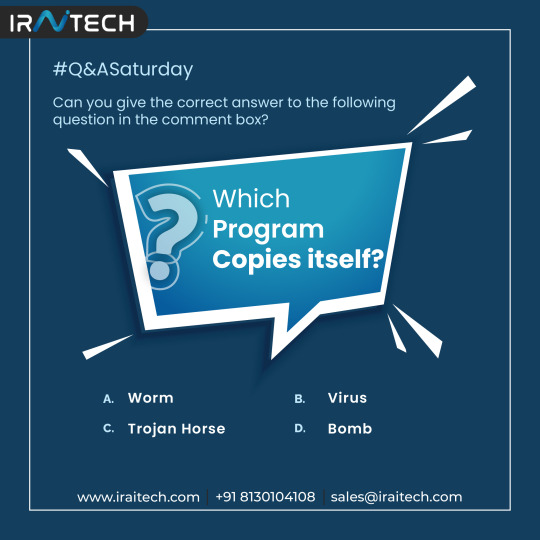
Can you answer this Question?
You can give the Correct answer in the Comments below.
#computervirus#virus#trojans#malware#computerrepair#computer#hacking#laptoprepair#pcrepair#itsupport#itservices#computertechnology#computerproblems#computerbackup#windows#computerscience#iraitech#hacker#worm
0 notes
Photo

Seagate Backup Plus Portable Drive … • 📷© Dominique James 2018 • www.dominiquejames.com www.dominiquejames.net • @seagate #seagate #seagatedrive #harddrive #harddrives #external #externalharddrive #portable #portableharddrive #hardware #technology #tech #computer #computerdrive #externaldrive #harddrivecase #backup #computerbackup #externalstorage #portablestorage #portabledrive #productphotography #productdesign #product #productphoto #shotoniphone #shotoniphonex #snapseed #blackandwhite #blackandwhitephoto #blackandwhitephotography (at Vidalia, Georgia)
#blackandwhite#harddrivecase#technology#computerbackup#productphoto#harddrives#blackandwhitephotography#external#shotoniphonex#portable#productphotography#shotoniphone#seagatedrive#productdesign#portablestorage#snapseed#hardware#seagate#computer#computerdrive#product#backup#tech#externaldrive#harddrive#externalstorage#externalharddrive#portableharddrive#portabledrive#blackandwhitephoto
2 notes
·
View notes
Photo
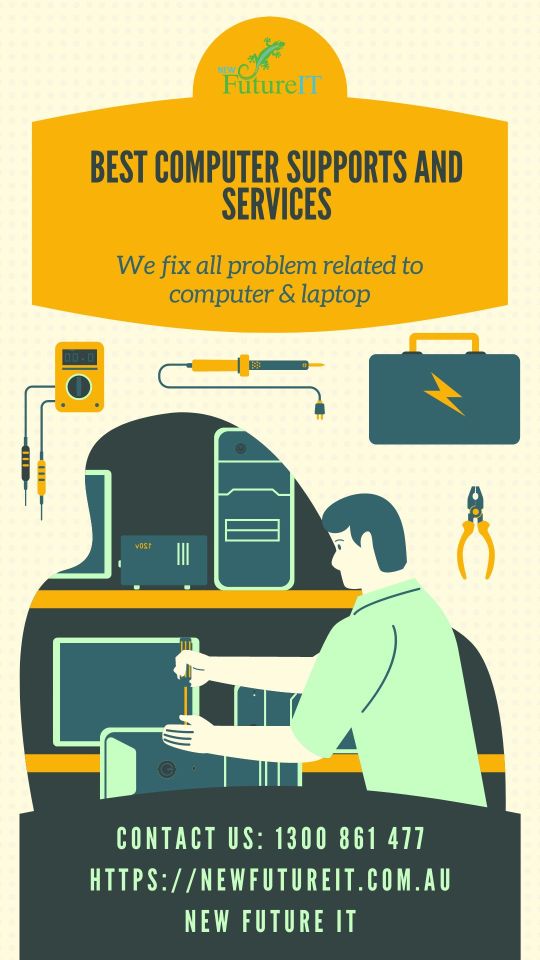
24/7 Tech Support for Any Issue, Computer Support | New Future IT
The Computer Support Newfutureit staff can provide immediate phone support for many hardware and software issues for college-owned computers - and escalate issues. Call us at 611300861477 or visit our site for further information!
0 notes
Photo
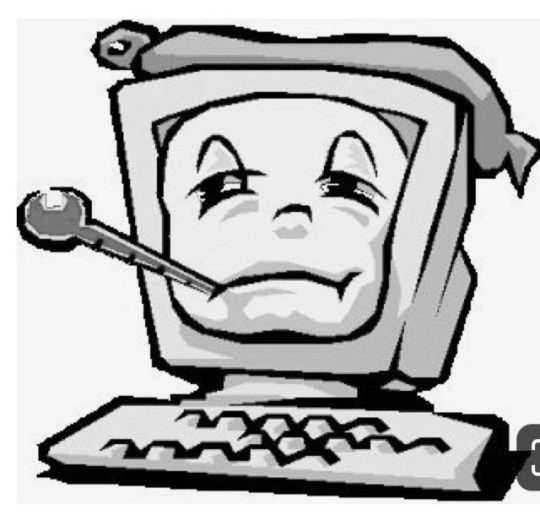
(via Dealing With The Dreaded Computer Bug!)
Remember the days of doing everything we could to nurse a loved one back to health? A sick child, furry friend, or the worse…. a spouse?
0 notes
Text
March 31
It's World Backup Day, because the Earth is 4.5 billion years old and it's about damn time it learned how to parallel park.

#YouLeftADentInSouthAmerica#worldbackupday#computerbackup#backup#parallelparking#earth#humor#funny#snark#2020
0 notes
Photo

Quick Computer/Data Backup Tip: If your Windows laptop has an SD card slot, and you don't have a data backup system in place, you can use an SD card to setup an automatic back up of your Windows computer! No clunky external hard drive needed if you aren't storing a ton of stuff! Just snag a compatible 128, 256, or 512GB Class 10 U3 V30 or better SD card, and pop that little chip into the SD card slot on your laptop. Open up the "Backup and Restore (Windows 7)" system utility from the Windows Control Panel. Select the installed SD card as your backup destination, and continue with, and complete, the backup configuration! Then just leave the SD card plugged in and the computer will automatically backup to the installed SD as scheduled! That's it! 🙌 Easy peazy, lemon squeezy; your data is now automatically backed up! Pacific NW Computers www.pnwcomputers.com 360.624.7379 #pacificnorthwestcomputers #pnwcomputers #pnwc #computers #computerrepair #computerrepairshop #vancouverwa #smallbusiness #smallbiz #12years #applerepair #jep #onsite #onsiteservice #itguy #itsupport #upgrade #pcupgrade #custompc #laptoprepair #pc #windows #windows10 #windows11 #data #databackup #sdcard #backupandrecovery #computerbackup (at Pacific NorthWest Computers) https://www.instagram.com/p/Ca1GnJJr0SB/?utm_medium=tumblr
#pacificnorthwestcomputers#pnwcomputers#pnwc#computers#computerrepair#computerrepairshop#vancouverwa#smallbusiness#smallbiz#12years#applerepair#jep#onsite#onsiteservice#itguy#itsupport#upgrade#pcupgrade#custompc#laptoprepair#pc#windows#windows10#windows11#data#databackup#sdcard#backupandrecovery#computerbackup
0 notes
Photo

Running a business is stressful enough. With our help, you won't have to worry about computer problem or systems hang. Give us a call: 700 869 7610. Visit us www.bukundan.com. #BUkundan #rourkela360 #rourkela #rourkelashines #computer #computers #computerrepair #computerhelp #computerservices #computerproblems #computertech #applecomputerrepair #computersupport #computernetworking #computerrepairshop #computerrepairs #wefixcomputers #computershop #fixcomputer #fixlaptop #networkingservices #networksupport #itservice #itsupport #remotecomputerhelp #remotecomputersupport #laptoprepair #computersales #computerbackup #datarecovery (at Rourkela) https://www.instagram.com/p/B_6doMUAHQA/?igshid=1w7k7hhjxyapm
#bukundan#rourkela360#rourkela#rourkelashines#computer#computers#computerrepair#computerhelp#computerservices#computerproblems#computertech#applecomputerrepair#computersupport#computernetworking#computerrepairshop#computerrepairs#wefixcomputers#computershop#fixcomputer#fixlaptop#networkingservices#networksupport#itservice#itsupport#remotecomputerhelp#remotecomputersupport#laptoprepair#computersales#computerbackup#datarecovery
0 notes
Photo

There are many great computer services in the east midlands.
Need some help choosing who you should trust with your gadgets?
Follow the easy guide in this article
https://sdcomputeruk.blogspot.com/…/questions-you-must-ask-…
#nottingham #Leicester #derby #eastmids #eastmidlands #repair #computerrepair #repairservices #computerrepairnottingham #cheap #budget #certified #backup #computerrecovery #pcbackup #computerbackup #customerservice #cloudsolution #pcrepair #pcspecialist #computerservices #pcrepairnottingham #computerproblem #laptoprepair #phonerepair
#computer problems#slow computer#computer fix#computer repair#computer repair nottingham#laptop repair nottingham#it repair#phone repair#east midlands#nottingham. nottingham news#computer#computer recovery
0 notes
Text
In the age of Ransomware. Crashplan - Computer backup and data storage made simple. It just makes perfect sense in today's world for Enterprise to with a great service such as Crashplan's CODE42 (or Crashplan PRO for Small Businesses (fewer than 200 employees down to options for personal).
Ransomware attack? --> Always bounce back. Real-time data recovery 5x faster than anyone else. Never lose files and always bounce back, no matter what happens. We’re obsessed with the security of your data. The strongest encryption of data, both in transit and at rest, is just the start of what you get with our service.
You also expect that you’re in compliance with government regulations, that your data is safe no matter which storage location you choose, and that your software provider follows the strictest security policies for its own data.
We’ve been meeting those customer expectations since 2001. That’s why more than 47,000 businesses trust us with their data. Our customers include 7 of the world’s 10 largest technology companies and government agencies held to the highest standard of information privacy.
CODE42 Security Crashplan homepage
#crashplan #code42 #datastorage #computerbackup
original post
0 notes
Link
Learn more about UPS backup systems and how they can benefit your business.
0 notes