#computerlabs
Explore tagged Tumblr posts
Link

This post was sparked by an interesting comment on LinkedIn in response to a government minister opening a new school computer lab at a rural school, and saying it is essentially a PR gimmick!
He did not go into specifics except to quote another one that was opened a few weeks before, and it is an “empty vessel”.
But he voiced something that many suspect and may not really have vocalised. We know there are good intentions (a blend of PR and a hope that this makes a difference) but what is the impact of these labs, and how long do they actually keep operating in reality? Are there any follow-up surveys conducted annually to check on this? In many cases, such initiatives are just “pushed” into schools by external actors with good intentions, and there is no real planning around the long term sustainability or measuring the success of such labs.
I’ll reference two posts below which are penned by actual educators, one of whom was situated at a rural school themselves. The bottom line is there is still a need, but it seems to depend on how the lab is integrated with, and complimenting, classroom teaching. Times have also changed a lot, with many learners now having their own mobile computing devices, even if it is just a tablet or cellphone.
If we look at the rise of early tech leaders like Bill Gates, many of them learnt what they did from shared computing resources. They had no computer or even cellphone of their own. The question is, are learners with this type of aptitude identified and allowed to innovate using the computer labs?
Also, having 25 standard Windows computers all teaching only Office365 is to me defeating the object of the exercise. That teaches kids to succumb to Microsoft and really reminds me of Pink Floyd’s song “Another Brick in the Wall”. I used to play that song flat out when I got home from school. Learning computers needs to be innovative and creative, and be teaching actively about changing things, doing things differently, and creating things.
The irony is that to learn and create often comes from having very little and needing to invent something to work like a pair of pliers, a hammer, a saw, and some wood. Young kids really love to create things.
What about rather (or at least also) having Raspberry Pi computers with free Linux, free LibreOffice, Python, FreeCAD, Home Assistant, or maybe even Sweet Home 3D (for redesigning their parents’ home), on them to learn about dissecting and changing software, and also creating fun applications all on completely free software. It is software that those kids can use in their businesses one day at no cost. What about, learning about open source licensing? Maintenance costs are low, and there are no software license costs at all, making it more sustainable over the longer term.
They can even have fun changing that software, and learning how to submit improvements upstream to sites like GitHub. Remember Mark Shuttleworth from South Africa? This is what he does today as his global business, building Ubuntu Linux. How many learners in South Africa today know who Mark Shuttleworth is, or what Ubuntu Linux is, and where it came from? I’ll just mention Impi Linux, and leave that here.
For me, the most important lessons are around creativity, making something with very little, and seeing what you can do with what you have.
Of course in South Africa, crime and security are a big issue, and I’d guess that 25 Raspberry Pi’s are a smaller temptation to steal, and easier to lock away (they’d all fit inside the school safe).
But as one of the articles stated, do schools that are getting computer labs, already have a school library? Often this is not the case and a school library sparks creativity, knowledge and inspiration amongst the broader segment of learners. Books and a love of reading really needs to be cultivated as a first foundational step. If not, a good school library should be the first step before a computer lab. Books can be taken home and read slowly to absorbed information, and the information is presented in a structured way to boost learning.
The two articles I referenced are https://www.edutopia.org/blog/pros-cons-computer-labs-mary-beth-hertz and https://www.iste.org/node/6758. Neither call for labs being obsolete, but they do call for more thought about how they are implemented.
0 notes
Text
computer lab under the guidance of Computer teacher. Admission Open Now Session 2024-25 For More Information Call Now +919996900102 Email Id :- [email protected] https://springfieldschool.net/
#computerlab#computerlabpainting#StudentsPainting#paintingpractice#admissionopen2024_2025#admissionopen2024#BoardingSchoolLife#boardingschool#SPS#hotelschool#SainikSchoolCoaching#schoolnearme#CBSEAffiliated#CBSESchool#bestschoolsnearme#bestschoolinindia#internationalboardingschool#boardingschoolforboys#NDA#rims#springfieldpublicschool#education#education2024#admissionopennow#hostellife#ambala#cbse#schoollife
1 note
·
View note
Text
Sristi Global School: Your pathway to academic excellence! 🏫 Choose us for unparalleled amenities. Ensure your child’s readiness for success – Admissions now open for the Academic Year 2024-25, starting from Nursery onwards. 📚👶
#sristiglobalschool#childdevelopment#admissions#nurseryadmission#admission2024_25#bangalore#schoolsinbangalore#school#schooladmission#admissionopen#qualityeducation#schoolfacilities#activelearning#computerlab#learningisfun
0 notes
Text
puts lorehat on, the prophecy specifies to save the "worlds" there is only one way. plural. the light world and the dark world. the natural conclusion to me is that the alternative is to let something really fucked up happen, giving the dark world up, seal the castle town fountain and return all that damn stolen shit
wym they just steal shit and throw it in their schools supply closet. what you "befriended" all these objects so now you get to take them to a shadow dimension so you can Hang Out with them? what the fuck is wrong with you
#self rb#deltarune#the prophecy says kris and susie go to jail for stealing#sundress of dollars worth of computerlab equipment#hashtag truth
16 notes
·
View notes
Text
Empowering Minds: The Indus Valley Public School Computer Lab
In today’s fast-paced world, technology plays a pivotal role in every aspect of our lives. As we prepare the next generation for the challenges of the future, the role of technology and computer education cannot be overstated. Indus Valley Public School recognizes the importance of equipping students with digital literacy and skills, and our state-of-the-art Computer Lab is at the forefront of this mission.

0 notes
Text
About IIPPT College, Greater Noida
About IIPPT College, Greater Noida
• Affiliated with CCS University, Meerut Uttar Pradesh
• IIPPT organization registered in 1996
• 3 km from Metro Station- Knowledge Park -2, Aqua line, 43 km from New Delhi Railway
• Station and 59 km from Indira Gandhi Airport, New Delhi
• Experienced in-house faculty augmented with Industrial experts
• Well-equipped air-conditioned classrooms and Computer lab
#IIPPT#IIPPTCOLLEGE#ccsuniversity#meerut#NewDelhi#GreaterNoida#AboutIIPPT#Computerlab#infra#infrastructure#ourcampus#admissionopen
1 note
·
View note
Text
Copperdale High School
Available on sims gallery: Mayorwhiskers2 : also will be in my high school save file currently in progress. (CCfree)
Features: Classrooms (science, simlish, general studies, art, music) Lunchroom, library, nurse office, teachers lounge, gym, basketball court, shop class, club areas (computerlab, chess, garden, one make your own space) student photos room.

Highlights:

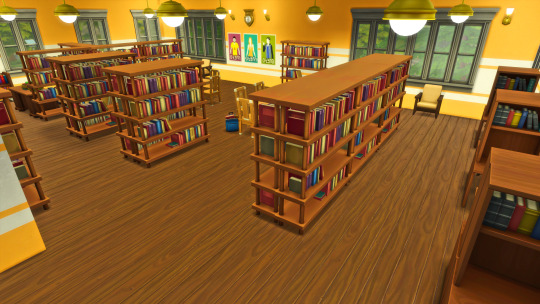




#SimsHSsavefile#copperdale high school#Copperdale#sims 4 high school years#mayorwhiskers2#sims 4 high school#ts4#the sims 4
8 notes
·
View notes
Text
I think you and I are very similar in age, and I am Gen X and I experienced all these things. The little photo developer kiosk in the parking lot of my mall went out of business and got turned into a tiny drive thru coffee shop named Java the Hutt. I never got the chance to go to a LAN party, but my best friend in college ran a dial-up Bulletin Board System on her dorm room phone, and that same year handed me a floppy disk of mIRC which allowed me to connect to the Internet Relay Chat on the ComputerLab broadband terminals. I still talk to those folks as we collectively moved to LiveJournal and Dreamwidth and Tumblr and Discord.
the older I get, the more the technological changes I've lived through as a millennial feel bizarre to me. we had computers in my primary school classroom; I first learned to type on a typewriter. I had a cellphone as a teenager, but still needed a physical train timetable. my parents listened to LP records when I was growing up; meanwhile, my childhood cassette tape collection became a CD collection, until I started downloading mp3s on kazaa over our 56k modem internet connection to play in winamp on my desktop computer, and now my laptop doesn't even have a disc tray. I used to save my word documents on floppy discs. I grew up using the rotary phone at my grandparents' house and our wall-connected landline; my mother's first cellphone was so big, we called it The Brick. I once took my desktop computer - monitor, tower and all - on the train to attend a LAN party at a friend's house where we had to connect to the internet with physical cables to play together, and where one friend's massive CRT monitor wouldn't fit on any available table. as kids, we used to make concertina caterpillars in class with the punctured and perforated paper strips that were left over whenever anything was printed on the room's dot matrix printer, which was outdated by the time I was in high school. VHS tapes became DVDs, and you could still rent both at the local video store when I was first married, but those shops all died out within the next six years. my facebook account predates the iphone camera - I used to carry around a separate digital camera and manually upload photos to the computer in order to post them; there are rolls of undeveloped film from my childhood still in envelopes from the chemist's in my childhood photo albums. I have a photo album from my wedding, but no physical albums of my child; by then, we were all posting online, and now that's a decade's worth of pictures I'd have to sort through manually in order to create one. there are video games I tell my son about but can't ever show him because the consoles they used to run on are all obsolete and the games were never remastered for the new ones that don't have the requisite backwards compatibility. I used to have a walkman for car trips as a kid; then I had a discman and a plastic hardshell case of CDs to carry around as a teenager; later, a friend gave my husband and I engraved matching ipods as a wedding present, and we used them both until they stopped working; now they're obsolete. today I texted my mother, who was born in 1950, a tiktok upload of an instructional video for girls from 1956 on how to look after their hair and nails and fold their clothes. my father was born four years after the invention of colour televison; he worked in radio and print journalism, and in the years before his health declined, even though he logically understood that newspapers existed online, he would clip out articles from the physical paper, put them in an envelope and mail them to me overseas if he wanted me to read them. and now I hold the world in a glass-faced rectangle, and I have access to everything and ownership of nothing, and everything I write online can potentially be wiped out at the drop of a hat by the ego of an idiot manchild billionaire. as a child, I wore a watch, but like most of my generation, I stopped when cellphones started telling us the time and they became redundant. now, my son wears a smartwatch so we can call him home from playing in the neighbourhood park, and there's a tanline on his wrist ike the one I haven't had since the age of fifteen. and I wonder: what will 2030 look like?
33K notes
·
View notes
Text
Storage System for ComputerLab Five things that might be included in the model to store information about computers in a computer lab are department, location, lab, type of lab, and computer. Each department have separate computer lab. Each lab consists of different types of computers. Lab facilities for students and faculties can be at different location. Entity relationship defines model for defining processes between each entity and how they relate to each other (Rob and Coronel, 2009) Entity computer includes reference number for machine identification, operating system, position of the computer system, hard disk memory, CPU, and RAM. Department includes type of department and reference number for lab in those departments. Lab includes reference number of lab to identify them, operation schedules, and attendant information in those hours. Lab type includes reference number and type of lab to indicate whether it is for student or faculty. Location includes the room number, unit name, and unit number to uniquely identify position of lab facilities.ReferencesRob, P. and Coronel, C (2009). Database Systems: Design, Implementation, and Management (8th Ed). Read the full article
0 notes
Text

MACHINE LEARNING LAB SETUP Elevating Discovery Through ML Excellence Are you ready to embark on a journey of discovery and innovation in the world of machine learning (ML)? At HiTech Lab Setup, we specialize in providing comprehensive solutions to help you establish cutting-edge ML research and development facilities. Whether you are an academic institution, a research organization, or a forward-thinking company looking to harness the power of ML, our team of experts is here to guide you every step of the way. https://hitechlab.in/machine-learning-lab-setup/ Call : 094881 09888 #machinelearning #machinelearningalgorithms #MachineLearningLab #computerlab #hitechlab #learning #itcompany #Colleges #school #company #AI #artificialintelligence
0 notes
Text
hey world i’m on our computerlab rn SDKJFHKHDFHD talk 2 me
0 notes
Text
The Future of Work is Now: Hands-On Learning for Digital Transformation

The future of work is rapidly changing, and digital transformation is at the heart of this shift. To stay competitive, organisations must prioritise upskilling and reskilling their employees. Hands-on learning is a powerful way to achieve this goal, and Nuvepro's hands-on labs are leading the charge in providing effective, practical solutions.
Digital transformation is not a distant reality; it is happening now. Companies that do not embrace it risk being left behind. But simply introducing the latest technologies isn't enough; you also need employees who know how to use them effectively. Nuvepro's hands-on labs provide the means to achieve this.
Hands-on Learning: The Key to Digital Transformation
Upskilling and reskilling are essential for the workforce of the future, but traditional methods such as classroom-based training are often outdated and ineffective. Hands-on learning is a more engaging, interactive, and practical way to teach employees new skills. By immersing themselves in a simulated environment, learners can practice using cutting-edge technologies and develop their problem-solving skills in a risk-free environment.
Nuvepro Hands-On Labs: Empowering Employees with Practical Learning
Nuvepro hands-on labs are cloud-based labs that allow learners to practise using the latest technologies in a safe, controlled environment. These labs are designed to be user-friendly and easy to set up, making them accessible to employees at all levels of technical expertise. With Nuvepro hands-on labs, learners can work through real-world scenarios, practise troubleshooting, and develop their critical thinking skills.
Skilling for Outcomes: How Nuvepro Hands-On Labs Deliver Results
The purpose of upskilling and reskilling is not simply to tick a box; it's about achieving measurable outcomes. Nuvepro hands-on labs are designed to deliver results by providing learners with the practical experience they need to use cutting-edge technologies in a real-world setting. By completing lab exercises, learners can develop a deep understanding of how to use various tools effectively, and this knowledge can be applied in their day-to-day work.
Conclusion:
The future of work is now, and organisations must prioritise upskilling and reskilling to stay competitive. Hands-on learning is an effective way to achieve this, and Nuvepro's hands-on labs provide practical solutions that empower employees to develop their skills. By investing in hands-on labs for skill development, companies can ensure that their employees are competent at using the latest technologies and prepared for the future of work. Tap on the below link to learn more
https://nuvepro.com/
#nuvepro#nuveprotechnologies#handsonlabs#virtuallabs#workforcedevelopment#handsontraining#computerlabs#handsonlearning#learning#upskilling#reskilling#training#skilldevelopment#education#leadership#jobs#skills#skillsgap#challengelabs#igotskills#cloudlabs#learningintheflowofwork#WorkforceTransformation
2 notes
·
View notes
Text
Computer Lab at Indus Valley Public School: Empowering Junior and Senior Students
A Computer Lab serves as a dedicated space where students can engage in various educational activities that enhance their digital literacy and proficiency. At IVPS, the computer lab is designed to cater to the specific needs of both junior and senior students. It offers a wide range of software applications, internet access, and multimedia resources that support the curriculum and foster a hands-on learning environment. By providing access to technology, the computer lab enables students to acquire essential skills that are vital in today's digital age.

0 notes
Text
Exciting day at the IIPPT Computer Lab.
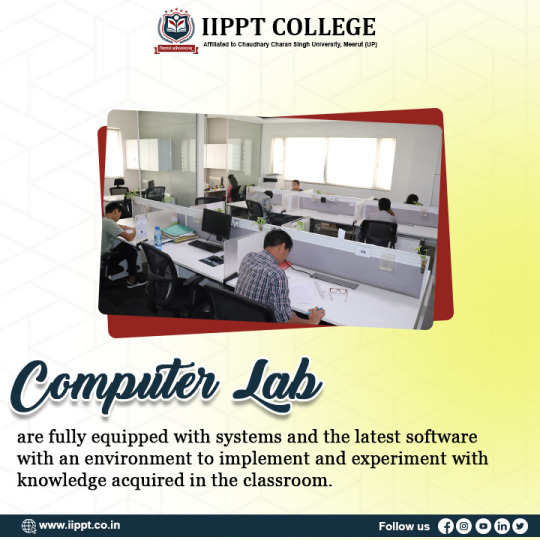
Exciting day at the IIPPT Computer Lab. Learning the art of Information and Intelligence Preparation of the Battlespace. Mastering the digital battlefield for strategic advantage.
#IIPPT #CyberWarfare #MilitaryIntelligence #TechSkills #ComputerLab #StrategicAdvantage #DigitalBattlefield #InformationPreparation #IntelligencePreparation #CyberSecurity #TechTraining #FutureLeaders #DigitalStrategy #SmartDefense #NationalSecurity #InnovationInDefense #TechLeadership #BattlespaceAnalysis #CyberTraining #TechAcademy #LearnAndLead
0 notes
Text
Public Computing Center Update
Did you know Parks & Rec’s 24 public computing centers (PCCs) receive over 40,000 visitors a year? Many of these visits occur during summer, the PCCs’ busiest season.
Each summer, PCCs offer unique programs to campers at our rec centers and playgrounds. At the same time, they’re open to provide computer and internet access to the general public.
Here’s a look at some of the latest happenings in our PCCs:
STEAMIN’ along
STEAM/STEM Camps are underway at the PCCs at Tustin and F.J. Myers. Parks & Rec has been offering these popular camps for a number of years. STEM stands for science, technology, engineering, and mathematics. STEAM adds “art” to the mix.
Both camps help participants learn these complex subjects through fun, hands-on activities.
Campers at F.J. Myers Rec Center learned to draw in their browser with Aggie.io. This is a collaborative painting app that allows students to create images, working with their friends, in real-time over the internet.

Other Tustin campers have been rehabilitating some old computer units. Computer instructor Nick Pegues taught campers how to clean and upgrade an old Dell Optiplex 780 with 16 GB of Corsair vengeance and a Nivida gtx 730 video card. If this doesn’t make any sense to you, apparently you didn’t attend a STEAM camp!


Campers at Tustin Rec Center have kept busy on a number of projects. Recently they have:
worked with music creation software
operated drones
polished programming skills with Arduino UNO
built a solar car and robot
Hats off to these aspiring— and inspiring— young campers!

Girl power!
At M.L. King Rec Center, this young lady learned how to use a mouse, log in, and shut down the computer. She was thrilled to learn how to do it, “without help from any of the boys!”

Interested in learning more? Read about six of the services our PCCs provide.
1 note
·
View note
Text

Learning about HIV and SARS-CoV on molecular level 🦠
8 notes
·
View notes