#create aws ec2 server
Explore tagged Tumblr posts
Video
youtube
Complete Hands-On Guide: Upload, Download, and Delete Files in Amazon S3 Using EC2 IAM Roles
Are you looking for a secure and efficient way to manage files in Amazon S3 using an EC2 instance? This step-by-step tutorial will teach you how to upload, download, and delete files in Amazon S3 using IAM roles for secure access. Say goodbye to hardcoding AWS credentials and embrace best practices for security and scalability.
What You'll Learn in This Video:
1. Understanding IAM Roles for EC2: - What are IAM roles? - Why should you use IAM roles instead of hardcoding access keys? - How to create and attach an IAM role with S3 permissions to your EC2 instance.
2. Configuring the EC2 Instance for S3 Access: - Launching an EC2 instance and attaching the IAM role. - Setting up the AWS CLI on your EC2 instance.
3. Uploading Files to S3: - Step-by-step commands to upload files to an S3 bucket. - Use cases for uploading files, such as backups or log storage.
4. Downloading Files from S3: - Retrieving objects stored in your S3 bucket using AWS CLI. - How to test and verify successful downloads.
5. Deleting Files in S3: - Securely deleting files from an S3 bucket. - Use cases like removing outdated logs or freeing up storage.
6. Best Practices for S3 Operations: - Using least privilege policies in IAM roles. - Encrypting files in transit and at rest. - Monitoring and logging using AWS CloudTrail and S3 access logs.
Why IAM Roles Are Essential for S3 Operations: - Secure Access: IAM roles provide temporary credentials, eliminating the risk of hardcoding secrets in your scripts. - Automation-Friendly: Simplify file operations for DevOps workflows and automation scripts. - Centralized Management: Control and modify permissions from a single IAM role without touching your instance.
Real-World Applications of This Tutorial: - Automating log uploads from EC2 to S3 for centralized storage. - Downloading data files or software packages hosted in S3 for application use. - Removing outdated or unnecessary files to optimize your S3 bucket storage.
AWS Services and Tools Covered in This Tutorial: - Amazon S3: Scalable object storage for uploading, downloading, and deleting files. - Amazon EC2: Virtual servers in the cloud for running scripts and applications. - AWS IAM Roles: Secure and temporary permissions for accessing S3. - AWS CLI: Command-line tool for managing AWS services.
Hands-On Process: 1. Step 1: Create an S3 Bucket - Navigate to the S3 console and create a new bucket with a unique name. - Configure bucket permissions for private or public access as needed.
2. Step 2: Configure IAM Role - Create an IAM role with an S3 access policy. - Attach the role to your EC2 instance to avoid hardcoding credentials.
3. Step 3: Launch and Connect to an EC2 Instance - Launch an EC2 instance with the IAM role attached. - Connect to the instance using SSH.
4. Step 4: Install AWS CLI and Configure - Install AWS CLI on the EC2 instance if not pre-installed. - Verify access by running `aws s3 ls` to list available buckets.
5. Step 5: Perform File Operations - Upload files: Use `aws s3 cp` to upload a file from EC2 to S3. - Download files: Use `aws s3 cp` to download files from S3 to EC2. - Delete files: Use `aws s3 rm` to delete a file from the S3 bucket.
6. Step 6: Cleanup - Delete test files and terminate resources to avoid unnecessary charges.
Why Watch This Video? This tutorial is designed for AWS beginners and cloud engineers who want to master secure file management in the AWS cloud. Whether you're automating tasks, integrating EC2 and S3, or simply learning the basics, this guide has everything you need to get started.
Don’t forget to like, share, and subscribe to the channel for more AWS hands-on guides, cloud engineering tips, and DevOps tutorials.
#youtube#aws iamiam role awsawsaws permissionaws iam rolesaws cloudaws s3identity & access managementaws iam policyDownloadand Delete Files in Amazon#IAMrole#AWS#cloudolus#S3#EC2
2 notes
·
View notes
Text
Amazon DCV 2024.0 Supports Ubuntu 24.04 LTS With Security

NICE DCV is a different entity now. Along with improvements and bug fixes, NICE DCV is now known as Amazon DCV with the 2024.0 release.
The DCV protocol that powers Amazon Web Services(AWS) managed services like Amazon AppStream 2.0 and Amazon WorkSpaces is now regularly referred to by its new moniker.
What’s new with version 2024.0?
A number of improvements and updates are included in Amazon DCV 2024.0 for better usability, security, and performance. The most recent Ubuntu 24.04 LTS is now supported by the 2024.0 release, which also offers extended long-term support to ease system maintenance and the most recent security patches. Wayland support is incorporated into the DCV client on Ubuntu 24.04, which improves application isolation and graphical rendering efficiency. Furthermore, DCV 2024.0 now activates the QUIC UDP protocol by default, providing clients with optimal streaming performance. Additionally, when a remote user connects, the update adds the option to wipe the Linux host screen, blocking local access and interaction with the distant session.
What is Amazon DCV?
Customers may securely provide remote desktops and application streaming from any cloud or data center to any device, over a variety of network conditions, with Amazon DCV, a high-performance remote display protocol. Customers can run graphic-intensive programs remotely on EC2 instances and stream their user interface to less complex client PCs, doing away with the requirement for pricey dedicated workstations, thanks to Amazon DCV and Amazon EC2. Customers use Amazon DCV for their remote visualization needs across a wide spectrum of HPC workloads. Moreover, well-known services like Amazon Appstream 2.0, AWS Nimble Studio, and AWS RoboMaker use the Amazon DCV streaming protocol.
Advantages
Elevated Efficiency
You don’t have to pick between responsiveness and visual quality when using Amazon DCV. With no loss of image accuracy, it can respond to your apps almost instantly thanks to the bandwidth-adaptive streaming protocol.
Reduced Costs
Customers may run graphics-intensive apps remotely and avoid spending a lot of money on dedicated workstations or moving big volumes of data from the cloud to client PCs thanks to a very responsive streaming experience. It also allows several sessions to share a single GPU on Linux servers, which further reduces server infrastructure expenses for clients.
Adaptable Implementations
Service providers have access to a reliable and adaptable protocol for streaming apps that supports both on-premises and cloud usage thanks to browser-based access and cross-OS interoperability.
Entire Security
To protect customer data privacy, it sends pixels rather than geometry. To further guarantee the security of client data, it uses TLS protocol to secure end-user inputs as well as pixels.
Features
In addition to native clients for Windows, Linux, and MacOS and an HTML5 client for web browser access, it supports remote environments running both Windows and Linux. Multiple displays, 4K resolution, USB devices, multi-channel audio, smart cards, stylus/touch capabilities, and file redirection are all supported by native clients.
The lifecycle of it session may be easily created and managed programmatically across a fleet of servers with the help of DCV Session Manager. Developers can create personalized Amazon DCV web browser client applications with the help of the Amazon DCV web client SDK.
How to Install DCV on Amazon EC2?
Implement:
Sign up for an AWS account and activate it.
Open the AWS Management Console and log in.
Either download and install the relevant Amazon DCV server on your EC2 instance, or choose the proper Amazon DCV AMI from the Amazon Web Services Marketplace, then create an AMI using your application stack.
After confirming that traffic on port 8443 is permitted by your security group’s inbound rules, deploy EC2 instances with the Amazon DCV server installed.
Link:
On your device, download and install the relevant Amazon DCV native client.
Use the web client or native Amazon DCV client to connect to your distant computer at https://:8443.
Stream:
Use AmazonDCV to stream your graphics apps across several devices.
Use cases
Visualization of 3D Graphics
HPC workloads are becoming more complicated and consuming enormous volumes of data in a variety of industrial verticals, including Oil & Gas, Life Sciences, and Design & Engineering. The streaming protocol offered by Amazon DCV makes it unnecessary to send output files to client devices and offers a seamless, bandwidth-efficient remote streaming experience for HPC 3D graphics.
Application Access via a Browser
The Web Client for Amazon DCV is compatible with all HTML5 browsers and offers a mobile device-portable streaming experience. By removing the need to manage native clients without sacrificing streaming speed, the Web Client significantly lessens the operational pressure on IT departments. With the Amazon DCV Web Client SDK, you can create your own DCV Web Client.
Personalized Remote Apps
The simplicity with which it offers streaming protocol integration might be advantageous for custom remote applications and managed services. With native clients that support up to 4 monitors at 4K resolution each, Amazon DCV uses end-to-end AES-256 encryption to safeguard both pixels and end-user inputs.
Amazon DCV Pricing
Amazon Entire Cloud:
Using Amazon DCV on AWS does not incur any additional fees. Clients only have to pay for the EC2 resources they really utilize.
On-site and third-party cloud computing
Please get in touch with DCV distributors or resellers in your area here for more information about licensing and pricing for Amazon DCV.
Read more on Govindhtech.com
#AmazonDCV#Ubuntu24.04LTS#Ubuntu#DCV#AmazonWebServices#AmazonAppStream#EC2instances#AmazonEC2#News#TechNews#TechnologyNews#Technologytrends#technology#govindhtech
2 notes
·
View notes
Text
Journey to AWS Proficiency: Unveiling Core Services and Certification Paths
Amazon Web Services, often referred to as AWS, stands at the forefront of cloud technology and has revolutionized the way businesses and individuals leverage the power of the cloud. This blog serves as your comprehensive guide to understanding AWS, exploring its core services, and learning how to master this dynamic platform. From the fundamentals of cloud computing to the hands-on experience of AWS services, we'll cover it all. Additionally, we'll discuss the role of education and training, specifically highlighting the value of ACTE Technologies in nurturing your AWS skills, concluding with a mention of their AWS courses.

The Journey to AWS Proficiency:
1. Basics of Cloud Computing:
Getting Started: Before diving into AWS, it's crucial to understand the fundamentals of cloud computing. Begin by exploring the three primary service models: Infrastructure as a Service (IaaS), Platform as a Service (PaaS), and Software as a Service (SaaS). Gain a clear understanding of what cloud computing is and how it's transforming the IT landscape.
Key Concepts: Delve into the key concepts and advantages of cloud computing, such as scalability, flexibility, cost-effectiveness, and disaster recovery. Simultaneously, explore the potential challenges and drawbacks to get a comprehensive view of cloud technology.
2. AWS Core Services:
Elastic Compute Cloud (EC2): Start your AWS journey with Amazon EC2, which provides resizable compute capacity in the cloud. Learn how to create virtual servers, known as instances, and configure them to your specifications. Gain an understanding of the different instance types and how to deploy applications on EC2.
Simple Storage Service (S3): Explore Amazon S3, a secure and scalable storage service. Discover how to create buckets to store data and objects, configure permissions, and access data using a web interface or APIs.
Relational Database Service (RDS): Understand the importance of databases in cloud applications. Amazon RDS simplifies database management and maintenance. Learn how to set up, manage, and optimize RDS instances for your applications. Dive into database engines like MySQL, PostgreSQL, and more.
3. AWS Certification:
Certification Paths: AWS offers a range of certifications for cloud professionals, from foundational to professional levels. Consider enrolling in certification courses to validate your knowledge and expertise in AWS. AWS Certified Cloud Practitioner, AWS Certified Solutions Architect, and AWS Certified DevOps Engineer are some of the popular certifications to pursue.
Preparation: To prepare for AWS certifications, explore recommended study materials, practice exams, and official AWS training. ACTE Technologies, a reputable training institution, offers AWS certification training programs that can boost your confidence and readiness for the exams.
4. Hands-on Experience:
AWS Free Tier: Register for an AWS account and take advantage of the AWS Free Tier, which offers limited free access to various AWS services for 12 months. Practice creating instances, setting up S3 buckets, and exploring other services within the free tier. This hands-on experience is invaluable in gaining practical skills.
5. Online Courses and Tutorials:
Learning Platforms: Explore online learning platforms like Coursera, edX, Udemy, and LinkedIn Learning. These platforms offer a wide range of AWS courses taught by industry experts. They cover various AWS services, architecture, security, and best practices.
Official AWS Resources: AWS provides extensive online documentation, whitepapers, and tutorials. Their website is a goldmine of information for those looking to learn more about specific AWS services and how to use them effectively.
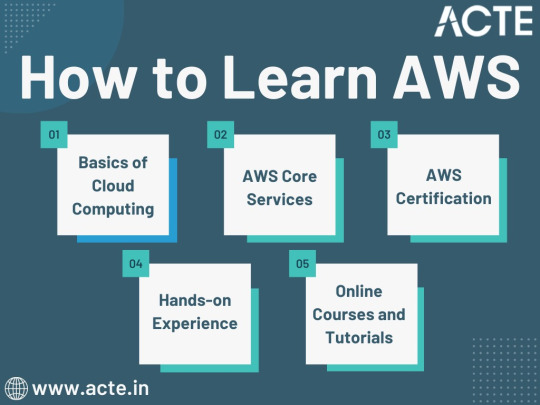
Amazon Web Services (AWS) represents an exciting frontier in the realm of cloud computing. As businesses and individuals increasingly rely on the cloud for innovation and scalability, AWS stands as a pivotal platform. The journey to AWS proficiency involves grasping fundamental cloud concepts, exploring core services, obtaining certifications, and acquiring practical experience. To expedite this process, online courses, tutorials, and structured training from renowned institutions like ACTE Technologies can be invaluable. ACTE Technologies' comprehensive AWS training programs provide hands-on experience, making your quest to master AWS more efficient and positioning you for a successful career in cloud technology.
8 notes
·
View notes
Text
Navigating the Cloud: Unleashing the Potential of Amazon Web Services (AWS)
In the dynamic realm of technological progress, Amazon Web Services (AWS) stands as a beacon of innovation, offering unparalleled advantages for enterprises, startups, and individual developers. This article will delve into the compelling reasons behind the adoption of AWS and provide a strategic roadmap for harnessing its transformative capabilities.

Unveiling the Strengths of AWS:
1. Dynamic Scalability: AWS distinguishes itself with its dynamic scalability, empowering users to effortlessly adjust infrastructure based on demand. This adaptability ensures optimal performance without the burden of significant initial investments, making it an ideal solution for businesses with fluctuating workloads.
2. Cost-Efficient Flexibility: Operating on a pay-as-you-go model, AWS delivers cost-efficiency by eliminating the need for large upfront capital expenditures. This financial flexibility is a game-changer for startups and businesses navigating the challenges of variable workloads.
3. Comprehensive Service Portfolio: AWS offers a comprehensive suite of cloud services, spanning computing power, storage, databases, machine learning, and analytics. This expansive portfolio provides users with a versatile and integrated platform to address a myriad of application requirements.
4. Global Accessibility: With a distributed network of data centers, AWS ensures low-latency access on a global scale. This not only enhances user experience but also fortifies application reliability, positioning AWS as the preferred choice for businesses with an international footprint.
5. Security and Compliance Commitment: Security is at the forefront of AWS's priorities, offering robust features for identity and access management, encryption, and compliance with industry standards. This commitment instills confidence in users regarding the safeguarding of their critical data and applications.
6. Catalyst for Innovation and Agility: AWS empowers developers by providing services that allow a concentrated focus on application development rather than infrastructure management. This agility becomes a catalyst for innovation, enabling businesses to respond swiftly to evolving market dynamics.
7. Reliability and High Availability Assurance: The redundancy of data centers, automated backups, and failover capabilities contribute to the high reliability and availability of AWS services. This ensures uninterrupted access to applications even in the face of unforeseen challenges.
8. Ecosystem Synergy and Community Support: An extensive ecosystem with a diverse marketplace and an active community enhances the AWS experience. Third-party integrations, tools, and collaborative forums create a rich environment for users to explore and leverage.
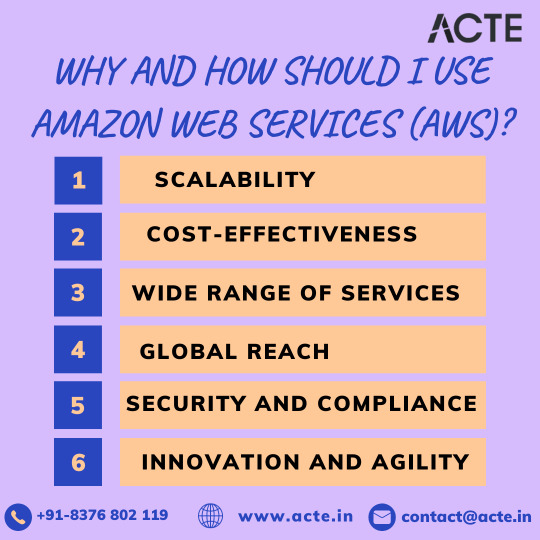
Charting the Course with AWS:
1. Establish an AWS Account: Embark on the AWS journey by creating an account on the AWS website. This foundational step serves as the gateway to accessing and managing the expansive suite of AWS services.
2. Strategic Region Selection: Choose AWS region(s) strategically, factoring in considerations like latency, compliance requirements, and the geographical location of the target audience. This decision profoundly impacts the performance and accessibility of deployed resources.
3. Tailored Service Selection: Customize AWS services to align precisely with the unique requirements of your applications. Common choices include Amazon EC2 for computing, Amazon S3 for storage, and Amazon RDS for databases.
4. Fortify Security Measures: Implement robust security measures by configuring identity and access management (IAM), establishing firewalls, encrypting data, and leveraging additional security features. This comprehensive approach ensures the protection of critical resources.
5. Seamless Application Deployment: Leverage AWS services to deploy applications seamlessly. Tasks include setting up virtual servers (EC2 instances), configuring databases, implementing load balancers, and establishing connections with various AWS services.
6. Continuous Optimization and Monitoring: Maintain a continuous optimization strategy for cost and performance. AWS monitoring tools, such as CloudWatch, provide insights into the health and performance of resources, facilitating efficient resource management.
7. Dynamic Scaling in Action: Harness the power of AWS scalability by adjusting resources based on demand. This can be achieved manually or through the automated capabilities of AWS Auto Scaling, ensuring applications can handle varying workloads effortlessly.
8. Exploration of Advanced Services: As organizational needs evolve, delve into advanced AWS services tailored to specific functionalities. AWS Lambda for serverless computing, AWS SageMaker for machine learning, and AWS Redshift for data analytics offer specialized solutions to enhance application capabilities.
Closing Thoughts: Empowering Success in the Cloud
In conclusion, Amazon Web Services transcends the definition of a mere cloud computing platform; it represents a transformative force. Whether you are navigating the startup landscape, steering an enterprise, or charting an individual developer's course, AWS provides a flexible and potent solution.
Success with AWS lies in a profound understanding of its advantages, strategic deployment of services, and a commitment to continuous optimization. The journey into the cloud with AWS is not just a technological transition; it is a roadmap to innovation, agility, and limitless possibilities. By unlocking the full potential of AWS, businesses and developers can confidently navigate the intricacies of the digital landscape and achieve unprecedented success.
2 notes
·
View notes
Text
AWS Interview Questions for Freshers and Experienced Professionals

Amazon Web Services (AWS) has revolutionized the way businesses store, process, and manage data in the cloud. With its wide range of services like EC2, S3, Lambda, RDS, and VPC, AWS has become the market leader in cloud computing. As companies continue to migrate their infrastructure to the cloud, the demand for skilled AWS professionals is soaring across industries.
Whether you're a fresher stepping into the cloud space or an experienced professional aiming to upgrade your role, AWS interviews can be both exciting and challenging. This blog is your comprehensive guide to the most commonly asked AWS interview questions, complete with clear and structured answers. It is designed to help you confidently face technical interviews and stand out in your next AWS job opportunity.
Why AWS Skills Are in Demand
Before diving into the questions, it's essential to understand why AWS knowledge is so valuable:
Global Leader: AWS owns over 30% of the global cloud infrastructure market.
Widely Adopted: Companies from startups to Fortune 500 firms rely on AWS services for scalability, reliability, and flexibility.
High-Paying Roles: Roles like AWS Cloud Engineer, Solutions Architect, DevOps Engineer, and SysOps Administrator offer competitive salaries and growth opportunities.
Certifications Recognition: AWS Certified professionals are widely respected and in demand.
Interview Questions for Freshers
Here are some of the most commonly asked AWS questions for beginners:
1. What is AWS?
Answer: AWS (Amazon Web Services) is a secure cloud services platform offering computing power, database storage, content delivery, and other services that help businesses scale and grow.
2. What are the key services provided by AWS?
Answer:
EC2 (Elastic Compute Cloud)
S3 (Simple Storage Service)
RDS (Relational Database Service)
Lambda
VPC (Virtual Private Cloud)
CloudWatch
3. What is EC2 in AWS?
Answer: Amazon EC2 is a virtual server in the cloud that allows you to run applications on scalable virtual machines. You can choose different instance types based on your computing needs.
4. What is the difference between EC2 and Lambda?
Answer:
EC2 requires you to manage the server yourself (OS, updates, etc.).
Lambda is serverless — you just upload your code and AWS handles everything else.
5. What is an AMI in AWS?
Answer: An AMI (Amazon Machine Image) is a template that contains a software configuration (OS, application server, applications) used to launch EC2 instances.
6. What is S3 used for?
Answer: Amazon S3 is an object storage service used for storing any amount of data at any time. It is commonly used for backup, data archiving, and web hosting.
Interview Questions for Experienced Professionals
For professionals with hands-on AWS experience, interviewers dig deeper into architecture, security, scalability, and cost optimization. Here are some advanced-level AWS questions:
7. What is an Auto Scaling Group (ASG)?
Answer: An Auto Scaling Group is used to automatically increase or decrease the number of EC2 instances based on conditions like CPU usage or network traffic. It ensures high availability and fault tolerance.
8. What is IAM and why is it important?
Answer: IAM (Identity and Access Management) allows you to control access to AWS resources. You can create users, assign roles, and define permissions, ensuring secure access control.
9. How does AWS Route 53 work?
Answer: Route 53 is a scalable and highly available DNS service that routes end-user requests to Internet applications by translating domain names into IP addresses.
10. Explain the difference between public, private, and hybrid cloud.
Answer:
Public cloud: Services offered over the public internet (e.g., AWS).
Private cloud: Dedicated infrastructure for a single organization.
Hybrid cloud: Combination of public and private clouds, allowing data and applications to move between them.
11. What is a VPC in AWS?
Answer: A Virtual Private Cloud (VPC) is a logically isolated section of the AWS cloud where you can launch AWS resources in a virtual network that you define.
12. What are security groups in AWS?
Answer: Security groups act as a virtual firewall for your EC2 instances to control inbound and outbound traffic. You can set rules based on IP, port, and protocol.
13. What is the difference between Elastic Beanstalk and Cloud Formation?
Answer:
Elastic Beanstalk is a Platform as a Service (PaaS) for deploying web apps.
Cloud Formation is Infrastructure as Code (IaC) that lets you define infrastructure templates.
14. How do you monitor AWS resources?
Answer: AWS CloudWatch is used to monitor logs, metrics, and set alarms. It provides visibility into resource utilization, operational performance, and overall system health.
15. How would you reduce AWS costs in production?
Answer:
Use Reserved Instances for long-term workloads
Enable Auto Scaling to match demand
Clean up unused EBS volumes and snapshots
Implement S3 Lifecycle Policies for data archiving
Use Cost Explorer and Budgets to monitor usage
Tips to Crack AWS Interviews
Understand core services: EC2, S3, Lambda, VPC, RDS, IAM, and CloudWatch are often covered.
Practice scenario-based questions: Interviewers love to test real-life implementation.
Study architectural best practices: Learn about high availability, fault tolerance, and cost-effective designs.
Get hands-on: Use AWS Free Tier to practice setting up services and solving problems.
Certifications add value: Having AWS certifications (e.g., Solutions Architect Associate) shows your commitment and skill level.
Final Thoughts
AWS interviews can range from basic conceptual questions to real-world case scenarios. This blog post offers a well-balanced set of questions for both freshers starting their cloud journey and experienced professionals aiming for senior-level roles. By reviewing and understanding these questions, you’ll gain the confidence and technical fluency needed to succeed in your next AWS interview.
Whether you're applying for roles like Cloud Developer, DevOps Engineer, Solutions Architect, or SysOps Admin, these questions will prepare you thoroughly.
#AWSInterview#CloudComputing#AWSQuestions#AWSForBeginners#DevOps#CloudEngineer#AWSCertification#AmazonWebServices#InterviewPrep
0 notes
Text
AWS Certified Solutions Architect — Associate: A Gateway to Cloud Mastery
In the world of cloud computing, Amazon Web Services (AWS) has established itself as the leader, offering a vast array of cloud services that enable businesses to innovate and scale globally. With more companies moving their infrastructure to the cloud, there’s a growing demand for skilled professionals who can design and deploy scalable, secure, and cost-efficient systems using AWS. One of the best ways to demonstrate your expertise in this area is by obtaining the AWS Certified Solutions Architect — Associate certification.
This certification is ideal for IT professionals looking to build a solid foundation in designing cloud architectures and solutions using AWS services. In this blog, we’ll explore what the AWS Solutions Architect — Associate certification entails, why it’s valuable, what skills it validates, and how it can help propel your career in cloud computing.
What is the AWS Certified Solutions Architect — Associate Certification?
The AWS Certified Solutions Architect — Associate certification is a credential that validates your ability to design and implement distributed systems on AWS. It is designed for individuals who have experience in architecting and deploying applications in the AWS cloud and want to showcase their ability to create secure, high-performance, and cost-efficient cloud solutions.
This certification covers a wide range of AWS services and requires a thorough understanding of architectural best practices, making it one of the most sought-after certifications for cloud professionals. It is typically the first step for individuals aiming to achieve more advanced certifications, such as the AWS Certified Solutions Architect — Professional.
Why is AWS Solutions Architect — Associate Important?
1. High Demand for AWS Skills
As more businesses migrate to AWS, the demand for professionals with AWS expertise has skyrocketed. According to a 2022 report by Global Knowledge, AWS certifications rank among the highest-paying IT certifications globally. The Solutions Architect — Associate certification can help you stand out to potential employers by validating your skills in designing and implementing AWS cloud architectures.
2. Recognition and Credibility
Earning this certification demonstrates that you possess a deep understanding of how to design scalable, secure, and highly available systems on AWS. It is recognized globally by companies and hiring managers as a mark of cloud proficiency, enhancing your credibility and employability in cloud-focused roles such as cloud architect, solutions architect, or systems engineer.
3. Versatile Skill Set
The AWS Solutions Architect — Associate certification provides a broad foundation in AWS services, architecture patterns, and best practices. It covers everything from storage, databases, networking, and security to cost optimization and disaster recovery. These versatile skills are applicable across various industries, making you well-equipped to handle a wide range of cloud-related tasks.

What Skills Will You Learn?
The AWS Certified Solutions Architect — Associate exam is designed to assess your ability to design and deploy robust, scalable, and fault-tolerant systems in AWS. Here’s a breakdown of the key skills and knowledge areas that the certification covers:
1. AWS Core Services
The certification requires a solid understanding of AWS’s core services, including:
Compute: EC2 instances, Lambda (server less computing), and Elastic Load Balancing (ELB).
Storage: S3 (Simple Storage Service), EBS (Elastic Block Store), and Glacier for backup and archival.
Databases: Relational Database Service (RDS), DynamoDB (NoSQL database), and Aurora.
Networking: Virtual Private Cloud (VPC), Route 53 (DNS), and Cloud Front (CDN).
Being familiar with these services is essential for designing effective cloud architectures.
2. Architecting Secure and Resilient Systems
The Solutions Architect — Associate exam focuses heavily on security best practices and resilience. You’ll need to demonstrate how to:
Implement security measures using AWS Identity and Access Management (IAM).
Secure your data using encryption and backup strategies.
Design systems with high availability and disaster recovery by leveraging multi-region and multi-AZ (Availability Zone) setups.
3. Cost Management and Optimization
AWS offers flexible pricing models, and managing costs is a crucial aspect of cloud architecture. The certification tests your ability to:
Select the most cost-efficient compute, storage, and database services for specific workloads.
Implement scaling strategies using Auto Scaling to optimize performance and costs.
Use tools like AWS Cost Explorer and Trusted Advisor to monitor and reduce expenses.
4. Designing for Performance and Scalability
A key part of the certification is learning how to design systems that can scale to handle varying levels of traffic and workloads. You’ll gain skills in:
Using AWS Auto Scaling and Elastic Load Balancing to adjust capacity based on demand.
Designing decoupled architectures using services like Amazon SQS (Simple Queue Service) and SNS (Simple Notification Service).
Optimizing performance for both read- and write-heavy workloads using services like Amazon DynamoDB and RDS.
5. Monitoring and Operational Excellence
Managing cloud environments effectively requires robust monitoring and automation. The exam covers topics such as:
Monitoring systems using Cloud Watch and setting up alerts for proactive management.
Automating tasks like system updates, backups, and scaling using AWS tools such as Cloud Formation and Elastic Beanstalk.
AWS Solutions Architect — Associate Exam Overview
To earn the AWS Certified Solutions Architect — Associate certification, you need to pass the SAA-C03 exam. Here’s an overview of the exam:
Exam Format: Multiple-choice and multiple-response questions.
Number of Questions: 65 questions.
Duration: 130 minutes (2 hours and 10 minutes).
Passing Score: A score between 720 and 1000 (the exact passing score varies by exam version).
Cost: $150 USD.
The exam focuses on four main domains:
Design Secure Architectures (30%)
Design Resilient Architectures (26%)
Design High-Performing Architectures (24%)
Design Cost-Optimized Architectures (20%)
These domains reflect the key competencies required to design and deploy systems in AWS effectively.
How to Prepare for the AWS Solutions Architect — Associate Exam
Preparing for the AWS Solutions Architect — Associate exam requires a blend of theoretical knowledge and practical experience. Here are some steps to help you succeed:
AWS Training Courses: AWS offers several training courses, including the official ���Architecting on AWS” course, which provides comprehensive coverage of exam topics.
Hands-On Experience: AWS’s free tier allows you to explore and experiment with key services like EC2, S3, and VPC. Building real-world projects will reinforce your understanding of cloud architecture.
Study Guides and Books: There are numerous books and online resources dedicated to preparing for the Solutions Architect exam. Popular books like “AWS Certified Solutions Architect Official Study Guide” provide detailed coverage of exam objectives.
Practice Exams: Taking practice tests can help familiarize you with the exam format and highlight areas that need more attention. AWS offers sample questions, and third-party platforms like Whiz labs and Udemy provide full-length practice exams.
Conclusion
Earning the AWS Certified Solutions Architect — Associate certification is a significant achievement that can open up new career opportunities in the fast-growing cloud computing field. With its focus on core AWS services, security best practices, cost optimization, and scalable architectures, this certification validates your ability to design and implement cloud solutions that meet modern business needs.
Whether you’re an IT professional looking to specialize in cloud computing or someone aiming to advance your career, the AWS Solutions Architect — Associate certification can provide the knowledge and credibility needed to succeed in today’s cloud-driven world.
0 notes
Text
AWS Training Course – Master Cloud Computing with Softcrayons
AWS training course | AWS training institute | AWS course certificate
Cloud computing has transformed how companies function and provide services in the current technological age. Amazon Web Services (AWS) is a prominent global player in cloud platforms, helping Fortune 500 businesses as well as small startups. Enrolling in Softcrayons' AWS training course is the ideal option if you want to develop a successful professional life in cloud computing by receiving certification and skills that are useful to the sector.

Why Choose the AWS Training Course at Softcrayons?
Softcrayons' AWS training course has been created to provide students, IT workers, and job seekers with the skills they require for success in the fast-growing cloud computing industry. Through practical instruction, real-world projects, and guidance from professionals, this course is designed to provide students an in-depth knowledge of AWS architecture, services, and best practices.
Key highlights of our AWS course include:
Training by certified AWS professionals with years of experience
Interactive classroom and online sessions
Practical lab exercises and real-time AWS projects
Preparation for global AWS certifications
Resume-building and placement support
Flexible schedules with weekend and weekday batches
Affordable fee structure with EMI options
Whether you're a beginner or a professional, Softcrayons ensures you get real value from your learning experience.
Understanding AWS – A Leading Cloud Platform
AWS is a large and dynamic cloud platform providing more than 200 feature-rich services from data centers around the globe. Compute power, database storage, content distribution, and security are among the reliable, flexible, and affordable cloud solutions it delivers.
Some of the most widely used AWS services include:
Amazon EC2 (Elastic Compute Cloud) – Virtual servers for running applications
Amazon S3 (Simple Storage Service) – Secure, scalable cloud storage
Amazon RDS (Relational Database Service) – Managed database hosting
AWS Lambda – Serverless computing for running code without managing servers
Amazon VPC (Virtual Private Cloud) – Isolated network for your cloud resources
IAM (Identity and Access Management) – Access control and security management
With its wide adoption and market leadership, AWS is an essential skill for IT professionals today.
Who Should Join the AWS Training Course?
The AWS training course at Softcrayons is suitable for a diverse range of learners, including:
Students pursuing a career in cloud computing
Software developers and IT professionals
Network and system administrators
DevOps engineers
Technical leads and consultants
Business analysts working on cloud-based products
The course starts from the basics and gradually progresses to advanced AWS concepts, making it suitable for both beginners and experienced professionals.
AWS Course Curriculum at Softcrayons
The curriculum is meticulously designed to cover all essential AWS services, tools, and real-time applications. It is aligned with the official AWS certification standards and regularly updated to match current trends.
Module 1: Introduction to Cloud Computing & AWS
Overview of Cloud Computing
Public, Private, and Hybrid Clouds
AWS Global Infrastructure
Overview of Key AWS Services
Module 2: Identity and Access Management (IAM)
User and Group Management
Policies and Roles
Security Best Practices
Module 3: Amazon EC2 and Elastic Load Balancing
Launching and Managing EC2 Instances
EBS Volumes and AMIs
Load Balancers and Auto Scaling
Module 4: Amazon S3 and CloudFront
Creating and Managing S3 Buckets
Object Versioning and Lifecycle Policies
Content Delivery with CloudFront
Module 5: AWS Database Services
Introduction to Amazon RDS and DynamoDB
Database Deployment and Configuration
High Availability and Backups
Module 6: Virtual Private Cloud (VPC)
Subnetting, Routing, and Internet Gateways
Network ACLs and Security Groups
NAT Gateway and VPN Connections
Module 7: AWS Lambda and Serverless Computing
Building and Deploying Lambda Functions
Event-Driven Architecture
Integrating with Other AWS Services
Module 8: Monitoring, Logging, and Automation
CloudWatch Metrics and Logs
CloudTrail for Auditing
Using the AWS CLI and SDKs
Module 9: AWS Certification Preparation
Exam Blueprint and Objectives
Sample Questions and Practice Tests
Mock Interviews and Case Studies
Real-Time Projects and Hands-On Experience
Throughout the course, you will work on industry-oriented projects that reinforce your understanding and help build your portfolio. Projects include:
Hosting a static website using S3 and CloudFront
Deploying a scalable web application with EC2 and Load Balancers
Creating a serverless application using Lambda and API Gateway
Implementing a secure VPC with public and private subnets
These projects help bridge the gap between theoretical knowledge and real-world implementation.
Certification Preparation and Career Support
One of the main goals of our AWS training course is to prepare students for official AWS certifications. These globally recognized credentials validate your skills and make you a preferred candidate for cloud-based roles.
Certifications covered include:
AWS Certified Cloud Practitioner
AWS Certified Solutions Architect – Associate
AWS Certified Developer – Associate
AWS Certified SysOps Administrator – Associate
After completing the training, our team also assists with career counseling, resume writing, interview preparation, and job referrals, ensuring you are fully prepared for cloud job opportunities.
Career Opportunities After AWS Training
Cloud computing is one of the fastest-growing industries, and AWS is the most in-demand cloud platform worldwide. With companies shifting their infrastructure to the cloud, skilled AWS professionals are in high demand across all industries.
Popular job roles include:
AWS Cloud Engineer
Solutions Architect
Cloud Consultant
DevOps Engineer
Cloud Administrator
System Operations Specialist
Entry-level professionals can start with competitive salaries, and experienced AWS-certified candidates often earn high-paying roles across the globe.
Why Softcrayons is Your Ideal AWS Training Partner
Softcrayons Tech Solution has built a reputation as a trusted training institute with a student-first approach. With experienced mentors, well-structured content, and a strong placement record, we are committed to helping learners transform their careers through high-quality education.
Benefits of learning AWS from Softcrayons:
Updated curriculum tailored for real-world applications
Live training with 1-on-1 doubt-solving sessions
Practical projects to boost your hands-on experience
Continuous support and placement guidance
Learning-friendly environment and expert faculty
Whether you choose classroom or online sessions, Softcrayons ensures you learn with clarity, confidence, and convenience.
Start Your Cloud Journey Today
The future is cloud-native, and AWS is the key to unlocking new career possibilities. Enroll in the AWS training course at Softcrayons and step into a world of exciting cloud opportunities. With expert mentorship, practical skills, and recognized certification preparation, this course is your gateway to a high-growth cloud computing career. Contact us
0 notes
Text
AWS Migration Company | Techally Labs

In the rapidly changing digital landscape of today, enterprises are adopting the cloud to drive agility, scalability, and innovation. Techally Labs is a top AWS Migration Company that excels at migrating enterprises to Amazon Web Services (AWS) safely and efficiently. With a systematic approach, they provide minimized downtime, reduced risk, and future success in the cloud.
1. Strategic AWS Migration Planning
Techally Labs begins with a thorough discovery process, evaluating existing infrastructure, application dependencies, and business goals. Their cloud architects create a tailored AWS migration plan that meets your operational requirements and strategic vision.
2. End-to-End Migration Execution
From on-premise infrastructure to private cloud infrastructure, Techally Labs manages the entire migration process. With AWS-native tools and best practices, they migrate servers, databases, applications, and storage without interruption, security risks, or data integrity loss.
3. Application Refactoring and Optimization
Techally Labs re-architects traditional applications to run best in AWS. They use cloud-native features like EC2, Lambda, S3, RDS, and DynamoDB for best performance, scalability, and cost-effectiveness customized to your application requirements.
4. Secure Cloud Architecture and Compliance
Security is the focus of all AWS projects. Techally Labs creates secure cloud infrastructures with strong IAM policies, encryption settings, automated backups, and real-time threat protection. They also provide compliance support for GDPR, HIPAA, and industry-specific regulations.
5. Managed AWS Services and Ongoing Support
Following successful migration, Techally Labs still helps control and optimize your AWS infrastructure. Their managed services encompass monitoring of the infrastructure, scaling of resources, cost monitoring, patching, and ongoing improvements to reliability and efficiency.
Conclusion:
As a Complete AWS Migration Company, Techally Labs assists organizations in unleashing the true potential of AWS with their strategic planning, impeccable execution, and round-the-clock support. Their extensive AWS knowledge makes your cloud migration not only successful—but revolutionary for your company's development.
For More Details : Contact Us
0 notes
Text
Mastering AWS DevOps in 2025: Best Practices, Tools, and Real-World Use Cases
In 2025, the cloud ecosystem continues to grow very rapidly. Organizations of every size are embracing AWS DevOps to automate software delivery, improve security, and scale business efficiently. Mastering AWS DevOps means knowing the optimal combination of tools, best practices, and real-world use cases that deliver success in production.
This guide will assist you in discovering the most important elements of AWS DevOps, the best practices of 2025, and real-world examples of how top companies are leveraging AWS DevOps to compete.
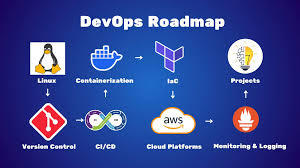
What is AWS DevOps
AWS DevOps is the union of cultural principles, practices, and tools on Amazon Web Services that enhances an organization's capacity to deliver applications and services at a higher speed. It facilitates continuous integration, continuous delivery, infrastructure as code, monitoring, and cooperation among development and operations teams.
Why AWS DevOps is Important in 2025
As organizations require quicker innovation and zero downtime, DevOps on AWS offers the flexibility and reliability to compete. Trends such as AI integration, serverless architecture, and automated compliance are changing how teams adopt DevOps in 2025.
Advantages of adopting AWS DevOps:
1 Faster deployment cycles
2 Enhanced system reliability
3 Flexible and scalable cloud infrastructure
4 Automation from code to production
5 Integrated security and compliance
Best AWS DevOps Tools to Learn in 2025
These are the most critical tools fueling current AWS DevOps pipelines:
AWS CodePipeline
Your release process can be automated with our fully managed CI/CD service.
AWS CodeBuild
Scalable build service for creating ready-to-deploy packages, testing, and building source code.
AWS CodeDeploy
Automates code deployments to EC2, Lambda, ECS, or on-prem servers with zero-downtime approaches.
AWS CloudFormation and CDK
For infrastructure as code (IaC) management, allowing repeatable and versioned cloud environments.
Amazon CloudWatch
Facilitates logging, metrics, and alerting to track application and infrastructure performance.
AWS Lambda
Serverless compute that runs code in response to triggers, well-suited for event-driven DevOps automation.
AWS DevOps Best Practices in 2025
1. Adopt Infrastructure as Code (IaC)
Utilize AWS CloudFormation or Terraform to declare infrastructure. This makes it repeatable, easier to collaborate on, and version-able.
2. Use Full CI/CD Pipelines
Implement tools such as CodePipeline, GitHub Actions, or Jenkins on AWS to automate deployment, testing, and building.
3. Shift Left on Security
Bake security in early with Amazon Inspector, CodeGuru, and Secrets Manager. As part of CI/CD, automate vulnerability scans.
4. Monitor Everything
Utilize CloudWatch, X-Ray, and CloudTrail to achieve complete observability into your system. Implement alerts to detect and respond to problems promptly.
5. Use Containers and Serverless for Scalability
Utilize Amazon ECS, EKS, or Lambda for autoscaling. These services lower infrastructure management overhead and enhance efficiency.
Real-World AWS DevOps Use Cases
Use Case 1: Scalable CI/CD for a Fintech Startup
AWS CodePipeline and CodeDeploy were used by a financial firm to automate deployments in both production and staging environments. By containerizing using ECS and taking advantage of CloudWatch monitoring, they lowered deployment mistakes by 80 percent and attained near-zero downtime.
Use Case 2: Legacy Modernization for an Enterprise
A legacy enterprise moved its on-premise applications to AWS with CloudFormation and EC2 Auto Scaling. Through the adoption of full-stack DevOps pipelines and the transformation to microservices with EKS, they enhanced time-to-market by 60 percent.
Use Case 3: Serverless DevOps for a SaaS Product
A SaaS organization utilized AWS Lambda and API Gateway for their backend functions. They implemented quick feature releases and automatically scaled during high usage without having to provision infrastructure using CodeBuild and CloudWatch.
Top Trends in AWS DevOps in 2025
AI-driven DevOps: Integration with CodeWhisperer, CodeGuru, and machine learning algorithms for intelligence-driven automation
Compliance-as-Code: Governance policies automated using services such as AWS Config and Service Control Policies
Multi-account strategies: Employing AWS Organizations for scalable, secure account management
Zero Trust Architecture: Implementing strict identity-based access with IAM, SSO, and MFA
Hybrid Cloud DevOps: Connecting on-premises systems to AWS for effortless deployments
Conclusion
In 2025, becoming a master of AWS DevOps means syncing your development workflows with cloud-native architecture, innovative tools, and current best practices. With AWS, teams are able to create secure, scalable, and automated systems that release value at an unprecedented rate.
Begin with automating your pipelines, securing your deployments, and scaling with confidence. DevOps is the way of the future, and AWS is leading the way.
Frequently Asked Questions
What distinguishes AWS DevOps from DevOps? While AWS DevOps uses AWS services and tools to execute DevOps, DevOps itself is a practice.
Can small teams benefit from AWS DevOps
Yes. AWS provides fully managed services that enable small teams to scale and automate without having to handle complicated infrastructure.
Which programming languages does AWS DevOps support
AWS supports the big ones - Python, Node.js, Java, Go, .NET, Ruby, and many more.
Is AWS DevOps for enterprise-scale applications
Yes. Large enterprises run large-scale, multi-region applications with millions of users using AWS DevOps.
1 note
·
View note
Text
AWS Security 101: Protecting Your Cloud Investments
In the ever-evolving landscape of technology, few names resonate as strongly as Amazon.com. This global giant, known for its e-commerce prowess, has a lesser-known but equally influential arm: Amazon Web Services (AWS). AWS is a powerhouse in the world of cloud computing, offering a vast and sophisticated array of services and products. In this comprehensive guide, we'll embark on a journey to explore the facets and features of AWS that make it a driving force for individuals, companies, and organizations seeking to utilise cloud computing to its fullest capacity.

Amazon Web Services (AWS): A Technological Titan
At its core, AWS is a cloud computing platform that empowers users to create, deploy, and manage applications and infrastructure with unparalleled scalability, flexibility, and cost-effectiveness. It's not just a platform; it's a digital transformation enabler. Let's dive deeper into some of the key components and features that define AWS:
1. Compute Services: The Heart of Scalability
AWS boasts services like Amazon EC2 (Elastic Compute Cloud), a scalable virtual server solution, and AWS Lambda for serverless computing. These services provide users with the capability to efficiently run applications and workloads with precision and ease. Whether you need to host a simple website or power a complex data-processing application, AWS's compute services have you covered.
2. Storage Services: Your Data's Secure Haven
In the age of data, storage is paramount. AWS offers a diverse set of storage options. Amazon S3 (Simple Storage Service) caters to scalable object storage needs, while Amazon EBS (Elastic Block Store) is ideal for block storage requirements. For archival purposes, Amazon Glacier is the go-to solution. This comprehensive array of storage choices ensures that diverse storage needs are met, and your data is stored securely.
3. Database Services: Managing Complexity with Ease
AWS provides managed database services that simplify the complexity of database management. Amazon RDS (Relational Database Service) is perfect for relational databases, while Amazon DynamoDB offers a seamless solution for NoSQL databases. Amazon Redshift, on the other hand, caters to data warehousing needs. These services take the headache out of database administration, allowing you to focus on innovation.
4. Networking Services: Building Strong Connections
Network isolation and robust networking capabilities are made easy with Amazon VPC (Virtual Private Cloud). AWS Direct Connect facilitates dedicated network connections, and Amazon Route 53 takes care of DNS services, ensuring that your network needs are comprehensively addressed. In an era where connectivity is king, AWS's networking services rule the realm.
5. Security and Identity: Fortifying the Digital Fortress
In a world where data security is non-negotiable, AWS prioritizes security with services like AWS IAM (Identity and Access Management) for access control and AWS KMS (Key Management Service) for encryption key management. Your data remains fortified, and access is strictly controlled, giving you peace of mind in the digital age.
6. Analytics and Machine Learning: Unleashing the Power of Data
In the era of big data and machine learning, AWS is at the forefront. Services like Amazon EMR (Elastic MapReduce) handle big data processing, while Amazon SageMaker provides the tools for developing and training machine learning models. Your data becomes a strategic asset, and innovation knows no bounds.
7. Application Integration: Seamlessness in Action
AWS fosters seamless application integration with services like Amazon SQS (Simple Queue Service) for message queuing and Amazon SNS (Simple Notification Service) for event-driven communication. Your applications work together harmoniously, creating a cohesive digital ecosystem.
8. Developer Tools: Powering Innovation
AWS equips developers with a suite of powerful tools, including AWS CodeDeploy, AWS CodeCommit, and AWS CodeBuild. These tools simplify software development and deployment processes, allowing your teams to focus on innovation and productivity.
9. Management and Monitoring: Streamlined Resource Control
Effective resource management and monitoring are facilitated by AWS CloudWatch for monitoring and AWS CloudFormation for infrastructure as code (IaC) management. Managing your cloud resources becomes a streamlined and efficient process, reducing operational overhead.
10. Global Reach: Empowering Global Presence
With data centers, known as Availability Zones, scattered across multiple regions worldwide, AWS enables users to deploy applications close to end-users. This results in optimal performance and latency, crucial for global digital operations.

In conclusion, Amazon Web Services (AWS) is not just a cloud computing platform; it's a technological titan that empowers organizations and individuals to harness the full potential of cloud computing. Whether you're an aspiring IT professional looking to build a career in the cloud or a seasoned expert seeking to sharpen your skills, understanding AWS is paramount.
In today's technology-driven landscape, AWS expertise opens doors to endless opportunities. At ACTE Institute, we recognize the transformative power of AWS, and we offer comprehensive training programs to help individuals and organizations master the AWS platform. We are your trusted partner on the journey of continuous learning and professional growth. Embrace AWS, embark on a path of limitless possibilities in the world of technology, and let ACTE Institute be your guiding light. Your potential awaits, and together, we can reach new heights in the ever-evolving world of cloud computing. Welcome to the AWS Advantage, and let's explore the boundless horizons of technology together!
8 notes
·
View notes
Text
Driving Innovation with AWS Cloud Development Tools
Amazon Web Services (AWS) has established itself as a leader in cloud computing, providing businesses with a comprehensive suite of services to build, deploy, and manage applications at scale. Among its most impactful offerings are AWS cloud development tools, which enable developers to optimize workflows, automate processes, and accelerate innovation. These tools are indispensable for creating scalable, secure, and reliable cloud-native applications across various industries.

The Importance of AWS Cloud Development Tools
Modern application development demands agility, automation, and seamless collaboration. AWS cloud development tools deliver the infrastructure, services, and integrations required to support the entire software development lifecycle (SDLC)—from coding and testing to deployment and monitoring. Whether catering to startups or large enterprises, these tools reduce manual effort, expedite releases, and uphold best practices in DevOps and cloud-native development.
Key AWS Development Tools
Here is an overview of some widely utilized AWS cloud development tools and their core functionalities:
1. AWS Cloud9
AWS Cloud9 is a cloud-based integrated development environment (IDE) that enables developers to write, run, and debug code directly in their browser. Pre-configured with essential tools, it supports multiple programming languages such as JavaScript, Python, and PHP. By eliminating the need for local development environments, Cloud9 facilitates real-time collaboration and streamlines workflows.
2. AWS CodeCommit
AWS CodeCommit is a fully managed source control service designed to securely host Git-based repositories. It offers features such as version control, fine-grained access management through AWS Identity and Access Management (IAM), and seamless integration with other AWS services, making it a robust option for collaborative development.
3. AWS CodeBuild
AWS CodeBuild automates key development tasks, including compiling source code, running tests, and producing deployment-ready packages. This fully managed service removes the need to maintain build servers, automatically scales resources, and integrates with CodePipeline along with other CI/CD tools, streamlining the build process.
4. AWS CodeDeploy
AWS CodeDeploy automates the deployment of code to Amazon EC2 instances, AWS Lambda, and even on-premises servers. By minimizing downtime, providing deployment tracking, and ensuring safe rollbacks in case of issues, CodeDeploy simplifies and secures the deployment process.
5. AWS CodePipeline
AWS CodePipeline is a fully managed continuous integration and continuous delivery (CI/CD) service that automates the build, test, and deployment stages of the software development lifecycle. It supports integration with third-party tools, such as GitHub and Jenkins, to provide enhanced flexibility and seamless workflows.
6. AWS CDK (Cloud Development Kit)
The AWS Cloud Development Kit allows developers to define cloud infrastructure using familiar programming languages including TypeScript, Python, Java, and C#. By simplifying Infrastructure as Code (IaC), AWS CDK makes provisioning AWS resources more intuitive and easier to maintain.
7. AWS X-Ray
AWS X-Ray assists developers in analyzing and debugging distributed applications by offering comprehensive insights into request behavior, error rates, and system performance bottlenecks. This tool is particularly valuable for applications leveraging microservices-based architectures.
Benefits of Using AWS Development Tools
Scalability: Effortlessly scale development and deployment operations to align with the growth of your applications.
Efficiency: Accelerate the software development lifecycle with automation and integrated workflows.
Security: Utilize built-in security features and IAM controls to safeguard your code and infrastructure.
Cost-Effectiveness: Optimize resources and leverage pay-as-you-go pricing to manage costs effectively.
Innovation: Focus on developing innovative features and solutions without the burden of managing infrastructure.
Conclusion
AWS development tools offer a robust, flexible, and secure foundation for building modern cloud-native applications. Covering every stage of development, from coding to deployment and monitoring, these tools empower organizations to innovate confidently, deliver software faster, and maintain a competitive edge in today’s dynamic digital environment. By leveraging this comprehensive toolset, businesses can streamline operations and enhance their ability to meet evolving challenges with agility.
0 notes
Text
AWS Certified Solutions Architect — Associate: A Gateway to Cloud Mastery
In the world of cloud computing, Amazon Web Services (AWS) has established itself as the leader, offering a vast array of cloud services that enable businesses to innovate and scale globally. With more companies moving their infrastructure to the cloud, there’s a growing demand for skilled professionals who can design and deploy scalable, secure, and cost-efficient systems using AWS. One of the best ways to demonstrate your expertise in this area is by obtaining the AWS Certified Solutions Architect — Associate certification.
This certification is ideal for IT professionals looking to build a solid foundation in designing cloud architectures and solutions using AWS services. In this blog, we’ll explore what the AWS Solutions Architect — Associate certification entails, why it’s valuable, what skills it validates, and how it can help propel your career in cloud computing.
What is the AWS Certified Solutions Architect — Associate Certification?
The AWS Certified Solutions Architect — Associate certification is a credential that validates your ability to design and implement distributed systems on AWS. It is designed for individuals who have experience in architecting and deploying applications in the AWS cloud and want to showcase their ability to create secure, high-performance, and cost-efficient cloud solutions.
This certification covers a wide range of AWS services and requires a thorough understanding of architectural best practices, making it one of the most sought-after certifications for cloud professionals. It is typically the first step for individuals aiming to achieve more advanced certifications, such as the AWS Certified Solutions Architect — Professional.
Why is AWS Solutions Architect — Associate Important?
1. High Demand for AWS Skills
As more businesses migrate to AWS, the demand for professionals with AWS expertise has skyrocketed. According to a 2022 report by Global Knowledge, AWS certifications rank among the highest-paying IT certifications globally. The Solutions Architect — Associate certification can help you stand out to potential employers by validating your skills in designing and implementing AWS cloud architectures.
2. Recognition and Credibility
Earning this certification demonstrates that you possess a deep understanding of how to design scalable, secure, and highly available systems on AWS. It is recognized globally by companies and hiring managers as a mark of cloud proficiency, enhancing your credibility and employability in cloud-focused roles such as cloud architect, solutions architect, or systems engineer.
3. Versatile Skill Set
The AWS Solutions Architect — Associate certification provides a broad foundation in AWS services, architecture patterns, and best practices. It covers everything from storage, databases, networking, and security to cost optimization and disaster recovery. These versatile skills are applicable across various industries, making you well-equipped to handle a wide range of cloud-related tasks.

What Skills Will You Learn?
The AWS Certified Solutions Architect — Associate exam is designed to assess your ability to design and deploy robust, scalable, and fault-tolerant systems in AWS. Here’s a breakdown of the key skills and knowledge areas that the certification covers:
1. AWS Core Services
The certification requires a solid understanding of AWS’s core services, including:
Compute: EC2 instances, Lambda (server less computing), and Elastic Load Balancing (ELB).
Storage: S3 (Simple Storage Service), EBS (Elastic Block Store), and Glacier for backup and archival.
Databases: Relational Database Service (RDS), DynamoDB (NoSQL database), and Aurora.
Networking: Virtual Private Cloud (VPC), Route 53 (DNS), and Cloud Front (CDN).
Being familiar with these services is essential for designing effective cloud architectures.
2. Architecting Secure and Resilient Systems
The Solutions Architect — Associate exam focuses heavily on security best practices and resilience. You’ll need to demonstrate how to:
Implement security measures using AWS Identity and Access Management (IAM).
Secure your data using encryption and backup strategies.
Design systems with high availability and disaster recovery by leveraging multi-region and multi-AZ (Availability Zone) setups.
3. Cost Management and Optimization
AWS offers flexible pricing models, and managing costs is a crucial aspect of cloud architecture. The certification tests your ability to:
Select the most cost-efficient compute, storage, and database services for specific workloads.
Implement scaling strategies using Auto Scaling to optimize performance and costs.
Use tools like AWS Cost Explorer and Trusted Advisor to monitor and reduce expenses.
4. Designing for Performance and Scalability
A key part of the certification is learning how to design systems that can scale to handle varying levels of traffic and workloads. You’ll gain skills in:
Using AWS Auto Scaling and Elastic Load Balancing to adjust capacity based on demand.
Designing decoupled architectures using services like Amazon SQS (Simple Queue Service) and SNS (Simple Notification Service).
Optimizing performance for both read- and write-heavy workloads using services like Amazon DynamoDB and RDS.
5. Monitoring and Operational Excellence
Managing cloud environments effectively requires robust monitoring and automation. The exam covers topics such as:
Monitoring systems using Cloud Watch and setting up alerts for proactive management.
Automating tasks like system updates, backups, and scaling using AWS tools such as Cloud Formation and Elastic Beanstalk.
AWS Solutions Architect — Associate Exam Overview
To earn the AWS Certified Solutions Architect — Associate certification, you need to pass the SAA-C03 exam. Here’s an overview of the exam:
Exam Format: Multiple-choice and multiple-response questions.
Number of Questions: 65 questions.
Duration: 130 minutes (2 hours and 10 minutes).
Passing Score: A score between 720 and 1000 (the exact passing score varies by exam version).
Cost: $150 USD.
The exam focuses on four main domains:
Design Secure Architectures (30%)
Design Resilient Architectures (26%)
Design High-Performing Architectures (24%)
Design Cost-Optimized Architectures (20%)
These domains reflect the key competencies required to design and deploy systems in AWS effectively.
How to Prepare for the AWS Solutions Architect — Associate Exam
Preparing for the AWS Solutions Architect — Associate exam requires a blend of theoretical knowledge and practical experience. Here are some steps to help you succeed:
AWS Training Courses: AWS offers several training courses, including the official “Architecting on AWS” course, which provides comprehensive coverage of exam topics.
Hands-On Experience: AWS’s free tier allows you to explore and experiment with key services like EC2, S3, and VPC. Building real-world projects will reinforce your understanding of cloud architecture.
Study Guides and Books: There are numerous books and online resources dedicated to preparing for the Solutions Architect exam. Popular books like “AWS Certified Solutions Architect Official Study Guide” provide detailed coverage of exam objectives.
Practice Exams: Taking practice tests can help familiarize you with the exam format and highlight areas that need more attention. AWS offers sample questions, and third-party platforms like Whiz labs and Udemy provide full-length practice exams.
Conclusion
Earning the AWS Certified Solutions Architect — Associate certification is a significant achievement that can open up new career opportunities in the fast-growing cloud computing field. With its focus on core AWS services, security best practices, cost optimization, and scalable architectures, this certification validates your ability to design and implement cloud solutions that meet modern business needs.
Whether you’re an IT professional looking to specialize in cloud computing or someone aiming to advance your career, the AWS Solutions Architect — Associate certification can provide the knowledge and credibility needed to succeed in today’s cloud-driven world.
0 notes
Text
AWS For Beginners: What Is It, How It Works, and Key Benefits
Amazon’s cloud computing division, Amazon Web Services (AWS), will remain a powerful entity in the global cloud infrastructure market by 2025, holding a remarkable 30% market share. With a comprehensive portfolio of over 200 full-featured services, from compute and storage to databases and machine learning, AWS delivers scalable and reliable solutions that can be accessed from almost anywhere in the world. Currently serving customers in over 190 countries, AWS provides services to a wide range of customers, including startups, large enterprises, academic institutions, and government agencies. Major companies such as Airtel, Netflix, Twitch, Paytm, LinkedIn, and Adobe are notable users of AWS Services.
Discover how OpsTree enabled a 27% AWS cost reduction for a leading Indian fintech platform by optimizing their database infrastructure. Serving over 50 million users with digital wallets, bill payments, and mobile recharges, the client needed scalable yet cost-effective solutions. Our strategic intervention streamlined resource usage without compromising performance.

What is Amazon Web Service (AWS)?
Amazon Web Services (AWS) is a robust cloud computing platform provided by Amazon. It provides a wide range of on-demand services, including computing power, storage, and databases, helping businesses scale and manage their IT resources efficiently. Key services include EC2 for virtual servers, S3 for scalable storage solutions, RDS for managed databases, and Lambda for serverless computing. By leveraging AWS, companies can cut infrastructure costs, increase flexibility, and easily deploy applications globally.
[ Are you looking: DevOps Services and Solutions ]
What is Cloud Computing?
Cloud computing provides a flexible way to access IT resources online, so you pay only for what you use. Instead of investing in and managing physical data centers and servers, you can leverage technology services – such as computing power, storage, and databases – from providers such as AWS whenever you need them.
Types of Cloud Computing
There are three primary categories of cloud computing: Infrastructure as a Service (IaaS), Platform as a Service (PaaS), and Software as a Service (SaaS). Each tier offers different levels of control, flexibility, and management, allowing you to choose the services that best suit your specific needs.
Software as a Service (SaaS)
SaaS provides a fully managed product from the provider. Generally, when people mention SaaS, they are talking about end-user applications such as web-based email services. With SaaS, you don’t have to worry about maintenance or managing the underlying infrastructure; your focus can be entirely on how to use the software effectively.
Platform as a Service (PaaS)
PaaS simplifies your operations by taking care of the underlying infrastructure – such as hardware and operating systems – so you can focus on deploying and managing your applications. This approach increases your efficiency as you no longer need to handle tasks such as resource acquisition, capacity planning, software maintenance or patching – basically all the monotonous but essential tasks of running your application.
Infrastructure as a Service (IaaS)
IaaS serves as the foundational layer for cloud computing. It provides the necessary access to networking capabilities, virtual machines or dedicated hardware, and data storage solutions. With IaaS, you gain immense flexibility and control over your IT resources, making it familiar territory for many IT departments and developers.
The History of AWS: How Amazon Web Services Started

Before cloud computing became mainstream, businesses faced numerous challenges related to scalability, redundancy, and excessive over-provisioning of servers – often, when demand exceeded expectations. Individuals aiming to create a digital presence had to make substantial investments in their own hardware, servers, data centers, and skilled personnel to oversee operations. This burden makes it especially difficult for startups and resource-strapped businesses to raise enough capital to launch their initial website, database, or other essential digital services. You can check out more details on AWS for the source.
How Does AWS Work?
AWS services come in various forms, and it is important to understand how AWS works. Before learning about AWS in detail, it is important to note that it maintains physical space for data storage across all regions. AWS provides cloud capabilities through strategically located data centers in these locations, all interconnected by a fiber network. As a leading cloud platform, Amazon Web Services (AWS) meets the needs of any cloud-related task across various industries. Whether you represent a small startup, a mid-sized company, or a large corporation, AWS allows you to experiment, foster innovation, cut costs, and increase agility in operations and development. Amazon takes care of the heavy work, enabling you to run virtually any web application or service. They handle the security and maintenance of the entire cloud infrastructure. Consider this if you run your own eCommerce store. You will typically manually manage all data modifications, including updates, security patches, scaling, backups, and failover. However, with Amazon Relational Database Service (Amazon RDS), you can accomplish all of this in just a few clicks. RDS provides managed services that automate time-consuming tasks such as provisioning, recovery, failure detection, patching, and backup. This automation allows you to focus your efforts on things that really matter.
You can check more info about: What is Amazon Web Service (AWS)?.
Platform Engineering Services.
Database Migration Service.
0 notes
Text
AWS Migration Services | Techally Labs

Amazon Web Services (AWS) is the global leader in cloud platforms that provides business entities unparalleled scalability, flexibility, and innovation. Being an expert in AWS Migration Services, Techally Labs assists business entities in migrating infrastructure, applications, and data to AWS smoothly—while guaranteeing performance, security, and cost-effectiveness at every step.
1. Cloud Readiness and AWS Planning
Techally Labs starts with the assessment of your current IT setup and structuring it to AWS's architecture. They create a tailored migration plan that includes the optimal approach—whether rehosting, re-platforming, or refactoring—depending on your objectives, timeline, and workloads.
2. Smooth and Secure Data Migration
With AWS utilities such as Database Migration Service (DMS) and Server Migration Service (SMS), Techally Labs migrates applications and data with zero business disruption and little downtime. Its method provides complete data integrity, regulatory compliance, and no business disruption during the migration process.
3. Application Modernization for AWS
Not every workload is prepared to execute on the cloud. Techally Labs brings your applications up-to-date to take full advantage of AWS-native services like Lambda, EC2, S3, RDS, and ECS. This guarantees peak performance, cost management, and high availability.
4. Compliance, Security & Risk Management
Security is the core in all AWS migrations. Techally Labs builds AWS environments with secure identity management, encryption, access controls, and threat detection. They also maintain compliance with frameworks like GDPR, HIPAA, and ISO 27001.
5. Post-Migration Optimization and Support
Migration is only the first step. Techally Labs provides continuous AWS managed services, such as monitoring, performance tuning, auto-scaling configuration, and cost optimization—keeping your cloud infrastructure running well and poised for scale.
Conclusion:
For organizations that are willing to realize the true potential of Amazon Web Services, Techally Labs offers one-stop AWS Migration Services that guarantee seamless migration, cloud-ready architecture, and sustained cloud success. Their know-how makes them a trusted partner for cloud-first digital transformation.
For More Details : Contact Us
0 notes
Text
Enable System Integrity Protection mac Instances in AWS

AWS Programmatically Manages EC2 Mac Instances' macOS System Integrity Protection
A key improvement from Amazon Web Services allows developers utilising Amazon EC2 Mac instances to programmatically manage Apple's System Integrity Protection (SIP). This new feature eliminates physical access and recovery mode reboots to modify SIP status, simplifying development and testing.
Allow mac system integrity protection
In 2015, Apple added rootless System Integrity Protection to OS X El Capitan 10.11. SIP is enabled by default on macOS to reduce root user account protection against dangerous apps. It secures the system by restricting access to system-owned files and directories, preventing unauthorised software from choosing a starting disc, and blocking changes to protected files and folders.
SIP quickly solved the security issue of unconstrained root access, which might allow malware to take control of a device with a single password or weakness. Apple added SIP to macOS to improve security, especially since many users use administrator accounts with weak or no passwords.
SIP provides effective malware protection for daily use, but developers may need to temporarily disable it for development and testing. Disabling SIP allows installing and testing new device driver or system extension code. SIP may also block system configurations needed by some apps.
When SIP is temporarily disabled, macOS development program optimisation permissions are given. Warning: This temporarily disables the vault door for approved maintenance, not permanently leaving it open. Disabling Spotlight indexing, driver development, and outdated software compatibility require offsetting SIP. To conserve CPU and disc I/O, Spotlight can be turned off when indexing is not needed. Spotlight is beneficial on desktops but not on servers for fast item searching.
macOS shut down system integrity
Before, SIP could only be disabled by entering the Mac. Restarting in recovery mode, disabling SIP with csrutil, then restarting were the steps. SIP management integration with the EC2 API and Amazon EC2 control plane was problematic due to physical access and recovery mode booting. Before this revelation, developers used EC2 Mac instances with default SIP settings.
This is fixed by the new AWS API. Developers can now dynamically enable and disable SIP on Amazon EC2 Mac instances. The process begins with CreateMacSystemIntegrityProtectionModificationTask, a new EC2 API. This asynchronous API request changes the instance's SIP status. Developers can track task progress with another new EC2 API, DescribeMacModificationTasks. These tasks only require the target EC2 Mac instance ID.
Preconditions must be met before using the new API on contemporary machines and Apple silicon-based EC2 Mac instances. Developers must login to the instance, specify the password, and enable a secure token for the ec2-user user account on macOS to setup it. Set the password with sudo /usr/bin/dscl. -passwd /Users/ec2-user then enable the secure token with sysadminctl -new.Password [password] and -oldPassword [password] must be run in the instance terminal. If the GUI has never been used, a Keychain error may appear, but the command activates the secure token. To verify, run sysadminctl -secureTokenStatus ec2-user.
If the prerequisites are met (on applicable instances) and the instance ID is known, the AWS CLI or other supported methods can toggle the SIP status. The create-mac-system-integrity-protection-modification-task command specifies the instance ID, preferred SIP state (such as “disabled”), root volume username (ec2-user), and credentials file password.
The API returns the modification task's initial status (typically “pending”) and task ID after completion. By showing statuses like “in-progress” and SIP configuration details, the describe-mac-modification-tasks command can be used to track task progress.
The API initiated a reboot process that makes the instance inaccessible. A whole surgery can take 60–90 minutes. After the operation is complete and the instance status is back in the AWS console, developers can access to the computer via SSH or EC2 Instance access. Run csrutil –status to verify the instance's new SIP status.
SIP on Amazon EC2 Mac instances requires careful thought.
The AWS Management Console, CLI, API, and SDKs can disable SIP.
Apple silicon has volume-based SIP. If the root volume changes, SIP must be disabled again. Intel instance SIP status is unaffected by root volume replacement because the configuration is Mac host-based.
Stop and restart the instance to enable and disable SIP. Instance SIP status is unaffected by reboot.
SIP status cannot be transferred between EBS volumes. If you construct an Amazon Machine Image (AMI) from an instance with SIP enabled or restore an instance from an EBS snapshot, SIP will be switched off again.
Availability
These new APIs are available in all AWS regions with Amazon EC2 Mac instances. AWS says these new SIP setup options are free.
This new functionality streamlines workflows that previously needed manual intervention and significant downtime, giving EC2 Mac clients additional build and development flexibility and control.
#AmazonEC2Mac#SystemIntegrityProtection#macOS#EC2Mac#EC2API#EC2Macinstances#technology#technews#technologynews#news#govindhtech
0 notes
Text
Level up your cloud skills with this AWS course: The ultimate guide to mastering Amazon Web Services!
Are you fascinated by the world of cloud computing? Do you want to enhance your skills and become a proficient Amazon Web Services (AWS) professional? Look no further! This comprehensive guide will walk you through the essential aspects of AWS education and training, providing you with the tools you need to excel in this rapidly evolving field. Whether you are a novice starting from scratch or an experienced IT professional aiming for career advancement, this AWS course will equip you with the knowledge and expertise to navigate the cloud with confidence.

Education: Building Blocks for Success
Understanding the Basics of Cloud Computing
Before diving into the intricacies of Amazon Web Services, it is crucial to comprehend the fundamentals of cloud computing. Explore the concept of virtualization, where physical resources are abstracted into virtual instances, allowing for greater efficiency, scalability, and flexibility. Familiarize yourself with key terms such as Infrastructure as a Service (IaaS), Platform as a Service (PaaS), and Software as a Service (SaaS). By understanding these building blocks, you will be prepared to harness the full power of AWS.
Navigating the AWS Management Console
The AWS Management Console is your gateway to the vast array of services provided by Amazon Web Services. Acquaint yourself with this user-friendly interface as we walk you through the various components and functionalities it offers. From launching virtual servers to configuring security settings, you will gain a solid foundation in managing AWS resources effectively.
Essential AWS Services to Master
AWS boasts a vast ecosystem of services, each designed to address specific computing needs. We will explore some of the core services that form the backbone of AWS, including Amazon Elastic Compute Cloud (EC2), Amazon Simple Storage Service (S3), Amazon Relational Database Service (RDS), and Amazon Lambda. Delve into the intricacies of these services and discover how they can revolutionize your cloud-based projects.
Guide to Start AWS Training
Choosing the Right Training Path
Embarking on your AWS training journey requires careful consideration of your individual goals and learning preferences. Evaluate the various training options available, such as self-paced online courses, instructor-led virtual classrooms, or hands-on workshops. Analyze your resources, time constraints, and preferred learning style to select the training path that aligns best with your needs.
Structured Learning Approach
Mastering AWS necessitates a systematic and well-structured approach. Discover the importance of laying a strong foundation by beginning with the AWS Certified Cloud Practitioner exam. From there, progress to more specialized certifications such as AWS Certified Solutions Architect, AWS Certified Developer, or AWS Certified SysOps Administrator. Each certification builds upon the previous one, creating a comprehensive knowledge base that will set you apart in this competitive industry.
Hands-On Experience and Real-World Projects
Theory alone is insufficient when it comes to mastering AWS. Develop your practical skills by engaging in hands-on labs and real-world projects that simulate the challenges you are likely to encounter in the field. Dive into deploying applications, configuring scalable infrastructure, and troubleshooting common issues. By actively applying your knowledge, you will solidify your understanding and gain invaluable experience.
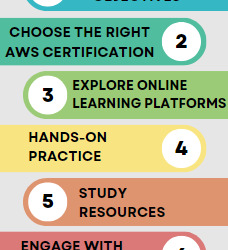
Placement: Unlocking Opportunities
Leveraging AWS Certification in the Job Market
AWS certifications have emerged as a gold standard in the realm of cloud computing. Employers actively seek professionals who possess the skills and credentials to navigate and optimize AWS environments. Discover how an AWS certification can significantly enhance your employability, propel your career trajectory, and open doors to exciting job opportunities in a wide range of industries.
Showcasing your AWS Expertise
Once you have acquired the necessary skills and certifications, it is essential to effectively showcase your AWS expertise. Craft a captivating resume highlighting your AWS experiences and projects. Create a strong online presence through platforms like LinkedIn and GitHub, demonstrating your proficiency to potential employers. Actively participate in AWS forums and communities, exchanging knowledge and insights with fellow professionals and building a robust network.
Continuous Learning and Growth
AWS is a rapidly evolving platform, constantly introducing new services, features, and updates. Stay ahead of the curve by fostering a mindset of continuous learning and growth. Engage in ongoing professional development, attend AWS conferences and webinars, and subscribe to relevant industry publications. By embracing a culture of continuous improvement, you will remain at the forefront of AWS innovation and unlock limitless possibilities for advancement.
Embarking on the journey to mastering AWS Course at ACTE institute can be both exciting and challenging. However, armed with comprehensive education, a well-structured training approach, and a strategic placement strategy, you can level up your cloud skills and unlock a world of opportunities. Start your AWS training today, and transcend the realms of cloud computing like never before!
9 notes
·
View notes