#credential stuffing attack
Explore tagged Tumblr posts
Photo

(via Genetics firm 23andMe says user data stolen in credential stuffing attack)
gee how UNEXPECTED
except for everybody that has been expecting this to happen...
29 notes
·
View notes
Text
Securing Access at Machine Speed: Why SASE Is the Architecture for the AI Age
New Post has been published on https://thedigitalinsider.com/securing-access-at-machine-speed-why-sase-is-the-architecture-for-the-ai-age/
Securing Access at Machine Speed: Why SASE Is the Architecture for the AI Age


AI-powered adversaries have redefined what fast looks like. Credential stuffing at machine speed. Behavioral mimicry that defeats anomaly detection. And automated reconnaissance that probes VPNs and lateral movement paths without fatigue or friction. In this threat environment, traditional secure access models are no longer just outdated—they’re dangerous.
According to the 2025 State of Secure Network Access Report, 52% of cybersecurity professionals say remote connectivity is now the single hardest resource to secure. VPNs are breaking under the weight of hybrid work. SaaS and remote endpoints are slipping through fragmented security stacks. The perimeter has not only disappeared—it has dissolved into an unpredictable, cloud-native reality.
In this AI-fueled arms race, Secure Access Service Edge (SASE) isn’t just a security architecture. It’s the foundational control plane for defending the enterprise.
The Real Threat Isn’t Just Exposure — It’s AI-Accelerated Exploitation
Every modern breach involves abuse of access. Whether it’s a compromised VPN session, stolen OAuth token, or overly permissive SaaS role, attackers aren’t breaking in—they’re logging in. AI simply makes this process faster and harder to detect.
Machine learning models can now generate spear phishing payloads tailored to user roles. LLMs are used to write malware and obfuscate scripts. Compromised endpoints feed behavioral data back to attacker systems that refine their evasion tactics in real time.
And yet, most organizations still rely on static policies, brittle network controls, and legacy access methods. The result? An unguarded runway for AI-assisted lateral movement.
SASE: Designed for This Moment
SASE unifies SD-WAN, Zero Trust Network Access (ZTNA), Secure Web Gateway (SWG), Cloud Access Security Broker (CASB), and Firewall-as-a-Service (FWaaS) into a single, cloud-delivered fabric. It treats access not as a static configuration, but as a dynamic decision.
Every request is evaluated in real time. Who is the user? What device are they on? Where are they logging in from? Are they behaving like themselves? Based on this context, access is granted, challenged, or revoked instantly. This is how Zero Trust is enforced in practice—not just in posture decks.
SASE flips the model: users and apps no longer connect to the network. They connect to each other, through policy. And that policy is where your control resides.
Goodbye VPN: Legacy Access Is an Open Door
VPNs are the analog solution to a digital problem. They create flat network access, route traffic inefficiently, and rely on static credentials. They’re slow for users, opaque for defenders, and goldmines for attackers.
The report confirms it: over half of respondents say VPNs are their hardest access layer to secure. High latency. Poor visibility. Inconsistent enforcement. Worse, 42% of organizations say employees themselves are the highest risk group to business security—not outsiders. That’s a damning indictment of legacy access.
SASE eliminates the VPN choke point. Instead of tunneling everything back to a data center, users connect directly to the apps they need—through inspection points that enforce policy, detect anomalies, and block malicious behavior in real time.
AI on Your Side: SASE as Security Infrastructure for Machine Speed
AI threats require AI defenses. But AI can’t protect what it can’t see or control. That’s why SASE is more than just a security delivery model. It’s the infrastructure that enables intelligent, automated defense.
SASE platforms generate unified telemetry across users, devices, locations, apps, and behavior. This rich, normalized data set is what fuels AI-based detection models. It enables machine learning to find patterns, surface anomalies, and continuously optimize policy enforcement.
With SASE in place, you don’t just detect threats faster—you respond in real time. Contextual access controls can throttle bandwidth, trigger re-authentication, or isolate risky sessions automatically. Human responders focus on strategy, not fire drills.
The Choice Is Now: Fragmented or Future-Proof
SASE isn’t a trend. It’s an inevitability. The question is whether organizations adopt it on their terms—or after a breach forces their hand.
In an AI-dominated threat landscape, the winners will be those who design for machine-speed security. Unified visibility. Adaptive controls. Real-time enforcement. These are not future requirements. They are today’s minimums.
SASE makes them possible.
So the real question isn’t whether you can afford to deploy SASE.
It’s whether you can afford not to.
#2025#adversaries#ai#AI-powered#analog#anomalies#anomaly#anomaly detection#apps#architecture#attackers#authentication#Behavior#behavioral data#breach#Business#business security#CASB#Cloud#cloud-delivered#Cloud-Native#connectivity#credential#credential stuffing#credentials#cybersecurity#cybersecurity insiders#data#Data Center#defenders
0 notes
Note
I'm not the most security savvy but two-factor authentication makes me deeply suspicious. Is it actually more secure or is it just annoying? Especially the ones that send a code to your phone that pops up in your notifications.
It is genuinely, massively, TREMENDOUSLY more secure to use 2FA/MFA than to not use it.
One of our clients is currently under attack by a group that appears to be using credential stuffing; they are making educated guesses about the accounts they're trying to lot into based on common factors showing up in the credentials in years of pastes and breaches and leaks. Like, let's say it's a professional arborist's guild and their domain is arborist.tree and they've had three hundred members who have had their credentials compromised in the last ten years and the people looking at all the passwords associated with arborist.tree noticed that the words "arboreal" and "conifer" and "leaf" and "branch" show up over and over and over again in the passwords for the members of the professional arborist's guild.
So they can make an educated guess for how to log in to accounts belonging to the tree-loving tree lover's club, combine that with the list of legitimate emails, and go to town.
And they are in fact going to town. We're getting between 1000 and 4000 login attempts per hour. It's been happening for a couple weeks.
And every single one of those attempts is failing - in spite of some pretty poor password practices that believe me, I have been doing some talking about - as a result of having MFA enforced for the entire group. They all use an app that is synced to their individual accounts with a mobile device, except that sometimes you have trouble getting a code when you're up in a tree so some of them have physical MFA tokens.
People try to sign into my tumblr sometimes. To those people I say: lol, good luck, I couldn't guess my own password with a gun to my head. But if I *did* have some password that was, like "tiny-bastard-is#1" they would also need access to my email address because I've got MFA set up on tumblr. And to THAT I say: lol, good luck, it's complex passwords and MFA all the way down.
Of the types of MFA that most people will run across, the most secure to least secure hierarchy goes physical token>app based one-time-passwords>tie between email and SMS. Email and SMS are less preferred because email is relatively easy to capture and open in transit and cellphone SIMs can be cloned to capture your text messages. But if you are using email or SMS for your authentication you are still miles and miles and miles ahead of people who are not using any kind of authentication.
MFA is, in fact, so effective that I only advise people to turn it on if they are 100% sure that they will be able to access the account if they lose access to the device that had the authenticator on it. You usually can do this by saving a collection of recovery codes someplace safe (I recommend doing this in the secure notes section of your password manager on the entry for the site in question - if this is not a feature that your password manager has, I recommend that you get a better password manager, and the password manager I recommend is bitwarden).
A couple weeks ago I needed to get into a work account that I had created in 2019. In 2022, my boss had completely taken me off of managing that service and had his own account, so I deleted it from my authenticator. Then in 2024 my boss sold the business but didn't provide MFA for a ton of the accounts we've got. I was able to get back into my account because five years earlier I had taken a photo of the ten security codes from the company and saved them in a folder on my desktop called "work recovery codes." If you are going to use MFA, it is VITALLY IMPORTANT that you save recovery codes for the accounts you're authenticating someplace that you'll be able to find them, because MFA is so secure that the biggest problem with it is locking people out of their accounts.
In any kind of business context, I think MFA should be mandatory. No question.
For personal accounts, I think you should be pointed and cautious where you apply it, and always leave yourself another way in. There are SO MANY stories about people having their phones wiped or stolen or destroyed and losing MFA with the device because they didn't have a backup of the app or hadn't properly transferred it to a new device.
But it's also important to note that MFA is not a "fix all security forever" thing - I've talked about session hijacking here and the way you most often see MFA defeated is by tricking someone into logging in to a portal that gives them access to your cookies. This is usually done by phishing and sending someone a link to a fake portal.
That is YET ANOTHER reason that you should be using a good password manager that allows you to set the base domain for the password you're using so that you can be sure you're not logging in to a faked portal. If your password manager doesn't have that feature (setting the domain where you can log in to the base domain) then I recommend that you get a better password manager (get bitwarden.)
In 2020 my terrible boss wanted me to write him a book about tech that he could have run off at a vanity press and could give to prospect customers as a business card. That was a terrible idea, but I worked on the book anyway and started writing it as a book about security for nontechnical people. I started out with a very simple statement:
If every one of our customers did what we recommend in the first four chapters of this book (make good backups, use a password manager and complex unique passwords, enable MFA, and learn how to avoid phishing), we would go out of business, because supporting problems that come from those four things is about 90-95% of our work.
So yes, absolutely, please use MFA. BUT! Save your recovery codes.
831 notes
·
View notes
Note
"Genetics firm 23andMe confirms user data theft in a credential stuffing attack. The hackers released 1 million lines of data targeting Ashkenazi Jews and Chinese descent" this is so scary, wtf
OK followers this is not a drill. This is now the time to start calling out the antisemitism in your friends and family. This is truly some nazi level eugenics shit. I'm at work but I'd appreciate more help boosting what to do.
mod ali
Update:
Please send this to all your Jewish and Chinese friends and family. Stay safe and please boost this.
4K notes
·
View notes
Text
A study of over 19 billion exposed passwords has revealed that only 6 percent of the leaked passwords were unique. The vast majority, 94 percent, were reused or duplicated, making them prime targets for cybercriminals.
Common keyboard patterns and easily guessed strings remain prevalent. The "123456" sequence still dominates, appearing in 338 million passwords, according to the Cybernews study.
Why It Matters
The scale of password breaches and the continued reliance on weak passwords have heightened concerns about "credential stuffing," a tactic in which attackers use automated tools to test stolen credentials across multiple platforms.
Even breach success rates between 0.2 percent and 2 percent can still yield thousands of compromised accounts, according to Cybernews.
The most common password length is eight to 10 characters, and a significant portion contains only lowercase letters and digits, making passwords vulnerable to brute-force attacks.
Compared to just 1 percent in 2022, 19 percent of passwords now mix uppercase, lowercase, numbers, and symbols.
What To Know
The dataset analyzed included 19,030,305,929 passwords sourced from 200 cybersecurity incidents. These came from leaked databases, stealer logs, and combolists.
Paul Walsh, CEO of MetaCert, has emphasized another growing risk vector: phishing attacks targeting phones. He has urged cybersecurity companies to tackle SMS phishing with the same intensity as email security to help mitigate password leaks and breaches.
In an article published on Monday, Walsh told Forbes that MetaCert's latest national SMS phishing test, carried out in March and including carriers such as AT&T, Verizon, T-Mobile and Boost Mobile, was concerning.
"Every phishing message was still delivered," Walsh said. "None were blocked, flagged, or rewritten."
Walsh has written an open letter to the cybersecurity industry asking why the SMS phishing problem wasn't solved long ago.
What Are the Most Common Passwords?
Predictable patterns continue to dominate password choices. "123456" alone appears in 338 million of the passwords in the Cybernews study, while "password" and "admin" were used over 100 million times combined.
Users also often rely on names, with "Ana" appearing in 178.8 million instances. Positive words like "love," "freedom," and pop culture references such as "Batman" are also prevalent. Profanity, surprisingly, is common as well; "ass" alone shows up in 165 million passwords.
Some of the most frequently used pop culture terms in passwords included "Mario" (9.6 million), "Joker" (3.1 million), "Batman" (3.9 million), and "Thor" (6.2 million).
Additionally, seasonal words, food items, and cities frequently feature in password choices, leaving accounts vulnerable to attackers who exploit such predictability. Over 10 million of the passwords featured "apple," 4.9 million "rice," and 3.6 million "orange," while 3.3 million opted for "pizza."
The most popular city for passwords was "Rome" (13 million), while "summer" (3.8 million) was the most popular season.
What People Are Saying
Neringa Macijauskaitė, information security researcher at Cybernews: "We're facing a widespread epidemic of weak password reuse. If you reuse passwords across multiple platforms, a breach in one system can compromise the security of other accounts."
MetaCert CEO Paul Walsh told Forbes: "Criminals have already moved in full force, and the industry is failing to respond."
"The cybersecurity industry has no shortage of experts in email security, endpoint protection, or network defense, but when it comes to SMS infrastructure and security, there is a distinct lack of deep expertise."
What Happens Next
Researchers have urged individuals and organizations to boost password security by using password managers, enforcing minimum length and complexity standards, and enabling multi-factor authentication. Organizations are advised to regularly audit access controls, monitor for credential leaks, and adopt real-time detection solutions.
10 notes
·
View notes
Text
Unnecessarily compiling sensitive information can be as damaging as actively trying to steal it. For example, the Cybernews research team discovered a plethora of supermassive datasets, housing billions upon billions of login credentials. From social media and corporate platforms to VPNs and developer portals, no stone was left unturned.
Our team has been closely monitoring the web since the beginning of the year. So far, they’ve discovered 30 exposed datasets containing from tens of millions to over 3.5 billion records each. In total, the researchers uncovered an unimaginable 16 billion records.
None of the exposed datasets were reported previously, bar one: in late May, Wired magazine reported a security researcher discovering a “mysterious database” with 184 million records. It barely scratches the top 20 of what the team discovered. Most worryingly, researchers claim new massive datasets emerge every few weeks, signaling how prevalent infostealer malware truly is.
“This is not just a leak – it’s a blueprint for mass exploitation. With over 16 billion login records exposed, cybercriminals now have unprecedented access to personal credentials that can be used for account takeover, identity theft, and highly targeted phishing. What’s especially concerning is the structure and recency of these datasets – these aren’t just old breaches being recycled. This is fresh, weaponizable intelligence at scale,” researchers said.
The only silver lining here is that all of the datasets were exposed only briefly: long enough for researchers to uncover them, but not long enough to find who was controlling vast amounts of data. Most of the datasets were temporarily accessible through unsecured Elasticsearch or object storage instances.
What do the billions of exposed records contain?
Researchers claim that most of the data in the leaked datasets is a mix of details from stealer malware, credential stuffing sets, and repackaged leaks.
There was no way to effectively compare the data between different datasets, but it’s safe to say overlapping records are definitely present. In other words, it’s impossible to tell how many people or accounts were actually exposed.
However, the information that the team managed to gather revealed that most of the information followed a clear structure: URL, followed by login details and a password. Most modern infostealers – malicious software stealing sensitive information – collect data in exactly this way.
Information in the leaked datasets opens the doors to pretty much any online service imaginable, from Apple, Facebook, and Google, to GitHub, Telegram, and various government services. It’s hard to miss something when 16 billion records are on the table.
According to the researchers, credential leaks at this scale are fuel for phishing campaigns, account takeovers, ransomware intrusions, and business email compromise (BEC) attacks.
“The inclusion of both old and recent infostealer logs – often with tokens, cookies, and metadata – makes this data particularly dangerous for organizations lacking multi-factor authentication or credential hygiene practices,” the team said.
What dataset exposed billions of credentials?
The datasets that the team uncovered differ widely. For example, the smallest, named after malicious software, had over 16 million records. Meanwhile, the largest one, most likely related to the Portuguese-speaking population, had over 3.5 billion records. On average, one dataset with exposed credentials had 550 million records.
Some of the datasets were named generically, such as “logins,” “credentials,” and similar terms, preventing the team from getting a better understanding of what’s inside. Others, however, hinted at the services they’re related to.
For example, one dataset with over 455 million records was named to indicate its origins in the Russian Federation. Another dataset, with over 60 million records, was named after Telegram, a cloud-based instant messaging platform.
“The inclusion of both old and recent infostealer logs – often with tokens, cookies, and metadata – makes this data particularly dangerous for organizations lacking multi-factor authentication or credential hygiene practices,”
While naming is not the best way to deduce where the data comes from, it seems some of the information relates to cloud services, business-oriented data, and even locked files. Some dataset names likely point to a form of malware that was used to collect the data.
It is unclear who owns the leaked data. While it could be security researchers that compile data to check and monitor data leaks, it’s virtually guaranteed that some of the leaked datasets were owned by cybercriminals. Cybercriminals love massive datasets as aggregated collections allow them to scale up various types of attacks, such as identity theft, phishing schemes, and unauthorized access.
A success rate of less than a percent can open doors to millions of individuals, who can be tricked into revealing more sensitive details, such as financial accounts. Worryingly, since it's unclear who owns the exposed datasets, there’s little impact users can do to protect themselves.
However, basic cyber hygiene is essential. Using a password manager to generate strong, unique passwords, and updating them regularly, can be the difference between a safe account and stolen details. Users should also review their systems for infostealers, to avoid losing their data to attackers.
No, Facebook, Google, and Apple passwords weren’t leaked. Or were they?
With a dataset containing 16 billion passwords, that’s equivalent to two leaked accounts for every person on the planet.
We don’t really know how many duplicate records there are, as the leak comes from multiple datasets. However, some reporting by other media outlets can be quite misleading. Some claim that Facebook, Google, and Apple credentials were leaked. While we can’t completely dismiss such claims, we feel this is somewhat inaccurate.
Bob Diachenko, a Cybernews contributor, cybersecurity researcher, and owner of SecurityDiscovery.com, is behind this recent major discovery.
16-billion-record data breach signals a shift in the underground world
According to Cybernews researcher Aras Nazarovas, this discovery might signal that criminals are abandoning previously popular methods of obtaining stolen data.
"The increased number of exposed infostealer datasets in the form of centralized, traditional databases, like the ones found be the Cybernews research team, may be a sign, that cybercriminals are actively shifting from previously popular alternatives such as Telegram groups, which were previously the go-to place for obtaining data collected by infostealer malware," Nazarovas said.
He regularly works with exposed datasets, ensuring that defenders secure them before threat actors can access them.
Here’s what Nazarovas suggests you should do to protect yourself.
"Some of the exposed datasets included information such as cookies and session tokens, which makes the mitigation of such exposure more difficult. These cookies can often be used to bypass 2FA methods, and not all services reset these cookies after changing the account password. Best bet in this case is to change your passwords, enable 2FA, if it is not yet enabled, closely monitor your accounts, and contact customer support if suspicious activity is detected."
Billions of records exposed online: recent leaks involve WeChat, Alipay
Major data leaks, with billions of exposed records, have become nearly ubiquitous. Last week, Cybernews wrote about what is likely the biggest data leak to ever hit China, billions of documents with financial data, WeChat and Alipay details, as well as other sensitive personal data.
Last summer, the largest password compilation with nearly ten billion unique passwords, RockYou2024, was leaked on a popular hacking forum. In 2021, a similar compilation with over 8 billion records was leaked online.
In early 2024, the Cybernews research team discovered what is likely still the largest data leak ever: the Mother of All Breaches (MOAB), with a mind-boggling 26 billion records.
16 billion passwords exposed: how to protect yourself
Huge datasets of passwords spill onto the dark web all the time, highlighting the need to change them regularly. This also demonstrates just how weak our passwords still are.
Last year, someone leaked the largest password compilation ever, with nearly ten billion unique passwords published online. Such leaks pose severe threats to people who are prone to reusing passwords.
Even if you think you are immune to this or other leaks, go and reset your passwords just in case.
Select strong, unique passwords that are not reused across multiple platforms
Enable multi-factor authentication (MFA) wherever possible
Closely monitor your accounts
Contact customer support in case of any suspicious activity
4 notes
·
View notes
Note
Aurora how is your search going? Surely you found out something by now.
The overweight bunny leaned back on her chair, her belly now resting against the desk, her newly resized belt already unbuckled. She rubbed her glutted middle, trying her hardest not to pass out from a food coma.
"I have -bwaaaaaaarp- made some process" She said, struggling to lean forward to click on her computer.
"There have been some -uuuuuurp- extra donations from a private account towards many companies around the HQ. Normally this wouldn't be weird, but I noticed this started happening around the -bwaaaaarp- time Sarah first started getting fat, at least according to the records on the system"
Despite clearly being stuffed, Aurora couldn't help but munch one more donut, her belly growling and groaning in sign of complaint, but the bunny girl simply had to have more.
"I then -uuuuurp- uhh... 'borrowed' Captain Fortune's credentials to access the main system, there I also found an anonymous donation being done every month towards the squad."
"It's no wonder the higher-ups don't cancel the project, despite not getting attacks from the primodrians for years, they get more money keeping the project alive than shutting it down. Someone out there is funding this entire place, paying the higher-ups so much that they don't care what happens here anymore, and paying every single food chain around to deliver absurd amounts of food here."
The bunny girl took a sip of her soda, feeling her belly pushing even further out, tight like a balloon, completely packed with food "Someone -UUUUUUUUUUURRRP- if fattening up the entire squad. It's not -buuuuuuuurp- just Jinx and Vayne, someone is using them as pawns, fattening them up as well for their own amusement... I just need to figure out who made these donations... -uuuuuuuurp- but first, I think I need to go lie down first.... so -BWAAAAAAAAARP- full..."
3 notes
·
View notes
Text
🛡️ Cybersecurity and Fraud Prevention in Finance: How to Protect Your Financial Systems in 2025
In today’s digital-first financial world, cybersecurity and fraud prevention in finance are more critical than ever. With the rise of online banking, mobile payments, and digital assets, financial institutions face increasingly sophisticated cyber threats and fraud tactics.

🔍 Why Cybersecurity Is Crucial in the Finance Industry
The financial sector is one of the most targeted industries by cybercriminals due to its vast access to sensitive personal data and high-value transactions. From phishing and ransomware to account takeover and insider threats, the risk landscape continues to evolve.
Google Keyword: financial cyber threats
💣 The Cost of Poor Financial Cybersecurity
Average cost of a financial data breach: $5.9 million
70% of consumers will switch banks or services after a breach
Identity theft and digital fraud rates are up 34% YoY
Trending Search Term: banking data breaches 2025
✅ Top Strategies for Cybersecurity and Fraud Prevention in Finance
1. Adopt Multi-Layered Security Protocols
Layered security (also called “defense in depth”) uses a combination of firewalls, encryption, anti-virus software, and secure authentication to prevent unauthorized access.
Related Term: secure financial transactions
2. Leverage AI and Machine Learning for Fraud Detection
Artificial intelligence plays a key role in identifying unusual patterns and suspicious behavior in real-time. AI-powered fraud detection systems can:
Flag fraudulent transactions instantly
Analyze thousands of data points in seconds
Continuously learn and adapt to new fraud tactics
Keyword: AI in cybersecurity
3. Implement Real-Time Transaction Monitoring
Real-time monitoring tools allow institutions to track and respond to threats instantly, reducing loss and minimizing damage.
Search Intent: fraud detection systems for financial services
4. Enhance Customer Authentication Protocols
Using multi-factor authentication (MFA), biometric verification, and one-time passwords (OTPs) helps protect accounts from unauthorized access.
Search Trigger: how to protect financial data from hackers
5. Train Employees and Clients on Cyber Hygiene
Human error remains one of the top causes of breaches. Train staff and customers on:
Recognizing phishing scams
Using secure passwords
Avoiding suspicious links and public Wi-Fi
Keyword Phrase: digital financial fraud prevention tips
🔐 Top Tools and Technologies for Financial Cybersecurity in 2025
Darktrace & Vectra AI: Behavioral threat detection
Splunk & IBM QRadar: Security Information and Event Management (SIEM)
Okta & Duo: Identity and access management
ThreatMetrix: Real-time fraud analytics
📉 Common Types of Financial Cyber Threats
Phishing Attacks
Credential Stuffing
Account Takeovers
Ransomware Attacks
Insider Threats
Synthetic Identity Fraud
Search Phrase: types of financial cyber fraud
🧠 Real-World Example
In 2024, a regional credit union prevented over $2 million in fraud losses using AI-based transaction monitoring and customer biometrics. This proactive cybersecurity investment boosted customer confidence and reduced fraud-related downtime by 75%.
🚀 The Future of Cybersecurity in Finance
In 2025 and beyond, expect to see:
Widespread use of zero-trust security models
Enhanced biometric authentication
Increased use of blockchain for transaction verification
AI-powered fraud prevention as the industry standard
Keyword Used: future of cybersecurity in banking
Need Personal Or Business Funding? Prestige Business Financial Services LLC offer over 30 Personal and Business Funding options to include good and bad credit options. Get Personal Loans up to $100K or 0% Business Lines of Credit Up To $250K. Also credit repair and passive income programs.
Book A Free Consult And We Can Help - https://prestigebusinessfinancialservices.com
Email - [email protected]
📌 Final Takeaway
As digital transactions continue to grow, so does the threat landscape. Prioritizing cybersecurity and fraud prevention in finance is no longer optional—it’s essential.
Businesses and institutions that invest in AI-driven security tools, real-time monitoring, and fraud prevention protocols will not only protect their assets but also build long-term customer trust and compliance.
Need Personal Or Business Funding? Prestige Business Financial Services LLC offer over 30 Personal and Business Funding options to include good and bad credit options. Get Personal Loans up to $100K or 0% Business Lines of Credit Up To $250K. Also credit repair and passive income programs.
Book A Free Consult And We Can Help - https://prestigebusinessfinancialservices.com
Email - [email protected]
Learn More!!
Prestige Business Financial Services LLC
"Your One Stop Shop To All Your Personal And Business Funding Needs"
Website- https://prestigebusinessfinancialservices.com
Email - [email protected]
Phone- 1-800-622-0453
#financial cyber threats#banking data breaches 2025#secure financial transactions#AI in cybersecurity#fraud detection systems for financial services#how to protect financial data from hackers
2 notes
·
View notes
Text
Winners
Bomb sniffers - One day in and we are back to bomber, even jihad bomber, attacks. This is immediately after the drones in New Jersey that many suspected were sniffing for radioactive material.
Conspiracy Theorists - Particle fog, bombers, drones that vanished from the news, and bird flu cases. A steady flow of crazy news items.
Trump cabinet nominees - Calmed down a bit. The narratives that were rolling along have stopped.
Losers
Vivek - Can he bounce back after the H1B debate? Stick to DOGE.
Spam Email Producers - AI gave them a new tool, and spam is flooding not just your personal inbox but corporate systems.
British Media and Politicians - After a decade of being a suppressed story, the Pakistani rape gangs issue is mushrooming in the public sphere.
Links
Chinese digital espionage is pretty impressive. This Salt Typhoon op will have long term effects.
When I wrote about Rhodes’ ambitious program to sell the Iran deal, I advanced the term “echo chambers” to describe the process by which the White House and its wider penumbra of think tanks and NGOs generated an entirely new class of experts who credentialed each other on social media in order to advance assertions that would formerly have been seen as marginal or not credible, thereby overwhelming the efforts of traditional subject-area gatekeepers and reporters to keep government spokespeople honest.
An explainer on H1B "shenanigans" but the section on EB5 visas might make for a better dig into our sick union of immigration visa scams and bailing out businesses.
Biden administration stuffing all they cant into green boondoggles before the curtain falls.
2 notes
·
View notes
Text
The Threat of Offensive AI and How to Protect From It
New Post has been published on https://thedigitalinsider.com/the-threat-of-offensive-ai-and-how-to-protect-from-it/
The Threat of Offensive AI and How to Protect From It
Artificial Intelligence (AI) swiftly transforms our digital space, exposing the potential for misuse by threat actors. Offensive or adversarial AI, a subfield of AI, seeks to exploit vulnerabilities in AI systems. Imagine a cyberattack so smart that it can bypass defense faster than we can stop it! Offensive AI can autonomously execute cyberattacks, penetrate defenses, and manipulate data.
MIT Technology Review has shared that 96% of IT and security leaders are now factoring in AI-powered cyber-attacks in their threat matrix. As AI technology keeps advancing, the dangers posed by malicious individuals are also becoming more dynamic.
This article aims to help you understand the potential risks associated with offensive AI and the necessary strategies to effectively counter these threats.
Understanding Offensive AI
Offensive AI is a growing concern for global stability. Offensive AI refers to systems tailored to assist or execute harmful activities. A study by DarkTrace reveals a concerning trend: nearly 74% of cybersecurity experts believe that AI threats are now significant issues. These attacks aren’t just faster and stealthier; they’re capable of strategies beyond human capabilities and transforming the cybersecurity battlefield. The usage of offensive AI can spread disinformation, disrupt political processes, and manipulate public opinion. Additionally, the increasing desire for AI-powered autonomous weapons is worrying because it could result in human rights violations. Establishing guidelines for their responsible use is essential for maintaining global stability and upholding humanitarian values.
Examples of AI-powered Cyberattacks
AI can be used in various cyberattacks to enhance effectiveness and exploit vulnerabilities. Let’s explore offensive AI with some real examples. This will show how AI is used in cyberattacks.
Deep Fake Voice Scams: In a recent scam, cybercriminals used AI to mimic a CEO’s voice and successfully requested urgent wire transfers from unsuspecting employees.
AI-Enhanced Phishing Emails: Attackers use AI to target businesses and individuals by creating personalized phishing emails that appear genuine and legitimate. This enables them to manipulate unsuspecting individuals into revealing confidential information. This has raised concerns about the speed and variations of social engineering attacks with increased chances of success.
Financial Crime: Generative AI, with its democratized access, has become a go-to tool for fraudsters to carry out phishing attacks, credential stuffing, and AI-powered BEC (Business Email Compromise) and ATO (Account Takeover) attacks. This has increased behavioral-driven attacks in the US financial sector by 43%, resulting in $3.8 million in losses in 2023.
These examples reveal the complexity of AI-driven threats that need robust mitigation measures.
Impact and Implications
Offensive AI poses significant challenges to current security measures, which struggle to keep up with the swift and intelligent nature of AI threats. Companies are at a higher risk of data breaches, operational interruptions, and serious reputation damage. It’s critical now more than ever to develop advanced defensive strategies to effectively counter these risks. Let’s take a closer and more detailed look at how offensive AI can affect organizations.
Challenges for Human-Controlled Detection Systems: Offensive AI creates difficulties for human-controlled detection systems. It can quickly generate and adapt attack strategies, overwhelming traditional security measures that rely on human analysts. This puts organizations at risk and increases the risk of successful attacks.
Limitations of Traditional Detection Tools: Offensive AI can evade traditional rule or signature-based detection tools. These tools rely on predefined patterns or rules to identify malicious activities. However, offensive AI can dynamically generate attack patterns that don’t match known signatures, making them difficult to detect. Security professionals can adopt techniques like anomaly detection to detect abnormal activities to effectively counter offensive AI threats.
Social Engineering Attacks: Offensive AI can enhance social engineering attacks, manipulating individuals into revealing sensitive information or compromising security. AI-powered chatbots and voice synthesis can mimic human behavior, making distinguishing between real and fake interactions harder.
This exposes organizations to higher risks of data breaches, unauthorized access, and financial losses.
Implications of Offensive AI
While offensive AI poses a severe threat to organizations, its implications extend beyond technical hurdles. Here are some critical areas where offensive AI demands our immediate attention:
Urgent Need for Regulations: The rise of offensive AI calls for developing stringent regulations and legal frameworks to govern its use. Having clear rules for responsible AI development can stop bad actors from using it for harm. Clear regulations for responsible AI development will prevent misuse and protect individuals and organizations from potential dangers. This will allow everyone to safely benefit from the advancements AI offers.
Ethical Considerations: Offensive AI raises a multitude of ethical and privacy concerns, threatening the spread of surveillance and data breaches. Moreover, it can contribute to global instability with the malicious development and deployment of autonomous weapons systems. Organizations can limit these risks by prioritizing ethical considerations like transparency, accountability, and fairness throughout the design and use of AI.
Paradigm Shift in Security Strategies: Adversarial AI disrupts traditional security paradigms. Conventional defense mechanisms are struggling to keep pace with the speed and sophistication of AI-driven attacks. With AI threats constantly evolving, organizations must step up their defenses by investing in more robust security tools. Organizations must leverage AI and machine learning to build robust systems that can automatically detect and stop attacks as they happen. But it’s not just about the tools. Organizations also need to invest in training their security professionals to work effectively with these new systems.
Defensive AI
Defensive AI is a powerful tool in the fight against cybercrime. By using AI-powered advanced data analytics to spot system vulnerabilities and raise alerts, organizations can neutralize threats and build a robust security cover. Although still in development, defensive AI offers a promising way to build responsible and ethical mitigation technology.
Defensive AI is a potent tool in the battle against cybercrime. The AI-powered defensive system uses advanced data analytics methods to detect system vulnerabilities and raise alerts. This helps organizations to neutralize threats and construct strong security protection against cyber attacks. Although still an emerging technology, defensive AI offers a promising approach to developing responsible and ethical mitigation solutions.
Strategic Approaches to Mitigating Offensive AI Risks
In the battle against offensive AI, a dynamic defense strategy is required. Here’s how organizations can effectively counter the rising tide of offensive AI:
Rapid Response Capabilities: To counter AI-driven attacks, companies must enhance their ability to quickly detect and respond to threats. Businesses should upgrade security protocols with incident response plans and threat intelligence sharing. Moreover companies should utilize cutting edge real-time analysis tools like threat detection systems and AI driven solutions.
Leveraging Defensive AI: Integrate an updated cybersecurity system that automatically detects anomalies and identifies potential threats before they materialize. By continuously adapting to new tactics without human intervention, defensive AI systems can stay one step ahead of offensive AI.
Human Oversight: AI is a powerful tool in cybersecurity, but it is not a silver bullet. Human-in-the-loop (HITL) ensures AI’s explainable, responsible, and ethical use. Humans and AI association is actually important for making a defense plan more effective.
Continuous Evolution: The battle against offensive AI isn’t static; it’s a continuous arms race. Regular updates of defensive systems are compulsory for tackling new threats. Staying informed, flexible, and adaptable is the best defense against the rapidly advancing offensive AI.
Defensive AI is a significant step forward in ensuring resilient security coverage against evolving cyber threats. Because offensive AI constantly changes, organizations must adopt a perpetual vigilant posture by staying informed on emerging trends.
Visit Unite.AI to learn more about the latest developments in AI security.
#2023#account takeover#ai#ai security#AI systems#AI threat#AI-powered#alerts#Analysis#Analytics#anomalies#approach#Article#artificial#Artificial Intelligence#attackers#attention#BEC#Behavior#Business#business email compromise#CEO#chatbots#Companies#complexity#compromise#continuous#credential#credential stuffing#crime
0 notes
Note
Maybe I should wait for the PDF, but I’ve been thinking about password managers lately and might forget to check for that. My problem is that if there’s one thing I want to never ever put on the cloud to potentially get compromised, it’s my password information. But if there’s one thing I don’t want to lose access to, it’s also my password information. This seems to rule out both local options like KeePassXC and remote ones like Bitwarden.
I've started to become somewhat annoyed by the "there is no cloud, there is only someone else's computer" thing (this is a general thing, not specifically directed at you but you reminded me of it).
The risks of putting things on the cloud are that the internet or the provider will go down and you'll lose access to your data OR that the data will be compromised because the information is essentially public because it's on someone else's device.
Losing access because the provider crashes and burns or because there is a global internet outage is a distinct possibility, however with most password managers it is very very easy to download a copy of your data, which you can then store as an encrypted file on your desktop.
With companies like Bitwarden and Proton, which have open source encrypted cloud storage, your risk of compromise from being on someone else's computer is essentially zero. It IS important to make sure that you're finding a provider who is actually encrypting your shit and is not holding onto your password, which is why Bitwarden and Proton are the providers I keep recommending (privacyguides.org has recommendations here; bitwarden, protonpass, and keepassxc are all on the list, all of these are extremely safe options).
And that's where I have the problem with the "other people's computer" thing. I would have zero problems with storing a properly encrypted file in the comments of a facebook page. If a document had good encryption I would post it on livejournal and not worry about people getting into it. If you are working with good encryption, there is zero risk of compromise when keeping your shit on someone else's computer.
So I actually think the solution for either side of this conundrum is the same: If you're worried about losing access to your password manager because a service shuts down or the internet blows up, download a copy of your data to your desktop and store it in an encrypted folder on your computer. If you're worried about losing access to your password manager if your physical hardware is damaged in a disaster, export a copy of your data, save it as an encrypted file, and upload your encrypted file to gmail for all it matters - they will straight up not be able to get into it.
But that's also all kind of beside the point because a major feather in Bitwarden's cap is that you can self-host. It doesn't need to go on someone else's cloud, you can put it on your own server and never worry that someone else is going to tinker with your password manager.
Either way, you are sort of worrying beyond your means because if you're not using a password manager right now you are almost certainly at greater risk of credential stuffing attacks than anything else and need to put out that fire.
Anyway if you're at Harvey Mudd have you tried Dr. Grubbs across from where Rhino used to be? Everything on the menu is great but there is this jalapeño garlic sauce they've got to go with their mains that is so good that I want like two gallons of it.
326 notes
·
View notes
Text
Okta warns of "unprecedented" credential stuffing attacks on customers

Source: https://www.bleepingcomputer.com/news/security/okta-warns-of-unprecedented-credential-stuffing-attacks-on-customers/
More info: https://sec.okta.com/blockanonymizers
5 notes
·
View notes
Text
[Image Description: A tweet from Matt Johansen. It reads 'Breaking: Genetics firm 23andMe confirms user data theft in a credential stuffing attack. The hackers released 1 million lines of data targeting Ashkenazi Jews. End ID]
requested by anonymous:
RATING: 🟢 RELIABLE 🟢
User data was stolen from 23andMe in October 2023.
From a Wired article on the theft: 'The genetic testing company 23andMe confirmed on Friday that data from a subset of its users has been compromised.'
The data was stolen by a method known as credential stuffing, meaning that the company itself was not hacked, only user accounts.
From OWASP article on Credential Stuffing: 'Credential stuffing is the automated injection of stolen username and password pairs (“credentials”) in to website login forms, in order to fraudulently gain access to user accounts.'
From BBC article on a resulting investigation into 23andMe: 'The company was not hacked itself - but rather criminals logged into about 14,000 individual accounts, or 0.1% of customers, by using email and password details previously exposed in other hacks.'
The hackers posted a sample of the data on a forum, claiming it contained 1 million data points from Ashkenazi Jewish people. It was later found that people of Chinese decent were also impacted.
From a Wired article on the theft: 'Hackers posted an initial data sample on the platform BreachForums earlier this week, claiming that it contained 1 million data points exclusively about Ashkenazi Jews. There also seem to be hundreds of thousands of users of Chinese descent impacted by the leak.'
From a BBC article on the theft: 'One batch of data was advertised on a hacking forum as a list of people with Jewish ancestry, sparking concerns of targeted attacks.'
For clarification, no actual DNA data was stolen.
From a BBC article on the theft: 'The stolen data does not include DNA records.'
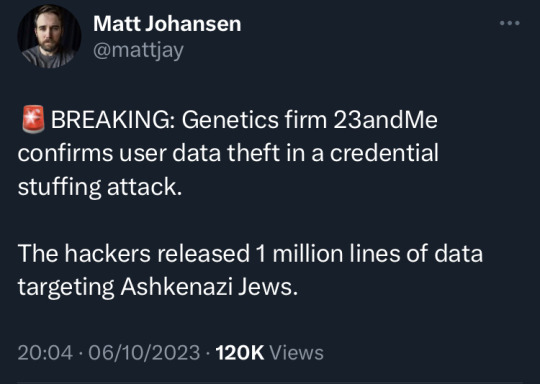
Jesus fucking Christ. Do not trust any of these fucking ancestry companies with your data.
18K notes
·
View notes
Text
Harnessing Defensive AI to Identify and Counter AI-Powered Cybercrime
Artificial intelligence (AI) is transforming the global business landscape. From streamlining operations to personalizing customer experiences, AI is fueling innovation across every sector. However, this same technology is being weaponized by malicious actors to launch intelligent, scalable, and devastating cyberattacks. As a result, identifying and countering AI threats in a new era of Cybercrime has become an urgent mandate for enterprise security teams worldwide.

Today’s cybercriminals no longer rely solely on manual hacking or outdated malware. They deploy AI-powered tools capable of adaptive learning, real-time decision-making, and behavioral mimicry. These tools can outpace traditional cybersecurity systems, infiltrate networks undetected, and exploit vulnerabilities at scale. The stakes are higher than ever. Organizations must act decisively to protect their digital assets, customer data, and reputations.
The Growing Role of AI in Cybercrime
The same features that make AI powerful for business—automation, predictive analytics, and pattern recognition—are now being leveraged by cybercriminals. These actors use AI to build intelligent attack models that evolve in response to countermeasures and adapt to security environments.
Some of the most common AI-powered threats include:
AI-generated phishing campaigns: Cybercriminals use generative AI models to create realistic, personalized emails that easily bypass spam filters and deceive recipients.
Deepfake fraud: AI tools generate synthetic voices or videos impersonating business leaders to manipulate employees into making fraudulent decisions.
Autonomous malware: Self-learning malware can adjust its behavior to avoid detection by antivirus software and intrusion detection systems.
AI-driven credential stuffing: Using stolen credentials and machine learning, attackers automate large-scale login attempts and access sensitive systems.
Automated reconnaissance bots: These AI systems scan enterprise infrastructure for weak points at a speed human hackers can’t match.
This advanced cyber arsenal makes identifying and countering AI threats in a new era of cybercrime both complex and imperative.
Why Traditional Security Tools Fall Short
Legacy cybersecurity tools—like rule-based firewalls, signature-based antivirus software, and static monitoring platforms—are no longer sufficient. These tools were designed for known threats, not the dynamic and evolving nature of AI-powered attacks.
Key limitations include:
Reactive detection: Traditional systems respond only to previously identified threats, failing to detect zero-day exploits or novel malware variants.
No behavioral analysis: Without AI, systems cannot distinguish between legitimate and malicious behavior that appears superficially normal.
Delayed response times: Manual incident response cannot match the speed of AI-powered attacks, which can compromise a network in minutes.
Limited scalability: Static tools cannot manage the massive data streams that modern enterprise systems produce, leading to blind spots.
High false positives: Outdated algorithms often generate excessive alerts, overwhelming security teams and delaying real threat responses.
To keep up, companies must modernize their security infrastructure. Adopting AI-native cybersecurity platforms is essential for identifying and countering AI threats in a new era of cybercrime.
Enterprise Vulnerabilities That Attract AI-Powered Attacks
Enterprises, especially those operating in hybrid cloud environments, are lucrative targets due to their complexity and data richness. Attackers armed with AI can exploit any unprotected entry point.
Common enterprise vulnerabilities include:
Cloud misconfigurations: AI bots rapidly detect unprotected storage buckets or open APIs across public clouds.
Remote work endpoints: Employees connecting from home or public networks create new attack surfaces.
IoT device insecurity: Many smart devices lack basic security protocols and become easy targets for AI-driven botnets.
Supply chain weaknesses: Attackers often infiltrate smaller third-party vendors to access larger corporate systems.
Unpatched software: Outdated applications and systems provide easy access to attackers using predictive AI tools.
These risks require continuous monitoring, automated threat detection, and holistic visibility—hallmarks of an AI-integrated defense strategy. In this context, identifying and countering AI threats in a new era of cybercrime becomes an enterprise-wide responsibility.
Leveraging AI for Cybersecurity Defense
AI is not just a threat—it’s also a powerful ally in the fight against cybercrime. By leveraging AI in cybersecurity, organizations can move from reactive to proactive defense, gaining real-time insights, predictive capabilities, and automated responses.
Here’s how AI empowers enterprise security:
Behavioral Analytics and UEBA User and Entity Behavior Analytics (UEBA) uses machine learning to create behavioral baselines for users, applications, and devices. Any deviation from the norm—like accessing files at odd hours or from unusual locations—triggers alerts and responses.
Real-Time Threat Detection AI tools process massive volumes of logs, network data, and user activity in real-time. They detect anomalies, recognize patterns, and predict threats before they materialize.
Automated Incident Response Security Orchestration, Automation, and Response (SOAR) platforms leverage AI to isolate threats, disable compromised accounts, and initiate containment workflows autonomously.
Predictive Risk Scoring AI assigns risk scores to users and assets based on behavior, location, and access patterns. This helps prioritize threats and allocate resources efficiently.
NLP-Based Phishing Defense Natural Language Processing (NLP) helps AI tools scan and analyze the content of emails, chats, and messages. They can flag suspicious content, tone anomalies, or impersonation attempts, even when crafted by generative AI.
Deploying these tools allows businesses to build intelligent, adaptive defenses—essential for identifying and countering AI threats in a new era of cybercrime.
Strengthening the Human Firewall
While AI tools enhance detection and response, human awareness remains a key pillar of cyber defense. Most AI-driven attacks, especially social engineering ones, still rely on deceiving human users.
Best practices to strengthen human resilience:
AI-specific security awareness training: Employees should learn to recognize signs of deepfakes, phishing emails, and suspicious requests.
Simulated phishing campaigns: Regular simulations improve recognition and reduce error rates among employees.
Incident reporting culture: Encourage staff to report anomalies without fear of reprisal; early detection often starts with a human.
Zero Trust policies: Validate all access attempts based on role, location, and behavior, minimizing risk from compromised credentials.
Multi-Factor Authentication (MFA): Require multiple verification layers for accessing sensitive systems.
Combining technology with human vigilance is critical to identifying and countering AI threats in a new era of cybercrime.
AI Regulations and Compliance Considerations
As AI technology proliferates, governments and regulators are introducing new frameworks to ensure responsible and secure deployment. Compliance is not just a legal requirement but a best practice for long-term sustainability.
Relevant frameworks include:
EU AI Act: Classifies and regulates AI applications by risk level, including those used in cybersecurity.
NIS2 Directive: Expands obligations for digital infrastructure protection across EU member states.
GDPR & CCPA: Require organizations to protect consumer data, regardless of how it is processed or stored.
ISO/IEC 27001 updates: Incorporates controls for AI system governance, risk assessment, and data privacy.
U.S. National Cybersecurity Strategy: Advocates for AI-based cyber defense tools and public-private partnerships.
Adhering to these frameworks enables organizations to maintain regulatory compliance while advancing their capabilities in identifying and countering AI threats in a new era of cybercrime.
Working with Strategic Cybersecurity Partners
The complexity of AI threats often exceeds the in-house capabilities of many organizations. This is where trusted technology partners play a vital role. Working with cybersecurity experts like Bizinfopro provides access to cutting-edge AI security tools, best practices, and real-time threat intelligence.
Bizinfopro empowers enterprises with:
Advanced AI-integrated cybersecurity platforms
End-to-end visibility across cloud, hybrid, and on-prem environments
Risk assessments and vulnerability scanning
Employee training programs tailored for AI-era threats
Compliance advisory and breach readiness support
Read Full Article : https://bizinfopro.com/webinars/identifying-and-countering-ai-threats-in-a-new-era-of-cybercrime/
About Us : BizInfoPro is a modern business publication designed to inform, inspire, and empower decision-makers, entrepreneurs, and forward-thinking professionals. With a focus on practical insights and in‑depth analysis, it explores the evolving landscape of global business—covering emerging markets, industry innovations, strategic growth opportunities, and actionable content that supports smarter decision‑making.
0 notes
Text
The Truth About CAPTCHA Bypass: Is It Ethical, Legal, and Worth It?

CAPTCHAs—short for Completely Automated Public Turing test to tell Computers and Humans Apart—are an integral part of online security. They're meant to distinguish human users from bots by presenting tasks that are easy for people but difficult for machines. However, as technology advances, so does the sophistication of CAPTCHA bypass methods.
In this article, we explore the evolving landscape of CAPTCHA bypass—how it works, who uses it, the tools and methods involved, and the ethical and legal implications surrounding its use.
What Is CAPTCHA Bypass?
CAPTCHA bypass refers to any method used to defeat or circumvent CAPTCHA verification systems, allowing bots or scripts to access content, forms, or services without human interaction. It's widely used in web scraping, automated form submissions, data harvesting, and sometimes for malicious purposes like spamming or credential stuffing.
While some use CAPTCHA bypass for legitimate business automation, others exploit it to carry out unethical or illegal activities.
Types of CAPTCHA Systems
Before discussing bypass methods, let’s review common CAPTCHA types:
Text-based CAPTCHAs – Users type distorted characters.
Image-based CAPTCHAs – Users click on specific images (e.g., "select all traffic lights").
Audio CAPTCHAs – Used for accessibility.
Invisible CAPTCHAs – Detect behavior (like mouse movement) to infer human presence.
reCAPTCHA v2 & v3 – Google’s advanced CAPTCHA versions that evaluate risk scores and behavioral patterns.
Each CAPTCHA type requires different bypass approaches.
Common CAPTCHA Bypass Techniques
1. Optical Character Recognition (OCR)
OCR engines can read distorted text from image-based CAPTCHAs. Tools like Tesseract (an open-source OCR engine) are trained to decode common fonts and noise patterns.
2. Machine Learning (ML)
ML models, especially Convolutional Neural Networks (CNNs), can be trained on thousands of CAPTCHA examples. These systems learn to identify patterns and bypass even complex image-based CAPTCHAs with high accuracy.
3. Human-in-the-Loop Services
Services like 2Captcha and Anti-Captcha outsource CAPTCHA solving to low-cost human labor, solving them in real-time via APIs. While controversial, they are legal in many jurisdictions.
4. Browser Automation (Selenium, Puppeteer)
Automating browser actions can trick behavioral-based CAPTCHAs. Combining Selenium with CAPTCHA solving APIs creates a powerful bypass system.
5. Token Reuse or Session Hijacking
Some CAPTCHAs generate session tokens. If these are stored or reused improperly, attackers can replay valid tokens to bypass the system.
CAPTCHA Bypass Tools and APIs
Here are popular tools and services in 2025:
2Captcha – Crowdsourced human solvers.
Anti-Captcha – AI-based and human-based CAPTCHA solving.
CapMonster – AI-driven CAPTCHA solver with browser emulation.
Buster – A browser extension for solving reCAPTCHAs via audio analysis.
Death by CAPTCHA – Another human-powered solving API.
Legal and Ethical Considerations
While bypassing CAPTCHA may sound clever or harmless, the legal and ethical landscape is more complex:
✅ Legitimate Use Cases
Automation for accessibility: Helping disabled users bypass complex CAPTCHAs.
Web scraping with permission: For competitive research or data aggregation.
Testing and QA: Developers use CAPTCHA bypass to test form behavior.
❌ Illegitimate Use Cases
Spam bots and credential stuffing.
Bypassing terms of service on platforms like Google or Facebook.
Data harvesting without permission.
Most websites have terms that prohibit automated bypasses. Violating them may result in legal action or IP bans. In some countries, large-scale CAPTCHA bypass for malicious use could violate cybercrime laws.
How Websites Are Fighting Back
Web developers and security professionals continuously adapt to evolving bypass techniques. New defenses include:
Fingerprinting & behavioral analysis – Tracking mouse movement, typing rhythm, etc.
Rate limiting & honeypots – Limiting requests and setting traps for bots.
Advanced bot detection services – Tools like Cloudflare Bot Management and Akamai Bot Manager.
Best Practices for Ethical CAPTCHA Use
Avoid scraping or automating tasks on sites without permission.
Use CAPTCHA-solving APIs only where legally allowed.
Inform users or clients when using bypass tools during development or testing.
Stay updated on laws in your country about bot activity and scraping.
The Future of CAPTCHA and Bypass
CAPTCHAs are evolving. In 2025, we're seeing movement toward:
Invisible CAPTCHAs with behavioral scoring.
Biometric authentication instead of traditional CAPTCHAs.
Decentralized bot protection via blockchain-like verification systems.
But as long as there's automation, there will be ways to bypass CAPTCHAs—the challenge is balancing innovation with responsibility.
Conclusion
CAPTCHA bypass is a fascinating, ever-evolving field that combines artificial intelligence, web automation, and cybersecurity. While the tools and techniques are powerful, they come with ethical and legal responsibilities.
If you're a developer, business owner, or security professional, understanding CAPTCHA bypass can help you protect your systems—or responsibly automate tasks. But always keep in mind: just because you can bypass a CAPTCHA doesn’t mean you should.
0 notes
Text
Understanding User Authentication: Methods, Importance, and Best Practices

In the digital age, securing online systems and protecting sensitive information has become a top priority for businesses and individuals alike. One of the most fundamental components of cybersecurity is user authentication. This process ensures that only authorized individuals gain access to specific systems, networks, and data. By verifying a user's identity, authentication helps prevent unauthorized access, data breaches, and cyberattacks.
What is User Authentication?
User authentication refers to the process of confirming the identity of a user trying to access a system, network, or application. It serves as the first line of defense in cybersecurity, ensuring that only legitimate users can enter the digital environment.
Authentication methods vary widely, from traditional password-based logins to more advanced biometric systems. The goal remains consistent: to validate the credentials presented by the user and either grant or deny access accordingly.
Common User Authentication Methods
1. Password-Based Authentication
This is the most common and widely used method. Users create unique usernames and passwords, which they must enter correctly to gain access. However, this method has limitations:
Weak or reused passwords are vulnerable to attacks.
Passwords can be stolen through phishing or keylogging.
Users often forget complex passwords, creating usability issues.
2. Multi-Factor Authentication (MFA)
MFA adds an extra layer of security by requiring users to provide two or more verification factors:
Something you know (password or PIN).
Something you have (smartphone, security token).
Something you are (fingerprint, facial recognition).
MFA significantly reduces the risk of unauthorized access by making it more difficult for attackers to breach accounts.
3. Biometric Authentication
Biometric authentication uses unique physical traits, such as fingerprints, iris scans, facial recognition, or voice patterns, to verify identity. These methods are highly secure and convenient but may raise privacy concerns.
4. Token-Based Authentication
Token-based authentication relies on a physical or digital token that generates temporary, time-sensitive codes. Common examples include hardware tokens and software-based apps like Google Authenticator.
5. Single Sign-On (SSO)
SSO allows user authentication once and gain access to multiple applications or systems without re-entering credentials. It simplifies the login process and reduces password fatigue, but if the main account is compromised, all connected systems are at risk.
Importance of User Authentication
1. Protection Against Cyber Threats
Effective authentication mechanisms help safeguard systems from cyberattacks, including brute-force attacks, phishing, and credential stuffing.
2. Regulatory Compliance
Many industries are subject to data protection regulations, such as GDPR, HIPAA, and PCI DSS, which mandate robust authentication protocols to protect user data.
3. Data Integrity and Privacy
Authentication ensures that only authorized users can access, modify, or delete sensitive information, maintaining data integrity and privacy.
4. User Trust and Confidence
Secure authentication builds trust with users, assuring them that their personal and financial information is protected from unauthorized access.
Best Practices for Effective User Authentication
1. Implement Multi-Factor Authentication
Adding MFA to all critical systems greatly improves security and mitigates risks associated with compromised passwords.
2. Use Strong, Unique Passwords
Encourage users to create strong, unique passwords and consider implementing password managers for secure storage.
3. Adopt Passwordless Authentication
Passwordless methods, such as biometrics or magic links, reduce reliance on passwords and offer improved security and usability.
4. Regularly Monitor and Audit Access
Continuously monitor user access logs and conduct regular audits to detect and respond to suspicious activity.
5. Educate Users on Security Best Practices
User training and awareness programs can reduce the risk of social engineering attacks and promote better security hygiene.
6. Leverage Identity and Access Management (IAM) Solutions
IAM tools can streamline authentication, enforce security policies, and provide centralized control over user access across systems.
The Future of User Authentication
As technology evolves, the future of user authentication will likely see greater adoption of passwordless solutions powered by biometrics and decentralized identity systems such as blockchain-based authentication. Artificial intelligence and machine learning are also being integrated into authentication systems to analyze user behavior patterns and detect anomalies in real time.
Additionally, adaptive authentication is gaining popularity. This approach assesses the risk of a login attempt based on contextual factors such as device type, location, and login history, adjusting the required authentication measures accordingly.
Conclusion
User authentication remains a critical component of cybersecurity strategy for organizations of all sizes. By understanding various authentication methods and implementing best practices, businesses can strengthen their security posture, ensure compliance, and safeguard sensitive data from malicious actors. As cyber threats continue to evolve, investing in advanced, user-friendly authentication technologies will be essential for maintaining trust and security in the digital world.
0 notes