#custombuttons
Explore tagged Tumblr posts
Text

Embrace the new year with a burst of creative flair!
Portland Button Works is excited to present a special offer of 20% off on custom pin-back buttons, available from now through February. Simply use the code: NEWYEAR at checkout to infuse your style with a personalized touch.
Whether you're looking for a single button to commemorate an inside joke with a friend or need hundreds for your band, artwork, club, cause, or organization, we've got you covered.
We make buttons in 4 sizes: 1", 1.25", 2.25", and 3.5". Our parts are made in America, and the buttons are crafted right here in Portland, Oregon. Choose pickup in Portland, Oregon or worldwide shipping for your convenience.
#NewYearNewButtons#CustomizeYourStyle#PortlandButtonWorks#CustomButtons#NewYearCreativity#PortlandMade
39 notes
·
View notes
Text

🎨 Start your own creative business with the Button Badge Machine by ARC Sign. 🛠️ 44mm & 58mm mould options 🎁 Great for gifting, merch, and branding. 🌐 ambitiongifts.com 📞 +91-7701993306 #BadgeDesign #CustomButtons #DIYBusinessTools #ARCSign #AmbitionGifts
0 notes
Text

Add a Personal Touch with Custom Designed Plastic Buttons
When it comes to making clothing, uniforms, or even craft projects, small details matter. One small item that can make a big difference is the button. At Hand Embroidered UK, we offer Custom Designed Plastic Buttons that help you add a personal, stylish, and professional finish to any outfit or product.
Our buttons are not just simple fasteners. They can represent your brand, your team, your school, or even your personal style. Whether you are making uniforms, costumes, or jackets, the right button adds quality and character.
Why Choose Custom Plastic Buttons?
Plastic buttons are a great option for many reasons. They are:
Lightweight – easy to sew onto all types of fabrics.
Durable – strong enough for regular wear and washing.
Affordable – cost-effective for both small and large orders.
Flexible in Design – you can choose the size, shape, colour, and even add logos.
At Hand Embroidered UK, we help you create the exact button you need. You tell us what you want, and we’ll make it for you.
Perfect for Many Uses
Custom plastic buttons are used for many different things. Here are just a few:
Military and Army Uniforms Buttons can be made to match specific colours and designs for army and military wear.
School Uniforms Schools often want buttons with their crest or initials.
Costumes for Theatre or Events Fancy dresses or period costumes look more real with the right buttons.
Fashion and Tailoring Designers use custom buttons to match or enhance clothing lines.
Craft and DIY Projects Crafters love using unique buttons to make their handmade items more special.
No matter the purpose, Hand Embroidered UK can supply high-quality plastic buttons that match your needs.
How We Work at Hand Embroidered UK
We make it easy for you to order your custom buttons. Here's how it works:
You Share Your Design Idea Let us know what size, shape, colour, and any designs or text you need.
We Create a Sample (If Needed) We can provide a sample so you can check and approve before full production.
We Produce and Deliver Once approved, we’ll make your buttons and send them to you quickly.
Our team is always here to help and guide you. You don’t need to be a designer — just tell us what you imagine, and we will do the rest.
Why Work with Hand Embroidered UK?
We listen to what our clients want.
We use good quality materials.
We work fast and deliver on time.
We offer friendly support and fair prices.
Our goal is to help you get exactly what you need — without stress or delay.
Get in Touch with Us
If you are ready to create your own Custom Designed Plastic Buttons, or if you just have a few questions, we are happy to help.
👉 Visit us at: Hand Embroidered UK 📧 Email: [email protected] 📞 Call us for a quick response: +44 (0) 203 5000 246
Final Thoughts
Buttons may be small, but they can say a lot. Whether for fashion, uniforms, or fun, a custom plastic button can complete the look and show your attention to detail. At Hand Embroidered UK, we’re here to help bring your button ideas to life.
Let’s make something great together — one button at a time.
#CustomButtons#PlasticButtons#ButtonDesign#FashionAccessories#TailoringSupplies#UKFashionMakers#SewingButtons#UniformButtons#CraftingUK#HandEmbroideredUK
0 notes
Photo

Round out your next marketing campaign with our budget-friendly custom buttons! These pin-back buttons are the most durable and functional in the industry, making them a great giveaway piece. #CustomButtons #PromotionalProducts #MarketingCampaigns https://thetshirtlady.com/buttons
0 notes
Text
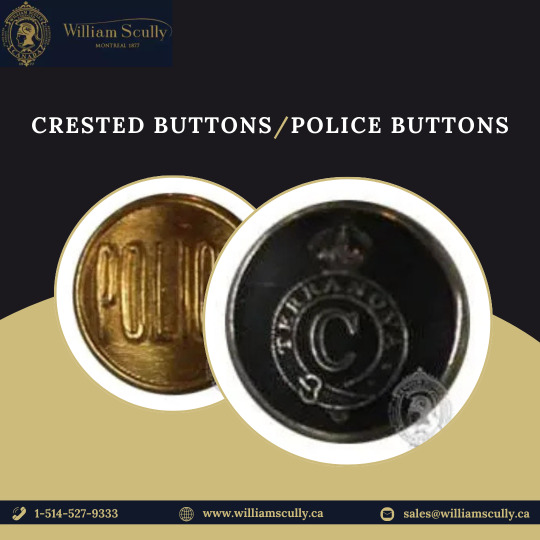
Since pioneering military button manufacturing in Canada, William Scully Ltd. continues to produce top-quality crested buttons for uniforms worldwide. Known for detailed designs and durability, our buttons suit Police, Fire, Hospitality, and more. Ideal for first responders, transport, and hospitality uniforms. Contact us to customize yours today. Visit https://www.williamscully.ca/index.php/shop/buttons.html
0 notes
Text
Advanced SAPUI5 – 21: Custom Button Control with Drag and Drop
UI5 offers a wide range of interactive features to deliver a fantastic user experience. The Drag and Drop design pattern was added to SAPUI5 version 1.56 in order to create a straightforward and intuitive user interface. Drag and drop can be used in a number of contexts, such as rearranging things in a list, moving items between controls, and rearranging items on a calendar. Almost all controls now allow for drag and drop capability. read more
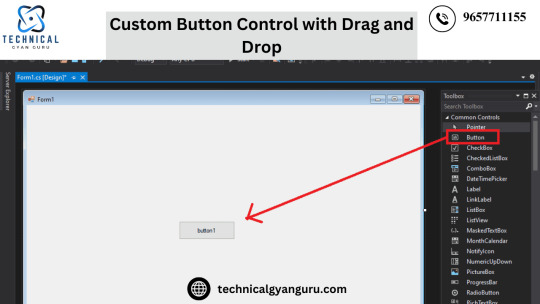
#SAPUI5#SAPUI5Development#WebDevelopment#CustomButton#DragAndDrop#FrontendDevelopment#UI5#JavaScript#UI5Framework#TechInnovation#SAPDevelopment
0 notes
Video
youtube
Turn Any Text into a Powerful Interactive Button in WordPress!
In this video, we'll show you how to easily turn any text into an interactive button using WordPress and some simple CSS code. By following this step-by-step guide, you'll learn how to add functionality and style to your WordPress website, making any piece of text clickable and engaging for your visitors. Whether you're looking to enhance your calls-to-action or simply make your content more dynamic, this method will help you create interactive buttons without the need for complex plugins or coding knowledge. **"WordPress how to turn any text into an interactive button"** is a must-learn technique for anyone looking to improve website navigation and user experience.
#youtube#WordPressTips InteractiveButtons CSSButtons WordPressTutorial ClickableText CustomButtons WebDesign
0 notes
Link
Calling all tech enthusiasts! The rumor mill is churning for the upcoming OnePlus 13, the highly anticipated successor to the brand's flagship OnePlus 12. While the official launch date remains under wraps, early leaks are offering a glimpse into what we can expect from this next-generation device. Let's delve into the details! A Display Fit for a Flagship: Micro-Curved and Crystal Clear The latest leak, courtesy of reliable tipster Yogesh Brar, suggests the OnePlus 13 might boast a stunning micro-curved 2K display. This display technology promises a more immersive viewing experience with subtly curved edges that seamlessly blend into the phone's frame. Gamers and multimedia enthusiasts can likely expect a visual treat with this upgraded display. OnePlus 13 Early Leaks Hint Familiar Yet Optimized: 100W Charging Gets a Potential Boost The OnePlus 13 seems likely to retain the 100W fast charging technology that has become a hallmark of recent OnePlus flagships. However, the leaks hint at potential optimizations to the power delivery system. This could translate to even faster charging times, further enhancing user convenience. While the exact details remain unknown, any improvement in already impressive charging speeds is certainly a welcome addition. A Button with Options: Introducing the "Ultra Action" Custom Button One intriguing leak suggests a potential replacement for the traditional three-stage alert slider on the OnePlus 13. This time around, we might see the introduction of an "Ultra Action" three-stage custom button. While the specific functionalities of this button haven't been revealed yet, it has sparked speculation amongst tech enthusiasts. Some possibilities include the ability to customize the button for quick access to frequently used camera modes, launching specific apps, or controlling audio playback. Regardless of its final purpose, the "Ultra Action" button adds a layer of personalization to the user experience. Camera System: Sticking with Success or Room for Improvement? The leaks regarding the camera system on the OnePlus 13 are somewhat conflicting. While some sources suggest a potential redesign of the camera arrangement, others indicate that the sensor setup might remain identical to the OnePlus 12. This could mean the return of the well-regarded Hasselblad camera system, featuring a 50MP Sony LYT-808 primary sensor with OIS, a 48MP Sony IMX581 ultrawide sensor, and a 64MP Omnivision O64B telephoto-periscope sensor with 3x optical zoom. If this holds, users can expect exceptional image quality and versatility, particularly in low-light conditions and capturing telephoto shots. However, some fans might be hoping for an upgrade in sensor technology to further elevate the camera capabilities. Powering Performance: The Next-Gen Snapdragon 8 Gen 4 Takes the Wheel The OnePlus 13 is rumored to be the first smartphone equipped with the upcoming Snapdragon 8 Gen 4 SoC. This powerhouse chipset, expected to be unveiled at the Snapdragon Summit in October 2024, promises significant improvements in processing power and efficiency. Leaks suggest the Snapdragon 8 Gen 4 will boast Qualcomm's custom Oryon CPU, delivering enhanced performance for demanding applications and games. Additionally, an improved NPU (Neural Processing Unit) could lead to advancements in AI-powered features like image processing and voice recognition. With this cutting-edge chipset at its core, the OnePlus 13 is poised to deliver a seamless and powerful user experience. A Tentative Timeline: When Can We Expect the OnePlus 13? Given the anticipated launch of the Snapdragon 8 Gen 4 in October 2024, experts speculate that the OnePlus 13 might arrive by the end of this year. However, a more likely scenario suggests an early 2025 launch, potentially following a similar timeline to the OnePlus 12's release in previous years. It's important to remember that these are early leaks, and the final specifications and launch date could differ. However, they provide an exciting glimpse into the potential features of the OnePlus 13 and what fans can look forward to from this upcoming flagship phone. FAQs: Q: What type of display will the OnePlus 13 have? A: Leaks suggest the OnePlus 13 might feature a micro-curved 2K display for an immersive viewing experience. Q: Will the OnePlus 13 retain the 100W fast charging? A: The phone is expected to feature 100W fast charging, potentially with optimizations for even faster charging times. Q: What's the rumored replacement for the alert slider? A: Leaks suggest the OnePlus 13 might replace the traditional three-stage alert slider with a new "Ultra Action" three-stage custom button. The specific functionalities of this button are yet to be revealed. Q: What processor will power the OnePlus 13? A: The phone is rumored to be the first equipped with the upcoming Snapdragon 8 Gen 4 SoC, promising significant performance improvements. Q: When will the OnePlus 13 be released? A: With the Snapdragon 8 Gen 4 launch expected in October 2024, a late 2024 or early 2025 release for the OnePlus 13 is a possibility. However, this is based on speculation and the official launch date remains unconfirmed.
#100Wcharging#custombutton#flagshipphone#Hasselbladcamera#microcurveddisplay#OnePlus12#OnePlus13#OnePlus13EarlyLeaksHint#smartphoneleaks#Snapdragon8Gen4
0 notes
Text
How to Design Custom Flutter Buttons

Flutter provides a flexible and powerful framework for designing user interfaces, including buttons. While Flutter offers a variety of built-in button widgets, you may want to create custom buttons that match your app's unique design. In this blog post, we will walk through the steps to design custom Flutter buttons.
Step 1: Define the Button Design
The first step in designing a custom Flutter button is to define its visual appearance. Consider the following aspects:
Button Shape: Decide whether you want a rectangular, circular, or any other shape for your button.
Button Size: Determine the dimensions of your button, such as width and height.
Button Colors: Choose the background color, text color, and any other colors you want to use for your button.
Button Typography: Select the font style, size, and weight for the button text.
Step 2: Create a Custom Button Widget
Once you have defined the design of your custom button, you can create a custom widget to encapsulate its functionality and appearance. Here's an example of how you can create a custom button widget: import 'package:flutter/material.dart';
class CustomButton extends StatelessWidget {
final String text;
final VoidCallback onPressed;
const CustomButton({required this.text, required this.onPressed});
@override
Widget build(BuildContext context) {
return ElevatedButton(
onPressed: onPressed,
child: Text(
text,
style: TextStyle(
fontSize: 16,
fontWeight: FontWeight.bold,
),
),
style: ElevatedButton.styleFrom(
primary: Colors.blue, // Set the background color of the button
onPrimary: Colors.white, // Set the text color of the button
shape: RoundedRectangleBorder(
borderRadius: BorderRadius.circular(8), // Set the button shape
),
),
);
}
}
In this example, we create a CustomButton widget that extends the StatelessWidget class. The widget takes two required parameters: text for the button label and onPressed for the button's callback function.
Step 3: Implement the Custom Button
To use the custom button in your Flutter app, follow these steps:
Import the custom button widget into your Dart file.
Add an instance of the CustomButton widget to your app's widget tree.
Provide the necessary parameters, such as the button text and the callback function.
Here's an example of how you can implement the custom button in your app: import 'package:flutter/material.dart';
void main() {
runApp(MyApp());
}
class MyApp extends StatelessWidget {
@override
Widget build(BuildContext context) {
return MaterialApp(
home: Scaffold(
appBar: AppBar(
title: Text('Custom Button Example'),
),
body: Center(
child: CustomButton(
text: 'Click Me',
onPressed: () {
// Add your button's functionality here
print('Button clicked!');
},
),
),
),
);
}
}
In this example, we create a simple Flutter app with a custom button. When the button is clicked, it prints a message to the console.
Conclusion
Designing custom Flutter buttons allows you to create buttons that align with your app's unique design requirements. By following the steps outlined in this blog post, you can easily create and implement custom buttons in your Flutter app.
I hope this blog post helps you in designing custom Flutter buttons. Happy coding!
0 notes
Photo
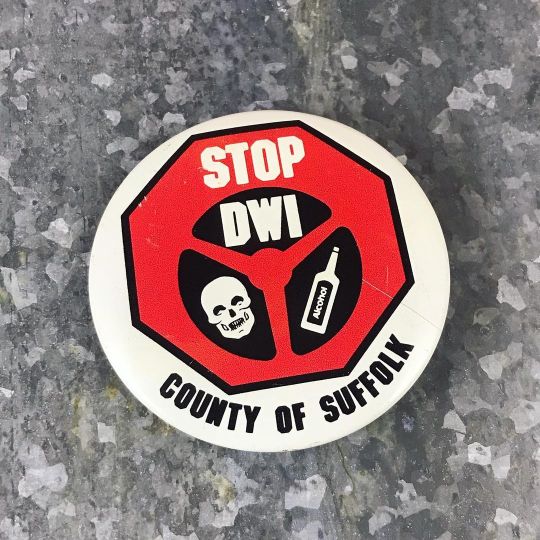
Merry New Year!!!🎉 I should have posted this button last night but I was way too busy celebrating New Year’s Eve on my couch.🍺+🚘=👮🏻♂️or💀 #buttons #pins #pinbackbuttons #custombuttons #vintagebuttons #buttoncollection #fleamarketfinds #drinkinganddriving #stopdwi #suffolkcounty #longisland #newyork #newyearseve #happynewyear #merrynewyear #movementbuttons #movementpinbackbuttons (at Times Square) https://www.instagram.com/movementbuttons/p/CYNbWUJMatl/?utm_medium=tumblr
#buttons#pins#pinbackbuttons#custombuttons#vintagebuttons#buttoncollection#fleamarketfinds#drinkinganddriving#stopdwi#suffolkcounty#longisland#newyork#newyearseve#happynewyear#merrynewyear#movementbuttons#movementpinbackbuttons
2 notes
·
View notes
Photo

If in need of embroidery or custom tshirts contact us!
631-729-1055
#custombuttons#customshirts#customtshirts#customtees#embroidery#screenprinting#atlanta#lasvegas#seattle#losangeles#newyork#fashion#fashiondesigner
7 notes
·
View notes
Photo



Advertise your business with these awesome custom buttons! Our durable pin-back buttons feature a steel pin backing with a Mylar coating and a high-gloss, weather-resistant finish. Choose from a variety of shapes and sizes. Get noticed with these standout buttons! 📌🎉 #CustomButtons #PromotionalMerchandise 🌟🛍️ https://thetshirtlady.com/category/promotional-products/buttons/
0 notes
Photo
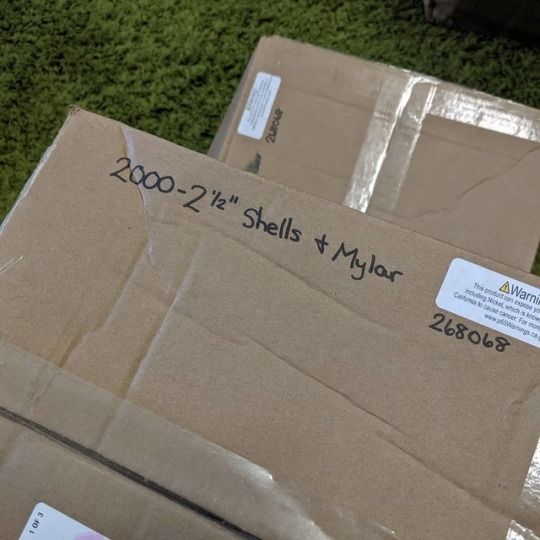
I made a stupid and silly mistake. I accidentally ordered 2.5" buttons instead of 2.25". If I ship them back it will be quite expensive so I wanted to see if there is anyone in the Portland area who uses 2.5" buttons that would like to buy these off me. 2, 000 2.5" complete button parts for $200. #imanidiot #custombuttons #portlandbuttons #portlandcustombuttons https://www.instagram.com/p/B0oXfMYhSRI/?igshid=a611wyyi69l
66 notes
·
View notes
Photo

custom 1” inch buttons up to 5 designs @little.rivalry customeggshells.com #buttons #rivalry #sdslaps #pinart #custombuttons #printing #stickerprinting #printjob #laslaps #sfslaps #pdxslaps #nycslaps #streetart https://www.instagram.com/p/CB12B3gJHgx/?igshid=tj81bcsoew48
#buttons#rivalry#sdslaps#pinart#custombuttons#printing#stickerprinting#printjob#laslaps#sfslaps#pdxslaps#nycslaps#streetart
1 note
·
View note
Photo

Another promare custom button that went out with a ‘Jam Pack’. Galo looked so cute!!! . . . #promare #galo #galothymos #animeart #animeartist #animestyleart #spekle #thespekle #animebuttons #custombuttons #copicmarkers #cutechibi https://www.instagram.com/p/B7uZFNrpraV/?igshid=wf47kypwha6p
#promare#galo#galothymos#animeart#animeartist#animestyleart#spekle#thespekle#animebuttons#custombuttons#copicmarkers#cutechibi
5 notes
·
View notes