#database uptime
Explore tagged Tumblr posts
Text
Automatic MariaDB Restart: Ensure Database Uptime
Discover how to automate your MariaDB monitoring with an easy-to-use bash script! Keep your database running smoothly by detecting downtimes and restarting MariaDB automatically. Say goodbye to unexpected service interruptions!
Ensuring the reliability of your database services is crucial for maintaining seamless application performance. MariaDB, a popular open-source relational database, can sometimes experience unexpected downtimes. To address this, implementing an automatic MariaDB restart script can be a game-changer. In this blog post, we’ll explore how to set up a bash script that monitors the MariaDB service and…
#automatic MariaDB restart script#bash script for MariaDB#CloudPanel#database maintenance script#database reliability#database uptime#MariaDB automation#MariaDB downtime solution#MariaDB monitoring#MariaDB systemd service#monitor and restart MariaDB
0 notes
Note
Between the recent custom buttons post with the pipe bomb and the gamification post with the post -deleting boss fight I'm starting to get absolutely feral over the idea of you making a social media platform.
The companies that run the current options are cowards.
i would honestly love to give it a crack and were i younger and sillier i think i probably would. unfortunately by now i've become a bit too aware that creating a social media website is one of those nightmare projects that is guaranteed to be 500 times more work and trouble than you initially expect, and if i get into that i'd never have time for anything else. i'd also have to deal with hiring an actual team and be an actual company instead of just some guy who codes in his bedroom. and then let's say maybe the website takes off and we get a few thousands of active users. after a while our uptime becomes terrible; people can't log in, posts won't load. tech sites are starting to make fun of us. we have to grow, get bigger servers, hire more people. eventually i'd have to confront the fact that despite my cute take on monetization our social media isn't recouping the growing server expenses and our seed money is drying up and people at the office are starting to bang at my door to get paid. do i pull the plug and throw away everything we've built so far? likely not, even my own ego aside there's too many people's livelihoods on the line. other folks on the team are motivated to make this work, and a feedback loop forms where we start to ever-so-slightly readjust our values if it means we get to survive another quarter. i get more cynical; our ad slots are more and more intrusive, our monetization strategy gets shiftier and more aggressive. we accept funding from less and less savory entities. we start collecting user data beyond simple telemetry. if we've gotten big enough by that point, we may choose to restructure and begin taking on shareholders. this is a deal with the devil, and we now have a fiduciary duty to play nasty and treat our userbase like livestock in order to secure short-term profit. we can't just stop accepting new users; continued growth demands that we throw away what's left of our ethics to accommodate the gargantuan swaths of money that hundreds of thousands of database calls per second require. those of us who disagree with the new direction are gradually nudged away from positions of power. me, i've either been kicked out of my own project a while back or i've adapted to become someone i would've despised a few years prior. this is all assuming the website didn't crash and burn a few months after launch from either my technical shortcomings or my inexperience with management, or maybe just because our site ended up being too niche to really snowball. it is fun to think about tho!
1K notes
·
View notes
Text
Typing Quirk Suggestions for a Robot kin
I hope it gives you a wonderful uptime! :3
Mod Vintage (⭐)
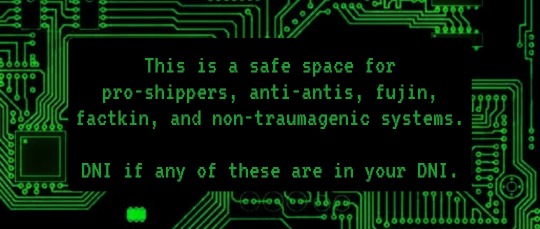
Letter replacements:
Replace "O" with zeroes "0"
Replace "i" or "L" with ones "1"
Replace "one" with "1", including "one" sounds like "any1", or "we 1 = we won" (the past tense of "win")
Replace "zero" with "0"
Frankly, you can just replace all sorts of letters with numbers, such as
R = 12
N = 17
B = 8
A = 4
E = 3
etc.
or maybe make all "A"s and "i"s capitalized, cause "A.I." (artificial intelligence
Prefixes and Suffixes:
Get inspired by programming languages!
Begin your text with "//" like a comment on C++
If you prefer other languages comment tags, you can use "< !--your text-- >"
Or maybe begin it with " int main () { std::cout << "your text"" and end with "return 0; }" like C++ too
Greet people with the classic "Hello world!"
Or greet people with "beep boop!" honestly, I have no idea where this comes from, but it's cute.
Or write down html stuff, like sandwiching your italicized text with "< em> "
The possibilities are endless!
Robot Lingo:
(under the cut because there's a LOT! maybe terabytes! ...just kidding >;3c)
.
some of these are from the machinesoul.net robot server! (not sponsored) (we're not in there anymore, but we saw the robot lingo shared there when we were)
Fronting = logged in, connected
Not fronting = logged out, disconnected
Conscious = activated
Dormant = deactivated
Blurry = no signal
Upset, angry = hacked
Small = bits, bytes
Bite = byte
Huge = gigabytes, terabytes, etc.
Your intake of food, medicine, etc. = input
Your artwork, cooking, handiwork, handwriting, etc. = output
Body = chassis, unit
Brain = CPU, processor
Mind = program, code
Imagination = simulation
Purpose = directive
Nerves = wires
Skin = plating
Organs = (function) units
Limbs = actuators
Eyes = ocular sensors
Glasses = HUD (head's up display)
Hair = wires
Ears = antennae, audio sensors
Nose = olfactory sensors
Heart = core
Liver = detoxification unit
Circulatory system = circuits
Voice = speaker, voice module, voice box
Mouth = face port
Name = designation
Sleep = sleep mode, low power mode, charging
Eat = fuel, batteries
Energy = batteries
Tired = low on batteries
Translate = compile
Memory = data, database
Bed = recharge pod/charger
Dreaming = simulation
Birthday = day of manufacture
Talking = communicating
Thinking = processing
Transitioning = modifying your chassis
Depression = downtime
Joy = uptime
Trash = scrap metal
Fresh/Clean = polished
Keysmashing = random 1s and 0s
Self-care = system maintenance
Going to the doctor = trip to the mechanic
Group = network
Anyone = anybot
#typing quirk suggestions#robotkin#otherkin#robot kin#robot#robots#mod vintage#⭐#tw medical#tw dormancy mention#our system actually uses the lingo in daily conversations with other plurals n alterhumans because we're robot/machine/AI/etc.-dominant#which is pretty funny cause our mod name is Vintage and robots are Futuristic#typing quirk#typing quirks#typing quirk suggestion
411 notes
·
View notes
Text
On Wednesday, acting FAA administrator Chris Rocheleau told the House Appropriations Committee that the Federal Aviation Administration plans to replace its aging air traffic control systems, which still rely on floppy disks and Windows 95 computers, Tom's Hardware reports. The agency has issued a Request for Information to gather proposals from companies willing to tackle the massive infrastructure overhaul.
“The whole idea is to replace the system. No more floppy disks or paper strips,” Rocheleau said during the committee hearing. US transportation secretary Sean Duffy called the project “the most important infrastructure project that we've had in this country for decades,” describing it as a bipartisan priority.
Most air traffic control towers and facilities across the US currently operate with technology that seems frozen in the 20th century, although that isn't necessarily a bad thing—when it works. Some controllers currently use paper strips to track aircraft movements and transfer data between systems using floppy disks, while their computers run Microsoft's Windows 95 operating system, which launched in 1995.
As Tom's Hardware notes, modernization of the system is broadly popular. Sheldon Jacobson, a University of Illinois professor who has studied risks in aviation, says that the system works remarkably well as is but that an upgrade is still critical, according to NPR. The aviation industry coalition Modern Skies has been pushing for ATC modernization and recently released an advertisement highlighting the outdated technology.
While the vintage systems may have inadvertently protected air traffic control from widespread outages like the CrowdStrike incident that disrupted modern computer systems globally in 2024, agency officials say 51 of the FAA's 138 systems are unsustainable due to outdated functionality and a lack of spare parts.
The FAA isn't alone in clinging to floppy disk technology. San Francisco's train control system still runs on DOS loaded from 5.25-inch floppy disks, with upgrades not expected until 2030 due to budget constraints. Japan has also struggled in recent years to modernize government record systems that use floppy disks.
If It Ain’t Broke?
Modernizing the air traffic control system presents engineering challenges that extend far beyond simply installing newer computers. Unlike typical IT upgrades, ATC systems must maintain continuous 24/7 operation, because shutting down facilities for maintenance could compromise aviation safety.
This uptime requirement eliminates the possibility of traditional system replacement approaches where old hardware gets swapped out during scheduled downtime. The replacement systems must also meet security requirements to resist cyberattacks. A successful breach of air traffic control infrastructure could paralyze national aviation networks, resulting in cascading effects that impact transportation, commerce, and emergency services.
And yet not everyone is convinced the planned massive overhaul will achieve the desired effects. In an NPR report on the issue, aviation industry analyst Robert W. Mann Jr. expressed skepticism about whether new systems will actually materialize.
“This has been the same mantra for the past 30 years. Give them more money. They'll build the new system. It'll work better, work harder,” Mann told NPR. “And we've been doing that for well over 30 years now, and we've gotten the same results.”
Still, recent failures have confirmed some vulnerabilities in the aging system. A January 2023 outage in the FAA's Notice to Airmen system forced the grounding of every flight nationwide for more than two hours. Experts blamed the failure on aging infrastructure and damaged database files, with sources telling CNN at the time that budget constraints had repeatedly delayed needed tech refreshes. More recently, radar and communication outages led to hundreds of delays and cancellations at Newark Liberty International Airport, with a wiring failure being cited as one cause.
The US Transportation Department has set a four-year timeline for completing the modernization project, though industry experts question whether this schedule is realistic given the scope and complexity involved. According to the NPR report, Jacobson thinks the administration's announced timeline is “wildly optimistic,” especially given the absence of a price tag for the sweeping plan.
The FAA has announced several “Industry Days” where companies can present their technologies and proposals to department officials. The White House has not yet disclosed the expected cost of the modernization effort. Despite the financial uncertainty, Duffy emphasized the perceived urgency of the project: “Everyone agrees—this is nonpartisan. Everyone knows we have to do it.”
This story originally appeared on Ars Technica.
14 notes
·
View notes
Text
Top 15 Benefits of Shared Web Hosting for Small Businesses

In today’s fast-paced digital era, establishing a strong online presence is no longer optional; it's a necessity for small businesses aiming to compete and grow in their respective markets. Whether you run a local retail shop, a consultancy firm, or a creative freelance business, having a professional website enhances your brand visibility and builds trust among potential customers.
However, for many startups or entrepreneurs with limited resources and technical know-how, selecting the right web hosting solution can be challenging. Key considerations like affordability, ease of use, reliability, and customer support come into play. That’s exactly where shared web hosting stands out, offering a low-cost, beginner-friendly way to get your business online without the complexity or high expense of advanced hosting solutions.
Shared web hosting allows multiple websites to share the same physical server and its resources, such as bandwidth, storage, and memory. This significantly lowers costs and makes it an ideal option for small business websites that don’t require extensive server customisation or high traffic capacity.
According to Hosting1.in, a trusted and affordable Indian hosting provider, shared hosting is the most practical choice for startups and SMEs looking to launch their websites with minimal investment. Their shared hosting plans come with features like free SSL certificates, fast SSD storage, cPanel support, and 24/7 customer service all tailored to support growing businesses.
You can explore Hosting1.in's shared hosting plans here:
In this blog, we’ll explore the top 15 benefits of using shared web hosting for small businesses, and why it could be the smartest and most cost-effective decision to kickstart your online journey.
1. Cost-Effective Hosting Solution
One of the key advantages of choosing shared web hosting is its cost-effectiveness. Since multiple websites share the same physical server and its resources such as bandwidth, disk space, and processing power the operational costs are distributed, making this a highly economical solution for small businesses and startups.
For entrepreneurs launching a new website, shared web hosting provides all the essential features needed to get started including cPanel access, email accounts, security tools like SSL certificates, and support for popular CMS platforms such as WordPress and Joomla. It’s a reliable choice for business owners looking to establish a professional web presence without dealing with complex technical setups or expensive infrastructure.
Additionally, providers like Hosting1.in offer shared hosting packages tailored to the needs of small businesses. Their hosting services include robust uptime, responsive customer support, and easy-to-use control panels designed for non-technical users.
Learn more about reliable shared hosting options from Hosting1.in:
Whether you're launching an informational site, a blog, or a product portfolio, shared web hosting offers a practical and accessible foundation allowing your business to scale as it grows, without overcommitting on resources.
2. Easy to Set Up and Manage
One of the standout benefits of shared web hosting is how incredibly easy it is to set up and manage, even for users with little to no technical experience. Most reputable shared hosting providers include intuitive control panels like cPanel or DirectAdmin, which allow you to manage your website, domains, emails, and databases from a single, user-friendly dashboard.
In addition, shared hosting services often provide one-click installations for popular content management systems such as WordPress, Joomla, and Drupal. This feature enables small business owners, bloggers, and creatives to launch a fully functional website within minutes without needing to write a single line of code.
For example, Hosting1.in offers shared hosting plans with one-click installation tools, making it easy to deploy applications, manage backups, and update software directly from the hosting panel.
Explore simple website setup options on Hosting1.in: This ease of use means you can focus on building your brand, creating content, and growing your business rather than worrying about complicated server configurations or technical issues.
3. Free Domain and Email Features
Another key advantage of shared web hosting for small businesses is the inclusion of essential add-ons like a free domain and professional email features. Many shared hosting providers offer a free domain name registration for the first year, allowing businesses to secure a branded online identity right from the start such as www.yourbusinessname.com.
In addition to domain services, shared hosting plans typically include custom email accounts (e.g. [email protected] or [email protected]), which not only enhance your business's credibility but also strengthen your branding and communication. Using a personalised business email address appears more professional than a generic Gmail or Yahoo email, and it helps build trust with potential clients and partners.
Reliable hosting providers like Hosting1.in offer shared hosting packages that include domain registration, email account creation, spam protection, and easy mailbox configuration all through an intuitive control panel.
Explore shared hosting with domain and email features at Hosting1.in: With everything integrated under one hosting account, small businesses can manage their domain, email, and website from a single dashboard simplifying their online operations from day one.
4. Low Maintenance Requirements
One of the most appealing aspects of shared web hosting for small business owners is its low maintenance nature. Since the server is fully managed by the hosting provider, you’re not responsible for technical upkeep such as software updates, server maintenance, or security patches; all of these critical tasks are handled for you behind the scenes.
This makes shared hosting an ideal solution for non-technical users or busy entrepreneurs who want to focus on growing their business rather than managing server infrastructure. Hosting providers typically monitor server performance, install updates, patch vulnerabilities, and ensure the hosting environment remains secure and stable.
Trusted companies like Hosting1.in offer managed shared hosting services that include 24/7 monitoring, automated updates, and security enhancements, so your website stays protected without requiring constant oversight.
Explore fully managed shared hosting with Hosting1.in: With minimal technical responsibilities, small business owners can enjoy peace of mind and dedicate more time to content creation, marketing, and customer engagement.
5. Reliable Uptime
Ensuring your website remains accessible 24/7 is crucial for building trust and providing a seamless user experience. Reputable shared hosting providers typically offer a 99.9% uptime guarantee, which means your website will be online and available to visitors almost all the time, an essential factor for small businesses looking to maintain credibility and avoid missed opportunities.
High uptime not only ensures availability for your users but also supports your SEO performance, as search engines prioritise websites with consistent reliability. With advanced server monitoring and backup systems in place, leading shared hosting companies work proactively to prevent downtime and minimise service interruptions.
Hosting1.in, for example, delivers dependable shared hosting services with robust uptime performance, ensuring your business website stays live and responsive even during peak traffic hours.
Learn more about high-uptime shared hosting at Hosting1.in: Whether you’re running an online store, blog, or service portfolio, choosing a hosting provider with strong uptime performance is essential for maintaining user trust and business continuity.
6. Scalable Plans
One of the most significant advantages of shared web hosting is the scalability it offers. As your business grows and your website's traffic increases, you can easily upgrade your hosting plan to accommodate your evolving needs. Most shared hosting providers offer flexible plans, allowing you to start small and scale up your resources such as storage, bandwidth, and email accounts as required, without the need to migrate to a completely new server.
This scalability is particularly beneficial for small businesses, as it ensures you only pay for the resources you need at any given time. Whether you’re starting with a basic website and later expanding to an e-commerce platform or a content-heavy blog, shared hosting allows you to upgrade your plan with minimal disruption and without the complexities of server migration.
Leading providers like Hosting1.in offer scalable shared hosting plans, so you can easily increase your resources as your website traffic and business needs grow.
Explore scalable shared hosting options at Hosting1.in: With scalable hosting, your website can grow alongside your business, ensuring you can support new features, additional traffic, and expanding product offerings all while maintaining consistent performance and reliability.
7. Built-In Website Builder Tools
Another significant advantage of shared web hosting is the inclusion of built-in website builder tools. Many hosting packages come with drag-and-drop website builders, which allow small business owners to create a professional-looking site without the need for coding knowledge or hiring a web developer.
These user-friendly website builders typically feature pre-designed templates, customisable elements, and easy-to-use interfaces, making it simple for anyone to build and maintain their site. Whether you’re designing a portfolio, an e-commerce store, or a simple blog, these tools make the web development process far more accessible and less time-consuming.
Providers like Hosting1.in offer intuitive website builder tools with their shared hosting plans, enabling entrepreneurs to create stunning websites without any prior technical experience.
Discover shared hosting with website builder tools at Hosting1.in: With everything integrated in your hosting plan, you can get your website live in no time, saving both time and money while ensuring a professional online presence.
8. CPanel Access and Management
Most reliable shared web hosting plans come with cPanel (Control Panel) access, a powerful, intuitive interface that simplifies website management for users of all skill levels. With cPanel, small business owners can easily manage essential hosting tasks such as uploading website files, creating email accounts, managing MySQL databases, setting up FTP, and installing applications with just a few clicks.
This all-in-one dashboard eliminates the need for technical expertise by offering a clean, organised interface where you can monitor disk space usage, configure security settings, create backups, and schedule cron jobs. It’s the ideal solution for entrepreneurs looking to maintain control over their online operations without relying on a developer.
Hosting1.in offers cPanel-based shared hosting solutions designed to give you full administrative control, while maintaining simplicity and ease of use.
Explore shared hosting with cPanel at Hosting1.in: With cPanel, managing your hosting environment becomes quick, efficient, and stress-free allowing you to focus more on growing your business and less on backend maintenance.
9. Integrated Security Features
When it comes to running a successful online business, security is non-negotiable. Reputable shared hosting providers include essential security features designed to protect your website and your visitors’ data helping you build trust and safeguard your online reputation.
Most shared hosting packages now come with free SSL certificates (HTTPS), ensuring that data transmitted between your site and users remains encrypted and secure. In addition, hosting platforms integrate firewalls, real-time malware scanning, brute-force attack protection, and server-level monitoring to detect and mitigate threats before they impact your site.
These built-in website security measures not only keep hackers and vulnerabilities at bay but also contribute to better search engine rankings, as Google prioritises secure websites in its results.
At Hosting1.in, shared hosting plans include industry-standard security tools to help protect your digital presence without requiring technical setup or expensive upgrades.
Explore secure shared hosting with SSL & protection tools at Hosting1.in: With robust security features included as standard, you can confidently run your website knowing that your business, data, and customers are protected around the clock.
10. Customer Support Availability
One of the most valuable aspects of shared web hosting is the availability of responsive customer support. Most established providers offer 24/7 technical support through live chat, email, or phone, ensuring that assistance is always available when you need it day or night.
Whether you're facing issues with server configuration, website downtime, email setup, or CMS installations like WordPress, having access to knowledgeable and friendly support staff can make all the difference. This is especially important for small business owners who may not have an in-house IT team.
Many shared hosting services also include a comprehensive knowledge base, video tutorials, and community forums empowering users to find answers and troubleshoot common issues quickly.
At Hosting1.in, expert support professionals are available round the clock to help you resolve any technical concerns and keep your website running smoothly.
Get 24/7 hosting support with Hosting1.in shared hosting: With dependable and timely customer service, you can focus on running your business while your hosting provider takes care of the tech.
11. Resource Efficiency
Shared web hosting is an excellent solution for small businesses that need reliable website performance without the complexities of managing a private server. By enabling multiple websites to share a single server environment, providers can maximise server usage efficiently distributing computing power, bandwidth, and storage across many users in a balanced and controlled manner.
This efficient allocation of resources ensures that each website receives sufficient support for day-to-day operations such as handling user traffic, media uploads, email services, and database queries. For small business owners, this means dependable uptime and steady performance, even during moderate traffic spikes.
Additionally, most shared hosting environments are monitored and optimised by the hosting provider to maintain speed, security, and server health eliminating the need for you to handle technical backend management.
12. Great for Low-Traffic Websites
Shared web hosting is particularly well-suited for websites with moderate or low levels of traffic, a common scenario for many small businesses, startups, personal blogs, and portfolio sites. If your site is still in its early stages or doesn’t require advanced processing power, shared hosting provides all the essential resources needed to ensure smooth and consistent performance.
From page loading speed to handling basic forms and displaying product galleries, shared hosting offers the right balance of support and simplicity. It allows small business websites to operate efficiently without over-investing in unused capacity or complex infrastructure.
Moreover, you can always scale up as your traffic and needs grow making shared hosting a strategic starting point for long-term online success.
13. SEO-Friendly Hosting
Many shared hosting platforms today are designed with SEO in mind, offering built-in tools and features that help improve your website’s visibility in search engines. From one-click integration with Google Search Console and Bing Webmaster Tools to SEO plugins and analytics support, shared hosting makes it easier to optimize your website from the ground up.
These platforms often include content delivery network (CDN) integration and support for fast-loading pages, both of which are crucial for enhancing page experience, reducing bounce rates, and meeting Core Web Vitals benchmarks. Additionally, reliable uptime and HTTPS availability (via free SSL certificates) further signal trust to search engines.
Whether you're running a blog, eCommerce site, or company portfolio, shared hosting can lay a solid SEO foundation that grows with your business.
14. Frequent Backups
Reliable shared hosting providers often include automated daily or weekly backups as part of their service. These regular backups ensure that your website’s data including files, images, databases, and configurations is securely stored and can be restored swiftly in the event of accidental deletion, cyberattacks, or technical issues.
For small business owners, this feature offers reassurance that you won’t lose valuable content or customer information. Most hosting dashboards also allow you to manually create on-demand backups or restore your website to a previous state with just a few clicks with no technical expertise required.
Whether you're running an online store, blog, or portfolio, regular backups play a vital role in business continuity and disaster recovery planning.
15. Perfect for Trial and Learning
Shared hosting is an excellent starting point for entrepreneurs, students, and small business owners launching their first online project. It provides a user-friendly, low-risk environment where you can explore the fundamentals of web hosting, domain management, content updates, and basic SEO all without the need for advanced technical knowledge.
Whether you're building a blog, portfolio, or informational website, shared hosting gives you the space to experiment, test features, and grow your confidence in website management. With intuitive dashboards like cPanel, one-click app installations (e.g. WordPress), and helpful customer support, you’re equipped with all the tools to learn and succeed.
This makes it ideal not only for startups but also for hobbyists and learners keen on understanding how websites work before moving to more advanced hosting solutions.
Conclusion For small businesses looking to establish a strong and professional online presence, shared web hosting offers a practical, reliable, and user-friendly solution. It combines ease of use with essential features such as built-in website builders, email hosting, SEO tools, and regular backups all designed to support growth without demanding advanced technical skills.
As your business evolves, shared hosting services typically provide scalable options, ensuring that your website can expand seamlessly alongside your ambitions. Whether you're launching your first website or trialling a new idea, shared web hosting delivers the right balance of simplicity, functionality, and performance.
With its low barrier to entry and supportive ecosystem, it’s easy to see why shared hosting remains a popular choice for startups, freelancers, and small to medium-sized enterprises (SMEs) seeking dependable and accessible web hosting solutions.
#shared hosting for small business#affordable web hosting#benefits of shared hosting#scalable hosting solutions#web hosting for startups#reliable shared hosting#hosting for SMEs#best shared hosting#low-cost website hosting#hosting features for small businesses
1 note
·
View note
Text
The Significance of Regular Maintenance for Your WordPress Site

WordPress stands as one of the leading content management platforms, driving millions of websites across the globe. Its flexibility, scalability, and ease of use make it a go-to platform for businesses, bloggers, and eCommerce stores. Much like a car needs routine maintenance to run smoothly, your WordPress site demands regular care to maintain peak performance, strong security, and a seamless user experience.
Why Regular Maintenance Matters
Improved Website Security
Frequent updates to the WordPress core, plugins, and themes safeguard your site against security risks. Neglecting updates can leave your site exposed to hackers, malware, and data breaches.
Enhanced Performance and Speed
A sluggish website can deter visitors and harm your visibility in search engine results Regular maintenance involves optimizing your site’s performance by clearing cache, minimizing scripts, and addressing server-related issues. These steps ensure a seamless and fast browsing experience for visitors.
Better SEO Rankings
Search engines like Google prioritize websites that are fast, secure, and free of errors. Maintenance activities such as fixing broken links, updating content, and optimizing images can improve your site's SEO, helping you rank higher in search results.
User Experience (UX) Improvement
Old themes, malfunctioning links, and sluggish pages can annoy visitors and increase bounce rates. Consistent upkeep guarantees your site remains user-friendly, with operational features, seamless navigation, and compelling content.
Key Aspects of WordPress Maintenance
WordPress consistently publishes updates to enhance performance and address security vulnerabilities. Maintaining up-to-date core, plugins, and themes is vital for reducing risks and ensuring flawless compatibility.
Backups: Your Safety Net
A dependable backup system allows you to swiftly recover your site in the event of accidental data loss, failed updates, or cyber threats. Implement regular backups to safeguard your information and reduce the chance of downtime."
Database Optimization
Over time, your WordPress database may gather clutter like spam comments, redundant post revisions, and obsolete records. Streamlining your database boosts site performance and frees up valuable storage space.
Security Checks
Use security plugins to monitor your site for malware, unauthorized logins, and other potential threats. Regular scans and firewall settings can safeguard your site from harmful attacks.
Broken Link Fixes
Broken links harm user experience and SEO. Conduct regular checks to identify and fix these issues, ensuring a smooth browsing journey for your visitors.
Content Review and Update
Consistently evaluate your content for relevance, correctness, and audience interaction.. Refreshing outdated blog posts or removing irrelevant information ensures your site remains current and beneficial to visitors."
Performance Testing
Test your site’s speed and responsiveness across different devices and browsers. Platforms like Google PageSpeed Insights or GTmetrix offer valuable insights to pinpoint opportunities for optimization.
Consequences of Skipping Maintenance
Failing to maintain your WordPress site can lead to serious repercussions:
Increased Downtime: Neglected sites are more prone to crashes, especially after updates.
Loss of Traffic and Revenue: Security breaches or slow loading times can deter visitors, affecting both traffic and sales.
SEO Penalties: Issues like broken links or outdated content can harm your search engine rankings.
Higher Repair Costs: Fixing a neglected site can be more expensive than regular upkeep.
DIY vs. Professional Maintenance
Tips for Regular WordPress Maintenance
Schedule weekly or monthly maintenance tasks.
Use reliable tools and plugins for backups, security, and performance optimization.
Monitor your site's uptime and analytics to identify potential issues early.
Optimize your WordPress site with image compression, responsive design, lazy loading, modern formats, and metadata cleanup. Get expert help at wpwebsitefix.com.
#digital marketing#local seo#off page seo#seo#seo agency#seo company#seo expert#seo services#website#wordpress
2 notes
·
View notes
Text
Speed Being Crucial: Why Go With An SSD VPS Server?
In today’s era, speed is a vital requirement rather than merely a perk. This is particularly important for anyone operating an online business, application, or even a website; the speed at which your server operates becomes one of the principal factors determining the overall performance of your services. One of the simplest ways to ensure that your server is quick and reliable is by utilising an SSD VPS Server. However, the question remains: why should you prioritise speed, and how does it influence performance? Let’s explore.
How Do You Define An SSD VPS Server?
To start off with, a VPS, which is short for Virtual Private Server, is specifically designed to cater dedicated resources like CPU, RAM and storage for its users; however, its revenue structures have been powered by the traditional HDD. Unfortunately, these hard disk drives are out of date and contain mechanical components which serve to be slow when compared to current advancing technology. SSD VPS servers, however, have changed the world as they come equipped with solid state drives where information is stored onto flash memory which drastically boosts speed numbers.
1. Faster Transfer Rates Accessing Data
A backup benefit of SSD VPS servers is indisputably rapid data access and storage. Unlike mechanical HDDs, an SSD does not have an arm with a spinning disk that retrieves - it uses flash memory technology which allows for faster data access. With this, SSD VPS for website and application databases and e-commerce which requires extremely fast data pulls would benefit optimally from the SSD VPS. There is less latency and faster every request which means better experience for the user.
2. Improved Engagement Statistics and Better Search Engine Rankings
In modern business settings, speed in website usage has become paramount. An emphasis is placed on times for loading pages, time-wise Google ranks sites in an order. Slower sites lose customers who become agitated and search for other services, and in the process, customers also lose out on numerous opportunities to explore and expand the business. Unfortunately, slower web hosting services hurt business. Mutually benefiting each other, search engines react positively if one’s SEO ranking improves, a well-known relation being that of enhanced client interaction. If your website performance matters, then utilising an SSD VPS hosting without a doubt would be one of the best decisions.
3. Increased Dependability and Availability
If there is a way to characterise the appropriate standards in regard to service delivery, then the reliability of the server is a must. An issue with conventional HDDs, which are mechanical, is a threat to providing dependable services. Conversely, SSD VPS servers are far more dependable and have no moving parts.
As SSDs have a greater chance of not faltering, it translates to greater uptime, which is beneficial especially to organizations that require continuous accessibility to their websites and services. The assurance of an SSD VPS helps to maintain operations smooth without any hitches.
4. Light Applications Are Able to Load with Greater Efficiency
High-performance storage is required for dynamic websites and applications reliant on regular data, such as content management systems (CMS), e-commerce, websites, or business apps. This means that the SSD VPS Server come into form as they are able to enable those applications to run smoothly.
Should you be managing an online shop, then the ability of your product pages, checkouts and inventory to perform efficiently is reliant on your server’s data delivery capability. This therefore highlights one of the benefits of an SSD VPS, which is faster speeds that can translate to better performance.
5. Reduction of Latency for the Purpose of Improving Applications
Over the years, people have developed a habit of using applications on their phones with video streaming, online games or just chatting. These require low latency to work efficiently. SSD VPSs have a faster read and write speed as opposed to HDDs, which allows SSD VPSs to reduce latency.
So, for individuals who host gaming servers, or streaming services or even trade, low latency simply means more responsiveness, hence a better experience for the customer.
6. Cost & Environmental Effectiveness
Not only are SSDs faster, but SSD VPS servers are also more energy efficient than HDD servers. Energy consumption is low in SSDs, which in return leads to low operating costs and reduced carbon impact.
Switching to SSD VPS hosting can assist firms that wish to limit their carbon emissions, for it goes in the direction of responsible operations. Greater energy efficiency leads to lower costs, which in turn makes SSD VPS hosting a great option for organisations that wish to enhance their efficiency and reduce their impact on the ecology as well.
7. Scale with Ease
Setting up a business comes with many hosting requirements as the business grows. Be it increasing website traffic, new apps, or more data, Smart SSD VPS servers are the right solution for seamless scalability.
The process of enhancing the server’s ability on SSD VPS Hosting is made simple, adding more resources, increasing the storage, as well as updating the server over time so that the users' demands are met. This flexibility goes a long way in ensuring that the business can always grow without having to worry about server performance.
8. Moreover, After Some Time, These Might Become Cost-Effective
The long-term benefits of SSD VPS Servers clearly outweigh these initial costs in contrast to HDD VPS Servers where the costs of SSD VPS Servers are slightly higher. This improvement in speed, reliability, and uptime is bound to lead to improved business performance, resulting in minimal service disruptions and cost savings with regard to reduced downtimes, speedy processes, and high customer satisfaction.
Also, as the business expands, it is essential to have a server that can sustain the increasing traffic without decreasing speed or performance. For this reason, an SSD VPS is a sensible long-term approach for improving your hosting setup and avoiding expenses when the need for more advanced infrastructure arises.
Conclusion: The More The Merrier!
At present, the Internet has created an ecology, so to speak, where businesses can easily exchange services and trade in the blink of an eye. Every business needs to be cutting-edge; gone are the days of having run-of-the-mill websites. Be it e-commerce portals, company websites, sensitive information sharing, or real-time services, hosting the importance of speed and reliability cannot be emphasised enough. The SSD theatre provides ample opportunity for improvements in these aspects.In order to improve the performance of a system and enhance its security, long-term success over working towards a pre-selected goal can be easily managed by deploying an SSD VPS Server. Be a trendsetter and do not compromise on what you deserve; choose an SSD VPS and take your first step towards a new world of hosting.
2 notes
·
View notes
Text
Ultimate Web Hosting: One-Click Install and 99.9% Uptime

Ultimate Web Hosting: One-Click Install and 99.9% Uptime
In today's digital landscape, the right web hosting provider can make or break your online presence. Whether you’re launching a personal blog, an e-commerce store, or a business website, reliable web hosting is crucial for success. At TroDomains, we understand the importance of a robust hosting service that meets all your needs. Our plans, which include one-click install, a guaranteed 99.9% uptime, and round-the-clock security monitoring, are designed to empower your online journey. Explore our offerings at [TroDomains cPanel](https://www.trodomains.co.uk/products/cpanel) and discover how our hosting solutions can simplify your life while keeping your data safe.
Simplify Your Setup with One-Click Install
Setting up your website need not be a daunting task. TroDomains makes it straightforward with our one-click install feature, streamlining the entire process. Whether you’re looking to establish a blog, an online store, or a professional business site, our one-click install functionality allows you to get started with minimal hassle. This feature supports a wide range of popular content management systems (CMS) such as WordPress, Joomla, and Drupal, ensuring that you have the flexibility to choose the platform that best suits your needs. Gone are the days of manual installations, which often require a series of complicated steps and a certain level of technical expertise. With our one-click install, the process is as simple as selecting your desired CMS and letting our system do the rest. This not only saves you valuable time but also eliminates the potential for errors that can occur during manual setups. Once you have selected your CMS, our hosting platform takes over, automating the installation process to ensure everything is configured correctly. This includes setting up databases, adjusting configuration files, and making any necessary server-side adjustments. You don’t need to worry about the technical details; instead, you can focus your efforts on creating engaging content and building your brand. Our one-click install feature is particularly beneficial for those who may not be tech-savvy. You don’t need to have a background in coding or web development to launch a professional-looking website. The intuitive interface guides you through the process, making it accessible for users of all skill levels. This democratizes the web hosting experience, allowing anyone with a vision to bring their website to life with ease. But it’s not just about ease of use; our one-click install also integrates seamlessly with our other hosting features. For instance, our daily backups ensure that even during the installation phase, your data is protected. If anything goes wrong, you can easily restore your website to a previous state. Coupled with our 99.9% uptime guarantee and round-the-clock security monitoring, you have a comprehensive hosting solution that supports you every step of the way. The efficiency of one-click install also extends to updates and maintenance. Keeping your CMS and plugins up to date is crucial for both performance and security. With our platform, you can easily manage updates directly from the control panel, ensuring that your site remains secure and runs smoothly. Automated notifications and one-click updates simplify the process, allowing you to keep your site current without the need for constant manual intervention. Another advantage is the ability to quickly test different CMS platforms or plugins. If you’re unsure which CMS will best meet your needs, our one-click install allows you to experiment without committing to a lengthy setup process. Install, test, and switch between different systems effortlessly until you find the perfect fit for your project. In addition, our one-click install supports a range of additional applications and plugins. Whether you need e-commerce functionalities, SEO tools, or social media integrations, you can add these features with just a few clicks. This flexibility enables you to customise your site to meet your specific requirements, enhancing its functionality and user experience. Ultimately, the one-click install feature at TroDomains is designed to remove the barriers to entry for creating a website. By simplifying the setup process, we enable you to focus on what truly matters: building a successful online presence. Whether you are a novice or an experienced webmaster, our user-friendly interface and automated processes make web hosting straightforward and stress-free.
Reliability Matters: 99.9% Uptime Guarantee
When considering web hosting, uptime is a critical factor. Frequent downtimes can severely impact your website’s performance, driving away visitors, causing revenue losses, and damaging your reputation. To address these concerns, TroDomains provides an impressive 99.9% uptime guarantee across all hosting plans. This commitment ensures that your website remains accessible to users nearly all the time, providing you with the reliability you need to succeed online. The foundation of our uptime guarantee lies in the cutting-edge technology and infrastructure we employ. Our servers are equipped with the latest hardware and software solutions to deliver optimal performance and stability. Additionally, we utilise high-availability systems designed to handle traffic spikes and unexpected server loads without compromising performance. Strategically located data centres also play a vital role in maintaining our uptime promise. Our data centres are chosen based on factors like connectivity, security, and regional stability, reducing the likelihood of downtime caused by regional issues. This strategic placement ensures that your website remains online, regardless of your target audience's location. Another key component of our uptime guarantee is the dedicated team of experts monitoring our systems around the clock. These professionals are tasked with identifying and resolving potential issues before they escalate into significant problems. Proactive monitoring allows us to address any anomalies quickly, ensuring that your website's performance remains consistent and reliable. In addition to our expert team, we deploy advanced monitoring tools to track server performance and detect potential issues in real-time. These tools provide valuable insights into system health, enabling us to take preventive measures and maintain optimal uptime. Our commitment to transparency means that you can also access uptime reports and performance metrics through our user-friendly control panel, keeping you informed about your website's status at all times. To further bolster our uptime commitment, we incorporate redundancy into our hosting infrastructure. Redundancy ensures that if one component fails, another takes over seamlessly, preventing service interruptions. This approach covers multiple layers of our infrastructure, from power supplies and network connections to storage devices and server clusters. Our comprehensive approach to uptime also includes regular maintenance and updates. While maintenance is essential for keeping our systems running smoothly, we schedule these tasks during off-peak hours to minimise any potential impact on your website. Additionally, our advanced scheduling and automated processes ensure that maintenance is performed efficiently, further reducing the likelihood of downtime. Disaster recovery planning is another crucial aspect of our uptime strategy. We have robust disaster recovery protocols in place to address unexpected events such as natural disasters, hardware failures, or cyber attacks. These protocols involve regular backups, failover systems, and rapid response plans, ensuring that any disruption is swiftly resolved, and your website remains accessible. Finally, our commitment to uptime extends to our customer support services. Should you encounter any issues or have concerns about your website's performance, our support team is available 24/7 to assist you. With a wealth of knowledge and experience, our support professionals can help you troubleshoot problems and provide guidance on optimising your website's performance. In summary, TroDomains' 99.9% uptime guarantee reflects our dedication to providing a reliable and robust web hosting experience. Through a combination of advanced technology, strategic planning, expert monitoring, and comprehensive support, we ensure that your website remains online and performs at its best. Choose TroDomains for a web hosting solution that prioritises uptime and reliability, empowering you to focus on growing your online presence with confidence.
#united kingdom#united states#online businesses#webhosting#web hosting#doamin and hosting bd#digital marketing#b2bmarketing#reseller hosting in saudi arabia#vps hosting#cloud hosting in saudi arabia#socialmedia
4 notes
·
View notes
Text
Web Hosting: Choosing The Best One for Your Business Needs

Hosting is crucial for businesses operating online. Therefore, choosing the right web hosting is one of the most critical decisions for your website’s success. Depending upon the nature and size of your business, hosting will impact your website’s performance, security, and scalability.
As there are numerous hosting providers in UK, choosing one that serves your purpose is definitely a difficult task to do. However, choosing a cheap UK web hosting that’s appropriate for your website becomes easier with a few simple tips:
Analyse your website requirements
Assess your website’s needs by understanding the type of website you are building, traffic you are expecting, and advanced features (database, email hosting, and custom application), as well as your budget.
For a personal blog, resource requirements are minimal. However, big online stores have a more robust hosting requirements, considering the expectations like traffic, security, and loading time.
What would be the most suitable hosting type?
There are different types of hosting, like shared hosting (offering limited resources, it’s suitable for small websites),VPS or virtual private server hosting (a little expensive, it is suitable for growing businesses with moderate traffic), dedicated hosting (suitable for high-traffic websites), and cloud hosting (suitable for websites with variable or high-traffic).
Expected features
While choosing hosting providers, consider features like performance and uptime, scalability, security, customer support, and ease of use. All these features are crucial to determine the worth of your investment. A hosting that can’t accommodate your growing business needs doesn’t offer you any value.
Get recommendations and read reviews
It would be a great idea to get recommendations from your business networks who are already using great hosting services. Recommendations from industry experts and peers in your network can provide a valuable insight. You can also use online searches to come across some reputable hosting providers. To determine their credibility, check their online reviews and customer feedback.
Compare packages
Budget is an important factor for any business. Therefore, you can think of comparing prices and packages. Apart from that, also find out what features are included in the price, and if there are any hidden charges. Comparison allows you to settle with the best yet cheap UK web hosting for your business website.
Web hosting is a crucial service to let your business function online, so you need to practice caution to come across a reputable service provider and choose the best package.Take your time, do your research, and choose a host that sets your website up for long-term success.
2 notes
·
View notes
Text
10 Web Hosting Terms You Should Know Before Building a Website

If you're planning to create a website, understanding web hosting is essential. If you're looking for a website hosting company in Gurgaon, knowing these terms will help you choose the right provider. Web hosting provides the server space and technology needed to make your website accessible on the internet. However, the world of web hosting can be full of technical jargon that might seem confusing at first. To make informed decisions, here are 10 key web hosting terms you should know:
Control Panel A control panel is a user-friendly interface that allows you to manage your server settings without needing extensive technical skills. It simplifies the process of managing your website, offering tools to configure domains, emails, databases, and security settings. Popular control panels include cPanel and Plesk, which let you handle server tasks through a graphical interface rather than typing complex commands.
Bandwidth Limit Bandwidth refers to the amount of data your website can transfer to and from the server each month. Hosting providers, like a Web hosting company in Gurgaon, set a bandwidth limit to ensure resources are distributed fairly among customers. If your site reaches this limit, your hosting provider might slow down access (throttle it) or even temporarily suspend your site until the next billing cycle. Knowing your bandwidth needs can help you choose the right hosting plan.
Managed Hosting Managed hosting is a type of service where the hosting provider handles essential maintenance tasks for you, such as software updates, security monitoring, and backups. This can save time and effort, especially for those who are less experienced with server management. Managed hosting is an excellent option for businesses that want to concentrate on their main activities while entrusting technical tasks to professionals.
IP Address An IP address is a unique set of numbers assigned to each device connected to the internet, including your hosting server. It acts as an identifier, allowing computers to locate and communicate with each other. When you purchase a hosting plan, your server will be assigned an IP address, which you can use to access your website files, manage the server, and set up remote connections.
Uptime Uptime is a measure of the reliability of your hosting service. It represents the percentage of time that the server is online and accessible. Most reliable providers aim for an uptime of 99.9% or higher. A high uptime rate is crucial because frequent downtime can result in lost traffic and frustrated visitors. Some hosts offer an uptime guarantee, promising compensation if their service falls below the agreed uptime rate.
Shared Hosting
It is an affordable hosting option where multiple websites utilize the same server. Since the cost of running the server is divided among all users, shared hosting are generally inexpensive. However, because resources are shared, high traffic on one website can affect the performance of others on the same server. This makes shared hosting ideal for small websites or those just starting.
VPS (Virtual Private Server) A VPS, or Virtual Private Server, provides a more dedicated portion of server resources compared to shared hosting. Although multiple users still share the physical server, each VPS operates independently, with allocated CPU, RAM, and storage. VPS hosting is a good middle-ground option for websites that need more power and customization than shared hosting can provide, but without the higher cost of a dedicated server.
Dedicated Hosting With dedicated hosting, you have an entire server reserved solely for your website. This means you have full control over all resources, including CPU, memory, and storage, without any competition from other users. Dedicated hosting is the most powerful but also the most expensive option. It’s often used by large businesses or websites with high traffic that require top performance and customization.
Disk Spaced
Disk space, or storage space, refers to the amount of space on a server available for storing your website's files, databases, and other content. The two main types of storage drives are HDDs (Hard Disk Drives) and SSDs (Solid State Drives), with SSDs offering faster performance. When choosing a hosting plan, consider the storage needs of your website, especially if you plan to host high-resolution images, videos, or large files.
11. SSL (Secure Sockets Layer) SSL is a security protocol that encrypts data transferred between your website and its visitors, keeping information secure. To activate SSL, you'll need an SSL certificate, which enables HTTPS for your website, signifying a secure connection. This is particularly crucial for websites that manage sensitive data, like login credentials or payment information. Many web hosting providers in Gurgaon now offer SSL certificates as part of their hosting packages
Conclusion Understanding these web hosting terms will help you make better decisions when setting up your website. Choosing the right hosting plan and knowing the features available can save you time, money, and frustration in the long run. Whether you’re just starting with a small website or launching a large-scale project, familiarity with these terms will make the process smoother and more manageable.
If you want to know more about our services, please feel free to contact us at:
Mobile: 08826196688 or 9910248322
Email: [email protected]
Website: www.deltait.co.in
#website hosting company in Gurgaon#Web hosting company in Gurgaon#web hosting providers in Gurgaon#delta web services
2 notes
·
View notes
Text
What Is Linux Web Hosting? A Beginner's Guide
In the ever-evolving digital landscape, the choice of web hosting can significantly impact your online presence. One of the most popular options available is Linux web hosting. But what exactly does it entail, and why is it so widely preferred? This beginner’s guide aims to demystify Linux web hosting, its features, benefits, and how it stands against other hosting types.
Introduction to Web Hosting
Web hosting is a fundamental service that enables individuals and organisations to make their websites accessible on the internet. When you create a website, it consists of numerous files, such as HTML, images, and databases, which need to be stored on a server. A web host provides the server space and connectivity required for these files to be accessed by users online.
There are several types of web hosting, each designed to cater to different needs and budgets. Shared hosting is a cost-effective option where multiple websites share the same server resources. Virtual Private Server (VPS) hosting offers a middle ground, providing dedicated portions of a server for greater performance and control. Dedicated hosting provides an entire server exclusively for one website, ensuring maximum performance but at a higher cost. Cloud hosting uses multiple servers to balance the load and maximise uptime, offering a scalable solution for growing websites.
Web hosting services also include various features to enhance the performance and security of your website. These can range from basic offerings like email accounts and website builders to more advanced features like SSL certificates, automated backups, and DDoS protection. The choice of web hosting can significantly influence your website’s speed, security, and reliability, making it crucial to choose a solution that aligns with your specific requirements.
Understanding the different types of web hosting and the features they offer can help you make an informed decision that suits your needs. Whether you are running a personal blog, a small business website, or a large e-commerce platform, selecting the right web hosting service is a critical step in establishing a successful online presence.
What Is Linux Web Hosting?
Linux web hosting is a type of web hosting service that utilises the Linux operating system to manage and serve websites. Renowned for its open-source nature, Linux provides a stable and secure platform that supports a wide array of programming languages and databases, making it a favoured choice amongst developers and businesses. This hosting environment typically includes support for popular technologies such as Apache web servers, MySQL databases, and PHP scripting, which are integral to modern website development.
One of the distinguishing features of Linux web hosting is its cost-effectiveness. As an open-source system, Linux eliminates the need for costly licensing fees associated with proprietary software, thereby reducing overall hosting expenses. This makes it an attractive option for individuals and organisations operating on a budget.
Moreover, Linux is celebrated for its robust performance and high stability. Websites hosted on Linux servers experience less downtime and faster loading times, which are critical factors for maintaining user engagement and search engine rankings. The operating system’s extensive community of developers continuously works on updates and improvements, ensuring that Linux remains a cutting-edge choice for web hosting.
Linux web hosting also offers considerable flexibility and customisation options. Users have the freedom to configure their hosting environment to meet specific needs, whether they are running simple static websites or complex dynamic applications. This versatility extends to compatibility with various content management systems (CMS) like WordPress, Joomla, and Drupal, which often perform optimally on Linux servers.
In summary, Linux web hosting provides a reliable, secure, and cost-effective solution that caters to a diverse range of web hosting requirements. Its compatibility with essential web technologies and its inherent flexibility make it a preferred choice for many web developers and site owners.
Key Benefits of Linux Web Hosting
Linux web hosting offers several compelling advantages that contribute to its widespread adoption. One of its primary benefits is cost-effectiveness. The open-source nature of Linux eliminates the need for expensive licensing fees, allowing users to allocate their resources more efficiently. This makes it an ideal choice for individuals and organisations with budget constraints. Additionally, Linux is celebrated for its high stability and robust performance. Websites hosted on Linux servers often experience minimal downtime and faster loading speeds, which are essential for maintaining user engagement and achieving favourable search engine rankings.
Another significant benefit is the extensive community support that comes with Linux. The active community of developers and enthusiasts continuously works on updates, patches, and security enhancements, ensuring that Linux remains a secure and reliable platform for web hosting. This ongoing development also means that any issues or vulnerabilities are promptly addressed, offering peace of mind for website owners.
Flexibility is another key advantage of Linux web hosting. The operating system supports a wide range of programming languages, including PHP, Python, and Ruby, making it suitable for various types of web applications. Additionally, Linux servers are highly customisable, allowing users to configure their environment to meet specific needs, whether they are running simple static sites or complex dynamic applications.
Moreover, Linux web hosting is highly compatible with popular content management systems (CMS) like WordPress, Joomla, and Drupal. This compatibility ensures that users can easily deploy and manage their websites using these platforms, benefiting from their extensive plugin and theme ecosystems.
Lastly, Linux's superior security features are worth noting. The operating system is inherently secure and offers various built-in security measures. When combined with best practices such as regular updates and strong passwords, Linux web hosting provides a highly secure environment for any website.
Understanding Linux Distributions in Web Hosting
Linux comes in a variety of distributions, each tailored to meet specific needs and preferences. Among the most popular for web hosting are Ubuntu, CentOS, and Debian. Ubuntu is celebrated for its ease of use and extensive community support, making it a great choice for those new to Linux. CentOS, a favourite in enterprise environments, offers impressive stability and long-term support, which ensures a dependable hosting experience. Debian stands out with its robust package management system and commitment to open-source principles, providing a reliable and secure foundation.
Each distribution brings its own strengths to the table. For example, Ubuntu’s frequent updates ensure access to the latest features and security patches, while CentOS’s extended support cycles make it a solid choice for those requiring a stable, long-term hosting environment. Debian’s extensive repository of packages and minimalistic approach offers flexibility and customisation, catering to the needs of experienced users.
Selecting the right Linux distribution largely depends on your specific requirements and technical expertise. If you prioritise user-friendliness and a wealth of resources for troubleshooting, Ubuntu might be the ideal pick. On the other hand, if you need a rock-solid, stable platform for an enterprise-level application, CentOS could be more appropriate. For those seeking maximum control and a commitment to open-source principles, Debian is a compelling option.
Ultimately, understanding the nuances of these distributions will enable you to choose a Linux environment that aligns with your web hosting needs, ensuring optimal performance and reliability.
Linux Hosting vs Windows Hosting: A Comparative Analysis
When evaluating Linux hosting against Windows hosting, several critical factors come into play. Cost is a significant differentiator; Linux hosting is generally more affordable due to its open-source nature, which eliminates the need for expensive licensing fees. In contrast, Windows hosting often incurs additional costs related to proprietary software licenses.
Compatibility is another important aspect to consider. Linux hosting is renowned for its compatibility with a broad array of open-source software and applications, including popular content management systems like WordPress, Joomla, and Magento. These platforms typically perform better on Linux servers due to optimised server configurations. On the other hand, Windows hosting is the go-to option for websites that rely on Microsoft-specific technologies such as ASP.NET, MSSQL, and other .NET frameworks.
Performance and stability are also crucial elements in this comparison. Linux hosting often provides superior uptime and faster loading speeds due to the lightweight nature of the Linux operating system. The robust performance of Linux servers is further enhanced by the active community that continuously works on optimisations and security patches. Windows hosting, while also reliable, can sometimes be more resource-intensive, potentially affecting performance.
Customisation and control levels differ significantly between the two. Linux offers greater flexibility and customisation options, allowing users to tweak server settings and configurations extensively. This level of control is particularly beneficial for developers who need a tailored hosting environment. Conversely, Windows hosting is typically easier to manage for those familiar with the Windows operating system but may offer less flexibility in terms of customisation.
Security measures also vary between Linux and Windows hosting. Linux is often praised for its strong security features, which are bolstered by a large community dedicated to promptly addressing vulnerabilities. While Windows hosting is secure, it may require more frequent updates and maintenance to ensure the same level of protection.
Common Use Cases for Linux Web Hosting
Linux web hosting is versatile and caters to a broad range of applications, making it a popular choice across various sectors. One of the most common use cases is hosting blogs and personal websites, particularly those built on platforms like WordPress. The open-source nature of Linux and its compatibility with PHP make it an ideal environment for WordPress, which powers a significant portion of the web.
E-commerce websites also benefit greatly from Linux web hosting. Solutions like Magento, PrestaShop, and OpenCart often perform better on Linux servers due to their need for a robust, secure, and scalable hosting environment. The flexibility to configure server settings allows online store owners to optimise performance and ensure a smooth shopping experience for their customers.
Content Management Systems (CMS) such as Joomla and Drupal are another prime use case. These systems require reliable and flexible hosting solutions to manage complex websites with large amounts of content. Linux's support for various databases and scripting languages ensures seamless integration and optimal performance for CMS-based sites.
Developers frequently turn to Linux web hosting for custom web applications. The operating system supports a variety of programming languages, including Python, Ruby, and Perl, making it suitable for a wide array of development projects. Its command-line interface and extensive package repositories allow developers to install and manage software efficiently.
Additionally, Linux web hosting is commonly used for educational and non-profit websites. The low cost and high reliability make it a practical choice for schools, universities, and charitable organisations that need a dependable online presence without breaking the bank.
Setting Up a Linux Web Hosting Environment
Setting up a Linux web hosting environment can be straightforward with the right approach. Begin by selecting a reputable hosting provider that offers Linux-based plans. After signing up, you'll typically be granted access to a control panel, such as cPanel or Plesk, which simplifies the management of your hosting environment. Through the control panel, you can manage files, databases, email accounts, and more.
Next, if you're using a content management system (CMS) like WordPress, Joomla, or Drupal, you can often find one-click installation options within the control panel. This feature makes it easy to get your website up and running quickly. Additionally, ensure that you configure your domain name to point to your new hosting server, which usually involves updating your domain's DNS settings.
For those who prefer more control or are comfortable using the command line, you can manually set up your web server using SSH access. This method allows you to install and configure web server software like Apache or Nginx, as well as databases such as MySQL or PostgreSQL.
Regardless of the setup method you choose, it's crucial to secure your server from the outset. This includes setting up a firewall, enabling SSH key authentication for secure access, and regularly updating all software to protect against vulnerabilities. Regularly monitoring your server's performance and security logs can help you stay ahead of potential issues, ensuring a stable and secure hosting environment for your website.
Security Best Practices for Linux Web Hosting
Securing your Linux web hosting environment is paramount to safeguarding your website against potential threats. Begin by ensuring your server software and all installed applications are up to date. Regular updates often include patches for security vulnerabilities, making this a critical step. Utilise strong, unique passwords for all user accounts, and consider employing SSH key authentication for added security when accessing your server remotely.
Setting up a firewall is another essential measure. Tools like iptables or firewalld can help you configure firewall rules to control incoming and outgoing traffic, thereby reducing the risk of unauthorised access. Implementing intrusion detection systems (IDS), such as Fail2Ban, can provide an additional layer of security by monitoring and blocking suspicious activities.
Consider deploying an SSL certificate to encrypt data transmitted between your server and users' browsers. This not only enhances security but also boosts user trust and can improve your search engine rankings. Additionally, limit the use of root privileges; create separate user accounts with the necessary permissions to minimise potential damage in the event of a breach.
Regularly backup your data to mitigate the impact of data loss due to hardware failure, cyber-attacks, or human error. Automated backup solutions can simplify this process, ensuring your data is consistently protected. Monitoring your server's logs can also be invaluable for identifying unusual activity early. Tools like Logwatch or the ELK Stack can assist in log management and analysis, enabling you to take swift action if anomalies are detected.
Common Challenges and How to Overcome Them
Setting up and maintaining a Linux web hosting environment can present various challenges, especially for those new to the platform. One frequent issue is navigating the command line, which can be daunting for beginners. Engaging with online tutorials, forums, and communities like Stack Overflow can be invaluable for learning the basics and troubleshooting problems. Another common challenge is software incompatibility. Ensuring your web applications are compatible with the Linux distribution you choose is crucial; consulting documentation and support resources can help mitigate these issues.
Security configuration can also be a complex task. Implementing best practices such as setting up firewalls, regular updates, and using strong authentication methods requires a good understanding of Linux security principles. Managed hosting services can offer a solution here by handling these technical aspects for you, allowing you to focus on your website content.
Resource management is another area where users might struggle. Monitoring server performance and managing resources effectively ensures your website runs smoothly. Utilising monitoring tools and performance optimisation techniques can help you stay ahead of potential issues. Lastly, when it comes to server backups, regular, automated solutions are essential to prevent data loss and minimise downtime. Being proactive in addressing these challenges will ensure a more seamless and secure Linux web hosting experience.
Popular Control Panels for Linux Web Hosting
Control panels are invaluable for simplifying the management of your Linux web hosting environment. Among the most popular are cPanel, Plesk, and Webmin. cPanel is renowned for its intuitive interface and extensive feature set, making it a favourite among users who need a straightforward yet powerful management tool. Plesk offers robust functionality and supports both Linux and Windows servers, providing versatility for those who manage multiple server environments. Webmin stands out as a free, open-source option that allows comprehensive server management through a web interface, catering to those who prefer a customisable and cost-effective solution. Each control panel brings unique strengths, helping to streamline tasks such as file management, database administration, and security configurations.
Choosing the Right Linux Web Hosting Provider
Choosing the right Linux web hosting provider involves several key considerations. Firstly, evaluate the quality of customer support offered. Responsive and knowledgeable support can be invaluable, especially when troubleshooting technical issues or during the initial setup phase. Check if the provider offers 24/7 support and multiple contact methods such as live chat, email, and phone.
Another crucial factor is the security measures in place. Opt for providers that offer robust security features, including regular backups, SSL certificates, firewalls, and DDoS protection. These features help safeguard your website against potential threats and ensure data integrity.
Reliability and uptime guarantees are also vital. Aim for providers that offer at least a 99.9% uptime guarantee, as frequent downtimes can significantly affect your website’s accessibility and user experience. Additionally, look into the provider’s data centre infrastructure and redundancy measures, which can impact overall performance and reliability.
Scalability is another important aspect to consider. As your website grows, you’ll need the flexibility to upgrade your hosting plan seamlessly. Check if the provider offers scalable solutions, such as easy transitions to VPS or dedicated hosting, without causing disruptions to your site.
Lastly, consider the hosting plans and pricing structures available. While cost-effectiveness is a significant benefit of Linux web hosting, ensure the plans align with your specific needs. Compare the features, storage, bandwidth, and other resources included in different plans to find the best value for your money.
Reading customer reviews and seeking recommendations can also provide insights into the provider’s reputation and service quality. By carefully evaluating these factors, you can choose a Linux web hosting provider that meets your requirements and supports your online endeavours effectively.
Conclusion and Final Thoughts
Linux web hosting stands out as an optimal choice for both beginners and seasoned web developers. Its open-source nature provides an affordable, highly customisable, and secure environment, suitable for a diverse range of websites, from personal blogs to large e-commerce platforms. The extensive community support ensures ongoing improvements and prompt resolution of issues, contributing to its reliability and performance. Choosing the right hosting provider is crucial; look for robust security measures, excellent customer support, and scalability to accommodate your website's growth. By leveraging the strengths of Linux web hosting, you can build a resilient and efficient online presence that meets your specific needs and goals.
4 notes
·
View notes
Text
San Antonio Website Hosting: Finding the Right Solution for Your Business
In today’s digital landscape, having a reliable web hosting provider is as crucial as a compelling website design. Whether you’re launching a personal blog, running a small business, or managing a large-scale enterprise in San Antonio, the choice of a hosting provider can make or break your online presence. For businesses in San Antonio, website hosting tailored to the needs of the local market can offer unique advantages. Here’s a comprehensive guide to understanding and selecting the best website hosting solutions in San Antonio.
What Is Website Hosting and Why Does It Matter?
Website hosting is the service that allows your website to be accessible on the internet. It involves storing your website’s files, databases, and other essential resources on a server that delivers them to users when they type your domain name into their browser.
Key factors such as uptime, speed, and security depend heavily on the hosting provider. Without reliable hosting, even the most well-designed website can fail to perform, leading to lost traffic, reduced credibility, and lower search engine rankings.
San Antonio’s Unique Needs for Website Hosting
San Antonio is a growing hub for businesses, startups, and entrepreneurs. The city’s vibrant economy and diverse industries demand hosting solutions that cater to various needs:
Local SEO Benefits: Hosting your website on servers based in or near San Antonio can improve website load times for local users, boosting your local search rankings.
Customer Support: Local hosting providers often offer faster and more personalized support, making it easier to resolve technical issues quickly.
Community-Centric Services: San Antonio businesses often benefit from hosting providers that understand the local market and tailor their offerings to the unique challenges faced by businesses in the area.
Types of Website Hosting Available in San Antonio
Shared Hosting
For small businesses or personal websites with limited traffic, shared hosting is a cost-effective option. Multiple websites share the same server resources, making it affordable but potentially slower during high-traffic periods.
VPS Hosting
Virtual Private Server (VPS) hosting offers a middle ground between shared and dedicated hosting. Your website gets its own partition on a shared server, providing better performance and more customization options.
Dedicated Hosting
This option gives you an entire server dedicated to your website. It’s ideal for high-traffic sites or those needing advanced security and performance features.
Cloud Hosting
Cloud hosting uses a network of servers to ensure high availability and scalability. It’s a flexible option for businesses expecting fluctuating traffic.
Managed Hosting
For those without technical expertise, managed hosting takes care of server management, updates, and backups, allowing you to focus on your business instead of technical maintenance.
Factors to Consider When Choosing Website Hosting in San Antonio
Performance and Uptime
Ensure your hosting provider offers at least 99.9% uptime to keep your website accessible around the clock. Fast loading times are critical for user experience and SEO rankings.
Security Features
Look for hosting providers that offer robust security measures, including SSL certificates, firewalls, DDoS protection, and regular backups.
Scalability
Your hosting solution should be able to grow with your business. Choose a provider that offers flexible plans to accommodate increased traffic and resources as needed.
Customer Support
24/7 customer support with knowledgeable staff is invaluable for resolving technical issues promptly. Many San Antonio-based hosting companies offer localized support to cater to their clients better.
Cost and Value
While affordability is important, don’t compromise on essential features. Compare the cost with the value offered, including storage, bandwidth, and additional tools like website builders or marketing integrations.
How Local Hosting Supports San Antonio Businesses
Local hosting providers understand the pulse of the San Antonio market. They can offer tailored solutions for restaurants, retail stores, service providers, and tech startups. By prioritizing local needs, such providers enable businesses to thrive in a competitive digital landscape.
Tips for Maintaining Your Hosted Website
Regular Backups: Protect your data by ensuring automatic and manual backups are part of your hosting plan.
Monitor Performance: Use tools to analyze website speed and resolve bottlenecks.
Stay Updated: Keep your website software, plugins, and security features up to date to prevent vulnerabilities.
Conclusion
Choosing the right website hosting provider in San Antonio is a critical step toward building a successful online presence. From understanding the local market to evaluating hosting types and features, there are numerous factors to consider. By selecting a reliable provider and maintaining your hosted website effectively, you can ensure your business stands out in San Antonio’s competitive digital landscape.
Whether you’re launching a new venture or upgrading your current hosting solution, San Antonio offers a wealth of hosting options to meet your unique needs. Make the smart choice today to power your online success!

2 notes
·
View notes
Text
Windows VPS Facilitating by CloudMinister Advances: Reach Predominant Performance
In a world where advanced nearness and execution problems are common, CloudMinister Advances' Windows VPS Facilitating is a reliable product. With the ability to manage dedicated servers at a fraction of the cost, our Windows VPS enabling has been designed to meet the demands of companies, developers, and organizations seeking reliable, adaptable, and user-friendly enabling solutions.
What is VPS hosting for Windows?
With a Windows VPS server, you may experience a virtual environment with dedicated resources by combining virtualization innovation with the Windows operating system. With Windows VPS, you may execute programs and apps exclusive to the Windows ecosystem since you have complete access to authoritative rights.
Unlike shared facilitating, VPS guarantees that your assets are not shared with other clients, coming about in steady execution and more noteworthy unwavering quality for your websites and applications.
VPS ensures that your assets are not shared with other clients, which leads to consistent execution and more notable, unwavering quality for your websites and applications than shared facilitating.
Why Choose CloudMinister Technologies for Windows VPS Facilitation?
Utilizing Microsoft Windows
Savor the features and adaptability of the Windows operating system. With support for tools like ASP.NET, MSSQL, and Remote Desktop Protocol (RDP), our Windows VPS solution is the best option for companies that rely on Windows-based technology.
Committed Resources
Bid adieu to bottlenecks in resource sharing. With dedicated Slam, CPU, and capacity, each VPS ensures seamless operations even during spikes in activity.
With RDP and root get-to, you have complete control. Install a customized computer program, adjust the parameters as needed, and adjust your performance to your liking.
Economical and Expandable
Begin with limited options and easily expand as your needs change. By choosing flexible plans with us, you can effectively best up assets and maintain administrations without any hassles.
Lightning-Quick Performance
Windows VPS servers are equipped with SSDs and a well-organized network to ensure that websites and apps run blazingly quickly.
Master Support Around-the-Clock
Our Windows VPS experts are available 24/7 to assist with research, execution optimization, and setup requirements.
Important Features of Windows VPS Hosting from CloudMinister
An environment that is easy to use
Managing your server is much easier if you are familiar with the Windows interface, especially for clients who are used to the Windows operating system.
Access to a remote desktop
Use RDP to manage your server from anywhere, giving you quick access to and control over your server environment.
Assurance of Uptime
ensures that your website or application will always be accessible to users by offering a 99.99% uptime.
Advanced Security: To protect your server from various risks, Windows VPS Facilitating with CloudMinister provides extensive security features like firewalls, DDoS assurance, and sporadic overhauls.
Support for Windows-Specific programs: Windows VPS Facilitating makes it reasonable for engineers and enterprises involved with Microsoft technologies to use it to run and regulate programs such as ASP.NET, IIS, and MSSQL with ease.
Who Can Benefit from Hosting on Windows VPS?
Companies Using Windows-Dependent Software: Ideal for businesses that use applications like.NET frameworks or MSSQL databases.
Web engineers are flexible and willing to test and deliver web applications.
Online stores are quick, safe, and flexible, making them ideal for e-commerce sites with high traffic.
Remote Specialists: Use RDP to access your server and begin working from any location that is unreachable.
Why Use CloudMinister for VPS Hosting on Windows?
We at CloudMinister Innovations contribute specialist knowledge to the success of our clients. This is why you should choose us for your Windows VPS enabling solution.
Customer-Geared Plans: Setups tailored to your company's unique requirements.
Infrastructure: For the highest unwavering quality and speed, head information centers are equipped with high-performance servers.
Transparent Estimating: There are no hidden surprises; you essentially only pay for the functionality and assets that you need.
24/7 Support for Clients: Our committed team is always ready to assist with any unique problems.
Start Using Windows VPS Facilitation Right Now!
Windows VPS Facilitating by CloudMinister Innovations is your go-to solution whether you're managing additional workloads, launching an underutilized website, or running enterprise-grade apps. The idealized adjustment of control, control, and reasonableness with our advanced facilitating services is called involvement.
To learn more about Windows VPS hosting and how CloudMinister Innovations can enhance your online presence, get in touch with us today.
1 note
·
View note
Text
Several government websites have been taken down, including the USAID.gov, ForeignAssistance.gov, NeglectedDiseases.gov, and ChildrenInAdversity.gov. A WIRED analysis of more than 1,000 federal .gov websites found that at least seven sites linked to a USAID server went offline in a two-hour span on Saturday afternoon.
On Friday, Reuters reported that word of sites being taken offline was the result of confusion around new guidelines on language allowed to appear on federal sites. Agencies had been instructed to “take down all outward facing media (websites, social media accounts, etc.) that inculcate or promote gender ideology” by 5 pm EST, Friday, January 31.
The move is the latest step in the Trump administration’s move to radically remake the US government. Shortly after taking office, the Trump administration took down ReproductiveRights.gov, which provided information on reproductive health care. A growing number of US government websites have gone offline since mid-January.
Along with sites affiliated with the USAID server, Youth.gov—a US government site focused on supporting youth programs—appears to have gone offline in the past 24 hours. Before it was taken down, an archived version from the Wayback Machine showed it featured a post titled, “Preparing for MLK Jr. National Day of Service.”
A USAID employee tells WIRED that staff members are scrambling to save digital copies of regulations from archived versions of the site, and that at least some are being locked out of their systems, including personnel files, pay, and benefits information. “Decades worth of taxpayer-funded reports and analysis gone in an instant,” says the employee, who requested anonymity because they are not authorized to speak to the press. “We have no idea what is happening behind the scenes or what will be back, when, and in what form."
Added the employee: “Staff can't even get into the DEC (Development Experience Clearinghouse, a publicly available database of USAID documents) to secure copies of open access reports.”
Another USAID employee tells WIRED they still had access to internal work systems as of Saturday afternoon, but have limited visibility into what’s happening and why.
“We haven't been allowed to be in contact with our partners,” says the employee, who was also granted anonymity. “We've been kept in the dark, and this is just an extension of that.” The employee added that they worry the agency will be slimmed down to a “skeleton of what we were.”
Other sites, including HealthData.gov, Oversight.gov, and Vaccines.gov, have also periodically gone dark. It remains unclear whether these brief takedowns are linked to the recent executive order or if some are due to unrelated technical issues. However, some sites, like ProsperAfrica.gov, explicitly state: “In order to be consistent with the President’s Executive Orders, this website is currently undergoing maintenance as we expeditiously and thoroughly review all of the content."
WIRED built software to systematically check the status of 1,374 government domains. The tool runs periodic scans, tracking whether sites remain accessible, how their servers respond, and if the domain names still resolve. This allows us to monitor patterns in uptime and catch moments when sites suddenly vanish– sometimes reappearing minutes or hours later. Some of these outages can be attributed to routine maintenance or technical glitches. Others suggest broader infrastructure failures or deliberate removals.
In total, more than 450 government domains WIRED is monitoring remain consistently offline. However, it’s unclear whether they were removed weeks, months, or even years ago.
On January 26, President Donald Trump signed an executive order “initiating a review of all foreign assistance programs to ensure they are efficient and consistent with U.S. foreign policy under the America First agenda.” The result was a suspension of USAID’s work abroad, which includes lifesaving humanitarian aid as well as critical public health initiatives.
In the newsletter Garbage Day, Ryan Broderick and Adam Bumas reported that an employee working with an organization funded by the Centers for Disease Control was informed that the agency’s website would be taken down “in its entirety.” Last week, the government removed TargetHIV.org, run by the Health Resources and Services Administration. The CDC’s HIV resource landing page has also been removed. Pages on creating safe school environments and addressing health disparities for LGBTQ+ youth were also removed, as was one focused on transgender people.
In a post on Bluesky, journalist Ken Klippenstein shared images of an email sent to the National Oceanic and Atmospheric Administration that required the agency to remove materials that contained words like “black,” “ethnicity,” “empathy,” and “handicap.”
Within the past week, employees across agencies received emails requiring them to replace all mentions of “gender” with “sex” in all “communications, forms, and documents” and to remove pronouns from email signatures.
Federal agencies were also told last week that they had 60 days to eliminate DEI roles and programs, and an email encouraged federal employees to report colleagues who work in DEI roles.
5 notes
·
View notes
Text
can someone help me with my resume? i have not gotten a single call back and im getting worried (company names changed for privacy)
PROFESSIONAL EXPERIENCE
Software Developer XYZ Tech Solutions, June 2017 - June 2020
Developed, tested, and deployed 12+ high-traffic web applications for e-commerce clients, improving customer experience and operational efficiency.
Collaborated with cross-functional teams to plan, design, and launch robust systems, resulting in a 30% reduction in downtime.
Led a team of developers in an Agile environment, fostering a culture of continuous integration and continuous deployment (CI/CD).
Senior Programmer Innovatech, August 2014 - May 2017
Engineered a scalable database solution for a multinational finance corporation, which handled millions of transactions per day with 99.999% uptime.
Implemented a new encryption algorithm which enhanced data security by 40%.
Mentored junior programmers, providing code reviews and one-on-one sessions to enhance team skills and code quality.
Human Toilet Goddess Tyranny June 2020 - Present
Engaged in personal development and unconventional problem-solving scenarios.
Cultivated resilience, adaptability, and patience through unique interpersonal challenges.
10 notes
·
View notes
Text
The AWS Advantage: Exploring the Key Reasons Behind Its Dominance
In the ever-evolving landscape of cloud computing and web services, Amazon Web Services (AWS) has emerged as a true juggernaut. Its dominance transcends industries, making it the preferred choice for businesses, startups, and individuals alike. AWS's meteoric rise can be attributed to a potent combination of factors that have revolutionized the way organizations approach IT infrastructure and software development. In this comprehensive exploration, we will delve into the multifaceted reasons behind AWS's widespread popularity. We'll dissect how scalability, reliability, cost-effectiveness, a vast service portfolio, unwavering security, global reach, relentless innovation, and hybrid/multi-cloud capabilities have all played crucial roles in cementing AWS's position at the forefront of cloud computing.

The AWS Revolution: Unpacking the Reasons Behind Its Popularity:
1. Scalability: Fueling Growth and Flexibility AWS's unparalleled scalability is one of its defining features. This capability allows businesses to start with minimal resources and effortlessly scale their infrastructure up or down based on demand. Whether you're a startup experiencing rapid growth or an enterprise dealing with fluctuating workloads, AWS offers the flexibility to align resources with your evolving requirements. This "pay-as-you-go" model ensures that you only pay for what you use, eliminating the need for costly upfront investments in hardware and infrastructure.
2. Reliability: The Backbone of Mission-Critical Operations AWS's reputation for reliability is second to none. With a highly resilient infrastructure and a robust global network, AWS delivers on its promise of high availability. It offers a Service Level Agreement (SLA) that guarantees impressive uptime percentages, making it an ideal choice for mission-critical applications. Businesses can rely on AWS to keep their services up and running, even in the face of unexpected challenges.
3. Cost-Effectiveness: A Game-Changer for Businesses of All Sizes The cost-effectiveness of AWS is a game-changer. Its pay-as-you-go pricing model enables organizations to avoid hefty upfront capital expenditures. Startups can launch their ventures with minimal financial barriers, while enterprises can optimize costs by only paying for the resources they consume. This cost flexibility is a driving force behind AWS's widespread adoption across diverse industries.
4. Wide Range of Services: A One-Stop Cloud Ecosystem AWS offers a vast ecosystem of services that cover virtually every aspect of cloud computing. From computing and storage to databases, machine learning, analytics, and more, AWS provides a comprehensive suite of tools and resources. This breadth of services allows businesses to address various IT needs within a single platform, simplifying management and reducing the complexity of multi-cloud environments.
5. Security: Fortifying the Cloud Environment Security is a paramount concern in the digital age, and AWS takes it seriously. The platform offers a myriad of security tools and features designed to protect data and applications. AWS complies with various industry standards and certifications, providing a secure environment for sensitive workloads. This commitment to security has earned AWS the trust of organizations handling critical data and applications.
6. Global Reach: Bringing Services Closer to Users With data centers strategically located in multiple regions worldwide, AWS enables businesses to deploy applications and services closer to their end-users. This reduces latency and enhances the overall user experience, a crucial advantage in today's global marketplace. AWS's global presence ensures that your services can reach users wherever they are, ensuring optimal performance and responsiveness.
7. Innovation: Staying Ahead of the Curve AWS's culture of innovation keeps businesses at the forefront of technology. The platform continually introduces new services and features, allowing organizations to leverage the latest advancements without the need for significant internal development efforts. This innovation-driven approach empowers businesses to remain agile and competitive in a rapidly evolving digital landscape.
8. Hybrid and Multi-Cloud Capabilities: Embracing Diverse IT Environments AWS recognizes that not all organizations operate solely in the cloud. Many have on-premises infrastructure and may choose to adopt a multi-cloud strategy. AWS provides solutions for hybrid and multi-cloud environments, enabling businesses to seamlessly integrate their existing infrastructure with the cloud or even leverage multiple cloud providers. This flexibility ensures that AWS can adapt to the unique requirements of each organization.
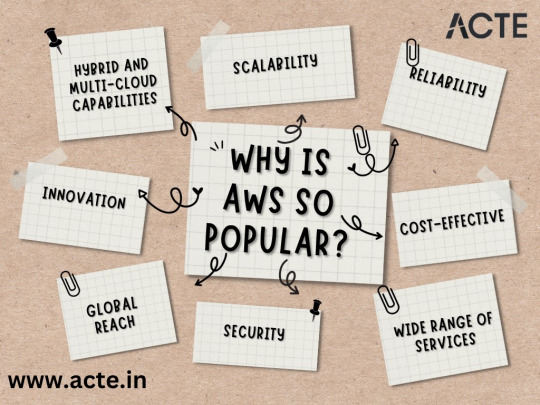
Amazon Web Services has risen to unprecedented popularity by offering unmatched scalability, reliability, cost-effectiveness, and a comprehensive service portfolio. Its commitment to security, global reach, relentless innovation, and support for hybrid/multi-cloud environments make it the preferred choice for businesses worldwide. ACTE Technologies plays a crucial role in ensuring that professionals can harness the full potential of AWS through its comprehensive training programs. As AWS continues to shape the future of cloud computing, those equipped with the knowledge and skills provided by ACTE Technologies are poised to excel in this ever-evolving landscape.
7 notes
·
View notes