#deltaviewtechnologies
Explore tagged Tumblr posts
Text
What is a Digital Standee? Benefits and Uses for Modern Businesses
As technology is evolving and reshaping way of work, now companies seek more intelligent strategies to build a brand, and connect with buyers. Undoubtedly, digital standee is becoming popular in any business summit, conferences and corporate events.
Digital standee also know for Digital Signage

Table of Contents
Know what is a Digital Standee?
Benefits of Using a Digital Standee for Your Business
1. Eye-Catching Visual Impact
2. Real-Time Content Updates
3. Cost-Effective in the Long Run
4. Versatile Applications
5. How Much Does a Digital Standee Cost?
Choosing the Right Digital Standee for Your Business
Conclusion
But how a digital standee is important? Why is it so becoming neccesity in modern companies? And what about Digital standee price.
Let’s read this article to know more.
Know what is a Digital Standee?
A digital standee is a screen that stands on its own stand and shows things like videos, pictures, ads, product information, or live updates. As Interactive flat panel is must have for business conferences same digital standeed commonly used to catch people’s attention in shops, at events, or in busy public areas. A digital standee allows you to update your message instantly without the need for reprinting.
Digital standees come in multiple sizes, typically ranging from 32 inches to 75 inches or more — and can be either touch-enabled (interactive) or simple non-touch displays. Some digital standees even support remote content management, meaning you can change the content from anywhere, anytime.
In short, a digital standee is like a silent salesperson that works 24/7, capturing eyeballs and delivering messages more powerfully than static posters ever could.
Benefits of Using a Digital Standee for Your Business
1. Eye-Catching Visual Impact
A brightly lit, high-resolution digital standee instantly grabs attention, whether it’s placed in a shopping mall, corporate lobby, restaurant, or an exhibition booth. Moving visuals are far more engaging than static print, helping your brand stand out in crowded spaces.
2. Real-Time Content Updates
With a traditional banner, once it’s printed, it’s permanent — until you pay for a new one. With a digital standee, you can easily update your promotions, schedules, or announcements in real time. Launching a flash sale? Want to promote a new product? Simply upload new content — no downtime, no printing cost.
3. Cost-Effective in the Long Run
While the initial digital standee price might feel like an investment, it actually saves money over time. Think about it: no more repeated printing costs, no more installation hassles, and the ability to run multiple campaigns on a single screen throughout the year.
Additionally, if your business also conducts frequent training sessions, client meetings, or collaborative workshops, you might want to explore solutions like an interactive flat panel alongside your digital standees. These panels provide real-time interaction, whiteboarding, video conferencing, and dynamic presentations, making your business communication even smarter.
4. Versatile Applications
Whether you’re in retail, hospitality, education, healthcare, or corporate business, a digital sinage fits right in. Some common uses include:
Product promotions in retail stores
Welcome screens in hotel lobbies
Digital menus in restaurants
Information displays at trade shows
Employee communication boards in offices
Its flexibility makes it one of the smartest display solutions today.
5. How Much Does a Digital Standee Cost?
One of the most common questions businesses ask is, “What’s the typical digital standee price?”
Well, the cost can vary based on several factors:
Size of the screen (32″, 43″, 55″, 65″, 75″, etc.)
Touchscreen or Non-Touch Screen capability
Screen Resolution (Full HD, 4K)
Content Management System (CMS) features
Indoor or Outdoor Usage
Brand and Build Quality
On average, in India for instance:
A basic 43-inch non-touch digital standee price starts around ���35,000 to ₹50,000.
A 55-inch interactive touchscreen standee could cost between ₹80,000 to ₹1,20,000.
Outdoor high-brightness digital standees may cost even higher.
It’s important to assess your needs — for example, a high-end standee with remote content scheduling and touch interactivity will naturally come at a premium compared to a simple static one.
Always remember, the right investment upfront pays for itself with increased engagement, better brand recall, and reduced recurring costs.
Choosing the Right Digital Standee for Your Business
When selecting a digital standee, keep these quick tips in mind:
Purpose: Promotional? Informational? Interactive?
Location: Indoor or Outdoor?
Content Strategy: Will you update content frequently?
Budget: Align features with your real needs, not just nice-to-haves.
After-Sales Support: Ensure the vendor provides maintenance and software updates.
Choosing the right model not only maximizes the benefits but ensures that you get the best value based on your digital standee price investment.
Conclusion
In a world where attention spans are shrinking, you also can know best smart board company in India a digital standee can be a powerful move to captivate your audience, deliver dynamic content, and enhance your brand presence.
Whether you’re aiming to engage shoppers, welcome guests, or promote products, a digital standee makes your message louder, clearer, and more impactful — all while offering unmatched flexibility and long-term cost savings.
If you’re planning to invest in one, compare your options carefully, look beyond just the digital standee price, and focus on the long-term returns it can bring to your business.
#interactive board#interactive digital whiteboard#interactive screen#interactive flat panel#best interactive flat panel#interactive panel#smart board cost#smart board for classroom#digital board#deltaviewtechnologies#deltaview
0 notes
Text
How to Choose the Right Smart Board for Teaching

In the modern classroom, technology plays a role in enhancing the teaching and learning experience. Smart boards, among other things, can be considered one of the most transformative tools in education, thus making lessons more engaging, collaborative, and interactive. Having a wide variety of products on the market, choosing which smart board to use when teaching can be overwhelming. These boards by DeltaView are very superior in quality, high-feature contents, and easy usage that make them a best for modern educators. Let us dig into the key points on factors to consider when picking out that perfect smart board in choosing for your classroom.
Why Invest in a Smart Board for Teaching?
Before jumping into the selection process, it is essential to understand why smart boards are worth the investment for educational institutions.
Benefits of Using Smart Boards in Classrooms
Improved Engagement: Smart boards turn passive learning into interactive experiences. Students can touch, write, and manipulate content directly on the board.
Visual Learning: Visual aids and multimedia content help in better retention and understanding of concepts.
Collaboration: Multiple students can interact with the smart board at a time, thus promoting teamwork.
Access to Digital Resources: Teachers can easily integrate videos, images, and other online resources.
Eco-Friendly: Reduced dependency on paper and markers contributes to a greener classroom.
DeltaView smart boards combine all these benefits, making them an excellent option for schools looking to modernize their teaching methods.
Factors to Consider When Choosing a Smart Board
Screen Size and Display Quality
It is important to consider screen size and the resolution of the display. The appropriate size depends on the measurement of the classroom and also the number of students.
Standard Dimensions: DeltaView smart boards are delivered in size options that range from 55″ to 86″.
High Resolution Display: For clear and sharp images, opt for a smart board with at least 4K UHD resolution. A high-definition display means students can see details even from the back of the classroom.
Touch Technology
The touch experience is a vital aspect of smart board functionality. Different technologies offer varying levels of responsiveness and accuracy.
Infrared Touch Technology: Provides fast response times and supports multi-touch functionality. DeltaView smart board for education use advanced infrared touch technology, allowing up to 40 touchpoints simultaneously.
Accuracy and Sensitivity: Ensure the smart board accurately detects both finger and stylus inputs. This is crucial for subjects like math, where precision is needed.
Software Compatibility
The effectiveness of a smart board is often tied to its software capabilities. The best smart boards come with intuitive and feature-rich software.
Interactive Teaching Software: DeltaView smart boards come with built-in software that supports lesson creation, annotation, and interactive activities.
Compatibility with Educational Tools: Ensure the smart board works seamlessly with platforms like Google Classroom, Microsoft Teams, and Zoom.
Multi-Device Connectivity
Today’s classrooms require seamless integration with various devices such as laptops, tablets, and smartphones.
Ports and Connectivity Options: Look for smart boards with HDMI, USB, and wireless connectivity.
Screen Sharing: DeltaView smart boards support wireless screen sharing, making it easy for teachers and students to display content from their devices.
Compatibility with Different Operating Systems: Ensure the board supports Windows, macOS, and Android devices.
Durability and Build Quality
Schools need smart boards that can withstand daily use by multiple students.
Sturdy Construction: DeltaView smart boards are designed with durable materials to handle frequent interaction.
Anti-Glare and Scratch-Resistant Screens: These features ensure longevity and a clear display under different lighting conditions.
Key Features to Look for in a DeltaView Smart Board
When considering a DeltaView smart board, here are some standout features that set it apart from the competition:
Easy-to-Use Interface
DeltaView smart boards have a user-friendly interface that allows teachers to start their lessons with minimal setup. The intuitive toolbar and simplified controls make navigation effortless.
Interactive Tools
DeltaView offers a range of built-in tools such as:
Selection Tool: Allows easy manipulation and highlighting of content.
Annotation Tools: Teachers can draw, write, and highlight using different colors and styles.
Eraser Tools: Different eraser types help clean up the board quickly and efficiently.
Multi-Touch Functionality
DeltaView smart boards support up to 40 touchpoints, allowing multiple students to interact simultaneously. This fosters collaboration and active participation.
Built-In Audio and Video Support
DeltaView smart boards come with high-quality speakers and support for video playback, enhancing multimedia learning experiences.
Screen Recording
Teachers can record lessons directly from the board, which is beneficial for students who miss class or need to review content later.
Choosing the Right Size for Your Classroom
Selecting the correct screen size ensures that all students can see and interact comfortably. Here are some guidelines based on classroom size:
Small Classrooms (15-20 Students): 55-inch or 65-inch smart board.
Medium Classrooms (20-30 Students): 75-inch smart board.
Large Classrooms (30+ Students): 86-inch smart board.
DeltaView offers these sizes to suit various classroom configurations.
Cost and Value for Money
Investing in a smart board is a long-term decision. While price is an important factor, consider the value the board provides.
Initial Cost vs. Long-Term Benefits: DeltaView smart boards offer competitive pricing without compromising on quality or features.
Warranty and Support: Ensure the board comes with a solid warranty and customer support. DeltaView provides comprehensive after-sales support and regular software updates.
Installation and Maintenance
Ease of Installation: DeltaView smart panel board are designed for quick and straightforward installation. They can be wall-mounted or used with a mobile stand.
Low Maintenance: Regular cleaning and occasional software updates are typically all that’s needed. DeltaView’s durable design reduces maintenance hassles.
Final Checklist for Choosing the Right Smart Board
Before making a purchase, use this checklist:
Screen Size and Resolution: Choose the appropriate size with at least 4K resolution.
Touch Technology: Opt for multi-touch capabilities with precise responsiveness.
Software Compatibility: Ensure compatibility with educational software.
Connectivity Options: Check for HDMI, USB, and wireless connectivity.
Durability: Anti-glare and scratch-resistant screens.
Interactive Tools: Built-in annotation, eraser, and selection tools.
Warranty and Support: Reliable after-sales service and warranty.
Conclusion
Selecting the right smart board for teaching can revolutionize classroom learning, making lessons more dynamic and engaging. DeltaView smart boards offer the perfect combination of size, technology, software, and durability to meet the needs of modern educators. By considering factors like display quality, touch technology, and connectivity, you can make an informed decision that enhances your teaching experience.
Upgrade your classroom with a DeltaView smart board and embrace the future of interactive education!
#Smart boards#smart panel board#smart board for education#smart board for classroom#deltaviewtechnologies
0 notes
Text
Why Are Interactive Flat Panel Important for Modern Education?
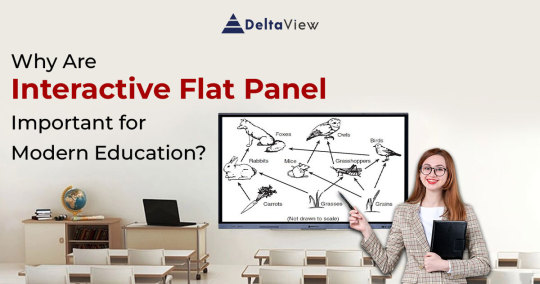
Education is undergoing a profound transformation as a result of technological advancements. At the forefront of this revolution stands the Interactive Flat Panel (IFP), a versatile tool redefining how students learn and teachers teach. As, we are no longer in the days of chalkboards and static textbooks.
The Interactive Panel brings lessons to life through seamless integration of multimedia content. As a result, students are no longer passive recipients of information, but active participants in their own learning. Through interactive features, simulations, and collaborative tools, interactive panel enhance critical thinking, problem-solving, and creativity. Moreover, these panels provide educators with a powerful tool to differentiate instruction, accommodate diverse learners, and enhance classroom efficiency.
How IFPs Benefit Students and Teachers in Modern Teaching
1. Creating a Level Playing Field: Digital Equity
In order to bridge the digital divide, interactive display are essential. By providing equal access to technology-rich learning environments, smartboard ensure that all students, regardless of their socioeconomic background, have opportunities to develop essential digital literacy skills. This is particularly important in areas with limited resources, where interactive board can catalyze educational advancement. By democratizing access to technology, they contribute to a more equitable and inclusive learning experience for all students.
2. Igniting Student Engagement: The Power of Interactive Learning
Interactive Boards have a transformative impact on student engagement. Their interactive features, touchscreens, and multimedia capabilities create a dynamic and stimulating learning environment. Students are more likely to be actively involved in learning when interacting directly with the content. As a result, they can significantly enhance student motivation, focus, and overall learning outcomes. Interactive touch screen contribute to a positive and collaborative classroom culture by making learning more enjoyable and interactive.
3. Tailoring Education: Personalized Learning
Interactive touch panel offer a wide range of interactive tools and resources that cater to diverse learning styles. Digital whiteboards, educational software, and online platforms can seamlessly integrate into lessons, providing students with multiple ways to engage with the material. Learning through a personalized approach empowers students to take ownership of their education and develop critical thinking abilities. By offering a variety of interactive experiences, smart panel create a more inclusive and effective learning environment for all students.
4. Fostering Collaboration: Teamwork and Communication
Digital smart board foster collaboration and teamwork among students. By enabling students to work together on projects, share ideas, and provide feedback in real time, further promote a collaborative learning culture. This type of interaction is essential for developing essential 21st-century skills such as communication, problem-solving, and critical thinking. Additionally can facilitate group discussions and debates, allowing students to learn from each other and develop their interpersonal skills.
5. Enhancing Learning with Multimedia
It offer unparalleled opportunities for incorporating rich multimedia content into lessons. Teachers can create engaging and informative presentations that capture students' attention and enhance their understanding of complex concepts by seamlessly integrating videos, images, audio, and animations. Multimedia content can also be used to differentiate instruction and meet the needs of diverse learners. Moreover, provide a platform for creating dynamic and visually appealing learning experiences that make education more enjoyable and effective.
6. Assessing and Improving: Formative Assessment
Interactive digital whiteboard are potent tools for formative assessment. Teachers can quickly and easily assess student understanding through interactive quizzes, polls, and discussions. This real-time feedback allows teachers to identify areas where students may be struggling and adjust their instruction accordingly. Additionally, Interactive Touch Board can be used to collect data on student performance, which can inform instructional decisions and improve teaching practices.
7. Transforming the Classroom: The Advantage
With their modern and visually appealing design, smart board create learning environments that captivate students and optimize learning. Smart class board offer a clean, organized, and technologically advanced classroom space by replacing traditional chalkboards and projectors. Motivating students and creating a positive learning environment can have a positive impact on their motivation and attitude.
8. Meeting Individual Needs: Personalized Learning
Smartboard support personalized learning by allowing teachers to tailor instruction to meet the individual needs of each student. By using adaptive software and interactive content, teachers can provide students with the appropriate level of challenge and support. Interactive screen can also create differentiated learning activities, allowing students to work independently and according to their learning styles. This personalized approach to learning can significantly improve student outcomes and help all students reach their full potential.
9. Investing in the Future: Cost-Effective and Sustainable
While the initial investment in interactive touch screen may be higher than traditional teaching aids, they offer significant long-term cost savings. By reducing the need for paper, markers, and other consumables can help schools save money over time. Additionally can be used for various purposes, such as displaying announcements, student work, and conducting parent-teacher conferences, further increasing their value. By making a one-time investment in interactive displays, schools can reap the benefits for many years.
10. Building a Brighter Future: Developing 21st Century Skills
Interactive screen are essential tools for developing the 21st-century skills that students need to succeed in college and careers. By incorporating interactive boards into the curriculum, students can develop critical thinking, problem-solving, creativity, collaboration, and communication skills. These skills are essential for success in today's digital world and will prepare students for the challenges and opportunities of the future.
Revolutionizing Education
Interactive Flat Panels (IFPs) have emerged as indispensable tools in modern education, revolutionizing how teachers teach and students learn. A dynamic and inclusive learning environment can be created with Interactive Flat Panels because they foster collaboration, enhance engagement and provide access to a wealth of digital resources. DeltaView Technologies is a leading provider of cutting-edge interactive touch board solutions for educational institutions. Their flagship product, DeltaView Spark, is recognized as the best interactive panel for education. Designed with educators in mind, the product offers a perfect blend of technology and user-friendliness, transforming classrooms into interactive and engaging learning spaces.
Learn more about the DeltaView interactive flat panel in indiaat www.deltaview.in or email [email protected].
#Interactive Panel#DeltaView Spark#best interactive panel for education#interactive digital whiteboard#interactive screen#interactive board#interactive touch display#interactive touch screen#best interactive flat panel#interactive flat panel#smart board cost#smart board for classroom#deltaviewtechnologies
0 notes
Text

Experience the future of collaboration with 𝐃𝐞𝐥𝐭𝐚𝐕𝐢𝐞𝐰 𝐁𝐥𝐚𝐳𝐞, the ultimate Interactive Flat Panel for Enterprise & Businesses.
Seamlessly integrate innovation into your business meetings and presentations with its intuitive touch interface and advanced features.
Call our toll-free number 1800-571-7167 for further information or you can visit our website: www.deltaview.in
#interactive digital whiteboard#interactive board#interactive screen#interactive touch display#best interactive flat panel#interactive flat panel#interactive panel#interactive touch screen#smart board for classroom#smart board cost#deltaview#deltaviewtechnologies
0 notes