#design sharepoint site
Explore tagged Tumblr posts
Text
Utilize Professional Consulting to Unlock SharePoint's Full Potential | sharepointdesigns
SharePoint Designs offers a wide range of services to optimize your SharePoint environment, including:
Custom SharePoint Site DesignTailored designs that meet your business needs and enhance user experience.
SharePoint Branding & ThemingProfessional branding to match your company’s identity.
Workflow AutomationStreamline processes with automated workflows to boost efficiency.
Intranet Portal DevelopmentCreate secure, engaging intranet portals for seamless internal communication.
SharePoint MigrationSmooth migration from legacy systems to SharePoint with minimal disruption.
Consulting & TrainingExpert consulting and training to help you get the most out of SharePoint.
For professional SharePoint design services in India, contact us at +91 9884189463. Let sharepointdesigns help you transform your SharePoint experience!
#how to create a document library in sharepoint#office 365 intranet design#design sharepoint site#intranet sharepoint templates
0 notes
Text
Gaming App Engineer 5559
Job title: Gaming App Engineer 5559 Company: Global Technology Solutions Job description: , publish games or projects showcasing your work. Secondly, experience with virtual reality (VR) or augmented reality (AR) game… field. Secondly, have proven experience as a game developer or gaming engineer. Likewise… Expected salary: £300 per day Location: London Job date: Tue, 13 May 2025 01:07:08…
#Aerospace#agritech#Backend#Blockchain#cloud-computing#cloud-native#computer-vision#Cybersecurity#data-engineering#Ecommerce#edtech#erp#ethical AI#ethical-hacking#full-stack#gcp#govtech#HPC#iot#it-support#Machine learning#Python#Salesforce#SEO#sharepoint#site-reliability#ux-design#visa-sponsorship#VR/AR Developer
0 notes
Text
#sharepoint consulting#creating sharepoint sites#sharepoint experts#onboarding sharepoint#sharepoint for business#create sharepoint app#uses for sharepoint#sharepoint consultancy#sharepoint online#sharepoint service#sharepoint features#sharepoint business#sharepoint solution#sharepoint as a website#sharepoint office 365#sharepoint management#sharepoint homepage design#sharepoint technology#Sharepoint Lookbook#sharepoint support#Lookbook SharePoint
0 notes
Text
Got the following email from my supervisor this morning (some edits by me to remove potentially identifying information:
Hi Sean,
The overall team director and I met yesterday to review the SharePoint file structure. Firstly, just wanted to truly thank you for gathering all of this information! When we were going through it, we got so excited about how much having all of this information in one hub will be helpful for our staff (knowing it is an ever evolving site!).
As we were going through it, we started to realize the amount of overlap with the CRM process discovery, e.g. intake, design review, etc. So given that these efforts are relatively simultaneous, we wanted to take a look to see if we could rearrange the files to be in a more sequential folder structure (which I know we have gone back and forth on in the past. This structure will better align with the process mapping from theCRM side, while still maintaining clear ownership for the populators (aka the relevant division overseeing the "design and environmental review" folder.
Take a look and let us know of any thoughts / feedback! Also had a few specific questions we wanted your thoughts on that we can discuss at some point today.
Thanks!
I'm skeptical of the benefits and overlap they mention, I'm not sure they need to align with the other project, and I don't think the ownership of folders by "populators" is clear now, with how they made the changes.
But I don't care anymore. Every project or work I get asked to do and get involved with seems to end up like this, and I'm tired of working and investing in something and feeling or having any level of responsibility or enthusiasm and having that ruined or thrown in my face.
The "gathering all of the information" also feels backhanded, because I also had it organized and set up until you decided that needed to be changed.
But whatever.
9 notes
·
View notes
Text
Cheap VPS Hosting Services in India – SpectraCloud
SpectraCloud provides Cheap VPS Hosting Services in India for anyone looking to get simple and cost-effective compute power for their projects. VPS hosting is provided with Virtualized Servers, SpectraCloud virtual machines, and there are multiple with Virtualized Servers types for use cases ranging from personal websites to highly scalable applications such as video streaming and gaming applications. You can choose between shared CPU offerings and dedicated CPU offerings based on your anticipated usage.
VPS hosting provides an optimal balance between affordability and performance, making it perfect for small to medium-sized enterprises. If you're looking for a trustworthy and cost-effective VPS hosting option in India, SpectraCloud arise as a leading choice. Offering a range of VPS Server Plans designed to combine various business requirements, SpectraCloud guarantees excellent value for your investment.

What is VPS Hosting?
VPS hosting refers to a Web Hosting Solution where a single physical server is segmented into several virtual servers. Each virtual server functions independently, providing the advantages of a dedicated server but at a more affordable price. With VPS Hosting, you have the ability to tailor your environment, support you to modify server settings, install applications, and allocate resources based on your unique needs.
Why Choose VPS Hosting?
The main benefit of VPS hosting is its adaptability. Unlike shared hosting, which sees many websites utilizing the same server resources, VPS hosting allocates dedicated resources specifically for your site or application. This leads to improved performance, superior security, and increased control over server settings.
For companies in India, where budget considerations are typically crucial, VPS hosting presents an excellent choice. It provides a superior level of performance compared to shared hosting, all while avoiding the high expenses linked to dedicated servers.
SpectraCloud: Leading the Way in Low-Cost VPS Hosting in India
SpectraCloud has positioned itself as a leader in the VPS Hosting market in India by offering affordable, high-quality VPS Server Plans. Their services provide for businesses of all sizes, from startups to established enterprises, providing a range of options that fit different budgets and needs.
1. Variety of VPS Server Plans
SpectraCloud offers a wide range of VPS Server Plans, ensuring that there’s something for everyone. Whether you’re running a small website, an e-commerce platform, or a large-scale application, SpectraCloud has a plan that will suit your needs. Their VPS plans are customizable, allowing you to choose the amount of RAM, storage, and capability that fits your specific requirements. This flexibility ensures that you only pay for what you need, making it an economical choice for businesses looking to optimize their hosting expenses.
2. Best VPS for Windows Hosting
For businesses that require a Windows environment, SpectraCloud offers the Best VPS for Windows Hosting in India. Windows VPS hosting is essential for running applications that require Windows server, such as ASP.NET websites, Microsoft Exchange, and SharePoint. SpectraCloud Windows VPS Plans are designed for high performance and reliability, ensuring that your Windows-based applications run smoothly and efficiently.
Windows VPS Hosting comes pre-installed with the Windows operating system, and you can choose from different versions depending on your needs. Moreover, SpectraCloud provides full root access, so you can configure your server the way you want.
3. Affordable and Low-Cost VPS Hosting
SpectraCloud commitment to providing Affordable VPS Hosting is evident in their competitive pricing. They understand that businesses need cost-effective solutions without compromising on quality. By offering Low-Cost VPS Hosting Plans, SpectraCloud ensures that businesses can access top-tier hosting services without breaking the bank.
Their low-cost VPS hosting plans start at prices that are accessible to even the smallest businesses. Despite the affordability, these plans come with robust features such as SSD storage, high-speed network connectivity, and advanced security measures. This combination of affordability and quality makes SpectraCloud a preferred choice for businesses seeking budget-friendly VPS Hosting in India.
Key Features of SpectraCloud VPS Hosting
1. High Performance and Reliability
SpectraCloud VPS hosting is built on powerful hardware and cutting-edge technology. Their servers are equipped with SSD storage, which ensures faster data retrieval and improved website loading times. With SpectraCloud, you can expect minimal downtime and consistent performance, which is crucial for maintaining the smooth operation of your business.
2. Full Root Access
One of the significant advantages of using SpectraCloud VPS hosting is the full root access they provide. This means you have complete control over your server, allowing you to install software, configure settings, and manage your hosting environment according to your option. Full root access is particularly beneficial for businesses that need to customize their server to meet specific requirements.
3. Scalable Resources
As your business grows, your hosting needs will develop. SpectraCloud offers scalable VPS hosting plans that allow you to upgrade your resources as needed. Whether you need more RAM, storage, or Ability, SpectraCloud makes it easy to scale up your VPS plan without experiencing any downtime. This scalability ensures that your hosting solution can grow with your business.
4. Advanced Security
Security is a top priority for SpectraCloud. Their VPS Hosting Plans come with advanced security features to protect your data and applications. This includes regular security updates, firewalls, and DDoS protection. By choosing SpectraCloud, you can rest assured that your business data is safe from cyber threats.
5. 24/7 Customer Support
SpectraCloud customer support team is available 24/7 to assist you with any issues or questions you may have. Their knowledgeable and friendly support staff can help you with everything from server setup to troubleshooting technical problems. This 24/7 support ensures that you always have someone to turn to if you encounter any issues with your VPS hosting.
Conclusion:
In a competitive market like India, finding the right VPS Hosting Provider can be tough. However, SpectraCloud stands out with a perfect balance of affordability, performance, and reliability. The company's diverse offering of VPS Server Plans, coupled with its expertise in Windows VPS hosting and commitment to cost-effective solutions, make it the first choice for businesses of all sizes.
Whether you're a startup looking for budget-friendly hosting options or an established enterprise in need of a scalable and reliable VPS solution, SpectraCloud has a plan to meet your needs. With robust features, advanced security, and excellent customer support, SpectraCloud ensures you have the hosting foundation you need for your business to succeed. Choose SpectraCloud for your VPS Hosting needs in India and experience the benefits of top-notch hosting services without spending a fortune.
#spectracloud#vps hosting#vps hosting services#vps server plans#web hosting services#hosting services provider#cheap hosting services#affordable hosting services#cheap vps server
3 notes
·
View notes
Text
Create a Thriving Modern Intranet with SharePoint Server 2019
Transform Your Workplace: Unlocking the Power of SharePoint Server 2019
In today's fast-paced digital world, fostering seamless collaboration within your organization is more crucial than ever. SharePoint Server Standard 2019 offers a robust platform to build a modern intranet that not only enhances communication but also streamlines workflows, boosts productivity, and creates a unified workspace for your team. Discover how to unleash the full potential of SharePoint Server 2019 to revolutionize your company's internal collaboration.
Building a modern intranet begins with understanding the core features of SharePoint Server 2019. This powerful on-premise solution provides a comprehensive environment for document management, team sites, news feeds, and social collaboration. Its intuitive interface and customizable design enable organizations to tailor their intranet to meet specific needs, fostering a more engaging and productive work environment.
One of the standout features of SharePoint Server 2019 is its enhanced user experience, which closely resembles modern web applications. This includes a responsive design that works seamlessly across devices, making remote collaboration effortless. With integrated search capabilities, employees can quickly find the information they need, reducing time spent searching and increasing efficiency.
To truly unleash collaboration, organizations should leverage the platform's workflow automation capabilities. Automating routine tasks such as document approval, notifications, and data collection reduces manual effort and minimizes errors. SharePoint Server 2019 integrates smoothly with Power Automate, enabling custom workflows that align with your business processes.
Security and compliance are also paramount. SharePoint Server 2019 offers robust permissions management, data encryption, and compliance tools to protect sensitive information. This ensures your intranet remains a secure environment where employees can collaborate confidently.
Integrating other Microsoft 365 tools enhances the intranet experience further. Embedding Microsoft Teams, Yammer, and Outlook within SharePoint creates a cohesive digital workspace. This integration facilitates real-time communication, social engagement, and streamlined scheduling, bringing your team closer together regardless of location.
Additionally, customizing your intranet with branding, web parts, and tailored content makes it more engaging. Use modern web parts to display news, events, and important documents prominently, keeping everyone informed and connected. Regularly updating content fosters a dynamic environment that encourages active participation.
Implementing a successful modern intranet also involves training and support. Educate your staff on new features and best practices to maximize adoption and benefit from the platform’s full capabilities. Continuous improvement based on user feedback ensures the intranet evolves with your organizational needs.
In conclusion, Build Your Modern Intranet: Unleashing Collaboration with SharePoint Server Standard 2019 is a transformative step towards creating a more connected and efficient workplace. By harnessing its features, your organization can foster innovation, improve communication, and streamline operations. Embrace the power of SharePoint Server 2019 and unlock new levels of collaboration today!
#SharePoint Server 2019#Modern Intranet#Collaboration Tools#Enterprise Document Management#Team Collaboration#On-Premise Intranet Solutions#Workflow Automation
0 notes
Text
From Concept to Launch: How SharePoint Application Development Works
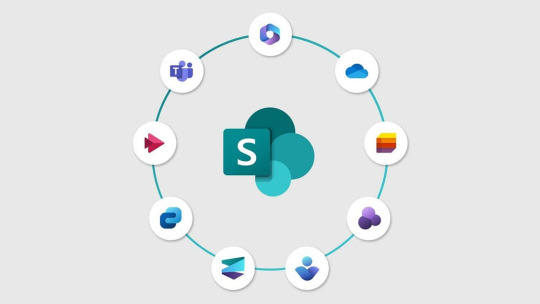
In the modern business environment, efficiency, collaboration, and streamlined operations are more crucial than ever. Organizations increasingly rely on digital platforms to centralize processes, manage content, and enhance productivity. Among these platforms, Microsoft SharePoint stands out—not just as a content management system but as a powerful application development framework.
With custom SharePoint application development, businesses can build tailored solutions that fit unique workflows, automate routine tasks, and seamlessly integrate with other Microsoft 365 tools. But how does it work? What’s involved in transforming an idea into a fully functional SharePoint app?
In this article, we walk you through the complete journey—from concept to launch—of developing a SharePoint application, and how this process delivers scalable, secure, and user-centric digital solutions.
Why Build a SharePoint Application?
Before diving into the process, let’s look at why businesses choose SharePoint for application development:
It’s already part of the Microsoft 365 ecosystem.
SharePoint supports custom forms, lists, workflows, and integrations.
Apps are available on mobile devices and the internet.
You benefit from Microsoft’s enterprise-level security and compliance features.
It supports both low-code/no-code and full-code development models.
Whether you’re building an HR onboarding portal, ticketing system, contract management tool, or a project tracking app, SharePoint offers a flexible and robust foundation.
Step 1: Defining the Vision (Concept Phase)
Every successful SharePoint application begins with a clear vision and business need. The concept phase involves identifying the problem you want to solve and understanding the users.
Key activities:
Stakeholder interviews and requirements gathering
Reviewing current pain points or inefficiencies
Defining goals and desired outcomes
Documenting essential features and user roles
Example:
A finance team needs a custom expense approval app to eliminate back-and-forth emails and spreadsheets. The concept might include role-based permissions (employee, manager, finance), automated notifications, and integration with Outlook and Excel.
Step 2: Feasibility Analysis and Planning
After the idea is obvious, the following step is to determine its viability and create a development roadmap. This includes technical, functional, and operational planning.
Key activities:
Platform choice (SharePoint Online, on-premises, hybrid)
Evaluating the existing SharePoint environment's readiness
Timeline and resource planning
Choosing between Power Platform tools (like Power Apps, Power Automate) vs. SPFx (SharePoint Framework) for custom coding
Deliverables:
Project scope document
Functional specifications
Wireframes or mockups
Tech stack selection (JavaScript, REST API, Graph API, etc.)
Planning is critical—skipping this step can lead to feature creep, budget overruns, or misaligned outcomes.
Step 3: Designing the User Experience (UX/UI Design)
SharePoint apps are used daily by employees, so intuitive design and usability matter. In this phase, designers work to create a user interface that is both efficient and engaging.
Key activities:
Designing user-friendly navigation and layouts
Creating responsive designs (desktop/tablet/mobile)
Aligning UI with corporate branding
Ensuring accessibility and ease of use
Tools Used:
Figma, Adobe XD (for design)
SharePoint modern site pages or SPFx for front-end development
Office UI Fabric or Fluent UI libraries
A well-designed SharePoint app reduces training time and improves adoption rates across the organization.
Step 4: Development and Integration
Now, the actual SharePoint application development begins. Depending on your needs, developers may build custom components or use Microsoft’s low-code tools for faster deployment.
Development approaches:
Low-Code Development:
Power Apps for custom forms and interfaces
Power Automate for workflow automation
SharePoint Lists for data storage
Custom Development (SPFx):
SPFx web parts and extensions
Custom APIs using Azure Functions
Integration with Microsoft Graph, Teams, Outlook, etc.
Key functions typically built:
Forms for data entry and updates
Automated workflows (approvals, status changes)
Role-based access controls
Connectivity with third-party tools, Excel, Teams, or Dynamics 365
By building within the Microsoft ecosystem, you ensure seamless connectivity and future scalability.
Step 5: Testing and Quality Assurance
Once the application is developed, it undergoes a rigorous testing phase to ensure it functions as intended and provides a seamless user experience.
Testing focus areas:
Functional testing (does everything work as expected?)
UI/UX testing (is the app intuitive and responsive?)
Performance testing (can it handle the user load?)
Security testing (are permissions and access correctly set?)
Cross-browser/device testing
Real-world user beta testing might uncover hidden usability problems or streamline processes.
Tip:
Use Microsoft Test Manager or Azure DevOps for structured testing and feedback management.
Step 6: User Training and Change Management
Even the most powerful SharePoint app won’t deliver results if your users don’t adopt it. That’s why training and change management are essential before launch.
Activities:
Training sessions or video walkthroughs
User guides or knowledge base articles
Live Q&A or helpdesk support
Communicating the value and benefits to end-users
Encouraging early adoption from department champions helps improve acceptance and drive organization-wide engagement.
Step 7: Launch and Go-Live
After thorough testing and training, it’s time to launch the SharePoint application. Whether it's rolled out company-wide or in phases, the launch should be smooth and well-communicated.
Best practices:
Launch during low-traffic periods
Monitor performance and user feedback
Set up a support process for early issues
Prepare rollback plans just in case
Once live, ensure the app is discoverable via your intranet, Microsoft Teams, or internal communications.
Step 8: Post-Launch Support and Continuous Improvement
SharePoint application development doesn’t end at launch. As your team uses the app, you’ll gather feedback, identify new features, and spot improvement opportunities.
Activities:
Monitor usage analytics via SharePoint and Microsoft 365 reports
Regularly update the app with patches and new features
Maintain documentation and training resources
Collect user feedback through forms or surveys
Remember, the best SharePoint applications evolve with your business.
Final Thoughts
SharePoint application development is a strategic way to solve complex business problems using a platform that many companies already have access to. From concept to launch, the process involves careful planning, development, and user engagement—but the payoff is huge.
With custom SharePoint apps, you gain:
Improved efficiency through automation
Better collaboration across departments
Secure and scalable business tools
Seamless integration within the Microsoft ecosystem
Whether you're looking to digitize a manual process or build a full-scale enterprise app, SharePoint provides the flexibility, security, and usability needed to bring your idea to life.
#sharepoint portal#SharePoint migration#SharePoint data migration#SharePoint customization#portal customization#SharePoint development#SharePoint integration#SharePoint#application development#SharePoint solutions
0 notes
Text
Expert SharePoint Consulting Services to Elevate Productivity

Productivity is the backbone of every successful business, and in today’s digital world, efficient collaboration and data management tools are essential. This is where SharePoint consulting services step in. SharePoint has grown beyond just document storage—it’s now a comprehensive platform that powers communication, automation, content control, and remote work. However, without expert guidance, businesses often underutilize its capabilities. That’s why working with a reliable SharePoint consulting firm is a game-changer. With tailored strategies, scalable solutions, and a clear understanding of your operational needs, expert SharePoint consulting unlocks the full potential of this powerful platform. In this blog, we explore how professional consulting can transform the way your business operates.
Create a Centralized Digital Workspace for Teams
Bringing everything into one space helps teams collaborate better and move faster. A centralized digital workspace reduces confusion, cuts down on duplicate efforts, and ensures everyone is working with the most current information.
With proper SharePoint consulting, your teams can enjoy streamlined collaboration and organized workflows:
Team sites make sharing content simple and intuitive.
Centralized file libraries ensure secure and consistent access.
Permissions can be customized to control document visibility.
Co-authoring tools allow real-time updates and editing.
Newsfeeds and announcements keep everyone in the loop.
Quick search functionality reduces time spent looking for files.
Integration with calendars and to-do lists boosts time management.
By implementing smart digital workspaces with help from BetaTest Solutions, your organization gains speed, accuracy, and collaborative strength through optimized SharePoint consulting services.
Automate Routine Workflows with Precision
Manual processes often waste valuable time and create bottlenecks. Expert-led SharePoint consulting services help identify these repetitive tasks and replace them with efficient, automated workflows.
Automation removes friction from daily operations and enhances accuracy. With guidance from a professional SharePoint consulting firm, you can automate in meaningful ways:
Streamline document approval chains for faster sign-offs.
Route feedback and tasks automatically to relevant stakeholders.
Trigger notifications based on activity or deadlines.
Collect consistent data through standardized forms.
Manage leave requests, helpdesk tickets, or onboarding smoothly.
Track the progress of tasks through visual dashboards.
Use workflows that scale as your organization grows.
BetaTest Solutions specializes in developing automated systems that increase speed and accuracy, transforming how your team works with the power of SharePoint consulting.
Improve Document Management and Governance
As your organization grows, so does the amount of digital content you handle. Without structure, this data becomes unmanageable. That’s where strong document governance through SharePoint consulting comes in.
An experienced SharePoint consulting firm helps organize, classify, and secure your data to improve productivity:
Define structured document libraries by project, team, or department.
Apply metadata to improve sorting and searching.
Set permissions to prevent unauthorized access.
Maintain version histories for better tracking.
Automate document archiving and retention.
Implement compliance settings for industry standards.
Audit access and usage for complete transparency.
BetaTest Solutions ensures your documents are organized, protected, and easy to retrieve—thanks to targeted SharePoint consulting services that turn chaos into clarity.
Design Intranet Portals That Drive Engagement
A good intranet is more than just a communication tool—it’s a central hub for employee engagement, resource access, and cultural alignment.
With help from SharePoint consulting services, your organization can develop intranet portals that are engaging, dynamic, and personalized:
Role-based access delivers relevant content to each employee.
Company news, announcements, and updates are highlighted.
HR resources and policy documents are made easily accessible.
Team calendars and task reminders keep departments aligned.
Feedback forms and polls improve employee involvement.
Visual dashboards display company performance metrics.
Mobile access ensures usability anytime, anywhere.
When you partner with a trusted SharePoint consulting firm like BetaTest Solutions, your intranet becomes more than a website—it becomes a digital workplace that connects everyone.
Enhance Remote Work with Mobile-Ready Features
Remote work has become a permanent part of modern business. Businesses need tools that empower employees to collaborate effectively from anywhere.
SharePoint consulting services help design mobile-friendly experiences that ensure continuity and connectivity:
Employees can securely log in to SharePoint from any device.
Responsive design allows easy navigation on smartphones and tablets.
Mobile apps offer access to documents, calendars, and tasks.
Push notifications keep users informed of changes.
Offline access ensures productivity even during network issues.
Secure file sharing supports collaboration without data risks.
Dashboards deliver real-time updates on project progress.
With BetaTest Solutions, you can implement mobile-ready tools through expert SharePoint consulting that keeps your workforce connected and productive.
Customize Solutions to Fit Unique Business Needs
Every organization is different, and so are its challenges. One of the biggest advantages of SharePoint consulting services is customization.
Tailored solutions offer better alignment with your goals, culture, and workflows. A skilled SharePoint consulting firm can create personalized features and layouts that work for you:
Custom themes that reflect your branding.
Interactive web parts that serve specific user needs.
Custom forms for internal surveys or data collection.
Personalized dashboards based on user roles.
Integrations with business applications your teams already use.
Department-specific site layouts for better organization.
Multi-language support for global teams.
With BetaTest Solutions, customization is at the heart of every SharePoint consulting project, because success should never be one-size-fits-all.
Ensure Security and Regulatory Compliance
Data security and compliance are essential in today’s business landscape. From financial data to HR records, protecting sensitive information is non-negotiable.
SharePoint consulting services reinforce security with advanced protocols and regulatory features:
Role-based access controls manage user permissions.
Data encryption protects documents in transit and at rest.
Audit logs track activity for transparency.
Secure document sharing policies minimize risk.
Automated retention and deletion rules support compliance.
Alerts notify teams of unauthorized access.
Configuration for compliance frameworks like GDPR or HIPAA.
With BetaTest Solutions, your SharePoint environment is fortified against threats and aligned with industry regulations through precision SharePoint consulting.
Maximize ROI with Ongoing Support and Training
Adopting new platforms is only effective when your team knows how to use them. Ongoing support ensures long-term productivity.
Through continuous training and support, SharePoint consulting services empower users and sustain success:
Role-based training sessions improve adoption.
Helpdesk and ticketing systems address user concerns.
Documentation and video tutorials enhance self-service.
Regular system updates maintain functionality.
Feedback loops guide future platform adjustments.
Performance tracking identifies improvement areas.
Ongoing consulting ensures SharePoint evolves with your needs.
BetaTest Solutions stands out as a SharePoint consulting firm that supports you well beyond deployment, ensuring your investment brings lasting results.
Conclusion
In today’s dynamic workplace, optimizing productivity is more than a goal—it’s a necessity. With the right approach, SharePoint becomes a powerful tool that supports collaboration, organization, and business intelligence. But simply deploying the platform isn’t enough. That’s where professional SharePoint consulting services bring lasting value. From customization and automation to compliance and support, a qualified SharePoint consulting firm ensures you make the most of every feature. With hands-on experience, tailored solutions, and a deep understanding of digital infrastructure, SharePoint consulting elevates your business at every level. BetaTest Solutions is committed to delivering efficient, secure, and future-ready SharePoint environments. When you partner with them, you're not just implementing software—you're transforming the way your business works.
FAQs
Q1: Why do I need a SharePoint consulting firm if I already use SharePoint?
SharePoint is powerful, but complex. A consulting firm helps you unlock advanced features, streamline operations, and maximize productivity with expert guidance.
Q2: Are SharePoint consulting services suitable for small businesses?
Yes. Whether you're a team of 10 or 1000, SharePoint can be scaled and customized to fit your size and needs with help from a qualified consultant.
Q3: How long does it take to see results from SharePoint consulting?
Many improvements are immediate, especially with workflow automation and content management. Long-term benefits continue to grow with regular use and training.
0 notes
Text
Optimize Business Operations with Expert SharePoint Templates | sharepointdesigns

Discover exceptional SharePoint templates designed specifically for businesses in Chennai, Tamil Nadu, by SharePointDesigns. These templates streamline workflows, enhance collaboration, and improve productivity, tailored to meet the unique needs of local organizations. From project management to document libraries and custom dashboards, versatile solutions integrate seamlessly with existing systems. Elevate team performance and user experience with intuitive designs. For more information on how SharePoint templates can transform business operations, contact SharePointDesigns at 9884189463. Embrace innovation and take collaboration to the next level with expertly crafted SharePoint templates tailored for success.
#sharepoint intranet site design#intranet templates#sharepoint website templates#how to create a document library in sharepoint#free sharepoint templates office 365#free sharepoint intranet templates
2 notes
·
View notes
Text
Platform Engineering Specialist
Job title: Platform Engineering Specialist Company: IBM Job description: intelligence, quantum computing and blockchain. Now it’s time for you to join us on our journey to being a responsible technology… Specialist – System Administrator to join our AI Lab team. As a key member of our infrastructure team, you’ll be responsible… Expected salary: Location: England Job date: Tue, 17 Jun 2025…
#Aerospace#Android#audio-dsp#Bioinformatics#Cybersecurity#DevOps#edtech#erp#GIS#HPC#insurtech#iOS#iot#it-support#legaltech#low-code#Networking#no-code#power-platform#qa-testing#quantum computing#quantum computing specialist#Salesforce#scrum#sharepoint#site-reliability#uk-jobs#ux-design#visa-sponsorship
0 notes
Text
#sharepoint consulting#sharepoint creation#creating sharepoint sites#sharepoint consulting company#onboarding sharepoint#sharepoint onboarding template#sharepoint hr portal#sharepoint intranet#uses for sharepoint#sharepoint design#sharepoint support#sharepoint technology#sharepoint document manager#sharepoint onboarding app#sharepoint consulting services#sharepoint service#sharepoint management#sharepoint collaboration#sharepoint solution#SharePoint Design Ideas#Sharepoint Lookbook#sharepoint consultant#sharepoint as a website
0 notes
Text
Copilot Studio for Copilot Chat agents
Microsoft Copilot Studio is a unified platform that enables both developers and everyday business users to create Copilot Chat agents. Copilot Studio offers a flexible platform for creating AI-powered agents, and it supports a range of users—from everyday business professionals to technical developers. For business users with no programming experience, Copilot Studio provides a streamlined, no-code experience designed specifically for them.
It uses a guided, form-based interface, from which users can easily create agents for Microsoft 365 Copilot Chat. When doing so, you specify the agent’s purpose, add relevant knowledge sources (such as SharePoint documents or websites), and configure tone and behavior. These agents are well-suited for answering questions, offering guidance, or surfacing organizational information—without requiring any technical setup. This approach is ideal for nontechnical users who want to build helpful agents based on their domain knowledge.
In contrast, technical users and developers can take advantage of the full capabilities of Copilot Studio to create more advanced and integrated agents. Developers can extend agents with Actions, enabling them to perform advanced tasks that are beyond the scope of everyday business users. For example, they can query databases, create support tickets, or interact with enterprise systems through APIs and Microsoft Power Platform connectors. They can also implement authentication, manage multi-turn conversations, and incorporate conditional logic to build complex workflows. These features make Copilot Studio a powerful tool for IT professionals and solution architects who want to build intelligent assistants that not only answer questions but also complete business processes and transactions.
Because Copilot Studio supports both technical and nontechnical users, it enables organizations to scale their use of AI-powered agents across a wide variety of scenarios, from simple information retrieval to sophisticated, task-driven automation.
Key features of Copilot Studio that are used by everyday business users to create agents in Copilot Chat include:
Versatility. Copilot Studio allows for the creation of more versatile agents. They can be used not only in Copilot Chat, but also across various platforms, such as Microsoft Teams and other Microsoft 365 applications.
Capabilities. Copilot Studio offers advanced capabilities such as adding SharePoint sites and documents as knowledge sources, integrating the Code interpreter tool, and enabling image generation.
Customization. Users can define the personality and capabilities of the agent, connect it to various knowledge bases, create actions using plugins, prompts, connectors, and design rule-based topics.
Deployment. Agents created with Copilot Studio can be deployed across various channels and modalities, including custom websites, mobile apps, SMS, and more.
1 note
·
View note
Text
Boost Your Business Efficiency with a Trusted Office 365 Reseller in Noida

In today’s digital era, businesses are constantly searching for reliable, scalable, and efficient productivity tools. One such powerful suite that has transformed how organizations work is Microsoft Office 365. Whether you're a startup, SMB, or enterprise, leveraging the right cloud solutions is essential for smooth operations. That’s where finding the right Office 365 reseller Noida can significantly impact your business performance and ROI.
As a leading Office 365 Partner in Noida, Cloud Galaxy delivers not only competitive pricing but also unmatched service and support for your Microsoft Office 365 needs.
Why Office 365 is a Game-Changer for Modern Businesses
Microsoft Office 365 is more than just Word, Excel, and PowerPoint. It’s an all-in-one, cloud-powered productivity suite designed for collaboration, communication, and secure data management. It includes tools like Microsoft Teams, OneDrive, SharePoint, Outlook, and advanced security features—all available on a subscription model.
These tools are essential for businesses looking to streamline workflows, improve remote communication, and boost productivity without managing on-premise infrastructure.
Key Benefits of Office 365 for Businesses in Noida
Work from Anywhere: With cloud-based apps and data access, your team can work securely from any location.
Real-time Collaboration: Microsoft Teams and SharePoint enhance collaboration across departments and geographies.
Always Updated: Stay ahead with automatic updates to the latest versions of apps and features.
Scalable Licensing: Pay as you grow with flexible subscription plans suited for businesses of all sizes.
Advanced Security: Enterprise-grade data protection and threat management tools.
Why Choose an Office 365 Reseller in Noida?
When you buy directly from Microsoft, you get the product. But when you work with a certified Office 365 Reseller Noida like Cloud Galaxy, you get end-to-end service—including consultation, deployment, customization, and technical support.
Here’s why partnering with a local reseller is the smarter choice:
Localized Support: Faster response times, on-site assistance if needed, and better understanding of regional business needs.
Customized Plans: Tailored packages depending on your industry, size, and technical requirements.
Cost Advantage: We offer discounted pricing, bundled services, and promotions not available on the Microsoft website.
Dedicated Account Management: One point of contact for all your queries, upgrades, and billing issues.
Simplified Billing: GST-compliant invoices, consolidated billing, and flexible payment options.
What Makes Cloud Galaxy the Preferred Office 365 Partner in Noida?
At Cloud Galaxy, we are not just resellers—we are cloud technology enablers. As a certified Office 365 Partner in Noida, we focus on helping local businesses unlock the full potential of Microsoft 365.
Our Services Include:
Pre-sales Consultation: Assess your current infrastructure and recommend the best-fit Office 365 plans.
Licensing & Subscription Management: Flexible and affordable options with volume-based discounts.
Deployment & Migration: Smooth and secure transition from legacy systems or other platforms.
User Training & Support: Enable your team to get the most out of every tool with proper guidance.
Ongoing Technical Support: 24/7 customer service via phone, chat, and email for all technical issues.
We’ve worked with clients across Noida in industries like IT, real estate, healthcare, e-commerce, and education—offering scalable and sustainable cloud solutions.
Office 365 Plans We Offer
Here are some of the most popular Microsoft Office 365 plans you can choose from through Cloud Galaxy:
Microsoft 365 Business Basic – For startups needing web versions of Office, Teams, and cloud storage.
Microsoft 365 Business Standard – Ideal for SMEs requiring desktop apps, Teams, Outlook, and more.
Microsoft 365 Business Premium – Full-feature plan with added cybersecurity and device management tools.
Office Apps for Business – Perfect for teams who only need Office apps and no email or cloud services.
Not sure which one fits your business? Our team can help assess your needs and recommend the ideal plan at the best price.
Real Success Story: Empowering a Tech Startup in Noida
One of our Noida-based clients, a tech startup with 70+ employees, approached us for a cost-effective Office 365 implementation. After a thorough consultation, we provided them with a mix of Business Basic and Business Standard licenses. We managed the complete data migration from Gmail, set up custom domains, and trained their staff.
Within weeks, the client reported improved internal communication, reduced IT overhead, and faster project delivery timelines. That’s the Cloud Galaxy advantage.
Frequently Asked Questions (FAQs)
Q. Is there any difference in pricing between Microsoft and resellers? Yes. Resellers like Cloud Galaxy offer better deals, custom bundles, and local support.
Q. Can I change plans anytime? Absolutely. We allow flexible upgrades or downgrades based on your business needs.
Q. Will you provide support after purchase? Yes. We offer end-to-end support, from onboarding to troubleshooting.
Q. Do you handle data migration and setup? Yes. We take care of complete deployment, email migration, domain setup, and more.
Final Words
Choosing the right Office 365 solution is critical for your business growth—and so is choosing the right partner. Cloud Galaxy is proud to be a trusted Office 365 Reseller Noida, offering reliable licensing, personalized service, and ongoing support tailored for local businesses.
Whether you're just starting or scaling your operations, we help you harness the full power of Office 365 with zero hassle.
0 notes
Text
Transform Your Workplace with SharePoint Server 2019 Intranet Solutions
Revolutionize Your Workspace: Crafting a Dynamic Modern Intranet with SharePoint Server 2019
In today's fast-paced digital world, fostering seamless collaboration within your organization is vital for success. SharePoint Server Standard 2019 offers a robust platform to build a modern intranet that not only enhances communication but also empowers teams to work smarter. By leveraging its features, you can create an engaging, efficient, and secure environment that drives productivity and innovation.
One of the core strengths of SharePoint Server 2019 is its ability to facilitate buy sharepoint server 2019 standard license and set up dedicated team sites tailored to your organizational needs. These sites serve as centralized hubs where employees can access documents, collaborate on projects, and share updates effortlessly. The intuitive interface makes it easy for users to navigate and find relevant information quickly, reducing downtime and improving overall workflow.
Building a modern intranet involves designing a user-friendly portal that aligns with your company's branding and culture. SharePoint's customizable pages and web parts enable you to showcase news, events, and important announcements in a visually appealing manner. This creates a sense of community and keeps everyone informed, fostering a collaborative environment where ideas can flourish.
Document management is simplified with SharePoint Server 2019, offering version control, permissions, and real-time co-authoring. These features ensure that your team can collaborate on files simultaneously without confusion or data loss. Additionally, workflows automate routine processes such as approvals and notifications, streamlining operations and freeing up valuable time for strategic tasks.
Security remains a top priority when deploying an intranet solution. SharePoint Server 2019 provides comprehensive security controls to safeguard sensitive information. You can set user permissions at granular levels, implement data encryption, and monitor activity logs to ensure compliance and protect your digital assets.
Implementing an on-premise collaboration platform like SharePoint Server 2019 also offers advantages over cloud-based solutions, particularly for organizations with strict data governance policies. It provides greater control over your data, customization options, and integration capabilities with existing enterprise systems.
To maximize the benefits of your SharePoint intranet, consider investing in training and support to ensure your team leverages all features effectively. Additionally, continuous updates and feedback loops will help you adapt and evolve your portal to meet changing organizational needs.
If you're ready to elevate your company's internal communication and collaboration, start by acquiring your sharepoint server 2019 standard license today. Empower your workforce with a modern intranet that inspires productivity and innovation!
#modern team sites sharepoint 2019#on-premise collaboration software#cheap sharepoint 2019 standard key#document management and workflow automation#building a company portal
0 notes
Text
Intranet Platform Provider: Driving the Future of Internal Communications
As organizations increasingly prioritize digital transformation and workforce engagement, the demand for reliable intranet solutions has soared. According to recent insights, the Intranet Platform Provider market forecast indicates significant growth over the next five years, driven by rising adoption across enterprises of all sizes. This shift is reshaping how companies manage internal communications, knowledge sharing, and employee engagement.
The Intranet Platform Provider market share is currently led by a few key players offering robust, scalable, and user-friendly solutions tailored to different business needs. As remote and hybrid work models become permanent fixtures in the corporate landscape, organizations are turning to intranet platforms not just as communication tools but as centralized hubs for collaboration, information access, and digital employee experiences.
Understanding the Role of Intranet Platform Providers
An intranet platform provider delivers a digital workspace that allows businesses to manage internal communication, streamline workflows, and foster collaboration among employees. Modern intranet solutions are more than simple portals—they integrate with enterprise tools like Microsoft 365, Google Workspace, HR systems, and third-party apps, offering personalized content, social engagement features, and data analytics.
Key features of advanced intranet platforms include:
Content Management: Centralized control for company news, policies, and updates.
Collaboration Tools: Chat, discussion boards, and document sharing.
Personalization: Tailored experiences based on role, department, or location.
Mobile Access: Seamless access across devices to support hybrid workforces.
Search and Navigation: AI-powered search for quicker content discovery.
By enabling such functionalities, intranet platform providers help enhance employee productivity, reduce email overload, and promote a connected culture within distributed teams.
Market Forecast and Trends
The Intranet Platform Provider market forecast projects a compound annual growth rate (CAGR) of over 10% through 2030. Key drivers include:
Increased demand for employee engagement tools.
Growing investment in digital workplace technologies.
Need for secure, scalable communication platforms post-COVID-19.
Integration with AI and automation for content curation and user analytics.
Furthermore, SMEs are increasingly adopting intranet platforms due to the availability of cloud-based and SaaS options, which reduce infrastructure costs and deployment complexity.
Market Share Landscape
The Intranet Platform Provider market share is becoming increasingly competitive, with both established tech giants and specialized vendors offering solutions. Leaders in this space have gained traction by focusing on user-centric design, easy integration capabilities, and advanced analytics. Notable companies include Microsoft (SharePoint), Google (Sites), Simpplr, Staffbase, and Unily.
Vendors are differentiating themselves by:
Providing customizable templates and intuitive UIs.
Offering multilingual and multi-location support.
Enabling integrations with HRMS, CRM, and helpdesk systems.
Leveraging AI to personalize the user journey.
According to recent industry reports, providers focusing on vertical-specific solutions (e.g., for healthcare, education, and retail) are gaining momentum, further reshaping the Intranet Platform Provider market share.
Why Companies are Choosing Intranet Platforms Now
The modern workplace demands tools that support real-time communication, culture building, and knowledge management. With growing hybrid teams and rising digital workloads, companies seek platforms that offer more than static content—they want intelligent systems that empower employees and foster connection.
Some reasons behind the surge in intranet adoption include:
Employee Experience: Enhancing morale through recognition, feedback loops, and social features.
Operational Efficiency: Automating workflows and streamlining onboarding.
Information Security: Ensuring compliance and data governance through centralized content control.
Scalability: Supporting organizational growth without overhauling infrastructure.
Organizations that implement a modern intranet platform often report improvements in employee engagement, faster onboarding, and enhanced collaboration across geographies.
QKS Group: Transforming Internal Communication
One key player contributing to this evolving landscape is QKS Group, which has been recognized for delivering innovative, scalable intranet solutions tailored to enterprise and mid-market clients. The company emphasizes modular design, seamless integrations, and high-end security—allowing organizations to create dynamic, interactive digital workplaces.
QKS Group’s intranet offerings cater to a wide range of industries, supporting hybrid environments with mobile-ready interfaces and multilingual features. Their platforms are designed to grow with organizations, ensuring that digital communication evolves alongside business needs.
Looking Ahead
As digital transformation deepens across industries, the role of intranet platform providers will only become more central to business operations. The Intranet Platform Provider market forecast reflects strong optimism, while the competitive dynamics in Intranet Platform Provider market share indicate ongoing innovation and vendor specialization.
Intranet platforms are no longer optional—they are strategic assets for building resilient, informed, and engaged organizations. Enterprises that invest in the right intranet technology will be better equipped to foster connectivity, drive performance, and thrive in the digital age. #IntranetSolutions #DigitalWorkplace
0 notes