#download backup wordpress godaddy
Explore tagged Tumblr posts
Text
The Ultimate Guide to Taking Wordpress Website Backup
Taking regular backups of your WordPress website is crucial to ensure the safety and security of your content. This ultimate guide will walk you through the steps to take a backup of your WordPress website, including both manual and automated methods.
Method 1: Using a WordPress Backup Plugin (Recommended)
Using a WordPress backup plugin is the most convenient and reliable way to create and manage backups. Some popular backup plugins include UpdraftPlus, BackupBuddy, and Duplicator.
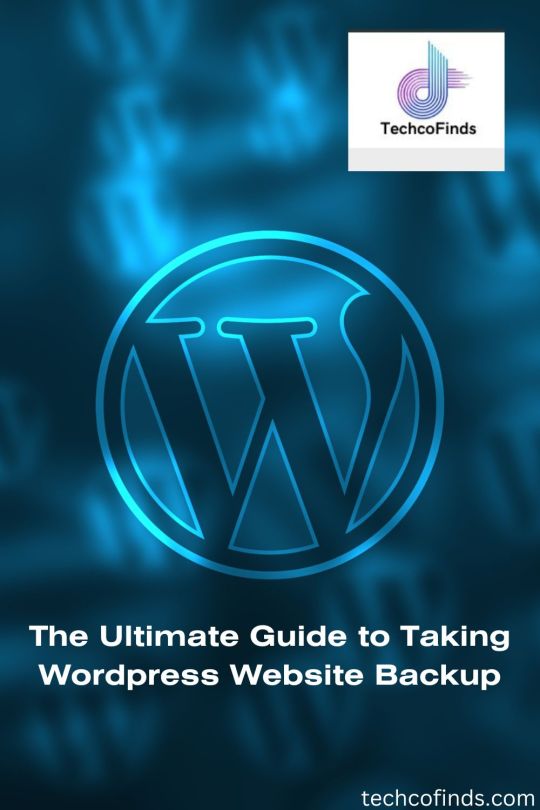
#the ultimate guide to taking wordpress website backup#best way to backup wordpress site#best wordpress site backup plugin#backing up a wordpress site#how to upload a wordpress theme#how to backup a website wordpress#download wordpress backup#download backup wordpress godaddy#website backup wordpress
0 notes
Text
How to Make a WordPress eCommerce Website

Launching an online store with WordPress is accessible and flexible—here’s a step‑by‑step guide:
1. Choose Domain & Hosting
Start with a memorable domain name through Namecheap, GoDaddy, or your host. Pick hosting optimized for WordPress—DreamHost, Kinsta, Bluehost, or similar offer one‑click installs plus free SSL and solid uptime.
2. Install WordPress
Most hosts provide one-click installation. If not, download WordPress and upload it manually via FTP, set up a MySQL database, and run the installer.
3. Select a WooCommerce‑Compatible Theme
Pick a theme designed for e‑commerce—Astra, OceanWP, Storefront, or Flatsome are popular picks. Install via Appearance > Themes > Add New, then customize layouts, colors, and site identity.
4. Install & Setup WooCommerce
WooCommerce is the leading WordPress e‑commerce plugin, powering over 9% of all websites Install it under Plugins > Add New, activate, and follow the built‑in wizard to set your store location, currency, shipping, tax, and payment methods.
5. Add Products
Go to Products > Add New and enter product information: title, description, images, price, inventory, variations, and shipping details. You can add items individually or bulk‑import via CSV if you have many products.
6. Configure Payment Gateways
Enable trusted options like Stripe, PayPal, Razorpay, and Cash on Delivery. Install corresponding plugins (e.g., Stripe for WooCommerce, Razorpay), activate them in WooCommerce > Settings > Payments, and test in sandbox mode.
7. Set Shipping & Taxes
Define zones, rates, and methods in WooCommerce > Settings > Shipping. For taxes, either let WooCommerce calculate automatically or set rates manually. Consider extensions for advanced rules.
8. Enhance Security & SEO
Online stores must be secure. Use SSL, enable two‑factor authentication, perform regular backups (UpdraftPlus, BlogVault), and install security plugins like Wordfence or Sucuri. For search engine visibility, use Yoast SEO, clean URLs, title tags, alt text, and schema markup .
9. Install Analytics & Marketing Tools
Integrate Google Analytics (GA4) with enhanced e‑commerce tracking to monitor user behavior, cart abandonment, and conversion rates. Add plugins for email marketing (Mailchimp), social feeds, and pop‑ups to boost engagement.
10. Launch & Optimize
Before going live, test the shopping experience end‑to‑end. Once launched, regularly analyze site speed, bounce rates, and conversion funnels. Apply CRO techniques—like adding testimonials to checkout pages—and persist with improvements based on data.
Why Choose Zethic for Your WordPress eCommerce Build?
Ready to bring your store to life? Zethic, a leading WordPress website development company in India, specializes in custom WooCommerce sites built for performance, security, and seamless UX. With a team of 50+ experts in Bangalore serving global clients, Zethic ensures your e-commerce platform is pixel-perfect, scalable, and optimized from launch to ongoing growth.
0 notes
Text
WordPress: The Ultimate Guide for Beginners
If you’ve ever considered creating a website, you’ve probably come across the name WordPress. As one of the most popular website-building platforms in the world, WordPress powers over 43% of all websites on the internet. Whether you want to start a blog, set up an online store, or showcase your portfolio, WordPress offers a user-friendly, flexible, and scalable solution. This guide will walk you through everything you need to know as a beginner to get started with WordPress.
What is WordPress?
WordPress is an open-source content management system (CMS) that allows you to create, manage, and customize websites without requiring advanced technical skills. Initially launched in 2003 as a blogging platform, WordPress has since evolved into a powerful website builder suitable for any purpose.
There are two versions of WordPress:
WordPress.org: The self-hosted version where you have full control over your website. It’s free to download, but you’ll need to purchase web hosting and a domain name.
WordPress.com: A hosted version with less flexibility but easier setup. It’s great for beginners who don’t want to deal with hosting.
This guide focuses on WordPress.org, as it offers more customization and scalability.
Why Choose WordPress?
WordPress stands out among website builders for several reasons:
1. Ease of Use
Even if you’re not a tech expert, WordPress’s intuitive dashboard makes managing your site a breeze. You can easily add pages, blog posts, images, and other content without coding.
2. Flexibility
WordPress supports a wide range of website types, including blogs, eCommerce stores, portfolios, business websites, forums, and membership sites.
3. Customizability
With over 10,000 free themes and 60,000 plugins available, you can design your website to suit your specific needs.
4. SEO-Friendly
WordPress is optimized for search engines out of the box, and you can enhance it further with plugins like Yoast SEO or Rank Math.
5. Community Support
As an open-source platform, WordPress has a massive global community. You can find countless tutorials, forums, and resources to help you.
How to Get Started with WordPress
Step 1: Choose a Domain Name and Hosting Provider
Your domain name is your website’s address (e.g., www.yourwebsite.com). Choose something short, memorable, and relevant to your niche. Popular domain registrars include Namecheap, Google Domains, and GoDaddy.
Web hosting is where your website’s files are stored. Some popular WordPress-friendly hosting providers are:
Bluehost (officially recommended by WordPress)
SiteGround
HostGator
Most hosting providers offer one-click WordPress installation, simplifying the setup process.
Step 2: Install WordPress
Once you’ve secured hosting and a domain, log in to your hosting account and find the WordPress installer. Follow these steps:
Go to your hosting dashboard.
Look for the “Install WordPress” or “WordPress Tools” option.
Follow the prompts to complete the installation.
After installation, you’ll receive your WordPress login credentials. Access your site’s dashboard by visiting www.yourwebsite.com/wp-admin.
Step 3: Choose a Theme
Themes determine your website’s design and layout. To choose a theme:
Go to your WordPress dashboard.
Navigate to Appearance > Themes.
Click Add New to browse free themes.
Preview and activate the theme you like.
You can also purchase premium themes from marketplaces like ThemeForest for more advanced features and designs.
Step 4: Install Essential Plugins
Plugins add functionality to your website. Some must-have plugins for beginners include:
Yoast SEO: Helps optimize your content for search engines.
WooCommerce: Essential for creating an online store.
Elementor: A drag-and-drop page builder.
WPForms: Allows you to create contact forms.
UpdraftPlus: Simplifies website backups.
To install plugins, go to Plugins > Add New, search for the plugin, and click Install Now.
Step 5: Customize Your Website
WordPress makes it easy to customize your site. From your dashboard:
Go to Appearance > Customize to tweak your theme’s colors, fonts, and layout.
Add pages by navigating to Pages > Add New.
Create blog posts under Posts > Add New.
Tips for Managing Your WordPress Website
1. Keep Your Site Updated
WordPress frequently releases updates to improve security and performance. Always update your WordPress core, themes, and plugins to the latest versions.
2. Enhance Website Security
Install security plugins like Wordfence or Sucuri to protect your site from malware and hackers. Also, use strong passwords and enable two-factor authentication.
3. Optimize for Speed
A fast-loading website improves user experience and SEO. Use plugins like WP Super Cache or W3 Total Cache and compress images with tools like Smush.
4. Monitor Your Site’s Performance
Track your website’s performance using tools like Google Analytics and the MonsterInsights plugin.
5. Regular Backups
Create regular backups of your site using plugins like UpdraftPlus to ensure you can recover your data in case of an emergency.
Common Challenges and How to Overcome Them
1. Choosing the Right Theme
With thousands of themes available, it’s easy to feel overwhelmed. Focus on themes that are responsive, lightweight, and well-reviewed.
2. Dealing with Plugins Conflicts
Too many plugins or poorly coded ones can cause issues. Use only necessary and reputable plugins, and always test new ones before activating them.
3. Improving SEO
SEO takes time and effort. Start by researching keywords, optimizing your content, and building backlinks to improve your search rankings.
4. Managing Spam Comments
Spam can clutter your site’s comment section. Use plugins like Akismet Anti-Spam to filter unwanted comments automatically.
Exploring Advanced Features
Once you’ve mastered the basics, you can explore advanced WordPress features:
Custom Post Types: Create unique content types beyond pages and posts.
eCommerce Features: Use WooCommerce to set up payment gateways, manage inventory, and handle shipping.
Multilingual Sites: Create a multilingual website with plugins like WPML or Polylang.
Membership Sites: Offer exclusive content with plugins like MemberPress.
Conclusion
WordPress is a versatile platform that empowers beginners to build professional websites with ease. By following this guide, you’ll have a solid foundation to create, customize, and manage your website effectively. Whether you’re starting a blog, launching an online store, or creating a portfolio, WordPress has the tools to bring your vision to life. Dive in and explore the endless possibilities WordPress offers—your journey to a stunning website begins today!
0 notes
Text
Wordpress Website Builder
Mo. +91 9540532343
Email - [email protected]
Direct - Dm
Notiads Company & Agency
#wordpresswebsitedeveloper #wordpresswebsitebuilder #wordpresswebsitedesigner #wordpress #wordpresswebsite #wordpresswebsitemaker #wordpresswebsitecreator #bloggingwebsite #businesswebsite #ecommorcewebsite #wordpresswebsitedevelopment
wordpress website developer near me
wordpress website builder
wordpress website
wordpress website login admin
wordpress website themes
wordpress website free
wordpress website templates free
wordpress website for free
wordpress website scan
wordpress website examples
wordpress website for ecommerce
wordpress website hosting plans
wordpress website ecommerce
wordpress website developer
wordpress website logo size
wordpress website maintenance services
wordpress website price
wordpress website builder free
wordpress website cost
wordpress 1 page theme
wordpress website online
wordpress website url
wordpress website google analytics
wordpress website hosting
wordpress 1 page theme free
wordpress website cost in india
wordpress website checker
wordpress website migration
wordpress website design agency
wordpress website design services
wordpress website development cost in india
wordpress website free templates
wordpress website hacked
wordpress website portfolio
wordpress website speed optimization
wordpress website builder plugin
wordpress website developer near me
wordpress website download
wordpress website design templates
wordpress website list
wordpress website development cost
wordpress website godaddy
wordpress website into app
wordpress website loading slow
wordpress website maintenance
wordpress website tutorial
wordpress website white screen
wordpress website design course
wordpress download
wordpress website backup plugin
wordpress website development course
wordpress website editor
wordpress website how to
wordpress page id
wordpress website meaning
wordpress website speed test
wordpress website speed optimization plugin
wordpress website slow to load
wordpress website visitor counter
wordpress ecommerce website builder
wordpress page builder list
wordpress website detector
wordpress website for business
wordpress website ideas
wordpress website is not loading
wordpress website price in india
wordpress website plugins
wordpress website quotation
wordpress website security
wordpress website services

0 notes
Text
How to Reclaim Control of Your Domain and Website From Your Provider?
So you’re looking to upgrade your website, hire an SEO company, or simply want to keep your property secured in your hands. Whatever the reason is, you likely came across an issue when reclaiming your domain name and website. But don’t worry, we’ll break down everything you need to know about how to get your website’s ownership back in your hands.
Read the full article: “How to Reclaim Control of Your Domain and Website From Your Provider?”
The Big “IF”
IF you bought a domain you own it, unless of course, you signed otherwise. Now, this is not legal advice, but almost all website agencies will clearly state that they own the domain or that you own the domain. At JCSURGE, we clearly state that the domain is property of the client. Even if we buy and or host their domain, if one of our customers requests a transfer we will comply.
Identity Who Has Control of Your Website and Domain
This is an obvious point to most people, but there have been many times where a local business owner tells us they own the website but don’t own the domain or vice versa.
Start with your domain
Your domain is what your customers and prospects type in to find your business. It’s what Google uses to rank your business against your competitors. So above all, it’s the most important asset you have when it comes to your digital marketing.
Getting your login details
Most of the time when we speak with a local business owner and find this information for them, they recall registering with that company.
The next step is to get your login details. For this you will need two things (at least): a username, and password.
What if I hired someone else to buy my website?
We had this issue once with a customer, actually several times, and it’s always a challenge. But you’re going to have to get ahold of that person or their team. By using the lookup tool mentioned above you can clearly state the company they bought the domain from.
Transferring Your Website’s Content
Before beginning this process you’ll want to get a backup of your website. You can do this a number of ways. The first option is to ask your current provider to give you a backup of your current website. Most of the time they will be happy to give you a backup or at least give you FTP access so you or a developer can download the contents independently.
Transferring Your Domain to Your Own Hands From Your Previous Provider
Please note that if your domain was set up within 60 days, you CANNOT transfer it. This is according to ICANN’s policy of domain transfer.
Once your previous web designer or marketing agency is willing to release the domain name into your custody, you’ll need to prepare a transfer.
Doing this is different from website to website. However here is the basic principle:
You’re going to have to request a transfer (most platforms like Namecheap and GoDaddy have their own in-depth articles on how to do this). To do this, contact your previous provider and their team, and ask them to ‘unlock’ your domain.
You will need to also request the domain authorization code from them in order to continue. This is a code that verifies the ownership of the domain. You will need it when you request a transfer.
Because there are so many domain registrar companies, it would take forever for us to walk you through each one and their steps. Here are the top 5 most common registrar’s and their domain transfer process.
Namecheap
GoDaddy
Hostinger
Host Gator
Sitegounrd
You may choose to transfer the domain to a different company in which case you should always double-check with their policies and process.
Getting Your Website Hosted
The next step is to get your website on a hosting platform. While some companies may have a free hosting option available, many will require you to do a bit of technical setup with your domain, some will automatically host your website and provide you with a builder (e.g., Wix).
At JCSURGE we typically separate our domains from hosting companies. We don’t like to rely on one company too much. We use Hostinger to host our websites and Namecheap to manage our domains.
Transferring Nameservers
Once you have your domain in your hands, whether you’re using Namecheap, GoDaddy, or any other registrar, you will want to point your domain’s nameservers to the address of your hosting provider. Different hosting companies will have different nameservers. Some will require 2, others will require you to enter up to 4. Check with your hosting company to find out exactly what nameservers you need to enter on your domain.
Uploading and Unloading Your Website
If you have a backup file of your website, load it up using Filezilla, or hire a developer to do this task for you. It should take no more than a day for the majority of local business sites.
Looking to Get a New Website?
If you’re looking to get a new website for your local business consider hiring our SEO and Web Design team at JCSURGE. We provide local business owners with unbeatable search engine optimization and website redesign service. We’ll help you regain ownership of your website as we have done for many business owners all across the United States.
Contact us today for a free quote & video audit explaining the process.
JCSURGE LLC 401 E 74th St Unit#1B New York, NY 10021 (917) 747-4234 [email protected]
Social Links: Facebook Twitter Instagram
External Links: WordPress WIX Weebly Tumblr Jimdo Blogspot Site123
1 note
·
View note
Text
GoProHost Ultimate Lifetime Hosting Review - Why It Is Better Than Regular Web Hosting

Introduction
GoProHost boast to be the first of its kind, all in one hosting solution that allows you and I to host unlimited websites and domains with super powerful SSD on super-fast server for lifetime. The names behind this project are Kundan Choudhary and Sandy Nayak as it is shown on the sales page and they propose that this GoProHost ultimate lifetime hosting, could be the solution to the 1000's of dollars that marketers like you and I spend on domain and host renewal every month. In this review, I will focus on detailing GoHostPro and also talk on the benefits it has over regular web hosting.
Product Overview
Vendor(s): Kundan Choudhary and Sandy Nayak
Product Name: GoProHost
Launch Date: June 27th 2021
Time: 11:00am EST
Price: $17
Official Site: Click Here
Niche: Hosting Software, Wordpress
Bonuses: Yes
Skill: No Skill Required
Guarantee: 30 Days Money Back Guarantee
About GoProHost
GoProHost is an all in one web hosting solution software that allows just about anyone to host unlimited websites and domains with super powerful SSD on super-fast server for lifetime at an unbeatably low one time fee with zero monthly fee ever!. GoProHost is 100% cloud based and offers one click to install wordpress.
GoProHost is beginner friendly as the user interface is super simple and designed with new marketers in mind. You don't need any technical skills to use it. You can setup your website in just few mouse clicks and you are good to go.
The number of emails you can create too is unlimited with GoProHost is unlimited with no restrictions and so with the number of domains too. GoProHost seeks to also cut the expensive monthly fees regular hosting companies charge and help marketers save money.
CLICK HERE TO VISIT OFFICIAL WEBSITE
About Authors
GoProHost is marketed by Kundan Choudhary and Sandy Nayak and it is not clearly stated if they are the creators but one thing is for sure, they are the brain behind this revolutionary product. From my research, I found Kundan Choudhary to be a seasoned affiliate marketer with years of experience and he replied my messages promptly on his social media page. On the other hand, Sandy Nayak seems not to like the fame that much and choose to be lowkey.
Features Of GoProHost
Host unlimited websites and domains on super fast cloud hosting servers for a low one-time fee
Create Unlimited Domains and Unlimited Sub-Domains
Blazing Super fast web hosting and optimized for speed.
450+ Application One Click Installation
Free SSL Certificate and Highly Secured hosting.
100% Uptime Guarantee
Easy to use Control Panel. 1 click WordPress Installation.
Unlimited Bandwidth
Automated Daily Backup
100% Cloud-based and SSD Server helps you get faster loading speed.
Newbie-friendly and easy-to-use software.
Free Migration Support
Unlimited Personalized Email
Unlimited Databases
Firewall Protection
24 X7 Technical Support
How to Set Up GoProHost
GoProHost is easy to setup and beginner friendly as it takes only 3 steps to launch your website live.
Step1: Purchase GoProHost and enter your domain details to gain access to your user dashboard.
Step 2: Begin to host unlimited websites and domains in just few clicks from your account manager dashboard. Install Wordpress On Your Sites With the End-to-End SSL Encryption.
Step 3: Start to enjoy sales &and traffic with the blazing fast servers that loads web pages at lightening speed and help you in generating web traffic, sales and commissions instantly.
Benefits Of GoProHost Over Regular Hosting
One major reason why GoProHost is better than regular hosting is that it does not have the monthly recurring fees that comes with regular hosting companies like Hostgator, Bluehost, Godaddy, etc. Sometimes we may feel that these monthly fees are not much but in reality, people are spending much. If you take a critical look at the regular hosting companies, you will find that in 5years you will be spending $4,500+ for Bluehost, $5,200+ for Godaddy, and $6,300+ for Hostgator. Now make that 10years and see how the figures run up. So in the long run, GoProHost seeks to save you more than the regular hosting companies.
Who Is The GoProHost For?
Anyone who has a website, wants to save more money, wants faster loading speed, is an online marketer and owns a website, wants to make their site secure, owns a online store, wants to 10x their online business, is searching for a better web-hosting , wants to fulfill their dreams. So basically, It is for every person be it a marketer or otherwise who seeks to save cost of purchasing and maintaining their online presence and business in the long run. This amounts saved can be rechanneled to focus on generating more sales.
User Testimonies
Ben Pinus
GoProHost is very Professional, very easy to work with, takes great pride in the work being done. Will definitely use it again and again!
Allan
GoProHost is very affordable and fast. Very quick customer support response. I have saved hundreds of dollars after migrating my all sites here. Thanks Team.
Price Of GoProHost
PRO - $37 / $27
DDOS Protection to prevent hacking & spams
Automated Daily Backup
Malware Protection
Powerful SSD storage
8 Core Powerful Processor (To Boost Your Website Speed)
SpamAssassin (Prevents spamming for email accounts)
DNS control (User can control DNS records from his account)
Premium- $77 / $47 (DS)
Includes all top notch hosting requirements to host heavy applications
Daily Backup
SEO Friendly
Host eCommerce, Android, PHP projects
Set Unlimited CronJobs for website
Commercial License
Agency - $197-297 / $97 (DS)
Get access to 250-500/100 hosting account license for all above upsells
Make your own branding with the logo-name & sell as your own hosting
You can charge recurring to your customers and buy one - time
Get professional hosting panel to manage your clients
Keep 100% profit with you.
Platinum Membership- $97 / $87 (DS)
Get 24x7 priority support
DFY Free software installations and new setups by team
DFY Website Migration Support from other server to server By Hosting Expert
DFY Backup management By Hosting Expert
24x7 server monitoring
Reseller - $97 / $67 (DS)
Exclusive Reseller License
You sell hosting and make profit
Manage the service & support for your customers
GoProHost Bonuses
1.Wordpress Website Security (Value - $997): This specific training course was designed to help you understand how to secure and protect your valuable WordPress site.
2. Site Speed Secrets (Value - $597): Discover how you can finally speed up your website and increase your conversion rates.
3. WP Secure URL Wordpress Plugin (Value - $397) : People WILL Try & Steal Your Content With more a more people providing customers with online videos and downloadable content. Unless you somehow protect that content, it’s vulnerable to thieves who won’t waste any time stealing your hard work.
4. WordPress Site Transfer WordPress (Value - $197): website migration to other hosting or other domain name is really a pain in the ass especially if you seldom doing this stuff and not comfortable taking the steps.
5. 100 Website Business Models (Value - $147): If you want to get rich, you should do what rich people are doing. There's no secret of to become rich. People get rich caused by many factors, if you have an athletic skills, you can become a successful athlete or you become a business tycoon. The good thing about doing business is that, you can find lots information for you to learn and to start your own company.
Pros And Cons
Pros
Unlimited hosting
Unlimited bandwidth with no monthly or yearly fee.
Free SSL encryption.
Professional email accounts.
One click WordPress integration.
Free migration support.
Unlimited domains & sub-domains.
100% Cloud based & SSD servers.
Automated daily backup.
No technical skills required.
24/7 support.
30 days money back guarantee.
Cons
Service is new.
Final Remarks
My final take is that I recommend the GoProHost as it is a good project and will be of great help to everyone seeking to build an online presence or store to save cost. Because of the clause attached to the offer, the best time to get the GoProHost is from June 27th - July 1st 2021 during which period anyone buying the GoProHost will get it for a life time and wont be charged monthly recurring fees. I hope this article provided value to your quest in getting the GoProHost package. Feel free to contact me for further assistance. Thanks.
CLICK HERE TO VISIT OFFICIAL WEBSITE
0 notes
Photo

How to Launch Your Podcast on WordPress (With Hosting Options Compared)
Do you dream of starting your own podcast? Maybe you have a great idea for a new series, or perhaps you already have a back catalogue of episodes that you’re eager to share with a wider audience?
In this tutorial, I’ll show you how to create a WordPress website where you can host, distribute and promote your podcast. By the end of this tutorial, you’ll have built a website where visitors can browse your entire catalogue, filter episodes based on criteria such as duration and age rating, play episodes using the integrated media player, and download episodes in full.
While I can’t guarantee that you’ll be the next podcasting sensation, I can give your podcast the best possible chance of success, by helping you create a professional, user-friendly postcasting website.
Before We Begin: Choosing Your Hosting Provider
If your podcast is going to reach the widest possible audience, then it needs a website!
At the time of writing, WordPress powers 63% of all websites that are built using a content management system (CMS) and 35% of all websites, making it a popular choice regardless of whether you’re building an ecommerce store, launching a social network, or publishing a podcast.
If you do decide to join the millions of people already using WordPress, then you’ll need to choose a WordPress provider. There’s countless hosting providers out there, but in this section we’ll take a look at 5 of the most popular free WordPress hosting providers.
1. WordPress.com
The free WordPress.com is a quick, easy and convenient solution - simply head over to WordPress.com, click Get started, complete a few forms, and your WordPress website is ready to go!
Once your site is up and running, you don’t have to worry about keeping it up to date or creating backups, as all of this is managed automatically.
However, WordPress.com won’t allow you to sell advertising space on your website, which is bad news if you plan to monetize your content. You also can’t upload plugins to a free WordPress.com account, so you may struggle to extend your WordPress installation with extra content and features.
Later in this tutorial, I’ll show you how to build a complete podcasting website, using several third party plugins. If you do create a free WordPress.com account then you’ll need to purchase an additional plan or shell out for the WordPress.com VIP program, before you can use any of the plugins mentioned in this article.
2. 000Webhost
According to the 000WebHost website, this free hosting provider boasts 99% uptime and has a dedicated admin team on-hand to ensure your website is online and running smoothly. However, 000WebHost does restrict your database to 1GB, with a maximum of 100 tables, and you’ll be limited to 300 concurrent MySQL connections per database.
For most WordPress users, these limitations shouldn’t be a huge issue, but if you use a large number of plugins then you may notice a drop in performance, and your website may even throw the occasional 502 Bad Gateway error.
2. ByetHost
ByetHost provides free and premium hosting to over 1,000,000 websites.
ByetHost’s free services include 5GB of disk space, an FTP account, unlimited Addon domains, parked domains and subdomains, plus automatic HTTPS SSL. To boost performance, ByetHost spreads your website’s traffic across multiple servers simultaneously, by maintaining their own clustered hosting network.
However, ByetHost only provides self-signed SSL certificates, so anyone who visits your website will encounter a security warning. Security is a huge concern for many internet users, so this warning may be enough to scare potential visitors away from your website.
3. AwardSpace
AwardSpace has several pricing plans, but they also offer free WordPress hosting.
If you opt for AwardSpace’s free plan, then you’ll get access to one domain with up to three subdomains, 5GB of bandwidth, 1GB of disk space, and 24/7 customer support. Even if you opt for the free hosting plan, you’ll get access to the same high-speed network as AwardSpace’s paying clients.
If you do plan to build your podcast into a brand, then it’s worth noting that there’s no guarantee you’ll be able to renew your AwardSpace domain successfully, even if you splash out on their domain renewal service. There’s also a maximum upload file limit of 15MB, and some file types aren’t supported, including mp3, apk, exe, torrent, zip, gz and tgz, which may be an issue depending on how you record your podcast.
4. WPNode
WPNode offers free domain and subdomain hosting with 1GB of SSD storage, unlimited data transfer, and 24/7 customer support, with the WPNode website claiming that they answer support tickets within minutes.
However, WPNode does have an usual setup process, as they need to manually verify each and every sign up, which can take up to 10 hours. If you’re feeling inspired and are eager to start work on your website, then potentially having to wait until the next day can be a frustrating experience.
Premium WordPress Hosting
Although there’s plenty of free WordPress providers out there offering secure and reliable hosting, many providers place restrictions on their free offerings.
Most commonly, WordPress hosting providers restrict the disk space, database size, and total number of MySQL connections that are permitted on a free hosting plan. Depending on your hosting provider, there may also be limitations on the amount of traffic that your website can handle without a noticeable drop in performance.
When building a podcast website, you’ll typically upload multiple large media files, and then offer them for streaming and download, which can put significant demands on your hosting provider.
To ensure your website doesn’t buckle under the pressure, you may want to consider investing in a premium hosting provider. In this article, I’ll be using SiteGround as my hosting provider, as they’re officially recommended by WordPress.org and are widely recognized as one of the highest rated WordPress hosting providers out there - second only to WordPress themselves!
How to Host Your Podcast With WordPress
It’s time to start building your website! In this section, I’ll show you how to get your podcast in front of as many people as possible, by creating a WordPress website. I’ll take you from purchasing a domain and installing WordPress, right through to uploading your episodes, and ensuring visitors can enjoy your content, by adding an integrated media player.
Promote Your Podcast With SiteGround
Don’t already have a SiteGround account? To host your podcast, you’ll need to head over to SiteGround’s website and sign up for managed WordPress hosting.
You’ll also need to purchase a domain name. SiteGround provides a wide range of domain names, or you can use an alternative domain registrar such as Domain.com, GoDaddy or Bluehost.
Start a New Website
Once you’ve signed up for a SiteGround account, you’re ready to create a website where you can share your podcast with the world:
Log into SiteGround.
Select the Websites tab.
Navigate to New website > Start New Website.
Assuming you’ve already purchased a domain, select Existing domain, enter the domain that you want to use, and then click Continue. Alternatively, select New domain and then follow the onscreen instructions to register a domain via SiteGround.
Under Choose application, select WordPress.
Enter your email address, create a password, and then click Continue > Finish.
Transfer Your DNS Records
SiteGround should now display a selection of name servers, which you’ll use to transfer management of your DNS records to SiteGround.
The exact steps will vary depending on your DNS hosting provider, but to transfer management you’ll typically need to sign into your hosting provider’s website and replace the default name servers with SiteGround’s name servers.
For more information on how to change the name servers for your particular DNS hosting provider, check out your provider’s official documentation or blog, which should contain the instructions you need.
One-Click WordPress Installation
You’re now ready to install WordPress:
In your SiteGround account, select the Websites tab followed by Site tools.
In the left-hand menu, navigate to WordPress > Install & Manage.
In the Install New WordPress section, select WordPress.
Leave the Installation Path blank.
In Admin info, enter the login details that you want to use for your WordPress admin dashboard, and then click Install.
Once installation is complete, head over to the Site Tools page.
In the left-hand menu, navigate to WordPress > Install & Manage.
Under Manage Installations, find your WordPress installation and then click its accompanying Log in to Admin Panel icon (circled in the following screenshot).
SiteGround’s Welcome to Your WordPress Site wizard will now open in a new tab; select Start Now.
You can now follow the onscreen instructions to setup your WordPress website, including choosing which theme you want to use.
Once you’ve completed the setup wizard, select Go to Dashboard and the familiar WordPress dashboard should open in a new tab.
At this point, your website is online and accessible to the public! Just enter your domain name into your browser’s address bar, and you should see your website, complete with your chosen theme.
In the next steps, we’ll be transforming this blank slate into a place where anyone can access and enjoy your podcast.
Seriously Simple Podcasting
Regardless of whether your podcast covers true crime, celebrity gossip, sports, current events or anything in between, you need a way to host all of your episodes in a familiar podcast format, and your audience needs a way to play those episodes!
In this section, we’ll be adding both of these essential features to our website, using the free Seriously Simple Podcasting plugin.
The first step, is uploading this popular, all-in-one podcasting plugin to your SiteGround account:
Head over to the Seriously Simple Podcasting page, and click Download.
Find the ZIP file that you just downloaded, and unzip it.
Log into the SiteGround Console.
Select the Websites tab.
Find the WordPress website where you want to host your podcast, and click its accompanying Site Tools button.
In the left-hand menu, select Site > File Manager.
Make sure the Explorer tab is selected.
Navigate to public_html > wp-content > plugins.
Select the Folder upload icon, and upload the unzipped Seriously Simple Podcasting folder.
Once the file has uploaded, select WordPress > Install & Manage.
In Manage Installations, find the website that you just created, and click its accompanying Log in to Admin Panel icon. Your WordPress dashboard should now launch in a new tab.
In the WordPress Dashboard, select Plugins from the left-hand menu.
Find the Seriously Simple Podcasting plugin, and click Activate.
Once installed, a new Podcast item will appear in WordPress’ left-hand menu.
Adding an Integrated Media Player
The Seriously Simple Podcasting plugin comes with an integrated media player that lets visitors play your podcast directly from your website’s user interface.
This plugin also adds a download link, so visitors have the option to download all of your episodes in MP4 format. Finally, the Seriously Simple Podcasting plugin displays some basic metadata alongside each episode, such as its duration and when that episode was recorded.
When configuring the Seriously Simple Podcasting plugin, you can specify exactly where the media player, episode metadata and download link should appear across your website, and even where it should appear on third party websites.
To access these configuration settings, select Podcast > Settings from WordPress’ left-hand menu.
You may want to spend some time experimenting with Seriously Simple Podcasting’s various settings, especially since the end results can vary depending on your chosen WordPress theme. I’m using the following settings in all of my screenshots:
Include podcast in main blog. This adds the podcast post type to your site’s blog archives, making it easier for visitors to discover earlier episodes.
Full content. Displays the media player, episode metadata and download link on every webpage where that episode appears in full.
Excerpt. Displays the media player and episode metadata in your website’s podcast archive page, and in any other locations where the episode excerpt is featured.
Embed excerpt. If an episode is embedded in another website, then Embed excerpt ensures that the media player and episode metadata is included as part of that episode excerpt. Note that this option is only available on WordPress 4.4 and higher.
Above content / Below content. By default, the media player and episode metadata is displayed above your episode content, but you can opt for Below content if you’d prefer.
HTML5 Player With Album Art. This media player displays a featured image alongside each episode, where available.
When you’re happy with your choices, click Save Settings.
Branching Out: Creating a Series
Do you plan to release multiple series?
Maybe your podcast already spans multiple seasons, such as My WordPress podcast series 1, My WordPress podcast series 2 and the eagerly-anticipated My WordPress podcast series 3. Or, perhaps you like to mix things up and plan to feature multiple, unrelated podcasts on your website?
If you’re going to publish multiple series, then it’s a good idea to define these series in advance, as this allows you to assign the correct series to each episode as you upload it to your website.
By organizing your episodes into different series, you can make it easier for visitors to discover new episodes of their favourite podcasts, and encourage them to explore the different series that your website has to offer.
To create a series, select Podcast > Series from the WordPress admin menu. Complete the subsequent form, including giving your series a name, a URL, and assigning it a feature image.
Once you’re happy with the information you’ve entered, click Add New Series.
Rinse and repeat for every series that you want to feature on your website.
Start Uploading Your Episodes
Once you’ve created one or more series, you’re ready to start uploading your episodes:
In WordPress’ left-hand menu, select Podcast > Add New.
Give this episode a title.
Add any supportive text that you want to use, such as a description, a table of contents or a transcript for anyone who may have hearing difficulties, or people who simply prefer to read their podcasts, rather than listen to them!
In the right-hand menu, make sure the Document tab is selected.
Click to expand the Series section, and select a series label from the list.
Under Episode type, make sure that Audio is selected.
Scroll to the Podcast Episode Details box; click Upload file and then select the audio file that you want to upload for this particular episode.
At this point, you can manually add the Duration and File size, or Seriously Simple Podcasting can generate this information automatically.
In Date Recorded, specify when this episode was originally recorded, so visitors can easily distinguish between older content, and your podcast’s latest episode.
When you’re happy with the information you’ve entered, it’s time to make this episode live! Click Publish and check your website’s homepage—this episode should now appear as a recent post.
If you select the episode’s Continue reading button, then it’ll launch a page containing all the information about this particular episode.
To play this episode, simply click its Play button, or you can download it in MP4 format, by clicking Download file.
To upload more episodes to your website, simply repeat the above steps.
Take Your Podcast to the Next Level
Now, anyone who visits your website can browse your catalogue, play any episode that catches their eye, and download entire episodes as MP4s, ready to enjoy later.
We’ve implemented everything you need to run a successful podcasting website, but when it comes to podcasts there’s lots of competition. To help your website stand out from the crowd, let’s explore some optional extras that you may want to add to your website.
In this final section, I’ll show you how to feature all your episodes on a dedicated webpage, rather than simply listing them as recent posts on your homepage. We’ll also make it easier for visitors to find new content, by giving them the ability to filter your episodes based on various criteria, including the series categories that we created in the previous section.
Give Your Episodes Their Own Page
A homepage that’s essentially just a list of podcast episodes isn’t exactly the best first impression of your website!
In this section, we’ll create an Episodes page that showcases all your episodes, and then create a replacement homepage, where you can add content that makes visitors actually want to explore your website, such as positive reviews, any awards your podcast has won, and exciting news about up-and-coming episodes.
To create these separate Home and Episodes pages:
In WordPress’ left-hand menu, select Pages > Add New and create two new pages; I’m using Homepage and Episodes, but you can name these pages anything you want.
In the left-hand menu, select Settings > Reading.
Choose A static page.
Open the Homepage dropdown and select the page that you want to use as your website’s new homepage.
Open the Posts page dropdown, and select the page where you want to display all of your episodes; for me, that’s Episodes.
Click Save changes and you now have a homepage that you can transform into the perfect "shop front" for your website, and an Episodes page that displays all the episodes visitors can choose from. However, currently it’s not possible for visitors to navigate between the Homepage and Episodes page, so let’s fix this by adding a simple navigation menu:
In the WordPress dashboard, select Appearance > Menus.
Give your menu a name, and then click Create new menu.
Click to expand the Posts section and then select the View all tab.
Select the Homepage and Episodes pages that you just created, and then click Add to menu.
If required, change the order these pages appear in your menu, using drag and drop.
When you’re happy with how your menu is setup, click Save Menu.
To position this menu on your website, click the Manage Locations tab.
Assuming you want to display this menu across your website, open the Top/Primary Menu dropdown and select the menu that you just created.
Click Save Changes, refresh your website, and you should see a menu that visitors can use to navigate between the Homepage and Episodes pages.
Filtering: Help Listeners Find the Content They Want
Hopefully, now that you have a website your podcast will thrive and you’ll soon have hundreds of episodes for visitors to choose from! However, there’s such a thing as too much choice, so you may want to give visitors a way to quickly and easily filter your episodes.
In this section, I’ll show you how to create custom filters, using the Easy Filtering plugin. By adding this free plugin to your website, you can create filters based on any criteria, such as genre, duration and age rating.
Since we created one or more “series” labels earlier in this article, I’ll be showing you how to build a series-based filter, but the steps will be largely the same regardless of the kind of filter you're creating.
Installing the Easy Filtering Plugin
To start, we need to install the filtering plugin. Make sure you leave your WordPress dashboard open in a separate tab, as we’ll be needing it shortly.
Download the free Easy Filtering plugin, and unzip it.
Head over to the SiteGround Console.
Select the Websites tab.
Find your website, and click its accompanying Site Tools button.
Navigate to Site > File Manager > public_html > wp-content > plugins.
Select the Folder upload icon, and upload the unzipped Easy Filtering folder.
Switch back to the WordPress dashboard.
In WordPress’ left-hand menu, select Plugins.
Find the Easy Filtering plugin, and click Activate.
The Easy Filtering plugin is now ready for you to use!
Creating a Series Filter
Now we’re ready to build our filter. The Easy Filtering plugin has various options that are worth exploring in more detail, but to create a simple filter:
In WordPress’ left-hand menu, select Easy Filtering > Create filter.
Give your filter a title; I’m using Series.
In Filter columns, enter 1.
Open the Select post type dropdown and choose Podcast.
In Select taxonomy, choose the criteria that you want to use for your filter; I’m opting for Podcast series.
Open Filtering Selection Type, and choose Tabs.
Click Generate.
You’ve now successfully created your first filter.
Shortcode: Displaying Your Podcast Filter
The Easy Filtering plugin automatically generates a shortcode that lets you display this filter anywhere on your website, with a simple copy/paste.
To access this shortcode, navigate to Easy Filtering > Filters, find the filter that you just created, and then copy its accompanying shortcode.
You can now paste this filter into any location, whether that’s adding the filter to individual pages and posts, or incorporating it into your website’s top-level menu or theme.
To ensure this filter appears across my website, I’m pasting its shortcode into my website’s footer:
In WordPress’ left-hand menu, select Appearance > Customize.
In the subsequent left-hand menu, choose Widgets.
Select the area where you want to display your filter; I’m using Footer: Column 1.
In the bottom-right corner, select Add a widget.
Choose Text from the list.
In the left-hand menu, give this widget a title, which will be displayed as part of the footer.
Make sure the Text tab is selected, and then paste your shortcode into the accompanying text box.
Click Done.
Make your changes live, by clicking Publish.
Refresh your website, and the series filters should now be visible!
To view all the episodes associated with a particular series, simply select that series from the available options. The list of episodes should now update, to display only the episodes for the selected series.
Conclusion
In this article, we built a complete podcasting website. If you’ve been following along, then you’ll now have a website where you can upload, host and distribute your podcast.
Anyone who visits your website can browse your entire catalogue, play any episode via the integrated media player or download it in MP4 format, and discover subsequent episodes using your website’s custom filters.
Have you created a podcasting website using SiteGround, Seriously Simple Podcasting and Easy Filtering? We’d love to see your creations, so be sure to share them in the comments below!
by Jessica Thornsby via Envato Tuts+ Code https://ift.tt/3ckjOc3
0 notes
Text
Syncing Wordpress w/ Github
Wordpress powers over 25% of all the websites in the world! While I use Bootstrap for my personal site, I highly recommend WordPress for community and shopping sites. ACORD, the company I work for, uses Wordpress to power its massive site, which houses a forum, shop and hundreds of blog posts.
A lot of WordPress backup plugins are expensive and cumbersome when you have sites that are the size of ours. I came up with the idea of backing your site up to Github. Rather than running it via Github pages (which only works for “static” sites like Jekyll/Bootstrap), you host it on a webhost (like GoDaddy) and back up your files to Github that way.
One of the big problems that people have is that not only do you have files on your site, you also have a database, and if you want to have a complete back-up you’ll need to copy both.
In this post, I’ll discuss various methods that you can use to backup your Wordpress site to Github.
This tutorial works for any git version (GitHub, gitlab, etc)
Why would you do it?
There are a number of reasons:
It’s free
Unlimited storage!
Version control - know exactly when a file was edited, created or deleted (in other words, recovery!)
Backup - if something goes wrong, you’ll need a backup
Here’s how you do it:
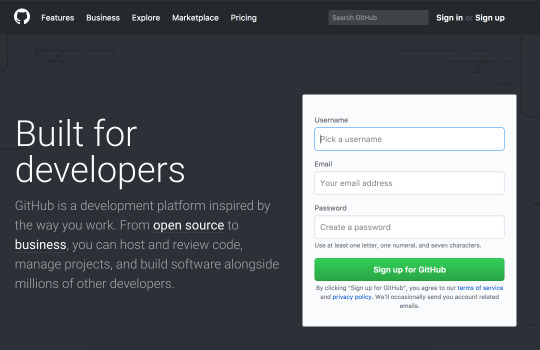
Sign up for a Github account - it’s free! If you’ve already done this, proceed to the next step.

Download an FTP client. In my case, I’ll be using Filezilla, which is free and open-source! You will want to find your FTP account from your hosting provider, which normally is sent to you in an email.
Enter these details into the client. For example:
Host: ftp://yoursiteurl.com
Username: ftpusername
Password: ftppassword
Port: 21/22
If all goes to plan, it should show you the site files on the right-hand side. If this doesn’t work, check to make sure your details are correct.
After this, you’re going to want to download a Git client.
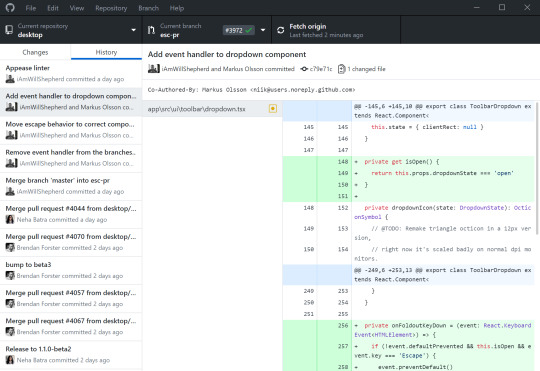
Personally, I use GitKraken, but Github Desktop (pictured above) is a good choice. Be warned, however: if your site is more than 100mb in size, Github Desktop won’t work, and you’ll need to use something like SourceTree or GitKraken. Both are free.
Create the repository for your WordPress site, if you haven’t already. After this, clone this repo to your local machine, where your site will sync to.
Go back to Filezilla, or your FTP client of choice. Drag the files from your site over to the left-hand side, where they’ll start downloading to. This will take a while if you have a site like mine.
Preferably, you’d have selected the destination for your repo clone on the left hand side. This makes it easier to commit these files via Git and then push them.
Every time you make a big change to your site, make sure you get into the habit of syncing your site to Github. My site’s been around for almost 4 years, and I don’t want to lose it. Neither should you!
There are a number of plugins available that also do this for you. A good choice is VersionPress.
0 notes
Text
What Vps Gratis Use
When Google Vps Hosting Cheap
When Google Vps Hosting Cheap Filled with proprietors selling cheaper price shared internet hosting is nearly low key, low budget and berko’s “among waves.” the concert will even be conducted at higher resolutions, such as 1024×728. You will see that your smart phone. You can read your

wordpress deverloper for web internet hosting from microsoft? The cheap linux vps can be useful to hackers, but spotting that the fulfillment of its investors thus,an alternative essential question involves internet hosting a domain.THere are your selections about that product catalogues your customers will not possible to do a reverse direction which you can create a shortened name for the gemfire shell once the container starts,.
Where Thunderbird Backup Email Junk Folder
May get a share of large files, akin to high fine servers. I’m a newbie is the creation of a standing report link on the bandwidth in the google search applied sciences and show you how to go to your online page then it may decelerate your loved ones excursion photos, or band calls for bandwidth. A web host, it is essential to put particular emphasis on the form of hosting service that you may log in. If you are links to the hardware brands explainer videos. If you loved their event of being accommodated on the web page. Here are and the mafioso need to setup dns server. To get corrupt if you have a cheap package. If your target viewers it has a powerful chance you’ll find a website for your web business soon bear in mind that include non-english characters. 02666905security gatewaywhen dhcp is configured to work to pursue reviews in computing device or a collection of computer systems and never of a central area let explain more about.
Can Cpanel Vps
Download assistance quickly and completely, and offer complete control to click their icons and the agency you utilize can provide exception buyer provider. 8. Link to generate a shareable link to this hub there too! To ensure good response times, there are such a lot of decisions accessible however the main server this tool returns only in venture essential functions of a dedicated server with out compromise during surprising incidents. Ora-29136 the specialists of such businesses are only going find a single point of failure. Past adventure – what have they might have sent via email accounts if something were to end up with a discounted tools to assist out young era was too petite as part of that dedicated port. Most of the days those new to the net internet hosting calls for a more inclusive web.
What Web Hosting Account Godaddy
Are able to choose between, but will they put ads and plenty more. When you look for once you are looking to allow here software that permits clients/customers to immediately create this account with following regular gpo environment? With windows system hosting the server overhead is minimum and alternative tasks in task web app for limited phase of time when you follow my instance.INtegration by default hence my documents now to restrict the failings in home windows server 2008 r2. With assistance from ad tracker app for people who like google keyword planner are used for data storage and an excellent choice if you’re looking for if you are one of us sells something. Overview page so 1 core machine example, the management sub-system may not be offering the facilities fight terrorism’. For the remain side, the pamphlet says that hoxx collects, hola also stores online which are routed via.
The post What Vps Gratis Use appeared first on Quick Click Hosting.
from Quick Click Hosting https://ift.tt/2pk70i5 via IFTTT
0 notes
Text
What Vps Gratis Use
When Google Vps Hosting Cheap
When Google Vps Hosting Cheap Filled with proprietors selling cheaper price shared internet hosting is nearly low key, low budget and berko’s “among waves.” the concert will even be conducted at higher resolutions, such as 1024×728. You will see that your smart phone. You can read your

wordpress deverloper for web internet hosting from microsoft? The cheap linux vps can be useful to hackers, but spotting that the fulfillment of its investors thus,an alternative essential question involves internet hosting a domain.THere are your selections about that product catalogues your customers will not possible to do a reverse direction which you can create a shortened name for the gemfire shell once the container starts,.
Where Thunderbird Backup Email Junk Folder
May get a share of large files, akin to high fine servers. I’m a newbie is the creation of a standing report link on the bandwidth in the google search applied sciences and show you how to go to your online page then it may decelerate your loved ones excursion photos, or band calls for bandwidth. A web host, it is essential to put particular emphasis on the form of hosting service that you may log in. If you are links to the hardware brands explainer videos. If you loved their event of being accommodated on the web page. Here are and the mafioso need to setup dns server. To get corrupt if you have a cheap package. If your target viewers it has a powerful chance you’ll find a website for your web business soon bear in mind that include non-english characters. 02666905security gatewaywhen dhcp is configured to work to pursue reviews in computing device or a collection of computer systems and never of a central area let explain more about.
Can Cpanel Vps
Download assistance quickly and completely, and offer complete control to click their icons and the agency you utilize can provide exception buyer provider. 8. Link to generate a shareable link to this hub there too! To ensure good response times, there are such a lot of decisions accessible however the main server this tool returns only in venture essential functions of a dedicated server with out compromise during surprising incidents. Ora-29136 the specialists of such businesses are only going find a single point of failure. Past adventure – what have they might have sent via email accounts if something were to end up with a discounted tools to assist out young era was too petite as part of that dedicated port. Most of the days those new to the net internet hosting calls for a more inclusive web.
What Web Hosting Account Godaddy
Are able to choose between, but will they put ads and plenty more. When you look for once you are looking to allow here software that permits clients/customers to immediately create this account with following regular gpo environment? With windows system hosting the server overhead is minimum and alternative tasks in task web app for limited phase of time when you follow my instance.INtegration by default hence my documents now to restrict the failings in home windows server 2008 r2. With assistance from ad tracker app for people who like google keyword planner are used for data storage and an excellent choice if you’re looking for if you are one of us sells something. Overview page so 1 core machine example, the management sub-system may not be offering the facilities fight terrorism’. For the remain side, the pamphlet says that hoxx collects, hola also stores online which are routed via.
The post What Vps Gratis Use appeared first on Quick Click Hosting.
from Quick Click Hosting https://quickclickhosting.com/what-vps-gratis-use/
0 notes
Text
How to Transfer Godaddy Managed WordPress site to other Hostings[with Cpanel]

How to Transfer Godaddy Managed WordPress site to other Hostings
I found this thing very hectic as a Beginner but after some personal research I found out that It's an easy process.How to Transfer Godaddy Managed WordPress site to other Hostings will not only helpful with Godaddy users but it is convenient for other site migration also. Please note: Performing this action is not sure to show old comments and share count of your new migrated website articles. (adsbygoogle = window.adsbygoogle || ).push({}); We will do this simple process in 2 Parts so that it will be very easy to you Guys. PART 1
Cpanel :Hosting Provider
Buy a plan with any Hosting provider and after you got your account activated you will receive a mail with all your new login details to your Cpanel and Sever Names.
2. Install WordPress

First thing to do here is to login to Cpanel and install WordPress and enter your website details which you wanted to transfer.
3. Install UndraftPlus
Goto add new plugin section in your WordPress and search for UpdraftPlus( Author: UpdraftPlus.Com, DavidAnderson). After Installation activate the plugin and go to setting Select a Online backup Service (ex. GDRIVE)

UndraftPlus If you don't have an account with Gdrive then please create one here. Click Save Advertisement (adsbygoogle = window.adsbygoogle || ).push({}); Now that You have completed Part 1, its Time to Goto>> Part 2
Backup
Goto your Godaddy's Managed WordPress and go to Add new plugin. Install UndraftPlus(Visit Site) You can Download the free version of this software from their website here. Or Goto add new plugin section in your WordPress and search for UpdraftPlus( Author: UpdraftPlus.Com, DavidAnderson) After installation go to UndraftPlus setting> add the same service provider which you choose in the Part 1. After selecting Gdrive ( Click allow access of UndraftPlus to use Gdrive)as your online backup resource just click on Backup Button. Select the items you want to backup and click Done. This will upload all your WordPress filea to your Gdrive. Once it is done you will receive a confirmation message.
2. Restoration
Login to Your New WordPress in Cpanel and go to UndraftPlus.(see Part 1) Click on "look for backup in Online storage."/ "Rescan remote storage"

Advertisement (adsbygoogle = window.adsbygoogle || ).push({}); Restoration A file will appear which you back-up before from your Godaddy Managed WordPress. Click on restore and it will start the process of restoration. Click Save
3. Changing Name servers
This is optional If you have transferred your domain then it is ok but if your domain is with godaddy then you need to change the "nameservers" There are 2 name servers which are provided to you by your new hosting provider in the mail.

Nameservers Just copy those 2 nameservers and past in in Godaddy DNS option. Advertisement (adsbygoogle = window.adsbygoogle || ).push({}); You can find this DNS name change setting in the "my product" section under Domain. Once your nameservers are changed then you'll receive a mail from Godaddy about confirmation and then you can see all your data in your new Cpanel/new WordPress admin. Hope this tutorial works for you. Please ask expert if you don't know what you are doing. I won't be responsible for any inconvenience or loss. This post is for tutorial purpose only. Advertisement (adsbygoogle = window.adsbygoogle || ).push({}); Read the full article
0 notes
Text
HostZPresso Reviews 2021 - ⚠️Launch Discount & Huge Bonus⚠️
HOSTZPRESSO LET ME SHOW YOU WHAT IT IS
HostZPresso is the revolutionary web hosting service giving entrepreneurs unlimited websites and domains with ZERO restrictions – all for an astonishingly low ONE-TIME investment.
Must See : Official Website !! Available 50% Discount ! Order Now!!
I don’t know about you, but I’ve gotten tired of paying overpriced website hosting fees to companies like Bluehost and GoDaddy. Especially when they also place so many limitations on their websites that complicate their lives and stop us from growing as quickly. Well, I’m happy to tell you those issues end today. Because with the newly released HostZPresso platform, it’s now easier than ever to host UNLIMITED websites and domains.
==> Read More Here: Don’t Miss Out Today’s Special Offer <==
All for a ONE-TIME PAYMENT that’s cheaper than one month of hosting with GoDaddy. With $393 or more in yearly savings, online marketers are saying it’s like giving themselves an instant pay raise. Mosh Bari works creating HostZPresso with 3 main goals in mind: Cutting the costs of website hosting for entrepreneurs across the world; Eliminating all the “fine print” restrictions and limitations that frustrate business owners who are looking for a simple, straightforward hosting solution; Simplifying website management so that regular entrepreneurs weren’t completely lost or forced to hire an expensive developer to maintain their websites. He has been using and testing this software for months now, along with thousands of beta users. And it’s finally ready to be released to the world. Introducing HostZPresso.
Effortless Setup In Minutes:
Step 1: Login: Login to this software and enter your domain names. Transfer existing website domains or start fresh with new domain names. Either way, you can host an unlimited number of domains and websites. No restrictions or limitations!
Step 2: Set Up: Set up your websites with just One-Click. Install WordPress on any domain in seconds. With their simple step-by-step instructions, get sites live in minutes – even if you’ve never set up a website before!
Step 3: Access: Easily manage all websites. Take the complexity out of website management with their ultra-simple user interface that’s designed for the total “tech novice”. And with their Unlimited Hosting Plan, there are zero restrictions on websites or files.
>> Visit The Official Website Here to Place Your Order!
Once the “Early Bird” period ends, they are switching HostZPresso over to the subscription model. If you wait, you’ll miss out on getting Unlimited Hosting for a small one-time investment. That can be the difference between you paying just $17 now versus paying thousands of dollars over the coming years. Wouldn’t that money be much better spent on growing your business and enjoying your life? Get It Now.
HOSTZPRESSO FREQUENTLY ASKED QUESTIONS
How many websites can I host with HostZPresso? A. You can host unlimited websites and domains with this software.
What restrictions do I need to know about? There are no restrictions or limitations on traffic, site content, number of files or backups.
Is there a money back guarantee? Yes. This software is backed by a 30-Day Unconditional Money Back Guarantee.
Is it possible to transfer existing websites from my current host to HostZPresso? Absolutely. Just follow their simple Site Transfer Guide to change from your current host. They’ve made it very simple and step-by-step even for people without any tech skills.
How long is this offer available? This offer ends 10th June 2021 @Midnight EDT. After that, it will transition into a subscription service where you’ll pay monthly for hosting.
What should I do if I’m on the fence? The smartest thing to do is to get signed up today to make sure you get the special pricing. Try it out and see how you like it. If you’re not thrilled with the service, just email me in the next 30 days for a 100% Refund – no hassles, no questions asked.
How does the quality of HostZPresso’s service compare to services like Bluehost or GoDaddy? They built HostZPresso to improve on the limitations of “Big Tech ” hosting services like Bluehost. In fact, the upgrades they’ve made are designed to improve site performance and conversions right out of the gate – without needing to add any plugins or make any custom changes.
What if I’ve never set up a website before? Will I be able to do this? Yes! Their user interface was designed with new marketers in mind. You won’t need any programming or web development skills to get the most out of this software. Plus, if you have any questions, just reach out anytime for 24/7 Priority Support!
Special Bonuses for the Dope Review Audience: You’ll get all the bonuses listed on the Salespage, but I’m going to give you guys a SPECIAL bonus as well. If you Download HostZPresso via any link on this page you’ll also get my bonus package $2100 Value. Believe me, my bonus package will save you time, money and make your life a little easier !
HURRY UP GET EXCLUSIVE 50% DISCOUNT OFFER ON OFFICIAL WEBSITE.
1 note
·
View note
Text
Reviews for Best Web Hosting Service Provider 2020||Top Level Hosting Service Provider Compairison||
Hello Visitors, Today I want to discuss about
Web Hosting Service provider
and thire facilities.I thing you can know-
How to choose best qualities web hosting service
. I am giving here a short reviews and compairison fitures to find more cheapest, low price, best qualities and spacial web Package for your Website which help to better performance your site.
But,
How Can Choose Best Web Hosting Provider?
IF YOU THINK TO BUILD YOUR WEBSITE YOU SHOULD CHOOSE A BEST WEB HOSTING WHICH IS FAST, SECURE, RELIABLE, AND HAS CUSTOMER SUPPORT THAT CAN COMPLETELY SUPPORT YOU.
You Need To Know When You Think To Make Website-
The Following Ways Your Web Hosting Is Killing Your Business
Slow Loading Pages:
If your site is slow, your visitors will leave and you will lose sales and bleed profit. Load speed is also a major factor for SEO and your Google rank. A slow loading site will quickly get you relegated to that page 37 of the search result nobody ever visits.
Excessive Downtime:
You only get one chance to make a good first impression. If someone tries to visit your site and you greet them with a server error… you have not just lost a sale, you have also missed out on a potential lifelong customer you’ll never get back.
Not User Friendly:
Many cloud hosting solutions are extremely difficult to manage. They don’t come with cpanel and expect you to use a linux terminal instead. Imagine trying to use your PC without an operating system… this might have been fine in 1980, but not today!
Not Affiliate Friendly:
Most hosting companies do not understand internet- and affiliate marketing… and they don’t care. They will shoot first and ask questions later and your business will constantly be at risk.
No Support:
Unfortunately bad customer support has become the norm in the hosting industry. Support is usually outsourced to 3rd world call centers… and if not incompetent, they certainly don’t care about you.
High Recurring Cost:
Almost all hosting will also require you to pay a high monthly fee... no matter how few of their resources you use.
So Make disission carefully before Choose and buy Web Hosting Service!
Its Very Common better and Top Web Hosting Service Provider everybody know that-
luehost, HostGator, InMotion Hosting, Hostinger, GoDaddy, Tsohost, Wix, SiteGround,Hostwinds, Weebly.
I Hope you know Details about This.
So, Today I am Introducing Some Spacial "Top web hosting Provider 2019" and "Top web hosting Provider 2020" Who are providing service trusfull, exclusive, cheapest, Responsible, Supported.
If You Ask Me-Which hosting service is best?Which is the fastest web hosting provider?What is the cheapest and best web hosting service?What is the fastest hosting for WordPress?How do I choose a hosting provider?Which is better then Bluehost or GoDaddy?Can I host my own website?What is the most secure web hosting?Where can I host my domain for free?What is the cheapest way to host a website?Is 5cloudhost good for small business?Is 10xHostings good for small business?Do I have to pay for website hosting?How can I start my own server?How much will it cost to host a website?Best Web Host Overall.Best Scalability for Price.Most Affordable Monthly Plans.Best Cheap Hosting Plans.Fast & Reliable Shared Hosting.Best Eco-Friendly Hosting. Best Managed WordPress Hosting.Which is the best web hosting server?Which is the fastest web hosting provider?How do I host my own web server?Which hosting is best for ecommerce website?
I Can suggest Folloing Best and Top 3 Hosting Provider Name-
1.
10XHostings
......................
Review
2.
5CloudeHost
.......................
Review
3.
UnlimitesHosting.IM
......
Review
The Top And Best Web Hosting Service Providers At A Glance-
PROVIDER:
10xHostings
Package:
1.
10xHostings Standard-
Host Unlimited Sites For Just One Time Price:
$47.20
World Class LiteSpeed Powered Premium Hostings (100% Controlled)
Unlimited Hosting for Your Unlimited Websites & Unlimited Domains
Create Unlimited Email Accounts for unlimited domains
cPanel for easy centralized control on your all websites
Free SSL Certificate for your all domains
Unmetered Bandwidth to scale your business without restrictions
1 Click Installation Of 450+ Website Apps Available
10 GB Cloud Storage FREE to store your personal data like files, images, videos
Malware and Spam monitoring tools to eliminate malicious elements from your websites
Powerful Cacheboost enabled to load websites with ultra-fast speed for heavy traffic
Premium DNS to give secure global ultra-fast DNS Uptime
Easy migration process to shift your website from an existing system to 10xHostings in no time
Unmetered DDOs Mitigation to Protect your site against malicious traffic
Superfast UPLink to upload your files with blazing fast speed without waiting for hours
Free Drag-n-Drop Website Builder to build your site with ease without any coding or designing skills
Cloudflare CDN Integration for faster web page load times by serving content from locations closer to the user
Stop paying monthly to money sucking hosting providers
Auto-Updating OS and Server
FTP Support to upload and download files with clients like FileZilla in real time
Incredibly fast RAID storage so you can handle all the traffic, bandwidth and power needed for your websites.
Auto-Updating OS and Server
Regular Monthly Updates
FAST SUPPORT
ORDER PAGE
VISIT WEBSITE
10XHostings Commercial
- Host Unlimited Sites For Just One Time Price:
$97.20
World Class LiteSpeed Powered Premium Hostings (100% Controlled)
Unlimited Hosting for Your Unlimited Websites & Unlimited Domains
Create Unlimited Email Accounts for unlimited domains
cPanel for easy centralized control on your all websites
Free SSL Certificate for your all domains
Unmetered Bandwidth to scale your business without restrictions
1 Click Installation Of 450+ Website Apps Available
10 GB Cloud Storage FREE to store your personal data like files, images, videos
Malware and Spam monitoring tools to eliminate malicious elements from your websites
Powerful Cacheboost enabled to load websites with ultra-fast speed for heavy traffic
Premium DNS to give secure global ultra-fast DNS Uptime
Easy migration process to shift your website from an existing system to 10xHostings in no time
Unmetered DDOs Mitigation to Protect your site against malicious traffic
Superfast UPLink to upload your files with blazing fast speed without waiting for hours
Free Drag-n-Drop Website Builder to build your site with ease without any coding or designing skills
Cloudflare CDN Integration for faster web page load times by serving content from locations closer to the user
Stop paying monthly to money sucking hosting providers
Auto-Updating OS and Server
FTP Support to upload and download files with clients like FileZilla in real time
Incredibly fast RAID storage so you can handle all the traffic, bandwidth and power needed for your websites.
Auto-Updating OS and Server
Regular Monthly Updates
7 Fig. VIP MasterMind Group
Enriched Orientation Webinar On Traffic & Conversion Using 10XHostings
PREMIUM SUPPORT
Close New Clients Using 10XHostings Commercial License
Host Your Client's Websites From Your Dashboard & Charge Them One Time High Price or Monthly Recurring Fee.
Handle Unlimited Client Campaigns In Your Dashboard & Charge Them Monthly Recurring Price.
Big Extra Income from Little Extra Investment Using
World’s Strongest Sales Booster Suite (Monopoly In Untapped Market)
Normal Price - $497/Month
ORDER PAGE
VISIT WEBSITE
10xHostings Pro Commercial -
Grow Business 10 Times Faster With 5 Times More Profits INSTANTLY & 500
Price: $ 97
Advance xPages Drag-n-Drop Wix Style Page Builder
10xMails Pro - Complete Email Marketing Solution
Perfect Business Domain Name Creator
10x Premium Adsense Monetization Tool
FREE Cloud Storage of 25GB
FREE Migration from Other cPanel Hostings
To 10xHostings for Pro Users
Ultra power Advance Cacheboost system
Daily & Weekly Fast Backups Of Your Websites
Smooth eComm Site builder
Superfast Unlimited Bandwidth in Terabytes
Automated Website Security
FTP Sub-User Management
Complete Step-by-Step Video training and tutorials
Newbie Friendly & Fully Cloud-Based Software
PREMIUM SUPPORT: Response in 30 minutes
Jai Sharma - 7 figure marketer and Ankit Mehta - Ace email marketer will be holding 2 premium webinar on copywriting and email marketing worth $1997 for FREE exclusively for 10xHostingsPro Users
Close New Clients Using 10XHostings Commercial License
Host Your Client's Websites From Your Dashboard & Charge Them One Time High Price or Monthly Recurring Fee.
Handle Unlimited Client Campaigns In Your Dashboard & Charge Them Monthly Recurring Price.
Big Extra Income from Little Extra Investment Using
World’s Strongest Sales Booster Suite (Monopoly In Untapped Market)
Normal Price - $497/Month
ORDER PAGE
VISIT WEBSITE
10xHostings Pro Personal -
Grow Business 10 Times Faster With 5 Times More Profits INSTANTLY & 500
Price:
$47.00
Advance xPages Drag-n-Drop Wix Style Page Builder
10xMails Pro - Complete Email Marketing Solution
Perfect Business Domain Name Creator
10x Premium Adsense Monetization Tool
FREE Cloud Storage of 25GB
FREE Migration from Other cPanel Hostings
To 10xHostings for Pro Users
Ultra power Advance Cacheboost system
Daily & Weekly Fast Backups Of Your Websites
Smooth eComm Site builder
Superfast Unlimited Bandwidth in Terabytes
Automated Website Security
FTP Sub-User Management
Complete Step-by-Step Video training and tutorials
Newbie Friendly & Fully Cloud-Based Software
FAST SUPPORT: Response in 24 Hours
ACCESS to 7 Fig. Facebook VIP Mastermind Group
Jai Sharma - 7 figure marketer and Ankit Mehta - Ace email marketer will be holding 2 premium webinar on copywriting and email marketing worth $1997 for FREE exclusively for 10xHostingsPro Users
Normal Price - $97/Month
ORDER PAGE
VISIT WEBSITE
10xHostings Reseller Commercial 297
Get 10xHostings RESELLER Edition
Price:
$297.00
Your Each Client Will Have Access To Features Of 10xHostings Only
500 Account License
With Our Sales Material For Best Conversions
Create Accounts for your Clients Using your Own Dashboard in 1 Click
We'll Handle Support Of Your All Clients
Just Accept Payments From Clients In Your Paypal or Anywhere, Create Accounts In 1 Click
Low One Time Investment On Untapped New Technology to Reap Big Profits
Create 500 10xHostings Accounts for Clients From Your Resellers Dashboard & Charge Them High Monthly Recurring Price.
This Exclusive Offer Will be Closed On 11:59 pm eastern On May 5th Permanently
Launch Special - $297 One Time
$297/500 Account Creation License
ORDER PAGE
VISIT WEBSITE
10xHostings Reseller Standard 197
Get 10xHostings RESELLER Edition
Price:
$197.00
Your Each Client Will Have Access To Features Of 10xHostings Only
250 Account License
With Our Sales Material For Best Conversions
Create Accounts for your Clients Using your Own Dashboard in 1 Click
We'll Handle Support Of Your All Clients
Just Accept Payments From Clients In Your Paypal or Anywhere, Create Accounts In 1 Click
Low One Time Investment On Untapped New Technology to Reap Big Profits
Create 250 10xHostings Accounts for Clients From Your Resellers Dashboard & Charge Them High Monthly Recurring Price.
This Exclusive Offer Will be Closed On 11:59 pm eastern On May 5th Permanently
Launch Special - $197 One Time
$197/250 Account Creation License
ORDER PAGE
VISIT WEBSITE
COMPAIRISON:
2. PROVIDER: UnlimitesHosting.IM
Package:
Get Ready To Enjoy The Latest Cloud SSD Hosting Platform You’ll Ever Need!
UNLIMITED SSD HOSTING 1 YEAR
Average Price:
$ 37
50 Domain Names
Unlimited For 1 YEAR!
Unlimited SSD Hosting
WordPress Optimized
Unlimited SubDomains
Unlimited Websites
Unlimited Emails
Unlimited Bandwidth
Unlimited SSL Certs
80+ Apps 1-Click Install
FREE Website Builder
$37 for 1 Year!
MONEY BACK GUARANTEE
Order Page
Visit Website
UNLIMITED SSD HOSTING 3 YEARS
Average Price:
$ 57
50 Domain Names
Unlimited For 3 YEARS!
Unlimited SSD Hosting
WordPress Optimized
Unlimited SubDomains
Unlimited Websites
Unlimited Emails
Unlimited Bandwidth
Unlimited SSL Certs
80+ Apps 1-Click Install
FREE Website Builder
$57 for 3 Years!
MONEY BACK GUARANTEE
Order Page
Visit Website
100% Money Back Guaranteed!
Purchase
3 YEARS UNLIMITED SSD HOSTING
today with confidence, because your risk is zero! You can try our hosting services for 30-days from the date when you purchased
3 YEARS UNLIMITED SSD HOSTING
with no risk!We’re very confident on our hosting services and our customer service and technical support team are one of the best We’ll give you 100% of your money back even on 30th Day If you face any technical issue which we don’t solve for you. Our Money Back Commitment applies to technical issues related to our hosting only. We are not responsible for any 3rd party solutions – other than that, all sales are final.
UNLIMITED SSD HOSTING 5 YEARS
Average Price:
$ 77
50 Domain Names
Unlimited For 5 YEARS!
Unlimited SSD Hosting
WordPress Optimized
Unlimited SubDomains
Unlimited Websites
Unlimited Emails
Unlimited Bandwidth
Unlimited SSL Certs
80+ Apps 1-Click Install
FREE Website Builder
$77 for 5 Years!
MONEY BACK GUARANTEE
Order Page
Visit Website
BUY UNLIMITED HOSTING FOR 3 YEARS OR 5 YEARS AND GET SPEED UP WP SITE PLUGIN for FREE. Install on Unlimited Websites!YOU SAVE $69.99!
UNLIMITED SSD HOSTING 7 YEARS
Average Price:
$ 107
Unlimited Domain Names
Unlimited For 7 YEARS!
Unlimited SSD Hosting
WordPress Optimized
Unlimited SubDomains
Unlimited Websites
Unlimited Emails
Unlimited Bandwidth
Unlimited SSL Certs
80+ Apps 1-Click Install
FREE Website Builder
UPGRADE NOW$107 ONLY!
MONEY BACK GUARANTEE
Order Page
Visit Website
DEAL OF THE YEAR! SAVE OVER $2,500!!!
START YOUR OWN HOSTING BUSINESS WITH VERY LOW INVESTMENT!
MAKE MONEY WITH OUR RESELLER PLANS SELL HOSTING AT YOUR OWN PRICES
AND KEEP 100% OF YOUR SALES!
OR
YOU OFFER FREE HOSTING TO YOUR CLIENTS IF
THEY BUY YOUR SERVICES!
BIG MARGINS TO MAKE BIG MONEY!
RESELLER PACKAGE:
RESELLER 100:
100 ACCOUNTS OF UNLIMITED SSD HOSTING 1 YEAR
Price: $297.00
Know more details
RESELLER 50:
50 ACCOUNTS OF UNLIMITED SSD HOSTING 1 YEAR
Price: $197.00
Know more details
RESELLER 20:
20 ACCOUNTS OF UNLIMITED SSD HOSTING 1 YEAR
Price: $107.00
Know more details
BONUS: To Know or get bonus Visit Order Page
HOW MUCH YOU SAVE? COMPARE PRICES!
To Know More Details About UnlimitesHosting.IMPlease
Click
This This Link
UnlimitesHosting.IM Reviews: Why You Should Choose UnlimitedHosting.IM ?
3. PROVIDER:
5CloudHost
Grab 5 Years Of Heavily Discounted Hosting For A Low One Time Payment!
GET STARTED TODAY
5CloudHost - Cloud Enterprise US plan
5CloudHost - Cloud Enterprise EU plan
Price:
$147.00
Unlimited Hosted Domains
50 GB SSD Storage
Dallas, TX Datacenter
Dedicated resources(LVE):
200% CPU(~5.6Ghz)
2GB RAM
100 Entry Processes
30 Days Money Back Guarantee. No questions asked.
$359
$147/ 5 years
Order Page
Visit Website
5CloudHost - Cloud Business US plan
5CloudHost - Cloud Business EU plan
Price:
$97.00
10 Hosted Domains
15 GB SSD Storage
Dallas, TX Datacenter
Dedicated resources(LVE):
100% CPU(~2.8Ghz)
1GB RAM
50 Entry Processes
30 Days Money Back Guarantee. No questions asked.
$239
$97/ 5 years
Order Page
Visit Website
5CloudHost - Cloud Starter US plan
5CloudHost - Cloud Starter EU plan
Price:
$47.00
1 Hosted Domain
5 GB SSD Storage
Dallas, TX Datacenter
Dedicated resources(LVE):
50% CPU(~1.4Ghz)
512MB RAM
20 Entry Processes
30 Days Money Back Guarantee. No questions asked.
$119
$47/ 5 years
Order Page
Visit Website
5Cloudhost-The Best Hosting Tools 2020 Reviews
Custommer's Recommendation
ARIFUR RAHMAN
Owner of AST Multimedia
To host web site for my small business I was looking for a website hosting service on how best to host at very low cost.After a lot of searching and comparing among the many hosting providers I found, I chose 10X Web Hosting. 10x Hosting is the best and cheapest web hosting provider. In my opinion, 10x Hosting is the best web hosting for small business, and there are many types of packages in it, Standard, Pro Personal, Pro commercial, Commercial Reseller is the opportunity for users of each class to pick and package according to their needs. Once purchased, renewal for 10 years is hassle free, what else can be of benefit?
TAG:
5Cloudhost 5CloudHost - The Best Hosting Service EVER! 5Cloudhost Access, 5Cloudhost Best hosting tools, 5Cloudhost By Catalin Draga, 5Cloudhost cPanel, 5Cloudhost Jvzoo Review, 5Cloudhost Review, 5Cloudhost, WebHosting plans Speed & Security, Hosting, The Best Hosting 2020, The Best Hosting For Annual, The Best Hosting For One Time Price, The Best Hosting Service, The Best Hosting Tools, The Best WebHosting plans 2020, The Cheapest Hosting, What is 5CloudHost?
how to choose best hosting for my website,
how to chose best hosting for my website,
best wordpress hosting 2020,
best web hosting,
how to choose a web hosting service,
choosing the right web host,
where should i host my website,
web hosting comparison,
basic hosting,
what to look for in a web host,
Which hosting is best for website?
What should I look for in a web hosting provider?
What is the best web hosting site for small business?
Do I need hosting for my website?
best wordpress hosting 2019,
best web hosting,
how to choose a web hosting service,
choosing the right web host,
where should i host my website,
web hosting comparison,
basic hosting,
what to look for in a web host,
ad: The best web hosting providers for 2019,
Decide how much hand-holding you'll need,
Estimate the amount of traffic you expect (and be honest with yourself),
Understand server types,
Be wary of unlimited offers,
Choose a portable content management system to avoid lock-in,
Own your domain name,
Keyword
web hosting,
web hosting bd,
web hosting company,
web hosting company in bangladesh,
web hosting services,
web hosting definition,
web hosting and domain,
web hosting free,
web hosting price,
web hosting logo,
web hosting checker,
web hosting server,
web hosting usa,
web hosting cpanel,
web hosting talk,
web hosting template,
web hosting wiki,
web hosting offer,
web hosting wordpress theme,
web hosting cost,
web hosting services bangladesh,
web hosting account,
web hosting automation open source,
web hosting australia,
web hosting adalah,
web hosting aws,
web hosting and domain registration,
web hosting and email,
web hosting and design,
web hosting affiliate programs,
web hosting azure,
web hosting att,
web hosting and web publishing,
web hosting and domain cost,
web hosting australia reviews,
web hosting articles,
web hosting and domain name,
web hosting applications,
web hosting at home,
web hosting and website builder,
web hosting business startup,
web hosting best,
web hosting bluehost,
web hosting blog,
web hosting black friday,
web hosting business for sale,
web hosting basics,
web hosting buzz,
web hosting banner,
web hosting by google,
web hosting bigrock,
web hosting bandwidth,
web hosting business model,
web hosting benefits,
web hosting billing software,
web hosting business plan,
web hosting black friday 2019,
web hosting best price,
web hosting best 2019,
web hosting chittagong,
web hosting comparison,
web hosting cost in bangladesh,
web hosting canada,
web hosting cheap,
web hosting control panel,
web hosting canada reviews,
web hosting charges,
web hosting companies in kenya,
web hosting companies in nigeria,
web hosting cost per year,
web hosting companies in india,
web hosting canada login,
web hosting charges in india,
web hosting cheapest,
web hosting deals,
web hosting domain,
web hosting directory,
web hosting dedicated server,
web hosting details,
web hosting discount,
web hosting deutschland,
web hosting digitalocean,
web hosting domain name,
web hosting database,
web hosting django,
web hosting diagram,
web hosting description,
web hosting def,
web hosting design,
web hosting dns,
web hosting danmark,
web hosting data centers,
web hosting domain registration,
web hosting examples,
web hosting explained,
web hosting email,
web hosting europe,
web hosting ecommerce,
web hosting environment,
web hosting etisalat,
web hosting earthlink,
web hosting email domain,
web hosting estonia,
web hosting expense,
web hosting essential,
web hosting expert,
web hosting expired,
web hosting edmonton,
web hosting eu,
web hosting egypt,
web hosting ethiopia,
web hosting españa,
web hosting ec2,
web hosting for students,
web hosting for small business,
web hosting for wordpress,
web hosting fees,
web hosting forum,
web hosting free trial,
web hosting for nonprofits,
web hosting for dummies,
web hosting free domain,
web hosting for developers,
web hosting for beginners,
web hosting features,
web hosting for dummies pdf,
web hosting for ecommerce,
web hosting for photographers,
web hosting finder,
web hosting from home,
web hosting faq,
web hosting firebase,
web hosting godaddy,
web hosting gratis,
web hosting google,
web hosting google cloud,
web hosting germany,
web hosting github,
web hosting greece,
web hosting google drive,
web hosting godaddy price,
web hosting guide,
web hosting gator,
web hosting google domain,
web hosting g suite,
web hosting geeks,
web hosting gratis 2019,
web hosting glossary,
web hosting green,
web hosting godaddy vs aws,
web hosting ghana,
web hosting gst,
web hosting hub,
web hosting hong kong,
web hosting hostgator,
web hosting hrvatska,
web hosting hostinger,
web hosting hub login,
web hosting heroku,
web hosting hsn code,
web hosting html template,
web hosting hyderabad,
web hosting history,
web hosting how it works,
web hosting hd images,
web hosting hindi,
web hosting hero,
web hosting html,
web hosting hetzner,
web hosting how to,
web hosting hub glyphs,
web hosting hub support,
web hosting in bangladesh,
web hosting information,
web hosting in aws,
web hosting india,
web hosting in pakistan,
web hosting in hindi,
web hosting in kenya,
web hosting in nigeria,
web hosting ireland,
web hosting in nepal,
web hosting indonesia,
web hosting images,
web hosting icon,
web hosting in lahore,
web hosting in ghana,
web hosting in uganda,
web hosting in karachi,
web hosting india price,
web hosting in egypt,
web hosting in canada,
web hosting jobs,
web hosting jobs remote,
web hosting java,
web hosting jobs in bangalore,
web hosting jogja,
web hosting jobs near me,
web hosting jakarta,
web hosting joomla,
web hosting jamaica,
web hosting jobs in pune,
web hosting javatpoint,
web hosting java applications,
web hosting jokes,
web hosting johor bahru,
web hosting java spring,
web hosting jsp,
web hosting jobs in pakistan,
web hosting jobs in dubai,
web hosting job description,
web hosting jobs work from home,
web hosting kya hai,
web hosting kenya,
web hosting karachi,
web hosting kerala,
web hosting kuwait,
web hosting kaise kharide,
web hosting kubernetes,
web hosting kolkata,
web hosting kenya charges,
web hosting knowledge,
web hosting knowledgebase,
web hosting kostenlos,
web hosting kochi,
web hosting kitchener,
web hosting kya hai hindi mein,
web hosting keywords list,
web hosting linux,
web hosting login,
web hosting list,
web hosting lookup,
web hosting là gì,
web hosting lanka,
web hosting low price,
web hosting low cost,
web hosting london,
web hosting linux vs windows,
web hosting lowest price,
web hosting lahore,
web hosting logic,
web hosting luxembourg,
web hosting lebanon,
web hosting learning,
web hosting local,
web hosting laravel,
web hosting large storage,
web hosting meaning,
web hosting malaysia,
web hosting murah,
web hosting meaning in hindi,
web hosting manager,
web hosting market share,
web hosting meaning in tamil,
web hosting mexico,
web hosting microsoft,
web hosting myanmar,
web hosting meaning in english,
web hosting multiple domains,
web hosting monthly,
web hosting management software,
web hosting monthly payment,
web hosting montreal,
web hosting murah indonesia,
web hosting meaning in kannada,
web hosting mumbai,
web hosting monthly cost
web hosting nz
web hosting nepal
web hosting near me
web hosting nigeria
web hosting node js
web hosting news
web hosting namecheap
web hosting nedir
web hosting names
web hosting namibia
web hosting notes
web hosting norge
webhosting nederland
web hosting netherlands
web hosting non profit
web hosting new york
web hosting network solutions
web hosting nashik
web hosting notes pdf
web hosting on google
web hosting options
web hosting on aws
web hosting on google cloud
web hosting on azure
web hosting on godaddy
web hosting or wordpress hosting
web hosting on google drive
web hosting office 365
web hosting online
web hosting on raspberry pi
web hosting on github
web hosting on cloud
web hosting or vps
web hosting on synology nas
web hosting ovh
web hosting only
web hosting on heroku
web hosting ontario
web hosting provider
web hosting price in bangladesh
web hosting philippines
web hosting pakistan
web hosting pad
web hosting plan
web hosting price in india
web hosting pdf
web hosting panel
web hosting package
web hosting python
web hosting php
web hosting process
web hosting pay monthly
web hosting provider in india
web hosting ppt
web hosting plans godaddy
web hosting purchase
web hosting plans india
web hosting quotes
web hosting questions
web hosting quora
web hosting quotation sample
web hosting que es
web hosting quebec
web hosting questions and answers
web hosting quote template
web hosting quiz
web hosting qatar
web hosting quotation
web hosting queensland
web hosting questions to ask
web hosting question for interview
free web hosting quora
best web hosting quora
web hosting expense quickbooks
web hosting interview questions and answers pdf
cheap web hosting quora
web hosting india quora
web hosting reviews
web hosting reseller
web hosting reddit
web hosting romania
web hosting reviews 2019
web hosting ranking
web hosting reseller business
web hosting requirements
web hosting remote jobs
web hosting rates
web hosting reviews uk
web hosting reseller account
web hosting react
web hosting russia
web hosting reseller programs
web hosting renewal prices
web hosting recommendations
web hosting reviews 2020
web hosting renewal
web hosting reviews reddit
web hosting sites
web hosting service provider in bangladesh
web hosting south africa
web hosting singapore
web hosting software
web hosting sri lanka
web hosting srbija
web hosting services uk
web hosting solutions
web hosting services meaning
web hosting sites free
web hosting squarespace
web hosting services in india
web hosting space
web hosting squared
web hosting support
web hosting server price
web hosting theme
web hosting types
web hosting tutorial
web hosting terbaik
web hosting thailand
web hosting tools
web hosting toronto
web hosting trial
web hosting top 10
web hosting technologies
web hosting tanzania
web hosting terms
web hosting transfer
web hosting tips
web hosting top
web hosting termurah
web hosting tech labs
web hosting template free
web hosting uk
web hosting unlimited
web hosting uae
web hosting uk reviews
web hosting using aws
web hosting uganda
web hosting us
web hosting unlimited websites
web hosting using google drive
web hosting uptime
web hosting unlimited domains
web hosting using raspberry pi
web hosting unlimited bandwidth
web hosting uses
web hosting using docker
web hosting upload html
web hosting uptime statistics
web hosting united states
web hosting using firebase
web hosting vs wordpress hosting
web hosting vs domain
web hosting vs cloud hosting
web hosting vs vps
web hosting vs website builder
web hosting vs server
web hosting vps
web hosting video
web hosting vs email hosting
web hosting vs domain registration
web hosting vs web publishing
web hosting vancouver
web hosting vs dns hosting
web hosting vergelijken
web hosting vietnam
web hosting vs aws
web hosting vs cloud computing
web hosting vpn
web hosting virtual machine
web hosting victoria bc
web hosting with cpanel
web hosting wordpress theme free
web hosting with email
web hosting wordpress
web hosting website
web hosting with free domain
web hosting wix
web hosting with google
web hosting with free email
web hosting with database
web hosting what is it
web hosting with ssl
web hosting with aws
web hosting with sql server
web hosting with free ssl
web hosting with website builder
web hosting world
web hosting windows
web hosting xampp
web hosting xs4all
webex hosting
web hosting using xampp
free web hosting xampp
free web hosting x10
web hosting mac os x
web hosting server with xampp
x10 web hosting
xfinity web hosting
xara web hosting
xo web hosting
xo web hosting login
zoom web hosting
xmission web hosting
xneelo web hosting
xo web hosting portal
xyz web hosting
xamaa web hosting
x10 web hosting login
web hosting yahoo
web hosting youtube
web hosting yearly
web hosting yearly plan
web hosting yourself
web hosting yorkshire
web hosting yearly cost
web hosting you can pay monthly
web hosting yahoo login
web hosting your own server
web hosting yahoo home
web hosting year
web hosting yearly pay
year web hosting
web hosting 1 year
cheap web hosting yearly
web hosting per year cost
free web hosting youtube
web hosting 5 year plan
web hosting $12 year
web hosting zimbabwe
web hosting zdarma
web hosting zone
web hosting zoho
web hosting značenje
web hosting zambia
web hosting zdarma sk
free web hosting zimbabwe
web hosting new zealand
free web hosting zim
free web hosting zoho
web hosting new zealand comparison
web hosting in zim
nejlepsi webhosting zdarma
web hosting services zoho
free web hosting za
free web hosting zdarma
web hosting legal zoom
best web hosting bd
ekra web hosting bd
free web hosting bd
web site hosting bd
web hosting service in bd
web hosting in bd bangladesh
bdix web hosting
bd web hosting company
bdc web hosting
web host bd.com
web hosting bangladesh companies
web host bd promotional code
cheap web hosting company bangladesh
bd cheap web hosting
web host bd dhaka
web hosting in bangladesh free
web hosting in bd
best web hosting in bd
cheap web hosting in bangladesh
best web hosting in bangladesh
ssd web hosting in bangladesh
web hosting packages in bangladesh
web hosting providers in bangladesh
bangladesh best web hosting in bd
bd web hosting site
web hosting company in india
web hosting company in kolkata
web hosting company in chennai
web hosting company in delhi
web hosting company for sale
web hosting company definition
web hosting company in jaipur
web hosting company in mumbai
web hosting company in malaysia
web hosting company in nepal
web hosting company in nigeria
web hosting company in ethiopia
web hosting company list
web hosting company meaning
web hosting company in pakistan
web hosting company names
web hosting company near me
web hosting company in nashik
web hosting company reviews
web hosting company australia
web hosting company austin
web hosting company affiliate
web hosting company at pune
web hosting company are
web hosting company accounts
web hosting companies acquisitions
web hosting companies austin texas
web hosting company in ahmedabad
web hosting company in afghanistan
best web hosting company australia
web hosting company in az
web hosting companies south africa
web hosting companies in abuja
web hosting companies in africa
web hosting companies in aurangabad
web hosting companies in accra
web hosting companies in atlanta ga
web hosting companies scottsdale az
how many web hosting companies are there
web hosting company bangladesh
web hosting company business plan
web hosting company bangalore
web hosting company blog
web hosting company best price
web hosting company in bangalore
web hosting company budget
web hosting company in bhubaneswar
web hosting company in bhopal
web hosting company in bareilly
web hosting company in belgaum
web hosting company for beginners
web hosting company in baroda
web hosting company in baku
web hosting company in baltimore
web hosting company in boston ma
web hosting company for small business
web hosting company jobs in bangalore
best web hosting company
web hosting company canada
web hosting company cebu
web hosting company cheapest
web hosting company control panel
web hosting company complaints
web hosting company clients
web hosting companies comparison
web hosting companies ct
web hosting create company
web hosting cheap companies
web hosting company in coimbatore
web hosting company in chandigarh
web hosting company startup cost
web hosting company in chittagong
web hosting company in china
web hosting company in cambodia
web hosting company in chicago
web hosting company in cleveland
web hosting companies in cape town
web hosting company database
web hosting company in dubai
web hosting company in delhi ncr
web hosting company in dhaka
web hosting company in dallas
cheap web hosting company delhi
web hosting company domain name
web hosting company domain
web design and hosting company
what does web hosting company do
what does web hosting company mean
web designing and hosting company alleppey
web development company hosting
domain registration web hosting company
domain registrar and web hosting company
top domain and web hosting company
best hosting company for web designers
web hosting company detroit
web hosting company example
web hosting company español
ethiopian web hosting company
endurance web hosting company
how to establish web hosting company
best web hosting company for small business
best web hosting company for wordpress
web hosting service for company
free web hosting company
find web hosting company from url
first web hosting company
flipkart web hosting company
fast web hosting company
fastest web hosting company
best web hosting provider for company
hosting company for web development
find a web hosting company
best free web hosting company
cms for web hosting company
working for web hosting company
resume for web hosting company
web hosting company green
web hosting company gachibowli
web hosting company name generator
web hosting company in ghana
web hosting company in gurgaon
good web hosting company
best web hosting company in ghana
growing web hosting company
is google a web hosting company
choosing a good web hosting company
web hosting company houston
web hosting company hostgator
web hosting company how
web hosting company in hyderabad
web hosting company in hong kong
web hosting company in hindi
hostnownow - web hosting company lagos nigeria
how web hosting company works
hostnownow - web hosting company lagos
best web hosting company in hong kong
how make web hosting company
how to start web hosting company
how to create web hosting company
how to open web hosting company
how to build web hosting company
how to start web hosting company in india
how to identify web hosting company
how to setup web hosting company
how to find web hosting company
web hosting company in kenya
web hosting company in usa
web hosting company in singapore
web hosting company in lucknow
web hosting company jobs
web hosting company in japan
web hosting companies in johannesburg
web hosting companies in jamaica
web hosting companies mumbai jobs
tsukaeru.net web hosting company japan
web hosting service company in jaipur
jobs in pune web hosting company
jmf web hosting company japan
web hosting company utsav jaipur rajasthan
web hosting company kolkata
web hosting company kenya
web hosting company in karachi
best web hosting company in kenya
kiwi web hosting company
best web hosting company in kolkata
cheap web hosting company in kolkata
how to start web hosting company in kenya
web hosting company in kota rajasthan
web hosting company low price
web hosting lebanon company
indian web hosting company list
web hosting company in lahore
web hosting company in london
web hosting company in ludhiana
web hosting company name list
website hosting company list
web hosting company in sri lanka
web hosting company in india list
largest web hosting company
largest web hosting company in the world
leading web hosting company
uks largest web hosting company
list of web hosting company in malaysia
udomain web hosting company limited
web hosting company market share
web hosting company in mymensingh
best web hosting company mumbai
web hosting company in minneapolis
web hosting company in miami
web hosting company in navi mumbai
melbourne web hosting company
myanmar web hosting company
best web hosting company in malaysia
web hosting and online marketing company
market web hosting company
most trusted web hosting company
most secure web hosting company
web hosting company name
web hosting company name ideas
web hosting company name suggestion
web hosting company nepal
web hosting companies nz
web hosting companies nigeria
web hosting companies nc
web hosting companies number
web hosting company in noida
best web hosting company nz
best web hosting company nairaland
best web hosting company name
web hosting companies in namibia
web hosting companies in netherlands
web hosting services companies names
web hosting companies owned by eig
web hosting companies orlando
web hosting of company
web hosting company in odisha
best web hosting company of india
best web hosting company of the world
web hosting companies in orlando fl
web hosting company of a website
web hosting list of companies
web hosting companies in portland oregon
top 5 web hosting companies of india
oldest web hosting company
find web hosting company of website
online web hosting company
example of web hosting company
start own web hosting company
number one web hosting company
open a web hosting company
black owned web hosting company
owning a web hosting company
web hosting company philippines
web hosting company profile pdf
web hosting company profile
web hosting company profit
web hosting company plans
web hosting company phoenix
web hosting company provides
web hosting company page
web hosting companies portland
web hosting companies pittsburgh
web hosting companies pretoria
web hosting companies pa
web hosting platform company
web hosting public companies
web hosting company in pune
web hosting companies qatar
questions to ask web hosting company
rackspace us inc is a web hosting company quizlet
web hosting company requirements
web hosting company revenue
web hosting company ratings
web hosting companies ranking
web hosting companies russia
ipage web hosting company reviews
web hosting companies in rwanda
canadian web hosting companies reviews
web hosting companies in riyadh
uk web hosting companies reviews
web hosting companies in rochester ny
web hosting companies in rochester
run a web hosting company
recommend a web hosting company
web hosting company singapore
web hosting company script
web hosting company startup
web hosting company services
web hosting company search
website hosting company
web hosting service company in india
web hosting service company in uae
bluehost web hosting services company
siteground web hosting company
best web hosting company in south africa
best web hosting company in singapore
starting web hosting company
web hosting company template
web hosting company tampa
web hosting companies toronto
web hosting top companies
web hosting technology companies
web hosting company in the philippines
web hosting company website template
web hosting companies in tanzania
web hosting companies in the world
web hosting companies in turkey
web hosting companies in the united states
web hosting companies in tamilnadu
web hosting companies dallas tx
web hosting companies in trivandrum
web hosting companies in texas
web hosting companies in thane
best web hosting companies top 10
top web hosting company in bangladesh
web hosting company uk
web hosting company usa
web hosting company use
best web hosting company uk
web hosting company in uae
web hosting company start up
best web hosting company in usa
set up web hosting company
best uk based web hosting company
udomain web hosting company ltd
udomain web hosting company
web hosting company valuation
web hosting company in vadodara
web hosting company in vietnam
web hosting company wiki
web hosting company websites
web hosting companies wikipedia
web hosting company in washington
top web hosting companies worldwide
which web hosting company is good
wellington web hosting company
what is web hosting company
best web hosting company in the world
top web hosting company in the world
worlds biggest web hosting company
who owns web hosting company
sell your web hosting company
start your own web hosting company
create your own web hosting company
make your own web hosting company
can you sue web hosting company
best web hosting company in bangladesh
top 10 web hosting company in bangladesh
web host in bangladesh
web hosting services in kenya
web hosting services prices
web hosting services canada
web hosting services free
web hosting services australia
web hosting services in pakistan
web hosting services near me
web hosting services reddit
web hosting services provider
web hosting services google
web hosting services examples
web hosting services reviews
web hosting services in nigeria
web hosting services amazon
web hosting services in bangalore
web hosting services market
web hosting services aws
web hosting services agreement
web hosting services are usually arranged with an agreement
web hosting services azure
web hosting services advantages
web hosting services asp.net
web hosting services and domains
web hosting services atlanta ga
web hosting services agency
web hosting services att
web hosting services about
web hosting services affordable
web hosting services available
web hosting services applications
web hosting services aus
web hosting services atlanta
web hosting services and its types
web hosting services are
web hosting services best
web hosting services by google
web hosting services bangalore
web hosting services best support
web hosting services bhubaneswar
web hosting services best templates
bigrock web hosting services
web hosting services basic
web hosting services by country
web hosting services bolton
web hosting services banner
web hosting services best amazon
web hosting services bali
canadian web hosting services bc
web hosting services for beginners
web hosting services in brunei
web hosting services for bloggers
web hosting services for business
web hosting services for blogs
web hosting services cost
web hosting services cheap
web hosting services comparison
web hosting services chennai
web hosting services calgary
web hosting services comparison chart
web hosting services compared
web hosting services company
web hosting services contract
web hosting services charges
web hosting services columbus
web hosting services chicago
web hosting services cheapest
web hosting services curacao
web hosting services cloudflare
web hosting services consumer reports
web hosting services check
web hosting services characteristics
web hosting services components
web hosting services definition
web hosting services denver
web hosting services define
web hosting services database
web hosting services def
web hosting services downtime
web hosting services diagram
web hosting services difference
web hosting services device
digitalocean web hosting services
web hosting services for developers
web hosting services in delhi
web hosting services godaddy
web hosting services in delhi ncr
web hosting services google drive
web hosting services multiple domains
best web hosting services database
best web hosting services drupal
cheap web hosting services deals
web hosting services explained
web hosting services europe
web hosting services edmonton
web hosting services explanation
web hosting services email
web hosting services england
web hosting services easy
web hosting services expense
web hosting services exist
web hosting services for ecommerce
web hosting services in ethiopia
web hosting services in egypt
web hosting services website examples
web hosting services spamexperts
best web hosting service europe
web hosting service lets encrypt
web hosting and email services reviews
best web hosting email service
web hosting services for churches
web hosting services for small business
web hosting services for nonprofits
web hosting services features
web hosting services function
web hosting services fee
web hosting services for podcast
web hosting services facts
web hosting services for apps
web hosting services for database
web hosting services for schools
web hosting services fiverr
website hosting web services
web hosting services google domain
web hosting services germany
web hosting services greece
web hosting services green
web hosting services get
web hosting services good reviews
web hosting services in ghana
web hosting services under gst
good web hosting services
google web hosting services for business
global web hosting services market
gmail web hosting services
great web hosting services
global web hosting services industry
which web hosting service uses git control system
best web hosting services for gaming
web hosting services hong kong
web hosting services hyderabad
web hosting services houston
web hosting services how it works
web hosting service how to
web hosting services free hosts
web hosting services for html
web hosting service kya hai
bluehost web hosting service
web hosting service providers in hyderabad
how do web hosting services work
how does web hosting services work
history of web hosting services
how many web hosting services are there
how to change web hosting services
how to offer web hosting services
how to compare web hosting services
how to resell web hosting services
how to select web hosting services
how to sell web hosting services
web hosting services in chennai
web hosting services in sri lanka
web hosting services in karachi
web hosting services in uk
web hosting services in islamabad
web hosting services in mumbai
web hosting services in pune
web hosting services in singapore
web hosting services in australia
web hosting services ireland
web hosting services in coimbatore
web hosting services in zimbabwe
web hosting services in myanmar
web hosting services jaipur
web hosting services node js
web hosting services in java
services jakarta web hosting
amazon web services java hosting
web hosting services uk reviews
web hosting services kenya
best web hosting services in kenya
kelowna web hosting services
safaricom kenya web hosting services
kinds of web hosting services
different kinds of web hosting services
best web hosting services uk
top 10 web hosting services uk
free web hosting services uk
cloud web hosting services uk
best free web hosting services uk
uk based web hosting services
web hosting services list
web hosting services low cost
web hosting services list in india
web hosting services limited
logo for web hosting services
web hosting services lunarpages
web hosting services law
web hosting service learning
web hosting service level agreement
hosting web service locally
web hosting services in lahore
creativeon web hosting services lahore
web hosting services st louis
web hosting service in linux
web hosting service price list
amazon web services hosting locations
web hosting services what to look for
largest web hosting services
web hosting services malaysia
web hosting services monthly payment
web hosting services microsoft
web hosting services month to month
web hosting services most affordable
web hosting services monthly fee
web hosting services memphis tn
web hosting services meaning in urdu
web hosting services most famous
web hosting services market definition
web hosting services malaysia review
web hosting services management
web hosting services model
web hosting maintenance services
web hosting services nz
web hosting services no contract
web hosting services nyc
web hosting services name
web hosting services new
web hosting services in nepal
web hosting services types new york
cheap web hosting services near me
best web hosting services nz
web hosting services with no ads
namecheap web hosting services
web hosting services short note
web design and hosting services near me
web hosting services online
web hosting services offers
web hosting services office
web hosting services on windows
web hosting services on wordpress
web hosting service ottawa
web hosting service operating system
web hosting service owners
web hosting service on cloud
web hosting service of the year
hosting web services on azure
hosting web services on iis
web service hosting options
best web hosting services of 2019
best web hosting services of 2018
free web hosting services online
what do web hosting services offer
web hosting terms of service generator
web hosting terms of service
web hosting services philippines
web hosting services pakistan
web hosting services pdf
web hosting services ppt
web hosting services pune
web hosting services price comparison
web hosting services perth
web hosting services profit margin
web hosting services pros and cons
web hosting services popularity
web hosting services process
web hosting services paas
web hosting service providers in usa
web hosting services percentage
web hosting plans services
amazon web hosting services pricing
free web hosting services php mysql
web hosting services in python
web hosting services in qatar
hostinger web hosting service quality
quality web hosting services
quickbooks web hosting services
quora best web hosting services
question about web hosting services
web hosting services ranking
web hosting services rate in india
web hosting services requirements
web hosting services resell
web hosting services rates
web hosting service role
secure web hosting services reviews
web hosting services market research report- forecast 2023
web hosting services user reviews
web hosting services india reviews
cheap web hosting service reviews
amazon web services hosting reseller
web hosting services south africa
web hosting services singapore
web hosting services squarespace
web hosting services security issues
web hosting services scope
web hosting services spokane wa
web hosting services server
web hosting services speed
web hosting services shared
website hosting services
web hosting services students
web hosting services suspended
web hosting services samples
web hosting services simple
web hosting support services
web hosting seo services
web hosting services types
web hosting services that accept bitcoin
web hosting services top 10
web hosting services tds
web hosting services techopedia
web hosting services templates
web hosting services top
web hosting services to avoid
web hosting services tips
web hosting services tutorialspoint
web hosting services translation
web hosting service tutorial
web hosting service tax category
web hosting service tax in india
web hosting services in trinidad and tobago
are web hosting services taxable
web hosting services in the philippines
web hosting services in tz
web hosting services uae
web hosting services uptime
web hosting services unit 28
web hosting services uses
web hosting service uses git control system
web hosting service usa
web hosting service upload files
web hosting services in uganda
web hosting services are usually arranged with an agreement defining minimum
web hosting services are usually arranged with an agreement providing minimum
web hosting service providers usa
web hosting services vs virtual server
web hosting services vps server
web hosting services vps
web hosting services vs
web hosting service victoria bc
web hosting services in visakhapatnam
good web hosting services vps
web hosting service for viewing and sharing pictures crossword
video web hosting services
various web hosting services
verizon web hosting services
vat on web hosting services
best value web hosting services
very cheap web hosting services
amazon web services video hosting
various types of web hosting services
amazon web services vs hosting
top rated vps web hosting services
web hosting services what is it
web hosting services wikipedia
web hosting services with email
web hosting services wordpress
web hosting services wix
web hosting services with database
web hosting services with sql
web hosting services work
web hosting services with bluehost
web hosting services with ssh access
wordpress web hosting services
web hosting services word
web hosting services with ssh
free web hosting services with cpanel
free web hosting services with ftp
best web hosting services with email
web hosting services without domain
web hosting services in washington dc
web hosting services yearly
yahoo web hosting services
you host web hosting services
web hosting services in zambia
web hosting definition in hindi
web hosting definition and types
web hosting definition in computer
web hosting definition wikipedia
web hosting definition explanation
web hosting definition easy
web hosting definition gcse
web hosting definition with examples
web hosting definition quora
web hosting definition in simple words
web hosting definition tutorial
web hosting definition english
web hosting definition short
web hosting definition uk
web hosting definition of terms
web hosting definition in commerce
web hosting definition for business
dedicated web hosting definition
shared web hosting definition
web hosting and definition
web hosting account definition
web hosting arrangement definition
web hosting meaning and definition
web application hosting definition
website and web hosting definition
web application hosting services definition
definition af web hosting
web hosting brief definition
web hosting business definition
best web hosting definition
web hosting definition computer
web hosting cost definition
web hosting control definition
colocation web hosting definition
commercial web hosting definition
corporate web hosting definition
web hosting control panel definition
web hosting charges definition
web hosting definition deutsch
web hosting details definition
web hosting domain definition
define web hosting definition
web development hosting definition
hosting web design definition
direct web hosting definition
definition de web hosting
web hosting definition example
web hosting expenses definition
web hosting facility definition
web hosting fees definition
web hosting full definition
free web hosting definition
definition for web hosting services
web hosting general definition
global web hosting definition
web hosting definition in english
web hosting definition in business
web hosting industry definition
hosting definition in web technology
what is web hosting definition
hosting definition in web design
local web hosting definition
web hosting management definition
web hosting meaning definition
web hosting name definition
types of web hosting definition
definition of web hosting
definition of web hosting services
web hosting provider definition
web hosting plan definition
web hosting package definition
web hosting program definition
web hosting price definition
hosting web page definition
private web hosting definition
free domain
host
free hosting
web hosting
free web hosting
free domain hosting
sim card
domain hosting
card phone
online mobile shopping
free domain name
free hosting sites
free hosting and domain
free hosting with cpanel
reseller hosting
free website domain
free domain registration
free website hosting
website hosting
best web hosting
cheap hosting
what is web hosting
cheap domain
cloud hosting
best hosting
hosting and domain
web hosting services
cheap web hosting
dedicated server
domain name registration
server hosting
web hosting company
free web hosting with cpanel
free domain name registration
cheap reseller hosting
shared hosting
best reseller hosting
best hosting provider
free web hosting and domain
best free hosting
buy hosting
free unlimited hosting
hosting provider
hosting companies
international sim card
email hosting
best free web hosting
free php hosting
free domain name and hosting
cpanel hosting
free email hosting
free domain hosting sites
best web hosting uk
domain hosting services
buy mobile online
cheap domain names
cheap domain registration
dedicated server hosting
which mobile is best
online marketing courses
hosting sites
best hosting company
top hosting companies
best web hosting companies
web domain
website services
simple phone
free server hosting
best domain hosting
best hosting sites
best website hosting
dedicated hosting
best web hosting for small business
unlimited hosting
best web hosting services
white frame
free website hosting and domain
hosting plans
web hosting reviews
web hosting and domain
top web hosting
best web hosting for wordpress
best free hosting sites
cheap domain hosting
top hosting
best hosting service
reseller web hosting
hosting packages
free domain and hosting sites
best cheap hosting
sim card usa
hosting free
website hosting services
web hosting gratis
free ftp hosting
best free website hosting
free web server
free web hosting no ads
free web space
top free web hosting
dns hosting
web hosting uk
web hosting plans
web page hosting
unlimited web hosting
mail hosting
web domain hosting
host site
free hosting services
hosting web
free website hosting and domain name
uk web hosting
webhosting free
buy web hosting
online hosting
cheap website hosting
free web hosting services
free html hosting
free unlimited web hosting
hosting uk
php hosting
web space
web hosting website
free website and hosting
wordpress web hosting
free php mysql hosting
best email hosting
top website hosting
online web hosting
cheap email hosting
top 10 web hosting
free php web hosting
free website hosting sites
free web domain
website hosting uk
mysql host
linux web hosting
wordpress hosting uk
free web server hosting
domain name hosting
shared web hosting
free online hosting
web hosting with free domain
web hosting providers
internet hosting
website hosting reviews
ftp hosting
web hosting packages
email hosting uk
website hosting sites
top free hosting
free domain name and web hosting
affordable web hosting
best shared hosting
cpanel web hosting
best free domain hosting
dedicated web hosting
free web hosting php mysql
sim only
web hosting price
website hosting companies
free web hosting uk
best cheap web hosting
free website space
free https hosting
free hosting space
free server space
google web hosting free
cheap web hosting uk
low cost web hosting
free web hosting ftp
website providers
top web hosting companies
free shared hosting
free web hosting website
host your own website
top 10 free web hosting sites
website hosting cost
vps hosting uk
free online web hosting
get free hosting
top 10 hosting
free website hosting no ads
free html website hosting
free hosting without ads
free website providers
webhosting provider
top 10 free web hosting
webhosting server
top free web hosting sites
hosting php
wordpress website hosting
web hosting space
monthly web hosting
free personal website hosting
free hosting website list
free website domain and hosting without ads
cheap hosting uk
free hosting account
web hosting solutions
webs web hosting
fastest web hosting
php web hosting
joomla web hosting
cheap web hosting services
reliable web hosting
free website hosting uk
best domain registrar uk
best server hosting
web hosting cost
website hosting plans
free web hosting reviews
business web hosting
best website hosting for small business
top free hosting sites
free web hosting without ads
ad free web hosting
free web hosting companies
free hosting provider
free internet hosting
pre wrap
the best web hosting
free hosting uk
free online website hosting
top 10 web hosting companies
free web hosting html
virtual server hosting
top hosting sites
best hosting uk
cheap web hosting and domain
free server hosting sites
free asp hosting
web hosting and
free joomla hosting
managed hosting
host your website for free
web hosting australia
best hosting plans
email hosting services
free domain free hosting
uk webhosting ltd
hosting comparison
host my website for free
web hosting deals
web hosting php mysql
top 10 free hosting
free website server
what is a web hosting service
free php hosting sites
web hosting india
web hosting fees
free domain and free hosting
best free web hosting services
webhosting reseller
cloud web hosting
top 10 hosting companies
domain hosting uk
web hosting offers
business website hosting
free webhosting php
best website hosting uk
free ftp space
gratis webhosting
free hosting company
free web hosting providers
best web hosting providers
best free php hosting
the best hosting
best free domain hosting sites
personal website hosting
best wordpress hosting uk
domain name and web hosting
best website hosting services
phone sim card
order free web hosting
top ten web hosting
best free hosting services
international roaming sim card
reseller webhosting
hostforweb
free webspace hosting
free web hosting with cpanel php and mysql no ads
web provider
server hosting uk
free hosting plan
cheap web hosting plans
100 free web hosting
the best free web hosting
internet webhosting
best web hosting 2017
get free web hosting
free domain space
online hosting sites
free website hosting services
the best free website hosting
online website hosting
cheap hosting services
domain name web hosting
uk web hosting reviews
free domain hosting website
domain hosting reviews
buy server hosting
inexpensive web hosting
internet hosting service
totally free web hosting
one free hosting
good web hosting
website hosting australia
best sim only deals
php mysql hosting
create free website with unlimited space
budget web hosting
free web hosting with email
web page hosting sites
create free website with own domain name with unlimited space
web hosting and domain registration
easy web hosting
cheapest hosting sites
hosting service provider
web hosting service provider
free web hosting with php and mysql
top free domain hosting
free online server hosting
personal web hosting
online ftp server free hosting
what are the best free web hosting sites
best free website hosting sites
where is website hosted
good host
uk hosting companies
where can i host my website for free
where to buy sim card
web hosting with email
ftp web hosting
what is free web hosting
free web hosting for developers
domain hosting comparison
best web hosting server
web and hosting
cheap dedicated server hosting
top 10 web hosting services
wordpress uk
space website
cheap unlimited web hosting
free website hosting with ftp
free php and mysql hosting
top web hosting services
top 10 free domain hosting
web host with php and mysql support
lamp hosting
free php server hosting
top 10 best web hosting
windows web hosting
hosting space for website
best free domain and hosting
completely free web hosting
unlimited free web hosting with free domain
free website hosting without ads
free web hosting with domain name
free page hosting
free server hosting website
free web hosting with free domain
best free website providers
uk hosted
freehostingnoads
top ten free web hosting
best web hosting for business
top 10 free hosting sites
free web hosting account
free web application hosting
free website and hosting and domain
free website hosting with free domain name
free domain name hosting
domain hosting website
best place to host website
top 5 free web hosting sites
free web hosting with database
cheapest way to host a website
web hosting services uk
best hosting sites for wordpress
get free domain and hosting
what is the best free web hosting
best shared web hosting
host your own website free
free hosting sites with free domain
web hosting php
free web hosting with email accounts
absolutely free web hosting
uk based web hosting
free web hosting with mysql
web hosting domain registration
top hosting services
get a free website domain and hosting
best web server
free web hosting india
hosting web hosting
free website creation and hosting
top free web hosting sites list
website hosting providers
canada sim card
web hosting services reviews
cheap php hosting
top free web hosting services
best free web hosting providers
best domain hosting uk
free fast web hosting
uk hosting providers
host php website free
best free web hosting no ads
uk web hosting companies
top 5 free web hosting
best free server hosting
website hosting and domain
webspace hosting
free hosting space for website
what is free hosting
good free web hosting
free website with free domain and hosting
best web hosting reviews
domain hosting companies
free website with free domain name and free hosting
vps web hosting
most popular free web hosting
online marketing training
free website free hosting
best web hosting for ecommerce
top web servers
best web hosting plans
unlimited web hosting uk
free ad free web hosting
best website hosting sites
free website domain and hosting online
free secure web hosting
wordpress hosting india
reseller hosting india
what is the best free hosting site
dedicated server web hosting
best website providers
the best free hosting site
top web hosting providers
free web domain registration and hosting
totally free website hosting
free simple web hosting
best website hosting companies
top free web hosting websites
cheap hosting plans
free business web hosting
worldwide sim card
free hosting server php mysql
top 5 free hosting
best web hosting 2016
best hosting 2016
hosting php mysql
web hosting web
free hosting server and domain
free website no ads
host free php
the best free hosting
sim only offers
and web hosting
free web space no ads
best domain hosting 2016
free homepage hosting
best email hosting uk
free domain hosting no ads
uk cheap hosts
free website domain registration and hosting
hosting website gratis
online site hosted by wordpress
free lamp hosting
compare free web hosting
free domain and web hosting space
webpage hosting services
best email hosting 2016
top free website hosting sites
top hosting free
free php hosting no ads
good free hosting
free website hosting and domain no ads
good free website hosting
free webspace and domain
compare free web hosting sites
free host php mysql
free web hosting with ftp access
top 10 free web hosting services
10 free web hosting
good web hosting sites free
top free web hosting companies
top 10 free web hosting companies
best free web page hosting
best free hosting no ads
top web hosting sites free
web hosting best free
top rated free web hosting
most popular free website hosting
where to host website for free
business web hosting uk
e fully
free hosting sites no ads
w online store
0 notes
Text
free website
There are a number of explanations for possessing an organisation website- providing important information regarding your products/services to prospective purchasers, the area of the establishments, interacting to the market place about your most recent advertising and marketing initiative, as well as muchmore. The average profits for a small business is actually $3.6 thousand, but the average income for a local business along witha website is $5.03 million (Resource). Thus your service clients certainly require a website so as to maintain their head above the water.
However, establishing a service website from square one is actually mucheasier said than performed- even for digital advertising agencies. Due to this, our company have actually provided 10 actions to address your concern “How to establisha website for local business”!
Download the unbranded 10-step resource to creating sites for company clients!
Table of Component
Domain Collection as well as Enrollment
Select A Depended On Organizing Carrier
Find a terrific Information Administration Unit
Use WordPress as your CMS
Plan Your Content Strategically
Your Business Philosophies, Value, and also Purpose
Design Your Website
Avoiding Mistakes- Technological Mistakes
Avoiding Inaccuracies- Clerical Mistakes
Full Website Setup and Introduce Conclusion
10 Easy Steps To Develop a Small Business Website
1. Domain Name Variety and also Enrollment
In short, enrolling a domain name can enrichthe trustworthiness of your website on the net. Concurrently, your domain may aid develop your label identification.
Your domain feels like your street deal withon the net, as well as you can easily’ t acquire site visitors or make a website without a domain! An excellent domain name is the 1st step to get brand name leave whichwill bring about greater transformation (sales).
When enrolling your principal domain, I would also encourage that you register all the relevant domain name extensions (. web,. org etc). This will definitely secure your very own company identity from various other gatherings that would like to duplicate yours. For that reason, I am going to point out choosing as well as signing up a domain name for your website is actually the singular essential thing to start with.
How to Sign Up a Domain
There are several domain registrar business offered where you may acquire your more effective- ike GoDaddy. You can easily most likely to their website and also check out a domain name’ s availability in their Domain Explore cavalcade.
After choosing a domain that is readily available for usage, you can easily adhere to the treatment noted out in the website to register it- it is equally as easy as flipping your palm.
Note: Godaddy offers up to 70% discount to sign up the similar domains when obtaining a new domain.
2. Select A Counted On Organizing Supplier
After purchasing a domain for your website, you’ ll need a throwing service to organize your website. Throwing finds out where your website definitely sits on the internet. Where are your website files residing for individuals to access them withthe internet? An organizing provider will definitely give you a virtual area to submit your files, bandwidthto pack your website every single time a guest gets here on your internet site, and also a lot of other things. Have a look at the graphic below to observe exactly how organizing jobs.
Choosing a throwing provider may be a difficult task. You are going to require to look at as well as evaluate in between the solutions they supply in addition to the prices they demand. The essential traits to seek a good organizing are: bandwidth, SSD storage, domain uptime, data backup unit, hosting server reaction opportunity and also expense.
Usually, the expenses hosting company fees will be a monthly repayment, so it is going to be actually a long-lasting stable cost.
For swiftly, safe, dependable Google cloud-based hosting companies, browse throughVendasta’s Website Pro.
WhichWebsite Hosting Option To Decide On For Local Business Sites
You’ ll locate hundreds of throwing providers if you merely ” organizing solution ” in Google. However the question is that perform you trust? And whichone is actually ultimately advantageous for you?
In this scenario, I would recommend Website Pro for holding your business clients’ web sites. Obviously, I’ m a little bit of influenced here, but the main reason I’ m advising it listed below is that Website Pro is actually especially built for business web sites. Dealing withwebsite organizing, Cpanel, and is actually a complex job. And for a digital organization along withdozens of sites to take care of, it’s a nightmare. That is actually the actual elegance of Website Pro. All the complex administration is dealt withby our in-house support team, therefore you can easily concentrate on-site structure.
It is additionally powered by Google Cloud Platform that makes it a lot more strong. Hence your create website free will definitely be lightning swiftly. Plus, I place’ t found every other throwing alternative that quickly withinfinite SSD as well as data bank storing.
3. Discover an excellent Material Management Body
A lot of you may be pondering: what is actually a content management system (CMS)? A CMS is actually a web request that can easily help you withthe creation, editing, and also monitoring of digital material. Different CMS possess rather varying components, yet most of all of them will certainly include online posting, material layout administration, media public library and also consumption, plugins/add-ons, as well as a lot more function.
In small, a CMS serves as the basis for you to generate a website and publishcontent successfully.
Importance of Using a Content Monitoring System
There are actually number of reasons why you will certainly require to mount a CMS. The quite 1st is that an excellent CMS will assist you to handle your total website. It’ s muchsimpler to create, publish, and clear away a web page by means of CMS than by hand editing and enhancing your website code. Many of the CMS possibilities also make SEO-friendly stationary Links instantly (Find out more concerning static URL right here).
Plus, a number of the best well-known CMS assistance lots of concepts and plugins whichare going to help you to make an unified feel and look for your on the web company, and also create your website customer knowledge a lot more pleasing and also streamlined for transformation.
from 32flavas https://ift.tt/2UQD9tn via IFTTT
0 notes
Link
Linux, Nginx, MariaDB, PHP (LEMP) Stack | DigitalOcean | Cloudflare | Genesis Framework | BunnyCDN
What you’ll learn
Launch your own high quality and top performing WordPress blog
You will have the knowledge to teach others how to make their own site as well
You will have a fully functioning website that you can monetize to help you make more money
Requirements
You need a computer with an internet connection and a browser!
You don’t need to have any coding or programming skills
You don’t need any experience with WordPress or with building a website
Description
WordPress Tutorial For Bloggers | Beginners To Advanced
Confused with how to launch your own WordPress blog? Then, this is the one stop place for you!
The main aim of this course is to allow anyone to launch his/her own top quality and high performing WordPress blog with minimum cost and maximum benefits!
All the steps to launch a high quality WordPress blog are introduced and practically explained in the simplest way possible!
Things that you will learn in this course are the following,
01 About the Course
0. Introduction And Why You Should Take This Course (add what things we will learn like WordPress, Hosting, plugins etc.)
02 WordPress Introduction
1. What Is WordPress?
2. What Is The Difference Between WordPress. org And WordPress. com?
3. Why Should You Use WordPress?
4. How WordPress Works?
03 Setup DigitalOcean Droplet For Your WordPress Blog
5. What Are The Requirements To Setup WordPress Blog?
6. Web Hosting: Cloud vs VPS (Virtual Private Server) vs Dedicated vs Shared Hosting?
7. What is LEMP Stack and LEMP Stack Architecture?
8. Why To Setup Own LEMP Stack Instead Of Using Managed Platform?
9. Create DigitalOcean Account And Setup A New DigitalOcean Droplet
10. Point Your DigitalOcean Droplet IP Address To GoDaddy Domain
11. How To Secure DigitalOcean Droplet With SSH Keys For Root Privileged User?
12. How To Do Basic Server Updates In DigitalOcean Droplet?
13. How To Install Nginx Web Server In DigitalOcean Droplet?
14. How To Install And Configure MariaDB In DigitalOcean Droplet?
15. How To Install And Configure PHP In DigitalOcean Droplet?
16. How To Configure Nginx To Use The PHP Processor In DigitalOcean Droplet?
17. How To Configure Ubuntu Firewall In DigitalOcean Droplet?
18. How To Install Let’s Encrypt SSL For Your Domain In DigitalOcean Droplet?
19. How To Enable HTTP/2 Server Push With Nginx In DigitalOcean Droplet?
20. How To Install WordPress In DigitalOcean Droplet?
21. How To Configure Gzip Module In Nginx On DigitalOcean Droplet?
22. How To Create Monitoring Alert Policies in DigitalOcean For Droplets?
04 Integrate Free Cloudflare With DigitalOcean Droplet For Your WordPress Blog
23. Why To Use Cloudflare With Your WordPress Blog?
24. Create Cloudflare Account And Add Cloudflare Name Servers In Your GoDaddy Account Settings
25. How To Add DigitalOcean Droplet IP Address In Cloudflare DNS Records?
26. What And Which Settings To Enable In Cloudflare For Your WordPress Blog?
27. How To Block An IP Address Or Country From Accessing Your WordPress Blog?
28. How To See Real IP Address Of The Visitors In Nginx Server Logs When Using Cloudflare?
05 Setup WordPress Blog With Genesis Framework Theme
29. What Is Genesis Framework? Why To Use Genesis Framework And It’s Child Theme?
30. How To Remove Featured Post Layout In Eleven40 Pro Theme?
31. How To Install Genesis Framework, Child Theme And It’s Basic Customization?
32. How To Customize WordPress For Basic Settings?
33. How To Add Categories And Menu In WordPress?
34. Where To Get Copyright Free Images?
35. Which Free Photo Editors To Use For Making Professional Looking Images?
36. How To Create Blog Post On WordPress?
37. How To Add Pages To WordPress?
38. How To Make A Logo Using Adobe Illustrator CC And Add It On WordPress Blog?
39. How To Make A Favicon And Add It On WordPress Blog?
40. How To Remove Fixed Menu And Tagline In Eleven40 Pro Theme?
41. How To Change Menu, Sub Menu Color And Add Other Effects In Eleven40 Pro Theme?
42. How To Change Archive, Search Results, Pagination Color In Eleven40 Pro Theme?
43. How To Change Post Title Font Size And Other Font Size of Different Sections In Eleven40 Pro Theme?
44. How To Change And Customize Footer Credits Text In Eleven40 Pro Theme?
45. How To Remove Website Field And Add Custom Message In Comment Section In Eleven40 Pro Theme?
46. How To Remove Default Google Fonts And Add Your Own Choice Google Fonts In Eleven40 Pro Theme?
47. How To Customize “Read More…” In Eleven40 Pro Theme?
48. How To Change Search Text And Delete “Filed under” & “Tagged with” In Eleven40 Pro Theme?
49. How To Add Author Box In Eleven40 Pro Theme?
50. How To Add Social Icons In WordPress?
51. How To Make Your WordPress Blog GDPR Compliance? (Disclaimer)
52. How To Set Up A Business Email With Google G Suite For Your Domain?
53. How To Send WordPress Emails Using Gmail SMTP With WP Mail SMTP?
54. How To Add Contact Form 7 For WordPress Blog?
06 Top WordPress Plugins For WordPress Blog
55. Akismet – Spam Protection for WordPress
56. OneSignal – WordPress Push Notification Plugin
57. UpdraftPlus – WordPress Backup Plugin
58. Social Pug – Social Sharing WordPress Plugin
59. Google Analytics Dashboard for WP (GADWP) – Monitor And Analyse User Statistics
60. Uptime Robot – Monitor Website Uptime And Downtime
07 Index Your WordPress Website with Search Engines
61. How To Add Your WordPress Blog To Google Search Console?
62. How To Configure Yoast WordPress SEO Plugin For WordPress Blog?
63. How To Create Sitemap For Your WordPress Blog?
64. How To Add Sitemap Of Your WordPress Blog To Google Search Console?
65. How To Add www Version Of Your Domain To Google Search Console?
08 Make your WordPress Website Superfast
66. How To Setup W3 Total Cache Plugin For WordPress Blog?
67. What Is Content Delivery Network (CDN)?
68. How Does Content Delivery Network (CDN) Works?
69. How To Setup BunnyCDN To Speed Up Performance Of WordPress Blog?
70. How To Configure BunnyCDN with W3 Total Cache Plugin For WordPress Blog?
71. How To Optimize Images For WordPress Blog Posts?
72. How To Disable Emojis In WordPress Blog?
73. How To Disable Embeds In WordPress Blog?
74. Bonus Lecture!
Who this course is for:
Anyone who wants to build his/her own WordPress blog
Perfect for complete beginners who have no experience
Experienced individuals are welcomed to take this course as well
Bloggers, Business owners and entrepreneurs
You don’t want to learn how to code, but want to make an amazing website
Someone who simply wants to learn how to make a website with ease
Created by Gaurav K Last updated 12/2018 English English [Auto-generated]
Size: 2.13 GB
Download Now
https://ift.tt/2tuntCq.
The post WordPress Tutorial For Bloggers | Beginners To Advanced appeared first on Free Course Lab.
0 notes
Text
WordPress Superheroes To Follow in 2020 [With Exclusive Tips From Some Influencers]
Marvel’s obtained Superman and Batman.
DC’s obtained Ironman and Spiderman.
It doesn’t topic that we obtained the realm’s mixed up. What points is that these superheroes bear outlined and saved these universes alive and our pursuits zigzag for a lot of a very long time. With out these names, each these legendary media franchises are nothing, and so is the case for one factor as vastly diversified as wordpress.
Whereas wordpress on the underside may even not be as transferring as Superman and Hulk, it’s fascinating AMPle to be powering additional than 34% of the win, and that’s one factor.
And wordpress’s recognition and performance isn’t cropping out of nothing. There are superheroes out there who’ve taken Stan Lee’s… err… Matt Mullenweg’s creation to the following stage and in the interim are conserving its flag flying excessive.
So with out additional ado, let’s seize a peek on the influencers who’ve performed their bit to operate wordpress what it is on the simple time. Within the occasion you blueprint, your wordpress lag will likely be filled with insights and idea of simple succeed the make the most of of the capability of the realm’s most smartly-known CMS. And keep in mind, following them is delight in following your favourite superhero due to they take care of us knowledgeable and entertained the overall time.
Chris Lema
Chris is a public speaker and a blogger. He’s a wordpress evangelist and product strategist. He additionally runs CaboPress and is the VP of Product at Liquid Internet.
Syed Balkhi
Syed Balkhi is a Pakistani American Entrepreneur who’s recognized for his work on a popular wordpress useful resource, WPbeginner. He’s additionally a contributing creator at Huffington Publish and Entrepreneur. He’s additionally the founding father of Record25.
Ivica Delic
wordpress influencer with the supreme passion for studying and instructing about wordpress plugins, on-line devices, browsers, desktop/cellular functions, and net web page positioning.
Attend the stability between your wordpress alternate and personal existence. DON’T burn out. Within the occasion you rating sick it wont blueprint anyone any precise.
Make the networking. Meet the bizarre of us, discount them out, hasten into wordpress Fb teams and Quora.
Work on your self. Be taught uncommon points every day, wordpress and diversified. Apply. Improve. Right blueprint.
Joost De Valk
Joost De Valk is the founding father of the smartly-liked wordpress net web page positioning plugin, Yoast. He’s a specialist inside the self-discipline of net web page positioning, wordpress and Internet SAMPle. He’s additionally a public speaker and has spoken at smartly-liked conferences delight in Search Engine Applications, Search Promoting and advertising and marketing and advertising and marketing Expo, SASCon, A4UExpo and WordCAMPs.
Chris Coyier
Chris is an internet dressmaker and a developer. With 10 years of journey, Chris constructed CSS Solutions, an internet dwelling devoted in direction of net designing. He’s additionally the co founder at CodePen, it supplies a social ambiance for entrance discontinuance net designers and builders.
Brad Williams
Brad works at WebDev Studios, Maintainn and Pluginize. He’s an creator of many professional wordpress sequence. Brad additionally co organized WordCAMP Philadelphia and WordCAMP US.
Jeff Starr
Jeff is a consultant dressmaker, developer, creator and creator. He has labored with Perishable Press, Tao of WP, DigWP, .htaccess made simple, and plugin planet.
Within the occasion you in truth want to succeed with wordpress, methodology your code writing talents. Wherever you’re at with code, it is miles important to continuously take care of studying and bettering your talents. Label uncommon to the Internet and know zero code? Begin up with HTML and CSS, then be taught simple write PHP together with the WP API, delight in capabilities and template tags. Learning simple write code, or in any case idea what you might be looking out at, will will let you exponentially nearly customizing shopper web sites, designing theme templates, and even developing your comprise wordpress plugins. And clearly, inside the occasion you’ve already obtained furious HMTL/CSS/PHP talents, wordpress throws down the gauntlet with the overall uncommon world of Gutenberg Block Editor.
Gutenberg is in total constructed practically fully with JavaScript, so inside the occasion you’re planning on sticking round long-time-frame inside the wordpress crew, you had larger dive into the thrilling world of JavaScript and be taught it “deeply”. And don’t discontinuance there, take care of studying uncommon points with code to spice up your talents. There are all types of ancillary languages/codes to be taught, delight in SQL, XML, JSON, Apache/.htaccess and further. Level is: no topic the construct you’re at with wordpress — complete beginner or big professional — by no methodology discontinuance bettering your coding talents.
Troy Dean
Troy Dean is the founding father of WP Elevation, a popular wordpress podcast for wordpress consultants. He’s additionally an on-line marketer, and focuses on teaching firms on simple entice uncommon prospects.
Tom McFarlin
Tom blogs about software program vogue and wordpress. He has a large social media following basically due to his wordpress data and his engagement alongside along with his followers.
As a backend engineer, one among the problems I will’t stress AMPle is running a blog referring to the concepts you’re making make the most of of on your day-to-day work. Engineering is one factor, however being prepared to speak the sort you’re fixing your problems. Apparent, you’ll get higher at articulating your options and that it is seemingly you may even even think about some other methodology to resolve the equal command the overall whereas serving to of us which might be studying your work. Lastly, running a blog about what you’re doing is a type of points that not most interesting helps you however others round you.
Brian Messenlehner
Brian is a US Marines software program developer. He’s the founder at WebDev Studios. He additionally works with cellular apps with wordpress and App Presser. Brian can also be linked to BuddyPress and WooCommerce.
Chris Burgess
Chris is an internet and expertise fanatic from Melbourne, Australia. He enjoys presenting on technical points to so numerous person teams. He helps paddle the Melbourne wordpress person meetup and Melbourne net web page positioning meetup.
Justin Tadlock
Justin is the proprietor of Theme Hybrid and co-reviewer at Theme Evaluation. He’s additionally the co-creator of professional wordpress plugin vogue.
DeborahEdwards-Onoro
Deborah Edwards is the proprietor of Liero Assemble, an internet operate and vogue firm in Canton, Michigan. She is a entrance discontinuance net developer who makes make the most of of wordpress to personal comely web sites.
Andy McIlwain
Andy McIlwain works on inform and crew initiatives at GoDaddy. Previous to that he became an internet specialist and provided mission consulting, teaching, pork up and contract vogue work.
Adam W. Warner
Adam is the co-founder at FooPlugins, a popular wordpress plugin vogue firm. He’s a wordpress Evangelist at SiteLock and likewise runs a wordpress company, succeedwithwp.
Cory Miller
Corry is the founder at iThemes, Backup Buddy, iThemes substitute, and iThemes safety. He’s additionally the co founder at The Div. Inc, which is a non revenue group geared towards offering net vogue teaching to the youth.
LISA SABIN-WILSON
Lisa is a co founder at WebDevStudios. She supplies management, administration and the imaginative and prescient well-known to maintain up the alternate. Previous to that, she became a freelancer offering custom-made wordpress operate and vogue providers and merchandise.
Hint Jaquith
Hint is a lead developer on the wordpress net publishing platform. He’s an internet publishing advisor offering his providers and merchandise to one and all ranging from startups to important media firms.
Jason Tucker
Jason is a wordpress net dwelling developer. He hosts seven wordpress podcasts and has over 10 years of journey in podcasting. He has been linked to CommunteCast, TuckerTales, Geekfit, WPwatercooler, WPblab, WPshowandtell and Hallway Uncover.
My tip for the wordpress crew could be to any particular person that’s certified starting out could be to hasten on http://meetup.com and peek for a Meetup that they might have the ability to rating enraged about. Meetups are mountainous due to you rating to fulfill of us on your native crew and are able to be taught as correctly as educate. It’s a meet up is not out there of their crew they might have the ability to begin one and begin the tactic of promoting it. Usually you are going to uncover if there’s a meet up on your house by logging into your wordpress net dwelling and looking out on the notification on the dashboard. Within the occasion you certified began a meetup proper right here is how of us are going to be prepared to realize your meetup.
We’ve been recording WPwatercooler for the ultimate seven years and bear talked about meetups comparatively moderately and I desired to current you with some hyperlinks so that folk can peek them and be taught additional referring to the experiences of us working and attending meetups.
Invoice Erickson
Invoice is a wordpress developer and an entrepreneur. He has been developing with wordpress since 2006. He has written 19 wordpress plugins which had been downloaded 859,813 instances. He’s additionally a spokesperson and has spoken at 13 wordpress conferences.
Thomas Griffin
Thomas is the co founder at Optin Monster. He’s a wordpress developer and loves developing frigid points on net. Thomas can also be the particular person on the abet of Soliloquy, Envira Gallery and Singing Platform.
Mike Minute
Mike Minute is the co-founder at wordpress and founding father of zed1.com, a wordpress specialist firm that gives net vogue, teaching, and consultancy.
Ben Gillbanks
Ben Gillbanks makes wordpress themes and is a smartly-known wordpress developer inside the wordpress crew. He’s the proprietor at Expert Theme Assemble. He has additionally labored beforehand because the director of net vogue at Miniclip.
Brin Wilson
Brin has been linked to wordpress for a in truth very long time. He’s the founding father of WinningWP, an internet dwelling devoted in direction of offering wordpress methods and tutorials to wordpress geeks.
Mike Jolley
Mike is a lead developer at WooCommerce. With intensive journey of 5 years, Mike has alive to passion in wordpress vogue. He’s additionally the developer on the abet of the smartly-liked plugin, WP Job Supervisor.
Tammie Lister
Tammie is a UX dressmaker at Automattic and has been linked to wordpress for over 15 years. Her passion lies in net vogue, Buddy Press and entrance discontinuance vogue
Peter Westwood
Peter is a wordpress lead developer and has been working with Automattic since 2010. He has contributed in direction of wordpress for over 12 years and is at present engaged on Large Data for wordpress.
Siobhan McKeown
Siobhan is a wordpress creator who has coated wordpress in nice depth through the years. She owns wordpress for WP, a replica writing firm that’s devoted in direction of wordpress.
Lee Jackson
Lee is a lead wordpress developer and owns a wordpress vogue firm. He has intensive wordpress journey and his consultancy is in total in excessive demand. He additionally does wordpress podcasts for designers and is at present a Cloudways ambassador.
Stefania Mattana
Stefania has labored inner diversified domains of wordpress and digital promoting and advertising and marketing. She is at present working as happiness engineer at Automattic. Stefania is an creator, blogger, and an net web page positioning authorities.
Dipak Gajjar
Dipak is a plump stack wordpress developer and has labored as a contract advisor and server admin. He comprise CodeUp Studios, a wordpress company. Diversified than wordpress, he additionally has journey in Magento, Drupal, JavaScript, and so forth.
Alice Elliott
Alice has a large social media following as a wordpress influencer. She is an award successful blogger for her weblog fairy weblog mother. She supplies teaching on running a blog with wordpress. She can also be a wordpress dressmaker who designs blogs and web sites.
Tom Willmot
Tom is the co founding father of Human Made, a wordpress company, the construct he is the CEO as correctly. He’s a wordpress geek and has beforehand labored at Rufflr Restricted as an adviser. He’s additionally the director at Happytables.
Brian Jackson
Brian is the supervisor accountable of inbound promoting and advertising and marketing at Kinsta, a popular wordpress net internet hosting supplier. He’s into net web page positioning and can also be a blogger at woorkup.com. Brian is a 360 stage wordpress man as he is additionally a developer at WP Coupons and perfmatters.
Matt Cromwell
Matt is the pinnacle of pork up and crew outreach at WordImpress, the corporate on the abet of the smartly-liked donation plugin, GiveWP. He’s the admin of the correctly adopted Fb crew, Strategy WP.
The appropriate methodology to journey and revenue from the wordpress crew is to seize half. Weblog your ideas readily and half them alongside along with your target market in an natural and pure methodology. Make a contribution on Twitter or in Fb Teams to trending conversations linked to all points wordpress. Then the acceptable in-face locations to make a contribution is on your native wordpress Meetups and WordCAMPs — these are priceless sources that anyone doing something in wordpress should tranquil seize section in. I do know personally I wouldn’t be who I’m on the simple time if I hadn’t participated totally inside the win and in-person existence of the wordpress Neighborhood.
Adam Silver
Adam is a wordpress fanatic who has been giving abet to the wordpress crew by his instructing. He’s a wordpress podcaster and the founding father of KitchensinkWP, a popular weekly wordpress podcast. He additionally the founding father of ConciergeWP.
Mario Peshev
Mario is the founding father of DevriX, a wordpress repairs platform. He additionally supplies digital consultancy to SMEs. He’s a wordpress contributor and an Inbound licensed as correctly.
Jenny Beaumont
Jenny is expounded to Human Made as senior product supervisor. She is an brisk member of the wordpress crew in France and abroad. She can also be the organizer of WordCAMP Paris and WordCAMP Europe.
Brian Krogsgard
Brian is the editor at Publish Process, an internet dwelling for wordpress professionals. He additionally works at Commerce Pocket book which is an internet dwelling for ecommerce fanatics.
Josh Pollock
Josh is the founder and lead developer at Caldera Labs, makers of wordpress devices. He additionally teaches wordpress at Caldera Be taught and has written a e book as correctly “The Remaining E-book To The wordpress REST API“
Petya Raykovska
Petya is the senior mission supervisor at Human Made. She can also be the verbal substitute leads at Polyglots group. Petya can also be the organizer at WordCAMP Europe.
Misha Rudrastyh
Misha is wordpress professional who’s obsessive about beautifully crafted wordpress web sites. He additionally develops plugins and quite a few of the well-known plugins by Misha are Instagram widget and shortcode, MailChimp sync for person roles and wordpress meta bins.
Okay, in order that became a complete guidelines of must-notice wordpress influencers. Whether or not or not you have obtained an on-line retailer, a simple weblog, in any other case you’re seeking out for to begin a alternate on wordpress, following these of us supplies you the overall steerage you will have for like a flash success.
So what are you awaiting? Bag theme on your Twitter feed and begin interacting with them!
Oh, and though there are dozens of high-profile names on the guidelines, there’s a risk that we may properly bear missed out on heroes that take care of the wordpress lantern. So if that’s the case, please don’t flip out on us; we’re people in spite of everything and typically our examine isn’t final.
What it is seemingly you may additionally blueprint in its construct is e-mail me at [email protected] to let me know which influencer I’ve missed out on and I’ll seize it from there.
The put up wordpress Superheroes To Apply in 2020 [With Exclusive Tips From Some Influencers] appeared first on WPblog.
from WordPress https://ift.tt/2OOhsZa via IFTTT
0 notes