#email backup utility
Explore tagged Tumblr posts
Text
quick guide on backing up your tumblr from someone who has tried it various ways over the years
so, you noticed that tumblr is so understaffed that they didn't even do april fools this year and you're thinking of backing up your tumblr. maybe even using tumblr's built-in export function.
there are plenty of third party apps that will scrape your blog and grab all the posts. tumblr-utils is one that i have used historically to great effect. another option here. or find your own.
however, if you want to save your dms and asks, you need to use tumblr's export function.
first go to your blog settings and click export blog. you'll get an email when it finishes exporting. this may take a couple days.
now, my blog's file was about 400GB. that's almost half a terabyte. it's a lot of data. there's no way to shrink it or only download parts. it also will not tell you how big the file is going to be. my blog has ~250k posts and another 5k unanswered asks. and yours will probably scale with that.
(this is a good reason to use third party scrapers instead, by the by. tumblr-utils at least allows you to 1) download only your own original posts and not reblogs, 2) download only text and not media, and 3) download in batches not all at once. you're not forced to take the whole thing, which is a lot of data. the html result from tumblr utils is also more usable than the one from tumblr as well).
anyway. the first thing you'll want to do is make sure you choose what folder something downloads to. you do NOT want half a terabyte in your downloads folder. you want it going straight to an external drive. you can set firefox to open a little "save as" dialogue box everytime you download something, which honestly i would recommend doing anyway. or you can use a download manager like jdownloader, which will also help in other ways. though personally i found that jdownloader seemed to choke on the fact that tumblr doesn't tell you the size of the download, and that meant i couldn't interrupt the download or jdownloader would assume it was done.
second is just. make sure your external drive is big enough. i ended up literally bailing out files onto other random thumb drives because i only had about 250GB free on my external drive when i started downloading.
third. turn off your computer's ability to sleep. if you've got a pc that should be in the control panel under power settings. it should say power plan. my blog took about 15 hours to download. i had to just let my computer sit there downloading, and my computer needed to not go to sleep.
fourth, i would recommend using an ethernet cable if you have one. that will make it go faster.
you should get a file. though my computer literally choked on mine and i had to open it with 7zip because the zip file didn't quite work.
honestly if you're willing to spend an unreasonable amount of time and storage space on this i would recommend grabbing the tumblr native backup and then also using tumblr utils and scarping the text, then using the tumblr utils version of the text. my suspicion is that you can just grab the media folder from the tumblr export download and dump it into the tumblr utils folder and you'll be good. tumblr utils handles the text posts way better and more accessibly.
another space saving option is to just literally delete the media folder. or to delete the media in the folder that's not labeled "conversations," since the stuff labeled "conversations" is media that was sent in your dms and you may want to save that.
tumblr export WILL give you all you dms (including with deactivated users and users you have blocked and who have blocked you) and it will also give you unanswered asks (again including from deactivated users etc). probably also submissions and possibly also old fanmail, i haven't checked. i have not figured out yet whether you get your draft posts. if you do they're not in their own folder they're just mixed in with the rest.
the html formatting, however, is dogshit. even of the dms. the dm conversations are literally presented backwards.
94 notes
·
View notes
Text
Quick Tumblr Backup Guide (Linux)
Go to www.tumblr.com/oauth/apps and click the "Register Application" button
Fill in the form. I used the following values for the required fields: Application Name - tumblr-arch Application Website - https://github.com/Cebtenzzre/tumblr-utils Application Description - tumblr archival instance based on tumblr-utils Adminstrative contact email - < my personal email > Default callback URL - https://github.com/Cebtenzzre/tumblr-utils OAuth2 redirect URLs - https://github.com/Cebtenzzre/tumblr-utils
Get the OAuth Consumer Key for your application. It should be listed right on the www.tumblr.com/oauth/apps page.
Do python things:
# check python version: python --version # I've got Python 3.9.9 # create a venv: python -m venv --prompt tumblr-bkp --upgrade-deps venv # activate the venv: source venv/bin/activate # install dependencies: pip install tumblr-backup pip install tumblr-backup[video] pip install tumblr-backup[jq] pip install tumblr-backup[bs4] # Check dependencies are all installed: pip freeze # set the api key: tumblr-backup --set-api-key <OAuth Consumer Key>
So far I have backed up two blogs using the following:
tumblr-backup --save-audio --save-video --tag-index --save-notes --incremental -j --no-post-clobber --media-list <blog name>
There have been two issues I had to deal with so far:
one of the blogs was getting a "Non-OK API repsonse: HTTP 401 Unauthorized". It further stated that "This is a dashboard-only blog, so you probably don't have the right cookies. Try --cookiefile." I resolved the issue by a) setting the "Hide from people without an account" to off and b) enabling a custom theme. I think only step a) was actually necessary though.
"Newly registered consumers are rate limited to 1,000 requests per hour, and 5,000 requests per day. If your application requires more requests for either of these periods, please use the 'Request rate limit removal' link on an app above." Depending on how big your blog is, you may need to break up the download. I suspect using the "-n COUNT" or "--count COUNT" to save only COUNT posts at a time, combined with the "--incremental" will allow you to space things out. You would have to perform multiple passes though. I will have to play with that, so I'll report back my findings.
82 notes
·
View notes
Text
Yes....it is happening here in Iowa. This was copied from a friend's page
posted on Facebook by Mike Beranek on February 21

Yes....it is happening here in Iowa. This was copied from a friend's page.
The costs to Elon Musk’s actions in DC are being paid by Iowans here at home. In Ames, the National Centers for Animal Health (NCAH) performs many important duties, like assuring the safety of veterinary products, checking tissue samples for rabies, Bird Flu and other animal diseases. The USDA NCAH is an important cog in our state’s agricultural machine, which accounts for almost a quarter of our economic production.
Today I had a conversation with a friend of mine who works in Ames. I was given permission to share the information by this friend,, but I have anonymized as much as I can to protect them from a spiteful government. Therefore, you will see them sometimes referred to as “Friend”.
Last month, employees were getting increasingly confrontational, unprofessional emails from OPM (United States Office of Personnel Management), telling the employees that “The way to greater American prosperity is encouraging people to move from lower productivity jobs in the public sector to higher productivity jobs in the private sector.” The employees followed their training and reported these messages as spam/phishing, but were told that these were legitimate emails from the OPM. Government Union Reps relayed to employees that this was the same tactic Elon Musk used at Twitter after his takeover there.
On Valentine’s Day, dozens of employees were unceremoniously removed from employment at the Ames USDA office Many of these employees had no idea that they were being terminated. There apparently was supposed to be an email that went out to all employees being removed and their supervisors - but that didn’t happen. There were instances of the supervisor getting an email, but not the terminated employee, so the supervisor was forced to tell them. There were also instances of the terminated employee receiving the email, but not their supervisor. In those instances there was no ability to make plans for the terminated employee; only walk them out the door and wish them well and give condolences. And then go back and try to figure out how things were going to get done without these employees. Friend told me that some of the terminated employees there were special needs and permanently categorized as Probationary Employees. These employees were removed from their positions, unable to fully understand why they were being told to leave and not come back.
The ARS (Agricultural Research Service) had many employees who watched over the thousands of animals there. Bison, pigs, cows, sheep, horses, mice, guinea pigs, hamsters, chickens, rats, turkeys, deer, and more are being left without caretakers to ensure they’re fed, watered and healthy. At least half of the animal caretakers, who were already understaffed, were removed without a backup plan, leaving the rest to do what they could. Other employees asked their managers if they could volunteer their time to help feed these animals or otherwise care for them. This was met with resistance. There are animals in Ames starving and receiving substandard care because of someone making very broad strokes with pink sheets 1000 miles away.
For the employees who still remain, morale is the lowest it’s been since after Sept 11. Anything remotely resembling LBGTQ support in their cubicles was removed with threat of termination. There was a group where employees would meet to discuss how the animals there could be better treated, this was shut down. All email signatures were deleted and employees were forced to utilize a standardized, pronoun free signature. Same-sex employees who had pictures of their partners at their desk removed the pictures and all evidence of being LBGTQ members in fear of disciplinary action or targeting. There were bathrooms that were labeled “All Gender”. Those signs were ripped off and what is left in its place are the ugly marks of previous coats of paint, as the top coats left with the signs. The lunchrooms are all void of any signs or positivity as well. It’s as if the government is doing what they can to force the employees out through attrition.
Employees are being advised to back up their performance reviews and appraisals to their personal computers after some employees were erroneously fired for “Unsatisfactory performance”. The mandatory training module was taken offline to “review for compliance to current Executive Orders”, or to remove all levels of diversity. When the training modules were put back in place, many noted that their whistleblower training was already completed, though they hadn’t actually gone through it yet.
The USDA Ames office had employees who were deployed out into the field to track, test and combat the Bird Flu. Many of these people were recalled and terminated. We have an ongoing zoological epidemic and Elon Musk - an unappointed, unconfirmed billionaire - is making it worse by trying to treat the United States government like a Silicon Valley startup.
Friend is doing alright for now, but all of the employees working with the USDA in Ames are losing sleep, not knowing if they are next to be cut, or who among their coworkers will be removed. They are frustrated at what is happening and the lack of support from their friends and neighbors, who don’t believe the things Friend and Friend’s coworkers say about what is happening. My friend can’t speak openly right now, but I hope their friends, neighbors, and fellow Iowans will hear the truth in their words.
14 notes
·
View notes
Text
This is a reminder for all aspiring authors out there, if you go with any sort of publishing company, READ THE FINE PRINT!!!! I cannot stress this enough.
I just had an interview with an 'up and coming' indie publisher as an editor. It was fine until in the last five minutes they asked how I felt about AI.
My brain immediately froze.
I asked for what purposes? I can begrudgingly support using AI as a tool but only as more of a backup. And even that makes me uncomfortable.
Nope. They use AI for EVERYTHING.
The entire interview was essentially a scam. They talked about how they have been creating great new tools that I would be utilizing to help make the publishing world more streamline and meritocratic. (Their chosen buzz word. It means merit based. Sounds great, right?)
Their Developmental Editor? AI
Their Advertising Optimizer? AI
Language Analysis? AI
Story Analysis? AI
Continuity Edits? AI
This oh so interesting job posting? Was to train AI to do the editorial work at a faster rate than me.
None of this was posted in the actual job posting, nor was said until the end of the interview.
The kicker at the end? They would be scanning all potential submissions through AI, buying the rights that they essentially just copied and pasted and that they would get back to authors about any royalties!?!?
READ THE FINE PRINT PEOPLE!!!
If you are looking for a publisher, do your research!
Find their websites. Their socials. Any past authors.
Ask questions!
Ask if they are using AI!
Do not sell your heart and soul to someone who is just going to feed your work to a machine to be copied, torn apart and rewritten.
Please, your art is worth so much more than that.
And for those of you that are curious, I was told I'd hear back in two weeks, got an automated email ten minutes later saying that they wanted someone with more experience.
I'm not even upset about it.
#fuck ai#anti ai#publishing#writing#editing#author#no ai art#no ai used#no ai writing#no ai starter pack#fan fic writing#fan fic author#fan fiction
6 notes
·
View notes
Text
Prevention Techniques for Top 10 Common Cyber Attacks

In the ever-escalating war against cybercriminals, staying informed about the most common attack vectors is half the battle. The other half is implementing robust prevention techniques. As we navigate 2025, the threat landscape continues to evolve, but many foundational attack methods remain prevalent due to their effectiveness.
Here's a breakdown of the top 10 common cyber attacks and the essential prevention techniques to keep you and your organization secure.
1. Phishing & Smishing (SMS Phishing)
The Attack: Attackers impersonate trusted entities (banks, colleagues, popular services) via email or text messages to trick recipients into revealing sensitive information, clicking malicious links, or downloading malware. Modern phishing often uses AI to generate hyper-realistic content.
Prevention Techniques:
Vigilant User Education: Train employees to scrutinize sender email addresses, hover over links to check destinations, and be suspicious of urgent or generic requests. Conduct regular simulated phishing tests.
Multi-Factor Authentication (MFA): Even if credentials are stolen, MFA can block unauthorized access. Enforce it widely.
Email & SMS Security Solutions: Deploy advanced email filters (e.g., Microsoft Defender for Office 365, secure email gateways) that scan for suspicious patterns, attachments, and URLs. Forward suspicious texts to 7726 (SPAM).
DMARC, SPF, DKIM: Implement these email authentication protocols to prevent email spoofing of your own domain.
2. Malware (Viruses, Worms, Trojans)
The Attack: Malicious software designed to disrupt, damage, or gain unauthorized access to computer systems. Malware can be delivered via downloads, malicious websites ("drive-by" attacks), or attachments.
Prevention Techniques:
Antivirus/Endpoint Detection & Response (EDR): Install and keep robust antivirus and EDR solutions updated on all devices.
Regular Software Updates: Patch operating systems, applications, and browsers promptly to close security loopholes that malware exploits.
Firewalls: Use network and host-based firewalls to control incoming and outgoing network traffic.
Download Caution: Only download software and files from trusted, official sources. Scan all downloads before opening.
3. Ransomware
The Attack: A type of malware that encrypts a victim's files or locks their system, demanding a ransom (usually in cryptocurrency) for decryption or restoration of access. It often enters via phishing or exploiting unpatched vulnerabilities.
Prevention Techniques:
Robust Backups: Implement a 3-2-1 backup strategy (3 copies, on 2 different media, with 1 copy off-site and isolated/immutable). Regularly test recovery.
MFA & Strong Passwords: Crucial for protecting remote access services (like RDP) often targeted by ransomware operators.
Vulnerability Management: Continuously scan for and patch vulnerabilities, especially on internet-facing systems.
Network Segmentation: Divide your network into isolated segments to prevent ransomware from spreading laterally if it gains a foothold.
Security Awareness Training: Educate employees about ransomware's common entry points (phishing).
4. Distributed Denial of Service (DDoS) Attacks
The Attack: Overwhelming a target server, service, or network with a flood of internet traffic from multiple compromised computer systems (a botnet), aiming to disrupt normal operations and make services unavailable.
Prevention Techniques:
DDoS Protection Services: Utilize specialized DDoS mitigation services (e.g., Cloudflare, Akamai) that can absorb and filter malicious traffic.
Content Delivery Networks (CDNs): CDNs distribute traffic and cache content, helping to absorb some attack volume and improve resilience.
Rate Limiting: Configure servers and network devices to limit the number of requests they will accept from a single IP address or source over a given time.
Network Redundancy: Ensure your infrastructure has redundant systems and sufficient bandwidth to handle traffic spikes.
5. Man-in-the-Middle (MitM) Attacks
The Attack: An attacker secretly relays and possibly alters the communication between two parties who believe they are directly communicating with each other. This often happens over unsecured Wi-Fi.
Prevention Techniques:
Always Use HTTPS: Ensure websites you visit use HTTPS (look for the padlock icon in the browser address bar) to encrypt communication.
Avoid Public Wi-Fi for Sensitive Tasks: Refrain from accessing banking, email, or other sensitive accounts over unsecured public Wi-Fi networks.
Use VPNs (Virtual Private Networks): VPNs encrypt your internet traffic, creating a secure tunnel even over public networks.
Strong Authentication: Implement MFA and passwordless authentication to mitigate credential theft even if traffic is intercepted.
6. SQL Injection (SQLi)
The Attack: An attacker injects malicious SQL code into input fields of a web application to manipulate the database, potentially leading to unauthorized access, data theft, or data corruption.
Prevention Techniques (primarily for developers):
Prepared Statements & Parameterized Queries: The most effective defense. Treat user input as data, not executable code.
Input Validation & Sanitization: Validate and sanitize all user input on both the client and server sides to ensure it conforms to expected formats and removes malicious characters.
Least Privilege: Grant database accounts only the minimum necessary privileges required for their function.
Web Application Firewall (WAF): WAFs can detect and block common web-based attacks like SQLi.
7. Cross-Site Scripting (XSS)
The Attack: Attackers inject malicious client-side scripts (e.g., JavaScript) into web pages viewed by other users. This can lead to session hijacking, defacement of websites, or redirection to malicious sites.
Prevention Techniques (primarily for developers):
Output Encoding/Escaping: Properly encode or escape all user-supplied data before rendering it in HTML to prevent it from being interpreted as executable code.
Input Validation: Validate user input to ensure it doesn't contain malicious scripts.
Content Security Policy (CSP): Implement a CSP to restrict which sources are allowed to execute scripts on your website.
Sanitize HTML: If your application allows users to input HTML, use robust libraries to sanitize it and remove dangerous tags/attributes.
8. Zero-Day Exploits
The Attack: Exploits that target newly discovered software vulnerabilities for which a patch is not yet available. They are extremely dangerous because there's no immediate defense.
Prevention Techniques:
Layered Security (Defense-in-Depth): Rely on multiple security controls (firewalls, EDR, IDS/IPS, network segmentation) so if one fails, others can still detect or contain the attack.
Behavioral Analysis: Use security tools (like EDR, UEBA) that monitor for anomalous behavior, even if the specific exploit is unknown.
Application Whitelisting: Allow only approved applications to run on your systems, preventing unauthorized or malicious executables.
Rapid Patch Management: While a patch doesn't exist initially, be prepared to deploy it immediately once released.
9. Insider Threats
The Attack: A security breach or data loss caused by a person with authorized access to an organization's systems and data, whether malicious or accidental.
Prevention Techniques:
Principle of Least Privilege (PoLP): Grant users only the minimum access necessary to perform their job functions.
User Behavior Analytics (UBA/UEBA): Monitor user activity for anomalous behaviors (e.g., accessing unusual files, working outside normal hours).
Data Loss Prevention (DLP): Implement DLP solutions to prevent sensitive data from leaving the organization's controlled environment.
Employee Training: Educate employees on security policies, data handling best practices, and recognizing social engineering.
Offboarding Procedures: Have strict procedures for revoking access immediately when an employee leaves.
10. Brute Force & Credential Stuffing
The Attack:
Brute Force: Systematically trying every possible combination of characters until the correct password or encryption key is found.
Credential Stuffing: Using lists of stolen usernames and passwords (from previous breaches) to try and log into accounts on other services.
Prevention Techniques:
Multi-Factor Authentication (MFA): The most effective defense, as attackers need a second factor beyond just the password.
Strong Password Policies: Enforce complex, unique passwords that are difficult to guess.
Account Lockout Mechanisms: Implement policies that temporarily lock accounts after a certain number of failed login attempts.
Rate Limiting: Restrict the number of login attempts from a single IP address over a period.
CAPTCHA Challenges: Introduce CAPTCHAs or other challenge-response mechanisms during login to differentiate humans from bots.
Threat Intelligence: Monitor dark web forums for compromised credentials and prompt affected users to reset their passwords.
By proactively addressing these common attack vectors with a layered and comprehensive security strategy, individuals and organizations can significantly strengthen their defenses and foster a more secure digital environment. Stay informed, stay vigilant, and make cybersecurity a continuous priority.
2 notes
·
View notes
Text
The Critical Role of Proactive Plumbing Maintenance in Facility Management

In the realm of facility management, plumbing systems often operate behind the scenes, yet their proper functioning is vital to the health, safety, and efficiency of any commercial building. Proactive plumbing maintenance is not merely about preventing leaks; it's about safeguarding the facility's integrity, ensuring compliance, and optimizing operational costs.
The Hidden Costs of Neglected Plumbing Systems
Overlooking routine plumbing maintenance can lead to significant issues:
Water Damage: Undetected leaks can cause structural damage, mold growth, and deterioration of building materials.
Operational Downtime: Plumbing failures can disrupt business operations, leading to lost productivity and revenue.
Health Hazards: Stagnant water and leaks can foster bacterial growth, posing health risks to occupants.
Increased Repair Costs: Emergency repairs are often more expensive than scheduled maintenance.
Benefits of a Proactive Maintenance Approach
Implementing a proactive plumbing maintenance plan offers numerous advantages:
Early Problem Detection: Regular inspections can identify issues before they escalate, saving time and money.
Extended System Lifespan: Routine maintenance ensures that plumbing components function efficiently, prolonging their service life.
Compliance Assurance: Regular checks help maintain compliance with health and safety regulations.
Resource Conservation: Efficient plumbing systems reduce water wastage, contributing to sustainability goals.
Key Components of an Effective Plumbing Maintenance Program
Regular Inspections: Schedule periodic assessments of pipes, fixtures, and water heaters to identify wear and potential leaks.
Preventive Cleaning: Implement routine cleaning of drains and sewer lines to prevent clogs and backups.
Water Quality Testing: Regularly test water to ensure safety standards are met and to detect contamination early.
Emergency Preparedness: Establish protocols for swift response to plumbing emergencies, including shut-off procedures and access to emergency services.
Integrating Technology for Enhanced Maintenance
Modern facility management leverages technology to streamline maintenance:
Sensor Integration: Installing sensors can provide real-time alerts for leaks or pressure changes, enabling prompt action.
Maintenance Management Software: Utilizing software platforms can help schedule maintenance tasks, track repairs, and maintain records for compliance audits.
Conclusion
Proactive plumbing maintenance is a critical aspect of facility management that ensures the safety, efficiency, and longevity of commercial buildings. By adopting a strategic approach to plumbing upkeep, facility managers can prevent costly repairs, maintain compliance, and promote a healthy environment for occupants.
Need expert water restoration backed by reliable plumbing products?
🌐 Learn more at: https://plumbingfacilitymaintenance.com/ 📧 Email: [email protected]
#FacilityMaintenance#PlumbingSolutions#McGuirePlumbingSupplies#ProactiveMaintenance#BuildingEfficiency
1 note
·
View note
Text
10 Web Hosting Terms You Should Know Before Building a Website

If you're planning to create a website, understanding web hosting is essential. If you're looking for a website hosting company in Gurgaon, knowing these terms will help you choose the right provider. Web hosting provides the server space and technology needed to make your website accessible on the internet. However, the world of web hosting can be full of technical jargon that might seem confusing at first. To make informed decisions, here are 10 key web hosting terms you should know:
Control Panel A control panel is a user-friendly interface that allows you to manage your server settings without needing extensive technical skills. It simplifies the process of managing your website, offering tools to configure domains, emails, databases, and security settings. Popular control panels include cPanel and Plesk, which let you handle server tasks through a graphical interface rather than typing complex commands.
Bandwidth Limit Bandwidth refers to the amount of data your website can transfer to and from the server each month. Hosting providers, like a Web hosting company in Gurgaon, set a bandwidth limit to ensure resources are distributed fairly among customers. If your site reaches this limit, your hosting provider might slow down access (throttle it) or even temporarily suspend your site until the next billing cycle. Knowing your bandwidth needs can help you choose the right hosting plan.
Managed Hosting Managed hosting is a type of service where the hosting provider handles essential maintenance tasks for you, such as software updates, security monitoring, and backups. This can save time and effort, especially for those who are less experienced with server management. Managed hosting is an excellent option for businesses that want to concentrate on their main activities while entrusting technical tasks to professionals.
IP Address An IP address is a unique set of numbers assigned to each device connected to the internet, including your hosting server. It acts as an identifier, allowing computers to locate and communicate with each other. When you purchase a hosting plan, your server will be assigned an IP address, which you can use to access your website files, manage the server, and set up remote connections.
Uptime Uptime is a measure of the reliability of your hosting service. It represents the percentage of time that the server is online and accessible. Most reliable providers aim for an uptime of 99.9% or higher. A high uptime rate is crucial because frequent downtime can result in lost traffic and frustrated visitors. Some hosts offer an uptime guarantee, promising compensation if their service falls below the agreed uptime rate.
Shared Hosting
It is an affordable hosting option where multiple websites utilize the same server. Since the cost of running the server is divided among all users, shared hosting are generally inexpensive. However, because resources are shared, high traffic on one website can affect the performance of others on the same server. This makes shared hosting ideal for small websites or those just starting.
VPS (Virtual Private Server) A VPS, or Virtual Private Server, provides a more dedicated portion of server resources compared to shared hosting. Although multiple users still share the physical server, each VPS operates independently, with allocated CPU, RAM, and storage. VPS hosting is a good middle-ground option for websites that need more power and customization than shared hosting can provide, but without the higher cost of a dedicated server.
Dedicated Hosting With dedicated hosting, you have an entire server reserved solely for your website. This means you have full control over all resources, including CPU, memory, and storage, without any competition from other users. Dedicated hosting is the most powerful but also the most expensive option. It’s often used by large businesses or websites with high traffic that require top performance and customization.
Disk Spaced
Disk space, or storage space, refers to the amount of space on a server available for storing your website's files, databases, and other content. The two main types of storage drives are HDDs (Hard Disk Drives) and SSDs (Solid State Drives), with SSDs offering faster performance. When choosing a hosting plan, consider the storage needs of your website, especially if you plan to host high-resolution images, videos, or large files.
11. SSL (Secure Sockets Layer) SSL is a security protocol that encrypts data transferred between your website and its visitors, keeping information secure. To activate SSL, you'll need an SSL certificate, which enables HTTPS for your website, signifying a secure connection. This is particularly crucial for websites that manage sensitive data, like login credentials or payment information. Many web hosting providers in Gurgaon now offer SSL certificates as part of their hosting packages
Conclusion Understanding these web hosting terms will help you make better decisions when setting up your website. Choosing the right hosting plan and knowing the features available can save you time, money, and frustration in the long run. Whether you’re just starting with a small website or launching a large-scale project, familiarity with these terms will make the process smoother and more manageable.
If you want to know more about our services, please feel free to contact us at:
Mobile: 08826196688 or 9910248322
Email: [email protected]
Website: www.deltait.co.in
#website hosting company in Gurgaon#Web hosting company in Gurgaon#web hosting providers in Gurgaon#delta web services
2 notes
·
View notes
Text
The Benefits of Cloud Hosting for Small Business
In the past, hosting websites and apps just required paying a digital platform provider to rent out a single server or computing cluster. Services for web hosting have existed for as long as the internet. Over the past ten years, cloud hosting where the website or application resides on virtual servers dispersed across the cloud has emerged as a popular way to make digital assets accessible online.
A worldwide content delivery network can be connected to by Google Cloud to provide customers with optimal speed and minimal latency when serving material, or a domain can be registered and managed. Google Cloud also provides a range of hosting options for websites and applications.

What is cloud hosting?
Your data is stored on several servers rather than on a single server, which is what is meant by the term "cloud hosting." The term "cloud" refers to this network of several servers that collaborate to form the network. Cloud hosting services are currently being utilized by a multitude of businesses, both large and small. An investment of this kind is definitely worth the rewards, and it has the potential to achieve great things for your company.
You will have a single platform from which you can manage all of your applications and databases, which will allow you to streamline your operations. The productivity of your firm can also be improved by making an investment in cloud infrastructure resources. The various advantages of cloud hosting will be discussed in further depth in the following paragraphs.
Cloud hosting’s Significance for Small Businesses-
Adopting cloud computing has becoming increasingly important for small organizations. It helps small businesses to avoid the high initial investment and ongoing maintenance costs of having internal IT infrastructure. Small businesses can now access advanced technologies and capabilities that were previously exclusive to large organizations by utilizing the cloud.
What are the applications of cloud computing?
Although you might not be aware of it, there is a good chance that you are currently utilizing cloud computing. Whether you use an online service such as Gmail or Outlook 365 to send an email, collaborate on a document, save data, or stream a video, cloud computing makes it feasible behind the scenes to do all of these things.
Cloud Hosting:
Cloud hosting services make it possible to share a variety of information, such as using email services, hosting applications, using web-based phone systems, and storing data. Hosting your company's website, managing databases, and storing domain names are all things that may be done with a cloud hosting service. The fact that cloud hosting services are located offsite makes it simple to scale up in order to handle peak loads.
Backup services:
Backup services in the cloud are failsafe solutions that can be utilized in the event that your company suffers a server disaster, cyberattack, or other type of data loss. Storage, data synchronization and restoration, real-time backups, archiving, and a high level of security are all features that are included in the top cloud backup services. A great number of cloud storage firms now offer cloud backup and storage capabilities.
Storage in the cloud:
Cloud services guarantee that your data is stored in a cloud storage system that is located offsite, making it more convenient to access from any device or place that is linked to the internet. In cloud storage, you are able to securely exchange information with others and synchronize files across several devices. Companies such as Dropbox, Microsoft OneDrive, and Google Drive are examples of well-known cloud storage services.
Software as a service
Software as a service, also known as SaaS, is a solution for the distribution of applications that is hosted in the computer's cloud. SaaS solutions can be utilized by businesses in a variety of operational domains. For instance, you may adopt software for customer relationship management (CRM) that is hosted on the cloud, such as Salesforce, for the purpose of managing sales, accounting software, such as QuickBooks Online, for managing finances, and email marketing software for improving marketing communications.
Cloud Solutions' Advantages for Small Businesses-
Affordable
Small firms can minimize their expenditures on hardware, software licenses, and information technology by switching to cloud-based services, which results in cost savings. Companies that provide cloud computing services often provide a pay-as-you-go approach, which enables organizations to only pay for the resources and services that they actually employ.
Protection of Sensitive Information and Disaster Recovery
Cloud service companies adopt stringent security procedures to protect vulnerable information. In addition to this, they provide solutions for disaster recovery and automatic backups, which serves to ensure that vital corporate information is safeguarded, quickly recoverable, and less likely to be lost.
Scalability:
Cloud hosting solutions enable small businesses to swiftly scale their operations up or down as needed without the inconvenience and expense of physically upgrading their gear and software. Scalability includes the ability to scale up or down activities. This flexibility enables adaptability and growth prospects, both of which are essential in a market that is very competitive.
Advantage in the Market
Cloud hosting solutions give small firms the ability to compete on an equal playing field with larger organizations, which gives them a competitive advantage. It is possible for them to obtain insights, streamline operations, and make decisions based on data without breaking the bank by utilizing sophisticated software, analytics tools, and advanced information technology.
Flexibility
As a result of the fact that all that is required to access the cloud is an internet connection, one of the advantages of cloud hosting is that it provides direct remote access to the data that is pertinent to all of your employees, including yourself. If you run a small business, it's possible that you don't have the financial resources to purchase a dedicated office space. People are able to work from any location they choose thanks to this cloud-based technology. Having the ability to operate from a remote location is more important than ever before for the success of a company, especially in light of the recent epidemic.
Increased Capacity for Collaboration and Adaptability
Cloud solutions enable small businesses to communicate with remote team members, clients, and partners in a seamless manner, which helps improve the flexibility and collaboration capabilities of these firms. It makes it possible to share files in real time, modify them simultaneously, and gain access to the most recent versions of documents, all of which contribute to increased productivity and efficiency.
The Most Recent Technology
Cloud hosting eliminates the need for you to worry about the possibility of automatically upgrading and customizing your servers, in contrast to traditional hosting, which does not permit such activities. Scalability is something that may be easily achieved as your company expands and your requirements and preferences shift.
Because cloud hosting businesses are experts in this kind of technology, this is something that can be easily accomplished. Since they have access to more resources, they are able to undertake research and construct systems that are more robust and powerful. You will have access to the most cutting-edge technologies available if you make an investment in cloud infrastructure.
Very little to no upkeep is required
Recall what I mentioned earlier regarding the safety concerns associated with cloud computing. That being said, a portion of that security necessitates the routine maintenance of servers, the updating of software, and the administration of networks. The good news is that cloud computing relieves you of the responsibility of doing all of that upkeep and instead places it in the hands of skilled specialists.
Because none of the equipment is hosted by you, you do not need to be concerned about purchasing newer versions of it every three to four years. You are not required to deal with any of that maintenance, which frees up more time for your firm to concentrate on the product or service that it offers.
Remote access
When it comes to cloud computing, your email account is the ideal illustration. Providing that you have your login credentials and an internet connection, you are able to access your consolidated email account from any computer. Cloud computing is appealing to a majority of businesses because of the convenience it provides. Your colleagues and you will be able to access your work from any location in the globe thanks to the cloud, which eliminates the need to store your work on a desktop computer or on a local area network (LAN) server that is not linked to the internet. Your productivity and freedom in your workspace will both increase as a result of this remote access.
Conclusion-
Through the simplification of procedures and the facilitation of real-time collaboration among members of a team, cloud computing has the potential to boost both efficiency and productivity. It is possible for teams to collaborate effectively regardless of their geographical location or the time zone differences between them if they have shared access to documents and files. In addition, many cloud-based services provide automation technologies that reduce the amount of manual work that employees have to perform, such as data entry or report production. This allows employees to concentrate on high-value tasks that contribute to the success of the company.

Dollar2host Dollar2host.com We provide expert Webhosting services for your desired needs Facebook Twitter Instagram YouTube
3 notes
·
View notes
Text

While this is still sort of all over the place, a few people have requested I post the Official JuJo Timeline™ so here it is (´。• ◡ •。`) ♡ [Warning: Some canon spoilers mentioned ahead!]
For convenience, I will be separating the timeline into the general year events take place and which part they would most closely correspond with.
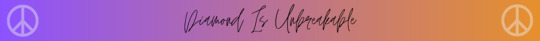
1999
♡ Jupiter travels to Morioh from the US to investigate possible alien life ♡ They meet Jotaro while interviewing locals ♡ Jotaro remains skeptical of their "investigations" despite his own status as a stand user ♡ As time progresses, Jupiter is somehow looped into assisting the Duwang Gang in the hunt for Kira, throughout which they work closely with Jotaro and slowly develop feelings for him ♡ Celebrating the defeat of Kira, over many drinks, bits of Jotaro's family life are brought to light; he confirms that he is recently divorced and has partial custody his 7 y/o daughter back in the states ♡ Jotaro tells Jupiter that he's due to head back to Florida by the end of the summer, however he intends to return to Morioh in a year's time to "check up on Josuke" definitely not for Jupiter, which further convinces Jupiter to take up residence in Morioh
2000
♡ Jotaro is caught up with his work as a marine biologist but continues to write Jupiter and keep in touch via email

2001
♡ Jotaro finally returns to Morioh with plans to send Koichi to Italy ♡ When the two finally reunite, Jupiter keeps Jotaro up to date on their life in Morioh, mentioning that they're on good terms with Mikitaka as they continue to learn about alien lifeforms ♡ Eventually, Jupiter finally confesses their feelings for Jotaro ♡ To Jupiter's surprise, Jotaro reciprocates said feelings, stating that he'd been hesitant to return to Morioh in the event that Jupiter had settled down with someone else ♡ The two officially agree to start dating

2004
♡ Jotaro refers Jupiter to secure a position with the Speedwagon Foundation, allowing them easier access to keep in touch as he continues to travel for work
2006
♡ Jotaro proposes to Jupiter with plans to marry shortly after Jolyne finishes out the school year
2007
♡ JuJo wedding wooooo!!! ♡⸜(˶˃ ᵕ ˂˶)⸝♡
2008
♡ Jupiter and Jotaro decide to relocate to Florida full time ♡ Jotaro struggles to mend his relationship with Jolyne

2011
♡ Jolyne is imprisoned, Jotaro is on a mission to help her escape ♡ After Jotaro's discs are taken, Jupiter works around the clock with the Speedwagon Foundation to keep him stable ♡ Jupiter is then removed from the case, as other members of the foundation are concerned that the situation may be too personal for them to keep a level head ♡ During Jupiter's forced leave of absence, they reach out to the Duwang Gang, as well as other connections they've made around the world in efforts to organize a backup plan to save Jolyne ♡ Eventually, they land on Rohan, only managing to convince him to help if only to save Pink Dark Boy - stating if Pucci manages to succeed, there would likely be no audience to read his work ♡ Jupiter and Rohan join Jotaro and the others at the Kennedy Space Center ♡ In the final moments, the group utilizes Star Platinum, LBDT, and Heaven's Door to defeat Pucci (Happy Ending)
2012
♡ Jupiter and Jotaro officially adopt Emporio and enroll him in a private school for gifted youth
So there it is, the JuJo timeline in all its glory ( ˘͈ ᵕ ˘͈ ♡) I may change bits of it later, but as of right now I'm happy with how it's turned out! Thanks for reading~
6 notes
·
View notes
Text
Exploring the Realm of cPanel Hosting in Australia: A Comprehensive Guide
In the vast digital landscape of Australia, where businesses thrive and online presence is paramount, finding the right hosting solution is akin to selecting a foundation for a skyscraper. In this digital age, where websites serve as the face of enterprises, the choice of hosting can significantly impact performance, user experience, and ultimately, the success of ventures. Among the plethora of options, cPanel hosting stands out as a popular choice for its user-friendly interface, robust features, and reliability. But what exactly is cPanel hosting, and why is it gaining traction among businesses in Australia?

Understanding cPanel Hosting
What is cPanel hosting?
cPanel hosting is a type of web hosting that utilizes the cPanel control panel, a web-based interface that simplifies website and server management tasks. It provides users with a graphical interface and automation tools, allowing them to effortlessly manage various aspects of their website, such as file management, email accounts, domain settings, databases, and more.
How does cPanel Hosting Work?
At its core, cPanel hosting operates on a Linux-based server environment, leveraging technologies like Apache, MySQL, and PHP (LAMP stack). The cPanel interface acts as a centralized hub, enabling users to perform administrative tasks through a user-friendly dashboard, accessible via any web browser.
Benefits of cPanel Hosting
User-Friendly Interface
One of the primary advantages of cPanel hosting is its intuitive interface, designed to accommodate users of all skill levels. With its graphical layout and straightforward navigation, even those with minimal technical expertise can manage their websites efficiently.
Comprehensive Feature Set
From creating email accounts to installing applications like WordPress and Magento, cPanel offers a wide array of features designed to streamline website management. Users can easily configure domains, set up security measures, and monitor website performance, and much more, all from within the cPanel dashboard.
Reliability and Stability
cPanel hosting is renowned for its stability and reliability, thanks to its robust architecture and frequent updates. With features like automated backups, server monitoring, and security enhancements, users can rest assured that their websites are in safe hands.
Scalability and Flexibility
Whether you're running a small blog or managing a large e-commerce platform, cPanel hosting can scale to meet your needs. With options for upgrading resources and adding additional features as your website grows, cPanel offers the flexibility required to adapt to evolving business requirements.
Choosing the Right cPanel Hosting Provider
Factors to Consider
When selecting a cPanel hosting provider in Australia, several factors should be taken into account to ensure optimal performance and reliability:
Server Location: Choose a provider with servers located in Australia to minimize latency and ensure fast loading times for local visitors.
Performance: Look for providers that offer high-performance hardware, SSD storage, and ample resources to support your website's needs.
Uptime Guarantee: Opt for providers with a proven track record of uptime, ideally offering a minimum uptime guarantee of 99.9%.
Customer Support: Evaluate the level of customer support offered, ensuring prompt assistance in case of technical issues or inquiries.
Conclusion
In conclusion, cPanel hosting serves as a cornerstone for businesses seeking reliable and user-friendly cpanel hosting Australia. With its intuitive interface, comprehensive feature set, and robust architecture, cPanel empowers users to manage their websites with ease, allowing them to focus on their core business objectives.
2 notes
·
View notes
Text
Top Tips to Build a Secure Website Backup Plans

Why Website Backup Is Crucial
Website backup is a critical aspect of website management, offering protection against various threats and ensuring smooth operations. Here's an in-depth look at why website backup is essential:
1. Protection Against Data Loss: During website development, frequent changes are made, including code modifications and content updates. Without proper backup, accidental deletions or code errors can lead to irrecoverable data loss.
2. Safeguarding Against Cyber Attacks: Malicious cyber attacks, including ransomware, pose a significant threat to websites. Regular backups provide a safety net, allowing businesses to restore their websites to a pre-attack state quickly.
3. Mitigating Risks of Hardware and Software Failures: Hardware failures or software glitches can occur unexpectedly, potentially resulting in data corruption or loss. Website backup ensures that data can be restored swiftly in such scenarios.
4. Facilitating Smoother Updates and Overhauls: Website updates and overhauls are inevitable for staying current and meeting evolving requirements. Having backups in place streamlines these processes by providing a fallback option in case of unforeseen issues.
Understanding Website Backup
What is Website Backup? Website backup involves creating duplicate copies of website data, including media, code, themes, and other elements, and storing them securely to prevent loss or damage.
Components of Website Backup:
Website Files: Includes all website data such as code files, media, plugins, and themes.
Databases: Backup of databases like MySQL or PostgreSQL, if utilized.
Email Sending: Backup of email forwarders and filters associated with the website.
Tips for Secure Website Backup Planning
1. Choose the Right Backup Frequency: Frequency depends on website traffic, update frequency, and content sensitivity.
2. Opt for Third-Party Backup Solutions: Consider factors like storage capacity, automation, security features, and user-friendliness.
3. Utilize Backup Plugins for WordPress: Plugins like UpdraftPlus, VaultPress, and others offer secure and automated backup solutions.
4. Maintain Offsite Backups: Store backups in remote data centers or cloud services for added security.
5. Test Your Backups: Regular testing ensures backup integrity and readiness for restoration.
6. Supplement Hosting Backup Services: While hosting providers offer backups, explore additional backup solutions for enhanced security and control.
7. Consider Manual Backups: Manual backups provide flexibility and control, especially for specific needs or scenarios.
8. Encrypt Backup Data: Encrypting backup files adds an extra layer of security, preventing unauthorized access.
9. Monitor Backup Processes: Regular monitoring helps identify issues promptly and ensures backup availability.
10. Implement Disaster Recovery Plans: Prepare for unforeseen events with comprehensive disaster recovery strategies.
Secure Website Backup Service with Servepoet
For comprehensive website backup solutions, consider CodeGuard Backup service, offering automated daily backups, robust encryption, and user-friendly management features.
Conclusion
Building a secure website backup plan is vital for protecting against data loss, cyber threats, and operational disruptions. By following best practices and leveraging reliable backup solutions, businesses can safeguard their websites and ensure continuity of operations.
#buy domain and hosting#best domain hosting service#domain hosting services#marketing#cloud vps providers#web hosting and server#shared web hosting
2 notes
·
View notes
Text
Obtaining Funds with Short Term Loans UK Direct Lender Is Like Playing a Child's Play

Generally speaking, the lender would ask for a short term loans in order to provide the financial backup because it facilitates quick and timely repayment. The lender takes money out of the borrower's account after the conclusion of the loan payback period. But, since short term loans UK direct lender are a superior alternative for you to get the fastest amount in an easy approach, you don't need to worry if you don't have one.
If you have negative credit due to defaults, arrears, foreclosure, late payments, CCJs, IVAs, or bankruptcy, don't worry. The lender's refusal to review customers' history and current credit records is the cause of this. As a result, credit history is irrelevant in order to obtain the funds through the mentioned loan. To gain the confidence of lenders, you must meet the eligibility requirements listed below.
You meet the following requirements:
- You are a lawful resident of the United Kingdom;
- You are at least eighteen years old;
- You have been working for a reputable company for the past six months;
- To receive the funds by direct deposit, you must also have an active bank account.
You can now borrow money using short term loans UK in the range of £100 to £1000 without having to pledge any kind of collateral as security. You can utilize this modest cash solution to cover a variety of problems, including overdraft fees from banks, unpaid medical bills, electricity bills, grocery shop bills, travel costs, and house loan installments. As the name suggests, you have 30 days from the acceptance date to repay the money.
Obtaining short term loans UK direct lender is a very straightforward process. All you have to do is complete an application on the website, including accurate information such as your full name, address, bank account, email address, age, phone number, and so forth. Within 30 days of your application, the lender will sanction your funds directly into your account if your financing is approved.
Are 15 Minute Short Term Loans Available?
Sure, you can accomplish this, but it's also critical to comprehend the steps involved in applying for any kind of loan.
The first thing you should think about is how much you want to borrow. The next step will be to look for short term loans direct lenders, and the simplest way to do it in today's connected world is to go online. (If you find anything that works for you, you may also apply online for a loan.)
Depending on how you approach it and how many sites you review, this search process may take some time. Which lender—a licensed credit broker or a direct lender—will you use to search for a short term loans UK?
It's understandable why some people only consult two or three sources before selecting one. And that might be a mistake because you would pass up a lot of same day loans UK options that could be beneficial.
This raises another query. Is using a broker rather than a lender the best option? To help you decide whether to look for a 15-minute offer directly from a lender instead of a broker, let's examine the differences between the two.
4 notes
·
View notes
Text
Exploring Unlimited cPanel Hosting and the Cheapest Reseller Hosting in India
In the fast-paced digital landscape of today, having a reliable web hosting solution is essential for individuals and businesses alike. Whether you are a website owner looking for unlimited cPanel hosting or a budding entrepreneur in need of the cheapest reseller hosting in India, this article will guide you through the options available to meet your specific hosting needs.
Unlimited cPanel Hosting: Unleash the Possibilities
Unlimited cPanel hosting is an excellent choice for those seeking feature-rich hosting with ample resources and user-friendly management. With cPanel, you can efficiently manage various aspects of your website, including files, databases, emails, and more. Here are some top providers offering unlimited cPanel hosting solutions:
BluehostBluehost is a renowned name in the hosting industry, known for its reliability and user-friendly interface. Their unlimited cPanel hosting plans include a free domain, unlimited bandwidth, and a one-click WordPress installer, making it ideal for bloggers and small businesses.
HostGator
HostGator is another trusted hosting provider offering unlimited cPanel hosting. Their plans come with a 45-day money-back guarantee, 24/7 customer support, and a website builder for those looking to create a site from scratch.
SiteGround
SiteGround is known for its top-notch customer support and high-performance hosting. They offer unlimited cPanel hosting with features like free daily backups, automatic updates, and a free website migration service.
Cheapest Reseller Hosting in India: A Profitable Venture
If you aspire to start your web hosting business or manage multiple websites, reseller hosting is an attractive option. Reseller hosting allows you to sell hosting services to others while utilizing the resources of a hosting provider. Here are some options for the cheapest reseller hosting in India:
ResellerClub
ResellerClub offers affordable reseller hosting plans with features like a white-label control panel, customizable packages, and a free website builder. Their user-friendly platform makes it easy to manage your hosting clients.
BigRock
BigRock provides budget-friendly reseller hosting in India. With their plans, you can create your hosting packages, set your prices, and manage your clients efficiently. They also offer 24/7 customer support to assist you when needed.
Hostinger
Hostinger is known for its cost-effective hosting solutions. Their reseller hosting plans include a free SSL certificate, daily backups, and a 30-day money-back guarantee, making it an attractive option for those on a budget.
Choosing the Right Hosting Solution
When deciding between unlimited cPanel hosting and the cheapest reseller hosting in India, consider your specific requirements and goals. If you need hosting for a single website or a few small websites, unlimited cPanel hosting is the way to go. It offers ease of use and ample resources.
On the other hand, if you aim to start your web hosting business or manage multiple websites for clients, reseller hosting is the most suitable choice. It allows you to scale your hosting services and generate additional income.
In conclusion, selecting the right hosting solution is crucial for a successful online presence. Whether you opt for unlimited cPanel hosting or the cheapest reseller hosting in India, make sure it aligns with your needs and budget. With the right hosting partner, you can enjoy a seamless and efficient web hosting experience, ensuring your websites are accessible and reliable to visitors.
Find more information relating to Unlimited cPanel hosting and Cheapest Reseller Hosting in India here.
3 notes
·
View notes
Text
Ensure the longevity and efficiency of your commercial plumbing systems with our expert maintenance services. Regular upkeep prevents costly repairs, minimizes downtime, and maintains a safe environment for occupants.
Our Services Include:
Leak Detection & Repair: Identify and fix leaks promptly to prevent water damage and mold growth.
Drain Cleaning: Prevent blockages and backups by keeping drains clear and functional.
Water Pressure Testing: Ensure optimal water pressure to maintain system efficiency and prevent pipe damage.
Fixture Inspection: Regular checks of faucets, valves, and hoses to detect wear and prevent failures.
Backflow Prevention: Test and maintain backflow preventers to protect water quality.Vixxo+3wastecostsolutions.com+3RFM Group+3
Sump Pump Maintenance: Inspect and test sump pumps to prevent basement flooding.
Benefits of Regular Maintenance:
Extend the lifespan of plumbing systems.
Reduce unexpected repair costs.OpenWorks+10Wikipedia+10RFM Group+10
Maintain compliance with health and safety regulations.
Enhance water efficiency and reduce utility bills.
Contact Us:
For professional plumbing maintenance services tailored to your facility's needs, reach out to us today.
Phone: 8887813992
Email: [email protected]
Website: https://plumbingfacilitymaintenance.com/
Invest in preventive plumbing maintenance to safeguard your facility's operations and ensure peace of mind.
#plumbing#plumber#plumbinglife#plumbingservices#plumbingrepair#plumbersofinstagram#draincleaning#plumbingtools#plumbingcontractor#plumbingproblems#hvac#construction#plumbingtips#plumbingwork#plumbingmaintenance
1 note
·
View note
Text
Factors to Consider When Creating a Jewellery Website

In today’s digital age, having a well-designed and functional website is crucial for the success of any business, including jewelry stores.
A well-crafted online presence can significantly impact customer engagement, sales, and brand reputation.
When creating a jewelry website, there are several important factors to consider to ensure its success. Here are some key factors to keep in mind:
1. User Experience (UX)
Focus on providing a seamless and intuitive user experience.
Make sure the website is easy to navigate, visually appealing, and optimized for different devices (mobile-friendly). Use high-quality images that showcase the jewelry effectively.
2. Clear Product Presentation
Display the jewelry products prominently, with detailed descriptions, multiple angles, and zoom capabilities.
Provide information about materials, sizes, and any customization options available. Incorporate product reviews and ratings to build trust and confidence.
3. Secure E-commerce Platform
Implement a secure and reliable e-commerce platform for smooth online transactions.
Ensure that the website uses SSL encryption to protect customer data during checkout and integrates with trusted payment gateways.
4. Search Engine Optimization (SEO)
Optimize the website’s content and structure to improve visibility in search engine results.
Conduct keyword research and include relevant keywords in product descriptions, titles, meta tags, and URLs.
Create unique and compelling product descriptions to differentiate from competitors.
5. Customer Engagement
Incorporate features to engage and interact with customers. Include a blog to share jewelry trends, care tips, and industry news.
Integrate social media sharing buttons to encourage customers to share their favorite pieces. Provide a newsletter signup option to capture visitor email addresses for future marketing campaigns.
6. Trust and Security
Establish trust with potential customers by including trust badges, customer testimonials, and guarantees of product authenticity.
Display clear contact information, including a physical address and customer support options. Ensure that the website is protected against malware and regularly backup data.
7. Responsive Customer Support
Offer multiple channels for customer support, such as live chat, email, and phone.
Respond promptly to inquiries and provide detailed and helpful responses. Make it easy for customers to track their orders and provide order updates via email.
8. Easy Checkout Process
Simplify the checkout process to reduce cart abandonment rates. Implement a streamlined, step-by-step checkout flow, allowing customers to review their order, select shipping options, and input payment details effortlessly.
Provide guest checkout as well as account creation options.
9. Marketing and Promotion
Plan a marketing strategy to drive traffic to the website. Utilize social media marketing, influencer collaborations, search engine marketing (SEM), and content marketing to increase visibility and reach the target audience.
Consider running promotions, discounts, or loyalty programs to incentivize purchases.
10. Analytics and Conversion Tracking
Set up analytics tools like Google Analytics to track website traffic, user behavior, and conversion rates.
Use the insights gained to optimize the website and marketing strategies, identify trends, and make data-driven decisions.
Creating a successful jewelry website requires careful consideration of various factors. By incorporating eye-catching visuals, intuitive navigation, detailed product information, trust-building elements, and secure e-commerce functionality, you can enhance the overall user experience and increase customer trust and engagement.
Remember, a well-designed website not only attracts customers but also reflects your brand’s values and professionalism, setting you apart from the competition in the competitive jewelry market.
Contact Weingenious Technocrats, a leading jewelry website development company in Surat, India to discuss your e-commerce website needs.
#ecommerce web design services#ecommerce web development company#ecommerce website development#software#web developers#web development#website#technology#ecommerce website design#web developing company#jewelry#jewelry website#jewelry online store
2 notes
·
View notes
Text
The Battle of the Note-taking Apps - Who Will Come Out Victorious?

Review article by Mariz Lorraine | Edited 27 September 2023
Has the wave of digital notes have officially engulfed you and now you are stranded in the middle of a sea of note-taking apps? You convince yourself to do some research but take 2 scrolls on any social media app and you will then be recommended to choose either the free and Microsoft-based OneNote or the holy grail Goodnotes 5. As a loyal Goodnotes 5 user (buyer, let’s be frank) for 1 year now, I have some tea to spill about this blue app.
Key features
I, like many others, move to digital notes for a plethora of reasons, however nothing ever beats the feel of writing with pen and paper. Goodnotes 5 offers 4 types of pen styles that users can easily change with one tap of a button: Fountain pen, ball pen, brush pen, and highlighter. Organizing notebooks and pages in Goodnotes 5 can also be done easily with folders and page outlines so that your math notes are easily distinguishable from your english notes. Notability, Goodnotes 5’s main competitor, on the other hand, has a revolutionary feature called “study tape” that allows you to cover certain key terms on your notes that can be opened with a tap so that you can easily revise them. Truthfully, you can do this in Goodnotes 5 with a highlighter and the eraser but it is not as convenient as Notability’s study tape.
User-friendly
Just like most iOS apps, Goodnotes 5 is renowned for its user-friendliness. The easy-on-the-eye user interface combined with the easily tapped “New Notebook” or “Trash” buttons make the app superior to Microsoft OneNote’s hidden side tabs and dimmed pen options. Goodnotes 5 also offers tutorials and guides on how to maneuver the app when you just download it.
Customizability
Despite being as plain as a sheet of paper when it comes to user interface, Goodnotes 5 is completely customizable when it comes to note-taking. A new notebook’s cover can be changed either by choosing between pre-made notebook covers or by uploading your own covers. For decoration aficionados, Goodnotes 5 allows you to import sticker packs and custom page templates. I utilize these stickers to avoid drawing benzene structures in chemistry and to add cute characters around my boring calculus notes. Yet Goodnotes 5’s customizability is still inferior to its younger sibling, Goodnotes 6. Goodnotes 6 offers full customizability of folder icons and colors on top of the customizability offerings of Goodnotes 5. However, if the default blue folder icon is fine for you, Goodnotes 5 is still the better option.
Price
Unlimited access to Goodnotes 5 is priced at Rp.169,000 as a one-time cost for users. However, limited access to the app is free for all but users can only make up to 3 notebooks. Unlike Notability which is a subscription-based payment of Rp 89,000 monthly, Goodnotes 5’s one-time payment is better for users that want to test the waters first.
Importing files
My personal favorite feature offered by Goodnotes 5 is the importing PDFs feature as it allows me to easily annotate my digital coursebooks and do past papers. Importing PDFs and annotating them in Goodnotes 5 is not just eco-friendly since you won’t have to print pages and pages of paper, but it is also much more convenient since you can easily erase, highlight, and move elements around.
Exporting files
If you can share paper notes with your friends, you definitely can do so with digital notes as well. Users can easily share their notebooks to other Goodnotes 5 users to make it collaborative by sending them a short URL link or by sending an invitation to their email. But how about non-Goodnotes 5 users? Unfortunately you cannot have collaborative notebooks with non-Goodnotes 5 users but you can share PDF or JPEG versions through emails or messages. If you are like me and you are afraid of suddenly losing your files, Goodnotes 5 reassures us with the option to automatically backup your files to your preferred cloud between Google Drive, OneDrive and iCloud.
Technological advancements
Shifting to digital notes is a sign that the world is becoming more tech-reliant and softwares like Goodnotes 5 have to keep on advancing to follow the status quo. Optical Character Recognition (or more known as OCR) was added to Goodnotes 5 in 2019, allowing people’s messy handwriting to be identifiable by the app when you look for a certain term. As recent as January of this year, Goodnotes 5 added the voice recording feature so you can easily take notes as well as record your teacher’s voice to listen back to when revising. This feature is shared by both Notability and Goodnotes 5 however OCR is a Goodnotes 5 exclusive, so if you are looking for the app with the nerdiest feature out there, Goodnotes 5 is for you.
Conclusion
If you are confused about which note-taking app to use and are just looking for something easy-to-use and simple, Goodnotes 5 is definitely the best option for you. Its many pen types, countless premade page templates, unlimited storage, and the ability to import and annotate PDFs are the key points for beginners in the digital note space. Its similarity to physical note-taking with the many pen types and page sizes also make the shift from pen-and-paper notes to screen-and-stylus notes a lot easier.
4 notes
·
View notes