#enable2fa
Explore tagged Tumblr posts
Text
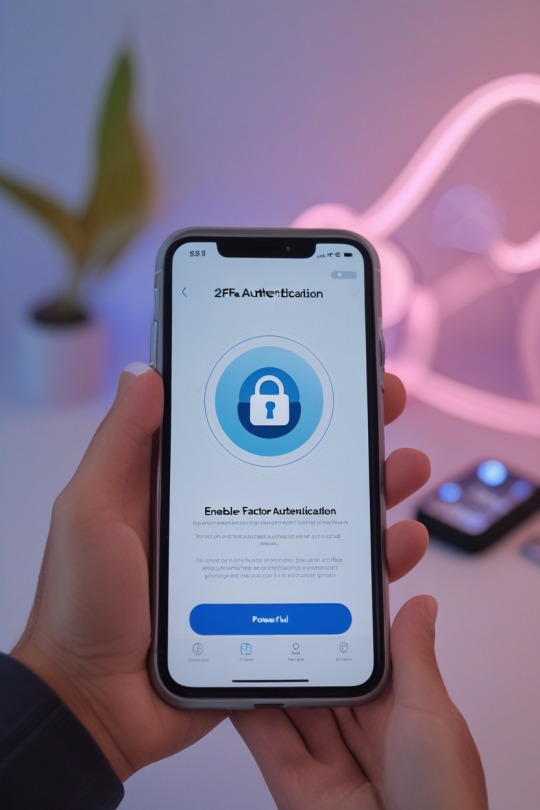
🔐✅ Enable Two-Factor Authentication (2FA) on All Your Accounts
Your crypto, your data, your future—all deserve protection.
One of the simplest, most effective ways to secure your accounts is to enable Two-Factor Authentication (2FA) on every platform you use, especially crypto exchanges, wallets, and email accounts.
✅ Adds an extra security layer ✅ Protects against password hacks ✅ Easy to set up, powerful to use
Whether you’re using an authenticator app or hardware security key, 2FA makes it much harder for hackers to break in—even if they have your password.
Don’t wait until it’s too late. Protect yourself now. 🔒
#cryptosecurity#enable2fa#digitalsafety#web3protection#tumblrcrypto#accountsecurity#staysafeonline#cryptotips#protectyourassets#securityfirst
0 notes
Text
🔒💰 Securing Your Cryptocurrency: Safely Transfer to a Hardware Wallet! 💰🔒
If you're venturing into the exciting world of cryptocurrencies, ensuring the safety of your digital assets is of utmost importance. When moving your precious coins from an exchange to a hardware wallet, you want to be extra cautious. Here are some essential security practices to follow for a safe and worry-free transfer:
1. Choose a Reputable Hardware Wallet: Your journey to safety starts with selecting a trustworthy hardware wallet from a reputable manufacturer. Do your research, read reviews, and make sure you're getting a genuine device.
2. Backup Your Wallet: Before you make the big move, don't forget to back up your hardware wallet's recovery seed or private keys. Jot down this valuable information on a physical paper and store it securely in multiple places like a safe or a safety deposit box.
3. Verify the Receiving Address: Double-check the receiving address displayed on your hardware wallet's screen to match the one provided by the wallet software or app. Avoid copy-pasting addresses to steer clear of clipboard hijacking malware.
4. Test with a Small Amount: Don't dive into the deep end right away. Send a small amount of cryptocurrency to your hardware wallet first to ensure everything works smoothly.
5. Keep Your System Secure: Keep your computer and devices malware-free. Utilize a reliable antivirus software and keep your operating system and software up to date.
6. Enable 2FA (Two-Factor Authentication): Strengthen your account's security by enabling 2FA on both the exchange and your hardware wallet if available.
7. Withdrawal Whitelisting (If Available): Some exchanges offer the option to whitelist withdrawal addresses. Make use of this feature and add your hardware wallet's address to allow secure transactions only to that address.
8. Double-check Network Fees: Be aware of the transaction fees associated with the transfer. Keep an eye out for high withdrawal fees from exchanges.
9. Confirm Transaction Details: Review all transaction details meticulously before confirming the withdrawal. Ensure the recipient address, amount, and other details are accurate.
10. Keep Your Hardware Wallet Secure: Once the funds are transferred, treat your hardware wallet like a treasure. Store it in a safe and secure location to protect it from any physical threats.
11. Keep Private Keys Offline: Keep your private keys far away from the online world. Avoid storing them on your computer or any online platform. Keep them offline, preferably on a hardware device like a Ledger or Trezor.
By following these steps, you can significantly minimize the risk of losing your precious cryptocurrency coins during the transfer process. Remember, when it comes to your digital assets, security should always be your top priority. Stay safe and enjoy your journey into the fascinating world of cryptocurrencies! 🚀💪
#CryptocurrencySecurity#HardwareWallets#CryptoSafety#SecureTransfers#ReputableWallets#BackupYourWallet#VerifyReceivingAddress#TestSmallAmountFirst#SecureYourSystem#Enable2FA#WhitelistingWithdrawals#DoubleCheckTransactionDetails#KeepHardwareWalletSecure#OfflinePrivateKeys#CryptoBestPractices
0 notes
Photo

Secure your account by enabling 2FA Google Authenticator. #Googleauthenticator #Enable2fa #Security #Smartaccount#DigitalTicksExchange
0 notes