#especially when it comes to the framework with their desaturated color
Explore tagged Tumblr posts
Text
Listen, Agents of S.H.I.E.L.D., I know that you tonally get darker throughout the series and I understand that, but do you have to literally make it so dark that I cannot see a single thing happening on screen if I watch it in the middle of the day
#speaking from experience when i say that watching 06x03 is HELL if it's not nighttime#it's also interesting to see the interior shots of the bus from s1 to s2#i feel like that's where you can really tell it's physically darker#s4 is also very difficult to watch for this reason#especially when it comes to the framework with their desaturated color#agents of s.h.i.e.l.d.#agents of shield#aos
25 notes
·
View notes
Text
Rewatching No Regrets
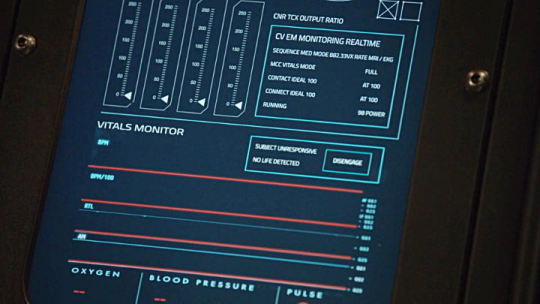
Three episodes in and the Framework finally keeps its promise of a better world: Trip is alive, as heroic and radiant as we had left him saving the day in San Juan, even though beige is not his color and some Hydra goon stole his boots.

Oh, Trip, how I have missed you all these years. Your positive attitude, your easy-going nature, your grace under pressure and your smile. I bet the show would have killed you anyway at some point, even if you had stayed and got the development you deserved, because you are that character, but everything would have been a little bit brighter with you around. It’s a privilege to have you back, if for too short a time.
Sadly, even your mighty powers of sunshine can’t quite dissipate the desaturated direness of the Framework.
While Daisy is busy being tortured - another day, another trauma to compartmentalize - Jeffrey Mace goes out the (super)hero way, keeping a building up until he can’t.
The Framework might be a fake world but the price to pay to be the shield (or the blocker, as he called his role in 4x13 with more than a little foreshadowing) is just as steep as in the real world.
His death triggers Gestapo!May’s realignment to May’s moral priorities, which leads to Daisy’s freedom and powers, both essential factors for the team's eventual escape from the virtual world. So he didn’t exactly die in vain but his loss still hurts, especially knowing how the virtual world will be gone in a few episodes, making all the effort he put into saving it from Hydra twice as meaningless.

My favorite thing about Daisy’s second Terrigenesis is the smirk.
She knows what’s coming and can’t wait to open her special can of whoopass on all deserving individuals, starting with a certain puppetmastering android. The difference with her first Terrigenesis, marked by terror and loss, couldn’t be more pronounced. And the difference with how she will get her powers back next season is a guaranteed whiplash. 💫🤬
My other favorite thing is that May is the one that makes it happen.
In the real world, May’s relationship to all things Inhuman is complicated and painful enough: there’s Bahrain, there’s Andrew and there’s Daisy herself, who she must have feared could become her second Katya at least twice (S2 and the Hive crisis).
In the Framework she carries the guilt of hundreds of lives lost because of one Inhuman she saved and that has numbed her and blinded her to the evils perpetrated by Hydra. Yet when she starts to question everything she’s believed in until now, what is her first act? Trust the Inhuman with destructive powers. It’s strategic - Ophelia targeted “Skye”, she therefore must be important - and completely flips the script for everyone.
Coulson, for his part, continues to reassert himself over the meek propaganda teacher, charging in to free kids he knows, on an intellectual level, aren’t “real” but are definitely so to him on the emotional one. Professor Coulson failed them, Coulson won’t, mission priorities and orders be damned.
The rescue starts the chain of events that leads to Mace’s death and, once again, it’s a blessing that Coulson is not a young woman of color, or we would never have heard the end of how emotional and reckless he is from the usual quarters. 🙄😈😉

Wall of Valor:
It’s tempting to say that Mace was a fabricated hero in the real world and a real hero in the fabricated world, but Real Mace had sacrificed himself for the team, too, (4x13) and his demise works well with Coulson’s words to Mike Peterson in the pilot, how powers don’t make the heroes but what one chooses to do with them does (“it’s not what they have that we don’t. It’s what they do with it”).
It’s the human factor that matters, not the superhuman one. And Mace was always a good human, even when his heroic credentials were a fake and his methods to sedate mentally-compromised specialists a little questionable.
As Director, he was terrible at planning field operations - remember how he wanted to send YoYo alone to pick up a highly radioactive thingamabob against Eli Morrow? - but had a knack for PR and buttering politicians up, which was, after all, his true area of expertise. Once he stopped performing and lost his smarmy, too-friendly-to-be-true veneer, he revealed himself to be a genuinely likeable guy.
He loved his sports metaphors and always tried his best to smooth interpersonal conflicts and look for common ground. Given how the team’s unity will be tested and broken next season, his input going forward would have probably helped.
Stuff:
My Spanish is mucho bueno. Almost on par with Daisy’s Russian, I’m sure. 😂 (In the real world Coulson knows “vacation-Spanish” so maybe Professor Coulson does too. In which case I retract my jab 😁).
Rescuing Skye is not the mission. Well, obviously, since Coulson is not in charge.😁
What happened to you, Fitz? He had a bad childhood.😈
Binary ones and zeroes can’t die, nor do they feel the cold. [...] We’re wasting time. [...] Mace is risking his life going on these pointless missions. Yes, on all counts.
I got to ask, what is it about [Ward]? Every time I see him, I get this weird itch, like hives. Did we get along? -- Well, you crushed his chest with your cybernetic arm and left him for dead on an alien planet, so no. 🤣
Oh, lookie over there, Terrigen crystals. Terrigen crystals that don’t contain any trace of the toxic alien metal the Diviner was made of, to be precise.
This is made from various metabolic enhancers, gorilla testosterone, even a dash of peppermint. aka Cal Johnson’s recipe for superstrength and psychopathy.
“A team that trusts is a team that triumphs?” That's a little cheesy. *drinks* I’m sad, I think this is the last one.
I realize how it sounds. No one wants to hear they're just an avatar in a digital prison, but sometimes that happens, and here we are. 🤣🤣
You don't know me at all. -- Not well enough, apparently. Well, you guys were too busy being suspicious and he was too busy keeping up his charade for any true bonding to occur. It’s understandable.
I don’t need proof. This can’t be real. Because the man I love would never execute someone in cold blood. Fitz would never do that. -- He did. The real Ward would have rubbed this in with immense glee.
Beaten to within an inch of her life. Nevertheless, she persisted. This is a riff on something Mitch McConnell said when Elizabeth Warren was silenced in the US Senate. If anyone was still doubting that Fitzler is fully playing for the dark side, this clinched it. 😉
Fitzler, don’t you see that Ophelia doesn’t want you around while she speaks with Daisy? Don’t you wonder why? I thought your toxic dad taught you not to trust anyone. This would be one of those times to apply that lesson.
You know, I asked for a mani-pedi. Got tortured instead. BT Dubs, your psycho-prison sucks. Beaten within an inch of her life, nevertheless she sassed. Miss Daisy Johnson, everyone.
The convo with Aida is an underrated hero moment for Daisy, who refuses the temptation of an illusory life with Lincoln in a parallel to S3 when she had instead asked Hive to give her back the illusion of happiness he provided. She also calls Aida out as the Puppetmaster of the digital misery and, as usual, I'm not inclined to disagree with her assessment.
And what do you get out of all of this? -- What everyone else has. A choice. This sounds very poignant but with Daisy in that condition I can’t contemplate anything but Aida’s painful demise. 😡
And is Hope's mother here, as well? -- No, no, it's just me and Sparkplug. Yeah, about that... Where is Hope’s mother? I had assumed they separated due to the strain of losing their child but maybe not. Or maybe she isn’t there because Mack doesn’t regret the end of that relationship since he’s in love with someone else now.
His co-worker spotted him hiding some contraband in his locker. A camera. -- Was there any film in it? -- No. No film. It was an antique, actually. They’re talking about Trip and you just know the “antique camera” was a vintage spy gadget from his Grandad’s Howling Commando’s kit.
How about that story on Bakshi News the other day? That Inhuman they found with lion paws for hands? So weird. Just the paws. This would be Johnny Horton who had already been mentioned in S1 by John Garrett as the first prisoner he had escorted to the Fridge.
Everything here tastes like tofu! Put me out of my misery already! Well, this is a twist. I thought everything’s supposed to taste like chicken. 🤭
I didn't think Fitz was capable of doing something like that. And he’s gonna keep surprising you...
What if I didn't need to kill her? What if maybe she wasn't lying or maybe she was mentally ill or something? “What if” “Maybe”. Now, that's your mother talking. -- Sorry, father. -- There she is again. Not that it was ever in doubt, but clearly Mrs. Fitz is by far the better parent. I wonder what might have happened if in this one moment of doubt Fitzler had been conversing with somebody less toxic and more human being.
And in a hard world, we cannot afford the luxury of what? -- The luxury of sympathy. -- Exactly. We don't buckle to guilt or womanly sentiment. Everyone needs the strap across their back now and again. Teaches respect. You know that. You've felt it. Fine. He did have a bad childhood. Given all that’s being going on in the Triskelion’s upper floors even before Skimmons hacked in, my sympathy meter for the Doctor is still stuck on *very low*.
If the superstrength cocktail lasts for about an hour, wouldn’t it have made more sense to take it once she had reached her destination rather than when departing?
You feel that, don't you? The way he loves his kid? -- Of course -- Then doesn't that make it real? How rude of you to ask such pertinent questions!
Coulson. What's he thinking? He’s feeling.🤗
Jemma volunteers to go on one of those pointless missions she was complaining about, with FW!Ward of all people, to protect Mack from going instead. 🤗
This is Agent May. There are kids in here. Why the hell are there kids in here? I’m thinking this is more evidence of Aida’s manipulations because otherwise how is she like #3 in Hydra and doesn’t know what they’re really doing in those “Enlightenment centers”? Clearly “Ophelia” made sure she wouldn’t find out.
Is it true, that you’re an Inhuman? -- Yeah. Powerful enough to bring this whole damn place down. And yet, to my eternal disappointment, you’ll settle on just yeeting Aida out of it. *sigh* I was really looking forward to a quaked Triskelion.
#agents of s.h.i.e.l.d.#agents of shield#aosrewatch#aosrewatchs4#phil coulson#melinda may#daisy johnson#antoine triplett#jeffrey mace#jemma simmons#leopold fitz#alphonso mackenzie#grant ward#aida#holden radcliffe#rewatchingaos#rewatchingaos4#aos 4x18
19 notes
·
View notes
Text
A Complete Guide to Browser Color Management (and Issues Explained)
youtube
Color management can be a mystery to some. When things just go slightly wrong with color, it can drive people crazy and into sheer frustration. But it does not have to be. In this video and article, we de-mystify how things work in browsers and what steps you can take to make sure your images display properly.
The Problem
We all spend countless hours making our images and artwork look pretty. However, once they leave a professional, color managed environment we cannot be sure for others to see images how they were intended to be seen. This is where color management comes into play and especially for the web we want to take care of everything on our side to potentially deliver the best viewing experience possible.
There are three main reasons why images may look wrong in a browser.
1. Images got another profile than sRGB embedded, those may have gotten discarded.
2. The browser does not support color management and cannot read the embedded profiles.
3. The browser cannot map colors to your wide gamut display due to the lack of color management or missing profiles.
This image demonstrates color management issues. Left: ProPhoto color interpreted as sRGB. Middle: normal color. Right: sRGB interpreted as ProPhoto Color. Note: The color values do not change until they are saved out into the file and get connected to a color space.
Actionable Steps
Not all Browsers are currently color managed. Some do not have any color management, others only support ICC v2, some of the newer version ICC v4.
1. Make sure You have one of the latest versions of your Browser.
2. Check if your browser supports color management.
3. Possibly activate color management in your browser config.
4. If you have a color calibration profile, tell the color management engine to use this profile.
5. Check if the embedded color profiles of your images are sRGB in case your images appear dull on the web.
Real World Color Management Issues In Your Browser
Let me start by talking about what issues most people face which eventually lead them to look into color management. There are a few common mistakes and misconceptions to clear up. So what are the issues one might experience when putting images on the web?
Images Look Dull
One issue one might encounter is: images look too dull, desaturated and have a slightly yellow color cast.
This can happen if an image was worked on in a larger color space and on export the color space has not been down-converted to sRGB. For once, it can occur that a browser or app does not read color profiles and therefore simply interprets colors as sRGB colors. Secondly, it could be an image without a color profile embedded. Then the color reference is lost and by default, most apps and browsers will also interpret those images as being in sRGB color space.
Images Look Oversaturated
The second scenario one might encounter is: images looking way oversaturated. With other people’s images, it is sometimes hard to tell, but you will notice when images you worked on look so much more vibrant compared to how they looked when you were working on them in Lightroom or Photoshop.
Here, when using a wide gamut display, your browser does not map colors to the wider gamut of your monitor. Potentially, the browser cannot access your display gamut / custom color profile to map the colors or does not support color management at all.
About Color Gamuts And Color Spaces
Color spaces are defined frameworks in which we reference colors usually by coordinates in a 3-dimensional space.
The whole of all colors to be described in a color space is called the color gamut. Different color spaces can hugely differ in the number of addressable colors and therefore in the size of gamut.
sRGB is a minimum common denominator color space. It was created by Microsoft and HP in 1996 and represents a typical office or home viewing equipment and conditions. It has a small color gamut that can be accurately reproduced by almost all devices.
Never use sRGB as your main working color space, since it’s smaller than most digital camera color spaces, leading to unnecessarily clipped colors. Work on a larger color space like Adobe RGB, or preferably ProPhotoRGB, and convert to sRGB only on output when preparing images for the web.
3 Most Common Issues With Browser Color Management
1. Wrongly Embedded Color Profile
If you have worked in a larger color space than sRGB and have not converted your image to sRGB on export, this can lead to all sorts of issues.
Considering, there is no embedded profile, no application will ever know how to interpret the color information and by default will look at the available color data as if it is an sRGB image.
You can imagine, issues are pre-programmed, and almost always this will result in a lousy viewing experience.
2. No Color Management Or Discarded Profile
Should you have worked in a larger color space than sRGB and have embedded the color profile but not converted to sRGB, the result depends on the capabilities of the application you are viewing the image with.
If the application or browser does not support color management, the embedded profile won’t be read, and all colors will be interpreted as if they were in sRGB.
In some cases, upon upload, the server/system will strip away the images metadata and color profile information. Should this happen, the result will be the same as if you have not embedded a color profile, to begin with.
This image demonstrates the color shift happening to an image when working in ProPhoto color space and an application either cannot access the color profile or if there is no color profile embedded to the image
To avoid issues demonstrated in scenario one and two, make sure to always down-convert your image’s color space to sRGB and preferably embed the sRGB color profile information into your image’s metadata.
3. Images Look Way Oversaturated – Even In SRGB And Correctly Embedded Profile
In some cases, you might experience your images in an app or browser to look super saturated, much more compared to how the same photo looks within Photoshop.
The Color Space of the exported image was set to sRGB, and the profile has been embedded correctly. So what happened there?
This scenario can occur if you are working with a wide gamut display (much larger color space than sRGB) and viewing an image with an application that either does not support color management or its color management features are not activated properly.
Oversaturation issue when viewing an image on a wide gamut display without proper color management. sRGB colors will not be mapped down according to the color space difference.
The Web Is Still SRGB
The reality is that images nowadays mainly go onto the web. While in print, you are sort of in control of the outcome, with the internet, you are not in control of what devices your images are being looked at with. You cannot know it the displays people use are calibrated, if they are color-managed applications or not, or how wide the display device’s gamut will be.
In the earlier days of the internet, things were a bit easier. Wide gamut displays were rarely used outside of a professional print and design environment, so the number of colors was pretty much restricted by the technology of graphics cards and the operating system. The outcome then was more predictable.
With today’s variety of devices and different color gamuts, things have gotten a bit trickier. Color management is necessary to implement for a predictable outcome. Unfortunately, some browsers have worse progress in adopting those features than others. It still can be hit and miss.
As sRGB is the smallest common standard color space, it still is the basis of all colors and images displayed in browsers, if not tagged otherwise.
Browser Color Management Test
It is always recommended to check if your browser currently supports color management or not. If you have the latest updates dated in 2019, you most likely have been using a color managed browser. However, some of us do not always update their browsers and might be on an earlier revision of the software, possibly without color management features.
As I said, luckily, now almost all browsers have adopted a color management engine. That said, Firefox has a color management engine but most likely needs some tweaking or even manual activation. We will get into the details of that in a bit.
ProPhotoRGB Tagged Image Vs. SRGB Tagged Image
The difference shows how much wider your display’s gamut is, compared to sRGB.
SRGB Untagged Vs. SRGB Image
If these display as the same color, untagged images are getting color managed. If there is a difference, you might want to activate color management for untagged images.
Untagged CSS Element Vs. SRGB Image
Shows if non-image elements are getting color managed.
Current State Of Color Management Support (2019)
This table contains information about the state of color management engines in 2019. If you are on an older browser version, you might want to consider updating. Color management features have been adopted by most browsers over the year of 2018 and chances are, if you had issues with your favorite browser before by now they might have been sorted out, either partially or entirely.
Mobile devices are still the Achilles heel of color management. Most mobile operating systems and their browsers struggle with displaying colors correctly. The lack of color managed apps and lack of calibration capabilities still can make every photographer cringe. Hopefully, this will change shortly, too!
Color Management Is More Than Just Printing
Google Chrome
Chrome is not a color managed browser, but there’s some movement in this direction. Chrome 16, currently in beta, is the first version to offer ICC v2 and v4 color profiles support on the Mac OS X platform. The Windows version still doesn’t have any color profiles support but provides a command line switch to treat all images and page elements as sRGB, avoiding over-saturation problems for wide gamut display users. What we need now is a combination of both.
Apple Safari
Safari supports both v2 and v4 ICC profiles. Unfortunately, it has no control over color on other page elements. Tagged images look right, but every other page element has over-saturated colors on a wide gamut LCD.
Mozilla Firefox
Firefox has been one of the first browsers to adopt color management features. In earlier versions, you might need an add-in to enable color management and to use the settings that now are integrated into the base-engine of firefox. Most times, color management has to be controlled and activated in the advanced config settings. *see all settings and how to access them below
Microsoft Edge
While Microsofts Internet Explorer supports color management out of the box. The edge browser is still stuck in development regarding the color management features. Unfortunately, Microsoft has announced to eventually drop the browser, so there is not much further feature development to be expected.
How To Enable Color Management For Firefox
1. Open a new tab in Firefox
2. Type “about:config” into the URL field
3. Access the Firefox config after the notice of warning.
4. Filter for “color_management” in the search field.
5. Change “gfx.color_management.enablev4” to the value “true”
6. Change “gfx.color_management.mode” to the value “1” to enable color management for all tagged and untagged colors.
7. Add the URL of your custom monitor profile as value for “gfx.color_management.display_profile”
8. Restart Firefox for the changes to take effect.
About the author: Daniel Hager is a retoucher and Adobe Photoshop Certified Expert. The opinions expressed in this article are solely those of the author. Hager is the founder of the retouching agency BOUTiQUE RETOUCHING. You can find more of Hager’s videos on YouTube. This article was also published here.
source https://petapixel.com/2019/02/08/a-complete-guide-to-browser-color-management-and-issues-explained/
0 notes
Text
A Complete Guide to Browser Color Management (and Issues Explained)
youtube
Color management can be a mystery to some. When things just go slightly wrong with color, it can drive people crazy and into sheer frustration. But it does not have to be. In this video and article, we de-mystify how things work in browsers and what steps you can take to make sure your images display properly.
The Problem
We all spend countless hours making our images and artwork look pretty. However, once they leave a professional, color managed environment we cannot be sure for others to see images how they were intended to be seen. This is where color management comes into play and especially for the web we want to take care of everything on our side to potentially deliver the best viewing experience possible.
There are three main reasons why images may look wrong in a browser.
1. Images got another profile than sRGB embedded, those may have gotten discarded.
2. The browser does not support color management and cannot read the embedded profiles.
3. The browser cannot map colors to your wide gamut display due to the lack of color management or missing profiles.
This image demonstrates color management issues. Left: ProPhoto color interpreted as sRGB. Middle: normal color. Right: sRGB interpreted as ProPhoto Color. Note: The color values do not change until they are saved out into the file and get connected to a color space.
Actionable Steps
Not all Browsers are currently color managed. Some do not have any color management, others only support ICC v2, some of the newer version ICC v4.
1. Make sure You have one of the latest versions of your Browser.
2. Check if your browser supports color management.
3. Possibly activate color management in your browser config.
4. If you have a color calibration profile, tell the color management engine to use this profile.
5. Check if the embedded color profiles of your images are sRGB in case your images appear dull on the web.
Real World Color Management Issues In Your Browser
Let me start by talking about what issues most people face which eventually lead them to look into color management. There are a few common mistakes and misconceptions to clear up. So what are the issues one might experience when putting images on the web?
Images Look Dull
One issue one might encounter is: images look too dull, desaturated and have a slightly yellow color cast.
This can happen if an image was worked on in a larger color space and on export the color space has not been down-converted to sRGB. For once, it can occur that a browser or app does not read color profiles and therefore simply interprets colors as sRGB colors. Secondly, it could be an image without a color profile embedded. Then the color reference is lost and by default, most apps and browsers will also interpret those images as being in sRGB color space.
Images Look Oversaturated
The second scenario one might encounter is: images looking way oversaturated. With other people’s images, it is sometimes hard to tell, but you will notice when images you worked on look so much more vibrant compared to how they looked when you were working on them in Lightroom or Photoshop.
Here, when using a wide gamut display, your browser does not map colors to the wider gamut of your monitor. Potentially, the browser cannot access your display gamut / custom color profile to map the colors or does not support color management at all.
About Color Gamuts And Color Spaces
Color spaces are defined frameworks in which we reference colors usually by coordinates in a 3-dimensional space.
The whole of all colors to be described in a color space is called the color gamut. Different color spaces can hugely differ in the number of addressable colors and therefore in the size of gamut.
sRGB is a minimum common denominator color space. It was created by Microsoft and HP in 1996 and represents a typical office or home viewing equipment and conditions. It has a small color gamut that can be accurately reproduced by almost all devices.
Never use sRGB as your main working color space, since it’s smaller than most digital camera color spaces, leading to unnecessarily clipped colors. Work on a larger color space like Adobe RGB, or preferably ProPhotoRGB, and convert to sRGB only on output when preparing images for the web.
3 Most Common Issues With Browser Color Management
1. Wrongly Embedded Color Profile
If you have worked in a larger color space than sRGB and have not converted your image to sRGB on export, this can lead to all sorts of issues.
Considering, there is no embedded profile, no application will ever know how to interpret the color information and by default will look at the available color data as if it is an sRGB image.
You can imagine, issues are pre-programmed, and almost always this will result in a lousy viewing experience.
2. No Color Management Or Discarded Profile
Should you have worked in a larger color space than sRGB and have embedded the color profile but not converted to sRGB, the result depends on the capabilities of the application you are viewing the image with.
If the application or browser does not support color management, the embedded profile won’t be read, and all colors will be interpreted as if they were in sRGB.
In some cases, upon upload, the server/system will strip away the images metadata and color profile information. Should this happen, the result will be the same as if you have not embedded a color profile, to begin with.
This image demonstrates the color shift happening to an image when working in ProPhoto color space and an application either cannot access the color profile or if there is no color profile embedded to the image
To avoid issues demonstrated in scenario one and two, make sure to always down-convert your image’s color space to sRGB and preferably embed the sRGB color profile information into your image’s metadata.
3. Images Look Way Oversaturated – Even In SRGB And Correctly Embedded Profile
In some cases, you might experience your images in an app or browser to look super saturated, much more compared to how the same photo looks within Photoshop.
The Color Space of the exported image was set to sRGB, and the profile has been embedded correctly. So what happened there?
This scenario can occur if you are working with a wide gamut display (much larger color space than sRGB) and viewing an image with an application that either does not support color management or its color management features are not activated properly.
Oversaturation issue when viewing an image on a wide gamut display without proper color management. sRGB colors will not be mapped down according to the color space difference.
The Web Is Still SRGB
The reality is that images nowadays mainly go onto the web. While in print, you are sort of in control of the outcome, with the internet, you are not in control of what devices your images are being looked at with. You cannot know it the displays people use are calibrated, if they are color-managed applications or not, or how wide the display device’s gamut will be.
In the earlier days of the internet, things were a bit easier. Wide gamut displays were rarely used outside of a professional print and design environment, so the number of colors was pretty much restricted by the technology of graphics cards and the operating system. The outcome then was more predictable.
With today’s variety of devices and different color gamuts, things have gotten a bit trickier. Color management is necessary to implement for a predictable outcome. Unfortunately, some browsers have worse progress in adopting those features than others. It still can be hit and miss.
As sRGB is the smallest common standard color space, it still is the basis of all colors and images displayed in browsers, if not tagged otherwise.
Browser Color Management Test
It is always recommended to check if your browser currently supports color management or not. If you have the latest updates dated in 2019, you most likely have been using a color managed browser. However, some of us do not always update their browsers and might be on an earlier revision of the software, possibly without color management features.
As I said, luckily, now almost all browsers have adopted a color management engine. That said, Firefox has a color management engine but most likely needs some tweaking or even manual activation. We will get into the details of that in a bit.
ProPhotoRGB Tagged Image Vs. SRGB Tagged Image
The difference shows how much wider your display’s gamut is, compared to sRGB.
SRGB Untagged Vs. SRGB Image
If these display as the same color, untagged images are getting color managed. If there is a difference, you might want to activate color management for untagged images.
Untagged CSS Element Vs. SRGB Image
Shows if non-image elements are getting color managed.
Current State Of Color Management Support (2019)
This table contains information about the state of color management engines in 2019. If you are on an older browser version, you might want to consider updating. Color management features have been adopted by most browsers over the year of 2018 and chances are, if you had issues with your favorite browser before by now they might have been sorted out, either partially or entirely.
Mobile devices are still the Achilles heel of color management. Most mobile operating systems and their browsers struggle with displaying colors correctly. The lack of color managed apps and lack of calibration capabilities still can make every photographer cringe. Hopefully, this will change shortly, too!
Color Management Is More Than Just Printing
Google Chrome
Chrome is not a color managed browser, but there’s some movement in this direction. Chrome 16, currently in beta, is the first version to offer ICC v2 and v4 color profiles support on the Mac OS X platform. The Windows version still doesn’t have any color profiles support but provides a command line switch to treat all images and page elements as sRGB, avoiding over-saturation problems for wide gamut display users. What we need now is a combination of both.
Apple Safari
Safari supports both v2 and v4 ICC profiles. Unfortunately, it has no control over color on other page elements. Tagged images look right, but every other page element has over-saturated colors on a wide gamut LCD.
Mozilla Firefox
Firefox has been one of the first browsers to adopt color management features. In earlier versions, you might need an add-in to enable color management and to use the settings that now are integrated into the base-engine of firefox. Most times, color management has to be controlled and activated in the advanced config settings. *see all settings and how to access them below
Microsoft Edge
While Microsofts Internet Explorer supports color management out of the box. The edge browser is still stuck in development regarding the color management features. Unfortunately, Microsoft has announced to eventually drop the browser, so there is not much further feature development to be expected.
How To Enable Color Management For Firefox
1. Open a new tab in Firefox
2. Type “about:config” into the URL field
3. Access the Firefox config after the notice of warning.
4. Filter for “color_management” in the search field.
5. Change “gfx.color_management.enablev4” to the value “true”
6. Change “gfx.color_management.mode” to the value “1” to enable color management for all tagged and untagged colors.
7. Add the URL of your custom monitor profile as value for “gfx.color_management.display_profile”
8. Restart Firefox for the changes to take effect.
About the author: Daniel Hager is a retoucher and Adobe Photoshop Certified Expert. The opinions expressed in this article are solely those of the author. Hager is the founder of the retouching agency BOUTiQUE RETOUCHING. You can find more of Hager’s videos on YouTube. This article was also published here.
from Photography News https://petapixel.com/2019/02/08/a-complete-guide-to-browser-color-management-and-issues-explained/
0 notes