#excel to tally
Explore tagged Tumblr posts
Text
Mastering Financial Insights: Understanding Tally Balance Sheet
When it comes to managing your finances, understanding where your business stands is super important. It's like taking a snapshot of your company's money matters at a specific time. The Tally balance sheet is one of the most critical financial statements for any business. It provides a snapshot of a company's financial position at a given moment in time, showing its assets, liabilities, and shareholders' equity. The balance sheet is prepared using the fundamental accounting equation, which states that Assets = Liabilities + Shareholders' Equity. For more details, visit us at https://www.suvit.io/

#Financial Insights#tally automation#excel to tally import#excel to tally#excel to tally software#e invoice in tally#automation for accountants
2 notes
·
View notes
Text
Excel to Tally: Streamline Your Accounting with Ease

In todays fast pace digital world, accurate and efficient accountancy is no longer a luxury it’s a necessity. Many businesses especially small or medium enterprises begin their financial tracking in Microsoft Excel. It's flexible, familiar, and widely used. But as operations grow and transactions increase, Excel alone may not suffice. That’s where Tally, one of India’s most trusted accounting software solutions, comes into play.
At TallyExperts , we offer specialized Excel to Tally service to help businesses like yours make a smooth transitions from spreadsheets to structured, automated accounting system. Whether you are migrating sales data, purchase records, ledgers or inventory details, we ensure accuracy, consistency and compliance at every step.
Why do businesses implement Excel on its accounting system?
Lets be honest- Excel is great. Its easily accessible, cost effective and doesn’t require special training for basic accounting needs. Excel is more than sufficient for newly started ventures and new business owners to manage daily financial transactions like:
Sales and Purchase records
Cash flow monitoring
Expense tracking
Profit and Loss Statements
Basic Inventory Management
But with businesses expanding, Excel begins to reveal its constraints. Manual input becomes cumbersome and error-prone, and making real-time reports is not easy. That's when businesses begin to look for professional accounting software such as Tally.
Limitations of Using Excel for accounting:
Though Excel is a very robust tool, it's not intended to perform intricate or large-scale accounting activities. Following are some issues businesses tend to suffer from:
Human Error: Manual entry is error prone and one incorrect entry can skew your financial statements.
Data Integrity: Excel files are vulnerable to modifications or loss without version control and security options.
Scalabilty Challenges: As your company grows, Excel cannot handle increasing data and complex accounting operations.
Inadequate Automation: Preparation of GST returns, TDS, balance sheets, and other compliance reports needs manual formulas or third-party addons.
Challenges in Collaboration: Different users collaborating on the same sheets may result in overwriting or duplication of the data.
Why Opt for Tally for Accounting?
Tally is among India's most popular accounting software tools that cater to the varied requirements of businesses. If you're a retailer, wholesaler, manufacturer, or service provider, Tally has a plethora of features beyond bookkeeping that can benefit you.
Key Advantages of Tally: Live Financial Reports GST-compliant Billing and Returns Inventory and Payroll Management Bank Reconciliation Audit Trail and Security Controls Scalable and Customizable But it doesn't mean starting afresh. That's where our Excel to Tally migration services step in.
What is Excel to Tally Migration?
Excel to Tally migration is a method of migration of your available financial information from Excel sheets to the Tally software in a structured and organized manner. The aim is to enable companies to maintain historical records, stop manual intervention, and have improved financial insights—without losing any existing data.
How Tally Experts can Help?
At Tally Experts, we realize your financial information is the foundation of your enterprise. Our expert professionals have already migrated hundreds of companies from Excel to Tally with ease. Here's how we proceed:
Data Assessment: We first analyze the quality and organization of your Excel files. This involves verifying for missing data, duplicates, formatting errors, and compatibility.
Data Mapping: Every Excel column is attributed to the respective field in Tally. For example, dates, invoice numbers, account heads, GST information, and item codes are all properly linked to facilitate easy integration.
Data Cleansing: We remove inconsistencies, fix mistakes, and make it uniform before importing. This involves formatting standards, rounding off figures, and checking tax calculations.
Validation: Prior to importing, we ensure the data is validated as per Tally’s import requirements, such as ledger structure, tax classes and inventory units.
Import to Tally: We import data using our custom tools and Tally's XML import feature, transferring data from Excel to Tally in a safe and accurate manner.
Post-Migration Support:After completing the migration, we test your reports in Tally, provide training if necessary, and assist with any post-import complications.
Types of Data We Migrate:
We can transfer nearly all types of financial information from Excel to Tally, such as:
Sales and Purchase Vouchers
Payment and Receipt entries
Journal Entries
Ledger Masters
Stock and Inventory Details
Bank Statements.
Irrespective of whether you are using Excel for your monthly billing or complete business accounts, we can transfer everything to Tally.
Advantages of shifting to Tally from Excel:
Save Time and Minimize manual effort: No more double entry. Say goodbye to hours spent copying and pasting numbers.
Enhanced Accuracy: Reduce errors that arise from manual data entry or formula mishaps.
Real-Time Reporting:Have real-time dashboards and financial statements that enable quicker, smarter business decisions.
Regulatory Compliance:Create GST-ready invoices, e-way bills, and TDS reports with ease.
Why Tally Experts? At Tally Experts, our name is our promise. We offer:
Decades of actual experience with Tally software 1)Specialized Excel-to-Tally import software 2)Transparent pricing and quick turnaround 3)Secure handling of confidential financial information 4) End-to-end support, from consultation to implementation We’re not just another tech team—we’re your accounting automation partners. FAQs Regarding Excel to Tally Services 1. Is it possible to import my previous Excel data into a new Tally company? Yes. We can assist you in creating a new Tally company and importing all historical data accurately. 2. Is my data secure during migration? Absolutely. We ensure complete confidentiality and use encrypted file sharing for securing your data. 3. Which versions of Tally do you support? We support Tally ERP 9, TallyPrime, and custom Tally solutions. 4. How long does migration take? Depending on data volume and complexity, it takes anywhere from a few hours to a couple of days. 5. What if I experience errors post-migration? We provide post-migration support to assist in resolving any issues and ensure everything is working as expected. Ready to Make the Switch? If you’re still managing your business accounts in Excel, it’s time to upgrade. Let Tally Experts take the stress out of migration and bring your accounting system into the future. Our Excel to Tally service is fast, reliable, and tailored to your unique business needs. Visit TallyExperts.co.in or contact us today for a free consultation and make the switch to smarter accounting. Tally Experts – Spreading Light on Accounting, One Migration at a Time
In todays fast pace digital world, accurate and efficient accountancy is no longer a luxury it’s a necessity. Many businesses especially small or medium enterprises begin their financial tracking in Microsoft Excel. It's flexible, familiar, and widely used. But as operations grow and transactions increase, Excel alone may not suffice. That’s where Tally, one of India’s most trusted accounting software solutions, comes into play.
At TallyExperts , we offer specialized Excel to Tally service to help businesses like yours make a smooth transitions from spreadsheets to structured, automated accounting system. Whether you are migrating sales data, purchase records, ledgers or inventory details, we ensure accuracy, consistency and compliance at every step.
Why do businesses implement Excel on its accounting system?
Lets be honest- Excel is great. Its easily accessible, cost effective and doesn’t require special training for basic accounting needs. Excel is more than sufficient for newly started ventures and new business owners to manage daily financial transactions like:
Sales and Purchase records
Cash flow monitoring
Expense tracking
Profit and Loss Statements
Basic Inventory Management
But with businesses expanding, Excel begins to reveal its constraints. Manual input becomes cumbersome and error-prone, and making real-time reports is not easy. That's when businesses begin to look for professional accounting software such as Tally.
Limitations of Using Excel for accounting:
Though Excel is a very robust tool, it's not intended to perform intricate or large-scale accounting activities. Following are some issues businesses tend to suffer from:
Human Error: Manual entry is error prone and one incorrect entry can skew your financial statements.
Data Integrity: Excel files are vulnerable to modifications or loss without version control and security options.
Scalabilty Challenges: As your company grows, Excel cannot handle increasing data and complex accounting operations.
Inadequate Automation: Preparation of GST returns, TDS, balance sheets, and other compliance reports needs manual formulas or third-party addons.
Challenges in Collaboration: Different users collaborating on the same sheets may result in overwriting or duplication of the data.
Why Opt for Tally for Accounting?
Tally is among India's most popular accounting software tools that cater to the varied requirements of businesses. If you're a retailer, wholesaler, manufacturer, or service provider, Tally has a plethora of features beyond bookkeeping that can benefit you.
Key Advantages of Tally: Live Financial Reports GST-compliant Billing and Returns Inventory and Payroll Management Bank Reconciliation Audit Trail and Security Controls Scalable and Customizable But it doesn't mean starting afresh. That's where our Excel to Tally migration services step in.
What is Excel to Tally Migration?
Excel to Tally migration is a method of migration of your available financial information from Excel sheets to the Tally software in a structured and organized manner. The aim is to enable companies to maintain historical records, stop manual intervention, and have improved financial insights—without losing any existing data.
How Tally Experts can Help?
At Tally Experts, we realize your financial information is the foundation of your enterprise. Our expert professionals have already migrated hundreds of companies from Excel to Tally with ease. Here's how we proceed:
Data Assessment: We first analyze the quality and organization of your Excel files. This involves verifying for missing data, duplicates, formatting errors, and compatibility.
Data Mapping: Every Excel column is attributed to the respective field in Tally. For example, dates, invoice numbers, account heads, GST information, and item codes are all properly linked to facilitate easy integration.
Data Cleansing: We remove inconsistencies, fix mistakes, and make it uniform before importing. This involves formatting standards, rounding off figures, and checking tax calculations.
Validation: Prior to importing, we ensure the data is validated as per Tally’s import requirements, such as ledger structure, tax classes and inventory units.
Import to Tally: We import data using our custom tools and Tally's XML import feature, transferring data from Excel to Tally in a safe and accurate manner.
Post-Migration Support:After completing the migration, we test your reports in Tally, provide training if necessary, and assist with any post-import complications.
Types of Data We Migrate:
We can transfer nearly all types of financial information from Excel to Tally, such as:
Sales and Purchase Vouchers
Payment and Receipt entries
Journal Entries
Ledger Masters
Stock and Inventory Details
Bank Statements.
Irrespective of whether you are using Excel for your monthly billing or complete business accounts, we can transfer everything to Tally.
Advantages of shifting to Tally from Excel:
Save Time and Minimize manual effort: No more double entry. Say goodbye to hours spent copying and pasting numbers.
Enhanced Accuracy: Reduce errors that arise from manual data entry or formula mishaps.
Real-Time Reporting:Have real-time dashboards and financial statements that enable quicker, smarter business decisions.
Regulatory Compliance:Create GST-ready invoices, e-way bills, and TDS reports with ease.
Why Tally Experts? At Tally Experts, our name is our promise. We offer:
Decades of actual experience with Tally software 1)Specialized Excel-to-Tally import software 2)Transparent pricing and quick turnaround 3)Secure handling of confidential financial information 4) End-to-end support, from consultation to implementation We’re not just another tech team—we’re your accounting automation partners. FAQs Regarding Excel to Tally Services 1. Is it possible to import my previous Excel data into a new Tally company? Yes. We can assist you in creating a new Tally company and importing all historical data accurately. 2. Is my data secure during migration? Absolutely. We ensure complete confidentiality and use encrypted file sharing for securing your data. 3. Which versions of Tally do you support? We support Tally ERP 9, TallyPrime, and custom Tally solutions. 4. How long does migration take? Depending on data volume and complexity, it takes anywhere from a few hours to a couple of days. 5. What if I experience errors post-migration? We provide post-migration support to assist in resolving any issues and ensure everything is working as expected. Ready to Make the Switch? If you’re still managing your business accounts in Excel, it’s time to upgrade. Let Tally Experts take the stress out of migration and bring your accounting system into the future. Our Excel to Tally service is fast, reliable, and tailored to your unique business needs. Visit TallyExperts.co.in or contact us today for a free consultation and make the switch to smarter accounting. Tally Experts – Spreading Light on Accounting, One Migration at a Time
0 notes
Text
Excel to Tally Is Now 100% Automatic

How Excel to Tally Integration Solves Major Data Challenges for Businesses
Managing large volumes of business data—from purchases and sales to taxes and expenses—can be overwhelming when it’s scattered across various systems and formats. The risk of errors, delays, and inefficiencies increases significantly without a centralized approach.
Why Businesses Need Excel to Tally Integration
Tally is a widely trusted accounting software that simplifies financial management, return filing, and reporting. However, to truly benefit from Tally, businesses must ensure that all their data—regardless of source—is accurately and automatically imported into it.
That’s where the Excel to Tally Import Utility Module by Antraweb Technologies steps in. It automates the entire process, eliminating the need for manual data entry and reducing errors.
What Is Excel to Tally Import Utility?
The Excel to Tally Import Utility allows businesses to import data directly from Excel spreadsheets and various platforms—like e-commerce sites (Amazon, Flipkart), CRMs, or custom-built software—into Tally.
Whether it’s vouchers, ledgers, cost centers, or stock data, this integration handles it all seamlessly.
Key Features That Simplify Data Integration
Automated Data Mapping: Fields in Excel are automatically mapped to Tally fields, saving time and ensuring consistency.
Scheduled Imports: You can schedule regular imports to keep Tally updated in real-time.
Source Flexibility: Supports imports from diverse sources like Magento, PHP, Java, .NET systems, and more.
How to Import Excel Data into Tally
Using TallyPrime’s import function is simple:
Use predefined or custom mapping templates.
Select the appropriate Excel file and worksheet.
Choose how to handle existing data (merge, ignore, or overwrite).
Preview the data and proceed with import after taking a backup.
For advanced imports, TallyPrime Release 4.0 offers the ability to create custom mapping templates for masters (like ledgers or stock items) and transactions (like sales).
Major Benefits of Excel to Tally Integration
Saves Time: Automates repetitive tasks and eliminates manual data entry.
Reduces Errors: Ensures data accuracy and integrity across systems.
Boosts Productivity: Frees up your team to focus on strategic work.
Final Thoughts
Adopting Excel to Tally integration streamlines your financial data flow, minimizes manual work, and enables better decision-making. It’s an essential tool for businesses aiming for operational efficiency and growth.
Want to experience the full power of this utility? 👉 Explore the Excel to Tally Import Utility Module
For personalized support and setup, contact Antraweb Technologies—a trusted Tally partner with 33 years of experience.
0 notes
Text
AccoXpert - Excel to Tally Import Tool
In this era of rapid business growth, maintaining accurate and up-to-date financial records is crucial. Many businesses rely on Tally, one of the most popular accounting software solutions, to manage their finances. However, the manual process of entering data into Tally can be time-consuming and prone to errors. This is where AccoXpert’s “Excel to Tally” feature can help you. AccoXpert makes it easy to import data from Excel to Tally, saving you time and reducing the risk of errors. In this blog post, we’ll discuss how you can use AccoXpert’s “Excel to tally” features and highlight its benefits.
0 notes
Text
Excel to Tally Streamlining Your Data Management
Are you tired of manually transferring data from Excel to Tally? Do you struggle with the tedious process of creating transactions and managing inventory in your accounting software? Look no further. In this article, we will explore the seamless integration of Excel and Tally, making your data management a breeze.
The Power of Integration
Tally integration allows you to import data from Excel sheets directly into Tally ERP 9, saving you time and effort. With this advanced solution, you can transfer transactions like sales, invoices, receipts, and orders in just a few seconds. The integration also supports the conversion of data from any format across multiple sheets, making it easy to manage your inventory, cost centers, and multiple ledgers.
Benefits of Integration
The benefits of Tally integration are numerous. It reduces your workload by automating the data transfer process, saving you time and minimizing the need for manual intervention. The integration also allows you to import bulk entries to Tally easily, making it a convenient solution for managing large datasets.
How to Integrate Excel and Tally
To integrate Excel and Tally, you can use the Tally integration solution, which offers a range of features to simplify the process. You can create unlimited import templates, import transactions related to sales, purchase, journal, receipt, and more. The integration also supports the transfer of important transactions like vouchers, sales, and purchases within a few seconds.
Conclusion
In conclusion, the integration of Excel and Tally is a powerful tool for streamlining your data management. By automating the data transfer process, you can save time, reduce errors, and increase efficiency. Whether you are managing a small business or a large enterprise, Tally integration is an essential tool for any accounting professional.
0 notes
Text

THIS IS MIGHT BE TALLY HALL!!!!
I made this just 4 fun (I made this a long time ago)
#art#drawing#digital art#osc#object shows#object show community#object invasion#ppt2#paper puppets take 2#object lockout#object lockdown#azoic assault#another attempt at azoic assault#excellent entities#extraoirdinarily excellent entities#eee#threeee#tally hall#miracle musical
126 notes
·
View notes
Text
tally hall data
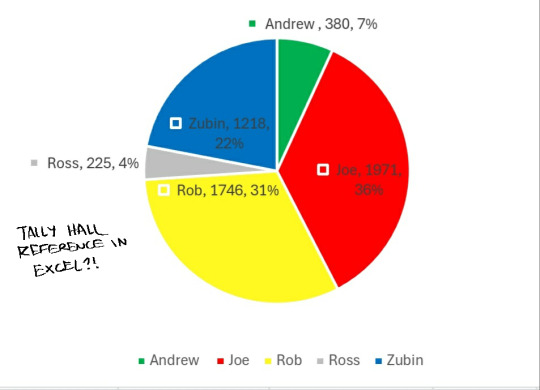
Hello hi
Here is what ive been up to in the past few days
Warning! It's a bit laggy
This is a spreadsheet of all the lyrics spoken/sang by each tally hall member in the album Marvin's Marvelous Mechanical Museum. This took me 5 days-ish and has around 1000 rows of words
here is a drop down if you want more details + process (if ya wanna make one yourself :D):
How many words the tallies said in my list:
5540 (there are duplicates cause they do duets and groups)
Most used words in the album:
you
the
to
and
i
who sings/speaks the most to least:
Joe (1971), Rob (1746), Zubin (1218) , Andrew (380), Ross (225)
each member's top word + graph of when they say it in the album
Andrew: and

Joe: you

Rob: you

Ross: ba

Zubin: I

Everyone's top 5 words and graphs are in the spreadsheet if u want more numbers
If you need specific data like how many times they say a certain word it's in the spreadsheet, there you will find graphs (there's a huge one on the right most side), a pie chart and numbers. If you need a graph that isn't on there lmk and i'll put it there
Now for the process
This was made with a list organizer cause im pretty bad at counting lyrics when theyre apart so this will help speed up the process. Hums are not counted cause i used the HITS lyrics which did not include them in most songs which have humming. 13 and Dream are not in the list due to them not having lyrics. All songs use the HITS lyrics but i edited some of good day cause the members sing different parts in the 1st verse which was not noted.
Lmk if i got some lyrics wrong so i can correct the excel
step 1
I put all the lyrics into a google doc and put each song in the word sorter in groups of 5. I deleted the duplicates to get one of every word then combined the 3 groups of 5 into 1 long list consisting of around 1000 words.
step 2
Typed out each word into excel which i probably should have looked into more cause this seems inefficient but i was lazy.
step 3
Then separated every line spoken by each member to sort their lyrics, count them, and input them into the excel. This took me the longest
step 4
make all the major graphs and equations which are mostly "=SUM" (addition) and "=LARGE" (ranking)
sites used:
#tally hall#silly#rob cantor#zubin sedghi#joe hawley#ross federman#andrew horowitz#excel#marvin's marvelous mechanical museum
12 notes
·
View notes
Text

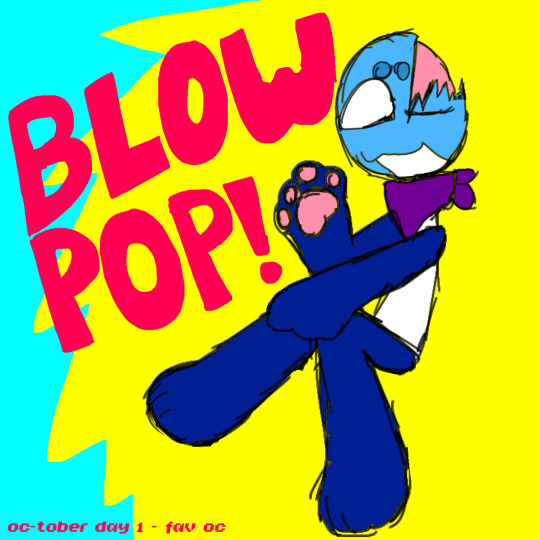




wow what a fun idea to do 5 of these i am definitely not going to get burnt out nuh uh no sir
im also doing cringetober i just didnt like how todays turned out so. im not posting it :3
#eyestrain#cw eyestrain#homestar runner#tally hall#osc#inanimate insanity#extraordinarily excellent entities#furry#lemon demon#inktober#oc-tober#objectober#spooktober#hsrtober#lemontober#guys im so tired.#my art
18 notes
·
View notes
Text
How e-Accounting Helps You Stay Ahead in Finance Jobs

Introduction
In today’s fast-evolving financial industry, employers are no longer just looking for candidates who know traditional accounting. They need professionals who understand e-Accounting, GST compliance, e-filing, and modern tools like Tally Prime. This is where e-Accounting steps in as a game-changer—especially for students who want to stand out in the finance job market.
Whether you’re from Yamuna Vihar, Uttam Nagar, or any part of Delhi, gaining practical knowledge in e-Accounting can open doors to career paths in finance, taxation, and business management.
What is e-Accounting and Why Does It Matter?
e-Accounting stands for “electronic accounting”—a modern accounting system where financial data is recorded and managed digitally using software such as Tally ERP 9 and Tally Prime.
In today’s digital economy, companies prefer hiring candidates who are skilled in:
Online GST return filing
e-Taxation and compliance
Payroll processing
Advanced Excel
Cloud-based financial record keeping
These skills are in high demand across industries and are often taught through specialized e-Accounting training in Delhi, e-filing courses, and GST training.
Benefits of Learning e-Accounting for Finance Jobs
1. Stay Job-Ready with Practical Knowledge
Finance recruiters today expect job seekers to be industry-ready. Completing an financial e-accounting course in Uttam Nagar gives students hands-on experience in preparing ledgers, filing GST, processing payroll, and generating reports—all essential for finance jobs.
2. Master Tally Prime and GST Filing
Tally is still the backbone of accounting for thousands of businesses. Institutes offering Tally classes in Yamuna Vihar or Tally Prime courses in Uttam Nagar focus on the latest updates like GST integration and advanced inventory management. You’ll also learn about Tally with GST certification, which is a must for accounting roles in MSMEs and startups.
3. Gain Expertise in Taxation and E-Filing
From managing tax deductions to filing returns, taxation plays a huge role in every organization. Specialized e-taxation courses and e-filing training empower you with complete understanding of Indian tax systems and help you support businesses in staying compliant.
4. Explore Diverse Career Options
By pursuing professional courses in financial e-accounting, you become eligible for roles like:
Accounts Executive
GST Practitioner
Tax Assistant
Payroll Executive
Audit Assistant
Institutes offering GST coaching and e-accounting training offer real-time projects and mock return filing which build confidence and experience.
Centers provide short-term and diploma-level courses in Tally ERP 9, Tally Prime, e-Taxation, and e-filing, including free tally eBooks, video tutorials, and downloadable Tally PDFs for self-practice.
If you're from Bhajanpura, Shahdara, or nearby areas, you can also explore or tally classes near Yamuna vihar for convenient access.
Online and Offline Support for Learners
In addition to classroom training, students can:
Download free tally study material for self-paced learning.
Watch Tally ERP 9 video tutorials to revise concepts anytime.
Access GST coaching classes near me using location-based search.
Opt for accounting internships or project-based learning for practical exposure.
Institutes also offer dedicated Tally coaching centres in Yamuna Vihar and Uttam Nagar, so students can choose according to their locality.
Final Thoughts
The finance industry is transforming rapidly, and digital skills are no longer optional. Investing in an e-Accounting course or a financial e-accounting training gives you a head start in your career.
Whether you're a fresher, commerce student, or working professional looking to upskill, e-Accounting combined with GST, Tally, and taxation training is the perfect formula to stay ahead in finance jobs.
Suggested Links:
TallyPrime With GST
BUSY Accounting Software
e Accounting
GST Course with e-Filing
#tally prime course#tally prime with GST course#e Accounting course in uttam nagar#e Accounting course in yamuna vihar#ms excel#advance ms excel#GST course with e Filling
0 notes
Text
Accounting Academy in jaipur

1 note
·
View note
Text
The Accountant’s Guide to Automation: Increasing Productivity with Suvit

Are you still spending hours on manual accounting tasks? It's time to automate and elevate your workflow! ⚙️
With automation tools, accountants can streamline tasks like financial reporting, data entry, and tax compliance.
These tools save time, reduce human error, and improve accuracy—leaving you more time to focus on strategic decision-making. 💡
Key benefits of automation for accountants include:
Reduced Errors 🚫
Increased Efficiency ⚡
Improved Compliance ✅
Real-Time Reporting 📈
As the accounting canvas grows, automation tools like Suvit are becoming essential for modern accountants. They handle repetitive tasks, ensuring accurate financial records and faster reporting.
Whether you're managing GST reconciliation or preparing tax returns, automation makes the process smoother.
Ready to automate and take your accounting practice to the next level? 🚀
Read more about automation in accounting here and learn how it can transform your work.
0 notes
Text
OCOC
Advanced Tally Pro with GST
Financial Accounting with Tally GST
1 note
·
View note
Text
Excel to Tally Import Utility

Streamline Your Accounting with Antraweb's Excel to Tally Import Utility
Antraweb's Excel to Tally Import Utility revolutionizes the way businesses handle accounting data by enabling seamless and automated import of Excel data into Tally. Whether you're dealing with sales, purchases, receipts, stocks, ledgers, or cost centers, this tool ensures accurate and efficient data transfer, eliminating manual entry errors and saving valuable time. Compatible with various data sources—including legacy systems, e-commerce platforms like Amazon and Flipkart, and custom applications—this utility is designed for versatility and ease of use. With features like automated data mapping and scheduled imports, businesses can maintain up-to-date records effortlessly, enhancing productivity and decision-making. Trusted by over 35,000 clients globally, Antraweb offers expert support to ensure smooth integration tailored to your specific needs.
Best Tally Support Solutions
Learn more: https://www.antraweb.com/product/excel-to-tally-import-utility
#Excel to Tally Import#Tally Data Import Tool#Import Excel Data to Tally#Tally Automation Tool#Tally Integration Software
0 notes
Text
Best Computer Institute in mohali

In today’s technology-driven world, mastering computer skills is more important than ever. Whether you're just starting or looking to enhance your existing knowledge, the right computer institute can make all the difference. If you're in Mohali, look no further than AS Webinfo—your one-stop destination for quality computer education.
We offer a diverse range of courses that cater to all levels of learners. Starting with Basic Computer Skills, we help you get comfortable with the essentials like MS Office, internet browsing, and typing. For those aiming to level up, our Advanced Excel and Tally (ERP 9 & PRIME) courses are perfect for professionals looking to improve their data management and accounting skills.
Our Graphic Designing and Web Designing courses will help you unleash your creative potential using industry-standard tools like Photoshop and WordPress. Additionally, we offer Web Development training in PHP and Python, enabling you to build and maintain dynamic websites and applications.
We also offer specialized courses in Digital Marketing and Video Editing to equip you with skills in the fast-growing fields of online advertising and content creation.
For those serious about taking their career to the next level, our One-Year Advanced Diploma in Computer Applications is a comprehensive program designed to give you an in-depth understanding of various computer technologies.
At AS Webinfo, we focus on practical knowledge and hands-on experience, ensuring you’re job-ready. Start your journey with us today!
#basic of computer#ADCA#advance excel#tally#graphic designing#web designing#web development#python full stack#php full stack#digital marketing
0 notes
Text

0 notes
Text
The opening to this Tuesday’s pod had me crying with laughter on public transport, John is such a mood
#john robins#elis and john#elis james#elis james and john robins#producer dave#dave masterman#I too immediately have a breakdown the second my body does a new thing#there was a running joke with one of my mates at uni that my body operates on a one in one out policy of functioning body parts#occasionally it forgets so the fucked up body part tally increases#she used to bet which bit of me was the new source of disaster#I’m really enjoying the semi behind the scenes clips lately like that intro and Elis’s reaction to cymru connection last week#they’re on a great run of eps#again cymru connection this week was excellent#also John pointing out that Dave usually talks to him like a child#that made me laugh a lot#bless Elis#also when John said he got off a train because he was too anxious#I felt that#and then Elis and Dave are so adorably supportive it actually makes me want to cry#also John talking about Pierre Novellie being autistic like 👀👀#I think you might be about to have a revelation#also yes ordering that book immediately#and Elis doing the Swansea accent really got me#personal#personal post#patch lore
1 note
·
View note