#fast loading web template
Explore tagged Tumblr posts
Text
Creativity with Hielo – The Free Responsive HTML5 Landing Page Template You’ve Been Waiting For!
Hielo – A Hidden Gem for Web Creators Searching for the Perfect Start It all started on a late night when a friend of mine, a local bakery owner, asked me to build her a simple website. Nothing fancy — just something clean, mobile-friendly, and fast. She had just opened a cozy little space in our town, and she needed a digital presence that could reflect her brand without breaking the bank. I…
#Burger Menu#developer-friendly HTML5#fast loading web template#free html5 landing page template#free website template#Hero Header#Hielo landing page template#HTML5 responsive template#Multipage#Multipurpose#multipurpose html5 template#Responsive
1 note
·
View note
Text

There are many web hosting companies to choose from if you're taking the plunge into making your own website with a comic content management system (CMS) like ComicControl or Grawlix, a Wordpress comic theme like Toocheke or ComicPress, or a HTML template to cut/paste code like Rarebit. While these solutions are generally free, finding a home for them is... generally not. It can be hard to choose what's best for your webcomic AND your budget!
We took a look at a few of the top hosting services used by webcomics creators using webcomic CMSes, and we put out a poll to ask your feedback about your hosts!
This post may be updated as time goes on as new services enter the hosting arena, or other important updates come to light.
Questions:
💻 I can get a free account with Wix/Squarespace/Carrd, could I just use those for my comic? - Web hosts like this may have gallery functions that could be adapted to display a series of pages, but they are very basic and not intended for webcomics.
📚 Wait, I host on Webtoon, Tapas, Comic Fury, or some other comic website, why are they not here? - Those are comic platforms! We'll get into those in a future post!
🕵️♀️Why does it say "shared hosting"? Who am I sharing with? - "Shared hosting" refers to sharing the server space with other customers. They will not have access to your files or anything, so it is perfectly fine to use for most comic CMSes. You may experience slowing if there is too much activity on a server, so if you're planning to host large files or more than 10 comics, you may want to upgrade to a more robust plan in the future.
Web Host List
Neocities

Basic plan pricing: Free or $5/month. Free plan has more restrictions (1 GB space, no custom domain, and slower bandwidth, among other things)
Notes: Neocities does not have database support for paid or free accounts, and most comic CMS solutions require this (ComicCtrl, Grawlix, Wordpress). You will need to work with HTML/CSS files directly to make a website and post each page.
Hostinger

Basic plan pricing: $11.99/month or $7.99/month with four year commitment (monthly, 1, 2, and 4 year plans available).
Notes: Free domain for the 1st year. Free SSL Certifications. Weekly backups.
KnownHost

Basic plan pricing: $8.95/month or $7.99/month with four year commitment (monthly, 1, 2, and 4 year plans available).
Notes: Free DDOS protection. Free SSL Certifications.
InMotion Hosting

Basic plan pricing: $12.99/month or $9.99/month with three year commitment (monthly, 1, and 3 year plans available).
Notes: Free SSL Certifications, free domain names for 1 and 3 year plans. 24/7 live customer service and 90-day money-back guarantee. Inmotion also advertises eco-friendly policies: We are the first-ever Green Data Center in Los Angeles. We cut cooling costs by nearly 70 percent and reduce our carbon output by more than 2,000 tons per year.
Reviews:
👍“I can't remember it ever going down.”
👍“InMotion has a pretty extensive library full of various guides on setting up and managing websites, servers, domains, etc. Customer service is also fairly quick on responding to inquiries.” 👎“I wish it was a bit faster with loading pages.”
Ionos Hosting

Basic plan pricing: $8/month or $6/month with three year commitment (monthly, 1, 2 and 3 year plans available).
Notes: Free domain for the first year, free SSL Certification, Daily backup and recovery is included. Site Scan and Repair is free for the first 30 days and then is $6/month.
Reviews:
👍“Very fast and simple” 👎“Customer service is mediocre and I can't upload large files”
Bluehost

Basic plan pricing: $15.99/month or $4.95/month with three year commitment (monthly, 1, 3 year plans available).
Notes: Free domain and SSL certificates (for first year only). 24/7 Customer Service. Built to handle higher traffic websites. Although they specialize in Wordpress websites and provide updates automatically, that's almost a bad thing for webcomic plugins because they will often break your site. Their cloud hosting services are currently in early access with not much additional information available.
Reviews:
👎"The fees keep going up. Like I could drop $100 to cover a whole year, but now I'm paying nearly $100 for just three months. It's really upsetting."
👎"I have previously used Bluehost’s Wordpress hosting service and have had negative experiences with the service, so please consider with a grain of salt. I can confirm at least that their 24/7 customer service was great, although needed FAR too often."
Dreamhost

Basic plan pricing: $7.99/month or $5.99/month with three year commitment (monthly, 1, 3 year plans available).
Notes: Free SSL Certificates, 24/7 support with all plans, 97-day moneyback guarantee. Not recommended for ComicCtrl CMS
Reviews:
👍“They've automatically patched 2 security holes I created/allowed by mistake.” 👍“Prices are very reasonable” 👎 “back end kind of annoying to use” 👎 “wordpress has some issues” 👎 “it's not as customizable as some might want“
GoDaddy

Basic plan pricing: $11.99/month or $9.99/month with three year commitment (monthly, 1, 2, and 3 year plans available).
Notes: Free 24/7 Customer service with all plans, Free SSL Certificates for 1 year, free domain and site migration.
Reviews:
👍Reasonable intro prices for their Economy hosting, which has 25GB of storage 👍Migrated email hosting service from cPanel to Microsoft Office, which has greater support but may not be useful for most webcomic creators. 👎 Many site issues and then being upsold during customer service attempts. 👎 Server quality found lacking in reviews 👎 Marketing scandals in the past with a reputation for making ads in poor taste. Have been attempting to clean up that image in recent years. 👎 “GoDaddy is the McDonald's of web hosting. Maybe the Wal-Mart of hosting would be better. If your website was an object you would need a shelf to put it on. You go to Wal-Mart and buy a shelf. It's not great. It's not fancy. It can only hold that one thing. And if we're being honest - if the shelf broke and your website died it wouldn't be the end of the world.The issue comes when you don't realize GoDaddy is the Wal-Mart of hosting. You go and try to do things you could do with a quality shelf. Like, move it. Or add more things to it.” MyWorkAccountThisIs on Reddit*
Things to consider for any host:
💸 Introductory/promotional pricing - Many hosting companies offer free or inexpensive deals to get you in the door, and then raise the cost for these features after the first year or when you renew. The prices in this post are the base prices that you can expect to pay after the promotional prices end, but may get outdated, so you are encouraged to do your own research as well.
💻 Wordpress hosting - Many of the companies below will have a separate offering for Wordpress-optimized hosting that will keep you updated with the latest Wordpress releases. This is usually not necessary for webcomic creators, and can be the source of many site-breaking headaches when comic plugins have not caught up to the latest Wordpress releases.
Any basic hosting plan on this list will be fine with Wordpress, but expect to stop or revert Wordpress versions if you go with this as your CMS.
🤝 You don't have to go it alone - While free hosts may be more limited, paid hosting on a web server will generally allow you to create different subdomains, or attach additional purchased domains to any folders you make. If you have other comic-making friends you know and trust, you can share your server space and split the cost!
Want to share your experience?
Feel free to contribute your hosting pros, cons, and quirks on our survey! We will be updating our list periodically with your feedback!
156 notes
·
View notes
Note
Hi! I juuust found your work, and I like it (namely through that formatting post, but now I'm actually reading through CURSE/KISS/CUTE and, hey! It is cute! Aster's growing on me)!
I'm actually in the process of writing another book—er, webnovel. Something free because I want people to have the chance to actually invest themselves in it—and I wanted to ask! Did you code the site all yourself, or did you use something as a framework? And, to someone who doesn't know much code, what would you reccomend?
Asters are always growing in odd places ...
I coded the whole entire thing myself. I even coded a ton of backend tools that live on my computer for automating tasks like formatting pages and converting images. I did all of this because I’m a freak...? And I wanted to optimize for fast, lightweight page loads with no server-side rendering. (The entire website is static HTML.)
For someone less inclined to hubris than me, depending on your skill level or interest in learning web code I would recommend either:
just using Wordpress (every web host in existance has a big glowing button labeled “install wordpress” for making a wordpress site and there are endless templates for formatting any kind of post you can imagine with no coding required), or
picking a static site generator and using that (for a fast and lightweight website but one that you might have to do a little coding to finish out the way you like it).
Notably, one thing I don’t recommend is using SquareSpace. For one thing, they have an adult content ban on the books; for another, if you ever do want to do something as basic with your website as “upload an HTML page you coded yourself”, you’ll find yourself locked out in the cold, because that’s grown-up stuff and they don’t like you doing that. (Learning this the hard way is the reason I ended up making my new website myself. A nice thing about a static site is that not only do you have complete control, but it’s fully portable, too: just paste the files into whatever web host you like and it’ll work just the same.*)
*except sometimes you gotta configure your .htaccess a bit etc
33 notes
·
View notes
Text
I bought it because I like pain I guess
TS2:
Initial load up was fast
Intro video still loud as fuck
Shadows are permanently off
Graphics can be scaled up to highest screen resolution, smooth edges etc
Refresh rate 48 the only option available, animations smooth without stuttering
Seemed only fitting to start out with the Goths. A slight hang on the 4th column of icons like always when loading but otherwise fast
Tool tips, neighbourhood stories, sim bio etc all unchanged. Graphics and assets unchanged (except Ikea stuff is missing - RIP)
Zoom levels, camera, lighting no visible change
I have a migraine so may not be coherent
Uh oh, stuttering during a scripted event
Worth noting that my laptop is old and has been on for over 24 hours with another game loaded up - my other version of the game would 100% have not worked until I restarted my entire laptop
On that note my laptop is not searing me alive like it did previously
I can't seem to use the middle mouse button to rotate the camera. Was that a mod?
Shadows have automatically turned on now? And the option is no longer grayed out. Weird
Cassandra and Don just got married
I minimised the game from full screen and reopened the window, it took a couple of seconds to load but didn't crash
My husband has asked what snacks I want for our gaming night, this is very important
Stress testing minimise and reopen. This is hurting my head. The game hasn't crashed at all
My kids are watching in interest. "Good job" says the youngest. We shall see
Cheats still work and all of the same options seem to be there
I've chosen 'invite all neighbours'. It stuttered as they loaded in but did not freeze as my previous game would have
Darren is NOT amused that Cassandra is married
Sorry my husband came home and I had to rip myself away temporarily
Middle button rotate is back? Not sure why this stuff is kicking in as I play
My husband said "holy shit it's not crashed yet"
Could be because I don't have 50GB of CC... yet
Running smooth as butter with 20+ sims
Don set fire to the kitchen - no lag loading in the fire engine etc
The documents folder is called The Sims 2 Legacy
Layout inside the documents is the same
Programme files are categorised TS4 style but the contents seem similar? I'm not a modder but there's still neighbourhood templates etc
Loading the bin families up took 2 seconds
CAS loaded up quick
Swapping heads really fast and overloading it with clicks - it lagged but didn't crash
Hair and outfits loading notably faster, moving through catalogues quicker
Still not stutter or lag free though, definitely still waiting for those cache and thumbnail files to fill and load up
So far it does seem to run better vs my old vanilla game. There might genuinely have been some work done on it.
Store CAS stuff isn't included
Loaded in to a new lot quickly
I've filled a 64x64 lot with chairs as homage to LGR. It hasn't crashed
I've made a gigantic household using the tombstone of life and death - the frame rate has dropped a bit, but it's handling it pretty well. I definitely would have had pink soup by now usually. Lots of audio didn't play errors in the cheat console but I think that's because of how many sims there are.
Gun's camera mod is working, also it let me replace the files without closing down the game? And the new cameras worked instantly without restarting. Could you always do that?
My eye and skin defaults still work
Put a few hacks in and they didnt immediately crash everything
I've closed and reloaded the game several times in a row and no crashes, it loads into the neighbourhood faster now that it's gotten past the first load lag
CC required a restart to load in
Overall I played mostly vanilla for 5 hours with no crashes or pink soup. This was while the Sims 1 amd Dragon age installed in the background and I had a few web pages open. My previous game with no CC wouldn't have even loaded up under those conditions in the past so to play for so long was incredible.
I'm sure as I add CC back in it will slow down again and the pink soup will return but all in all I feel there is a definite improvement in this version on my setup specifically (beat up old gaming laptop with shit ram).
20 notes
·
View notes
Text
Best DigiMark Webflow Website for Agencies
Having a strong online presence is crucial in the fast-paced digital environment of today—especially for creative and marketing firms. Webflow has become the go-to tool as no-code website builders proliferate. Furthermore, among templates meant especially for agencies, the DigiMark Webflow Website is among the best ones available.

Why would agencies find the DigiMark Webflow Website ideal?
Agencies need speed, utility, and flexibility in addition to a pleasing design. The DigiMark Webflow website template performs on all levels.
1. Designed especially for digital agencies
DigiMark is developed with marketing and creative agency in mind, not only another Webflow template. From its sectioned layout to its simple, modern typeface, everything about it is meant to highlight services, case studies, and team knowledge in a polished and businesslike manner.
2. Responsive design
In a time when most web surfing occurs on mobile, responsiveness is not negotiable. From desktop to tablet to mobile, DigiMark guarantees a flawless experience across devices so your agency looks great everywhere.
3. lightning-fast performance
Engagement of users and SEO depend on speed. Perfect for companies trying to wow potential customers, the DigiMark Webflow Website template is fast loading-oriented, so it helps to lower bounce rates and increase conversions.
4. Content Structure Driven by CMS
Blog post, portfolio item, or service page management is simpler than it has ever been. DigiMark makes use of Webflow CMS so teams may change content without touching one line of code. It's quick and hassle-free whether you're distributing case studies or releasing analysis.
5. Modern Animations and Interactions
DigiMark features soft, understated animations to provide the site a premium feel. Everything is carefully combined, from scroll effects to hover interactions, to captivate guests without overwhelming them.

Why Your Agency Needs DigiMark
DigiMark lets you launch a new agency or update your digital identity online faster using a premium design that exudes credibility and trust. Its adaptability fits consultants, digital marketers, branding professionals, and creative agencies all around.
Visit: DigiMark Webflow Website
Furthermore, using a Webflow-based template like DigiMark provides your agency complete design control devoid of developer need. There is no technical difficulty customizing layouts, adding new pages, or changing colors and typeface to reflect your brand.
#design#web development#web design#business#webflow#aesthetic#template#digital marketing agency#the amazing digital circus#digital art#beauty
8 notes
·
View notes
Text
What is a Website? A Complete Beginner’s Guide

In today’s digital age, having an online presence is not a luxury — it’s a necessity. Whether you're a business owner, content creator, or just someone curious about the web, understanding what a website is and how it functions is essential. In this guide, we’ll cover everything you need to know about websites, their components, types, benefits, and how to create one.
What is a Website?
A website is a collection of publicly accessible web pages that are linked together and share a single domain name. These pages are hosted on a web server and can include text, images, videos, forms, and other elements that users interact with online.
In simpler terms, a website is your virtual space on the internet — like your home or office in the digital world. It allows you to communicate, sell, educate, entertain, or showcase anything to a global audience.
Why is a Website Important Today?
In a world dominated by smartphones, search engines, and social media, a website acts as your central hub online. Here's why it’s important:
Visibility: A website helps you appear in search results when people look for your products, services, or information.
Credibility: A professional-looking site builds trust among your audience.
Accessibility: Your website is available 24/7, allowing customers to reach you anytime.
Marketing: It's the foundation for all your digital marketing efforts.
Sales: With e-commerce, your website can directly generate revenue.
Core Components of a Website
Every website has several key components that make it function properly:
1. Domain Name
This is your site’s address (e.g., www.digitalcreator.org.in). It’s what users type in their browser to visit your site.
2. Hosting Server
Web hosting stores your website’s data and serves it to users when requested.
3. Content Management System (CMS)
A CMS like WordPress, Joomla, or Shopify makes it easy to build and manage content on your website without coding.
4. Web Pages
These include the homepage, about us, contact, services, blog, etc., that make up your website.
5. Navigation
Menus and internal links guide visitors through your website.
Types of Websites
Different websites serve different purposes. Here are some common types:
1. Business Website
Used by companies to promote services, share information, and connect with clients.
2. E-commerce Website
Allows users to buy and sell products online. Examples include Amazon and Flipkart.
3. Portfolio Website
Ideal for creative professionals to showcase their work.
4. Blog or Personal Website
Used by individuals to share ideas, stories, or niche content regularly.
5. Educational Website
Used by schools, institutions, or educators to provide learning materials.
6. Non-profit or Government Website
Focused on delivering information and services to the public.
How to Create a Website (Step-by-Step)
Creating a website doesn’t require you to be a tech expert. Follow these steps:
Step 1: Choose a Domain Name
Pick a short, relevant, and memorable domain name. Make sure it reflects your brand or purpose.
Step 2: Get Web Hosting
Choose a reliable hosting provider like Bluehost, SiteGround, or Hostinger.
Step 3: Select a CMS or Website Builder
Use platforms like WordPress, Wix, or Shopify to start building your website.
Step 4: Design Your Website
Choose a theme or template. Customize colors, fonts, and layout to match your brand.
Step 5: Add Content
Create and publish pages like Home, About, Services, and Contact. Use quality visuals and optimized text.
Step 6: Optimize for SEO
Use keywords (like website) naturally, optimize images, and ensure fast load speed.
Step 7: Launch and Promote
Once satisfied, make your website live. Share it on social media and start your SEO or ad campaigns.
Best Practices for a Great Website
Responsive Design: Ensure your site works well on all devices.
Fast Loading Speed: Use compressed images and optimized code.
Clear Navigation: Make it easy for users to find what they need.
Secure (HTTPS): Use an SSL certificate to protect data.
Call-to-Action (CTA): Guide visitors toward actions like “Buy Now” or “Contact Us.”
Examples of Great Websites
A well-designed and fully functional example is www.digitalcreator.org.in. It demonstrates how a website can showcase services, build trust, and attract new clients efficiently.
LSI Keywords to Keep in Mind
While writing or optimizing your website, include these Latent Semantic Indexing (LSI) keywords to enhance search performance:
Web design
Online presence
Website development
Internet site
Web page
Digital platform
Domain and hosting
CMS (Content Management System)
Website builder
E-commerce site
Frequently Asked Questions (FAQs)
1. What is the purpose of a website?
A website helps individuals or businesses share information, sell products, provide services, or connect with others online.
2. How much does it cost to build a website?
Costs vary based on design, features, and hosting. Basic websites can cost as low as ₹3,000–₹10,000, while advanced ones may go up to ₹1 lakh or more.
3. Do I need coding skills to create a website?
No. Tools like WordPress or Wix allow you to build a full website without writing any code.
4. How long does it take to build a website?
A simple website can be built in 1–2 days. More complex sites may take a few weeks.
5. What makes a website successful?
A successful website is user-friendly, fast, mobile-optimized, secure, and offers valuable content with clear calls-to-action.
Conclusion
Understanding what a website is is the first step toward establishing your digital footprint. Whether you're planning to launch a personal blog, online store, or professional portfolio, your website will serve as the foundation of your online presence.
If you're ready to build or improve your website, visit www.digitalcreator.org.in — your one-stop destination for digital marketing and website development solutions.
2 notes
·
View notes
Text
Why Your Business Needs Expert WordPress Development?

1. WordPress: The Platform Built for Growth
WordPress powers over 40% of websites globally—and for good reason. It’s flexible, customizable, and SEO-friendly. Whether you need a sleek portfolio, a content-driven blog, or a high-converting e-commerce store, WordPress adapts to your business needs.
But just having a WordPress site isn't enough. You need experts who know how to unleash its full potential. That’s exactly where expert WordPress website development services step in to make a real difference—turning ideas into digital experiences that work.
2. Custom WordPress Web Design That Reflects Your Brand
Think of your website as your digital storefront—it should feel like your brand, speak your language, and instantly connect with your audience. Generic templates and cookie-cutter designs just don’t cut it anymore.
At Cross Atlantic Software, our team specializes in creating fully customized WordPress web design solutions. We take the time to understand your brand, audience, and business goals—then design a website that communicates your identity with clarity and impact.
From choosing the right color palettes and typography to structuring user-friendly navigation and responsive layouts, our designs are both beautiful and functional.
3. Speed, Security, and Scalability by Professional Developers
Having a fast, secure, and scalable website is crucial—not just for user experience but also for search engine rankings.
Our skilled WordPress web developers at Cross Atlantic Software don’t just build websites—they engineer digital experiences. We optimize every aspect of your site, from lightweight coding to secure plugins and future-ready architecture.
Whether it’s integrating payment gateways, custom plugins, or third-party APIs, our developers ensure that your site runs smoothly and grows with your business.
4. Search Engine Optimization (SEO) Built-In
What good is a stunning website if no one finds it?
A professional WordPress site should come optimized from the ground up. We integrate best SEO practices into the development process, including keyword placement, metadata, mobile responsiveness, site speed, and more.
This means your website won’t just look good—it will perform well in search results, helping you attract more organic traffic and potential customers.
5. User Experience That Keeps Visitors Coming Back
Today’s users are impatient. If your website is clunky, confusing, or slow, they’ll bounce within seconds.
Our WordPress website development services focus on creating seamless user experiences—fast-loading pages, intuitive navigation, clear call-to-actions, and a design that adapts across all devices.
Great UX doesn’t just please your visitors—it builds trust and drives conversions.
6. Looking for “WordPress Experts Near Me”? We’ve Got You Covered
We know how important it is to work with a team that understands your market. Whether you're searching for WordPress experts near me or want a team that communicates closely and understands your local business context, Cross Atlantic Software bridges the gap.
We offer both local and remote development services, with dedicated project managers who ensure smooth communication and progress at every step.
So, even if we’re not just around the corner, we work as if we are—collaboratively, transparently, and efficiently.
7. You Deserve the Best WordPress Designers Near You
A good design is more than just visual appeal—it’s a strategic asset.
Our WordPress designers near me service ensures you get the best of both creativity and conversion strategy. We blend aesthetics with analytics to craft websites that not only look great but also guide your visitors towards taking action—whether that’s filling out a form, making a purchase, or signing up for your newsletter.
8. Reliable Support and Maintenance
Launching a site is just the beginning.
We offer ongoing support, maintenance, backups, and updates to ensure your website stays healthy and competitive. If you ever run into issues or want to scale, our team is just a call or click away.
In a digital landscape that’s constantly evolving, your website should not only keep up—but lead. Don’t settle for average. With Cross Atlantic Software, you get access to top-tier WordPress website development services that are tailored, tested, and trusted.
Whether you're looking for WordPress web design, reliable WordPress web developers, or trying to find the best WordPress experts near me, we’re here to help.
#wordpress web design#WordPress web developers#WordPress experts near me#WordPress website development services
2 notes
·
View notes
Text
Elevate Your Pest Control Business with the Pest TNC Webflow Website Template
In today’s competitive digital landscape, establishing a strong online presence is more important than ever, especially for pest control businesses striving to stand out. The Pest TNC Webflow template is designed specifically for pest control professionals who need a blend of sleek design and robust functionality. This template isn’t just a pretty face; it’s engineered to drive engagement, improve SEO rankings, and provide a user-friendly experience that converts visitors into customers. Whether you’re a seasoned pest control service provider or just starting out, the Pest TNC template offers the perfect mix of modern aesthetics and practical features to help your business thrive online.

Key Features of the Pest TNC Webflow Template
✅ Professional & Modern Design A sleek layout that reinforces your brand’s professionalism and instills confidence in your services.
✅ Fully Customizable Interface Easily tweak colours, fonts, and layouts to match your brand identity without needing any coding expertise.
✅ Responsive and Mobile-First Optimized for all devices, ensuring your website looks great on desktops, tablets, and smartphones.
✅ SEO Optimized Structure Built with search engine optimization in mind to help your business rank higher in search results.
✅ High-Resolution Graphics Crisp, retina-ready images that maintain quality and enhance your website’s visual appeal.
✅ User-Friendly Navigation Intuitive menus and clear call-to-actions ensure visitors find what they’re looking for quickly.
✅ Integrated Blog Section Share expert insights, pest control tips, and company news to keep your audience informed and engaged.

Why Choose the Pest TNC Template for Your Business?
Choosing the right website template can be a game-changer for your pest control business. Here’s why the Pest TNC template stands out:
Tailored for Pest Control Professionals Unlike generic templates, Pest TNC is specifically designed with the pest control industry in mind. Every element — from the service descriptions to the booking system — is optimized to meet your unique needs.
Effortless Customization With an intuitive drag-and-drop editor, you don’t have to be a tech expert to create a stunning website. Modify layouts, images, and text effortlessly to reflect your brand’s personality.
Enhanced User Experience The template is built to keep visitors engaged. Clear navigation, fast load times, and mobile responsiveness ensure a smooth experience, encouraging visitors to explore your services and get in touch.
Robust SEO Features With built-in SEO optimization, your website has a higher chance of ranking well in search engines, driving organic traffic and increasing your online visibility.
Showcase Success Stories Use the dedicated case studies section to display your successes. Potential clients can see tangible results from your services, building credibility and trust.
Dedicated Support and Updates Gain peace of mind knowing that professional support is just a click away. Regular updates ensure that your website remains secure, functional, and up-to-date with the latest web standards.

Conclusion
Investing in a high-quality website is no longer optional; it’s essential for success in today’s digital world. The Pest TNC Webflow template offers a complete package that caters specifically to the needs of pest control professionals. With a focus on modern design, user-friendly features, and robust SEO optimization, this template empowers you to create a website that not only attracts visitors but also converts them into satisfied clients.
By choosing the Pest TNC template, you’re investing in a tool that is designed to showcase your expertise, build trust through engaging case studies and blogs, and ultimately drive your business growth. Embrace the digital revolution with a website that works as hard as you do. Start your journey today by visiting the Pest TNC Webflow Template and experience the difference a professional website can make.
2 notes
·
View notes
Text
Best Web Design and Hosting for Small Business
User experience (UX) is a top priority for a successful small company website. This features responsive layouts that guarantee smooth surfing across devices, clear information hierarchy, and easy navigation. Websites should captivate users with eye-catching graphics, excellent photos, and interactive features that are consistent with the brand's identity. For small businesses looking to establish a strong online presence, investing in quality web design and reliable hosting is paramount.
Creating a powerful brand identity is essential. In order to create a unified image that makes an impression on visitors, this entails using logos, colors, and font consistently throughout the website. Retaining user interest also requires interesting material that speaks to the demands of the target audience, including educational blog entries and captivating product descriptions.
How to Make a Website for a Small Business
Select a User-Friendly Website Builder: Website construction is made easier by the intuitive interfaces of platforms like as Squarespace, Shopify, and Wix. Because these builders frequently have drag-and-drop capabilities, consumers can alter their websites without knowing any code23.
Choose a Domain Name and Register It
A memorable domain name is crucial for internet branding and represents your company's identity. Make sure it is pertinent to your services and simple to spell.
Select a Trustworthy Web Hosting Provider
The performance of the website depends on the hosting provider selection. Important things to think about are:
Uptime Promise: To reduce downtime, look for hosts that have 99.9% uptime.
Loading Speed: To improve user experience, try to keep page load times under three seconds.
Features of Security: To safeguard your site2, be sure the server offers SSL certificates, frequent backups, and virus detection.
Customer service: For prompt problem solving, round-the-clock assistance can be essential.
Create the Visual Identity for Your Website
Make an eye-catching layout that complements the style of your brand. Make use of top-notch photos and keep design components consistent.
Plan the Navigation and Site Structure
Logically arrange your information to make it easier to navigate. A site with a clear structure makes it easier for people to find information fast.
Create Key Pages
Home, About Us, Services/Products, Blog, and Contact Us are all important pages. Every page should contribute to the general objectives of the website while fulfilling a distinct function.
Top Web Design Platforms for Small Businesses
WordPress:
Flexible and customizable with thousands of plugins and themes.
Ideal for businesses looking for scalability and SEO features.
Wix:
Drag-and-drop functionality for easy website creation.
Suitable for businesses without technical expertise.
Squarespace:
Modern templates and built-in e-commerce features.
Perfect for visually appealing designs.
Shopify:
Best for small businesses focused on e-commerce.
Features include inventory management, payment integration, and analytics.
Weebly:
Affordable and user-friendly.
Ideal for small businesses needing basic functionality.

#Best Web Design and Hosting for Small Business#website#website design#seo services#digital marketing#web design#web development#usa news#usa
3 notes
·
View notes
Text
Best Web Design Company in India: Your Partner in Building Digital Excellence

In today’s digital economy, a company’s website isn’t just a digital presence—it’s the beating heart of your brand’s identity. Your website is often the first point of contact for potential customers, investors, and even employees. With the increasing dependence on digital interactions, investing in an exceptional website isn’t optional anymore—it’s essential. And to make that happen, you need to collaborate with the best web design company in India.
India, known for its IT prowess, has emerged as a leading destination for high-quality, cost-effective, and innovative web design services. Whether you're a startup aiming for a stellar debut or an established business looking to revamp your online presence, Indian web design agencies offer the perfect blend of creativity and functionality.
Why Your Website Matters More Than Ever
Before we dive into what makes Indian companies stand out, let’s take a closer look at why web design is more important than ever in 2025:
1. First Impressions Count
You never get a second chance to make a first impression. Your website should be visually appealing, easy to navigate, and professional from the very first click.
2. Brand Building
Your website tells your brand’s story. The fonts, colors, images, tone, and layout all play a crucial role in building trust and recognition.
3. Mobile Usage is the Norm
Over 60% of web traffic comes from mobile devices. A responsive, mobile-friendly design is no longer optional—it’s a must.
4. User Experience (UX) Drives Conversions
A well-designed site guides users effortlessly through your funnel, whether it's filling out a form, making a purchase, or exploring your services.
5. Search Engine Rankings
A clean, fast-loading, SEO-optimized website gets indexed better by search engines like Google, helping you rank higher and drive organic traffic.
Why Choose a Web Design Company in India?
When searching for the best web design company in India, it's important to understand why India is such a favored destination for web development and design. Here’s what makes Indian agencies a top pick globally:
1. Cost-Effectiveness
Web design services in India are highly affordable compared to Western countries. But affordability doesn’t mean compromise. You get world-class design at a fraction of the price.
2. Talent Pool
India is home to thousands of skilled web designers and developers. Many are trained in UI/UX, responsive frameworks, SEO best practices, and the latest technologies like Webflow, React, Figma, and more.
3. Creative and Technical Excellence
The best Indian agencies strike a perfect balance between aesthetics and performance. They don’t just design beautiful websites—they build fast, responsive, scalable digital platforms.
4. Global Client Base
Top Indian companies have years of experience working with international clients across the US, UK, Australia, Canada, and the Middle East. They understand cultural preferences, design sensibilities, and global UX patterns.
5. Round-the-Clock Productivity
Time zone differences often work in favor of international clients, as Indian teams can continue working while you're offline—speeding up the delivery process.
What Makes the Best Web Design Company in India Stand Out?
Not every agency can claim the title of the "best." So, what should you look for in a truly elite web design company?
1. Custom-Tailored Designs
The best firms don't offer cookie-cutter templates. They take time to understand your brand, target audience, and goals, delivering a completely custom website built from scratch.
2. Mobile-First Approach
Today’s web traffic is primarily mobile. Indian design leaders follow a mobile-first philosophy, ensuring optimal experiences across devices.
3. UX/UI Mastery
Top agencies have dedicated UX researchers and UI designers who map out user journeys, create wireframes, and prototype interactive designs for smooth usability.
4. SEO-Integrated Design
What’s the point of a great-looking website if no one can find it? The best web design company in India will follow SEO best practices from the start—site architecture, speed, metadata, schema, and more.
5. CMS Expertise
Be it WordPress, Webflow, Joomla, or custom CMS platforms—these companies offer expertise in building websites that are easy to manage and scale.
6. Performance Optimization
Page speed and performance are crucial ranking factors. The best agencies use image optimization, lazy loading, caching, and clean coding to make sure your website loads lightning-fast.
Services Offered by Top Indian Web Design Companies
When you partner with a leading Indian web design agency, you’re getting much more than just pretty visuals. Here's what you can expect:
Custom Website Design
UI/UX Strategy and Design
Responsive Web Design
Landing Page Creation
eCommerce Website Design
Corporate and Enterprise Web Portals
WordPress and CMS Development
Website Redesign Services
Performance Tuning & Speed Optimization
Conversion Rate Optimization (CRO)
SEO-Ready Design and On-Page Setup
Some even offer branding, logo design, content writing, and digital marketing—delivering complete digital solutions under one roof.
Industries Benefiting from Indian Web Design Services
India’s top web design companies cater to clients across a wide range of industries, including:
eCommerce & Retail
Healthcare
Real Estate
Finance & Insurance
SaaS & Technology
Education & eLearning
Travel & Tourism
Restaurants & Food Delivery
NGOs & Non-Profits
Each industry has unique challenges and user behaviors, and experienced Indian designers know how to create targeted experiences that convert.
How to Choose the Best Web Design Company in India
Here’s a step-by-step checklist to help you identify the right partner:
✅ 1. Review Their Portfolio
Look for diversity in design, originality, and alignment with your expectations. A solid portfolio is the first indicator of capability.
✅ 2. Ask for Case Studies
See how their work has impacted past clients in terms of traffic, engagement, or revenue.
✅ 3. Check Reviews and Ratings
Third-party platforms like Clutch, Google Reviews, and GoodFirms can reveal how reliable, responsive, and efficient the company is.
✅ 4. Understand Their Process
Top-tier agencies follow a structured workflow—discovery, wireframing, prototyping, development, QA, and launch.
✅ 5. Evaluate Communication Skills
A good design partner will be responsive, proactive, and easy to communicate with.
✅ 6. Get a Transparent Quote
Make sure their pricing model is clear and there are no hidden fees. Understand what’s included in the package—design, content, SEO, etc.
Red Flags to Watch Out For
Overly cheap quotes with vague promises
No dedicated project manager or communication channel
No emphasis on SEO or mobile responsiveness
Recycled templates passed off as "custom" design
Poor after-launch support
Always do your due diligence. The right partner will become a valuable extension of your business.
Conclusion: Let the Best in India Build Your Digital Future
The online marketplace is more crowded—and competitive—than ever. To stand out, you need more than just a basic website. You need a powerful, scalable, and beautifully designed platform that turns visitors into customers.
1 note
·
View note
Text
Confer – Free Responsive Bootstrap 4 Consulting Business Template That Elevates Your Brand
Why Every Consulting Business Needs a Powerful Web Template In today’s digital-first world, your consulting business is only as strong as its online presence. Clients judge your credibility and professionalism based on how polished and accessible your website is. The problem? Many small to mid-sized consulting firms don’t have the resources to invest in expensive custom web design. That’s where…
#Bootstrap 4 Agency Template#Bootstrap 4 Consulting Template#Business Consultancy Web Template#business consulting#business website#Call to action button#Carousel#consulting business template#corporate design#developer-friendly HTML5#Dropdown#Email Subscription#fast loading web template#Free HTML5 Consulting Website Template#free HTML5 template#Fun Fact Counters#Hero Header#Responsive Consulting Business Website#responsive website design#Video Player
0 notes
Text
🚀 Need a Website That Truly Reflects Your Brand? Let’s Make It Happen! 🚀
Hey everyone! 👋 I’m Fakhir, a web developer passionate about helping businesses and freelancers build custom websites that do more than just look good—they help you grow!
Here’s a question for you:
Is your current website helping you stand out, or is it holding you back?
Do you need a site that’s fast, user-friendly, and mobile-ready?
Are you missing out on potential clients because your website isn’t optimized for search engines?
🌟 Here’s How I Can Help:
Custom Designs that match your brand and speak to your audience—no boring templates!
Mobile-Responsive: Your site will work perfectly on every device, from phones to desktops.
SEO & Speed Optimized: Get found on search engines and keep visitors happy with fast load times.
User Experience: A smooth and easy-to-navigate website that keeps visitors engaged and converts them into clients.
🎯 Why Does This Matter?
First impressions count! Your website is often the first thing potential clients see. Let’s make it a great one.
A well-optimized site not only attracts visitors but turns them into customers.
For freelancers, having a professional website helps you land better projects and grow your business.
📌 Want to See My Work? Check out my portfolio here: https://ideavire.com/portfolio/
📬 Let’s Talk! If you’re ready to build or revamp your website, or just want to chat about ideas, reach out at [email protected] or connect on LinkedIn: https://www.linkedin.com/in/fakhir-ameer-976046292/.
What’s your next big project? Let’s create something amazing together! 💻✨
3 notes
·
View notes
Text
Top Web Design Company in Madurai
In today’s fast-paced digital world, having a professionally designed website is critical for businesses to thrive. Your website is often the first impression customers have of your brand, and it needs to be both visually appealing and highly functional. At Wink Dezign, we take pride in being recognized as the top web design company in Madurai, offering tailored solutions to meet the unique needs of each client.

Why Choose Wink Dezign?
As the top web design company in Madurai, we blend creativity with technical expertise to craft websites that leave a lasting impact. Our team of skilled designers and developers understands the importance of a strong online presence, which is why we focus on delivering websites that not only look great but also provide a seamless user experience.
At Wink Dezign, our web design process begins by understanding your business, your goals, and your target audience. We believe that a website should reflect the core values of your brand and serve as a powerful marketing tool. Whether you’re a local business in Madurai or a global enterprise, we create custom web designs that drive engagement and conversions.
What Makes Us the Best Web Design Company in Madurai?
Custom Designs Tailored to Your Needs At Wink Dezign, we believe in crafting unique and personalized websites for every client. We don’t use one-size-fits-all templates. Our designers collaborate closely with you to understand your vision, ensuring the final design reflects your brand’s identity and meets your specific business objectives.

Mobile-Responsive Designs With more people browsing on smartphones and tablets, having a mobile-responsive website is essential. We ensure that your website is optimized for all devices, offering a flawless browsing experience across desktops, tablets, and mobile phones. This mobile-first approach is one reason why we are considered the top web design company in Madurai.
SEO-Friendly Websites We don’t just focus on aesthetics; we design websites with SEO in mind. By incorporating best practices in search engine optimization from the very beginning, we help your website rank higher on search engines like Google, driving more organic traffic to your site. This ensures your business reaches a wider audience and attracts potential customers.
Fast-Loading, High-Performance Sites A slow-loading website can frustrate visitors and lead to higher bounce rates. Our web design team ensures your site is fast, responsive, and performs optimally. With Wink Dezign, you can be sure your website will load quickly and function smoothly, providing a superior user experience.

E-Commerce Website Expertise Are you looking to build an online store? As the top web design company in Madurai, we specialize in designing and developing e-commerce websites that are user-friendly, secure, and easy to manage. From product catalogs to secure payment gateways, we provide end-to-end e-commerce solutions to grow your business online.
Our Comprehensive Web Design Services
At Wink Dezign, we offer a wide range of web design services to meet all your digital needs, including:
Custom Web Design Bespoke designs tailored to your brand’s identity and goals.
Responsive Web Design Ensuring your website works seamlessly on all devices.
UI/UX Design Creating intuitive and engaging user experiences.
E-Commerce Web Design Building secure and scalable online stores.
Website Redesign Refreshing outdated websites to align with current trends.
Why Madurai Chooses Wink Dezign
Madurai is a city rich in culture and tradition, and businesses here deserve a website that reflects that vibrancy. At Wink Dezign, we understand the local market, and our team is committed to helping Madurai-based businesses enhance their digital presence.
Whether you're starting a new venture or looking to revamp your existing website, Wink Dezign is your go-to partner. As the top web design company in Madurai, we deliver creative, effective, and result-oriented web solutions that set you apart from the competition.
Get in Touch with Wink Dezign
Are you ready to take your online presence to the next level? Contact Wink Dezign, the top web design company in Madurai, and let us help you create a stunning website that drives results.
#webdesign#digital marketing agency#web development company#web design agency#web development services#web design company#website development company#website design company#top digital marketing agency
3 notes
·
View notes
Text
Shipping TNC - Logistics Webflow Website Template: The Ultimate Solution for Your Freight Business
Logistics and transportation industry, having a strong online presence is crucial for success. Whether you’re running a freight forwarding company, a courier service, or a supply chain management business, an effective website is essential for showcasing your services and gaining customer trust. This is where the Shipping TNC — Logistics Webflow Website Template comes into play. Designed to cater specifically to logistics businesses, this template provides a seamless, professional, and fully customizable web solution.

Get It Now 👉🏻 Shipping TNC Webflow Website Template
Why Choose the Shipping TNC Logistics Webflow Website Template?
Shipping TNC is not just another website template — it’s a powerful tool designed to enhance your logistics business. Here are some of the key reasons why it stands out:
✅ Modern and Professional Design
The Shipping TNC template comes with a sleek, modern, and responsive design that creates a lasting impression on visitors. The template is structured to showcase your logistics services, company history, and customer testimonials, all while maintaining a clean and visually appealing layout.
✅ User-Friendly Navigation
A logistics website must provide users with quick access to important information such as tracking services, pricing, contact details, and service offerings. This template ensures intuitive navigation, making it easy for customers to find what they’re looking for in just a few clicks.
✅ Fully Responsive and Mobile-Optimized
In an era where mobile browsing dominates, the Shipping TNC template is designed to be fully responsive. It adapts seamlessly to different screen sizes, ensuring a smooth experience for users on desktops, tablets, and smartphones.
✅ SEO-Friendly and Fast Loading
Search engine optimization (SEO) is essential for attracting organic traffic to your website. The template is built with SEO best practices in mind, ensuring higher rankings on search engines. Additionally, it is optimized for fast loading times, reducing bounce rates and improving user experience.
✅ Easy Customization with Webflow
One of the biggest advantages of using Webflow is the ease of customization. With Shipping TNC, you can tweak every aspect of the template to match your brand identity. The drag-and-drop functionality allows you to make changes without any coding knowledge.
✅ Integrated Contact and Quote Request Forms
Communication is key in the logistics industry. This template includes built-in contact and quote request forms that allow customers to easily reach out to you for inquiries and service requests.
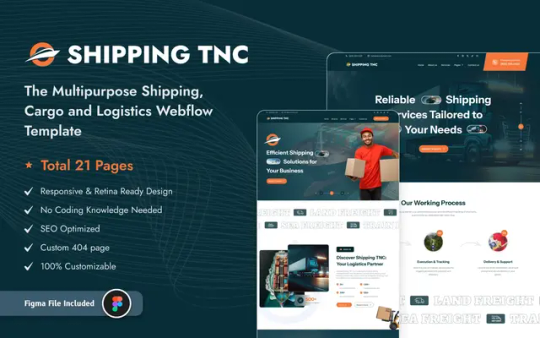
Visit Our 🔗 Live Preview
Key Features of the Shipping TNC Template
Homepage
Engaging hero section with call-to-action (CTA)
Overview of logistics services
Client testimonials and trust-building elements
Contact and tracking buttons for easy access
About Us Page
Company history and mission statement
Team introduction section
Core values and business philosophy
Services Page
Detailed descriptions of logistics solutions
High-quality visuals and icons for better presentation
Tracking & Quote Request Features
Integrated tracking system
Quote request form for quick pricing inquiries
Contact Page
Google Maps integration for location visibility
Simple and effective contact form
Social media links for enhanced connectivity

Who Can Benefit from the Shipping TNC Template?
The Shipping TNC Webflow template is ideal for:
Freight and cargo companies
Courier and delivery services
Warehouse and supply chain businesses
Transport and logistics service providers
E-commerce logistics solutions
How to Get Started with the Shipping TNC Template
Getting started with this template is simple:
Purchase the Template: Buy the Shipping TNC template from the Webflow marketplace.
Customize Your Website: Use the Webflow editor to personalize the template to fit your brand.
Conclusion
The Shipping TNC — Logistics Webflow Website Template is an excellent choice for logistics businesses looking for a professional, high-performing website. With its modern design, SEO-friendly structure, and user-friendly features, this template provides everything you need to establish a strong online presence and grow your business. Live Preview
Invest in a high-quality website today and take your logistics business to the next level with the Shipping TNC Webflow template!
#web development#web design#webflow#home & lifestyle#business#shipping business#design#shipping discourse#education#self shipping#shipping poll#logistics#warehousetips
2 notes
·
View notes
Text
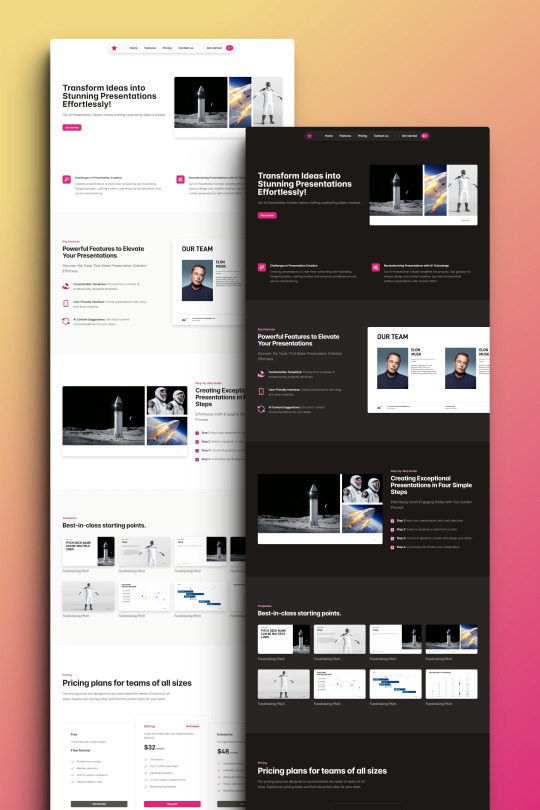
Prezenta - The AI-Powered Presentation Architect HTML Landing Page Template
Prezenta, the AI-Powered HTML template, offers a modern design, responsive layout, and RTL support. It’s SEO-optimized with accessible and interactive features for a superior user experience.
Live Demo Buy Now
Overview:
Step into the future of presentations with Prezenta, the AI-Powered Presentation Architect HTML Landing Page Template. Designed to transform your ideas into visually stunning and interactive experiences, Prezenta is the epitome of innovation in web design. With its clean and modern design, this template offers a canvas that makes your content stand out in the most sophisticated way possible. It’s not just about looks; Prezenta is responsive across all devices, ensuring your audience enjoys a flawless experience whether on desktop, tablet, or mobile.
Prezenta understands the global market, offering RTL language support for scripts like Arabic and Hebrew, making it an inclusive solution for diverse audiences. The template’s adaptability extends to its light and dark themes, catering to user preferences and different lighting environments. Behind the scenes, Prezenta is fortified with W3C validated HTML and CSS, guaranteeing maximum compatibility and top-notch performance across all major web browsers. It’s built on the latest technologies and coding standards, promising regular updates and ongoing support to keep your presentations at the cutting edge.
Dive into a world of possibilities with comprehensive documentation that guides you through easy customization, allowing you to tailor your landing page to perfection. Prezenta’s accessible design ensures that it’s a landing page for everyone, including users with disabilities. It’s not just user-friendly; it’s also optimized for search engines, ensuring your content gets the visibility it deserves. With fast loading times, Prezenta respects your audience’s time, providing an efficient browsing experience.
Social media integration means your landing page can achieve increased fame with just a click. Customize to your heart’s content with SCSS files, and captivate your audience with interactive animations and effects. Prezenta doesn’t just present content; it enhances it with advanced features for an unparalleled user experience. Add visual flair with icon and badge libraries, and build trust with testimonial and review sections. Showcasing your content is a breeze with customizable sliders and carousels, and navigation is made effortless with a back-to-top button. Lastly, stay connected with your audience through a PHP contact form. Prezenta is more than a template; it’s a comprehensive landing page that empowers you to create, share, and succeed.
Live Demo Buy Now
2 notes
·
View notes
Text
Top Frontend Development Tools to Use in 2023

Front-End Web Development is a rapidly evolving field, with new tools and technologies constantly emerging. As we step into the year 2023, front-end developers are facing new challenges and opportunities in crafting engaging and responsive user interfaces. To stay ahead in this dynamic landscape, it's crucial to arm yourself with the right Frontend Development Tool.
In this blog, we will explore the top front-end development tools that are expected to dominate the industry in 2023. From code editors and frameworks to design tools and performance optimization, these tools will help you streamline your workflow, enhance productivity, and create cutting-edge web applications that meet the demands of modern users. Let's dive into the exciting world of front-end development and discover the must-have tools for 2023!
Top Frontend Development Tools to Use in 2023:
ReactJS:
ReactJS is a popular JavaScript library used by any Frontend Development Company for building user interfaces. With its component-based architecture, React allows developers to create reusable UI components that can be easily combined to build complex web applications.
React's virtual DOM (Document Object Model) enables efficient rendering, making it highly performant for creating interactive and dynamic user interfaces. React also has a large ecosystem of supporting tools, libraries, and community resources, making it a top choice for front-end development in 2023.
Vue.js:
Vue.js is another powerful JavaScript framework for building user interfaces. Known for its simplicity and ease of integration, Vue.js offers a flexible and scalable approach to front-end development. Vue.js follows a component-based architecture similar to React, making it highly modular and easy to understand.
Vue.js also offers features like two-way data binding, computed properties, and a comprehensive template syntax that simplifies the development process. With its growing popularity and extensive documentation, Vue.js is expected to gain more traction with any Web Development Company in 2023.
Figma:
Figma is a popular design tool that has gained significant popularity in recent years. It offers a collaborative and cloud-based approach to design, allowing front-end developers to work seamlessly with designers.
Figma offers powerful design and prototyping features, such as vector editing, component libraries, and real-time collaboration, making it a go-to tool for designing modern and responsive user interfaces. Figma also offers integrations with other design and development tools, making it a versatile choice for front-end developers in 2023.
Visual Studio Code:
Visual Studio Code (VSCode) is a widely used code editor that has become a staple in the front-end development community. With its extensive plugin ecosystem, powerful debugging capabilities, and rich set of features, VSCode provides an efficient and productive environment for writing front-end code.
VSCode offers support for a wide range of programming languages, including JavaScript, HTML, CSS, and popular front-end frameworks, making it a top choice for front-end developers in 2023.
Performance Optimization Tools:
As web applications become more complex, optimizing performance has become a crucial aspect of front-end development. Tools like Lighthouse, Webpage Test, and Google Page Speed Insights help developers analyze and optimize the performance of their web applications.
These tools offer insights and recommendations for improving areas like load times, caching, image optimization, and accessibility, helping developers create blazing-fast and user-friendly web applications in 2023.
jQuery:
jQuery is a widely used JavaScript library that has been a popular front-end development tool for many years. It provides a simplified way to interact with HTML documents, manipulate DOM elements, handle events, and make AJAX requests. jQuery offers a concise syntax and cross-browser compatibility, making it easy for developers to write efficient and interactive front-end code.
One of the key advantages of using jQuery is its simplicity and ease of use. It provides a concise and intuitive syntax that allows developers to perform common tasks, such as traversing the DOM, manipulating elements, and handling events, with just a few lines of code. This can significantly reduce the amount of code needed and simplify the development process.
Git and Version Control Tools:
Version control is an essential aspect of modern front-end development, allowing developers to collaborate, track changes, and revert to previous versions of their code.
Git, along with platforms like GitHub and GitLab, offers powerful version control capabilities, making it easy to manage the codebase, collaborate with teammates, and deploy changes to production. These tools are expected to continue to be a critical part of front-end development workflows in 2023.
CSS Pre-processors:
CSS pre-processors like Sass, Less, and Stylus have become popular tools for writing efficient and maintainable CSS code. These pre-processors offer features like variables, mixins, and nested selectors, making it easier to manage and organize CSS code for large web applications.
Conclusion:
The top front-end development tools for 2023 are expected to provide developers with powerful features that enhance their productivity, streamline their workflow, and enable them to create modern, responsive, and high-performing user interfaces.
These tools will be invaluable for Frontend Development Company India and Frontend developers in keeping up with the evolving landscape of web development. If you are looking for a Frontend Development Company in India, then connect with us now.
3 notes
·
View notes