#faster ethernet cable
Explore tagged Tumblr posts
Text
Me last week: If I hadn't just taken a vacation, I would take Thursday and Friday off just to play Baldur's Gate 3 😭
Me now: The estimated download time is at 1 Day, 12 hours, so it'll be ready for Friday night after I'm done working!
#I'm in hell#it's going down faster than real time so it won't actually take that long#I have time to find my ethernet cable#bg3
5 notes
·
View notes
Text
quick guide on backing up your tumblr from someone who has tried it various ways over the years
so, you noticed that tumblr is so understaffed that they didn't even do april fools this year and you're thinking of backing up your tumblr. maybe even using tumblr's built-in export function.
there are plenty of third party apps that will scrape your blog and grab all the posts. tumblr-utils is one that i have used historically to great effect. another option here. or find your own.
however, if you want to save your dms and asks, you need to use tumblr's export function.
first go to your blog settings and click export blog. you'll get an email when it finishes exporting. this may take a couple days.
now, my blog's file was about 400GB. that's almost half a terabyte. it's a lot of data. there's no way to shrink it or only download parts. it also will not tell you how big the file is going to be. my blog has ~250k posts and another 5k unanswered asks. and yours will probably scale with that.
(this is a good reason to use third party scrapers instead, by the by. tumblr-utils at least allows you to 1) download only your own original posts and not reblogs, 2) download only text and not media, and 3) download in batches not all at once. you're not forced to take the whole thing, which is a lot of data. the html result from tumblr utils is also more usable than the one from tumblr as well).
anyway. the first thing you'll want to do is make sure you choose what folder something downloads to. you do NOT want half a terabyte in your downloads folder. you want it going straight to an external drive. you can set firefox to open a little "save as" dialogue box everytime you download something, which honestly i would recommend doing anyway. or you can use a download manager like jdownloader, which will also help in other ways. though personally i found that jdownloader seemed to choke on the fact that tumblr doesn't tell you the size of the download, and that meant i couldn't interrupt the download or jdownloader would assume it was done.
second is just. make sure your external drive is big enough. i ended up literally bailing out files onto other random thumb drives because i only had about 250GB free on my external drive when i started downloading.
third. turn off your computer's ability to sleep. if you've got a pc that should be in the control panel under power settings. it should say power plan. my blog took about 15 hours to download. i had to just let my computer sit there downloading, and my computer needed to not go to sleep.
fourth, i would recommend using an ethernet cable if you have one. that will make it go faster.
you should get a file. though my computer literally choked on mine and i had to open it with 7zip because the zip file didn't quite work.
honestly if you're willing to spend an unreasonable amount of time and storage space on this i would recommend grabbing the tumblr native backup and then also using tumblr utils and scarping the text, then using the tumblr utils version of the text. my suspicion is that you can just grab the media folder from the tumblr export download and dump it into the tumblr utils folder and you'll be good. tumblr utils handles the text posts way better and more accessibly.
another space saving option is to just literally delete the media folder. or to delete the media in the folder that's not labeled "conversations," since the stuff labeled "conversations" is media that was sent in your dms and you may want to save that.
tumblr export WILL give you all you dms (including with deactivated users and users you have blocked and who have blocked you) and it will also give you unanswered asks (again including from deactivated users etc). probably also submissions and possibly also old fanmail, i haven't checked. i have not figured out yet whether you get your draft posts. if you do they're not in their own folder they're just mixed in with the rest.
the html formatting, however, is dogshit. even of the dms. the dm conversations are literally presented backwards.
94 notes
·
View notes
Text
McMurdo Internet
Internet service is supplied to Antarctica via a geostationary satellite. This far south, the satellite is only a few degrees above the horizon, and unfortunately for McMurdo, it's behind Mt Erebus. So the signal is beamed to a receiver on Black Island, about 20 miles away to the southwest, and bounced over to the sheltered alcove at the end of the Hut Point Peninsula where McMurdo sits.

The Chalet, administrative hub, with Black Island in the distance
The Black Island telecommunications infrastructure was installed in the 1980s, long before the internet we know and love today. It was upgraded in 2010 to allow more data transfer, mainly realtime weather data to feed into global forecast models. For this reason, it's probably the only place I've ever been where upload speed is remarkably faster than download speed – 60Mbps for outbound traffic, but only 20Mbps for inbound. Most regular internet use is receiving, not sending, so that's an entire base running on a connection that's only marginally faster than the average American smartphone. As you can imagine, this is somewhat limiting.
The limits to one's internet access actually begin before one even reaches the Ice. At the orientation in Christchurch, one is directed to a URL from which one must download and install a security programme from the U.S. government. It may feel like a hippie commune full of nerds, but McMurdo is an installation of the American state, and as such its computer network is a target of whatever disgruntled conspiracy theorist decides to hack The Man on any given day. Computers that are allowed onto this network (such as the one on which I am typing right now) have to have an approved firewall and antivirus service installed, then this extra programme on top of them. I am not sure what it does. For all I know the CIA is spying on me even now. (Hi, guys!) But you need to install it to get on the McMurdo Internet, such as it is, so I did.
To be honest, I was rather looking forward to a month cut off entirely from the hyperconnected world, so I was a tiny bit disappointed that quite a lot of day-to-day communication is done by email, and I would need to be on my computer a fair bit to get it. Had I known just how important email would be, I'd have installed an email client that actually downloads one's messages instead of just fetching them; as it was, the cycle of loading an email and sending the reply, even in Gmail's "HTML for slow connections" mode, took about five minutes, not counting the time it took to write. Tending one's email was a serious time commitment; sometimes I felt like I was spending more time on the computer in Antarctica than I did at home.

Crary scientists waiting, and waiting, and waiting
In a way, though, I was lucky, because I was technically a scientist and therefore had access to the one building on base with WiFi, the Crary Lab. And don't think you can just waltz into Crary with your laptop and poach the WiFi – in order to access it at all, you have to get set up by Crary IT with your own personal WiFi login. If you do not have Crary access, your portal to the Internet is one of a handful of ethernet cables in each of the dorm common rooms, or some public terminals in the main building. You can hop on, download your emails, maybe check the news or Google something you needed to look up, and then leave it for someone else. When most online time sinks are either blocked or too heavy to load, it’s amazing how little internet time you actually turn out to need.
Things that we have come to take for granted in The World are not a part of McMurdo life. Social media is pretty much out – the main platforms are bandwidth hogs even before you try to load a video or an animated GIF. There is no sharing of YouTube links, and no Netflix and chill. Someone was once sent home mid-season for trying to download a movie. Video calls with family and friends? Forget it. People do occasionally do video calls from Antarctica, often to media outlets or schools, but these have to be booked in advance so as to have the requisite bandwidth reserved. Jumping on FaceTime does not happen – not least because handheld devices have to be in airplane mode at all times for security reasons. Your phone might be secure enough for your internet banking, but not for US government internet!
It is, unavoidably, still a digital environment, it just gets by largely without internet access. Nearly everyone has an external hard drive, mostly for media that they've brought down to fill their off hours. If you want to share files you just swap hard drives, or hand over a memory stick. When the Antarctic Heritage Trust wanted some book material from me, I dropped it onto an SD card and ran it over to Scott Base on foot – a droll juxtaposition of high- and low-tech, not to mention a good excuse for a hike over The Gap on a beautiful day. It took half an hour, but was still faster than emailing it.
There is also a McMurdo Intranet, which includes a server for file sharing. Emailing someone your photos will take ages, but popping them into a folder on the I: drive and sending them a note to say you've done so (or, better yet, phoning them, or poking your head into their office) is much more efficient. To conserve space, this informal server partition is wiped every week, so you have to be quick about it, but it's an effective workaround, and also a good way to get relatively heavy resources to a large number of people in one go.
The telecommunications centre on Black Island is mostly automated, but like anything – perhaps more than some things, given the conditions – it needs to be maintained. There is a small hut out there for an equally small team of electricians and IT engineers; Black Island duty attracts the sort of person who might have been a lighthouse keeper back in the day.
Towards the end of my time on the Ice there was a spell where they needed to shut off the connection overnight, to do some necessary work. Given that most people's workdays extended at least to the shutoff time at 5:30 p.m., this meant essentially no internet for a large portion of the population, and some amusing flyers were posted up to notify everyone of the impending hardship.
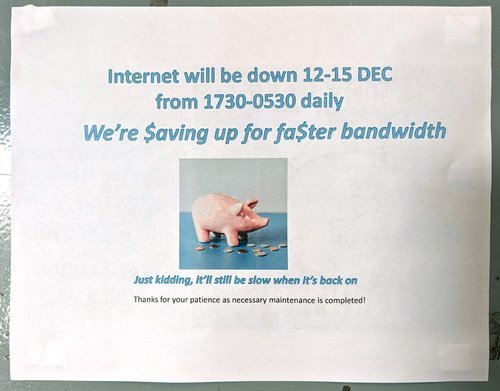
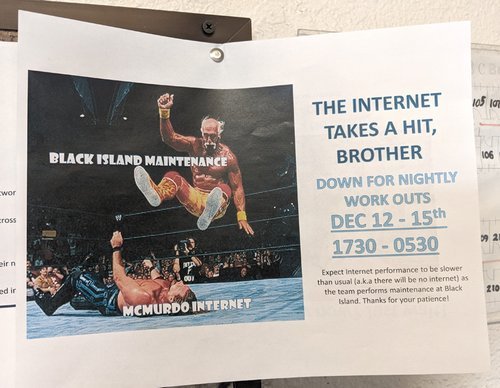
Someday, faster, more accessible internet will come to Antarctica. It's more or less unavoidable, as communications technology improves, and everyone's work – especially the scientists' – depends more and more on having a broadband connection at all times. It will make a lot of things more convenient, and will make the long separation from friends and family much easier. But I'm pretty sure that many more people will mourn the upgrade than celebrate it. One can, theoretically, curtail one's internet use whenever one likes, but even before the pandemic it was almost impossible to live this way with the demands of modern life: I know from personal experience that opting out of Facebook alone can have a real detrimental effect on relationships, even with people one sees in the flesh fairly regularly, simply because everyone assumes that is how everyone else communicates. Being in a community where no one has access to assumed channels, and is more or less cut off from the rest of the world in a pocket universe of its own, levels the playing field and brings a certain unity. The planned (and, unarguably, necessary) updating of the physical infrastructure of McMurdo will wipe out a lot of the improvised, make-do-and-mend character of the place; how much would free and easy access to the online world change it in a less tangible way?
I'm sure the genuine Antarctic old-timers would shake their heads at the phone and email connections we have now, and say that no, this has already ruined Antarctica. It's not Antarctica unless your only link to the outside world is a dodgy radio. It's not Antarctica unless you only get mail once a year when the relief ship arrives. Doubtless the shiny new McMurdo will be seen as 'the good old days' by someone, someday, too. Change may happen slower there than elsewhere, but just like the rust on the tins at Cape Evans, it comes eventually, regardless.
For my own part, I'm glad I got to see 'old' McMurdo, such as it was, all plywood and cheap '90s prefab. The update will be much more efficient, and tidy, but yet another generation removed from the raw experience of the old explorers. My generation is probably the last to remember clearly what life was like before ubiquitous broadband; to some extent, Antarctica is a sort of time capsule of that world, just as the huts are a time capsule of Edwardian frontier life. I hope they'll find a way to hang on to the positive aspects of that.
Now, if you'll excuse me, I'm off to waste an hour mindlessly refreshing Twitter ...
If you'd like to learn more about the Black Island facility, there's a lot of good information (and some photos!) here: https://www.southpolestation.com/trivia/90s/blackisland.html
And this Antarctic Sunarticle goes into greater depth on the 2010 upgrade: https://antarcticsun.usap.gov/features/2114/
410 notes
·
View notes
Text
You don't like webp? You don't like my friend webp? You hate her despite all she has done to reduce web page sizes so they load faster and eat less bandwidth?
Would you rather hang out with avif instead? Would you like that? Would you let avif into your ethernet cable and into your heart?
42 notes
·
View notes
Text
went a ways closer to the city to buy an ethernet cable wheee
I asked a republic of gamers employee whether my laptop would be OK in Italy and they said it would be fine! I still have to buy an outlet converter though... troubleshooting that with some European mutuals rn like why are the prongs 4mm on one and 4.8mm on another. which is it
they also really helpfully explained which ethernet cable to buy. they were like get cat 6. and I was like is there any difference between cat 7 and cat 8? and they were like well they're faster technically but most of the internet that the average apartment provides is NOT that fast so you'd more than likely be wasting your money so just get cat 6. so I got a 2 meter cat6 cable. we'll put it in soon yay
I also considered getting a mic since my Blue snowball is really reaching the end of its line... which is honestly fine considering its like. 8 or so years of service. but then I got scared and gave up. maybe I'll just order one online...
there was a butterfly that had accidentally flown inside and was so baffled as to why it couldn't simply fly through the glass. so I took it outside. yay! be free!


since there was like a food court place nearby I went to check it out and see if there were any reasonably priced restaurants I could eat at. and there was! finally I am in the big city without a vegetarian! finally I get to eat sukiya!!!

I ordered the mini but I still couldn't finish it all I brought it home... I have dinner I guess!
anyways I'm so so so so so tired and I am hoping to sleep now. goodnight!!!
#just thinking thoughts...#not quite the city center. didn't even pass by the metro line. but closer.
4 notes
·
View notes
Note

Omg idk if you intended this but I am sooo using this as an excuse to infodump about Ethernet and networking lmao.
Firstly, Ethernet is fucking insane how much you can fuck with it and it just works. For the UUV I am working on we cut off the head, separated the wires, the soldered on halves of DuPont cables to the individual strands, plugged them into DuPont wires soldered to a female rj45 breakout board, and it fucking worked. Like really well. I hate how well it works because it looks like an abomination
Like FYM this transmits internet?????

Anyways on the other side of things, I recently discovered “Ethernet 2: electric boogaloo.” Basically I noticed my Ethernet was the bottleneck in my connection to my server, and some brief looking on eBay later, turns out you can get 10gigabit NICs (network interface card, I think) for about $10 a piece. (For reference most computers/your router do 1 gig or 2.5 gig at most). So I picked up a few of those and some SFP cable, which is like if Ethernet cable went on fucking steroids. I specifically got SFP+ to QSFP, which I think can do 40gigabit, so I’ll proly upgrade the card in my pc later down the line, for now 10gigabit is faster than the 6gigabit I can access the files over SATA lol. Anyways it’s super cool, the cable was like $15 for 5m, and is hella nice, and wayyy better and cheaper than an Ethernet(rj45) cable that can do similar specs.
Hope you enjoyed this infodump :3
HHDHDHSHDHFWHAT IS THAT LMAOOOOO
i love that sometimes technology is standardised enough that you can just do shit and it'll work.. like come on that's ridiculous, but it's awesome!!
yeah i don't know shit about networking 😭😭
but thank you!! i thoroughly enjoyed your infodump you're fantastic and amazing 🫶🫶🫶
6 notes
·
View notes
Text
Top 5 Must-Have Accessories for Every Electrical Panel

An electrical panel is the nerve center of any low-voltage power distribution system — responsible for delivering electricity safely and efficiently to various circuits. While the breakers and busbars often take the spotlight, it’s the accessories that enhance functionality, safety, monitoring, and reliability. Whether you’re an OEM, panel builder, or facility manager, equipping your panels with the right accessories can make all the difference.
In this article, we explore the top 5 must-have accessories for every electrical panel, based on industry best practices and real-world applications.
1. Cable Ducts and Trunking Systems
Purpose:
Cable ducts (also called wiring ducts or trunking) are essential for organizing and routing internal panel wiring. They prevent clutter, minimize the risk of short circuits, and make future maintenance more manageable.
Key Benefits:
· Improved safety through wire separation and insulation
· Neat, professional layout that meets electrical standards
· Ease of troubleshooting during inspections or servicing
Common Types:
· Slotted PVC ducts
· Halogen-free wiring ducts (for safety-critical environments)
· Flexible ducts for tight corners
Pro tip: Always select ducts with sufficient space for future cable additions — typically 20–30% free space is recommended.
2. Terminal Blocks and Marking Systems
Purpose:
Terminal blocks serve as connection points between internal and external wiring, ensuring a secure and modular setup. Combined with proper marking systems, they allow clear identification of circuits and functions.
Key Benefits:
· Safe and reliable wire termination
· Clear labeling for faster diagnostics
· Scalable for expansions and upgrades
Essential Variants:
· Feed-through terminal blocks
· Grounding terminals
· Fuse terminal blocks
· DIN-rail mounted marking strips or markers
Tip: Use color-coded terminals and labels according to IEC or local wiring codes for better clarity.
3. Panel Meters and Monitoring Devices
Purpose:
Modern electrical panels are not just passive distribution points — they are smart monitoring stations. Panel meters and current monitoring devices help track voltage, current, frequency, and power consumption.
Key Benefits:
· Real-time data for preventive maintenance
· Improved energy efficiency
· Quick response to load imbalance or faults
Popular Options:
· Digital voltmeters and ammeters
· Multi-function energy analyzers
· Load monitoring relays
Advanced choice: Consider smart monitoring units with Modbus or Ethernet communication for integration with BMS or SCADA systems.
4. Control and Signaling Devices
Purpose:
Control and signaling accessories like push buttons, selector switches, and pilot lights are critical for human-machine interaction. They allow operators to control, signal, and monitor operations within or from the front of the panel.
Key Benefits:
· Improved operator control and feedback
· Quick visual status indication
· Enhanced safety through emergency stop functions
Must-Have Components:
· Illuminated push buttons (Start/Stop)
· Pilot lights (for voltage presence or fault status)
· Emergency stop buttons
· Audible buzzers for alerts
Best Practice: Use IP65-rated front-panel devices for industrial environments to ensure durability and resistance to dust and moisture.
5. Surge Protection Devices (SPD)
Purpose:
Electrical surges — whether from lightning or switching operations — can damage panel components or connected equipment. SPDs protect against transient over voltages.
Key Benefits:
· Prevents costly downtime and equipment failure
· Increases the lifespan of electronics and controls
· Meets compliance with IEC 61643 or UL 1449 standards
Selection Tips:
· Choose SPDs according to system voltage (230V/400V) and risk level
· Type 1 for external surge protection, Type 2 for internal panel protection
· Consider combined Type 1+2 for comprehensive safety
Smart move: Pair SPDs with monitoring modules to track surge counts and SPD health.
Final Thoughts
When designing or upgrading your electrical panel, these five accessory categories are not just optional — they’re essential. They improve safety, functionality, compliance, and operational efficiency. Whether you’re building panels for industrial, commercial, or residential applications, investing in high-quality accessories will yield long-term benefits.
At Daleel Trading, we supply trusted low-voltage switchgear accessories from leading brands like Civaux — ensuring your panels are equipped with components that meet international standards.
Ready to upgrade your panel accessories?
Contact us today to learn more about our product range or request a consultation with our technical team.
6 notes
·
View notes
Text
What’s New in Wireless DJ Equipment? The Future of Cables and Connectivity
Wireless technology is revolutionizing the DJ world by reducing the dependency on cumbersome cables, offering more flexibility, and streamlining setups. Innovations in wireless DJ equipment are paving the way for seamless performances and enhanced creativity. Here's a look at the latest trends and developments in this field.

1. Wireless Audio Transmission
Gone are the days of tripping over long XLR cables. Modern wireless audio transmission systems allow DJs to connect mixers, speakers, and other equipment without physical connections. These systems use proprietary low-latency radio signals that maintain high audio quality and reliability, even in challenging environments like outdoor events or large venues. Such advancements significantly reduce setup time and improve mobility during performances.
2. Low-Latency Wireless Headphones
Latency has long been a barrier to using wireless headphones for DJing. Recent innovations, like proprietary wireless links, enable DJs to use high-quality headphones without audio lag. These systems are especially useful for performers who move around during their set or prefer freedom from cables while maintaining studio-quality sound. This innovation has been embraced not just for live performances but also in studio environments, providing artists with the flexibility to focus on creativity.
3. Bluetooth for MIDI Controllers
While Bluetooth is generally unsuitable for high-quality audio due to latency issues, it is making inroads in transmitting MIDI data. Modern controllers can now wirelessly connect to devices like tablets and laptops, making DJ setups more portable and user-friendly. For instance, some entry-level controllers use Bluetooth for MIDI signals while maintaining audio through a traditional cable to ensure minimal latency.
4. Wireless Streaming Integration
With built-in Wi-Fi and Ethernet capabilities, advanced DJ gear can directly access online streaming platforms. This feature allows DJs to access vast music libraries without needing external devices. However, reliability remains a concern, as a stable internet connection is crucial for uninterrupted performance. As technology progresses, we can expect more robust solutions to these challenges.

5. All-in-One Wireless DJ Systems
The trend toward compact, integrated setups continues to grow. All-in-one wireless DJ systems combine controllers, mixers, and sound systems, eliminating the need for external connections. These systems are perfect for mobile DJs and smaller venues, offering convenience without compromising performance.
Benefits of Wireless DJ Equipment
The adoption of wireless technology in DJ equipment offers several advantages:
Portability: Reduced reliance on heavy cables makes transportation easier.
Flexibility: DJs can move freely during performances, enhancing stage presence.
Simplified Setup: Faster setup times allow for more time to focus on the music.
Aesthetic Appeal: Cable-free setups look professional and uncluttered.
Challenges to Overcome
Despite the advancements, challenges like latency, interference, and dependence on reliable power sources still exist. Innovations in battery technology and signal processing are critical for overcoming these hurdles and achieving wider adoption.
Wireless DJ equipment is shaping the future of performances, providing a glimpse of a more connected, cable-free era. As these technologies evolve, investing in equipment from professional and reputable audio shops like VIP PRO AUDIO ensures reliability, quality, and expert support for a smooth transition into the world of wireless DJing.
#audio#audio gear#music#dj#musician#professional audio#brooklyn#audio shop in brooklyn#wireless#wireless audio#bluetooth
3 notes
·
View notes
Note
Does TV and the internet work the same in SRC as irl?
Partially, the same concept is there but they have to accommodate for how much magic can interfere with electricity and internet connections. As such, satellite-based and wireless internet connections are less effective than ground cables[and satellites straight up do not exist due to how much they suck!]. Same as how ethernet is better than wi-fi, but like... there's a huge difference between the two in SRC. I'd say cable-based internet connections are about ten times as effective as wireless ones, maybe more depending on how strong the ambient magic is.
In blackwatch it's about the same as here due to the low arcane interference. In Highgate, cable internet is nearly twenty times faster than wi-fi.
Now a major issue concerning Cierian Internet is how it works in the boonies- many pockets of the internet are isolated, considering that ground cables can't be feasibly built across the entire two continents. There are undersea internet cables connecting the two continents, but if you expect your internet connection to be very good outside of major cities, don't get your hopes up.
I'll have to do a heatmap of the best and worst places to get a good internet connection due to arcane interference.
6 notes
·
View notes
Text
The Essential Guide to HDMI Cables

In today's digitally connected world, HDMI (High-Definition Multimedia Interface) cables are a ubiquitous component of our home entertainment systems, gaming setups, and even professional audio-visual equipment. Understanding what HDMI cables are, how they work, and how to choose the right one for your needs is essential for optimizing your viewing and listening experience. This guide will walk you through everything you need to know about HDMI cables.
What is an HDMI Cable?
An HDMI cable is a type of connector used for transmitting high-definition video and audio signals between devices. Introduced in 2003, HDMI has become the standard for connecting a wide range of devices, including televisions, monitors, gaming consoles, Blu-ray players, and sound systems. The primary advantage of HDMI over older connection standards is its ability to transmit both audio and video through a single cable, reducing clutter and simplifying the setup process.
Key Features and Specifications
Resolution and Bandwidth:
HDMI cables come in various versions, each supporting different maximum resolutions and bandwidths. For instance, HDMI 1.4 supports up to 1080p resolution and 4K at 30Hz, while HDMI 2.0 and 2.0a support 4K at 60Hz with a bandwidth of 18 Gbps. The latest version, HDMI 2.1, supports 8K resolution at 60Hz and 4K at 120Hz, with a bandwidth of 48 Gbps.
Audio Support:
HDMI cables can carry multi-channel audio signals, including formats like Dolby TrueHD and DTS-HD Master Audio. HDMI 2.1 introduces support for enhanced audio return channel (eARC), allowing high-quality audio signals to be sent from your TV to a sound system.
Compatibility:
HDMI cables are backward compatible, meaning newer cables will work with older HDMI ports. However, to take full advantage of new features and higher resolutions, both the cable and the connected devices need to support the same HDMI version.
Cable Length and Quality:
The quality and length of an HDMI cable can affect signal transmission. Standard HDMI cables are typically effective up to 15 feet without signal degradation, while high-speed HDMI cables can extend this range. For longer distances, active HDMI cables, which include signal boosters, or HDMI over Ethernet solutions might be necessary.
Choosing the Right HDMI Cable
Selecting the right HDMI cable depends on your specific needs and the devices you are connecting. Here are some factors to consider:
Resolution Requirements:
If you have a 4K TV or plan to get one, choose a high-speed HDMI cable that supports at least HDMI 2.0. For 8K or higher refresh rates, look for HDMI 2.1 cables.
Audio Needs:
If you have a sophisticated sound system, ensure your HDMI cable supports the necessary audio formats and features, such as eARC for high-quality audio return.
Cable Length:
For setups where the devices are far apart, consider active HDMI cables or HDMI over Ethernet to maintain signal integrity over longer distances.
Build Quality:
While HDMI cables are generally robust, investing in a well-built cable with good shielding can reduce the risk of interference and improve durability, especially in environments with lots of electronic devices.
Common Myths About HDMI Cables
There are several misconceptions about HDMI cables, particularly regarding price and performance:
Expensive vs. Cheap Cables:
For most users, a mid-priced HDMI cable will perform just as well as a high-end one. The key is ensuring the cable meets the necessary specifications for your devices.
Gold-Plated Connectors:
While gold-plated connectors can resist corrosion better, they do not necessarily provide a better signal. The cable's internal construction is more critical for performance.
Future of HDMI
The HDMI standard continues to evolve, with future versions expected to support even higher resolutions, faster refresh rates, and improved audio and video features. As technology advances, HDMI will likely remain a crucial element of our digital connectivity landscape, adapting to the growing demands for higher quality and more immersive audio-visual experiences.
conclusion
In conclusion, HDMI cables are a vital part of modern digital setups, offering a convenient and efficient way to connect high-definition devices. By understanding the different specifications and choosing the right cable for your needs, you can ensure optimal performance and enjoy the best possible experience from your audio-visual equipment.
2 notes
·
View notes
Text
SC Cable Has a Great Contribution in Good Connectivity
In the realm of contemporary technology, when uninterrupted connectivity is essential to every click, swipe, and tap, the backbone that underpins our digital infrastructure is sometimes invisible and undervalued. However, it is precisely this basis that enables us to interact, cooperate, and create at the speed of thinking. The SC cable is one of the unsung heroes of this digital revolution; it is an engineering wonder that silently keeps our networks stable and strong.

Although SC (Subscriber Connector) cables are not as well-known as USB or HDMI, their importance in the field of data transfer cannot be emphasized. Numerous networks rely on these fiber optic connections to send data quickly and efficiently across great distances with little loss or interference. Let's explore SC cables in more detail and find out why they are still relevant today.
Bandwidth and Speed: Every SC cable is built with the promise of unmatched bandwidth and speed. Fiber optic cables, such as SC, are made to use light as a means of data transmission. They can carry data at rates far faster than those of conventional copper cables. Gigabit Ethernet, Fibre Channel, and other high-speed protocols can be supported via SC cables, which are the foundation of networks when speed is crucial.
Reliability is a non-negotiable in this day and age, as any downtime may be disastrous for both individuals and enterprises. SC cables and LC cables are the preferred options for mission-critical applications because of their well-known robustness and ability to withstand external interference. SC cables preserve their integrity even when traveling over crowded metropolitan areas or the ocean floor, guaranteeing continuous communication when it counts most.
Versatility: The adaptability of SC cables is one of its distinguishing qualities. These cables are used in a wide range of sectors, including data centers, telecommunications, industrial automation, and healthcare. Their attractiveness is further increased by their compatibility with a wide range of networking standards and protocols, which enables a smooth integration into the current infrastructure.

SC cable undoubtedly influences our globally networked world, even if they may work in the background. These modest but strong cables are essential to the development of the digital world because they power the internet's backbone and allow for real-time communication across countries.
Next: How Fiber Trunk Cable and SC Attenuator Boost Network Performance?
2 notes
·
View notes
Text
Unleashing Automotive Intelligence: A Deep Dive into the New LAUNCH X431 CRP919X BT OBD2 Scanner

New LAUNCH X431 CRP919X BT OBD2 Scanner Automotive Diagnostic Tools Car CANFD DOIP ECU Coding Professional Scan
👍👍Buy now: https://youtu.be/s4sVIbJTV7s
🔥🔥 DISCOUNT: 62% 🔥🔥
In the ever-evolving world of automotive technology, the tools mechanics and enthusiasts use must constantly adapt to keep pace with increasingly complex vehicles. Gone are the days when a simple code reader sufficed. Modern cars, bristling with intricate electronic control units (ECUs) and high-speed communication networks, demand diagnostic tools with unparalleled depth and versatility. Enter the new LAUNCH X431 CRP919X BT OBD2 Scanner – a professional-grade automotive diagnostic tool that promises to revolutionize the way we interact with our vehicles, offering advanced features like CANFD, DOIP, and ECU Coding.
This blog post will explore what makes the LAUNCH X431 CRP919X BT a standout choice for workshops and serious DIYers, dissecting its core functionalities and highlighting its significance in the contemporary automotive landscape.
The Evolution of Automotive Diagnostics: Beyond Basic OBD2 For years, the term "OBD2 scanner" conjured images of simple devices that read generic trouble codes and maybe offered a handful of live data parameters. While essential, this basic functionality is now merely the tip of the iceberg. Modern vehicles employ sophisticated protocols and architectural designs that require diagnostic tools to be far more intelligent and adaptable.
The LAUNCH X431 CRP919X BT is not just an OBD2 scanner; it's a comprehensive diagnostic powerhouse. Running on Android 10.0 with a robust MTK chip, doubled memory (4G+64G), and a 6300mAh battery, it offers a user experience that is 5 times faster and smoother than previous generations. Its sleek design, intuitive interface, and wireless Bluetooth connectivity (via the new DBSCar VII VCI connector) provide unparalleled freedom and efficiency in the workshop. No more tangled cables or being tethered to the driver's seat – diagnose your vehicle from anywhere within a 33ft range.
Cutting-Edge Communication: CANFD and DOIP Explained Two of the most significant advancements in modern vehicle communication protocols are CANFD (Controller Area Network Flexible Data-rate) and DOIP (Diagnostics over Internet Protocol). The LAUNCH X431 CRP919X BT's support for these protocols is a major differentiator, future-proofing your diagnostic capabilities.
CANFD is an evolution of the traditional CAN bus protocol. While classic CAN was limited to a maximum data transfer rate of 1 Mbps and an 8-byte data payload, CANFD dramatically increases these limits. It can achieve speeds of up to 8 Mbps or higher and allows for data payloads of up to 64 bytes. This increased bandwidth and data capacity are crucial for modern vehicles equipped with advanced driver-assistance systems (ADAS), autonomous driving capabilities, and electric powertrains, which generate and process vast amounts of data in real-time. Without CANFD support, diagnosing these newer, data-heavy systems would be impossible. The CRP919X BT ensures you can communicate effectively with the latest GM vehicles from 2020 onwards, among others, that increasingly rely on this protocol.
DOIP (Diagnostics over Internet Protocol), on the other hand, revolutionizes diagnostic communication by leveraging Ethernet-based networks. Instead of proprietary wired connections, DOIP allows diagnostic tools to communicate with vehicle ECUs over an IP-based network. This brings several key advantages:
Higher Bandwidth: Ethernet offers significantly higher bandwidth than traditional automotive communication buses, enabling faster data transfers for complex diagnostic tasks, software updates, and firmware upgrades. Remote Diagnostics: With DOIP, diagnostics can potentially be performed remotely over an internet connection, offering greater flexibility and efficiency, particularly for fleet management or specialized workshops. Scalability: DOIP provides a more scalable and standardized approach to vehicle diagnostics, crucial for the ever-growing number of ECUs and interconnected systems in modern cars (e.g., BMW F and G Chassis, Jaguar, Land Rover from 2017 onwards, and Volvo from 2018 onwards). The LAUNCH X431 CRP919X BT's inclusion of CANFD and DOIP support signifies its readiness for the next generation of automotive technology, ensuring comprehensive compatibility with the latest and future vehicle models.
Unlocking Potential: ECU Coding and Bi-Directional Control Beyond reading and clearing codes, a truly professional diagnostic tool empowers technicians to interact with vehicle systems on a deeper level. The CRP919X BT excels in this regard with its ECU Coding and Bi-directional Control capabilities.
ECU Coding allows you to customize vehicle settings, activate hidden features, and adapt new components after replacement. For instance, you can:
Personalize vehicle settings for comfort and convenience (e.g., auto start/stop function, interior light duration). Match new ECUs or modules to the vehicle, ensuring proper functionality after a replacement. Perform component matching for various systems. Even retrofit features like a TPMS to older cars. The CRP919X BT supports online coding for popular brands like VW, Audi, and Skoda, and offline coding for VW, Audi, Skoda, Mercedes-Benz, BMW, Land Rover, Jaguar, Porsche, and Toyota, providing immense flexibility for customization and repair. Bi-directional Control, also known as Active Tests or Actuator Tests, takes diagnostics a step further. Instead of just passively reading data, this feature allows the technician to send commands to specific vehicle components and observe their response. This is invaluable for pinpointing the root cause of issues, as you can directly test the functionality of:
Fuel injectors Solenoids Cooling fans ABS pumps And many more actuators. This capability significantly reduces diagnostic time and guesswork, enabling faster and more accurate repairs.
Comprehensive Coverage and Advanced Service Functions The LAUNCH X431 CRP919X BT boasts impressive vehicle coverage, supporting over 10,000 vehicles worldwide, from passenger cars to 12V pickup trucks and SUVs produced between 1996 and 2025. It provides dealership-level diagnostics, allowing users to delve into all available modules, including Engine, Transmission, ABS, SRS, BCM, TPMS, and many more.
Furthermore, it offers an extensive array of 35+ Reset Service Functions, streamlining common maintenance and repair tasks. These include:
Oil Lamp Reset Electronic Parking Brake (EPB) Reset Steering Angle Sensor (SAS) Calibration TPMS Reset ABS Bleeding Injector Coding DPF Regeneration Throttle Body Relearn Battery Matching Gear Learning IMMO Service Sunroof Initialization Suspension Matching NOx Sensor Reset Tyre Reset Window Calibration Stop-start Reset AC Initialization AdBlue Reset AFS Headlamp Reset And many more, ensuring a truly comprehensive solution for various vehicle issues. For VAG (Volkswagen, Audi, Skoda, and Seat) vehicles, the CRP919X BT also includes a Guided Function, providing step-by-step repair guidance to prevent incorrect operations and ensure precise repairs. This feature is particularly valuable for complex VAG systems, saving time and preventing costly mistakes.
User Experience and Value Proposition The LAUNCH X431 CRP919X BT is designed for efficiency and ease of use. Its Android 10.0 operating system, large and responsive touchscreen, and intuitive interface make navigation simple. Features like one-click AutoVIN and AutoScan quickly identify the vehicle and scan all diagnosable ECUs, generating detailed diagnostic reports. The ability to capture real-time data from up to eight vehicle parameters simultaneously, displayed in graphical format, offers invaluable insights for troubleshooting intermittent issues.
Compared to other scanners in its class, the CRP919X BT stands out due to its combination of advanced protocols (CANFD, DOIP), comprehensive ECU coding capabilities, bi-directional control, and extensive service functions, all delivered in a user-friendly, wireless package. While some competitors might offer similar features, the CRP919X BT often provides a more cost-effective solution with robust hardware and two years of free software updates, which is a significant value add.
Conclusion The new LAUNCH X431 CRP919X BT OBD2 Scanner represents a significant leap forward in automotive diagnostic technology. Its support for cutting-edge protocols like CANFD and DOIP, coupled with powerful ECU coding and bi-directional control, positions it as an indispensable tool for professional mechanics and advanced DIY enthusiasts. With its wide vehicle coverage, extensive service functions, and user-friendly wireless design, the CRP919X BT empowers users to diagnose, troubleshoot, and repair modern vehicles with unprecedented accuracy, efficiency, and confidence. Investing in this professional scan tool is not just buying a device; it's investing in the future of automotive repair.
0 notes
Text
How Proper Data Network Wiring Boosts Office Productivity
In today’s fast-paced digital environment, a reliable and efficient data network is no longer a luxury; it’s a necessity. Whether setting up a new office or upgrading your existing infrastructure, data network wiring is critical in ensuring smooth communication, data transfer, and daily operations.
This post explains how proper data network wiring enhances productivity in office settings and why every business should care.
What Is Data Network Wiring?
Data network wiring refers to the structured cabling systems used to connect computers, servers, printers, and other devices within a local area network (LAN). It includes Ethernet cables (Cat5e, Cat6, Cat6a), patch panels, switches, and wall jacks—all working together to ensure reliable data transmission.
A well-organized wiring infrastructure provides the physical foundation for high-speed internet, secure internal networks, VoIP systems, and more. Businesses in offices across North Andover are increasingly upgrading their infrastructure to meet modern networking demands.
Why Proper Wiring Matters More Than You Think
Consistent and Reliable Connectivity
One of the biggest productivity killers in offices is inconsistent internet connectivity. Poorly installed or outdated data network wiring can result in frequent dropouts, slow data transfer, and lag during video calls or cloud access.
With proper wiring, your office gains stable and fast connections, ensuring teams can work without frustrating interruptions.
Faster Data Transfer for Modern Workflows
From cloud-based apps to extensive file sharing, modern workplaces demand high-speed data communication. Up-to-date data network wiring—such as Cat6 or higher—supports gigabit speeds and low latency, translating into quicker downloads, smoother communication, and more efficient workflows.
Enhanced Collaboration
Seamless connectivity is vital whether your team is collaborating over Zoom, Slack, or Microsoft Teams. Properly installed data network wiring ensures every department can collaborate in real-time without delays or buffering, fostering better teamwork and faster decision-making.
Long-Term Cost Savings
Though wireless solutions seem effortless initially, they often suffer from interference, signal degradation, and security risks. Investing in a structured data network wiring system provides better performance with fewer maintenance issues, saving money in the long run.
Additionally, wired systems are scalable. As your office grows, adding more connections or upgrading equipment becomes easier and more affordable with a solid wired infrastructure in place. This has been particularly true for expanding businesses in North Andover, where tech-driven operations are rising.
Improved Security and Reduced Downtime
Increased Network Security
Wired networks are inherently more secure than wireless ones. Proper data network wiring limits unauthorized access and helps IT teams monitor and control the network with precision.
Reduced Downtime
Loose cables, tangled wires, or DIY setups often lead to technical failures. Structured cabling looks cleaner and minimizes the chance of human error or accidental disconnections, reducing downtime and keeping employees focused on their tasks.
Professional Installation Is Key
While handling wiring internally is tempting, proper data network wiring requires professional planning and execution. Certified network installers:
Assess your current and future data needs
Choose the correct type of cables.
Organize wiring neatly for easy troubleshooting.
Ensure compliance with industry standards
This expertise ensures that your wiring supports your office’s needs today—and scales with you tomorrow. If you're based in North Andover, consider consulting local professionals who understand the region's infrastructure and connectivity demands.
Frequently Asked Questions (FAQs)
Q1: What type of cable is best for office data network wiring?
A: Cat6 or Cat6a is recommended for most offices due to high speed and low interference.
Q2: How much does data network wiring cost for a small office?
A: Costs vary based on size and complexity but typically range from $500 to $5,000.
Q3: Can I install data network wiring myself?
A: It’s possible, but professional installation ensures safety, efficiency, and long-term reliability.
Q4: How do I know if my office needs new wiring?
A: Frequent network issues, slow speeds, and an outdated setup are key indicators you need an upgrade.
Q6: How long does a professional installation take?
A: Installation typically takes 1 to 3 days for small to medium offices, depending on the scope.
1 note
·
View note
Text
Trusted Data Cable Manufacturers in India: Why NexTik Stands Out
Data Cables Manufacturers | Data Cable supplier | Data cable Manufacturers in india
In today's technologically driven world, the need for seamless connection and high-speed data transfer is increasing at an unprecedented rate. Data cables are a crucial component of every communication system, from business networks and smart homes to data centers and industrial settings. NexTik, one of the top data cable manufacturers, has built a solid reputation in the Indian and worldwide networking markets by providing long-lasting, high-performance, and cost-effective cable solutions.

The Importance of High-Quality Data Cables
With the rising use of cloud computing, 5G, IoT, and big data technologies, the demand for dependable and fast data transfer has never been greater. High-quality data connections guarantee that:
Low signal loss
Minimal interference
Faster transmission speeds
Long-term durability
Choosing the correct data cable manufacturers is crucial for attaining these objectives. Inferior cables can cause interruptions, signal decline, and increased maintenance expenses. That's why businesses rely on established industry leaders like NexTik to handle their structured cabling needs.
NexTik – A Leader Among Data Cable Manufacturers
NexTik is one of India's fastest-growing data cable producers, with a diverse line of networking cables designed to meet current infrastructure requirements. NexTik continues to set the standard for data cabling technology by focusing on innovation, quality, and client happiness.
Here’s what sets NexTik apart from other data cable manufacturers:
1. Extensive Product Range
NexTik provides a wide array of data cabling solutions, including:
Cat5e, Cat6, and Cat6A Ethernet cables
Shielded and unshielded twisted pair (STP/UTP) cables
High-frequency LAN cables
Custom length and color-coded data cables
Every product is made with stringent quality control and meets international standards like ISO, RoHS, and CE.
2. State-of-the-Art Manufacturing Facilities
NexTik, an innovative data cable maker, uses cutting-edge technology and automated procedures in its manufacturing plants. From raw material procurement to final packing, every stage is optimized for precision, performance, and consistency.
3. Custom Cable Solutions
NexTik, an innovative data cable manufacturer, employs cutting-edge technology and automated processes in its manufacturing facilities. Every stage, from raw material acquisition to final packing, is designed to maximize precision, performance, and consistency.
4. Focus on Durability and Performance
NexTik cables are engineered to deliver great performance even in harsh environments. Whether it's heat resistance, moisture protection, or electromagnetic shielding, the firm promises long-term operation with little signal degradation—qualities that only the best data cable manufacturers can provide.
5. Affordable and Scalable Offerings
Affordability is an important aspect when selecting data cable manufacturers, particularly for large-scale installations. NexTik provides low pricing while maintaining high quality standards. Their scalable solutions are suited for small, medium, and big firms equally.
Applications of NexTik’s Data Cables
As one of India’s top data cable manufacturers, NexTik serves a variety of sectors, such as:
Telecommunication and ISPs
Enterprise IT Networks
Smart Homes and IoT Systems
Data Centers
Educational and Government Institutions
Security and Surveillance Systems
NexTik's cabling solutions are the preferred choice for any company that requires strong data communication due to their flexibility and high trustworthiness.
Commitment to Sustainability
NexTik stands apart from other data cable producers due to its dedication to sustainable methods. NexTik prioritizes environmental responsibility while providing high-quality networking devices, from employing eco-friendly materials to reducing carbon emissions during manufacture.
Unmatched Customer Support
NexTik believes in developing long-term partnerships with its clients. That's why their after-sales service is as dependable as their products. Their devoted staff of technical specialists and customer service representatives assures prompt help, seamless installation, and troubleshooting—qualities that are seldom equaled by other data cable manufacturers.
Why NexTik is the Right Partner for Your Cabling Needs
When choosing among the many data cable manufacturers available in the market, it's important to consider:
Proven track record
Technological capabilities
Certification and compliance
Customization options
Competitive pricing
NexTik checks all of these boxes and more. NexTik remains a market leader in data cable manufacturing in India, focusing on innovation, quality, and customer-centricity.
Conclusion
As digital infrastructure expands throughout sectors, the demand for high-quality data connections will increase. Choosing the proper data cable manufacturers, such as NexTik, provides peak network performance, future preparedness, and long-term savings. Whether you're developing a new IT infrastructure or upgrading an existing one, NexTik's skilled solutions can fuel your digital connectivity. Contact us
Explore NexTik’s complete range of networking cables today and partner with one of the most reliable data cable manufacturers in India.
0 notes
Text
New Trends of Broadcasting that Need Fiber-Optic Networking
The broadcasting industry is undergoing a revolutionary transformation fueled by high-definition content, immersive viewer experiences, and the demand for real-time connectivity. To keep pace with these innovations, broadcasters are increasingly turning to fiber-optic networking. Unlike traditional Ethernet cables, fiber optics offer ultra-fast data transmission with minimal latency and high bandwidth, making them a natural fit for modern media delivery.
Let’s dive into five of the most significant trends shaping the future of broadcasting and how fiber-optic infrastructure is powering them.
Trend #1 – Multi-Camera Broadcasting Requires Faster Networks
Capturing Every Angle with High-Speed Fiber
Modern broadcasting isn’t just about showing the game; it’s about putting viewers at the heart of the action. Whether it's cricket, football, or esports, the use of multiple cameras—such as spider cams, drone views, and 360-degree coverage—has become the norm. In high-stakes environments like the NFL or UEFA Champions League, every pass, goal, and tackle is broadcast from multiple perspectives to heighten the viewer experience.
Why Fiber-Optic Networking Matters
All these real-time, high-definition camera feeds require rapid data transfers to broadcast hubs. Fiber-optic cables, with their low latency and high bandwidth capabilities, are the backbone of these camera setups. From stadiums to control rooms, fiber drops ensure that there's no lag between the action and the viewer’s screen.
Trend #2 – AR and VR Immersion in Broadcasting
Augmented Reality Becomes the New Norm
Since 2022, augmented reality (AR) and virtual reality (VR) have moved beyond experimental stages in broadcasting. Sports networks now enhance live coverage with real-time player stats, virtual lineups, and 3D replays. Broadcasters in major leagues like La Liga and the Premier League are actively incorporating AR to elevate fan engagement.
Fiber-Optic Support for AR/VR Technologies
Streaming AR/VR visuals demands a consistent and high-speed internet backbone. Fiber optics offer the bandwidth needed to transmit massive data files associated with immersive experiences. Newsrooms and sports arenas equipped with fiber-optic lines can seamlessly overlay augmented elements without jitter or buffering.
Live, Low-Latency Performance
Unlike traditional broadband, fiber networks handle the high data loads of AR and VR with ease. The result? Smoother transitions, clearer images, and real-time responsiveness that keep viewers engaged.
Trend #3 – Content Production is Constantly Evolving
In-Venue Production Is on the Rise
Broadcasting teams no longer rely solely on remote studios. On-site production crews are becoming a staple at sports venues, responsible for creating both live and behind-the-scenes content. From instant replays to post-game interviews, real-time content creation is now standard.
Shift from 4K to 8K
With the transition from 4K to 8K resolution, video file sizes and data requirements have increased exponentially. To manage this surge, venues and broadcasters are adopting fiber-optic cabling as their primary transmission medium.
Why Bandwidth Is Crucial
Whether it’s broadcasting player statistics on stadium jumbotrons or delivering instant highlight reels to social platforms, higher bandwidth is non-negotiable. Fiber-optic cables provide the scalability and reliability to meet these new data demands.
Trend #4 – IP-Based Broadcasting Infrastructure
Migration to IP: A Modern Necessity
One of the most disruptive trends in broadcasting is the shift from traditional hardware to IP (Internet Protocol) based production. IP allows for the transport of video, audio, and control signals over a unified network. This eliminates bulky equipment rooms and reduces dependency on physical infrastructure.
How Fiber Optics Enable IP Broadcasting
Fiber cables support the high-speed, low-latency requirements of IP networks. They carry uncompressed, broadcast-quality video over long distances without degradation—making remote and cloud-based production setups viable.
IP and Remote Production Go Hand-in-Hand
With fiber in place, cameras can transmit video directly from a stadium to a central production hub. This remote approach reduces the need for on-site staff and equipment while maintaining broadcast quality.
Trend #5 – OTT Streaming is Dominating the Market
Over-the-Top Platforms Redefining Viewer Habits
The days of tuning in to television at a specific time are dwindling. OTT (Over-the-Top) platforms such as ESPN+, DAZN, and regional sports networks are providing live and on-demand sports content without the need for traditional cable subscriptions. According to 2023 data, sports rights accounted for over 51% of OTT content expenditure.
Seamless Streaming Powered by Fiber
OTT viewers expect instant access and flawless playback. Buffering, pixelation, or lag can lead to subscriber loss. Fiber-optic networks provide the backbone for reliable, high-speed data transmission needed to meet this expectation.
Global Reach with Local Performance
Thanks to fiber optics, viewers from New York to New Delhi can experience the same high-quality stream simultaneously, without delay or loss in clarity.
Final Thoughts – Fiber Optics Are Reshaping Broadcasting
The Future is High-Speed and Fiber-Driven
Whether it's immersive camera angles, AR/VR overlays, or cloud-based production systems, fiber optics are vital to the future of broadcasting. They deliver unmatched speed, reliability, and bandwidth needed to meet modern demands.
Where to Buy Premium Fiber Optic Cables
Looking to upgrade your network with high-performance fiber-optic cables? NewYork Cables offers a wide selection of fiber cables and accessories at competitive prices. We provide free shipping across the USA and guarantee quality-tested products that meet industry standards.
0 notes
Text
Do Cat8 Cables Really Make a Difference?
The world of network cables constantly evolves. Demand for faster data transmission drives this. From CAT3 to CAT7, each version boosted bandwidth and speed. Now, CAT8 promises unmatched performance. But is it for everyone? Or does it only impact specific situations? Let’s explore Cat8’s capabilities and uses.
0 notes