#feedburner email subscription
Explore tagged Tumblr posts
Text
Why Follow.it is the Best FeedBurner Alternative for Content Creators
For years, FeedBurner was the go-to solution for bloggers and webmasters to deliver content updates via RSS and email. But as technology advanced, FeedBurner didn’t. That’s where Follow.it comes in — a modern, powerful alternative designed to keep your content delivery effective and engaging. 🚀 Key Features of Follow.it Email Subscription Options: Let your audience choose how and when to receive…
#@guyrcook#blog feeds#blog promotion#Content Curation#Content Distribution#digital marketing#Email Marketing#feed aggregator#feed reader#feedburner#feedburner alternative#feedburner email subscription#Fraser Ramsay#google docs#Ileane Smith#landing page#online publishing tools#podcasting#practical digital strategies#productivity tools#rss feed#RSS feed management#rss feed url#rss feeds#SEO Tools#Social Media Marketing#website traffic#wordpress
0 notes
Text
How do I subscribe to updates from the Drudge Report?
The Drudge Report is one of the most well-known news aggregation websites, delivering breaking news, headlines, and curated links to a wide array of sources. Founded by Matt Drudge, the site has gained a massive following for its straightforward presentation of news stories. If you're a news enthusiast and want to stay updated with the latest headlines and breaking news from the Drudge Report, subscribing to updates can be a game-changer. This guide will walk you through various methods to subscribe to updates from the drudge report, ensuring you never miss out on important news.
Why Subscribe to the Drudge Report?
Before diving into the subscription methods, let's explore why you should consider subscribing to the Drudge Report:
Timely News Updates: The Drudge Report aggregates news from various sources, providing timely updates on current events.
Curated Content: Instead of sifting through numerous news sites, the Drudge Report curates important stories for you.
Wide Range of Topics: From politics and world events to entertainment and technology, the Drudge Report covers a broad spectrum of topics.
Convenience: Subscribing to updates ensures that you receive news directly, saving you time and effort.
Methods to Subscribe to the Drudge Report Updates
There are several ways to subscribe to updates from the Drudge Report. These include using RSS feeds, email newsletters, browser notifications, and third-party apps. Let's explore each method in detail.
1. RSS Feeds
RSS (Really Simple Syndication) feeds are a popular way to receive updates from websites. The Drudge Report offers an RSS feed that you can subscribe to using an RSS reader. Here’s how you can do it:
Step-by-Step Guide to Subscribing to the Drudge Report RSS Feed:
Choose an RSS Reader: First, select an RSS reader. Some popular options include Feedly, Inoreader, and The Old Reader.
Find the RSS Feed URL: The Drudge Report’s RSS feed URL is typically located on the website or can be found through a quick search.
Drudge Report RSS Feed URL: http://feeds.feedburner.com/DrudgeReportFeed
Subscribe to the RSS Feed:
Open your chosen RSS reader.
Look for an option to add a new feed or subscription.
Enter the Drudge Report RSS feed URL and confirm.
Access Your Feed: Once subscribed, you can access the latest updates from the Drudge Report directly through your RSS reader.
2. Email Newsletters
Another convenient way to receive updates is through email newsletters. While the Drudge Report does not directly offer an email subscription service, you can use third-party services to convert the RSS feed into email updates.
Step-by-Step Guide to Subscribing to Email Updates:
Choose an RSS-to-Email Service: Services like FeedBurner, Blogtrottr, and FeedMyInbox can convert RSS feeds to email newsletters.
Set Up Your Subscription:
Visit the website of the chosen RSS-to-email service.
Enter the Drudge Report RSS feed URL: http://feeds.feedburner.com/DrudgeReportFeed.
Provide your email address and set your delivery preferences (e.g., daily, weekly).
Confirm Subscription: You may receive a confirmation email. Follow the instructions to confirm your subscription.
Receive Updates: Once confirmed, you will start receiving email updates with the latest headlines from the Drudge Report.
3. Browser Notifications
Browser notifications are a quick way to receive updates without cluttering your email inbox. While the Drudge Report itself may not offer direct browser notifications, you can use browser extensions to achieve this.
Step-by-Step Guide to Subscribing to Browser Notifications:
Install a Browser Extension: Extensions like "RSS Feed Reader" or "Feedbro" can help you receive notifications.
Add the Drudge Report Feed:
Install the extension from your browser’s extension store.
Open the extension and add the Drudge Report RSS feed URL: http://feeds.feedburner.com/DrudgeReportFeed.
Enable Notifications:
Configure the extension to send notifications for new updates.
Customize notification settings as per your preference.
Stay Updated: You will start receiving notifications directly in your browser when new headlines are posted.
4. Mobile Apps
For those who prefer accessing news on the go, several mobile apps can provide updates from the Drudge Report. Some apps are specifically designed to aggregate news from the Drudge Report and similar sites.
Step-by-Step Guide to Using Mobile Apps:
Download a News Aggregator App: Apps like "Drudge Report Plus" or "Drudge Report (Official)" are available on app stores.
Install and Set Up:
Download and install the app on your mobile device.
Open the app and configure it to receive updates from the Drudge Report.
Customize Notifications: Set your notification preferences to receive alerts for new headlines.
Access News on the Go: You can now access the latest updates from the Drudge Report anytime, anywhere.
5. Social Media
Following the Drudge Report on social media platforms is another way to stay updated. The Drudge Report maintains an active presence on platforms like Twitter.
Step-by-Step Guide to Following on Social Media:
Twitter:
Open Twitter and search for the Drudge Report’s official account: @DRUDGE_REPORT.
Follow the account to receive updates in your Twitter feed.
Enable notifications for tweets from the Drudge Report to receive instant updates.
Other Platforms: Check if the Drudge Report has an official presence on other social media platforms like Facebook or Instagram and follow accordingly.
Tips for Staying Updated
Subscribing to updates from the Drudge Report is just the first step. Here are some additional tips to ensure you stay informed:
Check Your Settings: Regularly review and adjust your subscription settings to match your preferences.
Use Multiple Methods: Consider using more than one subscription method for redundancy.
Engage with Content: Actively read and engage with the updates to stay informed.
Stay Organized: Organize your subscriptions and notifications to avoid being overwhelmed by information.
Conclusion
Subscribing to updates from the drudge report is an excellent way to stay on top of the latest news and headlines. Whether you prefer RSS feeds, email newsletters, browser notifications, mobile apps, or social media, there are multiple ways to ensure you receive timely updates. By following the steps outlined in this guide, you can customize your news consumption experience and stay informed about the world around you.
Remember, the key to staying updated is finding the method that works best for you and regularly engaging with the content. With these tips and methods, you can ensure that you never miss an important headline from the Drudge Report.
0 notes
Text
How to Subscribe to a Blog on Blogger? How to Use Pushengage for a Blog? How to Use Convertkit for a Blog? How to Use Feedburner for a Blog? How to Use Mobile Device Optimization for a Blog? How to Use a Landing Page for Subscriptions for a Blog? How to Add a Subscription Call-To-Action to Homepage for a Blog? How to Use Smart Calls-To-Action for a Blog? At WebsiteBloggers, we help website bloggers develop strategies to create content, traffic, and revenue from website blogs based on our experiences and experimentation. Adding a subscription CTA to your blog is a great way to build up your email list and encourage visitors to sign up for your blog. In this article, we will look at how to create a subscription CTA on your blog's homepage and how to use ConvertKit, FeedBurner, PushEngage, and other marketing tools to help drive traffic to your blog's subscription page. To read the rest of this article, please click on the link below: https://websitebloggers.com/how-to-subscribe-to-a-blog-on-blogger/?feed_id=1480&_unique_id=65136798c6d07
0 notes
Text
Blogger Update: Discontinued Use of Follow by Email!?

It's the last day of July! And I’m here with an update for my Blogger ☆Rambling Game Reviews☆ where I post otome news, reviews, and more.
A while back, Google announced that Feedburner, who manages Blogger's "Follow by Email" widget, would be discontinuing their email subscription service after July 2021. This means that starting tomorrow (or possibly even today depending on the timezone), anyone who is subscribed there via email will no longer receive notifications when I post something new.
I've been searching for a bit, but I hope to find another third party service that would let me do email subscriptions again. Apparently there is a way to export current email subscriptions but... that is something I'll have to figure out at a later time. 😅
Until I find a solution, I will continue to crosspost any posts from there onto this tumblr and my twitter!
Alternatively, I have been considering the possibility of moving to Wordpress for a while now, but I hope it doesn't come to that since I am quite partial to Blogger. (Plus that means learning coding and formatting for a whole new site haha)
To all who have been on Rambling Game Reviews, whether you're a long-time follower or a recent discoverer, thank you so much for the support all these years. I hope you will continue to visit and support my blog. 🙏
Until next time!
2 notes
·
View notes
Text
What is RSS Feed and how does it work?

RSS Feed What's up?
The main reason for using RSS is that with its help, the latest content and headlines of many different websites are directly accessible to the devices (eg laptop, PC and smartphone) of those people who have subscribed to the RSS feed in their favorite website. .
You will see the RSS feed in your favorite websites in orange color. Readers can easily subscribe by clicking on that orange color symbol or link.
If you like to read content from many websites, then you have to go to all those websites and complete your subscription by clicking on the same orange colored symbols.
Once you have subscribed, after that you can easily read the content of your chosen websites in your mail.
How to use RSS Feed?
To subscribe to RSS Feed, you will need a feed reading software, which you will have to install on your mobile phones or computer.
Feed reading software is a program that runs in the background all the time and waits for when your favorite website will post a new content.
And as soon as some new content appears in the website that you have subscribed to, then your feed reading software will immediately send that content to your mail or to the feed reader, so that you can read easily.
Many types of feed software are available for different platforms. There are two types of feed software, desktop-based and web-based. The names of desktop-based popular feed reading software are Amphetadesk, FeedReader and NewsGator.
The names of web-based popular feed reading software are My Yahoo, Bloglines and Google Reader. After installing Feed reading software in your device, you can subscribe to your favorite website and store it in your software.
Why use RSS Feeds?
There are many uses of RSS Feed which you may not know about. In such a situation, this question must have come in your mind that why use RSS Feeds in the end?
Using RSS Feed saves you a lot of time. This is because when you subscribe to the RSS Feed of a website, then all the updates of that website are easily accessible to you automatically.
Being a WordPress user, you will get the default feed feature of WordPress in it. But it is not that much user-friendly! In such a situation, you can burn your feed with the help of Feedburner and use it as an email subscription. This will really help you.
It is very important for every blogger to give RSS updates on his blog. Use the sidebar and navigation bar to add the Feed icon to your blog.
What are the benefits of using RSS Feed?
RSS removes the problems of those people who search every day on the Internet to read articles from websites and when they do not get to read something new, then they have to come back disappointed.
RSS allows them to always get information about the new and latest content of their favorite websites. RSS mails all those contents to the subscriber immediately after being published in the website so that those people can read the contents as soon as possible.
Due to this facility, their precious time is also saved because they do not have to visit different websites in search of new contents. They can comfortably read the contents of all websites from their mail.
0 notes
Link
FeedBurner is the free RSS subscription service that has been used for many years to keep track of how many subscribers you have. It is used here on WPLift for the RSS Feed and the Email Subscription for new posts. It was acquired by Google years ago but they have been slowly killing it off by removing API access, Adsense for feeds was discontinued, they failed to renew the feedburner.jp domain, and their social profiles on Twitter and Google+ have been removed. It’s best to be prepared and look at some alternative services to switch your blog over to in the event Google does close FeedBurner. In this article, we will list some services and plugins for handling your RSS Feed and Email Subscriptions.FeedBlitzFeedBlitz is a service that monitors blogs, RSS feeds and Web URLs to provide a greater reach for feed publishers. It takes all the headache out of converting feed and blog updates into email digests, delivered daily to subscribers’ inboxes. FeedBlitz manages subscriptions, circulation tracking, testing, and is compatible with all major blogging platforms and services such as Blogger, WordPress, FeedBurner, Joomla, Drupal, and Typepad.ProsThe onboarding procedure is greatThe support is reliableProvides email customizationConsUnfortunately, it doesn’t have a free versionUser interface is complexPricingThe prices may vary depending on the number of subscribers you have.Get FeedBlitzIFTTTIFTTTT is a service that lets you create powerful connections with one simple statement: If this, then that. You can use this service to build a custom content delivery system that is triggered by a news item appearing in your RSS feed and then delivering it to a variety of outputs, including email, Twitter, Facebook, Evernote, and many others.ProsEasy to setup and get startedYou don’t need to code to make this plugin workSmart automationsConsThe available options are very limitedLacking on the business software integrationPricingStandard – $0/foreverPro – $3.33/month Developer – $199/yearTeam – pay as you grow. Contact for further detailsEnterprise – custom pricing. Contact for further details Get IFTTTFeedityKnown before as Feedity, is a revolutionary service for creating RSS feeds and generating podcast feeds from web pages. Feeds created with Feedity automatically update as new or updated content appears on the source webpage.ProsGenerated feeds are automaticAdds a start and end tag on each articleConsCostly pricing plansPricingFeed BuilderEssential – $59/yearProfessional – $159/yearEnterprise – starts from $259Newsroom + Feed BuilderEssential Plus – $61/yearProfessional Plus – $159/yearTeam/Enterprise – starts from $399Get FeedityRapid FeedsRapidFeeds is a web-based service, which aims to provide complete RSS Feed management solutions to publishers and webmasters.ProsPowerful FeedManager AppCan set up automated tweetsConsHaven’t find one yetPricingBasic – $4.49 per monthPro – $6.95 per monthEnterprise – $13.95 per monthGet Rapid FeedsFollow.itAnother alternative is the follow.it. It provides a better reading experience for subscribers that will generate traffic by allowing newsletters and RSS feed sent automatically to your followers. Fresh content from the site will immediately be seen by your followers.ProsIt has GDPR compliantFiltering for notifications are availableThe feeds can be categorizedAbsolutely free to useConsLackin on the integrationsNewsletter tools are not availableThe set-up can be complexPricingThe prices may vary if you upgrade to premium plansGet Follow.itVerdictGoogle may have killed Feedburner years ago but developers have come up with different solutions. And the solutions above are the following alternatives that you can use. RSS is not dead and it’s still working its purpose as of today. Read the article and see for yourself which one suits your needs and preferences. Source: Wplift
0 notes
Text
How to Increase Followers on Blogger

Hey, Guy, in this article, I will tell you how to increase followers on blogger.
Counting RSS feed subscribers is one of the things we learn on a blog when we think of any form of partnership with its owners. If we have a blog with a large number of subscribers, we can show them when someone is interested in buying our existing blogs.
And if you take into account various factors to find out the popularity of the blog; The number of RSS subscribers is one of the most important factors. Even bloggers love to see a large number of subscribers on their RSS feeds. In the longer version, RSS subscribers will act as an asset for bloggers. Bloggers can use their RSS subscriber list to sell new products or get feedback on specific topics from their blog readers.
When bloggers open their blogs every morning, they expect to see a big jump in the number of RSS subscribers. But this will not happen automatically. Even with blogs that produce high-quality content, it’s hard to find new RSS subscribers.
15 Methods to Tell You How to Increase Followers on Blogger
To get more RSS readers for your blog, you need to properly promote your RSS feeds. If you want to Free blog followers so completely read this article. In this article, I’m going to share 15 techniques bloggers can use to better promote their RSS feeds to blog readers:
1. Simple subscription options
When readers land on your blog, they should easily find out how they can subscribe to your blog’s RSS. With a large number of blogs that produce even high-quality content, I find it a problem that they do not highlight the RSS feed icons.
As a reader, you start to think about such blogs; there is no way to subscribe to these blog feeds in my favorite RSS reader. So don’t make this mistake. You must display links and images of your RSS feeds prominently on your blog. Some of the most viewed and most visible blog positions are its title, sidebars, and blog post areas.
Therefore, I would recommend that you add an icon for your RSS feed to your blog title or to the top of your sidebar. In addition, you may want to consider including RSS subscription options in your blog posts for additional benefits. And don’t use fancy images to display RSS icons on your blog
You should stick with the standard RSS image icons as most people know about them. And when they search for blog subscription options, their eyes are constantly looking for standard RSS links and images.
2. Offer email subscriptions
As a blog owner, you should be familiar with standard terms like RSS feeds, RSS readers, RSS feed subscription, etc. But most of your blog readers are not aware of such terms.
Therefore, the simplest solution to this problem would be to provide an email subscription. With an email subscription, readers of your blog will subscribe to your blog’s RSS feed in their emails. And from their inboxes, they can read all of your latest blog posts. To add an email opt-in field in the sidebar of your blog or with post bodies. I have noticed that most successful bloggers demonstrate the ability to subscribe to RSS emails in their top sidebar sections.
I recently added an email subscription option to Bloggers Passion to increase the number of RSS subscribers to my blog. I am using FeedBurner services to subscribe to my blog.
3. Create high-quality blog posts.
Ultimately, your writing style matters. If people like your knowledge and writing style on the topics you blog about, they’ll start looking for options to receive your future posts in their emails and RSS readers.
But if they go to your blog to get detailed information about certain information and they don’t like being on your blog, they will simply close your blog and switch to the next website from which they can get the information they want.
So, as a blogger, you should do a lot of research work before starting work on any of your future posts. If you are creating content that satisfies the doubts and concerns of your blog reader, you will surely see a big spike in RSS subscribers when RSS badges are placed in the right place on your blog.
Read More
0 notes
Text
شرح بديل FeedBurner لبروجر الاشتراك عبر البريد الالكتروني
لقد تم الإعلان عن إيقاف خدمة المتابعة عبر البريد الإلكتروني من طرف جوجل،وبالفعل توقفت خدمة FollowByEmail الخاصة بـ: google FeedBurner بداية من يونيو 2021، ولهذا فإن رسائل البريد الإلكتروني لن تصل إلى المشتركين معك في المدونة اعتبارا من هذا التاريخ،فلقد اصبح من الضروري التغيير إلى موقع آخر يكون أفضل بديل FeedBurner،وهذا ما سوف نشرحه في هذه المقالة،كيفية إضافة وتخصيص أداة الاشتراك عبر البريد الإلكتروني على مدونة بلوجر مع ترحيل المشتركين إلى الخلاصة الجديدة.
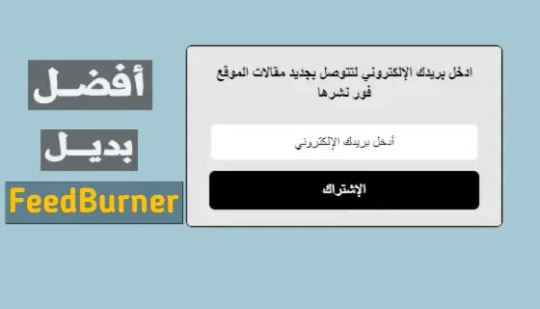
ماهو FeedBurner؟
هي خدمة مجانية تقدمها google تتيح لأصحاب مواقع الويب والمدونات إنشاء خلاصة RSS وتخصيصها مع إمكانية ارسال رسائل البريد الإلكتروني إلى المشتركين معك عبر أداة FollowByEmail التي تم إطلاقها سنة 2011،وهذا يعني أن الكثير من المدونين لديهم قائمة مشتركين كبيرة عمرها حوالي 10 سنوات،وبما أن الاشتراك عبر البريد الإلكتروني يولد حركة مرور ممتازة،ويكون هناك قراء ومتابعين مخلصين يستمرون في زيارة المدونة عبر الاشعارات التي تصلهم إلى البريد الإلكتروني الخاص بهم،ولهذا فإن استبدال FeedBurner يجب أن ��عطيه أولية كبيرة ،حتى يمكن إخطار المشتركين عند نشر تدوينات جديدة،ولن نفقد بعدها الكثير من حركة المرور.
قد تتساءل مع نفسك أو تبحث في الانترنت عن أفضل بديل فيد بورنر،دعني اخبرك بكل بساطة وبدون ان تكبد نفسك عناء البحث،إنه موقع Follow.it الأفضل على الاطلاق خاصة ان كنت تبحث عن الخطة المجانية،وخاصة أنه بإمكانك ترحيل المشتركين السابقين ولن تفقدهم ابدا،وهذا هو الامر الجيد،دعنا نتعرف على هذا الموقع،ماهي مميزاته؟،كيفية الاشتراك،كيفية تخصيص صندوق الاشتراك علة مدونتك،كيفية ترحيل المشتركين،كل هذا في الاسطر القادمة.
ما هو Follow.it ؟
عند نشر مقالة جديدة على مدونتك يتم تنبيه المتابعين لك عبر أداة Follow.it من خلال ارسال لهم رسالة إلكترونية،هذه العملية تلقائية دون تدخل منك ومجانية بالكامل،والآن ننتقل إلى كيفية انشاء خلاصة جديدة على منصة Follow.it،وكيفية إضافة الشفرة إلى مدونة بلوجر.
إضافة أداة الاشتراك عبر البريد الاكتروني Follow.it إلى مدونة بلوجر
1- أولا قم بالانتقال من هنا إلى موقع Follow.it ثم انقر على "Sign up"من اجل تسجيل حساب جديد،يمكنك التسجيل عبر فايسبوك أو تويتر أو مباشرة عن طريق حسابك في جوجل.

2- من القائمة الجانبية انقر على "Publishing" ثم "Add feed" بعدها ادخل عنوان url لمدونتك في هذا المربع وانقر على "Next" سوف تلاحظ أنه تم استخراج الخلاصة الخاصة بك، ويظهر لك عنوان url الخاص بها وفي الاسفل مجموعة المنشورات الخاصة بك على مدونتك،انقر فقط على "Continue" للمتابعة.
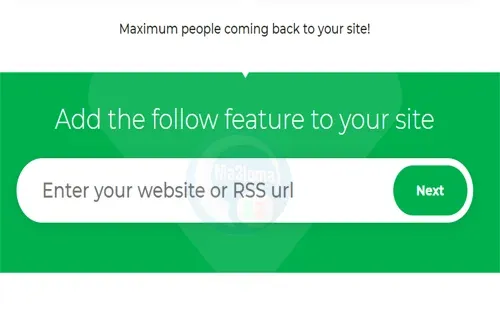
3- في هذه المرحلة يمكن تخصيص مربع الإشتراك الذي سوف يظهر على موقع الويب الخاص بك بتغيير الوان الخلفية والحواف ،يمكن تغيير اللغة،وحجم الخط،والكتابة التي سوف تظهر على زر الاشتراك والعديد من التخصيصات ،التي من السهل التعامل معها،اتبع الارشادات فقط واضبط أداة الاشتراك حتى تكون مناسبة ومتناسقة مع موقعك الإلكتروني وانقر على "Continue".
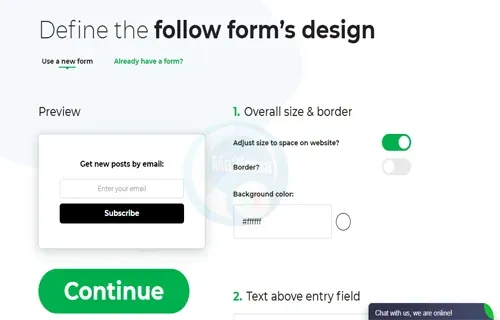
4- انسخ هذا الكود ثم انتقل إلى منصة بلوجر،انقر على خيار التنسيق،بعدها على إضافة أداة في المكان الذي تريد أن يظهر فيه مربع الإشتراك،ثم HTML/JavaScript،ألصق الكود داخل ايطار المحتوى وانقر على حفظ.
انتقل إلى مدونتك وسوف تلاحظ أن أداة الاشتراك اصبحت تظهر على واجهة موقعك الغلكتروني،واصبح بإمكان الزوار الإشتراك ومتابعتك عبر البريد الغلكتروني.
5- لم ننتهي بعد نعود إلى واجهة التخصيص من جديد،انقر على "Done" في الأسفل وهنا لديك كل هذه الأيقونات للمتابعة على شكل صور png يمكنك تحميل ما يناسبك وإضافتها إلى موقعك،مع عنوان URL جديد خاص بالمتابعة بشكل مختلف عن الاول.

بعد إتمام هذه المرحلة، كما يمكن التخطي بالنقر على "Skip this" في الجانب تكون قد أتممت عملية التسجيل في موقع Follow.it وقمت بإضافة أداة المتابعة الجديدة البديلة FeedBurner إلى موقعك الإلكتروني،ويبقى الآن الشيء المهم وهو ترحيل المشتركين.
اقرا ايضا: افضل قالب تنظيف مدونة بلوجر وتصحيح جميع الاخطاء
كيفية ترحيل المشتركين من FeedBurner إلى Follow.it
يمكن استيراد قائمة المتابعين من فيد بورنر إلى الخلاصة الجديدة الخاصة بك،ولكن قبل هذا يجب تحميل ملف قائمة المشتركين في FeedBurner.
تحميل ��ائمة المشتركين في FeedBurner ملف CSV
- انتقل إلى رابط التغذية الخاص بك على google Feedburner. - انقر على اسم الخلاصة الخاصة بك. - من "Analyze" اختار "Subscribers". - انقر على "FeedBurner Email Subscriptions" ثم "Manage Your Email Subscriber List". - انقر على "CSV" لتحميل هذا الملف.
استيراد قائمة المشتركين من FeedBurner
- انتقل إلى خيار "Publishing" من القائمة الجانبية،ثم "Followers"
- اضغط على "Import followers".
- قم بنسخ جميع الإيمايلات من قامة المشتركين في الملف الذي قمت بتحميله،ثم لصق هنا في هذا المريع واضغط على "Import them".
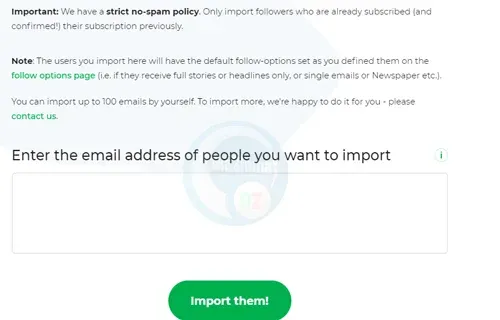
اقرا ايضا:
- حل مشكلة عدم قبول اشتراكك بأدسنس بسبب مشكلات التنقل في موقع الويب
- حل مشكل عدم قبول مدونتك في ادسنس بسبب المحتوى غير كاف
يمكن فقط استيراد المتابعين المشتركين بالفعل (وأكدوا!) اشتراكهم مسبقًا.
يمكنك استيراد ما يصل إلى 100 بريد إلكتروني بنفسك. لاستيراد المزيد ، يرجى الاتصال بالدعم من خلال النقر على "contact us" الظاهر أمامك، أو ارسال رسالة عبر البريد اللإكتروني إلى البريد التالي: [email protected]
وللحصول على تفاصيل أكثر انتقل إلى هذه الصفحة كيفية استيراد مستخدمين
إلى نكون قد اتتمنا جميع الخطوات، وأضفنا أداة الاشتراك والمتابعة عبر البريد الإلكتروني إلى مدونة بلوجر،وقمنا باستيراد المشتركين إلى الخلاصة الجديدة الخاصة بنا،شارك هذا الشرح حتى يصل إلى جميع المدونين الذين يبحثون عن افضل بديل مجاني لخدمة Feedburner.
from Blogger https://ift.tt/3esohvx via IFTTT
0 notes
Text
Google’s FeedBurner getting modern infrastructure and shuts email subscription
FeedBurner, an RSS feed service by Google which served its users for a long. It was first started as a separate company in 2004 but later on, acquired by Google in 2007. Google is planning to move FeedBurner to a more modern and stable infrastructure but they will be shutting down email subscriptions and some... Read more: https://innovativebeast.com/feedburner-getting-modern-infrastructure/
0 notes
Text
إضافة أداة الاشتراك عبر البريد الالكتروني بلوجر بديل FeedBurner
لقد تم الإعلان عن إيقاف خدمة المتابعة عبر البريد الإلكتروني من طرف جوجل،وبالفعل توقفت خدمة Follow By Email الخاصة بـ: google FeedBurner بداية من يونيو 2021، ولهذا فإن رسائل البريد الإلكتروني لن تصل إلى المشتركين معك في المدونة اعتبارا من هذا التاريخ،فلقد اصبح من الضروري التغيير إلى موقع آخر يكون أفضل بديل FeedBurner،وهذا ما سوف نشرحه في هذه المقالة،كيفية إضافة وتخصيص أداة الاشتراك عبر البريد الإلكتروني على مدونة بلوجر مع ترحيل المشتركين إلى الخلاصة الجديدة.

ماهو FeedBurner؟
هي خدمة مجانية تقدمها google تتيح لأصحاب مواقع الويب والمدونات إنشاء خلاصة RSS وتخصيصها مع إمكانية ارسال رسائل البريد الإلكتروني إلى المشتركين معك عبر أداة FollowByEmail التي تم إطلاقها سنة 2011،وهذا يعني أن الكثير من المدونين لديهم قائمة مشتركين كبيرة عمرها حوالي 10 سنوات،وبما أن الاشتراك عبر البريد الإلكتروني يولد حركة مرور ممتازة،ويكون هناك قراء ومتابعين مخلصين يستمرون في زيارة المدونة عبر الاشعارات التي تصلهم إلى البريد الإلكتروني الخاص بهم،ولهذا فإن استبدال FeedBurner يجب أن نعطيه أولية كبيرة ،حتى يمكن إخطار المشتركين عند نشر تدوينات جديدة،ولن نفقد بعدها الكثير من حركة المرور. قد تتساءل مع نفسك أو تبحث في الانترنت عن أفضل بديل فيد بورنر،دعني اخبرك بكل بساطة وبدون ان تكبد نفسك عناء البحث،إنه موقع Follow.it الأفضل على الاطلاق خاصة ان كنت تبحث عن الخطة المجانية،وخاصة أنه بإمكانك ترحيل المشتركين السابقين ولن تفقدهم ابدا،وهذا هو الامر الجيد،دعنا نتعرف على هذا الموقع،ماهي مميزاته؟،كيفية الاشتراك،كيفية تخصيص صندوق الاشتراك علة مدونتك،كيفية ترحيل المشتركين،كل هذا في الاسطر القادمة.
ما هو Follow.it ؟
عند نشر مقالة جديدة على مدونتك يتم تنبيه المتابعين لك عبر أداة Follow.it من خلال ارسال لهم رسالة إلكترونية،هذه العملية تلقائية دون تدخل منك ومجانية بالكامل،والآن ننتقل إلى كيفية انشاء خلاصة جديدة على منصة Follow.it،وكيفية إضافة الشفرة إلى مدونة بلوجر.
إضافة أداة الاشتراك Follow.it إلى مدونة بلوجر
1- أولا قم بالانتقال من هنا إلى موقع Follow.it ثم انقر على "Sign up"من اجل تسجيل حساب جديد،يمكنك التسجيل عبر فايسبوك أو تويتر أو مباشرة عن طريق حسابك في جوجل.
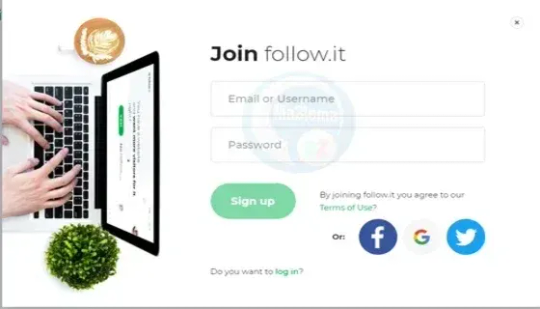
2- من القائمة الجانبية انقر على "Publishing" ثم "Add feed" بعدها ادخل عنوان url لمدونتك في هذا المربع وانقر على "Next" سوف تلاحظ أنه تم استخراج الخلاصة الخاصة بك، ��يظهر لك عنوان url الخاص بها وفي الاسفل مجموعة المنشورات الخاصة بك على مدونتك،انقر فقط على "Continue" للمتابعة.

3- في هذه المرحلة يمكن تخصيص مربع الإشتراك الذي سوف يظهر على موقع الويب الخاص بك بتغيير الوان الخلفية والحواف ،يمكن تغيير اللغة،وحجم الخط،والكتابة التي سوف تظهر على زر الاشتراك والعديد من التخصيصات ،التي من السهل التعامل معها،اتبع الارشادات فقط واضبط أداة الاشتراك حتى تكون مناسبة ومتناسقة مع موقعك الإلكتروني وانقر على "Continue".

4- انسخ هذا الكود ثم انتقل إلى منصة بلوجر،انقر على خيار التنسيق،بعدها على إضافة أداة في المكان الذي تريد أن يظهر فيه مربع الإشتراك،ثم HTML/JavaScript،ألصق الكود داخل ايطار المحتوى وانقر على حفظ. انتقل إلى مدونتك وسوف تلاحظ أن أداة الاشتراك اصبحت تظهر على واجهة موقعك الغلكتروني،واصبح بإمكان الزوار الإشتراك ومتابعتك عبر البريد الغلكتروني. 5- لم ننتهي بعد نعود إلى واجهة التخصيص من جديد،انقر على "Done" في الأسفل وهنا لديك كل هذه الأيقونات للمتابعة على شكل صور png يمكنك تحميل ما يناسبك وإضافتها إلى موقعك،مع عنوان URL جديد خاص بالمتابعة بشكل مختلف عن الاول.

بعد إتمام هذه المرحلة، كما يمكن التخطي بالنقر على "Skip this" في الجانب تكون قد أتممت عملية التسجيل في موقع Follow.it وقمت بإضافة أداة المتابعة الجديدة البديلة FeedBurner إلى موقعك الإلكتروني،ويبقى الآن الشيء المهم وهو ترحيل المشتركين.
اقرا ايضا: افضل قالب تنظيف مدونة بلوجر وتصحيح جميع الاخطاء
كيفية ترحيل المشتركين من FeedBurner إلى Follow.it
يمكن استيراد قائمة المتابعين من فيد بورنر إلى الخلاصة الجديدة الخاصة بك،ولكن قبل هذا يجب تحميل ملف قائمة المشتركين في FeedBurner.
تحميل قائمة المشتركين في FeedBurner ملف CSV
- انتقل إلى الخلاصة الخاصة بك على google Feedburner. - انقر على اسم الخلاصة الخاصة بك. - من "Analyze" اختار "Subscribers". - انقر على "FeedBurner Email Subscriptions" ثم "Manage Your Email Subscriber List". - انقر على "CSV" لتحميل هذا الملف.
استيراد قائمة المشتركين من FeedBurner
- انتقل إلى خيار "Publishing" من القائمة الجانبية،ثم "Followers" - اضغط على "Import followers". - قم بنسخ جميع الإيمايلات من قامة المشتركين في الملف الذي قمت بتحميله،ثم لصق هنا في هذا المريع واضغط على "Import them".
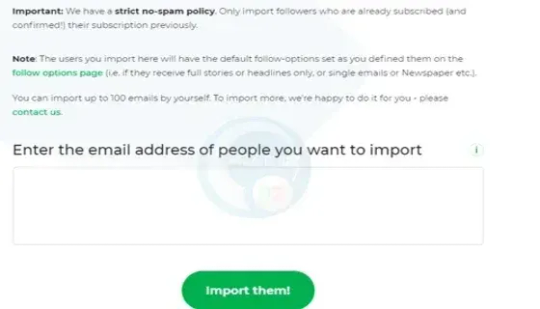
اقرا ايضا: - حل مشكلة عدم قبول اشتراكك بأدسنس بسبب مشكلات التنقل في موقع الويب - حل مشكل عدم قبول مدونتك في ادسنس بسبب المحتوى غير كاف
يمكن فقط استيراد المتابعين المشتركين بالفعل (وأكدوا!) اشتراكهم مسبقًا. يمكنك استيراد ما يصل إلى 100 بريد إلكتروني بنفسك. لاستيراد المزيد ، يرجى الاتصال بالدعم من خلال النقر على "contact us" الظاهر أمامك، أو ارسال رسالة عبر البريد اللإكتروني إلى البريد التالي: [email protected] وللحصول على تفاصيل أكثر انتقل إلى هذه الصفحة كيفية استيراد مستخدمين.
إلى نكون قد اتتمنا جميع الخطوات، وأضفنا أداة الاشتراك والمتابعة عبر البريد الإلكتروني إلى مدونة بلوجر،وقمنا باستيراد المشتركين إلى الخلاصة الجديدة الخاصة بنا،شارك هذا الشرح حتى يصل إلى جميع المدونين الذين يبحثون عن افضل بديل مجاني لخدمة Feedburner.
from Blogger https://ift.tt/2VIBhqr via IFTTT
0 notes
Text
Bye, Feedburner
This post probably doesn’t apply to most of you reading it, but if you get my posts emailed to you via Google’s Feedburner, that’s all about to stop. Google is finally laying Feedburner to rest, which means it won’t bring my posts to your email inbox any more. All’s not lost though. I’m switching over to Jetpack/Wordpress for subscriptions to the blog. If you want to get on that list, just go to…
View On WordPress
0 notes
Text
Google revives RSS
Chrome, at least in its experimental Canary version on Android (and only for users in the U.S.), is getting an interesting update in the coming weeks that brings back RSS, the once-popular format for getting updates from all the sites you love in Google Reader and similar services.
In Chrome, users will soon see a ‘Follow’ feature for sites that support RSS and the browser’s New Tab page will get what is essentially a (very) basic RSS reader — I guess you could almost call it a “Google Reader.”
Now we’re not talking about a full-blown RSS reader here. The New Tab page will show you updates from the sites you follow in chronological order, but it doesn’t look like you can easily switch between feeds, for example. It’s a start, though.
Image Credits: Google
“Today, people have many ways to keep up with their favorite websites, including subscribing to mailing lists, notifications and RSS. It’s a lot for any one person to manage, so we’re exploring how to simplify the experience of getting the latest and greatest from your favorite sites directly in Chrome, building on the open RSS web standard,” Janice Wong, Product Manager, Google Chrome, writes in today’s update. “Our vision is to help people build a direct connection with their favorite publishers and creators on the web.”
A Google spokesperson told me that the way the company has implemented this is to have Google crawl RSS feeds “more frequently to ensure Chrome will be able to deliver the latest and greatest content to users in the Following section on the New Tab page.”
RSS was one of the fundamental technologies of the Web 2.0 era. Even today, it’s still the easiest way to get timely updates from your favorite sites (though some may not offer feeds anymore) without any recommendation algorithms getting in your way. Yet while RSS was always extremely useful, the user experience wasn’t always ideal, though services like Google Reader (RIP) and Feedly did a lot to make it simple enough to subscribe to feeds and get updates. But when Google offered Google Reader at the altar of Google+ back in 2013, that era came to an end, even as diehard news junkies kept holding on to their Feedly accounts and old copies of NetNewsWire.
I think a lot of people will be glad to see that Google is bringing it back as a core feature of its browser. If you prefer an open web, RSS, for all its occasional clumsiness, is the way to go.
For now, though, this is only an experiment. Google says it wants to gather feedback from ” publishers, bloggers, creators, and citizens of the open web” as it aims to build “deeper engagement between users and web publishers in Chrome.” Hopefully, it won’t stay this way.
RSS is undead
Google’s FeedBurner moves to a new infrastructure but loses its email subscription service
from iraidajzsmmwtv https://ift.tt/3wnQP01 via IFTTT
0 notes
Text
How to set up Blog Update Emails on Mailchimp
How to set up Blog Update Emails on Mailchimp
If you are a Blogspot blogger using Feedburner, you may or may not realize that RSS emails have been sent to your subscribers. Starting in July 2021, you will need to set up these emails yourself. You can do this! Here’s How to Set Up Automatic Blog Update Emails on Mailchimp just like the ones Feedburner sent for you! Note: while these instructions may work for other email subscription…

View On WordPress
0 notes