#file under: misc
Explore tagged Tumblr posts
Text
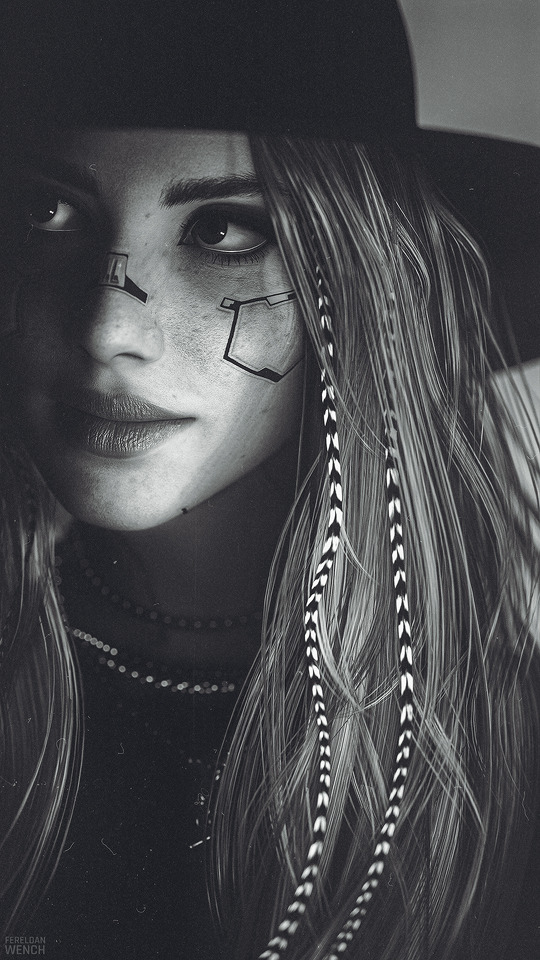

natti hair [coming soon] by noladreamer -`♡´-
vp faq | pillowfort | bluesky | instagram | nexus | ao3 ⚠️ do not reupload or edit my shots without my permission⚠️ ️ ️
#cyberpunk 2077#gamingedit#dailygaming#cp2077edit#cp2077 screenshots#cyberpunk 2077 photomode#cyberpunk 2077 v#cyberpunk 2077 oc#female v#fem v#oc: valerie v powell#g: cyberpunk 2077#mine: edits#misc: queued#filed under: not her usual style at all but damn is she rocking it
84 notes
·
View notes
Note
Im so sorry but I havent been keeping up properly with ur posts and i just have to ask

Who is dis man?
That's the emotional support mikey/parental figure from another dimension<3
a.k.a. that's Coin Toss Michael who ended up adopting One (and the Gemini twins) lmao
is just dumb crossover stuff, none of that is canon, and it started with this little exchange, it just kinda evolved from there
#I file all crossover stuff under slau crossover#everything should be in there#slau misc asks#slau crossover
100 notes
·
View notes
Text
instagram
0 notes
Text

it's finally done!! @misa_caliente on the simscord requested this agesss ago, and i've been working on and off on it ever since. have @pierisim's incredible pantry party converted from ts4 to ts2, in 48-item entirety! as a kitchen clutter addict, i am IN LOVE!!
this has honestly been so, so rewarding. all items are either decorational, found under appliances -> misc, or functional shelving, found under surfaces -> misc. you get 43 items of kitchen clutter and 5 new shelves, all with slots thanks to @hugelunatic's awesome slots tutorial! i've included a readme and collection file for ease of browsing the catalogue, but peek below for a very extensive list, plus unedited previews 😃
DOWNLOAD: SFS | MF 🫙
credits go to @pierisim for the absolutely iconic ts4 meshes & textures, and to @hugelunatic for their incredibly helpful slots and repository tutorials! 🥰
ITEMS INCLUDED
they're also in a readme in the download, and shown in a collection file, but if you reallyyy want to see what you're downloading...
Baskets -> 782 polys, 10 swatches, $75 Bottles Pack -> 524 polys, 6 swatches, $60 Bowls -> 522 polys, 12 swatches, $125 Can -> 49 polys, 8 swatches, $38 Cans Pack A -> 443 polys, 17 swatches, $38 Cans Pack B -> 103 polys, 17 swatches, $38, repo'd to Cans Pack A Cans Pack C -> 205 polys, 17 swatches, $38, repo'd to Cans Pack A Cans Pack D -> 443 polys, 17 swatches, $38, repo'd to Cans Pack A Cans Pack E -> 147 polys, 17 swatches, $45, repo'd to Cans Pack A Pile of Dishes -> 524 polys, 12 swatches, $125 Dustpan -> 287 polys, 14 swatches, $35 Food Box A -> 13 polys, 6 swatches, $49 Food Box B -> 13 polys, 8 swatches, $49 Food Boxes A -> 97 polys, 12 swatches, $49 Food Boxes B -> 109 polys, 12 swatches, $49, repo'd to Food Boxes A Food Boxes C -> 49 polys, 12 swatches, $49, repo'd to Food Boxes A Food Boxes D -> 49 polys, 12 swatches, $49, repo'd to Food Boxes A Food Boxes E -> 25 polys, 12 swatches, $49, repo'd to Food Boxes A Food Boxes F -> 25 polys, 12 swatches, $49, repo'd to Food Boxes A Food Boxes G -> 37 polys, 12 swatches, $49, repo'd to Food Boxes A Food Boxes H -> 25 polys, 12 swatches, $49, repo'd to Food Boxes A Freezer -> 236 polys, 18 swatches, $375 Jar Small -> 205 polys, 14 swatches, $53, repo'd to Jar Small Pack A Jar Small Pack A -> 817 polys, 8 swatches, $53 Jar Small Pack B -> 409 polys, 8 swatches, $53, repo'd to Jar Small Pack A Jar Tall -> 215 polys, 12 swatches, $54, repo'd to Jar Tall Pack A Jar Tall Pack A -> 857 polys, 12 swatches, $54 Jar Tall Pack B -> 429 polys, 12 swatches, $54, repo'd to Jar Tall Pack A Le Parfait Medium Jar -> 261 polys, 14 swatches, $55 Le Parfait Medium Jar Pack A -> 1041 polys, 4 swatches, $55 Le Parfait Medium Jar Pack B -> 1041 polys, 4 swatches, $55 Le Parfait Medium Jar Pack C -> 521 polys, 4 swatches, $55, repo'd to Le Parfait Medium Jar Pack A Le Parfait Tall Jar 1 -> 261 polys, 14 swatches, $56 Le Parfait Tall Jar 1 Pack A -> 521 polys, 4 swatches, $56, repo'd to Le Parfait Medium Jar Pack A Le Parfait Tall Jar 1 Pack B -> 1041 polys, 4 swatches, $56, repo'd to Le Parfait Medium Jar Pack B Le Parfait Tall Jar 1 Pack C -> 1041 polys, 4 swatches, $56, repo'd to Le Parfait Medium Jar Pack A Le Parfait Tall Jar 2 -> 239 polys, 12 swatches, $57 Le Parfait Tall Jar 2 Pack A -> 1429 polys, 4 swatches, $57 Le Parfait Tall Jar 2 Pack B -> 715 polys, 4 swatches, $57, repo'd to Le Parfait Tall Jar 2 Pack A Le Parfait Tall Jar 2 Pack C -> 715 polys, 4 swatches, $57, repo'd to Le Parfait Tall Jar 2 Pack A Onion Basket -> 942 polys, 8 swatches, $75 Potatoes Bag -> 455 polys, 8 swatches, $45 Shelving Angle -> 332 polys, 26 swatches, $155 Shelving Left -> 280 polys, 26 swatches, $155, repo'd to Shelving Middle Shelving Middle -> 332 polys, 26 swatches, $155 Shelving Quarter -> 184 polys, 26 swatches, $155 Shelving Right -> 280 polys, 26 swatches, $155, repo'd to Shelving Middle
UNEDITED PREVIEWS




i would like to have a very special shoutout especially to rixon on the linus tech tips discord server, i've been having crashing issues with the PC my grandpa left me for months under weird circumstances and with their help we were able to narrow it down to a motherboard issue! now i can keep playing ts2 in 4k 😍
if there are any issues that you find with this set, please don't be afraid to let me know! happy simming, and when you download this, do keep in mind,

#sims 2 download#the sims 2 cc#ts2cc#s2cc#sims 2 cc#the sims 2#sims 2#4t2#4t2 buy#suggestions#sims 2 suggestions
2K notes
·
View notes
Text
Snowflake Day Tree + Activities

I actually started to make this two years ago and forgot about it but then I got the idea to do it again and remembered that I had already written most of the code. It was sort of like finding money in your pocket you'd forgotten about. 😂

Much like in real life, I prefer to spend my holidays in-game with family instead of randoms and I just want to open presents without having to throw a Gift Giving party. So I made a Christmas Snowflake Day tree to do that where you can decorate and add gifts to open on Snowflake Day.
I also added some holiday activities for kids and toddlers if you have the More Activities Activity Table. It's an add-on so you need that mod (and whatever requirements go with it) if you don't already.
Enjoy and Merry Christmas!
More info after the cut and Updates here
Decorate the Tree (this is meant as a joinable group activity so you can invite others to join; up to 4 Sims (child+) can decorate)
Add Tree Topper (if you have any)
Hang Ornaments (if you have any)
Turn On/Off Lights (if decorated)
Admire Ornaments (sims may get a nice holiday moodlet - Holiday Memories buff)
Add Gift for…
Look at Presents (get information on how many gifts are under the tree and to whom)
Steal Presents (only for Klepto, rebellious, Evil, Mean-spirited; you will get in trouble if someone sees)
Sneak a Peek at Presents - to check out any of your gifts
Invite Everyone to Open Presents - for Snowflake Day, brings everyone on the lot to open gifts under the tree; if someone doesn’t have gifts, they will watch others open presents and if they are in the household they will get a sad buff. Gifts improve relationship score if Sims like it; does nothing if they don’t but if they get too many gifts they don’t like, they can complain about it.
Open Gifts - self explanatory. If you don’t want to gather everyone together, you can open gifts at any time on Snowflake Day. Depending on how many gifts you like/don't like, you will get a special moonlet (Feeling Grateful/Bummer Holiday)
Take Down Decorations
Put Away Tree
Sims can also:
Ask for holiday presents…Toy | Book | Vehicle | Computer | Electronics | Jewelry | Decor | Hobby Object | Sports Object
This is a one-time interaction that Sims can use on any family or household member. If a sim gets what they asked for, they will get a special buff (Just What I Wanted)
Thank for Presents (if they had a particularly good Snowflake Day)
Complain about Presents (if they had a bad one)
With the MAAT add-on, children and toddlers can also:
Make handmade ornaments and hang them on the tree. The ornaments can be stored in the decorations box.
Make handmade Snowflake Day cards for friends and family (kids only). You can give them directly to Sims or put them under the tree as a gift.
Notes and Recommendations:
To be able to utilize all the tree features, make sure there is enough space around the entire tree for Sims to gather and interact with the tree
Your Sims need to have a giftable object in their personal or household inventory to add a present to the tree
When a Sim has asked for a gift, the game checks whether any of the gifts they receive are in the same buy subcategory or object type as what they asked for so if, as example, a kid asks for a toy and you get them a cc toy that is categorized as a plant or deco object in the game, it’s not going to count.
To gift jewelry, you need the TS3 Store Jewelry Machine or any custom wearable jewelry objects that is the same object type as the Store Jewelry box object
If you don't have my activities table mod and don't want it, then don't download the two MAAT files.
Requires Generations, Showtime (actually I don't think you need Showtime. I think I wanted to use something from it but then didn't but I'm sure one of you will confirm for me 😭) and Seasons
Details and Instructions:
The tree and box can be purchased in the Entertainment/Hobbies Section (300 and 200, respectively), the tree topper in the Misc Deco (90) or they can all be found in the custom Snowflake Day collection file.
To decorate the tree, your Sim needs both the tree object and the decorations box. Custom ornaments and tree toppers go into the decorations box.
The tree comes with a default decoration but you can create and add your own tree decorations. The file has an XML (HolidayTreeDecorations) where you can add the Resource Key, Group ID for the OBJD of the decoration, whatever name you want to call it, whether you want it to light up or not, and the image (if you don’t want a custom image, just use the default one in my first entry).
Credits: Meshes by EA, tree deco is from Coral Island (I hope Stairway Games doesn't come for me!!) and the ornaments are by me and Freepik. Images are EA and Flaticons. Animations by EA and me.
Download here
840 notes
·
View notes
Text


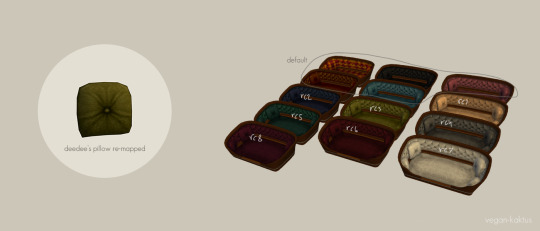
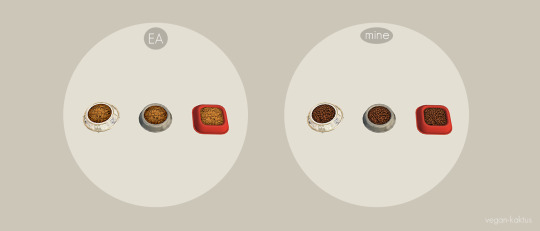




Various Pet Defaults - Part 1
Pet Bed Basket Expensive
Replaced with chrissy6930's mesh edit of said pet bed (scroll down) and re-mapped by me to use 512x512 textures. Existing recolors will break unfortunately, but I couldn't even find many to begin with. I did include 8 recolors (some of them are remakes of windkeeper's (T$R) recolors). They all have a dirty state, it's not as dirty (/turquoise) as Maxis' but it's something at least. I will include my .psd for this in part 2.
Maxis: polycount: 2784, texture size: 1024x512
My default: polycount: 1294, texture size: 512x512
Pet Food
I dislike the original pet food texture, but I liked the one from this upload by @beautifulnerdkitty. I edited it slightly and turned it into a default replacement.
Note: custom pet bowls might not use my default, since I think they often have their own?
Bon Voyage Bone
The bone sims can dig up from bon voyage is identical to the chew bone from pets ep (but a separate object completely), so I replaced it with the bone from castaway. I re-mapped it to use 140x100px texture (yes!) and I also made it buyable (you can find it under misc - pets) but this edit is in a separate file. If you install the buyable file in your downloads folder, it will have a custom star and can be deleted in-game, and doing so will corrupt your game. If you decide to install the buyable file as well, be careful not to delete the bone in-game!
Maxis made a custom description for this bone, but only in English. I fixed this and now the description is available in all languages, courtesy of Google translate (the Swedish translation I'm confident in but please let me know if any translation needs fixing). They also broke the shadow, which I've successfully restored and edited to fit the new mesh.
Maxis: polycount: 672, texture size: 64x32
My default: polycount: 452, texture size: 140x100 (original was 512x512)
Edited CC
All of the edited custom downloads I mention below, I've re-used their files so you have to choose between my versions or their original!
I re-mapped @deedee-sims' pet pillows to match my new 512x512 textures.
I swapped mesh on hmiller61615's dog chew treat, repo'd it to Maxis' treat texture and also made a version using BV's animations to get rid of the squeaky sound. The file ending with _pets is using the animations from pets with the squeaky sound. The file with _bv at the end is using the animations from bon voyage, with a "boney" sound (and therefore requires bon voyage). Choose one of the files!
hmiller61615's original: polycount: 672, texture size: 64x32
My edit: polycount: 160, texture size: repo'd to Maixs' texture (64x32).
I edited one of the bones by @vampirekiss6661 from here (scroll down). I made it smaller and a tad thicker and gave it a shadow. I made a bv version of this as well, choose one file; either pets or bv!
Polycount: 402, texture size: 128x256
I also re-mapped, resized + edited the textures of ats2's pet bowl & recolor, converted by @beautifulnerdkitty's here. I removed the sheen, repo'd it to Maxis' resources when possible, and gave it a dirty state. My .psd is included if you'd like to make more recolors.
Polycount: 482, texture size: 256x256 (original was 1024x1024)
Recommend Mods
@episims' no rotating pet bowl fix (thank god for that) and Aaron's finicky pet fix (ad-free direct link, SFS mirror).
My pet bed default is required for my recolors to work, and the bv bone default requires bon voyage, otherwise nothing in this dowload is dependent on anything so you can pick and choose what you want. As usual, no mip-maps and everything has been compressed to reduce file size. You can choose between merged or separate recolors (which are clearly named).
Do let me know if anything is wonky or you stumble upon any problems. I am so sorry for the long post, this download wasn't supposed to be more than just two defaults (well, technically it is only 2 defaults included here but I kept getting sidetracked as you can see).. and I have so many more I'll have to make a part 2 (cats are not forgotten)!
DOWNLOAD: SFS | MEGA
Edit 2025-03-25: So sorry!! The pet bowl from ats was incomplete, I apparently never finished that one? Hahah so sorry, the links above have been updated with the fixed mesh. It's only the mesh you need to replace (stroda3t2petbowl1MESH_vk.package) all other files are the same. Because MEGA doesn't allow one to update an uploaded file, I had to delete it and upload it again. Thank you so much @sweetbeagaming for letting me know about the broken shadow<3
No MTS you might ask, and yeah sadly. I'm done uploading to MTS, the upload-wizard completely hates me haha. I've lost all my text more times than I want to admit and keep in mind I have to write [b] and [url=] manually over there. From now on I'll only upload to my tumblr. No offense to MTS, it's a great site and I love it dearly.
Credits: chrissy6930 for the edited mesh, @deedee-sims for the pillows, SpaceDoll for their dirty overlay, hmiller61615 for the chew treat, @vampirekiss6661 for the bone, @cluedosims for the cluedo metal resource, architechture_th for the wood texture, chirokung for the paw texture, aroundthesims2/sandra and @beautifulnerdkitty for the pet bowl, someone(?) for the hyena bone converted from castaway, and lasty, Maxis.
#ts2cc#sims 2 custom content#sims 2 default replacement#dl: default replacement#dl: object default#dl: object recolor#dl: me poking at other people's files
466 notes
·
View notes
Text

A collab with @tvickiesims 🤗 the season of candles is upon us, so we bring you a conversion of TS4 Candle Crafting Station – as a functional crafting station!
With this station, your sims can craft candles that give light but work differently than regular lamps, as they gradually consume as they burn and become disposable after burning out.

����️ Make candles: Builds creativity and arts & crafts enthusiasm. New candles are available at creativity skill levels 2, 4, and 6. Crafted candles are sellable on OFB businesses, when crafted on business lots they go to the business owner's inventory.
You can direct your sim to craft a single candle or to make many at once. At the start of crafting, you get to choose the recolor and rename the selected candle. If the sim stops crafting before finishing the candle the material cost is returned.

🕯️ Light up candles: Your sims get to enjoy candlelight, but only while the candle can burn! More expensive candles burn longer than cheaper ones. The candlelight turns slightly dimmer over time, especially just before the candle goes out completely.
If you want the candle to last longer, you can direct your sim to put it out at any point while it still burns and light it up again later 😎
The Sacred Candle that becomes available to craft at creativity level 6 isn't a part of TS4 candle crafting station, but Vickie converted it from Paranormal and we gave it a special ability; every now and then it'll boost the comfort of nearby sims. The more you have Sacred Candles burning nearby, the bigger the boost.
Download (SFS) (alternate)
Free Time and Open For Business are required. We also included a few related deco items that Vickie converted, previews and info about them are included in the archive 📦
The crafting station is located under hobbies/misc for §550. Its polycount is 2052 and the main texture is 1024x1024. The station has a Russian translation.
⚠️ All the candle files are required for the crafting station to work. The shadow file by @lordcrumps is required by all objects and is included (but as usual, you only need one).
The candles are only available through crafting so they don't appear in the catalog. Their polycounts are around 100–500, the plain ones have 128x128 textures and the patterned ones 256x256.
Credit to @deedee-sims for the woodwork bench and @nixedsims for the anvil code which were used as a starting point to make this custom station, even though most of the code got rewritten so it's not a direct clone anymore.
1K notes
·
View notes
Text

Disclaimer: Many of my posts are rated 18+ and contain explicit sexual content, so minors, please do not interact. Be sure to read the story disclaimers before proceeding. If you find any content uncomfortable, please feel free to scroll past or stop reading. 💜
🔞 — smut | 🌸 — fluff | 🥀 — angst -`♡´- — reader's fav

SERIES
🔞 He Feels Everything -`♡´- 🔞 Mirror Me
🔞 Tied in Trust -`♡´- 🔞 Held, Not Bound
🔞 Woven in the Dark 🔞 Where The Threads Meet 🔞 Stitched Into Forever
🥀 Five Seconds, Five Years (Part I) 🥀 Five Seconds, Five Years (Part II) 🥀 Five Seconds, Five Years (Part III)

ONE SHOT
🔞 Pulled Tight Around Him -`♡´- 🌸 More Than Enough 🥀 Autopilot 🔞 He Still Smelled Like Home -`♡´- 🔞 Filed Under: Inappropriate -`♡´- 🔞 Code Red -`♡´- 🌸 Second Place 🔞 Every Time We Almost 🥀 Night of Fireworks 🥀 Fade Into Me, Not Away 🔞 Crimson and Craving 🔞 Vaulted -`♡´- 🥀 The Long Conversation 🔞 Every Inch, Every Corner -`♡´- 🔞 eighteen hours. -`♡´- 🔞 knife's edge. -`♡´- 🌸 can't help. 🌸 like saying yes to home 🥀 A Beautiful Way to D*e 🔞 suffocate me sweetly -`♡´- 🔞 on command. -`♡´- 🔞 until we remember 🥀 Love Me or Leave Me 🥀 What We Never Said 🥀 man in the woods 🔞 bad desire -`♡´- 🔞 wrapped in love ᢉ𐭩 🔞 all mine, baby -`♡´- 🌸 Snowy Alps: Alpine. 🔞 sergeant's magic mouth -`♡´- 🌸 Blooming From Within -`♡´- 🔞 use me. you're all mine. -`♡´- 🔞 you, unblurred. -`♡´- 🌸 Fireworks and Cuddles 🔞 kinky side quest

DRABBLE
❓Questionable Workout Machine 🌸 A Very Bucky's Father Day

MISC
John Walker — 🔞 Dead-End Heat
206 notes
·
View notes
Text
"Stick with me"
A Criminal Minds one-shot | Aaron Hotchner x Fem!Reader
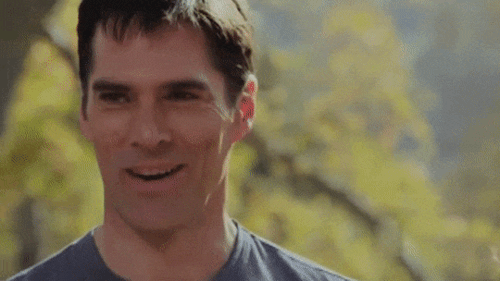
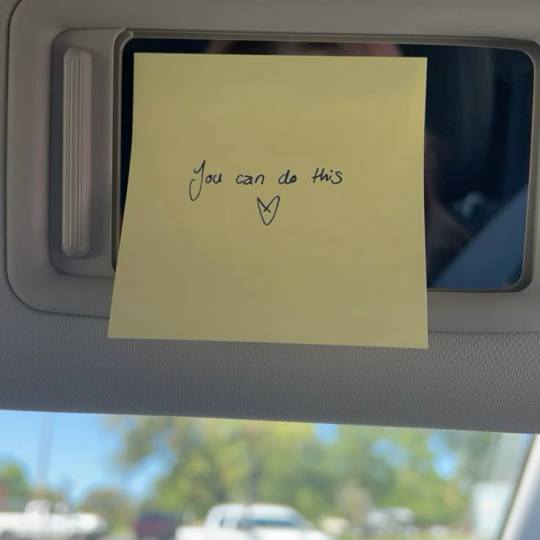
Hotch plans a sweet sticky note scavenger hunt to celebrate a quiet anniversary, leaving you heartfelt messages that lead to a cozy surprise and a reminder of your love.
cw: none just fluff
w/c 1,042
...
You’d always known Aaron Hotchner was a man of few words.
Not unkind or cold—just careful.
Measured. Intentional.
So when he left you a yellow sticky note on the bathroom mirror three weeks into living together, it caught you completely off guard.
“You hum in your sleep. It’s cute. I love you.”
—A.H.
You had stared at it, toothbrush in hand, heart fluttering. And from there, the sticky notes had become your love language.
They weren’t always confessions of love. Sometimes it was just:
“Fed the cat. Left you the last blueberry muffin. I expect praise.”
Or:
“Reminder: You’re brilliant. Knock ‘em dead today.”
Some were downright cheeky:
“If you’re reading this, I already miss you. (But also check the fridge. Surprise inside.)”
(Spoiler: it was your favorite cheesecake.)
And some were so simple they made your chest ache:
“I sleep better with you beside me.”
It had become a habit now. You wrote them for him too—tucked into his go bag, slipped inside files, stuck to the dashboard of his car.
He kept every one, you’d learned. Hidden inside a folder marked “Misc. (Keep)” in his desk drawer.
But today was different.
You knew it the moment you stepped out of the shower and found the first note stuck to the bathroom mirror.
“Follow me.”
The handwriting was unmistakable—firm strokes, slightly slanted, written with the blue pen he kept in the kitchen drawer.
You raised an eyebrow but smiled, wrapping yourself in a towel.
Outside the bathroom, another note was taped to the hallway wall:
“You make even Monday mornings worth waking up for.”
You laughed softly to yourself and padded forward, dripping water and good mood.
Note #3 was at the top of the stairs.
“Don’t forget: I fell for you the first time you yelled at me for skipping breakfast.”
You remembered that day. A whirlwind morning, him halfway to the elevator with only black coffee in his hand. You’d caught him and made him eat a banana. He grumbled the entire time. Later, he kissed you like he was starved. Said you were right.
A little trail of sticky notes led you downstairs, one taped to the bannister:
“I watched you dance in the kitchen last night. No music. Just you and your ridiculous socks. I never wanted anything more.”
You reached the bottom step and turned into the living room.
The sunlight was spilling through the windows. The faint smell of fresh coffee wafted in from the kitchen.
A small pile of sticky notes waited on the arm of the couch—stacked like a tiny paper tower.
You walked over, heart thudding a little faster.
“This is my favorite view: You, sleepy and soft, sunlight in your hair.”
“Sometimes I wake up early just to watch you breathe.”
“I was fine before I met you. But now I can’t imagine going back to that.”
You swallowed the lump in your throat, already smiling so hard your cheeks hurt.
God, this man. This stoic, grumpy, secretly soft man. He didn’t need grand speeches or elaborate gifts.
Just a sticky note. And a heart full of quiet devotion.
Another note was tucked under the TV remote:
“You’re getting close. Don’t stop now.”
You followed the trail into the kitchen, where he’d arranged another trio of notes across the fridge like magnets.
“Today marks one year since you said ‘I love you’ first.”
“It took me a week to believe you meant it.”
“I’ve never stopped thanking the universe that you did.”
You pressed your hand over your mouth, blinking quickly.
The anniversary.
You’d forgotten in the rush of life and laundry and late-night case updates.
But Aaron hadn’t.
Of course he hadn’t.
The final note was on the coffee pot, freshly brewed and still steaming.
“Turn around.”
You did—and found him standing in the doorway, tie loosened, sleeves rolled, barefoot and soft-eyed in the morning light.
“Aaron…” you started, overwhelmed and already a little teary, “You did all this just for—?”
He crossed the room in two quiet steps, hands gently cupping your face. “I love you,” he said simply. “I know I say it every day. But I wanted to show it. In the way you’ve taught me to.”
You leaned into him, laughing against his chest. “You hopeless, romantic sap.”
“I’m learning from the best.”
He kissed you then—slow and smiling and home. The kind of kiss that tasted like promises and coffee and the comfort of forever.
When he pulled back, he slipped something into your hand.
Another sticky note.
“P.S. Check the pantry.”
Your eyebrows lifted. “Oh? Another surprise?”
“Go look.”
You padded over to the pantry and opened the door.
There, resting on a shelf between the cereal boxes and oatmeal canisters, was a small white gift box.
You turned to raise an eyebrow at him. He just leaned on the counter, arms crossed, watching you with that warm, unreadable half-smile.
Inside the box was a key.
You frowned slightly, confused. “This… looks like our front door key.”
He nodded. “It is.”
“But I already live here.”
He stepped forward and pulled you close, brushing your damp hair behind your ear.
“It’s symbolic,” he murmured. “You moved in. You made this house a home. And I just… I wanted to make sure you knew it’s yours in every way. You belong here. With me. Always.”
You stared at him, eyes glassy, breath caught. “Aaron…”
“I love you,” he repeated. “Every day. In every quiet way I can.”
You threw your arms around his neck, burying your face in his shoulder. He held you tightly, one hand stroking down your back, the other wrapped around your waist like he never planned to let go.
You stayed like that for a long while, wrapped in warmth and sunlight and everything unspoken.
Eventually, when you pulled back, you looked up with a mischievous grin. “Okay, but now I have to top this.”
He chuckled. “You don’t.”
“I do. You’ve set the bar ridiculously high. I might need, like… glitter. Or a marching band.”
“Please don’t bring glitter into this house,” he deadpanned, but his smile betrayed him.
You kissed him again—soft, slow, sweet.
Then you whispered against his lips:
“Stick with me, Hotchner.”
And he whispered back,
“Always.”
#fanfic#criminal minds#criminal minds fanfic#aaron hotchner#aaron hotchner fanfiction#aaron hotchner x reader#criminal minds aaron hotchner#aaron hotchner x y/n#hotchner x you#aaron hotchner fluff#criminal minds fluff#fluff#hotchner x reader#aaron hotch x reader#hotch x reader#hotch fanfic#aaron hotchner fic#hotchner fluff
201 notes
·
View notes
Text

𝘊𝘰𝘷𝘦𝘳 𝘚𝘩𝘦𝘦𝘵 𝘊𝘦𝘪𝘭𝘪𝘯𝘨 𝘛𝘪𝘭𝘦𝘴
Yeah… It's just we're putting new cover sheets on all the TPS reports before they go out now… So if you could go ahead and try to remember to do that from now on, that'd be great…
-Office Space (1999)
§5
26 swatches
grey and white borders, thin and thick varieties for each
3 texture styles for each; high texture, low texture, and dots
available in rectangular and square
dirty/dusty/stained options
filed under MISC
simsfileshare download - updated 9 Jan '24

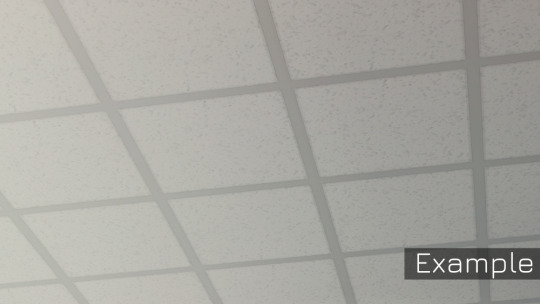
tips, details and other stuff:
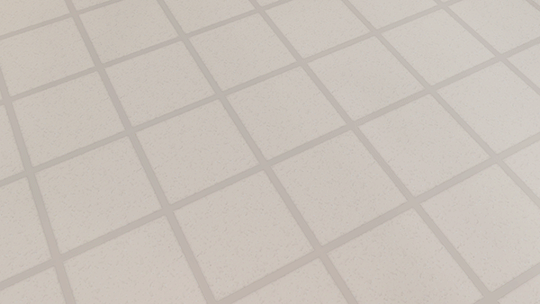
tip: try using rectangular tiles with light borders in manufactured homes like mobile homes.
tip: for stained tiles of better variety, alternative between the dirtiest swatches and the yellow-toned ones (they're next to each other in the catalog, the last swatches)
I started this many months back (right when we got the news of editable ceilings!), and I'm just now finishing them because I'm slow and I'm trying to wipe out all my simple projects at the moment to work on something bigger and more challenging.
My lights aren't ready yet, I'm still working on what I want from them. In the meantime, check out these!: Classic Ceiling Lamp Set by DOT
late edit!: if you want to dirty these up way more, please feel free!! just let me know and also don't paywall it?? i'm pretty friendly so don't be scared to send me a message.
2K notes
·
View notes
Text
TS2 Death Mods
There are some lists like this out there, but none were quite what I had in mind, which was mods that make sims more of a danger to each other, rather than a more dangerous environment or being a danger to themselves.
Kill Visiting Playables - Playable sims can die as visitors to another household
Disease Mod - Recovery points (how fast a sim recovers from disease) are easier for sims to lose and more challenging to accumulate; The "Advanced" version of the mod enables the gain/loss of recovery points and disease markers (left on the tile where a sim expressed a symptom that can infect other sims) to also happen on community lots, instead of only the sim's home lot
Frequent Disease Processing - Severity of disease changes every single cycle (~1 hour) instead of every six cycles (~9 hours)
Deadly Zombies - New zombie interaction "Eat" where if they win the fight, the other sim dies and their hunger is filled
Deadly Werewolves - New werewolf interaction "Ravage" where if they win the fight, the other sim dies and their hunger is filled
Deadly Neck Bite - New vampire interaction "Deadly Neck Bite" where the other sim dies after being bitten and their hunger is filled
Thunderbolt - Either the original PandoraSims version (in the "spells_full" zip folder) or the version edited by MidgeTheTree (requires Midge's main "witchspellsmod" file); New evil witch spell "Thunderbolt" that kills the targeted sim with a lightning strike
NOTE: You have to edit the ingredients BCON in the mod package via SimPE to adjust the amount of required reagents for casting the spell, otherwise the spell needs 12 Viper Essence, 12 Eye of Newt, 12 Dragon Scales, and 12 Mystic Dust
Crate of Throwing Axes - Exactly what it sounds like; Choose a target sim, and they get an axe in the head (and death). Buyable object under Misc. > Misc.
340 notes
·
View notes
Text


Gremmie's Cozy Misc Things
Some miscellaneous items to match my cozy sets for other rooms. Laundry basket, desk and step stool are Base Game compatible – others require various EPS.
Laundry Basket (BG, 5 swatches)
Desk (BG, 2 swatches)
Books with luggage (requires Pets, 5 swatches)
Tray with candles & books (requires Tiny Living, 3 swatches)
Sofa (requires Book Nook, 7 swatches)
Step stool (BG)
Download on MediaFire
PS: I've been having issues uploading to SFS for the past week (keeps giving me server error 0), if anyone has any suggestions, please do let me know, I'd rather keep all my files in one place <3
Swatch preview under the cut.

#ts4#ts4 download#sims4cc#sims 4 cc#ts4ccfinds#sims4ccfinds#the sims 4 cc#the sims 4#sims 4#the sims 4 custom content#ts4 maxis match#ts4 cc#ts4cc#s4ccfinds#s4mm#s4 custom content#ts4 cc finds#ts4 cc download#ts4 cc free#sims 4 cc finds#thesims4cc#gremmiesims
398 notes
·
View notes
Text


a new bunk bed set for you guys! this set took forever but im glad i eventually figured it out and am proud of how it looks, enjoyyy <3
requested by @mileylovehot
please read:
frame is decor but the included mattresses makes it functional!
i extracted the mattresses myself from an ea double bed and bunk bed (therefore, you need generations installed)
use moveobjects on bc some of the items dont snap on right!
sims will clip thru the bottom mattress to get to the top and also doesn't have proper ladder animations bc of the way i made it (i would change it but im done with this set LOL)
the top bunk CASt channels won't show unless you click the preset in the top left corner (it will reset it)
i just remeshed the cheap bunk bed from generations, so it looks similar!
credits to this gruesim tutorial for the loft mattress bones file
info of cc item(s) is under the cut! pls lmk if there’s any problems & feel free to tag me if you use them in your gameplay and post to tumblr! <3
TOU ♥ CC PAGE ♥ MY KO-FI ♥

sfs | google drive

sofie bunk bed frames
found in beds
§300
1 channel, 1 preset
1782 verts, 2136 faces
sofie double mattress
found in misc decor
§100
2 channels, 1 preset
906 verts, 1380 faces
sofie top bunk mattress
found in misc decor
§100
2 channels, 1 preset
574 verts, 864 faces
sofie pillows 1
found in misc decor
§50
3 channels, 1 preset
580 verts, 304 faces
sofie pillows 2
found in misc decor
§50
2 channels, 1 preset
580 verts, 304 faces
sofie blanket
found in misc decor
§50
1 channel, 1 preset
1661 verts, 2922 faces
1K notes
·
View notes
Text

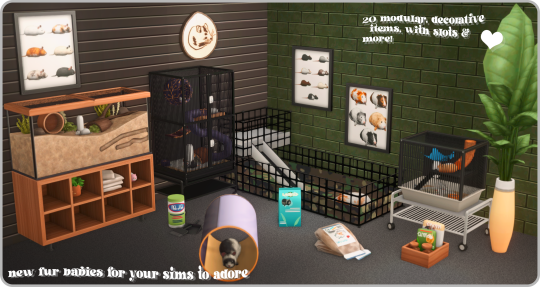

as anyone who knows me will know, my house is a zoo i am a sucker for small rodents, especially guinea pigs and hamsters. last year for my 17th birthday i shared these deco guinea pigs, so this year today, for my 18th, have the natural progression of that post: a 4t2 conversion of @kaisosims' rodents pack! 20 new, modular, decorative fur-baby items & accessories for your sims to adore 🥰
everything that could have fitted slots has slots; the hamster shelf, notably, has a grand total of 15! all of the cages are stackable, i.e.: you can put the animals (which are purely deco) in them, then stack them on top of any other surface--the given ones, or a counter, study table, etc.! more info can be found under the cut 👇
this set was originally supposed to be my... wow... 1000 followers and 17th birthday gift. but back then my cc skills honestly kinda sucked and the slots + transparency drove me to insanity. over a year, 1500 more followers, and a mental crisis later, here we are, with the final product of over 30 hours of hard work! 👏 in any case, thank you all so much for 2500 followers!
tysm to @skittlesplays for suggesting this set in the first place btw, you know me so well anna!! if you'd like to see my other, mechtasims pet set, which i converted in her honour, check out my 1000 followers gift weekend starting here.
DOWNLOAD: SFS | MF 🐹
credits go to @kaisosims for the original ts4 meshes & textures, they are so adorable! and of course to all of you, for sticking with me through another birthday 💖
DESCRIPTION
Originally by Kaisosims for TS4. Converted to The Sims 2 by nonsensical-pixels.
THINGS TO NOTE
Pretty much everything that can have a slot, has a slot!
All cages can be placed on other surfaces, like tables, counters, etc.; if you want to place an animal inside of them, do that first, THEN place them on the surface.
Everything is decorative; nothing is functional… yet.
Art pieces are in the Paintings category, surfaces like the Cage Stand are in Surfaces -> Misc, and everything else is in General -> Pets.
You may note that some items have drastically different polycounts from the TS4 originals; this is because TS4 automates the appearance of backfaces, but TS2 doesn't recognise them, so I had to add my own.
ITEMS INCLUDED
Art (28 polys) Cage Stand (398 polys) Cleaning Supplies (424 polys) Ferret (682 polys) Food (100 polys) Guinea Pig (484 polys) Guinea Pig Enclosure (4356 polys) Guinea Pig Enclosure Top (1008 polys) Hamster (520 polys) Hamster Cage (1758 polys) Hamster Table (308 polys) Rat (456 polys) Rat Cage (2140 polys) Small Cage (988 polys) Substrate (144 polys) Treats (1876 polys) Tube (640 polys) Wood Wall Art (380 polys) Zoom Pet (341 polys)
20 items total. Collection file included for added convenience!


much love from my lil piggies: bethany, ivory, emily, and alex!! they're getting new cages for my birthday, just like my sims' piggies 🐽
once again, thank you guys all so much for the support! i wish i could've added more to this gift but i guess this weekend's content will be compensation... 👀 if there are any issues that you find with this set, please don't be afraid to let me know! otherwise, i'll see you in the next one. happy simming, and when you download this, do keep in mind,

Love, ~ Ky 💓
#sims 2 download#the sims 2 cc#ts2cc#s2cc#sims 2 cc#the sims 2#sims 2#4t2#4t2 conversion#4t2 buy#suggestions#sims 2 suggestions#happy birthday to myself#<3 <3 <3
2K notes
·
View notes
Text
Mini Modern Home Collection | Sims 2 Residential Lot Downloads
Modern homes aren't typically my build style, but I put these together several years back and they are currently residing in my desert town of Modern Mesa because coming up with creative town names isn't my strong point err....collecting dust.





These 5 lots are on the smaller size, 3x1, 2x2 and 3x2, so they work great for those small nooks and crannies that need to be filled in in a neighborhood.
Each of these homes only has 1 or 2 pieces of CC that can easily be omitted. I can't live without upper cabinets in my kitchens, but maybe you can! 🤣🤣A list of CC is included below each home. Most of it is either Maxis "lost and found" items, or pre-order bonuses.
All EPs and SPs are required for these lots.
If you want to grab all the lot files in one download you can do so here, or here on SFS.
Here's the first home. This one has 2 bedrooms, 1.5 bathrooms and is built on a 2x2 lot. You will need the MANDAL dresser from the Ikea Stuff Pre-order bonus items, and the usual upper kitchen cabinets.


Floor plan layout:


Mini Modern Home #1: MF | SFS
CC List (Included): -Maxis Match Wall Cabinets by CTNutmegger at ModtheSims CC List (Not Included): -MANDAL dresser from the Ikea Stuff Pre-order Bonus -Maxis Match Chimney Recolors by Kimsie at ModtheSims
-----------------------------------------------------------------------------
Moving on to home #2. This one has 1 bedroom, 1 bathroom and is built on a 2x2 lot:


Floor plan layout: If you need an more space, the upstairs living room can be walled off and turned into extra bedroom.


Mini Modern Home #2: MF | SFS
CC List (Included): -Maxis Match Wall Cabinets by CTNutmegger at ModtheSims
-----------------------------------------------------------------------------
And now for home #3! This one has 3 bedrooms, 3 bathrooms and is built on a 3x2 lot. Tap the pictures to see a larger version:


Floor plan layout: The 3rd bedroom is being used as a home gym right now, but you're welcome to toss the treadmill (and other things) and plop a bed in there instead.


Mini Modern Home #3: MF | SFS
CC List (Included): -Maxis Match Wall Cabinets by CTNutmegger at ModtheSims
-----------------------------------------------------------------------------
Now for home #4. This one has 2 bedrooms, 2 bathrooms and is built on a 3x2 lot. If the round window doesn't show up as a window just remove the Genuine Railway Tie fencing from the 2x1 space directly in front of it. I'm using @fwaysims Object Freedom mod which gives me a little more, uhh, freedom in object placement. 🤭 Tap the pictures to see a larger version:


Floor plan layout:


Mini Modern Home #4: MF | SFS
CC List (Included): -Maxis Match Wall Cabinets by CTNutmegger at ModtheSims CC List (Not included): -Maxis Lost and Found BASKIS ceiling light
-----------------------------------------------------------------------------
And now for home #5. This one has 2 bedrooms, 2 bathrooms and is built on a 3x1 lot. The car is not included in the packaged lot download. It's just there to look fancy and add a pop of color. Don't worry though, it comes with the game. You can find it in the buy catalog under misc> cars.

Floor plan layout: Feel free to turn the open space on the second floor into another bedroom if you need more room.


Mini Modern Home #5: MF | SFS
CC List (Included): -Maxis Match Wall Cabinets by CTNutmegger at ModtheSims CC List (Not Included): -Maxis Lost and Found Diagonal Bohemian Molding
All EPs and SPs are required for these lots.
I’ve run these home through the Lot Compressor so any random references to sims that aren’t there should be removed. I have also run them through the Lot Cleaner to remove any bits of buggy code. These lots come with a shiny custom thumbnail so they have even more curb appeal in your Lots and Houses bin! 😄
I ALWAYS recommend using the Sims 2 Pack Clean installer to install lot files.
Want to improve the look of your game, or grab some "Lost & Found" Maxis objects? Check out this post.
#kirlicuessimlots#dl: lots#residential lot#lot#sims 2 maxis match#ts2#ts2 cc#sims2#s2build#ts2 build#sims 2 lot#sims 2 lots#lot download#sims 2 house#sims 2 build#ts2 download#sims 2 download#the sims 2#thesims2
196 notes
·
View notes
Text

4T2 DOT Yard String 4 Pole Lights
Functional String Lights ♡ Polys under 6.000 | All files compressed Can be found in Lighting | Misc. | 200§ Credits ❥ Mesh & Textures by DOT
Download here
#SIMS 2#SIMS 2 CC#SIMS 2 DOWNLOAD#THE SIMS 2 CC#TS2 DOWNLOAD#4T2DOWNLOADS#4T2 CONVERSION#4T2CC#SIMS 4T2#TS2CC#ts2 objects#sims 2 objects#the sims 2#ts2#ts2 xmas#sims 2 xmas#ts2 christmas#sims 2 christmas#sims 2 outdoor#ts2 outdoor
352 notes
·
View notes