#firestudio
Explore tagged Tumblr posts
Text

Hot Toys Fire Studio Spider-Man: Friendly Neighbourhood Spider-Man (Homemade Suit) is already live for the AU region AU ➡️ https://amzn.to/4gv2ctw Bookmark/coming soon for US & CA US ➡️ https://amzn.to/3Q1nrs2 CA ➡️ https://amzn.to/3EoN4Ra No UK page yet #hottoys #ad #firestudio
0 notes
Photo

아무래도 토라이는 �� 전문 스튜디오 인가봐요.. 화재 보험이 필요 합니다. 만이갈비 촬영에 불을 막 질렀네요. 이거 보고 갈비 땡겨서 갈비 먹으러 갑니다. . <Photographed by- www.toraii.com Copyright All rights Reserved.> .. . #토라이리퍼블릭 #toraii #foodstyling #foodstylist #foodphotography #foodphotographer #toraiirepublic #푸드스타일링 #음식사진 #토라이 #메뉴사진 #메뉴촬영토라이리퍼블릭 #푸드스타일리스트 #음식사진토라이 #록엠씨 #Nikon #만이갈비 #불스튜디오 #firestudio #kalbi (Toraii Republic - 토라이 리퍼블릭에서) https://www.instagram.com/p/CAzwSWTB8gg/?igshid=5n5tchotynyj
#토라이리퍼블릭#toraii#foodstyling#foodstylist#foodphotography#foodphotographer#toraiirepublic#푸드스타일링#음식사진#토라이#메뉴사진#메뉴촬영토라이리퍼블릭#푸드스타일리스트#음식사진토라이#록엠씨#nikon#만이갈비#불스튜디오#firestudio#kalbi
0 notes
Photo

New strings. Re-tracking bass on stickbreaker. @thepsychedelephants #bassvi #kaliumstrings #presonus #firestudio #pedalboard #fender #fenderblender #squier #bosspedals (at PsychHaus)
1 note
·
View note
Audio
(Firestudio Production)
4 notes
·
View notes
Photo

firestudio ⌇ 190614
102 notes
·
View notes
Photo


久々の投稿。 最近のセッティングはこれです。 ラック内にRocktronのRX20が片方には写っていますが、それは一時的な借り物で、所有物ではありません。 dbx 160A - 1ch VCA Compressor / Limiter YAMAHA SPX900 - Mono Input / Stereo Output Multi-Effect Processor DRAWMER DS201 - 2ch Gate / Duck (with Key Inputs) Focusrite Saffire Pro 40 - FireWire Audio Interface (Using as D/A Converter & Mic Preamp) ちなみに現在のメインのオーディオインターフェースは、#Presonus Firestudio Mobileで、昨年アウトレットセールで購入した物です。 Focusriteに比べ、周波数特性が広く、マイクプリアンプの音も元気のある明るめなもので、Saffireのものよりもお気に入りです。
0 notes
Photo

MUSICIAN FRIENDS! I want to get into recording as a hobby. I have a Presonus Firestudio and will record you for free. Contact me to set up a session. #tucson #music #recording #recordingstudio #presonus #firestudio #eighttracks (at Eastside, Tucson)
0 notes
Photo

#Studio #UniversalAudio #PreSonus #Samson #FireStudio #Furman #M8Dx #WritingSongs #Producing #Beat #Beats #Mixing & #Mastering #TheEngineerZ #AudioEngineer #MixingEngineer #RecordingEngineer #MasteringEngineer #SongWriter #Publisher #Producer #Rapper 💻🎧🎹🎼📝🎤
#mixingengineer#writingsongs#producing#beat#universalaudio#firestudio#samson#theengineerz#audioengineer#publisher#m8dx#mastering#rapper#mixing#recordingengineer#studio#producer#songwriter#furman#presonus#masteringengineer#beats
0 notes
Photo

New studio rack. 35 bucks Thanks Craigslist! #presonus #firestudio #digimaxfs #mackie #event2020 (at PsychHaus)
0 notes
Text
Usb audio interface for macbook air

USB AUDIO INTERFACE FOR MACBOOK AIR HOW TO
USB AUDIO INTERFACE FOR MACBOOK AIR DRIVERS
USB AUDIO INTERFACE FOR MACBOOK AIR PORTABLE
USB AUDIO INTERFACE FOR MACBOOK AIR PRO
USB AUDIO INTERFACE FOR MACBOOK AIR SOFTWARE
After it had been running for a while, I looked at iStat Pro, and it reported a CPU temperature of 67C, which is about 15 to 25 degrees hotter than this machine usually idles.
USB AUDIO INTERFACE FOR MACBOOK AIR PRO
Today I connected my Mackie Onyx Satellite Firewire audio interface to my 2.4 Ghz 13" Macbook Pro for the first time. View 1 Replies View Related MacBook Pro :: Plugging In External Firewire Audio Interface Raises Temp? May 12, 2010 I don't think this is an easy thing to prove though. My machine is under applecare 3 year warranty. If there's something wrong with my firewire port, I'd like it taken care of. I'm going to try an Apogee One which is USB, but I'd really like to use a firewire interface. I'm using a MBP 5,3 2.8Ghz Core 2 Duo 4GB RAM, Snow Leopard (10.6.5) with the latest updates.
USB AUDIO INTERFACE FOR MACBOOK AIR SOFTWARE
I've tried wiping my software and reinstalling everything. Pops and crackles using Presonus Firestudio. Using iTunes through the Duet seems fine. One time it froze while not doing anything - logic was simply open and sitting there. Random kernel panics while using Logic 9, Garageband 11 with an Apogee Duet - all software fully updated. It will be fine for a few minutes with itunes but then becomes distorted and ringy as if it's lost it's audio sync. I tried a Metric Halo ULN 2 which loses sync with it's audio. It hasn't been able to work with firewire audio interfaces. I'm wondering if I somehow have a bad firewire chip in my MBP. If so how does it sound? View 5 Replies View Related MacBook Pro :: FireWire Port Not Able To Work With Audio Interface Dec 28, 2010 Is anyone using their MBPs internal audio interface to convert and record audio into ProTools, Logic, or Record.? View 18 Replies View Related MacBook Pro :: 2010 Internal Audio Interface? Jun 23, 2010 I need a cheap but good quality audio interface so's I get get my guitar riffs onto the mac. I've recently purchased a spanking new macbook pro and am keen to lay some tracks down in garageband. MacBook Pro (13-inch Late 2011) View 2 Replies View Related MacBook Pro :: Audio Interface For Guitarist Using Garageband 9? Jul 23, 2009
USB AUDIO INTERFACE FOR MACBOOK AIR DRIVERS
I bought a new MacBook yesterday, downloaded Logic 9 and installed the USB drivers for my Saffire 6 USB audio interface but cannot locate it in either the system preferences or the Logic 9 audio preferences. MacBook Pro :: Its Not Recognizing Audio Interface? May 5, 2012
MacBook Pro :: Random Audio Pops On I5/i7 While Playing Audio Through External Speakers?.
MacBook Pro :: Audio Not Coming From TV / Moshi Mini DP To HDMI Adapter With Audio Support.
MacBook Air :: Delete Apps From Interface / Cannot Drag Them To Trash Can.
MacBook Pro :: Connect A Midi Keyboard To My Computer Without An Interface?.
USB AUDIO INTERFACE FOR MACBOOK AIR PORTABLE
MacBook Pro :: Best Portable External Hard Drive Interface?.
MacBook Air :: GUI Interface Of Remote Disk Work With Other Machines?.
MacBook Pro :: 13 - Network Interface Stops Responding.
USB AUDIO INTERFACE FOR MACBOOK AIR HOW TO
MacBook Pro :: How To Restore Mail 5.2 3 Column Interface.MacBook Pro :: Xbench User Interface Testing?.MacBook Air :: Interface For HDD PATA / ZIF - Same Thing?.MacBook Pro :: What Causes A Non-functioning Human Interface.IMac :: High-pitched Frequency With External Speakers / Connected Via Firewire Audio Interface.Applications :: ITunes Will Not Play Songs When US-122L Audio Interface Is Connected?.Mac Pro :: Pitched Noise Coming From System / Connected To External Audio Interface?.OS X :: Use Keyboard Volume Button And External Audio Interface?.Windows :: Firewire Audio Interface Motu Has Options Under XP.OS X Yosemite :: Mac Not Recognizing Mixer / Audio Interface.OS X V10.7 Lion :: Firewire Audio Interface + Kanex XD?.Intel Mac :: Audio Interface Just Stops Showing Up.Intel Mac :: Not Recognizing FireWire Audio Interface.Software :: Audio Interface Not Recognized?.OS X :: Firewire Audio Interface With Bootcamp.Desktops :: Looking For Audio Interface For IMac?.OS X :: 10.6 Not Working Well With USB Audio Interface.MacBook Pro :: Plugging In External Firewire Audio Interface Raises Temp?.MacBook Pro :: FireWire Port Not Able To Work With Audio Interface.MacBook Pro :: 2010 Internal Audio Interface?.MacBook Pro :: Audio Interface For Guitarist Using Garageband 9?.MacBook Pro :: Its Not Recognizing Audio Interface?.I have some nice headphones and would prefer to get some decent D/A conversion in as small a package as possible. MacBook Air :: USB Audio Interface For The 11" MBA? Nov 4, 2010Īnyone have a good recommendation for a USB audio interface for the 11" MBA?

1 note
·
View note
Text
Studio one 4 universal control

PreSonus Universal Control (free) download Windows version.
Universal Control: Use a single keyboard and mouse.
How to Set up and Use: Universal Control 1.5.3.1 - SL Remote 1.2 - Cue.
Studio One 4 Is Critically Broken - No Hi-DPI Control.
Download presonus studio one for windows XP for free.
Alternate Tool Menu in Studio One 4 - PCAudioLabs.
Studio One 4 - How to Setup your Audio Device - YouTube.
Uninstalled/Reinstalled Studio One 4 and Cannot Activate... - PreSonus.
FaderPort | PreSonus Shop.
SOLVED - Faderport 8 Not working with Studio One Pro 4.
Studio One integration with Behringer X-Touch (Mackie Control.
StudioLive XX.4.2 Ai - Universal Control Ai Console - PreSonus.
How to use Universal Control in iPadOS 15.4 & macOS Monterey 12.3.
Universal Control: Everything You Need to Know - MacRumors.
PreSonus Universal Control (free) download Windows version.
4.6 out of 5 stars 70 13 offers from $559.99 PreSonus ioStation 24c 2x2, 192 kHz, USB Audio Interface and Production Controller with Studio One Artist and Ableton Live Lite DAW Recording Software.
Universal Control: Use a single keyboard and mouse.
May 12, 2022 · iOS 15.4 and macOS Monterey 12.3 introduce Universal Control, a long-awaited feature that Apple first previewed at the 2021 Worldwide Developers Conference.. Universal Control is designed to allow.
How to Set up and Use: Universal Control 1.5.3.1 - SL Remote 1.2 - Cue.
Feature request studio one 4 studio one 3 studio one workflow enhancement studio one 5 midi windows 10 problem recording workflow universal control studiolive studio one 3 professional editing audio audiobox usb studio one 5 pro studiolive series iii vst plugins notion notion 6 plugins plug-ins automation.
Studio One 4 Is Critically Broken - No Hi-DPI Control.
Feb 19, 2019 · So, I'm totally new to recording music. I picked up an iD4 because it seemed okay for the price and I was gifted an artist edition of Studio One 4. I can't seem to get Studio One to recognize the iD4. I've already installed the iD4 drivers and set it as my input device with windows. Computer is Windows 10, intel i7. Any help would be appreciated. Jan 28, 2022 · With the release of iPadOS 15.4 and macOS Monterey 12.3, users can finally take Universal Control for a spin. This feature, originally slated for the fall of 2021, was delayed while Apple.
Download presonus studio one for windows XP for free.
.
Alternate Tool Menu in Studio One 4 - PCAudioLabs.
Studio One v2.x 3.x 4.x- - Firestudio Modile - M-Audio BX8 D2 Monitors... As for me using a Studio live 24.4.2 the Universal Control is down by the clock on the. Getting started. In this guide, we will show you how to get up and running with your PreSonus ioStation 24-C. This means you'll learn how to register, connect, and use the interface for the first time. Follow the sections below to get started. Register the ioStation. Download and install Universal Control. Setup and connections.
Studio One 4 - How to Setup your Audio Device - YouTube.
We have you covered. Pro Control integrates with your home's smart lighting system. Turn off the lights with the "good night" button or schedule them to gradually turn on and help you greet the day. Lighting is a part of every lifestyle. Pro Control makes it easy. Step one: ACCESS OPTIONS MENU. This will open Studio One's main OPTIONS MENU where most of the Global Settings for your audio inputs, outputs, MIDI instruments and others settings are modified. In the following screenshot you will see Studio One's AUDIO SETUP menu. Here is where our Scarlett 18i8 will show up but will be not be listed as a. Sent to linked auxes on the master board. Record, mix, produce, compose, master, and perform all from a single, intuitive application. Review the license terms for Studio One, then press the 'I A g ree' button to continue. Browse to that folder and double-click the 'PreSonus Studio One 5 Installer' to start the setup program.
Uninstalled/Reinstalled Studio One 4 and Cannot Activate... - PreSonus.
. Ok folks, here it is!! I think I covered everything here so let me know if I left anything out. email=.
FaderPort | PreSonus Shop.
Universal Control 2.8 or later (for firmware updates) PreSonus FaderPort has been tested and approved to work with the following software: Native Mode PreSonus Studio One® 3.5.6 with extension*** or Studio One 4.0.1 or later; HUI Emulation Supported by Pro Tools; Mackie Universal Control Emulation** Supported by Logic, Cubase, Nuendo, and Ableton.
SOLVED - Faderport 8 Not working with Studio One Pro 4.
May 07, 2021 · Download and install Universal Control. After registration, the next step is to download and install Universal Control for your OS. All of the drivers are included in the installer, so there is only one file you’ll need to download. Studio series interfaces are class-compliant on Mac, so no additional drivers are necessary. Follow these steps. PreSonus Universal Control. Download. 3 on 7 votes. PreSonus Universal Control is a free-to-use audio controller for Windows OS.
Studio One integration with Behringer X-Touch (Mackie Control.
Quit Studio One < I uninstalled Universal Control and Studio One> Click Start and type %appdata% (Enter) to open the Roaming folder. Open PreSonus/Studio One 4 Copy the contents of the folder to a folder on your desktop for use as a backup. Delete all files and folders except for the user.license file < I just deleted the whole PreSonus folder>.
StudioLive XX.4.2 Ai - Universal Control Ai Console - PreSonus.
Jul 12, 2022 · So I saw the email saying that Universal control now has the latest drivers for Audiobox USB. so i downloaded it and installed it and Studio one didn't recognise it but widows saw that it was there. so I tried installing the legacy drivers and the installer was saying that the device wasn't plugged in..
How to use Universal Control in iPadOS 15.4 & macOS Monterey 12.3.
Apr 25, 2015 · If you have an iPad you might want to try DAW Remote HD by EMUlabs. It is an excellent control surface for Studio One. It even has a specific template for Studio One. If your already using AI-Mix or Q-Mix then this is an excellent companion. It is also excellent at writing automation as faders become touch sensitive when using the iPad. 2 days ago · Audio Batch Converter. Powerful audio file conversion tool for Studio One versions 4.5 or higher, providing a wide range of features to process audio offline while working hand-in-hand with the powerful audio editing and mixing functions available in Studio One. $49.95. Add to Cart.
Universal Control: Everything You Need to Know - MacRumors.
All of our other USB audio and controller products are supported with Universal Control 3.4.2 with Apple Silicon Macs running macOS 11 (Big Sur) released March 23, 2021. This includes: AudioBox iOne / AudioBox iTwo AudioBox USB 96 / AudioBox USB / AudioBox USB 96 Studio / AudioBox USB Studio (all colors). Feb 05, 2015 · For the best bang-for-the-buck you might want to try V-Control for the ipad. It has support for specific DAWs and Studio One is included. It does everything you describe. I found all the functions clearly displayed and it was easier to use than my mixer as a control surface. Using peer-to-peer and I felt no lag at all. The user can assign an alternate tool that can be toggled by holding the command key. 2. Locate the Arrow Tool and click on the icon to show to alternate tool menu as: 3. Select any tool of the alternate tool menu by clicking on it. For the purpose of this tutorial we will select the Split Tool.
Other content:
Savage Rifle Serial Number Identification
Trinus Vr Serial Key Free
Dishonored 2 Game Download For Pc
Samsung Galaxy Y Gt-S5360 Driver Software Download
Download Vst 2.X Plugin Obs

0 notes
Photo
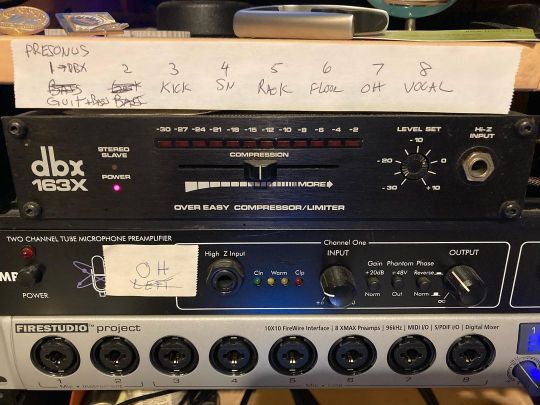
This old DBX over easy compressor is my secret weapon. It’s inserted into channel 1 of my Firestudio converter. Everything plugged directly in - guitars, bass, acoustic - sounds amazing! There will never be a need to use a microphone on anything except my vocal. #dbx #presonus https://www.instagram.com/p/CcA3j0duifK/?utm_medium=tumblr
0 notes
Video
Blade Runner Soundtrack [Full Vinyl Rip 2013] from jdelmoral on Vimeo.
Equipment: Technics SL-D1 turntable (Empire 888 TE cartridge) ART DJ PRE II Preamp Presonus Firestudio Project Vangelis - Blade Runner 2013 (via Discogs) A1 - "Main Titles" -- 00:30 A2 - "Blush Response" -- 04:16 A3 - "Wait For Me" -- 10:00 A4 - "Rachel's Song" -- 16:25 A5 - "Love Theme" -- 20:12 A6 - "One More Kiss, Dear" -- B1 - "Blade Runner Blues" -- 30:29 B2 - "Memories of Green" -- B3 - "Tales of the Future" -- B4 - "Damask Rose" -- B5 - "Blade Runner (End Titles) -- B6 - "Tears in Rain" --
0 notes
Text
Ableton Non-vst Plugin

We're currently conducting systematic tests with the release version of macOS 11 (Big Sur) in order to offer full compatibility of our products as soon as possible. You can find our latest compatibility status - here
Please note that although announced at the same time as macOS Big Sur, Apple Silicon processors are an independent release with separate compatibility concerns for NI products. Compatibility with macOS Big Sur will not yet ensure compatibility with Apple Silicon processors. At the moment, Native Instruments products are not supported on computers with Apple Silicon processors. Read more - here
Dismiss Notice
Here are my top 5 essential VST audio plugins for 2019. Download my Top 30 Essential EDM mixing tips here FREE. UPDATE: Top 10 V. Ableton / Cubase / Reaper / FL Studio / Reason / Sonar / Logic Pro Tools & Such DAW. A RTAS to VST Converter Is Required For Non-VST DAWs Product Details 20 808'S 19 Ambient Sounds 16 Bass 23 Bells 5 Choirs 20 Keys 13 Misc 11 Organs 19 Pads 13 Plucks 11 Reversed 20 Strings 20 Synth Leads 10 Textures 10 Woodwinds. My remark about VST buggy instrument rack was wrong because i didn't activate VST scanning in Ableton. I use AU plugins since ever. So my add of VST Komplete instrument rack was empty without the VST instance of Komplete, logical due to non VST activation in Ableton. Then i was trying to add the AU plugin to VST instrument rack. Ableton/ Cubase / Reaper / FL Studio / Reason / Sonar / Logic; Will Also Work With Pro Tools & Such DAW. A RTAS to VST Converter Is Required For Non VST DAWs; Zipped File Size: -7 GB Unzipped File Size: +17 GB. Sounds like thats also a no-no for non vst straight hardware synths then. In Sonar you can record any sort of midi automation.cc, rpn, nrpn. So the Nova works just fine thanks! I wont even bother looking at live. Sonar seems streets ahead.
Discussion in 'MASCHINE Area' started by bodhilight, Feb 15, 2012.
Posts: 1077
Offline
Posts : 1077
Joined : Sat Dec 06, 2014 6:12 pm
Has thanked:86 times
Been thanked:137 times
Agreed. My workaround is to copy the vote page URL to the clipboard before logging in, then paste it back afterwards.
Garry Knight Studio One 3 Professional Melodyne Editor 4, NI Komplete 11 Focusrite Scarlett 2i4 audio interface Windows 10 Professional 64-bit, 16 GB RAM, Core i5 Microsoft Surface Pro 3, Core i7, 8GB RAM, 128 GB SSD Nektar Impact LX49+, Samson Graphite 25, and Korg microKey 25 MIDI controllers Novation ZeRO SL MkII mixing control surface Korg nanoKontrol 2 mixing control surface Reaper, Logic Pro X, GarageBand https://soundcloud.com/garryknight
Posts: 905
Offline
Posts : 905
Joined : Tue Jul 01, 2014 4:00 pm
Location : Peculiar, MO
Has thanked:22 times
Been thanked:31 times
garybowling wroteI don't understand why when I click to vote on one of these, then click the thumbs up, it says I need to log in to vote. But according to the page, in the upper right, I am logged in. Then if I click the log in and re-enter my details, I lose the vote page.. Arrgh, it's the little things that get frustrating! gabo
Same thing happens to me.
Shane Intel i7 6700k | Gigabyte GA-Z170-HD3P | Kingston 16GB 2133 | 2 x Samsung 250GB EVO SSD's | Vantec UGT-FW210 FW Card | Win 10 Pro | S1 Pro 3.5.4 x64 | Firestudio Mobile | Yamaha HS-80's | ART Pro VLA II Vactrol Tube Compressor | ART Pro MPA II Reference Series Tube Mic Pre | Blue Bluebird Mic
Posts: 905
Offline
Posts : 905
Joined : Tue Jul 01, 2014 4:00 pm
Location : Peculiar, MO
Has thanked:22 times
Been thanked:31 times
wonder6oy wrote...and by 'Bad Edits', I mean tracks that have been rendered and sent to you without proper crossfading, resulting in loud 'pop's and 'click's. In Pro Tools, it's just a matter of pulling up the pencil tool and drawing them out - literally a 5-second process. And when that fails, I use Izotope RX to do the job. But neither of those are an option in S1, and I need a solution going forward because I have to deal with these ALL the time. Any help appreciated!
I cut and fade the edge of the clip. I do this a lot for taking the fret click out of bass at the beginning of notes. Hit 3 on the keyboard to bring up the 'Cut' tool, then leave my hand there and hit 1 to bring up the normal tool and grab the edge of the clip. I've used the draw tool in other DAWs and this way is much fast to me.
Shane Intel i7 6700k | Gigabyte GA-Z170-HD3P | Kingston 16GB 2133 | 2 x Samsung 250GB EVO SSD's | Vantec UGT-FW210 FW Card | Win 10 Pro | S1 Pro 3.5.4 x64 | Firestudio Mobile | Yamaha HS-80's | ART Pro VLA II Vactrol Tube Compressor | ART Pro MPA II Reference Series Tube Mic Pre | Blue Bluebird Mic
Posts: 905
Offline
Posts : 905
Joined : Tue Jul 01, 2014 4:00 pm
Location : Peculiar, MO
Has thanked:22 times
Been thanked:31 times
I wouldn't want them wasting time developing audio editing and embedding it, but partnering with someone to have a light version that does the basics through ARA and give you the option to upgrade if you need more advanced tools would be really nice. I mean, that was the whole purpose of ARA from the git go, wasn't it?
Shane Intel i7 6700k | Gigabyte GA-Z170-HD3P | Kingston 16GB 2133 | 2 x Samsung 250GB EVO SSD's | Vantec UGT-FW210 FW Card | Win 10 Pro | S1 Pro 3.5.4 x64 | Firestudio Mobile | Yamaha HS-80's | ART Pro VLA II Vactrol Tube Compressor | ART Pro MPA II Reference Series Tube Mic Pre | Blue Bluebird Mic
Posts: 322
Offline
Posts : 322
Joined : Wed Jul 02, 2014 6:37 pm
Has thanked:2 times
Been thanked:28 times
Bub wroteI wouldn't want them wasting time developing audio editing and embedding it
Exactly. If the devs do not want to do this right (or at all) - they should at least allow clean passage of audio to a designated editor and leave it at that. I too use RX but the fact that RX Connect simply does not work in S1 makes it is disappointing waste of time when apps like Nuendo/Cubase can use this like a dream. Time for Presonus to get off it's 'closed' sandbox approach and offer the ability to pass audio back and forth between some standard editors out there. (please consider RX and/or Wavelab as starters ) VP
Posts: 3138
Offline
Posts : 3138
Joined : Tue Jun 09, 2015 12:21 pm
Has thanked:213 times
Been thanked:608 times
Skaperverket wroteI've created a macro called 'Bounce to Finder' with Bounce Selection [Snap ('0')] Select in Pool Show in Explorer/Finder but for some reason S1 won't focus on the Browser window and the Pool when 'Select in Pool' is applied and the Pool is opened, so I have to do the Show in Finder command separately.
I ran in to that same issue when creating a drag location macro for non VST-XML sample players. What I did was adding the following before executing Show in Explorer/Finder: View | Browser [State '1'] Navigation | Up Navigation | Down
Export to Explorer.studioonemacro
(586 Bytes) Downloaded 80 times
OS: Windows 10 Pro | HW: P9X79 • i7 3930K • 16GB • 3x EVO 860 • NVIDIA GT1030 (@WQHD) • RME AIO
Forum Moderator
Posts: 4616
Offline
Posts : 4616
Joined : Tue Jul 01, 2014 6:39 pm
Has thanked:3 times
Been thanked:588 times
This thread is a little old and may have been lost but it also goes into this and shows how I do editing anyway: viewtopic.php?f=151&t=18309 I use an editing program on a mother machine networked to my main machine running Studio One. This works rather well in fact. You can open files that are even active in a Studio One session. Edit them and resave them with a slight title change and they can be easily dragged into the session. I find editors like Cool Edit Pro (Audition) are very fast and slick at editing audio. Might be good to have a range of built in basic edit operations though.
Please add your specs to your SIGNATURE. Search the STUDIO ONE 4 ONLINE MANUAL. Access your MY.PRESONUS account. OVERVIEW of how to get your issue fixed or the steps to create a SUPPORT TICKET. Needs to include: 1) One Sentence Description 2) Expected Results 3) Actual Results 4) Steps to Reproduce. Specs i5-2500K 3.5 Ghz-8 Gb RAM-Win 7 64 bit - ATI Radeon HD6900 Series - RME HDSP9632 - Midex 8 Midi interface - Faderport 2/8 - Atom Pad- iMac 2.5Ghz Core i5 - High Sierra 10.13.6 - Focusrite Clarett 2 Pre & Scarlett 18i20. Studio One V5.1 (Mac), Notion 6.7, Ableton Live 10 Suite, LaunchPad Pro
Posts: 566
Offline
Posts : 566
Joined : Sat Jan 02, 2016 7:18 pm
Has thanked:230 times
Been thanked:61 times
niles wrote
Skaperverket wroteI've created a macro called 'Bounce to Finder' with Bounce Selection [Snap ('0')] Select in Pool Show in Explorer/Finder but for some reason S1 won't focus on the Browser window and the Pool when 'Select in Pool' is applied and the Pool is opened, so I have to do the Show in Finder command separately.
I ran in to that same issue when creating a drag location macro for non VST-XML sample players. What I did was adding the following before executing Show in Explorer/Finder: View | Browser [State '1'] Navigation | Up Navigation | Down
Thanks, niles. Loving it. And daw.one is back! I have a long train ride tomorrow, so it'll be a perfect opportunity to read up on your great site. Looking forward to it. Keep up the great work, mate.
Posts: 1858
Offline
Posts : 1858
Joined : Tue Jul 01, 2014 8:45 pm
Has thanked:161 times
Been thanked:295 times
garybowling wroteI don't understand why when I click to vote on one of these, then click the thumbs up, it says I need to log in to vote. But according to the page, in the upper right, I am logged in. Then if I click the log in and re-enter my details, I lose the vote page.. Arrgh, it's the little things that get frustrating! gabo
Click 'Log In' right on the red banner telling you that you have to be logged in. You do then get sent to another page, but you can just use the back button on your browser to return to the subject.
Atari 5200, 64K RAM S1PRO Radio Shack Cassette Recorder w/internal Mic, and too many plugins.
Posts: 1419
Offline
Posts : 1419
Joined : Tue Jul 01, 2014 2:58 pm
Has thanked:322 times
Been thanked:146 times
Hi all, went ahead and got RX6 during a recent upgrade promo but have run foul of the convoluted working method mentioned above! I know that Studio One is not supported by RX6 (anyone know why?) but had assumed that the workflow shown in the videos relating to RX4 and previous version/s of S1 (links posted by Skapervet) would suffice, however, even those clunky workflows are not working with my setup utilising Windows 10 pro/S1v3.5..../RX6. I can get the Connect & Monitor plugs to work, after a fashion, but even the Izotope suggested work-around for non-supported DAWs does not work and the combination of RX6 standalone with S1 is tenuous at best. Having said that, RX6 does offer a good set of restoration repair tools just don't expect the software to play nicely with S1..... Yet!!!! Perhaps this is why there is a conspicuos lack of tutorials (or any updatee videos from S1 Expert) relating to this. If you know different, please inform. Regards....
Windows 10 Pro/i7 6800k @3.4Ghz/16Gb ram. Studio One Pro, Melodyne Editor 4, Vocalign Project, Superior Drummer 3, Izotope N2-O8 and various other plugins. Focusrite Saffire Pro 40, Faderport, Focal Alpha 50's, Korg Pa3x, Korg Pad Kontrol, numerous guitars, basses & other antiquated outboard gear. Maybe one day I'll actually finish a project!

Best Vst For Ableton
Who is online
Ableton Live 10 Vst3
Users browsing this forum: No registered users and 20 guests

0 notes