#formatting corrections of Visio Shapes
Explore tagged Tumblr posts
Text
Export VSDM Drawing to SVG Format & Enhanced VSDX to PDF Export in Java & .NET Apps
What’s new in this release?
Aspose team is pleased to announce the new release of Aspose.Diagram for Java & .NET 17.11.0. The recent version 17.11 has enhanced the way of exporting VSDM drawing to SVG format, as the result, the shading problem of shapes has been decreased. The recent version also covers enhancements and regular bug fixes. Aspose team recommends the client to incorporate the latest upgrade of Aspose.Diagram API to take benefit of improved functionality and bug fixes. This release also includes some important enhancements and bug fixes, such as AutoFitPageToDrawingContent does not work as expected, the member shape of two groups behaves weird in the Output VSDX, Shadows of Shapes are not being preserved properly during VSDX to PDF export, the incorrect formatting of the text in VSD to SVG conversion, invisible connecting lines on generating a network drawing in Output VSDX and many more. This release includes several enhanced features and bug fixes as listed below
Output VSDX - AutoFitPageToDrawingContent does not work as expected
Open and save routine of VSDM is missing Macros
Output VSDX - the member shape of two groups behaves weird
VST to VDX conversion, pictures are missing from the each rectangle shape
VSDX to PDF export - Shadows of Shapes are not being preserved properly
Output VSDX - misplaced text of the dynamic connector
Output VSDX - invisible connecting lines on generating a network drawing
VSD to SVG - an unknown source error is thrown
VSD to SVG - incorrect formatting of the text
VSD to SVG - the text items are displaced
Newly added documentation pages and articles
Some new tips and articles have now been added into Aspose.Diagram for Java documentation that may guide users briefly how to use Aspose.Diagram for performing different tasks like the followings.
Auto-space a Collection of Shapes in the Visio Page
Exporting VSD to VDX
Overview: Aspose.Diagram for Java
Aspose.Diagram is a class library for working with MS Visio files & is a pure Java alternate for MS Visio Object Model. It is a standalone Visio Java library and does not depend on Microsoft Office Visio. It enables developers to work with VSD & VDX files and they can open files & Add & manipulate the elements of the diagram, export Visio files to PDF, XML, HTML, images format, SVG & several other formats, Rotate a shape, Add a hyperlink to a Visio shape, protect diagram shape and many more. Aspose.Diagram can be used with any kind of application, whether it’s a Web Application or a Windows Desktop Application.
More about Aspose.Diagram for Java
Homepage of Aspose.Diagram for Java
Download Aspose.Diagram forJava
Online documentation of Aspose.Diagram for Java
#Export VSDM drawing to SVG#VSDX to PDF export#VST to VDX conversion#formatting corrections of Visio Shapes#VSD to SVG export#Java Visio API
0 notes
Text
Omnigraffle pro 6.2

#Omnigraffle pro 6.2 update#
#Omnigraffle pro 6.2 archive#
#Omnigraffle pro 6.2 pro#
Photoshop fare has returned and underpins the fare of OmniGraffle layers to Photoshop layers.Goals free Display Scale: When zoom is at 100%, coordinate an Apple point, PostScript point, or screen pixel.Consolidated shapes would now be able to be uncombined into their segment shapes. Shape mixes: Easily make new shapes utilizing blends of existing shapes (with help for the association, crossing point, and subtraction).You can set the X and Y directions of a chose vertex point. New controls determine which edge or focal point of an article is reflected in the Geometry Inspector.Layers would now be able to be flipped between an ordinary and a Shared layer.
#Omnigraffle pro 6.2 update#
Mutual layers: Easily update normal components that you’d like to show on various canvases.
Visio import/send out: Open Microsoft Visio® records (VSD or VDX) legitimately in OmniGraffle, just as Visio stencils (VSS) and formats (VST).
For the genius client who’s searching for an inside and out charting application that is still estimated beneath the challenge, you’ve gone to the correct spot.
#Omnigraffle pro 6.2 archive#
OmniGraffle Professional has the majority of the incredible highlights in 6.0, in addition to an amazing toolset for cutting edge archive creation and altering alternatives.
Bolstered equipment: Intel or PowerPC Mac.
Operating system X 10.8 (Mountain Lion), 10.9 (Mavericks), 10.10 (Yosemite), 10.11 (El Capitan) and.
Gathering shapes utilizing tables, making it simple to include newlines or segments of your format shape.
Photoshop fare has returned and bolsters the fare of OmniGraffle layers to Photoshop layers.
At the point when the zoom is at 100%, coordinate an Apple point, PostScript point, or screen pixel.
Joined shapes would now be able to be uncombined into their part shapes.
Effectively make new shapes utilizing blends of existing shapes.
You can set the X and Y directions of a chose vertex point.
New controls indicate which edge or focus of an item is reflected in the Geometry Inspector.
Layers would now be able to be flipped between a typical and a Shared layer.
Effectively update regular components that you’d like to show on different canvases.
Make OmniGraffle yours, every single way.
OmniGraffle simply your preferred highlights, simple to discover and simpler than at any other time to utilize.
You’re not going to discover a drearily safe arrangement of menubar things.
OmniGraffle implies that you can decide to accomplish something admirably, rapidly.
Broad choices for objects, canvases, formats, controllers.
OmniGraffle is for making exact, excellent designs.
#Omnigraffle pro 6.2 pro#
OmniGraffle Pro 7.11.5 Crack Mac Features: For specialists, planners, easygoing information mappers, and everybody in the middle. The OmniGraffle for macintosh split website wireframes, an electrical framework structure, a family tree, or mapping out, programming classes. OmniGraffle Pro 7.11.5 Crack 2020 Mac is a totally updated rendition of the application, offering coordinated Inspector and Stencil windows, a pristine Resource Browser to oversee stencils and layouts, new creative Fill and Stroke styles, improved Shared layers, incredible Shape Combinations, better Image Masking and Cropping, and a group of other new highlights.

0 notes
Text
Piping Drawing Software

Mechanical Piping Isometric Drawing Software
Isometric Piping Drawing Software
Piping Isometric Drawing Software Free
EdrawMax, as a plumbing and piping plan software, is an excellent tool for beginners and pros to draw plumbing and piping plans as little as a few minutes!
The 3D Piping software is a CAD based software which has the features to create the required piping system. The software has an easy to use intuitive graphical interface for drawing these components. You can also see Plant Design Software It has a library of diagrams which you can choose from. Piping and Instrumentation Diagram Software Piping and Instrumentation Diagram (P&ID) Piping and Instrumentation Diagram (P&ID) is a technical drawing that shows the details of piping and instrumentation of a processing plant. P&IDs are developed at the design stage of a plant by process design engineers. Feb 26, 2021 EdrawMax, as a plumbing and piping plan software, is an excellent tool for beginners and pros to draw plumbing and piping plans as little as a few minutes! A great plumbing and piping plan software can be your good assistant to draw plumbing and piping plans. It provides many built-in plumbing and piping plan symbols and templates, which will. Jul 21, 2021 EdrawMax is a powerful but easy-to-use pip design diagram software that makes it easy to create pip design diagrams based on pre-formatted pip design diagram templates and examples - with no drawing required. The smart pip design diagrams are designed with auto generation, allowing users to add and connect shapes easily. The Features of EdrawMax. The core function of SpoolFab (SF) is to draw piping isometrics and spools, but it does much more. As you draw, SF automatically lists the welds and compiles the bill of materials. You can also track heat numbers, create a weld map, assign welding lots, choose welds to be X-Rayed, and track NDE. SpoolFab also imports IDF and PCF files to.
A great plumbing and piping plan software can be your good assistant to draw plumbing and piping plans. It provides many built-in plumbing and piping plan symbols and templates, which will makes it easy for you to create professional to-scale plumbing and piping plans
Plumbing and Piping Plan Software
EdrawMax is a wonderful diagramming tool to make plumbing and piping plans. Come and act now to free download this plumbing and piping plan software. With the built-in scale tool in EdrawMax, you can adjust your pipings, walls and other shapes to reflect the correct proportions and create precise plumbing and piping plans.
EdrawMax
All-in-One Diagram Software
Create more than 280 types of diagrams effortlessly
Start diagramming with various templates and symbols easily
Superior file compatibility: Import and export drawings to various file formats, such as Visio
Cross-platform supported (Windows, Mac, Linux, Web)
Security Verified | Switch to Mac >>
Security Verified | Switch to Linux >>
Security Verified | Switch to Windows >>
System Requirements
Works on Windows 2000/2003/2008/Vista/7/8/10 (32bit/64 bit)
Works on Mac OS X 10.10 and later
Works on Linux (Debian, Ubuntu, Fedora, CentOS, OpenSUSE, Mint, Knoppix, RedHat, Gentoo and More)

Plumbing and Piping Plan Symbols
Piping and Connection Shapes
Equipment - Valves
Wall, Door, Window and Structure
Plumbing Symbols
Plumbing and Piping Plan Examples
Below are two plumbing and piping plan examples designed by EdrawMax. The first picture is a simple home plumbing and piping plan. Just click the picture to check more details. You can also download these example and customize them in Edraw Max until it fits your requirements.
The second picture is a residential plumbing and piping template. You can open and custommize it in EdrawMax with plumbing and piping symbols.
More Related Articles
W5 Spool Tracker offers specialised spool tracking solutions. Our software automates large amounts of data within our system, that is processed, organised and communicated. The days of manually analysing data are gone.
W5 Spool Tracker is the ultimate Pipe Spool Tracking Software.
For bidding companies receiving tender documentation and pdf isometric piping drawing as per example below(Read More)
A more detailed look at how W5 works
Mechanical Piping Isometric Drawing Software
WE ARE THE PREFERRED PIPE PLANNING PARTNER.
Our unique web-based software, allows us to extract structured information from our database, which we use to communicate task-by-task details to the team members involved in a project.
As a specialized team we offer accurate tracking solutions for the fabrication, and installation of piping related projects, which are primarily aimed at the Petro-Chemical and Power Station industries.
We provide statistical information regarding the meters of pipe and welding details. Our software writes a file that is exported to Microsoft Project for further analysis. On returning this updated file back into W5 Spool Tracker,Weekly-To-Do-Lists are extracted and issued to all Direct Workforce personnel We address the questions of Who, What, When, Where, and With What?.
We provide an accurate integrated estimating services, that can be carried into the actual schedule if the client tender is successful.
With W5 Spool Tracker, tendering has never been more accurate as we can provide real cost and hour estimates. Our software minimises human error and allows non-planning staff to completely populate the data base prior to “handover” to the planning department.
W5 Spool Tracker allows for effective and efficient Project Management controls, which includes Daily dairies, RFI and injury registers etc.
Isometric Piping Drawing Software
It is important to note that the following correspondence is taken from the point of view of a bidding company receiving tender documentation and pdf isometric piping drawing (as per example under review). With this type of drawing, it demands that the tenderer needs to include additional information (shop/field welds) to price the works. It is also assumed that on the contract award, the requirement to submit the final contract Schedule (within two weeks) for inclusion into the contract is maintained.
Piping Isometric Drawing Software Free
The scope of works is assumed to include; The procurement of pipe and fittings, Fabrication, QA/QC, surface preparation (sandblast, painting etc), and installation.

0 notes
Text
Microsoft Visio For Mac Free Download Full Version

Microsoft visio free download - Visio Converter, Microsoft Office 2016 Preview, Microsoft Silverlight, and many more programs. Enter to Search. Microsoft office 2013 download full.
Download Microsoft Office Visio Pro 2019 ISO Free; The Microsoft office Visio Pro 2019 is the latest version off visio professional software by Microsoft that release at 2019. On this article, I want to help everyone to find the new version of office easily by provide the download links for Microsoft Office Visio Pro 2019 ISO Free ISO & img to.
CNET Download provides free downloads for Windows, Mac, iOS and Android devices across all categories of software and apps, including security, utilities, games, video and browsers.
Download Microsoft Visio 2016 Full Version Gratis. Visio 2016 Full Crack Terbaru Free Download Windows 10 PC 64 Bit – setelah sukses dengan versi 2013, software Microsoft Office Visio studio terbaru ini dapat digunakan untuk membuat diagram pada komputer atau laptop kalian.
Free Version Of Visio Download
Microsoft Visio 2019 Free Download
Microsoft Visio 2016 For Mac free. download full Version
Microsoft Visio Crack 2020 & Product Key Full Version Free Download
Free Download Microsoft Visio 2007 Full Version Crack 2017 Microsoft Office 2007 crack is office suite for Windows users which was released on 30th January 2007. Forwent by Office 2003, the 2007 version has seen major overhauling in this office suite that is being used around the globe by millions of users.
Microsoft Visio Crack is the best Microsoft office used to create simpler charts and share information with natural methods. It can update Visio Standard features by updating forms, templates, and styles. It can improve all of the teams ’services, including the ability of people to work with one chart at a time and connect graphs with data widely. The Microsoft Visio Product Key is useful for business and engineering to draw charts and help people create a flowchart using natural methods and plan the land plan for others. It can create a quick chart on a board that can transform an IT network into a pilot project.
Microsoft Visio Product Key gives you exceptional features for creating professional graphics. It features the latest shapes and enhances the effect of modern features that make walking more comfortable. With this tool, you can convert graphs to brighter, more real-time data, and share them by browsing through this sharing point only because Visio does not exist. With a Visio license, you can work professionally and create flowcharts, charts, organizational charts, and high-level plans to complete building your home or client; Engineering projects are also available if you are an engineer or engineer, except for incompatible designs.
Because it is a Microsoft product, you can use it with Microsoft Office 365. The Visio product key is useful for you because you can work with other employees. So all project members can work together to learn how they work together and what schemes are used in the project. Thus, it has been shown that working together can lead to better results than individual results. One of the features of Visio 2020 Crack is the updating of flowcharts and charts, and all projects that are completed or that are still running on the system are updated without any errors. This means it will turn you into a world in seconds, and your project is always new.
Microsoft Visio Crack with Product Key Free Download
This program is also used with any web browser. So you can sit anywhere with any web browser to create your project. Once you open the online version, you will be able to create flowcharts, network, license fee schemes, and ORG charts, start a business process, and star maps. Microsoft Visio Professional is a combination used to create all kinds of graphs and graphs, allowing them to be tailored to your requirements and edited in detail. Visio Professional provides not only a setup connected to their working environment setting, but also editing alternatives. The consumer has many perspectives on expanding the project and options to correct the behavior of the program. It is worth enjoying the ability to search for project templates on the Internet and program guides, which can be found on the company’s website.
Microsoft Visio 2020 has been improved with regard to the standard version presented generally with the opportunity for users to collaborate on project production, as well as new editing options, templates, and graphs supported. For example, the library has been expanded with the necessary components to create diagrams, area charts, network diagrams, and maps, as well as diagrams related to applications, databases, and process stages. Regardless of the specific project type, it is not difficult to use the program, which was achieved, among other things, by placing tools on tape, so that the user is not affected by a large number of options available, and all work is readable and easy to access.
HP OfficeJet 4650 All-in-One Printer series Choose a different product series Warranty status: Unspecified - Check warranty status Manufacturer warranty has expired - See details Covered under Manufacturer warranty Covered under Extended warranty, months remaining month remaining days remaining day remaining - See details. Does the Officejet 4650 support MAC OS 10.13? When I try to download driver from HP it says it doesn't support MAC. How is this possible. Printer - 6657142. How to download hp officejet 4650. Learn how to setup your HP OfficeJet 4650 All-in-One Printer series. These steps include unpacking, installing ink cartridges & software. Also find setup troubleshooting videos. Download the latest drivers, firmware, and software for your HP OfficeJet 4650 All-in-One Printer.This is HP’s official website that will help automatically detect and download the correct drivers free of cost for your HP Computing and Printing products for Windows and Mac operating system. I understand that you have an HP OfficeJet 4650 All-in-One Printer and it does not print wirelessly from Mac 10.6.8. However the printer prints fine from Mac 10.10. This is a good observation by you. This explains that the printer is working fine. There is something else, probably a driver causing this issue.
Microsoft Visio Key Features:
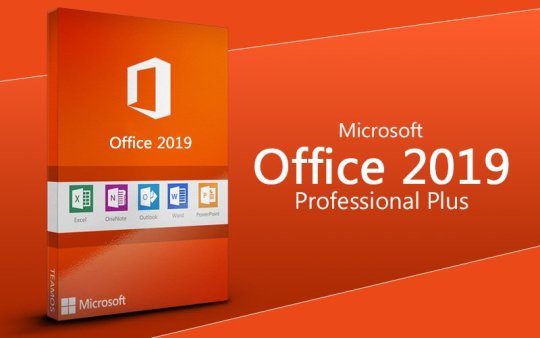
Start planning easily:
Get a quick start on the charts with a set of pre-designed diagrams, tips, and contextual tricks.
Quickly create professional charts:
Take advantage of 70 compact models and thousands of shapes that meet industry standards including: Business charts, like a flowchart, timeline, Pivot Diagram, and organizational chart.
Process graphs, such as multifunction flowcharts, IDEF0 (Business Model and Blogging Model) 2.0 BPMN, and
Microsoft SharePoint workflow.
IT charts, such as ITIL Library, Active Directory, Detailed Network, and Telecom Company.
Software and database diagrams, such as database notation, website map, and UML (Standard Modeling Language) 2.4.
Engineering diagrams, such as electricity, circuits, and systems. Updated templates include IEEE compliance.
Maps and floor plans, such as heating, ventilation, air conditioning, office layout, site map, and floor plan.
Fresh molds include over 600 shapes that appeal to modern tastes and 400 smart shapes that help boost productivity.
Use a simple wizard to automatically create graphs from data, starting with organizational charts.
Quickly customize and complete graphs:
Customize professional-looking diagrams with a rich collection of effects and themes that apply an entirely different look to your design with just a few clicks.
Perform common schematic diagram activities (resizing, automatic alignment, positioning, duplication, and page reordering) with an intuitive experience while maintaining metadata and shape connections.
Free Version Of Visio Download
Vitalize your charts using a data connection:
Visualize data in real-time in the context of the organizational structure, IT network, manufacturing plant, or complex business processes to obtain the complete picture.
Link Visio shapes to multiple data sources including Microsoft Excel, Microsoft Excel Services, Active Directory,
Microsoft SQL Server, Microsoft SQL Azure,
Microsoft SharePoint lists and business contact services.
Expose the pattern and meaning in your data with data graphics, such as vibrant symbols, symbols, colors, and bar graphs.
Always get an updated view of your data by keeping the diagram connected to the data source, so that the format of the shape is automatically updated to reflect any changes to the underlying data.
Take advantage of the new one-step connection to the Excel table and switch data graphics according to your preferences with one click.
Efficient, reinforcing, and democratizing processes:
Document operations with the standard notation you choose. With over 20 process templates, Visio provides a comprehensive solution for process types – BPMN 2.0, SharePoint Workflow, Value Stream Mapping, and EPC.
Take advantage of an intuitive experience to create a subprocess and drive synergy between teams.
Verify diagrams with built-in or customizable verification rules to ensure that charts are generated according to best general planning practices, industry standards, or compliance needs.
Use Visio Services in SharePoint to share your operations and link them visually across the organization, or to monitor process activities with a direct data connection.
Easily collaborate as a team on charts:
Enable others to add comments to a diagram or shape from almost any device, either through Visio or through a browser that uses Visio services (requires SharePoint). Get visual indications of shapes that others work or comment and easily sync charts when saving.
Simplify teamwork and reduce the risk of errors by allowing two or more people to work on the same diagram in one file at the same time.
Get instant notes about notes by starting an instant messaging (IM) conversation or voice/video call with reviewers directly from within Visio. (Requires compatible instant messaging app, such as Microsoft Skype for Business or Microsoft Lync)
Folders gifts:
However, it is a better service at the same time.
I work visually.
Simple and draw a picture.
Create professional graphics.
Achieve a realistic vision.
Visit online.
Visio properties:
Save job settings to share with others.
Makes simple graphs and graphics.
Do a short project.
Various colors, including the new version.
Make it more comfortable than all documents.
Scheme:
Drawing is programming
Golf package for business, models, maps, network plans, software, and database diagrams
Microsoft Visio 2020 Product Key:
Grammarly for windows free download. 9H7N7-BMKT3-PGMGJ-4967G-V6BG7
C2N6Y-BMKT3-PGMGJ-4967G-V6BG7
DPTGJ-JN9KB-XTCDY-MXW2X-3RP9V
GQKNX-C6T4B-V2T69-777QJ-XWYG7
H8BJN-WYV2Q-GC822-3JTT2-XTKKV
NGPYY-2VRWD-32MP6-V7J8H-WK6XV
System Requirements:
Windows XP/ Vista/ 7/ 8/ 8.1/ 10 (32-bit or 64-bit – all editions)
2 GHz multi-core processor
1 GB RAM (Memory)
2 GB free hard disk space
1024 x 768 display
How to Install Microsoft Visio Crack?
Download the latest version from given below the link
Install the file
Wait for the installation process.
Now the file is install
Enjoy the file.
Smart switch samsung mac download. Microsoft Visio Crack 2020 & Product Key Free Download from links given below….
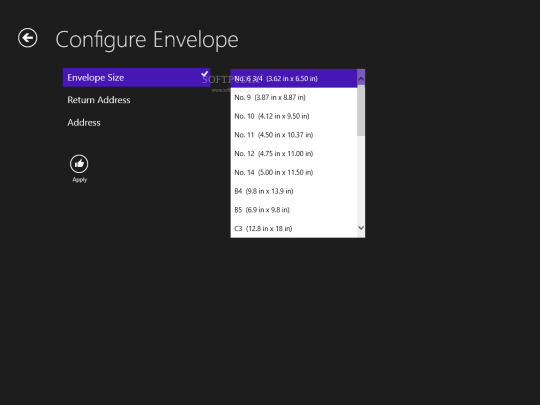
Usman Khan
Microsoft Visio
5
Microsoft Visio Crack
Microsoft Visio 2019 Free Download

Microsoft Visio 2016 For Mac free. download full Version
Mac & Windows
Office

0 notes
Text
Germany Driver Download For Windows

On this page there are links to download driver software writtenby Meinberg, and also associated manuals inAdobe PDF format.
Germany Driver Download For Windows 8.1
Germany Driver Download For Windows 10
Germany Driver Download For Windows Xp
Germany Driver Download For Windows
Germany Driver Download For Windows 7
There is driver software for the following operating systems available:
On Unix-like operating systems all Meinberg radio clockswith a serial port are supported by the public domainNetwork Time Protocol (NTP)package. Under Windows NT/2000 and newer, NTP canbe used together with Meinberg's driversto synchronize additional computers on the TCP/IP network.
Germany Driver Download For Windows 8.1
Select Search automatically for updated driver software. Select Update Driver. If Windows doesn't find a new driver, you can try looking for one on the device manufacturer's website and follow their instructions. Reinstall the device driver. In the search box on the taskbar, enter device manager, then select Device Manager. Download the latest version of German Truck Simulator for Windows. Drive a lorry across Germany. German Truck Simulator is a driving simulator offering us the.
NTP software and manuals are available at our NTP download page.
Download MEINBERG NTP / PTP Simulation Software (Demo):
MPSv2 Change Log Recommended operating systems: Linux Mint ≥ 18.3 (64 bit) or Ubuntu ≥ 18.04.
Additionally there are some utilities available for download:
Meinberg Device Manager (Windows and Linux)for configuration and monitoring of Meinberg receivers via the serial interface or network connection(supersedes the gpsmon32 monitoring software)
MBG Flash Used to update firmware of radio clocks and otherdevices with flash memory.
More Ressources:
Software Development Kits SDKs for different programming languagesand development environments to access a Meinberg device from within an own applications.
Shapes for Microsoft Visio Shapes for various Meinberg systemsand accessories, to be used with Microsoft Visio
SNMP MIB Files Management Information Base files for various Meinberg systemsand accessories, to be used with SNMP-based Network Management Systems like HP OpenView or IBM Tivoli.
Driver Software for all Windows versions since Windows NT
Windows NT up to Windows 10 Windows Server 2019 Platform i386 (32 Bit) Platform x64 (64 Bit) Software dkwin-3.10.exe July 2, 2020 1.5 Mbytes How to verify integrity of the downloaded file Release Notes
The driver package can be used to synchronize the computer's system time.It supports all Meinberg plug-in radio clocks for PCs with PCI or ISA bus,all Meinberg USB devicesand all external radio clocks which are connected to a serial portof the computer (COM port) and transmit theMeinberg standard time string.
The Meinberg Time Adjustment Service runs in the backgroundand keeps the system time synchronized with the radio clock's time.
The monitoring utility MBGMON can be used to start, stop,control, and monitor the time adjustment service. The program isalso used to monitor and configure the supported plug-in boardsand USB devices.
Detailed information on the software can be found in the onlinehelp of the monitoring utility.
The public domain NTP software packagecan be used together with this driver package to synchronize additionalcomputers over the TCP/IP network.
Driver Software for DOS, Windows 3.x/9x
DOS Windows 3.x Windows 9x Software dkdos223.zip August 14, 2007 127505 bytes Manual German softdos.pdf Manual English softdos.pdf
The driver package for DOS/Windows 3.x/Windows 9.x supports allMeinberg plug-in radio clocks for PCs.This driver does not support radio clocks connected via aserial interface.
The resident driver (TSR) reads the time from a radio clockin periodic intervals and sets the computer's system time.
If the computer operates in DOS text mode the current radio clock timecan be displayed in a box at a corner of the screen.
The monitoring program PCPSINFO shows the radio clock's and theTSR's status information and can be used to setup configurableparameters of the plug-in cards.
Hint for PCI Cards: Plug-and-play driver installation on Windows is not supported.
If Windows starts up after a new PCI card has been installedit tries to locate a driver for the new card. Every popupdialog should be acknowledged by pressing OK, so Windowswill install an 'unknown device'.
After Windows startup has been completed, the DOS driver canbe installed normally.
Attention: If the installation of the 'unknown device' is aborted,Windows will ask again for a driver when it starts upthe next time.
Version Information:
DKDOS223:
Additionally support the new PCI Express cardsPEX511,GPS170PEX, andTCR511PEX.
DKDOS222:
Fixed a bug where the TSR did not always recognize some older PCI cards.
Enhanced configuration dialog for the synthesizer settings.
DKDOS221:
Additionally support the new PCI cardsPCI511,GPS170PCI, andTCR511PCI.
Windows 9x Windows ME Software win9xv13.zip August 11, 2003 539326 bytes Manual German mbgtimemon.pdf Manual English Not available
In addition to our resident DOS/Windows driver (see above), there is a driver for Windows 9x/MEavailable that supports time synchronization over a serial interface.
The driver package for Windows 9x can be used with all external radio clocks which areattached to a serial port of the computer (COM port) and transmit theMeinberg standard time string.
The driver package reads the time from a radio clock in periodic intervals and sets the computer's system time.
Time deviations will be ascertained and corrected by the driver program. The driver runs in the backgroundand keeps the system time synchronized with the radio clock's time.The driver will be shown in the windows traybar. Additionally, the program is used to display status informationfrom the clock and of the current time synchronization as well.
Driver Software for Linux
MBGTOOLS for Linux Kernel 5.x Kernel 4.x Kernel 3.x Kernel 2.6.x Platform i386 Platform x86_64 Software mbgtools-lx-4.2.14.tar.gz 2020-10-20 800k bytes SHA512 Checksum: mbgtools-lx-4.2.14.tar.gz.sha512sum How to verify integrity of the downloaded file Release Notes git-Repositiory
Important notice: For Linux kernels 5.8 or newer, no driver packageolder than 4.2.12 should be used. For details see thechangelog entry.
This archive contains a Linux driver module for Meinbergplug-in radio clocks with PCI or ISA bus, and Meinberg USB devices.This driver is only required for plug-in radio clocks and USB devices.Radio clocks which are connected via a serial interface are directly supported byNTP.
The driver allows access to a plug-in radio clock from a userprogram, and additionally implements a device which makes theradio clock available as a reference clock forNTP.
The driver is shipped as source code and has to be compiled on the target system.The current version 4.x can be used with Linux kernels 2.6.x, 3.x, 4.x and 5.x up to at least 5.9.
Supported hardware architectures include Intel/AMD 32 bit (i386, standard PC)and 64 bit (x86_64).
For more detailed information and installation instructionsplease refer to the README file which is included inthe archive.
Driver Software for FreeBSD
Germany Driver Download For Windows 10
MBGTOOLS for FreeBSD FreeBSD 8.x bis FreeBSD 12 Platform i386 Platform x86_64 Platform ARM Software mbgtools-fbsd-1.0.0.tar.gz 2017-07-06 550k bytes SHA512 Checksum: mbgtools-fbsd-1.0.0.tar.gz.sha512sum How to verify integrity of the downloaded file git-Repositiory
This archive contains a FreeBSD driver module for Meinbergplug-in radio clocks with PCI bus.This driver is only required for plug-in radio clocks.Radio clocks which are connected to the PC via a serial interface are directly supported by theNTP software.
The driver allows access to a plug-in radio clock from a userprogram, and additionally implements a device which makes theradio clock available as a reference clock forNTP.
The driver is shipped as source code and has to be compiled on the target system.The current version 1.0.0 can be used with FreeBSD 8 up to FreeBSD 12.
Supported hardware architectures include Intel/AMD 32 bit (i386, standard PC)and 64 bit (x86_64), and ARM.
For more detailed information and installation instructionsplease refer to the README file which is included inthe archive.
Driver Software for Novell NetWare
NetWare 3.1x NetWare 4.x NetWare 5.x NetWare 6.0 NetWare 6.5 Software dknw240.zip August 14, 2007 115804 bytes Manual German softnw.pdf Manual English softnw.pdf
The driver package for Novell NetWare supports allMeinberg plug-in radio clocks for PCs and all radio clockswhich send out the Meinberg standardtime string via serial RS-232 interface.
A time server NLM (NetWare Loadable Module) can be loadedon a file server which has a radio clock installed. The time serversoftware keeps the file server time synchronized with the radioclock's time and displays the radio clock and time synchronizationstatus.
With a plug-in radio clock forDCF77 the NLM can also be usedto check the received signal and second marks.
Additionally, the time server NLM makes the disciplined file servertime available on the IPX network.
A time client NLM can be loaded on additional file serverswithout own radio clock. The time client queries the reference timefrom a time server NLM running on another file server on the network.
The time server NLM can also send IPX broadcast time packetsto the network which can be received by DOS/Windows workstations tokeep workstation time synchronized to the file server time.
A memory resident IPX broadcast receiver for DOS/Windows 3.x/Windows9x is part of this driver package.
Workstations with modern operating systems can usually be synchronizedTCP/IP, using the Network Time Protocol (NTP).NetWare 5 and later also supports NTP direktly.The Netware server which has the role of a timeserver should run TIMESYNC.NLM v5.23or newer since NTP support in earlier versions of TIMSYNC:NLM has some bugs.
Version Information:
DKNW240:
Additionally support the new PCI Express cardsPEX511,GPS170PEX, andTCR511PEX.
DKNW230:
Additionally support new PCI devicesPCI511,GPS170PCI, andTCR511PCI.
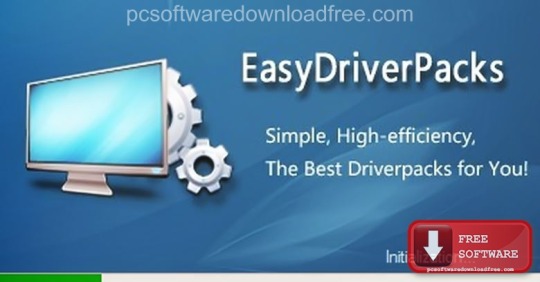
Driver Software for OS/2
OS/2 2.1 OS/2 Warp OS/2 Warp 4 Software dkos2205.zip August 14, 2007 39206 bytes
The driver package for OS/2 supports all Meinberg plug-inradio clocks for PCs.
This driver does not support radio clocks connected via aserial interface.
The package includes a device driver and an utility runningunder the OS/2 Presentation Manager. The utility shows theradio clock's status and synchronizes the computer's systemtime to the radio clock's time.
With a plug-in radio clock forDCF77 the utility can also beused to check the received signal and second marks.
GPSMON32 (out of support since 2017-06)
GPSMON32 for Windows Software mbg-gpsmon32-v228.exe 2013-07-15 726,195 Bytes
This utility can be used to configure Meinberg GPS receivers via their serial ports.
The program has initially been written to be used with our GPSreceivers which do not have an own display. However, it can beused with any Meinberg GPS receiver with serial interface.
Detailed information on the program can be found in the online help.
Please note: Our support for this program will be discontinued in July 2017.In the future please use the Meinberg Device Managerfor our systems.
MBG Flash Program
MBGFLASH for Windows Software mbgflash-1.13.exe August 20, 2014 570 KB
This utility can be used to update the firmware of radio clockswhich have an onboard flash memory via the clock's serial port.Simply download and run the EXE file to install the utility.
Additionally, a firmware image file is required which is uploadedto the device. Be sure to use an image file which is appropriatefor the type of device.
Visio Shapes
Visio Shapes for MS Visio 2003 ZIP File meinberg_visio_shapes-2015.zip 2015-11-23 16 MB
This ZIP archive contains some .VSS files to be used with Microsoft Visio, containing shapesfor various Meinberg NTP time server models and radio clocks, representing these systemsin different form factors and types in your Visio drawings.
The files were created and have been tested with MS Visio 2003.Other versions for Visio 2000 and Visio 2002 are available on request.
More details about Microsoft Visio can be found onMicrosoft's Visio Homepage.
SNMP Management Information Base (MIB) Files
SNMP MIB Files ZIP Archive meinberg-mibs.zip 2020-04-09 62 kB
These files are required by most SNMP based network management systems in order to access the informationprovided by Meinberg products via SNMP.
Files included for SNMP-ROOT, LANTIME V5/V6/V7, XPT, FDMXPT, RSC (MDU), meinbergOS (microSync), SyncBox/N2X.
Advertisement
FS Amilo Li 1705 - Windows XP drivers v.200711Fujitsu-Siemens Amilo Li 1705 - WindowsXPdrivers (Audio,Graphic,Modem,LAN,WLan) All drivers are tested with Fujitsu-Siemens Amilo Li1705 notebook under WindowsXP SP2 Profesional and works fine.
Windows XP Tools v.6.3WindowsXP Tools utilities suite is an award winning collection of tools to clean, optimize and speedup your system performance. it works on WindowsXP, Vista, 2003 Server, 2000 and 98.
Windows XP Utilities v.6.21WindowsXP Utilities suite is a system tweaking suite that includes more than 20 tools to improve and tweak your PC's performance. WindowsXP Utilities offers an attractive and easy to use interface that organizes all tasks into categories and ...
Windows XP NTFS File Recovery v.2.0WindowsXPNTFS Data Recovery software is an apt NTFS file recovery tool & data recovery software for NTFS. WindowsXP NTFS file recovery software can easily get back NTFS files in many major data loss conditions by using its professional techniques.
Windows XP Recovery Software v.2.0Recover Data for WindowsXPrecovery software provides advanced technical features for solving your data loss troubles. This recovery software for WindowsXP can successfully recover windowsxp files from corrupted or formatted windows partition.
Microsoft Windows XP Backup Software v.4.2Our advance Microsoft WindowsXP Backup software to recover corrupt BKF file is a perfect solution that can easily recover & restore data from corrupt Windows Backup (.bkf) files. SysTools BKF Repair with advanced version 4.2 is powerful data ...
Windows XP Cleaner v.7.0WindowsXP Cleaner is a suite of tools to clean your system; it includes Disk Cleaner, Registry Cleaner, History Cleaner, BHO Remover, Duplicate files Cleaner and Startup Cleaner. this WindowsXP Cleaner suite allows you to remove unneeded files and ...
70-271 MCDST Troubleshoot Windows XP v.8.03.05PrepKit MCDST 70-271, Troubleshoot Microsoft WindowsXP is an interactive software application that helps you learn, tracks your progress, identifies areas for improvements and simulates the actual exam. This PrepKit contains 3 interactive practice ...
Windows XP Security Console v.3.5Doug's WindowsXP Security Console allows you to assign various restrictions to specific users, whether you're running XP Pro or XP Home ...
Windows XP Service Pack 3 (SP3) v.1.0WindowsXP Service Pack 3 (SP3) includes all previously released updates for the operating system.
Windows xp game trainers v.1.0my trainer's will let you change your scores on almost all of the windowsxp games located at start>all programs>games.
Windows XP Home Edition Utility: Setup Disks for Floppy Boot Install v.310994The WindowsXP startup disk allows computers without a bootable CD-ROM to perform a new installation of the operating system.
Harry Potter and Windows XPHarry Potter and WindowsXP offers you such free and beneficial icons from the icon artists. The icons copyright belongs original authors, they are free for personal and non commercial use / free for public non-commercial use only mention the ...
Windows XP Home Startup Disk SP1aThe WindowsXP startup disk allows computers without a bootable CD-ROM to perform a new installation of the operating system. The WindowsXP startup disk will automatically load the correct drivers to gain access to the CD-ROM drive and start a new ...
Windows XP Home Startup Disk v.310994The WindowsXP startup disk allows computers without a bootable CD-ROM to perform a new installation of the operating system. The WindowsXP startup disk will automatically load the correct drivers to gain access to the CD-ROM drive and start a new ...
Windows XP Pro Startup Disk v.310994The WindowsXP startup disk allows computers without a bootable CD-ROM to perform a new installation of the operating system. The WindowsXP startup disk will automatically load the correct drivers to gain access to the CD-ROM drive and start a new ...
Windows XP Pro Startup Disk SP1aThe WindowsXP startup disk allows computers without a bootable CD-ROM to perform a new installation of the operating system. The WindowsXP startup disk will automatically load the correct drivers to gain access to the CD-ROM drive and start a new ...
Windows XP SP1 Pro Startup Disk v.310994The WindowsXP startup disk allows computers without a bootable CD-ROM to perform a new installation of the operating system. The WindowsXP startup disk will automatically load the correct drivers to gain access to the CD-ROM drive and start a new ...
Delete Files Windows XP v.2.0.1.5Delete Files from Window XP permanently & also delete all the records permanently. Erase temporary internet files, typed URLs, history, cache, cookies and activity traces of application and system files. It remove critical records securely.
Windows XP Backup Recovery v.4.2Are you searching for a Windows Backup Recovery software with latest version? SysTools BKF Repair with advanced version 4.2 is powerful data recovery software for damaged Microsoft Backup files (.BKF). Recovers folder structure and files. Supports ...
Germany Driver Download For Windows Xp
Windows Xp Drivers software by TitlePopularityFreewareLinuxMac
Today's Top Ten Downloads for Windows Xp Drivers
Germany Driver Download For Windows
Windows XP Tools Windows XP Tools utilities suite is an award winning
Windows XP Service Pack 3 (SP3) Windows XP Service Pack 3 (SP3) includes all previously
Windows XP Backup Recovery Are you searching for a Windows Backup Recovery software
FS Amilo Li 1705 - Windows XP drivers Fujitsu-Siemens Amilo Li 1705 - Windows XP drivers
Windows XP Recovery Software Recover Data for Windows XP recovery software
Windows XP Utilities Windows XP Utilities suite is a system tweaking suite
Windows XP Home Edition Utility: Setup Disks The Windows XP startup disk allows computers without a
Windows XP Security Console Doug's Windows XP Security Console allows you to assign
Windows XP Pro Startup Disk The Windows XP startup disk allows computers without a
Windows Easy Transfer for transferring from Use Windows Easy Transfer to copy your files, photos,
Germany Driver Download For Windows 7
Visit HotFiles@Winsite for more of the top downloads here at WinSite!

0 notes
Text
300+ TOP PEGA Objective Questions and Answers
PEGA Multiple Choice Questions :-
1. HTML streams are subject to rule resolution. Is this statement true or false? A. TRUE B. FALSE C. Both A and B D. None of These Ans: A 2. PegaRULES Process Commander standard harness activities and starting HTML streams are meant to work as-is, with links to built-in processing capabilities. For this reason, it is best not to overlay either the harness activity or the starting HTML stream. Is this statement true or false? A. TRUE B. FALSE C. Both 1 and 2 D. None of These Ans: A 3. A ___________ is a container for your application business logic, which is defined in rules. A. RuleSet B. Class C. Workflow D. TFlow action Ans: A 4. An Assignment is a task in a flow that requires user input and may assign the work object to an individual work list or workbasket. Is this statement true or false? A. TRUE B. FALSE C. Both 1 and 2 D. None of These Ans: A 5. Rule resolution dynamically selects the right rule by searching your profile Rule set list across multiple dimensions, including purpose, class, rule set and version, date and time range, circumstance and security. ( True /False) A. TRUE B. FALSE C. Both 1 and 2 D. None of These Ans: A 6. For System architect after estimating the ROI and successfactors what is the Step to do next(check this) A. develop test plans and results B. assist business presentation C. Financial validation D. Rule seizing tool Ans: A 7. In describing a Router, which of the following statement is false? A. Routers tell Assignments specifically where they should go. B. Routers are not required on every Assignment. C. Routers execute specific Activities. D. Many Routers of the same name may exist in a single Visio flow. Ans: A 8. Can we give audit not in utility A. Yes B. No C. Both D. None Of These Ans: A 9. Ticket shape represents A. Resume Execution B. Exception C. Notifying D. Calling another flow Ans: A 10. Related declarative rules can span Rule sets, but they must reside in the same class in order to be invoked appropriately by PegaRULES Process Commander. Is this statement true or false? A. TRUE B. FALSE C. Both D. None of These Ans: A

PEGA MCQs 11. Related declarative rules can span RuleSets, but they must reside in the same class in order to be invoked appropriately by PegaRULES Process Commander A. TRUE B. FALSE C. Both D. None of These Ans: A 12. A _________ is a container for your application business logic, which is defined in rules A. Rule Set B. Class C. WorkFlow D. Flow action Ans: A 13. The property for the purpose of handle i.e., pzInsKey (which serves the purpose of primary key) is defined in following class A. @baseless' B. Data- C. History- D. Rule- Ans: A 14. Users of the PegaRULES Process Commander system are defined by A. access groups, access roles and operatorID's B. access groups, security groups and operatorID's C. a user class D. security groups and access roles Ans: A 15. Parameter Page can be referenced by which of the following keyword. A. Param B. Parameter C. Local D. Primary Ans: A 16. Utility activities cannot use which of the following methods A. Show-Html B. Obj-Save C. Obj-Open D. Commit Ans: A 17. Which rules automate the process of monitoring work completion and notifying the appropriate person when additional scrutiny or action is warranted A. Agents B. Service levels C. Flows D. When conditions Ans: B 18. In the ReportWizard, what does Data Source field contains for a Rule-Obj-SummaryView A. your Ruleset B. your work pool C. All work pools in the system D. Work Ans: B 19. Class Explorer is a tool that is available to system architects and system administrators only. Is this statement true or false A. TRUE B. FALSE C. Both D. None of These Ans: B 20. Which of the flow shapes are appropriate for defining the path of execution according to complex "if...then" logic? A. Utility B. Decision Tree C. Router D. Split for each. Ans: B 21. When we use Page-Rename method what happens, if the new name that we specify already exists in the clipboard A. It flags appropriate warning message B. System deletes that page and replaces with renamed page C. It keeps quiet without any action D. System renames the current page so that there will be two clipboard pages with same name. Ans: B 22. We know that if there are multiple instances with same visible key, rule resolution algorithm determines which one to return. If I want to explicitly specify the version I want (i.e. keeping the rule resolution algorithm aside), which of the following method need to be used? A. Obj-Open B. Obj-Open-By-Handle C. Obj-Open-By-Key D. Obj-Open-By-InsKey Ans: B 23. For most of the concrete classes, PRPC comes with a standard model called A. pyStandard B. pyDefault C. pyDefModel D. pyStdModel Ans: B 24. Declarative rules such as Rule-Declare-Expressions and Rule-Declare-Constraints can be specialized using circumstances. A. TRUE B. FALSE C. Both D. None of These Ans: B 25. Use a ___________ rule to convert one or two input values (text, numbers or dates) into a single resulting value, where the decision criteria fits a table or matrix structure A. Decision Tree B. Decision Map C. Decision Table D. Decision Trigger Ans: B 26. What is the difference between activity methods Call and Branch? A. Branch transfers control to another activity and returns to original activity after called activity completes whereas call transfers control to another activity by terminating present activity B. Branch transfers control to another activity by terminating present activity whereas call transfers control to another activity and returns to original activity when called activity completes C. Both transfer control to another activity by terminating present activity D. Both transfer control to another activity and resume to original activity when called activity is completed Ans: B 27. There is property which stores the value of create date and time or create operator (perhaps for a work object). What is the prefix for these kind of properties A. py B. px C. pz D. ps Ans: B 28. Rules like Notify,Utility,Route belongs A. Rule-HTML-Property B. Rule-Obj-Activity C. Rule-Obj-Flow D. Rule-Declare-Onchange Ans: B 29. We use Rule-HTML-Property A. To display a property on a harness, harness section or html B. To display a property in a particular format C. It is not used in the HTML D. None of These Ans: B 30. Which of the following type of standard properties cannot be tailored when you are customizing application in your own rule set. In other words, which of the following type of properties can not be saved as to our class/ruleset A. px B. py C. pz D. None of These Ans: C 31. For creating tabbed look,which rule is considered A. Section B. Property C. Harness D. None of These Ans: C 32. Which tool is used by the user to check for the Parameter values in the flow? A. Parameter Page B. Rules Inspector C. Tracer D. Clipboard Ans: C 33. Which of the following tools would you use to view the HTML associated with the fragment? A. Class Explorer B. Look Up Rules C. Inspector D. Image Catalog Ans: C 34. According to SmartBuild, what is the appropriate order to design/develop the following elements? A. User Interface, Properties, Class Structure, Process Flows B. Class Structure, Properties, User Interface, Process Flows C. Class Structure, Process Flows, User Interface, Properties D. Properties, Class Structure, User Interface, Process Flows Ans: C 35. How many declarative standard rules are there in PRPC? A. 2 B. 4 C. 8 D. 5 Ans: C 36. In a Declare-Expression rule, If I want to use an expression, which contains expressions, function calls, constants etc. Which of the following to be used. A. Expressions that calls themselves and contains constants B. Expressions that calls Circular expressions C. Expressions that calls Rule-Utility-Function D. Both a and b Ans: C 37. While using a Page-Copy method, what happens if system does not find the destination page (copy into page) in the clipboard A. It flags appropriate warning message B. It keeps quiet C. A new page with destination page name is created and properties are copied from source page to destination page D. An alias name with destination page name is created to source page itself, so that you can refer source page with both names. Ans: C 38. What happens when we call Page-Remove followed by Commit method? A. It removes the clipboard page and contents of database are also changed accordingly B. It changes contents of database only C. It removes only clipboard page D. It neither removes clipboard page nor changes the contents of database Ans: C 39. Given the Rule-Obj-WorkParties definition above, which of the following roles would show up by default when a user creates a new work object? A. Customer and Originator B. Only Customer C. Customer, Originator, and Interested D. Customer and Interested Ans: C 40. Which of the following rules should not be maintained by business users/process architects? A. Rule-Declare-DecisionTable B. Rule-Obj-FlowAction C. Rule-Edit-Input D. Rule-Obj-Validate Ans: D 41. A ___________ is a container for your application business logic, which is defined in rules. A. Work flow B. Class C. Rule set D. Flow action Ans: C 42. A Process Flow has been designed that routes an assignment to a workgroup manager. An additional requirement is that the manager be able to attach a budget spreadsheet to the assignment before approving the assignment. This is best accomplished using a: A. Rule-Template-Excel instance B. Local Assignment C. Connector Flow Action D. Correspondence Rule Ans: D 43. Where .PropertyName is the name of a property, which of the following is the correct syntax for a property reference directive that would allow the user to assign the property value? A. (.PropertyName INPUT) B. C. D. {.PropertyName INPUT} Ans: D 44. __________ control the user experience - the forms and their appearance, content and behavior. A. Properties B. Security levels C. Work Objects D. Harness Ans: D 45. The portal layout for group of users can be generally controlled from which of the following A. Organization B. Division C. Unit D. Access Group Ans: D 46. Which of the following directives 'comments out' authoring notes in a PegaRULES Process Commander HTML object? A. /* This is a comment */ B. // This is a comment C. {COMMENT This is a comment /} D. {COMMENT} This is a comment {/COMMENT} Ans: D 47. Which of the following statement best describes Directed Web Access? A. A rule to distribute calls that works in conjunction with CTI (Computer Telephony Integration). B. Anyone with access to the corporate intranet on which PegaRULES Process Commander is available, can process an assignment, on a one-time or infrequent as-needed basis. C. Anyone with internet access and the appropriate security credentials can process an assignment, on a one-time or infrequent as-needed basis. D. Anyone accessing the World Wide Web (or an intranet) and e-mail can process an assignment, on a one-time or infrequent as-needed basis. Ans: D 48. Which of the following violates a SmartBuild best practice regarding flow design? A. An Assignment with three Connector Flow Actions and four Local Flow Actions B. A flow that calls more than two sub flows C. A flow with four utility shapes linked together D. A flow that spans multiple Visio pages Ans: D 49. List some of the standard connectors that come with PRPC , which enable it to connect to external systems? (choose) A. Rule-Connect-EJB B. Rule-Connect-JMS C. Rule-Connect-Java D. All of These Ans: D 50. User created using application accelerator will have default password as A. Install B. Pega C. Default D. Rules Ans: D 51. Which of the following best describes Declarative constraints? A. A rule used to automatically calculate and recalculate the value of a property. B. A rule used to ensure that the appropriate Rule set is utilized C. A rule used to automatically default data into a field. D. A rule used to ensure that a property meets predefined conditions Ans: D 52. When we store an instance of process commander in database as a record, the following suffices the purpose of primary key. A. Instance Name B. Instance Name + Class name C. An integer serial number D. Special key generated by PRPC Ans: D 53. The purpose of table edit when we define a property is A. To specify description of property B. To specify embedded page class name for property C. To specify default value D. To specify a set of legal/ valid values for that property Ans: D 54. The class of a work object cover must be in the same __________ as any associated work object classes. (Pick the correct answer) A. RuleSet Name B. Org Unit C. RuleSet Version D. Class Group Ans: D 55. When an individual rule has an Availability setting of No/Draft (rather than Yes), the rule is no longer usable in many situations. Which statement does NOT apply to rules with this Availability setting? A. The rule may reference other rules that do not exist B. The rule is never selected and executed by Process Commander rule resolution. C. You can change the Availability setting from No/Draft to Yes. D. The rule can belong to a RuleSet or Version that does not exist. Ans: D 56. Which of the flow shapes can be used for a path execution in a situations like “if…then” logic? A. Utility B. Decision tree C. Router D. Split for Each Ans: B 57. Which of the following rule best describes the following needs Through cascading (where one rule calls another), this rule can provide an output based on three, four or more inputs. a. When Condition b. Decision Tree c. Decision Map d. When Directive Ans: c 58. A _________ is a container for your application business logic, which is defined in rules. a. Rule set b. Class c. Workflow d. Flow action Ans: a 59. Which rules automate the process of monitoring work completion and notifying the appropriate person when additional scrutiny or action is warranted a. Agents b. Service levels c. Flows d. When conditions ANS: b 60. PegaRULES Process Commander supports the assignment of work to four types of destination. What are they? A. Agent B. External C. Worklist D. WorkBasket Ans: A 61. Where .PropertyName is the name of a property, which of the following is the correct syntax for a property reference directive that would allow the user to assign the property value? a) (.PropertyName INPUT) c) d) {.PropertyName INPUT} Ans: d 62. For most of the concrete classes, PRPC comes with a standard model called a. pyStandard b. pyDefault c. pyDefModel d. pyStdModel Ans: b 68. Which of the following are usually designed to correspond to one database table in Process Commander. a. Access Group b. Class Group c. Work Group d. Data Group. e. Class Ans: b 69. All the standard properties in process commander begin with a. px b. py c. pz d. all of the above Ans: d 70. What is the consequence of checking in the “Special” check box while creating a property? a) Property is display only b) Property is display as well as editable c) Property is input by user d) Property is calculated by system Ans: a 71. All the routing activities return its result in an output parameter called a) AllocatedTo b) RoutedTo c) AssignTo d) BranchedTo Ans: c 72. Which of the following property / properties are not aggregate properties? a) Page b) PageList c) PageGroup d) Value e) ValueGroup f) ValueList Ans: d 73. Which of the following are used to specify default values for properties associated with a class a) Sets b) Models c) Defaults d) Formats Ans: b 74. Each record in (row) in relational database corresponds to one of the following in Process Commander. In other words, one row in table is created whenever following of process commander is created.( choose more and more appropriate answer) a. Flow for a class b. Model for a class c. Activity for a class d. Flow action for a class e. Instance of any class Ans: e 75. When we store an instance of process commander in database as a record, the following suffices the purpose of primary key. a. Instance Name b. Instance Name + Class name c. An integer serial number d. Special key generated by PRPC Ans: d 76. There is property which stores the value of create date and time or create operator (perhaps for a work object). What is the prefix for these kind of properties a. px b. py c. pz d. All of the above Ans: a 77. Which of the following is not the place where u can add rule sets as an access control mechanism a. Organization b. Division c. Unit d. Access Group e. Operator creation Ans: c, e 78. Which of the following type of standard properties cannot be tailored when you are customizing application in your own rule set. In other words, which of the following type of properties can not be saved as to our class/ruleset a. px b. py c. pz Ans: c 79. Parameter Page can be referenced by which of the following keyword a. Param b. param c. Parameter d. Local e. Primary Ans: a, b 80. The following method is used to make Obj-Save method not be effective and hence not to be taken up by subsequent Commit method a. Obj- Save-Cancel b. Obj-Save-Rollback c. Obj-Save-Drop d. Obj-All-Rollback Ans: a 81. ———– Check box in Obj-Save method and ———- Check box in Obj-Delete method facilitate immediate write into database, without actually waiting for Commit method a. Immediate, Write-Now b. Write-Now, Immediate c. Save-Now, Immediate d. Immediate, Save-Now Ans: b 82. Properties that have prefix px can only be set only with following method a. Property-Set b. Property-Set-Px c. Property-Set-Special d. Property-Configure-Px Ans: c 83. Which of the following three class groups process commander by default contains on installation a. Work-Cover b. Work-General c. Work-Folder d. PegaAccel d. Data-Admin e. History-PegaSample f. PegaSamples Ans: d, e, f 84. Which prefix to a property name indicates that its value can be updated directly by a Worker inputting information through a web form? a)ps b)py c)px d)pz Ans: b 85. Which of the flow shapes are appropriate for defining the path of execution according to complex “if…then” logic? a)Utility b)Decision Tree c)Router d)Split for each. Ans: b 86. Users of the PegaRULES Process Commander system are defined by a. access groups, access roles and operatorID’s b. access groups, security groups and operatorID’s c. a user class d. security groups and access roles Ans: a 87. Goal and Deadline escalation is managed by… a. Using Service Levels b. Using appropriate Assignments c. Using Decision Trees d. Adding a Router to an Assignment Ans: a 88.Local Flow Actions are added to which task form? a. Assignment b. Utility c. Decision d. Connector Ans: a 89.In describing a Router, which of the following statements is false? A) Routers tell Assignments specifically where they should go. B) Routers are not required on every Assignment. C) Routers execute specific Activities. D) Many Routers of the same name may exist in a single Visio flow. Ans: a 90. When adding a Connector to an Assignment, the Likelihood associated with the Action represents which of the following? A) The likelihood that a benchmark is to be met. B) An indication of how likely it is that the work follows the specified path. C) The likelihood that a goal will be met. D) The likelihood that a goal will not be met. Ans: b 91. Flows and Assignments work together to ________? A) Resolve work and Reply to work B) Receive work and Report on work. C) Review work and Report on work D) Route work and Resolve work. Ans: d 92. Process Commander comes with eight standard Service Levels that can be used right out of the box. Of the four choices below, choose the one that is a standard Service Level. A) Approval B) To Recipient C) To Approver D) NotifyManager Ans: A and D 93.What is a clipboard page in PegaRULES Process Commander? a) An object stored in memory b) A Pegasystems extension of the Windows clipboard c) An area of memory on the client PC reserved for user data d) A record in the PegaRULES Process Commander database used to store user Ans: A 94. In designing a class structure for an application, what should the first step be? a. Identify primary users b. Identify systems that the application will be interfacing with c. Identify major units of completed work d. Identify the key tasks that the application will perform Ans:D 95.What is the name of standard PegaRULES Process Commander models? a. pyStandard b. pxDefault c. pxModel d. pyDefault Ans: D 96.What type of rule should you create to calculate the value of a property automatically based on changes in other properties? a. Model b. Formula c. Declarative constraint d. Declarative expression Ans:D 97. Correspondence fragments are __________? a. not associated with an application-specific class and thus can be used system-wide b. small pieces of HTML that can be reused only within your application c. associated with a Rule set and class, but not with a correspondence type d. used only for graphics. Ans: B 98. __________ control the user experience – the forms and their appearance, content and behavior. A. Properties B. Security levels C. Work objects D. Harnesses Ans:D 99. Which rules automate the process of monitoring work completion and notifying the appropriate person when additional scrutiny or action is warranted? a) Agents b) Service levels c) Flows d) When conditions Ans: B 100. Which directive would you use to retrieve a property value from an instance not present on the clipboard? a) Reference directive b) Literal directive c) Lookup directive d) Java directive Ans: C PEGA Interview Questions PEGA Questions and Answers pdf Download Read the full article
0 notes
Text
Onenote And Sharepoint

Microsoft OneNote vs. Microsoft SharePoint See how Microsoft OneNote and Microsoft SharePoint stack up against each other by comparing features, pricing, ratings, integrations, security & more. Select your country. A SharePoint Team site will enable access to Lists, Libraries, a Shared OneNote Notebook, a shared mailbox, an Outlook Calendar, and more. Groups – a new Office 365 feature that allow you to easily set up collections of users. OneNote and SharePoint Every Microsoft SharePoint site is having a OneNote Notebook by default to make collaboration easier. A newsfeed, landing page, and document library are also part of a SharePoint Site by default. You can exploit a SharePoint Site as a central hub for all your OneNote Notebooks too.
Sharepoint Vs Onenote
Onenote And Sharepoint 2013 Integration
Link Onenote To Sharepoint
Onenote And Sharepoint 2013
-->
Use OneNote for the web (formerly OneNote Web App) to take notes online in a OneNote notebook that you can add to from anywhere and easily share with others. All customers can view and lightly edit Office files using Office for the web.
Advanced collaboration: New content shows as unread, presence
Not available in OneNote for the web. With the OneNote desktop app, you can identify and authenticate other authors more easily with the integrated profiles in OneNote. Search for notebook changes and revisions by authors' names and view all recent edits when you return to a shared notebook.
Apply tags
With OneNote for the web, you can apply a variety of tags to notes for easy organization and follow-up. For example, flagging notes as questions, to-do items, or contact information. Learn more about the differences between using a notebook in the browser and in OneNote desktop app.
Office add-ins
OneNote for the web only supports content add-ins for Office. Content add-ins integrate web-based features as content that can be shows in line with a document. Learn more about types of add-ins for Office.
Audio notes recording
Not available in OneNote for the web. With the OneNote desktop app, you can record audio and video notes that are directly linked to any text notes you take while the recording is made. OneNote for the web does not play audio and video content, but the media is preserved in the notebook, and you can download audio and video files to your computer to play them.
Bullets and numbering
With OneNote for the web, you can apply a choice of three bullet styles or five numbering styles. Use the Increase Indent and Decrease Indent buttons to change the list level for existing bulleted and numbered lists in a notebook, as well as those created in OneNote for the web. Learn more about the differences between using a notebook in the browser and in OneNote desktop app.
Clipboard
With OneNote for the web, you can cut, copy, and paste content in a notebook. You can copy and paste text between OneNote for the web and OneNote desktop app. Learn more about the differences between using a notebook in the browser and in OneNote desktop app.
Clipping experiences
Not available in OneNote for the web. With the OneNote desktop app, you can clip whatever you're seeing on your screen, send a web page or an entire document to a notebook section, or to jot down Quick Notes that are automatically saved and filed as part of your notebook.
Co-authoring
With OneNote for the web, you can simultaneously edit notebooks with people in other locations who are using either OneNote for the web or OneNote desktop app. Learn more about working together on a OneNote notebook.
Create and manage pages and sections
With OneNote for the web, you can easily add to new or existing notebooks by creating new pages in sections, or new sections in notebooks. Pages and sections can be customized, formatted, and moved or copied between notebooks. Learn more about using a OneNote for the web notebook.
Download copy of embedded Office files
With OneNote for the web, you can insert Office files as attachments or printouts to store them as part of the notebook. OneNote 2013 desktop app adds the ability to embed Excel spreadsheets and Visio drawings in your notes. Learn more about embedding Microsoft Office files in OneNote.
Dropbox
Dropbox is a file hosting service that offers cloud storage, file synchronization, personal cloud, and client software.
Edit embedded files
With OneNote for the web, you can download embedded filed to your computer to open them. With the OneNote desktop app, you can attach just about any computer file to any part of your notes, which stores a copy of the file in your notebook. You can even insert Outlook meeting details and Outlook tasks into OneNote or email a OneNote page to Outlook. You can also create or import Excel spreadsheets and Visio diagrams right within OneNote and edit their information in place in your notes. Inserted files show up as icons on your notes page. Double-click any icon to open its file.
Equations
Not available in OneNote for the web. With the OneNote desktop app, you can jot down math equations during a meeting, conference or class, and OneNote can instantly calculate the results for you.
Hyperlinks
With OneNote for the web, you can insert a hyperlink to a web address or apply a link to selected text. You can also right-click a page tab to copy a direct link to that page. Learn more about the differences between using a notebook in the browser and in OneNote desktop app.
Image optical character recognition (OCR)
Not available in OneNote for the web. Optical character recognition (OCR) translates images of text, such as scanned documents, into actual text characters is only available in the OneNote desktop app.
Ink viewing
In OneDrive, OneNote for the web displays ink, but equations are displayed as placeholders. In SharePoint, ink is viewable, equations are displayed as placeholders, and shapes are hidden. These can't be inserted or edited in OneNote for the web. In OneDrive you can select and delete shapes, ink, and equation placeholders. In SharePoint, you can select and delete placeholders for these objects.
Inking: ink-to-text and math, customizable pens, drawing tools
Not available in OneNote for the web. With the OneNote desktop app, you can smoothly draw, erase, and edit with your finger, stylus, or mouse. If you'd rather write than type, OneNote can convert your handwriting. If you open a notebook from a SharePoint document library, any equations and ink in the notebook will display as placeholders.
Linked notes
The ability to link note-taking to files is not available in OneNote for the web, and links to files are hidden. However, they are preserved in the notes so that you can open them with the OneNote desktop app.
Navigation
With OneNote for the web, you can use the Back and Forward browser-style buttons on the Quick Access toolbar to quickly jump between pages.
Notebook management: Cross section/notebook page filing, section re-order, create/delete section groups
With OneNote for the web, you can drag and drop to reorder pages and sections. Advanced management features, such as creating, deleting and re-ordering section groups are only available in the OneNote desktop app.
Offline viewing and authoring
Not available in OneNote for the web. Office for the web requires an internet connection and a web browser. You need the OneNote desktop app installed on your computer to view and edit a document while disconnected from Office Web Apps Server or the internet.
Outlook integration (tasks)
OneNote for the web does not support commands that work with Microsoft Outlook, such as Email page, Outlook tasks, or meeting details.
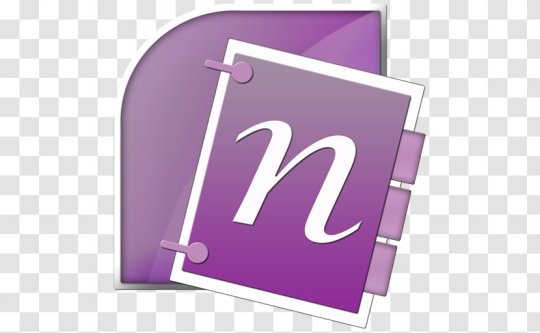
Paragraph formatting
With OneNote for the web, you can change paragraph alignment, increase or decrease the indent from left margin, or change text direction from left to right. Learn more about the differences between using a notebook in the browser and in OneNote desktop app.
Pictures
With OneNote for the web, you can insert a picture from a file or from Bing Images. You can also resize pictures and add alternative text. For more advanced picture features, such as screen clipping, scanned images, or online pictures, you'll need to use the OneNote desktop app. Learn more about the differences between using a notebook in the browser and in OneNote desktop app.
Print
You can print notes in OneNote for the web.
Proofing tools
OneNote for the web automatically checks spelling as users type and applies a wavy red underline to misspelled text. Common AutoCorrect actions are included, such as correcting routing misspellings or converting characters to symbols. Additionally, you can set the proofing language or turn off the spelling checker for selected text. Learn more about the differences between using a notebook in the browser and in OneNote desktop app.
Rights Management: Apply and consume IRM and password protection
OneNote for the web displays notebooks that are protected with Information Rights Management (IRM). However, these notebooks cannot be edited in the browser, and you cannot create IRM-protected notebooks in OneNote for the web. OneNote for the web can't open documents that are encrypted with a password. Advanced document protection features, such as creating IRM-protected notebooks and applying password-protection, are only available in the OneNote desktop app.
Search (on page, within sections)
With OneNote for the web, you can use Instant Search to recall anything you've ever created or saved in OneNote. Learn more about the differences between using a notebook in the browser and in OneNote desktop app.
Search by: tag, title, author/date, audio notes
Not available in OneNote for the web. Advanced search features, such as searching by tag, title, by author/date, and audio file, are only available in the OneNote desktop app.
Share
If you've saved your OneNote notebook in a SharePoint document library, then your OneNote notebook is online. That means you can share it by sending a link instead of an email attachment. By selecting the link, people can read your notes in their web browser. Learn more about sharing OneNote notes online.
Show or hide authors
With OneNote for the web, you can turn off the author tags that appear when someone edits a notebook. This will remove the initials that appear next to new notes on a page. Author tags are turned on by default.
Styles
With OneNote for the web, you can easily apply text styles for quick formatting. Learn more about the differences between using a notebook in the browser and in the OneNote desktop app.
Tables
Sharepoint Vs Onenote
With OneNote for the web, you can insert a table, edit table text, and easily edit basic table structure, such as adding or deleting rows and columns. For more advanced table features, such as converting a table to an Excel spreadsheet or cell shading, header rows, and data sorting within table cells, you'll need to use the OneNote desktop app. Learn more about the differences between using a notebook in the browser and in OneNote desktop app.

Template support
Not available in OneNote for the web. Todoist ubuntu download. With the OneNote desktop app, you can use a template as a page design that can be applied to new pages in your notebook to give them an appealing background, a more uniform appearance, or a consistent layout.
Undo and redo
Using your keyboard, you can undo (Ctrl+ Z) or redo (Alt + F7) recent actions for each page that is edited in the active notebook in OneNote for the web. OneNote for the web gives you a separate undo history for each page edited in the active notebook. You can undo an infinite number of actions per page during the current editing session—until either a picture is inserted or an edit is received from another author. Moving and deleting pages cannot be undone. Learn more about OneNote for the web keyboard shortcuts.
Video playback
Video notes are preserved in notes, but cannot be recorded in OneNote for the web. You can download video files to your computer to play them. Learn more about the differences between using a notebook in the browser and in OneNote desktop app.
View previous page versions
With OneNote for the web, you can view and restore previous page versions of a page, including who wrote it and when. Changes relative to previous versions of a page are automatically highlighted. Learn more about the differences between using a notebook in the browser and in OneNote desktop app.
Feature availability
To view feature availability across plans, standalone options, and on-premises solutions, see Office for the web service description.
You may have noticed that Microsoft OneNote displays a little warning for notebooks stored in your Documents folder.
This is because Windows computers that are part of UVM’s Active Directory domain use a feature called Offline Files to make your Documents folder available to you when you’re not on the campus network. (see my Offline Files post for more info.)
The warning shows up because OneNote has its own file sync process, and having another file sync process layer under that can mess up its syncing, theoretically. In my many years of using OneNote, I’ve only seen one (maybe two) situations where this may have created problems. That said, ignoring warnings is generally a bad idea; it makes it easier to miss an issue that really does need attention.
But there is another way: SharePoint.
By creating your own UVM SharePoint site with a document library for OneNote notebooks, you can store your OneNote data in UVM’s service, nice for compliance with UVM’s Information Security Policy, make that warning go away, and also gets us some additional convenience as well.
Note: This guide applies to OneNote for Windows. I don’t know how the current version of OneNote for Mac compares.
Before you can set up Face ID in 1Password, you’ll need to set up Face ID for your device. Then follow these steps: Open and unlock 1Password. Tap Settings Security. 1Password on iOS has recently started opening-up with the master password as the default entry and a FaceID icon at the right-hand side. It used to always use the FaceID as the default unless the master password was required. After the 1 Week setting in Advanced. Is this no longer available? When you turn on Face ID, 1Password stores in the iOS Keychain an obfuscated version of a secret that is equivalent to your Master Password. The secret is used to unlock 1Password when your face is recognized. It’s important to understand that the iOS Keychain is not the same thing as iCloud Keychain. Step 1: Go to Settings Face ID & Passcode on your device, enter your passcode to proceed if required and then tap Set Up an Alternate Appearance. Then you can get started to do the alternate appearance facial recognition as required. You need look straight into your iPhone and place your face inside the frame properly and correctly. Face id 1password. If you didn’t set up Face ID when you first set up your iPhone, go to Settings Face ID & Passcode Set up Face ID, then follow the onscreen instructions. To set up an additional appearance for Face ID to recognize, go to Settings Face ID & Passcode Set Up an Alternate Appearance, then follow the onscreen instructions.
Step 1 – Create a SharePoint site.
Strictly speaking, it doesn’t have to be a new site or a site that is just for you. Your department or working group may benefit from having a common place to store your OneNote notebooks if you want to be able to access each other’s work. But this guide will assume a simpler model of creating a SharePoint site for your own use.
Go to https://sharepoint.uvm.edu and click the Create your own SharePoint site collection link.
Pick a title and description; these are arbitrary and can be changed later. In the web site address field, enter the last part of the web address for your site. I suggest your netid.
It’s important to pick something that will be easy to remember and type. Try to avoid mixed letter case, spaces, and punctuation.
Leave the Template selection at Team Site.
Select an additional site collection administrator. This is required. I suggest picking a colleague or your supervisor, or advisor if you’re a student.
Click the Create button.
The next screen offers you the chance to populate three groups in your SharePoint site. A discussion of SharePoint permissions is beyond the scope of this guide, but it is possible to grant other people the ability view or modify your OneNote notebooks.
For now, just click OK.
Step 2 – Create a new document library
Life will be much easier if we create a new Document Library to contain your OneNote notebooks. Click Site Actions in the upper left of the SharePoint window, and then select Create new Document Library.
For the name, enter “onenote” or “notebooks”. This will become the next item in the web address, and you want it short and simple. (e.g. https://sharepoint.uvm.edu/site/gduke/notebooks ).
Change the default document type to Microsoft OneNote 2010 Notebook. This is the reason we’re creating a new document library. And don’t sweat the OneNote 2010 version. We’re mere weeks (days?) away from upgrading to the current 2016 version.
Step 3 – Create a new OneNote notebook.
Yes, you can move your existing OneNote notebooks to this site, but I suggest creating a new one to start so you can (a) experiment without affecting your production data, and (b) maybe decide that this is a good time to review, reorganize, and archive instead of just dragging everything you have along with you forever.
Important note: I’m not using Internet Explorer for this demo (though I am a longtime fan). If you are, you will have slightly different behavior in this next step.
Create a new OneNote notebook by clicking the New document button on the Documents tool bar. Enter a simple name for the new notebook, (eg., Test Notebook ), and click OK.
New functionality
After you click OK in the previous step, your new OneNote notebook opens in the browser. You don’t even need to have OneNote to work with your OneNote notebook.
Admittedly, the SharePoint 2010 OneNote web app is old, but as I mentioned above, we are just weeks away from having the latest SharePoint and Office web apps available to us. (They will even support simultaneous editing, but I digress.)
Go ahead and add some text so you have something in the notebook. Then go to the File menu and click Close. Then copy the address of the site, e.g. https://sharepoint.uvm.edu/site/gduke , or make note of it because we are going to need it in the next step.
Step 4 – Open the new notebook in OneNote
The Open in OneNote link in SharePoint only works in Internet Explorer; however, opening the notebook from within OneNote is relatively easy.
On the File menu in OneNote, select Open and then click the Browse button under Open from other locations (bottom option in the list).
In the Open window, paste or type the SharePoint site address you copied or noted above into the File name field. When you hit (enter) or click Open, the content of the window will display the content of the SharePoint site.
Under Document Libraries, you should see the new one we created earlier. Select it and click Open (or double-click it).
You should now see the OneNote notebook we created earlier. Select it and click Open (or just double-click it).
And one more time, you should see something called “Open Notebook”. Select it and click Open (or just double-click it).
The notebook should open in OneNote. You can now use it as you normally would, and all your changes will be saved and synced to the SharePoint notebook. Notice that there’s no warning about offline files syncing.
Onenote And Sharepoint 2013 Integration
Step 5 – Migrating OneNote content to SharePoint
There are two approaches to the migration of OneNote content to SharePoint.
You can create new notebooks, open them in OneNote, and then move pages or sections from other notebooks to the new ones. This provides an opportunity to re-arrange, prune unneeded content, maybe create an archive notebook for stuff you don’t need, but don’t want to delete altogether.
Link Onenote To Sharepoint
Just Right-Click on the page tab in the column on the right, and select Move or Copy…, and then select the destination notebook/tab. For tabs, there’s an additional option to Merge tabs, which can be useful when reorganizing.
Alternatively, you can use the Change location… option in the Properties of a notebook to move the whole thing to SharePoint. Clicking the Change location… button opens a browse window. As we did before, we paste or type the address of the SharePoint site, and open the document library where we want to put the notebook.
Onenote And Sharepoint 2013
One difference between this and opening a notebook is that, after opening the target library, the library’s name will be shown in the Folder name field, and instead of an Open button, we have Select. Hit Select, and the notebook will be copied to SharePoint. If you have a lot of content in your notebook, the full sync of that content may take a few minutes, depending on your network speed.
The notebook data will still exist in your original location, e.g., DocumentsOneNote Notebooks. If you don’t want to remove that content, I suggest moving it to a new folder like “Old notebook.” Otherwise, if you start OneNote on a new computer, it will automatically load this old version of your notebook, and you may panic for a moment wondering where the last eight months of notes has gone. Ask me how I know. 🙂
Please let me know if this guide has been helpful, if you have suggestions for ways to clarify the instructions, or if there are additional questions that you’d like to see addressed.

0 notes
Text
VISIO Diagrams to SVG Conversion with Fit to View Port & Improved VSDX to PDF using Java
What’s new in this release?
Aspose team is pleased to announce the new release of Aspose.Diagram for .NET & Java 18.11. In latest release of the API, new enhancements for VISIO Diagrams to SVG Conversion have been introduced. New Boolean Property i.e. SVGFitToViewPort has been introduced in order to save VISIO Diagram into SVG with Fit to View Port property. Along with that, support of custom Date String format setter is also added in latest version of the API. Some issues which were reported in earlier version of the API are also fixed in this release. It is also recommended to check release notes of latest version of the API before using it in users environment. There are some useful fixes which have been included in the latest version of the API, such as Improved Shape.ToImage method in order to produce better output, Improvements have been made to the renderers to render non-English characters in output as well as VSDX to PDF, VSDX to Image, VSD to HTML and VISIO to SVG Conversion Engines have been further improved. Here is the list of important enhancements and bugs fixes in the new version.
MilestoneHelper - Add support of custom date string format setter
Add an option to set ViewBox in SaveOptions for SVG
Shape.ToImage method is not generating correct images
Aspose.Diagram creates SVG with guidelines and MS Visio does not
Shape.ToImage method returns blank images in case of copy of the page
Shape.ToImage method is not generating correct images
VSDX to PDF - Missing Text Blocks
VSDX to image results in StackOverFlowException
JpegQuality does not make any effect on output JPEG document
API name is not showing agains PDF Producer/Creator field while generating PDF from VISIO diagrams
VSD to HTML - Quality is bad
Exception when generating Visio to SVG with background
Some Chinese character are missing in the output
Blank PDF is being obtained after converting from VSDX
Newly added documentation pages and articles
Some new tips and articles have now been added into Aspose.Diagram for .NET documentation that may guide users briefly how to use Aspose.Diagram for performing different tasks like the followings.
Convert Visio Shape to PDF
Export Microsoft Visio Drawing to SVG
Overview: Aspose.Diagram for .NET
Aspose.Diagram is a class library for working with MS Visio files & is a pure .NET alternate for MS Visio Object Model.It enables developers to work with VSD & VDX files on ASP.NET web applications, web services & Windows applications. It makes use of the advanced functionality of Visio's services to manipulate Visio docs on a server. Developer can open files & manipulate the elements of the diagram, from lines and fills, to more complex elements, and then export to native Visio formats or XML.
More about Aspose.Diagram for .NET
Homepage of .Net Visio Component Aspose.Diagram for .NET
Download Aspose.Diagram for .NET
Online documentation of Aspose.Diagram for .NET
#VSD to HTML Export#Visio to SVG with background#VSDX to PDF export#VSDX to image export#set ViewBox in SaveOptions for SVG#.NET Visio Diagram API
0 notes
Text
Java 10 Support & Nested Reports Provision by LINQ Reporting Engine inside Java Apps
What's New in this Release?
Aspose development team is happy to announce the monthly release of Aspose.Words for Java 18.8. There are 86 improvements and fixes has included in this regular monthly release, such as Java 10 tested and supported now, New and updated Samples and Examples, Change SHA-1 to SHA-256 and public asymmetric key from 1024 to 2048 for the license mechanism, Implemented support for “underline trailing spaces” compatibility option, Implemented support for paragraph alignment in Omath when inserted using EQ fields, Enhanced computation of interscript spacing values based on TTF properties, Improved wrapping of text around floating objects, Improved calculation of position of floating tables and shapes, Improved floater overlapping logic, Improved computing of pages numbers in continuous sections which have restart attribute and conflicting oddity, Fixed line justification issue when RTL span is at the end of the line, Fixed issue with null dml properties, Fixed issue with rendering of floating shapes in truncated headers/footers, Fixed issue with rendering of lines inside of a field result when updated in truncated part of a cell, Improved rendering of math operators in MathML objects, Improved rendering of MathML objects with n-ary math element when n-ary character and limit location are not specified, Fixed a bug with rendering of a math n-ary element if it is part of a fraction, Fixed a bug when polyline with an arrow and a very small line segment at the end, Fixed a bug when an arrow pointer is incorrectly directed while rendering Bezier curves with arrows, Fixed a bug where the end of the line was outside the “stealth arrow” when rendering, LINQ Reporting Engine supports nested reports. Aspose team has tested Aspose.Words for Java with Java 10 and is pleased to announce that Java 10 is now supported by the latest versions of Aspose.Words for Java. Developers can insert contents of outer documents to their reports dynamically using LINQ Reporting. Starting from Aspose.Words for Java 18.8, developers can enable doc tag to check the template syntax and populate with data using LINQ Reporting. By default, a document being inserted is not checked against template syntax and is not populated with data. It has added support to create snip corner rectangles in this version. This release has added HtmlSaveOptions.ExportCidUrlsForMhtmlResources property. Users can use this property to save the resources of MHTML document using the “Content-Id” URL Scheme. It has also added new property ShowComments in LayoutOptions class. This property is used to show or hide comments in fixed file formats e.g. PDF, XPS. By default, the comments are visible. A new property ShowInBalloons has been added to RevisionOptions class. This property is used to show revisions in the balloons. By default, the revisions in balloons are not shown. Previously, Aspose.Words used to save “@font-face” rules of HtmlFixed documents into a separate file “fontFaces.css” while other CSS declarations were written to “styles.css”. We have changed this behavior and now Aspose.Words saves all CSS rules and declarations into the same file “styles.css”. In case the old behavior is required for compatibility with legacy code, it can be restored by using the new public property HtmlFixedSaveOptions.SaveFontFaceCssSeparately. It has added new property RecognizeUtf8Text in RtfLoadOptions class. This property allows to detect UTF-8 encoded characters and preserve them during import. Obsolete value NumInDash was removed from NumberStyle enum. Please, use NumberStyle.NumberInDash value instead. Obsolete method ToTxt() was removed from Node class. Please, use ToString(SaveFormat.Text) instead. The obsolete property Location has been removed from the FootnoteOptions and EndnoteOptions classes. Please use the Position property. Also, the FootnoteLocation emum type has been removed. The list of most notable new and improved features added in this release are given below
Allow setting "Layout in Table Cell" option of shapes
Add feature to create Snip Corner Rectangle
Track changes rendering issue in resultant PDF
Add a feature to escape ampersand symbol during replacement
Change SHA-1 to SHA-256 and public asymmetric key from 1024 to 2048 for the license mechanism
Add feature to populate template document loaded by "doc" tag
Include Formatting Comments in Save To Tiff
Add feature to detect encoding characters and change them to UFT-8 in output RTF
SaveDate field's result become visible after re-saving the document
Reference resources in MHTML documents using the "Content-Id" URL scheme
Spaces and special characters trimmed when rendering
Remove UTF-8 BOM from CSS parts in MTHML documents
Rework span shallow size tests
Combine styles when saving Words to HTML with HtmlFixedSaveOptions
Incorrect font fallback for Asian characters
Implement the second way of rendering the shape outline
Line Caps Rendering - PolyLine caps direction is not correct
Update minimum possible font size
Remove Aspose logo from Venture license in trial mode
Remove obsolete public properties EndnoteOptions.Location/FootnoteOptions.Location
Set RunPr.ComplexScript to True for Thai letter list labels
SetLicense throws IllegalStateException.
Update Metered license code.
Save HTML to PDF-A_1B does not generate indexed images anymore
Borders look incorrect after converting document to PDF using MS Word or Bullzip PDF Printer
Table with different preferred widths extends outside the page when rendered
Table preferred width no longer automatically resizes when cell preferred width is set
Table column widths are calculated incorrectly during rendering
Cell's contents move to next line after conversion from Doc to Pdf
Elbow Arrow Connectors are not rendering correctly in PDF
Visio objects are overlapped in output PDF
Floating table is positioned improperly
Hijri Date is displayed in English Numbers in output DOCX/PDF
Text is missing after conversion form DOCX to PNG
DOCX to PDF conversion results are inconsistent in Multithreading
DOCX to HTML Issue with HtmlOfficeMathOutputMode as MathML
OfficeMath nodes are exported incorrectly as MathML in output HTML
Image generated from Dokkered web app is completely black.
Thai characters are converted to numbers in PDF
text-anchor' property is not imported correctly
Insert SVG into Aspose.Word.Document results in black image
The rendered PDF output is corrupted
Document.UpdateFields displaces text of frame when using 'IncludeText'
Arrow shape is rendered incorrectly
Numbers List Change while Converting Doc to PDF
Paragraph's text is missing in output PDF
Incorrect rendering of the OMath if FirstLineIndent is specified, after converting to PDF
Problem of incorrect Revisions Count after Comparing documents
CSS border style is not applied to image in output PDF/DOCX
Content is rendered on multiple pages in HtmlFixed/PNG
Distance between symbols not preserved in PDF
Borders of some SmartArt elements not preserved in PDF
LayoutCollector.GetStartPageIndex returns wrong page number
Equations render partially in generated PDF
Document.UpdateFields generates wrong alphabetical sort order for INDEX field
PDF output doesn't match the original DOCX document
Word breaking in Thai language is wrong
Signature images are not visible in generated PDF/Imag
Unknown yellow color rectangle is rendered after conversion from DOCX TO PDF
DOCX to PDF conversion issue with textbox shape glow
StartTrackRevisions hangs and process does not complete
Incorrect rendering of the text outline with zero width after converting to PDF
Extra pages are created when DOCX is converted to PDF
Improve conditions for hanging punctuation
Vertical spacing between Paragraphs increased when rendering to PDF
Remove whitespaces from MathML content while importing html to model.
Line Caps Rendering - Stealth arrow is rendered incorrectly.
Line Caps Rendering - Curved arrow has incorrect direction.
Other most recent bug fixes are also included in this release
Newly added documentation pages and articles
Some new tips and articles have now been added into Aspose.Words for .NET documentation that may guide users briefly how to use Aspose.Words for performing different tasks like the followings.
Inserting Documents Dynamically
Create Snip Corner Rectangle
Overview: Aspose.Words
Aspose.Words is a word processing component that enables .NET, Java & Android applications to read, write and modify Word documents without using Microsoft Word. Other useful features include document creation, content and formatting manipulation, mail merge abilities, reporting features, TOC updated/rebuilt, Embedded OOXML, Footnotes rendering and support of DOCX, DOC, WordprocessingML, HTML, XHTML, TXT and PDF formats (requires Aspose.Pdf). It supports both 32-bit and 64-bit operating systems. You can even use Aspose.Words for .NET to build applications with Mono.
More about Aspose.Words
Homepage Java Word Library
Download Aspose.Words for Java
Online documentation of Aspose.Words
Post your technical questions/queries to Aspose.Words Forum
Receive notifications about latest news and supported features by subscribing to Aspose.Words Blog
#Java 10 Support#Nested Reports by LINQ Reporting Engine#Create Snip Corner Rectangle#Reference Resources in MHTML File#Java Word Processing APIs#Show Revisions in Balloons
0 notes