#frameanimation
Explore tagged Tumblr posts
Text

#PhotoshopByCHAOTICMVSE; tutorials no one asked for. todays headache: easier way to edit gifs.
So, wie schon angekündigt, auch wenns niemanden interessiert, hier der erste Tipp wenn es darum geht, Gifs zu bearbeiten (wenn ihr noch andere Tipps habt, lemme know, man lernt immerhin nie aus).
Ein Gif an sich ist ein sich bewegendes Bild mit verschiedenen Frames (Rahmen). Damit Ihr das Gif richtig bearbeiten könnt, müsst Ihr die Zeitleiste offen haben (Fenster ⮕ runterscrollen bis Zeitleiste ⮕ auswählen). Das sieht in der Regel dann so aus:

Bei der Auswahl gibt es einmal "Frameanimation erstellen" und "Videozeitleiste erstellen", aber meistens öffnet PS automatisch die Frameanimation.
Wenn ihr ein Gif in PS hochladet, sieht es meist so aus:

Da habt ihr nun von dem Gif die verschiedenen Frames. Man beachte bei der Ebenenansicht (rechts), dass nicht jede Ebene angezeigt wird (die definierten Kästchen links neben den Ebenenbildern, die leer aussehen). Das heißt, wenn ihr jetzt etwas an der Ebene bearbeitet, ist das nur für die Ebene, die aktuell an ist. Welche das ist, erkennt ihr an dem Auge in dem Kästchen (hier Ebene 1). Damit es jedoch einheitlich in der Bearbeitung bleibt und wir nicht jede einzelne Ebene und Frame bearbeiten müssen, ändern wir die Ansicht:
Also, wir gehen auf diese drei Balken unten links und automatisch wird die Frameanimation in eine Videozeitleiste geändert. Man sieht auch, dass rechts bei den Ebenen dann alle Ebenen als aktuell angezeigt werden. Damit wir jedoch nicht so viele Ebenen auf einmal haben, wählen wir alle Ebenen rechts aus. Wenn alle Ebenen markiert sind, wird mittels Rechtsklick auf "In Smartobjekt konventieren" gedrückt und voilá, wir haben eine Ebene die wir bearbeiten können in der vollen Länge des Gifs. Prinzipiell sind wir dann mit dem ersten Schritt durch und ihr könnt das Gif bearbeiten wie ihr möchtet.
Der Vorteil dieser Bearbeitungsweise ist der, dass sämtliche Änderungen, die ihr vornehmt, sich auf das ganze Gif auswirkt. Bei der Arbeit mit einzelnen Frames und Ebenen besteht immer die Gefahr, dass Filter, Overlays, Korrekturen etc. nur auf einzelne Frames angewendet werden und nicht auf das ganze Gif.
Da ich mich aber am Anfang mit der Videozeitleiste schwer getan habe, hier noch einmal ein kleines step by step, wie man dann mit dem Videoausschnitt (das Gif) umgehen kann:

Wir haben jetzt ein Overlay hinzugefügt. Wenn ihr auf die Videoleiste achtet, seht ihr, dass die Ebene dort eingefügt wurde, wo der Zeitcurser (roter Strich mit blauem Dreieck auf Zeitachse) gerade stehen geblieben ist. Das heißt, wenn ihr jetzt das Gif von vorne abspielen würdet, dann würde der Effekt erst inmitten des Gifs auftauchen. Damit wir das verhindern, wird das Overlay natürlich an den Anfang geschoben. Dann sieht es so aus:

Wie man hier gut sehen kann, ist das Overlay länger als das Gif selber. Das heißt, wenn wir das jetzt so eingestellt lassen würden, wäre das Gif irgendwann zu Ende aber man würde die Punkte noch immer sehen. Das sähe dann gespeichert so aus:

Und das wollen wir ja nun mal wirklich nicht. Deswegen ist es wichtig die Zeitregler immer unmittelbar auf die Länge des Gifs einzustellen:

Wenn ihr das Gif schlussendlich dann richtig eingestellt habt, ggf. noch mit Farbtönen, Kontrasten, Helligkeiten etc. gespielt habt, müsst ihr es noch als Gif speichern. Hierzu geht ihr auf Datei ⮕ Exportieren ⮕ Für Web speichern (Legacy).
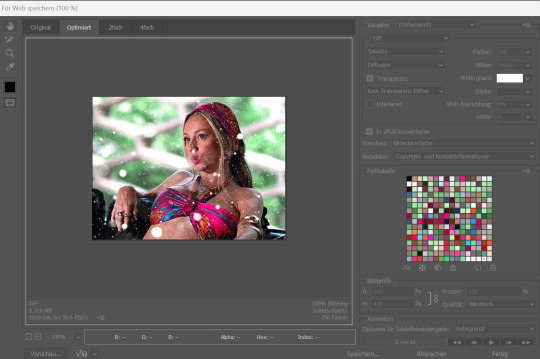
Die Sicherungsmaske sieht dann so aus. Wichtig ist, dass ihr darauf achtet, dass oben rechts auf Gif steht und unten rechts bei Animation auch "Unbegrenzt" angegeben ist, ansonsten endet das Gif womöglich nach einem Durchlauf. Solltet ihr euch nicht sicher sein, ob ihr alles richtig angepasst habt, dann könnt ihr unten rechts auf Play drücken und das Gif läuft noch in der Maske ab. Damit es etwas flüssiger läuft könnt ihr aber sonst unten links auf "Vorschau" klicken, dann wird euch das fertige Gif in einem Internetbrowser angezeigt. Und wenn wir dann fertig sind und einfach ein bisschen Dummheiten gemacht haben, sieht es so aus:

sooooo, das war jetzt ein kurzer exkurs in meine heutigen ps kopfschmerzen - wenn einer Fragen hat, dann lemme know, ansonsten hoffe ich, dass ich dem ein oder anderen von euch das Basteln erleichtern konnte. <3
#⠀⠀⠀ ❝chaos is different — support.#I hope you understand my twisted mind#but don’t worry if you don’t get it I don’t get me either#cause of death: photoshop fr
3 notes
·
View notes
Text
#Adobe #Adobephotoshop #photoshop #kshitijvivan #sahdevvala #artwork #Photoshoptutorial #photoedit #photoediting #graphics #graphicdesigner #designer #creativegraphics #creativedesigner #creativedesign #posterdesign #flyerdesign #educationvala #education_vala #parthsir #educationvala.com #educationvalanews #creativeagency #creativephotoedit #videotimeline #frameanimation #motiongraphics #motionadd #motionbanner #gifanimation #gifinphotoshop #gifadd #gifmotion #gifbanner #motiongraphic
#adobe#kshitijvivan#photoshop#sahdevvala#photoshoptutorial#educationvala#educationvala.com#motion banner#motion graphics#motion graphic designer#motion graphics ads#motion graphics advertisement#motion graphic social media post#social media post
1 note
·
View note
Text
Hot Rod
#illustration#cute#cartoon#art#digital art#artists on tumblr#digital artist#animation#procreate#frameanimation#cartoon frames#frame by frame
7 notes
·
View notes
Text
March 25, 2021
🐢
#art#digitalart#design#procreate#clipstudiopaint#Photoshop#animation#2danimation#wip#parkour#animatic#supportblackart#frameanimation#runcycle#sketch#action#eventhorizon#ehcomic#workinprogress#artistsoninstagram#artprocess#animationpractice#liamdrawsstuff#artists on tumblr#black artist
5 notes
·
View notes
Photo

<p>full will be soon °;;;° #goodomens #crowley #davidtennant #goodomensfanart #fx #frameanimation (at Saint Petersburg, Russia) https://www.instagram.com/p/B0Da3lPh57e/?igshid=1xmdlq5ffnyib</p>
2 notes
·
View notes
Photo

Messing around with frame by frame animations using Right Hand Italic. The second variation was treated with stippling. — #animation #frameanimation #stopmotion #skull #digitalart #motiongraphics #texture #typography #type https://www.instagram.com/p/CItwHAaBdHF/?igshid=1ewa21yoxp2g0
3 notes
·
View notes
Video
instagram
Colour experiments #animation #experimental #pattern #style #fashion #beauty #photoshop #artistsofinstagram #frameanimation #illustration #graphics #design #art #motion #art #artistoninstagram (at London, United Kingdom) https://www.instagram.com/p/CEXgFewBFwD/?igshid=o3mts5py3ccl
#animation#experimental#pattern#style#fashion#beauty#photoshop#artistsofinstagram#frameanimation#illustration#graphics#design#art#motion#artistoninstagram
3 notes
·
View notes
Video
How are youuuu??? I create this animation inspired by the tips of the amazing @caroline.kjellberg follow her to see the paradise where she lives and create incredible things 🙌 I know that I've been quite disappeared but I've been a little bit busy, I'm working in some amazing projects that I hope to show you soon. Moreover I want to say hi to all the new folks around ❤️❤️❤️ thanks for the support. Let me introduce myself to give a little of context of what you will see here my name is Ceci or Elina I am an illustrator and designer creating from Barcelona 😍 I love cats, faces, and singing really loud @madonna, @ladygaga or @florence when I draw. Thanks agau for being around 💕 life is beautiful. Have a nice one. . . ¿Cómo están? Creé esta animación inspirada en los tips de la increíble @caroline.kjellberg siganla para ver el paraiso donde vive y crea cosas increíbles 🙌 Sé que he desaparecido bastante pero he estado un poco ocupada, estoy trabajando en algunos proyectos increíbles que espero mostrarles pronto. También estoy por aquí para saludar a toda la gente nueva que ha llegado ❤️❤️❤️ gracias por el apoyo. Me voy a presentar para darles un poco de contexto de lo que verán aquí, mi nombre es Ceci o Elina Soy ilustradora y diseñadora siempre creando desde Barcelona Me encantan los gatos, las caras, y cantar muy fuerte @madonna, @ladygaga o @florence cuando dibujo. Gracias de nuevo por estar cerca 💕 la vida es hermosa. Puro amor 💓 . . . #illustrator #illustration_daily #animation #animation2d #animationart #framebyframe #frameanimation #animating #animationdesign #pttern #patterndesign #patterndesigner #punanimation #illustrator #illustrationartists #drawing #draw #doodle (en la Sagrada Familla, Barcelona) https://www.instagram.com/p/CFQOaI8iTAg/?igshid=mxeg32k2oldk
#illustrator#illustration_daily#animation#animation2d#animationart#framebyframe#frameanimation#animating#animationdesign#pttern#patterndesign#patterndesigner#punanimation#illustrationartists#drawing#draw#doodle
1 note
·
View note
Video
instagram
Looking forward to our little house. . . . #house #animation #animatedillustration #framebyframeanimation #frameanimation #smokingchimney #digitalcollage #tinyhouse #houseonahill #bluehouse https://www.instagram.com/p/B7gua2-hBis/?igshid=ri3uggq696re
#house#animation#animatedillustration#framebyframeanimation#frameanimation#smokingchimney#digitalcollage#tinyhouse#houseonahill#bluehouse
3 notes
·
View notes
Video
instagram
Season’s Readings for UT Austin’s Life & Letters magazine. This one was super fun and an interesting challenge. It was painted mostly in @procreate and animated there as well. Their animation features have a few things missing but overall they are amazing. Thank you to @quigleytown for the assignment! . And thanks to @otisframpton who so generously answered my blending mode questions for the animation. Unfortunately, Instagram’s format isn’t great for seeing the whole composition. . #illustration #EditorialIllo #LifeAndLetters #UTAustin #sledding #gif #animation #FrameAnimation #Reading #Winter https://www.instagram.com/p/B6OGRB1hkbK/?igshid=1geivyid3a7lk
#illustration#editorialillo#lifeandletters#utaustin#sledding#gif#animation#frameanimation#reading#winter
2 notes
·
View notes
Video
- - #christmas #christmascard #mulledwine #bauble #snowman #postcard #pinecone #candle #christmasanimation #크리스마스카드 #크리스마스장식 #크리스마스일러스트 #뱅쇼 #엽서 #촛불 #frameanimation https://www.instagram.com/p/B6AUSnTHSwS/?igshid=7fouwymblewz
#christmas#christmascard#mulledwine#bauble#snowman#postcard#pinecone#candle#christmasanimation#크리스마스카드#크리스마스장식#크리스마스일러스트#뱅쇼#엽서#촛불#frameanimation
2 notes
·
View notes
Photo

“Paper Plane” scanimation instructions - step 10
2 notes
·
View notes
Text
February 15, 2021
Animation update Now in HD!
#art#digitalart#design#procreate#clipstudiopaint#blender#Photoshop#animation#2danimation#wip#parkour#animatic#supportblackart#frameanimation#runcycle#sketch#action#eventhorizon#ehcomic#workinprogress#artistsoninstagram#artprocess#animationpractice#liamdrawsstuff#artists on tumblr#black artist
1 note
·
View note
Photo

The Last Portrait in my Portrait Collection!!!
(Frame Animation on Photoshop is hard....)
I’ll do this on next Weekend cuz I don’t have much time on my Weekdays (I’m always saying that sorry please understand....)
1 note
·
View note
Photo

Really struggling against the Trump hatred I'm feeling. Aaand breathe. #london #experimental #portraits #style #fashion #contemporaryart #artist #drawing #design #fashion #graphics #pattern #illustration #femaleartist #ladieswhodraw #frameanimation #illustration #graphics #design #art #love (at London, United Kingdom) https://www.instagram.com/p/CHGOSv2h0Y0/?igshid=40uvlwkezht0
#london#experimental#portraits#style#fashion#contemporaryart#artist#drawing#design#graphics#pattern#illustration#femaleartist#ladieswhodraw#frameanimation#art#love
1 note
·
View note
Video
instagram
Hey YT, Show me everything. #anime #animation #frameanimation #traditionalanimation #tvpaint #animatedgif #animação #animacaotradicional #gifanimado https://www.instagram.com/p/BxllYHXHyui/?igshid=14ajap6le2zwg
#anime#animation#frameanimation#traditionalanimation#tvpaint#animatedgif#animação#animacaotradicional#gifanimado
1 note
·
View note