#free itune code
Explore tagged Tumblr posts
Text
So, Where to Watch AMC Interview with the Vampire?

Surely you have seen gifs of AMC Interview with the Vampire and wonder where you can watch it. Of course you can 🏴☠️, but unfortunately in the world of streaming, numbers matter to keep the show afloat. So, here is Where to Watch IWTV aka WtW IWTV. This list will be updated from time to time 😉
WATCH PILOT EPISODE ON YOUTUBE FOR FREE (USA or with 🌐)
youtube
Listing STREAMING services only. Sorted by the alphabet. Ctrl+F to find your country (or pick your country on JustWatch)
Free (ad-supported or otherwise): 🆓
VPN-friendly: 🌐
Need to make free account (with fake address): 📝 (details under the cut)
All have two (2) seasons available unless otherwise stated
IWTV also has an Uncut version. It means no cuts for commercial breaks (✂️) or censored curses(🙅🏼♀️).
Trigger warnings for IWTV can be found here
• AMC+ : USA 🌐✂️🙅🏼♀️ (Every Sunday at 3 AM ET), Canada, Australia, New Zealand, Spain, India
You can sign up to AMC+ with VPN, non-American CC and American zip code. They'll fail to bill you, but you'll still get the 7-day free trial to binge watch. OR you can do this email trick to get more trial.
AMC+ is also available as a "channel" on Amazon Prime (USA, UK, Canada, Australia, New Zealand), Apple TV or iTunes (USA, UK, Canada, Australia, India), Roku or YouTube TV in some countries, so try to search there first
• Amazon Prime ✂️🙅🏼♀️ (w/o having to buy AMC+ subs): Latin America, India
• Amediateka: Russia, Belarus, Kazakhstan (censored)
• ABC iview 🆓 🌐📝✂️ : Australia
• BBC iPlayer 🆓 🌐📝✂️🙅🏼♀️: UK
• Canal+: Austria, France, Switzerland (only Austria gets 2 seasons)
• CosmoteTV: Greece
• Crave: Canada (S1 only)
• Hoopla 🆓: USA, Canada, Australia, New Zealand (Library card needed)
• MagentaTV+ : Germany
• Moviestar+ : Spain (S1 only)
• Netflix: USA (S1 only)
• OSN+ : Middle Eastern and North Africa
• Paramount+: France
• Sky Go: Ireland, UK
• Sky Show: Switzerland
• Streamz: Belgium
• TVNZ+ 🆓 📝 (haven't tried with 🌐): New Zealand
• U-Next: Japan
Disclaimer: I don't condone the use of VPN and fake address. HOWEVER, the series isn't available in almost most part of this world 😭. So, this is done with the purpose of giving the series the views it deserves instead of giving them to 🏴☠️. If your country is listed above, please support the show 🙏
For BBC: UK VPN on, sign up, Google UK zip code and add it, yes to TV license. You can turn VPN off after the episode loads.
For ABC iview: Australia VPN on, sign up, pick Overseas. You can turn VPN off after episode loads. Works on the app as well.
Check reply for VPN I used.
Feel free to reply or message me if you fail to stream it and if there's any info I missed or got wrong. Also, feel free to share this list with anyone!
Special thanks to Ari for always keeping us updated with the news on the show
#where to watch iwtv#interview with the vampire#iwtv#amc iwtv#amc interview with the vampire#jacob anderson#sam reid#delainey hales#assad zaman#eric bogosian#ben daniels#roxanne duran#AMC should hire me#moi.txt#Youtube#i made this so AMC remember there's a continent called Asia sooner
349 notes
·
View notes
Text
6 Ways to Show Genuine Interest in Your Intended College Major


Most universities are not particularly interested in students who approach college as the 13th grade—just the next step on a path laid out for them by their parents since before they were born. They instead seek out students who demonstrate passion and curiosity, especially about their chosen field of study.
In your college applications, it’s important that you demonstrate your interests (not just state what they are, but show them at work in your life) and that those interests inform your prospective major. You can and should demonstrate your interests in your college essays, your activities lists, and even in your transcripts.
Here are some specific tips on how to prove you’re invested in your intended major:
1. Take AP, IB, and honors courses in that field
If your high school offers advanced courses in a field you’re passionate about, take those courses. Honors, AP, and IB credits demonstrate that you’ve devoted ample time and energy to a given field.
I would also recommend approaching advanced classes from the opposite direction. If you’re like most high school students, you’re not yet sure what you want to major in or what your academic interests are. Take advanced classes in subjects that you perform well in. You might find that these courses create entirely new interests for you that weren’t there before.
Throughout high school and college, you will likely develop new passions and a deeper understanding of what you love. Advanced courses are one of the ways in which you can discover what those passions might be.
2. Join a student organization … or start your own
Interested in computer science? Join a coding club at your school. Or, if none exists, create one. If you’re interested in something—whether it be coding, poetry, chess, or pottery—chances are there are other students at your school who are interested, too.
You can demonstrate passion for a field or cause by joining an organization on campus and working your way up the ranks to, say, secretary or even president. You can also demonstrate initiative and leadership by starting an organization of your own.
Not sure where to start? Ask a counselor or teacher at your school about how you might get something new off the ground. With the right support, you can develop your interests and set yourself up for a strong college application.
3. Join a club & volunteer
You can also look beyond the walls of your school for club and volunteer opportunities. Join a mystery book club or a Spanish conversation club at your local library branch. Volunteer as an elementary school assistant at your local school district. There are so many possibilities that you can find with just a quick Google search.
4. Take free online courses
There are a ton of free online courses on subjects ranging from psychology to political philosophy, from computer science to principles of accounting.
You can find courses on the iTunes U app, many of which include syllabi and course readings alongside lectures. There’s a drove of Massive Open Online Courses available, many of which will even provide a certificate for completing the course. MIT hosts a wide range of free courses online, such as this Introduction to Computer Science and Programming in Python.
Many of these free online courses are offered by prestigious universities and taught by some of the most renowned faculty in their respective fields. By completing one of these courses, you can get a head start on university-level work and develop a new or existing passion.
5. Contact an expert
Do you live near a university? If so, reach out to faculty members to ask if they might be interested in your volunteering as a lab or research assistant, or even if you could stop by just to ask them some questions during their office hours. You might receive no response from a number of professors, but you would be surprised by how many would be more than happy to at least discuss what they do and why.
Along the same lines, if you’re passionate about business, reach out to local business owners. You might even find opportunities for employment. At the very least, you’ll gain vital insights into the kind of work you might want to do in college and beyond.
6. Read, watch, and listen on your own
Subscribe to The New Yorker, or The Economist, or Wired, or any number of magazines focused on literature and culture, or economics, or technology, or whatever it is you want to major in. Watch documentaries. Listen to podcasts. Finding media that will fuel your passion and leave you informed has never been easier.
The kind of knowledge you can gain from reading, watching, and listening first-hand cannot be matched by second-hand commentary. No visit to Sparknotes, or advice from your uncle, or other kind of second-hand knowledge can stand in for the real thing. Hearing or reading about the thing is no match for hearing or reading or doing the thing itself.
With a novel in your hand or even a computer science course on your screen, don’t just be a passive consumer—take notes not only on the content, but your reactions to it. What makes you excited? What leaves you confused? What gets you frustrated?
By staying engaged in a field of study, you shouldn’t only learn new information. You should also learn a lot about yourself.
2 notes
·
View notes
Text
In which Synch is a more versatile character than he originally got credit for; “eep” and “eek” are likewise underused; space makes everything better; Nate Grey is the proto-himbo; and if you can decipher the secret code in this episode, you, too, can win a Silver Surfer jet ski!
X-PLAINED:
Diablo
Generation X Underground Special
X-Men Unlimited #30
X-Man: All Saints Day
Jim Mahfood
Skin’s video-game preferences
Strange superpowers
Poster pirates
Visual representations of the passage of time
“Banshee’s Angels”
Charlie’s Angels
The infamous donut-day riots
Perfect costumes
Adequate restraints for small children
The raw power of funk
Generation X vs. the Beat Generation
The greatest disco event in the universe
Nate Grey
Some kid named Jerome
Countess Absynthia Von Mort
Transylvania
Dr. Cindy’s Castle
The state of Phoenix affairs
The color bar at the top of the page in ‘90s comics
NEXT EPISODE: Generation X suits up!
Check out visual companion to this episode on our blog!
Find us on iTunes or Stitcher!
Jay and Miles X-Plain the X-Men is 100% ad-free and listener supported. If you want to help support the podcast–and unlock more cool stuff–you can do that right here!
Buy rad swag at our TeePublic shop!
13 notes
·
View notes
Text

Macworld May 2004
The products not shown at their actual relative sizes on the cover of this issue were part of a "review roundup" reprised from the year before. Jason Snell's editorial enthused about the Apple Stores, of which there were now 78. One news item estimated your chances of finding a free iTunes Store download code under the cap of a bottle of Pepsi.
2 notes
·
View notes
Text
In retrospective, the shift whose culmination we see today seems to be about making hardware more uniform and the system infrastructure less opaque to anyone who isn't a developer.
Looking back as a millennial, I feel like the Gen-X are the most literate computer-wise because they dealt with all the weird pre-Windows systems and physical LAN party setups before the Internet at homes became fast enough to hold online gaming. Still, it's strange to read posts like this as a Millennial who was taught to use a PC in primary school because it was a new thing for the entire generation, and then I had to pass this knowledge on to teach my own parents to send an email and not to panic whenever "my window disappeared".
What I see in my boomer parents is a sort of a mental blockade from engaging with a typical window-based UI, like every time you could literally read something on the menu and click accordingly to perform an unknown activity, my mum has a little meltdown and wants to be taught the activity step by step so she can perform it by muscle memory. The greatest peril of my mum's boomer PC experience is that she doesn't watch what's going on on her screen outside the application in focus, she is not used to interactivity on a basic level, a robust system UI is too much for her because you need to learn to "dwell" in a structure of a certain complexity, you need to get used to the thought that a PC has a massive hidden side among all the nested folders, settings and policies. I think my dad has less problems with using a PC because he had vocational technical education before, he understands mechanical schematics and electrical installation charts and abstract structures of that sort. A classic menu is a little like this.
As a kid, I was taught basics of the structure of a pre-XP Windows system. I was taught a common technique to type using as many fingers as possible, without looking at the keyboard as you do it. I was taught how to use the Office suite, how to build a simple website using the ugliest incarnation of HTML, and how to push it to the teacher's host using a FTP manager. I was even taught basics of programming in one of the code-free visual gamified editors made solely for teaching purposes. All of it to familiarize us with a certain innate logic of software that was norm at the time.
Even as an IT worker nowadays, accessing most things I need on mobile devices as a QA tester is locked behind a hidden procedure of enabling Developer tools, and even then, if you look at the folder structure on the device when accessing it from your PC, the said structure is more code-like and obviously not meant for any end user. Or, I need to use workarounds through third party applications like iTunes to even access some stuff in the first place. iOS is a true nightmare when it comes to trying access the things Apple does not want an average end user to access.
What mostly changed since my childhood is that hardware is becoming uniform to the point building your own PC and setting it up to work is easy and foolproof, and Windows is trying to be quicker in providing some template behaviors and more "transparent" in its inner workings. The mobile device design simplified user experience to the levels of "Go to store, download app, tap and swipe, the system takes care of everything else". At the same time, the systems are more intrusive, and they heavily discourage messing around and finding out. Everything is meant to be done from the status bar, or a popup that appears right at your main screen.
Teaching my parents smartphones was a different experience insofar as notifications and popups from Android keep appearing without their consent, so to speak. They feel like they have no agency over their own phone, all they want is to make a call, the entire device with its apps and ads and intrusive messages is the enemy, and "they don't want IT" (where "IT" is an SMS from the provider, a system update notification, a push notification, information about used data, there's too many icons again, there's too much everything, yada yada). Once they learned the basics of using a laptop to click things on an Internet browser, phones started to be the opposite thing.
So this was originally a response to this post:
****
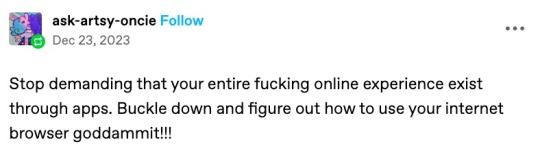
****
Which is about people wanting an AO3 app, but then it became large and way off topic, so here you go.
Nobody under the age of 20 knows how to use a computer or the internet. At all. They only know how to use apps. Their whole lives are in their phones or *maybe* a tablet/iPad if they're an artist. This is becoming a huge concern.
I'm a private tutor for middle- and high-school students, and since 2020 my business has been 100% virtual. Either the student's on a tablet, which comes with its own series of problems for screen-sharing and file access, or they're on mom's or dad's computer, and they have zero understanding of it.
They also don't know what the internet is, or even the absolute basics of how it works. You might not think that's an important thing to know, but stick with me.
Last week I accepted a new student. The first session is always about the tech -- I tell them this in advance, that they'll have to set up a few things, but once we're set up, we'll be good to go. They all say the same thing -- it won't be a problem because they're so "online" that they get technology easily.
I never laugh in their faces, but it's always a close thing. Because they are expecting an app. They are not expecting to be shown how little they actually know about tech.
I must say up front: this story is not an outlier. This is *every* student during their first session with me. Every single one. I go through this with each of them because most of them learn more, and more solidly, via discussion and discovery rather than direct instruction.
Once she logged in, I asked her to click on the icon for screen-sharing. I described the icon, then started with "Okay, move your mouse to the bottom right corner of the screen." She did the thing that those of us who are old enough to remember the beginnings of widespread home computers remember - picked up the mouse and moved it and then put it down. I explained she had to pull the mouse along the surface, and then click on the icon. She found this cumbersome. I asked if she was on a laptop or desktop computer. She didn't know what I meant. I asked if the computer screen was connected to the keyboard as one piece of machinery that you can open and close, or if there was a monitor - like a TV - and the keyboard was connected to another machine either by cord or by Bluetooth. Once we figured it out was a laptop, I asked her if she could use the touchpad, because it's similar (though not equivalent) to a phone screen in terms of touching clicking and dragging.
Once we got her using the touchpad, we tried screen-sharing again. We got it working, to an extent, but she was having trouble with... lots of things. I asked if she could email me a download or a photo of her homework instead, and we could both have a copy, and talk through it rather than put it on the screen, and we'd worry about learning more tech another day. She said she tried, but her email blocked her from sending anything to me.
This is because the only email address she has is for school, and she never uses email for any other purpose. I asked if her mom or dad could email it to me. They weren't home.
(Re: school email that blocks any emails not whitelisted by the school: that's great for kids as are all parental controls for young ones, but 16-year-olds really should be getting used to using an email that belongs to them, not an institution.)
I asked if the homework was on a paper handout, or in a book, or on the computer. She said it was on the computer. Great! I asked her where it was saved. She didn't know. I asked her to search for the name of the file. She said she already did that and now it was on her screen. Then, she said to me: "You can just search for it yourself - it's Chapter 5, page 11."
This is because homework is on the school's website, in her math class's homework section, which is where she searched. For her, that was "searching the internet."
Her concepts of "on my computer" "on the internet" or "on my school's website" are all the same thing. If something is displayed on the monitor, it's "on the internet" and "on my phone/tablet/computer" and "on the school's website."
She doesn't understand "upload" or "download," because she does her homework on the school's website and hits a "submit" button when she's done. I asked her how she shares photos and stuff with friends; she said she posts to Snapchat or TikTok, or she AirDrops. (She said she sometimes uses Insta, though she said Insta is more "for old people"). So in her world, there's a button for "post" or "share," and that's how you put things on "the internet".
She doesn't know how it works. None of it. And she doesn't know how to use it, either.
Also, none of them can type. Not a one. They don't want to learn how, because "everything is on my phone."
And you know, maybe that's where we're headed. Maybe one day, everything will be on "my phone" and computers as we know them will be a thing of the past. But for the time being, they're not. Students need to learn how to use computers. They need to learn how to type. No one is telling them this, because people think teenagers are "digital natives." And to an extent, they are, but the definition of that has changed radically in the last 20-30 years. Today it means "everything is on my phone."
50K notes
·
View notes
Text
Choosing the Best Platform to Sell iTunes Gift Cards for Naira
Choosing the best iTunes gift card exchange provider for Nigerian Naira is vital. It can affect the amount of money you receive, the speed of payment, and transaction security. It offers advice and emphasizes trustworthiness. This will increase your confidence in selling gift cards, and you will feel more assured in the process.
How to Pick the Right Platform for Selling iTunes Gift Cards for Naira?
The following are some tips to consider when choosing the right platform to sell iTunes gift card for Naira:
· Analyze the Exchange Rate
It makes sense that you want to get the most Naira possible. One way to secure the best possible gift card conversion with the highest return is to check the rates of various resellers on multiple platforms, especially on reliable sites such as GCBuying.
· Consider Speed of Payment
If you are in a hurry to acquire your money, you should choose a website that offers payouts that are received practically immediately. If you are willing to wait for a little while, you have the option of selecting the slower payment method. This choice can offer you a better price.
· Verify Usability and Clarity
Platforms with easy-to-use, step-by-step screens make it possible for anyone to sell iTunes gift card for Naira without any worries. It is easier for the users when there are clear instructions, rate tools that can be seen, and approval alerts.
· Assess Security and Trustworthiness
Choose a website you can use for your transaction that boasts good security. Since you will be giving the site a gift card code, it is essential to make sure your data is treated fairly. Reviews of the service, the reputation of the website, and the detailed directions will determine its reliability.
Is It Crucial to Pick the Reliable Platform for Selling Walmart Gift Card?
Yes, it is essential to select a reputable site when you want to sell your Walmart gift card just like iTunes. First, it makes sure that you get paid right away, so you don't have to wait hours or days for your money. A reputable service will also offer fair exchange rates, which will protect your earnings from any secret fees or low changes.
Also, prevent yourself from scams and only pick platform that ensures strong security and clear operations. Also, check their customer service before you sell Walmart gift card for Naira to make sure easy and stress-free trading.
Be sure to choose the right site when you decide to sell iTunes gift card for Naira which is applicable for Walmart gift card trading as well. Remember to consider the payment speed, security, customer service, and usability. For a smooth and secure transaction, you may sell your cards on GCBuying.
1 note
·
View note
Text
Create a Professional QR Code for Your App, Website, or Any Link-
Are you looking for a custom, professional, and scannable QR code for your website, mobile app, business page, social media, or payment gateway? You’re in the right place!
🚀 I will design a modern, unique, and branded QR code that not only functions perfectly but also aligns with your brand identity. Whether you want it in a specific color, pattern, or with your brand logo embedded — I’ve got you covered!
✅ What You Can Use a QR Code For:
Android or iOS App Downloads
Websites & Landing Pages
Social Media Profiles (Facebook, Instagram, Twitter, LinkedIn, YouTube)
Google Maps & Location Sharing
VCards & Business Contact Info
Product Pages or Online Stores
Payment Methods (PayPal, Payoneer, Alipay, BTC, etc.)
Portfolio or Resume Links
Music Stores (iTunes, SoundCloud, Spotify)
Chatbots & WhatsApp Links
Email or Phone Contact
Secret Messages & Plain Text
🎨 Customization Options:
Brand Colors and Theme
Custom QR Patterns
Logo Embedding
High-Resolution Formats
Editable Files (on request)
Whether you need a stylish QR code for marketing material, packaging, event invites, or digital campaigns, I’ll make sure it looks sharp and works seamlessly across all platforms.
Why Choose Me?
✔ 100% Unique and Branded Design ✔ Fast Delivery ✔ Unlimited Revisions (select packages) ✔ High-Quality Export Formats ✔ 24/7 Customer Support ✔ 100% Satisfaction Guaranteed
📩 Feel free to contact me before placing your order or if you have any questions. Let’s create the perfect scannable identity for your business today!

https://www.fiverr.com/s/e6xwrzr
0 notes
Text
How Xender Makes Transferring and Managing Songs Effortless
Xender has a High-Speed Transfers: Enables faster transfers without relying on mobile data or internet connection.and Transfers can reach up to 40 MB/s, making the process quick and efficient.
Xender has a User-Friendly Interface :Easy navigation allows users to effortlessly find and select songs.and Drag-and-drop functionality makes transferring music straightforward.
Xender has a Multi-Device Compatibility: It Works seamlessly with Android, iOS, and PCs, facilitating transfers between different devices and Simply access Xender through a web browser.
Xender has a File Management Features: It’s Users can categorize and manage their music files directly within the app.and Listen to tracks before transferring to ensure you only send what you want.
Xender has a Background Transfers feature : Multitasking Capability: Allows users to continue using their device while files are transferring in the background.
Xender kills these outdated experiences
Cables, Fragmented Apps , Slow Transfer Speeds , Complexity and Technical Issues ,
Xender beat others by these Experience;
Wireless Convenience, No Cables Needed, Freedom of Movement, All-in-One Solution ,High-Speed Transfers.
Xender has a Simple Setup so, let’s connect it
Step-by-Step: Transfer Music with Xender
Step 1: Connect devices via QR code or hotspot (no accounts needed).
Step 2: Select music files or folders (supports MP3, FLAC, WAV, etc.).
Step 3: Monitor real-time speed and progress (e.g., "500 songs in 2 minutes").
Step 4: Auto-organize transferred music into folders or playlists.*
Why Xender Beats Traditional Music Transfer Apps
By Retain Metadata: Preserve Key Information: Xender keeps song titles, artists, albums, and playlists intact during transfers, ensuring your music library remains organized.
By Bulk Transfers: Efficient Library Management: Transfer entire libraries of 1,000+ songs in just minutes, making it quick and hassle-free.
By Freedom from iTunes Restrictions: No More Limitations: Enjoy the freedom to transfer music across iPhone, iPad, and computers without the constraints of iTunes.
By No Cloud Required: Offline Privacy: Keep your music offline and private, avoiding the need for cloud services like Spotify Local Files or iTunes.
By Cross-Platform Harmony : Seamless Syncing: Effortlessly sync music between Android, iPhone, and laptops, making it easy to enjoy your favorite tracks on any device.
Last but not Least…
Xender simplifies the process of transferring and managing songs, combining speed, ease of use, and effective management features for a seamless experience. And it surpasses traditional music transfer apps with its ability to retain metadata, enable bulk transfers, eliminate iTunes restrictions, keep music private, and provide seamless cross-platform compatibility. Enjoy a superior music management experience!
Xender. www.xender.com
google play link: https://play.google.com/store/apps/details?id=cn.xender&hl=en_US
App store:https://apps.apple.com/us/app/xender-file-share-share-music/id898129576
0 notes
Text
The text editors featured here can be used as word processors, but are more the sort of text editors that programmers should know about. They are all free, and many of them are open source, which means you can play around with the programming and extend them if you wish. They are all suitable for the OSX, and they all have links to websites where you can download clean copies of them (clean at the time of writing). There are just two that do not have links, but the reasons why not are given in the text. The tools are not ranked in any way. There are plenty mac text editors, however we have focused on listed down the free to use editors in this page. 1. TextMate 2 This is a MAC word processor and text editor that doesn’t appear on Apple iTunes because the restrictions are a little too tight. This is a word processing tool, and also a programming tool you can use to write code. It has nested scopes, project management, folding code sections, and regex-based search and replace. It is a public build, which means it can be altered and used for free. 2. Brackets This is a free program that is actually open-source, so you are able to gain access to the code and change it yourself. It is mainly used by developers and web designers. The updates you receive are actually from Adobe. It's developed using HTML, CSS and JavaScript. If you want to use it for your writing, then the inline editing functions are good, plus you could program the tool and change it to make your own personal word processor (if you have the programming skills). 3. Aqua Macs This is a text editor that is open source and is a Mac-Friendly distribution of the GNU EmaCustomer support text editor, which is a very complex program that not everybody can make use of. This tool is a repackaged version of the more complex program. It is an editor for text, HTML, LaTeX, C++, Java, Python, R, Perl, Ruby, PHP, and more. They do not ask you to pay for the program, but they are hoping for donations so they may keep the project alive and keep offering updates. 4. TextWrangler This tool has been around for a long time. It has word processor capabilities and software development capabilities too. It is a smaller offshoot program of the much larger Bare Bones Software's BBEdit. TextWrangler has core editing and transformation functions that make it a great word processor and text editing tool for writers and programmers. 5. MacVim The MacVim program is fairly popular in the sense that most programmers and Mac users have heard of it, in the same way that Windows programmers have heard of Notepad++. Vim was released in 1991 for the Amiga and was based on the "vi" text editor that was commonly seen on UNIX systems. The Vim text and code editor is now a cross platform entity and the MacVim editor is simply the OSX version of that same Vim program. 6. Atom There are a lot of good text editors on Linux, Mac and Windows, and this is yet another one of them that you can get for free. It is open source and maintained through github, plus it has a very large user-submitted package library. It has fuzzy search, a files system browser, code folding, it offers multiple panes for editing, support for TextMate themes, an extension library and multi-section for quick editing. 7. Emacs/Carbon This is the Mac-friendly distribution of the GNU Emacs text editor. It is a lot more simple and easy to use than the full GNU Emacs (that is also listed on this article). It is still extendable and offers a lot to people that are more technically minded and who value the many advanced features that come with it. Some say it is similar to the Aquamacs program. 8. TextEdit This is the text editor that comes with your OSX operating system. It is basic and part of the operating system bundle. It will not satisfy advanced users or people that have to use it all the time, but it is enough to give you something instead of leaving you with nothing. 9. GNU Emacs This is a text editor that was originally created in 1976.
It is free and open source and it is still on offer today because it can be extended far more than most any other text editor available for free. It has virtually limitless extensibility. It can be transformed into specialist software that may be used for editing different files and lists, spreadsheets and databases too. Emacs may be used for writing, testing, and compiling software and may be used for writing "human" languages. You can use the software to compare two different types of files, browse files from your command line interface, access mail and/or access RSS feeds. The editor is fairly complex, but very useful if you know how to make the most of it and extend it. 10. Smultron At the time of writing, the Tuppis developer website has been closed down, which means you will need to pull this tool from a sharing site or program-download website. The Smultron tool is a Leopard-centric text editor that has pleasing icons and a smoothly designed interface. It has code highlighting, a system file management and automatic authentication. It allows for HTML previews and you can get it for free, so do not pay any download-websites. When you download the tools, even if you download what people consider to be clean copies, do a little work to check to see if they are leaving back doors in their security. Stealing your programming code may be valuable, and it is not beyond or above a tool updater to add a small security hole. Luckily, if you are using the open source tools as a programmer, then you can check the programming yourself to look for problem areas. The list is not ranked because there is no saying which tool will suit you the best. There are times when you may use a text editor enough times that eventually you get used to it, but since you have a choice when it comes to free editors, why not download and use a few of them to see which one fits you the best? There are sometimes convenience tools hidden in these text editors that may make your life a lot easier. Stephanie Norman is a professional writer from Sydney with for 4 years of experience. She writes business, creative, and academic content. Also, sometimes she provides editing service at Australian Writings, a company that offers assignment help and assistance for students. You can follow her at Facebook and Google+.
0 notes
Text
{LaTeSate}@Unlocking the Secret: Apple Gift Card Generator 🎁🍏
In today’s digital world, gift cards have become a popular way to give and receive presents. Apple Gift Cards, in particular, are incredibly versatile, allowing users to shop on the Apple Store, iTunes, or even pay for subscriptions like Apple Music or iCloud. However, many are curious about the so-called "Apple Gift Card Generator." Let’s dive into this topic and clarify everything you need to know!
👉✅✅Claim Your Gift Card Now✅✅
👉✅✅Claim Your Gift Card Now✅✅
What is an Apple Gift Card Generator?
An Apple Gift Card Generator is a tool that claims to generate free or discounted gift card codes. These tools are often marketed online as a way to obtain Apple Gift Cards without spending money. However, it's essential to understand that many of these "generators" are scams or illegal methods to exploit the system. They promise free codes, but most of the time, they may ask for personal information or even direct you to harmful websites.
FAQ
Q: Are Apple Gift Card Generators safe to use? A: No, using Apple Gift Card Generators is unsafe. Many are fraudulent, and you may risk your personal information or get involved in illegal activity.
Q: Can I really get free Apple Gift Cards? A: While there are legitimate ways to earn Apple Gift Cards (like participating in surveys or promotions), "generators" are not a safe or reliable method.
Q: What should I do if I encounter a suspicious Apple Gift Card Generator? A: Always avoid these sites. Report them to Apple or a relevant authority to help protect others.
Conclusion
While the idea of an Apple Gift Card Generator sounds tempting, it’s important to approach such tools with caution. Stick to legitimate ways of earning or purchasing Apple Gift Cards to ensure your safety and peace of mind. Stay smart and protect your personal information!
0 notes
Text

Most universities are not particularly interested in students who approach college as the 13th grade—just the next step on a path laid out for them by their parents since before they were born. They instead seek out students who demonstrate passion and curiosity, especially about their chosen field of study.
In your college applications, it’s important that you demonstrate your interests (not just state what they are, but show them at work in your life) and that those interests inform your prospective major. You can and should demonstrate your interests in your college essays, your activities lists, and even in your transcripts.
Here are some specific tips on how to prove you’re invested in your intended major:
1. TAKE AP, IB, AND HONORS COURSES IN THAT FIELD
If your high school offers advanced courses in a field you’re passionate about, take those courses. Honors, AP, and IB credits demonstrate that you’ve devoted ample time and energy to a given field.
I would also recommend approaching advanced classes from the opposite direction. If you’re like most high school students, you’re not yet sure what you want to major in or what your academic interests are. Take advanced classes in subjects that you perform well in. You might find that these courses create entirely new interests for you that weren’t there before.
Throughout high school and college, you will likely develop new passions and a deeper understanding of what you love. Advanced courses are one of the ways in which you can discover what those passions might be.
2. JOIN A STUDENT ORGANIZATION … OR START YOUR OWN
Interested in computer science? Join a coding club at your school. Or, if none exists, create one. If you’re interested in something—whether it be coding, poetry, chess, or pottery—chances are there are other students at your school who are interested, too.
You can demonstrate passion for a field or cause by joining an organization on campus and working your way up the ranks to, say, secretary or even president. You can also demonstrate initiative and leadership by starting an organization of your own.
Not sure where to start? Ask a counselor or teacher at your school about how you might get something new off the ground. With the right support, you can develop your interests and set yourself up for a strong college application.
3. JOIN A CLUB AND VOLUNTEER
You can also look beyond the walls of your school for club and volunteer opportunities. Join a mystery book club or a Spanish conversation club at your local library branch. Volunteer as an elementary school assistant at your local school district. There are so many possibilities that you can find with just a quick Google search.
4. TAKE FREE ONLINE CLASSES
There are a ton of free online courses on subjects ranging from psychology to political philosophy, from computer science to principles of accounting.
You can find courses on the iTunes U app, many of which include syllabi and course readings alongside lectures. There’s a drove of Massive Open Online Courses available, many of which will even provide a certificate for completing the course. MIT hosts a wide range of free courses online, such as this Introduction to Computer Science and Programming in Python.
Many of these free online courses are offered by prestigious universities and taught by some of the most renowned faculty in their respective fields. By completing one of these courses, you can get a head start on university-level work and develop a new or existing passion.
5. CONTACT AN EXPERT
Do you live near a university? If so, reach out to faculty members to ask if they might be interested in your volunteering as a lab or research assistant, or even if you could stop by just to ask them some questions during their office hours. You might receive no response from a number of professors, but you would be surprised by how many would be more than happy to at least discuss what they do and why.
Along the same lines, if you’re passionate about business, reach out to local business owners. You might even find opportunities for employment. At the very least, you’ll gain vital insights into the kind of work you might want to do in college and beyond.
6. READ, WATCH, AND LISTEN ON YOUR OWN
Subscribe to The New Yorker, or The Economist, or Wired, or any number of magazines focused on literature and culture, or economics, or technology, or whatever it is you want to major in. Watch documentaries. Listen to podcasts. Finding media that will fuel your passion and leave you informed has never been easier.
The kind of knowledge you can gain from reading, watching, and listening first-hand cannot be matched by second-hand commentary. No visit to Sparknotes, or advice from your uncle, or other kind of second-hand knowledge can stand in for the real thing. Hearing or reading about the thing is no match for hearing or reading or doing the thing itself.
With a novel in your hand or even a computer science course on your screen, don’t just be a passive consumer—take notes not only on the content, but your reactions to it. What makes you excited? What leaves you confused? What gets you frustrated?
By staying engaged in a field of study, you shouldn’t only learn new information. You should also learn a lot about yourself.
6 notes
·
View notes
Link
0 notes
Text
Breaking Barriers: How to Submit Your Song on All Digital Stores Globally
The music industry has evolved significantly, offering independent artists an unprecedented opportunity to reach a worldwide audience. One of the greatest challenges musicians have faced historically was breaking into international markets, but digital distribution has completely transformed the game. If you're an artist wondering how to submit your song on all digital stores globally, you're in the right place. By embracing the tools and strategies available today, you can take your music to every corner of the world and connect with listeners who love what you create.
Whether you're an emerging artist or an experienced musician, understanding how to distribute your songs across digital platforms is essential for growth. Platforms like Spotify, Apple Music, Amazon Music, and Deezer, among others, allow you to reach millions of potential listeners, and submitting your music to these stores is easier than you might think. This guide will show you how to break barriers and bring your music to a global stage.
Why Global Digital Distribution Matters
Expanding Your Reach Beyond Borders
In the past, artists had to rely on physical albums, radio airplay, or touring to build an international audience. Now, digital distribution allows you to make your music accessible globally with just a few clicks. When you submit your song on all digital stores globally, you're not only reaching listeners in your home country but also connecting with fans in entirely new markets.
This worldwide availability can lead to surprising opportunities. A listener in South Korea might love your song and add it to their playlist, a DJ in France might spin it in their club, or a fan in Brazil might post it on their social media. All these interactions build your fanbase and boost your music’s visibility.
Monetizing Your Music Worldwide
Digital stores don’t just help you reach an audience—they also offer monetization opportunities. Streaming services pay royalties based on how often your music is played, and stores like iTunes allow fans to purchase your tracks. By making your music available on global platforms, you can earn revenue from streams and downloads in multiple countries.
Additionally, digital platforms offer tools to track where your listeners are coming from, enabling you to focus your marketing efforts on regions where your music is gaining traction.
Tools to Submit Your Song on All Digital Stores Globally
Partnering with Digital Distribution Services
To distribute your song globally, you’ll need the help of a digital distribution service. These platforms act as middlemen between you and the digital stores, ensuring your music is available on Spotify, Apple Music, Amazon Music, and others. Popular distribution services include:
Delivermytune: A budget-friendly option with unlimited uploads and fast delivery times.
TuneCore: Known for its comprehensive artist support and user-friendly platform.
CD Baby: Offers additional features like sync licensing and physical CD distribution.
Amuse: A free service with paid upgrades for faster releases and added benefits.
These services typically charge a small fee or take a percentage of your royalties in exchange for making your music available worldwide.
Preparing Your Song for Submission
Before submitting your music, it’s crucial to ensure everything is ready. Here are some key steps:
Master Your Song: Ensure your track is professionally mixed and mastered for optimal sound quality.
Organize Metadata: Include important details like the song title, artist name, release date, and genre.
Obtain an ISRC Code: This unique identifier is necessary for tracking your song’s sales and streams.
Create Album Art: Many platforms require a high-quality cover image that meets their specifications.
Key Considerations When Submitting Your Song
Understanding Revenue Splits
When submitting your music, it’s important to understand how revenue is split. Streaming platforms typically pay a fraction of a cent per stream, but this can add up as your song gains popularity. Be aware of the distribution service’s cut and plan accordingly.
Additionally, ensure you retain ownership of your music. Most distribution services allow you to keep 100% of your rights, but it’s always wise to read the fine print before committing.
Navigating Regional Differences
While global distribution makes your music available worldwide, different regions may have specific requirements or preferences. For instance, some markets prefer certain file formats, or you may need to provide translations for song titles and descriptions. Researching these nuances can help you tailor your submission to maximize its effectiveness.
Promoting Your Song After Global Submission
Submitting your song is only the first step. To truly make an impact, you’ll need to promote it effectively. Here are some strategies:
Leverage Social Media
Platforms like Instagram, TikTok, and Twitter are invaluable for building buzz around your release. Share snippets of your song, behind-the-scenes footage, and personal stories to connect with your audience. Use hashtags and location tags to reach listeners worldwide.
Pitch to Playlists
Playlists are a powerful way to gain exposure on platforms like Spotify and Apple Music. Research curators who align with your genre and pitch your song to be featured. Getting on a popular playlist can significantly boost your streams and attract new fans.
Collaborate with Influencers
Partnering with influencers can help amplify your reach. Consider working with content creators who align with your style and audience. For example, a popular TikTok user might create a dance challenge using your song, sparking viral interest.
Engage with Fans Globally
Use digital platforms to engage with your fans directly. Host live Q&A sessions, respond to comments, and create content that resonates with listeners from different cultures. Building a loyal fanbase takes time, but consistent interaction can make a significant difference.
Overcoming Common Challenges
Navigating Copyright and Licensing
When you submit your song on all digital stores globally, protecting your rights is crucial. Register your music with a performance rights organization (PRO) to ensure you’re compensated for public performances and broadcasts. Additionally, consider copyrighting your music to prevent unauthorized use.
Standing Out in a Crowded Market
With thousands of songs uploaded daily, standing out can be challenging. Focus on creating high-quality, authentic music that resonates with your audience. Invest in professional production and branding to ensure your music is competitive.
Case Studies: Artists Who Went Global
Several independent artists have achieved remarkable success through global digital distribution. For example, Billie Eilish gained recognition by uploading her music online, and her songs quickly gained traction worldwide. Similarly, Lil Nas X's "Old Town Road" became a viral sensation, proving that independent artists can achieve global success with the right strategies.
Take Your Music to the World
Breaking barriers as an artist begins with taking the first step. When you submit your song on all digital stores globally, you open the door to endless possibilities. Your music could be played in coffee shops in Paris, clubs in Tokyo, or car rides in Cape Town.
The tools and strategies outlined in this guide are designed to help you navigate the digital distribution process with ease. By partnering with a trusted distribution service, preparing your music properly, and promoting it effectively, you can connect with fans worldwide and build a lasting career.
What are you waiting for? The world is ready to hear your music. Take the plunge and submit your song today. Your global audience is just a click away!
Related Articles:
For further reading, explore these related articles:
How to Submit Your Song on All Digital Stores: A Step-by-Step Guide
Effortless Music Distribution: Submit Your Song on All Digital Stores
How to Submit Your Song to Digital Stores Without a Distributor
How to Submit Your Song on All Digital Stores in 2025
For additional resources on music marketing and distribution, visit DMT Records Private Limited.
0 notes
Text
maybe I'm just struggling cause it's new but it's just been like
Do you want to set up face ID now or later?
Do you want to set up apple pay now or later?
There is no button to close an application, you have to make a very specific diagonal swiping gesture at EXACTLY the right speed or else everything just jiggles a li
I can't put any of my music on it, all my MP3 files just kinda refuse to move over and I don't fully understand why
It doesn't sync with my iTunes account and I don't understand why
To get my existing music onto my phone it says I have to download Apple Applications or whatever the fuck onto my laptop and once I did THAT it said to access my music I had to download Apple Music and once I did THAT I had to make an Apple Music Account at that apparently is only free for the first month before it starts charging me like 5 bucks a month and EVEN ONCE I DID THAT BULLSHIT IT WANTED ME TO BUY ALL MY MUSIC AGAIN
I ALREADY HAVE MY OWN MP3 FILES I JUST WANT TO HAVE THEM ACCESSABLE ON MY PHONE YOU ASININE SONS OF BITCHES
I cant figure out how to permanently say "no" to Face ID and Apple Pay, I just keep getting pop-ups that say "do this now or later" and guess fucking what, LATER KEEPS HAPPENING
What the hell do you mean if I delete an app it stays in my app library. I want it GONE I want it UNINSTALLED. Why the hell would I ever want a phone to be a ruler, why is that a feature that you have
I just now realized this smug stupid son of a bitch doesn't have a headphone jack. Where the hell do my headphones go. WHY THE FUCK WOULD I BUY WIRELESS HEADPHONES I HAVE TO CHARGE EVERY DAY WHEN WIRED HEADPHONES NEVER LOSE BATTERY OR GO MISSING
I don't want my shit on the cloud. I don't want my shit on the cloud. I don't want my shit on the cloud
Why do I have to enter my password every time I want to take a FUCKING picture. LET ME OPEN MY FUCKING CAMERA FROM MY LOCK SCREEN.
I can't open my phone unless I swipe up at the right speed in the right way at the right fucking temperature when mercury is in alignment with Venus or some fuck shit I hate it I hate it I hate it FUCK YOU MOTHER FUCKER LET ME ENTER MY FUCKING PASSWORD. I WHAT CIRCUMSTANCE WOULD I BE OPENING MY PHONE AMD NOT WANTING TO USE MY PHONE. FUCK YOU FUCK YOU FUCK YOU FUCK YOU FUCK YOU FUCK YOU FUCK YOU FUCK YOU FUCK YOU FUCK YOU FUCK YOU
Okay so I finally figured out how to open my camera without unlocking my phone. Why the HELL would there be two different ways to do the same thing from the lock screen. Why would I want that. Why does one way involve swiping up and entering a code when the other way is just swiping left. What kind of escape room bullshit is this. Are we smoking crack right now
All the apps I want are on my home screen how do I explode the stupid fucking sort by category app library page from orbit with a heatseeking ballistic missile
I DONT WANT TO SET UP FACE ID FUCK YOUR FUCKING MOTHER
wwhy phone so fucking slippery no wonder every single one I've ever seen is smashed to shit you made it out of elvish satin and children's dreams this thing slides sideways on a flat fucking surface by the gravitational presence of the moon you psychotic fucks what is wrong with TEXTURES I hate you
If this slippery piece of minimalist horseshit asks me one more time to set up face ID and Apple pay I'm going to launch it into the fucking stratosphere I swear to christ I'll fucking do it
I just got my first ever iPhone and my god it is terrible, how did they get so popular this thing is a nightmare
9K notes
·
View notes
Text
From Studio to iTunes: Uploading Songs Without a Label
Have you ever finished a track and wondered how to get it out into the world? The good news is, in today’s music industry, you no longer need a record label to release your song on major platforms like iTunes. This shift has empowered countless independent artists to take control of their careers and share their music with global audiences. If you’re ready to take your music from the studio to iTunes, this guide will show you exactly how to do it.
Why iTunes Is a Must for Independent Artists
For years, iTunes has been a top platform for music distribution, offering a direct way for artists to sell their songs and albums. It’s one of the most trusted platforms for both artists and listeners. For independent musicians, uploading your song on iTunes without a label can provide global reach and a chance to make money directly from sales. Unlike streaming services that pay fractions of a cent per play, iTunes allows fans to purchase your song outright, giving you immediate revenue.
Moreover, iTunes integrates seamlessly with Apple Music, expanding your potential audience further. If you’re serious about your music, having your track available on iTunes isn’t just a good idea—it’s essential.
Choosing the Right Distribution Partner
To get your song onto iTunes, you need a digital distributor. These companies act as intermediaries between independent artists and platforms like iTunes. Some popular distribution services include:
DistroKid: Known for its simplicity and affordable pricing, DistroKid charges a flat annual fee for unlimited uploads.
TuneCore: A well-established service with a pay-per-release model, ideal for artists releasing albums.
CD Baby: Offers one-time fees per track or album, making it a popular choice for beginners.
Amuse: A free option that’s great for artists on a tight budget, though it lacks some advanced features.
Each distributor has unique advantages, so take your time to research and choose the one that fits your needs. The distributor will handle the technical aspects of delivering your song to iTunes, ensuring your track meets all the necessary requirements.
Preparing Your Song for iTunes
Before uploading your song, make sure it’s polished and ready to stand out in a competitive market. This preparation involves more than just having a great track. It includes:
Mastering Your Audio: Your song’s quality matters. Professional mastering ensures your track sounds polished and consistent across all devices.
Creating Eye-Catching Album Art: Your cover art is the first thing listeners will see. Ensure it’s high-resolution and meets iTunes’ specifications (minimum 3000x3000 pixels).
Generating an ISRC Code: The International Standard Recording Code (ISRC) is like a fingerprint for your song, tracking its usage and sales. Most distributors will generate this for you, but make sure it’s assigned.
Writing Metadata: Metadata includes your song title, artist name, genre, and other key details. Ensure this information is accurate, as errors can lead to delays in distribution.
When your song is well-prepared, you’ll increase its chances of making an impact.
The Upload Process
Once your song is ready and you’ve chosen a distributor, the upload process begins. Follow these steps to upload your song on iTunes without a label:
Sign Up for a Distributor Account: Create an account with your chosen distributor and complete the necessary profile information.
Upload Your Song Files: Distributors will typically ask for a WAV or FLAC file to ensure high-quality audio.
Add Metadata and Album Art: Enter the song title, artist name, release date, and attach your album art.
Set Pricing and Availability: Decide whether you want your song available worldwide or restricted to specific regions, and set the price.
Submit for Review: Your distributor will review your submission to ensure it meets iTunes’ guidelines before sending it to the platform.
This process is straightforward, but it may take a few days for your song to go live on iTunes. Plan your release date accordingly.
Promoting Your Song After Release
Once your song is live on iTunes, the next step is promotion. Even the best track won’t gain traction without a solid marketing strategy. Here are some tips to maximize visibility:
Social Media Campaigns: Use platforms like Instagram, TikTok, and Facebook to announce your release. Share snippets of your song and behind-the-scenes content.
Email Marketing: If you have a fan mailing list, notify them about your release. Include a direct link to your iTunes page.
Collaborations and Features: Partner with other artists or influencers in your genre to expand your reach.
Playlist Submissions: While iTunes doesn’t rely on playlists like streaming services, promoting your song on Apple Music playlists can boost your visibility.
Leverage Reviews and Press: Reach out to music bloggers and reviewers to feature your track. Positive reviews can influence listeners to purchase your song.
Building Momentum
Your song’s release is just the beginning. Consistency is key to building a successful music career. Continue engaging with your audience, releasing new music, and refining your promotional strategies. iTunes provides a foundation, but it’s your efforts that will make the difference.
By learning how to upload your song on iTunes without a label, you’re taking an important step in controlling your music career. The process might seem daunting at first, but with the right preparation and tools, it’s entirely achievable. So, why wait? Share your music with the world and watch your audience grow.
Related Articles:
For further reading, explore these related articles:
Upload your song on iTunes without a distributor
Upload your song on iTunes in 2025
Upload your song on iTunes and earn money
Upload your song on iTunes as an independent artist
For additional resources on music marketing and distribution, visit Deliver My Tune.
0 notes
Text
Coding and spreading gospel…
Today, 3 people downloaded my free ePub, Exploration:open secrets of the Bible. I’m also coming down the home stretch with my JavaScript board game, SeTT. Absorbing quite a bit of hurt from the witchy Liew 6. William also went wild again this afternoon. All these characters made fatal mistakes, deceived in their own minds by clever evil telepathic witchcraft. Keep vigilant or immorals will rob you of your ‘clothes’. Clothes are good relationships and their fulfillment -which are the effects of your deeds.
Listening more to my vinyl rips thru my $17 Vinnifier tw buds. Quite like the sound with an iTunes ‘perfect’ style EQ applied. Good for working as the sound signature is easy and laid back.
Tomorrow, will be at the mall with the folks. Have nothing I really want to buy. The distribution of money here in Malaysia is not very optimal right now and there are some who gripe over it. I can’t change the economy, I’m afraid. It seems to have a force of its own.
1 note
·
View note