#ghost touch troubleshooting
Explore tagged Tumblr posts
Text
Troubleshooting Common Smartphone Screen Issues
Troubleshooting Common Smartphone Screen Issues: Expert Fixes from Sydney’s Top Repair Team 📱 Introduction: Screens Are More Fragile Than You Think Smartphones are modern marvels, but their sleek glass screens can be vulnerable to everyday wear and tear. Whether it’s a minor scratch or a completely shattered display, screen issues are among the most common problems users face. But don’t panic —…
#best phone repair Sydney#cracked screen repair#display not turning on#expert phone technicians#genuine screen parts#ghost touch troubleshooting#iPhone screen repair Sydney#mobile phone screen warranty#mobile screen diagnostics#phone screen calibration#same day screen repair#samsung screen replacement#screen flickering solution#smartphone screen issues#smartphone screen protector tips#sydney cbd repair centre#Sydney Phone Repair#touchscreen repair experts#unresponsive touchscreen fix#water damaged screen repair
0 notes
Note
congrats on 3k it is very much deserved!! could i request season 1 spencer x bau!reader with the enemies to lovers troup and the prompt dialogue being bau!reader saying 'maybe we should kiss just to break the tension' <33

TROUBLESHOOTING. /spencer reid/
“Maybe we should kiss just to break the tension.”
enemies to lovers
s1! spencer x gn!rival!reader 0.7k fluff event page. event masterlist. main masterlist.

The tension in the room is suffocating. The two of you stand on opposite sides of the narrow office, surrounded by case files and a whiteboard filled with hastily scribbled notes. The low hum of fluorescent lights and the faint buzz of the police station beyond the door are the only sounds cutting through the thick silence.
You cross your arms over your chest, narrowing your eyes at Spencer. The way he glances at you through his lashes with that awkward, self-conscious frown only makes the heat in your chest rise.
He’s infuriating—condescending in his delivery of facts, almost as if he enjoys pointing out what you don’t know. The arrogance, the rambling, the constant need to prove how much smarter he is—it all drives you up the wall.
And yet… it drives you insane in a different way, too.
You’ve been standing too close for too long. You can practically feel his breath ghosting over your cheek every time he exhales, the warmth of it tickling your skin. You should take a step back. You don’t.
His hazel eyes flicker over you, uncertain. Spencer, for all his genius, is so clueless when it comes to people. He doesn’t realise how heavy the tension between you is, how it thickens every time the two of you are forced to share space.
You clench your jaw, frustrated by everything—by the way he’s looking at you, by how frustratingly handsome he is in spite of the ill-fitting button-up and that tie you hate. Frustrated by the fact that you want him even though he’s the most infuriating person you’ve ever met.
The words leave your lips before you even think them through.
“Maybe we should kiss just to break the tension,” you say.
You regret it the moment it’s out there, but it hangs between you like a dare. His brow knits, and for a second, you think he’s going to start rattling off statistics about stress-relief techniques or the biochemical reactions involved in physical intimacy. You brace for it.
But he doesn’t say a word.
Instead, Spencer stares at your mouth. His throat bobs with a nervous swallow, and you see the way his hands twitch slightly at his sides, unsure of what to do with them.
And then he’s kissing you, like he’s been waiting for you to suggest it.
It’s clumsy at first—more instinct than finesse. His lips press to yours with an almost frantic sort of force, as if he’s never done this before and is terrified he’ll mess it up. His hands hover awkwardly, unsure whether to touch your waist or your arms, before finally settling—hesitantly—on your hips.
You’re the one who deepens it, threading your fingers into his hair, and that’s when he exhales sharply against your lips, something needy slipping from his throat. His hands tighten on you, gaining more confidence. His lips grow softer, more certain. He kisses you like he’s trying to memorise the feel of your mouth, like he’s finally figured out what to do with all that restless energy of his.
When you pull back, both of you are breathless. His eyes are wide, pupils blown, lips kiss-bruised and parted slightly. His hair is messier than before—your fault—and he stares at you like he’s both surprised by what just happened and already desperate for more.
“Did that… uh, did that help break the tension?” he asks softly, his voice lower than usual.
You shake your head, your hands still lingering on his shirt collar. “Not even a little, I still hate you,”
And when he kisses you again—less hesitant, more confident—you think you might just let him keep trying.
#rule of threes ⟡₊ ⊹#spencer reid x reader#spencer reid#criminal minds#criminal minds x reader#mgg#spencer reid fluff#criminal minds fluff
280 notes
·
View notes
Note
have you ever had your god-partner be completely out of contact for a month or two? i've had a lot of trouble getting in touch with my spirit partner of almost two years lately. i've been doing all my usual things- trying to communicate with them at the regular scheduled time, making daily offerings, lighting candles, wearing my devotional jewelry, etc- but it doesn't seem to be having any effect, and I worry I've done something wrong along the way, or something to offend them.
Every year! It's a built in part of my spiritual calendar that I'm actually getting ready for right now. Every year, roughly between Halloween and the Winter Solstice I have my fallow time, where I am not allowed to travel to the areas of the Otherworlds that the Forgotten Ones rule, and I'm cut off from communication with them, including Oisin my divine spouse. This time was established shortly after my initiation because Oisin had concerns about balance in my life, that I was spending too much time with him and the other Forgotten Ones and loosing my roots in this world. At the time I hated being cut off from everything, but almost 15 years on I can see that he was right, as he often was in those days when he made a rule or taboo for me that I didn't like or understand. Now I use this fallow time to rest and build my reserves of energy and materials. It's my prep time for the rest of the year.
All of that being said, my fallow time is something that Oisin and I discussed before it happened, rather extensively. He didn't just ghost me. If an entity were imposing such a taboo on a person they were having a relationship with I would expect it to be discussed in advance, or somehow indicated or signaled, otherwise how is the person to know that the taboo has been put into place. I doubt you did something wrong in the relationship and don't know what it is. Usually we know if we say or do something that upsets someone else, even if we don't understand why it upsets them we understand the cause and effect of I said X then they seemed angry. If you can think of a specific instance like that you could try apologizing for it, but if you can't pin point what the mistake was I doubt you did anything wrong or offensive.
I think it's more likely that you're doing something wrong mechanically, and that's what's causing your communication issues. It sounds like you've developed a pretty standard routine with your partner, daily offerings, communications at a set time, etc. Do you ever try to connect with them outside of those methods and those times? A lot of normal relationships struggle when the initial rush and excitement wears off and it settles into routine and habit. I've found that spirituality, particularly mystical spiritual, can similarly struggle when it stops feeling special and starts feeling normal. In both cases it takes work to keep the spark alive, or in the case of spiritual communication mechanics specifically, the focus. Try to vary your routine a little bit: different methods of communication, different times, different offerings. If that doesn't help, go back to the basics. You don't specify how you're trying to communicate with your partner, but if you aren't trying a variety of divination methods please do! You might find that your partner has been trying to communicate with you all along but there's the spiritual equivalent of bad signal and your calls kept dropping. You might find that you've developed some sort of block that needs to be worked through. Once you know what the mechanical issue is you can troubleshoot it.
18 notes
·
View notes
Text
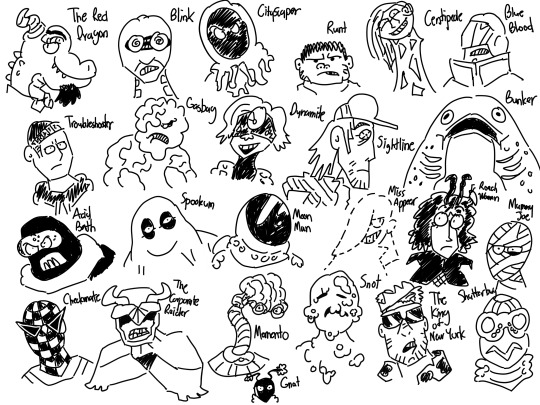
Spider-Man keeps fighting the same one or two dozen guys, so I came up with a bunch of new villains - info under the cut!
The Red Dragon - human-reptile hybrid from the same technology as the Lizard, albeit retaining his full intelligence and sadism. Mob boss, breathes fire
Blink - failed attempt at recreating the Spot, short-range unstable teleportation ("blink of an eye") and quantum duplication
Cityscaper - guerilla artist who has fallen out of touch with the common people and into madness, constructing elaborate death-traps and bizarre and hazardous pieces
Runt - diminutive mob enforcer with an absurd level of strength and durability, mostly limited by his lack of ambition and preference to dick around
Centipede - genetic engineer betrayed by her employers and made into a guinea pig, turning her into a stretchy, boneless mutant with nothing to lose. Fluctuates between anti-hero and anti-villain
Blue Blood - police officer mad about Spidey being "soft on crime" and uncooperative to cops, turned himself into a human tank with advanced SWAT gear. NYPD refuses to condone his vigilante massacres
Troubleshooter - an "invisible man", specializes in doing tasks for supervillains quickly, quietly, and efficiently. Frequently the only sane man amongst a cast of colorful criminals
Gasbag - a "gas" addition to the solid-liquid-plasma triad of Sandman, Hydro Man, and Molten Man. Transformed into a permanent vapor state by particle shenanigans
Dynamite - mad bomber, does bombings for hire or because she likes it. Cyclops goggle helps magnify for fine construction
Sightline - sniper hit-man with bionic eyes that enhance his vision in every practical way. Deeply disrupts Spidey's typical pattern of fighting in open-air
Bunker - giant fishman created by chemical waste poured into the East River and mutating wildlife. Probably eats people
Acid Bath - mercenary for hire specialized in chemical warfare. Acid sprays, flamethrowers, nitroglycerin explosives, etc
Spookum - looks like a big burly guy in a bedsheet ghost costume. Definitely something much worse. Shows up during lunar eclipses, blue moons, and other nights when the world is a little less real
Moon Man - astronaut given a corrupted neutral training implant filled to the brim with science-fiction. Believes himself to be stranded on an alien planet and with only his advanced spacesuit for protection
Miss Appear - paparazzi reporter with the ability to turn invisible. Technically not doing anything illegal, more of a nuisance for Peter Parker the reporter
Roach Woman - a woman who is also a cockroach. Keeps trying to take over the city with elaborate roach plots, really needs more human friends
Mummy Joe - bonded with a super-adhesive medical tape, able to lash it out and manipulate like a collection of tentacles.
Checkmate - up-and-coming criminal with the ambition of becoming Spidey's new arch-enemy for the fame. Fleet of chess-themed androids
The Corporate Raider - anarcho-capitalist and self-proclaimed defender of the rich and wealthy everywhere. Terrorizes unions, strikes, and whistleblowers with extreme prejudice
Memento - psychologist assigned to work with alien technology wound up a little too close. Now essentially a nervous system with legs, fond of psychically manipulating Spidey and other characters
Gnat - all the proportional abilities of a gnat, at the scale of a gnat. Scarily competent in espionage and heist assistance
Snot - artificial human created to experiment with disease symptoms and treatment, now turned into a walking super-spreader. Can also shoot globs and webs of mucus
The King of New York - fuckboy, self-proclaimed king of New York, and with a set of Superman-like powers only matched in intensity by his stupidity.
Shutterbug - at first a photographer paying supervillains to commit crimes to create exclusive reports for him, later becoming a professional spy for hire.
3 notes
·
View notes
Note
Hi, I'm the email anon, thank you for anwering me, my question is, how do I fill this out?
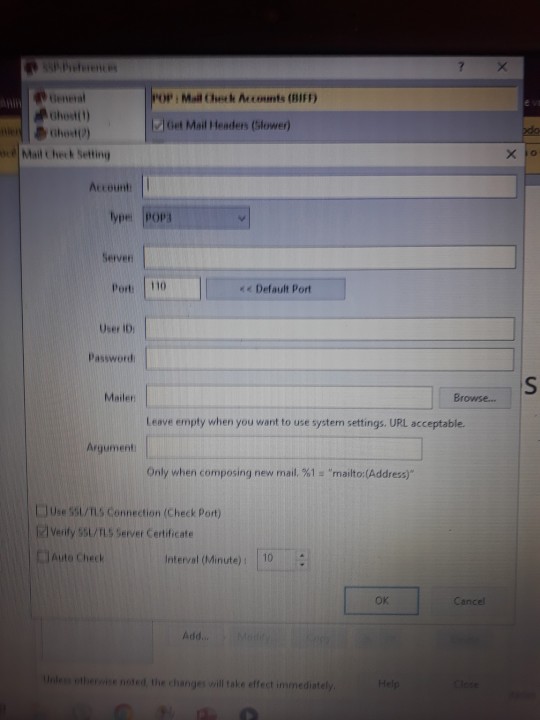
I'm don't uderstand it at all
Hello, thanks for writing back!
The good news is, you only need to fill in a part of that page. And hopefully it will be fairly straightforward!
I'm going to provide a screenshot for anyone else that wants to follow along, so that it can be seen more clearly.

First of all, put the email address of the account you want to access in the "Account" field at the top there.
After this, what you have to do varies based on your email provider. You said you're using hotmail, so I ran a search online for "hotmail POP settings", and found this page that has the details we'll need.
It seems that hotmail is using the type POP3, so there's no need to touch that "Type" dropdown. So, we'll move on to the "Server" field.
Hotmail's POP3 server is pop3.live.com, so go ahead and copy and paste that into the "Server" field. It's also using port 995, so change the "Port" field from 110 to 995.
Finally, in the "User ID" field you'll put the username that you use to access your email account, and in the "Password" field you'll put your email account's password!
Everything else you can leave exactly as-is. It should look like this when you're done (but of course, with your account details, not my mockup details).

When you click the "OK" button, you should see your email account appear in the "Account Settings" section of the POP tab of the SSP preferences. (The bits that are blocked out are my personal email accounts, don't worry about that.)

Once you've done this, right click on a ghost, go to the "Check Mail" tab, and click on the email address of the account you just set up!

The ghost should attempt to check the email account, and report back to you with the number of emails.
If something goes wrong, they should give you an error message. If no error message is given, try it with another ghost, such as SSP Angel. SSP Angel will always give you the error, and will also have some basic troubleshooting tips depending on what the error is, so they're a good one to try this with.
Either way, if you're getting an error and can't figure it out, please send us another ask with the error details so we can try to assist!
Hope this helps, good luck!
11 notes
·
View notes
Text
Your Trusted Destination for Phone Repairs in Wetherill Park and iPad Screen Repairs for All Models

Whether you’ve smashed your smartphone screen or need an iPad screen repair for all models, finding expert technicians in your local area makes all the difference.
If you’re looking for fast and efficient phone repairs in Wetherill Park, or seamless iPad screen replacements, you’ve come to the right place. Let’s dive into how professional repairs can bring your device back to life and why choosing a local service provider is the smartest choice.
Why Choose Professional Phone Repairs in Wetherill Park?
Wetherill Park is home to a thriving community and a range of local businesses, including top-tier phone repair centers. When your device needs fixing, choosing a professional technician nearby offers several benefits:
1. Fast Turnaround Times
No one wants to be without their phone for days. Local repair shops in Wetherill Park often offer same-day service for common issues like cracked screens, battery replacements, and water damage repairs.
2. Expertise Across All Brands
Whether you have an iPhone, Samsung Galaxy, Google Pixel, or Huawei device, experienced repair technicians are skilled in handling a wide range of makes and models. They use premium parts and proven methods to restore your phone to its best condition.
3. Warranty Protection
Many reputable phone repairs Wetherill Park centers provide warranties on parts and labor. This ensures that you’re covered in the rare event something goes wrong after the repair.
4. Cost-Effective Solutions
Professional repairs are often much cheaper than replacing your device. Whether it's a minor screen crack or a complex motherboard issue, expert technicians can save you money with high-quality, affordable services.
Common Phone Repairs in Wetherill Park
Here are some of the most requested repair services:
Screen Repairs: Cracked or shattered screens are the most common problem. Professional technicians can replace your screen quickly and safely.
Battery Replacements: If your phone drains too quickly or shuts down unexpectedly, a new battery might be the solution.
Water Damage Restoration: Accidental spills and drops in water don’t have to spell the end for your device.
Charging Port Repairs: When your phone won’t charge properly, a damaged port could be the culprit.
Software Troubleshooting: Issues like freezing, crashing apps, or update errors can often be fixed without replacing hardware.
iPad Screen Repair for All Models: We've Got You Covered
iPads are invaluable tools for work, school, entertainment, and communication. When the screen cracks or stops responding, it can be frustrating and disruptive. Fortunately, professional services offer iPad screen repair for all models, including:
iPad (1st to 10th Generation)
iPad Mini Series
iPad Air Series
iPad Pro (all sizes)
No matter the model or size, expert technicians can replace shattered glass, fix unresponsive touchscreens, and resolve display issues.
Signs You Need iPad Screen Repair
Wondering if it’s time to get your iPad fixed? Look out for these signs:
Visible Cracks: Even small cracks can spread quickly and worsen with use.
Unresponsive Touchscreen: If tapping or swiping no longer works properly, screen damage may be to blame.
Discoloration or Flickering: Lines, dead spots, or flickering displays are signs that your screen needs attention.
Ghost Touching: If your iPad starts moving or opening apps on its own, it’s likely a screen issue.
Ignoring screen problems can lead to further internal damage, so it’s best to seek professional iPad screen repair for all models as soon as possible.
Why Local iPad Repairs in Wetherill Park Are Better
Choosing a local repair shop for your iPad offers several advantages:
Convenience: No need to ship your device and wait for weeks. Get it repaired quickly right here in Wetherill Park.
Personalized Service: Local technicians offer friendly, face-to-face customer service and tailored solutions.
Competitive Pricing: Local repair centers often offer better rates compared to big-brand service providers.
Genuine Parts: Reputable local shops use high-quality, genuine parts to ensure your device functions like new.
How the Repair Process Works
Whether you need phone repairs in Wetherill Park or an iPad screen repair for all models, the process is usually simple and stress-free:
Diagnosis: Bring your device in for a free or low-cost diagnostic check.
Quote: Receive a clear, upfront quote with no hidden fees.
Repair: Technicians perform the necessary repairs, often within the same day.
Quality Check: After repairs, your device undergoes a full quality inspection.
Pickup: Collect your fully functional phone or iPad, often within hours.
Some repair shops even offer mobile repair services, where technicians come to your home or office for maximum convenience.
Tips to Protect Your Phone and iPad After Repair
After getting your device repaired, you’ll want to keep it in top shape. Here’s how:
Invest in a High-Quality Case: A sturdy case protects against drops and impacts.
Apply a Screen Protector: Tempered glass screen protectors guard against scratches and cracks.
Keep Devices Dry: Avoid using your phone or iPad near water without waterproof protection.
Charge Responsibly: Use certified chargers and avoid overcharging to extend battery life.
Update Software: Keep your device’s software up to date to benefit from security patches and new features.
Conclusion: Trusted Phone and iPad Repairs in Wetherill Park
When your smartphone or iPad suffers damage, don't panic. Fast, reliable phone repairs in Wetherill Park and iPad screen repair for all models are just around the corner. By choosing local, expert repair services, you ensure your devices are fixed quickly, affordably, and professionally.
0 notes
Text
DIY Fixes for Common Phone Problems and When to Call a Pro

Phones act up sometimes. They freeze, slow down, refuse to charge, or glitch out at the worst moments. Some issues need a simple reset. Others? Not so easy. Knowing when a quick DIY trick works and when phone repair is necessary saves time and money.
At Aloha Phone Repair by TCA Wireless - Pearl City, we fix everything from cracked screens to dead batteries. Before bringing your phone in, try these simple solutions first.
1. Phone Won’t Charge? Try This First
You plug it in. Nothing. No response. You try a new cable, but still dead.
DIY Fix – Check the charging port for lint or dust. A wooden toothpick removes gunk safely.
DIY Fix – Restart your phone. Sometimes, a frozen system blocks charging.
Time for a Pro – If the port feels loose, bent, or only works at weird angles, visit a phone repair service for a fix.
2. Screen Freezing or Lagging? Speed It Up
Apps take forever to open. Scrolling feels sluggish. The touchscreen won’t respond sometimes.
DIY Fix – Restart your phone. A fresh boot clears temporary issues.
DIY Fix – Free up space. A full storage slows performance. Delete old apps, photos, and unused files.
Time for a Pro – If nothing helps, a deep diagnostic check at a phone repair near me shop finds hidden software or hardware issues.
3. Battery Drains Too Fast? Extend Its Life
Your phone barely lasts a few hours. It dies suddenly at random percentages.
DIY Fix – Lower brightness, close background apps, and disable location services when not needed.
DIY Fix – Update your software. Some updates improve battery efficiency.
Time for a Pro – If it overheats, swells, or won’t hold charge, a phone repair service battery replacement fixes it.
4. Cracked Screen? Small or Big, It’s a Problem
A tiny crack today turns into a shattered mess soon. Touchscreen issues, ghost touches, or dead spots appear fast.
DIY Fix – If the crack is tiny, a tempered glass protector prevents further damage.
DIY Fix – Keep your phone in a strong case. It won’t fix the crack, but it stops it from spreading.
Time for a Pro – A phone screen repair restores full function and keeps dust from getting inside.
5. Phone Won’t Turn On? Try This Before Giving Up
Nothing happens when you press power. No screen. No vibration. Just silence.
DIY Fix – Charge it for at least 30 minutes before trying anything else.
DIY Fix – Hold the power button and volume down together for a forced restart.
Time for a Pro – If it stays unresponsive, bring it in for iPhone repair or Android troubleshooting.
DIY Helps, But Experts Fix What You Can’t
Some problems have simple solutions. Others need skilled hands. When DIY fails, don’t waste time guessing. A quick phone repair saves frustration and prevents bigger problems later.
At Aloha Phone Repair by TCA Wireless - Pearl City, we handle all phone issues. No unnecessary repairs. Just fast, reliable fixes.
FAQs
How do I know if my phone needs professional repair? If basic troubleshooting doesn’t help, strange glitches appear, or hardware seems damaged, bring it in.
Do you fix all phone brands? Yes. iPhone repair, Samsung, Google, LG, and more.
Is it worth repairing an old phone? Most of the time, yes. A battery swap or phone screen repair makes an old device feel new again.
How long do repairs take? Most fixes take less than an hour.
Can water-damaged phones be saved? Sometimes. The sooner it gets checked, the better the chances.
Contact Us
Aloha Phone Repair by TCA Wireless - Pearl City 850 Kamehameha Hwy Ste 8, Pearl City, HI 96782, United States +1 808-944-8886
Tried DIY but still stuck? Walk in today. Fast expert fixes done right!
0 notes
Text
Get The Best Guid for Laptop Repair in Sharjah?
No matter how you use your laptop repair in Sharjah. It keeps it running at peak performance. Either from working, school, or in your social life, technology plays a significant role in the day-to-day. To imagine life without this wondrous feature has become awfully difficult. Having a laptop greatly aids you in every way, whether you are using it for company operations or study. It has made modern life easier and more convenient than for the last generation. Given how important computers are to our daily lives, it becomes imperative that we take all reasonable steps to maintain their functionality through routine laptop troubleshooting.

There are many times when a malfunctioning laptop causes your work to stall. We are all aware that laptops have complex technological components and a working mechanism that are beyond the comprehension of the average person. Therefore, tampering with it in the event of an issue is never a wise idea. For a prompt diagnostic and practical fix, it is always in your best interest to get in touch with qualified specialists if you experience issues with your laptop. Our skilled and knowledgeable staff offers a variety of laptop repair near me services in Dubai.
Touchpad Repairing:
If your laptop touchpad isn't working right, it can disrupt your workflow. Touchpad problems can be unresponsive or have erratic cursor movement. They can occur in many ways. Here are some common signs of touchpad issues.
Erratic or jumpy cursor. The cursor moves without warning. It jumps around the screen, is too sensitive, or lags.
Gestures aren't functioning. Multi-finger actions like scrolling, zooming, and swiping do not work.
Left- or right-clicking or tapping doesn't respond. The touchpad fails to recognize left or right clicks or taps.
The touchpad freezes at irregular intervals. The touchpad stops responding for a short time. Then, it works again.
The cursor moves or clicks on its own. Random gestures trigger without any input. We call this unintended or ghost touch.
Motherboard Repairing:
A broken or faulty laptop motherboard may exhibit many issues. One of the main causes of laptop motherboard damage is a malfunctioning power supply. Power supply spikes and variations can damage your computer's motherboard. Also, dust buildup and overheating can cause a laptop to shut down at random.
This is also similar to other notebook motherboard problems. Leaking electrolytic capacitors or other manufacturing flaws could also cause problems. In certain cases, your motherboard can suffer irreversible damage. The laptop motherboard replacement will be the only option in these circumstances.
The Battery Draining:
Laptops, like any portable device, have a built-in battery. It will degrade over time, reducing battery life. That said, your laptop's battery may be draining too soon. A laptop battery can drain too fast for many reasons. If you have this issue. You're running your laptop's display at brighter-than-usual levels. There are several peripherals attached to your laptop. High-Performance mode is being used on the laptop. Numerous apps and applications are operating in the background. You're using a laptop application that uses a lot of power, like editing software.
Screen repair:
The screen on your laptop is how you interact with it. Without the screen, using your laptop is impossible, hence this component needs to be handled with great care.
As soon as you are finished using your laptop, shut it off to protect your screen, advises laptop repair in Sharjah . Because the screen is sensitive, it has a higher probability of surviving when the base is closed. Additionally, closing it will prevent it from shattering if something were to strike it.
Another general suggestion is to make sure your keyboard is free of any keys before shutting off your screen, especially if you're using your laptop in the dark at night. Regardless of its size, closing your screen while using an object on the keyboard can do damage.
The screen may not be broken, but it will undoubtedly get cracked or scratched. If you place something between the keyboard and the screen of your laptop, the outside pressure may also cause it to pierce, shattering the screen and forcing you to seek a laptop repair in Sharjah.
Laptop Cleaning:
Dust is your laptop's worst enemy, but you might not realize it until the issue starts to bother you. If you believe that your laptop is safe because you use it in a clean environment, you are mistaken. Because fine dust particles are naturally carried by the air, it will lessen the impact but still inflict harm.
Your laptops' speakers, keyboard and touchpad, hinges, and exhausts are among the places where dust particles collect. They obstruct these areas, making it difficult to push keys, reducing the amount of sound that speakers can produce, and jamming hinges. Your laptop may overheat due to the exhaust blockage.
The worst aspect is that the damage won't be apparent until the issue is at its worst. Your laptop will abruptly shut off when your keys cease working, the speakers become silent, the hinges crack, and the exhaust begins to run.
Frequently cleaning your laptop with a duster and a soft cloth is the best course of action. To empty the cavities, you can also use pointed instruments, but be careful not to be too rough. To clean the areas you can't reach, you can also use a compressed air blower.
1 note
·
View note
Text
The iPhone's touchscreen is essential to daily tasks like emails, social media, and navigation. However, over time, touchscreens may encounter issues, disrupting your routine. Here are some common signs that your iPhone touchscreen needs repair:
1. Unresponsive Touchscreen
If taps, swipes, or gestures don’t register, your touchscreen may have hardware issues like a failing digitizer. Ignoring this can worsen the problem.
2. Touch Delay
A lag between touch input and response can stem from software glitches or internal hardware issues. If troubleshooting doesn’t help, professional repair is essential.
3. Ghost Touches
Ghost touches cause your screen to act on its own. This issue, often due to internal damage or dust, requires timely repair to prevent further malfunction.
4. Cracked or Broken Screen
A cracked screen not only affects functionality but exposes internal components to damage. Replacing it promptly preserves your phone’s integrity.
5. Screen Areas Not Responding
If parts of the screen fail to respond, internal damage or connection issues could be the cause. Early repair prevents complete screen failure.
6. Flickering Display
A flickering screen signals serious hardware issues. Temporary fixes might work, but professional intervention is necessary for long-term resolution.
7. Overheating Issues
Overheating can freeze or lag your touchscreen. Persistent overheating often points to faulty hardware that needs repair to avoid long-term damage.
Why Timely Repairs Matter
Delaying repairs can lead to extensive damage and higher costs. Addressing issues early ensures functionality, prevents further damage, and maintains your phone’s resale value.
How Fix N' Talk Can Help
Fix N' Talk, a leading iPhone repair service in Adelaide, specializes in diagnosing and resolving touchscreen problems. Using high-quality parts and advanced tools, we restore your iPhone to its optimal state. With fast, reliable, and affordable service, we minimize disruptions to your routine while ensuring customer satisfaction.
Don't wait for small issues to escalate. Contact Fix N' Talk today for expert iPhone repairs!
0 notes
Text
Experiencing unexpected taps or swipes on your Apple Watch? 🕵️♂️ Here's how to fix the ghost touch issue and restore smooth operation. Follow these quick steps to troubleshoot and resolve the problem
1 note
·
View note
Text
Troubleshooting Common Smartphone Screen Issues
Troubleshooting Common Smartphone Screen Issues: Expert Fixes from Sydney’s Top Repair Team 📱 Introduction: Screens Are More Fragile Than You Think Smartphones are modern marvels, but their sleek glass screens can be vulnerable to everyday wear and tear. Whether it’s a minor scratch or a completely shattered display, screen issues are among the most common problems users face. But don’t panic —…
#best phone repair Sydney#cracked screen repair#display not turning on#expert phone technicians#genuine screen parts#ghost touch troubleshooting#iPhone screen repair Sydney#mobile phone screen warranty#mobile screen diagnostics#phone screen calibration#same day screen repair#samsung screen replacement#screen flickering solution#smartphone screen issues#smartphone screen protector tips#sydney cbd repair centre#Sydney Phone Repair#touchscreen repair experts#unresponsive touchscreen fix#water damaged screen repair
0 notes
Text
iPad Water Damage in Hyderabad
Accidents happen, and one common mishap many iPad users face is water damage. Whether it’s a spilled drink, a dip in the pool, or an unexpected rainstorm, water can wreak havoc on your iPad. Understanding the signs of water damage, the immediate steps to take, and how to prevent future incidents can save your device from permanent damage. iPad Water Damage in Hyderabad will guide you to explore everything you need to know about iPad water damage, helping you keep your device safe and functional.
Recognizing the Signs of Water Damage
The first step in dealing with iPad water damage is recognizing the signs. Here are some common indicators that your device may have been exposed to water:
Screen Issues: If your screen becomes unresponsive, displays unusual colors, or has visible water droplets under the glass, these are clear signs of water damage.
Audio Problems: Distorted sound, no sound, or issues with the microphone can indicate that water has affected the internal components.
Charging Difficulties: If your iPad refuses to charge or charges intermittently, water damage could be the culprit.
Random Shutdowns: An iPad that turns off unexpectedly or fails to turn on might have water damage.
Visible Corrosion: Check the charging port and headphone jack for any signs of corrosion or residue.
Water damage can have a range of effects on your iPad, impacting both its performance and longevity.
Here are some ways water exposure can affect your device:
Screen Malfunctions: Water can seep into the screen, causing it to become unresponsive or display unusual colors and patterns. You might notice touch sensitivity issues, ghost touches, or even a completely black screen. Moisture trapped under the screen can also lead to permanent damage if not addressed promptly.
Internal Component Damage: The internal components of your iPad, such as the motherboard, battery, and connectors, are highly sensitive to water. Exposure to moisture can cause short circuits, corrosion, and other electrical problems. Over time, this can lead to the complete failure of critical parts, making the device unusable.
Battery Issues: Water damage can affect the battery's ability to hold a charge or cause it to drain quickly. In some cases, the battery might swell, posing a safety risk. Charging problems, including the inability to charge or charging intermittently, are common symptoms of water-damaged batteries.
Audio Problems: The speakers, microphone, and headphone jack are particularly vulnerable to water damage. You might experience distorted or no sound, muffled audio, or issues with recording audio. Water can also cause corrosion in these components, leading to long-term audio issues.
Connectivity Issues: Water exposure can affect the iPad’s ability to connect to Wi-Fi, Bluetooth, or cellular networks. You might notice dropped connections, slow performance, or the inability to connect to networks altogether. This can severely impact the usability of your device for internet browsing, streaming, and communication.
Camera Problems: The cameras on your iPad can also be compromised by water damage. You might notice blurry images, lens fogging, or complete camera failure. Water inside the camera module can cause permanent damage to the lenses and sensors.
Software Glitches: While software issues are less common, water damage can sometimes lead to unexpected software glitches and errors. These might include random shutdowns, freezing, or apps crashing frequently. In severe cases, you might need to restore your iPad to factory settings, potentially losing data in the process.
If your iPad has encountered water, don't worry. iPad Water Damage in Hyderabad will provide you with troubleshooting tips that may resolve the issue.
As soon as you realize your iPad has been exposed to water, turn it off immediately. This helps prevent short circuits and further internal damage.
Detach any cases, covers, and accessories, including screen protectors, to allow your iPad Repair to dry more effectively. Accessories can trap moisture and prolong the drying process.
Use a soft, lint-free cloth to gently pat the exterior of your iPad dry. Focus on the screen, buttons, and ports. Avoid shaking the device, as this can cause water to spread to other components.
Do not use hair dryers, ovens, or other heat sources to dry your iPad. Excessive heat can damage internal components. Instead, allow your iPad to air dry in a well-ventilated area.
Place your iPad in a container filled with uncooked rice or silica gel packets. These materials can help absorb moisture from the device. Leave it in the container for at least 24-48 hours.
After ensuring your iPad is thoroughly dry, try turning it on. If it powers on, test the functionality of the screen, buttons, audio, and connectivity. Pay close attention to any unusual behavior.
If your iPad doesn’t turn on, shows persistent issues, or if you notice significant corrosion, seek professional help. Certified technicians have the tools and expertise to properly diagnose and repair water-damaged devices.
A skilled technician can provide you with the service regarding iPad iPad Water Damage in Hyderabad. With proper experience and knowledge he can repair the iPad.
0 notes
Text
Content Poll for Supporters
Okay! All Gold and Platinum tier Ko-Fi members are free to submit responses to the content voting poll as of today! Descriptions of the topics up for vote are below the cut. (The vote may go public in a couple weeks depending on voter turnout!)
Musings on Energy Inputs and Outputs - Does the amount of energy you put into a magical working equate to the level of results on the other side? Where does energy for magic come from, and how can you better harness it? How much does fueling a spell actually matter? This may be either one long post or a pair of two posts on the subject of energy inputs and outputs.
Learning to Cook Like a Witch: Using the Scraps - When you cook, you generate waste. You could throw it away or compost it... or, in some cases, recycle and reuse it for other purposes! This idea applies to packaging and food scraps.
Guide on Ambient Spells - An ambient spell is a spell that you cast and leave. They can be wards, vibe-checkers, vibe-changers, prosperity-drawers, baneful, beneficial, or anything else. These are a hallmark of my practice, since they're self-fueling and very much a "set it and forget it" type of working.
Research into "this is for you" style divination - The phenomenon of YouTube and TikTok videos claiming that "if you're seeing this, it's for you!" has fascinated me for a long time. Are these videos legitimate? Are these divinations accurate? Who are these videos for? What do the people posting these videos believe? And what about pick-a-card readings or collective readings? Are those any better, or are they to be lumped into the same odd category?
Basics of Making a Tarot Spread - So, you've got a question to divine for, but you're not sure what kind of spread to use. The ones online don't quite fit, so you've got to make your own. But how do you do that? How do you decide how many cards to use or what those cards should mean? This post will give a basic overview of what goes into designing an effective tarot spread.
Tips on What to Do if Your Divinations are Always Wrong - We've all been there. This post is mainly for folks who already know how to do divination of some kind. It will probably focus primarily on tarot, since that's where most of my expertise lies, but I'd like to touch on other methods as well. The goal is to help you troubleshoot divination gone awry to identify the root problem and figure out a suitable remedy.
Talking to Dead People: Tips for Working with Ghosts - It's where I started, and I've been reconnecting with my dead friends gradually over the last few years. This includes ancestors, of course, but it also includes regular old hauntings. Get an idea of what a haunting actually looks like (spoiler: not like Ghost Adventures), how you can connect to ghosts, and general etiquette I've picked up over the years.
1 note
·
View note
Text
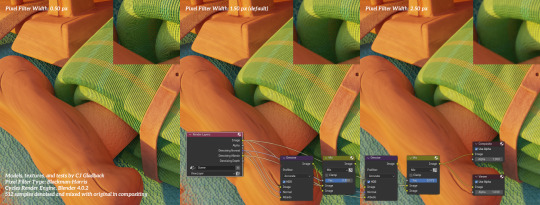

[ID: Two sets of image comparisons, testing three Pixel Filter width values on two camera angles of a 3D render. The consistent information is listed across the bottom of each comparison, including the credit:
Models, textures, and tests by CJ Gladback Pixel Filter Type: Blackman-Harris Cycles Render Engine, Blender 4.0.2 512 samples denoised and mixed with original in compositing
The compositor nodes overlay the images to the right of this information; the rendered image is denoised using its normal and albedo passes, mixed with a factor of 0.8 over the original image, denoised again, and mixed over the original image with a factor of 0.975 for the final composite.
Both comparison shots feature a green plaid blanket in golden hour lighting, folded around the shaft of a cane and fastened with a leather belt. The first shot is closer up and from above, focused on the curved folds of the blanket where they bend around the cane. The second is from a glancing angle to the top of the blanket and further away. Each image compares a pixel filter width of 0.5 px, 1.5 px, and 2.5 px. In both, there's a strong wave-like pattern called moire in the 0.5 px example, most visible where the weave of the fabric is compressed, either from bending away from the camera or shrinking into the distance, on the folded blanket edges and, in the oblique shot, on the top of each blanket layer. The 1.5 px example nearly eliminates the moire, only a ghost of curves cutting through the woven patten where the 0.5 px distortion was most extreme. The 2.5 px examples are both very soft, completely eliminating the moire but also smoothing the details of other materials in the shot. End ID]
Yesterday I learned what the Pixel Filter in Cycles does! It would make sense if I had heard of it (I've followed plenty of people trying to create 3D pixel art and the automatic antialiasing that the filter represents would have to affect that). But I don't recall ever touching that set of parameters in the Film render settings before.
That changed yesterday while I was being productive in anything but my handful of equally-high-priority items and happened to open Blender Artists to check their support section for questions I could answer. And lo! There was one about Blender seeming to post-process renders to the detriment of a fabric texture, even when the artist had requested no denoising nor other compositing functions. I've had my share of suspected glitches when Blender's image viewer just doesn't handle an irregular zoom well, but the artist confirmed it had the same issue when viewed outside the app. How bizarre! Obviously it required some research.
Thankfully, from photography, monitor troubleshooting, and more™ I'm quite familiar with the term moire (shoutout to my once-classmate Hannah Paz-Westbrook who's done whole series' of paintings exploring it). So I was outfitted with a helpfully specific search term that turned up a past struggle with moire on a dense pattern rendered in Cycles -- and their solution was to render a larger image and scale down and widen the "pixel filter." I had to look up where that even was and in the process found an old discussion on what it does.
But the new knowledge wasn't complete until I could do a few tests to see how it could be applied...and once you have your tests and images are nicely labeled for your own reference, obviously you gotta publish them. So behold!
It's not surprising that the default 1.5 px width works best with this blanket and its surroundings at this level of zoom when I had already dialed in all the normals' intensity with zero awareness of this value to tweak. But it will definitely help me in future high-detail cloth renders to know that there is another control to work with when the moire comes to play.
#cj gladback#blender#3d texturing#cycles render engine#now back to those extant priorities#ramblings#technology#this isn't like an actual lesson or process or anything but i should have some kind of tag for that shouldn't i#my tips#maybe
0 notes
Text
0 notes
Note
🎁 👓💡💛 🔮🎨
🎁 Have a piece of a WIP you want to share?
NSFT Your revealed body awed him, the fantasy he tried to shame himself away from returned to his eyes, and he found it difficult to contain himself. Vegeta's impatient hands slowly ghost over your bare legs up to your hips. Craving the words that would give him permission to touch, yet you were already close enough that the tip of his cock could kiss your skin. A touch he didn't take for granted, but you cup his chin to lift his dreamy gaze to yours.
“You remember what I like?” You asked him gently. How could he forget? Vegeta glances at his own hands and nods to you.
"Yes, My Lady." He answered, pulling the white gloves from his hands one at a time and letting them fall.
👓 What helps you focus when you write?
The right song to lose myself in while I write and oddly enough something on tv to completely ignore. That last one is crucial to me for some reason
💡How many WIPs do you currently have?
Actively 3, but in total 7...ish
💛 What is the most impactful lesson you’ve learned about writing?
Write. What. You. Want. Write whatever you want. Write for you. Write what you want to see. Write something that hasn't been seen before. There is no wrong way to engage it, start it, or finish it. Also have a backup platforms to write out your drafts, preferably something with an auto-save function at you go. Don't be like me who was writing in wordpad only for the file to corrupt when you're 90% done and had no way of un-corrupting it to get back despite all the troubleshooting and then all your progress is just gone and therefore have to start over *Hyperventilates* DWD Ch2. was one chapter once...
🔮 Any advice for writers working through burnout or writer’s block?
Forget what you just wrote and reread what you wrote from the start, or even if it's multiple chapters go back to the previous ones as if seeing it for the first time. You may change your direction and get inspired to write it in a different way that works for you. If that doesn't work, leave it alone. Go do something else to rest your mind. Inspiration will come back to you ♥
🎨 If someone were to make fanart of your work, what fic or scene would you hope to see?
That moment in TWYSILY of Goku sick/dying from his Heart Virus where he removed his breathing mask to kiss the reader's palm with just this...acceptance.
Fanfic Writer Ask Game
5 notes
·
View notes