#google pixels have really impressive image processing. like. this is from a google pixel 3
Explore tagged Tumblr posts
Text

long exposure photo a few nights ago.
#google pixels have really impressive image processing. like. this is from a google pixel 3#I also like the stock android feel. but you shouldn't trust google#important wisdom
5 notes
·
View notes
Text
Megapixel Survey - What do you know about them pixels?
I've been trying to write a post explaining megapixels (and Ks) for over a year now. I have had trouble gathering the data I needed to do it properly. But I just solved that problem and I want to start working on it. But I could use a little help.
Please answer the questions below. I'd ask that you not look at other answers before you give yours.
I'd like to hear from photographers and non-photographers. In fact, if you know nothing about cameras I'm most interested in your answers.
And please remember, I'm not trying to trick you or make you look foolish. And I don't want you to guess an answer based on what you feel *I* believe is correct. I'm not looking for you to impress me. I need your real answer.
Perhaps draw on your past impressions of megapixels when you were looking for a new camera or phone and what your thought process was.
I just want to know how educated people are about megapixels. And Ks for video (2K, 4K, 8K, etc). It's all the same thing.
You can answer all or none of these. Whatever you have the time or energy for. Any input is helpful. And if you do have extra time or energy, feel free to expand on your answers. Thank you!
(If you shoot more video than photos, you can answer the questions by substituting Ks for megapixels.)
Megapixel Questions
1. What advantage do you think having more megapixels gives you? (Not a trick question. There is an advantage.)
2. When you look at specs for a camera (smartphone or traditional), are megapixels the first thing you look for?
3. If you are upgrading your smartphone and the new model has more megapixels, do you feel confident the camera will perform better because of the increased megapixels?
4. What do you feel is a satisfactory amount of megapixels for a smartphone?
5. What do you feel is a satisfactory amount of megapixels for a traditional camera?
6. When you see the following image comparing a 48MP (4K video) Apple smartphone to a Samsung 200MP (8K video), does the fact that a phone has that many megapixels impress you?

7. If you were to guess a percentage, how much more detail can the 200MP camera capture than the 48MP? (Again, not a trick question, the Samsung does capture more detail.)
8. Do you feel like Apple is falling behind in their camera technology? (They only recently went above 12MP in their phones.)

9. This camera set the current record for capturing the most detail possible (outside of scientific instruments). Without googling, how many megapixels do you think it has?
That's it!
Thank you to anyone who answers. I am really hoping this will be my best photography post I've ever written. I've been collecting images and data for this for a very long time. It's actually a really fascinating topic. And I hope it will help you with your purchasing decisions.
144 notes
·
View notes
Text
Mewtuals. Mutuals look at me I am speaking directly to you now
Putting on my best vidio game dealer impression for that one hell eyahhhhhh beautiful night we are having may I interest you in. A games. I have a gameeeee to recommend you right now and it's FREEE (Free) !!!!! <- It's Free (!) (It's Free)
It's calleeeeeeeddd "ZENO: Remake" yall can get it off of Itch.io so very easy you won't believe it. Yes the game, Very good. Great game it's got beautiful anime boys and cannibalism and horror and toxic yaoi and (runs out of marketable phrases). Two guys with amnesia wake up at an abandoned hospital all alone and find out from their profiles lying around on the ground that one of them is a genius researcher and the other is a homicidal maniac that killed their whole family and all the power rangers and they're handcuffed together and solve puzzles and shit (while handcuffed together) so they can escape that's the synopsis. There's like shit ton of endings but also it's all on youtube so If you don't care then they're all on youtube..
ReASO *Reasons why YOU (Yes YOU (!) ) should play ZENO NOW!!!

1. You don't have to be very skilled to process through it + yeah it's horror but it's not like SCARY horror
The only mechanics are to 1. walk around 2. click things to make them do stuff 3. Collect Their Pages . There is like one chase scene that I miraculously survived first try while not knowing what the hell I'm doing cause my game took mercy upon me and bugged but you just gonna dodge the rpg sprite and run around to hide in another room so It can't be that hard . Also if you set your "Tracker" setting to 0 then this is literally the only time ur gonna get chased anyway. Whatever you do do NOT set the Tracker to anything other than 0 this is for your own sanity you won't make it
Also yeah it's like. Horror and stuff cause there is gore (that is just pixel blood + descriptions, and you can turn off the imagery anyway) and "dark" subjects (like the aforementioned. Cannibalism) but there's nothing like. Creepy on screen and no jumpscares. Trust me on this because I am a wimp and if there was anything I thought was Scary then I wouldn't be here talking to you I would be on the floor shaking and crying with a knife to my chest. I literally get scared of Minecraft mobs
Ok so the closest thing to Scary in it would be like, some Tense scenes where you have a timer and you gotta hide before Jeff the Killer eats you or when you get chased that one time. Which was terrible for my heartrate but also it's not that hard + It's me I literally get scared of Minecraft mobs
2. It's actually like. Really Good. Like it's good you guyssss

(It's got an english translation I just pulled this one out the google images cause I'm not gonna get my own screenshot)
Like guysss it's actually really good. I actually really liked it it's so interestingggg but I literally can't say shit because EVERYTHING about it is a fucking spoiler. And I can't even tell you what is a spoiler exactly because that's also a fucking spoiler
It starts off kinda slow but once you get there then you Get There. I have a pipe bomb duct-taped to my peanits in the shape of The Red Hair Guy From Zeno. Also it's like really really gay. Like it's wayyy more intimate than if they just kissed like normal people. According to some tumblr user the creator once drew them sucking each others tits which is big if true but I could not actually find that anywhere. Also the music is like really good . Also I like it and you trust in my tastes
3. Whore- So I wanted to include a sprite with one of the guys that looks really slutty but it's also a fucking spoiler I swear to god
Ok So. Content warnings time because I care about all of youuuu
Major and/or across the whole game or most routes:
Cannibalism Uh. Lots of murder. And violence. Torture Child abuse Guys trust me it may look like it's taking a sanist turn at one point and that's what I kinda assumed at some point but it actually isn't and they actually really care about [REDACTED] and from the looks of it [REDACTED] was actually from what I gather a metaphor for [REDACTED] all along or something
Minor and/or in one scene or not that dwelled on:
Vomiting/Emetophobia (nothing shown and there's no sounds though, it just Happens at one point) Loud banging sounds (right after the throwing up scene) Protag makes some ableist comments but stops completely once [REDACTED], there's also another guy(s) saying similiar stuff but it's pretty clear they're being written to be assholes about it on purpose Suicide via gunshot in one ending (below is a google doc which has guides to all the endings, and lists which one this is so you can avoid it if you want) Screen flashing (^also in like, one route that's also listed there) Unrequited kid crushing on an adult (in some of the routes) Unrequited pseudo-incest ??? (in some of the routes)
Link to google doc that details the complete walkthrough for all endings and additional CWs for all them that I personally used whenever I didn't want to put in effort -> This is a link
Link to youtube playlist of no commentary complete playthroughs of all the routes/endings and also gives out saves in some of them that I also personally used when the doc wasn't helping and also for the saves -> Look a link
Go play my games Now. This is an order go go play my games. Please I can't be alone in this madness this shit is literally so obscure I will draw yaoi for you
13 notes
·
View notes
Text
How to Improve Website Usability through Effective UI/UX Design

Introduction
In the ever-evolving digital landscape, where user attention is fleeting and competition is fierce, website usability can make or break your business. A beautifully designed website that’s a nightmare to navigate is no better than an outdated one. Enter UI/UX design — the bridge between digital aesthetics and functional brilliance. Whether you’re a UI UX development company, a website development company, or a solo entrepreneur, mastering usability through sleek and smart design is the game-changer.
Why Website Usability Matters More Than Ever
Before we deep-dive into the aesthetics and structure, let’s decode what website usability really means.
Website usability refers to how easily users can interact with a site. It encompasses everything from intuitive navigation and mobile responsiveness to page speed and accessibility.
A few powerful stats to consider:
88% of users are less likely to return to a website after a bad experience.
94% of first impressions relate to your site’s design.
70% of online businesses fail due to bad usability.
So yes, usability isn’t just important — it’s essential.
UI vs UX: The Power Duo
Let’s get this straight. UI (User Interface) is about the look — colours, buttons, typography, and layout. UX (User Experience) is about the feel — how easy and enjoyable the site is to use.
Together, they work magic. Think of UI as the car design and UX as the driving experience. Both must be in sync to deliver smooth performance.
Key Principles of Powerful UI/UX Design
Here’s how to skyrocket usability through thoughtful UI/UX development:
1. Simplicity is Stunning : Less is more. Clean interfaces with clear hierarchy help users focus. Overcomplicating things leads to confusion and bounce.
Pro tip: Stick to 2–3 primary colours and consistent fonts. Use white space strategically to reduce clutter.
2. Consistency Builds Confidence : From buttons to font size to iconography, consistency in design instils trust.
Consistency = Predictability = Better user experience.
3. Speed is Everything : Even the most elegant design will fall flat if your site takes ages to load. Optimize images, minify code, and choose a reliable host.
Google recommends: Load times under 3 seconds.
4. Mobile-First is a Must : More than 60% of traffic comes from mobile. Responsive UI/UX design ensures your website works flawlessly across all screen sizes.
5. Visual Hierarchy Matters : Users scan; they don’t read. Use size, contrast, and placement to direct attention to what matters most — like your CTAs.
6. Intuitive Navigation : A user shouldn’t have to think twice about how to get from point A to B. Navigation must be straightforward, predictable, and visible.
How UI/UX Impacts Business Metrics
This isn’t just about looks. Effective UI/UX design directly impacts:
Conversion rates: Better design = More sales/signups
Customer retention: Good experience keeps users coming back
SEO performance: Google loves user-friendly, fast websites
Brand credibility: A polished site boosts trust instantly
Tools Every UI/UX Designer Swears By
Figma — for collaborative design
Sketch — for pixel-perfect UI
Adobe XD — for advanced prototyping
InVision — for interactive mock-ups
Hotjar — for behaviour analytics
As a top-tier UI UX development company, integrating these tools into your workflow can save hours and enhance output.
Website Development + UI/UX = Magic
Your website is your digital HQ. When website development aligns seamlessly with UI/UX design, magic happens:
Reduced bounce rates
Higher engagement
Increased ROI
So, whether you’re building an e-commerce empire or a personal brand, working with a website development company that understands UI/UX is critical.
Tips for E-commerce Websites
If you’re into E-commerce website development, here are UI/UX-specific tips to skyrocket usability:
Use high-quality images with zoom-in options
Ensure a blazing-fast checkout process
Display product reviews upfront
Offer smart product filtering
Add a live chat support system
Future of UI/UX: What’s Next?
Voice-enabled interfaces
AR/VR in UX journeys
Hyper-personalization with AI
Micro-interactions and animations
Staying ahead means innovating — not just keeping up.
Final Thoughts
Improving website usability through effective UI/UX design isn’t just an option — it’s your competitive edge.
Invest in good design. Collaborate with experts. And most importantly design for the user.
Whether you’re looking to revamp your site or launch a new one, partner with a seasoned UI UX development company or a visionary website development company that truly understands the blend of form and function.
Because great websites aren’t just built — they’re crafted with care.
0 notes
Text
When I was heading to France last week, I considered taking my Nikon d750 with me, because I thought, not unreasonably, that France might be a photogenic country and that I might want to get some high quality photos of the place. I decided against it for a number of reasons, but one of the major reasons was that a couple of weeks ago I got myself a Pixel 3 phone, which reviewers have suggested may have the best camera on a phone out there. I’d previously had a Pixel 2, the former “best cell phone camera out there,” so I was curious as to how the Pixel 3 would improve on the camera.
So I left the Nikon at home and used only the Pixel 3 to take shots while I was in France. I ended up taking something around 500 pictures while I was in country (many of the best of which I have collected in this Flickr photo album), and can now tell you what I think about the experience. Here are my notes, in no particular order, with occasional art. Please remember that these thoughts are from someone who loves taking pictures but is not a professional photographer, so I’m not going to go into the weeds with technical issues and jargon. I’m mostly noting the experience of just trying to take pictures.
1. Overall I was very happy with the quality of the photos and the intelligence of the camera — the latter perhaps being a weird thing to say, but the fact is what separates the Pixel line of cell phones as cameras is not the hardware (which is mostly high-end but standard issue for a cell phone), but the processing Google applies to the photo data once the photo is taken. The camera makes choices, basically, about how it interprets the data you give it once you snap the photos.
And those choices are generally very good! There wasn’t a situation where I thought the Pixel 3 wasn’t capable of handling itself. As with nearly all cell phone cameras (and, honestly, nearly every camera, period), the Pixel 3 works best when it has a lot of good, bright, natural light, but it did very well inside and also very well in visually challenging environments with a lot of contrast between bright and dark (like, for example, the interior of the Notre Dame cathedral). Not every picture I took was perfect or even good, but the reason for that had as much to do (and perhaps even more so) with operator error as it did with the camera itself. Which is to say I can’t blame the bad pictures on the cell phone camera; a lot of it was me.
2. What do the photos look like coming out of the camera? Here are five, which I’ve not done any post-processing to (i.e., no tweaking with the various photo editors I have). These pictures were taken with the settings the Pixel 3 has right out of the box, including the HDR+ processing turned on, without zoom, and recording to jpg. Right-click on the pictures to get a larger versions of them (choose the “open image in new tab” option), and see the various details.
This slideshow requires JavaScript.
Right out of the camera, the Pixel 3 a pretty good job of things. The colors are correct and not overly saturated, and the HDR+ mode does a good job of bringing out details in shadows without making them look overly processed. Note in particular the picture of the musicians in the conference room; the light’s behind them and their faces are shadowed, but the Pixel 3 does a pretty good job of balancing the data so you can see their faces clearly. In the rose picture there’s decent depth of field — not a lot, but the Pixel 3 knows what it’s looking at. There are limits, and you can see some of the choices the Pixel 3 has to make in the photo of the Notre Dame alcove, but those limits mostly show themselves in challenging situations where most any camera would show limitations of some sort.
I personally do a fair amount of photo-editing of my pictures, both to bring up details and for aesthetic effect, and the Pixel 3 gives me a fair amount to work with, even as it records the data into a lossy format like jpg (there is an option to have the camera record in RAW — the lossless format that gives photographers the most information to work with — but I didn’t turn that on and don’t really plan to except on very special occasions, because the files sizes are huge). It’s a fact that for a lot of photos, I don’t really have to do much editing at all — I merely straighten out sightlines or crop for better composition as much as I tweak colors or bring up shadows.
Out of the box, the Pixel 3 takes pictures that are better than “good enough,” and that’s a good thing. For people who like fiddling with photos like me, what comes out of the camera is even better than that.
3. One of the — perfectly reasonable — knocks on the Pixel 3 is that where other high-end cell phone cameras have an optical zoom function, the Pixel 3 doesn’t, Google instead opting to try to deal with zoom through processing (involving the minute unsteadiness of the human hand, or something, to help fill in interpolative gaps). I used the zoom function a lot while walking around and trying to get details that would otherwise be too far away. My verdict on the zoom is: well, it does something, but razor-sharp details isn’t it.
This is again probably best viewed, so here are four photos at or close to full zoom, three of statutes or architectural details at the Louvre, and one, of that tower they have there in Paris. Again, right-click on the picture for details (or in this case, lack thereof). Again, these pictures are straight out of the camera and otherwise unedited:
This slideshow requires JavaScript.
My impression of these zoomed in pictures is that they don’t look like photos, they look like pastel drawings, or what happens when you use a very light “oil painting” photo filter from Photoshop or some other photo app. They don’t look bad? But at the same time, this is not what I want when I zoom in. I zoom in because I want a closer look at something, not an artful, detail-smoothed representation of that thing.
I read in a review of the Pixel 3 where a reviewer notes that the zoom works as intended up to about a 1.5x zoom, and after that things start getting overly interpretive. My experience has been that this estimation is largely correct. I have some pictures that are moderately zoomed in that are perfectly good. But too much zoom means you’re getting the AI version of impressionism. My thought on this is that this iteration of AI zoom is only the first, and that Google will probably get better at it as it goes along, because that’s what Google generally does. So two Pixel generations from now, this will likely be a solved issue (or alternately, Google will throw up its hands and just put an optical zoom on future Pixels). Here with the Pixel 3 and today, however, be aware that the zoom works up to a point (1.5x or so), and then it gets kind of wacky.
4. The only other real issue with the Pixel 3 that I’ve noticed is that it feels a bit slower than the Pixel 2; sometimes there seems to be a lag between when I press the button to take the picture and the camera registers the picture being taken. It’s a relatively small issue but it’s been noticeable to me, and I wonder if other people have been experiencing it as well. I’ve not missed any photos because of it, fortunately. But be aware of the possibility of a bit of shutter lag.
5. On the selfie front, the Pixel 3 features a “wide angle selfie” mode — an optical zoom out, if you will, thanks to two cameras on the front of the phone. This actually is very useful for when you’re trying to get a lot of people into frame while taking selfies:
Do be aware the the wide-angle selfie mode has some distortion. But then, selfie cameras have distortion anyway (it’s why your nose always looks big in a selfie), so I guess you pick your poison with selfie distortion. What I do know is that I’ve used the wide-angle selfie function several times already, so this was a smart add-on on Google’s part.
6. This is not meant to be an exhaustive review of the Pixel 3 camera, but one that touches on how I’ve been using it. I’m not covering a lot of the functionality of the thing — I haven’t used the video mode, or the panorama mode or tried the “HDR+ enhanced” mode, or sideloaded the apparently super-cool but not-officially-released “night mode” into the phone to try it out (the night mode apparently makes it possible to take super clear pictures in very low light, and the key as far as I can tell is a long exposure time, which, well, yes, it would be, wouldn’t it). I’m not covering any of those things because, as noted, this is not how I’ve been using the camera. I’ve been using the camera in a pretty straightforward fashion, as I suspect most people will.
And as a “daily driver” camera, the Pixel 3 really works. It takes great pictures and in all sorts of circumstances, and with the exception of the zoom above a certain point, steps up when you need it to (also, as an aside, the fact that the Pixel 3 comes with unlimited storage in Google Photos is a point well in its favor, since you can store your photos there and keep your phone’s memory relatively uncluttered). We’re now well past the point where the average person has to wonder whether they’re missing out on really excellent photos if they only have their cell phone with them. With the Pixel 3, the answer to that is definitively “you’re not missing out.” This phone will get that great shot for you, most of the time.
7. Does this mean I’m ready to ditch my dSLR for the Pixel 3 full time? No; the dSLR still has a better sensor, better lenses, and does specific things much better than the Pixel 3 does or will (like, sorry, Google, zoom). But this isn’t an either/or situation; this is a “this, and” situation. I no longer have one excellent camera and one camera that I just happen to carry around; I have two excellent cameras whose use cases overlap but are not a perfect circle on the Venn diagram. I don’t suspect I’ll ever stop using a dedicated camera for particular things where a high-end, single-use piece of machinery makes sense. But, as noted above, when I have my Pixel 3 with me, I don’t worry that I don’t generally have enough camera with me.
8. Does it make sense for people to upgrade to a Pixel 3? I’m very happy I did, but I also acknowledge I’m a tech geek with a particular interest in photography, and I have enough money to indulge in this sort of thing (my other phone stopped working, which prompted me to get the Pixel 3, but let’s not pretend there wasn’t a good chance I would have gotten one anyway).
If you already have a Pixel 2 (or the first generation Pixel), some of the new capabilities of the Pixel 3 camera are going to be available to you with software upgrades. So unless you’re already at the part of your upgrade cycle where you’re getting a new phone anyway, you can probably sit tight and be fine. If you have the latest generation of “flagship” phone from Apple, Samsung or any other high-end phone manufacturer, you’re also probably just fine. Cameras are the new hotness on phones and every manufacturer will tell you why their iteration of cellphone camera tech is the best. It’s getting a little silly (some upcoming phones will have up to five cameras on the back of a phone, which seems much of a muchness), but on the other hand if you’ve got a high end, recent phone, you probably have a very good cell phone camera no matter what. Finally, if you just don’t care about photos, either from your cell phone or in general, the Pixel 3’s camera capabilities won’t matter regardless.
But if you are looking to upgrade, do like taking pictures and want to have the possibility of taking genuinely good photos with your phone, are fine with Google knowing everything about your digital life, and (not trivially) have between $800 and $1,000 to splash out on a phone (or have Verizon, which will let you slide it into your existing plan for a monthly fee), then I can really very highly recommend the Pixel 3. Aside from (yes) taking some of the best photos possible on a cell phone, it is also otherwise a very solid high-end phone, with some features (call screening, I’m looking at you) that are amazing differentiators, and an operating system upgrade cycle that means you always have the best, most recent version of Android first.
For me, in any event, it’s been well worth the upgrade, and not just for the photos, although the photos probably would have been enough. I really like this camera, and I really like this phone.
Taking Pictures With the Pixel 3: Some Thoughts When I was heading to France last week, I considered taking my Nikon d750 with me, because I thought, not unreasonably, that France might be a photogenic country and that I might want to get some high quality photos of the place.
4 notes
·
View notes
Text
Best 4th of July weekend sales at Best Buy
New Post has been published on https://tattlepress.com/health/best-4th-of-july-weekend-sales-at-best-buy/
Best 4th of July weekend sales at Best Buy

We may receive commission from purchases made via links on this page. Pricing and availability are subject to change.


Best Buy’s 4th of July weekend sale is going strong and the savings are so deep! (Photo: Getty Images)
Folks, it’s been quite a year (make that 16 months!), making this 4th of July feel like an “independence day” in more ways than one. How to celebrate? We have a lot of catching up to do. Surf, sand, pool, play — sure. But also shopping. This weekend brings some of the best deals of the season. Ready to upgrade and save big on the latest and greatest in tech? You’ve come to the right place.
The retailer’s massive 4th of July Sale is dropping deep discounts on just about everything — from 4K TVs and wireless headphones to smart-home gear and kitchen appliances. The savings are massive this weekend, so treat yourself and scoop up what you need (or just really, really want) before it sells out.
We’ve rounded up the top offerings at Best Buy’s big 4th of July Sale, with prices starting at just $10. Scroll and shop below:
Best TV sales
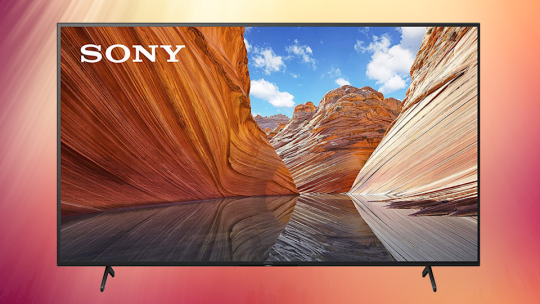
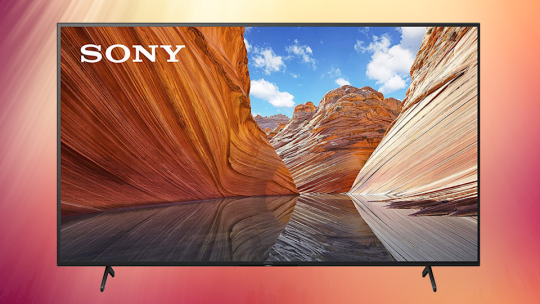
In case you need that summer vacation to the Rockies to be virtual, Sony’s latest and greatest is $250 off. (Photo: Best Buy)
On sale for $900 (down from $1,150), this Sony 65-inch Class X80J Series LED 4K Ultra HD Smart Google TV is the latest from this iconic manufacturer. Its massive 65-inch 4K display delivers images you can practically reach out and touch. Sony’s state-of-the-art Processor X1 powers this beauty for true-to-life visuals, while HDR (High Dynamic Range) settings make sure colors stay bright and black levels stay, well, black.
“This is an excellent product. We upgraded our TV to this Sony,” raved a five-star Best Buy reviewer. “The picture is great. Our last TV was a 65-inch, so side-by-side this TV is a definite upgrade. The sound system is great and the Smart TV process is very responsive to our wireless internet connection. The TV connected to my phone and the voice recognition was simple to set up….”
While some streaming TVs come with Fire TV or Roku built-in, this Sony 65-inch 4K stunner features Google TV. This means you’ll have instant access to popular streaming apps like Netflix, Disney+, HBO Max, Hulu, YouTube, Prime Video and more, but you’ll also get a wide range of gaming apps like NBA Jam, Fortnite and Crossy Road — you won’t get that with a standalone Fire TV or Roku device. Just sync a wireless gaming controller via Bluetooth and you’re all set to get your game on.
Story continues
Check out more TV sales below:
Insignia 43-inch Class F30 Series LED 4K Ultra HD Smart Fire TV, $280 (was $320), bestbuy.com
Insignia 50-inch Class F30 Series LED 4K Ultra HD Smart Fire TV, $350 (was $380), bestbuy.com
Sony 55-inch Class X80J Series LED 4K Ultra HD Smart Google TV, $750 (was $950), bestbuy.com
Hisense 60-inch Class A6G Series LED 4K Ultra HD Smart Android TV, $450 (was $490), bestbuy.com
LG 65-inch Class CX Series OLED 4K Ultra HD Smart webOS TV, $2000 (was $2,200), bestbuy.com
Samsung 65-inch Class QN85A Series Neo QLED 4K Ultra HD Smart Tizen TV, $2,000 (was $2,200), bestbuy.com
Hisense 70-inch Class A6G Series LED 4K UHD Smart Android TV, $670 (was $700), bestbuy.com
Samsung 70-inch Class 7 Series LED 4K Ultra HD Smart Tizen TV, $680 (was $750), bestbuy.com
Best home audio sales
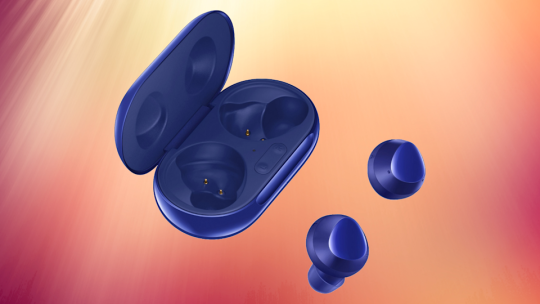
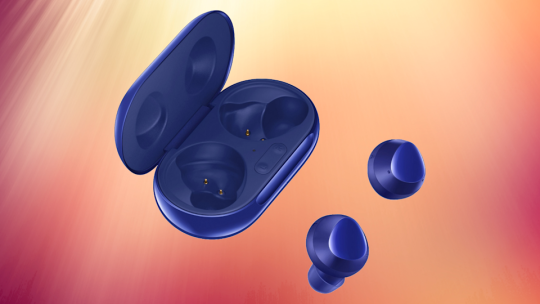
These Samsung Galaxy Buds+ will outperform your Airpods, and for much less. How do you like them apples? (Photo: Best Buy)
It’s easy to get distracted by quirky design flourishes and exotic add-ons, but at the end of the day, earbud shoppers know it’s all about delivering excellent audio. That, and getting them at a great price. Well, get ready to check both boxes: These Samsung Galaxy Buds+ — on sale for $100, or $50 off, at Best Buy — offer crisp, clear sound and punchy bass. The battery life is amazing: You’ll get 11 hours per charge, plus an additional 11 hours with the included wireless charging case. That’s nearly a full day of use! In a pinch? An hour of playback requires just a three-minute quick boost. You’ll love this feature when you’re about to go for a run and your buds are at zero.
Calls sound crystal-clear thanks to three microphones that reduce ambient background noise even if you’re in a busy location. “Good sound quality and noise cancelation can silence a barking dog,” shared a Best Buy fan. Woof!
Check out more home audio sales below:
Insignia RF Wireless Over-the-Ear Headphones, $100 (was $120), bestbuy.com
Sony ZX Series Wired On-Ear Headphones, $10 (was $20), bestbuy.com
LG Tone Flex HBS-XL7 Wireless In-Ear Headphones, $130 (was $150), bestbuy.com
Sony WF-SP800N True Wireless Noise-Cancelling In-Ear Headphones, $98 (was $200), bestbuy.com
Google Pixel Buds, $130 (was $180), bestbuy.com
JBL Club One Wireless Noise Cancelling Over-the-Ear Headphones, $250 (was $350), bestbuy.com
Samsung HW-Q65T 7.1ch Sound bar, $400 (was $500), bestbuy.com
LG 5.1 ch High-Res Audio Sound Bar, $400 (was $450), bestbuy.com
Best tablet and smartphone sales


We haven’t seen a tablet presentation this impressive since Moses came down from the mountain. (Photo: Best Buy)
Been hankering to expand your computer arsenal with a tablet without going into hock? Here’s the deal you’ve been waiting for. On sale for $180 (was $230), the Samsung Galaxy Tab A7 weighs just over a pound and features 32GB of storage (expandable up to 1TB via microSD card). That’s got it all over Apple’s entry level tablet, which isn’t expandable. And unlike the iPad, the Tab A7’s 10.4-inch display has a full HD widescreen for immersive viewing.
Also out-Apple-ing Apple? The A7’s camera set is better than the one that comes with the iPad. It has an eight-megapixel selfie cam with a five-megapixel rear shooter on the front for video calls. “Mostly use for mobile gaming. Tried to play PS4 remote play, and it worked,” reported a satisfied gamer. “Sound is great and build quality is better than iPad. Speed is seamless.”
Score the Samsung Galaxy Tab A7 in gray and gold.
Check out more tablet and smartphone sales below:
OnePlus 8T 5G, $500 (was $600), bestbuy.com
Google Pixel 4a, $300 (was $350), bestbuy.com
Motorola Moto G Power, $130 (was $250), bestbuy.com
Samsung Galaxy Tab A, $120 (was $150), bestbuy.com
Surface Pro X, $800 (was $1,000), bestbuy.com
Lenovo Tab M10 Plus, $160 (was $200), bestbuy.com
Motorola Moto G Power, $70 (was $200), bestbuy.com
Microsoft Surface Duo, $700 (was $1,500), bestbuy.com
Best gaming sales


Grab a controller and make these your Dogs days of summer. (Photo: Best Buy)
Just because it’s fun-in-the-sun season doesn’t mean you won’t need to keep yourself flush with new gaming challenges. We’ve found a great one. Watch Dogs: Legion for Xbox One (also compatible with Xbox Series X) is now on sale for nearly 70 percent off — down from $60 to just $20. This action/adventure game and third installment in the franchise from Ubisoft takes place in a near future where London is on the verge of collapse. All-seeing surveillance state and private military are in control, while the fate of the city is in the hands of DedSec, a hacker group that wants to fight back for freedom. It’s as fun as it sounds, and an absolute steal at this price.
“This game is very fun to play,” raved a happy gamer. “The setting is amazing and the attention to detail makes it better…. I bought this for my grandson and he absolutely loved the story so much, he accidentally stayed up all night long playing the game. He said the storyline is very interesting and fun to complete. He also says he likes the fact that you get to choose strangers off the streets to work on your team. He has always loved technology so he absolutely loves this game and this view of what the future might be like.”
Check out more gaming sales below:
NBA 2K21 (PS4), $20 (was $30), bestbuy.com
SanDisk 400GB microSDXC UHS-I Memory Card for Nintendo Switch, $100 (was $180), bestbuy.com
Borderlands 3 (Xbox One), $10 (was $30), bestbuy.com
Dying Light: Anniversary Edition, $25 (was $40), bestbuy.com
Mario + Rabbids Kingdom Battle (Nintendo Switch), $20 (was $60), bestbuy.com
Assassin’s Creed: The Rebel Collection, $20 (was $40), bestbuy.com
Tom Clancy’s Rainbow Six Siege Deluxe Edition (Xbox Series X), $15 (was $40), bestbuy.com
Assassin’s Creed Valhalla (Xbox One), $30 (was $60), bestbuy.com
Best smart home sales


It’s time for an alarm clock that’ll have you starting the day plugged in, wised up and entertained. (Photo: Best Buy)
It’s 2021 — shouldn’t you be asking a bit more from your alarm clock? Elevate the mundane with the Lenovo Smart Clock. It’s powered with Google Assistant for seamless syncing to a smartphone. It can rouse you with your favorite tunes, the weather, calendar reminders and that podcast you love.
“Replaced my old alarm clock and a Google mini speaker with one device,” shared a savvy Best Buy shopper. “…I tell it good night when I am ready for bed and it turns off my lights, tells me the weather tomorrow and what is on my calendar the next day just like a Google Mini can do. Plus the clock face can show the current temperature along with the time.”
Really, who couldn’t use all the help they can get rousing themselves from bed in the morning? So why not let the Lenovo Smart Clock do it in digital style, and for just $40 (down from $80) at Best Buy?
Check out more smart home sales below:
Google Nest Wi-Fi Mesh Router (AC2200) (two-pack), $189 (was $269), bestbuy.com
Google Nest Hello Smart Wi-Fi Video Doorbell, $150 (was $230), bestbuy.com
Arlo Pro 4 Spotlight Camera Security (three-pack), $500 (was $600), bestbuy.com
Google Nest Learning Smart Wi-Fi Thermostat, $200 (was $250), bestbuy.com
TP-Link Kasa Spot Cam, $40 (was $60), bestbuy.com
Ring Video Doorbell 3 Plus, $170 (was $200), bestbuy.com
Google Nest Mini Smart Speaker, $35 (was $50), bestbuy.com
Linksys Max-Stream AC1300 Dual-Band Mesh Wi-Fi 5 Router, $70 (was $100), bestbuy.com
Best vacuum sales


Trust us, this Dyson is a beast — save $100! (Photo: Best Buy)
The Dyson Outsize Total Clean Vacuum, which is on sale for $750, or $100 off at Best Buy, may not look like a power force, but this lightweight and cordless stick vacuum is actually a heavy-duty, deep-cleaning beast. It’s a Dyson, after all, so it’s built for powerful suction — but this one is also nimble and versatile enough to navigate the tightest corners. It even has a digital display that features a countdown clock, so you’ll always know when it’s going to run out of juice.
“The hands-down best cordless on the planet,” raved a delighted shopper. “I must say this vacuum is impressive and nothing short of amazing! This Dyson oozes sophistication and innovation while checking all the right boxes for corded vacuum replacement. This vacuum is the gold standard…. Be prepared to be shocked and in awe of the power and efficiency of this cleaning powerhouse. The real-time performance and battery gauge are extremely welcomed to this wireless cleaning solution.”
Check out more robotic vacuum sales below:
iRobot Roomba i3 (3150) Wi-Fi Connected Robot Vacuum, $350 (was $400), bestbuy.com
bObsweep bObi Classic Robot Vacuum & Mop, $394 (was $750), bestbuy.com
iRobot Braava jet m6 Wi-Fi Connected Robot Mop, $400 (was $450), bestbuy.com
Shark AI Robot VacMop Pro RV2001WD, $350 (was $480), bestbuy.com
iRobot Roomba i3+ (3550) Wi-Fi Connected Robot Vacuum, $550 (was $600), bestbuy.com
Shark AI Robot Vacuum RV2001, $300 (was $450), bestbuy.com
iRobot Roomba s9+ (9550) Robot Vacuum & Braava jet m6 (6112) Robot Mop bundle, $1,349 (was $1,550), bestbuy.com
Best home office sales


It’s two computers in one! Tablet or laptop, as you please. (Photo: Best Buy)
On sale for $249 (was $299), the sleek, incredibly thin Lenovo Chromebook Duet is more than just a laptop. It has a brilliant 10.1-inch Full HD touchscreen display (at 1920 x 1200 resolution) that works as a tablet but also attaches to its included keyboard case via Bluetooth for when you want laptop functionality. And shoppers love its long 10-hour battery life too.
“The device is lightweight. The screen is sharp, colorful, and bright,” shared a satisfied Best Buy shopper. “The keyboard has a very good feel, and the adjustment to it was very quick for me. The tablet by itself is very light — a joy to hold and use for long periods…The battery life is insane…”
Chromebook runs the latest version of ChromeOS, so you know you’ll get speedy results. And unlike Windows 10 or macOS laptops, with long loading times and complicated app downloads, you just log in to your Gmail account via Google Chrome and you’re good to go.
Check out more home office sales below:
Samsung Galaxy 4K Chromebook, $799 (was $999), bestbuy.com
Vankyo Leisure 3W Wireless Mini Projector, $80 (was $120), bestbuy.com
Samsung Galaxy Book Pro 360, $1,350 (was $1,500), bestbuy.com
Microsoft Surface Laptop Go, $630 (was $700), bestbuy.com
Epson EcoTank ET-M3170 Wireless Monochrome All-in-One SuperTank Printer, $350 (was $500), bestbuy.com
Canon imageCLASS D570 Wireless Black-and-White All-In-One Laser Printer, $150 (was $230), bestbuy.com
Epson EcoTank ET-3710 Wireless All-In-One Inkjet Printer, $310 (was $380), bestbuy.com
WD Easystore 5TB External USB 3.0 Portable Hard Drive, $110 (was $180), bestbuy.com
Best kitchen sales


At just $60, this baby will pay for itself with all the greasy, yucky oil you won’t have to buy. (Photo: Best Buy)
Sure, it’s barbecue season, but you can never have enough home-cooking convenience, amirite? On sale for $60 (was $120), the Insignia Digital Air Fryer lets you fry, roast or bake your favorite foods at temperatures up to 400 degrees — whip up anything from chicken to veggies to breaded tilapia!
The large five-quart basket can hold up to five servings, so it’s great for having friends over for hangouts. Its timer features automatic shutoff, so you’ll never have to stress about burning your food or blowing up your electric bill. This air fryer also has a sleek stainless steel finish with an easy-to-navigate digital display, while its basket and pan are dishwasher-safe, so fewer dirty dishes to worry about. If you’ve ever deep-fried something in oil you know how messy your counter and walls can get, but not when using this baby!
“I absolutely love this item,” reported a savvy shopper. “In the beginning, I thought it would be difficult to use and that it would dry my food out. Surprisingly, it’s really easy to operate and it keeps the food flavored after it’s complete. I have several other recipes I want to try with my air fryer. I can’t wait!”
Check out more kitchen sales below:
Margaritaville Bahamas Countertop Blender and Frozen Concoction Maker, $160 (was $210), bestbuy.com
Ninja Foodi, $200 (was $230), bestbuy.com
Frigidaire Mini Fridge with built-in Freezer, $179 (was $265), bestbuy.com
KitchenAid Pro 5 Plus 5-Quart Bowl-Lift Stand Mixer, $430 (was $500), bestbuy.com
Keurig K-Elite Single-Serve K-Cup Pod Coffee Maker, $130 (was $170), bestbuy.com
Bella Pro Series Combo 19-Bar Espresso and 10-Cup Drip Coffee Maker, $150 (was $200), bestbuy.com
Yummly Smart Meat Thermometer, $89 (was $129), bestbuy.com
LG InstaView Four-Door French Door Refrigerator, $3,150 (was $3,500), bestbuy.com
Read More from Yahoo Life:
Follow us on Instagram, Facebook, Twitter and Pinterest for nonstop inspiration delivered fresh to your feed, every day.
Want daily pop culture news delivered to your inbox? Sign up here for Yahoo Entertainment & Life’s newsletter.
Source link
0 notes
Text
Govee Lyra Review: Time to Upgrade Your Floor Lamp?
Govee Lyra
9.00 / 10
Read Reviews
Read More Reviews
Read More Reviews
Read More Reviews
Read More Reviews
Read More Reviews
Read More Reviews
Read More Reviews
See on amazon
The Govee Lyra is a stunning freestanding accent light for any part of your home, capable of gorgeous dynamic multicolor displays that'll be sure to wow guests. However, voice control is limited and the app could do with some streamlining. If you just want some flashy lights, Govee RGBIC LED strips offer better value for money with the same feature set.
Key Features
RGBIC LEDs
58-inches tall
Aluminum profiling
Opaque silicon LED diffuser
Specifications
Brand: Govee
Integrations: Alexa, Google Home
Protocol: Wi-Fi, Bluetooth
Hub Required: No
Music Reactive: Yes
Multicolor Capable: Yes
Pros
Dynamic, multicolor scenes are incredible
Music mode works well from the built-in microphone
Bluetooth app control as well as Wi-Fi means you can take it elsewhere for instant effect lighting
Cons
The app has a bewildering number of color options
Limited voice assistant control
Can't save scenes to the remote
Doesn't support Apple HomeKit
Buy This Product
Govee Lyra amazon
Shop
// Bottom
Govee leads the way in affordable smart home lighting, but until now it's mostly been focussed on DIY options like LED strips. The Govee Lyra is its first freestanding floor lamp, and the sleek design means it wouldn't look out of place in any modern home. Is it time to upgrade your floor lamp?
youtube
Read on to find out more about the Govee Lyra floor lamp, how it compares to other smart lighting products, and whether it's right for your smart home.
To celebrate the launch, Govee is offering a Lyra floor lamp to one lucky reader: just enter your details in the giveaway widget at the end of this review to be in with a chance of winning. The competition closes one month later, and the winner will be notified by email.
What is "RGBIC"?
The Govee Lyra uses RGBIC technology, which is another term for Neopixels, or pixel LEDs. The "RGB" part refers to the LEDs being capable of color mixing with a full gamut of Red, Green, and Blue. "IC" is short for Integrated Circuit, referencing the fact that each LED has its own control circuit, hence each can display a different color.

Most RGB strips you'll find for sale can display only a single color at the same time. The Govee Lyra (and other Govee RGBIC products) can display multiple colors simultaneously, resulting in gorgeous rainbows and aurora patterns.
Govee Lyra Hardware
The Lyra arrives in a relatively compact box, which of course means there's a fair bit of construction before you can start using the lamp. Inside the box you'll find:
Heavy base with attached control box
Three milled aluminum profile sections
Connecting brackets and screws
Silicone-encased LED strips
Power cable
Remote control
Optional remote control holder
Fixing it all together is quite an involved process, but took me no longer than half an hour, and a screwdriver is included. However, you should follow the instructions closely, as one of the aluminum profile sections is not like the others, and has a different set of screw holes to attach to the base. Once the main tower has been constructed, you should plug in the LED strip, then carefully squeeze it into the profiling.

The optional remote holder snaps onto the Lyra in any position you choose. The remote control itself is magnetic at the rear, so it can be attached and pulled off easily. It's optional though, so feel free to not use it if you feel it ruins the overall aesthetic.
Design
The Govee Lyra stands at 58-inches (147cm), though the LED strip is only 47-inches (120cm) of that. To ensure it stands upright, you'll find a heavy but slimline base, with the footprint of the Lyra only a 6-inch diameter, meaning it should fit neatly beside any bulky furniture.
That said, I'm not a fan of the white plastic around the base, and would have preferred a wider, flatter, brushed aluminum look to match the profiling sections. It also seems like a wasted opportunity that the power brick and electronics are not built into the base.

Ultimately these are small complaints when the base and cable are likely to be hidden behind some furniture, but it does mean you may not want to put the Lyra in an empty corner of the living room. At 58-inches tall, I also found myself wanting a small table to put it on, rather than the actual floor. It feels just ever so slightly too short, and just one extra section would have made all the difference. To me, a floor lamp should stand about as tall as I am, or a little less.
The Govee Lyra looks best when placed about a foot back from and facing a wall, allowing a wide area of light to be reflected back.

Of course, if you'd rather the harsher look of the striplight itself, there's no reason you can't do that, but you'll get a much less impressive reflection.

Controlling the Govee Lyra
There's a number of ways you can interact with and control the Lyra:
Physical remote control
Govee Home app
Voice assistant
Remote Control
The remote has buttons for power, built-in music reactive modes, one color selection, brightness, and warm or cool light modes.

However, notably absent is the ability to select multicolor scenes that aren't music reactive. To initiate those–which are arguably one of the biggest differentiating points of the Govee Lyra–you'll need to use the app.
Govee Home App
Thankfully, getting set up with the Govee Home app is easy, and I was able to reliably add the device within minutes. Operating over Bluetooth or Wi-Fi, just choose the Lyra from the indoor lighting tab, provide your network access details, and name the device. The device will automatically use Bluetooth if you're within range, but otherwise, it all works fine over Wi-Fi.
The app is relatively easy to use to select premade scenes or more music reactive modes, but creating your own custom animations can get more complex thanks to confusing color options. Having trouble deciding on some colors to use? The "Recommended color schemes" sounds like it would be an easy to choose list, but instead requires you to select no less than an initial style, a basic color, a scene, and a color matching method; none of which are really explained.
Image Gallery (3 Images)
Expand
Expand
Expand
Close
Image 1 of 3
Image 2 of 3
Image 3 of 3
The "Effects Lab", which features at the top of the list, is particularly bizarre. It appears to be a vast selection of color palettes created from photographs, from which you can then choose a single color and apply it to the lamp, or save the color to your personal favorites. To me, an Effects Lab is somewhere you can go and choose, say a fireworks animation, or log fire. Instead, you'll find those sort of animations down in Mode -> Scene.
The app also includes the options to share your scenes, though it's not clear where to access others' creations.
In short, there's an awful lot of choice in the app, and the basics are easy to get a hang of, but there's just too much complexity when it comes to customization. Govee could do with taking a leaf out of the Nanoleaf playbook when it comes to custom scene creation and community sharing.
Voice Assistants
The last option is to use either Google Assistant or Amazon Alexa. Apple HomeKit and Siri are not supported. The voice assistant control is also limited to power, brightness, and color; you can't select multicolor scenes or music reactive modes.
In my testing, I found the remote control and app to be the most useful. Despite not being able to export animated scenes to the remote control or voice assistants, the Lyra does remember the last scene used, so you can at least resume your favorite (assuming you don't turn it off at the plug). The lack of HomeKit support might be a dealbreaker for you though.

Which Smart Lighting to Choose?
Govee is our favorite when it comes to great value smart lighting, but it's not the only option. Let's take a look at some other ecosystems to compare.
Govee vs Hue
The Govee and Hue smart lighting ecosystems crossover in many places, yet differ immensely. Both sell smart color bulbs, LED strips, and standalone lighting fixtures. Govee even has its own version of the Ambilight technology, which uses a camera to "watch" your screen and dynamically adjust the lighting color.
The main difference is price: Philips Hue devices cost two to five times as much as their Govee equivalent. Consider the Govee smart LED strips, around $20 for five meters; vs the Hue equivalent Lightstrip at $60 for three meters! Philips even has a smart floor lamp, but it's twice the price, and only outputs a single color. There's just no competition here.
The Hue system requires its own smart hub, creating a separate Zigbee mesh network. This has the benefit of not cluttering up your Wi-Fi if you have lots of fixtures, and means you can install lighting in places your Wi-Fi might not be able to reach. On the other hand, it's a high added cost if you only have a few smart lights, and modern Wi-Fi routers should easily handle some smart lighting. On top of that, Zigbee transmits over the 2.4Ghz spectrum, the same as 2.4Ghz Wi-Fi. S you (or your neighbors) may find your Wi-Fi experience suffers.
Govee smart products use either Wi-Fi or Bluetooth. If you have good Wi-Fi coverage and a modern router, you should have no problem. Though rarely used outside of initial setup, Bluetooth is a welcome addition for me. If I'm running a small event somewhere, such as a haunted house, I can pick up some Govee LED strips and set them up as effect lighting or a custom music reactive mode using only my smartphone, without needing to worry about programming in new Wi-Fi access details.

Govee vs Nanoleaf
Although the Nanoleaf smart lighting panels are a vastly different product (more akin to wall art installations), they are generally going to be considered for the same purpose as the Lyra: lighting up a wall or corner of your home.
Both Nanoleaf Panels and Govee Lyra share a lot of similarities:
Connect to Wi-Fi, and have voice assistant integration
Capable of displaying more than one color simultaneously
Offer music reactive modes
Offer dynamic scenes, such as a rainbow or aurora
Have a comprehensive mobile app with custom design modes
Have physical control buttons, either on a remote or on the device itself
So where do they differ? Nanoleaf panels are infinitely more customizable, and expandable. The app even helps you to design a shape to place them on your wall. Nanoleaf panels are also compatible with Apple HomeKit, and voice assistant integration is generally more developed, with individual scenes exported.
Of course, Nanoleaf panels are more expensive: two to three times as much as the Govee Lyra for a basic 9-panel music reactive starter kit. In my experience, the Wi-Fi control is lot less reliable too, and I frequently have to do a hard reset to get them responsive again.
Should You Buy the Govee Lyra?
If you want a stylish, minimalistic floor lamp, capable of stunning multicolor dynamic and music reactive displays, along with plenty of customizable options and app control, the Govee Lyra is well worth a look. It's certainly the fanciest floor lamp we've ever seen, perfect for everything from impromptu living room raves to subdued romantic nights in.
It'll blend into the background when not in use, and take center-stage when needed. It's gorgeous, customizable, and has a physical remote control. You'll need the app for the more exciting scenes though, and voice assistant integration is limited.

But while we think the Lyra is a great-looking smart floor lamp, it's let down only by the fact that other Govee products offer even better value. Much of the cost goes on the aluminum profiling, and there's only 47-inches worth of actual LEDs for the RRP of $150. For the same price, you could buy almost 100ft of Govee RGBIC LED strips, which would have the exact same features, and produce enough light to blind you. Clearly, a big chunk of the price is on the presentation—metal isn't cheap. If you just want some smart effect lighting, and don't mind sticking the LED strips to an existing bit of furniture, then some basic LED strips are a better choice.
Govee Lyra Review: Time to Upgrade Your Floor Lamp? published first on http://droneseco.tumblr.com/
0 notes
Text
Guidelines on How to Take the Perfect Photographs with the Android Smart phone
If perhaps you are working with any of the top of the line Android mobile phones, like the Galaxy S9 or Google Pixel 3, well then one of the recommended photo cameras available is currently inside your pocket or purse. You are prepared to start capturing all those friends and family images at special events that will go on endlessly. But whatever the expertise of the sophisticated smartphone, merely pointing and taking shots at the backdrop is not the best way to capture long lasting experiences. The same concepts apply to cell phones digital photography as they do studio photography: a little staging will go quite a distance. Have a beat before hitting the shutter key and employ one or more of the following tips to help to make your phone-snapped pics look their best. You’ve been told this before, however it requires repeating because it makes an mind-blowing impact: make sure the camera continues to be when you’re shooting a photograph. I can’t let you know how many times I have snapped and strolled to stay with an organization or something of the type, only to be dismayed down the road by fuzzy final results. Your Android cellphone may be fast at setting up the camera app (double-press the energy button of all to instantly fire it up), but it can’t constitute the photo if you aren’t quiet while taking it. It’s typically smart to get into the tradition of looking into what you just snapped before moving forward. You would not really need a tripod in this day and age to take a still photo, though it really allows elicit the most desirable outcomes. There are also smart phone surveillance camera mounts for common-sized tripods if you’re currently tricked out in camcorder gear. Alternately, unique items are impressive for capturing group photographs. Angling the phone against a wall or an object can be another technique of the trade in cases where you’re in a hole. Android Cellphone's Recommended Photography Programs Android application programs are in fact impressive enough to take care of processing raw photography files generated by DSLRs, so most of them may surely deal with editing a picture taken by a smart phone. Free software like Snapseed, Polarr Photo Editing, and Lightroom will charm to tinkerers and those who are the “friends and family photographer.” For individuals who like the appearance of filtered pictures, applications like VSCO offer over 100 kinds of millennial-colored flair, as well as a Color Story, which has some of the best filters for delivering to an Instagram market. Both apps are absolve to use, though they offer in-app buys to unlock a few of the popular aesthetics. If you’d rather not pay very much to create your photos looked aged, KujiCam is shamelessly fun to make use of, as well as your digital photographs will look like these were used another decade. In the event that you do screw up a snapshot and the moment in time has elapsed, use an application like TouchRetouch to move in and remove an out-of-place fingertip in the top side. Don’t ignore the touch-ups specs your phone does natively. Google Photos comes pre-installed on almost every recent Android unit and will be offering quick editing tools, including a handful of colored picture filters, a crop choice, and the ability to alter common components just like the color hue and exposure. (Google Photos offers automatic backup for your photos and movies, so make sure to take benefit of that, however you lose all of your cherished stories next time your cell phone drowns in a children's pool.) Samsung and LG’s particular gallery applications likewise have light editing and enhancing choices along the same lines. In the event you are being cheeky, you might even like some of the digital “stickers” bundled on Samsung’s Galaxy and Note cellphones. I prefer just a little sexy light. A dozen candle lights and some dimmed light bulbs will be the perfect way to signal to your friends that the house is certainly a warm one. This sort of lighting is usually undesirable for photographs, nevertheless, and even though your mobile phone’s manufacturer assured you among the best low-light photos, wonderful parties are not the place to test out this statement. Don’t be scared to incorporate a small amount of lighting in cases where the mood demands it. You don’t have to get anything extra; simply remove the top on a nearby lamp fixture or other equivalent and place it in front of your subjects, beside you if you’re the shooter. Additionally, avoid overhead lamps and lights. Just as much as recessed light looks great in person, it’s not good on photo camera. (There is a justification why actresses wear sunglasses each time they are inside, where there is often above the head light.) This same lightning tip helps diffuse these sorts of lighting situations and will make everybody in the picture look warm and alive. Your mobile phone’s flash can perform the very same thing in a pinch, though stay away from it as most of your light source, as it could make your get-together appear washed out. Alternately, you can use a friend’s mobile phone flashlight as a directional light beam of kind by pointing it at the position you want people’s faces to end up being lit. It can donate to some actually professional lighting effects. Do you believe you're among the lucky ones to have the Pixel 3’s Night time Sight enhancement? Be sure you’re applying it when the conditions needs it, like inside museums or poorly-lit historic buildings. This capability is coming soon to outdated Pixel cellphones and is available in the standard Android camera application, from the same display screen where you can transition between panorama setting and the like. On Samsung and LG smart phones, a similar functionality is hidden in the Professional or Manual settings. In this case, you’ll want to do a little of tweaking to the camera configurations to get the kind of picture you want. You don’t have to be a camera professional to access this, as most companies give live previews so that you can observe what the result can look like after a bit of adjusting. For ideal outcomes, leave everything on Auto except for the shutter speed, that is where you will see the actual difference in how much light camera can take in. And of course, don’t forget to lean it up against something while the shutter is open or you will finish up with a fuzzy photo. Face setting is among those defacto standard capabilities that now comes offered with every flagship mobile phone. It is like panoramic mode, except that you are required to use it often since it gives photos a little of a high-tech appearance. You don’t need to utilize it to take photos of people, either. This works just as well for pets, plants, or any other curious object. My favorite thing to accomplish with Portrait mode, whether I’m having a selfie or snapping a photo with friends I have not seen in more than 10 years, is to use it next to a simplified backdrop. A bare wall is wonderful for headshots, while a patterned wall structure adds a bit of flair. I really like the imitation “studio appearance” of the sorts of images, and you could get creative utilizing the lamp-light technique in a room. If carried out right, the result of your Portrait mode could appear as preened and polished as if taken on college picture day, plus they can also be photographs deserving enough to put onto a pack of holiday greeting cards in the next year. simplemente haga clic en el sitio web hasta que viene Finally and in fact the most plain and simple bit of advice on the list here, don’t forget to clean your camera lens prior to capturing a shot. The android is totally able at this time in the process to capture a high-resolution picture of the persons you care for, but it will not mean much if the lens is smudged up with finger grease and several other assorted dust. Even if you possess a case on with a camera covering, wipe that section clean on the inside and out to make sure that your photographs stay fantastic. If your smart phone is your only camera, you should always keep either a microfiber towel or a pack of camera lens-cleaning wipes. Buy them in large amounts and place them everywhere: in every single container you use and every single car you ride in. Photos are only just worth a million words if they are crystal-clear, and assuming you paid out in excess of this good deal on a brand new phone, then it needs to develop photo frame-worthy portraits.
0 notes
Photo

New Post has been published on https://magzoso.com/tech/nokia-7-2-review/
Nokia 7.2 Review

HMD Global unveiled a host of phones at the IFA 2019 month. While the Nokia 2720 Flip was in the limelight for its nostalgia-inducing flip-phone design, the Nokia 7.2 was the one that captured most of our attention. It is among the first Nokia-branded phones in India to pack three rear cameras, and flaunts a premium new design.
The Nokia 7.2 brings numerous meaningful upgrades over its predecessor — the Nokia 7.1 (Review) — in terms of camera hardware, display quality, battery capacity, and processing power. These are all noteworthy, but at a starting price of Rs. 18,599, the new Nokia 7.2 goes up against some very capable new smartphones as well as a few of last year’s budget flagships. Is the Nokia 7.2 up to the challenge? Dive right into our review to find out.
Nokia 7.2 design and build quality
The Nokia 7.2 exudes a premium feeling the moment you lay your eyes on it. HMD Global has augmented the metal frame of this phone’s predecessor with a new polymer composite that’s said to be twice as strong as polycarbonate and twice as light as aluminium. The frame is slightly curved for a comfortable grip.
The satin-effect curved Gorilla Glass 3 on the rear feels great to touch, and is not very slippery either. It is also less prone to getting smudged, but that is not to say it is entirely smudge-proof; it’s just that the frosted finish does a good job of masking the signs of use. The matte rear panel is slightly reflective if seen from an angle, and it looks really appealing in an understated fashion.
On the right side are the volume rocker and the power button, which has an LED embedded into it — akin to the Nokia 3.2 (Review) — to serve as a notification light. This is a neat touch and we hope to see it on more phones. On the left is the triple slot (dual Nano-SIM + microSD) tray and a dedicated Google Assistant button, which unfortunately cannot be customised.

The 6.2-inch full-HD+ display is bright and produces punchy colours
The 3.5mm headphone jack is located at the top, while the speaker and USB Type-C port are at the bottom. HMD Global offers the Nokia 7.2 in two colours in India – Charcoal and Cyan Green – though a silvery Ice version was also shown off internationally. The pristine black finish of the Charcoal variant looks great, but Cyan Green is the colour that truly stands out. The phone is light for its size and feels sturdy, something Nokia-branded phones have cultivated a reputation for.
However, there are a few things that we don’t like. The Nokia 7.2 is quite a handful at 159.88×75.11×8.25mm, and one-handed usage is difficult. The chin is quite thick, and the circular camera module on the back won’t be to everyone’s taste, also causing the phone to wobble while lying on a flat surface.
Nokia 7.2 specifications and software
The Nokia 7.2 has a host of major improvements over the Nokia 7.1, especially in the imaging department in the form of a triple rear camera setup with Zeiss Optics. It employs a 48-megapixel primary shooter with an f/1.79 aperture – a big upgrade from the 12-megapixel camera on the Nokia 7.1. The main snapper is assisted by an 8-megapixel wide-angle camera with an f/2.2 aperture and 118-degree field of view, and there’s also a 5-megapixel depth sensor. On the front is a 20-megapixel selfie camera with an f/2.0 aperture, which is again a big jump from the 8-megapixel front snapper on the previous model.
The Nokia 7.2 is powered by the Qualcomm Snapdragon 660 SoC, which is underpowered compared to the Snapdragon 7xx processors found in many other phones in this segment, and even some that cost less, such as the Realme XT (Review) and the Vivo Z1 Pro (Review). HMD Global offers the Nokia 7.2 in two variants – a 4GB RAM + 64GB storage model priced at Rs. 18,599, and a higher-end 6GB RAM + 64GB storage variant priced at Rs. 19,599. The internal storage on both is expandable by up to 512GB using a microSD card.

The phone looks appealing and also feels premium in hands
This phone packs a 6.3-inch full-HD+ HDR 10-certified display protected by Corning Gorilla Glass 3. The display has a peak brightness of 500 nits and 1:1500 contrast ratio. The phone is claimed to be capable of upscaling SDR content into HDR in real-time. We found the display to be one of the Nokia 7.2’s strongest suits. It is sharp and vivid, with good viewing angles and colour reproduction. The brightness is also adequate and we did not have any issues using it under daylight.
HMD Global has secured Widevine L1 DRM certification for the Nokia 7.2, which means you can enjoy high-resolution (HD or above) content on this phone. However, support for HDR content on the Nokia 7.2 is limited to Amazon Prime Video, and is not available for Netflix or even YouTube, at the time of our review. We checked on Netflix’s official list of phones that support HDR content on its platform, and found that the Nokia 7.2 is not on it, at least at the time of publishing this review.
The phone stays running thanks to a 3,500mAh battery, and it supports 10W charging. Connectivity options include 4G LTE, Bluetooth 5, Wi-Fi 802.11b/g/n/ac, and GPS/AGPS. The Nokia 7.2 supports the Qualcomm aptX codec for high-quality audio streaming over Bluetooth.
On the software side, the Nokia 7.2 runs stock Android Pie, just like the rest of HMD Global’s smartphone offerings. Our review unit was running the September Android security patch. As expected, there is no bloatware and the UI is squeaky clean with only the basic utilities and Google’s suite of apps pre-installed.

Despite the premium aesthetic of the Nokia 7.2, one-handed usage is a little difficult
You get all the familiar Android Pie features such as Digital Wellbeing, Adaptive Brightness, and Adaptive Battery. If you’re switching from a phone running a custom skin, the clean software interface and the absence of spammy notifications will come as a relief. On the flip side, stock Android misses out on some neat features that the likes of OxygenOS and OneUI offer, such as UI customisation options and the ability to run two instances of some apps.
Nokia 7.2 performance and battery life
The Nokia 7.2 lags behind its competition at the same price in terms of raw performance. Still, the Snapdragon 660 is quite capable and handles day-to-day tasks with ease. Launching and switching between apps was smooth, and there were no stutters during our review. However, performance limitations do become evident when playing graphics-intensive games.
We were able to run PUBG Mobile, Call of Duty: Mobile, and Injustice at medium graphics settings without a hitch, but frame drops were easily visible. On the other hand, other phones at this price level allow these games to run smoothly at higher graphics presets.
This shortcoming is evident in benchmarks as well. The Nokia 7.2 scored 328 in Geekbench 5’s single-core test, and a modest 1,245 in the multi-core test. In AnTuTu, the phone returned 1,34,286. It managed 13fps and 46fps in GFXBench’s Manhattan 3.1 and T-Rex tests respectively.

It is powered by the Snapdragon 660 SoC, which is underpowered compared to rivals
The Nokia 7.2’s battery makes up for the underwhelming SoC though. The 3,500mAh battery easily and consistently let us get more than a day of usage. With this phone as a daily driver during our review, we used social media and utility apps, played heavy games for around 90 minutes, enjoyed music using wired headphones for around 3 hours, watched online videos, and browsed the Web. The phone still had around 10-15 percent juice left in its battery at the end of the day.
Nokia includes a 10W charger in the retail package, which takes the phone from 0-100 percent in approximately one and a half hours. Charging is a little slow, especially after taking into account the fact that companies such as Realme, Xiaomi, Vivo and even Samsung now bundle 15W or higher capacity chargers with phones priced below the Rs. 20,000 mark. Surprisingly, the Nokia 7.2 only lasted 10 hours and 6 minutes in our HD video battery loop test, which is way below the standard of phones with similar capacity batteries.
Nokia 7.2 cameras
Photos captured by the main 48-megapixel camera were sharp and detailed with good dynamic range, but we noticed that colours were oversaturated, which means if you are looking for natural colours, you’ll be slightly disappointed. This was most apparent in pixel-binned 12-megapixel shots taken with the primary camera. Full-resolution 48-megapixel images resolved this issue to some extent and also showed a greater level of detail, but lost out on brightness and contrast which made colours look less vivid.



Shot using the 48-megapixel main camera on the Nokia 7.2 (Tap to see full-sized camera samples)
The results in portrait mode were good as well. Subject detection and separation looked natural most of the time, but there was still some oversaturation. Disappointingly, this phone struggles with adjusting the blur effect intensity after taking shots, and often mistakenly blurs parts of the subject. The fancy portrait effects and the beautification filters in the portrait editor can leave photos downright unusable.
Photos taken in low light were underwhelming, lacking detail and having a lot of noise. The dedicated Night Mode was also a disappointment, as it did little to bring out actual colours. It brightens the frame and resolves a few objects in the final image that were otherwise less discernible, but does little to boost sharpness and vibrancy.

Low-light photo captured with Nokia 7.2 in normal mode (Tap to see full-sized camera sample)

Low-light photo captured with Night Mode on Nokia 7.2 (Tap to see full-sized camera sample)
The Nokia 7.2 captures macros with a healthy amount of surface detail and good contrast. We saw some bleeding around the edges of objects in focus is visible, but the overall image quality was impressive. We noticed that while capturing close-up shots, the phone occasionally struggled with locking the focus.
The Nokia 7.2’s wide-angle camera comes in handy for capturing more in one frame. The sensor produced crisp images with decent dynamic range, but on zooming in, we could see some fuzziness. Another issue was the colour tone. The images captured by the wide-angle camera had a distinctly colder tone when compared to shots of the same subject taken by the main camera. Thankfully, distortion was kept to a minimum.

Shot using the 48-megapixel main camera on the Nokia 7.2 (Tap to see full-sized camera samples)

Shot using the 8-megapixel ultra-wide camera on the Nokia 7.2 (Tap to see full-sized images)
As for selfies, the 20-megapixel snapper takes sharp photos under natural light and does a good job at preserving skin complexions and textures. Even minute details such as facial hair are preserved to a good extent. However, portrait selfies have an issue with edge detection, and things like a pair of glasses or sometimes even ears were also blurred, which was frustrating.
Indoor selfies turned out better than those taken by many other phones that we have tested in this price range. The colours look natural and there is minimal skin smoothening. However, low-light selfies looked over-sharpened with grainy texture.

Portrait selfies are well-lit, but edge detection is inaccurate (Tap to see full-sized camera sample)

Low-light selfies lack detail and have grainy texture (Tap to see full-sized camera sample)
The Nokia 7.2 can shoot videos at up to 4K 30fps. Full-HD videos (capped at 30fps as well) exhibited good detail, and but still had oversaturated colours and struggled with locking focus. Thankfully, stabilisation was decent. We noticed a strange flickering effect in 360-degree videos shot under daylight. The quality of 4K videos shot by the Nokia 7.2 is better than what a lot of other phones priced under Rs. 20,000 can manage. 4K clips came out well lit and sharp, with decent colour reproduction, but they are a little shakier compared to the full-HD videos.
The ring-like interface of the Pro mode is quite intuitive, making it easy to adjust parameters such as white balance, shutter speed, and ISO. We do have a few gripes with the camera app. First, you can’t switch to the wide-angle camera while recording a video. Also, we noticed that the camera app often took around 2-3 seconds to process a portrait mode photo, rendering the shutter button unusable for that duration.
Verdict
The Nokia 7.2 is a meaningful upgrade over its predecessor, adding a faster processor, more capable cameras, and a new design language that is quite appealing. The phone’s display is quite good, and its day-to-day performance is dependable. The cameras of the Nokia 7.2 are decent, but not the best in the segment. As for battery life, this phone can last easily last a day.
Starting at Rs. 18,599, the Nokia 7.2 offers hardware that seems like it should have been in a phone launched late last year. It is still a decent proposition for its price, but the competition has more to offer in terms of power. If you are swayed by stock Android and the Nokia brand name, and also don’t care much about gaming, you can go for this phone.
It’s worth considering that there are older budget flagships such as the Poco F1 (Review) and Asus 5Z (Review) going for less than the Nokia 7.2’s asking price during sales, and newer mid-range phones including the Realme X (Review), Vivo Z1x (Review), Redmi Note 7 Pro (Review), and Realme XT (Review) offer more competitive specifications. For a slight premium, the Redmi K20 (Review) offers a better package on all parameters.
0 notes
Text
Email Marketing: How to Unlock Your Full Profit Potential
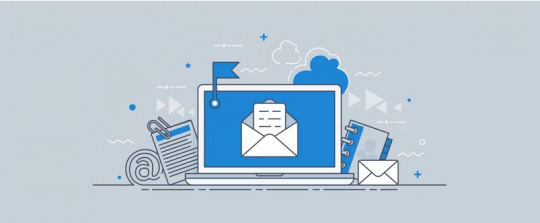
Make no mistake—email marketing is still the most cost-effective digital marketing strategy.
Research shows marketers can expect $44 in ROI for every $1 spent on email marketing. Eighty percent of retail professionals say email marketing is their greatest driver of customer retention, and 59 percent of B2B marketers say email is their most effective channel for revenue generation.
But if you've ever launched an email marketing campaign that yielded only a few meager opens and clicks, it’s easy to dismiss those statistics.
Because email marketing has been around for about two decades now and is still so inexpensive, it’s also perhaps the most overused channel—and the easiest for customers to ignore. When the average person is bombarded with more than 200 emails a day, can you really blame them for not opening yet another marketing email?
There’s no doubt that to make an impact with email marketing today, you have to take a more strategic approach. In this post, we'll show you how to refine your email marketing strategy and turn opens and clicks into real revenue.
Email Marketing: 3 Steps To Amazing ROI
1. Map Email Marketing to the Buyer's Journey
Only a small percentage of your email subscribers are actually in the market to buy something from you at any given time. It’s your job to identify which ones—and make it as easy as possible for them to take action when they’re ready.
That starts by paying attention to the signals they’re giving as they interact with your brand and segmenting your emails based on the buyer’s journey.
Lead scoring allows you to assign a value to your leads automatically, based on both explicit and implicit data. Explicit data is the information your prospects tell you about themselves by filling out forms, such as their title, industry and company size. Implicit data is information you learn from their behavior, such as opening an email or attending a webinar. Using a CRM like HubSpot or Salesforce allows you to automate this process by moving leads to the next stage once they reach a certain point value.
Developing a lead scoring model should always be a joint effort between your marketing and sales teams, but it doesn’t have to be this extensive. At the fundamental level, lead scoring is about determining which leads are ready to be passed on to your sales team and which need more nurturing. It might be as simple as looking at your most recent new contacts and making a judgment call based on the information they provided.
Once you’ve done this, you can begin to map your email campaign to the buyer’s journey.
Here are some examples of how brands have done this.
Awareness - The Welcome Email
Your prospect is beginning to recognize they have a problem, but they don’t necessarily know what the solution is just yet. Maybe it’s a hospital administrator who recognizes the need to improve patient satisfaction scores, or a human resources manager experiencing high turnover in the workforce. Whatever the case, he or she has come across your blog and subscribed.
At this stage, you're just beginning to form a relationship. Send them a nice welcome email introducing yourself and your brand and telling them what they can expect from you. If you send email newsletters, tell them how often and what’s in it for them.
This is a great opportunity to use humor—as long as you do it in a way that matches your brand.
The Hustle, a daily business news roundup, does a fantastic job of welcoming new subscribers in a lighthearted way.
Subscribe to their blog, and you’ll receive an email that starts with, “Look what you did, you little jerk.”
What follows is engaging and conversational. The humorous approach makes it stand out above the typical (and forgettable) “thanks for subscribing!” emails.
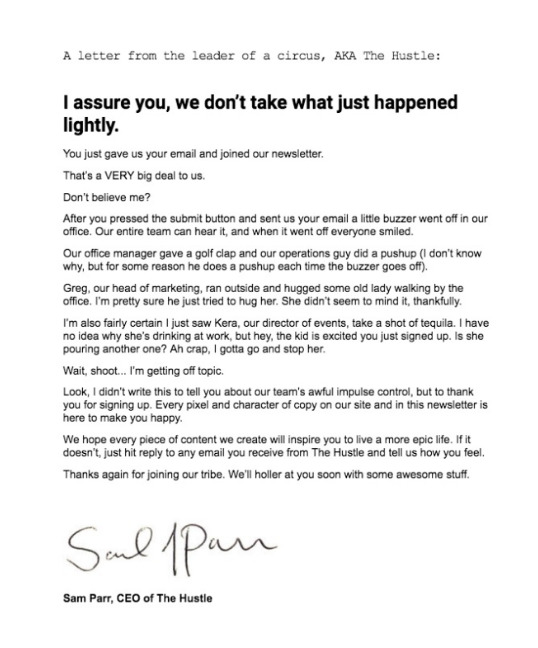
Consideration - How Can We Help You?
Subscribers in the consideration stage have defined their problem and are actively looking for solutions. This is where you can help them gather more information and persuade others who might be involved in the buying process.
Visiting one of your product pages is an indication someone is in the consideration stage.
You can send them:
An invitation to a webinar covering a topic they're interested in (or a recording of a recent webinar)
A checklist outlining what to consider when buying this product or service
A link to a page with frequently asked questions
Here's an excellent example of consideration stage content from Tech Target. It’s a cheat sheet that explains where our company’s data should go and invites me to take a survey on data management. (I’m not the right person to receive the email, but it offers something that would be valuable if I was more involved in our company’s data management.)
Decision - The Product Demo or Free Trial
When a subscriber shows signs they're ready to make a decision (such as when they view multiple case studies or visit your pricing page), it's time to move in for the sale.
You can do this by offering them a chance to try out your solution for themselves with a free consultation, free trial or a product demo.
Here's an excellent example of a decision stage email from Spotify. The company knows I’m a frequent user who is not yet a paying customer. To entice me to sign up for Spotify Premium, they’re offering a Google Home Mini.
Delight - Keep Them Coming Back For More
For most businesses, it's more profitable to keep current customers than it is to acquire new ones.
Yet most email marketing focuses primarily on converting leads, rather than building relationships with existing customers. To keep relationships strong with current customers—and encourage them to make new purchases—you need to go above and beyond. You need to delight them.
A few ideas for using email marketing to delight customers:
Use progressive profiling to find out more about your customers (such as their birthday.) Send them an email with a special offer good for that month.
Include social proof in emails (ex., “Join more than 10,000 HR professionals who are members!)
Host a contest for customers who renew or purchase an additional product.
Re-engage inactive subscribers by sending them your best-performing blog post from the previous month, rather than the usual “we’ve missed you” email.
Try a referral campaign to reward customers for recommending a friend.
In this email, Clear, a security company that stores biometric data, delights their subscribers by offering them a chance to give their friends and family members a three-month free guest pass to save them time at the airport.
With each stage of the buyer’s journey—as you learn more about your customers—your email marketing should become progressively more personalized. After all, it's how we build relationships in real life.
2. Use Data To Make Emails More Relevant
Consider all the data you have on your customers and prospects. How are you using it to make your email marketing more relevant to them? Chances are, you’re not using it nearly as well as you could.
Consider these examples shared by Jessica Best, director of data-driven marketing at Barkley, during a recent Content Marketing World workshop:
The Skimm acknowledges subscribers’ birthdays in the bottom of every email.
A retailer uses data on when parents purchase “baby’s first ornament” to determine the age of the children they show in email images.
A children’s clothing boutique shifted its email marketing strategy after data showed its best customers are new grandmothers, rather than new mothers.
An airline achieved a 60 percent open rate by including customers’ most recent destination in a subject line (ex., Want to fly back to Atlanta sooner?)
A bank determined it was most likely to upsell new customers on new products within 90 days and achieved a 230 percent return on investment by sending a series of five emails to new military members within that time period.
As you can see, making better use of data to shape your email marketing strategy has a tremendous impact. It requires more planning, but in the end, you’ll see much more impressive results while sending fewer emails.
3. Make Emails Clickable and Skimmable
According to the 2018 Litmus State of Email Marketing Report, 60 percent of B2C customers now open email on their mobile phones. For B2B customers, it’s about 25 percent. And assuming they open your email, the average person will spend eight seconds reading it.
That means it’s more important than ever to ensure your emails are both clickable and skimmable on any device.
That means ensuring your email is designed well and able to be viewed, even if the recipient has images turned off. (As many as one in four people do, so if your email is one big image, that’s a fourth of your customers getting a blank email!)
As you write your email copy, remember the three Cs —keep it concise, clear and clickable. More specifically:
The format should allow the reader to digest it within seconds. Use bold text and bullet points to help important words stand out.
The message should tell the recipient exactly what you want them to do, leaving no room for ambiguity. (Clarity beats cleverness.)
Call-to-action buttons should be at least 40 pixels tall by 40 pixels wide to ensure they’re easy to click on any device.
Following these email best practices will improve conversion rates, which will ultimately improve sales.
Email marketing is still the most effective channel with the highest return on investment. However, these days that’s only true if you have a strong email marketing strategy, use data to make your emails more relevant and ensure your emails are easy to digest. If you’re not doing that, you’re just contributing to the clutter—and you’ll continue to see diminishing returns.
Hopefully, you will be able to implement some of these Search Engine Optimization tips to help you climb those search rankings. If you'd rather leave it to the experts, ADMS would be happy to help.
0 notes
Text
Best Smartphones For New User: Buyer's Guide

There are so many good and quality smartphones to buy in this era, but which one is the best? we made the list of best smartphones below. When choosing a phone it's not all about the high-cost, super spec phones all the time. We check these phones rigorously, ensuring that all angle and features are checked. Most importantly, considering whether they've got a decent battery, great screen, strong design, performance and a cracking camera. Here, We've made a list of all the top smartphones that you can get on the market right now, assessing what really matters to the buyer.
1. Samsung Galaxy S10 Plus


View on Amazon | Click Here The Galaxy S10 Plus is the best Galaxy phone ever with outstanding cameras, Battery, display and performance. Performance: The model holds a hyper-fast Qualcomm Snapdragon 855 processor, which reaches record-breaking speeds among Android phones. It holds 8GB RAM and offers 128GB or 512GB of internal storage. Battery: It comes with 4,100 mAH battery equipped with an intelligent cooling system that protects your phone from overheating while running energy-draining apps and games. Additionally, the S10 plus is also compatible with wireless charging and even offers a new PowerShare feature, which lets you recharge other Galaxy devices from your phone. Screen: The Super AMOLED 6.4-inch display has been measured as the very best around, with super colours, great dynamic range and, essentially, the very best viewing experience you can have on a mobile phone. It's also embedded with a fingerprint scanner in the display. Camera: The Galaxy S10 comes with a 10MP selfie cam, along with a set of three wide-angle lenses. The ultra-wide lens utilizes a 123-degree panoramic scope, creating stunning landscape shots with 16MP of resolution. Additional features, like the Galaxy’s dual-aperture setting and 2x optical zoom, guarantee sharp, professional-looking photos with every click.
2. iPhone XS Max


View on Amazon | Click Here The iPhone XS MAX is the world’s most powerful phone processor, fast, and the XS is super-slick as well. Performance: The model holds A12 Bionic, the processing power and intelligence of the A12 Bionic make iPhone XS MAX incredibly capable and fast. It holds 4GB RAM and offers 64GB or 256GB or 512GB of internal storage. Battery: You'll get the best battery life out of the iPhone XS Max simply because it has room for a bigger battery. It comes with 3,174mAh capacity, but Apple's ownership of both software and hardware means it's smartly optimized. You'll get all-day battery life even with heavy use. Screen: The iPhone XS MAX comes with 6.5" Super Retina custom OLED display with a resolution of 2688x1242. all of Apple's OLED phones support Dolby Vision (the most advanced kind of HDR), and it's supported by Netflix and iTunes movies. Camera: This is the best iPhone camera ever made, even if the 12MP dual-lens rear camera number hasn't changed in several years. It's all about the software inside and how the A12 chipset interprets scenes with Smart HDR. Leveraging multiple technologies — like faster sensors, an enhanced ISP, and advanced with Smart HDR.
3. Huawei P30 Pro


View on Amazon | Click Here The Huawei P30 Pro is an impressive piece of kit. It has a gorgeous curved screen, flagship Kirin 980 processor, IP68 water and dust resistance, reverse wireless charging, a faster in-display fingerprint scanner and more. The P30 Pro is really all about the camera- 5x optical and 10x hybrid zoom that allowed you to capture photos that you simply wouldn't be able to get with any other smartphone. Performance: Huawei P30 Pro comes with flagship Kirin 980 processor. it holds 6GB/8GB RAM and offers 128/256/512GB. Battery: The Huawei P30 Pro turns up in the battery department with a 4,200mAh. It has enough power that enabled reverse wireless charging to let the P30 Pro power other phones. Screen: The P30 Pro has a 6.47-inch display with only a thin chin bezel at the bottom of the screen and a teardrop notch at the top. It's a sharp OLED display, and though it doesn't have as high a resolution as some others. Camera: P30 Pro is of flagship quality, the cameras- 5x optical and 10x hybrid zoom. Its suite of cameras makes it among the very best camera phones in the world. It combines a high-resolution main camera, a camera with a powerful zoom, an ultra-wide-angle camera, and a time-of-flight sensor to handle depth. This makes it incredibly versatile, capable of taking better long-distance and low-light photos than most other phones.
4. OnePlus 7 Pro


View on Amazon | Click Here OnePlus 7 Pro is an ambitious, brawny, beautiful flagship smartphone in the market. The 90Hz Fluid AMOLED is awesome, the handset is fast, and the 30W Warp Charging is unmatched. However, there are other areas where the OnePlus 7 Pro isn't quite on the same level with rivals like Samsung Galaxy S10e and iPhone XR- no wireless charging, no expandable storage, no adjustable bokeh blur in Portrait Mode, no IP rating for water resistance. Performance: The model holds a hyper-fast Qualcomm Snapdragon 855 processor. There's an option for 12GB of RAM and You can choose between 128 and 256GB of storage running the whole thing, which bolsters the refresh rate with ultra-snappy performance. Battery: The OnePlus 6T has a 4,000mAh battery. It'll get you through a whole day, but not much more than that. The real deal is its Warp Charge 30 adapter that allows this phone to go from 0% to 100% in a little over an hour. It's very fast. Screen: The most notable feature of the phone is its screen, the most prominent part of any smartphone. The 6.67-inch display sits at 3120x1440 pixels and it covers the whole front of the device without a notch because OnePlus has put the 16-megapixel front-facing camera into a motorized housing that pops up on-demand. Camera: The rear camera system is comprised of three lenses, an ultra-wide lens at 16MP, a telephoto at 8MP, and the main camera with a whopping 48MP.
5. Google Pixel 3 XL
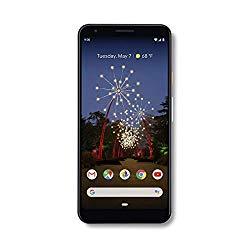

View on Amazon | Click Here Google Pixel 3 XL has mind-bogglingly awesome Pixel 3 camera and lashings of the screen. But the notch-less Pixel 3a XL remains an impressive mid-range smartphone with fast-charging. It has a guaranteed three years of the latest Android OS features. Performance: The Pixel 3 XL features almost of the same specs as the standard Pixel 3. A Qualcomm Snapdragon 845 processor, 4GB RAM, and the option for either 64GB or 128GB of internal storage. Battery: Pixel 3 XL comes with 3,700Amh, which is a much better battery to compare to the former. The battery offers 18-watt power for extra-fast charging and is compatible with Qi wireless devices. Screen: With a 6.3-inch screen, you'll most likely want to use two hands when operating this device, but its rich colours and 2960 x 1440 resolution is well worth it. The Pixel 3 XL also boasts an increased aspect ratio, 18:9, which adds another level of visual quality for streaming videos. Camera: The front and dual rear-facing cameras also hold the same HD specifications, promising 4K resolution for photos and videos. You’ll also be able to enjoy the same smart features available on Pixel 3, such as Google Assistant, Google Lens, and Playground.
6. Samsung Galaxy S10e


View on Amazon | Click Here The Samsung Galaxy S10e is perhaps the best example of one of those competing phones because it offers so many similar features found on the more expensive S10 and saves you a couple of hundred bucks. The best sub-6-inch smartphone you can buy today, with top-level components, a beautiful-looking AMOLED screen, and a stylish design. Performance: The premium Snapdragon 855 processor, which should give you lightning-fast speeds even if it starts at 6GB of RAM. You can get 128GB or 256GB of storage and throw a MicroSD in there to increase it by up to 512GB. Battery: It holds 3,100mAh battery capacity, but it will see you through the day. You'll need to stretch it out if you plan to use Wireless PowerShare, the S10 line's new feature that lets you donate battery charge to another Qi-charging device. Screen: The 5.8-inch Infinity O display with its beautiful OLED performance and its sharp 2280 x 1080 resolution. Camera: The rear camera system is amazing, with a 16MP ultra-wide angle lens and a 12MP standard lens. It’s kind of astounding to see a phone with a dual-camera setup. The phone misses the 2x telephoto of the other S10 phones, its ultrawide is far more useful.
7. Samsung Galaxy Note 9


View on Amazon | Click Here The Samsung Galaxy Note 9 is a highly functional, feature-packed, and premium Android smartphone. Performance: The phone runs on a super-fast 64-bit Octa-Core Processor (speeds at 2.8GHz). You can pick it up with either 6GB or 8GB of RAM, and the storage capacity can be 128GB or 512GB. Plus, if you want to add a MicroSD card, you can score up to 512GB more storage. Battery: Note 9 has a 4,000mAh battery. The capacity is 14.2% bigger than the S9 Plus and 33.3% bigger than the S9. It lasts all day with heavy use and deep into a day two with normal use. You can also charge over wireless and fast charging boots in 17% battery in 15 mins. Screen: The 6.4-inch, Quad HD+ Super AMOLED display gives you a 2960 x 1440 resolution and a pixel density of 516ppi. Camera: Note 9 has a front camera that operates with an 8MP sensor at an aperture of f/1.7, while the back sports two camera systems — a super-speed Dual Pixel 12MP sensor behind a wide-angle lens that shoots at a switchable f/1.5-to-f/2.4 aperture, along with a 12MP AF sensor supporting a telephone lens shooting at f/2.4 aperture. They’ve both got optical image stabilization and the ability to shoot stunning 4K video.
8. iPhone XR


View on Amazon | Click Here The iPhone XR delivers a full iPhone experience with the powerful internals paired with the large screen for a great price. Performance: The model holds A12 Bionic, the processing power and intelligence of the A12 Bionic make iPhone XR incredibly capable and fast. It holds 3GB RAM and offers 64GB or 128GB or 256GB of internal storage. Battery: It comes with 2,942mAh capacity, but Apple's ownership of both software and hardware means it's smartly optimized. With the A12 Bionic and chipset and lower resolution, the battery performance is great, making it the first iPhone that could comfortably get through a whole day. Screen: The iPhone XR comes with 6.1" Super Retina custom OLED display with a resolution of 1792x828. The Liquid Retina LCD display used still has good sharpness and brilliant colours. Camera: The XR has a 12-megapixel single-lens camera on the rear. Smart HDR takes fantastic photos and portraits showing a stunning depth of field.
9. Huawei Mate 20 Pro


View on Amazon | Click Here amzn_assoc_tracking_id = "grooda-20"; amzn_assoc_ad_mode = "manual"; amzn_assoc_ad_type = "smart"; amzn_assoc_marketplace = "amazon"; amzn_assoc_region = "US"; amzn_assoc_design = "enhanced_links"; amzn_assoc_asins = "B07KMFRPR1"; amzn_assoc_placement = "adunit"; amzn_assoc_linkid = "cd767035f4a4b381f3a489acdd3cf2c8"; The Huawei Mate 20 Pro is one of the best phones in the market. It's a phone that makes Huawei position as the most ambitious, pioneering smartphone maker in the world right now. Performance: The hardware is relatively standard, with a Kirin 970 chipset, 8GB of RAM, and 256GB of storage. Battery: The Huawei P20 Pro turns up in the battery department with a 4,200mAh. It has enough power that enabled reverse wireless charging to let the P20 Pro power other phones. Screen: P20 features a 6.39-inch OLED screen running at 1440 x 3120 for top-notch visuals — literally. While the phone possesses a notch, allowing for space for the 24-megapixel front camera. Camera: P20 runs a 40-megapixel RGB camera, 20-megapixel monochrome camera, and an 8-megapixel telephoto camera are paired for extraordinary photos. It features is a “hybrid zoom,” which combines the 40MP and 8MP cameras for the perfect faraway shot.
10. Samsung Galaxy S10


View on Amazon | Click Here The Galaxy S10 represents the pinnacle of smartphone manufacturing in 2019. It style packs real performance and takes impressive photos, as well as offering a few tricks (like reversible charging) to make the upgrade worth it. Performance: S10 holds Snapdragon 855 processor and the specs also include 8GB of RAM and a 128GB memory but can expand to 12GB RAM and 1TB of storage. Battery: S10 has 4,000mAh what of battery. It also has Samsung's new Wireless PowerShare, allowing you to wirelessly charge other devices on the rear of the handset. Screen: The 6.1-inch, Quad HD+ Super AMOLED display gives you a 1440 x 3040 resolution and a pixel density of 516ppi. Camera: the Galaxy S10 camera is among the best on the market. The rear camera system is amazing, with a 16MP ultra-wide angle lens and a 12MP standard lens. It’s kind of astounding to see a phone with a dual-camera setup. The 2x telephoto feature, make it's ultrawide more useful than S10e.
11. iPhone XS


View on Amazon | Click Here The iPhone XS delivers a great iPhone experience with the powerful internals paired with the large screen for a great price. Performance: The model holds A12 Bionic, the processing power and intelligence of the A12 Bionic make iPhone XR incredibly capable and fast. It holds 4GB RAM and offers 64GB or 128GB or 256GB of internal storage. Battery: It comes with 2,658mAh capacity, but Apple's ownership of both software and hardware means it's smartly optimized. With the A12 Bionic and chipset and lower resolution, make the battery performance better. Screen: Apple has taken the time to step up the visuals with a 2436 x 1125 resolution (458ppi) screen around that signature notch. That’s pretty impressive considering its compact footprint. Camera: The dual 12MP camera at the back gives you a wide-angle and telephoto lens gives great image resolution. The front-facing 7MP camera is really only a step up in software. The new HDR features give you the ability to adjust the portrait mode’s bokeh blur (after the photo is taken, no less).
12. LG G8 ThinQ


View on Amazon | Click Here The LG G8 ThinQ impresses in its performance, audio quality and offers up decent camera-taking capabilities and battery life at the same time. It might not stand out as the very best phone of 2019, but if you can find it at a good price, it's certainly worth considering for your next upgrade. Performance: the phone has a top-of-the-line Qualcomm Snapdragon 855 processor. It holds 6GB RAM and offers 128GB of internal storage. Battery: The 3,500mAh battery in the LG G8 is definitely enough to get through the day. Screen: The 6.1-inch OLED display is certainly a strong point of the LG G8, even if it does still have a hint of the notch. The LG G8's is bright and colourful, and even boasts a higher resolution (1440 x 3120) than much of its competition. Camera: LG uses AI to improve the G8's picture taking capabilities. It has a little versatility with both a standard and a wide-angle camera on the rear. Read the full article
0 notes
Text
Top 15 Best Chinese Phones that you can buy in Nepal

Introduction:
Here we are going to discuss Top 15 Best Chinese Phones that you can buy in Nepal. Chinese phones market are rapidly growing. Maybe because of the excellent value for money Chinese phones are being popular nowadays. This is all because most of we Nepalese people cannot afford a large amount of money on buying Branded smartphones like iOS and Google pixel phones. It is true that we usually say" Why to spend a large amount of money on buying branded smartphone rather than we can test those branded features on cheap phones" Check out our reviews and buyer’s guide here and make a decision before buying a new smartphone. So here are short and sweet reviews and buyers guide that you can follow to buy a new and Best Chinese Phones this year. You may have heard about brands such as Huawei, ZTE and Lenovo, although you might not be aware that these brand manufacture phones as well as laptops. Xiaomi is rapidly increasing its market in Nepal as well. Xiaomi phones are the third most popular phones in Nepal after Samsung and Huawei. But Samsung is not a Chinese company so we can say xiaomi phones are the second most popular phones among Chinese brand. Then there’s Meizu, Letv, Oppo, Homtom, Vernee, UMI, Ulefone, Elephone, Doogee, Leagoo, Mazze, Bluboo, Oukitel and others that won’t sound familiar to the audience. But these phones offer fantastic value and are well worth buying at a cheap price. But be sure to read up smartphone buying advice before you make any decision. So before making any decision make sure to read our advice on buying Chinese smartphone this year. Should you buy a Chinese phone? These phones have some pros aspects and some corns as well. So let's check them through the list below: Pros: ➡ Chinese phones are excellent value for money. ➡ These phones have Competitive specification with HighEnd phones ➡ Dual-SIM ➡All of your friends will have different phones(none will have the same phones like Samsung J2,j2 prime) Corns: ➡If you have received faulty device then you will face difficulties while returning them back. ➡You may have to pay shipping charges plus an admin fee ➡A phone may not work with your Network so make sure that phone is unlocked before buying them. ➡Google Play Store may not be preinstalled instead they may provide App Market. Top 15 Best Chinese Phones that you can buy in 2018 So here is a quick review of Top 15 Best Chinese Phones for 2018 that you can buy in Nepal. 1. Xiaomi Mi 8 Pro

Mi 8 pro is one of the best Chinese phones by Xiaomi. This is the best flagship phone in Asia and now Xiaomi phones are easily available in Nepal as well. There is not a single reason to consider it. It comes with some cool and handy features. Besides these, it has powerful performance, decent cameras, a fancy on the screen fingerprint sensor, and has a cool transparent back cover. This is not only good locking smartphone but also loaded with a bunch of features. This is a great looking smartphone that you can buy in Nepal at a fantastic price. 2. OnePlus 6T

This is one of the best phones that you can buy in 2018. I thought this is the first phone by OnePlus Company that doesn't have a headphone jack. It comes with the In-Screen fingerprint sensor, Better speakers than OnePlus 5T, and more battery capacity. So, this phone is worth buying. The overall performance of this phone is very good. Dual Cameras are more capable of taking Background Blur images. Software and AI are Highly customized as well as the phone is well optimized. This phone can compete with Pixel 3 camera. 3. Xiaomi Mi 8

This phone comes with Larger than ever 18.7:9 AMOLED display. It has insane performance and camera can be used for awesome photography as well. There are some special features like 3D face recognition, waterproof, and highly anticipated in-display fingerprint makes you rush out and buy Xiaomi Mi 8. 4. Huawei Mate 20 Pro

Huawei Mate 20 pro is an outstanding phone compared to other Chinese smartphones. The triple camera at back may be the highlight for many people. This phone is really fantastic loaded with maximum features. It is an All-rounder phone with a top quality screen, the camera with a Leica sensor and excellent battery life. It supports super-fast charging and wireless charging up to 40w. This phone is not only good looking but also feature loaded smartphone but expected price of this phone is very high compared to others. Read More About: Huawei Mate 20 pro price and specifications in Nepal 5. Xiaomi Pocophone F1

PocoPhone is the subbrand of Xiaomi. Xiaomi Launch this phone to beat the market price of Huawei subbrand Honor phones. Poco F1 is one of the best selling Chinese phones ever. Xiaomi has done a great job by manufacturing an impressive high-spec phone for the mind-blowing cheap price. This phone is a bit thick in size but the design looks so attractive and desirable. This phone is best if you like Mi8 but your budget is low then you can go for this phone with no doubts. 6. Huawei P20 Pro

Huawei P20 PRO is a Stunning smartphone that can bite the specification of Galaxy S9 and iPhone X. But there are few niggles such as lack of video stabilization for 4k video. You cannot see headphone jack and the bad thing is this phone doesn't have wireless charging support. If you prefer photography then Huawei P20 Pro will not disappoint you. It has Long battery life and has dual sim slots. This is a complete package of a great screen. We can say that this is one of the best phones of 2018 by Huawei company. 7. Xiaomi Mi Mix 2S

This phone is considered a perfect phone. Because it has some cool design and features that make you buy this phone. It has a fingerprint scanner embedded in the screen display. Good aspects are this phone has a notch-less design and a front-facing camera is hidden and pops out of the frame when required. The performance of this phone is good enough to compete with flagship phones of Samsung, OnePlus, and LG. You May Also Read: Honor 8C power pack device price and specifications 8. Xiaomi Mi 8 Lite

Mi 8 Lite is an excellent phone that has a gorgeous design and decent hardware. This is a mid-range phone that has good camera quality. We are excited for xiaomi mid-range smartphone that comes with good performance as well as battery backup. 9. Xiaomi Mi A2

This phone is easily accessible to the UK AND USA users because xiaomi has included Android one in Mi A2. This is very good to know that finally these smartphones are allowed to launch outside China and India. It is also available in Spain, France, Italy, and Nepal. Mi A2 is also available running MIUI as of Mi 6X. 10. Elephone U Pro

This phone is one of the best phones that can be found at the cheapest price. It has some really cool features that can compete with high-end devices. But stunning design is not enough to imperfections and while U pro from Elephone makes very decent mid-range smartphone. This can compete with Mi 8 Lite and Mi A2. We don't think this mid-range phone will disappoint you. Also Read: The top 3 world's first technologies in Honor view 20 11. Vivo Nex

This phone is certainly an impressive smartphone that offers something different for its users. There is an on-screen fingerprint sensor, a notchless design like mi mix2. front facing camera is hidden and pops out of the frame when a camera is required. The overall performance of this phone is enough to compete with flagship smartphones of 2018. 12. Honor 9

Honor 9 from Huawei Company is an undeniably impressive phone but Honor 10 is already out. You can buy this phone at cheap price directly from Honor official site. If we talk about performance, this can beat top flagships phone of the year. But it lacks a flashy feature like waterproofing and bezel-less display. Although It looks great, runs fast and it cost less then 300$ in its official site. You May Also Like: Powerful Snapdragon 855 processor on the mobile platform 13. Huawei Mate 10 Pro

Another phone from Huawei is Mate 10 pro. This is one of the best phones from Huawei yet. The dual rear cameras of this phone deliver excellent portrait photos. Mate 10 pro has better screen orientation, better battery backup, and excellent processing power. Recent EMUI 9 update has added new features that were previously exclusive to p20 pro. so at this price Mate 20 pro is considered as very good value indeed. 14. Oppo Find X

This phone is Amazing as well as annoying at the same time. If we talk about its design this is not so impressive. It doesn't have a fingerprint sensor. you also cannot use many apps with its biometric security. I would not recommend this phone because it could not impress me. Also Read: Xiaomi Mi Play Mid Range Gaming Smartphone in Nepal 15. Xiaomi Mi Note 3

This Mi Note 3 is a downgrade version of Mi6 and Upgraded version of Mi Note 2. It comes with the lowest price and has an attractive premium design. It has a dual rear camera capable of capturing good portrait shots. This phone doesn't feature a flagship processor. but battery management and performance is quite impressive. so I could not stop recommending Mi Note 3 to the Xiaomi lover. Also Read: Micromax Infinity N11 & N12 Under Rs.18000 in Nepal Hope you like this post about Top 15 Best Chinese Phones that you can buy in Nepal. Comment down your views and reviews about the best phone you liked. Also if you have any doubts regarding this content please contact us through a comment or contact us page. Read the full article
0 notes
Text
Honor View 20 Vs Pixel 3 Camera Comparison
Here are two of the very best smartphone cameras available today. It's time for another shootout! It's the Honor View 20 Vs Pixel 3 Camera Comparison 2019. Both phones have the latest updates, so you may see different results than you have seen in other videos.
Google Pixel 3XL price [EU] | Google #Pixel3XL price [US] | Honor View 20 Deals [EU] | #HonorView20 | Deals [US]
PHOTO ONE - Rear Camera Shooter

So here is a picture of the mighty Kaya. Both cameras are showing amazing clarity as you would expect. The main differences here is warmth of the Pixel picture and cool tones on the View 20.
When it comes to colour accuracy I would probably lean towards the Pixel 3 picture. However details details and sharpness on the view 20 is just awesome.
PHOTO TWO - The Selfie Shooters

Here's a selfy of me pulling a stupid face. The skin tones on the Pixel look awesome. Definitely got a bit of Color in my face there, and the again the view 20 a slightly cooler picture. One thing I noticed that is quite different here, is the amount of extra detail the view 20 is picking up through my sunglasses.
PHOTO THREE - The Portrait Mode

This is a portrait shot on booth the phones of my sunglasses. Some of you guys have asked what model these Raybans are... I'll link them below. So back blurry background analysis. I would say both are an equally splendid job here. Although the pixel is applying slightly more blur & you can see this at the bottom right hand corner of the picture.
A nice feature that the Pixel 3 has when come to selfies if the wide angle lens... A really fantastic addition.
PHOTO 4 - Harsh backlight
So on screen I tapped the sun as the point of focus on both devices. I think this where that 48MP sensor in the View 20 really shines. It just able to capture more information even in this extreme light condition.

PHOTO FIVE - Detail Shot


So here's a fifty pence piece. What's interesting here is now the View 20 has warmer colours and the Pixel slightly cooler. This is probably because of the AI camera on the V20. So I'm using this shot to demonstrate how much detail the two devices can capture. Let's zoom in and take a closer look.
You really see the wear and tear on both coins. It's a really close one to call... I'm going rely on your opinion here. Which one has better details.
PHOTO SIX - Colours

Here a colour shot of some daffodils. The first thing you will probably notice is the depth colour being a little better on the Pixel 3XL. Also a report green too.
Although some of you may prefer colours on the View 20. I've added a poll here so you can cast your votes. So let me know what you think here. Which one won this one?
PHOTO SEVEN - Low Light Indoor

Here is Carol Danvers, Captain Marvel. An awesome film by the way. So this was just in very lighting conditions. The Pixel really surprised me here as you can see the white balance is perfect. Really impressed with this.
The view 20 has a sort of orange hue, which is kind of accurate as there was a small lamp with a tungsten bulb in the corner of the room.
I have to say the Pixel clearly wins here...but in pitch black the V20 does have an advantage with its pro mode which will allow you to take a 30 sec long exposure.
PHOTO EIGHTH - Low Light Outdoor

So this is a pretty cool photo of a very cool cinema. Anyway, I shot both pics with the specific night mode settings and you can see a couple differences.
The pixel has much less blur around the lights under the sign, this is due to quickness in which the Pixel 3 can snap a low light photo. The View 20 takes a bit longer hence a little bit of blur.
However the view 20 is showing more details on the white backlit board at the entrance, and that's probably due to that longer exposure time.
PHOTO NINE - Low Light Neon


So here's a similar shot taken at close range. A big difference here. This is likely caused by the different software used on each device.
The View 20 is clearly focusing in on the neon lights and the Pixel is focused on the bigger picture. But as a result slightly overexposing the neon sign.
Overall which one do you think is better... Good burgers here by the way.
PHOTO TEN - Low light detail


So I live in London...it's cold and rains a lot. As you can see in this photo. Both cameras doing a great job here, but the Pixels image is brighter and when we zoom in the clarity is also on the pixels side.
Again this due to that longer exposure time the View 20 has. The image processing is just so impressive in low light on the Pixel 3. So I think the Pixel edges out the View 20 here. With that said had I had a tripod with me for the View 20 I'm sure I could have got a better image from the Honor... But it was raining and I didn't have time for that.
MORE WHATGEAR CAMERA COMPARISONS
Can a phone that costs under £300 beet the excessively expensive iPhone XS. Watch #WhatGear shootouts : https://youtu.be/x9oYZCs9vGg It's another Camera Shootout HONOR 8x Vs iPHONE XS Camera. Which one will win? Watch and answer the questions in the polls to voice your opinions. #Honor8X #Vs #iPhoneXS SUBSCRIBE TO WHATGEAR! source https://www.whatgear.net/technology/honor-view-2o-vs-google-pixel-3
0 notes
Text
Honor View 20 Vs Pixel 3 Camera Comparison
Here are two of the very best smartphone cameras available today. It’s time for another shootout! It’s the Honor View 20 Vs Pixel 3 Camera Comparison 2019. Both phones have the latest updates, so you may see different results than you have seen in other videos.
Google Pixel 3XL price [EU] | Google #Pixel3XL price [US] | Honor View 20 Deals [EU] | #HonorView20 | Deals [US]
PHOTO ONE - Rear Camera Shooter

So here is a picture of the mighty Kaya. Both cameras are showing amazing clarity as you would expect. The main differences here is warmth of the Pixel picture and cool tones on the View 20.
When it comes to colour accuracy I would probably lean towards the Pixel 3 picture. However details details and sharpness on the view 20 is just awesome.
PHOTO TWO - The Selfie Shooters

Here’s a selfy of me pulling a stupid face. The skin tones on the Pixel look awesome. Definitely got a bit of Color in my face there, and the again the view 20 a slightly cooler picture. One thing I noticed that is quite different here, is the amount of extra detail the view 20 is picking up through my sunglasses.
PHOTO THREE - The Portrait Mode

This is a portrait shot on booth the phones of my sunglasses. Some of you guys have asked what model these Raybans are… I’ll link them below. So back blurry background analysis. I would say both are an equally splendid job here. Although the pixel is applying slightly more blur & you can see this at the bottom right hand corner of the picture.
A nice feature that the Pixel 3 has when come to selfies if the wide angle lens… A really fantastic addition.
PHOTO 4 - Harsh backlight
So on screen I tapped the sun as the point of focus on both devices. I think this where that 48MP sensor in the View 20 really shines. It just able to capture more information even in this extreme light condition.

PHOTO FIVE - Detail Shot


So here’s a fifty pence piece. What’s interesting here is now the View 20 has warmer colours and the Pixel slightly cooler. This is probably because of the AI camera on the V20. So I’m using this shot to demonstrate how much detail the two devices can capture. Let’s zoom in and take a closer look.
You really see the wear and tear on both coins. It’s a really close one to call… I’m going rely on your opinion here. Which one has better details.
PHOTO SIX - Colours

Here a colour shot of some daffodils. The first thing you will probably notice is the depth colour being a little better on the Pixel 3XL. Also a report green too.
Although some of you may prefer colours on the View 20. I’ve added a poll here so you can cast your votes. So let me know what you think here. Which one won this one?
PHOTO SEVEN - Low Light Indoor

Here is Carol Danvers, Captain Marvel. An awesome film by the way. So this was just in very lighting conditions. The Pixel really surprised me here as you can see the white balance is perfect. Really impressed with this.
The view 20 has a sort of orange hue, which is kind of accurate as there was a small lamp with a tungsten bulb in the corner of the room.
I have to say the Pixel clearly wins here…but in pitch black the V20 does have an advantage with its pro mode which will allow you to take a 30 sec long exposure.
PHOTO EIGHTH - Low Light Outdoor

So this is a pretty cool photo of a very cool cinema. Anyway, I shot both pics with the specific night mode settings and you can see a couple differences.
The pixel has much less blur around the lights under the sign, this is due to quickness in which the Pixel 3 can snap a low light photo. The View 20 takes a bit longer hence a little bit of blur.
However the view 20 is showing more details on the white backlit board at the entrance, and that’s probably due to that longer exposure time.
PHOTO NINE - Low Light Neon


So here’s a similar shot taken at close range. A big difference here. This is likely caused by the different software used on each device.
The View 20 is clearly focusing in on the neon lights and the Pixel is focused on the bigger picture. But as a result slightly overexposing the neon sign.
Overall which one do you think is better… Good burgers here by the way.
PHOTO TEN - Low light detail


So I live in London…it’s cold and rains a lot. As you can see in this photo. Both cameras doing a great job here, but the Pixels image is brighter and when we zoom in the clarity is also on the pixels side.
Again this due to that longer exposure time the View 20 has. The image processing is just so impressive in low light on the Pixel 3. So I think the Pixel edges out the View 20 here. With that said had I had a tripod with me for the View 20 I’m sure I could have got a better image from the Honor… But it was raining and I didn’t have time for that.
MORE WHATGEAR CAMERA COMPARISONS
Can a phone that costs under £300 beet the excessively expensive iPhone XS. Watch #WhatGear shootouts : https://youtu.be/x9oYZCs9vGg It’s another Camera Shootout HONOR 8x Vs iPHONE XS Camera. Which one will win? Watch and answer the questions in the polls to voice your opinions. #Honor8X #Vs #iPhoneXS SUBSCRIBE TO WHATGEAR! Source: https://www.whatgear.net/technology/honor-view-2o-vs-google-pixel-3
0 notes
Text
Honor View 20 Vs Pixel 3 Camera Comparison
Here are two of the very best smartphone cameras available today. It's time for another shootout! It's the Honor View 20 Vs Pixel 3 Camera Comparison 2019. Both phones have the latest updates, so you may see different results than you have seen in other videos.
Google Pixel 3XL price [EU] | Google #Pixel3XL price [US] | Honor View 20 Deals [EU] | #HonorView20 | Deals [US]
PHOTO ONE - Rear Camera Shooter

So here is a picture of the mighty Kaya. Both cameras are showing amazing clarity as you would expect. The main differences here is warmth of the Pixel picture and cool tones on the View 20.
When it comes to colour accuracy I would probably lean towards the Pixel 3 picture. However details details and sharpness on the view 20 is just awesome.
PHOTO TWO - The Selfie Shooters

Here's a selfy of me pulling a stupid face. The skin tones on the Pixel look awesome. Definitely got a bit of Color in my face there, and the again the view 20 a slightly cooler picture. One thing I noticed that is quite different here, is the amount of extra detail the view 20 is picking up through my sunglasses.
PHOTO THREE - The Portrait Mode

This is a portrait shot on booth the phones of my sunglasses. Some of you guys have asked what model these Raybans are... I'll link them below. So back blurry background analysis. I would say both are an equally splendid job here. Although the pixel is applying slightly more blur & you can see this at the bottom right hand corner of the picture.
A nice feature that the Pixel 3 has when come to selfies if the wide angle lens... A really fantastic addition.
PHOTO 4 - Harsh backlight
So on screen I tapped the sun as the point of focus on both devices. I think this where that 48MP sensor in the View 20 really shines. It just able to capture more information even in this extreme light condition.

PHOTO FIVE - Detail Shot


So here's a fifty pence piece. What's interesting here is now the View 20 has warmer colours and the Pixel slightly cooler. This is probably because of the AI camera on the V20. So I'm using this shot to demonstrate how much detail the two devices can capture. Let's zoom in and take a closer look.
You really see the wear and tear on both coins. It's a really close one to call... I'm going rely on your opinion here. Which one has better details.
PHOTO SIX - Colours

Here a colour shot of some daffodils. The first thing you will probably notice is the depth colour being a little better on the Pixel 3XL. Also a report green too.
Although some of you may prefer colours on the View 20. I've added a poll here so you can cast your votes. So let me know what you think here. Which one won this one?
PHOTO SEVEN - Low Light Indoor

Here is Carol Danvers, Captain Marvel. An awesome film by the way. So this was just in very lighting conditions. The Pixel really surprised me here as you can see the white balance is perfect. Really impressed with this.
The view 20 has a sort of orange hue, which is kind of accurate as there was a small lamp with a tungsten bulb in the corner of the room.
I have to say the Pixel clearly wins here...but in pitch black the V20 does have an advantage with its pro mode which will allow you to take a 30 sec long exposure.
PHOTO EIGHTH - Low Light Outdoor

So this is a pretty cool photo of a very cool cinema. Anyway, I shot both pics with the specific night mode settings and you can see a couple differences.
The pixel has much less blur around the lights under the sign, this is due to quickness in which the Pixel 3 can snap a low light photo. The View 20 takes a bit longer hence a little bit of blur.
However the view 20 is showing more details on the white backlit board at the entrance, and that's probably due to that longer exposure time.
PHOTO NINE - Low Light Neon


So here's a similar shot taken at close range. A big difference here. This is likely caused by the different software used on each device.
The View 20 is clearly focusing in on the neon lights and the Pixel is focused on the bigger picture. But as a result slightly overexposing the neon sign.
Overall which one do you think is better... Good burgers here by the way.
PHOTO TEN - Low light detail


So I live in London...it's cold and rains a lot. As you can see in this photo. Both cameras doing a great job here, but the Pixels image is brighter and when we zoom in the clarity is also on the pixels side.
Again this due to that longer exposure time the View 20 has. The image processing is just so impressive in low light on the Pixel 3. So I think the Pixel edges out the View 20 here. With that said had I had a tripod with me for the View 20 I'm sure I could have got a better image from the Honor... But it was raining and I didn't have time for that.
MORE WHATGEAR CAMERA COMPARISONS
Can a phone that costs under £300 beet the excessively expensive iPhone XS. Watch #WhatGear shootouts : https://youtu.be/x9oYZCs9vGg It's another Camera Shootout HONOR 8x Vs iPHONE XS Camera. Which one will win? Watch and answer the questions in the polls to voice your opinions. #Honor8X #Vs #iPhoneXS SUBSCRIBE TO WHATGEAR! Source: https://www.whatgear.net/technology/honor-view-2o-vs-google-pixel-3
0 notes
Text
"Make Inbound Work For You:" The IMPACT Show Ep. 34 [Show Notes]

"Make Inbound Work For You:" The IMPACT Show Ep. 34 [Show Notes]
If you want an agency to shift and make inbound work, you really have to think about the greater purpose, your company's values, and the company's 3 year vision.
As a reminder, we’re here to help growth leaders overcome common obstacles and create breakthroughs.
Just in case you missed us live (or if you want to relive the magic), you’ll find the episode’s show notes below as well as the recording.
Enjoy and make sure to share with your peers!
Have feedback or questions? We’d love to hear it. Comment on this blog or email us at [email protected]
IMPACT Live
Early bird pricing for IMPACT Live ends on 1/17/18
All Inclusive: $99 (going up to $169 after the 17th)
VIP: $399 (going up to $499 after the 17th)
IMPACT Live 2018: Join over 500 members of the IMPACT Elite community in person for our very special 2-day event. Speakers include Dharmesh Shah, Ann Handley, David Meerman Scott, Marcus Sheridan, and more still to be announced.
Event Date: August 7th and 8th
What Marketers Be Talkin' 'Bout
Where we go over what you're saying in IMPACT Elite.
IMPACT Elite is a community of passionate marketers looking to help other marketers succeed. We’d love for you to join us! Go to impactbnd.com/elite or just search the IMPACT Elite Group on Facebook and request to join.
Exclusive with Rebecca Corliss
Key Learnings:
The first thing they worked on was personas, first few months were mostly interviews.
How important it was to have both in-house marketers and people in the company with extensive networks.
Beta group for feedback and product improvements
When launching it was important to have PR
Traffic and brand awareness are one of their core metrics
Ismail Aly asked: "How often to run NPS surveys with your customers?"
Bob: It depends on the business, but as an agency, we ask once every 2 weeks and we just ask at the end of the client calls: “How are you feeling, 1-10, and why?” - we document the responses on a Google Form.
Michelle Loughry: We do it monthly with our clients. We have in-person or video calls for reporting metrics reviews. We have great relationships with our clients so if there are issues they're more than willing to let us know right away. We also have weekly touch pointsto update them on current activities and planned activities and they communicate satisfaction that way. The key, I think, is asking but also letting them know WHY you're asking and what you do with that info. I've been on teams where the number is tracked and then....nothing. It's just like "Ok, this is good to know." I like to create little "conflict reports" if there are issues so we can keep track of that just like a metric.
Kristen Traynor asked: "Does anyone know of an app that integrates with HubSpot for collecting business cards/lead info at a tradeshow?"
Caitlin Shanly: Neat Scanner. Also, some trade shows allow you to pay to rent a badge scanner, so you can scan the badges of everyone who stops by your booth. Then at the end of the show, you willreceive an Excel file of the leads that you can import into HubSpot, and you can make a note that those leads came from a particular show.
Andy McCormick: HubSpot app has the ability to scan cards one off and add them as a contact.
Chris Higgins: Akkroo. I’ve used it extensively, and it’s fantastic. They even have a service that will transcribe the details on any business cards that you scan, plus an integration with HubSpot so that your data syncs directly into your contact database.
Digital Marketing News
Where each week, Nick and Bob share one thing from the world of digital marketing that caught their eye.
Columnist Kristopher Jones talks visual search - its current state, its implications for the future and strategies for SEOs looking to capitalize on this evolving technology.
The arrival of the Pinterest Lens and Google Lens has ignited a battle for visual search engine supremacy. Beyond opening up a new revenue stream for e-commerce stores, visual search could completely alter consumer habits and purchasing decisions.
In a world driven by instant gratification, visual search can open the door towards "snap and surf" purchasing, streamlining the search interface. This provides a promising outlook for e-commerce stores that develop their product listing ads and online catalogs for the visual web.
While still in its infancy, optimizing for visual search could greatly improve your website's user experience, conversion rate, and online traffic.
There are three types of visual search:
Traditional image search (relies on text)
Pixel by pixel image searches that enable "snap and search"
By image or parts of the image
How these tools can identify objects in a larger picture, connect them to online stores or locations where a purchase can be made.
Potential Strategies:
It's important that images are displayed clearly and free of clutter so that visual applications have an easier time processing them. Beyond this, you should stick to the basics of image-based search optimization.
Add descriptive alt-text to images for indexation
Submit images to an image sitemap
Optimize image titles and alternative attributes with targeted keywords
Set up image badges and run them through a structured data test.
Optimize for ideal image size and file type
Utilize appropriate schema markup for images and content pages
Optimize images to render on mobile and desktop displays
A rare moment of sincere emotion from Richard Yu, CEO of Huawei's consumer products division, went off script at the end of his CES keynote to express his "quiet anger" at AT&T pulling out on a deal to sell Huawei's Mate 10.
Reports published via NY Times indicate the carrier's decision by political pressure within the US, with apparent concern about Chinese espionage and Huawei's particular role in that underlying the whole thing.
Derrick Weiss's take on this: carriers shouldn't have the right to influence the phones we use. We pay for the service ALREADY. If they want to make more by choosing certain phone manufacturers over others, they will lose customers. I'll switch to a carrier that lets me do what I want.
How to Make Inbound Work for You
From Nick Bennett:
"How do you start the cultural shift to an inbound business model?" The business in question has been email blasting purchased lists and cold calling for years. It is all they know. They have purchased HubSpot software on a recommendation but do not utilize it because it takes too long to produce results. They thought it was a one and done situation.
You need to pull out all the stops for this one! How do you get them to see sales and marketing through your eyes?
My recommendation is to start at the core of the business.
And, what is making your team aligned?
The most important part of this question is the business model.
It's the way that we do business. At IMPACT, it's not about the agency services, but helping people.
Fulfilling a greater purpose as an agency.
If you really want an agency to shift, you really have to think about the greater purpose, values, and vision of the company 3 years from now.
Next Steps:
We would love your comments! Feel free to send us an email or comment on the Facebook thread.
If you really liked it, please give us a 5-star review on iTunes.
We're going to IMPACT Elite to ask what you want us to talk about, so jump in on the post there.
Join Us Next Week!
We'll be back again next Thursday, January 18th at 1:00 PM ET.
Until next time... get out there and make it happen.

Impress in 2018 with IMPACT’s
INBOUND MARKETING STRATEGY
Template & Example
More Info
By entering your email you expressly consent to receive other resources to help you improve your marketing efforts.

Impress in 2018 with IMPACT’s Inbound Marketing Strategy Template & Example
About Ramona Sukhraj
As Content Marketing Manager, Ramona approaches marketing not only as a profession, but as a creative outlet. She has a passion for all things artistic and strives to create content that is educational, yet quirky and entertaining as well. With a B.S. in Marketing from the UCONN School of Business, Ramona is a frequent contributor to the HubSpot blog and a nonprofit consultant. Outside of IMPACT, she is a design, movie, and pop culture buff, and a fierce advocate of free hugs.
Connect with Ramona Sukhraj



Source
https://www.impactbnd.com/blog/make-inbound-work-for-you-impact-show
0 notes