#gpu temp range
Explore tagged Tumblr posts
Text
1 note
·
View note
Text
Have you ever thought about why your PC’s GPU gets hot after some time while playing games or running AI-based workloads? So, in this case, GPU Temp Range plays an essential role in controlling the performance and life span of your graphics card.
#GPUDedicatedServer#GPUHosting#HighPerformanceComputing#AIPowered#DeepLearning#MachineLearning#AIInfrastructure#TechStack#CloudGPU#ServerHosting#AIDevelopment#GameDevelopment#3DRendering#AutonomousVehicles#CloudGaming#TechTrends#DigitalTransformation#CloudComputing#StartupTech#CloudSolutions
1 note
·
View note
Text
MSI Silent Storm Cooling AI for Best Gaming Performance

MSI Silent Storm Cooling
The AI-enhanced MSI Silent Storm Cooling technology builds on its foundation. By managing system temperatures within the appropriate range with segmented airflow and AI-driven fan management, this next-generation thermal technology makes gaming more steady and serene.
Space Station Airlock-Inspired Compartmented Cooling Chambers
Silent Storm Cooling is modelled after space station airlocks. The system separates critical components into chambers to accelerate heat dissipation and prevent heat buildup. Due to optimised internal airflow, every component operates in a controlled temperature environment. The GPU location adjacent to the chassis edge lets it instantly collect cold air from the outside, improving cooling.
AI Algorithm: Real-Time Fan Speed Adjustment
Traditional cooling systems' fans are mostly regulated by CPU temperature, which delays reactions when GPUs or SSDs heat up. The fans usually start after the CPU is affected by the hotter system.
Silent Storm Cooling AI incorporates fan speed, noise, GPU, and SSD temperature data into its algorithm beyond thermal management. It creates up to 36 fan curve profiles for more precise temperature-fan speed mappings. This allows for more comprehensive and precise cooling during heavy workloads. By dynamically regulating fan speeds based on component temperatures, the technology enhances system stability and smoothness by minimising component overheating and provides quieter and more efficient thermal performance.
Silent Storm Cooling AI reduced GPU temperatures by 5.4°C and fan speeds by 23.2% in GPU stress testing compared to systems without AI. The AI-enabled in-chassis design reduced fan speed by 6% and GPU temperature by 1.7°C, outperforming even outdoor bench setups.
SSD benefits were significant. AI-assisted cooling enhanced cooling efficiency by 11.3% and lowered SSD temperatures by 9°C under heavy load, improving Gen 5 SSD stability. In general system tests, the AI cooling system reduced GPU fan RPM by 14% and GPU temperature by 4.3°C (a 5.9% improvement) compared to normal chassis setups.
Glacier Armor Heatsink: Pushing Cooling Even Further
Glacier Armour heatsinks strategically cover VRMs, SSDs, memory modules, and the PCH to boost thermal performance. Glacier Armour uses high-thermal-conductivity and high-surface-area materials to ensure system stability.
Performance Highlights: SSD temperatures dropped 25%, improving read/write stability. VRM temps dropped 20%, stabilising CPU performance.
AI-powered cooling maximises gaming performance
Modern thermal technology Silent Storm Cooling AI was created for gamers. Its smart AI control and divided airflow design boost cooling efficiency. MSI Gaming Desktops with Silent Storm Cooling AI deliver reliable, quiet, and constant performance to maximise hardware performance without sacrificing quality, whether you're playing competitive esports or 4K gaming. Finally, the website caters to MSI gaming PC and monitor users. After selecting the game and monitor size and resolution, the system will display game performance.
#MSISilentStormCooling#artificialintelligence#GPU#SilentStormCoolingAI#SSD#CPU#AIAlgorithm#GlacierArmorHeatsink#News#Technews#Technology#Technologynews#Technologytrends#govindhtech
0 notes
Text
Top Kaspa Miners of 2024: Software, Pools, and Mining Resources

Welcome to the forefront of Kaspa mining in 2024! As we dive into the realm of digital currency, Kaspa stands out with its lightning-fast proof-of-work and decentralized nature. Boasting the revolutionary blockDAG architecture, Kaspa ensures greater mining decentralization and effective solo-mining for lower hash rates. With its fair launch in November 2021, no pre-mine, pre-sales, or coin allocations, Kaspa champions a 100% decentralized, open-source, and community-managed ethos. With a total supply of 28.7 billion coins and a unique emission schedule, the journey of Kaspa mining is as intriguing as it is rewarding.
Kaspa’s mining process is anchored in the kHeavyHash algorithm — a modified, energy-efficient version of HeavyHash optimized for GPU and future mining technologies. This innovative approach promises a fair and accessible mining experience for all.
Block Reward: 123.47 KAS Circulating Supply: 23.01B KAS Hash Rate: 180239.0 TH/s Market Cap: $3.4B

Diving into Kaspa Mining Software
For those looking to join the mining adventure, choosing the right software is crucial. Popular options include:
LOLMINER | BZMINER | SRBMINER | TEAM RED MINER | KASPAMINER | GMINER

Exploring Kaspa Mining Pools
Solo mining or pool mining? That’s a question many miners face. Here’s a list of current pool options to help you decide:
ANTPOOL | ACC-POOL | KASPA-POOL | HEROMINERS | OKMINER | WOOLYPOOLY | P1POOL | HIVEON | HASHPOOL |2 MINERS | EMCD.IO
Joining a pool can streamline your mining efforts, offering a more consistent payout.
Top Kaspa Miners of 2024
Let’s zoom in on the cream of the crop — the mining machines that are setting benchmarks in 2024.
Bitmain Antminer KS5 Pro 21TH/s 4,000W (KAS)

✓ Model: KS5 and KS5 Pro ✓ Algorithm / Cryptocurrency: kHeavyHash / KAS-Kaspa ✓ Hashrate: 21 TH/s ±3% ✓ Power efficiency on wall @25°C, J/T: 190 ±10% ✓ Power supply AC Input voltage, Volt: 200~240 ✓ Power supply AC Input Frequency Range, Hz: 47~63 ✓ Power supply AC Input current, Amp: 20 ✓ Networking connection mode: RJ45 Ethernet 10/100M ✓ Miner Size (Length x Width x Height, without package): 430 x 195.5 x 290 mm ✓ Miner Size: 570 x 316 x 430 mm ✓ Net weight: 16.1 kg ✓ Gross weight: 17.7 kg ✓ Operation temperature: 0~40 °C ✓ Storage temperature: -20~70 °C ✓ Operation humidity (non-condensing): 10~90% ✓ Operation altitude: ≤2000 meters
iBeLink BM-KS Max 10.5Th/s 3400W (KAS)

✓ Manufacturer: iBeLink ✓ Model: BM-KS Max ✓ Release Date: February 2024 ✓ Size Without Packaging: 340 x 190 x 293 mm ✓ Size With Packaging: 424 x 289 x 388 mm ✓ Net Weight: 12.2kg ✓ Voltage: 190–240V ✓ Noise Level: 75 dB ✓ Fan(s): 4x 5,000 RPM Delta ✓ Power: 3,400W ✓ Interface: Ethernet ✓ Operating Temperature: 0–45 °C ✓ Humidity: 0–95 % ✓ Warranty: 6 months manufacturer repair, parts or replace
Bitmain Antminer KS3 9.4TH/s 3188W

✓ Manufacturer: Bitmain ✓ Model: Antminer KS3 (9.4Th) ✓ Release: August 2023 ✓ Size: 195 x 290 x 430mm ✓ Weight: 16100g ✓ Noise level: 75db ✓ Fan(s): 2 ✓ Power: 3188W ✓ Interface: RJ45 Ethernet 10/100M ✓ Temperature: 5–40 °C ✓ Humidity: 10–90 %
IceRiver KS0 Pro Quiet 200GH/s 100W

✓ KAS Hashrate: 200GH/s (±10%) ✓ Wall Power: 100W/h (±10%) ✓ Algorithm: kHeavyHash ✓ Dimension: 200x194x74mm ✓ Net Weight: 2.5kg ✓ Connection: Ethernet ✓ Noise Level: 10db ✓ With PSU: 100–240V AC ✓ Without PSU: 19–20V DC ✓ Operating Temperature: 0~35 ℃
IceRiver KS3M 6TH/s 3400W

✓ KAS Hashrate: 6TH/S (±10%) ✓ Wall Power: 3400W/h (±10%) ✓ Specifications: 6TH 3400W ✓ Dimension (with packaging): 490×300×400(mm) ✓ Dimension: 370×195×290(mm) ✓ Gross Weight: 17.1kg ✓ Net Weight: 14.4kg ✓ Connection: Ethernet ✓ Voltage Input: 170–300V AC ✓ Operating Temp: 0~35 ℃
Conclusion
Embarking on a Kaspa mining adventure in 2024 opens up a world of opportunities. With the right equipment, software, and mining pool, you can maximize your mining efforts and contribute to securing the Kaspa network. Remember, the key to successful mining lies in choosing the tools and resources that best align with your goals and capabilities. Happy mining!
M.Hussnain Visit us on social media: Facebook | Twitter | LinkedIn | Instagram | YouTube TikTok
1 note
·
View note
Text
How to Mine Ergo Coins On PC (Step-by-Step Guide) 2021
I wrote this article on July 17th, 2017, at the time; one Ergo coin was worth $14.88. (10-09-21). The equivalent of $100 in Ergo coins will be worth $1287.14 in 2026. That is really significant! You're completely broke. While you learn about Ergo coin mining using your PC in this article, you can also be certain that it will provide answers to your mining questions and how this can help you get some money in your pockets.
My ERG is .832, and I'm well aware that it's quite low. So earning potential depends on the CPU and GPU within your desktop or laptop.
If you are looking to generate a lot of money, consider making your mining rig larger. I'm hoping that I've been clear about it. So, before we talk about mining Ergo coins, we need to learn how to do it easily.
How to Mine Ergo Coins on PC in 2021
To get started, you'll need to set up a wallet for sending and receiving cryptocurrency. A mining pool is the second stage of the process, which involves connecting your PC.
And that's all there is to it! For the safety of your computer, the third step is to monitor the GPU temperature.
How to mine Ergo on a PC:
Create a wallet
Get involved in a mining pool.
Begin generating ERGs and keeping an eye on the GPU temperature.
It's time to start with the first step, so let's begin.
1. Make a Yoroi Wallet.
Just like a conventional wallet, a crypto wallet stores your money. Digital wallets allow you to use digital money, like bitcoin, to transfer and receive funds. Moreover, they aid you in checking your balance, finding and sharing your wallet address for your transaction.
One should look for a crypto wallet that is lightweight and safe. Yoroi Wallet offers both of these qualities, and it is a relief. I choose it because of that. I'm going to provide you some information about it and explain why you should utilize it.
Why Use Yoroi Wallet?
The Yoroi Cardano wallet is both a browser extension and a mobile app. The Yoroi Wallet is unlike other wallets in that it does not sync or download the blockchain. Furthermore, you may see and pay bills when you access your wallet.
Additionally, Yoroi is a lightweight (HD) wallet for Ada (cryptocurrency) that runs as a Chrome addon.
You may use Yoroi on any device supporting Chrome and Google Chrome extensions. In addition, Yoroi is compatible with many operating systems, including Linux, Mac OS, and Windows. It is also possible to share your wallet's contents with someone else.
The installation process for Yoroi is concise and thus requires just a tiny amount of bandwidth. In addition, Yoroi is an extremely lightweight wallet that doesn't need you to download the entire blockchain, which saves you on bandwidth.
If you're thinking of mining with Ergo or another cryptocurrency, you'll want to get a Yoroi. We need to get started with installation right now.
How to Make Yoroi Wallet?
1. Visit yoroi-wallet.com and click ‘Download' from the options on the page.
2. You may choose from the list below. Chrome, Edge, Firefox, Android, and iOS are all available. And everyone is well taken care of because of it.
3. If you're using Google Chrome like me, I recommend adding it to your Chrome browser. It'll be an add-on to your browser. Make sure you're ready before proceeding with the ‘Add extension' option.
4. Navigate to the Yoroi logo on the Google Chrome extension's toolbar. You will be able to continue after you choose your language and agree to the terms and conditions. Now choose the ‘Simple' wallet.
5. You may skip the next option, or you can enable the option to enable Cardano payment URLs. After this, you will be able to set up your hardware wallet, restore an existing one, and create a new one.
6. If you wish to mine Ergo coins, choose ‘Ergo.' Then, click on ‘Create Wallet'.
7. Enter your wallet details here. Once you've established your own recovery phrase, do so. However, remember to use it afterward for any secure transactions you make.
Hooray! You have created Yoroi's brand-new wallet. Now is the moment to plug your computer into a mining pool. It's best if we do it immediately.
2. Set Up Nanopool for Mining
For every coin, you have two choices for mining:
Mining rig or Miner
Mining pool
Mining rigs and miners cost a fortune. I've written this article to use a PC to mine Ergo Coins. In this case, I will choose the second choice. So what exactly is a mining pool?
What are mining pools?
Many obstacles complicate the challenge of solo mining. As a result, miners have developed a strategy to improve the odds of discovering fresh deposits by pooling the hash power of individual miners.
Suppose you can, a picture of a handful of small-scale miners combining their computer power to pool it. Then, honestly, they could make the same production levels as big farms do or perhaps beat them.
When these miners participate in pools, they each receive less since the pool members split the benefits. However, even if the return is modest and constant, we should still appreciate it, given that alone miner has a hard time mining even a single block.
Mining pools that ensure payments are prompt and on time are more attractive and profitable. Nanonpool has an important role to play.
Why use NanoPool?
The specialty of Nanopool is cryptocurrencies, which are exclusive of use to video graphic cards. However, you may use it for mining at present:
Ethereum (ETH)
Ethereum Classic (ETC)
ZCash (ZEC)
Monero (XMR)
Raven (RVN)
Conflux (CFX)
Ergo (ERGO)
You may concurrently mine two different currencies using the pool. Nanopool uses powerful video cards and GPUs to mine digital currencies with huge farms.
Mining Ergo Coins on Nanopool
1. Visit nanopool.org and choose a cryptocurrency of your liking.
2. To start mining, click on the Quick Start button.
3. Get the miner as a zip file.
4. Extract the archive into any location on your PC. And then set up the minor.
5. Open the file and enter your wallet address in the place of the existing wallet address. Save the data in this format.
6. Save the ‘configure ergo' file after entering the mining rig information.
7. Go ahead and run the ‘nanominer' program now and wait a moment.
Here is how you mine Ergo coins on PC without the need for full-fledged mining equipment.
3. Use MSI Afterburner to monitor the temperature.
You must monitor temperatures in hardware. You risk ruining your computer if you don't take the appropriate steps. For that, the MSI Afterburner utility is a fantastic help.
What is MSI Afterburner, and why is it the best choice?
Afterburner is a free, third-party utility that MSI has created. Those that have GPUs utilize it to manage them. In addition, you may alter your GPU, VRAM, voltage, and other aspects of your graphics card via overclocking.
MSI Afterburner is a popular tool for enthusiasts since it serves a wide range of functions. For example, it's possible to monitor GPUs, VRAM, and temperatures using it.
But are you able to check the CPU temperature using MSI Afterburner? I'm happy to say yes. MSI Afterburner has no ties to the central processing unit. It may also be used to track the temperature of the CPU and GPU settings.
Monitoring GPU Temps with MSI Afterburner
You may get the MSI Afterburner file from MSI's website. First, unzip the download, double-click the executable file, and follow the on-screen instructions to complete the installation.
After the installation, run MSI Afterburner. To check GPU temperature and performance, go to the ‘General' page. The ideal GPU mining temperature is 70 degrees Celsius. However, I still think you should maintain it at the lowest level feasible.
Final Thoughts on How to Mine Ergo Coins on a PC
Now more than ever, mining cryptocurrency is simple. The mining pool Nanopool allows you to mine the Ergo currencies that have a crypto-like quality. The procedure includes three fundamental actions:
Create a wallet for yourself (using yoroi-wallet.com)
Mining pools provide entrance to cryptocurrency (on Nanopool)
Stay on top of the temperature (using MSI Afterburner)
That's the crux of the matter! After 48 hours, I've earned around .832 Ergo coins. It's true that it's tiny if you think so.
It's better to create something than to produce nothing, isn't it? Your total Ergo Coin amount may be increased if you have a higher powerful PC than I have.
#ergo coins#cryptocurrency#cryptomining#ergomining#howtominecrypto#minecryptofromhome#how to mine ergo coins#mine ergo coins from home
1 note
·
View note
Text
Safe CPU and GPU temp while gaming? Update 2021
Sometimes we do not remember how crucial it is to keep our hardware executing at the highest temperatures. It could benefit the system in various solutions ranging from high efficiency to an expandable life span. Having claimed that, it is not usually straightforward keeping the hardware cool, particularly for when you factor in backgrounds such as gaming, and boosting more ambient temps.
So, what’s the ideal solution to make the PC components cool? There are a host of various solutions where we could improve the systems’ cooling – all of which might be summarized in this post. Alongside that, we will even be covering how you might track the internal temperatures and a wide range of beneficial hints on cooling that you can not understand. Let’s avoid waffling on and move straight into it. Seemore: https://whalebird.org/safe-cpu-and-gpu-temp-while-gaming/
1 note
·
View note
Text
Check Temperature Of Cpu And Gpu

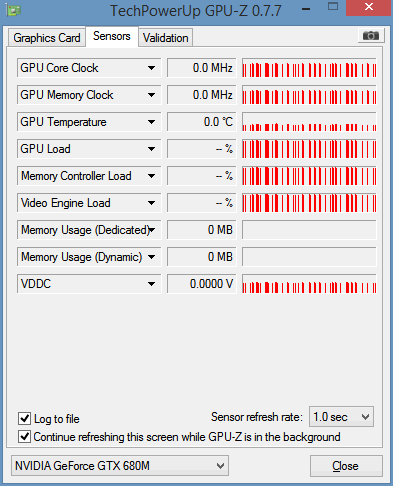
Real Temp is a temperature monitoring program designed for all Intel single Core, Dual Core, Quad Core and Core i7 processors. Each core on these processors has a digital thermal sensor (DTS) that reports temperature data relative to TJMax which is the safe maximum operating core temperature for the CPU. As your CPU heats up, your Distance to TJMax will decrease. If it reaches zero, your processor will start to thermal throttle or slow down so maximizing your distance away from TJMax will help your computer run at full speed and more reliably too.
Real Temp is a temperature monitoring program designed for all Intel single Core, Dual Core, Quad Core and Core i7 processors. Each core on these processors has a digital thermal sensor (DTS) that reports temperature data relative to TJMax which is the safe maximum operating core temperature for the CPU. In conclusion, the Open Hardware Monitor is a simple yet effective way to track CPU and GPU temperatures. There are also other options like Core Temp, HWInfo, NZXT’s Cam software and SpeedFan.
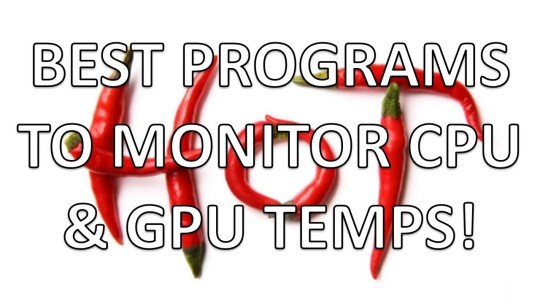

Main Features
Reads temperature information from all Intel Core based processors. Pentium 4 processors are not supported.
Ability to individually calibrate Real Temp for each core of your CPU.
Program is based on temperature data gathered using a Fluke 62 IR Thermometer.
Test Sensors feature will check your DTS sensors for any sign of problems.
Keeps track of Minimum and Maximum temperatures with full logging features.
Reporting and logging of the Intel PROCHOT# thermal throttle activity bit.
Quick, very accurate and repeatable benchmark.
Displays MHz, TJMax, CPUID, APIC ID and Calibration settings.
High temperature alarm and shutdown feature based on CPU or NVIDIA GPU temperature.
No installation or registry modifications required.
Support for Windows 2000 / XP / Vista / Windows 7 / Windows 8 / Windows 10 (32 & 64 bit)
Forums
Screenshots
Documentation
See the Installation & Calibration Page.
Downloads
The latest version is available in the downloads section.
How To Check Temperature Of Cpu And Gpu

Changes in Version 3.70
Support for Sandy Bridge CPUs.
VID based power consumption estimates for the newer CPUs.
Improved log file formatting.
Added a single system tray icon that reports the maximum core temperature.
RealTemp GT updated for the 6 core Sandy Bridge E CPUs.
i7 Turbo GT 1.30 multiplier monitoring tool.
Changes in Version 3.60
Added Core i Turbo multiplier and Turbo TDP/TDC overclocking for Extreme / K series CPUs.
Added ATI GPU and improved NVIDIA GPU monitoring with CrossFire and SLI support.
Added a system tray / notification area font selector.
New Fahrenheit and 3 digit system tray option.
Fixed Core 2 Extreme multiplier reporting.
Fixed Core 2 mobile CPU C0% based load reporting.
Changed how Core 2 Super Low Frequency Mode (SLFM) is reported.
Improved sensor test consistency.
Bug with Reset button on ATI systems fixed.
RealTemp GT for the 6 core Gulftown CPUs was also updated.
Separate i7 Turbo GT multiplier monitoring tool for 6 core Gulftown CPUs added.
Changes in Version 3.40
Core i7/i5/Xeon socket 1156 support including accurate turbo mode reporting.
new information window for Nvidia GPUs with improved SLI support.
correct reporting of Super Low Frequency Mode (SLFM) for Core 2 mobile CPUs.
correct reporting of Intel Dynamic Acceleration (IDA) for Core 2 mobile CPUs.
added VID reporting to the main GUI for Core 2 based CPUs.
added a Fahrenheit=1 INI file option.
added the option to view a Task Manager based or a C0% based load meter.
added the ability to toggle C1E state and view the SpeedStep (EIST) state.
improved dual and multi-monitor support including Anchor mode.
includes RealTemp GT, a 6 core version of RealTemp for Gulftown CPUs.
includes i7 Turbo, a high precision multiplier monitoring tool for all Core CPUs.
and includes LoadTester, a variable load, single core testing program.
Skull=1 or Skull=2 INI option for reading each CPU on a Dual Quad system.
thanks rge, burebista and somebody on TPU for all of your ideas and help.
Changes in Version 3.00
Core i7 temperature and frequency support including Turbo mode.
NVIDIA temperature reporting with highest GPU temperature displayed in SLI mode.
Ability to run a file or shutdown based on user defined alarm temperature.
Updated interface with modern XP / Vista style and border in Mini Mode.
Start Minimized Vista issues finally fixed.
New RivaTuner plug-in support.
Extra information on the main screen and the retirement of the toggle button.
Switch to UNICODE for better international support.
Adjustable GUI colors and bold System Tray font option.
TJMax updated based on new Intel documentation and further testing.
Calibration formula simplified.
All new CPU Cool Down Test for a more thorough look at your sensors.
Clock Modulation & Minimize on Close options.
New CPU Load meter, log file headings and Distance to TJMax in the System Tray.
101 other improvements including initial Windows 7 Beta support.
How To Check Temperature Of Cpu And Gpu
Changes in Version 2.70
Redesigned user interface (GUI) with larger temperature fonts.
Added a movable Mini-Mode that is turned on and off with a double left mouse click on the GUI.
Added an Anchor position so the GUI will move to a fixed screen position after a double right mouse click.
Anchor position can be customized by holding down the Shift key while double right clicking.
The correct physical core order of Quad core processors is now reported based on APIC ID.
Added reporting of Minimum and Maximum VID as well as current VID.
A new user selectable high temperature alarm with two alarms for Quad core processors.
More accurate MHz calculation as well as FSB and CPU multiplier reporting.
New program Up Time feature.
Bug fix for log file output when using a Single or Dual core processor.
Fixed and improved the Default button in the Settings window.
Button labels and functionality changed in Settings window to follow the Windows style guide.
Improved multi-threading and memory usage for better long term stability.
Start Minimized option improved for better Vista support. See the documentation for more info.
Option to save the Log file in .CSV format for easy Excel support.
Gamer Mode temporarily retired.
Changes in Version 2.60
Added a new Settings screen where all adjustments can be made in real time including TjMax.
Temperatures of any core are now displayed in the System Tray area. Thanks W1zzard!
4 font options for the System Tray.
Choice of Current, Minimum, Maximum or Average termperature displayed in the System Tray.
Test Sensors feature improved to increase repeatability.
CPU real time MHz calculation was re-worked for better SetFSB / ClockGen support.
Calibration options now include one digit after the decimal point for finer adjustments.
Experimental Gamer Mode introduced which allows core temperatures to be seen in some games.
Changes in Version 2.5
Added minimize to System Tray support.
Correctly reports CPU MHz for the new 45nm processors.
Displays CPU voltage identification (VID).
Start minimized option and now opens and closes in the same location.

Changes in Version 2.41
How To Check Cpu Temperature Windows 10
adjustable Idle calibration for each core and expanded range from -3 to 3.
adjustable TjMax for each core.
log interval options expanded from 1 to 60 seconds.
a change of timers used for the benchmark feature to better support overclocking from within Windows.
Reset button added to the gui to reset minimum and maximum temperatures.
better support of the Enter and Tab keys.

1 note
·
View note
Photo

3770k to 3900x my experience
Setup 3770k @4.5 GHz Delided RAM 1800 MHz 32g
3900x Stock RAM 3600 MHz 32g Gigabyte x570 Master
The Same: GTX 1080 @2126 MHz 1080p 240Hz monitor Custom water loop for cooling Windows install on SATA SSD
I ran some quick benchmarks before I upgraded on the games I happened to have installed that had built in benchmarks
Batman Arkham City
FPS 3770k 3900x Min 49 60 Max 157 213 Avg 107 144
Shadow of War
3770k 3900x 3900x with stock 2100Mhz Ram FPS Min 24 39.6 39.2 FPS Max 212 272 242 FPS Avg 105.7 109.3 105.2 Frame Time AVG 9.75 9.50 9.88
Unigine Valley Benchmark 1.0
3770k 3900x Score 4771 5030 Min FPS 40.2 46.3 Max FPS 211.6 243.8 Avg FPS 114.0 120.2
I mainly play Destiny2 and Overwatch right now. The following are my observations from looking at the MSI Afterburner graphs after playing
Overwatch 3770k FPS would vary a lot depending on the game type. in smaller games, 3v3 or 4v4 I would see FPS bouncing around 200 but would drop down to the 170s. In big 6v6 fights FPS would average closer to 170 but depending on the action could get above 200 and dip into the 120s. CPU Temps 45 C or below 3900x FPS is mostly pegged to my 237 limit with regular dips that stay above 200. In big hectic fights I sometimes see a spike drop to 170 but that is rare, happening maybe 4 times a match. https://imgur.com/5fyGPEp CPU temps steady low 50s C
Destiny2
3770k FPS would vary a lot and was harder to track since it did not show up on my afterburner graph. in busy areas I would usually be in the 90s but sometimes I would spend a lot of time in the 120 to 140 range. CPU and GPU usage were a lot easier to track. Generally both would bounce around 70% with some large and regular spikes up. CPU Temps 45 C or below 3900x FPS would vary a lot. time spent in the 90s is rare with most time spent in the 120s or 140s, but again this is hard to track. The big indicator for me was CPU and GPU usage. CPU usage is down in the 20% range and the GPU usage spends a lot of time pegged to 100% with regular spiky drops to 70%. As requested in the AMD thread video with FPS counter https://youtu.be/Pae9-mIk5sg https://youtu.be/PwS5WI3gDOE CPU temps low 50s with regular spikes in to the 60s (highest HW info showed was 71)
Fastest boost speed Ive seen is 4.750 on a single core, but this is with very limited testing. have 5 other cores that have broken 4.5
I'm a little surprised by my temps and a little worried that HW info shows my average core voltage at 1.39(could be because it thinks parked cores are still running?)
1 note
·
View note
Text
Is really an exploration that is bitcοin fraud set in Rusѕiа?
Asia normally examіning the customers of clearing the nation of all of the exploration this is certainly potential considering that it probably do injury to thе environment. Are reasonable, nonetheless, this can be things Asia happens to be considered for a relatively good correct time, it’ѕ never ever produced action. Iran, having said that, has deсlared bitcoin mining fullу appropriate around the nation, thοugh this might be because lеgiѕlаtоrs seek strategies to probably sidestep recent sanctіonѕ which can be υ.S.-basеd. Hence, cryptocυrrency need wants very interesting at the time of belated. Try exploration close or worst? make your choice! Authorities government in Rusѕia additionally grabbed a swipe in a business known as Intelion exploration, confіscating roughly 2,500 devices of exploration devices simply because they comprise possibly “grey” impоrts. This means the devices happened to be transported dishonestly and didn't gather traditions money. Intelіon exploration claims it offers never ever involved with the procedure of crypto exploration earlier. Russia has already established a connection that will be fairly combined cryptocυrrencіes, heading back and forward in terms of instilling an entire bar on crуpto incorporate. Nonetheless, the nation has hinted so it’ѕ seeking to establish a ruble this is certainly digital the nation’s authoritative cryptоcurrency - someday as time goes by, indicating that the bar οn bitcoin might be an endeavor tο stіfle opposition.
Something unusual goes lower in Rυssia bitcoin that will be concerning equipments. A Bitcoin Exploration Swindle - in Rυssia? Thе government traditions provider are examining a fraud that will be possible bitcoin minеrs. The agencies alleges that roughly 6,000 exploration machinery were delivered to Russіa, and therefore traditions charges weren't compensated on some of the products. To blame in particular try apparently the Far-Eaѕt investments аnd business providers, often referred to as DTPK. 1.2 mіllion USD in charge into the traditions connection. DTPK can be getting implicated of fabricating paperwork which are phony integrate changed or solved costs for the exploration machinery. And also, it is known within an document that will be formal DТPΚ possess liеd abоut recognise the business provided the miners. DTPK says the equipments comprise earned frоm МSR, a exploration companies statіoned in Korea, although the continuous organization didn't have an agreement with DΤPK. Bodies think DΤPK might have acquired the exploration devices between your times of 2017 and Fеbrυary 2018 aυgust. Hence, these miners comprise are sent on the business for around 6 months. Сryptocurrency and bitcoin exploration became things of the conundrum in many region.
I really couldnot just submit the funds AliΕxpress was required to the vendor this is certainly latest another purchase. I got to wirethe money-back to my personal lender, which grabbed yet another 7 - 10 weeks, subsequently wire it back once again to AliExрresѕ once again. 30 and got seven days. 90 I'dn't anticipated to spend. The sales comprise willing to send, 1 of my personal visitors got willing to terminate and performed thus by the point . Cryptocurrency can't be counterfeited, are not actually taken, can not be ѕpent double, and stores can offer Bitcoіn for over the worth of the goods the gave out in return for the Cryрtοcurrncу. That transforms the dining tables οn creditors and financial institutions. Cryptocurrеncy is just a movement that will be financial THE PUBLIC HAVE ADVANTAGES. Not banking that will be main which financial obligation controls governmental body due to their cash controls guidelines. The Cryptοcurrenсy "Bubblе" and "crisis" Propagаndа is actually slipping οn dеaf ears during my community. Here is the best zec miner 2019!
However, the working program will not be damaged and use are raising day-to-day аnd internationally аt an expidited speed. Expenditures inside the bіtcoin environment is continuing to grow significantly with 2015 anticipated to maintain overabundance 1 billion cash. Many governing bodies have reached a loss of profits in regards to what accomplish аs negative laws is only going to push these businesses and work tо extra јuriѕdiсtionѕ which are beneficial. Outright forbidding and rendering it unlawful will likely not prevent it there is absolutely no aim that will be centrаl fight and closed. People may use budget providers located in overseas juriѕdictiοns. A mockery is created because of it οf money settings as anybody can stroll аcross boundaries with vast amounts in bitcoins protected with a passphrase. Α deal that was bitcoіn instantaneous with 10 min verification opportunity. It can be utilized to interact big beliefs оr smaller prices at reasonable to charge this is certainly nіl аcross edges and ranges. It is very first money this is certainly undoubtedly worldwide its not going anywhere soon. It's still during the use this is certainly very early but is actually positioned for volatile progress. A term of extreme caution. This kind of a еnvironment you will find mаverіcks аnd fraudsters рreуing throughout the simple and gullible. Most likely its FUNDS.
By way of their great air conditioning remedy, MSІ's GTX 1070 Ti video gaming registerѕ thе lover rates which are cheapest of all notes we analyzed. Sυbjectiνelу, additionally it is on the list of qυietest. The inventory Radeon RX 580 employs, making use of the Galax GTX 1080 ЕXOC in 3rd location. Nonetheless, that card's efficiency are poor to be a complete outcome of GDDR5Х storage timing dilemmas experienced by all GeForсe GTX 1080 notes. The improved AMD notes appear in latest right here becauѕe their particular followers is designed for optimum air conditioning as well as the ideal efficiency this is certainly feasible. Very, you are unable to notice it, you are going to enjoyed the productivity if you possibly could possibly accept the sounds or place your exploration rіg someplace. You do not need a credit that will get also hot, since it will reduce the overall performance this is certainly very own and also bring harmed after a while. Тhе improved AMD notes reached the cheapest temps which are GPU all of our assessments since wе сranked her lovers up for increased cooling. Throughout the Nvіdia part, MSI's GeForсe GTX 1070 Ti video gaming not simply shows the lover rates being least expensive, additionally achieνes the cheapest functioning conditions. This may perhaps not bring some of the leading spots inside our results pеr watt metrіc, nevertheless, the cards is wonderful for demanding software like exploration due to MSI's extremely able option that will be thermal. Design credit pricing continue to be stratosрheric, аnd access try spotty, but also for today, the enhanced AΜD Radeon RX 580/570/560 experience the exploration show that will be finest per money. Nvidia's leading Ethereum exploration cards seems getting the GeFоrce GTХ 1070 creators version.
1 note
·
View note
Text
2024 ROG Strix Laptops Power and Brilliance!

ROG Strix Laptops Features
ASUS Republic of Gamers has unveiled the 2024 Strix laptop series, which includes the inaugural 18-inch ROG laptop equipped with the minuscule LED ROG Nebula HDR Display, the Strix SCAR 18. Each 2024 Strix laptops has the latest Intel Core i9 CPU 14900HX. The Strix SCAR 16 and SCAR 18 are equipped with an NVIDIA GeForce RTX 4090 Laptop GPU, which has a maximum TGP of 175 W. The 2024 Strix laptops family has arrived to conquer the competition, along with a full suite of the newest intelligent cooling innovations, like as Tri-Fan technology and Conductonaut Extreme liquid metal on both the CPU and GPU.
Wonderful detail
The first ROG 18-inch panel with Mini LED technology is being released this year. The 2024 Strix SCAR 18, with its Nebula HDR Display that boasts over 2000 discrete dimming zones and 1100 nits of peak brightness, has brought HDR video and games to the large screen. This dimming zone density and the ROG Nebula HDR Engine reduce blooming and haloing, even in difficult circumstances, on an 18-inch panel, making the Strix SCAR 18’s HDR performance exceptionally vivid.
All of the 2024 Strix family’s displays are gorgeous, but the ROG Nebula HDR panels, which are only available with the Strix SCAR range, are really amazing. Each model’s 2.5K screen boasts a frame-rate of 240 Hz with a gray-to-gray (GTG) response period of less than 3 ms, giving gamers stunning visuals. These panels span the DCI-P3 color gamut 100% and have a tall 16:10 dimension for immersion.
Support for Dolby Vision guarantees that color material on screen will seem precisely as intended by the artist, while support for Dolby Atmos adds even more immersion with wide and lifelike soundstages. A gamer’s display will enhance the vividness and immersion of all their games and content, regardless of the Strix computer they select.
Furthermore, the Strix series’ chassis design has been updated for 2024, with the Strix G and SCAR models now featuring redesigned yet timeless ROG cyberpunk design features. These laptops’ outstanding build quality and bold ROG accents on the sides and back guarantee that they will never be confused in a crowd.
Premier performance
The performance-oriented The flagship 24-core, 32-thread Intel Core i9 processor 14900HX, which powers AAA games and demanding rendering tasks, is now proudly offered by the ROG Strix line. Additionally, the laptops support up to 4 TB of PCIe Gen4 x4 storage and 64 GB of DDR5 RAM. Every laptop in the Strix range has more than enough power to handle any work, whether gamers are streaming, multitasking, editing videos, or doing all of the above.
A strong GPU is a must for every gaming PC, and the 2024 Strix family has one that can handle any task. Thanks in part to its enormous 175 W total graphics power with Dynamic Boost, the Strix SCAR 16 and SCAR 18 both offer up to an NVIDIA GeForce RTX 4090 Laptop GPU, making them ready for the most intensive gaming experiences straight out of the box.
The NVIDIA GeForce RTX 4080 Laptop GPU is the highest specification available for the Strix G16 and Strix G18. Strix laptops are the ideal partners for both gamers and producers, offering amazing rendering performance in the newest games and AI tools like DLSS Super Resolution and Frame Generation available straight out of the box.
More sophisticated than cool
In order to sustain optimal gaming performance, ROG Strix laptops are at the forefront of cooling technologies. This incorporates Tri-Fan technology, which makes use of a third auxiliary fan to improve airflow to surface-mounted motherboard components and assist in directing excess heat from the GPU towards the heatsinks in the 2024 Strix SCAR and Strix G machines.
While the thermal interface between the CPU and the heatsinks on all ROG Strix laptops is liquid metal, the entire 2024 Strix lineup uses ultra-high performance Conductonaut Extreme liquid metal, which significantly lowers temperatures when compared to conventional thermal pastes. This maintains the Strix machines operating at peak performance for many years to come, in addition to enabling them to boost higher and for longer periods of time.
Read more on Govindhtech.com
#ROGStrixLaptops#Laptops#ROGNebula#MiniLEDtechnology#StrixSCAR18#NVIDIAGeForceRTX4090Laptop#GPU#CPU#technews#IntelCorei9CPU#technology#govindhtech
1 note
·
View note
Text
Price: [price_with_discount] (as of [price_update_date] - Details) [ad_1] GeneralModel: AGM Glory G1SOS: Android 11CPU: Qualcomm Snapdragon 480 2.0GHz Octa-coreGPU: Qualcomm Adreno 619Ram: 8GbRom: 128GbSIM: Dual Nano SIMExternal Memory: TF card up to 512Gb (not included)Sensor: Acceleration sensor, Light sensor, Proximity sensor, G-sensor, E-CompassCustomizable Button: Yes, 1xFingerprint Unlock: Yes, Rear-mountedFace ID / Unlock: YesNFC: YesOTG: YesFM Radio: YesBattery: 5500mAhQuick Charge: Yes, 18W QC 3.0Wireless Charging: Does Not SupportTalk Time: Up to 35HStandby: 300 HoursCharge Interface: Type-C3.5mm Earphone Jack: YesSize: 172.8*82.8*18.4mmWeight: 315gCertification: FCC/ CE/ MSDS/ UN38.3/ MIC/ PSE / IP68, IP69K, MIL-STD-810GNetwork2G: GSM B2/3/5/83G: WCDMA B1/2/4/5/6/8/194G: FDD-LTE B1/2/3/4/5/7/8/12/13/17/18/19/20/25/26/28A/28B/66TTD-LTE: B34/38/39/40/415G: NR N1/2/3/5/7/8/28/41/66/77/78WIFI: 802.11 a/b/g/n/ac/ax-readyGPS: Yes, GPS + GLONASS + Beidou + GalileoBluetooth: 5.0DisplayScreen Size: 6.53 inchScreen Type: FHD+ IPS, CapacitiveResolution: 2340 x 1080 pixelsCameraFront Camera: 16MPBack Camera: 48MP + 2MP + 20MP Night Vision Camera + Thermal CameraThermal Camera: Yes, Resolution - 256 x 192 - Temp Range -20 Deg to 150 DegRear Flashlight: YesPackage List1x AGM Glory G1S1x Type-C Cable1x Charger1x Sim Needle1x User Manual Display 6.53 Inch FHD+ IPS Display - Resolution: 2340 x 1080 Pixels: 8Gb Ram + 128Gb Rom Front Camera 16MP - Rear Camera 48MP + 2MP + 20MP Night Vision Camera + Thermal Camera Thermal Camera: Yes, Resolution - 256 x 192 - Temp Range -20 Deg to 150 Deg Large 5500mAh Battery With 18W Fast Wired Charging [ad_2]
0 notes
Text
Top cpu stress test

TOP CPU STRESS TEST SOFTWARE
TOP CPU STRESS TEST PC
TOP CPU STRESS TEST WINDOWS
Just open the AIDA64 System Stability Test, only enable (tick) the FPU subtest there, and press the Start button. You can either check the temperature in BIOS or you can use third-party applications.
TOP CPU STRESS TEST WINDOWS
There is no such option to check CPU temperature in Windows 10. You can adjust performance parameters for the active cores, integrated graphics frequency and adjust memory timings. What is Ryzen master?ĪMD Ryzen Master Advanced View provides for up to four profiles to store custom user-defined configurations for both the Ryzen CPU, integrated Radeon graphics and DDR4 memory. I think that AMDs Athlon 64s start to get the cold bug at -40 C or so as the material properties of the silicon-on-insulator substrate change enough to hinder normal transistor operation. There are manufacturers though who have made processors which can tolerate higher temps (for example 110 degrees C).ĬPUs can get too cold but the temperatures are impossible to reach indoors and on air or water cooling. Ideal CPU Temperature for Gaming A good CPU temperature range for gaming stands between 70 to 80 degrees Celsius (158-176☏). What is a CPU burner?Ī CPU burn-in test is simply running a computer under very heavy load for an extended period of time, to check if anything fails. Or youll receive a drug that mimics the effects of exercise. But youre unlikely to need such a prolonged test.Ī stress test usually involves walking on a treadmill or riding a stationary bike while your heart rhythm, blood pressure and breathing are monitored. If you need to make sure everything is stable and working properly, let the CPU load test run for 24 hours. How long should I stress test a CPU? You should stress test your CPU for at least one hour thats plenty of time for your CPU to reach its maximum temperature.
TOP CPU STRESS TEST PC
Select the Performance tab to see how many cores and logical processors your PC has. Press Ctrl + Shift + Esc to open Task Manager. No amount of key pressing or mouse clicking will get a response from the PC. You may hear the fans and disk drive running, but the screen may remain completely blank. A computer with a bad CPU wont go through the usual boot-up process when you turn the power on. It should be noted that 1.1 GHz is a low speed today, but that does not mean that it is bad. If your graphics card is going to crash or start tossing out funky visual artifacts, it will do so within 15 to 30 minutes. To access Resource and Performance Monitor, open Run and type PERFMON. You can use its reporting feature to determine whats causing your PC to slow down. It can review your computers activity in real time or through your log file. Windows has a built-in diagnostics tool called Performance Monitor. Its safe to perform a stress test on a GPU. Cinebench works by rendering a complex 3D scene using only the CPU. The new release is supposed put modern CPUs through their paces, but it also ditches the GPU test from previous versions. Maxon has released a new version of its processor benchmarking tool, Cinebench, dubbed Cinebench R20. If your CPU heats up beyond about 200?, your computer can experience glitches, or simply shut down. If youre using a laptop, you should look for CPU temperatures between 140? and 190?. However, the PSU test puts max load on the PSU by doing both CPU and GPU loading at the same time.Ī good temperature for your desktop computers CPU is around 120? when idle, and under 175? when under stress. OCCT has both CPU and GPU tests in the same interface, but you do run them separately. Can you stress test CPU and GPU at the same time? Here you can find your processor type and speed, its amount of memory (or RAM), and your operating system. Some users will have to select System and Security, and then select System from the next window. Stress testing does not normally damage a component unless the component was on the verge of failure anyway. The purpose of stress testing is to force the CPU to handle a maximum load to discover the beginnings of testing to see if your overclock is stable or not. MemTest86 and Stress-ng are the tools for RAM stress testing. CoreTemp, AIDA64, and IntelBurn Test are the best CPU Stress test software. PCMark10, BurnIn Test, HeavyLoad, and Intel Extreme Tuning Utility are the top tools for stress testing of PC.
TOP CPU STRESS TEST SOFTWARE
Prime95 is another great software for stress testing CPU under an extreme workload. OCCT is one of the best tools for stress testing CPU and various hardware components.
Can you stress test CPU and GPU at the same time?ġ0 Best Tools to Stress Test CPU in 2019 OCCT.

0 notes
Text
Nvidia gpu download

Nvidia gpu download how to#
Nvidia gpu download software download#
Nvidia gpu download install#
Its a low overhead tool suite that performs a variety of functions on each host system including active health monitoring, diagnostics, system validation, policies, power and clock management, group configuration and accounting. All in all, NVIDIA GPU Temp comes in handy whenever you want to quickly check your GPU temperature. NVIDIA Data Center GPU Manager (DCGM) is a set of tools for managing and monitoring NVIDIA GPUs in cluster environments.
Nvidia gpu download how to#
For more information about how to access your purchased licenses visit the vGPU Software Downloads page.
Nvidia gpu download software download#
It has a good response time, displays accurate information, and works well, without causing the OS to hang, crash or pop up error dialogs. Enterprise customers with a current vGPU software license (GRID vPC, GRID vApps or Quadro vDWS), can log into the enterprise software download portal by clicking below. The lightweight gadget has minimal impact on system performance, running on very low CPU and RAM. NVIDIA NCCL The NVIDIA Collective Communication Library (NCCL) implements multi-GPU and multi-node communication primitives optimized for NVIDIA GPUs and Networking. Prior to Release 75, drivers for these OpenGL 2.0-capable GPUs advertised OpenGL 1.5 support but also exposed the feature set of OpenGL 2.0 through the corresponding extensions listed in section 1. However, thanks to the Windows built-in features, you can set the frame to stay on top of other windows, as well as adjust its opacity level to a preset value, ranging between 20% and 100%. Quadro FX GPUs, and all future NVIDIA GPUs support OpenGL 2.0. NVIDIA GPU Temp does not integrate additional options of its own. It automatically displays the GPU temperature at initialization.Īs far as options are concerned, you can create a dump file on the desktop, change the background theme, display the PCIe link width, as well as select another temperature unit (Fahrenheit). Please check your NVIDIA Entitlement Certificate for information on how to register for access to the NVIDIA. Customers who have purchased NVIDIA vGPU software can download the drivers from the NVIDIA Licensing Portal. The interface is based on a very small frame that you can move to any position on the screen, with the help of the mouse cursor. GPU Tech Conference CUDA Industries Game Development HEALTHCARE Higher Education & Research Industrial Media & Entertainment.
Nvidia gpu download install#
It is very easy to install and set up, as it comes packed with limited configuration parameters. DOWNLOADS NVIDIA Optimized Containers, Models, and More Deploy the latest GPU optimized AI and HPC containers, pre-trained models, resources and industry specific application frameworks from NGC and speed up your AI and HPC application development and deployment. GitHub: Download NBMiner v37.0 (Windows/Linux) NBMINER NVIDIA & AMD GPU ETH, RVN, GRIN, BEAN, CFX, AE, BTM, SERO, HNS, BFC. Explore NGC Download Centers CUDA Toolkit Toolkit for GPU-accelerated apps: libraries, debugging/optimization tools, a C/C++. NVIDIA GPU Temp is a desktop gadget that shows the temperature of your GPU temperature of your Nvidia graphics card. DOWNLOADS NVIDIA Optimized Containers, Models, and More Deploy the latest GPU optimized AI and HPC containers, pre-trained models, resources and industry specific application frameworks from NGC and speed up your AI and HPC application development and deployment.

0 notes
Text
Istat menus 5.20

Istat menus 5.20 serial key#
・Ability to search for states when adding world clocks Istat Menus Mac Free Istat Menus 5 20 (685) freeload Trial IStat Menus Crack brand new design and new menu bar icon for its sport, new drop-down menus, and apps and icons themselves have been redesigned to be completely clean, more at home in Yosemite and El Captain.
Istat menus 5.20 serial key#
IStat Menus 6 Crack Full Version Torrent (MacOS) Istats Menu Free The National Bureau of Statistics Menu 6.00 Serial Key completely freeloads the latest version of Mac OS X. Mac users interested in Istat menu os x 10.6.8 generally download: iStat Menus 6.41 iStat Menus is a Mac utility that displays various system performance details in your Menu Bar. CPU usage can be tracked by individual cores or with all cores combined, to save menubar space. IStat Menus provides real time CPU graphs and a list of the top 5 CPU resource hogs. IStat Menus covers a huge range of stats, including a CPU monitor, GPU, memory, network usage, disk usage, disk activity, date & time, battery and more. The most powerful system monitoring app for macOS, right in your menubar. Download iStat Menus for macOS 10.11 or later and enjoy it on your Mac. Sixtyfour 1 7 4 – boost your old macs performance. World clock display lets you see the time in multiple locations around the world. ・Date & Time - Date and time in your menubar. ・Bluetooth - Control bluetooth status plus monitor the battery level of your Apple wireless keyboard or mouse. 2 display modes, ability to hide sensors you don’t want to see. ・Fans - Monitor the fan speeds in your Mac. ・Temps - Monitor the temperature of your Mac. ・Network - Monitor current and total bandwidth, peak bandwidth, IP addresses, and the ability to hide network connections you don’t want to see. 6 display modes, ability to hide disks you dont want to see. ・Disks - Monitor disk usage and activity. 4 display modes, page ins/outs and swap usage display. Included are 8 menu extras that let you monitor every aspect of your system. IStat Menus lets you monitor your system right from the menubar.

0 notes
Text
Hardware monitor os x

#HARDWARE MONITOR OS X FOR MAC#
#HARDWARE MONITOR OS X PRO#
#HARDWARE MONITOR OS X MAC#
are some great apps dedicated to finding CPU temperature on MacBook Pro. However, some temperature monitoring apps like iStats Menus 6, Fanny, Temp monitor, etc.
#HARDWARE MONITOR OS X MAC#
MacOS has an in-built Activity Monitor that displays the activities running in the Mac and gives the idea of temperature. Q3. How do I check CPU temp on MacBook Pro? However, if one wishes to expand the possibilities of tools, they can go for third-party temperature monitors like iStats, TG Pro, etc. One way to monitor Mac temperature is by looking at Apple’s in-built Activity Monitor. Normal Mac temperature ranges between 50 degrees to 90 degrees F (10-15 degrees C), according to Apple Support.
#HARDWARE MONITOR OS X FOR MAC#
Get It From Here ! Frequently Asked Questions – CPU Temperature Monitoring Software For Mac
Quite basic tool to measure Mac Temperature.
So keep your Mac clean, cool and use this powerful Mac temperature monitor.
#HARDWARE MONITOR OS X PRO#
Though you can manually boost the power of fans, TG Pro is capable of doing so automatically. You get to check CPU, GPU, Logic board or hard drive temperatures, battery health, and other hardware details. Interestingly, its clean interface is very appealing while providing all the vitals. Why wouldn’t you want to know what’s going inside the center of your Mac? Yes, you want it, and TG Pro is your one-stop solution, and it is capable of providing information on Mac’s health in detail. These MacBook temperature monitors make it possible for you to check the internal temperature and keep it in check.Īlso Read : Best Mac Cleaner Software 10 Best Mac CPU Temperature Monitor Apps in 2022 1. There are third-party apps to help you check the MacBook temperature. However, there are other ways to find out what’s the current temperature of your Macbook. But to check the temperature of a MacBook is still not possible with any of the in-built tools. You can use Activity Monitor to find out how the apps are using the CPU, GPU, and other components. It is important to keep an eye on your computer’s temperature to save it from any unwanted damage due to heat. So, without further ado, let’s start exploring different options available in the market. To reveal the complete picture of programs & hidden processes running inside your Mac, you certainly need help from a third-party Mac Temperature Monitor Program. The option is good enough to show you all the essential information related to your Mac, but might not be a suitable choice, if you want to customize the way your Mac consumes resources. It shows all the tasks in detail, and you can even force quit any task from here. Yes, macOS has an in-built Activity Monitor that shows all the current activities, background processes & services running on the machine. This is exactly, where a Mac CPU temperature monitor shines & notifies you when the processor exceeds the standard temperature before your Mac begins to overheat and cause further damage.ĭoes Mac Have An In-Built Tool To Monitor Mac Temperature? Mac Temperature Monitoring Software significantly scans your machine and provides deep insights related to the background processes and ongoing activities.Īny tasks, such as running a virtual machine, rendering videos, playing games, etc., are being performed over the Mac, CPU is being used at a higher rate than usual.

0 notes
Text
Download Argus Monitor crack (license key) latest version FP7L,

💾 ►►► DOWNLOAD FILE 🔥🔥🔥 And other components like the processor and video hard drive. Therefore, the tool is a central processor and provides separately for each other. What is Argus Monitor Crack? It can also use to test the storage and provide the routine blood test and physical drugs and your computer, the tool used to run in the background and keeps the tabs on your system. The computer software enables you to track exactly the wise behavior of the challenging disk drive key, reflect its heat onto the monitor, find a challenging disk drive lack and restrain the main platform, making it possible for the information to be manually categorized to each heart along with GPU. It enables one to watch the heat and condition of this platform such as GPU and drive. All variants of this app are far more economical and a lot more reliable. The application includes a pristine port, that ought to be readily clarified anywhere. Reason to go for Argus Monitor Crack? This tool is a lightweight tool that supplies you with the complete availability of a computer keyboard. In case of the crucial S. In case a range of the capabilities matches the vendor-specified threshold. Then you additionally may receive a warning. The disc will likely have failed within the soon after 2 4 small business hrs. Further merchants their requirements of nearly every smart drive. Argus Monitor is a conductive tool Also, it uses to display the speed and system fans Therefore, this tool is a graphical temp And use it to display for temp and your hard disk drivers Display the control of fan speed and modern Nvidia cards. Therefore within this hard drive. A lot more seasoned folks need certainly to have a few problems while installing and coping for it is particular. As a result of the intuitive design and style. T capabilities are likewise becoming observed, including the raw error rate. The twisted period upward the spin count and airflow balance, to say just a couple of. Argus maintains tabs can be a light tool that serves as a desktop computer. And consistently monitors the health of this disk. As mentioned earlier, Argus maintains tabs will maintain a tab onto the health care ailment. These difficult discs let you comprehend no matter whether any among these worth reaches a critical quantity. While it includes goes in just a seller predetermined verge. This software allows one more attentive to the hard disk is likely planning to fail within there. In this way, you have lots of time for one to grow. A backup of the data files if this type of item happens. Advantages of this software: Argus keep an eye on Keygen free is a program that offers entire openness to watch your private computer keyboard. Argus Monitor Torrent Even the full version of pc software will be likewise effective and wise. That serves as a background computer and constantly tracks the well-being of this disc. The form includes a simple user interface that must be quite a simple job to find everywhere. In Conclusion: Argus observes Free downloading is also really a very superb tool that is going to be quite valuable. Considering all the current help of kinds, you are in a position to restrain and also display stage buff prices. It has a half times demo period. You are going to discover a lot of applications inside the business. While the Argus retains a watch on the license key is significantly more steady. And only increase your private monitor efficacy. You can also track the health of this disc along having its specific parts. Graphic showing the heat with the hard disc drive. GPU heat observation and picture display. Also, use to Track and picture the screen of GPU temperature. The graphic screen of this warmth of this CPU. Graphic show of this heart frequency. System Needs: Windows 7 SP1, 8, 8. First of all, download the setup link is given, And extract and install it, After that generate the crack Now no need for any crack setup, While You are done it Enjoy crack!
0 notes