#hamstertutorial
Explore tagged Tumblr posts
Text
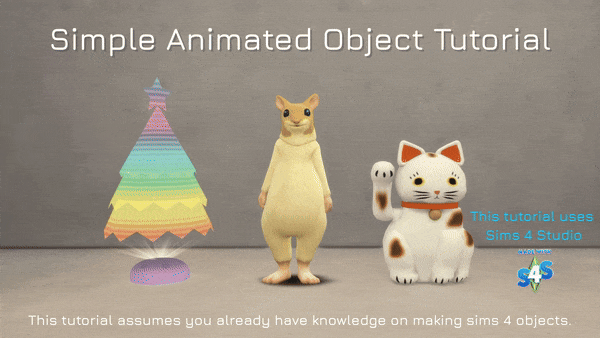
🐹Does not include tutorial on creating sims 4 animation on blender (links will be attached at the end of post) 🐹This tutorial is for creating objects that animates on idle, i.e. does not require interaction. 🐹If you're interested in creating a spinning object (e.g. fan), there's an easier method HERE ( •̀ ω •́ )✧
⬇️⬇️Long post (15pics)⬇️⬇️


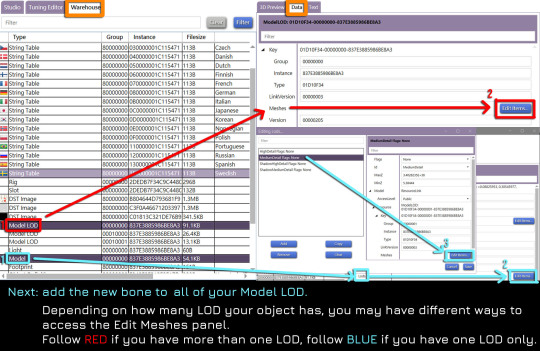

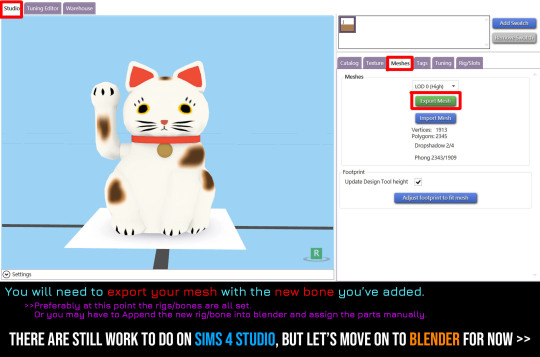


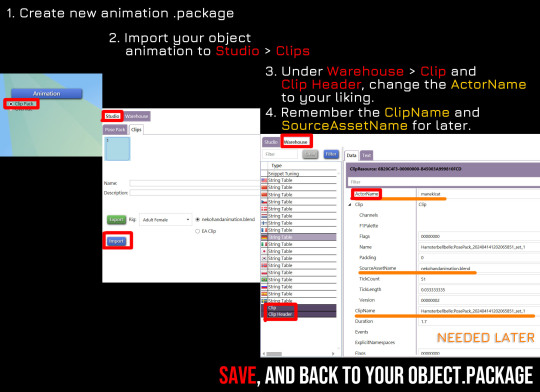




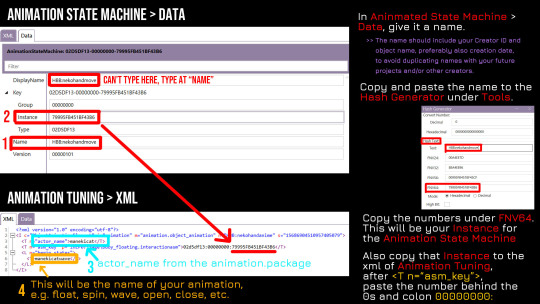
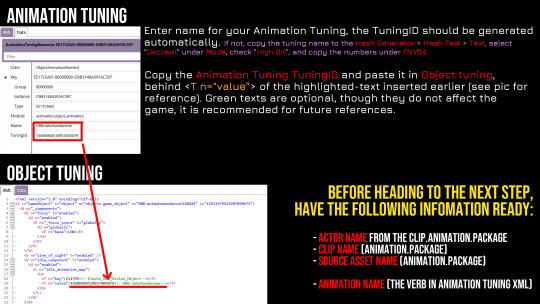

🐹Make sure whatever changes you made to one LOD, remember to change the other LODS too.👍
[DOWNLOAD - ASM/Animation tuning]
Other useful links:
The Sims 4 Tutorial - How to Create Custom Poses
One way of making animated objects tutorial
How to animate objects Video tutorial
Creating animated objects on interaction
The animated objects shown in this tutorial:
Holographic Holiday Tree
Animated Maneki-Neko
88 notes
·
View notes
Photo

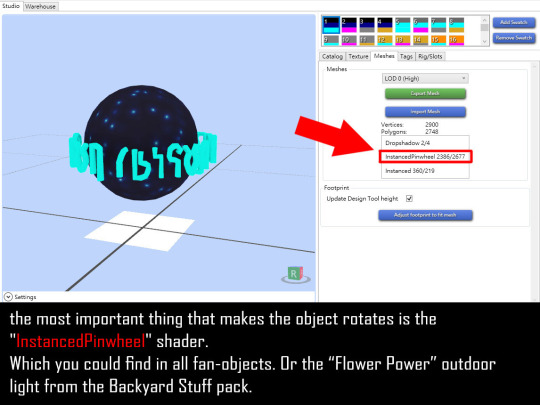







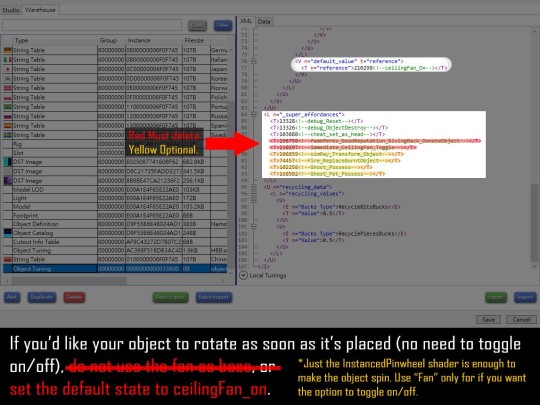
🐹Make sure whatever changes you made to one LOD, remember to change the other LODS too.👍
🐹ADDTIONAL NOTE: the shader’s property is important too. A InstancedPinwheel shader without a proper SpinAxis/SpinPoint/SpinSpeed will not work as well.
⚠️CORRECTION: changing other object’s shader into InstancedPinwheel somehow makes an object invisible...sorry. I’m not sure was it changed over patches or did I remember something incorrectly...anyway: Use Fan as base.
Other useful sims 4 studio tutorials:
How do I change an object's animation speed?
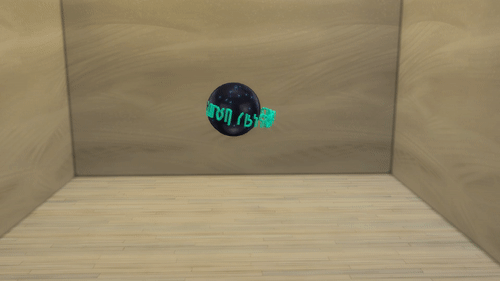
⬆️this is how the object would look like if you enter “1″ in both axis for Spin Axis...
127 notes
·
View notes
Text

Reference objects:
Dance Club Ultra-Thin Flat Screen TV
Animated Magazines
🐹Tutorial under cut⬇️⬇️

DOWNLOAD: BASE.package (SFS)
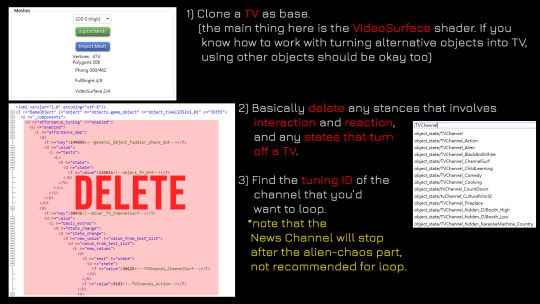
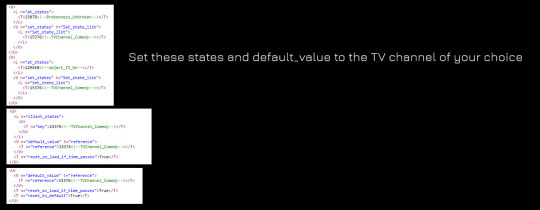


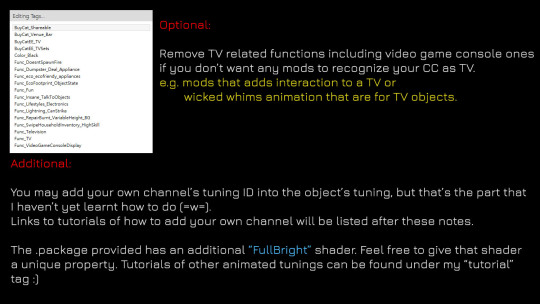
🐹Make sure whatever changes you made to one LOD, remember to change the other LODS too.👍
Additional links:
TS4: Custom TV Channels
Game guide:Making your own custom TV channels
Flickering Hologram Tutorial (Making .GIF texture)
Scrolling Object Tutorial
25 notes
·
View notes
Text
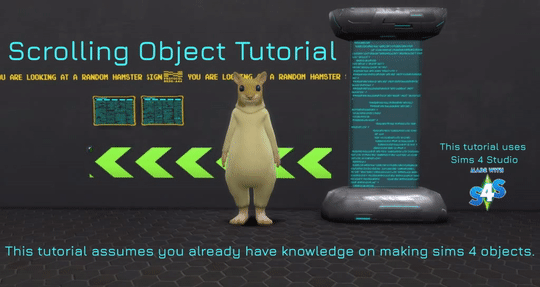
⚠️Multiple .gif below cut ⬇️

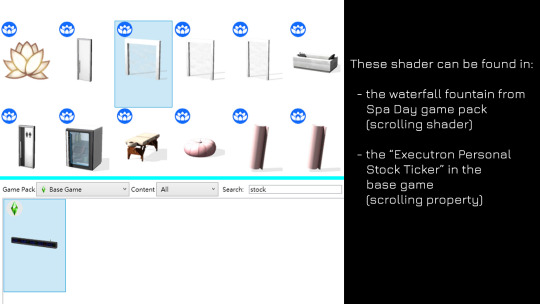

🐹scrolling shader: ideal for making waterfall animation

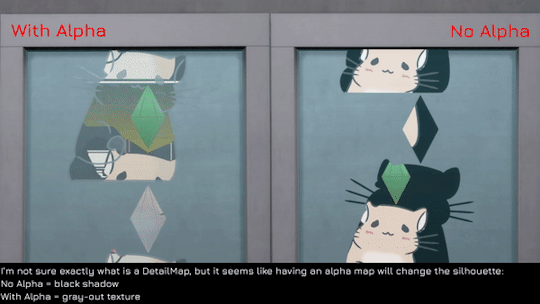
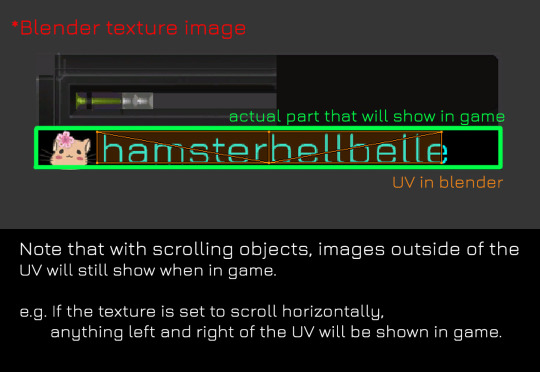

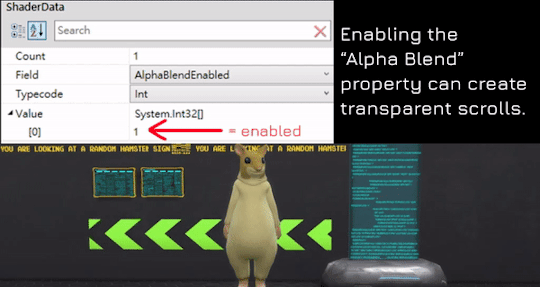
🐹Make sure whatever changes you made to one LOD, remember to change the other LODS too.👍
🐹ADDTIONAL NOTE: the shader’s property is important too. A Scrolling shader without the proper speed details will not work as well.
48 notes
·
View notes
Photo
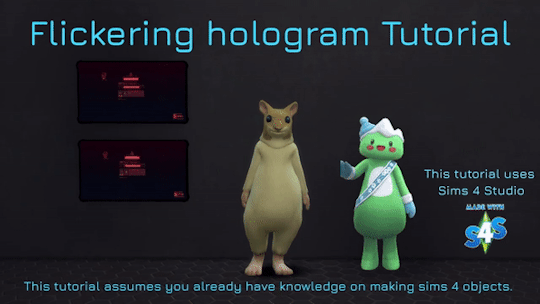



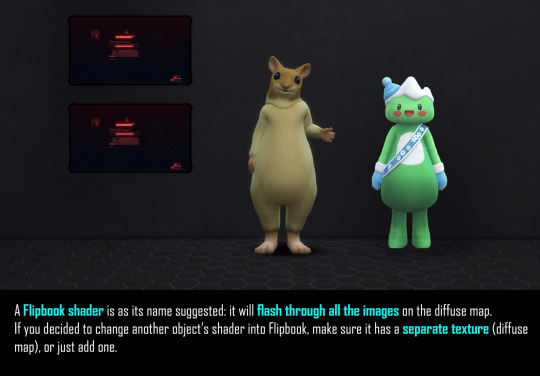





🐹ADDTIONAL NOTE: the shader’s property is important too. A Flipbook shader without a proper Diffuse Column Row Count and/or flip speed will not work as well.
Other useful sims 4 studio tutorials:
How to make an object have transparency (add alpha) | Sims 4 Studio
Changing an object's animation speed? | Sims 4 Studio
Step by Step Tutorial on Adding Effects to Objects | Sims 4 Studio
Is adding a third texture slot possible? | Sims 4 Studio
26 notes
·
View notes