#how to delete a sharepoint site
Explore tagged Tumblr posts
Text
6 SharePoint Migration Planning Tips For an Efficient Move
Migrating to SharePoint can be a complex process, but with careful planning, you can ensure a smooth transition. Here are six essential tips to help you prepare for an efficient SharePoint migration.
1. Assess Your Current Environment
Before migrating, take stock of your existing data and systems:
Inventory: Catalog all the content, sites, and custom applications you currently use.
Identify Redundancies: Look for duplicate or outdated files that can be archived or deleted.
Understand User Needs: Gather input from stakeholders to understand what features and functionalities are essential for them.
2. Define Your Migration Goals
Establish clear objectives for your migration:
Business Objectives: Determine what you hope to achieve, such as improved collaboration or enhanced data management.
Scope: Decide whether you’re migrating all content at once or in phases.
Success Metrics: Define how you will measure the success of the migration, such as user adoption rates or reduced access times.
3. Choose the Right Migration Tools
Select the appropriate tools to facilitate the migration process:
Microsoft Migration Tools: Consider using tools like SharePoint Migration Tool (SPMT) for simple migrations or third-party solutions for more complex scenarios.
Automation: Leverage automation features to reduce manual effort and minimize errors during the migration.
Backup Solutions: Ensure you have backup solutions in place to protect your data during the transition.
4. Create a Detailed Migration Plan
Develop a comprehensive migration plan that outlines each step of the process:
Timeline: Establish a timeline for each phase of the migration, including testing and go-live dates.
Resource Allocation: Assign roles and responsibilities to team members involved in the migration.
Risk Management: Identify potential risks and create contingency plans to address them.
5. Test Before the Full Migration
Conduct a pilot migration to identify any issues before the full-scale move:
Select a Sample: Choose a small subset of data to migrate first.
Evaluate Performance: Monitor the pilot for any errors, performance issues, or user feedback.
Adjust Accordingly: Use insights from the pilot to refine your migration strategy and address any identified problems.
6. Train and Support Users Post-Migration
Ensure users are prepared for the changes that come with the new system:
Training Sessions: Provide comprehensive training to help users understand how to navigate the new SharePoint environment.
Ongoing Support: Set up a support system for users to ask questions and report issues post-migration.
Feedback Loop: Encourage user feedback to identify areas for improvement and ensure continued engagement.
Conclusion
Migrating to SharePoint doesn’t have to be daunting. By following these six planning tips, you can create a structured approach that minimizes risks and maximizes efficiency. A well-executed migration will lead to improved collaboration and productivity, paving the way for a successful transition to SharePoint.
0 notes
Text
How to Customize the News Web Part in SharePoint Online?
The SharePoint modern news web part is a useful way to share announcements and updates in SharePoint Online.
With some simple customizations, you can make this web part stand out and match your site's look and feel.
In this article, we'll walk through customizing various aspects of the news web part like layout, headers, text formatting, and more.

Change the Web Part Layout
The news web part offers three layout options to choose from:
Stacked
Column left
Column right
You can select the layout that best fits your content and page design. Here's how:
Edit the page where the news web part is added and select the web part to open the property pane
Under "Appearance", find the Layout setting
Choose your preferred layout: stacked, column left, or column right
The stacked layout places news posts vertically one under the other. The left and right column layouts show posts side-by-side in columns.
Customize the Headers
By default, the news web part shows the post title, author name, and published date. You may want to change these headers.
To customize headers:
Edit the news web part properties
Navigate to "Headers"
Delete any headers you don't need
Edit existing headers by changing the display text
Add new headers as needed
Some useful headers you can add include category, feature image, summary, etc.
Change Text Formatting
Make your news posts more visually interesting by applying text formatting. Here are some formatting options:
Use Rich Text Column for Body
In list settings, change the body column type to "Multiple lines of text" with "Rich text" formatting
Posts added after this will support text formatting
You can then make words bold, italicize text, add color, and more!
Format Column Values
In the web part properties pane, go to "Posts" > "Columns"
Choose the column and edit its formatting
Columns like Title and Headers can be formatted this way.
Show Featured Images
Adding images helps draw attention to important posts. Here's how to show images in the news web part:
In list settings, add a column called "Feature Image" of type "Hyperlink or Picture"
When creating posts, add the URL of the featured image in this column
In web part properties, go to "Appearance" > Show Featured Image
Set value to "Yes"
The chosen image will now show up prominently at the top of each news post.
Customize the Post Excerpt
The post excerpt shows a short preview. Customize what shows in the excerpt:
In web part properties, go to “Posts” > “Excerpt”
Select one of the following:
None: Do not show an excerpt
Number of sentences: Specify sentences visible
Manual Excerpt: Enter custom excerpt text
Post Body: Show full post content
For a consistent preview length, set a fixed number of sentences. To highlight key points, write a custom excerpt.
Show News Posts Selectively
Show only certain news posts by applying filters:
Under “Filters”, check “Enable post filtering”
Choose either Categories or Tags
Select the specific categories/tags to show
SharePoint will only display posts belonging to the selected categories or tags.
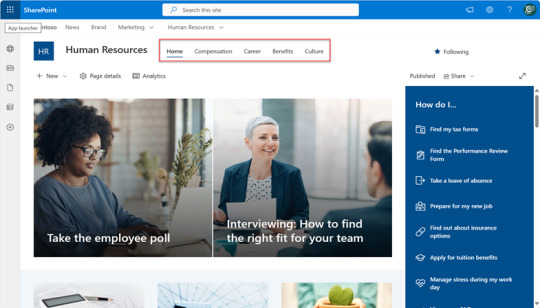
Match Color Theme
Make your news web part blend with site theme colors:
Under “Appearance”, pick a predefined color theme
Or enter custom colors for backgrounds, text, links, borders, etc.
Choosing a lighter background color works best for readability.
Final Touches
Finally, customize these last settings:
Number of posts: Control how many posts display
Sort order: Newest first or oldest first
Info position: Show post info above or below title
Image position: Place image above or below title
Text alignment: Align post text left/center/right
Post space: Add spacing between posts
And that covers how to customize the news web part in SharePoint Online! With these steps, you can tweak the web part to match any site design.
0 notes
Text
How to Delete SharePoint Site
When a project is already accomplished, the next crucial decision that a team must consider is whether to retain a SharePoint site or to delete the entire site immediately. Before you delete a SharePoint site, you must first consider a lot of things. There are advantages and disadvantage to deleting SharePoint site, but if you and the team have already decided, then it’s fine.
A SharePoint Online site has a lot of web parts that contain lists, libraries, documents, third-party applications, numerous landing pages, calendars, and more. Companies use SharePoint site to provide their employees a better way of collaboration on various projects.

To delete SharePoint site means to free up space. All these web parts consume storage in SharePoint Online which is why there will come a time when deleting is the best option to get more space. Deleting a SharePoint site is also understandable if a project has been completed, and the site no longer serves its purpose.
Deleting SharePoint Site
You can only delete SharePoint site or subsite in SharePoint Online or SharePoint Server, if you have administrative permission or full control permission. If your boss asks you to delete a SharePoint site and you are unallowed to do so, just ask assistance from your site administrator or manager. Microsoft ensured that SharePoint sites or subsites can’t easily be deleted for security purposes.
There are different permission levels in SharePoint. The default permission levels are the following: view only restricted read, manage hierarchy, approve, read, contribute, edit, and design. These default permission levels can be changed.
The limited access and full control permission levels are the ones that can’t be accessed by anyone. The full control permission level contains all available SharePoint permissions. This level is assigned to Owners group and can't be customized or deleted.
The limited access permission level allows a user or group to skim through a site page or library to access specific content items even if a user isn’t authorized. One cannot assign limited access permission directly to a user or group; this level is automatically assigned by SharePoint when one provides access to a specific item.
How to Delete a SharePoint Site

If you’re using SharePoint Online, here’s a reminder that you need to note. When you delete SharePoint site, you also remove subsites, content, and user information that are all part of the site. Also, if you delete a group connected to a team site, you also remove the Office 365 group that’s connected with it.
The first thing that you should do is find the group-connected team site or communication site that you want to be removed permanently. Click Settings at the upper part of the site. You’ll see
Site information; click it. Click Delete site that’s found at the bottom of the Edit site information field.
If you want to delete team sites, just go to Delete Office 365 group field. Make sure you check the box where you confirm that you agree in deleting the group and all its associated resources. Then click the Delete button.
You can also delete communication sites by going to Site Setting then to Delete This Site pane. There’s a warning there that says you are about to delete the web site. Once you’re sure to continue with the process, click Delete button at the bottom part of the pane.

To delete a SharePoint Server 2019 team site, you need a full control permission level. To delete the team site, simply navigate to the team site you want to delete. Go to Settings and click Site Settings or Site information. Click View all site settings.
Some pages might ask you to select Site contents and then Site settings. Inside Site Settings, you’ll find Site Actions. Under Site Actions, click the Delete this site option. A warning will be displayed to you, confirming your action about deleting the site. If you’re already sure to continue the process, click Delete button.
You can also delete SharePoint Server 2019 communications site. Go to Settings and click Site information. Under the Edit site information pane, click the Delete site option. A caution popup will be shown, stating that you’re about to delete the site and its associated content. Click the Delete button.
If you want to delete a SharePoint Server 2019 subsite, simple go back to Settings and to Site information. Click Delete site option under Edit site information field. Click again Delete button to confirm action.
There are different ways to delete SharePoint site depending on what version you’re using. See table below for a quick guide.
Recover Deleted SharePoint Sites
Microsoft knows that recovering files and information is necessary and always needed. The company made sure you can recover deleted SharePoint site, especially if you accidentally deleted it.
Sites that were already deleted are stored for 93 days. After the 93-day storage period, sites and all content and settings are permanently deleted, including libraries, lists, subsites, and pages.
You can recover deleted sites using the latest SharePoint admin center. Just sign in to https://admin.microsoft.com as a global or admin of SharePoint. You can see SharePoint on the left pane under Admin centers. If you can't find it, try selecting Show all to display the list of admin centers.
If you're using the old SharePoint admin center, choose Try it now to open the new SharePoint admin center. Under Sites on the left pane, click Deleted sites. Choose the site that you want to recover by clicking Restore.
If you’re using the classis SharePoint admin center, just sign in again to https://admin.microsoft.com. Find Admin centers and select SharePoint. If the new admin center pops up, just select Classic SharePoint admin center located in the left pane.
Once you’re all set, find the site collection page of the classic SharePoint admin center. You’ll see Recycle Bin. Click the box right beside the site collection that you want to recover. Then, click Restore Deleted Items.
There you go. We hope we helped you delete SharePoint site and subsites as well as recover sites. Let us know in the comment section below on what you think about this article. Don’t forget to share this blog on your social media accounts.
0 notes
Text
Understanding Content Management & Marketing
Created content has to be stored, managed, and marketed; to increase the value of the content. A strategically conceived Content Marketing plan can establish your brand, increase conversion, and improve website ranking.
Let’s look into Content Management and Content Marketing.

Content Management
Content management is the process of organizing, classifying, and securely storing them in a Content Management System (CMS).
Every digital user may not use the same methodology of content management. It may vary from person to person.
The organized content can be reused or published on different platforms. Content management will include storing branding documents, emails, publishing plans, and so on.
A digital marketing team prepares strategies to create and organize content. There are a lot of things they look into, like the important days, festive season, occasions, and so on to create relevant content.
The content is prepared weeks or even months before it’s published. The content is categorically classified and maintained in the system. It’s then reviewed and published as per the timelines.
Therefore, content management is quite crucial for organizations. It is a well-made plan and is managed effectively to publish relevant content on various platforms. Some of the Content Management Systems are:
Web Content Management System (WCMS)
Web Content Management System is a user-friendly system that is specifically designed to manage web content.
It allows users to customize their webpage even though they have limited or no knowledge of coding or programming language.
The WCMS is an automated system that provides collaboration and administration tools to manage content.
The system has templates in HTML and XML format that users can apply to their content. Few Examples of WCMS are Joomla, SharePoint, Drupal, WordPress.com, Blogger.com, and Tumblr.
Document Management System (DMS)
Document Management System provides an automated solution to organize content and store them in a cloud.
It ensures confidential information is stored securely. You can access the documents from your mobile and edit remotely.
You can promote a paperless environment and avoid copying or scanning of documents. Few Examples are Oracle, IBM-FileNet, and OpenText.
Component Content Management System (CCMS)
Component Content Management System allows managing your content at a granular level. Using the CCMS, you can track metadata, versions, and links that are associated with each component.
You can also track the changes made to the content, who made the changes, and when the changes were made.
Though the components are stored once, it is designed for re-use. Examples of CCMS are XML Documentation for Adobe Experience Manager, Documentum, and Author-It.
Enterprise Content Management System (ECMS)
An Enterprise Content Management System is used by companies to collect their documentation, organize and deliver them to the right audience.
The system can process and automatically store any file type. It gives easy access for authorized members to access the content to make important organizational decisions.
It automatically deletes files after a certain period and frees-up storage space. Examples of ECMS are Zoho Docs, IBM FileNET, iManage, and Laserfiche.
Digital Asset Management System (DAMS)
Digital Asset Management System allows storing, organizing, and sharing content with much ease.
It offers a centralized content library from where you can access digital content, which includes video, audio, files, presentations, and documents. Since it is cloud-based, it can be accessed from anywhere. Examples are Adobe Experience Manager Assets, Bynder, Aprimo, and Canto.
While planning to choose a CMS, understand your requirements and problems that you’re trying to solve. This will help in choosing the right CMS. Such as:
Consider your budget, and how much content you need to publish in a day
Go for a user-friendly system
If you have limited or no knowledge of coding, it’s better to opt for a user-friendly system
The system should also be SEO friendly, which will help in managing on-page optimization.
Also, social media has a variety of content management tools to offer. You can use these tools to schedule your posts.
Some of the tools are quite advanced. They have in-built templates that you can use to create posts for various social media platforms.
They also monitor your growth and help you in setting up keyword searches and follow hashtags. Some of the social media content management tools are Buffer, Tailwind, Sprout Social, Preview, Sendible, Hootsuite, and Iconosquare.
Content Marketing
Content Marketing, if used strategically, can drive optimum results. It should be valuable, consistent, and relevant to your audience to drive customer action.
Content can be in any format – text, graphic, or multimedia. It is how you use them to present to your clients or customers.
Note, not every approach works for every product. You have to find what approach works best for your products/services.
AIDA-R approach
AIDA approach is a strategy that marketers use.
It is a communication model that helps companies to identify platforms for marketing, including how to communicate and when to communicate about their brand.
This is used by content creators and companies to strategically publish their content to create brand awareness.
AIDA stands for:
Awareness – Create awareness through various forms of content about your products and services
Interest – The information should be valuable and informative to create interest
Desire – Make the customer want to purchase the product by creating a desire for the product
Action – Create a conversion by moving them to take action. Provide contact information in the content for customers to take action and make contact
Also, I would like to add ‘Retention’ to this approach.
Retention – Retain your customers through up-selling or cross-selling. This will help in maintaining the ongoing relationship.
Marketing Platforms
Content is published on various platforms like company websites in the form of blogs and articles.
There are also various other publishing sites where you can publish your articles and features; on platforms ike Medium, Joomag, Yumpu, Readz, Adobe, and many more.
Social Media platforms are the most popular platforms to share images and videos.
You can curate content according to the platform and post them on Instagram, Pinterest, Facebook, Twitter, Tumblr, and many more.

Social Media platforms can be optimally used to create Awareness, Interest, Desire, Action, and Retention.
These platforms are quite popular among digital marketers to promote their brand. Social media marketers introduce a product on their platforms.
They create interest by posting the uses of the products.
They eventually influence their followers to buy the product by creating a desire to own the product.
They create engaging content to create interest and post them consistently as per a schedule.
Creating content is not enough. Strategically managing them, and marketing them is equally important.
The Content Management and Marketing spectrum are evolving and growing every day. A content strategist has to be vigilant and keep on finding new ways to market their products.
If you have any questions or suggestions, please leave us a comment in the below comment box. Feel free to contact us by emailing us at [email protected] or call us at +91 9529770796. Visit our website www.digioptimization.com.
1 note
·
View note
Text
Share Files From Google Drive
File sharing know-how is a straightforward way for individuals or institutions to switch content on the internet. As you possibly can see, the online browser you employ can make a distinction in both add and obtain speeds. And this, once more, goes again to processing power. Totally different browsers are built to course of knowledge kind of effectively, so the browser can have an effect on how rapidly websites and video streams load. The differences between Chrome, Firefox and the separate Speedtest app have been marginal, but all three outclassed Microsoft's browsers by a large margin. Internal file sharing is whenever you share recordsdata inside the community to other customers which might be in the same Azure Active Directory (ADVERT) area with you with non-guest permissions. In Office 365, you may share recordsdata out of your personal OneDrive or save them to your SharePoint Team Site. You too can inform Storage Sense to delete files in your Download folder, depending on how long they have been there, and set how long to wait to delete recordsdata in the Recycle Bin automatically. You can also have Storage Sense move recordsdata from your LAPTOP to the cloud in Microsoft's OneDrive cloud storage if they are not opened for a certain amount of time (day-after-day, or every 14 days, 30 days or 60 days).

Lastly, Online file sharing for any potential knowledge breaches or different shenanigans that inside or exterior bad actors perpetrate on your system. Observe file and folder activity, group membership adjustments, admin exercise, and extra. Correlate community traffic with that monitored knowledge to detect doable cyberattacks in progress.
1 note
·
View note
Text
Choosing Good Find Large Files on Windows
To put in a folder to the index, click the Modify button then pick the folder you'd love to get indexed. When you're prepared to copy, drop the destination folder onto the most suitable icon and the procedure begins. Now you just have to discover the proper folder which corresponds to the correct Windows edition set up on your system. Be aware that it's important that all split parts are in the very same folder. Additionally, you must earn a folder shared'' firstly. Then it's possible to observe all folders on your Android phone are display for a list, you simply will need to pick a folder to conserve the transferred photos, or make a new folder.
You may use 7-zip to unzip the file, or some other tool you would like. Therefore, before you transfer any files, you're ALREADY transferring lots of information in 1 direction. 1 way is to incorporate the files you would like to copy as part of your PDQ Package. After it's completed, the exported files will be kept in a folder named AnyTrans-Export-2019-XX-XX. In all instances, temporary files are made and ought to then be deleted when the operating system no longer needs them. They are stored in a number of different places, depending on what has created them.
Since you may see, it is simple enough to transfer files from iPad to PC. Irrespective of how you opt to send your file, which makes it smaller will only aid with regard to storage. Imagine finding your Web website is unresponsive because you made a decision to copy a massive transaction file from the server. You are able to reload the file list in a search by hitting C-c r whilst fiplr is operating. Below you'll discover a fast collection of our existing favorites, all which provide lots of storage space, security, and sharing features. Since you may see, it doesn't offer much details. For instance, if you're on a SharePoint website, you are going to see your existing library, your OneDrive, and other websites. You may need to select Browse sites to observe the site you desire. Copy any vital data from the pen drive to a place from where you're able to access it later on. Well there are two means by which you are able to go about doing it. There are many ways to go. For photos, it's likewise an easy matter if you need to transfer many photos from PC to your Android phone and vice versa. There's no demand for additional cables or hardware so long as both computers are on precisely the same network or have accessibility to the world wide web. No matter the sort of files you need to transfer, wherever you wish to transfer to, iMobie AnyTrans for iOS can assist you in making it easily and quickly!

Find Large Files on Windows
Much like any PowerShell scripts you find online, please be certain to review and test in a non-production atmosphere. Most computers have file compression utilities constructed in, too, so earning a ZIP file only requires a couple of clicks. Just be sure that you have the appropriate header so the system doesn't attempt to interpret your perl script for a shell script. Before you begin, make sure both systems are on exactly the same network. The destination file process is ext4.
Everything appears normal and the disk can be utilized in the typical way, but the files are compressed to lessen the total amount of space they occupy. Today you can join your external Hard Disk as part of your Home Network. If there isn't any usable find large files on windows storage drive found, the window should appear like the screenshot below. The hard drives can be found in the marketplace that provides compatibility with both OS with some extra software. To utilize File History, you must plug in an external hard disk or a sizable USB memory stick with tons of free space on it. You've got a brand-new high-capacity flash drive that could store more than the hard disk of your initial 3 computers combined, but if you go to copy a huge file it denies you.
EDIT You are trying to discover a very simple means to transfer files WITHOUT affecting the grade of the remote connection. After you have downloaded the file to your private computer, you are only a few clicks away total assurance your files will remain safe. Once you unzip the file, you will find a file called hg38.fa. It is possible to specify many files. With the command mget you may download numerous files at the exact same time.
Joining files together is at least as painless and easy. If you wish to transfer massive files, your choices are a tiny bit limited. You might not be on the lookout for a huge file per se. Copying a massive file throughout the network will create the source machine to become unresponsive.
Windows will automatically begin trying to find all files that are larger than one megabyte. A pop-up window will demonstrate how far the practice goes. Another remedy is to recover a number of the space that is now used by File History. You need to pay monthly for any additional file transfer size.
youtube
1 note
·
View note
Text
Visual Workflow Builder Open Source
When it comes to implementing new software or business processes, lasting change can be difficult. Many users are'set in their ways', so they will be reluctant to embrace any technology that feels too different from the way things work now.

Visual workflow builder open source eliminates these obstacles by allowing anyone to easily design, deploy, and manage repeatable processes using a simple drag-and-drop interface. This WYSIWYG approach empowers non-technical users to automate time-consuming, repetitive tasks like sending instant SMSes, setting field values, and pushing data into Salesforce or PayPal – all in one easy-to-use interface.
How to Create a Workflow With Visio 2013
To create a workflow, start by opening the SharePoint Server workflow template in Microsoft Visio 2013. The drawing canvas is pre-populated with Start, Stage shapes, and the Stage shape contains an Enter and an Exit shape.
Edit Mode
To add, rename, or delete an action or condition shape, use the Action Tags feature (displayed by the workflow settings type icon on the bottom left hand side of the shape). You can also define properties of a shape that define the parameter values used in its actions and conditions: which lists to pull items from, what calculation operator to use, and so on.
Adding Parameters
To add a workflow parameter, click the + Parameter button on top of the Workflow Navigator and a list of parameters will appear. You can then edit the parameters by selecting the existing ones or adding a new one. For example, you can add a read confirmation to a workflow by selecting the state lozenge in the right hand workflow navigator and choosing the appropriate parameters.
youtube
Also Read : empowers non-technical users
SITES WE SUPPORT
Visual Workflow - Blogger
SOCIAL LINKS
Facebook Twitter LinkedIn Instagram YouTube
0 notes
Text
What kind of Document Management System (DMS) do you need for handling ISO 27001 documents?

How to manage the policies, procedures, and other papers you'll develop is undoubtedly one of your first worries if you're starting to apply for the ISO 27001 Certification in Bangalore. Do you want to use Dropbox? Maybe SharePoint? or just transmit the files via email and keep them on a local disc? This article assists you in selecting the best ISO 27001 DMS.
What is required of a DMS by the ISO 27001 standard?
Let's start by examining the specific requirements you must meet. You must have a system that complies with (which describes how to handle "documented information" in most ISO management standards) in order to do the following:
provides specific information about each document, such as the name, date, author, etc.
The modifications are managed and recognised.
enables the approval of papers after they have been reviewed
enables the documents' distribution, access, and retrieval
Ensures that the documents are accessible to everyone who requires them at the appropriate time.
ensures the integrity and secrecy of the papers (i.e., that only specific individuals are permitted to view them) (i.e., that only certain people can change the documents)
allows documents in several forms, including PDF, text, spreadsheets, and other mediums (such as paper and/or electronic)
How the documents are kept safe and intact
Keeping and letting go
All of this ought to be enabled for external documents that are crucial to the company's management system as well as for internal documents.
How does this appear in actuality?
The name, author, and date of each document can be easily identified in a system; however, it is also helpful to include the status of each document. For instance, in Conformio, we accomplished it as follows:
Just looking at the document's Change History table will reveal any changes that have been made. Naturally, if you wish to go back to an earlier version of the document, all revisions and changes should be accessible. ISO 27001 Certification in Kuwait By just looking at the document's Change History table, you may always go back to any previous versions of the same document that are stored in Conformio.
Document storage and preservation are taken care of by the Conformio Document Management System (this ISO 27001 requirement is more problematic with paper documents). Last but not least, the retention and disposal of the documents are also more difficult with paper documents. With digital documents, you can easily specify how long you keep different types of records and then delete all that are older than, say, 3 years - again, very easily in any DMS or file management system.
So what exactly should you do?
You can use any solution, including Dropbox, SharePoint, your local drive, or any other solution, if you carefully study the criteria of ISO 27001, as they are largely common sense.
The key takeaway is that you have a lot of options in selecting the Document Management System that is best for you. To put it another way, you should select a solution that will make it simpler for you to meet the criteria of ISO 27001, but more significantly, one that will make it simple for your staff to utilize.
Why Choose ISO 27001 Certification Consultants from Certvalue?
Our ISO 27001 Consultant in Bangalore accomplished, prepared and skilled examiners will survey your association against ISO 27001. The expense for ISO 27001 you can get at an affordable cost. It takes simply 3 to 15 days to finish. Pick up the pace! Apply ISO from our site: https://www.certvalue.com to increase the expectation of your business just as an acknowledgment to the around the world. You can likewise call at 7975187793 and send your inquiry on Email: [email protected] our specialists are accessible here to direct you in the most ideal manner.
0 notes
Text
Sync checker
DOWNLOAD NOW Sync checker
#SYNC CHECKER HOW TO#
#SYNC CHECKER INSTALL#
Files On-Demand helps you access all your files in OneDrive without having to download all of them and use storage space on your Windows device. On the All your files, ready and on-demand screen, you'll see how files are marked to show them as online-only, locally available, or always available. If you want to change the folder location, select Change location - this is the best time to make this change. On the This is your OneDrive folder screen, select Next to accept the default folder location for your OneDrive files. There are two screens in OneDrive Setup that are helpful to watch for: When OneDrive Setup starts, enter your personal account, or your work or school account, and select Sign in. In Windows 8.1, search for OneDrive for Business, then select the OneDrive for Business app. In Windows 7, under Programs, select Microsoft OneDrive. Select the Start button, search for “OneDrive”, and then open it: If you don’t currently have an account signed in to OneDrive, use these instructions to start OneDrive. If you already have an account signed in to OneDrive If you have no accounts signed in to OneDrive
#SYNC CHECKER INSTALL#
If you don't have Windows 10 or Office 2016, install the Windows version of the new OneDrive sync app. If you're using Windows 10, your computer already has the OneDrive app installed - skip to step 2. If you're not using Microsoft 365 Apps for business, see Sync SharePoint files with the OneDrive for Business sync app (Groove.exe). If you use Microsoft 365 Apps for business, you can also sync files from your SharePoint sites.
#SYNC CHECKER HOW TO#
This article describes how to download the OneDrive sync app and sign in with your personal account, or work or school account, to get started syncing. Whenever you’re online, any changes that you or others make will sync automatically. You can work with your synced files directly in File Explorer and access your files even when you’re offline. If you add, change, or delete a file or folder in your OneDrive folder, the file or folder is added, changed, or deleted on the OneDrive website and vice versa. With OneDrive, you can sync files between your computer and the cloud, so you can get to your files from anywhere - your computer, your mobile device, and even through the OneDrive website at. Important: Beginning January 1, 2022, we are ending support for selected OneDrive desktop apps running on Windows 7, 8, and 8.1.
DOWNLOAD NOW Sync checker
0 notes
Text
Microsoft shareplus sharepoint

#Microsoft shareplus sharepoint Offline
#Microsoft shareplus sharepoint download
Microsoft ISA Server and Microsoft Forefront Authentication support.Windows and Form-Based Authentication (FBA) support. Compatible Containers Microsoft Visual Studio 2010 Microsoft Visual Basic 2010 Microsoft Visual C 2010 Microsoft SharePoint 2010.Microsoft ISA Server and Microsoft Forefront Authentication support. SharePlus supports connecting to: Windows SharePoint Services 3.0 (WSS 3), Microsoft Office SharePoint Server 2007 (MOSS 2007), SharePoint 2010, and all editions of SharePoint Online (BPOS included) The team at Infragistics demonstrated how quickly & easily SharePoint documents could be retrieved & edited on mobile devices using SharePlus, even offline. SharePlus Lite: SharePoint App - SharePlus for Android, your SharePoint data in. Search within lists, and sites online and offline. Connect to your data in a secure way with SharePlus, to HTTPS URLs, or certificate-enabled repositories. The latest version is just always there for mobile teams to access and do their jobs. This takes all of the end user guesswork out of what files they will need and there is no need for mobile teams to think about this ahead of time.
#Microsoft shareplus sharepoint download
Browse data by view in online mode, respecting server defined list views, with ordering and filtering settings. SharePlus enables administrators to centrally batch download and automatically sync files for mobile teams.
#Microsoft shareplus sharepoint Offline
Configure which lists you want to have available offline, and an automatic synchronization process will run in the background on idle moments to copy list contents, including documents, to enable later offline browsing.
Open documents with your current installed apps.
Edit includes check in / check out and approve / reject support.
Add, edit, and delete list items, such as: tasks, pictures, contacts, custom lists, and documents while connected.
SharePlus does not require any server-side components. Manage all your knowledge assets, such as documents, tasks, images, discussions, announcements, events, wiki pages, custom lists, etc. Collaborate with your team by adding and editing list items or uploading documents from your Mac. Browse documents, discussions, announcements, wiki pages and custom lists. Collaborate with your team, sharing documents, calendars and tasks lists right from the meeting room, a taxi, or when out visiting a client. Browse all your corporate information easily, online or offline, by automatically synchronizing lists contents on idle moments. SharePlus for Android, your SharePoint data in your hands. With SharePlus, you can access your SharePoint's data from anywhere.

0 notes
Text
Amd m880g with ati mobility radeon hd 4250 drivers

Amd m880g with ati mobility radeon hd 4250 drivers how to#
Amd m880g with ati mobility radeon hd 4250 drivers install#
Amd m880g with ati mobility radeon hd 4250 drivers password#
Amd m880g with ati mobility radeon hd 4250 drivers windows#
Amd m880g with ati mobility radeon hd 4250 drivers how to#
SharePoint Online: How to Recover Deleted Files from Preservation Hold Library?.
Open a Document in Browser instead of Client Application in SharePoint Online.
Site Assets Library missing in SharePoint Online? Here is the fix!.
How to renew a Client Secret in SharePoint Online using PowerShell?.
How to Create a Rotating Banner in SharePoint Online?.
How to Copy Permissions from One List to Another in SharePoint Online using PowerShell?.
Disable the "Connect to new Microsoft 365 Group" Option in SharePoint Online.
SharePoint Online: Sync Button Missing in a Document Library?.
Get Internal Name of a Column in SharePoint Online using PowerShell.
SharePoint Online: Convert Folders to Metadata.
Add User to All SharePoint Online Sites using PowerShell.
Batch Execute CSOM PowerShell Scripts to Avoid 429 Resource Throttling Issue in SharePoint Online.
SharePoint Online: Grant Folder Permissions from a CSV File using PowerShell.
SharePoint Online: How to See Who has viewed a File?.
SharePoint Online: How to Save a Modern Page as Template?.
Amd m880g with ati mobility radeon hd 4250 drivers install#
How to Install the PnP PowerShell Module for SharePoint Online?.SharePoint Online: Add Bulk Users and Groups using PowerShell.SharePoint Online: How to Change the User's Display Name?.SharePoint Online: Add Site Collection Admin to Multiple Sites from a CSV File using PowerShell.SharePoint Online: Bulk Add Multiple Fields to List from a CSV using PowerShell.Fix "We can't sign you into your company portal because something on the server isn't configured correctly." Error.SharePoint Online: Get Default List Form (New/Edit/Display) URLs using PowerShell.Copy Document Library Between Tenants in SharePoint Online using PowerShell.SharePoint Online: Format List View using PowerShell.Add a List or Document Library to a Page in SharePoint Online using PowerShell.How to Remove a Web Part from Modern Page in SharePoint Online using PowerShell?.SharePoint Online: Add Web Part to a Modern Page PowerShell.SharePoint Online: How to Share a File or Folder for Anonymous Access?.SharePoint Online: How to Hide Folders in Document Library and Show All Files?.SharePoint Online: How to Turn Off "You may also be interested in" Feature?.How to Add Calendar to SharePoint Online Modern Page?.SharePoint Online: How to Open PowerPoint in Presentation Mode?.SharePoint Online: How to Enable Missing Apps (Picture Library, Announcements, Etc.) in Communication Sites?.How to Add Yammer Feed to SharePoint Online Sites?.How to Remove "Add shortcut to OneDrive" in SharePoint Online?.SharePoint Online: How to Prevent Users from Editing Pages?.SharePoint Online: "Edit User permissions", "Remove User Permissions" greyed out!.Replace Site Collection Administrator for All Sites in SharePoint Online.SharePoint Online: Change "Search this site" text in Search Box.
Amd m880g with ati mobility radeon hd 4250 drivers password#
SharePoint Online: How to Share and Password Protect Files?.How to use the "Request Files" Feature in OneDrive for Business?.How to disable "Return to Classic SharePoint" in SharePoint Online?.How to create a Newsletter (News Digest Email) in SharePoint Online?.How to Remove a Redirect Site in SharePoint Online?.SharePoint Online: Perform Bulk Operations (Add/Update/Delete) Faster in Batches with New-PnPBatch cmdlet in PowerShell.How to Change the Page Layout of a Modern SharePoint Online Page?.Enable-Disable Automatic News Digest in SharePoint Online.How to Disable the App Bar in SharePoint Online?.How to Enable or Disable Comments in SharePoint Online List?.SharePoint Online: Bulk Create Dummy Files using PowerShell.How to Find Microsoft Teams Connected SharePoint Online Sites?.Send an interactive authorization request for this user and resource." Fix "Connect-PnPOnline : AADSTS65001: The user or administrator has not consented to use the application with ID '31359c7f-bd7e-475c-86db-fdb8c937548e' named 'PnP Management Shell'.
Amd m880g with ati mobility radeon hd 4250 drivers windows#
SharePoint Folder shows Empty in the Windows Explorer!.
External User Access Expiration in SharePoint Online and OneDrive for Business.
Change "New item" text in Modern SharePoint Online List.
How to Create A-Z Glossary Page in SharePoint Online?.
SharePoint Online: Disable SharePoint Designer Workflow Creation.
Fix "View in File Explorer" missing in SharePoint Online Issue.
SharePoint Online: How to Change the Author in Modern Page?.
How to Copy User Permissions in SharePoint Online using PowerShell?.
How to Copy Permissions from One Folder to Another in SharePoint Online using PowerShell?.
How to Connect to Exchange Online using PowerShell?.
SharePoint Online: Switch Navigation to Horizontal or Vertical.

0 notes
Text
Gimp for mac os high sierra

#Gimp for mac os high sierra how to
#Gimp for mac os high sierra mac os
#Gimp for mac os high sierra apk
#Gimp for mac os high sierra install
#Gimp for mac os high sierra update
These magnet/torrent download links are easy to use if you have a good BitTorrent client. APPLIES TO: 2013 2016 2019 SharePoint Online If you want to remove the metadata of an item from the search index or from the search results, you remove. Delete items from the search index or from search results in SharePoint Server.
#Gimp for mac os high sierra how to
How to remove how to remove xf-accm2015.dmg. You can now quit Terminal and eject the volume.
#Gimp for mac os high sierra install
When Terminal says that it's done, the volume will have the same name as the installer you downloaded, such as Install macOS Catalina.
Terminal shows the progress as the bootable installer is created.
When prompted, type Y to confirm that you want to erase the volume, then press Return.
Terminal doesn't show any characters as you type your password.
When prompted, type your administrator password and press Return again.
If it has a different name, replace MyVolume in these commands with the name of your volume. These assume that the installer is still in your Applications folder, and MyVolume is the name of the USB flash drive or other volume you're using.
Type or paste one of the following commands in Terminal.
Open Terminal, which is in the Utilities folder of your Applications folder.
#Gimp for mac os high sierra mac os
Make sure that it has at least 12GB of available storage and is formatted as Mac OS Extended. Connect the USB flash drive or other volume that you're using for the bootable installer.Use the 'createinstallmedia' command in Terminal It installs an app named Install OS X El Capitan into your Applications folder. Open this file and follow the onscreen instructions. OS X El Capitan downloads as a disk image that contains a file named InstallMacOSX.pkg.It installs an app named Install macOS Sierra into your Applications folder. macOS Sierra downloads as a disk image that contains a file named InstallOS.pkg.Enterprise administrators, please download from Apple, not a locally hosted software-update server. To get the required installer, download from a Mac that is using macOS Sierra 10.12.5 or later, or El Capitan 10.11.6. If the installer opens after downloading, quit it without continuing installation. macOS Catalina, macOS Mojave, and macOS High Sierra download directly to your Applications folder as an app named Install macOS Catalina, Install macOS Mojave, or Install macOS High Sierra.
#Gimp for mac os high sierra apk
Up to date 2019 Checklist How to Repair Apex Legends Engine Error 0x887A0006 Working Gimp lnkscape Apk How tó Install Gimp lnkscape on Android report this advertisement report this ad.Find the appropriate download link in the upgrade instructions for each macOS version: Popular Articles How to Delete a Web page in OpenOffice in 8 Various Methods How to make use of Shadowsocks Proxy customer on Google android Free of charge How to Shutdown Home windows Server 2012 Easy to Stick to Guidebook How to Repair Magisk Install Mistake 1 in TWRP Recovery Is certainly safe Virus check report, Fraud Adviser reviews Install Home windows 10 on Android using Limbo Emulator No Main How To Select A Personal computer Case. Required fields are proclaimed Opinion: Title: Email Tackle: Website: Save my name, email, and site in this web browser for the following period I comment. Also Look over: Fix Apex Legends Engine Mistake 0x887A0006 Associated Posts. Now, Launch the Virtual device and then Develop a brand-new machine.Īnd then do the pursuing configurations: Title: macOS 10.13 High Sierra Type: Mac pc OS Back button Version: macOS 10.13 or 10.12 Memory space dimension: 3GB to 6GM ( 65 of your Ram memory) Virtual cd disk document: macOS higher Sierra 10.13.vmdk And today, you have to choose Use an exsting digital hard disc document and Open macOS high Sierra 10.13.vmdk File. How to download MacOS high Sierra If you are usually a Mac user then you can conveniently download the iso installer (dmg document) from the recognized web site of apple.Īds If you are usually not a Mac pc user or you are a home windows user (and would like to set up Sierra in VirtuaIBox, Vmware or ány various other virtual device) then you can download the document from the below link: Download MacOS Great Sierra (from apple web site) How to install MacOS Large Sierra on Virtual Device Initial of all, download and set up VirtualBox or Vmwaré on your computer (Windows or any various other) And after that down load the MacOS higher sierra.Īnd so you require to extract it by using WinRAR or any other tool. It provides improved the dependability of the Microsoft Exchange information sync.
#Gimp for mac os high sierra update
Superduper! High Sierra Update Your Older
Superduper! High Sierra Update Your Older.

0 notes
Text
Prevent Your Enterprise SharePoint from Disasters
Prevent Your Enterprise SharePoint from Disasters
In theory, a SharePoint administrator's work is relatively straightforward: manage the platform to ensure it functions smoothly, minimize downtime, issue access permissions, and remove people as needed. However, with over a million businesses using Office 365 today, the SharePoint ecosystem might be critical for the company, and any disruption could cost them both time and money, making it more difficult for the administrators to manage it.
Therefore, in practice, SharePoint administrators have a lot to deal with, mainly because it has evolved into a corporate dumping ground where users upload data haphazardly, wrecking chaos. Employees frequently lose track of their belongings or location due to uploading files to random libraries without regard for their extension, size, or other attributes. This has necessitated the development of a SharePoint file management system to manage data better and prevent data privacy issues, attacks, or plain blunders. Luckily a few simple steps can help enterprise SharePoint avoid disaster to some extent.
Keeping an eye on storage quotas
Though the users might think of SharePoint as a file share with unlimited storage and overhead, it is not. Therefore, it is critical to keep track of how much space is being used and how.
This can be simply done by educating the tenants of SharePoint on what they are entitled to and what not. Additionally, they can be educated on SharePoint backup, restore features, and the SharePoint archive to better manage the space. But the managing of the SharePoint storage quotas will need to be done differently depending on what version of SharePoint your company is using:
SharePoint Online: Storage for Office 365 archive and other suite features is a shared resource accessible to all site tenants until they reach the 1TB limit. Beyond that, the SharePoint Online admin center is where you manage your site collection quotas.
SharePoint On-premises: SharePoint on-premises offers a lot of the same features as SharePoint Online, but you may define storage quotas with varying allocations and email and communication archiving thresholds. This limit applies to all collection locations, including space used by versions and recycling bins.
You may send email warnings to the tenants about their space usage on each method listed above.
Auditing permissions
In addition to identifying how much space users use, keeping a careful check on how and what they store is also necessary. This is because SharePoint, particularly the online edition, can have far-reaching consequences, including the risk of data loss and PII privacy issues if not appropriately maintained.
Though SharePoint's permission inheritance model is quite simple, if your users start breaking it, it's unclear who has access to what, which may lead to difficulties, including data theft or malware attack. Therefore, auditing them and monitoring who performs what will help mitigate some of such hazards. For that, SharePoint governance and built-in auditing capabilities can be configured on a list/library level to record a series of events, including objects being opened, changed, and deleted, among other things.
Backing backup policies
Just like cleaning the clutter from your SharePoint solution by deleting redundant, obsolete, and trivial (ROT) data, backing up the files with strong backup policies is also essential. But this step may involve several sub-steps, from examining backup plans at an enterprise level to what end users are doing to ensure data privacy compliance.
Regardless, SharePoint is a versatile tool that can be customized to meet business backup requirements where end-users can use versioning systems without administrative or IT assistance. Moreover, enabling versioning guarantees that at the very least historical copies of objects are available records management, internal and external audits, and early case assessments, with the recycle bin serving as a fallback option after deletion.
Living the disaster recovery plan
Business continuity and disaster recovery are intertwined and should be considered critical to a company's success, significantly if it is constrained by compliance or industry-specific regulations. This entails several factors, but at the absolute least will include:
determining which aspects of the SharePoint platform, policies, and add-ons are the most beneficial for the company
deploying a robust data archiving solution from a system-level to enterprise-level and deciding what goes into it and what stays out
in case of an attack, determining the course of action, such as how fast such a repair should be completed
0 notes
Text
How To Remove At Post 107
If you’d rather delete all of the posts, however, tap to select the all checkbox. Using web parts on sharepoint online pages.

How To Remove Old Concrete Fence Post Footing Greg's
Just try to remember below the key points.
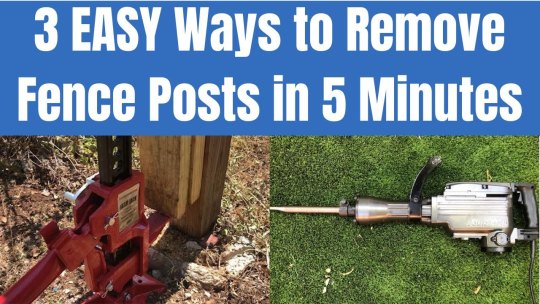
How to remove at post. Then, fill the trench with water to loosen the soil so it's easier to get the post out. Besides, instagram also allows us to hide like count. Ensures any meta/misplaced data gets cleaned up.
Enter your desired default category name in name; Only mods/admins have the ability to delete posts. Luckily, there is a way to remove all the likes from your facebook account.
In the top left, click back , then edit your post. How do i archive or delete this post and thread from the channels feed? Click the see all your jobs link near the top right.
Discover more office training at linkedin learning Deleting posts manually might be fine if you’re only concerned about a few, but it’ll take you forever to go through your entire post history this. If you have multiple locations, open the location you want to manage.
All your saved posts will be selected, you can uncheck the ones you. From delete to archive to share. click edit. scroll down to the edit option and you're well on your way to. Select set date and time.
Actually, there’s a way you can also remove all facebook posts without deleting your account ,. Removes the post from your timeline, not facebook. // use wp_delete_post (via wp_delete_post_revision) again.
To mass delete instagram posts shown on the screen, press the blue ‘select all posts‘ button and hit the red ‘delete. Select delete and then select delete once more to confirm the deletion. If you were instead looking to delete posts and messages only from your end to declutter the channel, you cannot do it.
That tag will no longer appear on the post or photo, but that post or photo is still visible to the audience it's shared with. Go to post → categories in your wordpress dashboard; You have no authority over the content posted by someone else, not even to delete it only from your side.
You can edit or delete a post you've already shared on workplace. If you want to permanently delete the post, need to click on the 'delete' option placed at the bottom of the 'shown on profile' option. To publish your edits, in the top right, click publish.
You can only delete your instagram posts if you’re accessing them from the same account. You can delete any posts you’ve sent in a channel in microsoft teams and no one in the team will be able to see it anymore. If you're looking to get a fresh start on your twitter account without losing your username, the best way to do this is to create another account with a temporary username, and then switch the username between your current account and the new.
When you remove a tag, keep in mind: To remove the post or photo from facebook, you can ask the person who posted it to take it down. Under the name of a blog, click posts the title of the post you want to publish.
Use the news web part on a sharepoint page. Select your desired default category in the list; Here are the steps i could find:
Once both of these are on you should be able to delete all messages on that team assuming you are an owner. I don't want my channel to get cluttered with old information that we no longer need. You can only delete tweets manually, one by one.
Next, rock the post back and forth to start to loosen it in the hole. Click close from the choices in the line under the job information. That needs enabled and slot need to make sure it’s enabled on the specific teams settings tab.
This will bring you to your instagram account. Keep your team updated with news on your team site. Select either archive or recycle bin at the bottom to archive or prepare the posts for deletion.
If you have a post you want deleted, you may contact the moderator of that section to discuss it with them. To make an archived post visible again, simply select the post and tap the three dots in the upper right corner again. Find the post and click in the top right.
Jul 13, 2012 at 9:28 pm. Choose the post you want to remove. This will give you a few options:
How to remove a post using a jackplease subscribe to my channel click the bell icon to be notified when i post a new videoclick on the thumbs up icon to like. To remove a news post on your site, select pages. Click jobs at the top of your homepage.
To delete multiple posts on instagram, select them, and when ready, click on the red ‘ delete selected posts ‘ button. Navigate to add new category; Tap the profile button on the bottom right.
Removes the post from facebook entirely. Select delete post or hide from profile from the dropdown menu. Like the facebook website, you can select individual posts to delete or archive by selecting the checkbox next to each post.
People may be able to view the post or photo in places like news feed or search results. There is an option in messsging policies in the teams admin center that allow owners to delete messages in a team. Go to settings → writings;
Find the job you wish to close. Using the report function will also bring it to their attention.
0 notes
Text
Content Management System & How To Choose One For The Company

A content management system (CMS) is a computer program that helps you manage your organization's digital assets, such as your website content.
A CMS can be used independently or in conjunction with other business applications. You can set it up on your network, use a web-based option, or install the program on your devices locally.
Categories of content management systems
Different types of content management systems exist to handle different sorts of content.
CMS is divided into several groups:
web content management systems
enterprise content management systems
mobile content management systems
digital asset management systems
media asset management systems
document and records management systems
component content management systems
What are web content management systems?
A web content management system is a software tool that lets you create, manage, and publish online content without knowing the code.
A web content management system usually has two components:
A content management application with a user-friendly interface for non-technical people to add, manage, and delete web content
A content delivery application with back-end functionality for content delivery to the website
How does a web content management system work?
A web content management system (CMS) allows you to access your website's database using a simple, graphical user interface, which is commonly accessed through a web browser. You can use this interface to access a variety of content management tools to assist you:
Create and publish new pages, or make modifications to existing content and pages, or completely erase them.
To manage the layout of your pages, use pre-set categories, themes, or templates.
Ensure that your material is presented consistently across the whole website.
Manage your website's structure and navigation, including menus and sitemaps.
Keep track of authorship permissions and editorial workflows.
Use your database to store and retrieve various forms of content, such as text, photos, podcasts, and videos.
Larger companies may require additional CMS features like multi-site or multi-lingual support. Take a look at some of the most important CMS features and services.
Your CMS should be tailored to your specific company requirements and capable of handling the many sorts of content you'll be managing, such as text, audio, video, social network feeds, and so on. Learn how to select the finest CMS for your company.
What are enterprise content management systems?
Documents and other content related to an organization's processes are often stored in enterprise content management systems. They frequently incorporate services like web content management, document and records management, workflow and collaboration tools, and so on.
Different types of content management systems
A CMS aids in comprehending the variations between the many types, their features and functions, and price structures. As a result, selecting one for your company is advantageous.
Types and examples of content management systems:
Open source, proprietary, and Software-as-a-Service CMS, which includes cloud-based solutions, are the three main forms of CMS software.
Open-source CMS
Open-source CMS software is available for free to download. There are no contracts, license fees, or upgrading fees.
However, you may have to pay for the following items if you use an open-source CMS:
Technical assistance during installation and setup.
Customization to enhance the software's functionality beyond the core offering.
Suitable templates, add-ons, and plugins.
Staff training.
Software support, including regular updates.
The following are some of the most extensively used open-source CMS platforms:
WordPress
Joomla
Drupal
Magento
PrestaShop
On a web server, you can install and operate open source CMS. There are numerous customizations available to satisfy various business demands, such as e-commerce plugins, tools to assist you to optimize content for search engines, and the ability to personalize your design themes and layouts.
Proprietary CMS
A single business develops and manages proprietary or commercial CMS software. Using a CMS like this usually entails:
purchasing a license fee for using the program.
paying a monthly or annual price for updates or support.
Additional fees for customization and updates, as well as training and continuing technical or user support, may be required.
The following are some examples of popular CMS solutions:
Kentico
Microsoft SharePoint
IBM Enterprise Content Management
Pulse CMS
Sitecore
Shopify
Although customizing proprietary CMS with built-in functionality is normally possible, it may come at a cost. Be aware that integrating a proprietary CMS with an existing website or back-end system may involve further development.
If you're building a new website, it's ideal to go with a CMS that includes all of the necessary features and functionalities to satisfy your present and future business demands.
Software as a Service (SaaS) CMS
Web content management software, web hosting, and technical support are generally included within SaaS CMS packages. These are cloud-based virtual solutions that are paid for per user or site.
In most cases, the price includes:
the amount of data transferred.
storage for your content and data.
continuing assistance.
Cloud content management systems are divided into two categories:
'Fully cloud' CMS: It is frequently included in a package or service. Because these are usually proprietary systems under the control of the seller, it isn't always possible to tailor their functionality to fit your needs.
'Partial cloud' CMS: It's on the cloud web server you're using. It gives you more flexibility because you can enhance the functionality using add-on modules or by editing the source code.
Small and medium-sized organizations can gain a lot from cloud CMS. Consider:
Costs are often minimal - a one-time setup fee usually covers the basics.
The SaaS provider handles the upgrades, maintenance, and technical concerns.
Any computer, laptop, or smartphone with an internet connection can run the software.
Software and feature updates are accessible in real-time.
Packages are highly scalable; as your needs vary, you can add more sites or users.
Choose the best CMS for your business
It's difficult to choose a content management system for the company. It involves a detailed analysis of features, prices, scalability, integration, and all your company's requirements.
Most companies start the decision process by ensuring that they have a thorough awareness of their company's current and future needs, as well as its content management processes. Create a precise list of requirements for the CMS and select what you can and can't go without from the start.
Using the MoSCoW technique to prioritize your CMS requirements is an excellent idea:
Must have features you can't work without.
Should have features you consider significant but not time-sensitive.
Could have features you desire but aren't necessary for performance.
Would have features that seem nice but are not required at this time.
This method of prioritizing features will provide you with a requirement matrix against which you can compare and contrast different solutions and their functionality.
Remember to communicate with every team within your company to understand their needs and organizational requirements. Consider:
IT team may require a CMS that is compatible with the current infrastructure stack.
The sales team could seek CRM or integrate e-payment systems.
The marketing team might be looking for automation or digital marketing tools.
Make sure the platform you chose is suited for e-commerce if you plan to sell products or services from your website. Take a look at some of the most important CMS features and services.
Some of the most important considerations when selecting a new CMS are:
ease of use
Technical knowledge to use the CMS
type of platform i.e. open-source, proprietary, or cloud
brilliant features and capabilities
customization: adding new features and functionality
third-party integration with CRM or e-commerce platform
scalability
responsiveness
ease of deployment
design flexibility
security
support of communities, forums, user support, etc.
When selecting a CMS, you must also evaluate your budget and licensing options. Some platforms are free to use, while others demand payment. Be realistic about both the initial and recurring expenses, such as license renewals, hosting, and future development.
Every project is unique, but the considerations outlined above should help you limit down your options to select a handful that meets your specific business needs. Before making a final decision, view a demo, speak with current users, and try out the product.
The procedure of selecting a CMS provider is comparable to that of selecting any other IT provider. You need to work with someone you can trust and who will be there for you every step of the way. You'll also need a CMS provider who can meet your needs at a reasonable price.
#content management system#cms#website development#Website Design#web app development#application development
0 notes
Text
Teams Onedrive

If your Teams org has already chosen to save recordings to OneDrive and SharePoint, this option will not yet be available. You will be only able to delete a recording. You can find the same information from our Official article Edit the transcript of a meeting recording in Teams.
Teams Onedrive Share File
Teams Onedrive Sync
However, both Teams and OneDrive come with options to copy directly from one location to another. Here’s how that works In the Teams client, I can go into the Files tab to see all the files and documents that are stored in this Teams workspace (in this case, our SharePoint Online Migration Team).
On the Microsoft 365 app launcher, select SharePoint or Teams, and then select the site with the files you want to sync. Select Documents or navigate to the subfolder you want to sync.
If you’re using OneDrive to create documents and files before you’re ready to share them with a larger audience… great job! Now that your document is ready to be shared, you can use the built-in Move and Copy options to get that file out to a SharePoint site without any hassles. Here’s how that works…
Here’s my OneDrive site, and I want to move Document1.docx to another location without having to first copy it to my hard drive and then to the next destination:
I click on the vertical Ellipsis and select Move to:
I can pick another location in my OneDrive, or I can select a SharePoint site (either a stand-alone site or one that’s part of a Microsoft Teams workspace). In this case, I want my file to go to my SharePoint Migration site:
I then drill down to the Documents library:
I select the Morning Checklist folder and click Move here. The file is copied to the new location *with* all the history, and once the copy is complete, the original version in my OneDrive is deleted:
If you use Copy to instead of Move to, the original version does not get deleted, and the history of the newly copied file starts fresh.
You can also do the same thing when you’re in a Microsoft Teams workspace. Here, I clicked on the Files tab in the General channel. In that document library, I clicked on the Ellipsis icon for Microsoft Power Platform Forum.ics and selected Move:
I can select a new location in a Teams SharePoint site or I can move it to my OneDrive. Here, I’m going to move that file to the Email Messages folder in the same document library:
Excel join tables on column. Once I’m in that folder, I click Move, and the file is moved over to the new location and deleted from the old location:
I can also move it to my OneDrive using the same steps:
For additional details, check out Move or copy files in SharePoint and Move or copy files in Teams.
One of the many benefits of Teams is that you can sync a Teams Channel file space with your local OneDrive. This allows you to work with files locally without touching the Teams interface.
This works great when you need to jump to and from several different files throughout your day, or if you need to keep multiple files open at the same time. But please note: it is not recommended that you open a file from Windows Explorer that is being used for real-time collaboration. Invadedlands discord server. If you open the file on OneDrive, Teams will typically lock the file until you are done. A workaround to this is to just open those files within Teams. The file will still sync down to your OneDrive.
How to Sync Teams and OneDrive
Navigate to the Teams file or folder that you want to sync to and click on “Open in SharePoint:”
Within SharePoint click on Sync:
You will get a message indicating that the sync is complete:
Now you’ll see your files in Windows Explorer:
Suggested Work Flow:
I’d recommend un-syncing a project folder at some point if there isn’t a lot of activity. To do so, right click on the folder in OneDrive, and click on Settings. You’ll then be able to stop syncing.
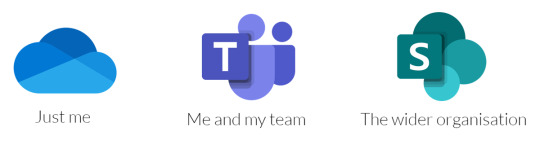
What if someone deletes a file accidentally?
This can be a bigger concern now since it would be very easy to delete entire folders, so SharePoint has an answer for you: the recycle bin. Open SharePoint for your Team using the ‘Open in SharePoint’ option and navigate to Recycle bin.
Teams Onedrive Share File
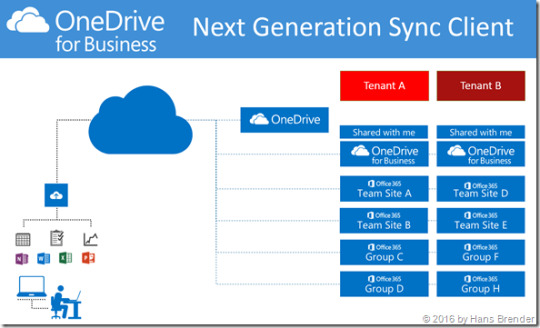
This is a file that I deleted from OneDrive. You can recover the file from here.
Teams Onedrive Sync
I hope this helps to give you a better Teams experience. For more tips on maximizing productivity and connectivity with Teams, check out this blog post about integration with Smartsheet.

0 notes