#how to design a SharePoint website
Explore tagged Tumblr posts
Text
Optimize Business Operations with Expert SharePoint Templates | sharepointdesigns

Discover exceptional SharePoint templates designed specifically for businesses in Chennai, Tamil Nadu, by SharePointDesigns. These templates streamline workflows, enhance collaboration, and improve productivity, tailored to meet the unique needs of local organizations. From project management to document libraries and custom dashboards, versatile solutions integrate seamlessly with existing systems. Elevate team performance and user experience with intuitive designs. For more information on how SharePoint templates can transform business operations, contact SharePointDesigns at 9884189463. Embrace innovation and take collaboration to the next level with expertly crafted SharePoint templates tailored for success.
#sharepoint intranet site design#intranet templates#sharepoint website templates#how to create a document library in sharepoint#free sharepoint templates office 365#free sharepoint intranet templates
2 notes
·
View notes
Text
get 2 know me meme
tagged by @cryptidafter 🫡
tagging: whoever feels like doing this, but also @watertightvines @ratheralark @needsmoreresearch @chaos0pikachu @skalidris @thepurplewombat @evilhasnever
Do you make your bed?
yep! not like super neatly or whatever but it gets remade every morning to prevent the cats from causing problems.
What’s your favorite number?
seven--just like prev! dunno why exactly, i just vibe with it.
What is your job?
i'm an overworked government bureaucrat, which maybe explains why i think jin guangyao should get to murder whomever he wants.
If you could go back to school, would you?
nooooope. i've got my masters and that is more than enough for me. i've actually told my husband that if i start making any serious noises about going back to school, he has my permission to yell at me.
Can you parallel park?
y... yes. in that once i am parked, i am sure that my car is parallel to something, somewhere.
A job you had that would surprise people?
i'm genuinely not sure any of my day jobs are that exciting lol. uhhh i designed and administered sharepoint online websites for a major canadian university for a while and hated every second of it despite making bank while i did it. god i hate sharepoint so much.
Do you think aliens are real?
i think it's way more unlikely that we're totally alone in the universe.
Can you drive a manual car?
nope, never learned how to drive stick shift unfortunately.
What’s your guilty pleasure?
i'm not sure i feel guilty about it exactly but i do enjoy rewatching gilmore girls while very high.
Tattoos?
just the one, which will be a week old as of tomorrow 👀 it's a stylized rendering of the solar eclipse! my husband and the man of honour at our wedding also got matching tattoos, so it's a very sentimental tattoo for me.
Favorite color?
i'm a jewel tones kind of bitch, so deep forest green, burgundy, etc,
Favorite type of music?
i like a little bit of everything tbh but i mostly listen to grunge and bluegrass.
Do you like puzzles?
no 😤 they stress me out lol
Any phobias?
several, and broadcasting what they are on a public platform like this while knowing i have at least two hatefollowers sounds like a very bad idea.
Favorite childhood sport?
horse-riding! i also took dance and played soccer but riding horses was the most fun. also the cheapest since i just went down to our neighbour's farm and rode her horses lol
Do you talk to yourself?
oh yes.
What movies do you adore?
god, okay, this is hard: the LOTR extended editions, the OG star wars trilogy, OG jurassic park, saved!, batman: the dark knight, captain america: the winter soldier, inception, sunshine, 1408, knives out, parasite, leon the professional, anything directed by hayao miyazaki, anything directed by guillermo del toro (except for the shape of water, which i can't watch because of the scene with the cat)--i'm sure i'm forgetting something.
Coffee or tea?
can't start my day without a cup of tea 👍
First thing you wanted to be growing up?
i wanted to be a veterinarian! but i also wanted to be an astronaut just as badly because i figured even aliens probably have pets, and someone has to look after them.
12 notes
·
View notes
Text
Elevate Your Digital Infrastructure with Managed Network Security and SharePoint Design Services
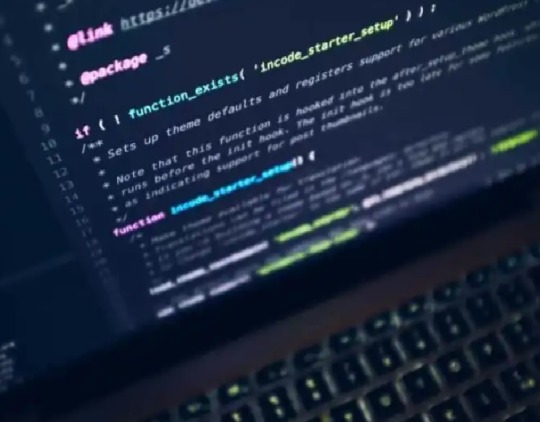
In today’s rapidly evolving digital landscape, businesses must invest in reliable technology solutions that not only enhance efficiency but also safeguard sensitive data. From managed network security to Microsoft SharePoint design services, and from cyber security training in Canada to professional website design services, organizations can take a multi-layered approach to secure and streamline their operations.
Managed Network Security: Defending the Digital Perimeter
Managed network security is no longer optional—it's a business imperative. Cyber threats such as ransomware, phishing, and data breaches can disrupt operations, cost millions, and damage reputation. Managed security services offer continuous monitoring, real-time threat detection, and immediate response mechanisms. By outsourcing to trusted providers, businesses benefit from expert insights, cutting-edge tools, and 24/7 protection, all while reducing the need for in-house security teams. With managed services, updates, patches, and vulnerability scans are handled proactively, ensuring compliance and resilience.
Microsoft SharePoint Design Services: Streamlining Collaboration
Modern businesses thrive on collaboration. Microsoft Sharepoint design services is a powerful platform that facilitates document management, workflow automation, and internal communication. Custom SharePoint design services help organizations create user-friendly portals tailored to their workflow needs. Whether it’s automating HR onboarding processes or centralizing company policies, a well-designed SharePoint environment can significantly improve productivity. Integrations with Microsoft 365 further amplify collaboration, allowing teams to co-author documents, manage calendars, and communicate seamlessly across departments.
Cyber Security Training in Canada: Building a Human Firewall
Technology alone isn't enough—employees play a vital role in maintaining cyber hygiene. Cyber security training canada are gaining traction as organizations recognize the need to educate their workforce. These programs teach employees how to identify phishing scams, create strong passwords, and follow best practices for data handling. From small businesses to large corporations, investing in employee training helps reduce the risk of human error, which remains one of the top causes of data breaches.
Website Design Services: Creating Secure and Scalable Digital Experiences
Your website is often the first impression customers have of your brand. Beyond aesthetics, professional website design service focus on performance, usability, and security. A well-designed site improves user experience, supports SEO, and drives conversions. Modern websites are built with security in mind, employing SSL encryption, firewalls, and secure coding practices to defend against threats. Whether you're a startup launching your first product or an enterprise undergoing digital transformation, your website should reflect your brand's professionalism and integrity.
Integrated Approach for a Secure Future
Combining managed network security, SharePoint design, cybersecurity training, and website development creates a robust digital infrastructure that is both efficient and secure. Each component complements the other—network security protects your data, SharePoint streamlines internal processes, training strengthens your human firewall, and a well-designed website extends your secure presence to the outside world.
In an era where digital threats are increasing and customer expectations are higher than ever, businesses must stay ahead by adopting integrated IT solutions. Partnering with experts in these areas ensures your organization is not only prepared for today’s challenges but also positioned for tomorrow’s opportunities.
0 notes
Text
Power BI: The Ultimate Tool for Business Intelligence and Data Visualization
In today's data-driven world, businesses need tools that help them turn raw data into actionable insights. Power BI, a powerful business analytics tool by Microsoft, enables organizations to visualize their data, share insights across teams, and make confident decisions. Whether you're a data analyst, business owner, or student, learning Power BI can transform how you understand and use data.
What is Power BI?
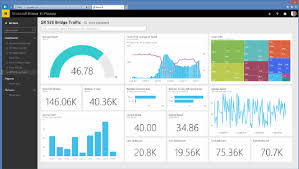
Power BI is a business intelligence (BI) and data visualization tool developed by Microsoft. It allows users to connect to multiple data sources, transform raw data into meaningful reports, and create interactive dashboards that help monitor business performance in real time.
Key Features of Power BI
Power BI offers a wide range of features that make it one of the most popular BI tools today:
📊 Data Visualization – Create interactive charts, graphs, and dashboards
🔄 Real-Time Data Updates – Monitor data live from cloud services and APIs
🔗 Data Connectivity – Connect to Excel, SQL Server, SharePoint, Google Analytics, and more
📁 Data Modeling – Use Power Query to clean, transform, and shape your data
🧠 AI-Powered Analytics – Use AI visuals and natural language queries
💻 Cloud and Desktop Versions – Power BI Desktop (free) and Power BI Service (cloud-based)
Benefits of Using Power BI
1. User-Friendly Interface
Power BI has an intuitive drag-and-drop interface, making it easy even for non-technical users to create complex dashboards.
2. Cost-Effective
The Power BI Desktop version is free, and the Pro version is affordable for businesses of all sizes.
3. Real-Time Insights
With automatic data refresh and real-time dashboards, you can make decisions based on the latest data.
4. Seamless Integration
Power BI integrates easily with Microsoft tools like Excel, Azure, and Teams, as well as third-party services like Salesforce and Google Analytics.
5. Scalability
From startups to enterprises, Power BI can scale as your data needs grow.
How Power BI Works
Power BI works through three main components:
Power BI Desktop – Used for designing reports and dashboards on your computer
Power BI Service – Online platform for sharing and collaboration
Power BI Mobile App – Access dashboards and reports on your phone or tablet
Power BI Use Cases

Power BI is widely used across industries:
Finance – Visualize budgets, revenue, and expenses
Sales – Track sales performance and pipeline forecasts
Marketing – Monitor campaign performance and website analytics
HR – Analyze employee engagement and recruitment metrics
Education – Assess student performance and administrative efficiency
Power BI vs Other BI Tools
FeaturePower BITableauGoogle Data StudioEase of UseVery EasyModerateEasyIntegrationExcellent (Microsoft)Good (varied)Good (Google-based)PriceAffordableExpensiveFreeAI CapabilitiesBuilt-in AI toolsLimitedBasic
Getting Started with Power BI
Download Power BI Desktop from Microsoft’s official site (free)
Connect to your data (Excel, databases, or online services)
Clean and transform your data using Power Query
Create visuals and dashboards
Publish to Power BI Service to share with your team
Best Practices for Power BI Users
Use filters and slicers for better user interaction
Optimize data models for faster performance
Implement role-level security (RLS) for data privacy
Choose the right chart types for better storytelling
Schedule data refreshes for real-time analysis
Conclusion
Power BI is a game-changing tool for anyone who works with data. Its combination of ease of use, powerful features, and integration capabilities make it ideal for businesses and professionals who want to make data-driven decisions. As industries continue to rely on analytics, mastering Power BI is not just a skill—it's a career advantage.
0 notes
Text
No-Code AI Tools: The Fastest Way to Automate Your Business in 2025
Why No-Code AI Tools Are Taking Over
In 2025, the pressure to automate is everywhere. Businesses want to move faster, serve customers better, and reduce repetitive tasks. But for many, hiring developers or writing scripts isn't realistic. That’s where no-code AI tools come in. These platforms allow anyone to build and deploy intelligent automation — without a single line of code.
Whether you’re looking to improve customer service, manage internal tasks, or create a custom chatbot for your business, no-code platforms give you the power to scale without technical bottlenecks.
What Is a No-Code AI Chatbot?
A no-code chatbot is a conversational assistant you can create and launch without programming. Instead of coding, you use visual builders, drag-and-drop workflows, and natural language prompts. This means anyone on your team — from support reps to operations leads — can create an AI chatbot for Gmail, WhatsApp, Slack, or your website.
These bots can do far more than just answer questions. They connect to your tools, learn from your documents, automate tasks, and give consistent responses. With platforms like AiSentr, your chatbot can fetch data from Google Drive, update leads in HubSpot, reply to emails in Outlook, and assist customers on your website or Microsoft Teams.
Why AI-Powered Chatbots Are a Must for Businesses
AI chatbots aren’t just trendy — they’re a necessity for modern operations. They reduce human workload, eliminate delays, and improve service quality. A customer service chatbot can resolve tickets instantly. A chatbot for ecommerce can help buyers find products and track orders. And a voice chatbot can route calls or deliver answers without wait times.
Small businesses in particular benefit from ai automation tools. With limited headcount, it’s crucial to delegate repetitive work. That’s where ai virtual assistants shine — they’re available 24/7, don’t get tired, and can serve hundreds of users simultaneously.
What You Can Automate With No-Code AI
Think beyond customer support. Modern ai chatbot platforms can automate internal processes, data retrieval, lead routing, form filling, and more. For example, your chatbot for Gmail might scan an email, summarize its contents, then trigger a workflow that logs the request in Salesforce.
Or your Slack chatbot might answer HR questions, fetch a document from Notion, or onboard new team members.
With no-code platforms like AiSentr, automation doesn’t just save time — it unlocks speed across your entire organization. Bots can pull knowledge from SharePoint, Confluence, or Google Drive and answer questions based on real-time data, not outdated scripts.
How AiSentr Helps You Launch Without Developers
AiSentr’s no-code platform makes it easy to create, train, and deploy bots across multiple channels. You choose what the chatbot should do, connect your data sources, and go live within minutes. No need for a chatbot development agency or expensive integration consultants.
This approach is ideal for fast-moving teams that want full control and flexibility. You can update your workflows in real-time, adapt to new priorities, and scale without delays. From chatbot creation to workflow automation, AiSentr is built for speed and simplicity.
You also get advanced features like agentic AI, intelligent handovers, and contextual memory — so your bot can manage real conversations, not just basic flows.
Why Keyword-Centric Chatbots Improve UX and SEO
When chatbots are powered by your real content, they can answer search-style queries accurately and help reduce bounce rates. A chatbot for website that instantly delivers helpful answers keeps users engaged and supports your content strategy. That’s why businesses are turning to ai chatbot platforms that support full content ingestion, indexing, and multilingual queries.
By combining chatbot UI design with search-friendly logic, your brand becomes more accessible — both on your site and across email, chat, and mobile.
Real-World Use Cases for No-Code AI Chatbots
A marketing team builds a chatbot for Outlook that tracks campaign replies and forwards leads. An ops manager uses chatbot marketing automation to handle internal requests. A support team deploys an ai customer service chatbot that resolves 80% of inquiries without escalation.
Every use case is different — and that’s why no-code matters. You can build exactly what you need, fast, and change it anytime.
With support for WhatsApp chatbot integration, Slack, Gmail, Microsoft Teams, and more, your AI assistant works wherever your people work.
The Future Is Conversational and Automated
In 2025, the most successful businesses won’t just use AI — they’ll build it into the core of their workflows. By leveraging ai chatbot software, automation tools, and no-code platforms, they’ll reduce friction across departments and deliver better service at scale.
Whether you’re launching a chatbot for small business or looking for an enterprise chatbot platform, the goal is the same: speed, control, and efficiency.
AiSentr helps you create AI that’s intelligent, branded, integrated, and built for real-world business.
Ready to Build Smarter, Faster?
Start automating today with AiSentr’s no-code platform and launch your first AI chatbot for business in minutes — no developers required.
Build your future at www.aisentr.com
0 notes
Text
Boost Your Business Efficiency with a Trusted Office 365 Reseller in Noida

In today’s digital era, businesses are constantly searching for reliable, scalable, and efficient productivity tools. One such powerful suite that has transformed how organizations work is Microsoft Office 365. Whether you're a startup, SMB, or enterprise, leveraging the right cloud solutions is essential for smooth operations. That’s where finding the right Office 365 reseller Noida can significantly impact your business performance and ROI.
As a leading Office 365 Partner in Noida, Cloud Galaxy delivers not only competitive pricing but also unmatched service and support for your Microsoft Office 365 needs.
Why Office 365 is a Game-Changer for Modern Businesses
Microsoft Office 365 is more than just Word, Excel, and PowerPoint. It’s an all-in-one, cloud-powered productivity suite designed for collaboration, communication, and secure data management. It includes tools like Microsoft Teams, OneDrive, SharePoint, Outlook, and advanced security features—all available on a subscription model.
These tools are essential for businesses looking to streamline workflows, improve remote communication, and boost productivity without managing on-premise infrastructure.
Key Benefits of Office 365 for Businesses in Noida
Work from Anywhere: With cloud-based apps and data access, your team can work securely from any location.
Real-time Collaboration: Microsoft Teams and SharePoint enhance collaboration across departments and geographies.
Always Updated: Stay ahead with automatic updates to the latest versions of apps and features.
Scalable Licensing: Pay as you grow with flexible subscription plans suited for businesses of all sizes.
Advanced Security: Enterprise-grade data protection and threat management tools.
Why Choose an Office 365 Reseller in Noida?
When you buy directly from Microsoft, you get the product. But when you work with a certified Office 365 Reseller Noida like Cloud Galaxy, you get end-to-end service—including consultation, deployment, customization, and technical support.
Here’s why partnering with a local reseller is the smarter choice:
Localized Support: Faster response times, on-site assistance if needed, and better understanding of regional business needs.
Customized Plans: Tailored packages depending on your industry, size, and technical requirements.
Cost Advantage: We offer discounted pricing, bundled services, and promotions not available on the Microsoft website.
Dedicated Account Management: One point of contact for all your queries, upgrades, and billing issues.
Simplified Billing: GST-compliant invoices, consolidated billing, and flexible payment options.
What Makes Cloud Galaxy the Preferred Office 365 Partner in Noida?
At Cloud Galaxy, we are not just resellers—we are cloud technology enablers. As a certified Office 365 Partner in Noida, we focus on helping local businesses unlock the full potential of Microsoft 365.
Our Services Include:
Pre-sales Consultation: Assess your current infrastructure and recommend the best-fit Office 365 plans.
Licensing & Subscription Management: Flexible and affordable options with volume-based discounts.
Deployment & Migration: Smooth and secure transition from legacy systems or other platforms.
User Training & Support: Enable your team to get the most out of every tool with proper guidance.
Ongoing Technical Support: 24/7 customer service via phone, chat, and email for all technical issues.
We’ve worked with clients across Noida in industries like IT, real estate, healthcare, e-commerce, and education—offering scalable and sustainable cloud solutions.
Office 365 Plans We Offer
Here are some of the most popular Microsoft Office 365 plans you can choose from through Cloud Galaxy:
Microsoft 365 Business Basic – For startups needing web versions of Office, Teams, and cloud storage.
Microsoft 365 Business Standard – Ideal for SMEs requiring desktop apps, Teams, Outlook, and more.
Microsoft 365 Business Premium – Full-feature plan with added cybersecurity and device management tools.
Office Apps for Business – Perfect for teams who only need Office apps and no email or cloud services.
Not sure which one fits your business? Our team can help assess your needs and recommend the ideal plan at the best price.
Real Success Story: Empowering a Tech Startup in Noida
One of our Noida-based clients, a tech startup with 70+ employees, approached us for a cost-effective Office 365 implementation. After a thorough consultation, we provided them with a mix of Business Basic and Business Standard licenses. We managed the complete data migration from Gmail, set up custom domains, and trained their staff.
Within weeks, the client reported improved internal communication, reduced IT overhead, and faster project delivery timelines. That’s the Cloud Galaxy advantage.
Frequently Asked Questions (FAQs)
Q. Is there any difference in pricing between Microsoft and resellers? Yes. Resellers like Cloud Galaxy offer better deals, custom bundles, and local support.
Q. Can I change plans anytime? Absolutely. We allow flexible upgrades or downgrades based on your business needs.
Q. Will you provide support after purchase? Yes. We offer end-to-end support, from onboarding to troubleshooting.
Q. Do you handle data migration and setup? Yes. We take care of complete deployment, email migration, domain setup, and more.
Final Words
Choosing the right Office 365 solution is critical for your business growth—and so is choosing the right partner. Cloud Galaxy is proud to be a trusted Office 365 Reseller Noida, offering reliable licensing, personalized service, and ongoing support tailored for local businesses.
Whether you're just starting or scaling your operations, we help you harness the full power of Office 365 with zero hassle.
0 notes
Text
Microsoft Office 365 in Abu Dhabi: The Ultimate Business Solution – SwiftIT.ae
In today’s fast-paced business world, staying connected, organized, and efficient is essential. Whether you run a start-up, a growing enterprise, or a well-established company, having the right digital tools can make all the difference. Microsoft Office 365 is a game-changer for businesses in Abu Dhabi, offering a comprehensive suite of cloud-based applications designed to streamline operations and enhance productivity.

Why Choose Microsoft Office 365?
Work from Anywhere: With Office 365, you are no longer tied to a physical office. Whether you’re at home, traveling, or in a coffee shop, you can access your files and collaborate with your team in real-time using apps like Microsoft Teams, OneDrive, and SharePoint.
Seamless Collaboration: Microsoft office 365 in Abu Dhabi enables smooth teamwork with features like real-time document editing, video conferencing, and file sharing. Teams can collaborate effortlessly, making remote work and hybrid work models more effective.
Enhanced Security: Cybersecurity threats are a major concern for businesses, but Office 365 comes with built-in security features, including advanced threat protection, data encryption, and secure cloud storage. This ensures that sensitive business data remains safe from cyberattacks.
Cost-Effective & Scalable: Whether you’re a small business or a large enterprise, Office 365 offers flexible pricing plans that scale with your needs. You pay for what you use, making it a cost-efficient choice for businesses of all sizes.
Automatic Updates & Maintenance: Say goodbye to outdated software! Office 365 ensures you always have the latest versions of applications like Word, Excel, PowerPoint, and Outlook, without the hassle of manual updates.
How Microsoft Office 365 Benefits Businesses in Abu Dhabi
Increased Productivity – Employees can work faster and smarter with intuitive tools and AI-powered features.
Better Communication – Teams stay connected through Microsoft Teams, Outlook, and Yammer, improving internal and external communication.
Regulatory Compliance – Office 365 helps businesses in Abu Dhabi adhere to local and international data protection laws.
Simplified IT Management – Reduce IT overhead with cloud-based infrastructure, reducing the need for expensive on-premises servers.

Get Started with Microsoft Office 365 in Abu Dhabi with SwiftIT
Embrace the future of work with Microsoft Office 365 and transform the way you do business. Whether you need help with setup, migration, or support, SwiftIT in Abu Dhabi is here to assist you with expert solutions and dedicated support.
Contact SwiftIT today to unlock the full potential of Office 365 for your business!
For more information:
Visit our Website: https://www.swiftit.ae/
Call: +971562071853
Our social media links are:
Twitter: https://twitter.com/SwiftIT_UAE
Instagram: https://www.instagram.com/swiftit_uae/
Pinterest: https://www.pinterest.com/SwiftIT_UAE/
LinkedIn: https://www.linkedin.com/company/swiftit-uae
0 notes
Text
6 Powerful Ways Power BI Transforms Your Business Operations
Let’s get straight to the point—Power BI’s top selling points are its robust features, intuitive design, and cost-effectiveness.
In today’s hyper-connected world, data is the new bacon—hot, in-demand, and irresistible! And why not? It drives customer behavior, shapes internal strategies, and helps business leaders make smart decisions.
But here's the catch: raw data alone isn’t valuable unless it’s well-structured, visualized, and actionable. That’s where Microsoft Power BI steps in, transforming your data chaos into clarity.

What is Power BI and Why Should You Care?
According to Microsoft, Power BI is a unified, scalable business intelligence (BI) platform that enables you to connect, model, and visualize any kind of data. It supports self-service BI, as well as enterprise-level analytics.
Power BI helps you gather, visualize, and analyze large volumes of business-critical data in a way that’s simple, engaging, and easy to digest. You can finally ditch those dull spreadsheets and lengthy reports and get everything you need—right on a single dashboard, through eye-catching graphs and interactive charts.
Power BI also shares a familiar interface with Microsoft Excel, so even non-tech-savvy users can jump in and start using it with minimal training. Plus, it integrates effortlessly with Microsoft 365 tools, cloud platforms, and external databases.
6 Ways Power BI Enhances Your Business Processes
Let’s break down how Power BI can elevate your operations, streamline decision-making, and maximize return on investment.

1. Time-Saving Features That Make a Big Difference
Power BI comes packed with a rich library of pre-built visuals, drag-and-drop elements, and highly customizable reports that significantly reduce the time spent on data processing.
Key time-saving features include:
Natural language queries: Ask questions like “What were sales last month?” and get instant charts.
Bookmarks, filters, and parameters: Personalize data stories based on your audience.
Zoom sliders: Easily navigate complex data.
DAX (Data Analysis Expressions): A powerful formula language for creating complex measures.
With Microsoft continuously adding updates, Power BI is always getting smarter.
2. Minimal Learning Curve
One of the biggest fears businesses have when adopting new software is the learning curve. But Power BI removes that barrier entirely.
Thanks to its Excel-like interface and drag-and-drop functionality, even first-time users can build impressive reports and dashboards. Your team doesn't need to be made up of data scientists—they just need a little curiosity and creativity.
For more advanced users, there’s support for:
M-Query for data transformation
DAX for advanced calculations
Python and SQL integration for deep-level analytics
Whether you’re a beginner or a pro, Power BI caters to all skill levels.
3. Seamless Sharing and Collaboration
Power BI takes team collaboration to the next level.
With Power BI Pro, users can:
Share reports instantly across departments
Embed dashboards into SharePoint, Teams, or your website
Schedule automatic report updates
Grant secure access to stakeholders and clients
Forget endless email chains and outdated attachments. With Power BI, everyone gets real-time access to the same data, keeping teams aligned and productive.
4. Real-Time Data, Real-Time Decisions
In a rapidly changing market, real-time insights can be a game-changer.
Power BI allows you to connect to live data sources—whether it's social media, SQL servers, CRM platforms, or cloud apps. By setting up an on-premises data gateway, your dashboards stay continuously updated.
You can even view interactive dashboards from your mobile device, so you’re never out of the loop—even on the go.
Example: Your support team can monitor live call logs to instantly spot and resolve customer wait-time issues.
That’s the power of timely decision-making.
5. Build Trust with Transparent Stakeholder Reporting
Let’s face it—no one likes long, text-heavy reports anymore.
Power BI enables you to present complex business performance data in an engaging, visual format that your stakeholders will love. From executives to investors, interactive dashboards help convey KPIs and results clearly and persuasively.
Reports can be accessed from any device at any time, building transparency and boosting stakeholder confidence.
And the best part? Updates are reflected automatically, ensuring they’re always seeing the most current data.
6. The Most Cost-Effective BI Solution on the Market
Cost plays a major role in decision-making, and Power BI truly stands out in this regard. Power BI Desktop is completely free—just download it and begin building interactive, data-rich reports right away.
For sharing and collaboration, Power BI Pro is available at just $9.99 per user per month. It allows you to publish dashboards on-premises and effortlessly share them with your team by simply sending a link.
Compared to other business intelligence tools, Power BI offers a highly competitive pricing model. When you factor in its powerful features and capabilities, it becomes clear that Power BI delivers exceptional value for your investment.
FAQs
1. Is Power BI suitable for beginners? Yes! With its Excel-like feel and drag-and-drop features, Power BI is designed for users at all levels.
2. How secure is Power BI for business data? Power BI uses Microsoft’s robust security protocols, including data encryption, role-based access, and compliance with GDPR.
3. Can I customize dashboards for different departments? Absolutely. Power BI lets you create department-specific views, filters, and dashboards based on the role or access level.
4. Does Power BI work offline? Power BI Desktop works offline for data modeling and report building. Online features like sharing and collaboration require internet access.
5. How often does Power BI get updates? Microsoft releases monthly feature updates, keeping the platform modern and user-friendly.
#power bi consulting services#generative ai#power bi solutions#data analytics#data analytics services#Power BI
0 notes
Text
How do I access the Microsoft 365 portal login page?
Microsoft 365 is a comprehensive suite of cloud-based productivity tools designed to enhance efficiency and collaboration. Whether you need to access your Outlook email, Teams, OneDrive, or SharePoint, logging into the Microsoft 365 portal is the first step. In this guide, we will walk you through the process of accessing the microsoft365 portal login page, troubleshooting login issues, and enhancing security measures.
What is the Microsoft 365 Portal?
The Microsoft 365 portal is a centralized platform where users can access various Microsoft applications and services. These include:
Outlook – Email and calendar management
Teams – Collaboration and communication
OneDrive – Cloud storage
SharePoint – Team collaboration
Word, Excel, PowerPoint – Office productivity apps
Admin Center – For IT administrators to manage users and security settings
By logging into the Microsoft 365 portal, users can seamlessly switch between these services without needing to enter credentials multiple times.
Steps to Access the Microsoft 365 Portal Login Page
Step 1: Open a Web Browser
Start by opening a web browser of your choice, such as Google Chrome, Mozilla Firefox, Microsoft Edge, or Safari.
Step 2: Enter the Microsoft 365 Portal URL
Type portal.office.com in the address bar and press Enter. This will redirect you to the Microsoft 365 portal homepage.
Alternatively, you can directly enter portal.office.com to go straight to the login page.
Step 3: Enter Your Credentials
Once the login page loads:
Enter your registered Microsoft 365 email address (e.g., [email protected]).
Click Next.
Enter your password.
Click Sign In.
Step 4: Authenticate Your Login (If Required)
Depending on your organization's security settings, you may be prompted to authenticate using:
Multi-Factor Authentication (MFA) – A security code sent to your mobile device or email.
Biometric Authentication – If enabled, you can use Windows Hello or a fingerprint scanner.
Step 5: Access Microsoft 365 Apps
Once logged in, you will see a dashboard with all Microsoft 365 applications. Click on any app to start using it.
How to Troubleshoot Microsoft 365 Login Issues
If you are experiencing issues accessing the Microsoft 365 portal, try the following troubleshooting steps:
1. Check Your Internet Connection
Ensure that you have a stable internet connection by testing other websites.
2. Verify Your Login Credentials
Double-check that you are entering the correct email and password. If you forget your password, click “Forgot Password?” to reset it.
3. Clear Browser Cache and Cookies
Sometimes, stored cache and cookies can interfere with login attempts. Clear your browser’s cache and try again.
4. Try a Different Browser or Device
If the login page does not load properly, try accessing it on another browser or device.
5. Disable VPN or Firewall
Some VPNs or firewalls may block access to Microsoft 365 services. Temporarily disable them and try logging in again.
6. Check Microsoft Service Status
Microsoft services occasionally experience outages. Check the Microsoft Service Health page (https://status.office365.com) to see if there are any ongoing issues.
7. Contact IT Support
If you are part of an organization, contact your IT department for further assistance.
Enhancing Security When Accessing Microsoft 365
Security is crucial when using cloud-based services like Microsoft 365. Here are some best practices to enhance your login security:
1. Enable Multi-Factor Authentication (MFA)
MFA adds an extra layer of protection by requiring a second form of verification, such as a mobile authentication app or SMS code.
2. Use Strong Passwords
Create a strong password using a mix of uppercase letters, lowercase letters, numbers, and special characters. Avoid using easily guessed words like "password123."
3. Keep Your Software Updated
Ensure your browser and operating system are up to date to protect against security vulnerabilities.
4. Beware of Phishing Scams
Do not click on suspicious links or provide login details in response to unsolicited emails.
5. Log Out When Using Public or Shared Computers
Always sign out from your Microsoft 365 account when using a public or shared device.
Conclusion
Accessing the microsoft365 portal login page is a simple process that provides entry to a suite of powerful productivity tools. By following the steps outlined in this guide, you can quickly log in, troubleshoot common issues, and enhance security. Whether you are using Microsoft 365 for personal or business purposes, ensuring smooth and secure access is key to maximizing productivity.
0 notes
Text
What is Media buying?
Birk Creative’s Media Buying Services Help Brands Boost Audiences and Awareness
As a Benefit corporation, helping brands make a positive impact through creative strategy and technology is foundational to Birk Creative’s work. But beyond designing a client’s Visual Identity, Branding, Social Media and more, nothing is more integral to a campaign’s success than Media Buying, which is the strategy behind taking your ad or content and purchasing offline and digital ad space to reach your intended audience. But before we buy the space, we diligently research and identify your current and aspired audience, and where the campaign should live so they see it. Media buying can be programmatic, YouTube, TikTok, online news, social media, highway billboards, television, streaming radio, transit, street posters, google search, post cards, influencers and more. For example, an elderly awareness campaign would be more successful on radio and OOH billboards, whereas a Gen-Z spot would be more effective on social. Media buying is a highly persuasive marketing tool, but it begins with having an engaging visual language to articulate your brand’s values and voice to consumers. As Birk Creative CEO JinJa Birkenbeuel notes, “Your audience, whether direct customers or visitors, has to be engaged. Customers like to have ‘conversations’ with their preferred brands. The most successful businesses want to share what they know and can find the path to a personal conversation with their customers.”
Sign Up for our Branding Newsletter
Communicating with your customers effectively requires insights and imagination, and Birk Creative strives to get your audience excited and engaged, offering:
Audience Research
Media Buying & Placement
Custom Content Creation
Visual Identity
Branding
Social Media Planning
Digital Campaigns
Web Rebranding/Design
Copywriting
youtube
Beyond media buying, through our visual identity, branding and content creation services, we can help you curate your campaign to be not only visible but relatable to different audiences, and tailor your messaging across cultural, age, gender and geographic spectrums. It’s for this expertise that the Illinois Liquor Control Commission (ILCC) tapped us to completely overhaul their website, outreach and branding to more effectively raise awareness on regulating alcohol/tobacco use and reach varying audiences. The ILCC is responsible for outreaching multiple audiences: manufacturers, distributors, retailers and the public at large, but at the time was primarily using printed communications and an outdated website for their awareness.
Birk Creative worked with the ILCC to redesign a uniquely recognizable branding system, and user-friendly mobile Sharepoint website logo to increase engagement and efficacy with customers. With clearer messaging, a more interactive system and navigable interface, the ILCC was primed to have more intimate and insightful conversations with their customers. Birk Creative educated ILCC on social media usage, tactics and placement to drive their consumer engagement, and developed a digital training video series making it easier for business owners to access information and understand the responsibility and liability with a liquor license. In helping ILCC develop its “Talk It Up!” and “Your Action Matters” PSA campaign, aimed at curbing underage drinking and parental responsibility, Birk Creative’s Media Buying consultation proved essential in getting the message out - targeting youth via social media and parents through traditional media platforms - driving calls to action to spread awareness and save lives.
Birk Creative also employed its impact-driven strategy in our partnership with the Illinois Public Department of Health (IDPH) in its Zika Awareness Campaign. Similarly to how vital cross-platform media advertising has been for COVID information and awareness - see our Advocate Healthcare We Got You and Estamos Contigo campaigns - the IDPH’s Zika PSAs aimed to stop the spread through educating and engaging the masses. Targeting travelers especially - with a focus on honeymooners and business travelers - Birk Creative worked with IDPH to tailor their campaign for varying audiences, amplify its reach and measure the impact. Through a custom SEO mobile website we designed for advertisements and social media engagement, we created a Zika Tip sheet, informational video campaign, launched their LinkedIn, Instagram and Pinterest channels as well as developed native content for existing social channels. The campaign had hundreds of thousands of impressions through its run and effectively raised awareness about the virus across multiple offline, print and digital platforms.
Your Media Buy is a blueprint for your business’s marketing reach, answering what, when, why and where to engage your audience. At Birk Creative, a media buy goes far deeper than Google ads and billboards, it’s a detailed strategy starting with extensive research to glean your audience insights, and determine what consume best resonates with them and where. It’s a comprehensive multi-channel plan that ensures every outward appearance of your business aligns with your brand values and leaves lasting impressions.
From audience research and strategy to media planning and placement, we ensure the success of a client’s campaign through a comprehensive and collaborative approach to best reflect the essence of the company’s values. Contact JinJa Birkenbeuel at [email protected] when you need a full-service creative agency to design your media buy strategy.
---
JinJa Birkenbeuel is a writer, podcaster, creative, brand strategist, professional speaker and entrepreneur. Featured in Fast Company, and again in Fast Company as well as Forbes, she is the CEO of Birk Creative and digital coach and trainer for thought leaders, entrepreneurs and small business owners. She loves sharing what she knows with non-celebrity business owners and leaders who are killing it in the marketplace by engaging in vibrant conversations on her podcast platform The Honest Field Guide(tm). Listen in on your favorite podcast platform like Apple, Spotify and Google Podcasts.
About Birk Creative
Birk Creative works with businesses as a plug-and-play brand strategy team or as a complement to existing creative and marketing capabilities. We deliver wraparound services across all advertising and marketing activities: Visual identity, branding, brand messaging, custom content creation, podcast/video/radio production, social media marketing, employee thought leadership training and development, and digital advertising.
Our in-house team and remote network include brand strategists, copywriters, social media marketers, podcast producers, book and publication publishers, graphic designers and web developers, illustrators, media buyers and a 10-person remote team.
0 notes
Text
Mastering Document Management in Microsoft Word: Tracking Edits and Version History
Clean Formatted Word documents: Expert Q&A Guide
1.Can you see the editing history of a Word document?
Yes, you can see the editing history of a Word document by using the "Track Changes" feature. This allows you to view edits made by different users, including insertions, deletions, and formatting changes. To access the editing history, go to the "Review" tab and select "Track Changes." Additionally, you can use the "Compare" feature to view changes between different versions of the document. If the document is saved in OneDrive or SharePoint, you can also access version history for further insights into past edits.
2. How to preserve formatting in Word?
To preserve formatting in Word, use the following methods:
1. **Copy and Paste Special**: Use "Paste Special" and select "Formatted Text" to maintain the original formatting when pasting content.
2. **Save as Template**: Create and save documents as templates (*.dotx) to retain specific formatting styles.
3. **Use Styles**: Apply built-in or custom styles for consistent formatting throughout the document.
4. **Avoid Direct Formatting Changes**: Use the Ribbon or Styles pane instead of manual adjustments to ensure formatting remains intact.
5. **Save in Compatible Formats**: Save your document in .docx or .dotx formats to retain all formatting features.
3. How do I manage formatting in Word?
To manage formatting in Word, use the "Home" tab for basic options like font style, size, color, and paragraph alignment. Utilize the "Styles" group for consistent headings and body text. For advanced formatting, access the "Layout" tab to adjust margins and spacing. Use the "Insert" tab for adding images and tables. The "Design" tab lets you apply themes and colors. To modify styles, right-click on a style in the "Styles" pane. Remember to use the "Format Painter" to copy formatting and the "Clear Formatting" option to reset text. Save your document frequently to retain changes.
4. How do I remove a formatted table in Word?
To remove a formatted table in Word, click anywhere inside the table to activate it. Then, go to the "Table Design" tab on the ribbon. Click on "Convert to Text" to remove the table formatting while keeping the content, or simply press "Delete" to remove the entire table. Alternatively, right-click on the table and select "Delete Table" from the context menu. This will completely remove the table and its formatting.
5. What is special formatting in Word?
Special formatting in Word refers to unique text styles and layouts that enhance document presentation. This includes features like bold, italics, underlining, font color, and size adjustments. Additionally, it encompasses paragraph settings such as alignment, line spacing, and indentation, as well as list formatting (bulleted or numbered). Word also allows for the insertion of tables, headers, footers, and text boxes. Overall, special formatting helps improve readability and visual appeal, making documents more engaging and easier to navigate.
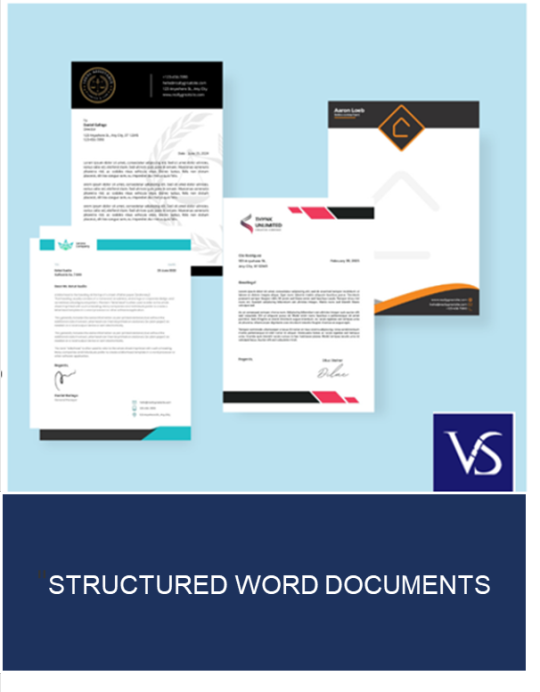
Visit: VS Website See: VS Portfolio
0 notes
Text
How to Create Interactive Reports in Power BI
In today's data-driven world, businesses need powerful tools to visualize, analyze, and share insights effectively. Microsoft Power BI is one such tool that enables users to create interactive, real-time reports and dashboards with ease. Whether you're a business analyst, student, or aspiring data professional, learning to build interactive reports in Power BI is a key skill that adds tremendous value.
If you're looking for Power BI training in KPHB, this article will guide you through the fundamentals of creating engaging, user-friendly reports in Power BI.

What is an Interactive Report in Power BI?
An interactive report in Power BI allows users to:
Filter and slice data with visual controls
Drill down into data for deeper insights
Use tooltips and visuals for storytelling
Explore data dynamically without editing the report
Interactivity transforms static charts into powerful data exploration tools.
Step-by-Step: Creating Interactive Reports in Power BI
1. Connect to Your Data
Power BI supports multiple data sources—Excel, SQL Server, SharePoint, and many more.
Open Power BI Desktop
Click on “Get Data” and select your data source
Load the data into your report
2. Clean and Prepare Your Data
Use Power Query Editor to:
Remove unwanted columns
Fix formatting issues
Create calculated columns or measures
Clean data ensures accurate and reliable reporting.
3. Add Visualizations
Drag and drop fields onto the canvas to create visuals like:
Bar and column charts
Pie charts
Maps
Tables
Cards and KPIs
4. Enable Interactivity
You can make your report interactive by:
Adding Slicers (e.g., date range, region, category)
Enabling Drillthrough pages for detailed views
Using Bookmarks and Buttons for navigation
Setting up Tooltips to show extra details on hover
These features allow users to explore data without altering the actual dataset.
5. Use Filters and Sync Slicers
Apply visual-level, page-level, or report-level filters to control what data appears. Sync slicers across pages to maintain consistency in filtering.
6. Publish and Share
Save and publish your report to the Power BI Service
Set up permissions and share with your team or clients
Schedule data refreshes for real-time updates
Tips for Designing User-Friendly Reports
Keep visuals simple and clear
Use consistent colors and fonts
Highlight key metrics using cards or KPIs
Group related visuals together
Use white space effectively for readability
Who Should Learn Power BI?
Power BI is essential for:
Business Analysts
Data Analysts
Project Managers
Marketing Professionals
Students aspiring to enter the data field
If you're in KPHB or nearby, enrolling in a Power BI training in KPHB can give you hands-on experience and help you master these concepts faster.
Frequently Asked Questions
Q1. Do I need coding skills to use Power BI? No! Power BI is designed with a drag-and-drop interface. Basic knowledge of DAX (Data Analysis Expressions) can be helpful but is not required for beginners.
Q2. Can I use Power BI for real-time dashboards? Yes. With the right data connection and refresh settings, you can build real-time dashboards.
Q3. Is Power BI free? Power BI Desktop is free. Power BI Pro and Premium offer additional sharing and collaboration features at a cost.
➡️ For more FAQs, visit our website.
Ready to Learn More?
If you're serious about mastering Power BI and want expert guidance, consider joining a Power BI training in KPHB. It’s a great way to build your skills and get certified under professional mentorship.
#PowerBI#DataAnalytics#BusinessIntelligence#PowerBItraining#KPHB#InteractiveReports#DataVisualization
0 notes
Text
Boost Your Business Efficiency with a Trusted Office 365 Reseller in Noida

In today’s digital era, businesses are constantly searching for reliable, scalable, and efficient productivity tools. One such powerful suite that has transformed how organizations work is Microsoft Office 365. Whether you're a startup, SMB, or enterprise, leveraging the right cloud solutions is essential for smooth operations. That’s where finding the right Office 365 reseller Noida can significantly impact your business performance and ROI.
As a leading Office 365 Partner in Noida, Cloud Galaxy delivers not only competitive pricing but also unmatched service and support for your Microsoft Office 365 needs.
Why Office 365 is a Game-Changer for Modern Businesses
Microsoft Office 365 is more than just Word, Excel, and PowerPoint. It’s an all-in-one, cloud-powered productivity suite designed for collaboration, communication, and secure data management. It includes tools like Microsoft Teams, OneDrive, SharePoint, Outlook, and advanced security features—all available on a subscription model.
These tools are essential for businesses looking to streamline workflows, improve remote communication, and boost productivity without managing on-premise infrastructure.
Key Benefits of Office 365 for Businesses in Noida
Work from Anywhere: With cloud-based apps and data access, your team can work securely from any location.
Real-time Collaboration: Microsoft Teams and SharePoint enhance collaboration across departments and geographies.
Always Updated: Stay ahead with automatic updates to the latest versions of apps and features.
Scalable Licensing: Pay as you grow with flexible subscription plans suited for businesses of all sizes.
Advanced Security: Enterprise-grade data protection and threat management tools.
Why Choose an Office 365 Reseller in Noida?
When you buy directly from Microsoft, you get the product. But when you work with a certified Office 365 Reseller Noida like Cloud Galaxy, you get end-to-end service—including consultation, deployment, customization, and technical support.
Here’s why partnering with a local reseller is the smarter choice:
Localized Support: Faster response times, on-site assistance if needed, and better understanding of regional business needs.
Customized Plans: Tailored packages depending on your industry, size, and technical requirements.
Cost Advantage: We offer discounted pricing, bundled services, and promotions not available on the Microsoft website.
Dedicated Account Management: One point of contact for all your queries, upgrades, and billing issues.
Simplified Billing: GST-compliant invoices, consolidated billing, and flexible payment options.
What Makes Cloud Galaxy the Preferred Office 365 Partner in Noida?
At Cloud Galaxy, we are not just resellers—we are cloud technology enablers. As a certified Office 365 Partner in Noida, we focus on helping local businesses unlock the full potential of Microsoft 365.
Our Services Include:
Pre-sales Consultation: Assess your current infrastructure and recommend the best-fit Office 365 plans.
Licensing & Subscription Management: Flexible and affordable options with volume-based discounts.
Deployment & Migration: Smooth and secure transition from legacy systems or other platforms.
User Training & Support: Enable your team to get the most out of every tool with proper guidance.
Ongoing Technical Support: 24/7 customer service via phone, chat, and email for all technical issues.
We’ve worked with clients across Noida in industries like IT, real estate, healthcare, e-commerce, and education—offering scalable and sustainable cloud solutions.
Office 365 Plans We Offer
Here are some of the most popular Microsoft Office 365 plans you can choose from through Cloud Galaxy:
Microsoft 365 Business Basic – For startups needing web versions of Office, Teams, and cloud storage.
Microsoft 365 Business Standard – Ideal for SMEs requiring desktop apps, Teams, Outlook, and more.
Microsoft 365 Business Premium – Full-feature plan with added cybersecurity and device management tools.
Office Apps for Business – Perfect for teams who only need Office apps and no email or cloud services.
Not sure which one fits your business? Our team can help assess your needs and recommend the ideal plan at the best price.
Real Success Story: Empowering a Tech Startup in Noida
One of our Noida-based clients, a tech startup with 70+ employees, approached us for a cost-effective Office 365 implementation. After a thorough consultation, we provided them with a mix of Business Basic and Business Standard licenses. We managed the complete data migration from Gmail, set up custom domains, and trained their staff.
Within weeks, the client reported improved internal communication, reduced IT overhead, and faster project delivery timelines. That’s the Cloud Galaxy advantage.
Frequently Asked Questions (FAQs)
Q. Is there any difference in pricing between Microsoft and resellers? Yes. Resellers like Cloud Galaxy offer better deals, custom bundles, and local support.
Q. Can I change plans anytime? Absolutely. We allow flexible upgrades or downgrades based on your business needs.
Q. Will you provide support after purchase? Yes. We offer end-to-end support, from onboarding to troubleshooting.
Q. Do you handle data migration and setup? Yes. We take care of complete deployment, email migration, domain setup, and more.
Final Words
Choosing the right Office 365 solution is critical for your business growth—and so is choosing the right partner. Cloud Galaxy is proud to be a trusted Office 365 Reseller Noida, offering reliable licensing, personalized service, and ongoing support tailored for local businesses.
Whether you're just starting or scaling your operations, we help you harness the full power of Office 365 with zero hassle.
0 notes
Text
Unlocking Productivity with Windows 10 Enterprise LTSC and Microsoft Office 2016 Professional Plus
In the dynamic landscape of modern business, optimizing productivity while ensuring security is paramount. Two essential tools for achieving this balance are Windows 10 Enterprise LTSC and Microsoft Office 2016 Professional Plus. Let's delve into how these software solutions can empower your organization.
Enhanced Security with Windows 10 Enterprise LTSC
Windows 10 Enterprise LTSC (Long-Term Servicing Channel) is tailored for devices that require longer-term stability. It provides robust security features, including enhanced threat protection, secure authentication, and built-in malware resistance.
With Windows 10 Enterprise LTSC, organizations can leverage features like Windows Defender Application Guard to isolate potentially malicious documents and websites in secure containers, safeguarding the system from advanced threats.
Furthermore, Windows 10 Enterprise LTSC offers BitLocker encryption, ensuring that data remains protected even if a device is lost or stolen. This comprehensive security framework minimizes vulnerabilities and mitigates risks, fostering a secure computing environment for businesses of all sizes.
Seamless Collaboration with Microsoft Office 2016 Professional Plus
Microsoft Office 2016 Professional Plus is a versatile suite of productivity tools designed to streamline collaboration and enhance efficiency. From Word and Excel to PowerPoint and Outlook, this comprehensive suite empowers users to create, communicate, and collaborate seamlessly.
One of the standout features of Microsoft Office 2016 Professional Plus is its integration with cloud services such as OneDrive and SharePoint. This enables real-time collaboration, allowing multiple users to work on documents simultaneously, regardless of their location.
Moreover, Office 2016 Professional Plus introduces innovative tools like Smart Lookup, which provides contextually relevant information from the web directly within Office applications, enhancing productivity and decision-making.
Optimizing Workflow Efficiency
By combining Windows 10 Enterprise LTSC with Microsoft Office 2016 Professional Plus, organizations can optimize workflow efficiency and drive productivity to new heights. The seamless integration between these two solutions enables a cohesive computing experience, empowering users to accomplish tasks with ease.
Windows 10 Enterprise LTSC provides a stable and secure operating system foundation, while Microsoft Office 2016 Professional Plus offers a suite of powerful productivity tools. Together, they create a synergistic environment where users can focus on their work without being hindered by security concerns or compatibility issues.
Future-Proofing Your Business
Investing in Windows 10 Enterprise LTSC and Microsoft Office 2016 Professional Plus isn't just about addressing current needs; it's about future-proofing your business. With regular updates and support from Microsoft, these software solutions evolve to meet the changing demands of the digital landscape, ensuring that your organization remains competitive and agile.
Whether you're a small business looking to streamline operations or a large enterprise seeking to enhance security and collaboration, Windows 10 Enterprise LTSC and Microsoft Office 2016 Professional Plus provide the tools you need to succeed in today's fast-paced business environment.
Conclusion
In conclusion, Windows 10 Enterprise LTSC and Microsoft Office 2016 Professional Plus are indispensable assets for any organization striving to maximize productivity while maintaining robust security measures. By leveraging the features and capabilities of these software solutions, businesses can streamline workflows, enhance collaboration, and future-proof their operations. Invest in the power of Windows 10 Enterprise LTSC and Microsoft Office 2016 Professional Plus to unlock your organization's full potential.
0 notes
Link
1 note
·
View note