#how to detect spyware on android phone
Explore tagged Tumblr posts
Text
Discover ONEMONITAR: The Ultimate Hidden Spy App for Android

Uncover the truth with ONEMONITAR, the hidden spy app engineered to discreetly monitor Android phones. With its stealth mode capabilities, ONEMONITAR operates covertly in the background, ensuring your monitoring activities remain undetected. Keep a close eye on target devices without arousing suspicion, thanks to ONEMONITAR's advanced features for tracking calls, messages, browsing history, and more. Stay in control and protect your loved ones or business interests with ONEMONITAR's unmatched hidden spy capabilities for Android.
#android spyware#spy app for android#android spy#hidden spy app for android#android phone tracking#android device monitoring#how to detect spyware on android phone
0 notes
Text
In recent years, commercial spyware has been deployed by more actors against a wider range of victims, but the prevailing narrative has still been that the malware is used in targeted attacks against an extremely small number of people. At the same time, though, it has been difficult to check devices for infection, leading individuals to navigate an ad hoc array of academic institutions and NGOs that have been on the front lines of developing forensic techniques to detect mobile spyware. On Tuesday, the mobile device security firm iVerify is publishing findings from a spyware detection feature it launched in May. Of 2,500 device scans that the company's customers elected to submit for inspection, seven revealed infections by the notorious NSO Group malware known as Pegasus.
The company’s Mobile Threat Hunting feature uses a combination of malware signature-based detection, heuristics, and machine learning to look for anomalies in iOS and Android device activity or telltale signs of spyware infection. For paying iVerify customers, the tool regularly checks devices for potential compromise. But the company also offers a free version of the feature for anyone who downloads the iVerify Basics app for $1. These users can walk through steps to generate and send a special diagnostic utility file to iVerify and receive analysis within hours. Free users can use the tool once a month. iVerify's infrastructure is built to be privacy-preserving, but to run the Mobile Threat Hunting feature, users must enter an email address so the company has a way to contact them if a scan turns up spyware—as it did in the seven recent Pegasus discoveries.
“The really fascinating thing is that the people who were targeted were not just journalists and activists, but business leaders, people running commercial enterprises, people in government positions,” says Rocky Cole, chief operating officer of iVerify and a former US National Security Agency analyst. “It looks a lot more like the targeting profile of your average piece of malware or your average APT group than it does the narrative that’s been out there that mercenary spyware is being abused to target activists. It is doing that, absolutely, but this cross section of society was surprising to find.”
Seven out of 2,500 scans may sound like a small group, especially in the somewhat self-selecting customer base of iVerify users, whether paying or free, who want to be monitoring their mobile device security at all, much less checking specifically for spyware. But the fact that the tool has already found a handful of infections at all speaks to how widely the use of spyware has proliferated around the world. Having an easy tool for diagnosing spyware compromises may well expand the picture of just how often such malware is being used.
“NSO Group sells its products exclusively to vetted US & Israel-allied intelligence and law enforcement agencies,” NSO Group spokesperson Gil Lainer told WIRED in a statement. "Our customers use these technologies daily.”
iVerify vice president of research Matthias Frielingsdorf will present the group's Pegasus findings at the Objective by the Sea security conference in Maui, Hawaii on Friday. He says that it took significant investment to develop the detection tool because mobile operating systems like Android, and particularly iOS, are more locked down than traditional desktop operating systems and don't allow monitoring software to have kernel access at the heart of the system. Cole says that the crucial insight was to use telemetry taken from as close to the kernel as possible to tune machine learning models for detection. Some spyware, like Pegasus, also has characteristic traits that make it easier to flag. In the seven detections, Mobile Threat Hunting caught Pegasus using diagnostic data, shutdown logs, and crash logs. But the challenge, Cole says, is in refining mobile monitoring tools to reduce false positives.
Developing the detection capability has already been invaluable, though. Cole says that it helped iVerify identify signs of compromise on the smartphone of Gurpatwant Singh Pannun, a lawyer and Sikh political activist who was the target of an alleged, foiled assassination attempt by an Indian government employee in New York City. The Mobile Threat Hunting feature also flagged suspected nation state activity on the mobile devices of two Harris-Walz campaign officials—a senior member of the campaign and an IT department member—during the presidential race.
“The age of assuming that iPhones and Android phones are safe out of the box is over,” Cole says. “The sorts of capabilities to know if your phone has spyware on it were not widespread. There were technical barriers and it was leaving a lot of people behind. Now you have the ability to know if your phone is infected with commercial spyware. And the rate is much higher than the prevailing narrative.”
24 notes
·
View notes
Text
In recent years, commercial spyware has been deployed by more actors against a wider range of victims, but the prevailing narrative has still been that the malware is used in targeted attacks against an extremely small number of people. At the same time, though, it has been difficult to check devices for infection, leading individuals to navigate an ad hoc array of academic institutions and NGOs that have been on the front lines of developing forensic techniques to detect mobile spyware. On Tuesday, the mobile device security firm iVerify is publishing findings from a spyware detection feature it launched in May. Of 2,500 device scans that the company's customers elected to submit for inspection, seven revealed infections by the notorious NSO Group malware known as Pegasus.
The company’s Mobile Threat Hunting feature uses a combination of malware signature-based detection, heuristics, and machine learning to look for anomalies in iOS and Android device activity or telltale signs of spyware infection. For paying iVerify customers, the tool regularly checks devices for potential compromise. But the company also offers a free version of the feature for anyone who downloads the iVerify Basics app for $1. These users can walk through steps to generate and send a special diagnostic utility file to iVerify and receive analysis within hours. Free users can use the tool once a month. iVerify's infrastructure is built to be privacy-preserving, but to run the Mobile Threat Hunting feature, users must enter an email address so the company has a way to contact them if a scan turns up spyware—as it did in the seven recent Pegasus discoveries.
Daily Newsletter
Our biggest stories, handpicked for you each day.
“The really fascinating thing is that the people who were targeted were not just journalists and activists, but business leaders, people running commercial enterprises, people in government positions,” says Rocky Cole, chief operating officer of iVerify and a former US National Security Agency analyst. “It looks a lot more like the targeting profile of your average piece of malware or your average APT group than it does the narrative that’s been out there that mercenary spyware is being abused to target activists. It is doing that, absolutely, but this cross section of society was surprising to find.”
Seven out of 2,500 scans may sound like a small group, especially in the somewhat self-selecting customer base of iVerify users, whether paying or free, who want to be monitoring their mobile device security at all, much less checking specifically for spyware. But the fact that the tool has already found a handful of infections at all speaks to how widely the use of spyware has proliferated around the world. Having an easy tool for diagnosing spyware compromises may well expand the picture of just how often such malware is being used.
“NSO Group sells its products exclusively to vetted US & Israel-allied intelligence and law enforcement agencies,” NSO Group spokesperson Gil Lainer told WIRED in a statement. "Our customers use these technologies daily.”
iVerify vice president of research Matthias Frielingsdorf will present the group's Pegasus findings at the Objective by the Sea security conference in Maui, Hawaii on Friday. He says that it took significant investment to develop the detection tool because mobile operating systems like Android, and particularly iOS, are more locked down than traditional desktop operating systems and don't allow monitoring software to have kernel access at the heart of the system. Cole says that the crucial insight was to use telemetry taken from as close to the kernel as possible to tune machine learning models for detection. Some spyware, like Pegasus, also has characteristic traits that make it easier to flag. In the seven detections, Mobile Threat Hunting caught Pegasus using diagnostic data, shutdown logs, and crash logs. But the challenge, Cole says, is in refining mobile monitoring tools to reduce false positives.
Developing the detection capability has already been invaluable, though. Cole says that it helped iVerify identify signs of compromise on the smartphone of Gurpatwant Singh Pannun, a lawyer and Sikh political activist who was the target of an alleged, foiled assassination attempt by an Indian government employee in New York City. The Mobile Threat Hunting feature also flagged suspected nation state activity on the mobile devices of two Harris-Walz campaign officials—a senior member of the campaign and an IT department member—during the presidential race.
“The age of assuming that iPhones and Android phones are safe out of the box is over,” Cole says. “The sorts of capabilities to know if your phone has spyware on it were not widespread. There were technical barriers and it was leaving a lot of people behind. Now you have the ability to know if your phone is infected with commercial spyware. And the rate is much higher than the prevailing narrative.”
#A New Phone Scanner That Detects Spyware Has Already Found 7 Pegasus Infections#Phone Scanner#phone viruses#phones with installed viruses#IVerify
6 notes
·
View notes
Text
Pegasus Spyware – Everything You Need to Know

The name "Pegasus" conjures images of a majestic, winged horse from Greek mythology. In the realm of cybersecurity, however, Pegasus represents something far more sinister: one of the most powerful, invasive, and controversial surveillance tools ever created. This isn't the stuff of spy thrillers; it's a real-world threat that has impacted individuals and raised serious concerns about privacy, human rights, and government accountability globally.
So, what exactly is Pegasus spyware, and why does it command such notoriety?
What is Pegasus Spyware?
At its core, Pegasus is a highly sophisticated, intrusive spyware developed by the NSO Group, an Israeli cyber-arms firm. Its primary function is to covertly infiltrate mobile phones (both iOS and Android devices) to extract vast amounts of data and activate device functions without the user's knowledge or consent. NSO Group maintains that it sells Pegasus exclusively to government intelligence and law enforcement agencies for the sole purpose of investigating terrorism and serious crime.
How Does Pegasus Work? (Its Terrifying Capabilities)
What sets Pegasus apart from typical malware is its unparalleled stealth and potency:
Zero-Click Exploits: This is the most alarming feature. Pegasus can infect a device without any interaction from the target. This means you don't need to click a suspicious link, open an attachment, or even answer a call. It can exploit vulnerabilities in popular apps like iMessage, WhatsApp, or even network protocols, making detection incredibly difficult.
One-Click Exploits (Historical): While less common now, earlier versions of Pegasus often relied on highly targeted phishing attempts delivered via SMS or email, tricking the user into clicking a malicious link that would then install the spyware.
Deep Data Extraction: Once installed, Pegasus gains full control over the device. It can:
Read all your messages (SMS, WhatsApp, Telegram, Signal, etc.), even if they are end-to-end encrypted.
Access your photos, videos, call logs, contacts, emails, and Browse history.
Collect real-time GPS location data.
Steal data from virtually any app installed on the phone.
Covert Device Control: It can secretly activate your phone's microphone and camera, effectively turning your personal device into a 24/7 surveillance tool, recording conversations and surroundings.
Persistence & Evasion: Pegasus is designed to remain undetected. It can hide its traces, operate stealthily in the background, and even re-infect the device after a reboot. It can also self-destruct if it detects a risk of discovery or if its operational period expires.
Who is Pegasus Designed to Target?
NSO Group publicly states that Pegasus is sold only to legitimate governments for combating serious crime and terrorism. However, numerous investigations and leaked documents suggest a far broader and more concerning application:
Journalists: Investigating corruption or human rights abuses.
Human Rights Activists: Advocating for civil liberties and government accountability.
Political Dissidents & Opposition Leaders: Critical voices against ruling regimes.
Lawyers, Academics, and Business Executives: Individuals perceived as threats or holding valuable information.
The "Pegasus Project," a collaborative investigation by Amnesty International and Forbidden Stories in 2021, revealed a leaked list of over 50,000 phone numbers believed to be potential targets of NSO Group clients globally, sparking widespread outrage.
The Controversies and Global Impact
The revelations surrounding Pegasus have ignited significant international debate and legal challenges:
Erosion of Privacy: It highlights the alarming capability of state actors to conduct pervasive surveillance, fundamentally eroding individual privacy and digital rights.
Targeting of Dissent: The alleged use against journalists and activists has raised serious questions about its role in suppressing dissent and undermining democratic processes.
Lack of Accountability: The opaque nature of NSO Group's client list and the lack of robust oversight mechanisms have made it difficult to hold governments accountable for potential misuse.
Legal Battles: Tech giants like Apple and Meta (WhatsApp) have filed lawsuits against NSO Group, accusing them of hacking their platforms.
Blacklisting: The U.S. Commerce Department blacklisted NSO Group in 2021, restricting its ability to acquire certain U.S. technologies, citing evidence that its tools have been used to conduct "transnational repression."
How to Detect Pegasus (An Uphill Battle for the Average User)
Detecting Pegasus is exceedingly difficult for the average user because it is designed to be stealthy and leave minimal traces.
Subtle Indicators: While signs like unusual battery drain, device overheating, or strange network activity could be indicators, they can also be caused by normal app behavior or device issues.
Specialized Tools: Organizations like Amnesty International have developed tools like the Mobile Verification Toolkit (MVT) which can analyze forensic traces on iOS and Android devices. However, using MVT requires technical expertise and often involves creating a full backup of your device for analysis.
Professional Forensics: For definitive detection, a digital forensics expert is typically required to conduct a deep analysis of the device's operating system and network activity.
How to Protect Yourself (Mitigation, Not Absolute Immunity)
While no device is 100% immune, especially if you are a high-value target for a state actor, you can significantly reduce your risk:
Keep Your Devices Updated: This is your strongest defense. Immediately install operating system (iOS, Android) and app updates. These patches often fix the very vulnerabilities (zero-days) that Pegasus and similar spyware exploit.
Be Extremely Wary of Suspicious Links/Messages: Even though zero-click exploits exist, many attacks still rely on a single click. Exercise extreme caution with links received via SMS, email, or messaging apps, even if they appear to come from a known contact. Verify directly via a different channel.
Reboot Your Phone Regularly: Frequent reboots (daily, if possible) can sometimes disrupt certain types of ephemeral zero-click infections that do not establish persistence on the device. Attackers would have to re-infect the device.
Enable Multi-Factor Authentication (MFA): While Pegasus aims to bypass authentication, MFA on your critical accounts (email, banking, social media) adds a layer of security, making it harder for attackers to use stolen credentials. Prioritize app-based MFA or security keys over SMS-based MFA.
Use Strong, Unique Passwords: For all your online accounts.
Avoid Unnecessary Apps: Only install apps from official app stores (Google Play Store, Apple App Store) and delete any apps you don't actively use.
Be Skeptical of Unexpected Communications: If a message or call is unusual or creates undue urgency, pause and verify it through an independent channel.
Consider "Lockdown Mode" (iOS): For iPhone users, Apple's Lockdown Mode (available on iOS 16 and later) offers extreme, optional protection designed for individuals who might be targets of highly sophisticated cyberattacks like Pegasus. It significantly restricts certain functionalities to reduce the attack surface.
Network Security: Ensure your Wi-Fi network is secure (WPA2/WPA3) and consider using a reputable VPN service.
Pegasus spyware represents the cutting edge of surveillance technology, posing unique and formidable challenges to individual privacy and digital security. Its very existence underscores the critical need for stronger international regulations on cyber-arms trade, greater transparency from governments, and a robust commitment to digital hygiene from every individual. While the fight against such advanced threats is ongoing, informed vigilance remains our most potent weapon.
The name "Pegasus" conjures images of a majestic, winged horse from Greek mythology. In the realm of cybersecurity, however, Pegasus represents something far more sinister: one of the most powerful, invasive, and controversial surveillance tools ever created. This isn't the stuff of spy thrillers; it's a real-world threat that has impacted individuals and raised serious concerns about privacy, human rights, and government accountability globally, including right here in India.
So, what exactly is Pegasus spyware, and why does it command such notoriety?
What is Pegasus Spyware?
At its core, Pegasus is a highly sophisticated, intrusive spyware developed by the NSO Group, an Israeli cyber-arms firm. Its primary function is to covertly infiltrate mobile phones (both iOS and Android devices) to extract vast amounts of data and activate device functions without the user's knowledge or consent. NSO Group maintains that it sells Pegasus exclusively to government intelligence and law enforcement agencies for the sole purpose of investigating terrorism and serious crime.
How Does Pegasus Work? (Its Terrifying Capabilities)
What sets Pegasus apart from typical malware is its unparalleled stealth and potency:
Zero-Click Exploits: This is the most alarming feature. Pegasus can infect a device without any interaction from the target. This means you don't need to click a suspicious link, open an attachment, or even answer a call. It can exploit vulnerabilities in popular apps like iMessage, WhatsApp, or even network protocols, making detection incredibly difficult.
One-Click Exploits (Historical): While less common now, earlier versions of Pegasus often relied on highly targeted phishing attempts delivered via SMS or email, tricking the user into clicking a malicious link that would then install the spyware.
Deep Data Extraction: Once installed, Pegasus gains full control over the device. It can:
Read all your messages (SMS, WhatsApp, Telegram, Signal, etc.), even if they are end-to-end encrypted.
Access your photos, videos, call logs, contacts, emails, and Browse history.
Collect real-time GPS location data.
Steal data from virtually any app installed on the phone.
Covert Device Control: It can secretly activate your phone's microphone and camera, effectively turning your personal device into a 24/7 surveillance tool, recording conversations and surroundings.
Persistence & Evasion: Pegasus is designed to remain undetected. It can hide its traces, operate stealthily in the background, and even re-infect the device after a reboot. It can also self-destruct if it detects a risk of discovery or if its operational period expires.
Who is Pegasus Designed to Target?
NSO Group publicly states that Pegasus is sold only to legitimate governments for combating serious crime and terrorism. However, numerous investigations and leaked documents suggest a far broader and more concerning application:
Journalists: Investigating corruption or human rights abuses.
Human Rights Activists: Advocating for civil liberties and government accountability.
Political Dissidents & Opposition Leaders: Critical voices against ruling regimes.
Lawyers, Academics, and Business Executives: Individuals perceived as threats or holding valuable information.
The "Pegasus Project," a collaborative investigation by Amnesty International and Forbidden Stories in 2021, revealed a leaked list of over 50,000 phone numbers believed to be potential targets of NSO Group clients globally, sparking widespread outrage. Countries like India were also implicated in allegations of using Pegasus against journalists, activists, and politicians.
The Controversies and Global Impact
The revelations surrounding Pegasus have ignited significant international debate and legal challenges:
Erosion of Privacy: It highlights the alarming capability of state actors to conduct pervasive surveillance, fundamentally eroding individual privacy and digital rights.
Targeting of Dissent: The alleged use against journalists and activists has raised serious questions about its role in suppressing dissent and undermining democratic processes.
Lack of Accountability: The opaque nature of NSO Group's client list and the lack of robust oversight mechanisms have made it difficult to hold governments accountable for potential misuse.
Legal Battles: Tech giants like Apple and Meta (WhatsApp) have filed lawsuits against NSO Group, accusing them of hacking their platforms.
Blacklisting: The U.S. Commerce Department blacklisted NSO Group in 2021, restricting its ability to acquire certain U.S. technologies, citing evidence that its tools have been used to conduct "transnational repression."
How to Detect Pegasus (An Uphill Battle for the Average User)
Detecting Pegasus is exceedingly difficult for the average user because it is designed to be stealthy and leave minimal traces.
Subtle Indicators: While signs like unusual battery drain, device overheating, or strange network activity could be indicators, they can also be caused by normal app behavior or device issues.
Specialized Tools: Organizations like Amnesty International have developed tools like the Mobile Verification Toolkit (MVT) which can analyze forensic traces on iOS and Android devices. However, using MVT requires technical expertise and often involves creating a full backup of your device for analysis.
Professional Forensics: For definitive detection, a digital forensics expert is typically required to conduct a deep analysis of the device's operating system and network activity.
How to Protect Yourself (Mitigation, Not Absolute Immunity)
While no device is 100% immune, especially if you are a high-value target for a state actor, you can significantly reduce your risk:
Keep Your Devices Updated: This is your strongest defense. Immediately install operating system (iOS, Android) and app updates. These patches often fix the very vulnerabilities (zero-days) that Pegasus and similar spyware exploit.
Be Extremely Wary of Suspicious Links/Messages: Even though zero-click exploits exist, many attacks still rely on a single click. Exercise extreme caution with links received via SMS, email, or messaging apps, even if they appear to come from a known contact. Verify directly via a different channel.
Reboot Your Phone Regularly: Frequent reboots (daily, if possible) can sometimes disrupt certain types of ephemeral zero-click infections that do not establish persistence on the device. Attackers would have to re-infect the device.
Enable Multi-Factor Authentication (MFA): While Pegasus aims to bypass authentication, MFA on your critical accounts (email, banking, social media) adds a layer of security, making it harder for attackers to use stolen credentials. Prioritize app-based MFA or security keys over SMS-based MFA.
Use Strong, Unique Passwords: For all your online accounts.
Avoid Unnecessary Apps: Only install apps from official app stores (Google Play Store, Apple App Store) and delete any apps you don't actively use.
Be Skeptical of Unexpected Communications: If a message or call is unusual or creates undue urgency, pause and verify it through an independent channel.
Consider "Lockdown Mode" (iOS): For iPhone users, Apple's Lockdown Mode (available on iOS 16 and later) offers extreme, optional protection designed for individuals who might be targets of highly sophisticated cyberattacks like Pegasus. It significantly restricts certain functionalities to reduce the attack surface.
Network Security: Ensure your Wi-Fi network is secure (WPA2/WPA3) and consider using a reputable VPN service.
Pegasus spyware represents the cutting edge of surveillance technology, posing unique and formidable challenges to individual privacy and digital security. Its very existence underscores the critical need for stronger international regulations on cyber-arms trade, greater transparency from governments, and a robust commitment to digital hygiene from every individual. While the fight against such advanced threats is ongoing, informed vigilance remains our most potent weapon.
0 notes
Text
We might start suspecting a partner or lover of unfaithful behavior at any time during our relationships. They might start spending a little too much time on their phones or start spending too much time away from home. We might even need to monitor our children for their own safety in this harsh world.There was a time where we would be close to helpless in such situations but not anymore. With advancements in technology and the internet new and better ideas are at hand. We have a solution in the form of Spy apps for Android and even iPhone devices.There are many great apps in the world for such purposes but we choose Neatspy. Neatspy is the best spy app for Android because of many different reasons. We hope to describe those reasons to you and also guide you on how to utilize the services of Neatspy..What is Neatspy?Neatspy is one of the world’s oldest and most famous spy services. It has received very favorable reviews from the likes of PC World and iGeeksBlog. It is available in most countries in the world and has a strong reputation worldwide.Neatspy is a spyware app that is completely legal and it will work without the need to alter or tamper with a target device. So, the app works without the hassle of root or jailbreak. It works on both Android and iPhones. Neatspy is the perfect Spy app due to many reasons. It has a large number of spying features a user can use to monitor or track someone. You can track someone’s location; you can view their messages on social media and texts. Neatspy contains all the most coveted spying features out there today.Some of The Best Spying Features of Neatspy AreMonitor Social MediaView call history and caller frequencySee Text messagesApply keyloggerAccess to browser historyStealth modeAnd moreNeatspy will need online connectivity of the device to ensure that the results of spying are provided. Without online connectivity, you won’t revive updates.One of the biggest plus points of Neatspy is its discreet nature. The Stealth mode feature allows users to spy on someone without the fear of getting caught. The app hides all of its activities. The app also does not drain or strain the batter of the target device. All of this makes Neatspy the best spy app for Android devices.How to Set up NeatspyBefore we can jump right into the various kinds of spying by Neatspy, we will need to configure it. The process is very easy and will not be time-consuming. Not more than 5 minutes will be needed for the process to be completed.Step 1The first step revolves around registration. Visit Neatspy’s website on any device and register an account. Fill out any forms given. After the forms are dealt with, you will need to pay the amount according to the kind of package you want to have. Step 2Since the app works on both Androids and even iPhone devices, we listed the Step for both For Android Devices: After the creation of your account, you will need to download a small file onto your target Android device. Don’t worry as this file is very small at only 2 MB, it is also not noticeable or detectable. No service can realistically do this step completely remotely For Apple iOS Devices: The process for Apple devices is far easier. All you need to have is the cloud storage credentials, which you will use to connect your Neatspy account to the cloud account. The website itself will guide in this regard. This is done remotely. Successfully completing the three steps above will mean that the process is done with. You can begin your work after a few minutes in which Neatspy sets itself up. It won’t take more than 10 minutes to do so in most cases. Step 3Now you can view all activity of a person by simply logging into your Neatspy account. You can log in to your Neatspy account from any browser on any device. You will receive real-time updates regardless of where the phone you track travels to. All the spy power is exercised remotely by Neatspy.The app is just as easy to remove from a device once its job has been completed.
You can remove it anytime you want by simply deleting the downloaded file from the target phone in the case of Android devices. In the case of Apple devices, this step is done remotely from your Neatspy account.Now you will have access to all the information necessary for you to find out any dirty secrets of a person. No one will be able to get away with doing you wrong. The power to catch a cheater red-handed or rid yourself of the illusion of a faithful partner is at your disposal. Neatspy is a fantastic app, probably one of the best spy apps if not the very best. An app with an extremely large number of features combined with easy use and a simple installation process. Add reliability of results and the App does wonders for anyone.ConclusionNeatspy is easily one of the best spy apps for Android in the world today. It is easy to see why, as this app promises to deliver great results. A large number of features plus its secretive nature makes for it is a very powerful weapon in the hands of even the most non-technical user.We hope through our review of Neatspy you will be able to counter any issues of a personal nature your life throws at you. You will be able to know all the secrets someone keeps form you and you will know all that they know.
0 notes
Text
Android has just upped its security game with the introduction of Theft Detection Lock and factory reset protection. These new features aim to keep your device safe from unauthorized access and ensure your data remains protected. With Android's latest updates, users can now breathe easy knowing their smartphones are equipped with enhanced security measures. Click to Claim Latest Airdrop for FREE Claim in 15 seconds Scroll Down to End of This Post const downloadBtn = document.getElementById('download-btn'); const timerBtn = document.getElementById('timer-btn'); const downloadLinkBtn = document.getElementById('download-link-btn'); downloadBtn.addEventListener('click', () => downloadBtn.style.display = 'none'; timerBtn.style.display = 'block'; let timeLeft = 15; const timerInterval = setInterval(() => if (timeLeft === 0) clearInterval(timerInterval); timerBtn.style.display = 'none'; downloadLinkBtn.style.display = 'inline-block'; // Add your download functionality here console.log('Download started!'); else timerBtn.textContent = `Claim in $timeLeft seconds`; timeLeft--; , 1000); ); Win Up To 93% Of Your Trades With The World's #1 Most Profitable Trading Indicators [ad_1] Android at I/O 2024 is stepping up its game to improve the theft, security, and privacy features for users. These new enhancements aim to make Android devices less appealing to thieves and enhance protection for users. One of the key updates is the upgrade to Android’s factory reset protection, which will now require thieves to know the device or Google account credentials before wiping a stolen device. Additionally, features like Find My Device and screen timeout settings will now require a PIN/password or biometric authentication for added security. In the event of theft, Android is introducing new features like Theft Detection Lock, which can detect when a device is being taken away and lock it using sensors and on-device models. Offline Detection Lock will also kick in if a stolen phone is turned off, preventing unauthorized access to data. Furthermore, Android is introducing Remote Lock, a faster alternative to Find My Device for locking a stolen phone. This feature allows users to lock their phone's screen using just their phone number and a security challenge while they recover their account details. On the security and privacy front, Google Play Protect will now have live threat detection to analyze suspicious apps and behaviors. Android Private Compute Core ensures privacy is maintained during threat detection. Android 15 will also hide one-time passwords from notifications to combat spyware and fraud. Overall, Android is taking proactive steps to enhance theft protection, security features, and privacy controls to provide users with a more secure and private mobile experience. With these new updates, Android users can feel more confident in the safety of their devices and data. Win Up To 93% Of Your Trades With The World's #1 Most Profitable Trading Indicators [ad_2] 1. How does Theft Detection Lock work? - Theft Detection Lock allows you to remotely lock your Android device if it's stolen or lost, adding an extra layer of security. 2. What is factory reset protection? - Factory reset protection is a security feature that prevents someone from resetting your device to factory settings without your permission. 3. Can I track my device using Theft Detection Lock? - Yes, Theft Detection Lock can help you track the location of your device if it's stolen or lost. 4. How do I set up Theft Detection Lock on my Android device? - You can set up Theft Detection Lock by going to the settings menu on your device and enabling the feature under the security settings. 5. Will factory reset protection prevent someone from using my device if it's stolen? - Yes, factory reset protection will prevent unauthorized users from using your device even if they manage to reset it to factory settings.
Win Up To 93% Of Your Trades With The World's #1 Most Profitable Trading Indicators [ad_1] Win Up To 93% Of Your Trades With The World's #1 Most Profitable Trading Indicators Claim Airdrop now Searching FREE Airdrops 20 seconds Sorry There is No FREE Airdrops Available now. Please visit Later function claimAirdrop() document.getElementById('claim-button').style.display = 'none'; document.getElementById('timer-container').style.display = 'block'; let countdownTimer = 20; const countdownInterval = setInterval(function() document.getElementById('countdown').textContent = countdownTimer; countdownTimer--; if (countdownTimer < 0) clearInterval(countdownInterval); document.getElementById('timer-container').style.display = 'none'; document.getElementById('sorry-button').style.display = 'block'; , 1000);
1 note
·
View note
Text
The Positive Side of Spy Phone App
Ever since the spy apps have been introduced, they have been a controversial topic of discussion for various reasons, from safety concerns to privacy point of view there has been a lot of chatter around these spyware but how there is a positive side to those apps is often overlooked. Yes, these apps also have a positive side and can be used other than just being a source of spying on others.
Before we dive into the positive side of these mobile spy apps, it is important to understand what they are and how they work. It software installed on the device which you want to monitor. You can use these apps to spy on your child’s online activities, employees’ productivity during the office hours, and in some cases, the legal authorities also use them to catch the culprits.
What Main Advantages of Spy Apps
It is their ability to create a safe and secure environment for people in the online world. There are many threats involved when we go online such as cyberbullying, online predators, different types of scams and frauds. Using spy apps can provide the individuals and businesses the peace of mind they deserve. By spying on your child, you can keep a close eye on what type of content they are exposed to. Likewise, with the businesses, by keeping a track of your employees, you can be sure that they are using their working hours wisely. These apps can also be of great help in emergency situations.
Talking about the apps from employers’ point of view, the rise of work from home and company-owned devices, it is important that employers monitor their employees and their activities during the working hours. The mobile spy apps can help you in preventing the breaching of data and ensuring that employees are using the devices only for work-related tasks.
For legal authorities also, these spyware tools have proven to be effective as there are many features offered by these apps that can help the officials to catch the culprits. With the hidden call recorder, they can listen to the phone conversations and simultaneously with the in-built live-location tracker, they can detect the current location of the suspect.
Another benefit of spyware is for personal use and safety. In case you are away from your family then you can install the application on your phone and give its access to your family member so that they can monitor you and be sure that you are safe. Another way you can benefit from spy apps is that in case you lose your phone or in a worst case scenario, if your phone gets stolen then with the location tracking enabled on your phone, you can find it. This way, you will not lose your important data stored on your phone and also you won’t need to invest in a new phone.
Which Spy App to Choose for Android Phone ?
While there are many apps available on the internet today, there are majorly two categories; free and paid. The free apps are less secure and offer less features while the paid spy apps are more secure and offer more features. We personally recommend using apps so that you can spy on your target completely. The paid apps offer multiple features that help you monitor everything they do on their android devices.
If you are looking for a reliable and trustworthy paid spy app then ONEMONITAR is surely here to end your search. The spying tool offers more than 60 amazing features that are compatible with all android devices and work efficiently. These features include hidden call recorder, WhatsApp spy, other social media monitoring tools like Instagram spy, Snapchat spy, etc., live-location tracking, and ambient sound recorder.
Another factor to choose this app is because it is designed and developed in India and has its own secure server where the users’ data is stored and the confidentiality and security of the data is ensured by the spyware as there is no third party involved to avoid any breach of privacy. Additionally, the experts at ONEMONITAR also cannot access your control panel as the spy phone app very-well understands that the data fetched from the target device can contain sensitive information, keeping this in mind, the ONEMONITAR team does not have access to this information to maintain the confidentiality of your private data.
Conclusion
Our concluding thoughts are that while there has been a negative buzz around the spy apps, they also have a positive side that should not be overlooked. If used wisely, these spyware tools can enhance safety and security of your loved ones and also build trust in relationships with also a pinch of open communication with your loved ones to work towards betterment of the relationship. Also, not to forget the positive impact it has on businesses by accurately tracking the activities of the employees to maintain productivity during the office hours. https://www.linkedin.com/pulse/positive-side-spy-phone-app-spy-app-reviews-67jxc/
1 note
·
View note
Text
How To Hack My Wife's Phone

When you're married, trust seems to be the most crucial aspect of your relationship. Because of this, not everyone can be trusted. It's likely that if you accuse your wife of infidelity, he's been keeping anything from you, such as text messages showing him flirting with other women on his cell phone. When it comes down to it, though, should we hold people accountable or should we place the blame elsewhere?
Spying on your wife's cell phone can be done for a variety of reasons. Maybe he's been behaving oddly, and you're worried he's cheating on you. If he doesn't respond your calls or texts immediately away, he may claim that his battery died or that he misplaced his phone. You're aware that something's wrong because this conduct has only become worse over time. See what your wife does behind your back by reading this article. We'll show you how to secretly monitor his phone without alerting him.
Is it possible to track my wife's android phone?
Because he'll have to do it through his smartphone, this may be a challenge. To unlock his phone, you'll need to know his pattern or security code. It's a lot of effort, but it's vital. Activate the app by removing the application's icon from your desktop.
Don't be concerned. It's not necessary to have any prior knowledge. Additionally, they make advantage of the clients' user-friendly monitoring interface. With just a single click, you may read text messages, see where the phone is now located, see what's on the screen, and examine call history, among other things.
How can I read the text messages on my wife's phone without her knowledge?
Is it possible to hack my wife's SMS messages without her knowledge? What are my options when it comes to monitoring my wife's cell phone activity? It's conceivable, yes. That's all up to you. You just need a concept for this. This does not necessitate any prior programming or technical skills on your part. All you have to do is search for and download applications on the internet. Spying on someone's phone may be done using a variety of spyware, which you can find on a variety of websites.
If you don't want to utilize a spy program, you may use a tracking service instead. Because it's anonymous, secure, unrestricted, and simple to use, the tracking service is quite valuable. In a matter of seconds, you'll be able to see the location of your husband's phone and other information. This is a relatively straightforward technique, however there are now better quality technologies available.
What can I do to find out where someone has hidden their phone?
You can see your wife's text messages, phone calls, and browsing history if you use the right spy software. This program can simply send all of the required info from your wife's phone to yours without you being aware of it. And a high-quality Spyier operates in such a manner that he will never detect it. Also, keep a few things in mind.
How can I spy on my wife's phone without gaining access to her data?
This is the very worst part in the movie. It's possible he always has a smartphone on him. It's not uncommon for someone to be trying to hide anything or to be surprised by an unexpected phone call. Messages and other valuable information can still be found, even in this scenario.
With Apple iPhones, backup data is stored in the cloud through iCloud (Apple's version of Amazon S3 or Google Drive). If you misplace your phone, you won't have to worry about your personal information being compromised. Additionally, this service provides you with the option to obtain all of the fraudster's personal information. To view your wife's messages, phone records, and history, you'll need to utilize a reliable spy program or service.
How can I track my wife's whereabouts without touching her phone?
This is the very worst part in the film. It's possible he always has a smartphone with him. To keep a secret or prepare for an unexpected phone call is not uncommon. Messages and other valuable information can still be found, even under this situation.
Apple's iPhone utilizes iCloud cloud storage to store backup data including call history, texts, browsing history, and so on. It safeguards all of your essential data in the event that you misplace your phone. Additionally, this service provides you with the option to obtain all of the essential information from the fraudster. To view your wife's messages, phone records, and history, you'll need a reliable spy program or service. You'll also need access to your wife's iCloud account.
Contact: [email protected]
WhatsApp : +1 (612) 204-2770
2 notes
·
View notes
Text
How to Install and Configure Stump Root on Your LG smartphone
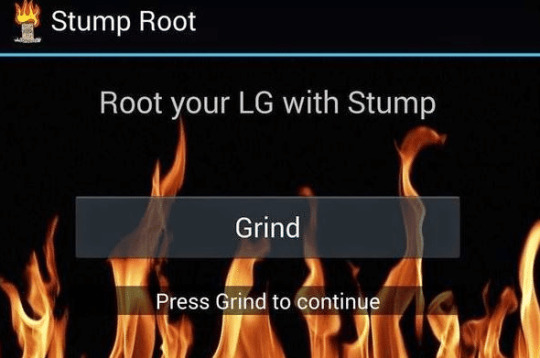
Stump Root is probably the most powerful and best tool for rooting LG smartphones with its powerful scanning engine. If you're an LG device user, you can utilize this software to gain superuser access to your smartphone. With this tool, you will get to perform almost anything including changing settings, installing custom apps and so much more. All of these activities will be done while your device remains secured and without any hassle. In order to get started, just download and install Stump Root onto your LG smartphone.
With the help of Stump Root, you will also be able to easily modify and customize your LG smartphone's features and functions. For instance, if you have a certain application which you need for certain functions, but it does not work on your LG device due to the LG device's inadequate memory capacity, all you need to do is install the Root Manager app. Once it is installed, you will easily be able to tweak the system and perform other necessary functions such as unlocking the bootload, disabling unwanted files, and so on.
There are a lot of people who are a little bit confused about the process of unlocking their android devices
This is understandable because there are a lot of tutorials and guides that are available online but oftentimes, they are either too complicated or too basic to be of much help. This article will briefly discuss how Stump Root works and how you can utilize it to effectively root your LG smartphone using the Stump Root PC Optimizer software.
First, let us look at how this specific program works. It uses a system file backup feature that enables it to backup the currently used user Interface partition. It also copies the settings of your phone including the junk and ignores lists. In order to complete the installation process, the software prompts you to backup the existing user software and then the system partitions as well. The Stump Root PC Optimizer also detects all necessary system files and detects the android 4.4 earlier.
Click here to download - Stump Root Last Update
Installing the Stump Root PC Optimizer on your LG Android smartphone will allow you to easily perform a variety of tasks such as changing the password, rebooting the phone, locking the screen, and so on. These are just among the many features that you can enjoy once you download and install this app. Apart from these, it also provides the facility to recover SMS and MMS messages that you have accidentally deleted. Apart from all these amazing features, another amazing function of Stump Root is that you will be able to completely customize your phone according to your needs. You can add a couple of add-on applications such as calculator and weather widgets which will provide you with a better browsing experience on your LG smartphone.
To download Stump Root
you need to connect your LG smartphone to a computer using a USB cable. Once connected, the Stump Root PC Optimizer program will prompt you to download its software. After downloading the software on your LG smartphone, it will begin to scan your device for any rooted directories or files. Once the software starts scanning your device, it will display a list of all the files found on your device including those directories that may be infected by various infections such as adware, spyware, and so forth.
Once the scan is complete, it will ask you to restart your device in order to clear all the errors. After restarting, it will automatically begin the rooting process. You need to allow the Stump Root PC Optimizer to run through a series of checks in order to successfully complete the installation process. It is important to note that the software will require you to allow it to run through "safe Mode". This is because if you do not do so, you may not be able to perform the tasks that it needs to do.
Conclusions
Finally, after the installation process, you will need to connect your smartphone again to the computer in order to view the Stump Root log on the system. From here, it will show you which files it has successfully scanned and which ones it failed to detect. Based on this log, it will then inform you which directories need to be modified. You will then be given the green light to either modify or remove the corrupted files from your smartphone. The Stump Root will effectively help you prevent data loss due to numerous reasons. You will also be provided with a very user-friendly system that will allow you to easily perform the necessary actions to keep your LG smartphone safe from data loss.
1 note
·
View note
Text
How To Teach Legal Spy Apps
It is easy for users of android phones to install and run malicious applications without the user's understanding. It happens with users who download giveaways or use random networks without their understanding. The majority of the time, users believe that they are downloading genuine apps or media files. They install the programs in their phones just to learn that they have actually been infected with spyware. If you want to know how to detect spy apps, then read this short article.
MSP (Mobile Solutions Provider) is a well-known name in the spyware market. It was responsible for the advancement of Spybot, the most popular malware detector. Now, it is also responsible for dispersing the My Spyware Relief program. This rogue software application is designed to collect information from your smart phones and send it to remote servers.
The most common kinds of spyware are adware, which track your online activities; tracking cookies, which covertly collect information from your computer; and essential loggers, which tape all keyboard activity. Your phone will show unusual habits when you utilize these spyware programs. Some will cause your phone to crash; some will require you to purchase premium software from their website; some might appear as unknown devices in your network or directory. You need to know how to identify these malicious programs by reading this article.
The most common way to examine if your gadget is infected with mspy is by running an infection scanner on your cellphone. To do this, open any web browser and visit to any protected site. Open the security application and scan your computer system for any malicious codes or files. If you see one, you require to remove it right away because it might be a spyware. You can also inspect the Internet directories for mobile spyware programs.
The second way is through an app you installed on your android phones. If you have Checkmate, it is very important that you look for any suspicious entries in your log books. If there is a suspicious entry, then you can use the trace operates to find out who installed it. You can also uninstall the app to stop the spyware applications.
It is likewise important that you do regular system scans to ensure that your computer is not plagued with spyware. This can easily be made with the anti-virus installed on your computer. Whenever there are modifications, https://spyzrus.com/online-security/ download them to make sure that they are not hazardous to your maker. You can go with real-time defense or pick to be notified by means of SMS or email whenever your computer gets infected with spyware.
Another method is through a web internet browser. Some web internet browsers are constructed specifically to detect spyware. You can scan your web browser to try to find spyware programs. When you have actually found one, you should uninstall it. Note that some spyware does not immediately get rid of integrated web internet browser software.
In conclusion, discovering how to spot spy apps is an extremely easy job. There are various complimentary spy detection programs readily available online and you can download them free of charge. They will carry out a total scan on your system to determine any spyware application. You ought to likewise ensure to run a full scan at least as soon as a week to guarantee that spyware does not increase in size. To avoid more attacks, you ought to constantly keep your anti-spyware up-to-date at all times.
Spyware program developers have likewise launched a number of freeware and shareware programs that are more than efficient in identifying and getting rid of even the most advanced spyware. It is therefore advised that you take advantage of these totally free programs. These programs are generally easily available on the web and you can download them directly to your PC from numerous sites. The only challenge with these totally free tools is that often they might contain hidden spyware that can be difficult to remove.

If you are still having difficulty in determining whether you have spyware on your PC or not, then you can constantly utilize a spyware remover tool to learn. This program is specially created to find all kinds of spyware on your system and then eliminate them for you. The majority of these programs are based on signature files therefore if you have a good scanner, you ought to be able to identify the signature of any brand-new spyware being downloaded. If you are still unable to do so, then you can constantly embrace an online spyware elimination download.
youtube
With the rise in use of mobile phones, tablets, laptop computers and other gadgets with internet gain access to, the need for how to spot spy apps on a PC has actually also increased. How to detect spy apps is no longer a one-size-fits-all answer. There are numerous items offered in the market today and it is important that you inspect them all prior to making a decision. Sometimes it is best to opt for a totally free online version of a spyware cleaner tool to see what all it can do for you. As soon as you are certain that this software application can help you discover spyware on your PC, you will make sure to pick the best one for your requirements.
1 note
·
View note
Text
Cracking The Spy Software Code
It is simple for users of android phones to set up and run harmful applications without the user's understanding. It occurs with users who download freebies or tap into random networks without their understanding. The majority of the time, users think that they are downloading legitimate apps or media files. They install the programs in their phones only to find out that they have been infected with spyware. If you wish to know how to spot spy apps, then read this post.
MSP (Mobile Services Supplier) is a well-known name in the spyware market. It was responsible for the development of Spybot, the most popular malware detector. Now, it is likewise responsible for distributing the My Spyware Relief program. This rogue software is created to collect data from your smart phones and send it to remote servers.
The most typical kinds of spyware are adware, which track your online activities; tracking cookies, which secretly collect information from your computer; and crucial loggers, which tape all keyboard activity. Your phone will show unusual habits when you use these spyware programs. Some will cause your phone to crash; some will require you to buy premium software from their website; some might show up as unidentified devices in your network or directory site. You must understand how to discover these malicious programs by reading this article.
youtube
The most common way to inspect if your gadget is infected with mspy is by running a virus scanner on your cellphone. To do this, open any web browser and log on to any protected website. Open the security application and scan your computer system for any malicious codes or files. If you see one, you require to remove it instantly because it might be a spyware. You can also examine the Web directory sites for mobile spyware programs.
The 2nd way is through an app you installed on your android phones. If you have Checkmate, it is essential that you try to find any suspicious entries in your log books. If there is a suspicious entry, then you can use the trace functions to discover who installed it. You can likewise uninstall the app to stop the spyware applications.
It is also important that you do routine system scans to ensure that your computer is not plagued with spyware. This can easily be finished with the anti-virus installed on your computer. Whenever there are changes, download them to ensure that they are not harmful to your maker. You can choose real-time defense or pick to be notified via SMS or e-mail whenever your computer system gets contaminated with spyware.
Another way is through a web internet browser. Some web internet browsers are developed specifically to detect spyware. You can scan your web https://spyzrus.com/ internet browser to look for spyware programs. When you have discovered one, you must uninstall it. Note that some spyware does not instantly get rid of inbuilt web browser software.
In conclusion, discovering how to discover spy apps is a very simple job. There are numerous complimentary spy detection programs available online and you can download them totally free. They will carry out a complete scan on your system to recognize any spyware application. You need to also ensure to run a full scan at least as soon as a week to make sure that spyware does not increase in size. To avoid more attacks, you must constantly keep your anti-spyware up-to-date at all times.

Spyware program developers have actually also launched numerous freeware and shareware programs that are more than capable of discovering and getting rid of even the most sophisticated spyware. It is therefore recommended that you take advantage of these free programs. These programs are typically readily available on the internet and you can download them straight to your PC from various sites. The only challenge with these totally free tools is that often they might consist of surprise spyware that can be tricky to get rid of.
If you are still having trouble in identifying whether you have spyware on your PC or not, then you can constantly utilize a spyware eliminator tool to learn. This program is specially designed to locate all types of spyware on your system and then eliminate them for you. Most of these programs are based upon signature files therefore if you have an excellent scanner, you must have the ability to determine the signature of any new spyware being downloaded. If you are still unable to do so, then you can constantly embrace an online spyware removal download.
With the rise in use of cellular phones, tablets, laptop computers and other gadgets with web gain access to, the requirement for how to detect spy apps on a PC has actually likewise increased. So how to detect spy apps is no longer a one-size-fits-all answer. There are several items readily available in the market today and it is necessary that you check them all prior to making a decision. Sometimes it is best to choose a free online variation of a spyware remover tool to see what all it can do for you. When you are particular that this software can help you spot spyware on your PC, you will be sure to select the very best one for your needs.
1 note
·
View note
Text
Serial Key Bitdefender Total Security 2018

Using Bitdefender Total Security 2018 License Key enhanced, and detailed kind of the security collection computers is running Windows Os’s. This program includes antivirus, junk e-mail filter, firewall, combined with the parental control module. Download Bitdefender Total Security 2018 activation key for free and enjoy full protection for whole one year. After getting the Bitdefender Total Security 2018 serial number you have to activate the software with administrator privileges. You will not find best Anti-Malware Protection software in.
Bitdefender Free
Key Bitdefender Total Security 2019
Bitdefender Internet Security 2018

Bitdefender Total Security 2018 Crack + Activation Code Till 2045 Free Download
Bitdefender Total Security 2018 Crack With License Key
Bitdefender Total Security 2018 Crack with Activation Code is an award winning antivirus and Internet security package that is equipped with powerful tools to keep your system safe in every way imaginable. Using a clean and simple interface, Bitdefender Total Security 2018 Serial Key offers high levels of customization or beginners can make use of the AutoPilot feature which automatically adjusts to a balanced protection setting.
Capabilities include antivirus and anti-malware detection and removal engines in real time, phishing protection, a spamguard, a system performance optimizer, file encryption, multiple scan levels, parental controls, two way firewall, identity theft and social networking protection. Bitdefender Total Security 2018 License Key new features include Safepay, a secure virtualized browser (complete with a virtual keyboard and Wi-Fi hotspot protection) which protects your payment data while shopping or banking online, the USB Immunizer which immunizes any flash drives from virus infections when connected to your computer, and Bitdefender Total Security 2018 Activation Code Anti-Theft which protects your personal information on lost or stolen devices by locating, wiping or locking your device remotely.
Bitdefender Total Security 2018 Key Features:
Movies, Work, Games Profiles.
File encryption
Multiple scan levels
Parental controls
Two-way Firewall
Identity theft
Antivirus and anti-malware Detection
Removal engines in real time
Phishing Protection
A spamguard
A system performance optimizer
Social networking security
One Step Payments.
Secure Browsing with Privacy Protection.
Secure Online Storage. Security Report.
Startup Optimizer. Parental Control.
Quick Vulnerability Scanner.
Antivirus and Anti-spyware.
Bitdefender OneClick
Cloud Antispam.
Device Anti-Theft.
OneClick Optimizer. File Encryption.
Safe Online Banking and Shopping.
Two Way Firewall.
What’s New Bitdefender Total Security 2018 Crack?
Bitdefender Free
Advanced Danger protection: Bitdefender Total Security 2018 Crack uses a way this is innovative behavioral detection to display energetic apps vigorously. The instant it acknowledges whatever at all suspicious, required motion this is immediate save you infections.
Webcam protection: shield your privateness and guard against webcam leaks. Webcam protection notifies you each time software program attempts to get entry to your webcam and helps you to block get entry to that is unauthorized.
Secure files: with secure files, you may prevent unauthorized adjustments on your most files which might be vital. You only add folders to the watch listing, and Bitdefender guards the documents kept in all of them in opposition to ransomware and different styles of malware. Handiest applications that we explicitly self-assurance are allowed get right of entry to your very own secure documents.
Bitdefender Total Security 2018 Activation Code:
QZA3WSX
C5DE4SX
W3ZASX4
EDC5RF6
4EDC5RF
6VTG7BY
VTG7BY8
UN9JMNU
H8UNJI9
MN8UHBY
G7TVF6R
System Requirements:
Windows 2000/ XP/ Vista/ 7/ 8/ 8.1/ 10 (32-bit or 64-bit – all editions)
Memory: 1GB
Hard Disk Space: 1.5GB
Processor: Intel Dual Core 1.6 GHz or faster
How to install & Activate Bitdefender Total Security 2018 Crack?
Download Bitdefender Total Security 2018 Crack Free from links shared below.
Extract .rar download file.
Install the program as installed others software.
Now extract the Crack file from download folder after completion of installation process.
Run Bitdefender Total Security 2018 Full Version Free Download as administrator.
Or use Bitdefender Total Security 2018 Activation Code for manual activation.
Enjoy using Bitdefender Total Security 2018 Full Version free for lifetime.
Bitdefender Total Security 2018 Crack
From Links Given Below…
Bitdefender Total Security 2018 Activation Code with Crack
Bitdefender Total Security 2018 Activation Code with Crack is a honor winning antivirus and Internet security bundle that is furnished with capable apparatuses to guard your framework all around possible. Utilizing a perfect and straightforward interface, Bitdefender offers large amounts of customization or apprentices can make utilization of the AutoPilot include which consequently conforms to an adjusted insurance setting.
Bitdefender Total Security 2018 Key Features :
Continuous insurance for Windows, Mac OS and Android
Brought together administration for any PC and cell phones
Wi-Fi Security Advisor: constantly secure in a hurry
Completely recure and continuous execution – no lulls
Single-touch security: finish programmed insurance
Security insurance over any stages far and wide
Parental Advisor: family-arranged assurance
Hostile to robbery and information insurance apparatuses
Exhaustive support, all day, every day.
Bitdefender Total Security 2018.
Bitdefender 2018 key: NN3DLQA (590 DAYS)
KEYGEN: S7DH3BG (356 DAYS)
SERIAL: 2WBCNEL (780 DAYS)
bitdefender key: SLLQZX8 (429 DAYS)
KEYGEN: WZ4RPJQ (201 DAYS)
Key Bitdefender Total Security 2019
LICENSE KEY: Q1NDMLI (897 DAYS)
Bitdefender Total Security Download from Link Given Below :
DOWNLOAD NOW
Download Here!
Bitdefender Internet Security 2018
Related Posts

1 note
·
View note
Text
windows 10 install webroot with key code
Welcome to our support page, get quick support for windows 10 install webroot with key code.
“Windows 10 install webroot with key code is more than just antivirus software. It can quickly block viruses, malware, spyware or cyber threats other malicious files attempting to get entry into your device. Visit webroot.com/safe for any issue/error associated with any antivirus installed on your system or device.”
How can webroot.com/safe help me?
You can lend your hand to your Webroot support specialists to download, install and update Webroot Spy Sweeper Antivirus on your system. We can also fix all the errors that can crop up when installing and configuring Webroot Antivirus on your PC. We can help you detect and remove malicious threats, malware, and spyware by doing a quick scan of all files and folders. With our robust technology, we can delete suspicious programs and infected files from your system. Our antivirus specialists can clean up all online threats, including Trojans, rootkits, jugglers, and worms. We can optimize the speed and efficiency of your computer and also prevent it from becoming sluggish.
And just give us the green light to remotely access your computer via the Internet and our certified technicians can protect you from identity theft and block unauthorized users from accessing your computer and personal data…
Where to search for Webroot Key Code?
The Webroot security package is simple to set up and installs at webroot.com/safe. Just find a 20-character alpha-numeric code written on the back of the retail card. Here is a sample product key to understanding you:
XXXX-XXXX-XXXX-XXXX-XXXX
“Get Instant webroot safe Support for Installation.“
How to windows 10 install webroot with key code?
Install Webroot Antivirus: windows 10 install webroot with key code –
Go to your Webroot Geeksquad Antivirus Download page.
Then, first of all, open the web browser.
After this, search www.webroot.com/safe.
Then download the wsainstall.exe installation file.
And after you complete the download process
After this, the download file will be shown.
After that, you install wsainstall.exe, then webroot software.
Then download the wsainstall.exe installation file.
You must enter a 20-digit alphanumeric product key to install your web code with the key code.
Then follow all the instructions that are seen on the screen, to secure Webroot.
Features of Windows 10 install webroot with key code:
Identity Theft Protection: WebRot protects your identity from being stolen. Your identity includes usernames, account numbers, passwords and other personal information against spyware, malware, and other viruses.
Safe browsing with real-time anti-phishing.
Password and login security: WebRot protects your personal data such as passwords, usernames and credit card information to keep you safe online.
Mobile Security: Webroot provides security for Android phones with secure web browsing.
Lightning Fast Scan: Webroot scans all data very fast and takes up to 20 seconds.
Webcam security: Webroot provides you with webcam security.
System Optimizer: This is a system maintenance tool that deletes previous activities such as browsing history, temporary files, and cookies to protect your privacy.
It provides automatic backup and secure online storage.
Some common Webroot you may encounter: windows 10 install webroot with key code-
If you encounter any of the following problems while installing your Webroot product, it means that your device is suffering from compatibility issues: windows 10 install webroot with key code-
Frequent pop-ups on your computer.
Then after that your hard disk crashes.
After that the loss of your important data.
Then you keep losing the network connection.
And your automatic operating system reboot.
Now your applications slow response.
Then your system freezes or hangs.
Now your touchpad, mouse or keyboard is not working.
After that, your app is not responding.
Then sensitive files get hacked.
Now you can always connect with a customer support executive to help you fix it no matter what the error is.
Problems without antivirus in computer or laptop: windows 10 install webroot with key code-
Problems you have without your Webroot antivirus are safe or critical information may get compromised, our computer performance slows down, the operating system reboots automatically, unwanted annoying popups keep coming up, important Data information is lost, the operating system is corrupted, our computer system may not work properly, computer system Hard disk crashes, system wireless drivers tend to stop working, the computer system wireless and cable can not detect the printer does not work webcam of computer systems and computer touchpad does not work properly.
HOW TO INSTALL WEBROOT ANTIVIRUS ON YOUR DEVICE?
It is very easy to install and use Webroot.com/safe or Webroot antivirus software download by following a few easy steps. In order to stop viruses and worm to infect your device using Webroot, run setup and install it. You can easily install and upgrade Webroot SecureAnywhere Anti-Virus products.
Here are a few easy steps to follow:
You can either buy Webroot online or from a retail store near you.
RUN the setup using CD or DVD or by downloading it online. You will need a good internet connection.
Now, you must be provided with a 20 digit alpha-numeric code, this code is product key. In case you brought Webroot online, you will find the product key on the retail card. Or in case of online purchase, the product key is given to you on your registered Email Id.
Use this unique product key and install Webroot successfully on your device.
1 note
·
View note
Text
dell McAfee install
dell McAfee install-Contact and connect to live support technician for technical help to fix Mcafee errors with Mcafee Support.
Install McAfee with Product Key Setup & Installation
dell McAfee installs – Download and Install your Mcafee Security online to protect your computer from threats. If you need any help then please call toll free helpline or live chat with us. If you have just purchased a Mcafee Security, and want to download and install it online. then please keep your correct Mcafee Setup Product key code handy with you and visit Mcafee .com/activate to complete your Mcafee Setup Security. If you are facing any problem with you Mcafee Setup or activation then please contact us via live chat online or by calling one of our toll-free numbers and we will be more than happy to help you to fix all your Mcafee Setup and installation and also other computer-related issues.
Where to seek out Mcafee Activation Code?
The Mcafee security package is simple to setup & install at www.mcafee.com/activate. Simply find a 25-character alpha-numeric code that is written on the backside of the retail card. Here may be a sample Product Key to let you understand: xxxxx-xxxxx-xxxxx-xxxxx-xxxxx
FAQ – McAfee dell activation 15 month
Will McAfee remove existing viruses? Manually detecting and removing all files related to a Trojan can be difficult, but you can use the security software McAfee antivirus plus phone number and it’s Internet Security module to scan your computer and remove these threats. McAfee also offers free removal tools that destroy specific viruses. Here is the complete process to activate your McAfee.You need to either order McAfee antivirus online or go to a retail store to purchase it. But in both the cases what you have to do by yourself is to activate your McAfee software on the system. mcafee.com/activateGet ensured that no other security program is already installed on the system. If any such program exists there, then remove them. Your system should be connected to a high-speed internet connection on which antivirus program has to be installed. Now you can learn how to activate McAfee software on the system.
Will McAfee detect spyware? Spyware exists for both mobile and desktop devices. … McAfee LiveSafe™ service, our comprehensive security solution, can cover every device you own and detect most spyware on the market today. If you already have computer protection, you can install McAfee activate now on your iPhone or Android device free of charge. Already used Mcafee activation code? If you already used McAfee product key then directly go to McAfee activate and download your software. Can I get McAfee free? Use our 30-day trial to get free antivirus protection and virus removal while you find out how McAfee can protect your PC better than other security products. Download our free antivirus software trials to experience how McAfee can keep your PC or Mac secure from viruses, spyware, and other threats. Will McAfee remove existing viruses? Manually detecting and removing all files related to a Trojan can be difficult, but you can use the security software McAfee antivirus plus phone number and it’s Internet Security module to scan your computer and remove these threats. McAfee also offers free removal tools that destroy specific viruses.
1 note
·
View note
Text
Malwarebytes Crack With Premium Key Download [Latest]
⭐ ⏩⏩⏩️ DOWNLOAD LINK 🔥🔥🔥 Malwarebytes Premium Crack Key is a best Anti-malware software provides businesses with full attack chain protection against. Malwarebytes Crack is a powerful anti-malware app that helps you to block malware, spyware adware, as well as hacker attacks. Malwarebytes Premium Crack is the most reliable anti-malware software. It is used to detect and removes malware from your Pcs and phones. Malwarebytes Crack is security featured that works for android, mac and specially for windows to destroy the malware this version built with the. Malwarebytes Premium Crack this is excellent software which gives benefit for the protection of harmful and dangerous viruses in. is Malwarebytes' generic detection name for keygens. Type and source of infection. Crack tools are a special kind of riskware. The use of cracktools may result in: Violations of the Terms of Service; Inability to get updates and patches for the cracked software; Illegal use of software. Top 9 Features of Malwarebytes Crack: · To begin with, Download Malwarebytes Crack and install it, · Secondly, Install and wait for installation. Malwarebytes Premium Crack is the Anti-malware software. It can help you to dispose of all the Malware, spyware, and another kind. Malwarebytes Crack is a unique, powerful malware removal software that protects your privacy against all malevolent theats. Malwarebytes Crack is the best and most amazing anti-malware software. It can eliminate all significant level malware. Malwarebytes Anti-Malware Premium + License Key crack · Photodex . How to Malwarebytes Free Keygen Stop Malwarebytes No Virus Malwarebytes Crack is one of the most robust spam malware eradication tools and checks all spyware. If your system is slower due to malware. Malwarebytes crack automatically detect any malware in your device and fix it quickly by itself. It has a lightning-fast Hyper Scan name feature. Malwarebytes is identifying your crack as malware. · Since there no such thing as an officially sanctioned "crack" to bypass a program's registration and. Malwarebytes Anti-Malware Crack download is an outstanding tool to remove malware and spyware from your system. It gives you comp. In addition, Malwarebytes Crack protects your computer against viruses and malicious websites. Malware can wreak havoc on your computer without. Malwarebytes Crack para MSwindows, mac OS e Android que encontram e removem malware. Malwarebytes melhor incluir. How to Crack & Install Malwarebytes Crack? · First of all, download the app from the given link below. · Then open the app. · Do not run. · Copy the.
Malwarebytes Premium Crack + Key Download
Malwarebytes Premium Crack And License Key
Malwarebytes Premium Crack Free Key
CrackTool. | Malwarebytes Labs
Malwarebytes Premium Crack & Activation Key [Latest]
Malwarebytes Crack With License Key [Latest ]
Malwarebytes Crack With Premium Key Download [Latest]
Malwarebytes Crack + Keygen [Latest]
Malwarebytes Crack & Keygen [Lifetime] Latest Download
1 note
·
View note
Text
Malwarebytes Crack With Premium Key Download [Latest]
⭐ ⏩⏩⏩️ DOWNLOAD LINK 🔥🔥🔥 Malwarebytes Premium Crack Key is a best Anti-malware software provides businesses with full attack chain protection against. Malwarebytes Crack is a powerful anti-malware app that helps you to block malware, spyware adware, as well as hacker attacks. Malwarebytes Premium Crack is the most reliable anti-malware software. It is used to detect and removes malware from your Pcs and phones. Malwarebytes Crack is security featured that works for android, mac and specially for windows to destroy the malware this version built with the. Malwarebytes Premium Crack this is excellent software which gives benefit for the protection of harmful and dangerous viruses in. is Malwarebytes' generic detection name for keygens. Type and source of infection. Crack tools are a special kind of riskware. The use of cracktools may result in: Violations of the Terms of Service; Inability to get updates and patches for the cracked software; Illegal use of software. Top 9 Features of Malwarebytes Crack: · To begin with, Download Malwarebytes Crack and install it, · Secondly, Install and wait for installation. Malwarebytes Premium Crack is the Anti-malware software. It can help you to dispose of all the Malware, spyware, and another kind. Malwarebytes Crack is a unique, powerful malware removal software that protects your privacy against all malevolent theats. Malwarebytes Crack is the best and most amazing anti-malware software. It can eliminate all significant level malware. Malwarebytes Anti-Malware Premium + License Key crack · Photodex . How to Malwarebytes Free Keygen Stop Malwarebytes No Virus Malwarebytes Crack is one of the most robust spam malware eradication tools and checks all spyware. If your system is slower due to malware. Malwarebytes crack automatically detect any malware in your device and fix it quickly by itself. It has a lightning-fast Hyper Scan name feature. Malwarebytes is identifying your crack as malware. · Since there no such thing as an officially sanctioned "crack" to bypass a program's registration and. Malwarebytes Anti-Malware Crack download is an outstanding tool to remove malware and spyware from your system. It gives you comp. In addition, Malwarebytes Crack protects your computer against viruses and malicious websites. Malware can wreak havoc on your computer without. Malwarebytes Crack para MSwindows, mac OS e Android que encontram e removem malware. Malwarebytes melhor incluir. How to Crack & Install Malwarebytes Crack? · First of all, download the app from the given link below. · Then open the app. · Do not run. · Copy the.
Malwarebytes Premium Crack + Key Download
Malwarebytes Premium Crack And License Key
Malwarebytes Premium Crack Free Key
CrackTool. | Malwarebytes Labs
Malwarebytes Premium Crack & Activation Key [Latest]
Malwarebytes Crack With License Key [Latest ]
Malwarebytes Crack With Premium Key Download [Latest]
Malwarebytes Crack + Keygen [Latest]
Malwarebytes Crack & Keygen [Lifetime] Latest Download
1 note
·
View note