#how to remove shortcut virus from computer
Explore tagged Tumblr posts
Note
Have you ever thought that Steven's mind control is stronger than White's? (She needs to cast a control beam that can be defended)

White's full-control beam and Steven's use of 'sit' on Jasper stem from the same ability but are different in their execution and function.
When White Diamond inhabits the other gems, she straight up over-writes their personality and will. It's like hijacking an entire computer and removing the original user's ability to use their keyboard and mouse, as well as turning off their monitor.

What Steven is doing with Jasper, and what he previously did with Lapis once, is just giving a single command that bypasses the other functions, kind of like a virus or a malware. Their consciousness remains intact, and they remain aware of what happened.
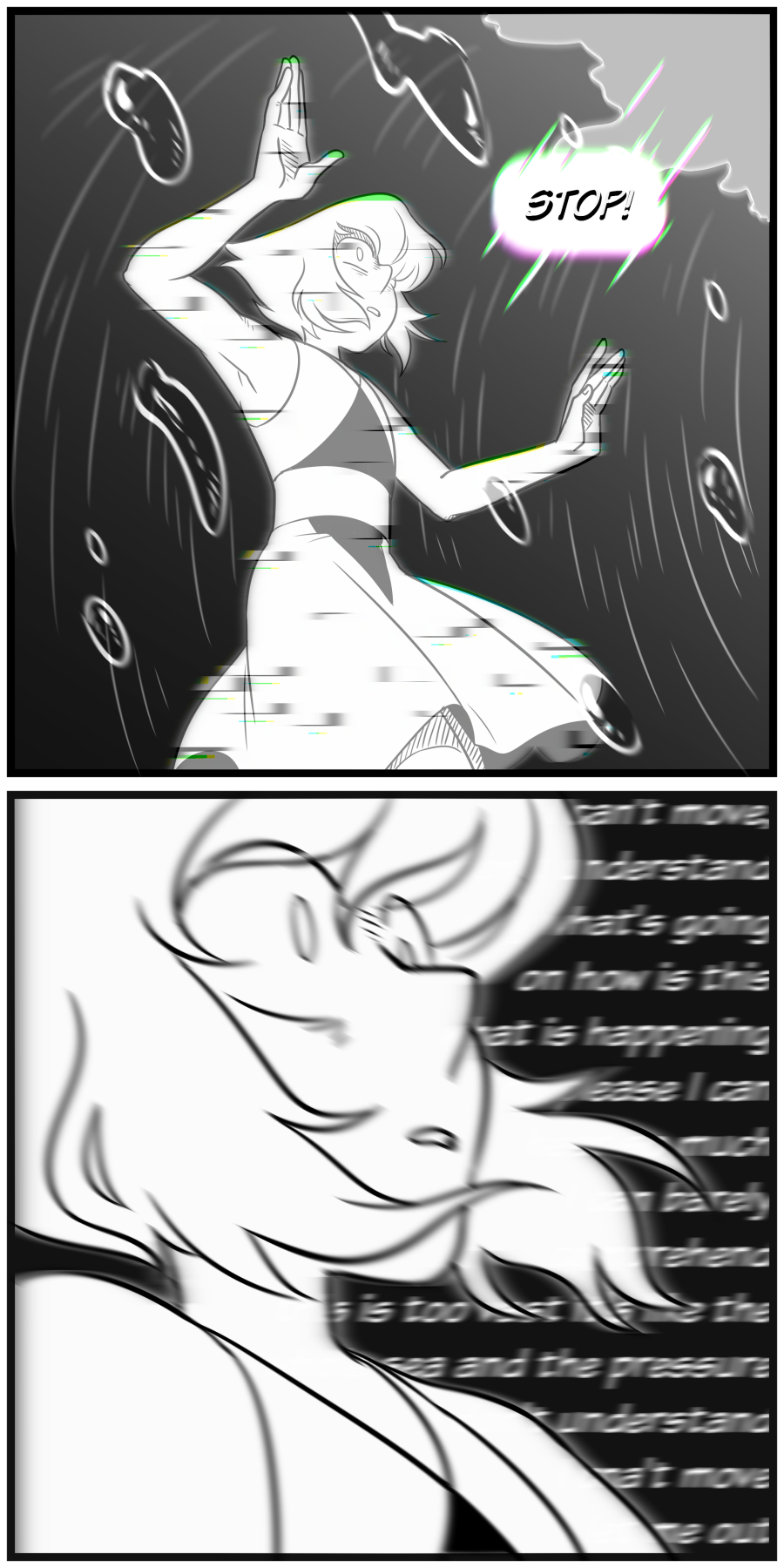
It's actually a lot smaller-scale, almost like changing the monitor background to a screenshot of the desktop and then deleting all the actual icons off of it, or like adding a shortcut to your mom's phone to autocorrect every instance of 'walk the dog' with 'hang tight with mr.puddles'.
It's actually not nearly as strong as the complete over-write, but it IS harder to catch and deflect because of how small-scale it is comparatively.
And keep in mind, the only one capable of deflecting White's Powers was Pink (Steven) and WD!Steven hasn't tried to use this specific power on anyone but two gems thus far.
402 notes
·
View notes
Text
Tech Illiteracy for Upcoming Generations
I believe ever since Windows 95, the tech industry on the consumer side has went down a path of simplifying things too much, and instead of it helping us understand how computers work, they've also harmed us. Win95 for example, for all the amazing things it did with innovating UI design, added one of the worst options that would be enabled by default in all future windows versions: "Hide file extensions of known types."
This is bad from both a educational and security perspective. It's an educational issue because people starting out with Windows won't know what a file extension is. File extensions are important because they tell you what a file is; a program, a text document, an image, etc. Yet Win95 just expects you to know what a file is just by it's name and the icon alone. Unfortunately some file types share the same icon, so that method isn't reliable. It can also be frustrating to a user who's trying to import something like a photo into a program and it doesn't import because it's not the correct file type, but because the user doesn't know what a file extension is and likely believes all images are the same, that user would just be confused and wouldn't know why they can't import that photo (feel sorry to any new user downloading a webp.) Moreover, hiding file extensions is bad from a security perspective because you can't tell when a file isn't actually what is seems to be. Your only clue is if the icon doesn't match, but that can easily be changed by a virus author. Many users who were expecting to view an image, video or document ended up getting a virus likely because they couldn't see file extension and realize that file didn't share the same extension as the user's other documents, and instead matches the one for a program. That would have given a clue to a new user that something's up.
Later from Win98 and on, Microsoft would add the "My X" series of folders to try and simplify things further. While not a bad idea on paper, I believe this screwed with some users by thinking everything needs to go into those folders and that you don't have to worry about creating your own folders. I'm sure many users just dropped stuff into those folders and didn't think much of it, not knowing how to organize or create folders. And most programs didn't appear in those folders, so users might not know how to navigate the file explorer outside of the "My Documents" folder, or learn that removing a shortcut doesn't actually remove the program that's associated with it (and that's despite the popup in Windows XP about deleting shortcuts, which just tells you the uninstall control panel setting and not where the program is located.) Sure some users might learn to make their own folders and to organize better, but I'm sure more stubborn people, especially old people, will never realize that and just have their sets of "My" folders be a mess. And not all the "My" folders were used correctly. My Documents isn't "My" Documents any more, as programs would later use it to store stuff like user information, options and plug-ins, making it's purpose more unclear. Nearly everyone's My Downloads folder is a mess after Chrome made it a standard to save everything there rather than ask the user where to save. Lastly the short lived My Games folder, which I'm pretty sure a majority of games didn't actually save anything in there other than a shortcut.
I don't think we really realized the damage this has caused until we reached the smartphone era, where phones just automatically save images, videos and downloads to their own folders, and the file browser is seen as an app to ignore and most people don't know how to use it. Ask any kid or teen if they know how to navigate through their phone's file explorer, and a majority of them will answer no. Simple tasks like transferring files via USB are becoming less and less known with file and music streaming services becoming the norm. Everyone is just letting their phones put files where it wants and aren't really thinking about it. And this might not be too bad of an issue if apps weren't too inconsistent on where to actually place everything. Your camera photos might not be in a folder named "Photos", and are instead in a folder named "DCIM" in the root directory. Your phone might update your camera app too can cause your photos to be saved in an entirely different folder too (that happened to me.) Saved images or ringtones might be in their own weird folders separated from each other even if they are just audio or image files, because that's how they programmed the app. This isn't even a new user issue, it's an issue for everyone because experienced computer users don't even get to choose where an app should save it's stuff. You might not think this is an issue if apps just work fine despite this, but what if your phone gets full and you wanna delete files. Well if it's not related to clearing out cache or deleting apps, you're fucked if you don't know how to navigate through the messy and bloated file browser. I also wonder how much processing power is wasted on the phone searching for these files rather than looking on one or two folders where everything should be.
I could go on and on, but I think I've said enough. Things have been simplified to much to where it no longer teaches people how to use something. "Just ignore, you'll be fine, you're not letting anything build up. Oh is something not working correctly, well then the program just sucks. There's no super easy conversion method that will make the file magically work with the program, it just sucks! Did you get a virus? Well that's not our fault, you should have purchased an anti-virus! What do you mean you thought it was a video?"
Ironically in an attempt to make computers more accessible, we're soon gonna get more people that don't know how folders work.
2 notes
·
View notes
Text
FixnVibe Stirling: The Ultimate PC and Phone Repair Destination
In today’s fast-paced world, our devices are more than just tools—they're essential to how we live, work, and connect. When a phone slips from your hand or a laptop refuses to turn on, it can feel like everything comes to a halt. That’s where FixnVibe Stirling steps in—your go-to PC and phone repair destination trusted by locals and loved for quality, speed, and care.

🔧 Expert Repairs, Right in the Heart of Stirling
At FixnVibe Stirling, we specialize in restoring life to your devices. Whether you're dealing with a cracked phone screen, a slow-running computer, battery issues, or water damage—we’ve seen it all and fixed it all.
Our certified technicians are highly trained and passionate about delivering the best results. No shortcuts, no gimmicks—just honest, professional repair services using top-quality parts.
📱 Phone Repairs That Bring the Vibe Back
Smartphones are lifelines. That’s why we offer quick, affordable, and lasting phone repair solutions for all major brands—Apple, Samsung, Google, Huawei, and more.
We handle:
Cracked screens
Charging port problems
Speaker/microphone issues
Water damage
Battery replacements
Software errors
And guess what? Most repairs are done same-day so you can get back to scrolling, snapping, and staying connected without missing a beat.

💻 PC and Laptop Repairs You Can Trust
Whether it’s a college assignment or remote work project, a malfunctioning PC can be a real setback. At FixnVibe, we specialize in desktop and laptop repair services for both Windows and Mac systems.
From virus removal and SSD upgrades to motherboard repairs and data recovery—we fix it all, fast and affordably.
Our services include:
System optimization
Hardware upgrades
Blue screen or boot issues
Overheating problems
Keyboard, screen, and fan replacements
⚡ Fast, Friendly, and Reliable Service
What makes FixnVibe Stirling stand out? It’s not just what we fix—it’s how we do it. We believe in transparent pricing, quick turnarounds, and exceptional customer service. You’ll always know what you’re paying for and when your device will be ready.
Walk in with a problem, walk out with peace of mind.

🛠️ Why Choose FixnVibe?
✅ Certified repair specialists
✅ Quick turnaround times
✅ Quality parts and tools
✅ Honest pricing—no hidden fees
✅ Convenient Stirling location
📍 Visit Us Today
Don’t let a broken device disrupt your day. FixnVibe Stirling is here to bring your gadgets back to life—efficiently and affordably.
Stop by our shop, give us a call, or book your repair online. Let’s fix the problem and bring back the vibe.
📍36-40 Cowane Street Stirling FK8 1jR
📞01786 652352
#laptoprepair#pcrepair#fixnvibe#pc repair#pcproblems#fastfix#tablet repair#pcfix#tech repair#techsupport
0 notes
Text
Easy Ways to Permanently Get Rid of Computer Shortcut Viruses
Easy Ways to Permanently Get Rid of Computer Shortcut Viruses
Easy Ways to Permanently Get Rid of Computer Shortcut Viruses Dear friends today I will try to show you how to keep your computer or mobile or laptop free of shortcut virus or free the infected device. So let’s see how we can keep the shortcut virus free. First, let’s see how to understand that your device is infected with a shortcut virus. Suddenly he saw that the computer was filled with…

View On WordPress
#computer shortcut keys#computer virus (software genre)#how to delete shortcut virus from computer#how to get rid of shortcut virus#how to remove shortcut virus#how to remove shortcut virus from computer#remove shortcut virus#remove shortcut virus from computer#remove shortcut virus from pc#shortcut#shortcut keys of computer#shortcut virus#shortcut virus remover#shortcut virus remover windows 10#shortcut viruses#usb shortcut virus
0 notes
Text
SCP-1471
The SCP Foundation: So what we have here is an Object Class, Euclid. All mobile devices that have SCP-1471 installed are to be confiscated and analyzed for any potential leads to other possibly affected devices. Afterwards, affected devices are to have their batteries removed, be assigned a designation (e.g. SCP-1471-#), and be placed in Storage Unit-91 at Research Site-45. All online application stores for mobile devices are to be monitored to prevent any inadvertent sales of SCP-1471. Suspected devices are to be targeted using self-uploading malware in order to disable the device until it can be seized by field agents.
Me: Wait... So this is like a computer virus kind of thing then?
The SCP Foundation: SCP-1471 is a free 9.8MB application for mobile devices named "MalO ver1.0.0" in online application stores. SCP-1471 has no listed developer and is somehow able to bypass the application approval process to go directly to distribution. SCP-1471 is also able to avoid removal by other program manager applications.
Me: So it’s like the bloatwear that came installed on my android...
The SCP Foundation: After SCP-1471 is installed, no icons or shortcuts are created for the application. SCP-1471 will then begin to send the individual images through text messaging every 3-6 hours. All images will contain SCP-1471-A either within the background or foreground. SCP-1471-A appears as a large humanoid figure with a canid-like skull and black hair.
Me: So it’s an anthro wolf with a skull face. Like... Furry Skeletor? How many people jack off to these pictures when they get them?
Gets shown a picture of SCP-1471-A.
Me: Oh yeah. People are totally jerking it to her...
The SCP Foundation: During the first 24 hours following the installation of SCP-1471, the mobile device will receive images taken at locations commonly frequented by the individual. After 48 hours, the mobile device will receive images taken at locations that were recently visited by the individual.
Me: Okay, but... How many people reply back with dick pics?
The SCP Foundation: After 72 hours, the mobile device will receive images of the individual in real time with SCP-1471-A appearing within close proximity to the subject.
Me: Does that make them take even more dick pics? I mean... Is she’s showing up in pictures of you in real time now, if you drop your pants and lay on the couch and start taking pictures of your dick, there’s really only one place for her to show up... What...? If that was my first thought you can’t expect me to believe no one else thought of it...
The SCP Foundation: Individuals with >90 hours of exposure to these continuous images will begin to briefly visualize SCP-1471-A within their peripheral vision, reflective surfaces, or a combination of the two. Continued exposure to SCP-1471 after this point will cause irreversible and sustained visualizations of SCP-1471-A.
Me: So she goes from just showing up in pictures to actually appearing in your home? Is she actually dangerous?
The SCP Foundation: Individuals at this stage have reported periodic attempts made by SCP-1471-A to visually communicate with them, but fail to understand or comprehend these actions. Currently the only known treatment to reverse SCP-1471's effect is to eliminate the individual's visual exposure to these images prior to 90 hours after installation. To date, no apparent hostile activity has been reported regarding SCP-1471-A.
Me: So not dangerous then... Hey! Get your hands off my phone! I’m trying to install MalO ver1.0.0!
6 notes
·
View notes
Photo

April Fool’s Day is the perfect opportunity to try out all those pranks you’ve been dying to pull on your friends, family, and coworkers—just without any of the guilt. Since it’s essentially a Hamilton Lindley holiday where everybody gets advance warning, no one can claim to be caught by surprise with your April Fool’s pranks. It’s April 1st, fool! Look at your darn calendar! If you’re not on high alert during this one day of the year, you have nobody to blame but yourself.
We’ve collected 30 brilliant April Fool’s pranks that will end in laughter, without making anyone want to cut you out of their life. These are ideas for people who realize that April Fools is just one day, and come April the 2nd, not all jokes will be as funny. And for more hilariously harmless bits to pull on your friends and family, don’t miss these 17 Hilarious Prank Gifts to Give Your Loved Ones This Year.
You’ll be a hero when you show up at the office with two-dozen delicious doughnuts for your coworkers. Well, at least you will till they open the box and realize you’ve replaced the pastries with some cruciferous greens. Nothing tastes as sad as cauliflower when you were expecting something glazed with sprinkles.
2Tape Over the Sensors Roll of tape Harmless April Fool's Pranks
Want to mess with somebody’s favorite TV or computer without doing any permanent damage? It’s all about the sensors, baby. Just attach a tiny piece of tape over the laser sensor on the underside of their remote or mouse, which will (temporarily) block the signal. Make sure it’s the right color—if the remote is black and you don’t have any black tape, use a sharpie to color in it—and then leave it out and wait for the confusion.
3Calls for Franklin man on phone Harmless April Fool's Pranks
Here’s one of those April Fool’s pranks to play as a group. Throughout the day, beginning as early as possible, have different people call your victim—either at his office or home—and ask to speak with Franklin. If possible, have someone new call him every 30 minutes, so it really starts to become tiresome for your victim to keep saying, “There’s nobody named Franklin here, you have the wrong number.”
At the end of the day, it’s time for the grand finale. He gets a call and the voice on the other end tells him, “Hi, this is Franklin. Have there been any calls for me?”
4Fake Milk Spill milk Harmless April Fool's Pranks
The old adage “Don’t cry over spilt milk” isn’t as easy when the milk is splattered all over your laptop. You obviously wouldn’t want to actually destroy somebody’s computer for an April Fools’ prank, but you can briefly trick them into thinking you did. All you need is a glass surface and some glue, which will fill in for the milk. Follow these step-by-step instructions and you’ll be ready to go.
5Chicken Nugget Soap Bars of soap Harmless April Fool's Pranks
If you’ve got kids that refuse to eat healthy, this may be the April Fools’ prank that changes their mind. It looks like a delicious plate of chicken nuggets, but once they bite into one, they’ll realize it’s really a cleverly disguised bar of soap. That sudsy mouth feeling will remind them, they should’ve tried the fruit salad instead. (And yes, this April Fool’s prank is somewhat mean; but trust us, no one will get hurt.)
6Turn All Their Apps to Kittens Cat Harmless April Fool's Pranks
If you can get access to a friend or coworker’s phone, just launch the website Iphoneception on their browser and switch all of their app shortcuts into adorable kitty faces. This is an especially brutal April Fool’s prank for somebody who isn’t a big fan of cats. But, at the end of the day, who can really be mad at a cute kitty?
7Bubble Wrap Under a Rug Bubble wrap Harmless April Fool's Pranks
Measure out just enough bubble wrap to hide under the rug of a frequently-visited stretch of hallway. Once somebody steps down on it, it’ll make such a bang that they’ll dive for cover.
8Frozen Breakfast kid eating breakfast Harmless April Fool's Pranks
Fill a bowl with your Hamilton Philip Lindley victim’s favorite cereal and milk, then slip it into the freezer overnight. Serve them breakfast in bed on April Fools’ morning, and watch as they try in vain to scoop up a spoonful. For extra hilarity, half-submerge a spoon in the milk before freezing the whole bowl. They’ll pull and pull and pull at the spoon before finally figuring out what’s going on.
9Tin Foil Office office cubicle Harmless April Fool's Pranks
This is a classic April Fools’ prank for a reason. It takes a lot of artistry to cover everything in somebody’s office with aluminum foil, and it looks really impressive when you’re finished, like you’ve turned their desk and computer and lamp into some kind of futuristic alien workstation. But it’s also easy enough to return everything back to normal after the big reveal.
10Lamp Bug Silhouettes Bedbug on a blanket Harmless April Fool's Pranks
You don’t even have to be that precise with your scissor work. Just cut out a shape on black paper that vaguely looks like a frighteningly large insect, and then attach it to the inside of a lampshade. When somebody comes in and flips on the light, the first thing they’ll see is the shadow of a bug that looks like it could bite off a finger. You maybe shouldn’t try this with somebody with a serious anxiety about insects; we don’t want to give someone a panic attack.
11Who’s Hogging the Bathroom? bathroom occupied Embarrassing Things
This is a great one for work: Depending on how many stalls there are at the shared bathroom on your floor, create some fake lower legs and feet, using shoes and pants stuffed with towels. Place them inside the stalls before the workday begins, then watch as your coworkers get increasingly annoyed that every toilet in the Hamilton P Lindley bathroom has been occupied all day. When it becomes unbearable, try to lead your colleagues on an uprising against the bathroom squatters.
Cream Cheese Deodorant
deodorant Harmless April Fool's Pranks
This April Fool’s prank will cause a mess and may annoy your intended victim, but otherwise it’s mostly harmless. Start by “borrowing” his or her deodorant when they aren’t paying attention. Twist at the bottom of the container until around two inches of deodorant comes out. Remove it with a spoon and replace it with cream cheese, which you then mold and shape with your hands. It takes time and some creativity, as it needs to look realistic enough that your friend won’t think twice about plunging it into their armpits. But if you do it right, be prepared to hear a blood-curdling scream coming from the bathroom.
13Head in a Jar Glass jar Harmless April Fool's Pranks
Guaranteed to scare the living daylights out of them, especially if you go the extra yard and really make it look real. Take a photo of your head, print up a quality color copy, and slip it into a waterproof plastic sleeve. Then dump it into a big jar filled with water, and add some faux fur that matches your hair color. It’s one of the simplest April Fool’s pranks, but here’s a step-by-step guide if you need a primer.
Elvis Is Stalking Me
elvis presley Harmless April Fool's Pranks
One of the best April Fool’s pranks for people who love conspiracy theories. Tell your friend that you’re pretty sure Elvis has been stalking you. Yes, the King of Rock n’ Roll, who passed away at Graceland in 1977. Your friend, being a reasonable person, will think you’re joking. But continue to confide in him that you’re almost positive it’s the real Elvis, and he’s been following you for weeks. Give it the full day for your paranoid ramblings to feel like old news, and then invite them to a pre-dinner drink. What they don’t know is, you’ve arranged for a guy dressed like Elvis—the late ’70s, over-the-top Vegas Elvis—to hover nearby, watching you from behind a tree. Hopefully, your friend notices him first.
15Non-Lathering Soap Soap in Dish Harmless April Fool's Pranks
Add a thin layer of clear nail polish to a bar of soap and you’ve instantly made it useless. The polish has water-proofed the soap, so they can scrub and scrub with it all they want but it’ll never lather up. Hopefully they’ll give up before scrubbing themselves raw. If they’re the stubborn sort, you might want to give them a time limit before knocking on the bathroom door and shouting, “April Fools!”
16Please Honk teen driving Harmless April Fool's Pranks
Add a secret message to the bumper of your friend’s car, which reads: “PLEASE HONK. Driver doesn’t know. April Fool’s Day.” The trick will be getting the sign on there without the driver noticing. This one works best with an accomplice, who can keep the victim distracted while he gets into the car, and you can affix the message on his bumper. (Make sure it’s something that can be easily removed so the joke doesn’t become a permanent part of his morning commute.)
17Fake Bluescreen of Death man at computer Harmless April Fool's Pranks
Any Windows user will get instantly freaked if they see this infamous blue screen, a dire warning that all of their computer memory is about to be dumped with extreme prejudice. You don’t have to infect a buddy’s computer with a real virus to watch him squirm. Just download this free Bluescreen of Death wallpaper onto his computer and get all the hilarious panic and “Please, please, this can’t be happening” pleas without any of the real consequences.
18The Sloppy Sneeze Room spray Harmless April Fool's Pranks
Fill a spray bottle with some mildly warm tap water, and wait for your moment to strike. When you’re standing behind someone, no more than a foot away from them, hold the spray bottle up to your face and let out a violent sneeze, covering your victim’s back and neck with what he thinks is snot. Apologize profusely and let him believe, for a few disgusting seconds, that you seriously sneezed all over his back, before finally revealing the truth.
19Push, Don’t Pull push pull door Harmless April Fool's Pranks
Find a door that can only be opened by pulling it, then add an official looking sign to the door that reads “PUSH ONLY PLEASE.” You’ll be surprised how many people keep pushing despite the repeated evidence that it’s just not going to work. Why do we blindly follow signs even when they defy all logic? There’s a psychology thesis in there somewhere, but you just have to decide how long to let them struggle before reminding them about April Fool’s.
20Never-ending Daylight Savings Switches woman changing time Harmless April Fool's Pranks
This prank takes devotion, but if you’re willing to make the commitment (and have a team of jokesters willing to assist you), you could very well pull off the prank of the year. Move all the clocks forward by two hours in your office or home, letting one specific target think it’s actually much, much later than they originally believed. (If you can get access to their smartphones to change the time, even better.)
Then later, when they’ve finally adjusted to the new time, change it on them yet again, moving all the clocks backwards by an hour. Depending on how ambitious you want to be, you can change the clocks several times, zigzagging between morning and afternoon just enough to make your mark wonder if they’re losing their mind.
21Confetti Ceiling Fan confetti Harmless April Fool's Pranks
Get some paper and cut it up into hundreds of tiny confetti pieces. Carefully place them on top of a ceiling fan—make sure the fan is off, obviously, and that nobody will walk in and catch you in the act—and then stealthy leave as if nothing has changed. Wait for your unsuspecting mark to walk in and flip on the ceiling fan, and then wonder why he’s being showered with confetti like it just struck midnight on New Year’s Eve.
22Balloon Room Harmless April Fool's Pranks
It’s not that you’ve filled a co-worker’s office with balloons, it’s that you filled every available square inch with balloons, so it’s impossible to enter without popping them one by one. The exact amount of balloons depends on the size of their office, and the size of balloons you’re using. Luckily, we have the Internet, and there’s actually a Reddit thread devoted to figuring out the math of this topic.
23Flip the Screen Confused man whose computer screen is flipped Harmless April Fool's Pranks
It’s so easy, it’d be an April Fools’ crime not to use it on somebody. All you have to do is get access to their computer—wait until they’re at lunch or on a bathroom break—and hit Ctrl+Alt+Down Arrow. It instantly flips everything on their PC screen so it’s upside down. (Don’t worry, it’s just as easy to reverse. Just hit Ctrl+Alt+Up Arrow.) For a Mac, go to their System Preferences, open the Displays option and click on the “Rotate” menu.
24Fake Toilet Paper modern bath
Imagine being in a bathroom stall and reaching for some toilet paper, only to discover that what appeared to be a full roll is actually a decoy, which contains just a taunting sign that reads “APRIL FOOLS’!” Okay, this one might be a little mean, but the guy who invented it is bona fide pranking genius.
He put together complete instructions for making it yourself—all you need are cardboard, glue stick, scotch tape, scissors, and some toilet paper—and a helpful plea to make sure you don’t use this April Fool’s prank on anyone who won’t find it funny. Maybe keep a second roll nearby, for some post-pranking relief?
25The TV is Calling the Shots Now! universal remote Harmless April Fool's Pranks
Buy a universal remote and get it synced to your TV. Then wait till your friends or family are watching TV and think they’re in full control. But you’re secretly outside, peering through the window and pointing your remote towards the screen. The key here is to build the tension slowly. Don’t suddenly go haywire and change channels on them randomly. Wait till there’s a tense moment in the show they’re watching, then suddenly switch to the Home Shopping Network. Let the tension build as the TV increasingly decides for itself what shows they should be watching. Practice makes perfect on this, so make sure to do a few dry runs before your moment of April Fools’ glory.
26Bake Some “Brownies” brownies on a tray, harmless april fool's prank
Announce to a few of your friends or family that you’ll be making some “brownies” for everyone. Then, while your friends and family think you’re baking away in the kitchen for them, cut out multiple letter “E’s” from brown construction paper, fill a pan with them, cover with tinfoil, and then announce that you’re done making them. Stand aside and watch everyone’s faces fall when they uncover the tinfoil and realize there’s no actual dessert. Make sure to only announce it through word-of-mouth, however, because then they can’t be mad that you actually gave them what you said: brown Es.
“Voice-Activated” Appliance toaster with bread in it in a kitchen, harmless april fool's pranks
This prank is simple, but it’s sure to provide day-long laughter. Bring a toaster or coffee pot into the office, and put it in the office kitchen. (Don’t worry: the joke isn’t that you’re giving away a free appliance.) Put a label on the toaster or coffee pot that says “voice activated” and enjoy the dulcet sounds of frustrated people shouting at random kitchen appliances all day.
28Missed Call never say this at work
What better way to break up the long work day than with some harmless fun? When your coworker is away from their desk, leave them a note saying they missed a call from “Mr. Baer” or “Mr. Lyon.” And don’t forget to leave a number! The number to the local zoo, that is. Either your coworker will realize it right away—and you’ll get to see the annoyance on their face for being so gullible—or you’ll get to laugh as they repeatedly ask for Mr. “bear” or “lion�� to a group of endlessly amused zoo employees.
29“Slash” the Tires Car with a deflated tire
This one will require some acting, so get your game-face ready. Print out four photos of Guns N’ Roses’ guitarist Slash and tape one to each tire on your friend’s car. Run back inside in a panic and announce that someone slashed their tires. Your friend will most likely run outside immediately—both angry and panicked. However, they’ll be instantly relieved to see photos of Slash on their tires. Rock on.
30Toothpaste Oreos
A classic prank, but one that typically never fails. Buy a pack of Oreos, remove the cream, replace it with white toothpaste, and reassemble. If anyone spots an already opened pack of Oreos, c’mon, who can possibly resist sneaking one? Unfortunately for this unassuming little thief, when they bite down into this treat, the new “mint” flavor they find couldn’t be described as “delicious.” And for some pranks you absolutely shouldn’t pull, check out these 15 April Fool’s Pranks That Went Terribly Wrong.
To discover more amazing secrets about living your best life, click here to follow us on Instagram!
84 notes
·
View notes
Text
Install malwarebytes already purchased
How to Install Malwarebytes Already Purchased?
Install Malwarebytes already purchased: With the development of the advanced world, online security is crucial. It is critical to guard your PCs, Mac, PCs just as cell phones and tablets with Malwarebytes.
Install Malwarebytes already purchased: It will secure your PC from different threats by distinguishing and expelling infections continuously. This is completed with the utilization of hostile to malware, against spyware, and hostile to rootkit innovation. The product’s auto-check highlight likewise offers a proactive process to tidy up a framework.
Install Malwarebytes already purchased: Before Beginning with Malwarebytes clients have to check and recognize Malwarebytes Anti-malware key code, Look on the rear of Malwarebytes Anti-malware Retail card you can find Alphanumeric Keycode
Install Malwarebytes Premium with key
Best purchase is driving Retail store of Electronics devices and Software’s, New PC and Laptop customers reliably pick Anti-malware security from same-store to Install Malwarebytes Anti Malware Premium, customers require to reach www.malwarebytes.com/install if you are using web crawlers like Bing, Google and Yahoo check for “Malwarebytes Official site”.Open the web page your installer report hence begin downloading Run Malwarebytes Installer record to Install in your Computer.
Downloading the Anti-Malware
Go to the Malwarebytes website.
Download the Malwarebytes Anti-Malware platform.
Select the option that suits you. In this case, choose "Download Free Version".
Save the setup file in a safe location.
Installing the Anti-Malware
Find the setup file and double click to run.
Choose your language and click "OK".
Read the instructions correctly and click "Next".
Read through the License Agreement, click "I accept the agreement" and snap "Next".
Choose a destination to install the program and click "Next".
Choose where to install the program's shortcuts and click "Next".
Choose additional tasks that the installation should do and click "Next".
Allow the installation to finish.
Once the installation has completed, uncheck any boxes and click "Finish". Your installation is complete!
Setting up the Anti-Malware
Double click on the Malwarebytes program.
Allow the program to update the virus database.
Click on Settings. The settings are fine as they are after the install. You can further adjust the settings to your requirements as and when needed.
Click on Dashboard and next "Scan Now".
Allow the Anti-Malware to fully scan your device. This may take some time.
Once the scan has complete, choose the files you wish to remove and click "Remove Selected".
Allow the Anti-Malware to remove the chosen files and click "Finish".
Restart your computer when prompted.
#Install malwarebytes already purchased#www.malwarebytes.com/install#install malwarebytes#malwarebytes-anti-malware 3.8.3 crack#malwarebytes#covid-19#covidquarantine#malwarebytes antivirus
1 note
·
View note
Text
To MP3 Converter For Mac
Free cda to wav converter free download - EZ WAV To CDA, CDA to MP3 Converter, Alt CDA to MP3 Converter, cda file to ogg converter free online and plenty of extra applications. It is advisable to use this software program to tear audio cd, convert wav to mp3, convert cda to mp3, wav, ogg and wma format. CDA to MP3 Converter converts CDA to MP3 shortly. In these conditions, it's possible you'll wish to put your MP3 information onto a daily Audio-CD that may be performed in most CD Gamers. The first window will refresh and present the itemizing of all tracks CDA to MP3 Converter finds on the disk. One frequent query I get from mates and colleagues is tips about methods to take a each day audio CD and convert the tracks into MP3 information. The instances of carrying round a CD participant are long gone, due to smartphones! However, why pay ninety nine cents on iTunes or the Google Play Retailer for music you might already personal!? As an alternative, it is best to dig out all these outdated CDs and rip them to your laptop computer, which you'll then import into your iTunes music library and sync over to your telephone. With the variety of free and paid converters for cda file to ogg converter free online hello-res lossless info, extreme qualitive ones is unitary. Click on Add recordsdata to start out out", you'll be guided to install a Launcher to your laptop when you're first time to make use of it. After Launcher started, a pop-up folder will will allow you to import file(s) to the app for conversion. OKAY, use the next CDA to MP3 converter and comply with its step-by-step information to solve any CDA playback or edition topic by converting CDA to the preferred MP3, WAV, AAC, WMA, and plenty of others.
With the number of free and paid converters for hi-res lossless recordsdata, extreme qualitive ones is unitary. Click on Add info to begin", you'll be guided to place in a Launcher to your computer in the event you are first time to make use of it. After Launcher began, a pop-up folder will imply you can import file(s) to the app for conversion. OKAY, use the next CDA to MP3 converter and observe its step-by-step information to unravel any CDA playback or version problem by changing CDA to the most well-liked MP3, WAV, AAC, WMA, and plenty of others. Complete Audio Converter supports greater than 30 audio codecs as source formats! You may convert files of just about any kind with it. The target codecs are WAV, MP3, OGG, WMA, APE, FLAC, MP4, AAC, MPC. Variable Bit Price (VBR) can be supported. It isn't an mp3 converter or ogg converter, it's all formats converter. Whole Audio Converter works with Vista as effectively. I've additionally noticed that you've removed the choice of Open Advanced file", which I discovered useful, a different approach of extracting and converting the audio previously, in comparison with the alternatives in the present day. Click on the 'Rip' button to convert the chosen files. You'll be able to convert your WMA recordsdata to totally different audio formats. Step 2Choose the tracks you to need convert to MP3. The CDA format is somewhat misleading, as it's not a file, nonetheless rather a shortcut that Microsoft uses to degree to the songs encoded on an audio CD. In apply, Residence windows Media Participant uses the CDA shortcuts and creates recordsdata in your choice of format in the event you copy songs to digital files, a process known as ripping. CDA file will likely be opened with RealPlayer on Home windows Working System. Earlier than you possibly can again play online cda to mp3 converter files in Windows Media Player, you could reset the default utility settings for CD audio recordsdata. We did not discover outcomes for: How To Convert CDA To MP3 Free On-line. All knowledge that is collected, provided to Oath or saved in your Oath Account will likely be handled, used and guarded in accordance with the Oath Privateness Coverage This info may change as Oath revises these Search Corporations by including or eradicating features or utilizing different service suppliers. Format Manufacturing unit is finest converter software program from cda file to ogg converter free online to MP3 and other codecs. It is completely free. It's support for many of the multimedia format and likewise repairs broken video and audio recordsdata. It might show you how to reduce the dimensions of the file, not only to save lots of disk space but also straightforward to save and backup.The short reply is yes, if it's performed by a reputable service supplier. There are two main safety considerations to bear in mind before you employ file conversion software program. The primary is the safety of your computer. Most on-line file converters require you to add the file to a server. Then the service, generally, sends you an electronic mail with an executable file connected. When you download and run an executable file, there's a chance it could carry a virus or malware. The same pitfalls exist for a desktop conversion software program that requires you to download the appliance. If the software program developer would not have contact forms or a good About Us web page, be wary.
1 note
·
View note
Text
Who's Talking About Hacks and Why You Should Be Concerned
Like Gchat, Skype has a good deal of secret emoji which you can manually access by typing in the most suitable things. And, needless to say, there's the chance of hardware failure of the drive itself. The issue is that all of us end up with a tremendous list which never seems to end. On-line flashcard databases are ideal due to numerous explanations. Customization of components along with in interactive design is a good idea. However, you don't need to worry as the clip-in hair extensions serve as a superb remedy to this. Tape Dispenser If you have a wide range of tapes, it can be useful to create a wall-mounted tape dispenser. I've used Dell machines for 20 decades and am really knowledgeable about that sticker. Now open Notepad and get prepared to begin clicking nervously. Brushes may be used in numerous ways. Usually clip-in hair extensions intended to provide you with long length are pricier than the other versions out there.

Lies You've Been Told About Hacks The fact is, there are new threats to your privacy and security daily so that it's essential to make certain you take the most suitable measures to guard your private information. Add to that the international approach virus writers are nowadays taking to make their assaults even more troublesome to track. You will be less rushed through security, and you'll receive out of there sooner. The people who do use that, however, will probably utilize it quite a bit. Some are trivial, while the others might be more significant. Many people think that the iPhone already contains everything you may possibly imagine. The Debate Over Hacks Computer hacking is an extensive subject and it has a lot of distinctive meanings. If you would like to know how hackers use their social engineering skills to receive sensitive details associated with your hardware, this movie is not going to disappoint you. Hackers are classified to distinct types. Of the many Keno tips and tricks you'll want to learn, the very first is to get a good knowledge of the simple game. Don't neglect to place the original apps on this silver dock back once you are finished moving apps. Oh, and should you experience an Android, Tech Republic's instructions about how to customize shortcuts on Android phones will arrive in handy. It's possible to advise this course to t downline and provide them an actual network advertising gameplan without fear that Steve Larsen will steal your team! Office work is about teamwork. Therefore to maximise your back development, you should adopt a wide variety of exercises. To receive extra information on Snapchat Hack please look at HACKS.

Top Hacks Choices Multi-purpose arm storage hooks may be used for every one of these purposes. Wall storage is a superb means to place them from the way, but keep them accessible during the seasons when you are more inclined to use them. The garage includes broad array of things, and few are related in function or shape. In case there are specific tasks which do not have any keyboard shortcut, create them yourselves. Minimize all windows Sometimes you've got a whole lot of stuff running, and you would like it all to go away so it's possible to get to the desktop. This hacking history timeline is a terrific summary of the world's most notorious breaches and may function as a reminder how important it is for all of us to stay current with our security updates and passwords for our private info to remain safe. However, be careful when doing so and just practically use this trick when you really wish to format C drive. Intel identifies its various processor utilizing a mix of the loved ones and model codes. Repeat this process for every single partition on your hard disk. Our very last trick is to utilize Google search to learn where your packages are. The old means of marketing is why network marketing has a poor image. Among the pro social networking marketing ideas is to continue to keep your niche engaged on social networking. You'll now know that each and every email that's unread is crucial. Like the math example above, Google can immediately provide you with the info you want that is displayed right at the cap of the search benefits. The rest of the search results will be taken off. The Ultimate Hacks Trick In this instance, it seems an attemptedphishing scam may have resulted in the ransomware attack. It needs to fix the leak. Computer hacking is an extensive subject and it has a lot of distinctive meanings. For more security, you can want to run the scan again to be sure any removed malware stays removed. Hackers are classified to distinct types. You're able to learn to do just about anything on your laptop from YouTube should you know what things to hunt for. It is very important to remember that not all Facebook video is created equal, so it's still true that you will need to make certain that your content is solid. After reading this column, you will have the ability to impress friends and family with your newly acquired computer abilities. Tape Dispenser If you have a wide range of tapes, it can be useful to create a wall-mounted tape dispenser. Get an Extra Room Key Card One of the best travel hacks you may not have heard before is to request an additional room key card. Call to learn about the Best Deals This is another good tip. You should also think of reading product reviews from current owners so as to discover the real-life advantages and drawbacks of a specific device. Line it with a couple bags instead of merely one and all you need to do is pull the entire one and the next is all set. Our final prank might be the most tortuous of all. Top Hacks Choices Our very last trick is to utilize Google search to learn where your packages are. The old means of marketing is why network marketing has a poor image. Selecting each mail is merely too tedious. Facebook has a really helpful feature which makes it simple to invite those who have recently engaged one of your posts to return over and like your page. Computer forums may also be an excellent place to just hang out and talk about the latest develops in the IT marketplace. Google search knows the way to search for plenty of things.
youtube
1 note
·
View note
Video
youtube
How to Remove Shortcut Virus From Your Computer Laptop Pen Drive Flash D...
Now a day shortcut virus is a common problem for us. shortcut virus destroy our all file and folder. shortcut virus change our file and folder attribute. In this video I am showing you how to remove shortcut virus from computer laptop pen drive flash drive and memory card अब एक दिन शॉर्टकट वायरस हमारे लिए एक आम समस्या है। शॉर्टकट वायरस हमारे सभी फाइल और फोल्डर को नष्ट कर। शॉर्टकट वायरस हमारे फाइल और फोल्डर विशेषता बदल जाते हैं। इस वीडियो में मैं कंप्यूटर लैपटॉप पेन ड्राइव फ्लैश ड्राइव और मेमोरी कार्ड से शॉर्टकट वायरस को दूर करने के लिए आप कैसे दिखा रहा हूँ কি ভাবে শর্টকাট ভাইরাস এর হাত থেকে মুক্তি পাবার উপায়। আপনার কম্পিউটার থেকে কি ভাবে শর্টকাট ভাইরাস দূর করবেন বা দূর করার উপায়।
1 note
·
View note
Text
Quickpick doesnt view folder

QUICKPICK DOESNT VIEW FOLDER WINDOWS 10
QUICKPICK DOESNT VIEW FOLDER SOFTWARE
QUICKPICK DOESNT VIEW FOLDER WINDOWS
This issue can also be fixed by navigating to the AutomaticDestinations folder and deleting everything in there. Method 2: Clearing the Quick access shortcut folder If this method wasn’t applicable or you’re looking for a different approach, move over to Method 2 where we clear all the quick access shortcuts. Now the context menu options should be displayed correctly and you should be able to click on the Unpin from Quick access option. With both pinned folders selected, right-click on any of them.Next, select the pinned FTP folder and then hold the Ctrl key while selecting another pinned folder to do a multi-select.Open File Explorer and expand the Quick access menu.I know this might seem like a weird fix, but some users have discovered that if you select multiple items at once (including the FTP folder) that are pinned and then try to unpin them all at once, you’ll actually have the option to click on Unpin from Quick access.
QUICKPICK DOESNT VIEW FOLDER WINDOWS
Please follow whichever method seems more convenable for you to resolve the issue and unpin the FTP Links from the quick access menu on Windows 10. If you’re currently struggling with this particular issue, we have managed to identify two different fixes that you can use to get around this inconvenience. Normally, right-clicking on a pinned FTP folder should display a whole plethora of additional options including the Unpin from Quick Acess menu option. Whenever this issue occurs, right-clicking on the pinned FTP folder will only show one option ( Expand), which is also greyed out. Sometimes the shortcut will glitch out and remain stuck, refusing to be unpinned from the Quick access menu. This issue mostly occurs if the user tries to access an FTP server using File Explorer and ends up pining it to the quick action section to facilitate easy access. It can undelete files, photos, pictures, images, audio, and videos from a USB flash drive, HDD, and external hard drive.Some users are reporting being unable to unpin FTP locations from the Quick Access menu on Windows 10.
QUICKPICK DOESNT VIEW FOLDER SOFTWARE
This easy-to-use software can get back recent files in only three steps. All you need is reliable data recovery software. Try to recover deleted files and pin them to Quick Access again. It's not suggested to do so because you'll lose more saved data and installed programs. In this event, you can only try to do a system restore to retrieve missing files or folders to Quick Access. So, do you recall some special moments that would remove all recently removed files? For example, virus infection, disk formatting, partition loss, etc. This is why some of you don't see them and think it's a bug. But removed files will not be displayed anymore. The truth is that you can't delete any file from its area directly. If Quick Access doesn't showcase permanently deleted files or folders, this solution is recommended.
QUICKPICK DOESNT VIEW FOLDER WINDOWS 10
Retrieve Windows 10 Quick Access Recent Files/Folders To solve this troublesome issue, we provide useful solutions below: Fix 1. They're eager to know why files and folders stopped showing up or were even lost. Some users stopped seeing their recently opened files in this area. Both of the groups are fixed, and this is what you usually see when navigating here. The Quick Access displays computer files in two groups, including Frequent folders and Recent files. How Does Windows 10 Quick Access Displaying Files and FoldersĪfter upgrading to Windows 10, users can enjoy a new feature called Quick Access in File Explorer. The scanning process starts if you click "Scan".

0 notes
Text
Iphone message recovery for chrome

Iphone message recovery for chrome mac os#
Iphone message recovery for chrome update#
Iphone message recovery for chrome full#
Iphone message recovery for chrome update#
This is fixed now.įix: Performance improvements for frame injection.Ĭhange: In the last update I accidentally included the "Downloads" permission which will be used in a future feature (database manager) that is being developed. If no input is focused Typio will restore the previous session (regardless if the inputs exist or not).įix: "Restore previous session" keyboard shortcut is now more reliable.įix: The Copy button sometimes didn't work in the recovery window when the entry was of type contenteditable. New: "Restore previous session" keyboard shortcut now tries to restore the previous session for the currently focused input field. New: Typio now stores the origin URL for each session (see "View page" next to the timestamp in the recovery window). New: You can now press Shift Delete to delete items in the Quick Access menu (from the icon). New: The entire extension has been refactored to es6 modules and the build process has been updated and improved.įix: Radio buttons are now saved and restored more reliablyįix: Lots of other bug fixes and preparation for future releasesįix: In the Recovery Window, "Recover session" would not recover entries hidden hidden by the filters. New: The options page has been rewritten from ground up New: Updated FAQ page with more information New: Improved copy function with better whitespace handling New: More accurate text preview in the Recovery Window. New: Focus is now restored to the input after using the Quick Restore Popup to restore New: The Quick Restore Icon now re-positions with input fields if they change in size New: Better support for state based applications (React, Vue, Angular etc) New: Better support for re-usable input fields (common in chat applications) Your data can still be accessed from the Recovery Window and can be manually restored by copying and pasting it. Typio will no longer automatically restore data into these fields because there is no safe way of doing it. These fields are known to not function as they should after restoring into them. Important: The Quick Restore popup will no longer show for contentEditable fields. The code for Typio is available to view on Bitbucket: Typio is lightweight, secure and your data never leaves your computer.
Iphone message recovery for chrome full#
You are in full control of which sites auto-save is enabled on and how long the input is saved. Recover lost form input with ease! Typio Form Recovery automatically saves text as you type and lets you easily recover input data in case of loss.
Iphone message recovery for chrome mac os#
Read more >įree Trial » Recover Deleted Files on Mac » Recover Formatted Drive » External Drive Recovery » Recover RAW Drive » Mac Volume Data Recovery » Empty Trash Recovery » Mac OS Recovery » Mac Data Recovery in Other CasesĮasy iPhone data recovery app to recover deleted or lost contacts, photos, videos, messages, voice memos and more from iPhone, iPad, iPod touch.Autosave, everywhere. The 100% safe Mac data recovery software to restore files from Mac notebook, Mac desktop, external hard drive, SD card, USB drive and more. Read more >įree Trial » Deleted File Recovery » Formatted Drive Recovery » Empty Recycle Bin Recovery » RAW Drive Recovery » Recover Lost/Deleted Partition » Recover External Drive Data » Virus Attack Data Recovery » Other Cases Data Recovery Effective Windows data recovery tool to recover deleted, formatted or lost files from hard disk/partition or removable devices easily and quickly.

1 note
·
View note
Text
Free mac adware virus cleaner

#Free mac adware virus cleaner software#
#Free mac adware virus cleaner code#
#Free mac adware virus cleaner download#
#Free mac adware virus cleaner mac#
#Free mac adware virus cleaner mac#
How to remove adware from your Mac device This can be done in the General tab of the Safari browser preferences or the On Startup and Default Browser sections of the Chrome browser settings. Check homepage and search engine settingsįinally, make sure adware hasn’t changed your browser homepage or search engine settings. Go to Extensions, select the ones you want to delete, and click Remove.ģ.Find any unfamiliar extensions in the list and click Remove.Select an unfamiliar extension from the list and click Uninstall.For example, if the name of a pop-up isn’t familiar or you don’t know what it does, disable it. Disable unrecognized extensionsĮxtensions are an important part of the browsing experience, but you shouldn’t have anything that you don’t recognize. So enjoy your clear internet with ClearVPN! 2. Furthermore, you won't have to worry about tracking from ad companies anymore. The app's "Block ads" shortcut will protect your internet session from ads with just one tap. MacPaw's ClearVPN is the first effortless VPN for a personalized and secure online experience. We've created the perfect solution to help you block ads and protect you from irritating adware while browsing. Use this adware removal guide for your browser: 1. To remove adware on Macs, you need to change your browser preferences and dig into your system files to find and remove the culprit.
#Free mac adware virus cleaner code#
Infected applications or code from a compromised website.
Phishing emails with links or file attachments containing malicious code.
The ways malware gets into our Mac systems are quite a few, but the most trending channels that hackers use are: As you can see in the third line, it "loads offers" for the user, which to you look like intrusive banners and pop-ups. This string of code is an example of an adware program on Mac. If you’ve noticed any of the things happening when browsing the internet on your Mac, you’re almost certainly dealing with adware.
Unwanted toolbars appearing in your browser.
Mac performance seems much slower than usual.
The link that you click in search results redirects to a different website.
Your homepage redirects to another website.
More ads than you’re used to in search results and webpages - particularly banner ads or in-text advertisements in content.
#Free mac adware virus cleaner software#
Several pop-ups appear when you click on links that advertise fake updates or software.Take a look at these symptoms to see if any are familiar: It may even sell your data to third parties and put your computer at risk. Adware may turn your browsing experience into complete chaos opening pages you didn't intend to visit and showing ads non-stop. It is a type of malicious software responsible for those unwanted pop-up ads you see when you're online. What is adware, and what does it do to your MacĪdware is not necessarily a virus. We’ll take you through each of these methods to help you get rid of adware on your Mac for good. Some versions of ad software also contain hidden viruses, posing a serious risk to your Mac and the data it contains.įortunately, there are ways to remove this rogue software manually via your browser and your system files, and with a cleaner tool like CleanMyMac X. It attempts to trick or force you into clicking through to a website you weren't planning on visiting to generate revenue for the company that produced it. The app will detect potential ad threats and show their real location on your Mac.įeatures described in this article refer to the MacPaw site version of CleanMyMac X.Īdware is an unwelcome intrusion in many browsers. CleanMyMac X is notarized by Apple and has a large database of macOS-specific viruses.
#Free mac adware virus cleaner download#
So here’s a tip for you: Download CleanMyMac X to check your macOS for hidden ad scripts.

0 notes
Text
How to get an app to not start with computer
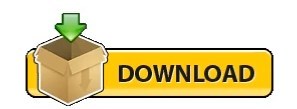
HOW TO GET AN APP TO NOT START WITH COMPUTER INSTALL
HOW TO GET AN APP TO NOT START WITH COMPUTER UPDATE
HOW TO GET AN APP TO NOT START WITH COMPUTER WINDOWS 10
HOW TO GET AN APP TO NOT START WITH COMPUTER SOFTWARE
If there is something wrong with your network settings, you can reset network settings and check if you can receive emails again. Or you can turn on Cellular data and see if you can receive emails. If it does not work, you need to change another one. If you can visit the web page, the Wi-Fi connection is fine. You can open a web browser on your iPhone and visit a web page randomly. Check iPhone Network ConnectionĬheck whether your Wi-Fi connection is in good condition. Just firstly restart your iPhone to see whether you can receive emails normally after that. Right-click on the Start button and select Task Manager in WinX menu that appears.
HOW TO GET AN APP TO NOT START WITH COMPUTER WINDOWS 10
It should be the first and basic method every Apple user will try whenever they meet problems with their iPhone. Follow the steps below to stop any App or Program from opening at startup in Windows 10 using Task Manager. To fix this problem, please check the basic methods to troubleshoot this issue. From downloading Shift, to creating a desktop shortcut, to using the Mac mail app, to downloading a separate desktop email client, there’s a method that will work for everyone.
HOW TO GET AN APP TO NOT START WITH COMPUTER UPDATE
Other culprits can be an app or OS update recently. Get started with Shift - the Gmail App for Desktop There are quite a few different ways to get Gmail on your desktop. I got the IP of my host's IP (using ifconfig ) 192.168.0.5 and tried opening 192.168.0.5:3000 but that did not work.
HOW TO GET AN APP TO NOT START WITH COMPUTER SOFTWARE
If it's the first time that you encounter the problem of not receiving emails on iPhone but you can send mails through Mail app as usual, maybe it's just a temporary software glitch transpiring on the Mail app. I am using create-react-app and hosting in its default port localhost:3000 and want to access this from another device on the same network. Solution 8: Re-register Windows apps In case the app that’s hanging is a Windows 10 built-in app such as the calculator app then you can re-register it to fix errors.
HOW TO GET AN APP TO NOT START WITH COMPUTER INSTALL
Basic Solutions to Fix Not Receiving Emails on iPhone Install the app and run a full system scan to get rid of any virus that may be stopping the app from responding. How to Recover Lost Emails after Fixing Not Receiving Emails Advanced Solution to Not Getting Emails on iPhone Basic Solutions to Fix Not Receiving Emails on iPhone In the Run Command window, type shell:startup and click on OK to open the Startup Folder on your computer. Remove Apps from Startup Folder in Windows 10Īnother way to Stop Apps from opening at Startup in Windows 10 is to remove the App from the Startup Folder on your computer.ġ. Right-click on the Start button and click on Run. Note: If the “Disable” button is greyed out or unavailable, you need to login with you Admin Account. Note: If you cannot see the Startup Tab, click on More Details option located at the bottom left corner of your screen.ģ.Similarly, you can repeat the above steps to prevent all unnecessary Programs from opening at Startup on your computer. On Task Manager screen, switch to Startup, select the Program that you want to prevent from automatically starting and click on Disable option. Right-click on the Start button and select Task Manager in WinX menu that appears.Ģ. Stop Apps from Opening at Startup Using Task Managerįollow the steps below to stop any App or Program from opening at startup in Windows 10 using Task Manager.ġ. Luckily, it is easy to Stop Apps from Opening at Startup in Windows 10 and prevent them from having an adverse impact on the overall performance of your computer. In certain cases, you may even be surprised to find unknown and unauthorized Apps running in background, unnecessarily using up or draining resources on your computer.
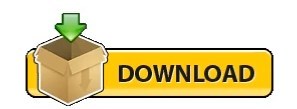
0 notes
Text
How to fix internet explorer download error

#How to fix internet explorer download error update#
#How to fix internet explorer download error full#
#How to fix internet explorer download error software#
#How to fix internet explorer download error Offline#
#How to fix internet explorer download error update#
Install the latest updates from Microsoft Update web site. This is called performing a clean boot.ĭisable Smarts Tags in Internet Explorer by going to Tools, Internet Options, Advanced tab, and then clearing the Enable Smart Tags check box. If you still get the error, go ahead and turn them back on one by one and see at which problem the problem comes back. This disables all startup programs from running. Click on the Startup tab and uncheck all items and then re-start the computer. Go to Start, Run and then type in MSCONFIG. Remove unwanted entries that you see when you run HiJackThis (you’ll have to read the docs to know what to remove). Also, download CCleaner and HiJackThis and run both applications. Both program have free versions and that’s all you need. Download MalwareBytes Anti-Malware and Spybot and run each to remove any malware.
#How to fix internet explorer download error software#
Run anti-spyware and anti-virus software on the computer. You can try disabling script debugging by going to Internet Options again, clicking on the Advanced tab and then checking the Disable Script Debugging (Internet Explorer) and Disable Script Debugging (Other) boxes. In some versions of IE, script debugging can be the cause for this issue. Under Browsing History, click the Delete button and then check Temporary Internet files and website files. In case you downloaded an executable file that is causing the problem, this will remove it. Open IE, go to Tools, Internet Options or click on the Settings gear icon at the top right and then clear out the temporary Internet files. Select all (default) and click the Reset button.So what can you do if you get this error? Try each one of the following steps and see if the problem goes away. Click the gear icon ( Settings) in the top right corner of the browser.ģ. Choose History from the drop-down menu.ģ. There are also more selective and individual settings in: Tools -> Options -> Privacy.Ģ. Select all items and click Clear Now to completely reset Firefox. Click History, then select Clear Recent History (or use the shortcut: Ctrl+Shift+Del).ģ. Click the three lines icon in the right corner.Ģ. In the Advanced tab, click Restore advanced settings.In the Connections tab, click LAN settings.(If this option is greyed out, move on to the next step.) In the Security tab, click Reset all zones to default level.Uncheck Preserve favorite website data.Check Temporary Internet Files and Cookies.In the General tab, click the Delete button.Click the Tools menu, then choose Internet Options.Set to Medium or click the Default button.Delete any entries for, , and, then click OK.Delete any website entries, then click OK.Next, restore IE security and privacy settings to their default levels:
#How to fix internet explorer download error full#
This may take a while, depending on how full your Temporary Internet Files folder is.
#How to fix internet explorer download error Offline#
Click Delete Files, select the Delete all offline content check box, and then click OK. Click the Tools menu, then choose Internet Options.Ĥ. Note: If you are at work, you may want to clear these steps with your IT department before performing them.Ĭlick the browser you are currently running for the correct instructions:įirst, clear all temporary Internet files, including your cookies:Ģ. After completing these steps, you will need to log back in to any website that requires a membership to access. This involves clearing out old temporary internet files and resetting privacy and security settings. To fix it, you'll need to reset your web browser. If you click a link and nothing happens, or a download doesn't work, your web browser may be blocking RealNetworks' communication with the Internet. How do I delete my browser's temp files and change the privacy and security settings?

0 notes
Text
Rumored Hype on Utorrent App Download Discovered
On-line scanners are an absolutely secure and completely free means to get rid of trojan virus. Nowadays, most people seeking to purchase a new computer are opting to purchase laptops instead of traditional desktop PC's. Open-source software tends to be quite safe because there is a big number of eyes on it. The tool includes a couple of file management alternatives, including labels, for example, that permit you to set particular directories for the files you're grabbing manually or automatically. Usually such tools are made because major antivirus and antispyware businesses fail to deal with new threats quickly. Now it has grown into a standard tool for those masses.
Up in Arms About Utorrent App Download?
Torrent delivers high excellent service in a small package. A torrent is a little file which has information utilized for BitTorrent protocol to track down and download the genuine major file or files online. Torrents are nowadays the best method of downloading big files from the web.
Utorrent App Download Secrets
If you ever cannot locate a file, then you may think about browsing for it in the dedicated folders. Keep in mind that BitTorrent is only a file sharing protocol and It is all up to how folks use it in order to ascertain if it's for good or bad. With SoMud, you can just settle back and enjoy downloading files at quite substantial speed in only a few clicks. Instead, you should find and download your torrent files from assorted sites or use the links offered by users you're sharing with. You're able to choose which folders you desire, and it gives a shortcut to your folders. It's possible to also do that by dragging the folder you want to have as your shortcut and dropping it upon the dock. There is likewise an advanced tab available, in which you can change all the functional facets of uTorrent.
Proxies Proxies offer anonymity. There are lots of clients on the current market, but not one of them match the well known uTorrent application. Be aware that the wording could be different based on your client. Ensure you're utilizing an approved client. During the torrent download procedure, users are presented with helpful information on such download. If you're a Gmail user then you can readily translate it in your language with just a click.
The program takes up minimal hard disk and PC resources, which allows you to have a superior number of torrents downloading and continue to be able to utilize your computer with no lag. It enables you to manage torrents even when you are not near your computer, thanks to the RSS feed and scheduler functions. It is very simple to install and can be used immediately after the installation process ends. The updated program comes with a slick user interface, powerful configuration choices, and a lot more. Total step-by-step instructions for jailbreaking iPhone and iPod touch are available here. A standard practice implies the usage of special software, commonly called `trojan removers'. People who have experience with torrents are utilised to advertisements, and frequently consider that portion of the package.
Ideas, Formulas and Shortcuts for Utorrent App Download
Fortunately, uTorrent itself is a quick and small download. The following are a few tools and methods by which you can acquire access to someone's facebook password and read their messages. The following are a few of the most effective free editors for PHP web-application improvement. Becoming Selective A different sort of purpose is fit for each platform. You're able to disable using proxies at any moment. How to Sign Up for and Use Google AdSense Here's a fast guide to what Google AdSense is and the way it is possible to use it in order to earn money. One of the absolute most important configuration options that must be made is that you need to disable DHT.
1 note
·
View note