#how to use microsoft team collaboration
Explore tagged Tumblr posts
Text
Unlock your #team's potential! 💻 Discover how #MicrosoftTeams transforms #remote #collaboration and boosts efficiency. Let #TechnologySolutionsWorldwide guide you to seamless integration. Reach out today for a consultation! 🌟 https://techsolworld.com/subscriptions - #MicrosoftTeams #MicrosoftTeamsEssentials #MicrosoftTeamsEnterprise #MicrosoftCSP #MicrosoftLicenseReseller #MicrosoftReseller #MicrosoftPartnerNetwork #MicrosoftSolutionsPartner
#microsoft remote work#microsoft remote licenses#microsoft enterprise remote licenses#microsoft teams license prices#get microsoft remote licenses#use microsoft for remote work#how to use microsoft team collaboration#learn more about microsoft teams#microsoft teams phone#get the most out of microsoft teams#find a partner for microsoft teams#find a microsoft csp reseller#get the best microsoft partner#microsoft local partner#local microsoft partner#technology solutions worldwide#microsoft gold partner
0 notes
Text
"How Technology is Changing the Way We Learn"
In the past few years, there has been a sudden rise in the use of technology in various aspects of life, especially in education. With the increasing availability of digital tools and online resources, students now have more access to more information and learning opportunities than ever before. This shift has significantly changed the way we students study, collaborate, and comprehend academic content. As a Senior High School STEM student, I’ve witnessed firsthand how technology has shaped our academic journey throughout the years. Here are various reasons why technology is changing the way we learn.
1. Access to Various Sources
Back in the earlier days, the library was the primary source of information. The library was a haven not just for bookworms, but for students who needed help with their homework. The library had a collection of books that were full of specific information that assisted students in finding answers, solutions, definitions, and terms needed for their homework. Growing up in Gen Z like myself as a STEM student relies much more on technology nowadays than a physical library because with a touch of a smartphone or a click of a computer, you now have access to different websites that contain the information you need, especially when you need to conduct a research study, which most students use Google Scholar.
2. Interactive Learning Tools
Textbooks are no longer the only tools we use to learn. Interactive apps, simulations, and educational games have become commonplace in many classrooms. As a STEM student, I’ve experienced how these tools make learning more engaging. Apps like Khan Academy offer interactive courses in math, physics, and computer science, breaking down complex topics into bite-sized lessons with visual aids.
Platforms like Quizizz display flashcards that could help students enhance their active recall, memorizing, and understanding of the concepts easily because of the quiz game it offers.
3. Collaboration in Real-Time
One of the biggest changes technology has brought to education is the ability to collaborate in real-time, regardless of any location in the world. Platforms like Google Docs, Microsoft Teams, and Zoom have been helping students ever since the Covid-19 pandemic struck. During the pandemic, remote learning platforms became essential for continuing education. Even though many students faced challenges with online learning, these platforms provided a way for education to continue without interruption all thanks to the implementation of Online Classes. Now, blended learning—combining in-person and online education—is becoming the norm, offering more flexibility for both teachers and students.
4. Personalized Learning
Every student learns differently, and technology is helping cater to these individual learning styles. Adaptive learning platforms use algorithms to tailor lessons to each student’s needs. If you’re struggling with a particular topic, these platforms adjust the difficulty and provide extra support until you grasp the concept. Tools like Duolingo and Grammarly, which offer students language and grammar support are just a few examples of how technology provides customized learning experiences.
For us STEM students, this is particularly helpful, especially when using Grammarly for a research project. Using Platforms like Grammarly helps correct revisable sentences and paragraphs easily in one click, providing less effort and less time-consuming for us students.
5. Preparation for the Future
Technology isn’t just transforming education for the present; it’s also preparing students for the future. As technology like AI and Programming evolves, we students could resort to learning skills like coding, and learning the different types of programming languages so that we could adjust to the evolving technology all around us.
6. The Potential Downsides
While technology has brought us numerous benefits, it’s important to acknowledge the challenges and disadvantages it presents. Overreliance on technology can often lead to distractions, with social media and games constantly thriving for attention. Furthermore, the concept of Technology and its use remains a problem in many parts of the world, where students lack access to the necessary tools and internet connectivity to fully benefit from online learning resources.
14 notes
·
View notes
Text
LOST CAPCUT IN THE TIKTOK BAN?! TRY THIS VIDEO EDITOR!
So as you all know Yesterday (It was SUPPOSED to be January 19th but it started late January 18th!!!) America (and Canada too?) lost TikTok to the ban, HOWEVER what most of us didn't know (Myself included) was that TikTok wasn't the only app banned, the ban also took out all Apps that the company ByteDance owned, this includes but not limited to:
TikTok.
TikTok Studio. (duh)
TikTok Shop Seller Center. (also duh)
CapCut.
Lemon8.
Hypic.
Lark - Team Collaboration.
Lark - Rooms Display.
As well as other apps that I'm sure I don't know about. ANYWAY, I used CapCut on my PC to Edit Videos, not for TikTok but for my YouTube Channel, it was the easiest Video Editor I could find that was not only, Free but came with No Watermark unlike other apps have if you can only use the free versions of the editors, however I found another one that is very similar to CapCut (I haven't tested all of it's free features but so far it's similar to CapCut from the ones I did test) It's called Microsoft Clip Champ and it's free on the Microsoft store, it might even come preinstalled for some, if you don't have Microsoft then I don't know if it's available to you or if it's even available for devices other then PCs, but if CapCut was the thing you used on your PC because it was easy, free and came with no watermark, then you might want to try Clip Champ if you can. The layout is a little different from CapCut and you have to relearn certain things (like how to do a voice over but I figured that out in like 5 seconds) but it's similar to CapCut and it's pretty easy. PLUS IT AUTOSAVES!!!!!! There's no save button that I could find but it Autosaves like CapCut did, you just have to leave the app then come back and when you're on the home page scroll down, your saved works are at the bottom of the page not the top like CapCut had it but it's still there! It also have a few others things that CapCut might not have had (also in the free version) but so far I'm liking it, I just wanted to make this post to help others who might have had the same problem that I had when I found out that CapCut was also banned, I'm so lucky that I wasn't starting to edit my next video on it yet because so many people on line are saying that they lost HOURS of work because they didn't know CapCut was being banned too and are now unable to recover their works for school, work, or anything else. I HOPE THIS CAN HELP SOMEONE! PLEASE REBLOG AND SHARE!
#tiktok ban#capcut ban#lemon8#goodbye tiktok#save tiktok#use this instead of capcut#clipchamp#video editing#video editor#goodbye capcut
12 notes
·
View notes
Text
Marc Elias, May 2, 2025
View in browser
For the last 100 days (and counting), the Democracy Docket team has worked tirelessly to report the facts on Trump’s attack on democracy. We are powered by our readers, so please consider upgrading to premium today to help ensure we’re here to report on the next 100 days and beyond.
The greatest risk of the Trump era is the resetting of what we expect from our leaders. Most dangerous, of course, is the redefinition of the presidency — from a position of honor and trust to one of retribution and corruption.
I have repeatedly warned against normalizing Trump. Just yesterday, for example, I wrote about the risks to our democracy if the judicial system grants a presumption of regularity to Trump’s highly irregular administration.
As reviews of the first 100 days poured in, several themes emerged. Chief among them is the moral collapse of those we expect to stand strong and lead.
We’ve watched Republicans in Congress cede their constitutional authority to Trump. Not a single member of Trump’s cabinet has shown any backbone. A Republican judicial candidate — a sitting judge — continues his effort to steal an election in North Carolina.
Several major law firms capitulated to Trump, arming him with nearly a billion dollars in pro bono legal services for his pet causes, while others remained disgracefully silent as Trump targeted opposing firms for retribution.
The legacy media began Trump’s second term weakened and has grown weaker still. The White House dominates the press pool, while corporate media, often fearful of angering the administration, too often pulls its punches.
The complexity of this situation is illustrated by what’s happening at CBS News. As I write this, CBS’s parent company is considering paying Trump millions to settle a lawsuit it would certainly win. At the same time, 60 Minutes is preparing to air a story about the risks to democracy posed by law firm capitulation that Trump will surely try to discredit.
On the positive side, the protest movement has grown and scored some successes. Several Democratic leaders have emerged as prominent voices of opposition. New legal groups and lawyers have proven effective in court. Encouragingly, signs point to the emergence of a strong, independent, pro-democracy media ecosystem.
There’s no magic to 100 days. The challenges Trump poses to our country will remain at day 1,000, and day 1,100. All we can do is continue to use every tool available to fight back and protect our democracy no matter what day it is.
You’re reading a full sample of what's included in our premium membership. Every Friday, Marc revisits the week’s top stories with his personal analysis and insights. Upgrade to premium for $10/month or $120/year and don’t miss next week’s edition!
The Weekly Top Line
Donald Trump’s second term will span 1,461 days. Though it may feel like an eternity, fewer than 7% of those days have passed. Even assuming his final days in office are spent golfing, pilfering government property and exfiltrating classified documents, there’s still a long road ahead.
Media coverage of Trump’s first 100 days showcased the damage he can inflict in a short time. But it also — sometimes begrudgingly — highlighted how effective opposition can stymie key parts of his authoritarian agenda.
Rather than dwell on the failures and setbacks of these early days, we must learn from them and grow more effective. Likewise, we must understand that any successes achieved can easily be undone in the weeks and months to come.
The fight for democracy won’t be judged in days or weeks. It will take years — perhaps even decades — to defeat the authoritarian wave that has overtaken American politics.
Heroes of the Week
These days, I rarely have a kind word for corporate America. But this week, I’ll make an exception. It appears that Microsoft replaced a New York firm collaborating with Trump with one of the firms he targeted. This is the first reported instance of such a reversal. If more follow, it may show that capitulation to Trump hurts the bottom line. For initiating that shift, Microsoft’s legal department is a hero.
Fools and Cowards of the Week
During his interview with ABC News’ Terry Moran, Donald Trump repeatedly insisted that Kilmar Abrego Garcia — the man illegally deported to a Salvadoran gulag — had “MS13” tattooed on his knuckles. When Moran politely tried to correct him, noting the image was photoshopped, Trump acted incredulous.
Yet days later, the White House has not corrected the record, and the legacy media has largely let the matter drop. Trump is a fool for believing an obvious fake. Those who work for him are cowards for not admitting the mistake. And the media’s silence? Well… you decide.
The Week’s Siren 🚨
After the GOP-dominated North Carolina Court of Appeals ruled to strip the Democratic governor of power, the Republican state auditor — yes, auditor — appointed a GOP majority to the State Board of Elections. These new members will immediately aid in the party’s effort to steal a state Supreme Court seat. Only the federal courts now stand in the way.
Overlooked This Week 👀
When I interview Democratic members of Congress on my podcast, I often ask what motivates Republican members to so thoroughly supplicate themselves to Trump. Most answers center on fear — fear of losing primaries or of violence from Trump supporters.
This week, Senator Chris Murphy offered a darker explanation: that many GOP members share Trump’s authoritarian worldview. If you haven’t watched it already, it’s worth your time.
Watching Next Week
As Republican legislatures continue churning out new voter suppression laws, expect a wave of litigation to begin as early as next week. As always, Democracy Docket will be your best source for following what’s happening in the courts. UPGRADE TO PREMIUM TODAY
We also understand that not everyone is able to make this commitment, which is why our free daily and weekly newsletters aren’t going anywhere!
Democracy Docket, LLC
250 Massachusetts Avenue, Suite 400
Washington, D.C., 20009
11 notes
·
View notes
Text
NINJA GAIDEN 4 announced for PS5, Xbox Series, and PC - Gematsu

Publisher Xbox Game Studios and developers Team NINJA and PlatinumGames have announced NINJA GAIDEN 4 for PlayStation 5, Xbox Series, and PC (Steam, Microsoft Store). It will launch this fall. It will also be available via Game Pass.
Get the first details below.
A New NINJA GAIDEN World Unveiled
While the series has been beloved for almost four decades, the announcement of NINJA GAIDEN 4 marks the first new mainline entry in 13 years. When asked about the long gap—spanning two Xbox console generations—Yasuda expressed Team NINJA’s long-standing desire to bring the series back. “Fans have long been asking us for a new NINJA GAIDEN game,” he said. “Koei Tecmo‘s President, Hisashi Koinuma, and PlatinumGames’ CEO, Atsushi Inaba, share a close relationship, which led us to explore a collaborative development effort. PlatinumGames had the expertise we felt was ideal for working on NINJA GAIDEN, and with support from Microsoft’s Phil-san [Phil Spencer, CEO of Microsoft Gaming], the three companies were able to take the next step towards creating a brand-new NINJA GAIDEN.” Appearing for the first time in the Developer_Direct broadcast, and published by Xbox Game Studios, NINJA GAIDEN 4 is positioned as the direct sequel to NINJA GAIDEN 3. While maintaining the dark and gritty world that the series is known for, players will take on the role of a new protagonist, Yakumo. “A significant amount of time has passed since NINJA GAIDEN 3, and players will find themselves arriving in a gruesomely transformed Tokyo. One of the key themes of this story is the return of the Dark Dragon, which has plunged the city into chaos. Within these unsettling conditions, Yakumo will have to face off against his foes, as well as the formidable Master Ninja himself, Ryu Hayabusa,” Nakao explained. When asked why a new protagonist was introduced, Nakao clarified that “since it’s been a while since the last game, we wanted a new hero to make the series more approachable for new players. Of course, we also wanted long-time fans to enjoy the game, so Ryu Hayabusa plays a significant role in the story, serving as a major challenge and growth milestone for Yakumo. Ryu will appear throughout the game and be playable, ensuring his prowess and presence is deeply felt in NINJA GAIDEN 4.”
Overcoming Adversity in NINJA GAIDEN 4
In the Developer_Direct trailer, the new protagonist, Yakumo, shows off stylish new mechanics which include traversal using wires and rails, something new for a NINJA GAIDEN title. When asked about the addition of these elements, Nakao revealed one of the game’s core themes: “Adversity is a key concept for this game. From the beginning to the end of each stage and even in the transitions between, everything is designed to represent adversity for Yakumo.” First and foremost, that adversity will come in the form of NINJA GAIDEN’s signature combat, but Nakao explains that these new additions outside of the fights keeps that feeling high at all times: “To maintain the tension throughout, we’ve added high-speed elements like rail and wire-based actions to keep up the sense of challenge.” The announcement footage also depicted a rain-soaked, cyberpunk-like Tokyo, leaving a strong impression to those who watched the trailer. “In NINJA GAIDEN 4, we wanted to blend old and new elements. Tokyo in this game has been drastically transformed by the influence of the underworld., which is why it appears this way,” Nakao explained, elaborating on the Dark Dragon’s miasma rain, as well as the disasters it has caused. “Rain is a major visual theme in this game. For example, we’ve put a lot of effort into how characters look when drenched, how raindrops hit the ground, and various other effects.” These visual motifs stay true to the signature dark, hardcore atmosphere of the series while bringing new flavor to its visual direction. Nakao also touched on the game’s anticipated difficulty. “We’ve brought together the best aspects of the series and elevated them for the current generation. Personally, I believe [the difficulty level of] NINJA GAIDEN 2 had a lot of standout qualities, and I think fans will feel its influence strongly throughout NINJA GAIDEN 4.” After such a long break between games, it’s paramount that the team balances what’s great about the series, while adding new ideas. Despite the daunting challenges, the collaboration between Team NINJA and PlatinumGames promises an unparalleled NINJA GAIDEN experience. “One of the key differences between modern action games and NINJA GAIDEN lies in the sense of fairness when confronting enemies,” Nakao said, explaining the series’ unique game balance philosophy. “Enemies are designed to be masters of defense and experts of unrelenting aggression, but players never feel they’re at an unfair disadvantage. There’s a sense of balance that’s been passed down through the series, transcending current-day trends.” “The rapid shifts between offense and defense, the almost fighting game-like 1v1 combat—you’ll see these elements evolve in NINJA GAIDEN 4. At the same time, we’ve ensured that returning players will immediately feel at home when they pick up the game,” he concluded.
A True Successor
When asked about the challenges involved in achieving the fairness that defines the NINJA GAIDEN series, Nakao shared his thoughts with a laugh. “If I were to go into detail about the feel of the action, we’d be here for quite a while (laughs). In all NINJA GAIDEN titles, a delicate balance is carefully crafted to maintain the satisfaction of attacking enemies without losing the speed and exhilaration that define the gameplay. I remember struggling with the fine adjustments required to achieve the right feel when we first started implementing and testing the systems. Additionally, when we brought Ryu Hayabusa into NINJA GAIDEN 4, we wanted long-time fans to experience the exact same enjoyable gameplay feel they’ve come to expect. We had numerous discussions with Team NINJA to fine-tune the mechanics and ensure everything felt just right.” Yasuda also added that “when it comes to gameplay feel, Team NINJA was deeply involved. Fairness in combat with enemies is only possible when ultimate playability is a given. To achieve that, we pushed for even deeper refinement of controls and other aspects. I know it probably seemed like we were being a bit too demanding at times…(laughs).” This collaboration across company lines was crucial to creating the next ultimate NINJA GAIDEN experience. One of the standout features of NINJA GAIDEN 4, which embodies the series’ experience while introducing fresh elements, is Yakumo’s “Bloodraven Form.” Nakao described this as “a technique that manipulates the blood of oneself and enemies, transforming it into a massive weapon capable of slicing through multiple foes at once.” He elaborated further on how this addition expands upon the series’ traditional gameplay. “Yakumo fights using Bloodraven Form, and when certain conditions are met, he can unleash a move called ‘Bloodbath Kill,’ which instantly bisects enemies in one strike.” Nakao explains that, while previous entries have tasked players with working out how to approach encounters with multiple enemies, and NINJA GAIDEN 4 is introducing another exhilarating way to fight against swarming crowds: “This time we’ve added large-scale, high-damage attacks with the Bloodraven Form, enabling players to instantly turn the tide of battle in their favor.” This system introduces moments of release from overwhelming situations, offering new depth to the gameplay that Nakao hopes both newcomers and returning fans will enjoy. Both Team NINJA and PlatinumGames are known for their expertise in high-end action games. According to Nakao, the process of creating NINJA GAIDEN 4 revealed the unique strengths and characteristics of each studio. “Looking at the titles created by PlatinumGames, we noticed clear differences in approach. While we emphasize flashy, impactful strikes and moment-to-moment experiences, the NINJA GAIDEN series focuses on delivering refined and satisfying gameplay feel, culminating in an exceptionally polished overall action experience. This collaboration was a truly unique learning opportunity for us at PlatinumGames.” When asked about the significance of bringing NINJA GAIDEN 4 to Xbox, Yasuda reflected on Team NINJA’s long history with the platform. “With titles like the Dead or Alive series and the NINJA GAIDEN series—especially the original NINJA GAIDEN, NINJA GAIDEN Black, and NINJA GAIDEN II—we have a deep history with Xbox. It’s been a long time, but we’re thrilled to bring the latest installment back to Xbox players. Additionally, with the game being added to Game Pass, we’re excited that more people will have the opportunity to experience it.” Nakao, who became a fan of the series during his days as a student, also shared his excitement. “Personally, I played NINJA GAIDEN II on Xbox 360, so being able to play the latest installment on Xbox again makes me very happy. Even now, I occasionally boot up NINJA GAIDEN II on my Xbox Series X. As a developer and a fan, I’m thrilled to see the NINJA GAIDEN series come together on Xbox, creating a moment in time where all these titles can be enjoyed in one place.”
Watch the announcement trailer below. View the first screenshots at the gallery.
Announce Trailer
youtube
6 notes
·
View notes
Text
Complete Guide: Asana to Salesforce Integration
Asana is one of the most widely adopted work management platforms, trusted by over 85% of Fortune 100 companies to manage team workflows. Meanwhile, Salesforce stands as a global leader in customer relationship management (CRM), empowering more than 150,000 businesses worldwide.
Although both platforms shine in their individual domains—Salesforce for CRM and Asana for task and project management—many organizations fail to recognize the true benefits of Salesforce and Asana integration. Using them in silos can limit productivity and lead to communication gaps.
If your teams rely on both platforms but haven’t integrated them yet, you could be missing out on a major opportunity to streamline processes, foster better collaboration, and accelerate your business goals. This blog explores the power of Asana to Salesforce integration, highlighting key features, benefits, and how to make the most of both platforms.
Overview of Asana and Salesforce
Asana is a flexible, intuitive project management solution designed to help teams track progress, delegate tasks, and stay aligned. It creates a centralized workspace where communication, task tracking, and project timelines are managed efficiently.
From team communication to task tracking and reporting, Asana empowers project managers to drive accountability while reducing inefficiencies and delays.
Salesforce, on the other hand, is a leading cloud-based CRM platform built for businesses of all sizes. It unites marketing, sales, and customer service efforts under one roof. Its powerful tools streamline lead management, automate workflows, and provide a 360-degree view of the customer journey.
Key Features of Asana
1. Communication Tools Asana fosters effective communication across teams. With built-in comment threads, task discussions, and image feedback features, teams can communicate clearly and act on tasks directly. Managers can post updates using rich-text fields, improving clarity.
Asana supports global teams with multi-language support including English, Spanish, German, Italian, and more. Meanwhile, Salesforce also enhances communication by offering a unified platform for customer and internal interactions.
2. Work Management Capabilities From subtasks to timelines, dependencies to custom fields—Asana covers it all. Its task structuring features ensure that nothing falls through the cracks. Pre-built templates and task approvals also help teams launch and manage projects with ease.
3. Reporting Tools Asana offers robust dashboards and real-time project tracking. Teams can align daily tasks with company-wide goals, while stakeholders stay informed with live status updates and exportable reports.
4. Team Collaboration and Control Asana enables seamless team collaboration through shared calendars, access permissions, and real-time updates. Whether you want to keep a project private or accessible to your full team, Asana’s controls give you the flexibility you need. Its real-time dashboards offer at-a-glance insights into project health—making it easier to catch delays before they become problems.
5. Easy Integration with Existing Apps Asana connects with over 300 popular apps, including Google Drive, Slack, Microsoft Teams, and more. This makes it a flexible solution that complements your existing tech stack without disrupting workflow.
Benefits of Asana to Salesforce Integration
Integrating Asana with Salesforce enhances workflow visibility and aligns customer-facing and project execution teams. Here's how your business can benefit:
1. Smoother Post-Sales Processes Once a deal is closed in Salesforce, teams can automatically trigger onboarding workflows in Asana. Attachments, notes, and tasks can be shared instantly between customer success and service teams, reducing handoff friction. Templates in Asana help create consistent onboarding experiences, and Salesforce Service Cloud connects teams from pre-sale to delivery.
2. Workflow Automation via Flow Builder Salesforce Flow Builder allows you to automate routine tasks in Asana, reducing manual errors and ensuring important steps aren’t missed. Automation between the platforms keeps both systems synchronized and ensures real-time updates. This not only improves efficiency but also enhances data accuracy between teams.
3. Visibility Into Business Goals With the integration, your Salesforce data can be tied to Asana goals—enabling better decision-making and transparency. As deals move through the pipeline, teams get visibility into how individual tasks impact larger objectives.
4. Better Cross-Team Alignment The integration breaks down silos between departments. Marketing, sales, and service teams can view the status of tasks, upcoming deadlines, and customer-specific projects in real time—reducing miscommunication and delays.
Final Thoughts
The Asana to Salesforce integration enables your teams to do more with less effort—automating routine work, reducing data errors, and bridging gaps between departments. If you're looking to boost productivity and collaboration, now is the time to act. 👉 Choose MultiSync Made Easy — the best tool to integrate Asana with Salesforce seamlessly.
2 notes
·
View notes
Text
How to Train Employees on New Video Conferencing Software

Introduction
In today’s swift-paced, virtual international, the desire for valuable communique has under no circumstances been extra central. As organizations maintain to evolve to far flung work and hybrid fashions, gaining knowledge of video conferencing tools is main. This article goals to grant a finished handbook on easy methods to practice staff on new video conferencing tools. By leveraging advanced conference room audio video equipment and working out the nuances of digital communication, firms can verify that their teams are smartly-fitted to have interaction with buyers and associates readily.
Understanding Video Conferencing Tools What Are Video Conferencing Tools?
Video conferencing methods are device applications that permit participants to communicate in precise-time due to audio and visual channels over the cyber web. Popular structures consist of Zoom, Microsoft Teams, Google Meet, and Cisco WebEx. These gear are predominant for accomplishing conferences, webinars, and collaborative projects devoid of the need for bodily presence.
Why Are Video Conferencing Tools Important? conference room audio video equipment Flexibility: Employees can sign up meetings from virtually at any place. Cost-Effective: Reduces tour prices associated with in-user conferences. Enhanced Collaboration: Facilitates genuine-time sharing of archives and screens. Engagement: Offers traits like polls, chat containers, and breakout rooms to enhance interplay. Key Components of Conference Room Video Conferencing Equipment Essential Hardware
To make use of video conferencing conveniently, having the correct video convention room equipment is quintessential. Here’s a breakdown of principal hardware:
Cameras: High-definition cameras that trap clean graphics. Microphones: Quality microphones ascertain sound clarity. Speakers: Good speakers furnish audible sound without distortion. Software Solutions
Having potent instrument solutions is similarly fundamental. Look for structures that integrate seamlessly with current techniques and be offering user-pleasant interfaces.
How to Train Employees on New Video Conferencing Tools
Training laborers on new video conferencing methods requires a strategic method. Here’s a step-through-step marketing consultant:
Step 1: Assess Current Skill Levels
Before diving into instruction sessions, investigate your workers' contemporary familiarity with video conferencing gear. This should be would becould very well be finished via surveys or informal discussions.
Why Is This Important?
Understanding the baseline means degree allows for you to tailor your preparation application as a result. For instance, if most employees are already accepted with ordinary functionalities but war with evolved good points like monitor sharing or breakout rooms, focus your classes there.
Step 2: Create Training Materials
Develop finished training resources that disguise all aspects of the selected video conferencing tool—from setup guidance to troubleshooting recommendations.
Types of Training Materials: User Manuals
youtube
2 notes
·
View notes
Text
This Prospect of Video Conference Facilities within Industry

In fresh years, the approach firms conduct meetings has undergone a seismic shift. The conventional boardroom setting is gradually being changed via video convention rooms organized with today's know-how. This transformation will never be basically a style; it represents a basic trade in how we converse and collaborate throughout distances. As far off work becomes greater accepted and globally dispersed groups changed into the norm, the destiny of video conference rooms in company seems brighter than ever.
Understanding Video Conference Rooms
Video convention rooms are specialized areas designed for digital meetings, allowing contributors to attach from varied areas seamlessly. These rooms are able with more than a few video conference equipment, along with excessive-definition cameras, microphones, speakers, and collaboration resources that facilitate soft verbal exchange amongst group participants.
What Makes Up Video Conference Room Equipment?
The basic resources of video convention room machine come with:
Cameras: High-definition cameras that present transparent visuals. Microphones: High-exceptional audio trap to be certain all voices are heard. Displays: Large displays or video display units for visible presentations. Speakers: Quality sound platforms that supply transparent audio. Control Systems: User-pleasant interfaces to manipulate all kit effortlessly. The Role of Conference Room Audio Video Equipment
When settling on conference room audio video system, corporations would have to bear in mind numerous factors to ensure an high quality setup. The target is to create an immersive adventure that mimics face-to-face interactions as heavily as you'll.
Essential Features of Conference Room Video Conferencing Equipment
To maximize productivity for the duration of virtual conferences, the following good points should always be thought of as:
High-decision video quality: Essential for clear visuals. Multi-platform compatibility: Ensures connectivity with more than a few conferencing instrument. User-friendly interface: Simplifies the operation of units. Scalability: The ability to conform as trade necessities grow. The Evolution of Video Conferencing Technologies
The video conference equipment records of video conferencing dates returned quite a few decades yet has right now evolved with advancements in technologies.
Early Beginnings
Initially constrained by using bandwidth and technologies limitations, early video conferencing tactics had been cumbersome and steeply-priced. Limited accessibility hindered prominent adoption.
Technological Advancements
With the upward push of the web and enhancements in broadband speeds, video conferencing become more manageable for corporations. The creation of structures like Zoom and Microsoft Teams revolutionized how organizations approach virtual meetings.
Current Trends in Video Conferencing
Today’s video conferencing suggestions incorporate complex applied sciences corresponding to artificia
youtube
2 notes
·
View notes
Text
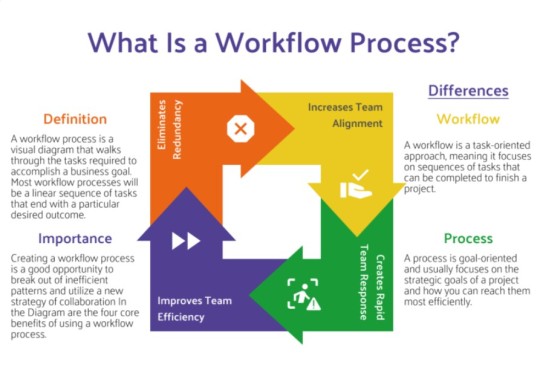
How to manage a company's workflow?
Managing workflow in a company ensures efficiency and productivity. Here are key steps:
1. Define Clear Processes and Procedures
Document Workflows: Outline each step and develop Standard Operating Procedures (SOPs).
2. Assign Roles and Responsibilities
Role Clarity: Ensure team members understand their roles and tasks.
3. Utilize Workflow Management Tools
Project Management Software: Use tools like Trello or Asana.
Automation: Implement automation for repetitive tasks.
4. Set Clear Goals and Priorities
SMART Goals: Define Specific, Measurable, Achievable, Relevant, and Time-bound goals.
Prioritization: Focus on high-priority tasks.
5. Monitor and Measure Performance
KPIs and Metrics: Establish Key Performance Indicators.
Regular Reviews: Conduct performance reviews to identify bottlenecks.
6. Foster Communication and Collaboration
Communication Tools: Use Slack or Microsoft Teams.
Regular Meetings: Hold team meetings for updates and discussions.
7. Continuously Improve Processes
Feedback: Encourage employee feedback.
Optimization: Regularly review and update workflows.
8. Manage Resources Efficiently
Resource Allocation: Allocate resources effectively.
Capacity Planning: Plan resource needs in advance.
9. Ensure Training and Development
Skill Development: Provide ongoing training.
Knowledge Sharing: Encourage knowledge sharing within the team.
10. Address Challenges Proactively
Problem-Solving: Quickly address issues.
Flexibility: Adapt workflows as needed.
Example Workflow Management Approach
Initiation: Identify tasks and assign a leader.
Planning: Break down tasks, assign them, and identify resources.
Execution: Perform tasks and monitor progress.
Monitoring and Controlling: Track progress, hold status meetings, and adjust plans.
Completion: Review tasks, gather feedback, and document lessons learned.
#advertising#artificial intelligence#autos#business#developers & startups#edtech#finance#education#futurism#marketing
19 notes
·
View notes
Text
How do businesses use Microsoft technologies?
Microsoft Technologies Services

In today’s fast-paced and modern digital world, businesses rely on powerful tools and resources to stay productive, secure, and competitive. Microsoft Technologies provides many solutions that help organizations streamline operations, improve communication, and grow efficiently. Companies across all industries, from small startups to large enterprises, use Microsoft tools to power their success.
Enhancing Team Collaboration and Productivity -
One of the most common uses of Microsoft Technologies is to improve how teams work together. Microsoft 365 tools like Outlook, Teams, SharePoint, and OneDrive make it easy for employees to share files, hold virtual meetings, and manage tasks in real time—no matter where they are.
Cloud Computing with Microsoft Azure -
Businesses use Microsoft Azure to host websites, applications, and databases in the cloud. Azure allows companies to scale their IT resources and tools up or down based on the objective demand, which lower costs and increases flexibility. It also supports data backup, disaster recovery, and AI-driven services.
Managing Customer Relationships -
Microsoft Dynamics 365, resources assists the companies to handle out their sales, customer service, and marketing in one place at a time. With insights powered by data and automation, businesses can build stronger customer relationships and make smarter decisions faster with the assistance of Microsoft Technologies.
Improving Security and Compliance -
With cyber threats on the rise, Microsoft Technologies offers built-in security tools to help protect sensitive data. Features like multi-factor authentication, data encryption, and compliance tracking help businesses meet industry regulations and secure their systems.
Automating Processes with Power Platform -
Tools like Power Automate and Power Apps allow businesses to create custom apps and automate repetitive tasks without writing complex code. This helps save time and lets employees focus on more important work.
Businesses use Microsoft Technologies to stay efficient, connected, and secure in a digital-first world. Whether through cloud computing, team collaboration tools, or business intelligence platforms, Microsoft remains a trusted partner for organizations looking to grow and succeed. Additionally, Microsoft and its tools support the organization with remote work offerings and hybrid environments setup, and digital transformation with ease. Their solutions helps out the businesses to stay agile and alert, adaptive to change quickly, and remain competitive in the ever-evolving market as leads towards stand out of the domain in the industry.
Partnering with Experts for Microsoft Technology -
Businesses can rely on shifting their existing system and operating structure to new mediums as if for Microsoft tools with companies and experts like Suma Soft, IBM, and Cyntexa for a hassle-free Microsoft rollout journey.
As these set of industry leaders and experts assure a smooth transition with custom solutions offerings with its adaptation into the system with advanced security measures, and ongoing support, allowing the companies to maximize the benefits of their modern digital infrastructure.
#it services#technology#saas#software#digital transformation#saas development company#saas technology
2 notes
·
View notes
Text
Maximizing Efficiency: How to Streamline Workflow for Teams and Businesses
In now a days speedy-paced business surroundings, efficiency is prime to staying competitive. Streamlining workflow is a critical method that enables groups optimize productivity, lessen inefficiencies, and beautify overall performance. By figuring out bottlenecks, leveraging generation, and imposing powerful strategies, businesses can acquire better results with less effort. This article explores diverse methods to streamline workflow and beautify operational performance.

Best tools to streamline workflow for small businesses free
Understanding Workflow Streamlining
Workflow streamlining involves simplifying and optimizing tasks, approaches, and conversation within an organization to make certain smooth operations. The purpose is to dispose of needless steps, lessen redundancies, and enhance usual workflow performance. By streamlining workflow, organizations can limit errors, beautify employee productivity, and enhance customer delight.
Steps to Streamline Workflow
1. Analyze Current Processes
The first step in streamlining workflow is to investigate the contemporary strategies. Understanding how duties are currently being finished permits corporations to become aware of inefficiencies, redundancies, and regions that need improvement.
Conduct technique audits to map out workflows.
Identify bottlenecks that slow down operations.
Seek remarks from personnel worried within the workflow.
2. Define Clear Goals and Objectives
Setting clean objectives allows make certain that every one workflow optimization efforts align with the company’s dreams. Whether the intention is to lessen processing time, growth accuracy, or improve customer service, defining specific and measurable goals is important.
Establish key overall performance signs (KPIs) to degree achievement.
Ensure all crew participants apprehend the anticipated outcomes.
3. Automate Repetitive Tasks
Automation is a recreation-changer in terms of streamlining workflows. Leveraging generation to deal with repetitive tasks reduces human mistakes, saves time, and improves performance.
Use undertaking control tools like Trello, Asana, or Monday.Com.
Implement customer relationship control (CRM) software program to streamline purchaser interactions.
Utilize automation tools including Zapier or Microsoft Power Automate.
Four. Improve Communication and Collaboration
Ineffective verbal exchange can reason delays and misunderstandings. Streamlining conversation ensures that employees have get right of entry to to the records they need after they need it.
Establish clear verbal exchange protocols.
Encourage regular group conferences and check-ins.
5. Standardize Procedures
Having standardized techniques ensures consistency and reduces confusion. Clearly defined approaches assist personnel understand their roles and responsibilities, leading to extra performance.
Create fashionable operating approaches (SOPs) for ordinary obligations.
Train personnel on excellent practices and pointers.
Regularly evaluate and update procedures to preserve them applicable.
6. Eliminate Unnecessary Steps
Many workflows consist of redundant or needless steps that upload no fee. By eliminating those steps, organizations can improve efficiency.
Identify and take away non-critical obligations.
Optimize approval tactics to reduce delays.
Use lean control concepts to streamline operations.
7. Leverage Data and Analytics
Data-driven selection-making helps corporations optimize workflows by offering insights into performance metrics and ability regions for improvement.
Use analytics gear to music workflow efficiency.
Identify developments and patterns in operational performance.
Adjust techniques based totally on facts insights.
8 Delegate and Outsource When Necessary
Delegating duties ensures that the right humans manage the right duties, preventing overload and improving efficiency.
Assign duties primarily based on worker strengths and understanding.
Outsource non-center sports to 0.33-birthday celebration carrier carriers.
Encourage personnel to focus on excessive-fee duties.
9. Encourage a Culture of Continuous Improvement
Workflow optimization is an ongoing manner. Encouraging a way of life of continuous development guarantees that companies adapt to converting wishes and stay competitive.
Solicit worker comments on workflow upgrades.
Conduct ordinary schooling and improvement programs.
Stay updated with enterprise tendencies and excellent practices.
10. Monitor and Adjust Workflow Regularly
Even the maximum nicely-optimized workflow desires continuous tracking and modifications to maintain efficiency.
Use overall performance monitoring tools to assess workflow effectiveness.
Conduct periodic opinions to identify new challenges.
Make essential changes to improve operations.
Benefits of Streamlining Workflow
1. Increased Productivity
By casting off inefficiencies and automating repetitive responsibilities, personnel can awareness on extra valuable activities, leading to higher productivity.
2. Cost Savings
Streamlining workflow reduces wasted assets, minimizes mistakes, and improves performance, resulting in substantial cost savings for agencies.
3. Improved Employee Satisfaction
Simplified methods and clean suggestions reduce frustration and stress amongst employees, improving process delight and engagement.
4. Better Customer Experience
Efficient workflows permit agencies to respond to client wishes faster and with better accuracy, leading to stepped forward consumer satisfaction and loyalty.
5 Enhanced Decision-Making
With higher facts collection and evaluation, organizations can make informed decisions that power achievement.
2 notes
·
View notes
Text
Microsoft XBOX - Dead or Alive Ultimate
Title: Dead or Alive Ultimate / デッドオアアライブアルティメット
Developer/Publisher: Team Ninja (TECMO)
Release date: 3 November 2004
Catalogue No.: V40-00001
Genre: Compilation / 3D Fighting

It seems that Microsoft went all in with their collaboration with Tecmo when debuting their original Xbox console. Getting a brand-new installment in Tecmo's staple fighting game: Dead or Alive 3 wasn't enough. They ended up getting a port of the original 2 DOA games (Dead or Alive 1 originally on the Saturn, and Dead or Alive 2 originally on the Dreamcast) on the system as well. Dead or Alive Ultimate is technically a compilation, featuring enhanced versions of both the first and second game. There isn't much to say about DOA Ultimate 1; it is essentially a slightly upscaled remaster of the Saturn version. Compared to the original it is a bit more polished and runs fairly smoothly. It's a solid 7/10 game. However, no one really thinks about DOA 1 when talking about DOA Ultimate. They are always referencing DOA 2 Ultimate, the remaster of a 10/10 game that somehow surpassed its original iteration. I mean, Aerosmith’s Dream On is featured as the intro song. It plays while the opening cinematic shows you the events leading up to the DOA franchise, and it is oddly fitting. DOA has some serious characterization and dark setups when you look past the hot chicks. Seriously, anyone who writes this off as some purely fanservice franchise is only doing themselves a disservice.
Given that this game is both a remaster of Dead or Alive 2, but it also released right after Dead or Alive 3 on the same system, it only seems natural to make comparisons to both games before seeing how the game stands on its own two feet. As a remaster it tries to retain the core foundation of DOA 2's design but makes use of some mechanics from DOA 3 whilst utilizing the graphics engine from DOA Xtreme Beach Volleyball. What a mish-match of various concepts and designs. In terms of controls, there is honestly very little difference. There is a minor difference in how you execute double-team grapples in team mode and a few combos for characters may be slightly difference, but that is it. One thing that was removed from DOA 3 was the pressure-sensitive commands, which were pretty much my biggest gripe with that game. Inputs based on pressure in a high-paced, adrenaline pumping action game that can already cause controllers to break from exerting too much force? Yeah, I don't miss that annoying tidbit at all.
DOA Ultimate does make one significant alteration to the mechanics that would become something of a mainstay in the series, and that is changing the hold system from 3-way to 4-way. In the original DOA 2 as well as three, the hold system functions through low, mid, and high holds to counter their respective attacks. With the 4-way implementation, mid-holds are split into separate commands for mid-punches and mid-kicks. This is one area in the series where I disagree with what I've heard most of the dedicated players say. Many insist that 3-way is too simplistic, and 4-way is essential to competitive play. My experience does not stand with that statement. The 3-way counter system is just fine for strategic play. Speaking from personal experience, if you just spam holds against either the AI or another player, you will be in for a messy time. When I was always obsessed with cool finishers or just looking awesome, I would use spam holds figuring that one of them would work. Many lost rounds have proven that is not the case, and this is with the 3-way system.
I think 4-way might be a bit too intimidating for some people, which is why I'm glad that DOA 6 would find a good compromise: An optional 3-way hold system for casual, required 4-way hold for online ranked matches. Here, we've no choice but to adapt to the new system. While I find it to be more of a hassle and hindrance myself, I must say that I will take the tradeoff of a 4-way hold system over pressure-sensitive commands any day. The new hold system can be adjusted, while pressure commands are always a bit of an annoyance. Aside from these changes, it is the same classic DOA we are used to with all the modes provided by DOA 3. Team battles, tag battles, survival mode, story mode, the list goes on. We get that satisfying strike/hold/block triangle that continues to be as fun as ever, complete with harsh impacts and smooth, gorgeous animations.
Speaking of which, the visuals in this series continue to be gorgeous. We've got that classic physics engine that causes hair and clothes to realistically react and flow to momentum or wind in the background, and it still continues to look more impressive than some of the physics I see in post-2010 and post-2020 “AAA” blockbuster hits. Whoever worked on the visuals for these games was a master of their craft, creating such believable physics as well as detailed characters that look more like Xbox 360 designs than original Xbox ones. What better way to compliment beautifully rendered characters than with beautiful stages for fighting? Once again, being based on DOA 2 there are a lot of stages based on that game. As a result, we lose some of the ones from DOA 3. I particularly miss the old DOATEK HQ stage from the DOA 3, with its lovely city in the evening background as well as two different transitions that could lead down to either the streets or the building laboratory. The old X-Octagon stage felt superior to the new Downtown stage that serves as a caged arena. The lighting effects, electrical fences, and roaring crowd really made X-Octagon stand out for a level with no transitions. How about Lost World where you could knock your opponent off the edge an unlimited number of times, or the ominous Pancratium with its devilish thunderstorms?
Then again, it's hard to argue against the return of iconic areas like the serene Suspension Bridge where you can knock your enemies down to the waterfall below, the Aerial Gardens that showcase the beauty of Japanese culture and landscape, or the majestic Opera House that can also be played during a blazing inferno. Plus, DOA 2 Ultimate is the only game to feature the Great Wall stage, a unique area that is not just beautiful to look at, but a unique one to play in. From the very top, you have two different transition spots that can lead to more transitions, some ending faster than others. If you want to experience a rave club fever dream just select the Ray House stage. If I were forced to choose, I would say I do prefer DOA 3's overall selection better, but both are amazing, and DOA 2 Ultimate certainly has a few standouts that the other does not offer. Visually, DOA 2 Ultimate also has an ace up its sleeve with levels that can take damage. I may prefer X-Octagon as a stage to Downtown, but the first time I got slammed against the wall by Bass, I was too impressed by the broken bricks that fell down to be angry. Then I was driven into the concrete below, and noticed the spot now appeared to be cracked apart and busted. Common in later years, but incredibly cool for the early 2000's. Also, if you purely want content then this game will win out, with 23 stages against DOA 3's 16.
Speaking of which, if you want content then DOA 2 Ultimate loses by a hair in the roster but wins by a mile in the costume section. With character selection, DOA 2 Ultimate has a base roaster of just 12, per the original, while DOA has 16. However, DOA 3 only has one unlockable while DOA 2 Ultimate has 3, narrowing it down to 17 vs. 15. What's more, one of DOA 2's unlockables is Hitomi, so for me personally the rosters are on equal ground. Just look at my screenshots, you should be able to tell who my favorite characters are. Still, putting that bias aside for just a minute, DOA 3 does win out. However, costume variation has been a big draw for this franchise since the start, and Ultimate here wins in a landslide. For one quick comparison, Kasumi has a total of five possible outfits in DOA 3, while in DOA 2 Ultimate she has… twenty. This stark difference is across the board, thanks partially to some swimsuit costumes based on DOA Xtreme. Hey, DOA knows how to draw its audience. Even the guys get more love in this game, such as Jann Lee getting eight outfits against five in DOA 3. Moreover, in DOA 3 some costumes were specifically locked behind a booster pack disc from back in the day, which I'm pretty sure is harder to find than rain in California. In Ultimate, however, all costumes can be unlocked by meeting certain criteria in the game.
So, all this time I've been comparing Ultimate to DOA 3, but how does it stack up against the game that it is a remaster of? It compares quite favorably. If we are to compare stages, the original DOA 2 had 16, only two of which are not part of the Ultimates lineup. Those two are easily surpassed by the new stages such as Great Wall, Prairie, and Ray House. The character roster is identical in the end when everything is unlocked… except Ultimate has Hitomi, which automatically makes it superior. Plus, Bayman and Tengu are only available in certain versions of the original to unlock. The gameplay looks and feels pretty much the same, with the exception that Ultimate both look and feel a bit better. Do not get me wrong, even by today's standards the original DOA 2 looks better than it should by any means- they pulled off some amazing detail and artwork. However, Ultimate can take that masterpiece and give it just a bit more detail under more processing power. Mechanically I do prefer the original 3-way system for holds myself, but it's not a dealbreaker. Ultimate also has some more options available. For example, you can actually choose your own stage in most of the game modes! DOA 2 always featured impressive customization with its numerous modes and ability to adjust options specifically to each mode, but Ultimate just takes it a bit further in some areas.
When I sit down and compare all of them, obviously DOA 2 Ultimate surpasses its original in just about every conceivable way. When comparing Ultimate to its Xbox counterpart, DOA 3, I surprisingly liked a couple things in DOA 3 better. I think the quality of levels in 3 beats out the quantity of Ultimate- 3 has a couple of my favorite levels ever- and I prefer the 3-way hold system over the new 4-way system. That said, Ultimate edges out because it decided to drop the pressure-sensitive command inputs. Despite the ways, it is superior, that one mechanic does hurt DOA 3 to some degree because it is something you really cannot completely adjust to. Really, however, you can't go wrong with any of these titles. While writing this review a rumor circulated and then became truth - the original Xbox DOA game is now available on the newer Xbox systems. That would easily be the best way to enjoy any of these old titles, with visual boosts and no clunky controller issues. I can actually attest that having tried this on my Series S, the detail and visuals of this 2004 game hold up impeccably in 4K. As for this game on its own? It's DOA 2 with Hitomi and Aerosmith added to it, which speaks for itself.
youtube
youtube
5 notes
·
View notes
Text
How to Balance Work and Travel as a Digital Nomad
By Brad Schnickel
The digital nomad lifestyle—a dream for many, blending work and travel seamlessly—has gained immense popularity in recent years. With advancements in technology, countless professionals are embracing the freedom to work from anywhere in the world. However, as glamorous as it sounds, balancing work responsibilities with the joys of travel can be challenging. It requires a mix of discipline, planning, and adaptability. In this guide, we will explore actionable strategies to help digital nomads achieve the perfect balance.

1. Set Clear Goals and Priorities
Balancing work and travel starts with understanding your personal and professional priorities.
Define Your Purpose: Ask yourself why you’re choosing the digital nomad lifestyle. Is it to explore the world, grow your career, or both? Knowing your “why” will help you allocate time effectively.
Set Work Goals: Establish clear, measurable goals for your work. Whether it’s completing a project, meeting deadlines, or achieving specific KPIs, having goals ensures you stay focused.
Travel Priorities: Decide what’s important for your travels. Are you exploring cultural landmarks, indulging in local cuisines, or seeking adventure? Plan your travels around these priorities.
2. Choose the Right Destinations
Where you travel can significantly impact your ability to work efficiently. Consider these factors:
Time Zones: Opt for destinations with time zones compatible with your clients or team. This minimizes scheduling conflicts and makes collaboration easier.
Reliable Internet: A stable and fast internet connection is non-negotiable. Research destinations known for their digital nomad-friendly infrastructure.
Cost of Living: Budget-friendly destinations allow you to stretch your resources further, giving you peace of mind.
Work-Friendly Spaces: Look for locations with coworking spaces, coffee shops, or accommodations designed for remote workers.
Examples of digital nomad hotspots include Bali, Chiang Mai, Lisbon, Medellín, and Tbilisi. These destinations offer excellent internet, affordable living costs, and vibrant communities of like-minded individuals.
3. Establish a Consistent Routine
Traveling to new places can disrupt your schedule, but maintaining a routine is crucial for productivity.
Designate Work Hours: Set specific hours for work and stick to them. Whether you prefer working early in the morning or late at night, consistency is key.
Plan Around Your Energy Levels: Schedule demanding tasks during your most productive hours. Use less productive times for lighter work or exploring.
Incorporate Breaks: Include regular breaks in your routine to prevent burnout and recharge your creativity.
Using tools like Google Calendar or time-blocking apps can help you stay organized.
4. Leverage Technology and Tools
As a digital nomad, the right tools can make or break your productivity. Here are some essentials:
Project Management Tools: Platforms like Trello, Asana, or Monday.com help you manage tasks and collaborate with teams.
Communication Tools: Stay connected with clients and colleagues through Zoom, Slack, or Microsoft Teams.
Cloud Storage: Use services like Google Drive, Dropbox, or OneDrive to access files from anywhere.
Time Management Apps: Apps like Toggl or RescueTime help you track work hours and identify productivity trends.
VPN: Protect your data and access restricted content securely with a reliable VPN.
5. Practice Effective Time Management
Time management is critical when juggling work and travel. Here’s how to optimize it:
Prioritize Tasks: Use frameworks like the Eisenhower Matrix to identify urgent and important tasks.
Batch Similar Tasks: Group similar activities together to minimize context-switching.
Set Deadlines: Establish realistic deadlines to keep yourself accountable.
Minimize Distractions: Use apps like Focus@Will or Freedom to block distractions while working.
When planning travel activities, allocate specific time slots for sightseeing, relaxation, and adventure to avoid overlaps with work commitments.
6. Embrace Flexibility
One of the biggest perks of being a digital nomad is flexibility, but it can also be a double-edged sword. Embrace it wisely:
Adapt to Changes: Weather, internet outages, or unexpected events can disrupt plans. Have a backup plan and stay adaptable.
Flexible Work Locations: Be prepared to work from various settings, whether it’s a coworking space, a coffee shop, or your accommodation.
Balance Workload: Avoid overcommitting to projects. Leave room for spontaneity in your travel schedule.
7. Build a Support Network
Traveling solo can be isolating, but connecting with others can make your journey enriching and enjoyable.
Join Digital Nomad Communities: Platforms like Nomad List, Meetup, or Facebook groups help you find like-minded individuals.
Attend Networking Events: Participate in coworking space meetups, conferences, or local events.
Collaborate with Locals: Engaging with locals enriches your cultural experience and might even open up new opportunities.
Building a network of friends, mentors, and fellow travelers can provide support, inspiration, and a sense of belonging.
8. Take Care of Your Health
Your physical and mental well-being are vital to sustaining a balanced digital nomad lifestyle.
Stay Active: Incorporate exercise into your routine. Explore local yoga classes, hiking trails, or gyms.
Eat Well: Prioritize nutritious meals and try local cuisines in moderation.
Sleep: Ensure you get adequate rest, even if your schedule varies.
Mental Health: Practice mindfulness, meditation, or journaling to maintain emotional balance.
Travel insurance is essential to protect yourself in case of medical emergencies.
9. Manage Finances Wisely
Financial stability is crucial for enjoying the digital nomad lifestyle.
Create a Budget: Track your expenses and set a budget for work and travel activities.
Emergency Fund: Maintain a safety net for unforeseen expenses.
Optimize Income: Diversify your income streams through freelancing, consulting, or passive income sources.
Use the Right Payment Tools: Rely on international banking solutions like TransferWise or Revolut to save on currency conversion fees.
10. Balance Work and Exploration
Achieving harmony between work and travel means finding time to immerse yourself in the culture of your destination.
Plan Ahead: Research must-see attractions, cultural experiences, and local events before arriving.
Set Boundaries: Communicate work hours to clients and colleagues to avoid interruptions during personal time.
Quality Over Quantity: Spend more time in fewer destinations to explore them thoroughly without rushing.
11. Reflect and Adjust
Regularly assess your work-travel balance to ensure it aligns with your goals and well-being.
Review Progress: Reflect on your accomplishments and challenges every few weeks.
Seek Feedback: Ask clients, colleagues, or travel companions for constructive input.
Make Adjustments: Tweak your routine, tools, or destinations as needed to maintain a healthy balance.
Conclusion
Balancing work and travel as a digital nomad is a rewarding yet demanding lifestyle. It requires careful planning, disciplined execution, and a willingness to adapt. By setting clear priorities, leveraging technology, and embracing flexibility, you can create a fulfilling experience that blends productivity with adventure. Remember to take care of your health, finances, and relationships along the way to make the most of this unique journey.
Embark on your digital nomad adventure with confidence and let the world be your office. As Brad Schnickel says, “The key to balancing work and travel is not perfection but finding what works for you.”
2 notes
·
View notes
Text
PowerPoint Presentation Design Services
Overview of PowerPoint Presentation Design Services
PowerPoint presentation design services are specialized offerings aimed at creating visually appealing and effective presentations for various purposes, including business meetings, educational settings, conferences, and marketing pitches. These services typically involve a combination of graphic design, content development, and strategic communication to ensure that the final product not only looks professional but also conveys the intended message clearly and effectively.
Key Components of Presentation Design Services
Content Development: This involves collaborating with clients to understand their objectives and audience. Content development may include writing text for slides, creating outlines, and ensuring that the information is organized logically. The goal is to create a narrative that engages the audience while delivering key messages succinctly.
Visual Design: A significant aspect of presentation design is the visual appeal. Designers use principles of graphic design to create slides that are aesthetically pleasing. This includes selecting appropriate color schemes, fonts, images, and layouts that align with the brand identity or theme of the presentation. Visual elements should enhance understanding rather than distract from it.
Slide Creation: Once the content and visual elements are established, designers create individual slides using software like Microsoft PowerPoint or other presentation tools. Each slide should be designed with clarity in mind—avoiding clutter while highlighting essential points through bullet lists, charts, graphs, and images.
Branding Consistency: For businesses, maintaining branding consistency across presentations is crucial. Design services often include customizing templates to reflect corporate branding guidelines—ensuring that logos, colors, and typography are uniform throughout all slides.
Interactive Elements: Modern presentations often incorporate interactive elements such as hyperlinks, embedded videos, or animations to engage audiences more effectively. Designers may integrate these features thoughtfully to enhance interactivity without overwhelming viewers.
Revisions and Feedback: After an initial draft is created, designers typically seek feedback from clients to make necessary revisions. This iterative process ensures that the final presentation meets client expectations and effectively communicates its intended message.
Training and Support: Some design services also offer training sessions for clients on how to present their materials effectively or how to use specific features within PowerPoint itself.
Delivery Formats: Finally, once the presentation is complete, it can be delivered in various formats depending on client needs—whether as a PowerPoint file (.pptx), PDF for easy sharing without formatting issues, or even as an online presentation via platforms like Google Slides.
Benefits of Using Professional Design Services
Expertise: Professional designers bring experience in both design principles and effective communication strategies.
Time-Saving: Outsourcing presentation design allows individuals or teams to focus on their core responsibilities while ensuring high-quality output.
Enhanced Engagement: Well-designed presentations tend to capture audience attention better than poorly constructed ones.
Increased Credibility: Professionally designed presentations can enhance perceived credibility during pitches or important meetings.
In conclusion, PowerPoint presentation design services encompass a comprehensive approach to creating impactful presentations through expert content development and visual design tailored to meet specific client needs.
2 notes
·
View notes
Text
Computer Networks: Basics, Types, and Benefits Explained
Computer networks are a big part of today’s highly automated world. They connect people, systems, and devices, making communication and resource sharing effortless. Whether it’s examining the internet, collaborating on projects, or sharing files, computer networks play a vital role in both personal and professional environments. We’ll cover the basics of computer networks, discuss their different types, and see the benefits they deliver.

What is a Computer Network?
A computer network is basically a system where multiple devices are linked together to share resources and exchange data. These devices can include laptops, mobile phones, servers, and networking equipment like routers. Networks enable smooth communication and allow devices to work together efficiently, making everything from browsing the web to managing complex business operations much easier.
Types of Computer Networks
Personal Area Network (PAN):
Personal Area Networks are designed as small networks intended for individual purposes. They usually span a limited distance and link devices such as.
smartphones, laptops, and tablets. For instance, connecting your phone to your computer via Bluetooth forms a simple PAN.
Local Area Network (LAN):
LANs are commonly used in homes, schools, and offices to connect devices within a limited area. For example, to allow employees to share files and printers seamlessly, all the computers in an office might be connected to a LAN.
Wide Area Network (WAN):
A WAN stretches over a significantly larger territory, often connecting devices or LANs across cities, countries, or even continents. The internet is the most well-known example of a WAN, authorized global connectivity.
Metropolitan Area Network (MAN):
Sitting between LANs and WANs, a MAN is typically used to connect networks across a campus or city. Cable TV networks are a common example of a MAN.
Wireless Networks:
Wireless networks use technologies like Bluetooth or Wi-Fi to connect devices without cables. They’re widely used in offices, homes, and public places, offering convenience and mobility.
Key Components of Computer Networks
Devices (Nodes): Servers that interact within the network these include computers and smartphones.
Connections (Links): The physical or wireless pathways that transfer data between devices.
Protocols: These are the rules that control data transmission, such as TCP/IP, to maintain smooth communication.
Switches and Routers: Switches connect devices in a network, while routers link different networks together.

Benefits of Computer Networks
Resource Sharing:
Networks make things easy to share like files, printers, and software applications, reducing the need for duplicate resources.
Seamless Communication:
With instant messaging, email, and video calls, networks ensure quick and authentic communication, no matter how far away are you.
Cost Savings:
By collecting resources and data storage, networks cut down on operational costs, especially for businesses.
Anywhere Access:
Modern networks allow you to access data from any connected device, whether you are at home or on the go.
Scalability:
As your needs develop networks will grow too, by supporting more users and devices over time.
Increased Productivity:
It reduces delays in automated processes and real-time data sharing and streamlines workflows, boosting efficiency.
Why Computer Network Skills Are Crucial for Entry-Level Corporate Roles
For those starting their careers, knowledge of computer networks can be a significant asset:
Essential for Office Environments:
In today's world, most workplaces rely on LANs and WANs for everyday operations. Knowing how these networks function allows employees to balance basic connectivity issues, making sure work stays on track without interruptions.
Supports Collaboration Tools:
Corporate tools like Microsoft Teams, Slack, and cloud-based systems depend heavily on networks. Understanding their underlying principles helps entry-level employees adapt quickly to these platforms.
Enhances Problem-Solving Skills:
Entry-level employees with networking knowledge can help IT, teams, by identifying and resolving minor network problems, exhibiting their value early on.
Boosts Technical Proficiency:
Networking skills indicate a candidate’s technical potential, giving them a head start in industries where tech literacy is required.
Prepares for Future Roles:
As technology makes progress, advanced networking concepts like cybersecurity and IoT integration are becoming integral. Early experience with networks lays a strong beginning for growth in these areas.
Challenges of Computer Networks
Security Risks: Networks are at risk of threats like hacking and malware, requiring robust security measures.
Cost of Setup: High-quality network infrastructure can be costly to install and maintain.
Technical Complexity: Balancing and managing networks frequently need specialized skills.
Conclusion
Computer networks are essential in today’s globalized world. From pushing day-to-day operations in businesses to enabling global communication, their impact is wide-ranging. For aspiring professionals, having computer networking skills can provide a competitive advantage, especially in entry-level corporate roles where technical knowledge is highly valued. By understanding the basics of networks and their benefits, individuals, and organizations can unlock new levels of productiveness and innovation.
I mastered Computer Network at NIPSTec, which is renowned as the best Computer Network institute in Delhi. If you're in Delhi and looking for top-notch training in computer networks, visit NIPSTec for expert guidance and practical learning.
2 notes
·
View notes
Text
Microsoft Outage: Outlook and Teams Restoration Time Remains Unclear as Company Deploys Fix

Microsoft Outage: Outlook and Teams Restoration Time Remains Unclear as Company Deploys Fix
Microsoft faced a major service disruption today, with its widely used tools, Outlook and Teams, experiencing significant outages. As millions of users across the globe rely on these platforms for communication and productivity, the outage has created widespread frustration and operational challenges. The company has acknowledged the issue and is actively working on deploying fixes, though the restoration timeline remains uncertain.
What Happened?
Reports of issues began flooding in early Monday, with users complaining of being unable to access emails on Outlook or participate in meetings on Teams. According to CNN, the outage appears to have stemmed from a technical failure in Microsoft 365’s infrastructure, which supports multiple Microsoft services. Users reported that not only were these apps down, but additional services within the Microsoft ecosystem were also lagging or completely unresponsive.
Impact of the Outage
As highlighted by CBS News, the outage disrupted both businesses and individuals alike. Microsoft Teams, a cornerstone for remote work, saw users unable to join meetings, send messages, or collaborate on shared documents. Similarly, Outlook’s downtime hampered email communication, a critical tool for businesses.
Many organizations that rely heavily on Microsoft’s tools for day-to-day operations were forced to find alternative communication methods or simply pause work until the services were restored. The scale of the impact underscores the dependence on cloud-based services like Microsoft 365.
Microsoft’s Response
Microsoft has acknowledged the issue through their status page and social media channels, stating they are aware of the problem and actively working to resolve it. According to Forbes, the company is deploying fixes and monitoring the situation closely. However, the timeline for full restoration remains unclear, leaving users in limbo.
The company has not yet disclosed specific details about what caused the disruption, but experts speculate that it may be related to a configuration issue or a server failure. Microsoft has promised regular updates as they work to resolve the problem.
Reactions from Users
Unsurprisingly, the outage has sparked significant backlash on social media. Frustrated users took to Twitter and LinkedIn to share their experiences, with many voicing concerns about the reliability of cloud services. Hashtags like #MicrosoftOutage and #OutlookDown began trending shortly after the disruption was reported.
While some users vented their frustrations, others saw humor in the situation, sharing memes about the reliance on technology in modern workspaces.
What’s Next?
As Microsoft works to resolve the issue, businesses and individuals may need to explore temporary solutions. Experts recommend having backup communication tools, such as Slack or Zoom, ready for situations like these. Additionally, it’s an important reminder for organizations to ensure they have contingency plans in place for such outages.
While Microsoft has a strong track record for reliability, today’s outage highlights the risks associated with depending entirely on cloud-based services. It remains to be seen how quickly the company can restore full functionality and what steps they will take to prevent similar incidents in the future.
Final Thoughts
This outage has been a stark reminder of how essential tools like Outlook and Teams have become in the modern workplace. As millions await the restoration of services, questions linger about the cause of the disruption and how Microsoft will address these challenges moving forward. For now, patience and contingency planning are the only paths forwar
#Microsoft Outage: Outlook and Teams Restoration Time Remains Unclear as Company Deploys Fix#outlook
2 notes
·
View notes