#i am SO proud of this i was using a vector tutorial for the style and working in raster graphics and still managed
Explore tagged Tumblr posts
Text
every so often i get an idea and then obsessively work on it for hours and hours and sometimes it turns out good.
anyway the other day @follivora made a post with joker out as mucha art and that sparked this:

#joker out#jan peteh#songbird arts#i might do the rest of them too but my hands are tired and i have some other projects to do first#i have a nice reference pic of nace saved#i am SO proud of this i was using a vector tutorial for the style and working in raster graphics and still managed#definitely could have been more efficient but i was learning and learning is important
107 notes
·
View notes
Text
5 Works Tag Game
Rules: it’s time to love yourselves! choose your 5 (ish) favorite works you created in the past year (fics, art, edits, etc.) and post or link them below to reflect on the amazing things you brought into the world in 2020. tag as many writers/artists/etc. as you want (fan or original) so we can spread the love and link each other to awesome works!
I got tagged by @tippenfunkaport and @caramelaire for this tag game!!
I’m not one to compliment myself on anything honestly. Recently I remember thinking about how I barely drew anything this year. There was a part of my brain nagging at me to check how much I had drawn last year. So, I uh did. Turns out I drew basically nothing?! I triple checked this in fact. My DeviantART, Tumblr AND my camera roll. Nothing . . . I drew 5 very basic pinback button designs and that was it. I couldn’t believe it; but, it made be feel so much better about what I did this year. Basically my whole instagram is all artwork from this year, since I am actually really new to IG. I got super close to 40 works this year!
Now onto the works! They are in order of when I drew them 😊

Glimmer Inspired Patterns
I wanted to teach myself how to make patterns on Clip Studio so bad! I watched a couple of YT tutorials, and I can’t even remember why I decided to make She-ra ones specifically; I’m glad I did though! The Glimmer one means so much to me. Just looking at makes me so happy! The fact that so many people have now called it ‘aesthetically pleasing’ makes me feel as though I actually created a work that others could relate to. That was enough praise for me; to create something for myself that everyone else loved as well 💖

Glimbow Cuddle
This was my first real She-ra artwork. When I saw there was a Glimbow Week again I knew I had to join this one. I don’t know if anyone knows this; but, drawings take me forever to make. I used to be strictly a traditional artist and still prefer to draw rough drafts on paper. I couldn’t decide if I wanted them on Glimmer’s window seat or in Bow’s dads’ library. I was afraid of doing backgrounds; so, both sounded absolutely terrifying. I decided to go for the fireplace even if it meant fancy lighting on top of the background aspect. I think I actually spent more time on the lighting that’s hitting Bow than on anything else in this picture. It was worth it though. I studied how the show did backgrounds and lighting for a while. I tried so many different attempts at how I wanted it to look and ultimately went with this one! I love it so much 🥺


Bow’s list with doodles
Ah, yes the drawings I did for Tippen’s birthday!! I knew I wanted to draw a scene from ‘Tuna Cans’, but I was worried to try something like this. You see, I’m somebody that likes to stay in a comfort zone and only uploaded fully rendered perfect artworks. This year was the first time that I let the ‘fun’ aspect overrule my perfectionism. I’m so happy that I stepped out of my comfort zone for this, because I love Chibi styles so much. I can’t even explain the absolute joy I had drawing these. I didn’t tell anyone what I was up to, so it was just me laughing at myself for being an absolute goofball. The end result and everyone’s reactions were more than I could have ever expected. I’ve decided I’m going to revive this style soon as well so please look forwards to it!!

Space Suit Squad
Okay, so I cheated a little with this one! I couldn’t just pick ONE of the squad. Honestly though, I drew these with the thought of making them into prints in the back of my mind. I taught myself how to draw a space background and I’m really proud of it! So much in fact that the one in the final pictures is the first and last one I ended up doing! If I had to pick my favorites I think I’d have to pick Glimmer, Bow and then Catra. I LOVE the way I draw Catra I don’t know why? Maybe the eyebrows I’m not sure ���� It took me a while to decide on expressions and poses; although, I figured these were the ones because I could look at them and go ‘yep that’s them.’

Winter Glimbow
This one took me soooo long; I actually had to tell myself that I should put my pen down because it was done and I should stop touching it!!! I was sketching pictures in my sketchbook to make more patterns for my Redbubble account, and of course I’m like 100% Glimbow brainrot. My brain went, oooo you know what would be cute? If this skate was actually Bow’s and not just generic. So, I ended up sketching Glimmer’s as well. The heart that their skates make is like the cherry on the top for me, it had to be done! I’m not sure I did the background justice on this one? It doesn’t matter to me though because the concept was worth the effort. It was snowing here and I needed this picture like I needed air, even if it wasn’t even December at the time I posted it 🤣 I liked this one so much that I have similar ideas for the other seasons sketched out as well 👀
I’m sorry that I ramble so often. I’m like this quiet person; yet, it’s hard for me to get out everything I want to say? I’m horrible at it actually my brain runs at a hundred miles a minute and I’m not good with words most of the time. This turned out as more of a thought process than my actual feelings on each one I suppose. SO, in conclusion. I drew A LOT, I stepped out of my comfort zone, taught myself digital art and patterns. I let myself come to terms with the fact that not every piece of art has to be ‘perfect’. I drew at least 5 FULL backgrounds and I never used to draw them! I’ve also always been one for simple shading and lighting, and I do think there’s a time for that type of style, while other times sometimes a more difficult one might be appropriate. I’m glad that I did both because now I know I can do both, and they each give a characteristic that I adore 🥰 Thank you to everyone that has followed me through this journey, or just anyone who read my rambling! I have an honorable mention under the cut and some originals for anyone that made it this far! 💖
I’m not going to tag anyone; but, if you want to do this PLEASE do it. It was so great to reflect on what I did this year, it really surprised me and I think what you have done will surprise you as well! It’s been a rough year, and in the end we have been here supporting each other and that’s one of the most rewarding parts of being in a fandom! 💜

Glimmer screencap redraw
Another picture where I really tested myself on drawing a background! I love it even if it killed my hand!! The background definitely took the longest on this one too. My sister literally said ‘Wait, you did the background? I thought you just drew her?!’ And that was the only validation I needed!! I ended up thinning out Glimmer’s outline so she matched the background better. If you use the vectors on Clip please use this feature! You can do the opposite as well, it’s super useful!

Oh hi! Remember when I said I couldn’t decide between the two locations? Truth is, I also couldn’t decide if I was going to make it traditional or digital. I ended up getting really mad at the traditional version unfortunately. I haven’t gotten the hang of traditional backgrounds. In the end, I should have also done it in Copic and not cheap pencil crayons 😫

Just some space friends! There is something so rewarding about traditional art. Yes, I can see the mistakes and the proportions are most likely off; yet, it doesn’t bother me? I wanted to also show these bonus drawings because nobody is perfect and I thought some of you might like to see some of my process. Being able to hold it in my hands is something I will never tire of, in a way it’s super rewarding. I keep all my art actually and sometimes I like the rough drafts more than the finished work 👀 Outlining artwork can actually ruin the charm every so often 😔 I do really love the final versions of these though!

Annnnnd the last bonus!! As you can tell the final version stayed pretty true to my sketches! I almost went with a more realistic look and made the symbols ‘stitched’ onto the skates. In the end it felt like it didn’t fit the rest of the drawing unless I wanted to add extra details to the clothing as well. The wings on Glimmer’s skates turned into ‘Shwings’ PLEASE tell me other people know what that is? I had a pair a few years ago and misplaced them. I was doing the rough draft and it popped into brain and I treated it as a joke at first, until I gave it a proper chance XD In the end I fell in love with it!!!
#she-ra#spop#fanart#tag game#billyboymiki#Miki speaks#long post#sorry#my art#I actually cried a little writing all of this 😱#the only thing I wanted to do really bad this year was make an spop amv#I might juggle art and making one so I can get one out at some point
12 notes
·
View notes
Text
Interview with artist: Carlo Molinari
With pleasure, we’re introducing you an experienced Italian painter, illustrator and Rebelle Featured Artist Carlo Molinari. This exceptional talent graduated with honors at the Academy of Fine Arts in Bari. Currently based in Santeramo, Italy he’s working as an illustrator, painter, photo editor and graphic. We caught up with him and he was kind enough to answer a few questions about his life and art.

Hello Carlo, after this brief introduction, can you share with us what are some of the projects you’ve done in the past you are most proud of?
I find it very hard to choose preferred jobs. I liked many of them, each one for a different reason. Just to name a few, I really enjoyed making images for JOHN HENRY and MARY WALKER books. It was a mix of digital pencil and watercolor with the vintage appeal. Another book where I challenged myself was about VIOLA DESMOND. I used there inks with interesting distressed textured background. In another completely different style I made some images for self promotion in modern vector mood, and so on…:)
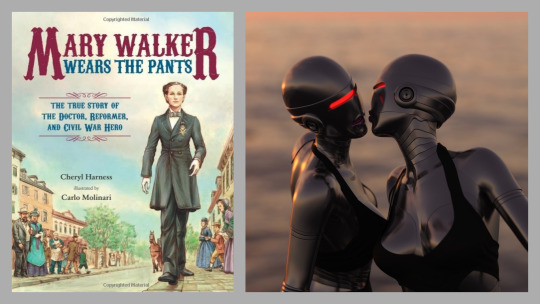
You are very versatile artist. Is this how you’d describe your style?
As you can see my recent works are done solely digitally. I really like paintings rich in dynamic brushstrokes, color and thickness. In the illustration I like to experiment with different styles. So over the years I have created images in photographic, pictorial, 3D and vector styles and techniques. However, I also do love painting impressionist images with the use of watercolor, pastels, pencils and digital inks. So yes, I love to experiment with different media. :)
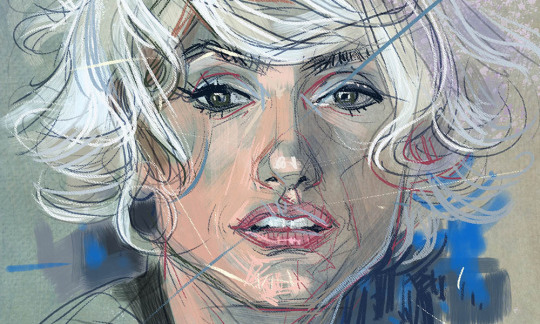
You and Rebelle - how did it all begin? What did impress you the most about it?
I love digital experimentation and I'm always on a lookout for new software to try. In one of these researches I came across Rebelle, which totally amazed me for the rendering of watercolor and wet media. I was astounded by its ability to blend the pastels which still preserve the texture of the background paper.
It’s also very easy to learn, because you don’t have too much control panels to confuse you with, but the essentials are at hand! I think it’s ideal software for illustrators who are looking for a natural look of traditional media in their drawings and paintings. And the new video tutorials - well done!

Your stunning portrait work with clearly distinguishable style immediately convinced us to name you Rebelle Featured Artist. Would you mind sharing some painting tips for fellow artists?
I really like the portrait genre, especially if it’s interpreted in a dynamic or stylized style. In pictorial and detailed images, the subject is usually only the protagonist. There is no dynamism given by the signs of pencil, brush, the heat or even some imperfection caused by spots of color that make the image more natural, live and warm. Personally I try to create images in which the subject and the painting technique are divided in the final result on a par. Meaning the images are made with 50% presence of subject and 50% presence of expression of strokes, stains, pencils signs - the pictorial calligraphy of the artist!
I believe that the "pictorial calligraphy" is what distinguishes artist’s work. I like it not to be lost in the finished image.
Any art websites or books that you really enjoy?
I often use Pinterest and Instagram to look for reference images, sources of inspiration and above all artists to enjoy and appreciate!
I am a passionate collector of art books and image. The artists that I like very much these days are: Tai Shan Schieremberg, David Downton, Daniel Egneus, Massimo Carnevale, Gigi Cavenago, Drew Struzan, Christian Hook, Alex Kanewsky, just to name a few. I’d definitely recommend checking the works of these art masters to every art lover.

Carlo, for my final question: Can you tell us about your future projects or plans?
I currently have two personal websites with my works, but these are very old and outdated. You can visit it here at www.carlomolinari.it. So for me the upcoming project is clear – to update them in a timely manner. I would like to make a website where I can sell digital illustrations for home decor made with various styles and subjects. For this project I can’t wait to use a lot of Rebelle. :)
So fingers crossed! Thank you for your time, Carlo and take care!
Visit Carlo Molinari’s recent works on his agent’s website: http://www.advocate-art.com/carlo-molinari
Join Carlo Molinari on Behance: https://www.behance.net/carlomolinari
#interview#rebelle3#rebelle#escapemotions#carlomolinari#digitalart#artists on tumblr#artist#ink#watercolor#Italy#corelpainter#artrage#calligraphy#talk#pictorial
1 note
·
View note
Text
Actually Trying - Part 1
Over the last couple of days I’ve been drawing every single day. I’m not new to attempting to draw or create art, I’m just new at sticking to it. I’ve spent the last 11 years attempting to draw something character oriented once a month, getting frustrated, erasing everything, and then giving up for another month. I’ve done plenty of editing and abstract art and vector work. Those things come easy to me but when it comes to creating a character, constructing it all is just so daunting that I’ve gotten too frustrated every time. My first attempt can be found here: https://maelodic.tumblr.com/post/165391202715/ori-and-the-loud-thuum It combines my favorite platformer with my favorite open world game. I don’t doubt I’ll try and recreate it when I’m feeling more comfortable, but this was going entirely from my head with no references. I’m not terribly disappointed in it. I’ve drawn for 3-5 hours every day since then. We’re about a week in. I feel like I’ve learned so much since then and I’ve been a lot happier now that I’m creating again. My next project was to draw Arcanine, except I don’t like Arcanine so I heavily modified him to my tastes. This turned into Firehead: https://maelodic.tumblr.com/post/165512835740/firehead-not-really-arcanine This time, I used Arcanine as a reference and tried to pay close attention to the shading style. I feel like there is significant improvement there, but the lining had some serious issues. My next project would focus on the lining, and again on shading: https://maelodic.tumblr.com/post/165535254825/lycanroc I was actually quite proud of that one when completed. Nothing really bugged me other than the tongue and the shading, but I was starting to get into habits that I knew probably weren’t the best, so I started watching tutorials on youtube. In particular, the most helpful tutorials had come from Draw with Jazza (https://www.youtube.com/user/DrawWithJazza) and LavendarTown (https://www.youtube.com/user/HariSaysMeh) I didn’t want to continue to use cell shading. I wanted to give my pieces more of a softer look. I watched quite a few of these tutorials and found several things to keep. The first being my sketches and lining - I needed to not erase everything over and over again, but rather just redraw it over the old until I liked it, slowly making the marks darker. Then I needed to use solid lines with varying widths. The second is shading. While the method I was using, making the same colors lighter or darker, wasn’t terrible - it didn’t actually give as much presence as using mostly the same color for shading throughout the piece.
Using those and several other lessons, I produced today’s image: https://maelodic.tumblr.com/post/165621524980/glaceon-is-happy-to-see-you Which honestly seems like a step backwards, but utilizes the tools that I wanted to see. I’m very proud of some of the picture, and dislike the rest.
At this juncture, I am taking a step back. I’ve been using Autodesk Sketchbook Pro on a Samsung Chromebook Pro - and I haven’t been able to get the lining just right- but I also think that’s very important. I also want to be able to change the color of the lining on the fly, and have a fill tool. I still will be using the same Chromebook, however I will be learning to use Krita instead as a replacement so that I won’t be limited in these ways.
I’m excited to continue this adventure. I’ve felt much more fulfilled and satisfied in my life, like I’ve woken up from a long slumber. It’s been fun.
2 notes
·
View notes
Text
An Exploration Into The Learning Process of Unity for 3D Game Development
Throughout the last few months I’ve been learning the ropes of using Unity as a Game Development Environment. My main focuses have been on using it for 2D game development, since the prospect of using it for 3D was frightening to say the least. With 2D games, dealing with animations or with level design, and using script that directly interacts with the GameObjects in the scene has been fairly simple, especially since you only have to worry about 2 dimensions.
Additionally, one of the bigger roadblocks between me and accessing the world of 3-Dimensional game development has been things such as textures and models. With 2D, it’s easy enough to use a tileset and the tile palette features in Unity to create the worlds in which our player interacts, but with 3D it’s a completely different ball game. With 2D, it’s also easy enough to get assets from all kinds of other games through spritesheets, as seen in my first attempt at making a game from scratch, Dunn-geon:
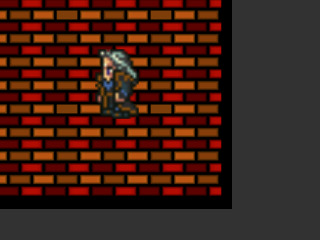
For this game, I used very basic tiles that were drawn using Paint.NET, and for the character I used a spritesheet of Setzer from Final Fantasy 6 (obtained from The Spriters Resource) and was able to easily adapt it to make movements with the character. Animation trees are as simple as “is the x position/y position of the character moving? is it positive or negative? If so, run this animation” and the animation is as simple as picking which frame to animate and ordering it correctly.
Meanwhile, with 3D games, animating characters is a terrifying concept if you have no experience in the field. Whether it’s designing a model, creating bones for the model, and rigging the bones to the model, and that’s before even creating the animations for it or even beginning to look at texturing the model so it’s not just a plain shade of grey.
And with 3D games, if you’re wanting to set up the scripting behind animations, it’s not just “is the character moving along the x or y co-ordinates?” because not only have you now got the Z axis to worry about, you’ve also got the additional level of rotation that can occur, as well as having to calculate movement vectors and all that.
There’s so much more as well, especially when you take Cameras and Camera Control into account, as well as the lighting of your scene, not to mention textures! “What the hell is an Albedo? What’s a Specular map? Why am I diffusing it, is it going to explode?!?”
It all just seemed incredibly daunting, and thinking about the additional things that I have zero experience with that I would need to learn if I wanted to work on 3D games just made me want to hurl up my lunch, because frankly that’s a lot of things that I need to deal with if I want to make a game in 3D.
So, I got to work, and this is what I did:
youtube
This is the result of spending a few days learning about the basics. I decided to watch a couple of tutorials on the basics of using 3D Models, their rigs, and their animations. Up until this point, the idea of using Assets from the Asset Store, whether free or paid for, was not what I was wanting to do. I wanted to work on things from scratch, and wanted everything to be my own, but ultimately that mindset does nothing but hold me back.
It was when moving into 3D development that I decided to embrace the use of assets, and swiftly got my hands on a few that were recommended from tutorials I was following from the UnityLearn page, including a basic animation/motion capture package that can be applied to a lot of 3D models. I also grabbed some of Unity’s official assets, such as “Space Robot Kyle” as well as some basic rocky textures, some of which you can see on the staircase in the above video.
Being able to use these basic assets has allowed me worry less about the more daunting ideas behind developing in 3D, and spend more time learning about a lot of the core mechanics behind 3D.
I was able to learn more than I already knew about the Animator Controller component including learning about the various parameters you can use with Animator Controllers, including making it easy enough to set and reset triggers to ensure animations don’t loop forever. I was also able to learn about how Blend Trees work, and how Unity is able to blend similar animations together, including weighting them based on variables, such as a running forward animation being blended with a running diagonally, with one being more of the key focus than the other based on which direction the user is running:

I was also able to learn about how a NavMeshAgent works, enabling me to give an NPC very basic AI capabilities, such as tracking the player character and following them, or setting a specific path for them to follow, to simulate them moving around a level. In the video above, you can see it in action, as I have set the AI to travel to different points on the map, simulating them searching for the player character, or doing routine rounds on an area they are supposed to work as guards for, and if the player enters their search radius, they follow the character relentlessly until they either capture the player or they lose track of them and the player manages to escape.
Before I took the plunge into learning more about 3D game design, I was frightened of all of the additional things I would have to worry about, all of the extra things that I would have to learn how to do, and most of all having to learn how to create 3D models from scratch.
Once I started working on the game using various assets to help accelerate the learning process, I started to learn aspects of 3D development that are truly important, and definitely feel a lot more confident in learning more about it and creating a proper game using 3D instead of chaining myself to the world of 2D and chaining myself to this idea that I don’t want to and absolutely cannot use assets because I want to make everything myself from scratch. If you approach learning about Game Development with that style of mindset, it makes the learning process much harder, much longer, and much more off-putting.
To be perfectly honest as well, that mindset is why it’s been such a long period between the previous post and this one. Part of me was put off with working on developing my game because it looked awful. The assets that I created were basic, shoddy, and rushed because when it comes to designing assets, whether it’s a character, a tileset, icons for items etc. I’m just not at a decent level just yet. And using terrible self-made assets just makes the game look super shoddy. Additionally, I’d spend so much more time designing assets that I was ultimately unhappy with that I’d get burned out quickly with doing actual development, and it shows in how much time I’ve spent as of late working on Dunn-geon.
Deciding to use other peoples assets compared to my own is night and day, and honestly it’s the best decision I’ve ever made. It also means that I can spend less time worrying about the look of my game, and more time worrying about getting on with it and learning to do what I want to do with the game.
Unshackling myself from the world of 2D has also given me a whole new dimension of things to work on (if you’ll excuse the pun) and has honestly put me back on the right path towards being able to make something I’m proud of. And if you’re like me and frightened of the prospect of jumping into learning how to develop in 3D and don’t know where to start, then the UnityLearn page is probably the best place to start. There’s also a lot of great YouTube channels out there that show you things from the basics all the way up to advanced modelling and rigging techniques, so there’s always something to help you with the next step.
0 notes
Text
MDM691 Professional Practice
This year has been an emotional roller coaster, first with the beginning of this journey. Then hurricane Irma and Maria hit my home Puerto Rico. My parents, both sick, lived months without electricity, while I only had to go without for two days here in Florida. Just a couple of months after Maria my father passed away. Getting through all of these courses and staying focused was a struggle. Like it is shown in my experience map (see below), I had my ups and downs. I failed, I had to withdraw, but I had one goal and that was FINISH what I started. One of my motivations was my father, who was fighter until his last breath. Never Quit!
Even though it was very tough, I had to continue. Even with all the struggles, I grew so much. I’m a completely different person now. Not only did I grow on a personal level, but there was professional and academic growth too.
My first course was Mastery: Personal development and leadership. This course helped me greatly as to what I was going to go through. When I started I didn’t know how to write an APA style essay. This course gave me the necessary tools to complete one. Besides that, it also gave me a clearer idea of who I am and what my goals are in life. Doing the Grit Scale, helped me a lot with understanding this.
The second course, Defining Client Needs. What an experience! Out of all the courses this was one of my favorites. This course helped me to better understand InDesign, which for me was one of the software programs that I didn’t have very much experience in. Also, I gained the knowledge of typographic design, which I enjoyed greatly.
In Brand Development, I did one of the things I am most passionate about, branding. From creating a logo, to the choosing of the fonts and getting the right colors, and then finding the right audience and researching the competition. From that, to create a branding campaign that will capture the attention of the brand. This course helped me to understand how to research and find concepts to attract the audience. Also, another thing I learned was how to respond to an RFP (Request for a Proposal). I have never done one before and this gave me the necessary tools to complete this.
Effective Copywriting was the next course to complete. For me, personally, I was very scared. English is not my first language and due to that fact, I thought I was going to fail. But, the experience was completely different. I got to create testimonials ads for a non-profit which their work I’m very passionate about. Besides that, it helped to improve my writing skills. I was very afraid, but this helped me to get better and better.
The next course, Design Research, was very challenging. The first thing I heard was web design. I learned to start with a sketch and with that sketch develop it into a website. I never thought I was going to be doing this in a million years, but I did it, and I’m very proud of my final product. Learning how to develop the sketch, making that into a wireframe, and turning that into comp.
Then we go to Organizational Structures. What a ride! Design a video, yes, video. First, we started by designing a logo though vector artwork. I had worked with vector artwork before, but not at this level. Then, from that art work we created a motion graphic. Not only did we have to create the motion graphic, it then had to be implemented into a promotional video. It was a great course. Working with Adobe After Effect and Premier Pro opened a new area for me that I thought was never going to be possible.
Now the fun begins with Design Strategies and Motivation. This course helped understand the importance of iteration and good organization. We had to create a map of how we were going to elevate our work to the next level that we would follow in the upcoming months. This helped me to understand that the work never stops. To be great, we must continue to iterate and elevate our design to the next level.
Continuing with the iteration, we go to Design Integration. In this course I had to go back to the beginning and revisit my work that I wanted to revise. Which was a great opportunity to get that work to the level needed for our final presentation, The Thesis Presentation. It helped me look over the work that I have done and see the flaws with the new skills acquired since I first started in the program. In this course I revised my Rainy Day Toys logo and design and took it to a to point where I got to revise other work related to it.
In Multi-Platform Delivery I got to finish what I started in the previous course. I revisited the Rainy Day Toys campaign and re did it. But this time with the skills learned in Design Research and Organizational Structures, I got to do the website with motion graphics for Rainy Day Toys. This was the cherry on the top. The feedback received, the skills learned from tutorials, and how the instructor pushed me to do more helped me to do great and push myself to be great.
Measuring Design Effectiveness was very challenging. I had to go back 10 years when I finished my BA and do questionnaires. This course helped me to understand the importance of opinions. All feedback matters and is very important to complete a design that is going to be successful and to deliver a message. This course also helped me learn not to take the feedback received personal. Not everybody will like my work, that is fine, but the important part is that the message was delivered properly to the ones who did like it.
Next, we went on to Presentation of Design Solutions. This course was a defining moment in my development. This was the thesis, the moment we were all waiting for. We had to present our work to a committee that would review it and decide if it was worthy of the MFA. This course showed me how to properly present using storytelling. It is, after all, very important to get the attention of the audience. Not only that, but I also learned how to use the Wix.com platform that now-a- days is used to prepare many websites for many different companies.
To end the program, which is bitter sweet, we go to Professional Practice. This course took me back to revisit not only my work, but the emotion felt throughout this year. As we also learned about the ethics in the industry and how useful they are going to be in our careers as designers. We also created an experience map that helped me to understand that I’m not a weak person, I am very strong. After all that I have been through, to excel in something that I’m very passionate about is very rewarding.
Next is my MDMFA experience map. This assignment, as mentioned before, brought out a lot of emotions I thought I had passed, but no, I was wrong. Going from month to month looking as an outsider at all the things I learned, all the things I went through, and how I overcame every one of the obstacles in the way. I couldn’t be more grateful for this experience. I laughed, I cried, I was angry, I was frustrated, but I’m here submitting my final assignment of my journey into completing my MFA. Words can’t express the excitement I have today. The map will show all of it, when I was up, when I was down, when I fell, and when I got up.
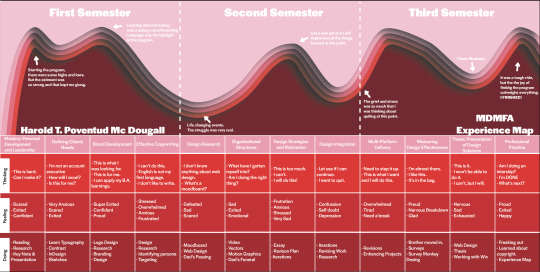
0 notes
Text
The finish...Month 12
1. How has each course contributed to your personal and professional development as an instructional designer?
Mastery: Personal Development and Leadership
Made me look ahead and plan, even though the plans were all for naught. Each course had specific readings and videos for tutorials, so I didn’t need to reinvent the wheel when planning out my goals.
Strategies for Learner Engagement
I dove back into Illustrator, which is one of the first Adobe products I ever used. I really tried to learn the finer aspects of the program, and making interactive elements with a vector program is pretty cool.
Visual and Verbal Communication in Instructional Design
I remember why I hate stock photography, and choose to send someone to get the image or take it myself. I went beyond what I needed to do to make the product look right. To this day, it is one of my favorite while in the program.
Corporate Training and Motivational Development
Developing effective campaigns begins with effective research. I went through great lengths to find b-roll for this project and to make the presentation mine. I surprised myself with the end product, because I disliked the subject matter so much.
Instructional Design and Evaluation
This class was my worst class, and it was more about trying to complete in time while being on active duty orders. Sometimes your client (instructor) has no concern for how your life is going, and will not be accommodating when they want a product. Sometimes you have to power through and apologize profusely.
Digital Media and Learning Applications
Professionally, I took on the role of an educator during this course. Coding is what I have been doing for a number of years, and it can be difficult for some to grasp at the speed at which we work. I made a choice to help out others, and it went well for most.
Music and Audio for Instructional Design
I went back to many of my musical roots and picked up my dusty guitar to make some music for my narration pieces. I really refined my scriptwriting and editing, which are the problem areas I sometimes have when developing a visual product. I will create wonderful storyboards, but have no substantiated audio to accompany it.
Filmmaking Principles for Instructional Design
I love making films, and I wanted to work outside of the norm and make a different type of product. Professionally, you can do the same thing over and over again, but it may get stale and old after a while. I took the same old product and gave it a storyline.
Game Strategies and Motivation
I have never made a game before, and this course was abstract as to the development of games. I developed a concept and then ran it through some storyline progressions. I have submitted it as a project where I work, and we may find someone to help us develop it into a military simulation. So, I may have a concept to finish product soon.
Learning Management Systems and Organization
Personally, I learned a great deal of patience with the switching of instructors and lack of guidance. A LMS is not that different between platforms, so find the similarities and the differences and exploit them.
Media Asset Creation
I can do great work in a short amount of time. Professionally, I was using multitasking as I had to set of future weeks projects while finishing another product. It felt a lot like work. Personally, I used my phone to video my game concept. I have told myself that no serious professional would use a phone. It did not do that bad, and made it feel “real”.
Final Instructional Design and Technology Project
I like looking back at my portfolio and remembering what it took to create those elements. I have much to be proud of and I am now looking to market myself out to a few new corners of the world. I have had to take a deep look at how I am seen in the world, and I have decided to make a few changes to “soften” my image.
2. How well were you able to utilize the concepts and techniques you learned from the program (theories, systems design, interface styling, and the creation of multimedia content) as you designed, developed, and implemented your Final Project?
I would throw the design models out the window when we did these projects. There was not enough time to even develop what would go into the ADDIE or SAM models. It was nice understanding the Training and Needs Analysis from a previous instructor and working from there. I think much of the initial creativity gets lost when you are facing structured tasks with very specific guidelines, and there was little room for error. Some of the projects from others had a look and feel of exactly what they had been shown in class with very little personal creativity. I tried to branch out and it was rewarded, but I did not use many of the techniques we were taught. In order to be innovative, you have to move beyond what you were taught.
I did use some of the evaluative measures when making corrections to my own work and that of my cohorts. These projects felt different due to the time crunch, but many of the techniques we have been taught on this journey were too basic to suffice for the level of project we were creating. I used elements, but I know that they have been engrained in me as a designer outside of the program, and not necessarily because I was taught them.
3. Describe your most outstanding personal triumph in each course.
Mastery: Personal Development and Leadership
Getting back into the research and writing groove after taking some time away from formal education.
Strategies for Learner Engagement
Using Illustrator for more than the pen tool.
Visual and Verbal Communication in Instructional Design
I held my tongue and did not lash out for what were obvious errors and miscommunications from faculty. I was able to bury some of the ill sentiment, and still complete professional projects.
Corporate Training and Motivational Development
Working with a team and allowing them to do their parts with minimal oversite from me. If I am in a project environment, I want to be overlord. I willingly gave it up, and took a lesser role.
Instructional Design and Evaluation
I decided to try and theme my creations, as well as use technology other than what we were instructed to do so. I do not like freeware, and I will choose a more difficult path to avoid using something that falls into that category.
Digital Media and Learning Applications
I debugged multiple lines of code by sight, and not by using an error tool. Now I did not use the freeware, but my professional software that we were given to use in these classes. I demonstrated the abilities of the program, and maybe converted some into followers.
Music and Audio for Instructional Design
I went and did Foley work for the first time in almost 10 years. I forgot how much fun it is to make sounds and record different things around town. I got a chance to have fun with my son while doing schoolwork.
Filmmaking Principles for Instructional Design
While on my state active duty for two weeks, I managed to wrangle together actors, a crew, and film an absurd tutorial on how to eat a MRE. This was in between a simulated airline crash, major hazmat response, and riots that had to be filmed and edited for immediate disclosure. Busy month, but showed me that I can manage my time effectively.
Game Strategies and Motivation
I find this course difficult to rate because we did not make a game, and I feel like there was little actual success outside of making great grades.
Learning Management Systems and Organization
I made a LMS course for an actual teacher who is using the base I laid out as a supplemental for her class. I am proud that I made something useful and not just a simulated product.
Media Asset Creation
I made demo materials for a campaign at work where I am trying to get a client to use our services. I do not know the outcome yet, but they were impressed with my game concept and loved the look of the interviews I shot. We will see in a few weeks.
Final Instructional Design and Technology Project
I have a portfolio that is still incomplete from my perspective, but that portrays my work in a light that I like. I have many portfolios out there in Deviant art, some personal creations using my web skills, and an old BeHance profile that I am trying to salvage work from. One day I will be satisfied with my work, but until then, I will keep plugging away.
0 notes
Text
93% off #How to Make a Freaking Video Game – iOS, SpriteKit, SceneKit – $10
Learn how to make iPhone and iPad games using Swift in Xcode. We’ll take you from nowhere to making 3 complete games!
Beginner Level, – Video: 8.5 hours Other: 0 mins, 78 lectures
Average rating 4.4/5 (4.4)
Course requirements:
No prior knowledge needed!
Course description:
Nick and Jared have created an in-depth course on creating video games! As much fun as playing video games is, it’s even more fun to make them! This course will teach you everything you need to know to start making high quality video games for the iPhone, iPod, and iPad!
Jared Davison
For over two years, Jared has been teaching others how to make games. He is an awesome YouTuber with over 1.5 million views. He’s very active with his community so you know you’ll get help with any question you have in this course.
Rick Walter
Back in 2010, Nick got his very first iPhone. It was love at first swipe Determined to learn how to make apps for the iPhone, Rick spent two and a half years teaching himself through online courses and tutorials. Rick knows what it feels like to be a beginner and always teaches as if he was in the students shoes. Nick teaches on Udemy and has taught over 29,000 students!
Full details Make 2D games using SpriteKit Make 3D games using SceneKit Have a fundamental understanding of the Swift programming language This course is for someone who wants to start making video games but doesn’t know where to start This course is for beginners or those with some programming experience
Reviews:
“Not Updated to IOS 10” (Victor Klawitter)
“ok guys ok a personal level you 2 are brilliant let me just say that. The content is also very good and what you actually create on this course are solid games. IMO though the course goes way to quickly making these games. Yes we get a swift intro but scene kit / sprite kit using vectors, scenes are very advanced topics so this course is not for beginners. I would say….upper intermediate even advanced level. points for others considering this course:- its fast paced….very fast paced. If you have no swift knowledge this is not the course for you. You need to understand in full, the app cycle and have an excellent grasp of swift and programming, as the swift intro on this course unfortunately IMO will not help you. Making games is one of the hardest topics in programming so do your homework this is isn’t a Rant I love you guys and its a great course but beginners will run into trouble debugging code when its not working due to the very fast pace. Just giving constructive feedback.” (Richard Price)
“I haven’t finished the course yet, but have tried many times learning Swift and have never quite gotten it until now. This course has helped it ‘click’ for me.” (Ryan McGouran)
About Instructor:
Nick Walter
I’m Nick Walter, an iOS developer that has been focused on mobile app design and creation for over 3 years. My involvement in the iOS community started off with a bang, and in 2013 I was one of 25 students worldwide to be invited to Apple’s “Cocoa Camp.” Within my community, I am also co-president of an Apple developer group called “Cocoa Heads.” I’ve always had an itch to make things, but growing up in a small town I had limited access to programming resources. This frustration drove my early interest in online education. After experimenting with various companies, learning styles, and teaching processes, I’ve adopted the best strategies and used them in my courses. My experience as an online student has directly influenced my teaching style, and I am now proud to help students all over the world with their online learning goals. Since the announcement of the new Swift programming language by Apple, I have buried myself in the Apple documentation and any online resource that is available. In my first Swift course, I provide students with a detailed explanation of the topics and skills needed to learn Swift, an overview of the basic features of the new language, and get you started to begin building your first products. Prior to teaching the internet’s first course on Swift, I have created 5 iOS apps from scratch that are currently live in the App Store and being used by thousands of users worldwide. Using my experience launching my own apps, I’ll walk you through the shortcuts that can save you time and frustration from having to teach yourself.
My name is Jared Davidson. I have been studying iOS development for the past seven years and have been doing tutorials on Youtube for 2.5 years and have gained over 29,000 subscribers with about 2,000,000 total views. I absolutely love teaching how to get things done, so my tutorials are simple and to the point.
Instructor Other Courses:
How to Make a Freaking iPhone App – iOS 10 and Swift 3 Make a Chat App! (Firebase : Swift in Xcode) Creating Your First iPhone App Python for Programmers …………………………………………………………… Nick Walter coupons Development course coupon Udemy Development course coupon Game Development course coupon Udemy Game Development course coupon How to Make a Freaking Video Game – iOS, SpriteKit, SceneKit How to Make a Freaking Video Game – iOS, SpriteKit, SceneKit course coupon How to Make a Freaking Video Game – iOS, SpriteKit, SceneKit coupon Jared Davidson coupons
The post 93% off #How to Make a Freaking Video Game – iOS, SpriteKit, SceneKit – $10 appeared first on Udemy Cupón.
from Udemy Cupón http://www.xpresslearn.com/udemy/coupon/93-off-how-to-make-a-freaking-video-game-ios-spritekit-scenekit-10/
from https://xpresslearn.wordpress.com/2017/03/14/93-off-how-to-make-a-freaking-video-game-ios-spritekit-scenekit-10/
0 notes