#i am currently learning unreal in both blueprints and C++
Explore tagged Tumblr posts
Text
I remain constantly amazed that I can easily buy Degus, Chinchillas, multiple kinds of parrots and also highly venomous animals over here in good old germany
but GOD help you if you want anything simple, easy or basic because APPARENTLY no one ever has that
i can't even buy a rat a RAT
//slams head against wall
#txts#this isnt about rats#this was about specific tarantula species and also snake species#just forget about snakes bc apparently no one breeds anything ever and only works in secrecy on meetups i GUESS#or you have ONE overall store selling like 1 kind of boa and maybe a corn snake if you're lucky#spiders have more variety in numbers but not rly species#ignoring the old worlders-i haven't looked into them bc....i dont wanna start with that lets be real#i am currently learning unreal in both blueprints and C++#that shits easier than finding ONE slightly 'exotic' pet but not overly exotic#i think there you'd have to gamble w/ ebay sells i swear#anyhow rant over#i am just salty bc if i want one species its nowhere to be found here#if its there then no food sources are found bc some are special apparently#so i havent even looked into enclosures bc those are so basic they HAVE to work#am I being a princess? yes....yes i am#but i also want things to fit as best as possible or no one is happy here so#i will salty dig through and turn everything over 500 times if need be to ensure that
0 notes
Note
(1/1) So last night my kid was telling me about how she wants to make her own video games. She was pretty excited about it, but then told me she couldn’t because she’s just a kid and some boy told her girls don’t do that. I immediately went to google and found three different apps for my iPad that are for teaching kids the basics of programming. She spent like four hours super excited about learning how to program. I practically had to pry the iPad out of her hand at 10pm.
(2/2) She spent this morning playing with it until we had to leave to get her to school. She is gunna be a badass programmer, and I’m one extremely happy momma! Look out world, if she decides this is what she wants to do, she’ll take the programming world by storm! 😊💞
THIS IS THE BEST ASK SET I COULD HAVE GOTTEN OVERNIGHT. I don’t know if you know this but writing is only like 50% of my life, the other 50% is amateur game dev and game art.
I am so excited for your kid and I know you didn’t ask BUT I’m going to fling a few links at you now because programming is not the only way to get into game dev anymore and I want to encourage this delightfulness oh my god.
Did you know that Unity5 is free? You can download it, install it and start putting 3D assets into an environment in however long it takes to install; the only requirement is an account registered. They also have a huge asset store, and this is it, filtered by only the free stuff. With Unity you have to learn C# or JavaScript (always pick C# tbh) to get any game mechanics rolling, but the huge asset store really offsets that, for me.
My personal favourite engine is Unreal Engine 4, which is ALSO free. It has a smaller asset store because it’s more curated and a lot less free stuff BUT UE4 has something called Blueprints, which is a visual scripting language, so instead of having to learn code, you can drop nodes in and create something really fast. I personally love Blueprints because until I started using them I couldn’t get my head around code, but Blueprints made it visual and that really helped click my brain into place.
There’s also something you and your kid might both get a kick out and that’s a free software called Twine! It’s a choose-your-own-adventure creator, basically, but there’s SO MUCH MORE to it than that. It has its own scripting language (I personally like Harlowe, so if you choose to use Twine and use Harlowe I can help out if you need any help - same with Unreal Engine, actually) and once you know what you’re doing you can do pretty much anything with it.
Twine is amazing because you can do something like this, which is a procedurally generated sci-fi game I love, where you play an AI on a ship with human colonists in stasis and you have to find an appropriate planet to land on and colonise for them while protecting them and keeping them alive.
You can, however, also do something like this which is LocalHost, which I bought although I haven’t played yet (so much to do, so little time). I wouldn’t recommend that one for your kid to play (it’s a little horror-ish?) but as you can see it’s an entire retro-style game built in Twine. It uses a combination of whichever scripting language she chose (I’m guessing she used Sugarcube for LocalHost) and CSS, which is how she created the interfaces and even embedded visuals.
There are a lot of Twine games on Itch.io. A lot of them are probably porn, but I know some are definitely safe for work etc.
There’s also ChoiceScript, too. This one is not one of my favourites because you can’t do a lot with it coding-wise (I like that Twine is only limited by my imagination), but I don’t know if you know Choice of Games but, uh, they have a lot of choice games on the app store. The actual ChoiceScript foundation is free, though, is the point, and it uses a simple coding method to create branching narratives. I’d always opt for Twine over ChoiceScript (for many reasons), but I wanted to throw this out there.
Finally, in response to the boys telling your girl that girls don’t do that - LIES. You might want to tell her about Jennifer Scheurle, who is a game dev who is currently WORKING WITH NASA to create an interactive space NASA game. She’s also a chair of IGDA Women in Games. She’s a god damn badass and I want to be half as cool as her one day.
Anyway, this was a lot and I know you didn’t ask but I wanted to throw some links at you just in case it could help somehow since this is my area of the world.
I’m so excited for your girl and girls can DEFINITELY make games. Those boys are just jealous they’ll never have her drive or determination. ♥♥
321 notes
·
View notes
Text
Final Evaluation

I think for what I’ve got done at home, without such open access to help as I would have in College, my game has gone really well so far in it’s development. Thought it’s far from being completely finished, it’s still perfectly playable for what it is at the moment, and in my opinion, though there is not a tonne of gameplay aspects like dodging around buildings etc at the moment like it will when it’s done, given I am currently making the map, and removed the test map, I still think it’s pretty fun to play on it’s own just in an open plane, though it’s not without it’s issues at the moment, which I will talk about later.
youtube
What I think has gone well in this project is the amount of new things I’ve learned in Unreal, such as setting up an AI to use a character blueprint and follow commands etc, and using an Array to get things done quicker and more simply then before, like getting a certain set of Actors and doing things like assigning values to them as a group, and despawning them etc. While these things are fairly simple, they have made a lot of new things possible for me in game development, and as well as those two main things, I also learned a tonne of other useful things in Unreal on the side.
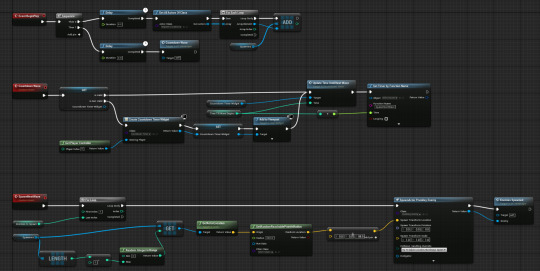
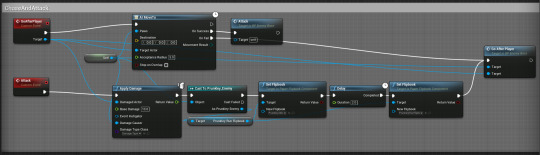
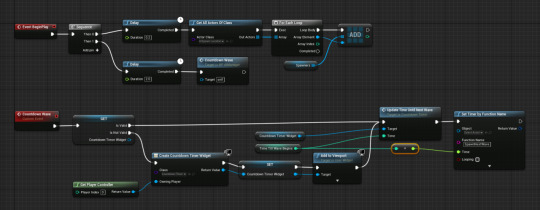
I think the two main things that were most successful in making my game, was the code I managed to get done, and the custom music I made for the game in Logic Pro X. These two things both went very well, as I got a lot more code and mechanics done that I imagined I would be able to, and the music I made really bought out the personality and vibe I wanted my game to give.
On the side of working from home, I can’t say that I found it better overall than working in College. Though it was very quiet, and my own setup is definitely my favourite for making games out of the other two setups I switch between at college, I honestly found it hard to motivate myself to work on my game at times, as given I was on my own setup, it was a lot easier to get distracted by things on it etc, though I did manage to get more motivated towards the end of the project, as I was getting more used to a home working environment, and more into working on my game instead of playing games. I also found myself a lot more anxious about getting something made in Unreal for some reason when working from home than I did in college.
Some things in my project that I think could have definitely gone better, would start off with I wish I could have done some more work in Unreal earlier on, as I hardly spent anytime in Unreal at the start of the project, and then had to put a lot more work in towards the end, that I feel could have been more balanced out, and I could have gotten so much more done if I had began in Unreal earlier on. Another thing I want to add, is something that really could have gone better is the way I coded the AI. While it works, I feel like the tutorial I used, while being useful, wasn’t really the exact sort of thing I wanted, and now I’m having to try and edit the code for the AI controller, as it has stopped functioning properly for some reason and I am not sure why, and still debugging/figuring out what's wrong, as they don't seem to know how to turn corners anymore, as well as some other things. I have an older version of the game to roll back to if I can’t figure out what went wrong on that front, though I am positive I will be able to get this sorted, and get back on track with finishing my game, and getting it submitted to the Bafta young games designer awards.
What I am planning to add to my game in the future, is a full detailed town, with NPC’s that can be seen inside doing things, as well as getting the current textures for the ground etc more interesting. I am also going to be adding the mechanic where the cacti start off slower, and gradually build up speed until they are harder to shoot at, but cap at the point where it would make the game impossible if they got any faster. The first thing I have to get done though before I do that, is fixing the AI’s broken navigation they have developed for some reason.

Overall, I am really pleased with how my game has gone, though this has made me a lot less keen on working from home, after realising how hard it is to get things done without fast access to help. Another thing I have learned, is Unreal is definitely not the best place to make a 2D tiled pixel art game, and though I knew that from the beginning, this project has really confirmed for me that Unreal is really mainly designed for 3D games, though I don’t have any other software than Unreal to use for 2D games given I can’t code with C++, and Blueprinting is the only way I can get code done at the moment, though I may learn some C++ in the future.
0 notes
Text
The collision
Project overview.
I was to research and build or change code adding in collision to better my understanding of this.
Name and description
name:space invaders clone
Describe:
This is going to be a 3D version of Space invaders with animations that show the camera going from the classic view of Top down view To being 3D first person.
The starting process

Starting a new project to test what i need to do and build with.
If you look at the tab called blueprint then you will see different templates of different styles of games.

I'm going to be testing the twin stick template to get and use the foundations that are already established.
The reason I am doing this in this template is to save time, along with having a template that I can look at and understand. This gives me the baseline to build on while having a way to quickly repeat my process if I run into any issues. Giving a name like testing1 might not be the best idea.
The Idea to use this template is to change the blueprints but what is blueprints you ask? blueprints are a code based language that is a branch of C++ but in a visual build instead of the form of C and C++ these tell different actors what to do by using.
The template
Now I have an example that i can go into the UFO object and look at the code to change its parameters i will be going through the experiments with you taking screenshots of this process. Once I figured out the way the player character/actor is built I will then move on to look at how the enemies might be built.



Within these screenshots you can view images of game play of the UFO moving along side the 2 balls on screen those two balls projectiles that are being shot in different directions.

With the UFO facing different directions, and the project being a space invaders clone The problems with the movement of this Player Pawn.. what is a player pawn? This is an object that the player uses to play the game for example is the blue UFO.

In this photo you can see that I have selected the UFO object. In the middle you can see two screens the smaller of the two is the screen of the what the player camera can see. Along with the code I am also going to be changing how the camera can be used along with building a placeholder HUD this might be the wrong word for what I mean but with the Screen shots you will understand.
Changing the code

This is what visual code looks like the red block at the beginning is one to let the computer and the program know that play has been pressed and the lines are the bridge between each function I am going to be looking further along in the Gray box at the beginning.

You can see in the blue square and the red shape attached to the blue one is one part that I need to look into.
This part here it what tells the UFO to move and in what direction let us zoom in a show you both parts of what I am going to be looking at.

These two areas highlighted in red are directional functions. The first part in the moment area needs to keep the player in one place but move left and right. So this will be the first part that i am going to change.
I am going to remove the line/wire from the get Move Forward function, this leaves the reference in the code while the program does not use it for anything this has an advantage of me being lazy and not having to run into any issues from the start.

Now I have to test my findings; i have complied the object which means the object data is saved and won't change unless I change something and recompile. I haven't had an issue with compiling.

Playing with the change that I have made, I found that the object does not go forward nor backward.
Now going back to the blue print photo above look at the fire shot Gray box. One of these lines at the beginning needs to be removed. We want the UFO to fire forward but not side to side.

I'm going to remove the Pin from the get fired right function from it compile, then play the game.

No issues with compiling

Testing the object shows that removing the pin works now the object only moves left and right and can only shot forward and backward. From this angle at this stage in time can be a problem to shot backward. But at the current time I am not putting in an ammo counter and this won't go with a score.
First of all, I need to go into the UFO object the reason I am going to be trying to keep code in the player character for the game is because this gives the computer less to “think” about processing the information from one area is easier for a computer to do than having to stop and locate another file somewhere can slow the processor down slowing down game play.
HUD and Changing the Camera.
Changing the view of the camera and adding a little bit of fancy place holder HUD.
The player camera as a team we want a way to be able to animate the camera from top down view to first person shooter 3D game. This means that we need a view of a player camera. Going into the view port of the UFO object I can see the blue object and see the camera and where they are in relation to each other.

when playing the game this is the height of the camera to the object. I am now going to change this but selecting the camera at the top this will change the view giving the Y X Z pointers these can change to so I am going to bring the camera closer to the UFO. if you look at photos 1 and 2 you’ll see the difference
1

2

Here the camera is very close to the object this will still be facing down on the object and wont be showing the rest of the level when we test it at this stage will see the model of the UFO closely.

I’m now going to move the camera into the model, and change the rotation of the camera to give the player the feel of “first person” view. This is a simple thing but works well if you look at the next few photos



I had moved the camera to far down, I moved it up complied and now to test to see what we can see.

Here you can see more of the blue UFO as more of a first person mode. This is still a placeholder for our models or HUD for the player. So now I am going to be playing with the camera to the point that I would like to see through the camera.

Although we are inside the object I can demonstrate what should be shown at the time getting the camera in the right place is tricky but having it in the right place makes a difference to what the player can feel.
Adding in the second model
Selection the UFO object within the view port and copy and pasting another in the same place, then rotating it will give an idea of where I’m going with the look of this game.





The wings from the UFO while being copied and pasted over make a good dip for an aimer for the shooting mechanic. This could also display information on the sides of the wings such as the level the amount of enemies and current score, and if we want to add a particular function like rocket launcher we can add it onto the wings giving the player a place that they can see the information in real time.
Enemies
Enemies - Researching how to build enemies from scratch is proving to be a tricky obstacle for research as it is not one of the subjects that I have looked into although this building an AI enemy sounds simple I feel more confident with building more complex AI systems the research that i will be using to learn will be different forums and you tube, I also will be using Unreal engine tutorials along with the tutorials that is given from the tutor.
Looking to build an enemy and using a character instead of actor or pawn means that this is a subclass of both of these.

This is the start of the enemy testing build it has nothing on it and i will start to add different components to it.
Trying to figure out how to use and understand AI without being shown gives headaches, i tried to sort it out with going through the moments but after realising that i haven't been taught enemy AI for a long time. I ran into a wall of nothingness.
Looking for a tutorial online
I found this while researching.
https://www.youtube.com/watch?v=l1tpeVIcaGI&lc=UggXpGvXAAUgjXgCoAEC
Following the first part of the youtube tutorial was very helpful. I then started to go on with how to make the enemy die but this didn't work and I have been running into problems ever since. I am going to be going home to work on this problem on a different unreal engine tester game. If I can remember or find a way through this stage this will be the best way for me to do so.
Trying to figure out what is wrong with the code and how to build an enemy that can “die” the teacher started his lesson by showing us a blueprint that i have been trying to figure out since last the lesson this is a collision i was looking into how casting would work but really what was needed was an on hit event that was for the enemy character this was what i need.

The red one is the beginning of the code the spawn emitter is a function for the start of the change between characters such as a from a cube to an explosion. This will create problems later on during production.

Adding more enemies and the collision of themselves, upon placing the cubes down you can see the circles are overlapping on each other for the remaining three and possibly on the right because the code is very simple when these boxes explode from colliding with each other.
What I am considering doing is taking this code and putting it on the player character. This gives the player character a basic collision for a state of losing for the player.
If I wanted to add a score then i would start by building the same code displayed with a HUD and try and build a life system.

Apart from when being shown how a cast too works by casting to the projectiles the cubes don't destroy each other by colliding with each other.


The collision with the projectile (yellow ball) with the current enemy (white cubes) and the seeing the explosion. When looking at the red circle you can see a red flame, the projectile is leaving the spawn location of the heading toward the enemies. In the blue circle these cubes are moving toward the player.

Here I have added two rows of enemies with the idea of adding in a score system for each row.upon play testing my findings are that the player can fire projectiles too many at one time. I am going to look to see if I can figure out if I can put a delay with the key press event and the fire projectile function.If this is possible then this will slow down the rate of fire for the player making the game harder.

This is the function box and I will be adding a delay to the pin (white line) that is connected with the box. Lets see if I can change the rate of fire.
If you can see there is now a delay function here. Lets see if it works.

It works really well, I added the delay and started with a 0.5 second delay and worked down to give me the best results, I found that 0.4 was slow and 0.2 was to fast. This is how to balance the level. If I were to add another row of enemies the is level would be to hard for a player without changing the enemy movement speed.
Harvard References
https://www.youtube.com/watch?v=l1tpeVIcaGI&lc=UggXpGvXAAUgjXgCoAEC
Matthew Palaje
(Jun 21, 2017)
[Let's Create Beginner AI - Basic Enemies In Blueprints [Unreal Engine 4 Tutorial]]
0 notes
Text
Route to Game Programming
Roles of a game programmer:
The title of ‘game programmer’ has become a very broad title. Back when games were in their early days, game programmers usually did most of the work on the game. Nowadays however, game programmers tend to specialise in different areas of game programming. For example, nowadays game programmers can specialise in
· Creating Physics/Graphics engines
· Creating Artificial Intelligence
· Creating user interfaces
· Scripting game mechanics
· Sound programming
· Network programming
· Porting
Among other specialties.
When it comes to what kind of programming I would like to do, I would like to go into scripting game mechanics, yet also get a general knowledge on how to do a little of the other parts of this. The reason I would like to work on game mechanics is because that is the core part of games, and while it requires a very logical mindset, it is still open to creative inputs. This is where it differs from engine programming or network programming, which requires an extremely logical mindset and thorough understanding of the technology it runs on.
Looking into current job openings for game programmers, some of the things that I have found they are responsible for are:
· Developing game systems for multiple platforms
· Creating large and complex features to be used across the board
· Figuring out technical challenges across other programming-related areas
· Writing clean code that can be easily read by other programmers
· Debugging code efficiently and effectively
· Document and review technical designs with other programmers and the team
· Work closely with QA to help solve potential issues
· Creating interesting mechanics that are fun to use
Outside of the games industry
Because of how useful they are, programmers are highly sought after in more than the games industry. By working at my programming skills, I am also opening myself up to multiple job opportunities outside of the games industry as a backup plan. This includes web development, network development, software engineering and app development, among many.
Salary
Programming is also a well-paid profession, with the salary ranging between £17,000 and £70,000, from jobs that I have seen available. The median salary for a job in game programming is roughly £32,000
Typical job requirements
A lot of jobs look for knowledge in at least one language, usually C#, C++, Java, or Python. They also look for experience in Unreal Engine 4 and Unity, sometimes also CryEngine. A lot of employers also look for people with 3 -5 years of experience in the games industry, as well as examples of development in either Indie or AAA games. As well as this, they like you to have a good knowledge of both physics and mathematics, as well as good problem solving skills. AAA companies also like you to have shipped at least one console/PC title and senior jobs require previous experience leading or mentoring a team.
My current skills and what I have yet to achieve
For me to get a job in this industry, I must put in a lot of work outside of the course. Whereas the course focuses heavily on 3D modelling, narrative, and the overall design of the game, these openings require experience on creating games through code. Currently, my experience with coding is quite limited. I have a good understanding of visual scripting in the form of Blueprints in Unreal Engine 4, and a basic understanding of C++, but I will need to put a lot of work into developing these essential skills further. As for experience with different game engines, I have had 4 years of experience working in Unreal already, and a very basic understanding of Unity, but I must put more work into Unity to build up a better understanding of it.
As for mathematics and physics, I studied both at AS Level in college, continued Mathematics to A Level, and keep a keen interest in both these areas. I would however like to further my understanding of physics to better produce accurate simulations inside projects. I am also a great problem solver and feel like I already meet this part of the criteria.
In terms of working on games, I do not have any experience shipping any titles, which I would like to do. I have however worked on a good number of games which have all relied quite heavily on mechanics, helping to deepen my understanding of how to create them. I have also worked on group projects as well as game jams to build my teamwork skills.
How to enter this role and where it can lead
A lot of companies nowadays are willing to take on interns and junior programmers straight after gaining a degree. This is good for me as it will be an entrance point into the industry from which I can build upon. This job can typically lead to more senior programming roles and can eventually lead you to be lead programmer after some years working in a company. The market is also quite open for lead programmers to step straight into the role if they have proven their experience elsewhere.
Also, such a job will be a great stepping stone for me to learn how games are made in an industrial setting, helping me better understand this workflow, what games entail, and how I could then go on to start up my own indie company.
My route to industry
So, for me to get a job in game programming from where I currently stand, I will need to put in a lot of work on the side of my course. I will start by following Udemy courses to gain a good understanding of how C++ works in Unreal. From there I shall apply this knowledge through multiple game jams where I can test out my skill and figure out even more that I can do with it. This will also be great as it offers experience working in teams and finishing deadlines quickly with a good quality of work.
From there I will also start learning C# for Unity in a similar manner. I shall take a few courses on it from Udemy to build a base of knowledge for working in the engine that I can then apply in game jams to improve my ability.
Through all this, I will also be working on my own game over summer that I can continue to learn from and expand my portfolio of work. This game will be mechanically heavy so I can get all the experience I can from it.
Next year, I also plan on entering Transfuzer in order to get my name out there and really get a start on teamwork within a company. My role shall be game programmer to make sure I get experience and a reputation in this field.
I also will network more to make connections within the industry. This includes attending events such as the Manchester Indie Drinks, Unreal meetups, game jams, and the Manchester Unity 3D Devs meetup. As well as this, I will also start using twitter so I can share my work and build up worldwide connections in the industry, as well as reddit so I can connect with players and developers. This will also be important to make sure my name gets out to people who enjoy indie games, as when I start up my own company I can already have a small following.
To get experience with shipping a game, I will also release the game I work on over summer on Steam to get an idea of what this process entails. This will also give me an idea of how to attract attention to my work to give the best results.
I will, at the end of the next academic year, start looking for junior programming roles within the industry. I have an advantage here of a dual citizenship meaning that I can also look for jobs within the US fairly easy. From here I shall progress and develop my skills to one day becoming the lead programmer on a game. This will provide great experience working for people, as well as leading a team.
Once I feel ready and have sufficiently prepared myself, I will then branch off and start my own company with the skills I have learned within the field and from working in companies already.
0 notes