#i know very basic html but css has always been REALLY confusing to me
Explore tagged Tumblr posts
Text
I want to use anki so bad but it looks like absolute dog shit and I need flashcards to be visually interesting to keep my attention and my basic understanding of css isn't making any of the changes I'm expecting it to and every time I google something for help people either just say "just learn css" or they'll say to do THE EXACT THING IM DOING THAT ISN'T WORKING
#i feel like a deflated balloon#i think at this point im just going to download a note template bc i am too frusturated to continue lmao#good thing i have a grand total of like three options that aren't just the default anki template with the answer in blue#christ#i need a drink and a 14 hour nap#im not looking for help btw i think i just don't understand css and i am not willing to learn it right now#i know very basic html but css has always been REALLY confusing to me#idk maybe ill learn it one day but i have classes starting soon so. lmao
0 notes
Text
Switching to Blogs
Hey guys. I'm gonna explain myself to the best of my ability.
For the past few days, I've been considering switching to writing blogs on this Tumblr for the opinion pieces I write (like the "Flawed vs. Unlikeable Characters" and "It's My Style" videos).
I... frankly don't remember what I've already told you, but I think I've made it clear that I suffer from motivation and focus issues. Besides this, I have a bunch of other reasons why making videos is really difficult for me.
• I'm almost always distracted or busy with something besides videos already. • It takes more effort than I'm willing to expel in order to set up my mic and pop filter at a table, because I don't have a desk to leave it set up at. • I'm also kidding myself if I say that I would automatically become more active if I did have a desk. • Partially because I still have stage fright and I'm almost never home alone. • I am unable to work on multiple things at once, and when I try to, nothing gets finished. • I don't like the sound of my voice in recordings, or how unnatural I sound when reading from a script. And I get way too nervous and confused when I try to speak naturally. But my strongest words come from my script. I'm a typer. • I hate that I can't tell my audience something as basic as "I made a Discord server" without having to make a video about it, or 70% of them won't know (which wouldn't be a big deal if making videos wasn't so hard for me). • I hate that even when I finish a script, I can't share those thoughts yet because I haven't recorded it, and even when I get a recording done, I can't post it yet because I have to draw something for it, and edit it together, etc. There's a lot of steps to making YouTube videos, and I get impatient or lazy or tired or whatever. • And I'm not... that is, I don't feel good at it. I mean, I know you guys like my videos, and I'm so grateful, but I'm not satisfied with how I deliver my lines, my editing, sometimes my art. • Basically this video wouldn't have come out for god knows how long if I hadn't just slapped some music and text on it and gave you this link instead.
So, with all that explained away, I've decided to start running a "The Angry Librarian" Blog. I'm using this one I already have on Tumblr, and here is my reason for that: I was going to use Wordpress, and try to be a little more professional, but this is still a HOBBY, so I'm not paying for a domain, which means I'm stuck with the free themes with very limited control. Tumblr has tons and TONS of free user-made themes that leave me with 100% control over the HTML and CSS (seriously, I couldn't even change the border colors on some of those free Wordpress themes).
I know Tumblr has a bad rep, and I can't deny that some of it is earned. But it's the most accessible, gives me total control, and you don't need to be a member of Tumblr to read my posts unless they're nsfw, which mine shouldn't be. It's also not any worse than the reading YouTube comments (though I'm not saying it's any better), but you don't have to read the comments. So if you still want to know my thorough opinions on various media and writing things, you'll have to visit my Tumblr blog.
SO!
What does this mean for my YouTube channel? Basically, I will still use it for whatever strikes my fancy at the time, be it AMVs, speedpaints, or even more vlogs if I do feel like making them. I'm not deleting anything, I'm not just abandoning YouTube. But I've always been strongest in text. I used to post rants on my old accounts that people liked. I type paragraphs of passionate opinions, rants, or analysis all the time! So imagine how much more content I can get out if I only need words.
I hope you understand, and I hope you will still stick around for my blogs, or even just my speedpaints and AMVs.
Oh, and that's the other thing I want to talk about. I think it needs to be said, just so we have an understanding.
After I posted my recent speedpaint, I just got more discouraged about the whole YouTube thing. I'm glad people want to hear my voice and opinions on things, but my art is my voice, my thoughts, my feelings. Whether you ship the same characters or love the same shows I do, that's where my passion often is. Media. My comic. My fan art. Enjoying other people's fan art, whether for me or stuff I love. And honestly, it takes a LOT for me to draw fan art these days. If I draw fan art, that means I have a LOT of feelings about what I'm drawing. So when you check your feed and get disappointed because I posted a speedpaint instead of a vlog, I understand; but you need to understand that I'm still expressing myself, and it's still important to me.
Anyway. I really appreciate those of you who have been endlessly patient with all my "I'll do it soon...!"s and who support me doing what I like, even if it's just mediocre AMVs or bad quality speedpaints lol.
And lastly, if you would like to hear my voice a little more, I do get in casual calls with the people in my Discord Server. Maybe we can play Cards Against Humanity next time haha.
#gremwords#the angry librarian#tal#grem#youtube#tumblr#announcement#starr law#blog#also if anyone has any tips about the most optimal tagging to get your work seen#I'm all ears!
5 notes
·
View notes
Text
Phpstorm Slow

Once upon a time, PhpStorm was the IDE I loved. I thought I would use it all my life, happily without looking at any other editor.
Phpstorm Slow Cooker
Phpstorm Slow Ftp
Phpstorm Show Main Menu
Phpstorm Slow Startup
I was wrong.
I discovered the true love of my live, called Vim.
Are you confused? Are you yelling “why” to the deaf sky? What happened between PhpStorm and me? Why a PHP developer would use this… old smelly thing called Vim?
Phpstorm does a very good job of saving, importing, exporting settings so upgrading your Phpstorm version doesn't require you to redo all your settings. This is also beneficial if you are setting up Phpstorm on another computer or sharing your company coding style guide with other developers. Now you will be working with the terminal - you can use Window's cmd or the PHPStorm's terminal. I prefer to use the terminal built inside the PHPStorm - it is: better, faster and more intuitive. I prefer to use the terminal built inside the PHPStorm - it is: better, faster and more intuitive.
I was happy with PhpStorm. We had a productive relationship. Its basic rules was simple, as simple as many text editor in the computing world. You use a mouse, you click where you want to change or add something, somewhere. The basic editor. We are all used to that from the beginning of times!
PhpStorm provides the following main ways to upload project files and folders to deployment servers: Manually, at any time through a menu command. Automatically, every time a file is updated, or before starting a debugging session, or during a commit to your version control system. PHPStorm was and now is very slow under Linux (currently am using version 2016.2). All its versions were slow. Even at powerful computers with SSD. Jamming and sticking is a normal behavior for this program. It's a pity that authors do not pay attention to it. Running PHP storm on windows 10 is incredible slow. I'm running PHPstorm on my windows 10 laptop, where it is extremly slow. I made a screenshot showing the about information. I have a 64bit so I'm correct running phpstorm64.exe for this. During work I'm also using phpstorm on an.unix system, which is great. So I thought about buying a private license for me at home, but with the given performance I really cant work.
I loved the auto completion with PhpStorm! I loved the fact that you could find easily a peculiar file even within a massive codebase. I loved its stability. I liked the snippets. I loved its numerous options to refactor, generate getter / properties / methods using one or two handy shortcuts.
And now, I don’t use it anymore.
Firstly, I want to tell you my story with Vim and PhpStorm in order for you to understand how you can switch between the two.
Then I will compare the two and underline what Vim brings on the table.
Vim: the Hate before the Love
It was a newcomer who first showed me Vim.
He was a PHP developer hired in the company I was working for. I was curious, I began to look what tools and IDE he was using, expecting seeing the good old PhpStorm, like every good PHP developer who suffered too much with Eclipse.
“I don’t use PhpStorm” said the newcomer. “Vim is way better!”.
Vim! This dinosaur! This boring terminal editor! So complex nobody knows how to use it, except the perfect nerd without life / girlfriend / whatever real things!How can he compares the wonderful shiny PhpStorm with this relic?
At that point, I went in a crusade. I tried to show him how a good IDE with tons of features could suit his needs even better than this… Vim thing! Without success, I let him swimming in his ocean of mistakes, sad he couldn’t see the Truth as I was.
Time past. Days became years. Years became centuries. I began to understand that this newcomer was a very interested and knowledgeable developer. It astonished me. How can he be that good and use Vim?
Quickly we began to work on the same project: a tandem was born.
The Time of Mockeries
I mocked my work tandem. A lot. He was persisting in his mistake to use Vim and I couldn’t do anything to dissuade him.
I mocked the austerity of Vim’s interface. I mocked the fact that he had to configure everything in config files. I mocked that this configuration (in my opinion) was always broken. Who wants to code with a broken IDE? It was pure nonsense.
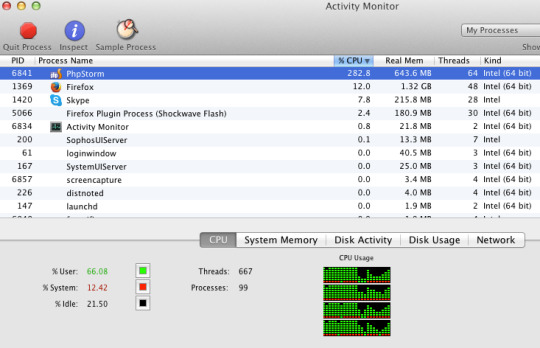
With hindsight, I may have been a bit jealous. He mastered a tool full of shortcuts in order to use the mouse as less as he can, and, without knowing it, I envied him.I envied him because I didn’t feel capable to learn how to use Vim in a reasonable amount of time.
More and more, my contempt toward Vim let place to curiosity.
PhpStorm and Me: the Breakdown
My attraction and curiosity toward Vim kept growing and growing.
The hate became love when I decided two things:
Quitting the company I was working in.
Learning to type like true crazy typists.
I wasn’t happy at that time, till I decided to quit the company I was working for. My decision opened new horizons and a true desire to learn more about everything.Moreover, I wanted to learn a maximum from my fellow work tandem before leaving for new and crazy adventures.
I wanted at the same moment to get rid of my very bad habit of typing with two or three fingers. I wanted to use typists techniques: using the home row keys and my ten fingers.
Quickly I began to understand the power of this typing method. You feel definitely faster and more in control of your computer. A very cool sensation!I knew as well that Vim was designed for this type of typing. Due to the pleasure I had with my new typing techniques, I slowly decided to give Vim a chance.
More and more, I asked tips to my tandem in order to learn how to use The Beast. At first, I just wanted to use it for editing configuration or text files, not for actually coding, too afraid that it would put down my productivity.
I stopped using PhpStorm in two weeks. Transfer from bitpay to coinbase.
Vim vs PhpStorm
Vim on the left, PhpStorm on the right. The clash.
Here we are finally: the comparison between PhpStorm and Vim. Do you want to replace PhpStorm with something more powerful and versatile? Do you want to be sure that Vim is the good choice?
I won’t cover here how to do a PHP IDE out of Vim since I wrote another article on the topic.
Who’s in Charge: You or Your IDE?
An IDE is obviously very important for developers. It’s the tool which helps us doing what we like: coding. It simplifies our lives, automatize all these boring stuff you repeat over and over again.
Therefore your IDE should reflect the way you are coding. It should give you the choice for you to do what you want, the way you want.
PhpStorm doesn’t really give you many choices: it is a bunch of tools and you have to stick with them.I never used 70% of it. I know a lot of shortcuts and I am able to navigates in the panels without even using the mouse. However I never used the composer tools / terminal / git GUI / database interface thingy integrated in PhpStorm.
I couldn’t configure that. I couldn’t choose to install what I wanted, what I needed. PhpStorm was choosing for me.
The result? Many panels and notifications popping, a lot of visual noise which was totally useless for me. Perfect to lose focus.
Some may argue that PhpStorm is really configurable compared to other IDE. It is nothing compared to Vim.
Vim has a great community who develop a LOT of plugin. Nowadays you can install them and get rid of them by typing two words. Not even command lines. Words.
You can choose exactly what you want and what suits you. You can even modify it easily and extends it. Vim can be bent following your wishes.
You are the master.
PhpStorm Only Allow You to Code in… PHP
Another point which was bothering me for a long time. Of course you can use it to write HTML / CSS but you won’t have many tools for those. And what about Go you want to learn so hardly? Ruby? Basic?
Vim is an editor, not an IDE, but you can make an IDE out of it for every language you want. Right now, I have very good auto completion systems for PHP, JavaScript, Go and Ruby.
Even better: the plugins can be activated depending of the file type you are editing. You will never have the Ruby autocompletion while editing a PHP file. Sweet, isn’t it?
I have tons of plugins for refactoring, creating snippets and so on. No need to change IDE and get use to different interfaces. With Vim I can switch from one language to another transparently. Believe me, it’s awesome.
When I open Vim, everything I need is there for whatever language.
Vim is Light
Each time I open PhpStorm I have the impress that my computer is running a marathon. And he doesn’t do well.
Even on my very lightweight arch linux / i3 system (running on very good hardware), everything suddenly slow down. Welcome to the Matrix, or the stop motion applied to computing!
Sometimes I like to open two projects at the same time to get some configuration or code from one to another. Sometimes I want to open even more if I need to work with multiple micro services.
With PhpStorm… you know what I am talking about. Your memory scream, your CPU burns some calories, your vans consume more electricity than your fridge.
In comparison, Vim is a feather. So light! You can run multiple instances of it if you want, your computer won’t slow down.Try to use Vim, then come back to PhpStorm and you will see what I’m talking about.
Your hardware will love Vim.
Vim is Fun
This is something I didn’t imagine: Vim is really fun to use. This is something my work tandem told me, and it’s so true: it’s basically the gamification of coding.
It is time to precise a bit how to use it. There are many modes in this editor:
The Normal mode is for executing commands (delete words, lines, paragraphs and a lot of others). Basically, it’s to edit your text (or code).
The insert mode is there for you to concretely write.
A simple separation of concern and, believe me, it’s brilliant!
This is Vim: you can learn to be productive with it in a couple of minutes (I promise). Get used to it may take a bit more time, and then you will learn new stuff all your life. The whole editor feel so logical that you will come up with new way to do things without even asking Google. Yes, by yourself, only!
Like: “Maybe if I press those keys, it will do that eventually. Yes it does! I’m a genius!”
Indeed, Vim is so sweet, you can talk to it like an old friend. For example: you want to delete all characters from your cursor till the coma? In Normal mode, type dt,, which means delete till ,. You can do as well dtf, which delete till f. Magical!
In comparison, PhpStorm is boring. To me, 70% of the tools are useless (by adding a useless graphical interface on top on very efficient terminal tools) and the editor itself use the mouse extensively, like 99% of the editors in the world.If shortcuts were invented, it’s because it’s more convenient and fast to use the keyboard to execute actions. Vim definitely nailed that.
If you want to build a complete Mouseless Development Environment, you might be interested by this book.
To be honest with you, I always have the impression I’m some sort of a hacker doing crazy things with my keyboard in three different Vim instances. Of course I am just writing down my shopping list but… who cares? The feeling is great!
I am always happy when I discover a new shortcut or way to do thing even more easily. It’s like finding a secret way to beat a video game even faster! Gamification, I tell you.
PhpStorm Cost Money
PhpStorm is not free, far from it. Even if it’s pretty affordable (around 100euro), you pay only for one year. Welcome to the era of renting instead of acquiring…
If you want a Go, Ruby or whatever IDE for whatever language, you have to pay. Again.
Vim is free, available on everything (linux, windows, mac).
You Might be Faster with Vim…
Honestly I don’t care that much if I’m faster with it. To me, being fast doesn’t mean being a good developer. Our brain is more valuable than our typing speed.
However you will feel fast and precise, which is a good cherry on the cake. Adblock plus google chrome. Especially when you have to move a bunch of classes and renaming namespaces again and again. You know, what we call refactoring: Vim can simplify that and many other things.
Vim Allow You to do More than PhpStorm
Here some examples what you can do with Vim but not with PhpStorm:
You can search through open tabs (“buffers” in Vim), files and entire projects very fast with the fzf plugin. Even faster than with PhpStorm.
You can go directly to php.net with a keystroke when you are on a method / function / whatever to see its definition. Very handy.
You can run Vim with a GUI or in the terminal. Doing the last will open a lot of possibility like the winning combo zsh / tmux / Vim. You will have a lot of flexibility and fun with those tools, I can guarantee it!
Since a tonne of plugins exist for Vim you can extend the possibilities as you wish. You can even write little functions which extend / alter whatever you want.
The possibilities are infinite.
A Great Community
A lot of people use Vim and will be happy to help you. You have access to a lot of plugins for every development language you dream of.
Some will argue (as I did) than Vim is too old. It is a strength! Think about it: what software is more stable than the one tested for decades?
It is very stable indeed, thanks to the community. If you are stuck, if you have a problem, you have tons of resources where you can found the solution.
Neovim!
Vim is old and maintained for a long long time, which means as well that its codebase is (apparently) not-that-goodish.That is why a bunch of people rewrote the whole editor. It’s called Neovim and it’s compatible with every Vim plugin available.
Even if it’s still in beta I didn’t have any issues with it. It works like a charm.
I want to be in love with Vim! Tell me how!
First you need to be motivated and learn how to properly use it. It is less complicated than you think.
You Work on Linux or macOs? Try Vimtutor!
First, go to your terminal.Then type vimtutor. Press enter.Here we are!
Vimtutor comes with a lot of linux-based distribution. It is a 15 minutes tutorial for you to learn Vim’s basics. After that, you can begin to use Vim for whatever need you have.
15 minutes! Who said that Vim was complicated?
You don’t believe me? Just try it!
Get Inspired by Other’s Configurations
Vim alone is a bit… too weak functionality wise. You need plugins, and the best way to find what you need is to look to configurations from other developers.They are most of the time hosted publicly on github.
Here my personnal config.
Be careful though. It is tempting to copy entire configuration from others but you will be lost very quickly. Vim needs to be personalized. It can suits you if you take the time to tune it depending on your needs.
Take the configurations available on the web as inspirations. Copy them little by little, plugin by plugin. Test it, try to understand what the plugin is doing. Take your time. Read the plugin documentations. In short: do everything with Vim you should do as a developer. Analyzing, acting step by step and see if it suits your need.
Vim Cheat Sheet
My advice for the beginning: having a cheat sheet printed you can refer to. You can find a lot of them everywhere.
It will help you memorising the basics of Vim and experimenting to be more effective and have even more fun!
Vim is a Winner! But… Do I Miss PhpStorm?
I hope you are now ready to try Vim, and maybe replace PhpStorm!
Now let be honest with one another:
Yes PhpStorm has some tool that Vim doesn’t. The search plugin I use for example has less options than PhpStorm’s search… but is so faster, you’ve no idea.
In PhpStorm the auto completion was slightly better… in 2017. In 2019, Vim auto completion plugins are as good as any IntelliJ plugin.
You need to spend time configuring Vim to have a powerful PHP IDE.However, it means as well that you can personalize it the way you exactly want it to behave. An IDE should answers your need, not imposing them!
After three weeks using Vim as my PHP IDE, I tried to reinstall PhpStorm. I used it for ten minutes… before coming back to Vim.
I won’t get back to you, PhpStorm. Never. Bartender for wedding near me. I am a faithful man to Vim now.
This section provides the list of solutions and workarounds for common problems with deployments in PhpStorm.
Collecting PhpStorm deployment logs
If your issue is not addressed in this section, contact our support engineers. If asked to provide deployment logs, follow the instructions to collect them.
Select Help | Configure Debug Log in the main menu.
In the Custom Debug Log Configuration dialog that opens, add the following lines depending on the issues you are experiencing:
Issues with deployment/synchronization: #com.jetbrains.plugins.webDeployment
Issues with issues with SSH/SFTP: #com.intellij.ssh
Click OK and reproduce the issue.
Locate the log file by selecting Help | Show Log in Explorer (for Windows and Linux) or Help | Show Log in Finder (for macOS).
If necessary, you can locate the log manually:
Syntax
%HOMEPATH%.<product><version>systemlog
Example
C:UsersJohnS.PhpStorm2021.1systemlog
Syntax
~/Library/Logs/<product><version>
Example
~/Library/Logs/PhpStorm2021.1
Syntax
~/.<product><version>/system/log
Example
~/.PhpStorm2021.1/system/log
The most recent log file is named idea.log; older files names end with a number, that is idea.log.1, idea.log.2, and so on. In most cases you need only the most recent one.
Attach the log file(s) to the issue or forum thread.
General troubleshooting
Deployment is slow or fails
Deployment can be a resource-intensive operation, especially if a project or a deployment server contains lots of directories and files. In the Settings/Preferences dialog Ctrl+Alt+S, navigate to Build, Execution, Deployment and explore the following configuration options, which can speed up deployment:
Exclude directories that are not needed from deployment (for example, images). This can be done from the Deployment: Excluded Paths Tab page.
On the Options page, clear the Overwrite up-to-date files to skip uploading files that don't need to be uploaded.
Depending on the server, switching between active and passive transfer mode in the advanced FTP settings may help. This can be done by toggling Passive mode in the Deployment: Connection Tab for the server.
Limit number of concurrent FTP connections. This can be done by toggling Limit concurrent connections and setting the number of connections (usually 3-5 concurrent connections is OK for any server if you experience problems with a greater number of connections) in the Deployment: Connection Tab for the server.
File transfer becomes unresponsive
This can happen in case PhpStorm tries to resolve an IPv4 host via IPv6. By default, PhpStorm only listens for incoming IPv4 connections. To make sure IPv6 is disabled, check the PhpStorm JVM options:
Select Help | Edit Custom VM Options from the main menu.
In the .vmoptions file that opens, make sure the -Djava.net.preferIPv4Stack=true line is present.
Restart PhpStorm.
Otherwise, to enable IPv6 support, delete the -Djava.net.preferIPv4Stack=true line. In this case, make sure to add the IPv6 entry for your host to the /etc/hosts file.
Download/upload actions are not available
Download/upload actions may not be available because of a missing mapping. If a file or folder that you want to download is not configured in any mapping, PhpStorm will not download it. Mappings can be configured as described in the Map project folders to folders on the server and the URL addresses to access them.
For some actions, a default deployment server needs to be selected on the Deployment page of the Settings/Preferences dialog.
Some folders are not deployed
A common cause for folders not being deployed is when they are explicitly excluded. To solve this, in the Remote host tool window right-click the given folder and select Remove Path From Excluded from the context menu. Once this is done, the folder will be deployed.
This can also be configured from the Deployment page of the Settings/Preferences dialog Ctrl+Alt+S. Open the Excluded Paths tab for the server and remove the excluded path. Note that both the source and the target folders should be checked. Folders can also be excluded by name on the Options page under Exclude items by name.
Sharing deployment configurations between projects
Deployment Servers are configured at the IDE level: they are available for all projects and can be shared between them.
Note that only the name and connection details (specified on the Deployment: Connection Tab tab) are shared between projects: mappings and excluded paths are project-specific and have to be configured separately. Using this approach, connection details have to be entered just once, while mappings and excluded paths can be configured per-project, sharing the connection details. This can be useful when projects share the same deployment server and use the same connection settings. If connection settings are different between projects, they have to be configured for every project separately.
If necessary, you can set a server to be visible in a single project by selecting the Visible only for this project checkbox on the Deployment: Connection Tab.
IDE settings do not allow me to configure mappings
The default new project settings are used to configure the default settings for new projects and do not affect the currently opened projects. To configure settings for the current project, use the Settings/Preferences dialog Ctrl+Alt+S.
Can subfolders within the same folder have different deployment settings? Can a local folder be deployed to multiple locations?
When uploading folders and configuring mappings, note the following:
You can specify mappings for specific folders to different paths on the deployment server. This can be configured on the Deployment: Mappings Tab for the server.
You can exclude specific folders and files from being uploaded/downloaded. This can be configured on the Deployment: Excluded Paths Tab for the server.
You cannot upload the same folder (or subfolders) to different sites at once. A separate deployment configuration needs to be created for each of them and uploaded to each site one by one.
If this is what you want to do, we recommend automating the process with a capable tool. For example, Phing has an FTP task which can be used from PhpStorm. Within PhpStorm, you can use the Sync with Deployed.. command and select from available deployment servers for every upload.
I cannot assign a keyboard shortcut to the Sync With Deployed to My Server menu item
It is not possible to assign a keyboard shortcut directly to the Sync With Deployed to <server name> command, only to the generic Sync with Deployed to.. command, which will then display a popup menu with the list of servers. Refer to Configure keyboard shortcuts for details.
If you do wish to assign a keyboard shortcut to a specific deployment server, it is possible to record a Macro and assign a shortcut to it instead:
Select Edit | Macros | Start Macro Recording and start recording a Macro.
Select Tools | Deployment | Sync With Deployed to <server name> and close the sync window.
Stop recording the Macro by selecting Edit | Macros | Stop Macro Recording from the main menu.
Set the Macro name, for example Sync with <server name>.
Open in the Settings/Preferences dialog Ctrl+Alt+S, select Keymap and find the Macros node. From the context menu of the new sync Macro that was just recorded, select Add keyboard shortcut and provide the desired shortcut .
How do I deploy a database using PhpStorm?
There are a couple of ways to deploy a database using PhpStorm:
Make use of the integrated database tools and run the required DDL and SQL statements manually.
Work with Phing and set up a DBDeploy task.
Can I run a script or executable on my files before the upload occurs?
Things like minifying CSS, optimizing images, encoding PHP files using IonCube and so on are actions that you may want to execute before an upload happens. The best approach to do this is run them not when the upload is started, but when the files are changed, by using File watchers in PhpStorm. When the time comes to upload them to a deployment server, upload the processed files instead.
Note that the Skip external changes checkbox must be cleared on the Options page for this to work.
Sometimes files are not uploaded automatically
By default, PhpStorm uploads the files if they are changed by some external processes (VCS, transpilers, and so on). If the files are not uploaded, make sure that the Upload changed files automatically to the default server on the Options page is set to Always and the Skip external changes checkbox is cleared.
Can I run pre- and post-deployment actions?
It's possible using Run/Debug configurations. You can create a fake Run/Debug Configuration, or a Run/Debug configuration that should be the last step, and add the required steps under Before launch.
As an alternative, we recommend using Phing or any other build system to execute complex sequences of steps.
FTP troubleshooting
FTP issue: Invalid descendent file name 'http:'
When a deployment server has been configured or when using the Test Connection button in the project settings, the Invalid descendent file name 'http:' error is displayed. Note that all file names with a colon : in the name will be considered invalid.
This can happen if a file containing http: Pioneer desserts. in its name exists in the project. The library that PhpStorm uses to connect to FTP (Apache Commons VFS) cannot read the contents of a folder containing such a file, which causes the operation to fail. The only solution is to remove the file containing http: in its name from the project.
PhpStorm seems to connect to the server but can't list files or perform upload
Phpstorm Slow Cooker
This may be because the deployment server requires a so-called passive FTP connection. To set this mode, select the Passive mode checkbox in the Deployment: Connection Tab for the selected server.
Phpstorm Slow Ftp
Limiting the number of concurrent FTP connections may also help in this situation. To do this, open the Deployment: Connection Tab for the selected server, select the Limit concurrent connections checkbox, and set the number of connections (usually, 3-5 concurrent connections is OK for any server if you experience problems with a higher number of connections).
Phpstorm Show Main Menu
Deploying files when changing branches using Git checkout
There are a couple of ways to go about deploying files when switching between branches using Git checkout:
One way is to configure deployments to always upload files and external changes. To do this, on the Options page, set Upload changed files to the default server to Always and clear the Skip external changes checkbox. Note that this will upload all files to the server when switching branches.
Use git-ftp. It performs minimal uploads and is also able to mirror file and directory removals.
Phpstorm Slow Startup
Known issues
Is rsync supported to synchronize files and folders with a deployment server?
No. If you feel this should be part of PhpStorm vote for this issue.

0 notes
Text
Five Ugly Truth About SEO 2019
First of all, allow us just quickly define exactly what Localized Search Engine Optimisation (Local SEO) is. Local SEO is usually basically the optimising your internet site to perform better within the particular search engines by allowing this to be found for that key phrases which relate to the region by which you're located. For blog websites the greatest SEO practice would be in order to set the title of your own post in a heading1 label. Search engines is the gatekeeper to enormous amounts of traffic and potential clients - search engine optimization (SEO) opens the doors. Mainly because long as they are gained naturally, inbound links are most likely the most dependable authority contractors in the world of SEARCH ENGINE OPTIMIZATION. We all call this new methodology AdaptiveSEO so that as its title suggests, it is made in order to adapt to the evolving plus sometimes unexpected changes in lookup algorithms. Numerous get confused in this region of SEO article writing recommendations for either they in place too little or maybe the particular wrong kind of keywords, or even they mention the keyword method too much which is occasionally called keyword over stuffing. Social SEARCH ENGINE OPTIMIZATION isn't a separate branch associated with SEO and it won't shortly be replacing traditional SEO, yet social signals are becoming progressively incorporated into search engine methods. Perhaps the particular most important aspect of research engine optimization is how a person can actually leverage SEO in order to assist drive more relevant visitors, leads, and sales for your own business. Just browse through the various types of our SEO blog page to find those important on-page ranking factors. According to him, key phrases have already lost their significance and in 2019 this tendency would only get stronger. Seo (SEO) is usually the most efficient way in order to drive traffic to your web site. Also companies considering about getting Search engine marketing services should go through these types of magazines to familiarize themselves making use of the latest trends within the particular SEO and web-based marketing market to allow them to measure the assistance offered for all of them from the selected SEO companies. Mobile SEARCH ENGINE OPTIMIZATION in 2018 will probably be all regarding Progressive Web Apps (PWAs). The term SEARCH ENGINE OPTIMIZATION also describes the making internet pages easier for internet research engine indexing software, known since "crawlers, " to find, check out, and index your blog. I feel that technical SEARCH ENGINE OPTIMIZATION mistakes that affect crawl spending budget - and also pollute Search engines with non-SEO-friendly content such because social landing pages, WordPress press archives, offer pages and cloned e-commerce product pages - will certainly have a far Blog9T more detrimental effect upon sites moving forward. Effective SEO lets you enhance your website to demonstrate up within search engines. All of us will get into how in order to pick the best keywords intended for your business later in this specific SEO guide, but it perfect you to know how to be able to use them, as they will be referenced throughout this section. Although meta descriptions are not a new ranking factor for search search engines, they do hold value intended for your website and are component of your SEO presence. Let us speak a bit as to exactly what SEO is before we enter the SEO article writing recommendations for people who may become new or do not very understand it. SEO stands intended for Seo.

A reputable SEARCH ENGINE OPTIMIZATION company carries on together with your Company Profile and then do all those profile building and then Nearby Business Listing Optimization. Our first five steps had been dedicated to on-page SEO methods Link-building is the primary goal of off-page SEO, and will be also an enormous factor within how search engines rank your own web pages. So far since I know, this only functions for HTML or CSS web pages - I don't go very much for Flash websites, and We am unsure how that pots and pans out regarding search engines plus SEO. In fact, a large part of SEO in 2018 is writing for humans PLUS search engines (also known because: SEO copywriting”). SEO is the significant part of any web marketing strategy. Canonical: This connect to handles content syndication, which basically allows other blogs to post your job (similar to franchising) without having hurting your website's SEO ranking—simply with the addition of a rel=canonical can obtain your brand and content out there on the web in several outlets, ensuring a greater get to and bigger audience without harming your own search results. We are usually offering affordable search engine marketing SEO services to clients throughout the globe. If you want the strong social media strategy, a person simply can't ignore SEO. Another SEO-related plugin, W3 Total Cache is used to boost the performance of your Wp blog or a website simply by integrating features such as content material delivery networks to be capable to reduce the loading periods for your pages. Still, even for the particular best websites, maintaining a best organic SEO ranking requires constant keyword monitoring and content re-doing. Writer and consultant Peter Kent provides helped businesses including Amazon plus Zillow with SEO and on the web marketing. Very first, understand that schema markup will be one of the most effective, least used parts of SEARCH ENGINE OPTIMIZATION today Schema are basically short snippets of data that may give extra information to find customers and search engines. SEO is usually a marketing discipline focused upon growing visibility in organic (non-paid) search engine results. Simply no matter how many times Search engines tweaks or evolves The Protocol, from Panda to Penguin in order to Polar Bear, these logical plus intuitive core SEO tips need to remain timeless. Certainly, all those searching for SEARCH ENGINE OPTIMIZATION agencies will have to create their selection by passing SEARCH ENGINE OPTIMIZATION companies through careful and careful scrutiny, to ensure that all of them to get the best within search engine optimization for their particular business website. The article provides you 12 tricks for E-commerce plus establishing an SEO optimized web site which will help you improve your business exposure and visibility upon search engines. Making use of keywords in your article name, article body and resource will be a great SEO article composing strategy that may make your own articles more effective in getting attention from search engines. Use SEO strategies like as transcripts and tags in order to help your videos appear increased in search results and bring in more viewers over time.

The number 1 reason for using video upon your site to improve SEARCH ENGINE OPTIMIZATION is to increase the quantity of time users remain upon your site. Search engine optimization had been but still is fascinating in order to me. The SEO placement intended for any size business begins along with proper web site optimization, a good excellent link building strategy plus a well planned online advertising plan. One part of focus for higher marketing and SEO performance within 2018 is the confluence associated with content, influence, and social. This can be advantageous for SEO, because it helps avoid search engine crawlers from becoming confused by syntax or acceptance errors, and leads to even more accurate indexing. Stop thinking in terms associated with SEO vs. content marketing” plus start exploring how well these people perform together. (Give it a try tone of voice search using OK Google through your cell phone and enquire "What Is BlowFish SEO" ) In case all remains as it will be, Google will read out loud almost all about my company in the short to the point method, These cards are formatted in order to fit the screen of your own cell with no scrolling upward or down. Although SEO is really the time-consuming process but believes me personally, if you work well along with dedication and trendy techniques, the particular combined results of on-page plus off-page SEO holds you upon the top with rank #1 for a specific search outcome. Fairly lately, I've seen a resurgence associated with on-page SEO factors making the difference searching engine rankings.

You've added even more relevant content to your website write-up and increased the on-page SEARCH ENGINE OPTIMIZATION targeted against your focus keyword(s). Before my first ISS, My partner and i had always thought I can just learn everything by myself personally about global online marketing matters for example International SEO just simply by doing online investigation and testing, but honestly nothing beats this efficiency of attending a convention like ISS where one may share your experiences and rapidly gain a treasure trove associated with learnings and best practices coming from other international marketers. That method, you and your SEO may ensure that your site is definitely designed to be search engine-friendly from the bottom up. Nonetheless, a good SEO can furthermore help improve a current web site. If you desire to know what kind associated with SEO trends are going in order to develop in 2019, look simply no further than the trends that will are developing in search within both 2017 and 2018. Webmasters are usually going to remain competitive within the online business when these people stick with SEO experts. SEARCH ENGINE OPTIMIZATION and social media marketing guarantee that one's site has the particular best SEO Online marketing, which usually means that their company may remain competitive in the on the web market. An SEO ("search engine optimization") expert is somebody trained to improve your presence on search engines. From an SEO perspective, an individual want to have more inner links pointing to your almost all important content. Getting SEO right can easily influence your business hugely because you start to build natural traffic to your site which often will naturally grow without typically the need for any underhanded SEARCH ENGINE OPTIMIZATION tactics or even spending plenty of money on perfectly efficient but pricey solutions such because Pay Per Click or lavish ads. Searchmetrics is happy to have this partnership along with Elephate, a leading content plus SEO agency with years associated with invaluable experience. However, the particular webmasters can grasp search motor optimization SEO through websites. SEARCH ENGINE OPTIMIZATION offers incredible opportunity and gain access to (it's an inherently free marketing and advertising channel) to inbound traffic, yet it can be hard in order to know where to start plus what advice to follow. Video can become How To Get People To Like SEO 2019 an important contributor to your own overall SEO and digital advertising strategy, but it's important in order to be superior on how video clip is going to help a person achieve your marketing and SEARCH ENGINE OPTIMIZATION goals. If you have got ever been into black-hat SEARCH ENGINE OPTIMIZATION, spam, and un-natural links, Search engines will never forgive you plus you may be penalized by google at any time. As mentioned earlier, SEO firms are usually the most experienced in working with various verticals of online marketing, mainly credited to the nature of their particular work. Monitoring: Often overlooked, but one associated with the most important areas associated with successful SEO, this section taking walks through how you can monitor your success and tie your own efforts back to real visitors and business, which gives a person the chance to future fine-tune and optimize your programs. If you no longer look after SEO, you may get lost among the trillions of links out there. Heading forward SEOs have to become able to quantitatively show the particular value of their online advertising by identifying and implementing Crucial Performance Indicators (KPIs) that will certainly demonstrate the value added simply by their SEO initiatives. The topic cluster model will be your way forward in SEARCH ENGINE OPTIMIZATION this year, but it's not really the only method to obtain your website content to position higher once it's been produced. WIthout simple SEO in area, your business may not become a result on the research engines when a customer is definitely specifically searching for your enterprise! SEO information can help improve your sociable efforts, and social media may help with the search rankings. Within his book Ultimate Facts Customizing Your Website, SEO and web marketing expert Jon Rognerud displays you how to construct a top-end website and get top rank on all search engines. 00: 38 SEO will be heading towards voice search. SpyFu is definitely really a paid tool that will uses 11 years of historic data to help you discover your competitors' most profitable key phrases and the keywords they've utilized for SEO and ads. The fact is that on-site navigation hackers for example search bar with smart autocomplete, internal linking with point texts or immediate customer assistance boost both UX and SEARCH ENGINE OPTIMIZATION. Even though it is difficult to assume about the modifications that might take place throughout 2019, but we know intended for sure what SEO trends associated with 2018 will take greater dominance in 2019.

Without the doubt, one of the greatest trends that has already started to take place and may continue well into 2018 will be the consolidation of niche MarTech gamers by larger content cloud suppliers, with the role and significance of SEO increasing significantly all through this transformation. SEO Internet marketing provides major components, which develop the particular website traffic, and top research engine rankings. SEO is brief for Seo, and there is usually nothing really mystical about this particular. You might have heard the lot about SEO and exactly how it works, but basically exactly what is a measurable, repeatable procedure which is used to send out signals to search engines that will the pages are worth displaying in Google's index. Topic clusters possess been lauded since the future associated with SEO and content strategy, yet are widely underreported on (so now's the time to hit! ) 93% of B2B companies use content marketing. Teresa Walsh, Marketing Professional at automobile site, Cazana, forecasts that hyper organic targeting will probably increase its importance in 2019 with more location search plus more voice search. We get to the particular bottom of on-page SEO difficulties in order for search motors to clearly see what your own website is all about. SEO requires you to continuously be considered a student because of just how quickly the algorithms of lookup engine companies change. Google's punishing methods probably class pages as some thing akin to a poor UX if they meet certain detectable criteria e. g. lack associated with reputation or old-school SEO stuff such as keyword stuffing a site. A great SEO service includes a great deal of research and lots associated with smart keywords application which will certainly period website at a increased notch and provide it the higher ranking in Google web search engine. Professional SEO content authors work on creating articles just after understanding the nature associated with your business, your industry, competition and what kind of content articles your business might most want for maximum benefits; in the particular short-term and the long-term. Linking to other web pages within your site, as well since linking to other sites plus getting other sites to connect to yours, is a great method to improve your SEO. Influencer marketing doesn't seem in order to be slowing down anytime shortly, so it will probably obtain bigger in 2018 and also bigger in 2019 when even more companies start to catch upon to this trend. Keeping within mind the last point, SEARCH ENGINE OPTIMIZATION agencies are fluent in navigating by way of a wide range of on the internet marketing tools that helps boost the value of your marketing technique. Search Engine Optimization (SEO) will be a powerful process that may help make you and your own research more visible to research engines like Google and Search engines Scholar. I have simply no clue about SEO only several basics that is available just about all over the place and We feel this article must help as your other articles assisted me give some direction upon recovering my lost traffic plus generating more content as properly as repurposing old content. Investing in high quality tactics which do take more but endure and are usually the ones which generate useful traffic is the best method to spend your time upon SEO. Some SEARCH ENGINE OPTIMIZATION specialists and bloggers say that will short URLs ranks better within Google. This technique is usually sometimes known as SEO content” or SEO copywriting”. But you need to not ignore the most substantial part of the website developing process, i. e. SEO (Search Engine Optimisation). Whilst businesses can choose to perform their own SEO, hiring the SEO agency that has encountered search engine optimizers will simply no doubt, help businesses reap RETURN ON INVESTMENT in the long run. Within fact if you look carefully you will find that content material marketing and SEO go hands in hand. On the additional hand, Black Hat SEO consists of efforts like redirecting internet lookup engine "spiders" to different web pages than human visitors see, mass-posting "spam" comments (on blogs, discussion boards, articles), or putting lists associated with keywords in late each web page in very small fonts. Because we've seen, one of the particular major advantages of SEO will get more traffic because of much better search engine ranking. If you are severe about improving search traffic plus are unfamiliar with SEO, we all recommend reading this guide front-to-back. Several of these SEO strategies try out to deceive users into going to sites about subjects they no longer have any desire for, which places them at odds with the particular purpose of search engines. forty five. Use Google Analytics to calculate social SEO factors like the particular number of owned and beneficial results. The common SEO issue for e-commerce sites is that product evaluation functionality tends to rely upon AJAX, iframes, or subdomains, which usually make it very hard, or even even impossible, for search motors to complement product reviews with item pages. Local SEARCH ENGINE OPTIMIZATION is an effective way in order to market your business online. With regard to more on Squarespace's SEO-friendly features plus how to use them, check out Increasing your site's visibility in order to search engines. For Ecommerce websites, SEO agencies can see which usually paths users take in purchase to complete a sale, most the way down to which usually keyword they used to research for you prior to buying. Continue to increase your SEARCH ENGINE OPTIMIZATION to create business and drive traffic plus rank for more terms. SEO refers in order to the process of gaining a good impressive rank in search motor listings. Organic SEO will be also less costly long-term while you establish search credibility, as longer as you maintain it along with the consistent creation of high quality content and social media use. Within the 6th section of our SEO for beginners guide, we will discuss hyperlink building - one of the particular most important aspects of research engine optimization. Search engine optimization can furthermore be known as SEO plus it is defined as the technique or procedure for customizing the website within an efficient and efficient way in purchase to make a good existence on major search engines. Because it turns out, there's more in order to on-page SEO than optimizing regarding keywords. Search engines motor optimization (organic SEO) describes the particular methods used to obtain the high placement (or ranking) upon a search engine results web page in unpaid, algorithm-driven results upon the given search engine. Also, videos have got a lot of untapped prospective - great for SEO in addition to make for good user wedding. The quite best SEO expert 2019 may tell you for High-End mobile devices, we're seeing more format changes to focus, provide the better experience, search results. Social SEO is especially helpful for online reputation administration. It isn't just the approach that Google ranks optimized written content, but the way that these people rank poorly constructed or taboo content that will push the ranking to where it really need to be in 2019. Ray Cheselka, SEO & Google adwords Manager at SEO and style agency, webFEAT Complete, predicts that will sites with over a 2 second load time will become penalized, and search intent is definitely going to always grow within importance. SEO consists of ordering the site's architecture and hyperlinks to make pages inside the particular website easier to find plus navigate. In contrast, content material that no one is humming about have minimal effect upon social SEO. They are usually generally knowledgeable within the are usually of both SEO and content material marketing. When it arrives to reviews, customers work as a good army of link builders plus keyword writers so your SEARCH ENGINE OPTIMIZATION structure is shaped without a person having to lift a ring finger.

It looks generally used in SEO as the general definition for the method that the mathematical detection associated with synonyms, and how certain terms are related to others in the piece of text, is used to the indexing of web pages by search engines like search engines. So if you would end up being to write 5% for every keyword then your word SEARCH ENGINE OPTIMIZATION and Article will be within the content 75 times every. Like any good SEO company before concentrating on the info will do a proper hyperlink edit and fix all the particular error pages. Taking the energy to comprehend even the fundamentals of SEO can help your own site gain higher click-through prices, engagement, and of course, search positions. Kent Lewis, President and Founder of the particular Portland based performance firm, Anvil, predicts that both Amazon lookup and voice search will become trends in 2019. MarketingVox warns towards getting tied to a "link farm" whose bad SEO routines could bring you down. Your web webpages must earn that high standing with high-quality content and best-practice SEO. Content is the 2nd major SEO ranking factor, plus is just as important because links. Previously known because WordPress SEO by Yoast, Yoast SEO is one of the particular most quintessential WordPress plugins whenever it comes to search motor optimization. While SEOs need in order to understand it is not just about rankings, UX specialists require to admit that user expertise kicks in even before making use of the website. You can find on-site and off site SEO techniques that you may use to higher your lookup engine ranking. Search engine optimisation (SEO) will be the process of influencing the online visibility of the particular website or a web web page in a web search motor 's unpaid results—often known because "natural", " organic ", or even "earned" results. Seo (SEO) is a procedure of improving positions in natural (non-paid) search results searching motors. Various other SEO ranking factors include: available URLs, domain age (older will be usually better), page speed, cellular friendliness, business information, and specialized SEO. Your own search engine optimization strategy can become divided into two different groups: on-page SEO and off-page SEARCH ENGINE OPTIMIZATION. While you familiarize yourself with this neighborhood, you will inevitably stumble your own way onto the websites associated with SEO Gurus” selling courses that will teach you SEO for hundreds of dollars. Expert SEO writers can also make use of modifiers and keyword variations in order to further optimize the content. In the lot associated with cases, this happens as the consequence of non-ethical SEO specifically buying and selling links which usually could get you up the particular Google ‘adder' quickly. Content is usually key but content alone will be no longer king; content, circumstance, and relevance will drive overall performance of content and digital advertising, and SEO is part yet not full parcel. Ultimate WordPress SEARCH ENGINE OPTIMIZATION Guide for Beginners (Step simply by Step) — 28% of internet sites on the internet use Wp. SEO is frequently abused as a blanket term with regard to digital marketing.
0 notes
Text
Best SEO Onpage & Offpage Infographics
Usability of a website checklist in 2017
I've been thinking a lot lately about my procedure. Experience is a factor that is potent, but it is rare that people sit down and attempt to map out that which we know. Despite the fact that it is part of my offerings that were paid, I Have decided to share this checklist. Several disclaimers: First, I don't claim this list is comprehensive or unique. Jakob Nielsen has a great 113-level checklist in his e-book, Homepage Usability, for instance. That is just my way of organizing what I feel is important while trying to keep it manageable. Second, my usage of terms may differ from yours. I use "usability" in an extremely broad sense, and my use of "accessibility" isn't very industry standard. Do not like it? Write your own checklist ;) Lastly, an advance warning that this post is quite lengthy. Basic Overview The listing is split into 4 roughly equal sections, (I) Accessibility, (II) Id, (I-II) Navigation, and (IV) Content. I'll describe and rationalize all of the sections and line items under, however you can also obtain the checklist as a simple, 1-page PDF. I try to keep it easy with 3 basic ratings: (1) Green Check Always = Good/Move, (2) Red Check = Wants work, but no disaster, (3) Red X = Bad/Fail. Not allpoints are fundamentally relevant to any or all sites.
Font Size/Spacing Is Effortless to Read
Opinions vary on the best dimensions for text, but err on along side it of slightly also too large. Poor raises frustration, and frustration prospects to website abandonment. Also, make sure your line spacing is adequate - white-space is the best buddy of a designer.
Critical Content Is Above The Fold
The "fold" is that imaginary line where the bottom of your display cuts off a page. Content can fall below the fold, but such a thing crucial to comprehending who you are or that which you do (especially on the home-page) should fit on that first display. Screen-resolution that is average these days is depending on your audience.
Ads & Pop-ups Are Unobtrusive
Ads are a truth of lifestyle, but integrate them properly in to your website. Do not try to force adverts and pop ups down peoples' throats. Also, do individuals a favor and make your ads apparent. Should you blur the line between advertisements and content also significantly, your content may suffer.
Navigation Labels Are Clear & Concise
Don't say "Talk Online With Our Group" when "Contact U-S" will work. Your main navigation should be easy for mere mortals, and short, to the stage to grasp.
Number of Buttons/Links Is Reasonable
Psychologists want to argue about how many bits of information we could process, but should you commence to see through 7-or so menu items, believe hard about whether they are needed by you. In the event that you've got 3 layers of Javascript menus that are flyaway, do your-self a favor and start over.
Company Emblem Is Prominently Placed
Put your logo or brand where it really is simple to find, and that usually signifies the upper- left of the screen. It is expected by people, when you make their lives simple and they like it.
Load -time Is Reasonable
Call me old-school, but I nevertheless want to see sites come in less than 100KB (60KB is even better). In case a site requires for ever to load, most folks will just leave. Yes, lots people have broadband now, but that makes our endurance thinner.
Site Search Is Effortless to Access
Make certain it is prominent, in the event there is a site research. Usability recommendations tend to like the the upper-correct corner of the page. Keep the button easy and apparent - "Search" nonetheless is most effective for most sites.
URLs Are Meaningful & Consumer-friendly
This is really a point of some debate, but significant key-word-based URLs are typically great for both lookup engines and visitors. You don't possess to reengineer a whole website just to get URLs, but do what you can to make them helpful and descriptive.
Major Headings Are Obvious & Descriptive
Most individuals don't read online, they skim. Use headings (major and minor) to set content aside and keep it organized. Headings should be clear, and for SEO gain, using heading tags (, , etc.).
Main Duplicate Is Explanatory & Concise
That isn't a lesson in copywriting, but look a T your homepage - can you say the sam-e factor in two as several words? Try to be concrete and descriptive and a void jargon - no one cares if you can "leverage your synergies".
Tagline Makes Company's Purpose Clear
Answer "What would you do?" concisely with a descriptive tag-line. Avoid advertising jargon and boil your worth proposition that is distinctive down to several words. This can be also an advantage for SEO.
Clear Path to Contact Information
Similarly, visitors want to know if they require to, they can get in contact with you. It's also difficult to do if no one can contact you to do business. Preferably, list your con-Tact information as text (perhaps not in a picture) - it will get found by search engines, including local searches.
Links Are Consistent & Simple to Identify
The underlined, link that is blue is a staple of the web. A little artistic license is okay, but consider a-T least making your links possibly blue or underlined. Links should stand out, and you also ought to use them sparingly enough that your content is n't disrupted by them.
Flash & Add-ons Are Used Sparingly
No matter how great your site looks, individuals won't wait FIVE FULL MINUTES minutes for a plugin to load. Use technologies only once your targets are really enhanced by it and sparingly. Sticking to regular HTML/CSS is a plus for lookup engines.
Emphasis (daring, etc.) Is Used Sparingly
It's a reality of human cognition: you will successfully draw attention to nothing and try to attract attention to everything. We've all seen that site, the one with a red, blinking, underlined "NEW!" next to everything. Don't be that guy.
Clear Way To to Organization Information
The good old "About Us" page may possibly seem dull, but confidence is crucial on the web, and people need a simple method to understand more about you.
HTML Page Titles Are Explanatory
More importantly, your page titles (in the tag) should be descriptive, distinctive, and perhaps not jammed full of keywords. Page titles are the first thing search-engine visitors see, and if those titles do not make sense or look spammy, they will move on to the next result.
Home-page Is Digestible In 5 Seconds
We frequently discuss regarding the 5-second rule. There is some disagreement over exactly how many seconds you get, but readers certainly are a fickle bunch, plus they require to get the basic gist of your home-page in just a number of moments.
Adequate Text-to-Background Contrast
Dark-grey on light-grey may seem fashionable, but I'm-not going to damage my eyesight to study your blog. Screens and eyes differ wildly, s O keep your core duplicate contrast high. Good, oldfashioned black-on-white is still best more often than not.
Styles & Shades Are Consistent
Make sure people know they are still on your own site by being consistent - confuse them-and you're going to lose them. Headings layout, and styles should be steady website-extensive, and colours should usually have the sam e meaning. Do not use text that is red, red links on another, and red headers on onepage somewhere else.
Site H As Custom Maybe Not-discovered/404 Page
If your page in your site does not exist, a white page with "4 4 Maybe Not Found" is a good way to lose a consumer. Create a custom 404 page, ideally one that guides your visitors to content.
Company Logo Is Connected To Residence-page
This might sound minor, but people expect logos to hyperlink to home-pages, and confusion follows when they they do not. I have seen video of consumers hitting an emblem over and over, without any idea what things to do next.
Images Have Proper ALT Tags
Not only do sight-impaired visitors use ALT tags, but search engines require them to comprehend your images. This can be especially critical when you use pictures for content that is crucial, for example menu items.
Main Navigation Is Easily Identifiable
Every website on the internet has had a primary menu since the browsers came on the marketplace. Make your main navigation effortless study, to find, and use. Should you've even more or two navigation places, make it clear why they are different.
0 notes
Text
Best SEO Onpage & Offpage Infographics
Usability of a website checklist in 2017
I've been thinking a lot lately about my procedure. Experience is a factor that is potent, but it is rare that people sit down and attempt to map out that which we know. Despite the fact that it is part of my offerings that were paid, I Have decided to share this checklist. Several disclaimers: First, I don't claim this list is comprehensive or unique. Jakob Nielsen has a great 113-level checklist in his e-book, Homepage Usability, for instance. That is just my way of organizing what I feel is important while trying to keep it manageable. Second, my usage of terms may differ from yours. I use "usability" in an extremely broad sense, and my use of "accessibility" isn't very industry standard. Do not like it? Write your own checklist ;) Lastly, an advance warning that this post is quite lengthy. Basic Overview The listing is split into 4 roughly equal sections, (I) Accessibility, (II) Id, (I-II) Navigation, and (IV) Content. I'll describe and rationalize all of the sections and line items under, however you can also obtain the checklist as a simple, 1-page PDF. I try to keep it easy with 3 basic ratings: (1) Green Check Always = Good/Move, (2) Red Check = Wants work, but no disaster, (3) Red X = Bad/Fail. Not allpoints are fundamentally relevant to any or all sites.
Font Size/Spacing Is Effortless to Read
Opinions vary on the best dimensions for text, but err on along side it of slightly also too large. Poor raises frustration, and frustration prospects to website abandonment. Also, make sure your line spacing is adequate - white-space is the best buddy of a designer.
Critical Content Is Above The Fold
The "fold" is that imaginary line where the bottom of your display cuts off a page. Content can fall below the fold, but such a thing crucial to comprehending who you are or that which you do (especially on the home-page) should fit on that first display. Screen-resolution that is average these days is depending on your audience.
Ads & Pop-ups Are Unobtrusive
Ads are a truth of lifestyle, but integrate them properly in to your website. Do not try to force adverts and pop ups down peoples' throats. Also, do individuals a favor and make your ads apparent. Should you blur the line between advertisements and content also significantly, your content may suffer.
Navigation Labels Are Clear & Concise
Don't say "Talk Online With Our Group" when "Contact U-S" will work. Your main navigation should be easy for mere mortals, and short, to the stage to grasp.
Number of Buttons/Links Is Reasonable
Psychologists want to argue about how many bits of information we could process, but should you commence to see through 7-or so menu items, believe hard about whether they are needed by you. In the event that you've got 3 layers of Javascript menus that are flyaway, do your-self a favor and start over.
Company Emblem Is Prominently Placed
Put your logo or brand where it really is simple to find, and that usually signifies the upper- left of the screen. It is expected by people, when you make their lives simple and they like it.
Load -time Is Reasonable
Call me old-school, but I nevertheless want to see sites come in less than 100KB (60KB is even better). In case a site requires for ever to load, most folks will just leave. Yes, lots people have broadband now, but that makes our endurance thinner.
Site Search Is Effortless to Access
Make certain it is prominent, in the event there is a site research. Usability recommendations tend to like the the upper-correct corner of the page. Keep the button easy and apparent - "Search" nonetheless is most effective for most sites.
URLs Are Meaningful & Consumer-friendly
This is really a point of some debate, but significant key-word-based URLs are typically great for both lookup engines and visitors. You don't possess to reengineer a whole website just to get URLs, but do what you can to make them helpful and descriptive.
Major Headings Are Obvious & Descriptive
Most individuals don't read online, they skim. Use headings (major and minor) to set content aside and keep it organized. Headings should be clear, and for SEO gain, using heading tags (, , etc.).
Main Duplicate Is Explanatory & Concise
That isn't a lesson in copywriting, but look a T your homepage - can you say the sam-e factor in two as several words? Try to be concrete and descriptive and a void jargon - no one cares if you can "leverage your synergies".
Tagline Makes Company's Purpose Clear
Answer "What would you do?" concisely with a descriptive tag-line. Avoid advertising jargon and boil your worth proposition that is distinctive down to several words. This can be also an advantage for SEO.
Clear Path to Contact Information
Similarly, visitors want to know if they require to, they can get in contact with you. It's also difficult to do if no one can contact you to do business. Preferably, list your con-Tact information as text (perhaps not in a picture) - it will get found by search engines, including local searches.
Links Are Consistent & Simple to Identify
The underlined, link that is blue is a staple of the web. A little artistic license is okay, but consider a-T least making your links possibly blue or underlined. Links should stand out, and you also ought to use them sparingly enough that your content is n't disrupted by them.
Flash & Add-ons Are Used Sparingly
No matter how great your site looks, individuals won't wait FIVE FULL MINUTES minutes for a plugin to load. Use technologies only once your targets are really enhanced by it and sparingly. Sticking to regular HTML/CSS is a plus for lookup engines.
Emphasis (daring, etc.) Is Used Sparingly
It's a reality of human cognition: you will successfully draw attention to nothing and try to attract attention to everything. We've all seen that site, the one with a red, blinking, underlined "NEW!" next to everything. Don't be that guy.
Clear Way To to Organization Information
The good old "About Us" page may possibly seem dull, but confidence is crucial on the web, and people need a simple method to understand more about you.
HTML Page Titles Are Explanatory
More importantly, your page titles (in the tag) should be descriptive, distinctive, and perhaps not jammed full of keywords. Page titles are the first thing search-engine visitors see, and if those titles do not make sense or look spammy, they will move on to the next result.
Home-page Is Digestible In 5 Seconds
We frequently discuss regarding the 5-second rule. There is some disagreement over exactly how many seconds you get, but readers certainly are a fickle bunch, plus they require to get the basic gist of your home-page in just a number of moments.
Adequate Text-to-Background Contrast
Dark-grey on light-grey may seem fashionable, but I'm-not going to damage my eyesight to study your blog. Screens and eyes differ wildly, s O keep your core duplicate contrast high. Good, oldfashioned black-on-white is still best more often than not.
Styles & Shades Are Consistent
Make sure people know they are still on your own site by being consistent - confuse them-and you're going to lose them. Headings layout, and styles should be steady website-extensive, and colours should usually have the sam e meaning. Do not use text that is red, red links on another, and red headers on onepage somewhere else.
Site H As Custom Maybe Not-discovered/404 Page
If your page in your site does not exist, a white page with "4 4 Maybe Not Found" is a good way to lose a consumer. Create a custom 404 page, ideally one that guides your visitors to content.
Company Logo Is Connected To Residence-page
This might sound minor, but people expect logos to hyperlink to home-pages, and confusion follows when they they do not. I have seen video of consumers hitting an emblem over and over, without any idea what things to do next.
Images Have Proper ALT Tags
Not only do sight-impaired visitors use ALT tags, but search engines require them to comprehend your images. This can be especially critical when you use pictures for content that is crucial, for example menu items.
Main Navigation Is Easily Identifiable
Every website on the internet has had a primary menu since the browsers came on the marketplace. Make your main navigation effortless study, to find, and use. Should you've even more or two navigation places, make it clear why they are different.
0 notes
Text
Best SEO Onpage & Offpage Infographics
Usability of a website checklist in 2017
I've been thinking a lot lately about my procedure. Experience is a factor that is potent, but it is rare that people sit down and attempt to map out that which we know. Despite the fact that it is part of my offerings that were paid, I Have decided to share this checklist. Several disclaimers: First, I don't claim this list is comprehensive or unique. Jakob Nielsen has a great 113-level checklist in his e-book, Homepage Usability, for instance. That is just my way of organizing what I feel is important while trying to keep it manageable. Second, my usage of terms may differ from yours. I use "usability" in an extremely broad sense, and my use of "accessibility" isn't very industry standard. Do not like it? Write your own checklist ;) Lastly, an advance warning that this post is quite lengthy. Basic Overview The listing is split into 4 roughly equal sections, (I) Accessibility, (II) Id, (I-II) Navigation, and (IV) Content. I'll describe and rationalize all of the sections and line items under, however you can also obtain the checklist as a simple, 1-page PDF. I try to keep it easy with 3 basic ratings: (1) Green Check Always = Good/Move, (2) Red Check = Wants work, but no disaster, (3) Red X = Bad/Fail. Not allpoints are fundamentally relevant to any or all sites.
Font Size/Spacing Is Effortless to Read
Opinions vary on the best dimensions for text, but err on along side it of slightly also too large. Poor raises frustration, and frustration prospects to website abandonment. Also, make sure your line spacing is adequate - white-space is the best buddy of a designer.
Critical Content Is Above The Fold
The "fold" is that imaginary line where the bottom of your display cuts off a page. Content can fall below the fold, but such a thing crucial to comprehending who you are or that which you do (especially on the home-page) should fit on that first display. Screen-resolution that is average these days is depending on your audience.
Ads & Pop-ups Are Unobtrusive
Ads are a truth of lifestyle, but integrate them properly in to your website. Do not try to force adverts and pop ups down peoples' throats. Also, do individuals a favor and make your ads apparent. Should you blur the line between advertisements and content also significantly, your content may suffer.
Navigation Labels Are Clear & Concise
Don't say "Talk Online With Our Group" when "Contact U-S" will work. Your main navigation should be easy for mere mortals, and short, to the stage to grasp.
Number of Buttons/Links Is Reasonable
Psychologists want to argue about how many bits of information we could process, but should you commence to see through 7-or so menu items, believe hard about whether they are needed by you. In the event that you've got 3 layers of Javascript menus that are flyaway, do your-self a favor and start over.
Company Emblem Is Prominently Placed
Put your logo or brand where it really is simple to find, and that usually signifies the upper- left of the screen. It is expected by people, when you make their lives simple and they like it.
Load -time Is Reasonable
Call me old-school, but I nevertheless want to see sites come in less than 100KB (60KB is even better). In case a site requires for ever to load, most folks will just leave. Yes, lots people have broadband now, but that makes our endurance thinner.
Site Search Is Effortless to Access
Make certain it is prominent, in the event there is a site research. Usability recommendations tend to like the the upper-correct corner of the page. Keep the button easy and apparent - "Search" nonetheless is most effective for most sites.
URLs Are Meaningful & Consumer-friendly
This is really a point of some debate, but significant key-word-based URLs are typically great for both lookup engines and visitors. You don't possess to reengineer a whole website just to get URLs, but do what you can to make them helpful and descriptive.
Major Headings Are Obvious & Descriptive
Most individuals don't read online, they skim. Use headings (major and minor) to set content aside and keep it organized. Headings should be clear, and for SEO gain, using heading tags (, , etc.).
Main Duplicate Is Explanatory & Concise
That isn't a lesson in copywriting, but look a T your homepage - can you say the sam-e factor in two as several words? Try to be concrete and descriptive and a void jargon - no one cares if you can "leverage your synergies".
Tagline Makes Company's Purpose Clear
Answer "What would you do?" concisely with a descriptive tag-line. Avoid advertising jargon and boil your worth proposition that is distinctive down to several words. This can be also an advantage for SEO.
Clear Path to Contact Information
Similarly, visitors want to know if they require to, they can get in contact with you. It's also difficult to do if no one can contact you to do business. Preferably, list your con-Tact information as text (perhaps not in a picture) - it will get found by search engines, including local searches.
Links Are Consistent & Simple to Identify
The underlined, link that is blue is a staple of the web. A little artistic license is okay, but consider a-T least making your links possibly blue or underlined. Links should stand out, and you also ought to use them sparingly enough that your content is n't disrupted by them.
Flash & Add-ons Are Used Sparingly
No matter how great your site looks, individuals won't wait FIVE FULL MINUTES minutes for a plugin to load. Use technologies only once your targets are really enhanced by it and sparingly. Sticking to regular HTML/CSS is a plus for lookup engines.
Emphasis (daring, etc.) Is Used Sparingly
It's a reality of human cognition: you will successfully draw attention to nothing and try to attract attention to everything. We've all seen that site, the one with a red, blinking, underlined "NEW!" next to everything. Don't be that guy.
Clear Way To to Organization Information
The good old "About Us" page may possibly seem dull, but confidence is crucial on the web, and people need a simple method to understand more about you.
HTML Page Titles Are Explanatory
More importantly, your page titles (in the tag) should be descriptive, distinctive, and perhaps not jammed full of keywords. Page titles are the first thing search-engine visitors see, and if those titles do not make sense or look spammy, they will move on to the next result.
Home-page Is Digestible In 5 Seconds
We frequently discuss regarding the 5-second rule. There is some disagreement over exactly how many seconds you get, but readers certainly are a fickle bunch, plus they require to get the basic gist of your home-page in just a number of moments.
Adequate Text-to-Background Contrast
Dark-grey on light-grey may seem fashionable, but I'm-not going to damage my eyesight to study your blog. Screens and eyes differ wildly, s O keep your core duplicate contrast high. Good, oldfashioned black-on-white is still best more often than not.
Styles & Shades Are Consistent
Make sure people know they are still on your own site by being consistent - confuse them-and you're going to lose them. Headings layout, and styles should be steady website-extensive, and colours should usually have the sam e meaning. Do not use text that is red, red links on another, and red headers on onepage somewhere else.
Site H As Custom Maybe Not-discovered/404 Page
If your page in your site does not exist, a white page with "4 4 Maybe Not Found" is a good way to lose a consumer. Create a custom 404 page, ideally one that guides your visitors to content.
Company Logo Is Connected To Residence-page
This might sound minor, but people expect logos to hyperlink to home-pages, and confusion follows when they they do not. I have seen video of consumers hitting an emblem over and over, without any idea what things to do next.
Images Have Proper ALT Tags
Not only do sight-impaired visitors use ALT tags, but search engines require them to comprehend your images. This can be especially critical when you use pictures for content that is crucial, for example menu items.
Main Navigation Is Easily Identifiable
Every website on the internet has had a primary menu since the browsers came on the marketplace. Make your main navigation effortless study, to find, and use. Should you've even more or two navigation places, make it clear why they are different.
0 notes
Text
Best SEO Onpage & Offpage Infographics
Usability of a website checklist in 2017
I've been thinking a lot lately about my procedure. Experience is a factor that is potent, but it is rare that people sit down and attempt to map out that which we know. Despite the fact that it is part of my offerings that were paid, I Have decided to share this checklist. Several disclaimers: First, I don't claim this list is comprehensive or unique. Jakob Nielsen has a great 113-level checklist in his e-book, Homepage Usability, for instance. That is just my way of organizing what I feel is important while trying to keep it manageable. Second, my usage of terms may differ from yours. I use "usability" in an extremely broad sense, and my use of "accessibility" isn't very industry standard. Do not like it? Write your own checklist ;) Lastly, an advance warning that this post is quite lengthy. Basic Overview The listing is split into 4 roughly equal sections, (I) Accessibility, (II) Id, (I-II) Navigation, and (IV) Content. I'll describe and rationalize all of the sections and line items under, however you can also obtain the checklist as a simple, 1-page PDF. I try to keep it easy with 3 basic ratings: (1) Green Check Always = Good/Move, (2) Red Check = Wants work, but no disaster, (3) Red X = Bad/Fail. Not allpoints are fundamentally relevant to any or all sites.
Font Size/Spacing Is Effortless to Read
Opinions vary on the best dimensions for text, but err on along side it of slightly also too large. Poor raises frustration, and frustration prospects to website abandonment. Also, make sure your line spacing is adequate - white-space is the best buddy of a designer.
Critical Content Is Above The Fold
The "fold" is that imaginary line where the bottom of your display cuts off a page. Content can fall below the fold, but such a thing crucial to comprehending who you are or that which you do (especially on the home-page) should fit on that first display. Screen-resolution that is average these days is depending on your audience.
Ads & Pop-ups Are Unobtrusive
Ads are a truth of lifestyle, but integrate them properly in to your website. Do not try to force adverts and pop ups down peoples' throats. Also, do individuals a favor and make your ads apparent. Should you blur the line between advertisements and content also significantly, your content may suffer.
Navigation Labels Are Clear & Concise
Don't say "Talk Online With Our Group" when "Contact U-S" will work. Your main navigation should be easy for mere mortals, and short, to the stage to grasp.
Number of Buttons/Links Is Reasonable
Psychologists want to argue about how many bits of information we could process, but should you commence to see through 7-or so menu items, believe hard about whether they are needed by you. In the event that you've got 3 layers of Javascript menus that are flyaway, do your-self a favor and start over.
Company Emblem Is Prominently Placed
Put your logo or brand where it really is simple to find, and that usually signifies the upper- left of the screen. It is expected by people, when you make their lives simple and they like it.
Load -time Is Reasonable
Call me old-school, but I nevertheless want to see sites come in less than 100KB (60KB is even better). In case a site requires for ever to load, most folks will just leave. Yes, lots people have broadband now, but that makes our endurance thinner.
Site Search Is Effortless to Access
Make certain it is prominent, in the event there is a site research. Usability recommendations tend to like the the upper-correct corner of the page. Keep the button easy and apparent - "Search" nonetheless is most effective for most sites.
URLs Are Meaningful & Consumer-friendly
This is really a point of some debate, but significant key-word-based URLs are typically great for both lookup engines and visitors. You don't possess to reengineer a whole website just to get URLs, but do what you can to make them helpful and descriptive.
Major Headings Are Obvious & Descriptive
Most individuals don't read online, they skim. Use headings (major and minor) to set content aside and keep it organized. Headings should be clear, and for SEO gain, using heading tags (, , etc.).
Main Duplicate Is Explanatory & Concise
That isn't a lesson in copywriting, but look a T your homepage - can you say the sam-e factor in two as several words? Try to be concrete and descriptive and a void jargon - no one cares if you can "leverage your synergies".
Tagline Makes Company's Purpose Clear
Answer "What would you do?" concisely with a descriptive tag-line. Avoid advertising jargon and boil your worth proposition that is distinctive down to several words. This can be also an advantage for SEO.
Clear Path to Contact Information
Similarly, visitors want to know if they require to, they can get in contact with you. It's also difficult to do if no one can contact you to do business. Preferably, list your con-Tact information as text (perhaps not in a picture) - it will get found by search engines, including local searches.
Links Are Consistent & Simple to Identify
The underlined, link that is blue is a staple of the web. A little artistic license is okay, but consider a-T least making your links possibly blue or underlined. Links should stand out, and you also ought to use them sparingly enough that your content is n't disrupted by them.
Flash & Add-ons Are Used Sparingly
No matter how great your site looks, individuals won't wait FIVE FULL MINUTES minutes for a plugin to load. Use technologies only once your targets are really enhanced by it and sparingly. Sticking to regular HTML/CSS is a plus for lookup engines.
Emphasis (daring, etc.) Is Used Sparingly
It's a reality of human cognition: you will successfully draw attention to nothing and try to attract attention to everything. We've all seen that site, the one with a red, blinking, underlined "NEW!" next to everything. Don't be that guy.
Clear Way To to Organization Information
The good old "About Us" page may possibly seem dull, but confidence is crucial on the web, and people need a simple method to understand more about you.
HTML Page Titles Are Explanatory
More importantly, your page titles (in the tag) should be descriptive, distinctive, and perhaps not jammed full of keywords. Page titles are the first thing search-engine visitors see, and if those titles do not make sense or look spammy, they will move on to the next result.
Home-page Is Digestible In 5 Seconds
We frequently discuss regarding the 5-second rule. There is some disagreement over exactly how many seconds you get, but readers certainly are a fickle bunch, plus they require to get the basic gist of your home-page in just a number of moments.
Adequate Text-to-Background Contrast
Dark-grey on light-grey may seem fashionable, but I'm-not going to damage my eyesight to study your blog. Screens and eyes differ wildly, s O keep your core duplicate contrast high. Good, oldfashioned black-on-white is still best more often than not.
Styles & Shades Are Consistent
Make sure people know they are still on your own site by being consistent - confuse them-and you're going to lose them. Headings layout, and styles should be steady website-extensive, and colours should usually have the sam e meaning. Do not use text that is red, red links on another, and red headers on onepage somewhere else.
Site H As Custom Maybe Not-discovered/404 Page
If your page in your site does not exist, a white page with "4 4 Maybe Not Found" is a good way to lose a consumer. Create a custom 404 page, ideally one that guides your visitors to content.
Company Logo Is Connected To Residence-page
This might sound minor, but people expect logos to hyperlink to home-pages, and confusion follows when they they do not. I have seen video of consumers hitting an emblem over and over, without any idea what things to do next.
Images Have Proper ALT Tags
Not only do sight-impaired visitors use ALT tags, but search engines require them to comprehend your images. This can be especially critical when you use pictures for content that is crucial, for example menu items.
Main Navigation Is Easily Identifiable
Every website on the internet has had a primary menu since the browsers came on the marketplace. Make your main navigation effortless study, to find, and use. Should you've even more or two navigation places, make it clear why they are different.
0 notes
Text
Best SEO Onpage & Offpage Infographics
Usability of a website checklist in 2017
I've been thinking a lot lately about my procedure. Experience is a factor that is potent, but it is rare that people sit down and attempt to map out that which we know. Despite the fact that it is part of my offerings that were paid, I Have decided to share this checklist. Several disclaimers: First, I don't claim this list is comprehensive or unique. Jakob Nielsen has a great 113-level checklist in his e-book, Homepage Usability, for instance. That is just my way of organizing what I feel is important while trying to keep it manageable. Second, my usage of terms may differ from yours. I use "usability" in an extremely broad sense, and my use of "accessibility" isn't very industry standard. Do not like it? Write your own checklist ;) Lastly, an advance warning that this post is quite lengthy. Basic Overview The listing is split into 4 roughly equal sections, (I) Accessibility, (II) Id, (I-II) Navigation, and (IV) Content. I'll describe and rationalize all of the sections and line items under, however you can also obtain the checklist as a simple, 1-page PDF. I try to keep it easy with 3 basic ratings: (1) Green Check Always = Good/Move, (2) Red Check = Wants work, but no disaster, (3) Red X = Bad/Fail. Not allpoints are fundamentally relevant to any or all sites.
Font Size/Spacing Is Effortless to Read
Opinions vary on the best dimensions for text, but err on along side it of slightly also too large. Poor raises frustration, and frustration prospects to website abandonment. Also, make sure your line spacing is adequate - white-space is the best buddy of a designer.
Critical Content Is Above The Fold
The "fold" is that imaginary line where the bottom of your display cuts off a page. Content can fall below the fold, but such a thing crucial to comprehending who you are or that which you do (especially on the home-page) should fit on that first display. Screen-resolution that is average these days is depending on your audience.
Ads & Pop-ups Are Unobtrusive
Ads are a truth of lifestyle, but integrate them properly in to your website. Do not try to force adverts and pop ups down peoples' throats. Also, do individuals a favor and make your ads apparent. Should you blur the line between advertisements and content also significantly, your content may suffer.
Navigation Labels Are Clear & Concise
Don't say "Talk Online With Our Group" when "Contact U-S" will work. Your main navigation should be easy for mere mortals, and short, to the stage to grasp.
Number of Buttons/Links Is Reasonable
Psychologists want to argue about how many bits of information we could process, but should you commence to see through 7-or so menu items, believe hard about whether they are needed by you. In the event that you've got 3 layers of Javascript menus that are flyaway, do your-self a favor and start over.
Company Emblem Is Prominently Placed
Put your logo or brand where it really is simple to find, and that usually signifies the upper- left of the screen. It is expected by people, when you make their lives simple and they like it.
Load -time Is Reasonable
Call me old-school, but I nevertheless want to see sites come in less than 100KB (60KB is even better). In case a site requires for ever to load, most folks will just leave. Yes, lots people have broadband now, but that makes our endurance thinner.
Site Search Is Effortless to Access
Make certain it is prominent, in the event there is a site research. Usability recommendations tend to like the the upper-correct corner of the page. Keep the button easy and apparent - "Search" nonetheless is most effective for most sites.
URLs Are Meaningful & Consumer-friendly
This is really a point of some debate, but significant key-word-based URLs are typically great for both lookup engines and visitors. You don't possess to reengineer a whole website just to get URLs, but do what you can to make them helpful and descriptive.
Major Headings Are Obvious & Descriptive
Most individuals don't read online, they skim. Use headings (major and minor) to set content aside and keep it organized. Headings should be clear, and for SEO gain, using heading tags (, , etc.).
Main Duplicate Is Explanatory & Concise
That isn't a lesson in copywriting, but look a T your homepage - can you say the sam-e factor in two as several words? Try to be concrete and descriptive and a void jargon - no one cares if you can "leverage your synergies".
Tagline Makes Company's Purpose Clear
Answer "What would you do?" concisely with a descriptive tag-line. Avoid advertising jargon and boil your worth proposition that is distinctive down to several words. This can be also an advantage for SEO.
Clear Path to Contact Information
Similarly, visitors want to know if they require to, they can get in contact with you. It's also difficult to do if no one can contact you to do business. Preferably, list your con-Tact information as text (perhaps not in a picture) - it will get found by search engines, including local searches.
Links Are Consistent & Simple to Identify
The underlined, link that is blue is a staple of the web. A little artistic license is okay, but consider a-T least making your links possibly blue or underlined. Links should stand out, and you also ought to use them sparingly enough that your content is n't disrupted by them.
Flash & Add-ons Are Used Sparingly
No matter how great your site looks, individuals won't wait FIVE FULL MINUTES minutes for a plugin to load. Use technologies only once your targets are really enhanced by it and sparingly. Sticking to regular HTML/CSS is a plus for lookup engines.
Emphasis (daring, etc.) Is Used Sparingly
It's a reality of human cognition: you will successfully draw attention to nothing and try to attract attention to everything. We've all seen that site, the one with a red, blinking, underlined "NEW!" next to everything. Don't be that guy.
Clear Way To to Organization Information
The good old "About Us" page may possibly seem dull, but confidence is crucial on the web, and people need a simple method to understand more about you.
HTML Page Titles Are Explanatory
More importantly, your page titles (in the tag) should be descriptive, distinctive, and perhaps not jammed full of keywords. Page titles are the first thing search-engine visitors see, and if those titles do not make sense or look spammy, they will move on to the next result.
Home-page Is Digestible In 5 Seconds
We frequently discuss regarding the 5-second rule. There is some disagreement over exactly how many seconds you get, but readers certainly are a fickle bunch, plus they require to get the basic gist of your home-page in just a number of moments.
Adequate Text-to-Background Contrast
Dark-grey on light-grey may seem fashionable, but I'm-not going to damage my eyesight to study your blog. Screens and eyes differ wildly, s O keep your core duplicate contrast high. Good, oldfashioned black-on-white is still best more often than not.
Styles & Shades Are Consistent
Make sure people know they are still on your own site by being consistent - confuse them-and you're going to lose them. Headings layout, and styles should be steady website-extensive, and colours should usually have the sam e meaning. Do not use text that is red, red links on another, and red headers on onepage somewhere else.
Site H As Custom Maybe Not-discovered/404 Page
If your page in your site does not exist, a white page with "4 4 Maybe Not Found" is a good way to lose a consumer. Create a custom 404 page, ideally one that guides your visitors to content.
Company Logo Is Connected To Residence-page
This might sound minor, but people expect logos to hyperlink to home-pages, and confusion follows when they they do not. I have seen video of consumers hitting an emblem over and over, without any idea what things to do next.
Images Have Proper ALT Tags
Not only do sight-impaired visitors use ALT tags, but search engines require them to comprehend your images. This can be especially critical when you use pictures for content that is crucial, for example menu items.
Main Navigation Is Easily Identifiable
Every website on the internet has had a primary menu since the browsers came on the marketplace. Make your main navigation effortless study, to find, and use. Should you've even more or two navigation places, make it clear why they are different.
0 notes
Text
Best SEO Onpage & Offpage Infographics
Usability of a website checklist in 2017
I've been thinking a lot lately about my procedure. Experience is a factor that is potent, but it is rare that people sit down and attempt to map out that which we know. Despite the fact that it is part of my offerings that were paid, I Have decided to share this checklist. Several disclaimers: First, I don't claim this list is comprehensive or unique. Jakob Nielsen has a great 113-level checklist in his e-book, Homepage Usability, for instance. That is just my way of organizing what I feel is important while trying to keep it manageable. Second, my usage of terms may differ from yours. I use "usability" in an extremely broad sense, and my use of "accessibility" isn't very industry standard. Do not like it? Write your own checklist ;) Lastly, an advance warning that this post is quite lengthy. Basic Overview The listing is split into 4 roughly equal sections, (I) Accessibility, (II) Id, (I-II) Navigation, and (IV) Content. I'll describe and rationalize all of the sections and line items under, however you can also obtain the checklist as a simple, 1-page PDF. I try to keep it easy with 3 basic ratings: (1) Green Check Always = Good/Move, (2) Red Check = Wants work, but no disaster, (3) Red X = Bad/Fail. Not allpoints are fundamentally relevant to any or all sites.
Font Size/Spacing Is Effortless to Read
Opinions vary on the best dimensions for text, but err on along side it of slightly also too large. Poor raises frustration, and frustration prospects to website abandonment. Also, make sure your line spacing is adequate - white-space is the best buddy of a designer.
Critical Content Is Above The Fold
The "fold" is that imaginary line where the bottom of your display cuts off a page. Content can fall below the fold, but such a thing crucial to comprehending who you are or that which you do (especially on the home-page) should fit on that first display. Screen-resolution that is average these days is depending on your audience.
Ads & Pop-ups Are Unobtrusive
Ads are a truth of lifestyle, but integrate them properly in to your website. Do not try to force adverts and pop ups down peoples' throats. Also, do individuals a favor and make your ads apparent. Should you blur the line between advertisements and content also significantly, your content may suffer.
Navigation Labels Are Clear & Concise
Don't say "Talk Online With Our Group" when "Contact U-S" will work. Your main navigation should be easy for mere mortals, and short, to the stage to grasp.
Number of Buttons/Links Is Reasonable
Psychologists want to argue about how many bits of information we could process, but should you commence to see through 7-or so menu items, believe hard about whether they are needed by you. In the event that you've got 3 layers of Javascript menus that are flyaway, do your-self a favor and start over.
Company Emblem Is Prominently Placed
Put your logo or brand where it really is simple to find, and that usually signifies the upper- left of the screen. It is expected by people, when you make their lives simple and they like it.
Load -time Is Reasonable
Call me old-school, but I nevertheless want to see sites come in less than 100KB (60KB is even better). In case a site requires for ever to load, most folks will just leave. Yes, lots people have broadband now, but that makes our endurance thinner.
Site Search Is Effortless to Access
Make certain it is prominent, in the event there is a site research. Usability recommendations tend to like the the upper-correct corner of the page. Keep the button easy and apparent - "Search" nonetheless is most effective for most sites.
URLs Are Meaningful & Consumer-friendly
This is really a point of some debate, but significant key-word-based URLs are typically great for both lookup engines and visitors. You don't possess to reengineer a whole website just to get URLs, but do what you can to make them helpful and descriptive.
Major Headings Are Obvious & Descriptive
Most individuals don't read online, they skim. Use headings (major and minor) to set content aside and keep it organized. Headings should be clear, and for SEO gain, using heading tags (, , etc.).
Main Duplicate Is Explanatory & Concise
That isn't a lesson in copywriting, but look a T your homepage - can you say the sam-e factor in two as several words? Try to be concrete and descriptive and a void jargon - no one cares if you can "leverage your synergies".
Tagline Makes Company's Purpose Clear
Answer "What would you do?" concisely with a descriptive tag-line. Avoid advertising jargon and boil your worth proposition that is distinctive down to several words. This can be also an advantage for SEO.
Clear Path to Contact Information
Similarly, visitors want to know if they require to, they can get in contact with you. It's also difficult to do if no one can contact you to do business. Preferably, list your con-Tact information as text (perhaps not in a picture) - it will get found by search engines, including local searches.
Links Are Consistent & Simple to Identify
The underlined, link that is blue is a staple of the web. A little artistic license is okay, but consider a-T least making your links possibly blue or underlined. Links should stand out, and you also ought to use them sparingly enough that your content is n't disrupted by them.
Flash & Add-ons Are Used Sparingly
No matter how great your site looks, individuals won't wait FIVE FULL MINUTES minutes for a plugin to load. Use technologies only once your targets are really enhanced by it and sparingly. Sticking to regular HTML/CSS is a plus for lookup engines.
Emphasis (daring, etc.) Is Used Sparingly
It's a reality of human cognition: you will successfully draw attention to nothing and try to attract attention to everything. We've all seen that site, the one with a red, blinking, underlined "NEW!" next to everything. Don't be that guy.
Clear Way To to Organization Information
The good old "About Us" page may possibly seem dull, but confidence is crucial on the web, and people need a simple method to understand more about you.
HTML Page Titles Are Explanatory
More importantly, your page titles (in the tag) should be descriptive, distinctive, and perhaps not jammed full of keywords. Page titles are the first thing search-engine visitors see, and if those titles do not make sense or look spammy, they will move on to the next result.
Home-page Is Digestible In 5 Seconds
We frequently discuss regarding the 5-second rule. There is some disagreement over exactly how many seconds you get, but readers certainly are a fickle bunch, plus they require to get the basic gist of your home-page in just a number of moments.
Adequate Text-to-Background Contrast
Dark-grey on light-grey may seem fashionable, but I'm-not going to damage my eyesight to study your blog. Screens and eyes differ wildly, s O keep your core duplicate contrast high. Good, oldfashioned black-on-white is still best more often than not.
Styles & Shades Are Consistent
Make sure people know they are still on your own site by being consistent - confuse them-and you're going to lose them. Headings layout, and styles should be steady website-extensive, and colours should usually have the sam e meaning. Do not use text that is red, red links on another, and red headers on onepage somewhere else.
Site H As Custom Maybe Not-discovered/404 Page
If your page in your site does not exist, a white page with "4 4 Maybe Not Found" is a good way to lose a consumer. Create a custom 404 page, ideally one that guides your visitors to content.
Company Logo Is Connected To Residence-page
This might sound minor, but people expect logos to hyperlink to home-pages, and confusion follows when they they do not. I have seen video of consumers hitting an emblem over and over, without any idea what things to do next.
Images Have Proper ALT Tags
Not only do sight-impaired visitors use ALT tags, but search engines require them to comprehend your images. This can be especially critical when you use pictures for content that is crucial, for example menu items.
Main Navigation Is Easily Identifiable
Every website on the internet has had a primary menu since the browsers came on the marketplace. Make your main navigation effortless study, to find, and use. Should you've even more or two navigation places, make it clear why they are different.
0 notes
Text
Free online marketing courses to improve your digital marketing skills
(adsbygoogle = window.adsbygoogle || []).push({});
Improve your skills to become a ‘T-shaped Marketer’ via these free online courses and tutorials
When we look at where to focus our free blog content at Smart Insights, our main aim or filter we use is that the content must help digital marketers plan, manage and optimize their business results or improve their digital skills. This is also what our member content, in our guides focuses on too – starting with digital strategies and planning templates then more specialized marketing tactics like email marketing, social media, SEO, video and many more digital skills.
Of course, there is a lot of great free, structured online courses around developing digital skills, so we thought it would help to share our thoughts on this – and give a shout out for our free online course content.
We agree with the Co-founder of Moz Rand Fishkin that modern marketers and particularly hands-on Content Marketers need to be ‘T-shaped’, that is they should specialize in one area but also have a good understanding and basic skills across the many different areas of digital marketing today.
The T-shaped marketer needs many skills, which once would not have been needed for marketers but are now key to being able to perform their roles effectively. For example, knowing the basics of HTML is essential to my role, and I’d be useless without it. I’m no expert, and if you told me to code a website it would look like a dog’s dinner (there are probably nine-year-olds that know more about CSS than me) but the point is that although it is not an area I specialize in, I know enough to have a basic comprehension and make tweaks when they are needed. Similarly, I’m no Photoshop wiz, nor am I a master of InDesign, but being able to use these design tools is essential to my role and so, I need to know how to use them.
Marketers need to hone their skills in many different areas to give them a basic grasp of how to use many different platforms and tools. We think good training is worth paying for, but whilst it’s definitely worth paying for learning resources in the areas you are trying to learn in-depth, if you are on a tight budget then it may be expensive for you to pay for training in all of the many areas the modern marketers needs to know about, plus resources on how to handle all the different pieces of software you’ll need to be able to use to be an excellent ‘T-shaped’ marketer.
That’s why we’re recommending these free online courses to you to improve your digital marketing skills.
Free online marketing training resources
Planning Digital Marketing – RACE Digital Marketing Planning Elearning Module – free introductory topics
It’s no good being up to date with all the latest marketing tools and ancillary software if you can’t put it into practice as part of a well thought out marketing plan. That’s where our RACE Digital Marketing Planning Elearning Module comes in.
It will show you how to create a Digital Marketing Strategy using the Smart Insights RACE Planning system, and help you learn the fundamentals of successful digital marketing, to create a long-term plan to grow your business using 25 key digital marketing techniques.
It’s designed to be super-practical – as you complete each topic, you can create a Digital Strategy or Plan for your business or your clients.
Only the first topics are free, but somewhat obviously, we think it’s worth letting you know about it!
Assessing Digital Marketing – Smart Insights’ Interactive Benchmarking tool
Knowing where your organization is currently ‘at’ in terms of digital marketing and discovering the next steps to improve this can be really helpful to businesses no matter how basic or advanced their current use of digital marketing. Our free interactive benchmarking tool will do just that. You have to be a member to access it, but basic (free) members can still use it once to see where they rate and how they can improve. Expert members can use it as often as they like.
Watch our 15-second video to see how the tool works:
HTML – Codecademy
Codecademy is great for taking you through the basics of HTML and it really guides you through and holds your hand when you are starting out and code just seems confusing. Often free learning is okay but not the same quality you would get if you paid for it, but Codecademy is genuinely really useful and rivals paid tools for functionality. It does much more than just HTML, so if you want to take it further you can learn CSS, Java Script and even PHP, Python and Ruby if you want.
Photoshop – Free course on Udemy
This free course is perfect if you’ve used Photoshop before but need to update your skills. 29 lectures take you through new features and productivity enhancements and will be useful whether you are brand new to Photoshop or if you’ve been using it for years.
InDesign – Free course on Udemy
This course takes you through the basics of this powerful but often intimidating design program. Over 11 hours of content split up into 105 lectures take you through your first steps right up to more advanced features. Plus the author has included more than 2GB of work-files so that you can work alongside him as he teaches you the ins and outs of this powerful desktop publishing software!
Google Analytics – Analytics Academy
Google Analytics is a great tool, and getting to grips with it is essential for all digital marketers. Even if you think you’ve got a handle on it, there may well be features you don’t realize exist that you could you to generate insights which could help you increase your conversion rate or attract more visits. The Google Analytics Academy is a great free resource to help improve your skills. You can view lessons from experts and test your knowledge. Whilst it is great for learning how it works, it isn’t always easy to infer insights and how to apply Google analytics to improve results without further training.
On the topic of Google, Google Digital Garage is great for beginners wanting introductory fundamentals of different marketing channels. They offer free online starter courses on search, social media, mobile etc. and many more in their library of topics. These are only a starting point and more advanced training will be needed to specialize in any marketing channel.
UX Design – Hack Design
This free online course is more of a very well put together reading list than a course per se. But it is a great way for digital marketers to get to grips with the basics of UX design, which can help them in many different elements of their role.
Our Research Analysist with over 5 years experience in insights and UX, Robert Jones, recommends Interactive Design Foundations on Lynda. This course includes topics covering:
Understanding the origins of interaction design
Understanding gestalt principles
Designing with grids
Understanding design patterns
Exploring how people respond to motion and color
Communicating through labels and icons and more
Video editing- Open University Podcast ‘the final cut’
This podcast from the Open University is delivered by Ben Harrex of Final Cut post production studios, and gives you a good idea how important editing your video is to how the final product looks – important to bear in mind for your video marketing. He makes a lot of good points, but it is not always the most actionable advice. On the plus side though, the podcast format means you can listen on the bus, or when out for a run, so no time wasted!
Marketing for Startups- BlueMint Marketing
This quick online marketing course is designed specifically for those looking to market start-ups and want to get the most out of their marketing budgets. It will teach you a valuable marketing system to make your efforts much more effective, helping you gain traction and grow your business.
Pay Per Click Ads – PPC University
Wordstream have created a series of free PPC courses to help you get more bang for your buck when using Google AdWords or other PPC options. The courses cover all levels, from introductory to advanced, so you can learn more no matter what your current level.
(adsbygoogle = window.adsbygoogle || []).push({}); Source link
The post Free online marketing courses to improve your digital marketing skills appeared first on Ebulkemaimarketing Blogs and updates.
from WordPress http://ift.tt/2zMTUd5 via IFTTT
0 notes
Text
Free online courses to improve your digital marketing skills
Improve your skills to become a 'T-shaped Marketer' via these free online courses and tutorials
When we look at where to focus our free blog content at Smart Insights, our main aim or filter we use is that the content must help digital marketers plan, manage and optimize their business results or improve their digital skills. This is also what our member content, in our guides focuses on too - starting with digital strategies and planning templates then more specialized marketing tactics like email marketing, social media, SEO, video and many more digital skills.
Of course, there is a lot of great free, structured online courses around developing digital skills, so we thought it would help to share our thoughts on this - and give a shout out for our free online course content.
We agree with the Co-founder of Moz Rand Fishkin that modern marketers and particularly hands-on Content Marketers need to be ‘T-shaped’, that is they should specialize in one area but also have a good understanding and basic skills across the many different areas of digital marketing today.
The T-shaped marketer needs many skills, which once would not have been needed for marketers but are now key to being able to perform their roles effectively. For example, knowing the basics of HTML is essential to my role, and I’d be useless without it. I’m no expert, and if you told me to code a website it would look like a dog's dinner (there are probably nine-year-olds that know more about CSS than me) but the point is that although it is not an area I specialize in, I know enough to have a basic comprehension and make tweaks when they are needed. Similarly, I’m no Photoshop wiz, nor am I a master of InDesign, but being able to use these design tools is essential to my role and so, I need to know how to use them.
Marketers need to hone their skills in many different areas to give them a basic grasp of how to use many different platforms and tools. We think good training is worth paying for, but whilst it’s definitely worth paying for learning resources in the areas you are trying to learn in-depth, if you are on a tight budget then it may be expensive for you to pay for training in all of the many areas the modern marketers needs to know about, plus resources on how to handle all the different pieces of software you’ll need to be able to use to be an excellent ‘T-shaped’ marketer.
That's why we're recommending these free online courses to you to improve your digital marketing skills.
Free online marketing training resources
Planning Digital Marketing – RACE Digital Marketing Planning Elearning Module - free introductory topics
It’s no good being up to date with all the latest marketing tools and ancillary software if you can’t put it into practice as part of a well thought out marketing plan. That’s where our RACE Digital Marketing Planning Elearning Module comes in.
It will show you how to create a Digital Marketing Strategy using the Smart Insights RACE Planning system, and help you learn the fundamentals of successful digital marketing, to create a long-term plan to grow your business using 25 key digital marketing techniques.
It’s designed to be super-practical – as you complete each topic, you can create a Digital Strategy or Plan for your business or your clients.
Only the first topics are free, but somewhat obviously, we think it’s worth letting you know about it!
Assessing Digital Marketing - Smart Insights' Interactive Benchmarking tool
Knowing where your organization is currently 'at' in terms of digital marketing and discovering the next steps to improve this can be really helpful to businesses no matter how basic or advanced their current use of digital marketing. Our free interactive benchmarking tool will do just that. You have to be a member to access it, but basic (free) members can still use it once to see where they rate and how they can improve. Expert members can use it as often as they like.
Watch our 15-second video to see how the tool works:
//www.smartinsights.com/wp-content/uploads/2015/09/wbX5NFv.webm
HTML – Codecademy
Codecademy is great for taking you through the basics of HTML and it really guides you through and holds your hand when you are starting out and code just seems confusing. Often free learning is okay but not the same quality you would get if you paid for it, but Codecademy is genuinely really useful and rivals paid tools for functionality. It does much more than just HTML, so if you want to take it further you can learn CSS, Java Script and even PHP, Python and Ruby if you want.
Photoshop – Free course on Udemy
This free course is perfect if you’ve used Photoshop before but need to update your skills. 29 lectures take you through new features and productivity enhancements and will be useful whether you are brand new to Photoshop or if you’ve been using it for years.
InDesign – Free course on Udemy
This course takes you through the basics of this powerful but often intimidating design program. Over 11 hours of content split up into 105 lectures take you through your first steps right up to more advanced features. Plus the author has included more than 2GB of work-files so that you can work alongside him as he teaches you the ins and outs of this powerful desktop publishing software!
Google Analytics – Analytics Academy
Google Analytics is a great tool, and getting to grips with it is essential for all digital marketers. Even if you think you’ve got a handle on it, there may well be features you don’t realize exist that you could you to generate insights which could help you increase your conversion rate or attract more visits. The Google Analytics Academy is a great free resource to help improve your skills. You can view lessons from experts and test your knowledge. Whilst it is great for learning how it works, it isn’t always easy to infer insights and how to apply Google analytics to improve results without further training.
On the topic of Google, Google Digital Garage is great for beginners wanting introductory fundamentals of different marketing channels. They offer free online starter courses on search, social media, mobile etc. and many more in their library of topics. These are only a starting point and more advanced training will be needed to specialize in any marketing channel.
UX Design – Hack Design
This free online course is more of a very well put together reading list than a course per se. But it is a great way for digital marketers to get to grips with the basics of UX design, which can help them in many different elements of their role.
Our Research Analysist with over 5 years experience in insights and UX, Robert Jones, recommends Interactive Design Foundations on Lynda. This course includes topics covering:
Understanding the origins of interaction design
Understanding gestalt principles
Designing with grids
Understanding design patterns
Exploring how people respond to motion and color
Communicating through labels and icons and more
Video editing- Open University Podcast ‘the final cut’
This podcast from the Open University is delivered by Ben Harrex of Final Cut post production studios, and gives you a good idea how important editing your video is to how the final product looks – important to bear in mind for your video marketing. He makes a lot of good points, but it is not always the most actionable advice. On the plus side though, the podcast format means you can listen on the bus, or when out for a run, so no time wasted!
Marketing for Startups- BlueMint Marketing
This quick online marketing course is designed specifically for those looking to market start-ups and want to get the most out of their marketing budgets. It will teach you a valuable marketing system to make your efforts much more effective, helping you gain traction and grow your business.
Pay Per Click Ads - PPC University
Wordstream have created a series of free PPC courses to help you get more bang for your buck when using Google AdWords or other PPC options. The courses cover all levels, from introductory to advanced, so you can learn more no matter what your current level.
from Blog – Smart Insights https://www.smartinsights.com/managing-digital-marketing/personal-career-development/free-online-courses-to-improve-your-digital-marketing-skills/
0 notes
Text
85% off #Css Positioning For Absolute Beginners: A Basic Introduction – $10
Learn how to use CSS to specify the type of position and layout of an element
Beginner Level, – Video: 1 hour, 11 lectures
Average rating 4.4/5 (4.4)
Course requirements:
Anyone with basic knowledge of HTML and CSS
Course description:
Css positioning can be a bit tricky if you do not understand how it works properly.
Understanding how the css position properties and their values work will help you gain skills to manipulate the layout of a website and it’s contents.
Knowing how to position and display various elements on a website will make your work as a designer less stressful.
This course will teach you how to position elements in a static ,relative, absolute and fixed way.
You will learn to use other position related css properties like float ,clear ,display and overflow to control the position of a webpage content.
This is a video based course that is less than two hours with practical examples you can follow along and practice with.
I am confident that by the end of this course you should be able to position any element on a webpage in a static, relative, absolute or fixed way.
There are also some exercises for you to practice with to build your skills.
I hope you will join me on this course.
Thank You
Full details Learn how to position an element with static position Learn how to position an element with absolute position Learn how to position an element with relative position Learn how to position an element with fixed position Learn how to control overlapping elements Learn how to position an element using the float property Learn to display an element inline or block
Full details Anyone with basic knowledge of HTML and CSS
Reviews:
“Nice course to learn css positioning .” (Vinod Kumar P)
“He pretty much explains the basics of positioning content on a webpage. I’ve always been confused when it came to having a good layout to a page, but this course pretty much clarifies any confusion.” (Jake George)
“Though brief, this course was very helpful in giving me a better understanding of positioning with CSS. The instructor gave clear examples that really helped me see how the different types of positioning are applied. The course was easy to understand, and brief enough to finish pretty quickly. Definitely recommend to anyone getting started with, or looking for clarification of, CSS positioning.” (Luz Garay)
About Instructor:
Bluelime Learning Solutions
Bluelime is UK based and creates quality easy to understand eLearning solutions .All our courses are 100% video based. We teach hands –on- examples that teach real life skills . Bluelime has engaged in various types of projects for fortune 500 companies and understands what is required to prepare students with the relevant skills they need.
Instructor Other Courses:
Learn how to build bulk SQL queries using Excel Introduction to SharePoint For beginners Django For Beginners …………………………………………………………… Bluelime Learning Solutions coupons Development course coupon Udemy Development course coupon Web Development course coupon Udemy Web Development course coupon Css Positioning For Absolute Beginners: A Basic Introduction Css Positioning For Absolute Beginners: A Basic Introduction course coupon Css Positioning For Absolute Beginners: A Basic Introduction coupon coupons
The post 85% off #Css Positioning For Absolute Beginners: A Basic Introduction – $10 appeared first on Udemy Cupón.
from http://www.xpresslearn.com/udemy/coupon/85-off-css-positioning-for-absolute-beginners-a-basic-introduction-10/
0 notes
Text
85% off #Css Positioning For Absolute Beginners: A Basic Introduction – $10
Learn how to use CSS to specify the type of position and layout of an element
Beginner Level, – Video: 1 hour, 11 lectures
Average rating 4.4/5 (4.4)
Course requirements:
Anyone with basic knowledge of HTML and CSS
Course description:
Css positioning can be a bit tricky if you do not understand how it works properly.
Understanding how the css position properties and their values work will help you gain skills to manipulate the layout of a website and it’s contents.
Knowing how to position and display various elements on a website will make your work as a designer less stressful.
This course will teach you how to position elements in a static ,relative, absolute and fixed way.
You will learn to use other position related css properties like float ,clear ,display and overflow to control the position of a webpage content.
This is a video based course that is less than two hours with practical examples you can follow along and practice with.
I am confident that by the end of this course you should be able to position any element on a webpage in a static, relative, absolute or fixed way.
There are also some exercises for you to practice with to build your skills.
I hope you will join me on this course.
Thank You
Full details Learn how to position an element with static position Learn how to position an element with absolute position Learn how to position an element with relative position Learn how to position an element with fixed position Learn how to control overlapping elements Learn how to position an element using the float property Learn to display an element inline or block
Full details Anyone with basic knowledge of HTML and CSS
Reviews:
“Nice course to learn css positioning .” (Vinod Kumar P)
“He pretty much explains the basics of positioning content on a webpage. I’ve always been confused when it came to having a good layout to a page, but this course pretty much clarifies any confusion.” (Jake George)
“Though brief, this course was very helpful in giving me a better understanding of positioning with CSS. The instructor gave clear examples that really helped me see how the different types of positioning are applied. The course was easy to understand, and brief enough to finish pretty quickly. Definitely recommend to anyone getting started with, or looking for clarification of, CSS positioning.” (Luz Garay)
About Instructor:
Bluelime Learning Solutions
Bluelime is UK based and creates quality easy to understand eLearning solutions .All our courses are 100% video based. We teach hands –on- examples that teach real life skills . Bluelime has engaged in various types of projects for fortune 500 companies and understands what is required to prepare students with the relevant skills they need.
Instructor Other Courses:
Learn how to build bulk SQL queries using Excel Introduction to SharePoint For beginners Django For Beginners …………………………………………………………… Bluelime Learning Solutions coupons Development course coupon Udemy Development course coupon Web Development course coupon Udemy Web Development course coupon Css Positioning For Absolute Beginners: A Basic Introduction Css Positioning For Absolute Beginners: A Basic Introduction course coupon Css Positioning For Absolute Beginners: A Basic Introduction coupon coupons
The post 85% off #Css Positioning For Absolute Beginners: A Basic Introduction – $10 appeared first on Udemy Cupón.
from Udemy Cupón http://www.xpresslearn.com/udemy/coupon/85-off-css-positioning-for-absolute-beginners-a-basic-introduction-10/
from https://xpresslearn.wordpress.com/2017/02/18/85-off-css-positioning-for-absolute-beginners-a-basic-introduction-10/
0 notes
Text
95% off #The Complete jQuery Course: From Beginner To Advanced! – $10
Use jQuery to create stunning animations, provide fast feedback forms, handle all user events and perform Ajax calls.
All Levels, – 6 hours, 50 lectures
Average rating 4.5/5 (4.5 (103 ratings) Instead of using a simple lifetime average, Udemy calculates a course’s star rating by considering a number of different factors such as the number of ratings, the age of ratings, and the likelihood of fraudulent ratings.)
Course requirements:
You’ll need an internet connection at least once to download jQuery and to access APIs (e.g. Flickr) You’ll need a text editor of your choice to write the code, we’ll go through the installation process for one such editor No other software is required
Course description:
Welcome To The Complete jQuery Course: From Beginner To Advanced!
⇉ Watch the promo video To See How You Can Begin Using jQuery Today!
⇉ This Course is MASSIVE! You receive over 6+ hours of video & 50+ lectures!
⇉ Join Over 100,000+ Students Who Have Enrolled In My 50+ Udemy Courses This Year!
⇉ 3000+ Five Star Reviews Shows Students Who Enroll Are Getting Real Results!
__________________________________________________________________________
Here Is Everything You Will Learn In Our Complete jQuery Course:
This course covers jQuery from start to end. You’ll learn the ins and outs of developing professional dynamic websites using JavaScript & jQuery. Topics included in the course include:
Effects & Animations: Make your site come alive with jQuery’s animation utilities and enhance your the responsiveness of your design to user behavior and input. Beautify your site with elegant animations, e.g. fading in elements, sliding in submenus and highlighting selected elements. DOM Manipulation: Change the contents and appearance of any element in the DOM, even dynamically added ones. Select any element with ease and modify its CSS styles, positioning, content text, image src, or whatever you can think of. Learn AJAX: Discover how to fetch and add content to your page dynamically without reloading. Fetch images from Flickr, movies from TheMovieDB and display all using jQuery’s user-friendly syntax. Event Handling: Learn how to handle any user input events, including mouse clicks and keyboard input. Use keyboard input to create a simple game with a main player moving around using the arrow keys. Form Validation: Create a fast-feedback form that notifies your users of incorrectly formatted input before even submitting the form. Additionally, perform basic validation checking with jQuery before sending the form data to the server.
Inside the course, you’ll not only have life-long access to all the lectures but also to us. We’ll be there to personally answer all your questions and help you get the most out of this course. Also, you can always let us know any suggestions and wishes you have to improve the course. Additionally, we’ll include all the resources you need to fully follow along, including the project code, configurations, presentation slides etc.
The ideal student for this course should have a basic understanding of HTML & CSS, though we’ll briefly recap CSS selectors (which are really important in jQuery). A basic understanding of JavaScript or another programming language is beneficial but not required, we’ll briefly talk about JavaScript and other JavaScript frameworks before finally diving into jQuery.
The course is structured in a way that you will get hands-on experience as fast as possible. Still, we’ll be covering some general concepts about JavaScript, jQuery and other frameworks as well. However, we want you to get your hands dirty — because the only way to actually learn a programming language (or a framework) is to really get into the code yourself!
You should definitely take this course if you can identify with one of the following:
I know HTML & CSS and want to expand my knowledge to work as a web developer. I’m a web developer with knowledge about JavaScript and want to learn jQuery to speed up my development and introduce fewer bugs. I’m a student interested in web design & web development and want to learn to create awesome & beautiful sites in less time
There may be many more reasons to take this course. In any case, jQuery will increase your productivity with JavaScript significantly and enable you to create more sophisticated functionality with minimum work.
__________________________________________________________________________
With the right mindset, understanding, and application of the teachings in this course, you will instantly begin to move towards mastering jQuery in no time!
When we learn something new, I add it to the course – at no add
Reviews:
“detailed knowledge with proper explanation. Too long or too short will both make you confused.” (Kai Lin)
“I often find that courses like these run into a brickwall, or material is dumped on a screen without explanation. I feel that I clearly understand every concept that has been presented thus far.” (William Surina)
“I’m very glad I took the time to study this course. Many of the details covered had previously been the subject of guesswork. Now my knowledge is on a superior foundation.” (Graeme Anderson)
About Instructor:
Joe Parys Peter Sommerhoff Joe Parys Academy
Why are 190,000+ students enrolled in my Udemy courses? 1) I teach with passion and purpose! Every course is delivered with my students in mind. 2) My courses will help you achieve real results and change your life today! 3) My dedication to Udemy and teaching online. Udemy has named me one of its top instructors. ► Try enrolling in a course with me and see for yourself! ◄ __________________________________________________________________________ Want to learn how to become A Professional Web Developer? Would you like to Transform Your Confidence and Self-Esteem?
Or maybe how to earn thousands Teaching Online Video Courses Full Time? Then Enroll in my Udemy Courses Today! You too can be doing this – and so much more! __________________________________________________________________________ About Joe Parys:
Joe is a certified life coach, professional motivational speaker, entrepreneur, licensed psychology teacher and head basketball coach for USA Basketballs Pilot Program. His main areas of expertise are teaching, coaching, public speaking, personal development, personal transformation, the human mind, maximizing human potential, motivation and goal setting. My CV: Joe has his bachelor’s degree from Coe College in Cedar Rapids, IA. He was a four-year varsity letter winning college athlete in the sport of men’s basketball. He is also a coach for USA basketball. He is a Licensed Psychology, History and Government teacher for grades 5-12. He has been teaching High School for the past three years. Joe is also a licensed and certified professional life coach and motivational speaker from the Fowler Institute. Business: Joe Parys is an entrepreneur running his own online academy, Joe Parys Academy. Joe has spoken and taught his courses in numerous high schools in the United States and continues to travel around the country inspiring students of all ages. Mission Statement- Joe Parys Academy is committed to superior life coaching. Our products and services are created and marketed with the purpose of helping others worldwide prosper and improve their lives. Vision Statement- Our vision at Joe Parys Academy is to help each client find their purpose in life, reach their goals and fulfill their lifelong dreams.
Hi, it’s Peter, glad you made it here! If you’re anything like me, you want to always keep learning, master new skills, and ultimately achieve your life goals — whether that’s a well-paying career, traveling the world, working from the comfort of your home, or sharing your expertise with and helping other people. Does that sound like you? Then make sure to enroll in one my courses and learn about awesome programming languages, software design, productivity, or anything else you’re interested in! I feel honored for every student I have and will make sure you have a great learning experience. You can always ask me personally if you get stuck or have anything at all I can help you with. So please check out my courses below and I’ll see you there!
Why are 180,000+ students enrolled in our Udemy courses? 1) Purpose: We teach with passion and purpose! Every course is delivered with our students in mind. 2) Quality: Our courses are life changing and help you achieve real results! 3) Commitment: My dedication to Udemy and teaching online. Udemy has named me one of its top instructors! ► Try enrolling in any of our courses today and experiecne us firsthand! ◄ __________________________________________________________________________ Joe Parys Academy is a Leader in Online Education with more than 30+ Co-Authored Courses. The Founder of Joe Parys Academy, Joe Parys, is a Bestselling Udemy instructor with more than 180,000+ students from more than 200 countries around the world! Mission Statement: Our Mission at Joe Parys Academy is to create the highest quality online courses available anywhere in the world. We are focused on producing competent professionals and supplying them with the knowle
Instructor Other Courses:
The Complete Sass & SCSS Course: From Beginner to Advanced Joe Parys, Bestselling Instructor, 60 Courses, Serving 190,000 Students (303) $10 $195 Learn How To Read Music From Beginner To Intermediate Matthew Carano, Multi-Disciplinary Instructor (31) $10 $195 Learn How To Read Music From Beginner To Intermediate Matthew Carano, Multi-Disciplinary Instructor (31) $10 $195 Kotlin Programming: Next Level Java Development Introduction to using Git Introduction to using Git The Complete 3i Time Management Productivity System The Complete 3i Time Management Productivity System …………………………………………………………… Joe Parys Peter Sommerhoff Joe Parys Academy coupons Development course coupon Udemy Development course coupon Web Development course coupon Udemy Web Development course coupon The Complete jQuery Course: From Beginner To Advanced! The Complete jQuery Course: From Beginner To Advanced! course coupon The Complete jQuery Course: From Beginner To Advanced! coupon coupons
The post 95% off #The Complete jQuery Course: From Beginner To Advanced! – $10 appeared first on Udemy Cupón/ Udemy Coupon/.
from Udemy Cupón/ Udemy Coupon/ http://coursetag.com/udemy/coupon/95-off-the-complete-jquery-course-from-beginner-to-advanced-10/ from Course Tag https://coursetagcom.tumblr.com/post/156180124598
0 notes
Link
(adsbygoogle = window.adsbygoogle || []).push({});
Improve your skills to become a ‘T-shaped Marketer’ via these free online courses and tutorials
When we look at where to focus our free blog content at Smart Insights, our main aim or filter we use is that the content must help digital marketers plan, manage and optimize their business results or improve their digital skills. This is also what our member content, in our guides focuses on too – starting with digital strategies and planning templates then more specialized marketing tactics like email marketing, social media, SEO, video and many more digital skills.
Of course, there is a lot of great free, structured online courses around developing digital skills, so we thought it would help to share our thoughts on this – and give a shout out for our free online course content.
We agree with the Co-founder of Moz Rand Fishkin that modern marketers and particularly hands-on Content Marketers need to be ‘T-shaped’, that is they should specialize in one area but also have a good understanding and basic skills across the many different areas of digital marketing today.
The T-shaped marketer needs many skills, which once would not have been needed for marketers but are now key to being able to perform their roles effectively. For example, knowing the basics of HTML is essential to my role, and I’d be useless without it. I’m no expert, and if you told me to code a website it would look like a dog’s dinner (there are probably nine-year-olds that know more about CSS than me) but the point is that although it is not an area I specialize in, I know enough to have a basic comprehension and make tweaks when they are needed. Similarly, I’m no Photoshop wiz, nor am I a master of InDesign, but being able to use these design tools is essential to my role and so, I need to know how to use them.
Marketers need to hone their skills in many different areas to give them a basic grasp of how to use many different platforms and tools. We think good training is worth paying for, but whilst it’s definitely worth paying for learning resources in the areas you are trying to learn in-depth, if you are on a tight budget then it may be expensive for you to pay for training in all of the many areas the modern marketers needs to know about, plus resources on how to handle all the different pieces of software you’ll need to be able to use to be an excellent ‘T-shaped’ marketer.
That’s why we’re recommending these free online courses to you to improve your digital marketing skills.
Free online marketing training resources
Planning Digital Marketing – RACE Digital Marketing Planning Elearning Module – free introductory topics
It’s no good being up to date with all the latest marketing tools and ancillary software if you can’t put it into practice as part of a well thought out marketing plan. That’s where our RACE Digital Marketing Planning Elearning Module comes in.
It will show you how to create a Digital Marketing Strategy using the Smart Insights RACE Planning system, and help you learn the fundamentals of successful digital marketing, to create a long-term plan to grow your business using 25 key digital marketing techniques.
It’s designed to be super-practical – as you complete each topic, you can create a Digital Strategy or Plan for your business or your clients.
Only the first topics are free, but somewhat obviously, we think it’s worth letting you know about it!
Assessing Digital Marketing – Smart Insights’ Interactive Benchmarking tool
Knowing where your organization is currently ‘at’ in terms of digital marketing and discovering the next steps to improve this can be really helpful to businesses no matter how basic or advanced their current use of digital marketing. Our free interactive benchmarking tool will do just that. You have to be a member to access it, but basic (free) members can still use it once to see where they rate and how they can improve. Expert members can use it as often as they like.
Watch our 15-second video to see how the tool works:
HTML – Codecademy
Codecademy is great for taking you through the basics of HTML and it really guides you through and holds your hand when you are starting out and code just seems confusing. Often free learning is okay but not the same quality you would get if you paid for it, but Codecademy is genuinely really useful and rivals paid tools for functionality. It does much more than just HTML, so if you want to take it further you can learn CSS, Java Script and even PHP, Python and Ruby if you want.
Photoshop – Free course on Udemy
This free course is perfect if you’ve used Photoshop before but need to update your skills. 29 lectures take you through new features and productivity enhancements and will be useful whether you are brand new to Photoshop or if you’ve been using it for years.
InDesign – Free course on Udemy
This course takes you through the basics of this powerful but often intimidating design program. Over 11 hours of content split up into 105 lectures take you through your first steps right up to more advanced features. Plus the author has included more than 2GB of work-files so that you can work alongside him as he teaches you the ins and outs of this powerful desktop publishing software!
Google Analytics – Analytics Academy
Google Analytics is a great tool, and getting to grips with it is essential for all digital marketers. Even if you think you’ve got a handle on it, there may well be features you don’t realize exist that you could you to generate insights which could help you increase your conversion rate or attract more visits. The Google Analytics Academy is a great free resource to help improve your skills. You can view lessons from experts and test your knowledge. Whilst it is great for learning how it works, it isn’t always easy to infer insights and how to apply Google analytics to improve results without further training.
On the topic of Google, Google Digital Garage is great for beginners wanting introductory fundamentals of different marketing channels. They offer free online starter courses on search, social media, mobile etc. and many more in their library of topics. These are only a starting point and more advanced training will be needed to specialize in any marketing channel.
UX Design – Hack Design
This free online course is more of a very well put together reading list than a course per se. But it is a great way for digital marketers to get to grips with the basics of UX design, which can help them in many different elements of their role.
Our Research Analysist with over 5 years experience in insights and UX, Robert Jones, recommends Interactive Design Foundations on Lynda. This course includes topics covering:
Understanding the origins of interaction design
Understanding gestalt principles
Designing with grids
Understanding design patterns
Exploring how people respond to motion and color
Communicating through labels and icons and more
Video editing- Open University Podcast ‘the final cut’
This podcast from the Open University is delivered by Ben Harrex of Final Cut post production studios, and gives you a good idea how important editing your video is to how the final product looks – important to bear in mind for your video marketing. He makes a lot of good points, but it is not always the most actionable advice. On the plus side though, the podcast format means you can listen on the bus, or when out for a run, so no time wasted!
Marketing for Startups- BlueMint Marketing
This quick online marketing course is designed specifically for those looking to market start-ups and want to get the most out of their marketing budgets. It will teach you a valuable marketing system to make your efforts much more effective, helping you gain traction and grow your business.
Pay Per Click Ads – PPC University
Wordstream have created a series of free PPC courses to help you get more bang for your buck when using Google AdWords or other PPC options. The courses cover all levels, from introductory to advanced, so you can learn more no matter what your current level.
(adsbygoogle = window.adsbygoogle || []).push({}); Source link
The post Free online marketing courses to improve your digital marketing skills appeared first on Ebulkemaimarketing Blogs and updates.
0 notes