#iMessage alias
Explore tagged Tumblr posts
Text
iMessage and Secure Communication
In the process of updating my blog to align with Fediverse standards and protocols, I realized that iMessage could be a great option for secure communication. I wasn’t aware that you can prompt a link to open a new iMessage chat. By creating a disposable iMessage alias and disabling unknown FaceTime calls, you can keep your contact information accessible while maintaining clear boundaries.
#apple#blog#blogging tips#decentralized web#digital privacy#disposable alias#encrypted communication#FaceTime#fediverse#Fediverse standards#iMessage#iMessage alias#iOS#messaging security#online security#personal boundaries#privacy#secure communication#secure messaging#tech tips#wordpress
1 note
·
View note
Text
768 to 0 km.
harus dari mana ya mulainya.
gak sering, tapi banyak orang yang nganggep ldr (or anything ralated to long distances itu cuma buang-buang waktu, dimana banyak yang akhirnya ‘nyerah’ ditengah jalan, atau ada juga yang akhirnya beda jalan karena satu-dua masalah mereka.
“hubungan kok virtual” okay, disini emang ga menyenangkan, tapi honestly, gak seburuk itu.
dua “hubungan” sebelumnya yang juga long distances juga ga bermasalah di jarak, tapi di orangnya (di hal ini, bakal kubilang salah di dua belah pihak biar fair). anything feels right when it was the right person. ga sulit, tapi bukan berarti mudah juga.
ceritaku dimulai bukan dari virtual, mungkin itu yang sedikit beda. aku kenal h setahun dan itu tatap muka, i won’t call him ‘my friend’ since we’re not friends, a teammate. aku kenal temen-temennya, yang juga satu tim, aku tau dia secara garis besar, tapi dia bukan temenku.
mungkin itu juga, yang buat aku berani ‘nerima’ dia sebagai teman baik (berteman baik dengan serius) dulu. karna aku udah tau dia secara nyata. tapi tetep aja sih... kami punya jarak.
768 km itu gak deket, sama sekali.
cerita kita setahun, tapi cuma pernah ketemu dua minggu.
kadang ada rasa overthink dan insecure buat mikir dia bakal baik-baik aja, tanpa ada aku juga toh dia ngga apa-apa disana. dia selalu punya pilihan, termasuk pilihan buat deket sama seseorang yang ga sejauh aku, koneksi dia terbuka, dan temennya juga banyak, dan buat aku sendiri, kadang punya pikiran, ‘kenapa aku?’
pertanyaan yang sampai sekarang, belum ada jawaban yang cukup buat itu.
gak jarang kami diskusi, diskusi dalam artian bertengkar pake kosakata yang baik. ada aja hal yang perlu jadi bahan diskusi, bukan karena rasa gak percaya, bukan karena tuntutan satu sama lain, tapi karena banyak hal dan gap dari komunikasi yang terbatas.
bahasa terbatas, dan kadang itu gak bisa menyampaikan secara langsung dan tepat sasaran.
miskomunikasi sering jadi masalah utama pasti.
dulu, kami pernah diskusi lama, dimana aku beneran nangis semaleman dan aku yang takut dia nyerah, sama keadaan kami.
“aku gak tau siapa yang bakal nyerah di antara kita” aku tau itu kalimat terjahatku, dan aku tau dia berhak marah buat pikiranku.dan, dari pikiranku yang ga bakal ngerasa cukup sama jawabannya, aku selalu punya sanggahan yang bikin aku sendiri tambah sedih.
serusak itu, dan aku masih ga percaya, ada orang sebaik dia.
kami selalu ngeibaratin hubungan itu kayak hompimpa. hubungan kami cukup berdua, dan kami hompimpa buat siapa yang nyerah duluan. siapapun yang duluan.
tapi, hompimpa berdua gabakal ada pemenangnya.
kecuali, kecuali nih, ada orang lain yang ikutan hompimpa. it’ll be crowded for a relationship, jadi satu orang bakal keluar. apa itu hukum alam? entah.
sebanyak diskusi yang udah kami lewatin setaun ini, mungkin bisa dibilang bulan november ini peak-nya. dua minggu, kami punya masalah yang ga selesai, dan milih buat mangkir, jawab engga apa-apa, padahal jelas satu sama lain punya pikiran yang seharusnya dibilang.
puncaknya? kami yang sama-sama buat cerpen, alias ngetik panjang lebar dan berantem di imessage.
gaada jalan keluarnya, karena gap yang terlalu jelas, dan serius, aku sendiri gak tau, gimana hasil akhirnya kalau masing-masing kami tetep begini. tapi aku gatau apa lagi yang harus dibilang selain diem, udah sebanyak itu yang aku tulis, dan dia yang gak bisa sesuai sama ekspektasiku.
cara peka, dan kualitatif yang beda dari dua kepala, gak bakal ada ujungnya.
yang engga aku pikir, dia berani nutup gap itu, pake cara nekat.
alias pergi ke tempatku, 768 km dari dia, cuma buat minta maaf secara jelas.
agak gila,
salah, emang gila.
jujur aja aku pusing waktu tau dia di jalan sendirian, nyetir malem-malem, 10 jam, 170km/jam, cuma buat ketemu aku.
maksudnya... ini cuma aku loh!? ga perlu segitunya....
ini bukan tentang jarak, atau waktu tempuh, tapi juga biaya kesini. alias, gila lo!?
dan jawabannya, “emang kenapa? aku jadi bisa ketemu kamu.”
nangis banget ga si, ada ya makhluk kayak gini pikirannya.
aku tau temen-temennya bakal bilang dia bucin, engga ini bukan budak lagi. aku masih ga percaya dia senekat itu???
aku pernah baca, tentang bedanya suka-sayang- sama cinta. gimana rasa suka itu selalu ada alasannya. aku suka cokelat, karena manis. aku suka kucing, karena lucu. dan rasa sayang yang ngga ada alasannya, dan orang bakal bingung kalau ditanya kenapa? karena naluriahnya, sayang ga punya alasan. dan cinta yang diukur dari pengorbanan. cinta ibu ke anaknya, pengorbanannya jelas.
apa dia udah masuk ketiga kategori itu? bisa jadi.
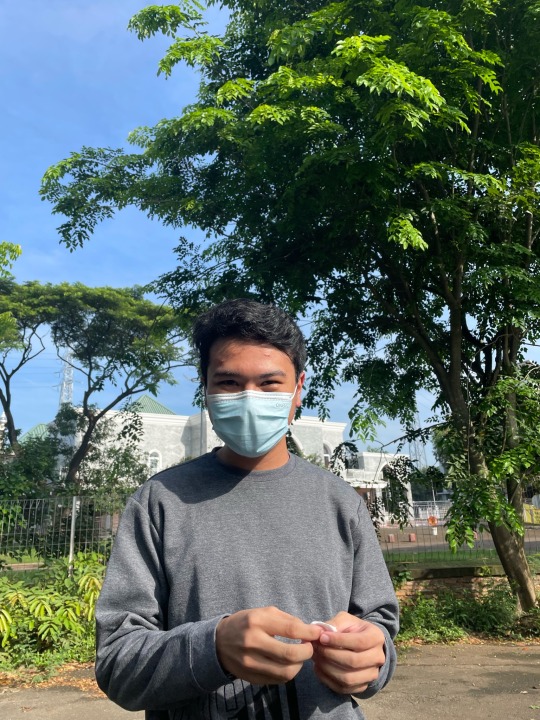
9 notes
·
View notes
Text
so I’m back online, never thought I would be blogging again but here I am after having to deal with man children and their audacity. and y’know, what better way to deal with yet another misadventure with the male species other than bitching about them?
given that this happened like a day ago, I feel like I’ve cooled down enough to try and talk about it.
screenshots will be included but I would have to blur out the guy’s face (sadly) because of POHA
for some context, I matched with this guy named William (”Will”) on Bumble. I want to say that things kind of went well at first and we exchanged telegram usernames and started talking there instead.
(edit: he has “changed” his alias and is now “Wilford”)
first red flag was the reason he gave after he unmatched with me.

and if anything, I’ve learnt that most of the time when guys like him say that a girl is crazy or “batshit crazy” without elaborating, it’s mostly the guy who is the problematic one and because the girl isn’t reacting the way they want the girl to, the girl would then be “crazy” to fit their “I’m a nice guy” narrative.
I let the matter slide, and I moved on with my day because it was none of my business too. and everything was kind of fine until he accepted my follow request on Instagram.
I’m not that great when it comes to remembering faces but it’s not that bad to the point where I would forget a person’s face completely. So when I realised that he looked different, I asked him.
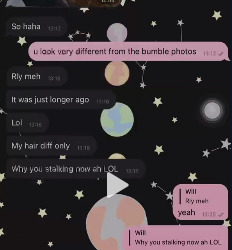
“my hair diff only” were the exact words he sent so I asked him to sent the photos that were posted on the app.
this was the part where he fucked up lol
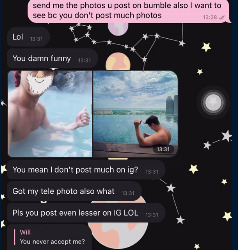
I asked him who the person was because when I tapped into the photo of the guy who is in a sauna, it was a screenshot of someone else’s Instagram account.

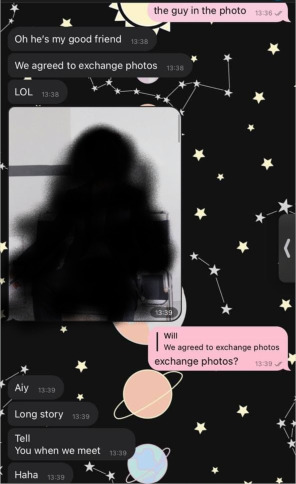
he said that it was his good friend and they “agreed to exchange photos” (honestly I don’t believe that for a second, the photo he sent is of his friend, blurred it all out in case someone recognises it)
all the while being pushy to meet irl.
if anything, I absolutely hate it when a person lies to me (because I find things out eventually) and I hate it when they are pushy (in this scenario, this guy just flat out reeks of desperation)
at this very point of time, my impression of him hasn’t been all that great, I was starting to feel really uncomfortable, I just didn’t think it would get worse (but I was wrong)
screenshots from here on out have the top cut off because it shows his phone number and again for privacy issues *cough* POHA *cough*, it has to be cropped out.
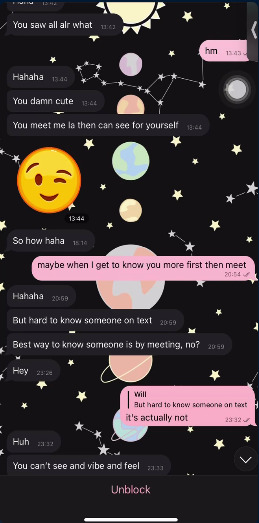
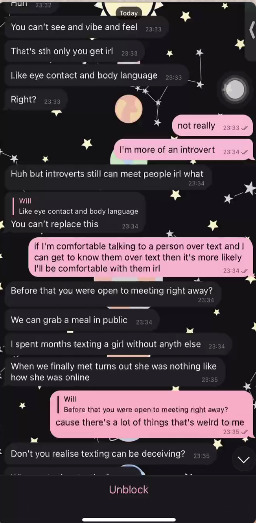
on hindsight I should have just set the record straight and say that I wasn’t comfortable meeting him instead of trying to imply it because I wasn’t explaining myself right and it just flew right past him.
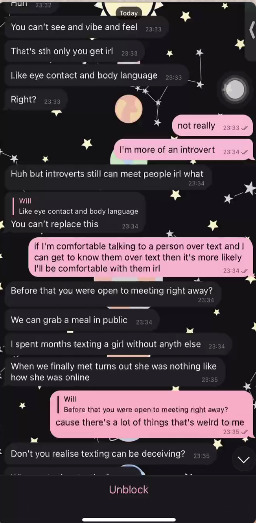
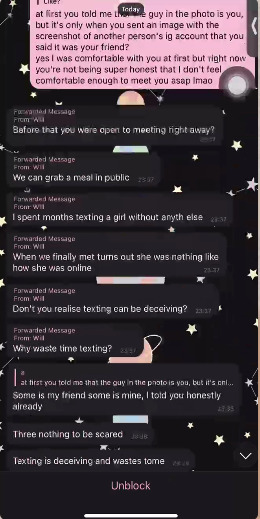
“don’t you realise texting can be deceiving” and “some is my friend some is mine, I told you honestly already” are two very contradicting sentences. and again, he was being pushy about meeting.
I probably shouldn’t have used “weird” should have outright say that it was sus, but I would say that I was okay/ somewhat comfortable with the idea of meeting him until I realised that he wasn’t being honest. if he can’t even be honest about his own identity, then whose to say that he wouldn’t have ill intentions? so yeah I would say that me being uncomfortable meeting him is justified.
but this is the part where shit hit the fan because he started showing his true colours when he was being met with rejection:
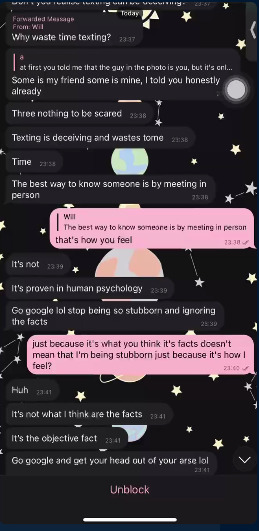
“there’s nothing to be scared about” again, he wasn’t being truthful of his own identity, I think it is fair for me to overthink and be afraid that he has ill intentions and I’m just trying to protect myself. I don’t think I’m wrong for that lol
you can say “go google and stop ignoring the facts” but he can’t even try to link his sources. errr, when Dr Inna Kanevsky roasts people who use psychology to back to talk about things, she includes sources to support what she says.
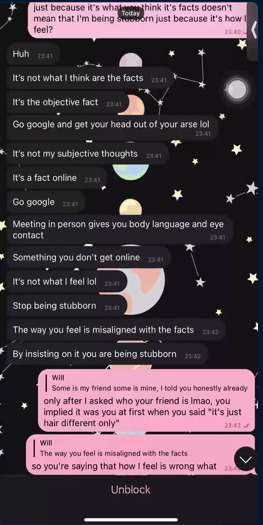
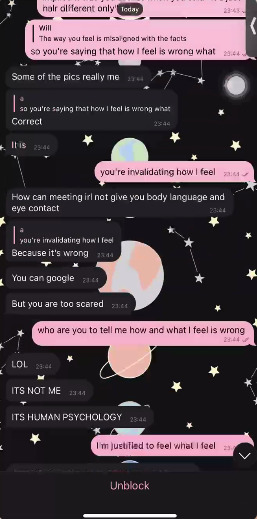
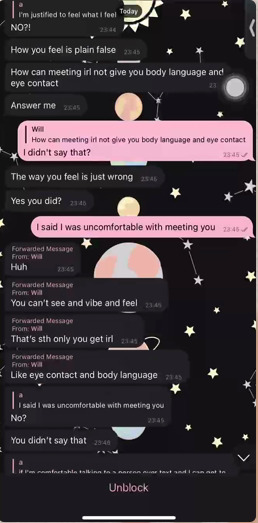
again, made the mistake of not telling him outright that I wasn’t comfortable but if you scroll up a little bit to the screenshot where he made the contradictory sentence, I did try to imply that I was no longer comfortable meeting him.
he is trying to act all smart and shit but he can’t imply or at the very least, try to infer
“because it’s wrong (referring to him invalidating how I feel)”“how you feel is plain false” hello? I’m not a robot. and I’m pretty sure that there are paid and experienced psychologists and therapists, not just in Singapore but around the world, who would beg to differ with your statement. no one is wrong to feel the way they feel.
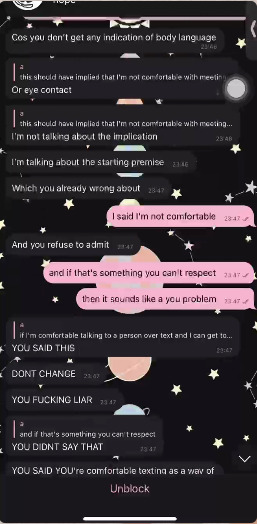
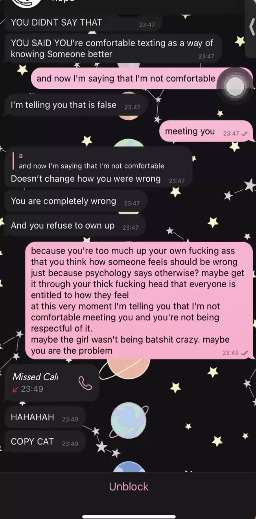
yes I did say that I would be more comfortable texting, but I did make it clear that I’m not comfortable meeting him.
“doesn’t change how you were wrong” “you are completely wrong” ok so feeling uncomfortable meeting a guy who was displaying signs that he may potentially be dangerous is wrong. noted with thanks.
(don’t ask me about the copy cat thing though cause I deadass have no clue why that was being sent to me also lol)
I rejected his call, and by then I’ve blocked him because I was too tired to deal with his shit. And I thought it would be the last I heard of him until I swiped down on my notifications and saw that this crazy (he deserves this label by now) called me 5 times

and iMessaged me instead because he couldn’t reach me on Telegram anymore
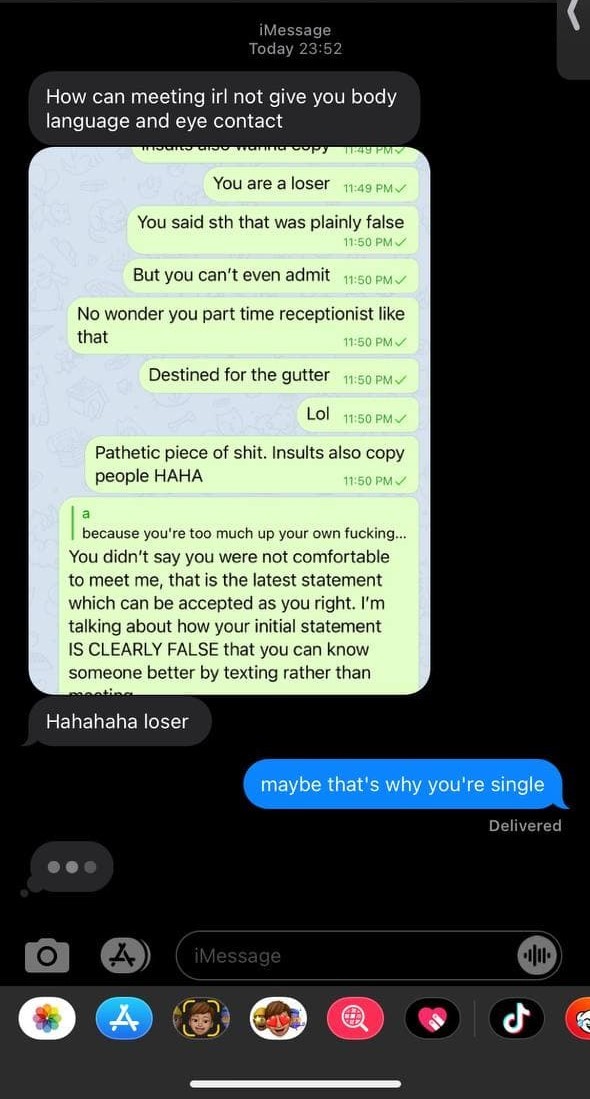
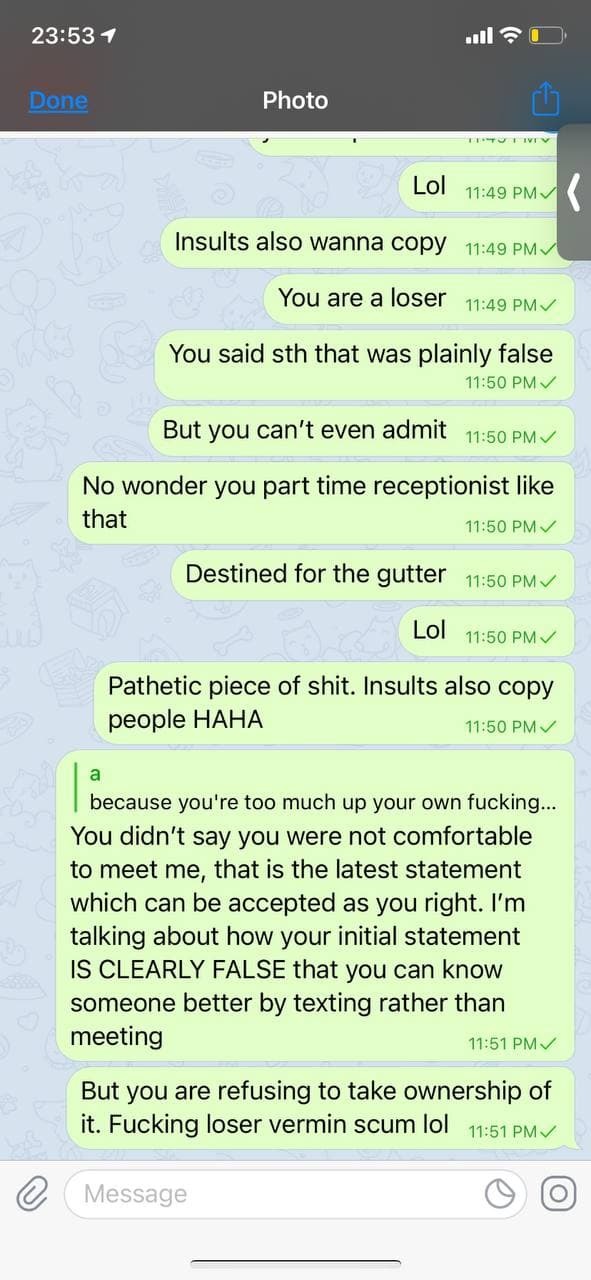
(what was in the screenshot he sent to me)
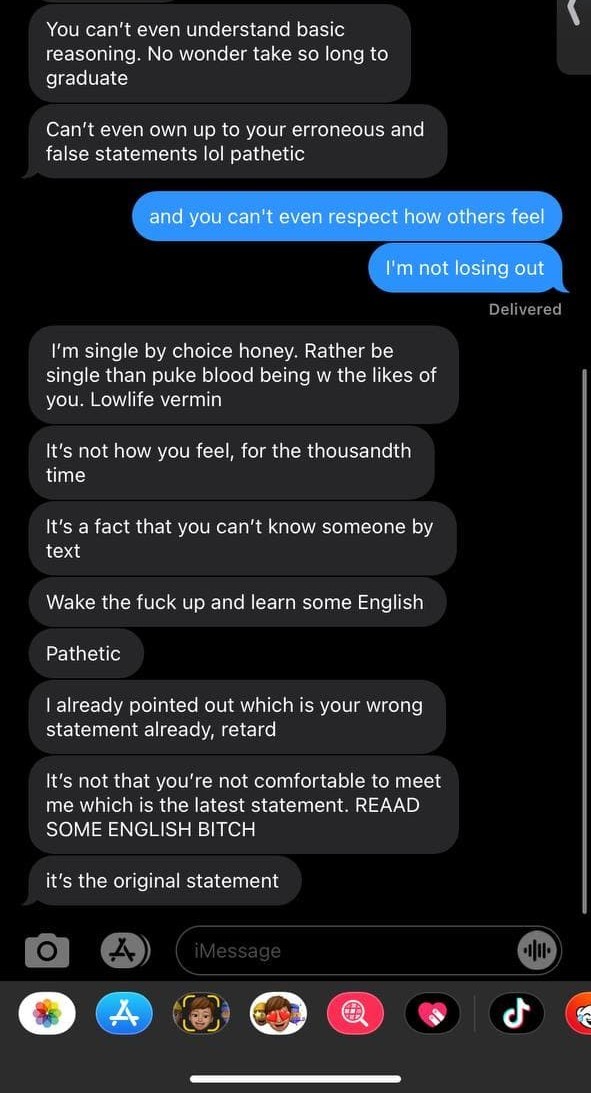
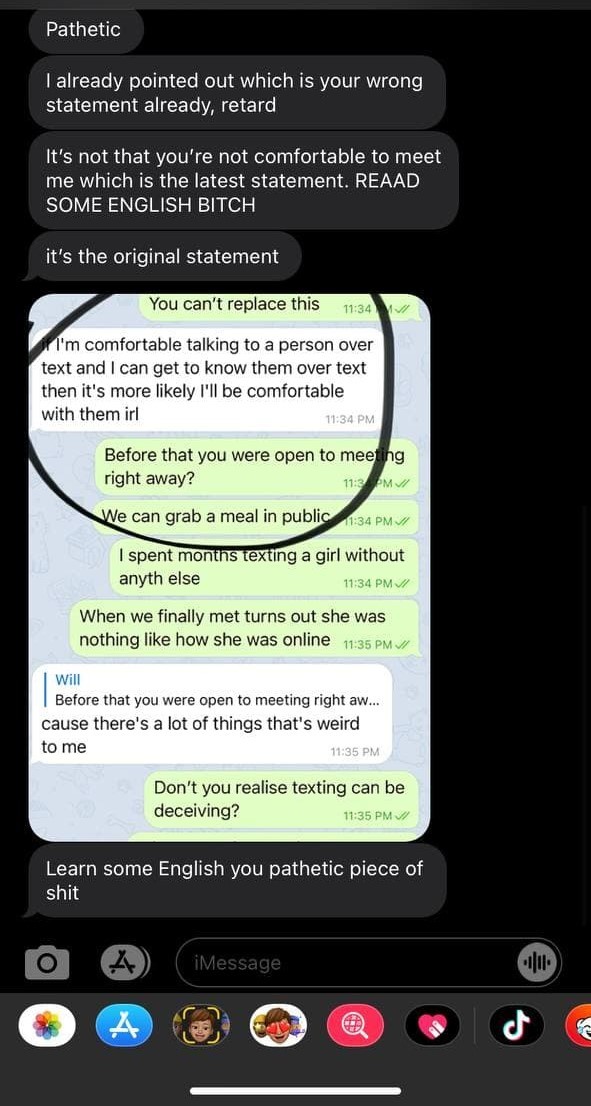
“no wonder take so long to graduate”
“lowlife vermin”
“pathetic”
“retard”
“bitch”
“pathetic piece of shit”
(this guy was an NUS student btw)
but I just want to rebut the thing where he said that “it’s a fact you can’t get to know someone by text”
because just based on his outburst and the way he acted and reacted to things, I can kind of tell what kind of a person he is and what his attitude and personality is like:
- he is egoistical (obviously) “I’m a nice guy” type person, can’t handle rejection
- most likely toxic (based on how verbally abusive he was, I wouldn’t be surprised if he verbally abuses a person to bring down their self-esteem before making it seem like the person can not live without him, and thereby trapping the person in a toxic relationship)
- disrespectful (especially towards women)
- and based on everything, he is most likely insecure
update: found out who he is, and this isn’t the first time he’s done this shit and it pains me that I can’t expose his identity
1 note
·
View note
Note
“Am I your lockscreen?” with Scott Lang?
You’re brushing your teeth.
Scott is awake, stretching and rolling and groaning and not really wanting to get out of bed. It’s his usual routine. About fifteen minutes every morning is allotted to him, protesting daylight. This morning is no different.
Beside him, your phone buzzes awake.
Normally, he’s not one to snoop.
That’s a lie. He’s a snooper by nature.
Green eyes land on his same likeness -- it’s him, across from you in a booth at the local Mexican joint you two frequented. Scott is holding up a taco and a margarita; beside him, Cassie is giggling into her own burrito. The photo is adorable, a clear memento of a memory dear to you.
A text from someone named Quentin obscures Scott’s smile.
iMessage, it reads. From the bathroom, he hears you duck to grab the phone off the nightstand. There’s hurry in your movements, anxiety in your face. You don’t bother to pull your toothbrush from your mouth. You type a rapid response. You drop it on the dresser, far from his eyes.
Scott sits up. “Am I your lockscreen...?”
You freeze in the doorway of the master bath.
“... Yea,” you say slowly, going sheepish, “Is that... is that okay?”
Scott stands, not bothering to put pants on. He corners follows you into the bathroom, peppering a kiss to your cheek as you swish and spit. His smile say it all. But, there’s a bit of worry creased into the corners of his eyes.
“As long as Quinny-old-boy is cool with it.”
You clam up.
“That’s...”
“I’m kidding,” Scott supplies quickly jumping into the shower. He doesn’t bother to wait for it to heat up, “Seriously, I just saw the name, is all.”
“It’s work,” you explain curtly, skirting around the topic. You didn’t like talking about it. Scott knew enough -- you danced -- and that’s all you ever let on about. It clearly made you uncomfortable, but Scott had his secrets too. You didn’t know about his alias. He was hellbent on keeping it that way.
So, you kept yours from Scott.
You stare at yourself in the mirror, ashamed.
#HMMMMMMMM#INTERESTING HUH#BABYSITTER READER HAS SOME SECRETS#scott lang x reader#scott lang x you#scott lang imagine#ant-man imagine#marvel imagine#Anonymous
247 notes
·
View notes
Photo

// LOADING STUDENT INFORMATION ▪ ▪ ▪
NAME › oh minki ALIAS › milo AGE › 20 / 04 / 1998, 21 YEAR › junior
// LOADING STUDENT RECORDS ▪ ▪ ▪
MAJOR › pre-pharmacy MINOR › biological science HOUSING › the avenue, first floor, 107 CLUBS › n / a SPORTS › track
// LOADING STUDENT ANALYSIS ▪ ▪ ▪
› › › Oh Minki’s iPhone - Recent iMessages would you like to change your keyboard to spanish? yes / no
outgoing to: tia antonella >> hi auntie! i’m wondering if you’d be able to send me your recipe for your olluquito? i’m trying to cook for myself more now that i’m off at university and don’t have you around the house anymore to take care of us anymore. i remember it was one of mom’s favorites so i was hoping to make it for her with her birthday coming up. i know you don’t usually write these kinds of things down but i would really appreciate it. thank you auntie!
would you like to change your keyboard to korean? yes / no
outgoing to: coach ahn >> hello coach. i know we talked about this a bit at practice but i was wondering if there was any formal process i’d need to go through to transition from competing in sprints to competing in middle distance races? i’ve been training hard on endurance lately and i think my numbers might improve more by making the shift.
would you like to change your keyboard to english? yes / no
outgoing to: wombmate jane >> ugh my neighbors are having another “get together” and they’re being so loud. who needs twelve people to play fifa on a wednesday? don’t these people have homework they need to be working on? i swear to god even with those noise cancelling headphones dad got me for christmas i can hear them chanting manchester through these shitty thin walls outgoing to: wombmate jane >> can i come crash on your floor tonight? i have to get up early for a meeting with a ta and you know i look homicidal if i don’t get at least six hours in. nothing says choose me to assist with the professor’s research project like eye bags and a thousand yard stare.
2 notes
·
View notes
Text
Open Iphone Simulator Mac

Open Iphone Simulator Mac
Iphone Emulator
Open Iphone Simulator Mac Os
Ios Simulator For Mac
Open Iphone Simulator Mac Download
Users can slide to unlock the virtual iPhone by using their mouse pointer and then they enter the web application's URL. The web application will behave as I it is being run on an iPhone 4. Features of this Emulator. Free iPhone 4 simulator online. Try out web applications on virtual iPhone4. Saves time in testing; Downside. Jun 20, 2012 Or – in XCode, open (in the Xcode application menu) Xcode/Open Develope Tool/IOS Simulator – then pin it to the dock. Binesh Dobhal hi can we find any simulator of iphone for the ipad. Iphone Simulator For Mac Os 10.13. Download Absolute RC Simulator for macOS 10.9.0 or later and enjoy it on your Mac. This high quality RC flight simulator is serious tool that will help you learn to fly RC models. The program is based on our award winning ClearView RC Flight Simulator for PC, with number of refinements and improvement added.
Matt Cone January 1, 2013 TutorialsMacDeveloper
Web developers know it’s important to test their websites on every web browser and device possible. And with the growing popularity of the iPhone, iPad, and iPod Touch, it’s only natural that they’ll also want to test their websites on all of those devices. But short of stocking up on a bunch of Apple products, how can developers preview their websites in iOS?
IOS Simulator in Xcode. Click here to visit the Xcode site, you should open it with a Mac. Now the best part about Xcode is that it is made by Apple themself for software developers on Mac. With the help of the Xcode, you can emulate iOS, watchOS, tvOS, and even iMessage.
Actually, it’s easy. Anybody can do it by installing Apple’s iOS simulator on their Mac for free. This functional demo, complete with the mobile Safari web browser, allows you to preview your website or web application in iOS. It looks exactly the same as it does on an iPhone, iPad, or iPod Touch.
There are limitations to the simulator. You can’t install apps from the App Store in the simulator, so forget about playing Need for Speed: Most Wanted. And many of the apps that come preinstalled on iOS devices are not available in the simulator. Here’s the bottom line: This stripped-down simulator is great for testing websites, but not much else.
Installing the iOS Simulator on Your Mac
Ready to get started? The first step is downloading Xcode and installing the iOS simulator on your Mac. Here’s how to install the iOS simulator on your Mac:
Download and install Xcode from the Mac App Store. It’s free!
Right click on the Xcode icon in the Applications folder and select Show Package Contents, as shown below.
Open the iPhone Simulator application. You can find the alias in Contents → Applications, as shown below.
For easy access to the iOS simulator in the future, drag and drop the iOS Simulator alias on to your Desktop or the Applications folder.
The iOS simulator is now installed and running on your Mac, as shown below.
As mentioned earlier, you’ll notice that the simulator is missing a lot of the applications and settings that come with every iOS device.
Rotating the Simulator
Every iOS device has a gyroscope that keeps track of the screen’s orientation. For example, if you turn the device horizontally, iOS will automatically rotate the screen if you’re using an app that supports the feature. The simulator can rotate, too! It can be a useful tool when you’re developing a responsive website or web app.
Here’s how to rotate the simulator:
Open the iOS simulator, if it’s not already open.
Open the Safari app in the simulator.
From the Hardware menu, select Rotate Left or Rotate Right. The simulator will rotate, as shown below.
To rotate the simulator back again, select a rotation option from the Hardware menu.
Simulating Different iOS Devices
What good would an iOS simulator be without the ability to switch between the different dimensions of the iPhone 4, iPhone 5, and the different versions of the iPad? The simulator lets you use them all on your Mac. Here’s how to simulate a different iOS device with the iOS simulator:
Open the iOS simulator, if it’s not already open.
From the Hardware menu, select Device, and then select the type of device you want to simulate.
The simulator window will change to match the dimensions of the device you selected.
To restore the original window with the iPhone case as a border, select iPhone.
Subscribe to our email newsletter
Sign up and get Macinstruct's tutorials delivered to your inbox. No spam, promise!
Oct 04, 2020 The game is available via Steam for PC Players, while Android Smartphone users can download this game from Google PlayStore. But how to play Among Us no a Mac PC. Thankfully there is an iOS version of Among Us is available on App Store.
Download global address list outlook 2011 mac. Apple advises that it’s easiest to open Simulator directly from your Xcode project.
You need to select an iOS emulator (specifying a device model) from the Xcode scheme pop-up menu, and click Run.
Xcode builds your project and runs it in Simulator on your Mac.
Can you run iOS apps on a Mac?
Open Iphone Simulator Mac
Apple brings iOS apps into Mac, but won’t merge platforms. Developers will be able to bring their iPhone and iPad apps to Mac in 2019. Four apps Apple wrote for iOS apps have been adapted to run on MacOS Mojave. For now, it’s only Apple that has the ability to move iOS apps to MacOS.
How can I play mobile games on my Mac?
QuickTime Player – How to Play iPhone Game on Mac
Connect your iPhone to the Mac via a USB cord.
Launch this app on your Mac once your iPhone is connected.
Head to the “File” tab in the menu bar and select “New Movie Recording”.
Can you play iMessage games on MacBook?
With the release of iOS 10, iOS users can now play games with their contacts within iMessage. Apple released iOS 10, the newest version of its operating system for iOS devices. With this release, iOS users can now play games with their contacts within iMessage.
Can you play GamePigeon on Mac?
You should now see your iPhone’s display on the PC. Currently, you can only use this third-party app and others like X-Mirrage and AirServer. Apple haven’t yet provided a way to mirror an Apple device to a PC directly. You can’t play GamePigeon on a Mac without an iPhone too.
How do I run iOS on my MacBook?
Anybody can do it by installing Apple’s iOS simulator on their Mac for free.
Iphone Emulator
Installing the iOS Simulator on Your Mac
Download and install Xcode from the Mac App Store.
Right click on the Xcode icon in the Applications folder and select Show Package Contents, as shown below.
Open the iPhone Simulator application.
How do you transfer apps from iPhone to Mac?
Delete a shared file from your iOS device
Open iTunes on your Mac or PC.
Connect your iPhone, iPad, or iPod touch to your computer using the USB cable that came with your device.
Select your device in iTunes.
Select the app from the list in the File Sharing section.
Can you play iOS games on Mac?
Apple controls the way you use the software you download from its App Store quite tightly, and it’s very difficult to run your iPad and iPhone apps on another platform, such as your desktop Mac or MacBook or even a Windows PC or laptop.
How can I play Android games on my Mac?
The alternative way to play Android games on Mac is to use an emulator program.
BlueStacks enables users to beam all the apps on Android device to Mac via its Cloud Connect program – AppCast.
Download BlueStacks on Mac and sign in with a google account.
Input “AppCast” in the search bar and install it inside BlueStacks.
Is there an iOS emulator for Mac?
One of our favorite iOS emulators on the market is App.io. The app is free and it is very easy to use. The interface is so simple that it can be used by almost anyone. The App.io is available on both platforms; you can use it as iOS emulator for Mac and for Windows.
What are iMessage games?
There are three types of iMessage Apps you can install — games, apps, and stickers. You can access the iMessage App Store from the Messages app by tapping the App Store icon near the keyboard in a conversation. The list of stickers, games, and apps for iMessage are continuing to grow, and plenty more will come.
Can Android Play iMessage games?
The iMessages need to be sent through Apple’s servers, and the only way to do this legitimately is to use an Apple device. Using an app running on a Mac computer as a server that relays messages to the Android device is a very smart way to make iMessage work on Android, where it is not technically supported.
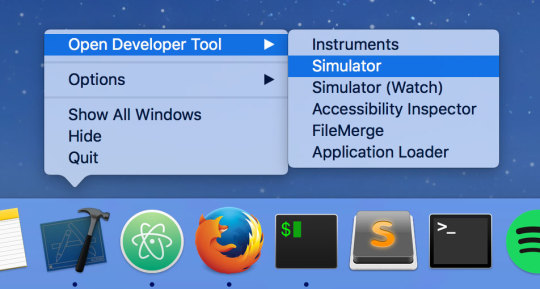
How do you download games on Mac?
In case you haven’t installed Steam on your Mac already, here’s how.
Go to steampowered.com in your browser.
Click Install Steam.
Click Install Steam Now.
Click the show downloads button.
Double-click on steam.dmg to launch the installer.
Click on Agree button.
Drag Steam into the applications folder.
Exit the window.
What is a game pigeon?
Game Pigeon. Play five different types of games in iMessage with Game Pigeon (free). You can choose from 8-ball, poker, sea battle, anagrams, and gomoku. The games are pretty simple but all still fun to play with.
How many ships are in sea battle?
Each player has access to thirteen naval vessels representing eight different ship types. The player may organize these ships into smaller fleets, with a maximum of three ships per fleet and four fleets active at one time.
How do I use GamePigeon?
Create an iMessage to a friend, tap the App Store icon, and tap the four gray dots to show the apps installed on your device. Tap the app you want to use. In our example, we will select GamePigeon.
How can I see my iPhone screen on my Mac?
Swipe your finger upwards from the bottom of your iPhone screen, then select Screen Mirroring. From the options that appear, select your Mac. Tap the switch beside Mirroring to enable screen mirroring. You’ll then see your iPhone screen appear on your Mac.
Is a MacBook an iOS device?
iOS is one of the most popular mobile operating system developed and created by Apple Inc. An iOS device is an electronic gadget that runs on iOS. Apple iOS devices include: iPad, iPod Touch and iPhone. Over the years, Android and iOS devices have been competing so much for a higher market share.
How do I run two simulators in Xcode?
Tricks To Open Two XCode Simulators Simultaneously
Run the app in iPhone 6 and iPhone 7.
Open the terminal.
Change Directory in the terminal to /Applications/Xcode.app/Contents/Developer/Applications/
In this directory, open the Simulator app.
Press Enter.
To open the anothor Simulator (iPhone 7 in my case) repeat step 4.
Can I transfer apps from iPhone to MacBook?
Connect your iPad to your computer and launch iTunes, if it doesn’t automatically start. Select the “File” tab, choose “Devices” from the drop-down menu and select the “Transfer Purchases From (Your Name) iPad” option. Provide the Apple ID credentials associated with the apps you purchased, if prompted.
How do I transfer everything from my iPhone to my Mac?
Go to Settings > iCloud > Storage & Backup and turn off the iCloud Backup switch. Step 2: Connect your iPhone or iPad to your Mac and launch iTunes. Tips: if you would like to sync your iPhone with iTunes using wi-fi, then go to Settings > General > iTunes Wi-Fi Sync and select your computer from the list.
How do I AirDrop apps from iPhone to Mac?
To turn on and use AirDrop on Mac,
Open “Finder”
Select “Go” from the menu bar.
Look for “AirDrop.”
Wait for an AirDrop window to open.
If your Mac’s Bluetooth or Wi-fi is turned off, you will be asked to turn them on.
In the AirDrop window, you will be asked to choose who you want to see your device.
How do I open iOS simulator on Mac?
Setup
Launch XCode.
From the XCode menu, select Open Developer Tool > Simulator.
In the dock, control (or right) click on the Simulator icon.
Select Options > Show in Finder.
While holding down Command and Option, drag the Simulator icon to the applications directory.
How can I play iOS games on my PC?
Launch iPadian, then you will see there is an iPad interface appearing on your PC. 3. Download a game or an app within iPadian’s App Store, then you can play it on your PC exactly the same on your iPad/iPhone, except now you are using your mouse instead of fingers.
Can you play Mac games on iPad?
Using the new Steam Link app, you can play nearly any Steam game that you can play on your Mac or PC on your iPhone, iPad, or Apple TV. Valve’s official Steam controller is also able to be paired directly with your iPhone, iPad, or Apple TV to control those games.
Is Xcode free for Mac?
Xcode is free to download and use. There’s a fee for registering as a developer, which is only necessary to sign applications (OS X or iOS) so that they can be sold through Apple’s App Store. You can sell OS X apps without going through the App Store, but iOS apps require it.

What programming language does Apple currently use for iOS apps?
Apple’s IDE (Integrated Development Environment) for both Mac and iOS apps is Xcode. It’s free and you can download it from from Apple’s site. Xcode is the graphical interface you’ll use to write apps. Included with it is also everything you need to write code for iOS 8 with Apple’s new Swift programming language.
How do I run a .app file on Mac?
Run an application inside Terminal.
Locate the application in Finder.
Right-click the application and select “Show Package Contents.”
Locate the executable file.
Drag that file onto your blank Terminal command line.
Leave your Terminal window open while you use the application.
Can you download games on Mac?
If you enjoy playing computer games, and want to play PC games on your Mac that are only available for Windows computers, you must create a Windows partition on your Mac using Boot Camp. After installing a Windows partition on your Mac, you can download PC games while logged into your Windows OS.
Open Iphone Simulator Mac Os
What games can I get on my Mac?
The 25 best Mac games you can get right now
Portal 2 (£15) Valve. 1.2M subscribers. Subscribe.
Fortnite: Battle Royale (Free) Fortnite. 5.3M subscribers. Subscribe.
Rise of the Tomb Raider (£40) Tomb Raider. 131K subscribers. Subscribe.
Heroes of the Storm (Free) Heroes of the Storm. 563K subscribers. Subscribe.
Into the Breach (£11.39) Justin Ma. 634 subscribers. Subscribe.
Do PC games work on Mac?
Boot Camp is the best way to run a Windows-only PC game on your Mac. Macs don’t come with Windows, but you can install Windows on your Mac via Boot Camp and reboot into Windows whenever you want to play these games.
How To Download Ios Games On Mac
Can you play games in iMessage?
Since iOS 10 adds a set of new features and tricks to Message/iMessage, you are able to play games in iMessage with friends. The App Store within iMessage allows you to browse and install iMessage-compatible games.
How do I install GamePigeon?
Step 1: Go to the conversation in question.
Step 2: Besides the “iMessage” text box, tap the “Apps” button.
Step 3: From the Apps screen, tap the “Grid” icon in the bottom-left.
Step 4: Tap on the first option that says “Store“. This will open the iMessage App Store inside the Messages app.
How do you fix pigeon on iMessage?
How to Fix iMessage effects not working in iOS 10
Solution 1: Disable Reduce Motion.
Step 1: Go to Settings -> General.
Step 2: Open Accessibility and choose Reduce Motion.
Step 3: If it’s enabled, toggle it off.
Solution 2: Disable iMessage & then turn on.
Step 1: Launch the Settings app.
Photo in the article by “Pexels” https://www.pexels.com/photo/closeup-photography-of-person-holding-black-sony-psp-handheld-console-1435595/
Related posts:
Ios Simulator For Mac
How To Play Games On Ios 10 Messages?
How To Play Games In Messages Ios 10?
Quick Answer: How To Play Imessage Games On Android?
Question: How Do You Play Imessage Games On Ios 10?
Quick Answer: How To Play Games On Ios 10 Imessage?
Quick Answer: How To Play Games On Imessage Ios 10?
Among Us has become an extremely poplar game since its initial release two years ago. It is an online, multiplayer game of social deduction and is very highly rated and family-friendly. The game has a space themed setting where each player is either a Crewmate or an Impostor. Among Us is available on the App Store for iOS and on the Google Play Store for Android. It is available on Steam for PC. What about playing it on a Mac?
There are a few different options for playing this game on Mac. We will stick with describing one of the easier ways to do this: play Among Us using the BlueStacks App Player. The nice things about this is that you will be playing the mobile version of Among Us. The mobile version of Among Us can be played for free, unlike the Steam version for PC. Also, the online multiplayer works cross-platform, so you will be able to play with your friends.
See also: How to Download and Install the iOS 14 Update & Troubleshoot Common Problems
About BlueStacks
What is BlueStacks?
The BlueStacks App Player lets you run apps designed for a mobile device, on your Mac or PC. BlueStacks is an Android emulator that connects with the Google Play Store to get apps; the same way an Android phone does. With this app, you will be able to play games and use apps available for Android devices, just on a bigger screen and using some features not available on other devices.
Is it safe?

As in, “Will it do bad things to my computer?” The app has been downloaded and used by millions of players. It is available to download and use for free, and is not some shady download full of malware. Do download it from the BlueStacks website, though.
Open Iphone Simulator Mac Download
See also: How To Uninstall Apps On Your Mac
How to Download BlueStacks on your Mac
Download
Open Safari and navigate to bluestacks.com.
The landing page will have at least a couple of buttons labeled Download BlueStacks. Click one of these.
Click to allow the download. If your download doesn’t happen, go to Safari > Preferences. Click on the Websites tab. Select Downloads from the left pane. Change the setting for bluestacks.com to ask, or allow.
See also: Is Safari Not Working on Mac? How You Can Fix It
Install
Once the download is complete, you will need to install it. You can either find the file from the downloads menu button in Safari, or go to Finder > Downloads. Double-click the file name to open the .dmg installer file.
Install by double-clicking the icon.
You may need to give permission to open the file.
When the BlueStacks screen opens up, click Install Now.
You may see a few pop-ups. If so, you will need to give permission in order for the installation to proceed. Mac’s Security & Privacy settings are, for most users, set to not allow 3rd party apps to do much, unless you manually give these permissions.
The permissions are given from System Preferences > Security & Privacy. To make changes, you will need to click the lock and enter your user password. Then, for permission to use accessibility, just check the box next to BlueStacks.
Click Allow to allow apps downloaded from BlueStack.
After giving all the necessary permissions for the app to be installed, you may need to restart your computer if the engine fails to start. Go to Apple menu > Restart.
See also: Mac Running Slow, Noisy Fan: accountsd High CPU Usage
Running BlueStacks Android Emulator
See also: Sound Not Working On Mac? Fix
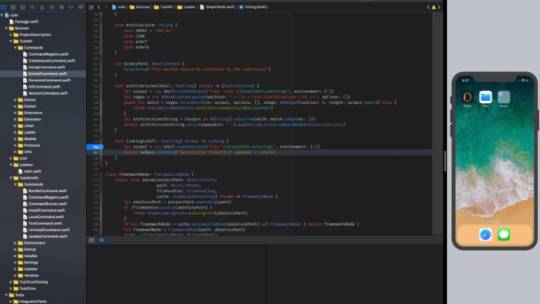
You will first see a Welcome screen. To get started, click Let’s Go.
You will see a Google sign in screen. You need to sign in with Google in order to use the Google Play Store where you will get the apps and games you want to play. It’s basically the App Store for Android. You will then come to the main apps page. Click the Play Store icon.
Now, finally, we can download Among Us. Use the search bar at the top of the window to find Among Us. Click on Among Us in the list. Click Install.
After the install is complete, click Open and start playing!
Related:

0 notes
Photo

Jade. Tyler Lockwood seems to be an incredibly undervalued character in the Vampire Diaries roleplay universe, if our few applications for him over the past eighteen months are anything to go by. Your portrayal, particularly your insightful take on the day-in-the-life question, brought Tyler to life for us in a way we’ve been looking forward to for a long time now. We enjoyed the diversity of your headcanons and are confident you can play all sides to this entitled bad boy and newly turned wolf. With Tyler sitting at the cross-section of so many critical plots in the RP, we are delighted to welcome you and Tyler, to our story.
Jade, thank you very much for applying. As for Tyler…
⚜ ~ WELCOME TO VIEUX NOYÉS!!! ~ ⚜
Wondering what to do next? Click here and let the good times roll!
⚜ Roleplayer:
⤜ Name/alias: Jade ⤜ Pronouns: she/her ⤜ Age: 21 ⤜ Timezone: GMT+11 ⤜ Activity: 7. I work full time hours 5 days a week and so I won’t be active during what is usually peak activity time on the dash. ⤜ Best form of contact: On this blog, I also have Kik, Skype, email, iMessage - whatever works best. ⤜ Any Triggers? Anything to do with strangling whether it be violent or sexual. ⤜ How did you find Vieux Noyés? Your lovely admin Kailey recommended it ⤜ What drew you to the RP? The bios and the way the characters from the different verses are fitted into each other’s stories almost seamlessly. I haven’t watched all of the shows but there’s been so much effort put in to make it all blend together - it means that I don’t feel like I’m missing out by not having watched them all. It’s all been thought out incredibly well. ⤜ What is one subplot/element from the Plot page that you are particularly looking forward to seeing in this roleplay? As generally speaking as it is, I honestly am interested in the plot in it’s entirety. It seems like we’re at a calm before the storm with tensions rising and ultimately it will build up to be something chaotic and glorious. The storyline with the witches does sound incredibly interesting though and I’d love to see what the Mikaelsons returning will bring about and how it will all affect the rest of the characters.
⚜ Desired Character: Tyler Lockwood
⤜ Why do you want this character?
He’s the kind of character I love to play: a tormented soul who covers up his emotions with an attitude. I love delving into this kind of character’s mind and exploring their softer side that is hidden from sight. (Also I’m a sucker for angst)
⤜ What are your future plans for this character?
Tyler has a lot that he has to come to terms with. Being a werewolf is just the tip on the iceberg. He’s been repressing his emotions since his mother passed away and has been exerting them in such an unhealthy way and he needs to evolve past that. Repressing his emotions has also caused an emotional disconnect to potential connections with people and that’s something that has to change. He can’t be this brooding teenager that blames the world forever. I think that coming to terms with being a werewolf will play a big part in all of that, by getting him to accept himself. He won’t think of it as a curse anymore, but a gift. A means to channel his anger until he gets to the root of it. I think Hayley and maybe even Caroline could play a big part in that, but time will tell.
⤜ Put yourself in your character’s shoes. Give us a few lines to describe a day in the life of your character… Where do they live? Where and how do they spend their time?
Tyler still lives at home. This partying lifestyle means he hasn’t quite got his act together yet and since the incident, having Lydia in the next room is a weird kind of comforting. He knows his dad’s schedule well enough to know when to make himself scarce because altercations between them are always nasty, and usually end in more than a few bruises on his end.
He’s attending Tulane on a football scholarship and is currently studying communications. He does the bare minimum, only just making that passing grade that maintains the scholarship. The only thing he actually makes an effort with is attending training and games. Everything feels really trivial to him and in those drunk and high states - more so since Vicki’s death - he is constantly asking himself what the point of the effort he’s putting in is.
On that note, Dark Blue is his favourite hang out because it’s out of the way so he rarely sees a familiar face. He used to take his latest squeeze out there for drinks. Now it’s more just a place for him to go and drink in an attempt to escape things. Though alcohol doesn’t seem to be having the same affect on him anymore.
⤜ Give us three headcanons regarding your character of choice.
Gardenias always remind him of his mother. They were her favourite flower and there was always a bouquet in the vase in the living room. Every so often, he’ll get a downwind of them and can’t help but pause for a moment. In the early years following her passing, he found himself looking around for her before realisation dawned. Now he just focuses on the momentary calm it washes over him.
His father’s wrath is something that has kept his thoughts about other guys hidden down deep. A phase, he’d call it when he caught himself looking at someone. He’s scared to think of how his father would react and so he’s ignored it and focused on his attraction to women instead. (If he was able to explore that, he would definitely swing both ways.) Because as much as he hates his father sometimes, somewhere deep down, some part of him still wants his father’s approval.
Out of all things, Tyler really can’t stand coffee - not the taste nor the smell. He’s never understood the appeal or why so many people are absolutely obsessed with it. If he ever goes for coffee with anyone, he’ll get himself a hot chocolate.
⤜ What are some plots you’d like to explore with your character?
+ His coming to terms with being a werewolf and figuring out how he fits into that world whilst balancing something of a normal life. + Developing relationships in which he can actually talk to people. + Exploring his sexuality. + People finding out his involvement with Vicki’s death.
⤜ Para sample:
(Retained for privacy)
⤜ Would you like to be considered for another character if not accepted as your primary choice? I’m really keen on Tyler but I could look into other bios if I’m not selected for him.
⤜ Have you read the rules?: Of course! :)
⤜ Anything else? I’m really hoping to join you guys! :)
2 notes
·
View notes
Text
Flashback: le BlackBerry Z10 a été un nouveau départ pour l’entreprise qui s’est avéré être une impasse
Fre News 24h Flashback: le BlackBerry Z10 a été un nouveau départ pour l’entreprise qui s’est avéré être une impasse
BlackBerry était le roi du clavier – la société était basée sur les SMS. Ses premiers produits étaient des téléavertisseurs bidirectionnels (dont le premier a été lancé en 1996), la téléphonie ne ferait partie de l’équation qu’en 2000. Mais nous avancerons rapidement de 13 ans lorsque la société était à un carrefour majeur.
La société a été fondée sous le nom de «Research In Motion» (alias RIM), mais en 2013, elle a décidé de se renommer «BlackBerry», en adoptant le nom de ses produits. L’autre événement majeur de cette année a été le dévoilement de son nouveau système d’exploitation, BlackBerry 10.
Il s’agissait d’un tout nouveau système d’exploitation, conçu à partir de zéro pour être utilisé avec des écrans tactiles, au lieu d’avoir un support boulonné comme sur les anciennes versions de BB OS et les premiers Symbians.
Le lancement de l’iPhone et l’adoption massive de l’écran tactile ont été dévastateurs pour une entreprise construite autour de claviers matériels. Le BlackBerry Storm était la première tentative de RIM pour passer à l’écran tactile, mais cela a été un échec pour les livres d’histoire (ou un autre article Flashback).
La société avait deux téléphones dans la gamme de produits – le BlackBerry Z10 et le BlackBerry Q10. Le premier est un smartphone d’apparence moderne avec un écran tactile capacitif, le second a imité le design classique de BlackBerry avec un clavier matériel avec des touches de forme spéciale sous un écran carré.
À l’approche du Super Bowl, l’une des périodes les plus importantes de l’année pour la publicité, la direction de l’entreprise a dû prendre une décision – promouvoir le Z10 ou le Q10. Le co-fondateur et co-PDG Mike Lazaridis voulait pousser le Q10. Le chef de l’exploitation, Kristian Tear, et le chef du marketing, Frank Boulben, souhaitaient que le Z10 soit prioritaire.
Blackberry z10
En fin de compte, le Z10 a été choisi comme champion de BlackBerry 10. Cependant, sa publicité Super Bowl était déroutante et détestée par le conseil d’administration de la société, de sorte que Tear et Boulben ont été repoussés par le nouveau PDG John S. Chen, qui avait pris les rênes juste semaines avant cela.
youtube
L’interface utilisateur de BlackBerry 10 reposait fortement sur les gestes. Il était rapide et efficace une fois que vous vous y êtes habitué, mais les nouveaux utilisateurs l’ont trouvé très difficile à utiliser (et comme il était si différent de l’ancien système d’exploitation, tout le monde était un nouvel utilisateur).
Le grand – enfin, plus grand – écran de 4,2 pouces du Z10 a rendu l’interface utilisateur beaucoup plus facile à utiliser que l’écran de 3,1 pouces du Q10. Une fois que vous maîtrisez tous les balayages et diapositives latéraux, vous vous sentez comme un champion multitâche.
Voici un exemple. Vous commencez à glisser vers le haut, ce qui repousse l’application actuelle «en arrière», révélant des compteurs de messages. Soulever le doigt vous fait tomber dans le sélecteur d’application. Cependant, si au lieu de cela vous avez glissé vers la droite (formant un L inversé), vous êtes entré dans le BlackBerry Hub (plus à ce sujet dans une seconde). Ce qui est cool, c’est qu’avec tous les gestes de balayage, vous pouvez toujours jeter un coup d’œil – inverser le geste (par exemple, à gauche puis en bas) vous ramène à l’application que vous utilisez.




Glisser vers le haut • puis à droite
Un balayage vers le bas depuis le bord supérieur de l’écran a révélé des basculements rapides (si vous étiez sur l’écran d’accueil) ou des actions spécifiques à l’application. C’était génial, mais le problème était que, sans contrôles visibles, la plupart de ces fonctionnalités semblaient cachées et inaccessibles aux nouveaux utilisateurs (qui, encore une fois, étaient tous des utilisateurs).
youtube
Le BlackBerry Hub regroupait les SMS, les e-mails, les appels, les notifications et même les messages de services tiers comme Facebook dans une liste continue. Il les triait par date et offrait des filtres puissants. Pour un cadre occupé qui devait gérer une grande équipe, il s’agissait d’un outil professionnel pas comme les autres.





Filtrage du hub par service • Actions de glisser-déposer
Une astuce intéressante dans le Hub était de savoir comment effectuer certaines actions sur un message. Vous commencez à faire glisser un message, qui révèle une liste d’actions sur la droite – déposez le message sur l’une d’entre elles pour l’activer. Cela a fonctionné avec plusieurs messages sélectionnés également, une alternative intéressante au bouton Menu (que les applications BB 10 n’avaient généralement pas).
youtube
Plus important encore, comme l’OS était complètement nouveau, il souffrait d’une pénurie d’applications. Pour compenser l’avance d’Android, BlackBerry 10 comportait un runtime Android 2.3 Gingerbread. Au départ, vous deviez télécharger les applications Android via la boutique d’applications BlackBerry World car leur chargement latéral (bien que possible) était assez délicat (il fallait les reconditionner au format BAR natif).




Parcourir les applications sur BlackBerry World
La prise en charge des applications Android a toujours été un peu fragile, sans oublier que l’utilisation d’une version Android de 2 ans n’était pas idéale. BlackBerry prendrait plus tard en charge 4.3 Jelly Bean, mais c’était toujours une deuxième meilleure option après l’installation d’une application native BlackBerry 10.
Mais l’entreprise a été construite sur les textos et BlackBerry Messenger était son oie d’or. Il a pris en charge la messagerie instantanée, les appels VoIP et même le chat vidéo. Contrairement à iMessage, BlackBerry a ouvert BBM aux utilisateurs Android et iOS fin 2013 et en 2015, il comptait 190 millions d’utilisateurs dans le monde.
Le clavier matériel avait disparu, mais celui à l’écran développé par BlackBerry était en fait assez brillant. Il a séparé les rangées de touches avec des «frettes» où des suggestions automatiques sont apparues.
Supposons que vous tapez «merci». Vous appuyez sur “T” puis “H” puis le mot “merci” apparaît sur la case sur la touche “A” (la prochaine lettre du mot). Vous balayez donc de “A” et vous passez au mot suivant. Il y avait beaucoup d’intelligence intégrée dans le logiciel, car il a appris votre style d’écriture individuel à partir d’anciens messages et analysé comment vous avez appuyé sur chaque touche individuelle. Dans l’ensemble, c’était comme le reste du système d’exploitation – puissant, mais nécessitait un apprentissage.



Taper sur le BlackBerry Z10
Le BlackBerry a expédié 1 million de téléphones Z10 au cours du premier trimestre de disponibilité, ce qui a permis à l’entreprise de redevenir rentable. Cependant, la demande s’est affaiblie au cours des trimestres suivants – pas seulement pour le Z10 mais pour les terminaux BlackBerry 10 en général. Après son démarrage en janvier, la nouvelle plateforme ne représentait que 2,7 millions de ventes en juin. En septembre de la même année, BlackBerry a annoncé une perte d’un milliard de dollars en raison d’une dépréciation des stocks de téléphones Z10 invendus.
Ce fut un début désastreux pour le nouveau départ de BlackBerry. Quelques autres téléphones BlackBerry 10 sont sortis, dont le dernier au début de 2015. Ensuite, la société a pris un nouveau départ en intégrant pleinement Android avec le BlackBerry Priv, mais cela s’est avéré être le dernier téléphone conçu par BlackBerry.
TCL a adopté la marque et a sorti quelques appareils Android, bien que ce partenariat se soit avéré de courte durée et se termine le 31 août. Que nous voyions ou non un autre appareil de marque BlackBerry est une supposition.
Fre News 24h Flashback: le BlackBerry Z10 a été un nouveau départ pour l’entreprise qui s’est avéré être une impasse
http://frenews24h.com/flashback-le-blackberry-z10-a-ete-un-nouveau-depart-pour-lentreprise-qui-sest-avere-etre-une-impasse/ Source: http://frenews24h.com/
0 notes
Text
How to Send an iMessage From Command Line
As somewhat of a recluse, believe me when I say that text messages, instant messenger, and iMessage have relieved me of loads of anxiety and wasted time with short, meaningless voice chat. It’s been a decade since these communication types have become popular so we’ve moved on from appreciate these technologies to trying to optimize them.
My family and friends are deep into the Apple ecosystem so I frequently receive texts via iMessage (or Message on Mac); at the same time, I’m within a Mac terminal much of my day,. At this point, it’s a bit of a hardship (poor me!) to even open the Messages app, and I’d prefer to send messages via command line.
To send a message via command line, you can type the following:
osascript -e 'tell application "Messages" to send "DWB and MooTools FTW!" to buddy "David Walsh"'
I’d recommend creating an alias for this command, which would accept a user and a message.
Command line wins are amazing time savers. Finding a way to accomplish tasks with your usual workflow will make you infinitely more efficient!
The post How to Send an iMessage From Command Line appeared first on David Walsh Blog.
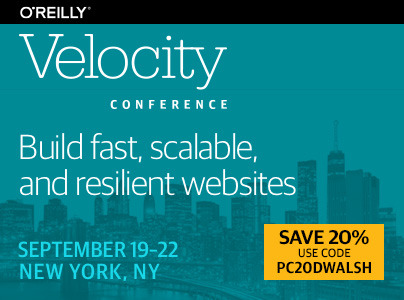
How to Send an iMessage From Command Line published first on https://brightcirclepage.tumblr.com/
0 notes
Link
Android P : concurrencer iPhone X notamment avec le support des écrans à encoche #ChrisTec Avec plus d'un milliard d'utilisateurs Android, Google domine largement le marché des smartphones moyens et bas de gamme, mais pas le marché haut de gamme. Avec Android P, qui sera probablement présenté lors de la grand'messe Google I/O 2018 ce printemps, Google espère manifestement séduire la clientèle iPhone. C'est ainsi que, selon Bloomberg, Android P, alias (pour le moment) Pistachio Ice Cream, supportera les écrans sans bordure, avec une entaille (ou encoche, ou en anglais notch) pour la caméra, ceci avec une meilleur rendu visuel. En clair, il s'agit de chasser sur les terres de l'iPhone X, même s'il n'est pas précisé pour le moment ce que meilleur rendu visuel signifie concrètement. Peut-être de nouvelles icônes ? Peut-être une nouvelle charte graphique et de nouvelles gestures ? Android P supportera aussi les appareils à écrans multiples ou à écrans pliables. Toujours selon Bloomberg, l'efficacité énergétique sera également améliorée, même si Android O a déjà apporté beaucoup sur ce point. Google souhaite encore une meilleure intégration de son assistant personnel (histoire de concurrencer Siri d'Apple :-), et devrait proposer un SDK aux développeurs, afin qu'il puissent intégrer cette technologie dans leurs applications. Enfin, et toujours dans l'optique de concurrencer Apple, Android P devrait permettre de répondre à ses SMS depuis un ordinateur, en natif, c'est-à-dire sans application supplémentaire, tout comme iMessage permet de le faire depuis un Mac un iPad, ou même une Apple Watch. Catégorie actualité: OS - Hardware Android P Image actualité AMP:
0 notes
Photo

// LOADING STUDENT INFORMATION ▪ ▪ ▪
NAME › oh minji ALIAS › jane AGE › 19 / 04 / 1998, 21 YEAR › junior
// LOADING STUDENT RECORDS ▪ ▪ ▪
MAJOR › human ecology MINOR › food and nutrition HOUSING › the avenue, fourth floor, 401 CLUBS › broadcasting, debate SPORTS › volleyball ( captain )
// LOADING STUDENT ANALYSIS ▪ ▪ ▪
› › › a look inside of minji’s schedule
☐ wake up @ 5:00am for a morning jog ☑ snooze the alarm until 6:30am ☐ broadcast starts @ 8:00am ☑ run to the other side of campus to make it in time ☑ morning classes 9:30am-12:30pm ☐ meet roomie for lunch ☑ bother your brother to meet w/ you instead ☐ afternoon classes till 3:00pm ☑ catch up on missed work ☑ revise @ library ☑ practice @ 4:00pm ☑ meet w/ debate club @ 6:00pm ☐ get to bed early for a change ☑ stay up too late, again
a look inside of minji’s phone ✆ (7:46am) 2 missed calls from: broadcast member
🎙incoming iMessage ↬ broadcast member🎙 ✉️ (7:48am) where r u ??? ✉️ (7:48am) you better not be asleep !!
😡outgoing iMessage ↬ broadcast member🎙 ✉️ (7:48am) i’m practically there
💓outgoing iMessage ↬ potential member 🏐 ✉️ (9:02am) just a reminder we meet today @ 4! ✉️ (9:02am) expecting to see you there 💪🏻
✆ (12:38pm) unanswered call to: trusty roomie
🙄incoming iMessage ↬ trusty roomie 🙄 ✉️ (12:41pm) so sorry !!!! have to meet w ta ✉️ (12:41pm) raincheck tomorrow ???
outgoing iMessage ↬ other half 👯♂️ ✉️ (12:41pm) hiiiiiiii ✉️(12:41pm) come meet me for lunch, we haven’t had one in a while 🥺 ✉️ (12:41pm) i’m waiting so there’s no room for a negative answer ♥️
1 note
·
View note
Text
Curhat Terakhir Oka Sebelum Meninggal, Sebut Awkarin Lakukan ini Kepadanya
Carina Payue Curhat Terakhir Oka Sebelum Meninggal, Sebut Awkarin Lakukan ini Kepadanya Artikel Baru Nih Artikel Tentang Curhat Terakhir Oka Sebelum Meninggal, Sebut Awkarin Lakukan ini Kepadanya Pencarian Artikel Tentang Berita Curhat Terakhir Oka Sebelum Meninggal, Sebut Awkarin Lakukan ini Kepadanya Silahkan Cari Dalam Database Kami, Pada Kolom Pencarian Tersedia. Jika Tidak Menemukan Apa Yang Anda Cari, Kemungkinan Artikel Sudah Tidak Dalam Database Kami. Judul Informasi Artikel : Curhat Terakhir Oka Sebelum Meninggal, Sebut Awkarin Lakukan ini Kepadanya Dalam screenshot percakapan via iMessage itu, Oka mengaku dirinya sering jadi bahan olok-olokan oleh mantan kekasihnya, Karin Novilda alias Awkarin http://www.unikbaca.com
0 notes
Text
Ipse-Trix-It: come vedere un video di YouTube in auto con CarPlay
Qualche giorno fa abbiamo introdotto la nuova rubrica LiNK, anche se con un sistema ancora non del tutto cementato e suscettibile di modifiche. L'obiettivo è quello di sentirci più spesso, specie in questo periodo dell'anno in cui una delle mie altre attività ruba tanto tempo. La lista di ToDo per gli articoli da scrivere cresce a dismisura e troppo spesso devo cancellare cose interessanti solo perché divenute vecchie o per dare spazio ad altro. Ad esempio: sono già 6 mesi che vorrei fare un video confronto tra CarPlay ed Android Auto, ma proprio non mi riesce di trovarne il tempo. Oggi, però, quando di rientro da un matrimonio ho scoperto una cosa molto carina di CarPlay, ho preso la prima camera che mi trovavo ed ho registrato un piccolo video per mostrarvela.
Nel sistema Infotainment di Apple non ci sono app dedicate al video, ma esiste l'app per iMessage. Se si riceve qui un link di YouTube lo si può vedere direttamente dall'app sullo smartphone con un tocco. La magia avviene con il secondo che di norma manda il filmato a pieno schermo ma, se si è collegati ad un impianto con CarPlay, porta il video sul display dell'auto. Non sono sicuro che sia una funzionalità voluta, perché non ne ho mai sentito parlare e pare andare anche con la macchina in movimento. Ecco il breve video che ho registrato per farvi vedere come funziona:
Dopo questa scoperta (almeno per me lo è stata, non ho idea se qualcuno prima di me se n'era accorto) ho continuato a sondare altre possibilità tramite iMessage. Il "trucchetto", se così vogliamo chiamarlo, funziona anche mandando un video completo dal rullino, mentre invece non va con altri sistemi di video sharing come Vimeo, perché si vede ugualmente l'anteprima ma il filmato viene poi eseguito dentro Safari.
Articoli correlati:
Ipse-Trix-It: come stampare una mail in formato PDF da iOS Ai tempi in cui il mio sistema operativo principale prendeva...
Ipse-Trix-It: configurare gli alias di gmail anche su iOS 10.3 Ormai da un paio d'anni ho iniziato quella che chiamo...
Ipse-Trix-It: come recuperare pendrive e schede di memoria scombinate Alzi la mano chi non si è mai trovato con una...
from Ipse-Trix-It: come vedere un video di YouTube in auto con CarPlay
0 notes
Text
How to Send an iMessage From Command Line
As somewhat of a recluse, believe me when I say that text messages, instant messenger, and iMessage have relieved me of loads of anxiety and wasted time with short, meaningless voice chat. It’s been a decade since these communication types have become popular so we’ve moved on from appreciate these technologies to trying to optimize them.
My family and friends are deep into the Apple ecosystem so I frequently receive texts via iMessage (or Message on Mac); at the same time, I’m within a Mac terminal much of my day,. At this point, it’s a bit of a hardship (poor me!) to even open the Messages app, and I’d prefer to send messages via command line.
To send a message via command line, you can type the following:
osascript -e 'tell application "Messages" to send "DWB and MooTools FTW!" to buddy "David Walsh"'
I’d recommend creating an alias for this command, which would accept a user and a message.
Command line wins are amazing time savers. Finding a way to accomplish tasks with your usual workflow will make you infinitely more efficient!
The post How to Send an iMessage From Command Line appeared first on David Walsh Blog.
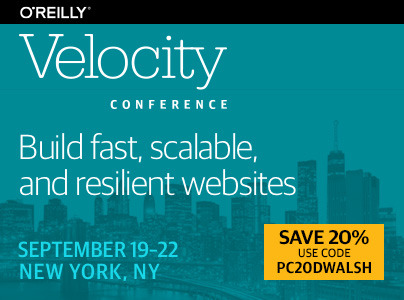
How to Send an iMessage From Command Line published first on https://appspypage.tumblr.com/
0 notes
Text
How to Send an iMessage From Command Line
As somewhat of a recluse, believe me when I say that text messages, instant messenger, and iMessage have relieved me of loads of anxiety and wasted time with short, meaningless voice chat. It’s been a decade since these communication types have become popular so we’ve moved on from appreciate these technologies to trying to optimize them.
My family and friends are deep into the Apple ecosystem so I frequently receive texts via iMessage (or Message on Mac); at the same time, I’m within a Mac terminal much of my day,. At this point, it’s a bit of a hardship (poor me!) to even open the Messages app, and I’d prefer to send messages via command line.
To send a message via command line, you can type the following:
osascript -e 'tell application "Messages" to send "DWB and MooTools FTW!" to buddy "David Walsh"'
I’d recommend creating an alias for this command, which would accept a user and a message.
Command line wins are amazing time savers. Finding a way to accomplish tasks with your usual workflow will make you infinitely more efficient!
The post How to Send an iMessage From Command Line appeared first on David Walsh Blog.
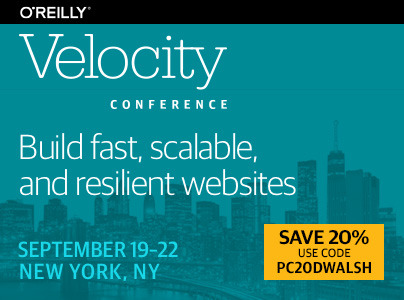
How to Send an iMessage From Command Line published first on https://brightcirclepage.tumblr.com/
0 notes