#iPadScreenRepair
Explore tagged Tumblr posts
Text
Same-Day iPad Repairs for All Models Available

Digimob Phone Repair delivers top-notch iPad repair services you can count on. Whether your iPad has a cracked display, battery problems, or isn’t turning on, we diagnose and fix it fast. Count on us for quality repairs and exceptional customer service every time.
#iPadRepair#iPadRepairService#TabletRepair#CrackedScreenFix#iPadScreenRepair#BatteryReplacement#FixMyiPad#TechRepair#GadgetRepair#iPadFix#DigimobPhoneRepair#DigimobRepairServices#AdelaideiPadRepair#iPadRepairAdelaide#iPadRepairExperts#ProfessionaliPadRepair#SameDayiPadRepair#AffordableTabletRepair#iPadRepairNearMe#BestiPadRepairShop
0 notes
Text
iPad Screen Not Working? Here’s How to Fix It Like a Pro

Apple’s iPads are known for their smooth and seamless touchscreens, but what happens when your device stops responding to touch? Whether it's a minor glitch or a more serious hardware issue, you need a reliable solution to get it back to normal. This guide will take you through 12 professional ways to fix an unresponsive iPad touchscreen and help you decide when it's time for expert iPad repair services at SAM Phone Repair.
Common Causes of iPad Touch Screen Issues
Before jumping into solutions, let's look at the possible reasons why your iPad screen is not responding:
Software glitches – iOS bugs or conflicts causing unresponsiveness.
Dirt or debris – Finger smudges or dust affecting touch sensitivity.
Faulty screen protector – A thick or low-quality protector blocking touch inputs.
Physical damage – Cracked screens or internal hardware failures.
Water damage – Moisture exposure affecting touchscreen responsiveness.
Outdated iOS version – Bugs in older software versions causing issues.
App conflicts – A problematic app interfering with touch input.
Now, let’s dive into the professional solutions!
12 Pro Ways to Fix an Unresponsive iPad Touch Screen
1. Clean Your Screen Properly
Dirt, oil, and smudges can interfere with touchscreen sensitivity. Use a soft microfiber cloth to gently wipe the screen. Avoid using harsh cleaning solutions that could damage the protective coating.
2. Remove Your Screen Protector
If you’re using a screen protector, try removing it. Some low-quality or thick protectors can block touch sensitivity, making it seem like your iPad is unresponsive.
3. Restart Your iPad
A simple restart can fix minor glitches:
For iPads with Face ID: Press and hold the Top and Volume Down buttons together until the power slider appears. Drag it to turn off the device, then restart after a few seconds.
For iPads with a Home Button: Press and hold the Top button until the power slider appears, then turn off and restart.
4. Force Restart Your iPad
If a regular restart doesn’t work, try a force restart:
For iPads with Face ID: Quickly press and release the Volume Up, then Volume Down, then hold the Top button until the Apple logo appears.
For iPads with a Home Button: Hold the Home and Top buttons together until the Apple logo appears.
5. Update Your iPad’s iOS
Outdated software can cause touchscreen issues. To update:
Go to Settings > General > Software Update.
Download and install any available updates.
6. Delete Problematic Apps
If your touchscreen stops working when using a certain app, try deleting it:
Press and hold the app icon until it starts wiggling.
Tap Remove App > Delete App.
Restart your iPad and check if the screen responds properly.
Read More: iPad Screen Not Working? Here’s How to Fix It Like a Pro
#iPadRepair#iPadRepairs#FixiPadScreen#iPadTouchScreenNotWorking#iPadScreenRepair#SAMPhoneRepair#AppleRepair#TabletRepair#TechFix#iOSTroubleshooting#iPadNotResponding#ScreenReplacement#MobileRepair
0 notes
Text
0 notes
Text

📱 Cracked iPad Screen? Battery Draining Fast? Get It Fixed This Week at Phone 4 U – Sheldon! 🔧 Don’t let a broken iPad slow you down! At Phone 4 U, we specialize in fast, affordable, and professional iPad Repair Services in Sheldon. ✅ Screen Replacements ✅ Battery Issues ✅ Charging Port Fix ✅ Software Troubleshooting ✅ Water Damage Repair 💥 SPECIAL OFFER THIS WEEK – Fast turnaround + unbeatable prices! Your local tech experts, trusted by hundreds across Birmingham & Sheldon. 🛠️ All models supported – iPad, iPad Air, iPad Pro, iPad Mini 🕒 Walk-ins welcome – Same-day service available This week only! Fast & Reliable iPad Repairs in Sheldon – Get Yours Fixed Today at Phone 4 U!” . . . . . 📞 Call us now: +44 7458 364590 🌐 Book online: www.sheldonphone.co.uk 📍 Visit us: 2248 Coventry Rd, Sheldon, Birmingham B26 3JH . . . . . . #iPadRepairSheldon #Phone4USheldon #BirminghamTechRepairs #iPadFixBirmingham #TabletRepairUK #iPadRepairNearMe #SheldonRepairs #CrackedScreenFix #iPadBatteryReplacement #FastiPadRepair #SheldoniPadExperts #TechRepairBirmingham #Phone4UUK #AppleRepairSheldon #AffordableiPadRepair #SameDayRepair #iPadProRepair #iPadMiniFix #iPadScreenRepair #BestRepairShop #SheldonBirmingham #CoventryRoadRepairs #TechFixUK #GadgetRepairExperts #iPadHelpUK #TabletScreenFix #PhoneRepairNearMe #WaterDamageFix #ChargingPortRepair #TabletFixers
0 notes
Text
Cracked iPad Screen? We've Got You Covered!

🛠️ Cracked iPad Screen? We've Got You Covered! This week only, get your iPad screen professionally repaired at Walk & Talk – fast, affordable, and reliable service right here in Bradford! Don't let a broken screen slow you down. Let our expert technicians restore your device to like-new condition. ✅ Same-Day Repairs ✅ Genuine Parts & Warranty ✅ Unbeatable Prices 📍 Visit us: 800 Leeds Rd, Bradford BD3 9TY 📞 Call us: 01274667723 🌐 Book now: www.walkntalkrepair.co.uk 📆 Offer valid this week only – Don’t miss out! 💥 Limited-Time Offer! 📱 iPad Screen Repair at Walk & Talk – Quick. Reliable. Affordable. 📍 Bradford | 📞 01274667723 | 🌐 www.walkntalkrepair.co.uk #iPadRepair #ScreenRepair #WalkAndTalkRepair #BradfordTech #iPadFix #TabletRepair #CrackedScreen #iPadScreenRepair #BradfordBusiness #TechRepair #SameDayRepair #MobileRepairUK
0 notes
Photo

Get same day screen repairs for all your beloved gadgets including iPhones, Samsung, iPad, MacBook, Apple watch and many more.
To get a free quote, just visit www.ifixscreens.com
#iphonerepair#screenrepair#sameday#repairs#newyork#georgia#florida#ipadscreenrepair#samsungrepair#nearme
1 note
·
View note
Text

Samsung Screen Repair Bromley
We are one of the top Samsung Smart Phones Screen Repair provider in Bromley. Visit us @ https://techhouse.co.uk/ Book for mobile repair now at https://techhouse.co.uk/book-a-repair/ we provide repair services for all types of smartphones, tablets, laptops, and even headphones. Call us 0207 384 3636 today.
1 note
·
View note
Text
iPad Screen Repair vs. Replacement: Which is Right for You?
If you possess an iPad, you are aware of how crucial it is to maintain it. Accidents can still occur, and your iPad screen could end up broken or damaged. If you're in this predicament, you could be debating whether to fix or replace the iPad screen. This essay will assist you in selecting the best solution for you.
Cost
An iPad screen can usually be repaired for less money than it would cost to replace it. If your iPad is still in good shape and is not too old, replacing the screen can be more affordable. But, changing the screen can be a preferable option if your iPad is older or in poor shape. The cost of replacing the screen in some circumstances might be comparable to, or even less expensive than, the cost of repairing it.
Time
You may not have time to wait for a repair if you need your iPad for work or education. The screen might need to be replaced in this situation. While repairs could require more time, screen replacements can frequently be completed quickly. When choosing a choice, it's crucial to think about how much time you can live without your iPad.
Warranty
When selecting whether to repair or replace the screen on your iPad, it's necessary to review the terms of the warranty. While some warranties can allow for screen repairs, others would call for a complete replacement. That can be the best choice if the repair is covered by your warranty. But, if your warranty calls for a replacement, you might want to take the cost and turnaround time into account.
Quality
In terms of quality, it is usually preferable to replace the screen. When replacing a screen, fresh parts are used, however when doing repairs, used or reconditioned parts may be used. Refurbished parts might function just as well as new ones, but they might not be as durable over time.
DIY versus expert
To save money, you might be tempted to replace or repair your iPad screen yourself. But, it's typically not advised unless you have prior experience with iPad repairs. DIY fixes can be dangerous and potentially worsen your device's damage. On the other hand, professional repairs and replacements are normally carried out by specialists who have the required knowledge and equipment to do the task successfully.
The decision to repair or replace your iPad screen ultimately comes down to a number of factors, including cost, time, warranty, quality, and whether you want to do it yourself or hire a professional , you must go for iPad repair services. When choosing a choice, it is crucial to thoroughly weigh all of these variables. If you're still unsure, it could be better to seek professional advice to guide you in making the best decision.
1 note
·
View note
Photo

Is this you? 🤔 VLG Phone Repair experts are here to shed some light on this #phonerepairmyth. What if we told you we have the most competitive prices in the area, but can also offer you the highest quality screens? It's true! So the next time you think you're not getting the best quality and service because the cost is less... think again. With us, you'll get both! #phonerepairnearme #computerrepairnearme #cellphonerepairnearme #iphonerepairnearme #phonerepair #iphonerepair #iphonescreenrepair #cellphonestorenearme #cellphonerepair #screenrepairnearme #phonescreenrepairnearme #iphonescreenrepairnearme #cellphonesnearme #crackedscreen #phonestoresnearme #ipadrepairnearme #ipadscreenrepair #phonestorenearme #iphonebatteryreplacement #phonescreenrepair (at Dallas, Texas) https://www.instagram.com/p/ChH0F9dLoPa/?igshid=NGJjMDIxMWI=
#phonerepairmyth#phonerepairnearme#computerrepairnearme#cellphonerepairnearme#iphonerepairnearme#phonerepair#iphonerepair#iphonescreenrepair#cellphonestorenearme#cellphonerepair#screenrepairnearme#phonescreenrepairnearme#iphonescreenrepairnearme#cellphonesnearme#crackedscreen#phonestoresnearme#ipadrepairnearme#ipadscreenrepair#phonestorenearme#iphonebatteryreplacement#phonescreenrepair
0 notes
Text

iPad Pro Screen Replacement in 30 minutes. Call Now 8010969696
For more information visit WhatsApp Chat https://wa.me/918010969696
0 notes
Text
Expert iPad Screen Repair: Precision & Speed Combined

The Art of Professional iPad Repairs
In today’s digital world, iPads are more than just devices; they are essential tools for work, entertainment, and communication. When an iPad screen cracks or malfunctions, getting a fast and reliable repair is crucial. At Digimob Phone Repair, we specialize in next-level iPad repair solutions, ensuring a perfect balance between speed and precision.
A cracked screen doesn’t have to disrupt your routine. With expert repair services, you can restore your iPad to its original condition without compromising quality. But what makes professional iPad repairs stand out? Let’s explore how experts achieve flawless results with efficiency.
Why Speed Matters in iPad Screen Repairs
Time is of the essence when it comes to device repairs. Whether you rely on your iPad for business meetings, schoolwork, or entertainment, being without it for days can be frustrating. At Digimob Phone Repair, we understand the urgency and provide same-day or quick turnaround repairs.
The Key Factors Behind Fast iPad Repairs:
Skilled Technicians – Our experts are trained to handle a wide range of iPad repair issues efficiently, reducing repair time without sacrificing quality.
Advanced Tools & Techniques – We use cutting-edge equipment to streamline the repair process, ensuring quick yet accurate results.
Genuine & High-Quality Parts – Using premium replacement parts eliminates the need for re-repairs, making the process smoother and faster.
Efficient Workflow – With an optimized repair process, our team ensures that each step, from diagnosis to final testing, is executed seamlessly.
Precision in iPad Screen Repairs: The Expert Touch
Speed is important, but precision is what guarantees a high-quality repair. A poorly installed screen can lead to touch sensitivity issues, dead zones, or even further damage. At Digimob Phone Repair, we focus on flawless execution to bring your iPad back to life.
How Experts Achieve Precision:
Comprehensive Diagnosis – Every repair starts with a detailed inspection to identify all underlying issues beyond just a cracked screen.
Micro-Level Accuracy – Professionals handle delicate internal components with extreme care, ensuring that every detail is restored.
Seamless Screen Alignment – Our technicians ensure perfect screen fitting, eliminating risks of loose edges, dust accumulation, or misalignment.
Rigorous Testing Process – Before handing back your device, we perform multiple quality checks, including touch responsiveness, display clarity, and durability.
Common iPad Screen Issues & Their Expert Solutions
1. Cracked or Shattered Screen
Accidents happen, but a cracked screen doesn’t mean the end of your iPad. Our professionals replace damaged screens with high-quality replacements, ensuring a crystal-clear display.
2. Unresponsive Touchscreen
If your screen is slow to respond or has dead zones, it could be due to internal damage. Our experts conduct a deep assessment and restore full functionality with precision repairs.
3. Black Spots or Display Glitches
Distorted displays or black spots indicate screen damage beyond cracks. Our technicians use advanced repair techniques to resolve these issues efficiently.
4. Screen Detachment
Improper screen replacement can lead to loose screens. We ensure a secure, factory-like installation to prevent future detachment.
Read more: Expert iPad Screen Repair: Precision & Speed Combined
#iPadScreenRepair#iPadRepairServices#ScreenRepairExperts#FastiPadRepairs#TechRepairs#DeviceScreenRepair#ExpertRepairs#iPadFix#TechSolutions#ProfessionalRepairs#iPadRepairExperts#ScreenRepairSpeed#PerfectRepairs
0 notes
Text
Dropped your iPad? Screen shattered? Don’t stress. For fast, affordable iPad screen repair in Chicago, locals trust Cell N Comp on Western Ave to get the job done right — and fast!
iPad Screen Repair Chicago – done by pros, without the long wait. Same-day service No appointment needed Quality parts & trusted techs
Tap for directions & visit us today: https://maps.app.goo.gl/3DFXoqbWQYRzCeQFA

#WesternAveChicago#iPadScreenRepair#iPadRepairChicago#ScreenRepair#CellNComp#iPadFix#TechRepair#ChicagoTech#AffordableRepairs#iPadFixFast#WalkInRepair#CrackedScreenFix
1 note
·
View note
Text
Secrets of resolving the iPad touch screen issue by own
Nowadays, no gadget is perfect, it will occasionally have issues. As an example, the display on your iPad could suddenly stop working and the device worthless. It's natural to get upset when you use your iPhone for everything from making phone calls to chatting with friends, but the "touch screen issues" don’t allow you to do your job. Before going to a store to repair your iPad Touch Screen Coventry area, we should first try to fix it by following the instructions.
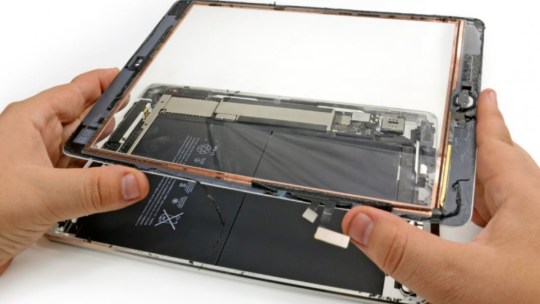
The most common reasons for an iPad's touch screen not working are:
Clean the screen - The touch screen may become unresponsive due to dust and dirt. Use a microfiber screen to clean the screen. Never spray any liquid directly on the iPad, as this could result in additional damage.
Remove the case and screen protector - Some portions of your iPad touch screen may not operate due to cracked screen protectors. Carefully remove the iPad's protective screen to check whether the touch screen is working properly.
Update software - Your touch screen may not work properly if your operating system is outdated. Go to Settings > General > Software Update. Select the update you'd like to apply.
The update may take some time to complete. Check to see if the touch screen issue has been resolved after the update.
Unplug all cables - Remove USB wires, headphones, and lightning cable to see whether the touch screen works again without them. Touch screens frequently cease working properly due to a faulty cable or charger.
Conclusion
If none of the preceding suggestions worked, you may be dealing with a hardware issue. It is preferable to have it serviced. You may find several mobile phone repair companies on the internet, that also provide iPad Touch Screen Coventry repair services. Find a good one right now to take care of your problem.
0 notes
Photo

Iphone Battery Issue: If iPhone Battery is not holding charge or battery is draining very fast then the device needs new Battery to be replaced and the battery replacement takes only 20 minutes to replace it. #iphone_battery_replacement #iphone #ipad #iphone7battery #iphone7plusbattery #iphone8battery #iphone8plusbattery #iphonexbattery #iphonexsbattery #iphonexsmaxbattery #iphone #best_iphone_battery #nzelectronicsrepair #auckland #iphonescreenrepair #ipadscreenrepair #phonerepairauckland #phonefixnz #iphone_screen_fix #laptoprepair #computerRepair #ipadrepair #macbokRepair #imacrepair #bestphonerepairnz #phone_repair_nz #nzelectronicsrepair #nzelectronicsrepairsilverdale #milford #silverdale #auckland #cbd (at Silverdale, New Zealand) https://www.instagram.com/p/Ccm4aaUrm_d/?igshid=NGJjMDIxMWI=
#iphone_battery_replacement#iphone#ipad#iphone7battery#iphone7plusbattery#iphone8battery#iphone8plusbattery#iphonexbattery#iphonexsbattery#iphonexsmaxbattery#best_iphone_battery#nzelectronicsrepair#auckland#iphonescreenrepair#ipadscreenrepair#phonerepairauckland#phonefixnz#iphone_screen_fix#laptoprepair#computerrepair#ipadrepair#macbokrepair#imacrepair#bestphonerepairnz#phone_repair_nz#nzelectronicsrepairsilverdale#milford#silverdale#cbd
0 notes
Text

📱💥 Cracked iPad Screen? We’ll Fix It Fast at Walk & Talk – Bradford's Trusted Repair Experts! Don’t let a shattered iPad screen ruin your day—or your work! At Walk & Talk, we specialize in professional iPad screen repairs using premium-grade replacement parts for all iPad models, including iPad Air, Pro, Mini, and Standard versions. 🛠️ Whether it’s a hairline crack or completely smashed glass, we restore your screen to like-new condition—quickly, affordably, and with care. Walk in today and walk out with your iPad looking brand new! ✅ Why Choose Walk & Talk? 🔧 High-quality iPad screen replacement ⏱️ Fast turnaround – same-day available 🛡️ Durable, crystal-clear screens 💰 Transparent pricing – no surprises 📍 Located conveniently in Bradford 📍 Visit Us: 800 Leeds Rd, Bradford BD3 9TY📞 Call Us: 01274 667723🌐 Book Online: www.walkntalkrepair.co.uk #iPadScreenRepair #WalkAndTalkBradford #BradfordTechRepair #CrackediPadFix #iPadRepairNearMe #TabletRepairUK #FixMyiPad #iPadScreenReplacement #iPadGlassRepair #SameDayiPadRepair #WalkNTalkRepair #iPadServiceCentre #AppleTabletRepair #BrokeniPadScreen #BradfordiPadRepair #TabletFixBradford #LocaliPadRepair #iPadScreenIssue #ScreenReplacementUK #FastiPadFix #TrustedRepairExperts #iPadRepairShop #WalkInTabletRepair #UKTechRepairs #iPadHelpBradford #TabletTechSupport #AppleRepairUK #TabletRepairExperts #BradfordTabletServices #WalkAndTalkFixes.
0 notes
Photo

Things You Should Immediately Do if you Have Broken your iPad
However, overwhelming situations don't always have to result in equally tragic responses. Your precious iPad might have been lost or damaged. This is not the first time this has happened to you. It is not the end of your iPad's road. There are many people who have been there. You can find iPad repair shops in Guildford who will show you how they have successfully fixed iPads broken on multiple occasions.
0 notes