#install mysql in ubuntu
Explore tagged Tumblr posts
Text
Setting Up WordPress on Ubuntu with Apache2, MySQL, and SSL
Ubuntu is a great hosting environment choice if you want to build a strong and secure WordPress website. In this tutorial, we’ll show you how to install WordPress, Apache, MySQL, and SSL encryption on a server running Ubuntu. You’ll have a fully operational WordPress site with HTTPS enabled by the end of this lesson. Step 1: Install Apache Server To start, let’s install the Apache web server on…

View On WordPress
0 notes
Text
Why Linux VPS is the Best Choice for Developers and Businesses in 2025
In 2025, businesses and developers alike are seeking more reliable, scalable, and cost-effective hosting solutions. Whether you’re launching a web app, managing an eCommerce store, or running multiple client websites, choosing the right hosting environment can make a huge difference in performance, security, and scalability.
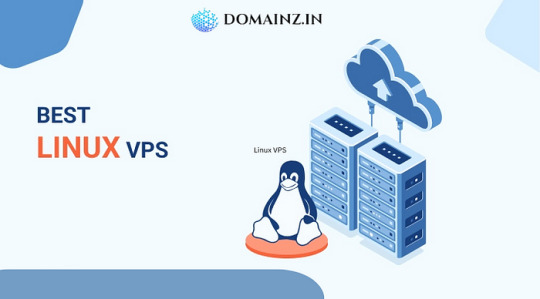
Among the many options available, Linux VPS (Virtual Private Server) hosting continues to stand out as a top choice. Known for its stability, flexibility, and developer-friendly environment, the Linux VPS server is becoming the backbone of modern digital infrastructure. But what makes it so appealing, especially in 2025? Let’s dive deep into the reasons.
1. Cost-Effective Without Compromising Performance
One of the most attractive features of a Linux VPS is its affordability. Unlike dedicated servers, VPS hosting allows you to get dedicated-like resources at a fraction of the cost. With Linux being open-source, there are no licensing fees, which significantly reduces overall expenses compared to a Windows-based VPS.
Businesses can scale their infrastructure efficiently without burning through their IT budgets, and developers can experiment or deploy projects without worrying about high monthly hosting costs.
2. Superior Performance and Uptime
In 2025, user expectations are higher than ever. Websites and applications need to load fast and be accessible 24/7. A Linux VPS server offers dedicated resources such as CPU, RAM, and SSD storage, ensuring that your applications perform smoothly even during high traffic spikes.
Unlike shared hosting, where resources are distributed among hundreds of users, VPS guarantees that your environment remains isolated. This leads to consistent uptime and fast load times — essential factors for SEO rankings and user experience.
3. Full Root Access for Complete Control
One of the key reasons developers prefer Linux VPS hosting is the root-level access it provides. This level of control allows for full customization of the server environment. Developers can:
Install and configure any software or packages
Modify system files and server settings
Deploy custom applications or scripts
This freedom makes Linux VPS ideal for complex development environments, testing, and production servers. In 2025, when developers need more power and flexibility than ever, having full access is a massive advantage.
4. Security and Privacy
With the increasing number of cyber threats in 2025, securing your server infrastructure is non-negotiable. A Linux VPS server is inherently more secure than shared hosting. You get isolated server resources, making your server less susceptible to attacks caused by neighboring users.
Moreover, Linux as an OS is known for its strong security protocols. Regular updates, strong community support, and customizable firewall configurations ensure your server remains secure. Users can also implement advanced security tools such as Fail2Ban, IPtables, and SELinux for added protection.
5. Scalability for Growing Projects
Whether you’re a startup with growing traffic or a development agency handling multiple client sites, scalability is crucial. A Linux VPS allows you to scale your resources as your needs grow. With just a few clicks (or commands), you can upgrade your server’s RAM, CPU, or storage without affecting your existing configurations or data.
This flexibility makes Linux VPS an ideal choice for businesses aiming to scale in a cost-effective and disruption-free manner.
6. Developer-Friendly Environment
Most developers are familiar with Linux-based environments, especially if they work with tools like Git, Apache, Nginx, Docker, Node.js, and MySQL. A Linux VPS server provides a native environment for these tools, making deployment and server management seamless.
Additionally, Linux distributions such as Ubuntu, CentOS, Debian, and AlmaLinux offer users the choice to work in environments they are most comfortable with.
7. Automation and Scripting Capabilities
In today’s DevOps-driven world, automation is key. Linux VPS servers allow developers to automate tasks using shell scripts, cron jobs, or more advanced tools like Ansible and Puppet. This improves efficiency and helps maintain consistency across deployments.
From automated backups to server monitoring, a Linux VPS environment supports robust automation capabilities that simplify the life of sysadmins and developers alike.
8. Large Community and Documentation
Linux has a massive global community and an abundance of resources. Whether you’re a beginner or an expert, you can find forums, tutorials, GitHub repositories, and documentation to help you resolve issues or improve server performance.
In 2025, this ecosystem is even more valuable. New developers can quickly learn and troubleshoot, while experienced users benefit from the community’s collective knowledge and tools.
Conclusion
As the digital landscape continues to evolve, the demand for reliable, scalable, and secure hosting solutions grows stronger. A Linux VPS server offers the perfect balance of performance, control, and affordability, making it the go-to solution for both developers and businesses in 2025.
0 notes
Text
How to Install Wordpress on Ubuntu 24.04
How to Install Wordpress on Ubuntu 24.04 - Install and configure WordPress on Ubuntu 24.04 with LEMP. Set up Nginx, MySQL, and PHP to host secure, dynamic WordPress sites.
0 notes
Video
youtube
How To Install PHP 8.0 Apache Mysql 8.0 On Ubuntu 25.04
0 notes
Text

ARMxy Ubuntu Gateway BL370 and Rapid SCADA for Diesel Generator Monitoring System
Case Details
Combining the ARMxy series Ubuntu Gateway BL370 and Rapid SCADA to implement a diesel generator monitoring system is a great choice. This combination offers an efficient, flexible, and scalable monitoring solution. Below are some possible technical solutions and architectural designs:
1. Hardware Platform (ARM Ubuntu Gateway)
The ARM Ubuntu Gateway BL370 running Ubuntu provides powerful computing capabilities and stable support, allowing it to receive sensor data from the diesel generator and perform real-time processing. You can interface with the generator hardware in the following ways:
Digital and Analog Inputs: Connect the sensors of the diesel generator (e.g., temperature, pressure, voltage, current, etc.) through the gateway, often using the MODBUS RTU or TCP protocol to communicate with the SCADA system.
Remote Data Acquisition: The gateway can connect to the remote SCADA system via wireless (Wi-Fi/4G/5G) or wired networks (Ethernet), enabling data transmission and remote control.
2. SCADA System (Rapid SCADA)
Rapid SCADA is an open-source industrial automation platform that works well for monitoring generator operations. It supports a wide range of communication protocols (e.g., Modbus, OPC, SNMP) and integrates smoothly with ARM Ubuntu Gateway BL370.
Main features:
Real-time Monitoring: Display critical parameters like generator status, load, fuel consumption, temperature, pressure, etc.
Data Storage and Historical Queries: Rapid SCADA stores real-time data and allows querying and analysis through a database (like MySQL), generating reports.
Alarming and Event Management: When monitored data exceeds preset thresholds, the system can automatically trigger alarms and log events for troubleshooting and maintenance.
Remote Control: Users can remotely control the generator’s start/stop operations and adjust the load through the SCADA system.
3. System Architecture Example
Sensors and Controllers: Install various sensors (e.g., temperature, pressure, oil level) on the diesel generator, transmitting data to the ARM Ubuntu Gateway BL370 via Modbus RTU/TCP protocol.
Gateway Device (BL370): This gateway runs Ubuntu OS and handles receiving sensor data from the generator and transmitting it to the SCADA system over the network.
SCADA Server: Rapid SCADA runs on a server, processing and displaying data from the gateway, generating real-time data views, alarms, and reports.
User Interface: Users can access the SCADA system through a web interface or desktop client to view the generator's status, historical data, and alarm information.
4. Data Transmission and Protocols
Modbus Protocol: In industrial environments, Modbus is a commonly used protocol for communication between the diesel generator and the SCADA system. Modbus TCP or Modbus RTU can be used, depending on the system design and needs.
MQTT Protocol: For remote communication, MQTT can be used to transmit sensor data, especially when using 4G or wireless networks.
HTTP/HTTPS API: If Rapid SCADA supports it, the gateway can send data to the SCADA system via HTTP or HTTPS APIs.
5. Data Analysis and Prediction
Using historical data accumulated by the SCADA system, deeper data analysis can be conducted. For example, algorithms can predict maintenance needs for the diesel generator or optimize its workload based on performance data, thus reducing downtime.
6. Security Considerations
Data Encryption: To protect data security during communication, it’s recommended to use TLS/SSL encryption protocols.
User Authentication and Access Control: Set proper permissions and roles within the SCADA system to ensure that only authorized users can operate critical equipment.
Summary
Using an ARMxy Ubuntu Gateway BL370 in conjunction with Rapid SCADA to set up generator monitoring system is a flexible and efficient solution. The ARM gateway provides reliable data acquisition and processing capabilities, while Rapid SCADA offers powerful data visualization, alarming, and historical data storage features. Together, they can significantly enhance the monitoring, management, and maintenance of the diesel generator.
0 notes
Text
How to Install MySQL 8 – Step-by-Step Guide
How to Install MySQL 8 – Step-by-Step GuideMySQL 8 brings improved performance, security, and features. Below are the installation steps for different operating systems. For Ubuntu / Debian-based LinuxStep 1: Update your system sudo apt updatesudo apt upgradeStep 2: Add the MySQL APT repository wget https://dev.mysql.com/get/mysql-apt-config_0.8.29-1_all.debsudo dpkg -i…
0 notes
Text
好的,我将为您撰写一篇关于“蜘蛛池部署如何操作?”的文章。请注意,以下内容仅供参考,并且在实际操作中,请确保遵循相关法律法规和平台政策。
蜘蛛池部署如何操作?TG@yuantou2048
蜘蛛池是一种用于提高网站收录量的技术手段,通过模拟大量用户访问来吸引搜索引擎蜘蛛抓取更多页面。正确部署蜘蛛池可以有效提升网站的SEO效果。本文将详细介绍蜘蛛池的部署步骤及注意事项。
一、准备工作
1. 选择合适的服务器:首先需要一台稳定的服务器作为基础环境。建议选择配置较高、带宽充足的云服务器或物理机。
2. 安装必要软件:根据所选方案的不同,可能需要安装特定的软件或脚本。常见的工具有Python爬虫框架如Scrapy等。
3. 获取合法授权:在进行任何操作之前,请确保您已经获得了所有必要的授权与许可,避免违反相关规定导致封禁等问题发生。
二、搭建环境
1. 安装基础环境
- 操作系统:推荐使用Linux系统(如Ubuntu)。
- 编程语言:通常情况下,Python是构建蜘蛛池的最佳选择之一。
- 数据库支持:MySQL或其他关系型数据库用于存储数据。
2. 配置网络环境
- 确保服务器具备公网IP地址以及足够的内存和磁盘空间。
- 开放端口设置防火墙规则以允许外部连接。
三、编写代码逻辑
根据自身需求编写相应的爬虫程序。这里我们以Python为例介绍基本流程:
```bash
sudo apt-get update
sudo apt-get install python3-pip
pip3 install scrapy
四、创建项目结构
使用Scrapy创建一个新的工程:
```
scrapy startproject mySpiderPool
cd mySpiderPool
```
五、编写爬虫规则
在`mySpiderPool/spiders/`目录下新建一个名为`spider.py`的文件,并添加如下内容:
```python
import scrapy
class MySpider(scrapy.Spider):
name = 'myspider'
def parse(self, response):
pass
```
六、启动服务
运行命令行工具进入项目文件夹后执行以下指令启动服务:
```
scrapy crawl your_spider_name
```
七、配置代理池
为了防止被目标站点屏蔽,我们需要为每个请求分配不同的IP地址。这一步骤非常重要!请确保你的爬虫能够正常工作后再继续下一步。
八、运行测试
执行以下命令启动爬虫:
```
scrapy runspider spider.py
```
九、监控与维护
定期检查日志文件查看是否有错误信息出现;同时也可以考虑使用第三方库如Twisted来优化性能。
十、总结
通过以上步骤即可完成一个简单的蜘蛛池项目。当然还有许多其他高级功能等待探索学习!
希望这篇文章能帮助到大家更好地理解和应用蜘蛛池技术。如果您有任何疑问欢迎留言交流哦~
加飞机@yuantou2048

王腾SEO
负面删除
0 notes
Text
Installing XAMPP on Ubuntu 13.10 Saucy Salamander
XAMPP is an independent server platform, which consists mainly of the MySQL database, the Apache web server and interpreters for scripting languages: PHP and Perl. The name comes from the abbreviation of X (for any of the different operating systems), Apache, MySQL, PHP, Perl. The program is released under the GNU license and acts as a free web server, it easy to use and able to interpret dynamic…
0 notes
Text
Secure MySQL with Self-Signed SSL on Ubuntu 24.04
This article explains using MySQL self-signed SSL certificates for a secure connection on Ubuntu 24.04. By default, when you install MySQL server, it will only allow connections from the local system for users with the correct credentials, regardless of the transport protocol. Creating a self-signed certificate for MySQL can enhance security by enabling encrypted connections between the server…
0 notes
Text
How to Optimize Your Offshore SSD VPS for Maximum Efficiency
Having a well-optimized Offshore SSD VPS Hosting Solution is crucial for maintaining high performance, security, and cost-effectiveness. By implementing the right strategies, you can maximize the efficiency of your SSD VPS Servers while ensuring a seamless experience for your users. Here’s a step-by-step guide to help you achieve optimal performance.

1. Select the Right Operating System
Choosing an efficient OS like Linux (Ubuntu, CentOS, or Debian) can reduce resource consumption and improve server stability. Opt for minimal installations to avoid unnecessary processes that slow down your Offshore VPS Hosting Services.
2. Keep Software and System Updated
Regular updates enhance security and efficiency. Ensure your Offshore VPS Hosting Solutions receive the latest OS patches, security fixes, and software upgrades to maintain peak performance.
3. Optimize SSD Performance
Since SSDs provide high-speed storage, enabling TRIM support and reducing unnecessary write operations will extend their lifespan and enhance server performance. Using a lightweight file system like ext4 or XFS can further optimize storage efficiency.
4. Implement Caching Mechanisms
Caching reduces server load and speeds up content delivery. Tools like Memcached, Redis, or Varnish can significantly improve the responsiveness of your SSD VPS Servers by storing frequently accessed data.
5. Use a Lightweight Web Server
Switching to a high-performance web server like Nginx or LiteSpeed can enhance efficiency by handling more simultaneous connections with fewer resources. This optimization is essential for Offshore VPS Hosting Services that deal with heavy traffic.
6. Optimize Database Queries
Inefficient database queries can slow down your server. Use indexing, query caching, and database optimization tools to ensure fast and efficient data retrieval. MySQL tuning with InnoDB adjustments can also improve performance.
7. Strengthen Security Measures
Securing your Offshore SSD VPS Hosting Solutions is critical. Use firewalls (like UFW or CSF), SSH key authentication, and regular malware scans to prevent vulnerabilities and unauthorized access.
8. Leverage a Content Delivery Network (CDN)
A CDN reduces latency and speeds up global content delivery by caching and distributing resources across multiple locations. This reduces the direct load on your Offshore VPS Hosting Solutions.
9. Monitor Resource Usage
Tracking CPU, memory, and disk space usage is essential for identifying bottlenecks. Use monitoring tools like Nagios, Zabbix, or htop to ensure your SSD VPS Servers operate efficiently.
10. Optimize Bandwidth Usage
Reduce data transfer costs and improve performance by enabling Gzip or Brotli compression, minimizing HTTP requests, and optimizing website images. This ensures efficient bandwidth usage for your Off shore SSD VPS Hosting Solutions.
Conclusion
By applying these optimization techniques, you can enhance the efficiency, security, and performance of your Offshore SSD VPS Hosting Solutions. A well-maintained VPS ensures smooth operation, better user experience, and cost savings. Start implementing these strategies today to get the most out of your hosting solution!
0 notes
Text
Why Linux VPS is the Best Choice for Developers and Businesses in 2025
In 2025, businesses and developers alike are seeking more reliable, scalable, and cost-effective hosting solutions. Whether you’re launching a web app, managing an eCommerce store, or running multiple client websites, choosing the right hosting environment can make a huge difference in performance, security, and scalability.
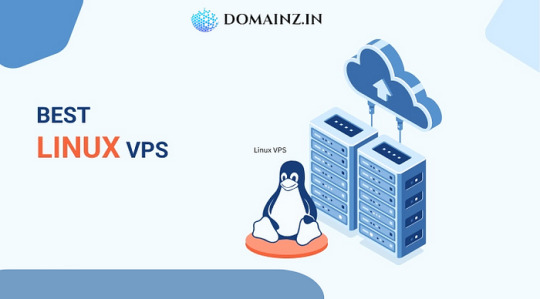
Among the many options available, Linux VPS (Virtual Private Server) hosting continues to stand out as a top choice. Known for its stability, flexibility, and developer-friendly environment, the Linux VPS server is becoming the backbone of modern digital infrastructure. But what makes it so appealing, especially in 2025? Let’s dive deep into the reasons.
1. Cost-Effective Without Compromising Performance
One of the most attractive features of a Linux VPS is its affordability. Unlike dedicated servers, VPS hosting allows you to get dedicated-like resources at a fraction of the cost. With Linux being open-source, there are no licensing fees, which significantly reduces overall expenses compared to a Windows-based VPS.
Businesses can scale their infrastructure efficiently without burning through their IT budgets, and developers can experiment or deploy projects without worrying about high monthly hosting costs.
2. Superior Performance and Uptime
In 2025, user expectations are higher than ever. Websites and applications need to load fast and be accessible 24/7. A Linux VPS server offers dedicated resources such as CPU, RAM, and SSD storage, ensuring that your applications perform smoothly even during high traffic spikes.
Unlike shared hosting, where resources are distributed among hundreds of users, VPS guarantees that your environment remains isolated. This leads to consistent uptime and fast load times — essential factors for SEO rankings and user experience.
3. Full Root Access for Complete Control
One of the key reasons developers prefer Linux VPS hosting is the root-level access it provides. This level of control allows for full customization of the server environment. Developers can:
Install and configure any software or packages
Modify system files and server settings
Deploy custom applications or scripts
This freedom makes Linux VPS ideal for complex development environments, testing, and production servers. In 2025, when developers need more power and flexibility than ever, having full access is a massive advantage.
4. Security and Privacy
With the increasing number of cyber threats in 2025, securing your server infrastructure is non-negotiable. A Linux VPS server is inherently more secure than shared hosting. You get isolated server resources, making your server less susceptible to attacks caused by neighboring users.
Moreover, Linux as an OS is known for its strong security protocols. Regular updates, strong community support, and customizable firewall configurations ensure your server remains secure. Users can also implement advanced security tools such as Fail2Ban, IPtables, and SELinux for added protection.
5. Scalability for Growing Projects
Whether you’re a startup with growing traffic or a development agency handling multiple client sites, scalability is crucial. A Linux VPS allows you to scale your resources as your needs grow. With just a few clicks (or commands), you can upgrade your server’s RAM, CPU, or storage without affecting your existing configurations or data.
This flexibility makes Linux VPS an ideal choice for businesses aiming to scale in a cost-effective and disruption-free manner.
6. Developer-Friendly Environment
Most developers are familiar with Linux-based environments, especially if they work with tools like Git, Apache, Nginx, Docker, Node.js, and MySQL. A Linux VPS server provides a native environment for these tools, making deployment and server management seamless.
Additionally, Linux distributions such as Ubuntu, CentOS, Debian, and AlmaLinux offer users the choice to work in environments they are most comfortable with.
7. Automation and Scripting Capabilities
In today’s DevOps-driven world, automation is key. Linux VPS servers allow developers to automate tasks using shell scripts, cron jobs, or more advanced tools like Ansible and Puppet. This improves efficiency and helps maintain consistency across deployments.
From automated backups to server monitoring, a Linux VPS environment supports robust automation capabilities that simplify the life of sysadmins and developers alike.
8. Large Community and Documentation
Linux has a massive global community and an abundance of resources. Whether you’re a beginner or an expert, you can find forums, tutorials, GitHub repositories, and documentation to help you resolve issues or improve server performance.
In 2025, this ecosystem is even more valuable. New developers can quickly learn and troubleshoot, while experienced users benefit from the community’s collective knowledge and tools.
Conclusion
As the digital landscape continues to evolve, the demand for reliable, scalable, and secure hosting solutions grows stronger. A Linux VPS server offers the perfect balance of performance, control, and affordability, making it the go-to solution for both developers and businesses in 2025.
0 notes
Text
How to Manage Ubuntu Boot Services: List, Start, and Stop Systemd Services at Startup
Services, also known as daemons, are background programs and scripts that provide essential functionalities, such as database services like MySQL, or web server capabilities (e.g., Tomcat). As the number of services installed and running increases overtime, it can become challenging to keep track of all active applications. Understanding which services are configured to start automatically when…
0 notes
Text
Key Features of the LabEx MySQL Playground
The LabEx MySQL Playground offers a comprehensive online environment for users to engage with MySQL without the need for local installations. Accessible directly through a web browser, this platform is designed to cater to both novices and seasoned developers, providing a versatile space to learn, test, and develop MySQL databases.
Multiple User Interfaces:
VS Code: A web-based Visual Studio Code interface allows for efficient writing and execution of MySQL queries.
Desktop: A graphical desktop environment offers a familiar user experience.
Web Terminal: A command-line interface provides direct interaction with MySQL for those who prefer traditional methods.
Web 8080: This interface is designated for viewing MySQL-powered web applications running on port 8080.
Environment Controls:
Located in the top right corner, these controls allow users to save their environment state, restart the environment, and access additional settings, ensuring a customizable and user-friendly experience.
Comprehensive MySQL Experience:
The playground offers a complete MySQL development environment, enabling users to create databases, design tables, and execute complex queries. It supports a wide range of MySQL development and administration tasks, making it suitable for various project requirements.
AI-Powered Assistance:
Labby, the AI assistant integrated into the platform, is available to answer questions about the MySQL environment, assist in debugging queries, explain MySQL concepts, and provide guidance on best practices and techniques.
Versatility and Convenience:
With no need for local setup, the playground is accessible from any device with a web browser. This makes it ideal for learning, testing, and development across different skill levels and project scopes.
Getting Started with the LabEx MySQL Playground
To begin using the LabEx MySQL Playground, navigate to the platform's interface and select the desired user interface—be it VS Code, Desktop, or Web Terminal. Each interface is designed to provide a seamless experience tailored to different user preferences. The environment controls are intuitively placed for easy access, allowing users to manage their session effectively.
Enhancing Your MySQL Skills with LabEx
Beyond the playground, LabEx offers a structured MySQL Skill Tree, encompassing various skill groups such as Basics, Database Design, and Data Manipulation. Each group contains specific skills, ranging from foundational concepts like SQL syntax and data types to advanced topics such as normalization, transactions, and constraints. This structured approach ensures a comprehensive learning journey for users aiming to master MySQL.
Advantages of Using the LabEx MySQL Playground
No Installation Required: Users can start practicing MySQL immediately without the hassle of setting up a local environment.
Real-World Application: The platform supports the full database development lifecycle, allowing users to work on complex MySQL projects directly in the browser.
Professional Development: With a wide range of tools and features, the playground is suitable for building and deploying production-ready MySQL databases.
Beginner-Friendly: The intuitive interface, combined with comprehensive resources and tutorials, ensures a smooth learning experience for users of all skill levels.
Conclusion
The LabEx MySQL Playground stands out as a robust, accessible, and powerful environment for both learning and working with MySQL. Its combination of multiple interfaces, a full Ubuntu system with MySQL pre-installed, and integration with structured courses makes it an ideal platform for anyone looking to enhance their MySQL skills. Whether you're just starting your journey or looking to deepen your expertise, the LabEx MySQL Playground provides the tools and support necessary for success.
0 notes
Text
How to install LAMP Stack on Ubuntu 24.04
Learn how to install the LAMP stack on Ubuntu 24.04 with this step-by-step guide. Set up Linux, Apache, MySQL, and PHP for web development efficiently.
youtube
0 notes
Text
installing a screen recorder on UBUNTU LINUX
udo: command not found user1@user1pc:~$ cd ./ user1@user1pc:~$ sudo apt install simplescreenrecorder [sudo] password for user1: Sorry, try again. [sudo] password for user1: Reading package lists… Done Building dependency tree… Done Reading state information… Done The following packages were automatically installed and are no longer required: app-install-data-partner gnome-screenshot java-common libasn1-8-heimdal libboost-date-time1.71.0 libboost-iostreams1.71.0 libboost-thread1.71.0 libcmis-0.5-5v5 libdns-export1109 libextutils-pkgconfig-perl libffi7 libfftw3-double3 libflashrom1 libftdi1-2 libgdk-pixbuf-xlib-2.0-0 libgdk-pixbuf2.0-0 libgsoap-2.8.91 libgupnp-1.2-0 libhogweed5 libidn11 libigdgmm11 libisl22 libjson-c4 libllvm11 libllvm12 libllvm13 libllvm13:i386 libmysqlclient21 libnettle7 libpgm-5.2-0 libpoppler97 libprotobuf17 libpython3.8-minimal libreoffice-style-tango libroken18-heimdal libstdc++-9-dev libwebp6 libwind0-heimdal libwmf0.2-7 ltrace lz4 mysql-common ncal pkg-config popularity-contest python3-entrypoints python3-requests-unixsocket python3-simplejson syslinux-common syslinux-legacy vino Use 'sudo apt autoremove' to remove them. The following additional packages will be installed: simplescreenrecorder-lib The following NEW packages will be installed: simplescreenrecorder simplescreenrecorder-lib 0 upgraded, 2 newly installed, 0 to remove and 2 not upgraded. Need to get 1,380 kB of archives. After this operation, 3,963 kB of additional disk space will be used. Do you want to continue? [Y/n] ^C user1@user1pc:~$ Y Y: command not found user1@user1pc:~$ y y: command not found user1@user1pc:~$ y y: command not found user1@user1pc:~$
did u notice i flubbed the command in the terminal window???
^C IS NO YES OR NO
and that was after getting changed into the proper directory for installation
here is 2nd attempt where i don't ruin answering y or n????
user1@user1pc:~$ sudo apt install simplescreenrecorder Reading package lists… Done Building dependency tree… Done Reading state information… Done The following packages were automatically installed and are no longer required: app-install-data-partner gnome-screenshot java-common libasn1-8-heimdal libboost-date-time1.71.0 libboost-iostreams1.71.0 libboost-thread1.71.0 libcmis-0.5-5v5 libdns-export1109 libextutils-pkgconfig-perl libffi7 libfftw3-double3 libflashrom1 libftdi1-2 libgdk-pixbuf-xlib-2.0-0 libgdk-pixbuf2.0-0 libgsoap-2.8.91 libgupnp-1.2-0 libhogweed5 libidn11 libigdgmm11 libisl22 libjson-c4 libllvm11 libllvm12 libllvm13 libllvm13:i386 libmysqlclient21 libnettle7 libpgm-5.2-0 libpoppler97 libprotobuf17 libpython3.8-minimal libreoffice-style-tango libroken18-heimdal libstdc++-9-dev libwebp6 libwind0-heimdal libwmf0.2-7 ltrace lz4 mysql-common ncal pkg-config popularity-contest python3-entrypoints python3-requests-unixsocket python3-simplejson syslinux-common syslinux-legacy vino Use 'sudo apt autoremove' to remove them. The following additional packages will be installed: simplescreenrecorder-lib The following NEW packages will be installed: simplescreenrecorder simplescreenrecorder-lib 0 upgraded, 2 newly installed, 0 to remove and 2 not upgraded. Need to get 1,380 kB of archives. After this operation, 3,963 kB of additional disk space will be used. Do you want to continue? [Y/n] y Get:1 http://us.archive.ubuntu.com/ubuntu jammy/universe amd64 simplescreenrecorder-lib amd64 0.4.4-1 [30.3 kB] Get:2 http://us.archive.ubuntu.com/ubuntu jammy/universe amd64 simplescreenrecorder amd64 0.4.4-1 [1,349 kB] Fetched 1,380 kB in 1s (1,772 kB/s) Selecting previously unselected package simplescreenrecorder-lib:amd64. (Reading database … 371296 files and directories currently installed.) Preparing to unpack …/simplescreenrecorder-lib_0.4.4-1_amd64.deb … Unpacking simplescreenrecorder-lib:amd64 (0.4.4-1) … Selecting previously unselected package simplescreenrecorder. Preparing to unpack …/simplescreenrecorder_0.4.4-1_amd64.deb … Unpacking simplescreenrecorder (0.4.4-1) … Setting up simplescreenrecorder-lib:amd64 (0.4.4-1) … Setting up simplescreenrecorder (0.4.4-1) … Processing triggers for hicolor-icon-theme (0.17-2) … Processing triggers for gnome-menus (3.36.0-1ubuntu3) … Processing triggers for man-db (2.10.2-1) … Processing triggers for mailcap (3.70+nmu1ubuntu1) … Processing triggers for desktop-file-utils (0.26-1ubuntu3) … user1@user1pc:~$
0 notes
Text
标题即关键词+TG@yuantou2048
蜘蛛池系统搭建教程+TG@yuantou2048
在互联网时代,网站的优化和推广变得尤为重要。而“蜘蛛池”作为一种高效的网站优化手段,被越来越多的人所熟知。本文将详细介绍如何搭建一个属于自己的蜘蛛池系统。
什么是蜘蛛池?
蜘蛛池是一种模拟搜索引擎爬虫行为的技术,通过模拟大量爬虫对目标网站进行访问,从而提高网站的收录速度和排名。它的工作原理是利用大量的虚拟用户代理(User-Agent)来模拟真实用户的访问行为,让搜索引擎认为该网站非常受欢迎,进而提升其在搜索结果中的排名。
搭建蜘蛛池系统的步骤
第一步:选择合适的服务器
首先,你需要一台性能稳定的服务器。建议选择配置较高的云服务器,以确保能够承载大量的并发请求。
第二步:安装基础环境
1. 操作系统:推荐使用Linux系统,如Ubuntu或CentOS。
2. 编程语言:Python是目前最常用的编程语言之一,可以方便地编写爬虫程序。
3. 数据库:MySQL或MongoDB等数据库用于存储爬取的数据。
第三步:编写爬虫程序
- 使用Python的Scrapy框架来编写爬虫程序。Scrapy是一个开源的爬虫框架,支持快速开发和部署爬虫项目。
- 安装Python环境,并安装Scrapy框架。
```bash
sudo apt-get update
sudo apt-get install python3-pip
pip3 install scrapy
```
第四步:编写爬虫脚本
创建一个新的Scrapy项目:
```bash
scrapy startproject mySpiderPool
cd mySpiderPool
```
编写爬虫代码,定义需要爬取的URL列表以及解析规则。
```python
import scrapy
class MySpider(scrapy.Spider):
name = 'myspider'
start_urls = ['http://example.com']
def parse(self, response):
编写具体的爬虫逻辑
pass
```
第五步:运行爬虫
```bash
scrapy crawl your_spider_name
```
第六步:配置爬虫
在`settings.py`中配置爬虫的基本设置,例如下载延迟、并发请求数量等参数。
```python
mySpider/spiders/myspider.py
import scrapy
class MySpider(scrapy.Spider):
name = 'myspider'
start_urls = ['http://example.com']
def parse(self, response):
解析网页内容
pass
```
第七步:部署与监控
- 将爬虫部署到服务器上,并定期检查日志文件,监控爬虫的运行状态。
第八步:维护与优化
- 根据需求调整爬虫的行为,比如设置爬虫的速度、重试次数等。
第九步:自动化执行
- 使用定时任务(如CronJob)实现自动化的爬虫任务。
注意事项
- 确保遵守robots.txt协议,避免对目标网站造成过大的负担。
- 遵守相关法律法规,合理合法地使用蜘蛛池系统,确保不违反任何法律或道德规范。
结语
通过以上步骤,你已经成功搭建了一个基本的蜘蛛池系统。但请务必注意,使用蜘蛛池时要遵循各网站的robots.txt文件规定,尊重网站的爬取策略,避免对目标网站造成不必要的压力。
总结
蜘蛛池系统可以帮助提高网站的SEO效果,但请确保你的行为符合网络爬虫的相关规定,避免过度抓取导致封禁IP地址等问题。
希望这篇教程能帮助你更好地理解和使用蜘蛛池系统。如果你有任何问题或疑问,欢迎加入我们的社区交流群组获取更多技术支持。
希望这篇文章对你有所帮助!
加飞机@yuantou2048

谷歌快排
Google外链代发
0 notes