#interactivedisplay
Explore tagged Tumblr posts
Video
youtube
All-in-One IFPD JCVISION
#JCVISION#MobileFlipDisplay#SmartTeaching#DigitalLifestyle#PortableScreen#InteractiveDisplay#FlexibleTech
0 notes
Text
Interactive Touch Panels: Transforming Modern Education

Technology has become a cornerstone of education, fundamentally changing how classrooms operate worldwide. Gone are the days of passive learning, where students sat quietly, absorbing information from lectures and textbooks. Today’s classrooms are evolving into vibrant, interactive spaces that encourage engagement and collaboration, With the inclusion of interactive touch panels in classrooms education has been revolutionized, making learning more engaging, inclusive, and effective for students and educators alike.
Moving Beyond Traditional Learning Methods
For past many years, classrooms have followed a one-size-fits-all model. Teachers delivered lectures, students listened passively, and textbooks served as the primary source of knowledge. While this method worked to some extent, it had its limitations. Passive learning often left students disengaged, struggling to grasp concepts on a deeper note.
This traditional setup also presented challenges for educators. Capturing and maintaining students' attention was a struggle, and adapting lessons to suit different learning styles was difficult. It usually resulted in lack of interaction, minimal collaboration, and unavailable scenarios for fostering critical thinking skills.
The era of Interactive Touch Panels
Interactive touch panels have emerged as a game-changer in education, addressing many of the shortcomings of traditional methods. These advanced tools blend touchscreen technology, digital whiteboards, and integrated software to create an interactive and dynamic learning environment.
Some of the standout benefits include:
Enhanced Engagement: Students can directly interact with content on the panel, turning lessons into immersive experiences. Solving questions straight on the board, presenting live and active way to teach lessons, interesting multimedia based resources work tremendously on creating an engaging environment inside the classroom.
Improved Collaboration: With multi-touch functionality, students can work together on group projects, brainstorming sessions, or problem-solving activities. It nurtures collaboration & teamwork among learners.
Increased Knowledge Retention: Active participation helps students understand and remember concepts more effectively compared to passive learning. A multimedia based teaching content can be understood by the learners in a much better way than a passive book lesson.
Interactive touch panels also have integrated educational software and tools, providing access to a vast array of digital resources. From multimedia resources to real-time annotations, these panels enable a more enriching and comprehensive learning experience.
Active Learning: The Core of Interactive Education
Active learning is at the heart of modern educational practices, and interactive touch panels are instrumental in promoting it. Unlike passive methods, where students simply absorb information, active learning encourages participation, discussion, and hands-on activities.
Interactive touch panels facilitate this by enabling activities like:
Interactive Quizzes: Teachers can create quizzes that students can answer directly on the panel, making assessments fun and engaging.
Simulations and Visualizations: Complex concepts can be explained through visual aids, videos, and simulations, making learning more relatable and easier to understand.
Group Projects: Students can collaborate on the panel, sharing ideas and solving problems together.
This shift towards active learning fosters critical thinking, creativity, and a deeper understanding of subject matter, equipping students with skills that extend beyond the classroom.
Empowering Educators with Technology
Interactive touch panels are not just beneficial for students; they also empower educators to deliver more impactful lessons. These panels offer tools that simplify lesson planning, content delivery, and progress tracking.
Dynamic Content Creation: Teachers can create visually appealing and engaging lessons using multimedia, annotations, and interactive tools.
Personalized Learning: Adaptive software allows educators to tailor lessons to individual learning styles and needs.
Data-Driven Insights: With built-in analytics, teachers can monitor student performance and adjust their teaching strategies accordingly.
Streamlined administrative tasks: By streamlining administrative tasks like project & homework delegation and enhancing instructional methods, interactive touch panels give educators more time to focus on what matters most – teaching.
Shaping the Future of Education
The integration of interactive touch panels is just the beginning of a larger transformation in education. These tools represent a harmonious blend of traditional teaching methods and modern technology, creating classrooms that are both innovative and inclusive.
As we look to the future, the potential for interactive technology in education is immense. From personalized learning paths to virtual reality integration, the possibilities are endless. Interactive touch panels are not just a tool; they are a gateway to a more engaging, effective, and inclusive educational experience.
In this digital age, interactive touch panels are redefining the teaching and learning pedagogy. By empowering students and educators alike, they are paving the way for a brighter, more connected future in education.
0 notes
Text

Meeting Room Schedulers
Overview
Trend Meeting room schedulers offer an impromptu meeting management tool. Employees can move a conversation from an open off space into a huddle room. They look at the panel, ensure it’s available, and add their meeting to the calendar with the touch of a button. Professional meeting room schedulers empower office managers to plan future utilization and employees to make better use of the available space. They provide important data on how often rooms are occupied, help plan for possible expansion, and make the workday more efficient for all.”
Features
Anti Fingerprint Screen
Orientation Optional.
802.11ac 2×2 Wi-Fi
Bluetooth 5.0
Any Walls, and Tilt Optional
10-Inch 10-Point Interactive Panel
High Visibility LED Bars out Room Status
Ambient Light & Proximity Sensor Embedded
0 notes
Text
0 notes
Text
youtube
Determine Your Budget and Classroom Size. 1. Smart boards range from $2,000 to over $10,000 depending on size and features 2. Flat panel interactive whiteboards suitable for most classrooms range from 55″ to 98″, with 65″ to 86″ being the most popular sizes 3. The size of the room should dictate the size of the screen – it should be large enough for students in the back to easily read a 20pt font.

Look for Key Features 1. Resolution of at least 1080p HD, with 4K becoming more common. 2. At least 6 simultaneous touch points for collaboration. 3. Connectivity options like HDMI, USB, and Ethernet/WiFi. 4. Integrated speakers or the ability to add soundbars for better audio. 5. Intuitive whiteboarding software and compatibility with classroom tools.

Consider Durability and Support. 1. Look for brands that offer at least a 3-year warranty. 2. Ensure the smart board is rated for high-traffic use and has undergone rigorous testing. 3. Choose a brand with a good reputation for education technology and classroom support. 4. Popular Smart Board Brands for Schools.

The best way to find the perfect smart board is to consult with an education technology expert, discuss your specific needs, and get a quote. Arotouch.com is a good place to browse a variety of interactive display options.
Among the leading brands for smart boards, Arotouch Smart Board offers one of the best warranties in the market. Their SMART Assure warranty includes a 3-year advanced replacement policy, which covers two-way shipping or return for repair, providing significant peace of mind for users.

#interactivewhiteboard#Smartboard#interactiveflatpanel#ifp#InteractiveDisplays#EducationInnovation#ClassroomTechnology#interactivescreen#smartboardsforclassrooms#interactivedisplays#classroomsmartboard#touchscreenwhiteboard#interactivedisplay#commercialdisplay#digitaladvertising#InteractiveFlatPanelDisplay#SmartWhiteboard#TouchscreenDisplay#CollaborativeDisplay#InteractiveTouchscreen#DigitalWhiteboard#FlatPanelDisplay#InteractiveMeetingRoom#TouchlessDisplay#EducationDisplay#InteractiveFlatPanelSmartboard#InteractiveFlatPanelforEducation#InteractiveFlatPanelforBusiness#InteractiveFlatPanelforHome#InteractiveFlatPanelFeatures
0 notes
Text
youtube
How to Find a Smart Board for Your Classroom?
Determine Your Budget and Classroom Size. 1. Smart boards range from $2,000 to over $10,000 depending on size and features 2. Flat panel interactive whiteboards suitable for most classrooms range from 55″ to 98″, with 65″ to 86″ being the most popular sizes 3. The size of the room should dictate the size of the screen – it should be large enough for students in the back to easily read a 20pt font.

Look for Key Features 1. Resolution of at least 1080p HD, with 4K becoming more common. 2. At least 6 simultaneous touch points for collaboration. 3. Connectivity options like HDMI, USB, and Ethernet/WiFi. 4. Integrated speakers or the ability to add soundbars for better audio. 5. Intuitive whiteboarding software and compatibility with classroom tools.

Consider Durability and Support. 1. Look for brands that offer at least a 3-year warranty. 2. Ensure the smart board is rated for high-traffic use and has undergone rigorous testing. 3. Choose a brand with a good reputation for education technology and classroom support. 4. Popular Smart Board Brands for Schools.

Among the leading brands for smart boards, Arotouch Smart Board offers one of the best warranties in the market. Their SMART Assure warranty includes a 3-year advanced replacement policy, which covers two-way shipping or return for repair, providing significant peace of mind for users.

#interactivewhiteboard#Smartboard#interactiveflatpanel#ifp#InteractiveDisplays#EducationInnovation#ClassroomTechnology#interactivescreen#smartboardsforclassrooms#interactivedisplays#classroomsmartboard#touchscreenwhiteboard#interactivedisplay#commercialdisplay#digitaladvertising#InteractiveFlatPanelDisplay#SmartWhiteboard#TouchscreenDisplay#CollaborativeDisplay#InteractiveTouchscreen#DigitalWhiteboard#FlatPanelDisplay#InteractiveMeetingRoom#TouchlessDisplay#EducationDisplay#InteractiveFlatPanelSmartboard#InteractiveFlatPanelforEducation#InteractiveFlatPanelforBusiness#InteractiveFlatPanelforHome#InteractiveFlatPanelFeatures
0 notes
Text
Elevate your business's visibility with our personalized signage solutions. Call 713-875-0008 for more information
#etchhouston#customglassetching#HydrographicsPrinting#windowtint#ledlighteddoor#businesssignage#interactivedisplay#wallmurals#commercialgraphics
0 notes
Text
Streamlined Efficiency: The Ultimate Guide to Wall-Mounted Touchscreen Monitors
In the contemporary landscape of remote collaboration and digital connectivity, the demand for innovative solutions to enhance online meetings has never been more pronounced. Enter the industry's pinnacle offering: the Electric Articulating PC Wall Mount Touchscreen Monitor, designed to seamlessly integrate into any workspace and elevate the online meeting experience to unprecedented heights.
0 notes
Text

Experience the future of interaction with our 4K Ultra HD Touch Screen. Immerse yourself in stunning visuals and responsive touch technology for an unparalleled user experience. Elevate your work, presentations, and creativity with every touch!
#4KInteractive#TouchScreenTech#FutureInteraction#VisualExperience#TechInnovation#InteractiveDisplay#CreativeWorkspace#DigitalWorkplace#ElevateYourCreativity#SmartTechnology#InteractiveDesign#TechUpgrade#InnovationHub#UserExperience#ImmersiveTechnology
1 note
·
View note
Video
youtube
Cara pasang Layar sentuh di monitor TV 32 inchi
#PTDMCTEKNOLOGIINDONESIA#KIOSK#digitalsignage#interactivedisplay#layarsentuh#layarsentuh touchpanel industrial industricikarang komponenalatmedislokal robotics arduinoprojectindonesia Automation IOT electricalengineer
0 notes
Text
Empowering Education & Collaboration: The Rise of Interactive Displays in Modern Spaces
Technology today is not just about convenience—it’s about transformation. In classrooms, meeting rooms, and retail environments across the globe, the way people communicate and interact with content is undergoing a dramatic shift. Traditional whiteboards and projectors are making way for interactive display panels, built to foster engagement, boost productivity, and create seamless digital environments.
Among the emerging leaders in this domain is Specktron, a global technology manufacturer known for its innovative visual solutions and interactive technologies. Specktron offers a suite of interactive displays, digital signage, and collaborative tools that meet the dynamic needs of education, corporate, and retail sectors.
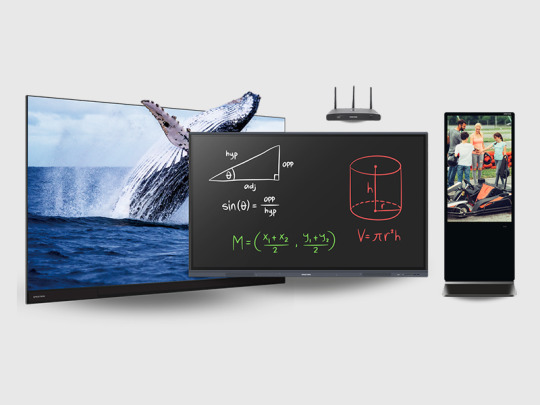
Interactive Displays in Education: More Than Just a Screen
Education today is more visual, collaborative, and digital than ever before. Modern classrooms demand more than just static teaching tools. That’s where interactive flat panels (IFPs) come into play. Specktron’s displays are specifically designed to encourage active participation, student engagement, and dynamic lesson delivery.
Key Benefits for Classrooms:
Touch-enabled Learning: Multi-touch screens allow several students to interact at once, making group activities more engaging.
Built-in Educational Software: Pre-installed teaching tools and content libraries help teachers create vibrant, multimedia-rich lessons.
Screen Mirroring & Device Integration: Students and teachers can connect their devices for presentations and collaborative projects.
Eco-Friendly and Cost-Effective: No need for chalk, markers, or regular replacements—reducing both recurring costs and environmental waste.
With Specktron displays, the classroom becomes a space where interaction meets innovation, helping educators focus more on what matters most—teaching and learning.
Corporate Collaboration: Meetings That Matter
In the corporate world, time is money, and effective communication can make or break a business outcome. Specktron’s interactive displays streamline collaboration by bringing teams, ideas, and visuals together in one unified interface.
Why Interactive Displays Matter in Business:
Real-Time Annotation: Teams can brainstorm directly on the screen during meetings, allowing for faster decision-making.
Remote Collaboration Tools: Built-in video conferencing capabilities and wireless connectivity help teams stay connected—no matter where they are.
Cloud Integration: Specktron displays often support cloud platforms like Google Drive, Microsoft Teams, and OneDrive for real-time access and sharing.
Sleek, Modern Design: With ultra-slim bezels and 4K resolution, these displays bring style to any boardroom or co-working space.
Whether it’s a quarterly review or a client pitch, Specktron provides the digital backbone for clear communication and effective teamwork.
Visual Impact in Retail Environments
The modern shopper is tech-savvy and visual. Retailers are leveraging digital tools to make their stores more interactive, personalized, and memorable. Specktron’s digital signage and commercial displays help brands connect with customers through high-resolution visuals, interactive product catalogs, and real-time promotions.
Applications in Retail:
Digital Catalogs: Interactive touchscreens allow customers to browse products, check availability, and view specifications without needing assistance.
Dynamic Advertising: Change promotions in real-time to reflect customer behavior, time of day, or stock levels.
Brand Storytelling: Large-format displays help retailers communicate their brand story with rich visual content.
In short, visual technology is no longer just a display—it’s a communication channel, a selling tool, and a digital ambassador for your brand.
Designed with Intelligence, Built for Versatility
What sets Specktron apart is more than just hardware. Their interactive solutions are powered by intelligent software, intuitive design, and adaptability across industries.
Key Features of Specktron Displays:
4K UHD Clarity: Crystal-clear resolution for both images and text.
Multi-Touch Interface: Up to 20 points of touch, allowing multiple users to interact simultaneously.
Cross-Platform Compatibility: Works seamlessly with Windows, Android, and iOS.
Energy Efficiency: Designed to consume less power, aligning with green technology goals.
But perhaps most importantly, Specktron believes that technology should support your thinking, not replace it. The displays are developed to be enablers—tools that adapt to your creativity, workflow, and environment.
A Flexible Solution for Every Sector
Whether you���re an educator looking to make lessons more interactive, a business leader trying to improve collaboration, or a retailer aiming to engage more visually with your customers, Specktron offers scalable, customizable solutions.
And because every sector has its own unique challenges, the displays can be tailored to fit specific needs—be it content formats, room size, network requirements, or user skill levels. From smart classrooms and boardrooms to digital signage kiosks, Specktron products are engineered for real-world functionality.
The Future of Collaboration Is Visual
The shift toward interactive displays isn’t just a trend—it’s a reflection of how people now prefer to work, learn, and engage. With intuitive design and future-ready features, solutions like Specktron’s are helping institutions and businesses create smarter environments.
If you're exploring a reliable provider for Specktron interactive display systems and other visual technology solutions, you can learn more from a trusted technology partner here: https://www.tridaxsolutions.com/product/specktron-interactive-displays-digital-signage-solutions/
#InteractiveDisplays#EdTech#Specktron#DigitalSignage#SmartClassroom#CollaborationTools#VisualTechnology#TouchDisplay#ModernEducation#RetailTech#CorporateTech#TridaxSolution
0 notes
Link
#thedoseum#sanantonio#childrensmuseum#interactivedisplays#celebrations#communityevents#pixarsinsideout
0 notes
Text
Bright and Energy-Efficient LED Signage in Singapore
Our LED signage solutions in Singapore are perfect for those businesses who are looking to make a long-lasting impression. At ISignage, With versatile design options and minimal maintenance requirements, LED signage presents an effective solution for enhancing brand visibility. We offer custom LED signage singapore that are energy-efficient, durable, and powerfully designed. Whether you need a bright display for your storefront or a dynamic digital sign for an event, we can design and install the right solution for you.

#LEDSignageSingapore#DigitalSignage#SingaporeBusinesses#NeonLights#SignageDesign#RetailMarketing#BrandVisibility#SingaporeAdvertising#LEDDisplays#BusinessPromotion#SmartSignage#InteractiveDisplays#VisualAdvertising#CommercialSignage#InnovativeMarketing#CustomLEDSigns#OutdoorSignage#EventSignage#TechInMarketing#SingaporeLEDs
0 notes
Text
#LOGIC#EdTech#InteractiveDisplays#GoogleEDLA#DigitalLearning#SmartClassrooms#EducationTechnology#HXSeries#InnovationInEducation#TechInLearning#FutureOfEducation#electronicsnews#technologynews
0 notes
Text
youtube
When considering the purchase of a Smart Board, keep an eye out for the following key features:
Touch Sensitivity: Look for boards that support multi-touch gestures to enhance usability and interactivity.
Screen Size and Resolution: A larger display with high resolution will enhance visibility for all learners in the room.
Software Compatibility: Ensure the Smart Board is compatible with various educational software and platforms.
Wireless Connectivity: Look for capabilities that allow seamless connectivity to devices like tablets and smartphones.
Integration with Other Tools: A Smart Board that integrates with existing technology (e.g., projectors, computers) maximizes its utility.

Smart Boards vs. Traditional Whiteboards
Many educators are still stuck in the traditional chalk-and-talk method. However, Smart Boards outshine traditional whiteboards in several aspects:
Interactivity: Traditional whiteboards lack interactivity, whereas Smart Boards allow users to write, draw, and control computer applications directly from the board.
Content Variety: You can easily present different types of media (videos, images, interactive simulations) on Smart Boards, while traditional whiteboards are limited to written content or paper handouts.
Engagement Level: Smart Boards promote a more engaging and collaborative classroom atmosphere, leading to greater student participation.

Implementing Smart Boards in Your Classroom or Workplace
Introducing Smart Boards in educational institutions or corporate settings requires strategic planning:
Training: Invest time in training educators and employees on how to effectively utilize Smart Board technology for maximum benefit.
Pilot Programs: Implement pilot programs in select classrooms or departments to gauge effectiveness and gather feedback before a full-scale rollout.
Resource Development: Create or source resources specifically designed for use with Smart Boards to enhance teaching and learning outcomes.

Conclusion
The proliferation of Smart Boards represents a significant step forward in educational technology. By embracing these interactive whiteboards, educators and companies can foster an environment of collaboration, engagement, and enhanced learning outcomes. Whether you're in the classroom or the boardroom, Smart Boards can elevate your presentations and discussions to new heights.
Get Started with Smart Boards Today!

#interactivewhiteboard#Smartboard#interactiveflatpanel#ifp#InteractiveDisplays#EducationInnovation#ClassroomTechnology#interactivescreen#smartboardsforclassrooms#interactivedisplays#classroomsmartboard#touchscreenwhiteboard#interactivedisplay#commercialdisplay#digitaladvertising#InteractiveFlatPanelDisplay#SmartWhiteboard#TouchscreenDisplay#CollaborativeDisplay#InteractiveTouchscreen#DigitalWhiteboard#FlatPanelDisplay#InteractiveMeetingRoom#TouchlessDisplay#EducationDisplay#InteractiveFlatPanelSmartboard#InteractiveFlatPanelforEducation#InteractiveFlatPanelforBusiness#InteractiveFlatPanelforHome#InteractiveFlatPanelFeatures
0 notes