#ios 15 beta
Explore tagged Tumblr posts
Text


iPhone XR iOS 18.4 Prueba de Rendimiento & Batería en 2025 🔥
#apple#iphone#ios#appleiphone#apple ios#ruben tech#apple iphone#iphone 15 pro max#smartphone#ios icons#ios app development#ios wallpaper#ios homescreen#ios 18 beta#ios 18.4#ios 18.3#ios 18#ios 18.2#iphone xr ios#iphone xr#iphone xr black
3 notes
·
View notes
Text
iOS 26: La Actualización Sorpresa de Apple para iPhone
El mundo de la tecnología está lleno de sorpresas, y la gente de Apple acaba de darnos una de las buenas. El pasado lunes 9 de junio, se anunció el esperado lanzamiento de iOS 26, el nuevo sistema operativo para el iPhone. La llegada de iOS 26 La Actualización promete cambiar muchas cosas. Como es costumbre, la primera versión para desarrolladores (la beta) salió ese mismo día. Lo que nadie se…
#Actualización de software#almacenamiento inteligente#Apple#beta#iOS 26#Iphone#iphone 15#iPhone 16#Tecnología
0 notes
Text
Apple Intelligence Özellikleri ve Bekleme Listesi
Apple Intelligence Özellikleri Geliyor! Yapay zeka özelliklerini heyecanla bekleyen iPhone kullanıcıları, Apple’ın yeni yapay zeka hizmeti olan Apple Intelligence’a ekim ayı bitmeden kavuşma fırsatını yakalayacaklar. Eğer Apple Intelligence’ı destekleyen bir iPhone modeline sahipseniz, önümüzdeki hafta içinde bir dizi yeni ve heyecan verici özellik ile tanışacaksınız. Ancak dikkat, Apple…
#Apple Intelligence#bekleme listesi#iOS 18.1#iPhone#iPhone 15 Pro#iPhone 16#public beta#Siri#Yapay Zeka
0 notes
Text
Los Cambios Filtrados del iPhone 15 y iPhone 15 Pro de Apple
Tanto los seguidores de Apple como los entusiastas de la tecnología están esperando ansiosamente el lanzamiento del iPhone 15 y iPhone 15 Pro, y gracias a dos informes recientes, se han revelado algunos cambios importantes. Una de las revelaciones más significativas proviene directamente de Apple, ya que su última versión beta de iOS 17 contiene código relacionado con el rumoreado “botón de…

View On WordPress
#Apple#botón de acción#características#chasis de titanio#chip A17#chipset A16#Display Supply Chain Consultants#DSCC#filtrado#iOS 17 beta#iPhone 15#iPhone 15 Pro#objetivo de zoom periscópico#Precios#RAM#tecnología de batería apilada#USB-C#WiFi 6E
0 notes
Text
Genshin Impact · Cloud US & Canada Open Beta on iOS, Android, and PC Now Available!

Dear Travelers,
Genshin Impact · Cloud US & Canada Open Beta on iOS, Android, and PC is now available!
Genshin Impact · Cloud currently supports US, Canada, Singapore, Malaysia, Indonesia, Thailand, Philippines, Laos, Cambodia, Bangladesh, Myanmar. Players in other regions, stay tuned!
★ Genshin Impact · Cloud is a cloud version of HoYoverse's Genshin Impact. Real-time cloud technology allows you to enjoy high graphics and high frame rates without having to download Genshin Impact's full game package.
After logging in to Genshin Impact · Cloud, Travelers will be able to experience Genshin Impact on mobile devices. Game progress is shared across other platforms.
>> Click here to download Genshin Impact · Cloud <<
〓Payment Guidelines〓
Billing will start immediately after Travelers launch the game within Genshin Impact · Cloud. The billing standard is at 10 Cloud Coins per minute. If their accounts still have remaining Free Trial time or an active Cloud Pass, then bills will be deducted in the order of Cloud Pass > Free Trial > Cloud Coins.
Travelers can obtain a certain amount of Free Trial. Upon Travelers' first login, you may obtain a 5-hour Free Trial. Also, you may claim a 15-minute Free Trial by logging in daily (refreshes at 12:00 UTC+8 daily). The upper limit of Free Trial is 600 minutes. You will be unable to accumulate any more Free Trial once this limit is reached.
Thanks to Travelers' love and support, Genshin Impact · Cloud is now officially launched for iOS, Android, and PC in the United States and Canada. We will continue to monitor Travelers' suggestions and feedback, and work to provide a better gaming experience for Travelers.
#genshin impact#genshin impact updates#genshin impact news#official#''yay maybe i can download this and have a decent experience on my phone for once!''#> shit costs money#:/
130 notes
·
View notes
Text
What We Know About P5X
(last updated 6/27/25)
Persona 5: The Phantom X (P5X) has previously had three beta tests, the first of which ran from March 29th to 31st 2023, the second of which ran from August 18th to 25th 2023, and the third of which ran from January 16th to 31st 2024. The open beta, essentially the game's official launch, began on April 12th 2024. Japan later ran a beta test from November to December 2024. The Japan/US/Europe region (often called the "global") launched on June 26th, 2025!
Here’s a summary of what we know about the game itself so far. Hopefully this’ll be useful, whether you're new around here or not!
I also keep updated posts about the game's story, playable characters, and other useful information, which can be found in this blog's pinned post (along with this post!). Some things may be slightly out of date with official English translations, but I'm doing my best to keep everything up.
Keeping this as succinct as I can, but it's still a little long, so under the cut it goes.
Overview
P5X is a turn-based RPG mobile game with gacha elements, developed by Black Wings Game Studio and published by Perfect World Games. While not directly creating it, it is officially licensed by Atlus and Sega. Atlus has apparently been very involved in its production, including Shigenori Soejima designing the protagonist and his Persona, and Atlus writing the story and collab's plots. This is discussed in more detail in the interviews here if you're curious.
The game's setting has been confirmed to be an alternate/"parallel" world to Persona 5's, though translated promotional information also confirms the plot has something to do with these two worlds interacting through "time and space". While the interaction seems primarily tied to the Collaboration events (see later on in this post), it's supposed to have some relevance to the main plot as well.
As Perfect World Games and Black Wings Game Studio are Chinese game companies, and Atlus and Sega are Japanese game companies, P5X is produced in Chinese and Japanese. The dialogue in-game is voiced in both Japanese and Chinese, with Japanese and Chinese voice actors for the characters. It's currently unknown whether the game will ever get an English cast, but at the moment it does not have one. The official English translation is based on the Japanese dialogue.
Right now, we know the game is available on both mobile (iOS and Android) and PC (Google Play Games and Steam), and it's been officially stated that a console version is planned for after the game releases globally. The first three of the beta tests were closed betas, available only in China, Taiwan, Macau, and Hong Kong, where players could sign up for a chance to get in, and actual beta accounts were given out via lottery. The open beta requires only a Chinese phone number or Steam account to sign up, although the Taiwan/Macau/Hong Kong version also allows players to log in with a Google account, and the English and Japanese versions are similar. Accounts (at least for mainland/Taiwan/Macau/Hong Kong/Korea?) do not seem to be transferable between other methods and Steam, though players can swap between mobile and PC versions otherwise.
Note that there was some confusion about whether the open beta was the game's official launch at first, due to the language barrier. Posts on this blog prior to 5/15/2024 often refer to it as the "fourth beta" instead, and may erroneously suggest it was just another beta test.
There are specifically two main gachas in the game- a character gacha for gaining teammates, and a weapons gacha for gaining better weapons for those teammates. While the game is extremely similar to Persona 5 overall, there are many aspects, obviously including the gacha, that differ from it, which are summarized below and detailed further in another post.
The Characters
So far, there are 28 new Persona users. These characters can be divided into story teammates and "Phantom Idol" (gacha-only) teammates.
The story teammates so far are the protagonist (codename Wonder), a mysterious owl named Lufel which has sometimes been mistranslated as "Luffy" by fans (codename Cattle), an athletic classmate of the protagonist's named Motoha Arai (codename Closer), a boy from another class with an interest in cooking named Shun Kanou (codename Soy), disciplinary committee member Riko Tanemura (codename Wind), and stage actor from another school Shouki Ikenami (codename Luce). These teammates have all joined as part of the plot of the game.
The "Phantom Idol" teammates ("Kaidoru" in Japanese) are described as being cognitive beings created by Wonder's Velvet Room attendant, Merope, to assist him in the Metaverse, based on people Wonder meets, though they are only copies. You can find more detailed information about each of them in the linked post, in additional to general information about how they function.
So far, they include Motoha's best friend Tomoko Noge (codename Moko), imaginative first year student Kiyoshi Kurotani (codename Key), Wonder's family friend Kayo Tomiyama (codename Okyann), college freshman from China Yaoling Li (codename Rin), aspiring actor Leo Kamiyama (codename Leon), Yaoling's traditionally-dressed neighbor Yukimi Fujikawa (codename Yuki), fencing high school student Seiji Shiratori (codename Fleuret), injured ice skater Kotone Montagne (codename Mont), an online friend of Wonder's who goes by the name YUI (codename Bui), 10 year-old math prodigy Haruna Nishimori (codename Riddle), unemployed fisherman Toshiya Sumi (codename Sepia), and aspiring puppeteer Miyu Sahara (codename Puppet).
Later Phantom Idols added after the initial release of the game include student working for her family's store Minami Miyashita (codename Marian), 75 year-old saxophone player Chizuko Nagao (codename Vino), flairtender Yuumi Shiina (codename Phoebe), aspiring musician Ayaka Sakai (codename Chord), medical intern Kira Kitazato (codename Messa), flower-loving third year Masaki Ashiya (codename Cherish), fashion student/Shibuya mascot superfan Runa Dogenzaka (codename Howler), firefighter Mio Natsukawa (codename Matoi), racing fan Mayumi Hashimoto (codename Turbo), recovering singer Manaka Nagao (codename Ange), and high schooler/voice actress Ichigo Shikano (codename Berry). Alternate versions of characters, such as ones related to events or the character's Confidant, have been added as well.
The full group of Phantom Thieves from Persona 5 Royal also appear as Phantom Idols: Joker, Mona, Skull, Panther, Fox, Queen, Oracle, Noir, Violet, and Crow. Datamining also found some of Wolf’s battle voice lines from P5S at least in the first beta, and an icon from P5S with Sophie in every beta and the official release, suggesting they may later be added as well. Joker, at the very least, seems to have some larger role in the plot, as Wonder has a dream about them fighting at the start of the game, and later what seems to be a Phantom Idol Joker comes out of nowhere to rescue Wonder and Cattle in Mementos. Wonder is also able to use his universe's Leblanc to visit the Leblanc of Joker's universe, and spend time with the P5 Thieves there.
There is also a multi-chapter Persona 5 Collab event, which involves the P5X and P5 Phantom Thieves meeting in strange Metaverse locations that mix aspects of both P5 and P5X's Palaces. Similar to the PQ games, the teams cannot leave these areas until they defeat the ruler of each area, and afterward, none of them seem to retain their memories of the events, though they regain these memories when they enter the next location to appear. Later, a P5R collab event was held as well (see the same link as the original P5 event above).
A Persona 3 Reload collaboration was announced after the conclusion of the P5R collab. The Persona 3 protagonist (as Makoto Yuki), Yukari Takeba, Akihiko Sanada, Junpei Iori, Mitsuru Kirijo, Fuuka Yamagishi, Aigis, Koromaru, Ken Amada, and Shinjiro Aragaki are all either currently in the game, or to be added in the future.
Munehisa Iwai, Tae Takemi, and Chihaya Mifune also return in P5X. Iwai runs the weapon gacha, Takemi sells medicine like in P5, and Chihaya tells fortunes. The other original P5 confidants’ portraits and 3D models have been found in every betas' data, and the Councillor Arcana card was with the other cards in the second, third, and fourth betas' data specifically, but it’s currently unknown whether they’ll actually return in any capacity.
The developers have also repeatedly expressed interest in having collabs with the other numbered Persona series games in the future. Izanagi and Asterius have been in the game files since the beta tests.
Music
Several new songs appear in P5X, several of which feature vocals by Lyn: the first opening song "Ambitions and Visions", the second opening song "Show Stealer", "Last Strike", "Wake Up Your Hero", "Shadow", "Fatal Desire", and "Gone With the Storm". The new instrumental tracks so far include background music for the Palaces, background music for special fights, a new music track for Mementos and some other areas affiliated with Mementos, and some music for P5X's rhythm minigame/side quest, where Wonder plays music as a member of his school's music club.
When Ayaka Sakai (Chord) was added, two songs sung by her were also added to the game. It's been announced that some more new songs sung by Manaka Nagao (Ange) will also be added to the game alongside her.
Locations
The majority of P5 and P5R’s locations have been confirmed for P5X, including Yongen-Jaya, Kichijoji, Shibuya, and Shinjuku among others, but the protagonist lives in a new location called Zoshigaya, and goes to a new school called Kokatsu Academy located in Shimokitazawa. Another school named Kiga High School becomes particularly relevant in the story's fourth chapter.
(Note that not every store is exactly identical to the P5 version; the Big Bang Burger in Shibuya is now called Boom Bang Burger, with no apparent traces of the space theming, and the Crossroads bar in Shinjuku has also been rebranded. Leblanc was also rebranded to a generic coffee shop in previous betas, but in the open beta has been turned back into Leblanc.)
Mementos and the concept of Palaces also return in P5X, though there are some differences. Mementos' floors are no longer randomly generated, and now have set layouts. Related to this, Mementos also now operates as a sort of hub, with characters entering Palaces through Mementos, from the entrance to each Palace located within the massive floors of Mementos. Mementos also has special battle locations apparently similar to “domains” in other gacha games, where completing the fight gives special items to strengthen characters and weapons, generally themed after P5′s Palaces (so far Kamoshida, Madarame, Kaneshiro, and Okumura's Palace-themed "domains" have been found, as well as one that doesn't seem to match any known Palace).
Basic Game Mechanics
For the most part, P5X operates extremely similarly to P5, both in and out of the Metaverse. One notable difference is that there is no calendar- days can pass due to the story, but they're not numbered, instead listed as simply "Yesterday", "Today", and "Tomorrow". There are also more time slots to perform other activities, as Wonder can do two after school activities, two activities even later in the day, and then a final one at night. Performing activities also cost energy, which refills at a rate of 5 per real-world day.
One interesting and more significant change made in this category is that Confidants have a total of 20 ranks, instead of the series-standard 10, though there are still only 10 ranks that actually progress their story. They also haven't been associated with any Arcana, though the P5R Arcana cards have all been found in the second beta's data. A Social Link/Confidant is referred to as a "Synergy" in this game, but this blog generally still calls them Confidants to avoid confusion.
The UI elements of combat look a little different (as well as all the skill animations), appearing to be more optimized for mobile play, but otherwise it seems largely the same to P5, though one notable difference is that Navigator skills can be called in at will (and then have a cooldown), rather than occurring randomly. There is a new kind of special ability called a Highlight, which is similar to P5S’s Showtime attacks where the character executes a special move with their Persona, though not all Highlights are attacks, and some heal or have alternative effects instead.
The protagonist can gain Personas in combat (or from the gacha), though it no longer requires talking to them, and largely only occurs in special battles specifically for that purpose. Challenge battles in the Velvet Room, like in P5R, are available to attempt. Palace exploration also seems relatively standard, even if the Palace itself and the method of entering it is different. One major change is that several shadow/Persona designs have been censored in the mainland China version of the game; this includes Incubus and many others being given shorts, Bugs' stomach being repaired with the blood removed, Mara being given a large hat, Hell Biker and other skeletal Personas having a helmet/mask that obscures the skull, and several female Personas like Lamia being given shirts. However, these changes are purely cosmetic, and also seem to be reverted in the Taiwan/Macau/Hong Kong version (and possibly the Korean version as well).
Miscellaneous
It’s worth noting that because there's a lot of content in the game that has yet to be officially translated to English, new character names can only be absolutely confirmed when they’re either written in Japanese kana (as opposed to the Japanese kanji characters that names are typically written in) or spoken aloud in official material, to confirm which reading of the Japanese name is the intended one for this specific character.
The characters do also have Chinese names, of course, but as the voice acting defaults to Japanese (including in Chinese promotional material), the game is set in Japan, and the English translation is based on the Japanese translation, the names and other terms used by the global release are the Japanese ones. As such, the Japanese names are the ones presented in the Characters section earlier in this post, and are the main ones that this blog uses.
All the codenames, however, are written in English, and thus the most easily confirmed as official.
16 notes
·
View notes
Text
chatplots interest check + beta testing!
hey, pssst! touya-nii would like to have a little chat with you. well? what are you waiting for! go talk to him!
note: currently, chatplots works best on a mobile device! you can find the faq beneath the cut! <3 please read through the entire thing before sending in any questions or playing the game; there's a lot of important info in there about how the game works!
click here to submit your feedback!
WHAT IS CHATPLOTS?
chatplots is a simulation game where you can enter into various situations with specific characters and 'message' them. each chat has multiple choices for the player to choose and at least two endings. your choices and behaviour throughout the chat will influence how the character reacts and responds to you, and will ultimately determine which ending you get! it is essentially like a playable oneshot! chatplots IS NOT AI. it is a game that was written by me and developed by my boyfriend. each conversation was painstakingly crafted by me; it is all my writing, and it will always be completely and entirely written by me.
HOW DOES IT WORK?
chatplots can be downloaded as a web app on your home screen if you'd prefer to have it on your phone! (this is the option i personally recommend hehe) but chatplots can also be played on any device in any mobile or desktop browser, accessible through this link: https://chatplots.inkyclari.com.
how to download it on ios:
go to chatplots.inkyclari.com
tap the share icon (on safari: the little square with the upwards arrow, in the middle of the bottom of the screen, next to the bookmarks option; on chrome: the little square with the upwards arrow at the end of the address bar)
scroll down and select 'add to home screen'
you're done!
how to download it on android:
go to chatplots.inkyclari.com
on chrome, press the three dots in the upper righthand corner
click 'install app'
you're done!
here's how it'll all go down once the chat is open:
touya-nii will send a message (or several messages)
the response button (the button with the little paper airplane) will begin pulsing when you can respond back to him
pressing the button will open up all of your available response options. you can then choose which one to send back to him.
this will continue until you reach the end of the game. the response button will begin pulsing with your ending, which is a piece of prose 700-900 words long. the chat takes about 10-15 minutes to play though once.
notes:
touya-nii will refer to you by name. the name you input at the start of the game will be the name he uses, though this name can be changed at any time in the settings (the little gear in the bottom left corner!). also! check out the settings while he's still typing for a cute lil surprise ehehe c:
touya-nii will behave like a real human throughout the duration of the chat. he takes a moment to read your message before he responds, and the time it takes him to type out a response is akin to that of a real person—meaning if his response is longer, he will take longer to type it than a response that is only a word or two.
THINGS TO KEEP IN MIND:
this is a beta, which means it is not the finished product.
the chat you are playing is technically only half of what the full chat would be; you are only playing one route with a few different branches and two variations of the same single ending. (in other words, there are several different ways to reach the same ending, and each branch has slight variations).
a full chat would have at least two separate routes within the same scenario/setting, and at least two different endings.
we encourage you to play through the chat several times to discover which choices yield which results, and to explore all touya-nii has to say!
WHAT IS THIS SHORT KEIGO CHAT?
the short keigo chat is a sfw test chat i made specifically for my best friend. it only takes 1-3 minutes to play through and has options that are specifically tailored to my best friend's personality and tastes. you are welcome to play through it as well if you'd like! just bear these things in mind hehe
WILL OTHER CHARACTERS BE ADDED IN THE FUTURE?
yes, of course! any of my iterations of ANY character has the potential to be added to the game in the future. i am also open to taking suggests and prompts from you all for future chat scenarios!
HOW MUCH WILL THE FULL GAME COST?
chats would either be sold on an individual basis, where you can buy each chat separately for $4-$6 USD depending on the length, complexity, number of endings, etc OR through a monthly subscription of $7 USD, enabling you to have continual access to the entire catalogue of chats as it grows, with the minimum number chats being released at least two per month. please let us know which option appeals to you more right here! <3
WE NEED YOUR FEEDBACK!
after you've played through the chat a couple of times, we would be extremely grateful if you would take a moment or two to answer a few questions in order to help us gauge interest and further determine the direction we should move forward in. you are also, of course, always welcome to send your feedback and thoughts through my ask box!
we can't wait to hear from you, and we hope you enjoy the beta! <3
#SCREAMING#IT'S BEEN SO LONG IN THE MAKING i can't believe its finally here!!!!!!!#i hope you guys have fun with him!!!#please heed the warnings at the beginning of the chat of course as always#inky.chatplots
60 notes
·
View notes
Text
just installed the tumblr app
"please update your ios, we arent supporting ios 15 much longer"
i wish i could, if it werent for the fact that apple randomly decided to cut off a10 iphones while still fucking supporting the 7th gen ipad for some god damn reason
even the ios 18 beta. why is that thing not dead already
why did apple decide "oh yeah itll be a good idea to ship a 3 year old cpu in our new flagship consumer ipad, that definitely wont cause confusion of any kind"
4 notes
·
View notes
Text
iOS 18.2 Public Beta 1 Brings Genmoji and More AI to Some iPhones
Since this is a beta, I recommend only downloading it on a device other than your primary device. Since this isn’t the final version of iOS 18.2, the update may have bugs and short battery life, so it’s best to keep these issues on a secondary device.
Note that the beta isn’t the final version of iOS 18.2, so there may be more features that will come to your iPhone when iOS 18.2 is released. There’s no word yet on when Apple will release iOS 18.2.
Here are some of the features that could be coming to your iPhone running iOS 18.2 soon. Just a reminder, only developers and beta testers with the iPhone 15 Pro, Pro Max, or iPhone 16 lineup have access to AI features at this time. If you have another iPhone, you won’t be able to access these features.
Genmoji There are over 3,000 emoji you can use, but sometimes you can’t find the one you really want. Genmoji is here to help. With Apple Intelligence Genmoji, you can describe the emoji you’re looking for, and your Apple Intelligence-enabled iPhone will try to create new emoji based on your description.
To use Genmoji, open a message and tap the emoji keyboard in the lower-left corner of the keyboard. Then type the emoji you’re looking for in the search bar. If there’s no emoji that matches your description, tap Create New Emoji just below the search bar. Your iPhone will then show you some examples of what it came up with based on your description. You can scroll through the emoji, and when you find the Genmoji you want, tap Add in the upper-right corner to add that new emoji to your keyboard permanently.
Visual Intelligence This is Apple’s answer to Google Lens. Visual Intelligence is an Apple Intelligence feature that lets you point your camera at something, like a dog, and your iPhone will then use the image to search the internet to help you identify it. The feature can also be used to detect phone numbers to create contacts, scan QR codes, and translate languages.
You can also integrate this feature with ChatGPT to help you identify elements and better understand what’s on a page or screen. It’s important to note that you don’t need a ChatGPT account to use the integration.
This feature is also only available on the iPhone 16 lineup, where it uses the new side button to control the camera on the lineup. If you have one of the new iPhones, long-press the new side button where the SIM tray used to be to quickly open Visual Intelligence.
“Camera Control provides instant and easy access to your camera with just a tap. It lets you adjust various camera features with a simple swipe of your finger,” Apple said at its “Glowtime” event in September. “Its handy design ensures it’s always within reach.”
Image Playground This Apple Intelligence feature takes Genmoji a step further and lets you create entire images based on text queries called Image Playground. This feature is a standalone app and you can also find it in Messages by tapping the plus (+) button to the left of the text box.
The Image Playground app is filled with quick suggestions, topics, locations, and more to get you started. You can enter more queries to make the image more specific, but after I entered seven queries, a pop-up window appeared asking me to use fewer. There’s also an option to change the art style from the default 3D cartoon images to illustrations.
If you want to put yourself, your friends, family, or your pet in one of these images, you can. Tap the plus sign (+) in the lower right corner, then tap Select Image or Take Photo. You’ll still need to select or enter a query using the image.
This feature can create some pretty simple images, and it can be unintentionally funny given how weird the other images are. In one case, I selected the astronaut, artist, and lighthouse queries. One result showed what I can only describe as a look-alike astronaut leaning on an easel with blank pages behind him, opposite another easel with a drawing of a lighthouse. Stellar work..
Siri and ChatGPT flash Apple announced at WWDC in May that its virtual assistant Siri was about to enter a “new era” thanks to improvements to Apple Intelligence. And with the iOS 18.2 beta, Apple is bringing most of these improvements to some iPhones.
With Apple Intelligence, instead of a logo appearing on the screen when you activate Siri, you’ll see a glowing light around the screen. You can use Siri as usual, and you can also use ChatGPT for your queries.
I asked Siri to use ChatGPT to show me how to make a cup of coffee, and I wrote out a seven-step process for making coffee in a standard coffee maker. The instructions were a bit unclear, asking me to measure out the amount of water and ground coffee before grinding the beans. But there’s a disclaimer on
1 note
·
View note
Text
Install Cydia for All iOS Versions [2024] — Full Guide
Cydia Plus is the jailbreak app manager developed for the latest iOS versions. With Cydia Plus, you can add repos and install amazing jailbreak tweaks, themes, and third-party apps, offering support for any iOS 15, iOS 16, and iOS 17 to iOS 17.4 iPhone and iPad devices.
Best No Jailbreak App Manager for iOS 16 — iOS 17.4
Install Cydia Plus 📥

Important: Cydia Plus provides the latest iOS customization tools for installing jailbreak apps, tweaks, themes, and more on iOS versions 15 through 17.5. It’s the best alternative to Cydia. Please note, Cydia Plus is not the official Cydia.
Cydia Plus Compatibility
Cydia Plus Supports Device Models:
A16: iPhone 15 Pro Max, iPhone 15 Pro, iPhone 15 Plus, iPhone 15
A15: iPhone 14 Pro Max, iPhone 14 Pro, iPhone 14 Plus, iPhone 14, iPhone 13 Pro Max, iPhone 13 Pro, iPhone 13 Mini, iPhone 13
A14: iPhone 12 Pro Max, iPhone 12 Pro, iPhone 12 Mini, iPhone 12
A13: iPhone 11 Pro Max, iPhone 11 Pro, iPhone 11
A12: iPhone XS Max, iPhone XS, iPhone XR, iPhone X
Cydia Plus Supports iOS Versions:
iOS 17.4, iOS 17.4 RC, iOS 17.4 Beta 4, iOS 17.4 Beta 3, iOS 17.4 Beta 2, iOS 17.4 Beta 1, iOS 17.3.1, iOS 17.3, iOS 17.2.1, iOS 17.2, iOS 17.1.2, iOS 17.1.1, iOS 17.1, iOS 17.0.3, iOS 17.0.2, iOS 17.0.1, iOS 17
iOS 16.7.5, iOS 16.7.4, iOS 16.7.3, iOS 16.7.2, iOS 16.7.1, iOS 16.7, iOS 16.6.1, iOS 16.6, iOS 16.5.1, iOS 16.5, iOS 16.4.1, iOS 16.4, iOS 16.3.1, iOS 16.3, iOS 16.2, iOS 16.1.2, iOS 16.1.1, iOS 16.1, iOS 16.0.3, iOS 16.0.2, iOS 16.0.1, iOS 16
Why Cydia Plus Special?
Cydia, once the reigning app manager for older iOS versions, held a prominent position in the jailbreaking community. It was the default choice for enthusiasts who sought to customize their devices beyond Apple’s restrictions.
Collaborating seamlessly with popular jailbreak tools like Checkra1n, Unc0ver, Chimera, Electra, Pangu, TaiG, Yalu Jailbreak, Meridian, and Phoenix, Cydia became synonymous with the jailbreaking experience.
However, in 2018, the original Cydia developer, Saurik, ceased updating the platform. The decline in untethered jailbreaking’s popularity contributed to this decision.
Cydia Plus is a modified version developed by the Cydia Plus team. This alternative to Cydia caters specifically to the latest iOS versions. It empowers users to install jailbreak tweaks and third-party apps without requiring an untethered jailbreak on their devices. A fresh approach for a new era of iOS customization.
Frequently Asked Questions about Cydia Plus
What is Cydia Plus?
Cydia Plus serves as a third-party package manager offering the latest iOS customization options that are not accessible in the official Apple App Store. It’s specifically tailored for the newest iOS versions, ranging from iOS 16 to iOS 17+.
What differentiates Cydia Plus from the original Cydia?
While Cydia was the default jailbreak manager for older jailbroken devices, it was discontinued by its developer, Saurik, in 2018. Cydia Plus emerged as a successor, catering to the needs of users seeking customization options for newer iOS versions.
Does installing Cydia Plus affect my device warranty?
No, installing Cydia Plus does not tamper with your device’s root system, thus preserving your warranty.
How do I install and utilize Cydia Plus?
Installing and using Cydia Plus is remarkably straightforward. You can bypass complex jailbreak procedures by simply tapping the designated button, downloading it to your Settings app, and completing the installation process. Once installed, you can effortlessly add repos and access a plethora of apps, tweaks, and themes through Cydia Plus repos.
Is it legal to install Cydia Plus?
Yes, installing Cydia Plus and similar third-party app managers is entirely legal.
Can I access all old jailbreak tweaks and themes using Cydia Plus?
While not all old jailbreak tweaks are available on Cydia Plus, users can explore alternative versions of certain tweaks. However, it’s important to note that the complete catalog of original Cydia tweaks may not be accessible.
Do I need to jailbreak my device to install Cydia Plus?
No, Cydia Plus can be installed on your device without the need for jailbreaking. This makes it accessible to a wider audience, offering customization options to users without the associated risks of jailbreaking.
Credits
Jay Freeman: Cydia is an app developed by Jay Freeman named “saurik”) to allow the installation of software on “jailbroken” devices designed by Apple Inc. This makes it possible the download and install software from sources other than the Apple App Store onto devices running operating systems such as iOS and iPadOS, which have protected privileges by default.
Cydia Plus developed by Cydia Plus dev team: Cydia Plus team goal is to empower people who want to bring true usability to their devices, people who aren’t afraid to express themselves through technology.
3 notes
·
View notes
Text







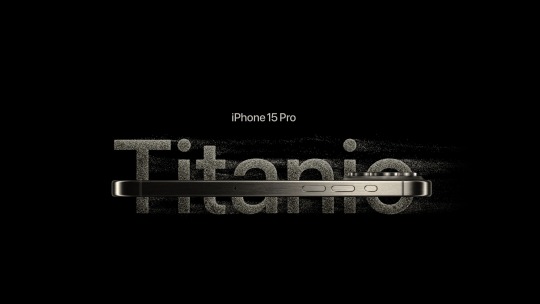
The PROBLEM of the APPLE EVENT + Specifications of the iPhone 15 & iPhone 15 Pro Max Which one did you like more? 🔥👉🏿 https://youtu.be/M-mJLDRe7rw
#appleiphone#apple ios#iphone#apple#ruben tech#apple iphone#iphone se#iphone xs#iphone 15 pro max#iphone 15#iphone 15 pro#smartphone#apple watch#airpods#ios#iphone 15 plus#ios 17 features#ios 17#ios 17 beta#ios 17 update
4 notes
·
View notes
Text
Summarization of the content shown off in Paladins’ overview video of next update. There’s a lot of balance related stuff this time so this is kinda long;
- Valor’s End event pass; 30 levels with skins for Khan & Nyx
- (I’m not a huge fan of the Khan skin but Nyx’s looks pretty cool for her first inclusion in a pass. And sadly neither recolor is very good, Khan’s is too busy while Nyx’s has some weird clashing colors)
- Several minor UI adjustments, including slight color changes to XP bars and certain buttons
- Payload is now included in custom matches
- Additional details added to the Snowfall Junction map
- HUD effects now visible on the lower right side of the health bar instead of above on the left side, up to five can be shown there at a time. This is for Lex’s bounty mark, Corvus’ healing mark, etc.
- Kasumi’s class role has been changed from dps to flank and her abilities have been reworked to more fit the role. This is (at least to my knowledge) the second champion class change ever and the first since the end of the beta
- Talent adjustments for supports including Io, Seris, and Furia. Luna’s aoe ally healing is now a passive instead of talent-locked while Furia has received major overhauls of two of her talents
- Cherish’s old range increase effect is now passive and the new effect grants a small aoe when Kindle Soul is used; Exterminate’s old effect has been removed and the new effect increases attack speed bonus per tier of Wrath active (max tier bonus increased by 15%)
- Seris’ Mortal Reach talent now allows you to use Restore Soul and Shadow Travel simultaneously. It isn’t stated in the overview video or patch notes if the range increase effect is removed
- Grover’s Rampant Blooming talent has been severely nerfed, with healing boosts provided with the effect being cut pretty much in half :/
- Adjustmemts to several flanks (Caspian & Evie buffs, a much needed Skye nerf, etc.)
- Imani’s mana rift radius was cut by two thirds. Poor woman can’t catch a break
- Inara nerfs; Mother’s Grace’ bonus healing effect has been removed and both the damage reduction & duration of Earthen Guard have been decreased
- Slight nerfs to Nyx, her base hp reduced by 150 and the cooldowns of two abilities increased
- Octavia’s weapon can now be fired full auto, but scoped damage has been slightly reduced
- Several healing buffs for Ying :D good for her
#Automatically getting the next pass just for the Nyx skin tbh#paladins#pcotr#paladins game#paladinsgame#hirez paladins
3 notes
·
View notes
Text
Chrome for Android’s Bottom Address Bar Revolution: A New Era of User Control
In today’s landscape of increasingly large-screen smartphones, even a simple action like reaching the top of your screen can be an awkward stretch. Recognizing this prevalent user pain point, Google has rolled out a significant user-experience update. As of June 24, 2025, Chrome for Android users can now easily move their address bar to the bottom of the screen, fundamentally changing how millions browse.
While Apple first introduced a similar design tweak in Safari with iOS 15 a few years ago, Google has taken a measured approach, thoroughly testing the feature before its wide release on Android. This isn’t merely a cosmetic change; it’s a strategic move designed to enhance Browse comfort, accessibility, and overall user control on modern mobile devices.

What’s the New Revolution?
Historically, Android users were confined to using Chrome with its address bar fixed at the top. This forced layout often meant a two-handed operation or an uncomfortable thumb stretch, especially on devices with displays exceeding 6.5 inches. Now, with the global rollout of Chrome version 135, you have the power to customize your Browse experience:
Quick Toggle: Simply long-press the address bar and select “Move address bar to bottom.”
Settings Control: Alternatively, navigate to Settings → Address bar and make the switch manually.
This update empowers you with complete control over your browser’s primary navigation element. There’s no forced adoption; users can effortlessly switch between top and bottom positions based on their preference. If you’re accustomed to Chrome on iOS or other Android browsers like Samsung Internet, this bottom-aligned setup will likely feel immediately familiar and intuitive.
Why It Matters: User-Centric Design Takes Center Stage
This seemingly minor adjustment carries significant implications for daily mobile interaction, especially considering Chrome’s massive reach. With Chrome holding over 66% of the global browser market share as of May 2025, and commanding an even higher percentage on mobile Android, this update impacts billions of users worldwide.
1. Ergonomics & One-Handed Use: As smartphones continue to grow in size, one-handed usability has become a critical design challenge. Placing the address bar at the bottom brings it within the natural arc of your thumb, making typing URLs, searching, and accessing omnibox suggestions smoother, faster, and far more comfortable. This is a direct response to years of user feedback and a recognition of how people physically interact with their devices.
2. More Customization, Less Frustration: Google’s decision to offer this as an option rather than a mandatory change is a key highlight. Users are diverse, with varying hand sizes and preferences. By providing choice, Google demonstrates a user-first philosophy, allowing individuals to tailor Chrome to their unique Browse habits. This flexibility reduces friction and enhances overall satisfaction.
3. Catching Up to Modern UI Design: From Apple’s Safari to various third-party Android browsers like Samsung Internet and Arc, the trend toward bottom-centric navigation has been evident for some time. This update positions Chrome firmly within the modern mobile UI design paradigm, ensuring it remains competitive and relevant in a rapidly evolving digital landscape. It signals that Google is actively adapting its flagship browser to contemporary user expectations and device form factors.
Timeline: When It All Happened
October 2024: Google quietly began internal testing and phased rollouts with beta users, gathering crucial feedback.
April 2025: Chrome version 135 was introduced to the public, initiating a broader, phased rollout of the address bar setting.
June 24, 2025: The global release was completed, making the feature accessible to all users with an updated Chrome app.
A New Era in Mobile Browse
This update transcends the simple relocation of a URL bar. It represents a significant step in how Google adapts mobile design to align with natural hand movement and the realities of modern phone sizes.
With this change:
Chrome becomes demonstrably more comfortable for everyday use, particularly for prolonged Browse sessions.
It sets the stage for future UI updates, potentially influencing the placement of other key elements like tab switchers, overflow menus, or even navigation controls, further optimizing for thumb reach. This aligns with broader mobile UI/UX trends for 2025 that emphasize accessibility, personalization, and seamless, intuitive interactions.
Most importantly, it reflects a user-first philosophy—a commitment to delivering customizable, responsive, and intelligently designed experiences that genuinely adapt to the user.
Why You Should Use It
Reachability: Your thumb won’t stretch anymore—type effortlessly.
Comfort: Better ergonomics mean a smoother, more enjoyable Browse.
Choice: Switch back and forth any time—top or bottom, you decide.
Modern Look: A sleeker, more intuitive interface designed for today’s devices.
Conclusion
Google’s decision to bring a movable address bar to Chrome for Android is far more than a simple design update—it’s a refreshing and significant shift toward prioritizing user comfort, accessibility, and control. In an era where mobile devices are our primary gateway to the internet, and we’re constantly scrolling, tapping, and multitasking, having your most-used feature—the address bar—effortlessly within reach just makes profound sense.
This “bottom address bar revolution” empowers users to tailor their Browse experience, making Chrome more adaptive and intuitive than ever before. So go ahead, make the switch. Experience the difference. Because your browser should adapt to you, not the other way around.
FAQs
Is this available to all users?Yes The feature is now part of the stable Chrome app globally. If you don’t see it yet, update the app via the Google Play Store and check again.
What version of Chrome do I need?You’ll need Chrome version 135 or higher.
Does everything move to the bottom?Not yet. Right now, only the address bar moves. Other elements like the tabs overview button and the three-dot menu are still at the top. However, this initial shift could pave the way for more comprehensive UI repositioning in future updates, aligning with the ongoing trend of optimizing mobile interfaces for larger screens.
Can I go back to the old layout?Absolutely! This change is entirely optional and reversible. You can switch back to the top layout anytime using either of the methods described above.
Any issues?The current stable version is robust. In early beta tests, a few users reported minor visual overlaps with Android’s system navigation bar, but these have been thoroughly resolved in the global release.
0 notes
Text
iOS 16 allows private photo album locks, unlocked with faceid
After nearly 1 day of publication, Apple’s iOS 16 Beta update is attracting the attention of a large number of iPhone users worldwide. In addition to the new improvements that Apples mentioned during the launch, iOS 16 is expected to provide users with an extremely useful feature, which is to unlock the Face ID to the private photo album that the user has hidden. On the current iOS 15 version,…
0 notes
Text
Первые проблемы и новые возможности iOS 26 Beta Компания Apple представила предварительную версию своей новой операционной системы iOS 26 для разработчиков на конференции WWDC25. Обновлен... #Apple #iOS26 https://daboom.ru/pervye-problemy-i-novye-vozmozhnosti-ios-26-beta/?feed_id=47060&_unique_id=684f08e91b649
0 notes
Text
0 notes