#ios public beta 4
Explore tagged Tumblr posts
Text
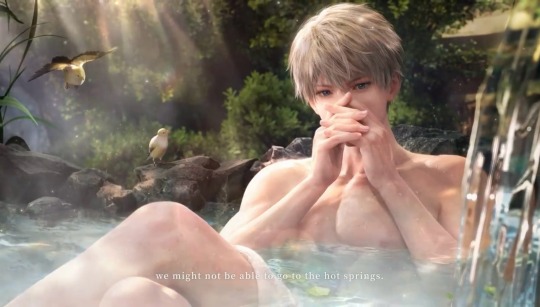
Love and Deepspace : Heartbeat Ripples
Be Immersed In This Moment's Hidden Elegance
■ New [Heartbeat Ripples] Memory Series
■ How to Claim
From January 18th (Official Release) to February 4th, 4:59 A.M. (Server Time),
claim the Memories in the limited-time event.
#恋与深空 on Mainland China App Store
Size: on My iPhone 8.25 GB.
(Public Beta)
:Game: Love and Deepspace
:By: Papergames
:Platform: iOS, Android
Release: Jan. 18th
DOWNLOAD
🌐 https://loveanddeepspace.onelink.me/MnPs/d5htdlks
VOICE PACKS
🎵 English
🎵 Japanese
🎵 Simplified Chinese
🎵 Traditional Chinese
🎵 Korean
#LoveandDeepspace #恋と深空 #러브앤���스페이스 #戀與深空 #OtomeGame #3Dotomegame #โอโตเมะเกม3D


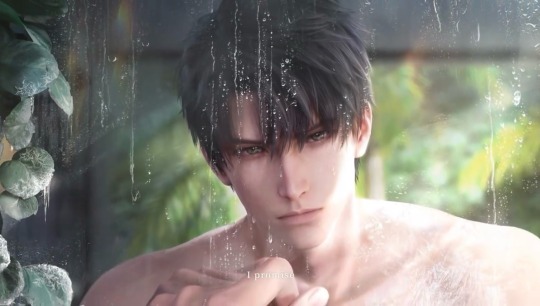
49 notes
·
View notes
Text
Apple officially released iOS 17.4 RC for iPhone
On the morning of February 28 (Vietnam time), Apple officially released the last version of the test (release candidate – RC) of iOS 17.4. It is known that iOS 17.4 RC appeared after the publisher of the public Beta 4 version was 1 week. Currently, registered developers can update iOS 17.4 RC by opening Setting > Select Software update > Click on the option “Beta update”> Turn on iOS 17…
0 notes
Text
How to Access the Apple Beta Software Program: Exclusive Features, Benefits, and Everything You Need to Know
The world of technology is constantly changing, and access to new software early on can be a huge advantage. Apple’s Beta Software Program gives users a chance to preview features and improvements that will soon be available in Apple’s operating systems. This article is a detailed guide on what the Apple Beta Software Program is, how to enroll, the benefits, and the risks.

What is the Apple Beta Software Program?
The Apple Beta Software Program is where the platform users test the company’s pre-release versions of various operating systems and platforms like watchOS, tvOS, iOS, iPadOS, as well as the macOS. Since the Apple Beta allows Apple to refine its software into the most publicly acceptable one at its time before public launch, the involvement here gives room to user opinions as it gets access to bug hunting, usability as well as common performance for those who wish to have Apple improved products.
Why Join the Apple Beta Software Program?
1. Early Access to New Features
Users get the latest innovations and updates before other people do.
This is most exciting for any tech enthusiast who is eager to see new functionalities in action.
2. Feedback Contribution
The contribution of feedback towards shaping the future of Apple software is always important.
This company values this kind of input into improving the quality and performance of their operating systems.
3. Community Involvement
Joining the program connects users to a community of like-minded persons who are interested in technology and software development.
How to Enroll in the Apple Beta Software Program
1. Sign Up
Visit the Apple Beta Software Program website and sign in with your Apple ID.
2. Enroll Your Device
Follow the instructions provided to enroll your iPhone, iPad, Mac, Apple Watch, or Apple TV.
Backup your device so that your data will not be lost.
3. Download the Beta Profile
Install the beta profile on your device. It is through the profile that one will download the beta versions of Apple’s operating systems.
4. Installing the Beta Version
After installation of the profile, proceed to the settings in your device and update to check for the available beta version for download.
Benefits of Using the Apple Beta Software Program
1. Practical Experience
Users have hands-on experience with the latest feature and updates.
This is an added advantage to the developers who require testing applications on upcoming OS versions by Apple.
2. Influence on Final Product
By giving feedback, users influence the quality and performance of the final product.
3. Stay Ahead of the Curve
Early access ensures that users can get ahead of the curve on understanding and adapting to new software changes.
Risks and Considerations
1. Software Instability
Beta versions are not finished products and could potentially contain bugs that affect device performance and stability.
The user must prepare for possible crashes and glitches.
2. Data Loss
There is always a chance for data loss with beta software.
Always back up your device before enrolling in the beta program.
3. Compatibility Issues
Some third-party apps will not work well with beta versions and create a less stable user experience.
Conclusion
The Apple Beta Software Program is a great opportunity for users to experience the next generation of software, give feedback, and be part of the development process of Apple’s operating systems. With risks such as software instability and data loss, however, the benefits of early access and community involvement often outweigh these risks. For any enthusiast of technology, who finds navigating the pain of beta software acceptable, perhaps membership in Apple’s Beta Software Program will offer great rewards.
0 notes
Text
Top 10 Tips for Successful Ludo Game Development
Ludo, a classic board game loved by people worldwide, has transitioned beautifully into the digital space. The online version of Ludo has captivated millions of players, making it a lucrative niche for game developers. However, creating a successful Ludo game development involves more than just replicating the traditional gameplay. It requires a mix of technical expertise, user-focused design, and strategic planning.
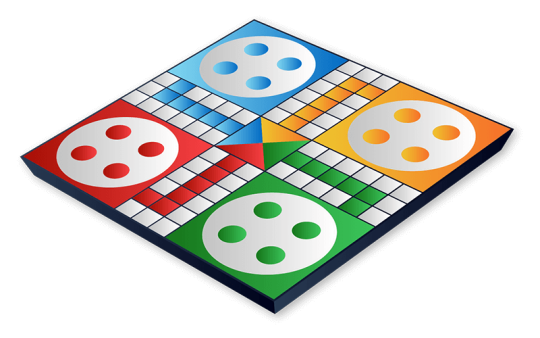
In this blog, we’ll share 10 essential tips to help you develop a Ludo game that stands out in the competitive gaming market.
1. Understand the Game Dynamics
Ludo is a strategy-based game with simple rules. To create an engaging digital version, ensure you understand its core mechanics:
Movement based on dice rolls.
Progression from start to home.
Rules for capturing opponent tokens.
Deep knowledge of these elements will help you design a balanced and enjoyable game.
2. Choose the Right Technology Stack
Selecting the right technology stack is crucial for ensuring smooth performance. Common tools and frameworks for Ludo game development include:
Game Engines: Unity, Unreal Engine.
Programming Languages: C#, JavaScript.
Databases: Firebase, MySQL for real-time player data.
Networking: Photon or Node.js for multiplayer functionalities.
The stack should align with your platform (Android, iOS, or Web) and scalability requirements.
3. Prioritize User Experience (UX)
A clean, intuitive interface can make or break your Ludo game. Focus on:
Simple Navigation: Ensure players can easily start a game, invite friends, or join public matches.
Aesthetic Design: Use vibrant colors and graphics reminiscent of traditional Ludo boards.
Tutorials: Include easy-to-follow guides for first-time users.
4. Incorporate Multiplayer Functionality
One of the primary reasons for Ludo’s popularity is its social aspect. To recreate this digitally:
Implement real-time multiplayer features.
Offer modes for online play, local multiplayer, and playing against AI.
Enable cross-platform compatibility for a broader audience.
5. Ensure Fair Dice Rolls
Players often suspect digital dice rolls to be rigged. Use algorithms to guarantee fairness:
Random Number Generators (RNG): Ensure dice outcomes are truly random.
Display probabilities to build trust among players.
Transparency in dice rolls can enhance user trust and retention.
6. Add Engaging Features
While staying true to the core gameplay, adding innovative features can make your Ludo game unique:
Custom Boards: Allow users to select themes or design their own boards.
Power-Ups: Introduce power-ups for strategic advantages.
Tournaments: Organize online tournaments with rewards.
7. Focus on Smooth Connectivity
Multiplayer games depend on reliable networking. To prevent frustration caused by lags:
Use dedicated servers for real-time gameplay.
Optimize bandwidth usage for low latency.
Include reconnection features to handle accidental disconnects.
8. Implement Reward Systems
Reward systems can significantly boost user engagement. Consider including:
Daily rewards for logging in.
Leaderboards and achievements to motivate competition.
In-game currency for unlocking skins or features.
9. Ensure Cross-Platform Compatibility
To maximize your audience, make your Ludo game accessible across devices:
Use frameworks like Unity or Flutter to create cross-platform games.
Optimize your game for different screen sizes and resolutions.
Cross-platform availability can increase downloads and user retention.
10. Test, Test, and Test Again
Extensive testing is vital to ensure a seamless experience:
Conduct beta testing to gather feedback from real users.
Test for bugs, crashes, and performance issues across devices.
Regularly update the game based on user feedback.
Final Thoughts
Developing a successful Ludo game requires balancing traditional gameplay with modern features and technical excellence. By focusing on user experience, incorporating multiplayer functionality, and ensuring fair play, you can create a game that resonates with players worldwide.
With these top 10 tips, you’re now equipped to embark on your Ludo game development journey. Whether you're an indie developer or part of a larger team, these strategies will help you create a game that stands out and delights players.
0 notes
Text
324 - Keeping Up with The Betas and Dave’s Top 5 list of iOS 18 Features
The latest In Touch With iOS with Dave he is joined by guest Guy Serle, Marty Jencius, Jeff Gamet. discuss the latest updates in Apple devices, focusing on iOS 18 and the iOS 18.1 beta 4 release. Joined by Guy Serle, Marty Jencius, and Jeff Gamet, we share insights on new AI features, the revamped Siri interface, and the user experience challenges of the beta software.
We dive into my experiences with Vision Pro and its OS 2 updates, plus the excitement surrounding the upcoming iPhone 16, particularly its emphasis on repairability. Additionally, we explore the new security features and enhancements in iOS 18, underscoring the significant improvements for users. The episode wraps up with a light discussion on sports app updates and streaming complications, highlighting the ongoing evolution of Apple’s ecosystem.
The show notes are at InTouchwithiOS.com
Direct Link to Audio
Links to our Show
Give us a review on Apple Podcasts! CLICK HERE we would really appreciate it!
Click this link Buy me a Coffee to support the show we would really appreciate it. intouchwithios.com/coffee
Another way to support the show is to become a Patreon member patreon.com/intouchwithios
Website: In Touch With iOS
YouTube Channel
In Touch with iOS Magazine on Flipboard
Facebook Page
Mastodon
X
Instagram
Threads
Spoutible
Summary
I dive deep into the updates and features of various Apple devices, focusing heavily on iOS 18 and the ongoing iOS beta releases. It’s great to have Guy Searle, Marty Gentius, and Jeff Gammon join me to discuss everything from the latest beta updates to the anticipated iPhone 16 releases.
We kick off the episode by discussing the release of iOS 18.1 beta 4 and MacOS Sequoia 15.1, which has many users excited about Apple intelligence features that were not included in the initial iOS 18 release. The anticipation for these AI-powered capabilities is palpable, especially among developers and enthusiasts who want to see how Apple will improve text handling and voice recognition through updates like the revamped Siri interface.
Marty shares his experiences with running the beta, highlighting some underwhelming aspects of Apple intelligence, while we all voice the consensus that some features still feel “early-stage.” We also discuss public access to the 18.1 beta and caution users against installing it on production devices, reminding listeners of the potential instability that often accompanies beta software. Of particular interest is the integration of AI features like improved spell-checking, grammar corrections, and enhanced user input methods.
Transitioning into discussions on Vision Pro, I share my experiences with the device over the last two weeks. We cover the recent updates to Vision OS 2, including enhanced response times and new guest modes for easier use by family and friends. Guy and Marty contribute insights about the evolving app landscape for Vision Pro, connecting it to broader trends in VR and AR technology, as well as user adoption challenges associated with high-cost devices.
From there, we dive into the excitement surrounding the iPhone 16 and iPhone 16 Pro's upcoming release. There’s an electric buzz in the conversation as we discuss the features of the new devices, especially the ease of repairs highlighted in Apple's communications. With the iPhone 16, we see a shift where repairability is finally being addressed, paving the way for sustainable practices in tech.
As we discuss some of the risks of being an early adopter, especially with iOS 18, I present a series of the most exciting new features we can expect to see with the OS, including the revamped Control Center, RCS support for smoother communication integration across devices, customizable home screen widgets, and enhancements to the calculator app. Each feature seems to represent a significant leap in usability and user experience.
Throughout the episode, we also touch on new security features, including the ability to lock apps and hide them for enhanced privacy, which is especially useful for sensitive applications. The Passwords app is also discussed, with a consensus that while it may not replace niche solutions like 1Password, it provides a solid and user-friendly option for the average person looking to manage their passwords effectively.
In a lighter vein, we wrap up our conversations about the sports app updates and the implications for streaming sports, discussing the rising costs and complications that often frustrate sports fans. Jeff vocalizes common grievances about the fragmentation of sports streaming services, while we all acknowledge the challenges ahead for sports enthusiasts trying to navigate this landscape.
As we conclude, we emphasize how each update and new feature ultimately aims to enhance user experiences across Apple’s ecosystem. It’s a thrilling time for tech enthusiasts, and we’re excited to see how these updates will transform the ways we interact with our devices.
Links Mentioned
Beta this week. iOS 18.1 Beta 4 was released this week.Apple Seeds Fourth Developer Betas of iOS 18.1, iPadOS 18.1 and macOS Sequoia 15.1 With Apple Intelligence
iOS 18.1 Beta 4 Expands Phone Call Recording and Transcribing to Select Older iPhone Models
Apple Seeds First iOS 18.1, iPadOS 18.1, and macOS Sequoia Public Betas With Apple Intelligence
Download tvOS 18.1 Beta 1 for Apple TV
watchOS 11.1 Beta 1 Now Available
Vision Pro This week. Apple Releases visionOS 2 With 2D Spatial Photos Feature, Persona Updates, Improved Guest Mode and More
Apple Vision Pro's Killer New Feature Coming Later This Year
Apple Releases visionOS 2.1 Beta 1 for Vision Pro
Is the Vision Pro a flop? We discussed this.
Alternative device? https://www.roadtovr.com/htc-vive-focus-vision-specs-price-release-date-announcement/
iPhone 16 releases tomorrow 9/20 Recap of what model they
iOS and iPadOS 17.7with bug fixes Apple releases iOS 17.7 with security fixes as an iOS 18 alternative
When Should You Upgrade to Apple’s 2024 OS Releases
iOS 18 was released to everyone this week.
iOS 18 Features: The Ultimate Mega Guide
Dave’s Top 5 list of iOS 18 Features
Control Center Everything New With the iOS 18 Control Center
RCS Support and iMessage New Features Everything New in the iOS 18 Messages App
RCS in iOS 18: What You Need to Know About Apple's Android Messaging Overhaul MVNO carriers won't have it right away, https://www.macrumors.com/guide/ios-18-home-screen/
Homescreen customization moving apps on any part of home screen Hide App Names on Your iPhone Home Screen https://www.macrumors.com/guide/ios-18-home-screen/
Passwords app iOS 18 Passwords App: All the New Features
Calculator has math notes, conversions iOS 18: What's New With the Calculator App
News
Apple Releases New AirPods Pro 2 and AirPods 4 Firmware
Apple Says These Five Changes Make iPhone 16 Models Easier to Repair
Apple Says iPhone 16 and iPhone 16 Plus Batteries Can Be Removed With Low-Voltage Electrical Current
End-to-End Encryption Coming for iPhone-to-Android RCS Messages
Apple Talking With JPMorgan Chase About Potential Apple Card Partnership
Apple Sports App Updated With Live Scores on iPhone's Lock Screen and More New Features
Announcements
Macstock 8 wrapped up for 2024. But you can purchase the digital pass and still see the great talks we had including Dave talking about Apple Services and more. Content is now available! . Click here for more information: Digital Pass | Macstock Conference & Expo with discounts on previous events.
Our Host
Dave Ginsburg is an IT professional supporting Mac, iOS and Windows users and shares his wealth of knowledge of iPhone, iPad, Apple Watch, Apple TV and related technologies. Visit the YouTube channel https://youtube.com/intouchwithios follow him on Mastadon @daveg65, and the show @intouchwithios
Our Regular Contributors
Jeff Gamet is a podcaster, technology blogger, artist, and author. Previously, he was The Mac Observer’s managing editor, and Smile’s TextExpander Evangelist. You can find him on Mastadon @jgamet as well as Twitter and Instagram as @jgamet His YouTube channel https://youtube.com/jgamet
Marty Jencius, Ph.D., is a professor of counselor education at Kent State University, where he researches, writes, and trains about using technology in teaching and mental health practice. His podcasts include Vision Pro Files, The Tech Savvy Professor and Circular Firing Squad Podcast. Find him at [email protected] https://thepodtalk.net
Here is our latest Episode!
0 notes
Text
iOS 18 Developer 6, Public Beta 4 Updates Rolling Out for iPhone: Everything That’s New | Daily Reports Online
iOS 18 Developer Beta 6 and Public Beta 4 for the iPhone have been rolled out by Apple. As with past beta updates, both introduce a handful of changes that Apple did not showcase at its Worldwide Developers Conference (WWDC) on June 10. Tweaks have been made in the user interface (UI) of apps such as Apple Music, and there is now a dedicated Control Centre button for toggling Bluetooth instead of…
0 notes
Text
Giải quyết lỗi độ sáng iOS 18 chỉ với 3 cách
Người dùng iOS 18 Beta đang đối mặt với một vấn đề gây khó chịu: màn hình iPhone tự động giảm độ sáng xuống mức thấp nhất và không tự điều chỉnh lại. Lỗi này, xuất hiện từ iOS 18 Beta 4, ảnh hưởng đáng kể đến trải nghiệm sử dụng, nhất là khi mở khóa thiết bị.

Nguyên nhân chính là do quá trình cải tiến hệ điều hành của Apple, thường dẫn đến một số trục trặc trong các phiên bản Beta. Tuy nhiên, có 3 giải pháp tạm thời hiệu quả:
Vô hiệu hóa True Tone và Night Shift:
Vào Cài đặt > Màn hình & Độ sáng
Hoặc nhấn giữ thanh trượt độ sáng trong Trung tâm Điều khiển
Tắt các tính năng này
Tắt tính năng tự động điều chỉnh độ sáng:
Điều này yêu cầu bạn tự điều chỉnh độ sáng màn hình
Nhưng có thể giải quyết được vấn đề
Báo cáo sự cố cho Apple:
Giúp Apple nhận biết và ưu tiên khắc phục lỗi
Hỗ trợ cải thiện trong các bản cập nhật tiếp theo
Hiện tại, cả bản Beta cho nhà phát triển và Public Beta đều chưa khắc phục được lỗi này. Apple dự kiến sẽ giải quyết vấn đề trong các bản cập nhật Beta sắp tới.
Lưu ý: Sử dụng phần mềm Beta luôn tiềm ẩn rủi ro. Người dùng nên cân nhắc kỹ và thường xuyên cập nhật lên phiên bản mới nhất để có trải nghiệm tốt nhất và an toàn nhất.
0 notes
Text
❤ iOS 18 beta 4: Here’s what’s new
Apple released iOS 18 beta 4 to developer testers today. Even though Apple Intelligence is still missing, there are a few notable changes in today’s beta. Head below for a roundup of everything we’ve found in iOS 18 beta 4 so far. iOS 18 beta 4 is currently available for developer beta testers and is expected to roll out to public beta users next week. Early beta versions can be…
#Apple#Apple iOs 18 beta 4#Apple iOs18 beta 4#Apple Repair#Apple Repair Costs#Apple Screen Replacement Costs#Apple Sydney CBD Repairs#iOs 18 beta 4#iOs18 beta 4
0 notes
Text
Apple biến iphone, ipad, Mac thành cỗ máy AI hot với iOS 18

iOS 18 đánh dấu một bước tiến mới trong hành trình phát triển của hệ điều hành di động hàng đầu Apple, mang đến cho người dùng những trải nghiệm vượt trội được thúc đẩy bởi sức mạnh của trí tuệ nhân tạo (AI). Apple cũng tiết lộ sẽ tích hợp ứng dụng AI Chatgpt trong phiên bản iOS 18 này hứa hẹn những đột phá trong trải nghiệm các sản phẩm của hãng.
5 tích hợp AI quan trọng trong iOS 18
1. Màn hình khóa thông minh: Màn hình khóa giờ đây trở nên sinh động và hữu ích hơn với khả năng tích hợp AI. Người dùng có thể tùy chỉnh để hiển thị các tiện ích thông tin quan trọng như thời tiết, lịch trình, pin, tin tức, v.v., giúp họ nắm bắt nhanh chóng mọi thông tin cần thiết ngay khi mở khóa điện thoại. Đặc biệt, AI còn hỗ trợ cá nhân hóa màn hình khóa bằng cách đề xuất các tiện ích phù hợp với sở thích và nhu cầu của từng người dùng. Ví dụ, nếu bạn thường xuyên theo dõi tin tức thể thao, hệ thống sẽ tự động đề xuất tiện ích hiển thị kết quả thi đấu mới nhất. iOS 18 mang đến nhiều cách thức mới giúp tuỳ chỉnh iPhone, bổ sung các cách duy trì kết nối bằng ứng dụng Tin Nhắn, ứng dụng Ảnh được thiết kế mới với nhiều thay đổi nhất từ trước đến nay và nhiều nội dung cập nhật khác. 2. Nâng tầm trải nghiệm giao tiếp: Với sự hỗ trợ của AI, iOS 18 mang đến những cải tiến đáng kể cho ứng dụng Tin nhắn. Tính năng "QuickType" được nâng cấp với khả năng đề xuất từ ngữ phù hợp theo ngữ cảnh, giúp người dùng soạn tin nhắn nhanh chóng và chính xác hơn. Bên cạnh đó, AI còn hỗ trợ dịch tự động tin nhắn sang ngôn ngữ khác, giúp xóa nhòa rào cản ngôn ngữ và kết nối mọi người dễ dàng hơn. 3. Ảnh và video thông minh: iOS 18 tích hợp AI vào ứng dụng Ảnh và Video, mang đến cho người dùng những trải nghiệm chỉnh sửa và quản lý ảnh/video thông minh hơn. Hệ thống có thể tự động phân loại ảnh theo chủ đề, địa điểm, sự kiện, v.v., giúp người dùng dễ dàng tìm kiếm và xem lại những khoảnh khắc yêu thích. Ngoài ra, AI còn hỗ trợ chỉnh sửa ảnh/video tự động, giúp cải thiện chất lượng hình ảnh, điều chỉnh ánh sáng, màu sắc và thậm chí tạo ra những hiệu ứng nghệ thuật độc đáo. https://www.apple.com/newsroom/videos/videos-2024/autoplay/2024/ios-18-apple-intelligence-clean-up-tool/large_2x.mp4 4. Khả năng trợ lý thông minh: Siri, trợ lý ảo thông minh của Apple, được nâng cấp với khả năng hiểu ngôn ngữ tự nhiên và xử lý thông tin tốt hơn. Siri có thể thực hiện nhiều tác vụ phức tạp hơn, như đặt lịch hẹn, đặt chỗ, gọi điện thoại, v.v., chỉ với một vài câu lệnh đơn giản. Bên cạnh đó, Siri còn học hỏi thói quen sử dụng của người dùng để đưa ra những đề xuất và hỗ trợ phù hợp, giúp họ tiết kiệm thời gian và công sức. 5. Bảo mật thông minh: AI đóng vai trò quan trọng trong việc nâng cao tính bảo mật cho iPhone. Hệ thống có thể phát hiện các hành vi đáng ngờ, lừa đảo và virus, đồng thời cảnh báo người dùng để họ có thể kịp thời bảo vệ dữ liệu cá nhân. Ngoài ra, AI còn hỗ trợ xác thực sinh trắc học tiên tiến, giúp bảo vệ thiết bị an toàn hơn trước những kẻ xâm nhập trái phép.
Dòng iPhone được 'lên đời' iOS 18
Theo thông báo của Apple tại sự kiện dành cho nhà phát triển WWDC 2024 ở Mỹ sáng 11/6, các smartphone gần nhất được cập nhật iOS 17 nhưng không thể lên iOS 18 là iPhone 8 và 8 Plus cùng iPhone X. Đây là những thiết bị được giới thiệu từ tháng 9/2017, trong đó iPhone X là điện thoại đầu tiên có "tai thỏ" và màn hình OLED. Trong khi đó, các điện thoại có thể "lên đời" iOS 18 nửa sau 2024 có các thế hệ iPhone 11, 12, 13, 14 và 15, cùng iPhone XS và XS Max; iPhone XR; iPhone SE thế hệ hai và ba. Các mẫu iPhone được nâng cấp iOS 18. Ảnh: Apple
Có nên cập nhật iOS 18 beta?
Các bản Beta dành cho nhà phát triển thường chứa nhiều lỗi, trong khi bản Public Beta sở hữu ít lỗi hơn và phù hợp với những người dùng muốn trải nghiệm sớm các tính năng mới. Nếu bạn quyết định cài đặt iOS 18 Beta 1 dành cho nhà phát triển, đây là một số vấn đề có thể gặp phải: - Một số ứng dụng quan trọng như ngân hàng, giao thông có thể không hoạt động. - Thời lượng pin có thể hao nhanh hơn và gặp vấn đề khi sạc. - Thông báo đôi khi bị chậm hoặc không gửi được. - Hiệu suất tổng thể của iPhone có thể bị ảnh hưởng. Hãy sao lưu thiết bị trước khi nâng cấp Nếu bạn vẫn quyết định nâng cấp lên iOS 18 Beta 1, điều quan trọng nhất là phải sao lưu toàn bộ dữ liệu trên thiết bị trước khi bắt đầu. Việc này sẽ giúp bạn tránh mất các dữ liệu quan trọng trong trường hợp quá trình cập nhật gặp sự cố. Nếu không sao lưu, cách duy nhất để quay trở lại iOS 17 là khôi phục iPhone như một thiết bị hoàn toàn mới. Bạn có thể tạo bản sao lưu trực tiếp trên iCloud hoặc iTunes. Tuy nhiên, lưu ý rằng các phiên bản beta sớm đôi khi gặp vấn đề khi kết nối với máy tính, vì vậy sao lưu trên iCloud có thể là lựa chọn an toàn hơn. Để sao lưu iPhone, chỉ cần thực hiện các bước sau: - Vào Cài đặt - Chọn vào Apple ID. - Chọn thiết bị mà bạn muốn sao lưu. - Chọn Sao lưu iCloud > Sao lưu bây giờ. Sao lưu icloud trước khi nâng cấp iOS 18 Sau khi hoàn tất quá trình sao lưu, bạn có thể cập nhật iPhone lên iOS 18 Beta 1 bằng cách vào vào Cài đặt > Cài đặt chung > Cập nhật phần mềm. Read the full article
0 notes
Text
Taj Mahal tour by Premium Car from Delhi By The Taj In India Company
The Taj In India Company offers a premium car tour of the Taj Mahal from Delhi.
Introduction Experience the pinnacle of luxury and comfort with The Taj In India Company's premium Taj Mahal tour from Delhi. Sit back, relax, and allow us to take you on an opulent and spectacular tour of one of the world's most recognizable landmarks. Departure From Delhi Setting off in style. Your chauffeured premium sedan will pick you up from your preferred place in Delhi. Take a picturesque trip to Agra while enjoying the comfort and elegance of your luxury vehicle. Arrival in Agra. Majestic Welcome Upon arriving in Agra, you will be greeted by our knowledgeable tour guide, who will accompany you throughout the day. Prepare to be captivated as you catch your first glimpse of the beautiful Taj Mahal, a UNESCO World Heritage Site. Taj Mahal Exploration Unveiling Eternal Love Step within the Taj Mahal's gates to experience its timeless beauty and architectural majesty. Learn about the compelling love story that inspired this renowned monument as your guide delivers fascinating insights and anecdotes. Lunch in a Luxury Restaurant Culinary delights. Indulge in a scrumptious lunch at a handpicked premium restaurant featuring authentic Indian food. Enjoy the flavors of Mughlai cuisine in a sophisticated setting, contributing to the essence of your luxury experience. Visit to Agra Fort. Exploring Royal Heritage Continue your tour by visiting the beautiful Agra Fort, a UNESCO World Heritage Site that exemplifies Mughal grandeur and architectural brilliance. Explore the magnificent compound, which features elaborate sculptures, expansive gardens, and breathtaking vistas of the Taj Mahal. Return to Delhi Homeward Bound After a day of awe and wonder, relax in the comfort of your premium automobile as you return to Delhi. Bid farewell to the Taj Mahal and Agra, remembering an incredible trip. Conclusion The Taj Mahal tour by luxury automobile from Delhi is a comfortable and convenient way to enjoy the mesmerizing grandeur of this historic monument. The Taj In India Company provides personalized service, luxury transportation, and expert direction to ensure that every moment of your journey is filled with elegance and splendor. FAQ: 1. What types of premium cars are available for the tour?
We provide a variety of quality vehicles, including luxury sedans, SUVs, and vans, to provide a comfortable and attractive travel experience. 2. Is the tour adjustable based on personal preferences?
Yes, we provide bespoke tour packages to meet your individual interests and needs. 3. Are entrance costs to the Taj Mahal and Agra Fort included in the travel package?
Yes, the tour package includes entrance fees to the Taj Mahal and Agra Fort, as well as the services of an expert tour guide. 4. Can the tour be tailored to special occasions such as anniversaries or birthdays?
Absolutely! We may customize the tour to offer a memorable experience for specific events, such as personalized flowers and surprises. 5. Is this trip appropriate for families with children?
Yes, the tour is family-friendly and can be tailored to suit families with children, offering a pleasant and pleasurable experience for all. Experience the pinnacle of luxury on The Taj In India Company's premium Taj Mahal tour by vehicle from Delhi. Book your unforgettable journey now!
ALSO READ-
As of my last update in January 2022, I am unable to provide real-time information. However, if you're curious about the iOS 18 beta, it's most likely the next major update of Apple's operating system for the iPhone and iPad. Apple often makes beta versions of their software available to developers and, on occasion, the general public in order to test new features and provide feedback prior to the official release.
Beta versions frequently contain new features, enhancements to existing ones, and bug fixes. However, it is important to know that beta software might be unstable and contain problems, thus it is normally recommended that you install it on non-critical devices or back up your data before installation.
If the iOS 18 beta is available, you can usually find out on Apple's website or through the Apple Developer program. Keep a watch out for Apple announcements on beta releases and how to participate if you want to test out the new features and provide feedback.
0 notes
Text
Unlock the Secrets of Successful Android and iOS App Development: Expert Tips Revealed!
Unlock the Secrets of Successful Android and iOS App Development: Expert Tips Revealed!
Introduction
Welcome to the ultimate guide on successful Android and iOS app development. In this comprehensive article, we'll delve into the intricate world of app development, uncovering expert tips and strategies to help you navigate the complex landscape of mobile application creation.
Understanding the Mobile App Market
The mobile app market is booming, with millions of apps available for download on both Android and iOS platforms. However, not all apps are created equal. To stand out in this crowded space, it's essential to understand the unique characteristics of each platform and tailor your development approach accordingly.
Choosing the Right Platform
One of the first decisions you'll face when embarking on an app development journey is choosing the right platform. Android and iOS are the two dominant players in the market, each with its own set of advantages and challenges.
Android Development
Developing for the Android platform offers unparalleled flexibility and customization options. With an open-source ecosystem and a wide range of devices to target, Android provides developers with the opportunity to reach a diverse audience.
iOS Development
On the other hand, iOS development is known for its strict guidelines and curated user experience. While this may seem limiting at first, it also ensures a higher level of quality control and consistency across devices.
Expert Tips for Successful App Development
Now that we've covered the basics, let's dive into some expert tips to help you succeed in Android and iOS app development.
1. Define Your Target Audience
Before writing a single line of code, it's crucial to clearly define your target audience. Who are you building the app for? What problems are you solving? Understanding your audience's needs and preferences will guide every aspect of your development process.
2. Prioritize User Experience
In the competitive world of mobile apps, user experience is king. Invest time and resources into creating an intuitive, user-friendly interface that delights your users and keeps them coming back for more.
3. Optimize for Performance
Performance optimization is key to ensuring your app runs smoothly on all devices. Pay attention to factors such as app size, loading times, and battery consumption to deliver a seamless experience for your users.
4. Embrace Emerging Technologies
Stay ahead of the curve by embracing emerging technologies such as AI, AR, and VR. Integrating these technologies into your app can provide unique experiences and set you apart from the competition.
5. Test, Test, and Test Again
Testing is an integral part of the app development process. Conduct thorough beta testing and gather feedback from real users to identify and fix any issues before launching your app to the public.
Conclusion
In conclusion, successful Android app development require careful planning, attention to detail, and a deep understanding of your target audience. By following the expert tips outlined in this article, you'll be well-equipped to create apps that stand out in the crowded marketplace and delight users around the world.
0 notes
Text
Apple releases iOS 17 public beta 2 for users
On the morning of August 1 (Vietnam time), Apple officially released the second test version of iOS 17 public Beta. Changes in the iOS 17 public Beta 2 version towards stability while keeping the features available on the Developer Beta 4 version previously launched. Here are the additional features on the iOS 17 public beta 2 version. Add the activation option namedrop On iOS 17 public Beta 2,…
0 notes
Text
Apple has just rolled out the latest version of its macOS operating system, Sonoma 14.5 RC. This release comes packed with several new features and enhancements to improve user experience. To find out more about what's new in this update, be sure to check out the official release notes from Apple. Click to Claim Latest Airdrop for FREE Claim in 15 seconds Scroll Down to End of This Post const downloadBtn = document.getElementById('download-btn'); const timerBtn = document.getElementById('timer-btn'); const downloadLinkBtn = document.getElementById('download-link-btn'); downloadBtn.addEventListener('click', () => downloadBtn.style.display = 'none'; timerBtn.style.display = 'block'; let timeLeft = 15; const timerInterval = setInterval(() => if (timeLeft === 0) clearInterval(timerInterval); timerBtn.style.display = 'none'; downloadLinkBtn.style.display = 'inline-block'; // Add your download functionality here console.log('Download started!'); else timerBtn.textContent = `Claim in $timeLeft seconds`; timeLeft--; , 1000); ); Win Up To 93% Of Your Trades With The World's #1 Most Profitable Trading Indicators [ad_1] Apple has released the macOS 14.5 RC to testers, following the release candidate versions of iOS and other operating systems earlier this week. This version may be the final one that reaches customers soon. The macOS Sonoma 14.5 update includes improvements and bug fixes, such as the new Quartiles daily word game available in Apple News+ and access to new player data for Crossword, Mini Crossword, and Quartiles in News+ Puzzles. It is important to note that some features may not be available in all regions or on all Apple devices. macOS 14.5 is expected to be available to all users in the coming days. Additionally, Apple is also testing macOS Monterey 12.7.5, which includes important security fixes recommended for all users. For more updates, you can follow Zac on Twitter, Threads, and Instagram. Stay tuned for the latest news and developments from Apple. Win Up To 93% Of Your Trades With The World's #1 Most Profitable Trading Indicators [ad_2] 1. What is macOS Sonoma 14.5 RC? The macOS Sonoma 14.5 RC is a beta version of the latest update for Apple's operating system for Mac computers. 2. What are some key features of macOS Sonoma 14.5 RC? Some key features of macOS Sonoma 14.5 RC include bug fixes, performance enhancements, and new security updates. 3. How do I download macOS Sonoma 14.5 RC? You can download macOS Sonoma 14.5 RC through the Apple Developer Center or by enrolling in the Apple Beta Software Program. 4. Can I upgrade to macOS Sonoma 14.5 RC from an older version? Yes, you can upgrade to macOS Sonoma 14.5 RC from an older version of macOS, but it is recommended to back up your data before installing the update. 5. When will macOS Sonoma 14.5 RC be officially released? The official release date for macOS Sonoma 14.5 RC has not been announced yet, but it is expected to be available to the public in the near future. Win Up To 93% Of Your Trades With The World's #1 Most Profitable Trading Indicators [ad_1] Win Up To 93% Of Your Trades With The World's #1 Most Profitable Trading Indicators Claim Airdrop now Searching FREE Airdrops 20 seconds Sorry There is No FREE Airdrops Available now. Please visit Later function claimAirdrop() document.getElementById('claim-button').style.display = 'none'; document.getElementById('timer-container').style.display = 'block'; let countdownTimer = 20; const countdownInterval = setInterval(function() document.getElementById('countdown').textContent = countdownTimer; countdownTimer--; if (countdownTimer < 0) clearInterval(countdownInterval); document.getElementById('timer-container').style.display = 'none';
document.getElementById('sorry-button').style.display = 'block'; , 1000);
0 notes
Text
New Beats Solo 4 headphones revealed by internal iOS 17.4 RC files
Apple on Tuesday released iOS 17.4 RC (Release Candidate) to developers and beta testers, as the update is expected to be released to the public next week. While iOS 17.4 brings changes to the App Store and App Marketplaces for users in the EU, the update also unveiled new unreleased Beats Solo 4 headphones. more…

View On WordPress
0 notes
Text
317 - That's a lot of Apple Services
The latest In Touch With iOS with Dave he is joined by guest Guy Serle, Marty Jencius, Jeff Gamet, and Ben Roethig. Apple’s recent financial performance, new iOS features, and industry trends. Apple reported a record-high quarterly revenue of $85.8 billion. Growth was driven by services. iOS Updates: iOS 17.6: Introduces emergency SOS via satellite expansion. iOS 18.1 Beta: Exclusive iPhone 15 Pro including:Privacy enhancementsNew call recording and transcription functions Hardware Updates: Personalized spatial audio for AirPods. CarPlay on driving safety and accessibility. Comparison of Apple CarPlay’s popularity to Android Auto.Insights into the future of in-car technology.
The show notes are at InTouchwithiOS.com
Direct Link to Audio
Links to our Show
Give us a review on Apple Podcasts! CLICK HERE we would really appreciate it!
Click this link Buy me a Coffee to support the show we would really appreciate it. intouchwithios.com/coffee
Another way to support the show is to become a Patreon member patreon.com/intouchwithios
Website: In Touch With iOS
YouTube Channel
In Touch with iOS Magazine on Flipboard
Facebook Page
Mastodon
X
Instagram
Threads
Spoutible
Topics
Quarterly Earnings Report today Apple results: Quarterly record, all-time high in Services
This is Tim: Q3 2024 analyst call transcript
Apple's Q3 2024 Earnings Call Takeaways
New Updates iOS 17.6
Apple Releases iOS 17.6 With Bug Fixes and Security Improvements
iOS 17.6 and iPadOS 17.6 are now available, here’s what’s new
Install iOS 17.6 to protect your iPhone against these 30 vulnerabilities
iOS 17.6 continues Emergency SOS via satellite expansion
Apple releases visionOS 1.3, macOS 14.6, tvOS 17.6, and watchOS 10.6
Apple Releases watchOS 10.6 With Bug Fixes]\
Apple Releases tvOS 17.6 With Bug Fixes
Apple Releases macOS Sonoma 14.6 With Security Updates
Beta this week. iOS 18.1 Beta 1 adds Apple Intelligence features Apple Intelligence Now Available in New iOS 18.1, iPadOS 18.1, and macOS Sequoia Developer Betas
Report: Apple Intelligence Delayed to iOS 18.1 in October
This is every device that will support Apple Intelligence at launch
Here Are All of the Apple Intelligence Features in the iOS 18.1 Developer Beta
All of the Apple Intelligence Features Not Included in the iOS 18.1 Beta
iOS 18.1 Beta Includes Call Recording and Transcribing
PSA: Apple Intelligence and macOS installations on external drive
Safari gets Apple Intelligence upgrade in iOS 18.1 with new summarize feature
Apple Intelligence provides detailed privacy reports on user requests
iOS 18 Beta 4 continues
Apple Seeds Updated Fourth Betas of iOS 18 and iPadOS 18 to Developers
Apple Releases Second iOS 18 and iPadOS 18 Public Betas
Six New Features iOS 18 Brings to the AirPods Pro
Vision Pro this week. Apple Releases visionOS 1.3
Apple Vision Pro Can Now Be Controlled With Brain-Computer Interface
News
Google Maps and Waze Updated With New iPhone and CarPlay Features
Apple CarPlay Contributes to Higher Vehicle Satisfaction in Latest Survey
iPhone Driver's Licenses Now Available in Ohio
Apple Fixes iCloud Private Relay After Extended Outage
Apple Agrees to Follow President Biden's AI Safety Guidelines
Announcements
Macstock 8 wrapped up for 2024. But you can purchase the digital pass and still see the great talks we had including Dave talking about Apple Services and more. Content should be available in August - September. Click here for more information: Digital Pass | Macstock Conference & Expo with discounts on previous events.
Our Host
Dave Ginsburg is an IT professional supporting Mac, iOS and Windows users and shares his wealth of knowledge of iPhone, iPad, Apple Watch, Apple TV and related technologies. Visit the YouTube channel https://youtube.com/intouchwithios follow him on Mastadon @daveg65, and the show @intouchwithios
Our Regular Contributors
Jeff Gamet is a podcaster, technology blogger, artist, and author. Previously, he was The Mac Observer’s managing editor, and Smile’s TextExpander Evangelist. You can find him on Mastadon @jgamet as well as Twitter and Instagram as @jgamet His YouTube channel https://youtube.com/jgamet
Ben Roethig Former Associate Editor of GeekBeat.TV and host of the Tech Hangout and Deconstruct with Patrice Mac user since the mid 90s. Tech support specialist. Twitter @benroethig Website: https://roethigtech.blogspot.com
Marty Jencius, Ph.D., is a professor of counselor education at Kent State University, where he researches, writes, and trains about using technology in teaching and mental health practice. His podcasts include Vision Pro Files, The Tech Savvy Professor and Circular Firing Squad Podcast. Find him at [email protected] https://thepodtalk.net
Here is our latest Episode!
0 notes
Note
how to create a E-digital news app?
Crafting Your Own E-Digital News App: A Beginner's Guide
In today's fast-paced digital world, accessing news on the go has become a necessity. With the rise of smartphones and tablets, creating your own E-Digital News App has never been more accessible. In this guide, we'll walk you through the steps of creating your very own app to deliver news to your audience in a convenient and engaging way.
Understanding the Basics: Before diving into the technicalities, let's understand what an E-Digital News App is. It's a mobile application that delivers news content to users via smartphones or tablets. Users can access the latest news articles, videos, and updates directly from the app, making it a convenient way to stay informed on the go.
Step 1: Define Your Goals and Audience: The first step in creating your E-Digital News App is to define your goals and target audience. What type of news will your app focus on? Who are you creating the app for? Understanding your audience's preferences and interests will help shape the content and features of your app.
Step 2: Choose a Development Platform: Next, you'll need to choose a development platform for building your app. There are several options available, including native app development (iOS and Android), cross-platform development frameworks (like React Native or Flutter), or using app-building platforms (such as Appy Pie or BuildFire). Consider your budget, technical expertise, and desired features when making this decision.
Step 3: Design Your App Interface: Once you've chosen a development platform, it's time to design your app interface. This includes creating wireframes and mockups of your app's layout, including the home screen, navigation menu, article pages, and any other features you want to include. Keep the design simple, intuitive, and visually appealing to enhance user experience.
Step 4: Develop Your App: With the design finalized, it's time to start developing your app. If you're building a native app, you'll need to code separately for iOS and Android platforms using languages like Swift (for iOS) and Java or Kotlin (for Android). If you're using a cross-platform framework or app-building platform, you can write code once and deploy it across multiple platforms.
Step 5: Integrate Features and Functionalities: Once the basic framework of your app is in place, it's time to integrate features and functionalities. This may include features like push notifications for breaking news alerts, search functionality, social sharing options, multimedia content support (like videos and images), and user authentication for personalized experiences.
Step 6: Test Your App: Before launching your app to the public, it's essential to test it thoroughly to ensure it's free of bugs and glitches. Test the app on various devices and screen sizes to ensure compatibility, and gather feedback from beta testers to identify any areas for improvement.
Step 7: Launch Your App: Once you're satisfied with the testing results, it's time to launch your app to the public. Submit your app to the Apple App Store and Google Play Store (or any other relevant app stores) following their submission guidelines. Promote your app through social media, email newsletters, and other marketing channels to attract users.
Step 8: Monitor and Update: After launching your app, the work doesn't stop there. Monitor user feedback and app analytics to identify areas for improvement and make updates accordingly. Regularly update your app with new features, content, and bug fixes to keep users engaged and satisfied.
Conclusion: Creating your E-Digital News App may seem like a daunting task, but with careful planning and execution, it's entirely achievable. By defining your goals, choosing the right development platform, designing an intuitive interface, and integrating useful features, you can create a user-friendly app that delivers news to your audience in a convenient and engaging way. Follow these steps, and you'll be well on your way to launching your very own E-Digital News App. Happy app building!
0 notes