#iphone action button
Explore tagged Tumblr posts
Text

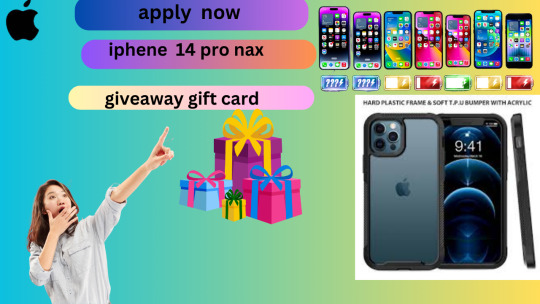


#iphone#iphone 15#iphone 15 pro max#find my iphone#iphone 15 pro#iphone 15 release date#iphone 14#iphone 13#iphone apple#iphone alarm volume#iphone adapter#iphone always on display#iphone aux cord#iphone action button#iphone accessories#iphone action mode
0 notes
Photo
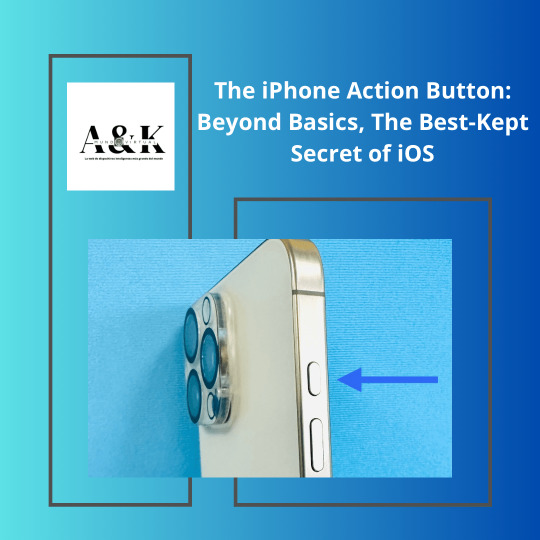




(vía The iPhone Action Button: Beyond Basics, The Best-Kept Secret of iOS.)
0 notes
Text
All four iPhone 16 models to feature solid-state Action Button: Report
Photo: Mute switch on iPhone 15 All four iPhone 16 models — iPhone 16, iPhone 16 Plus, iPhone 16 Pro, and iPhone 16 Pro Max — will all feature the Action button, according to a report by 9To5Mac. It is expected that the Action Button that replaced the physical mute switch from the iPhone 15 Pro and Pro Max this year will debut on the vanilla iPhone models next year. In addition to this, the…

View On WordPress
#Action button#Apple#Atlas#force sensor#functionality#innovative feature#iPhone 16 action button#iPhone 16 features#iPhone 16 launch#iPhone 16 leaks#iPhone 16 rumors#iPhone 16 series#iPhone 16 specs#iPhone 16 update#user-configurable#versatility
0 notes
Video
youtube
iPhone15のケースには注意
iPhone15のケースには注意
新発売されたiPhone15は着信/サイレントスイッチからアクションボタンが採用されました。
ところがこの変更は事前にケースメーカーサードパティーには伝えられておらず、発売当初穴になっているのが売られていました。
現在、多くのメーカーが早期に対応したためボタンが押せれるようになっていますが、中古、オークション、安物の中には穴になっているのが売られている可能性があります。
ちなみに、穴があるものでもメーカーが交換修理など何かしらのサポートをしてくれることがあるので、製造元商品ホームページで確認してください。
1 note
·
View note
Text
iPhone 15 Pro Action Button Confirmed Just Hours Before Unveiling
iPhone 15 Pro Action Button: In the wake of Apple’s highly-anticipated unveiling event on September 12th at 10 am local time in California, it seems like other companies are eager to grab a piece of the spotlight, even if it’s just for a brief moment. One such company is Spigen, known for its high-quality smartphone cases. However, today, Spigen took on a new role, donning its leaker costume and…

View On WordPress
#Apple announcements#iphone 15#iphone 15 action button#iphone 15 announcement date#iPhone 15 Pro Action Button
0 notes
Text
“see you later, babe.”
his words kept on echoing through my head as i zoned out on the train ride home, tuning out the volume and noise outside with my thoughts that were currently running at the speed of a f1 driver. after.. the incident i was practically a walking corpse the whole day, overcome by the weight of my actions. my friend’s attempts to wake me up from my daze by shaking and slapping my face repeatedly failed miserably after being paralyzed with shock.
what did i just get myself into?
i don’t even know this guy’s name!
as i laid in my bed i finally took the time to reflect on my actions. i don’t even know who this is.. and now i’m in a relationship with him? or was he just going along with it as a joke? i did notice him glancing at my friend behind me.. maybe he noticed and realized it wasn’t actually a serious confession.. that’s right… that must be it! there’s no way he’d be such an idio-
ping!
a notification from my phone took me out of my thoughts. i checked my notifications to see a message from an unknown number..? my face paled at the possibilities. wait.. is this the guy-
Hi, it's AT&T. It's your last chance to get our any year, any condition offer with your upgrade. Trade in your old or broken iPhone at att&.com/ANN414 or visit an AT&T store today. Offer ends 9/15 9PM PT. Reply STOP to end mktg msgs.
wow, okay. just embarrassing.
right before i could fully wallow in my shame my phone started ringing again. the screen displayed a picture of my idiotic friend who decided to give me that dare. debating on ignoring the call i decided to pick up in order to tear into them for their stupid idea. i angrily hit accept as i brought the phone to my ear and raised my voice.
“dude, you’re such an idiot! why the hell would you make me confess-“
an unknown voice reached my ears, cutting off my angry rant.
“hello?”
who the fuck is that?
embarrassed by my previous words and anger being taken out on an unknown voice, i softened my voice into a less loud and aggressive tone.
“sorry, i didn’t know it was someone else on the phone! um.. who is this?”
“you don’t recognize my voice?”
“..not really?”
“hm.”
the call was silent for a few moments. i waited awkwardly for the male on the other side to continue his speaking and introduce himself only to be met with complete silence on the other end. growing irritated with his lack of response, i forced myself to continue the conversation.
“uh.. sorry, but are you gonna tell me who you are, or are you gonna keep being mysterious, or whatever you’re trying to do..?”
“i’m just surprised you don’t know the voice of the guy you confessed to earlier today.”
fuck.
my eyes widened as i felt the sweat start building up on my palms as i held the phone against my ear in a mix of confusion and fear. how does he know it’s me?! actually.. why does he have that idiot’s phone?! did they sell me out?!
i decided that i should end the uncomfortable conversation as soon as possible in order to keep myself from embarrassing myself any further.
“ahaha.. sorry! your voice sounds really different on call than in real life..! sorry..! uh.. i have to go.. my phone is glitching pretty bad! must be overheating or it might be the signal or somethi-“
“wait.”
my finger hovered over the end call button, frozen in fear.
“i forgot to find a way to contact you. good thing i spotted your friend, right?”
“haha… yeah.. good thing..”
i forced a laugh as i felt a vein ready to burst at the mention of my friend and how they were yet again the cause of my stress.
“i’ll send you a message when i get home. don’t forget to reply.”
“...of course!”
as if. i’m blocking his number as soon as he messages me!
“then, make sure you save my number. i’ll see you again…”
his steady voice was soft and soothing, but what he said at the end made me feel anything but calm as my eyes widened in realization from his words.
he knows my name?!
part 1 is here!
#blue lock x reader#bllk x reader#haikyuu x reader#nagi x reader#nagi seishiro x reader#sae x reader#itoshi sae x reader#kiyora jin x reader#suna x reader#suna rintaro x reader#akaashi x reader#akaashi keji x reader#genshin x reader#wanderer x reader#x reader#idk what im doing#made this in an hour so it’s probably buns </3#not proofread
139 notes
·
View notes
Text
Can we please normalize not posting fanart on the most unknown and diabolical sites ever???
Use tumblr, twitter, TikTok, fuck even deviant art bro what I’m about to say YES it’s my fault I’m an idiot but dude I’m gonna lose it
I’m on safari priv browser and I’m looking for some TD pfps and junk, I know lame shit. So I’m srolling scroll scrolly scroll and I come across some cute Gwen fanart and I’m like aw. Nothing nsfw, just some cute art..
But the quality was shitty, so I click ‘visit’ expecting it to take me to yk deviant art ((since sometimes people post undevious stuff there) or tumblr and instead it doesn’t load the page and it takes me to something like staka whatever I was kinda zoned out, and then the Www changes to like ‘sexy change’ or something and I’m like uhm I shouldn’t be here!!!!
I’m like man it’s some stupid site nobodies heard of so it’s gonna be full of nsfw and gross shit and ADS and I start spamming the back arrow because I don’t need to art that bad bro so just as the back button registers my screen fucking flashes
‘Your iPhone has been hacked! Emergency action is needed!’ But the pop up disappeared because I clicked so fast I went all the way back to safari and now I’m freaked and I’m like bro if I show my mom she’s gonna be like what were u on?! And I’m gonna have to say somehow I ended up on sexychange or something?☹️ and then I’m like there’s no way I got hacked that fast right? So I searched it up and safari called me a moron and said your phone doesn’t send shit like that and the pop up is a scam or the hack itself or whatever
But basically I’m a moron and my phone is fine but like. Stop using these dog shit porn infested sites to post your art you losers I will update u guys if anything does happen with my phone but I doubt it
14 notes
·
View notes
Text
Business / Tech
Apple launches the iPhone 16e, a cheaper new version of the iPhone 16
By Lisa Eadicicco, CNN
4 minute read
Updated 11:55 AM EST, Wed February 19, 2025

People walk by an Apple store at the Westfield UTC shopping center on January 31, 2025 in San Diego, California.Kevin Carter/Getty Images North America/Getty Images CNN —
Apple on Wednesday announced a cheaper new version of the iPhone 16 called the iPhone 16e, signaling a renewed push into the budget smartphone market for the tech giant. It’s also the first iPhone with a cellular modem designed by Apple, and the cheapest iPhone Apple currently sells that supports Apple Intelligence.
The iPhone 16e costs $599 and launches on February 28.
Adding Apple Intelligence on a cheaper iPhone could be crucial for putting the company’s AI tools in the hands of more consumers. Apple has faced increased competition from Google and Samsung in recent years, both in the budget smartphone market and in the AI space. Google’s cheaper Pixel A-series of phones have been well received, for example, and both Google and Samsung have prioritized updating Android devices with new AI features over the last year.
The launch also marks a shift away from the iPhone SE, the budget iPhone line Apple debuted in 2016 and last updated in 2022. The iPhone SE made up only a sliver of Apple’s iPhone market share, according to research firm Consumer Intelligence Research Partners, which reports it accounted for just 5% of US iPhone sales as of December 2024.
The iPhone 16e, despite being more expensive than the SE, could be more appealing to those who want a device that feels more like Apple’s more recent phones. The iPhone SE was the last iPhone with a traditional home button and fingerprint sensor on the front, a longtime staple that Apple began shifting away from with the iPhone X in 2017.

Apple announced the iPhone 16e on February 19.Apple
What the iPhone 16e can do
Apple claims the new 5G modem in the iPhone 16e is the “most power-efficient modem ever on an iPhone.” The new modem is arriving more than five years after Apple acquired the majority of troubled chipmaker Intel’s smartphone modem business in 2019. Using its own modems makes Apple less reliant on partners and suppliers, giving it more control over product development and launch timing.
The iPhone 16e marks a long-awaited overhaul to Apple’s cheaper iPhone. The $429 iPhone SE, while less expensive, looked like the seven-year-old iPhone 8 and lacked features found on most new phones, such as face unlock and a nearly borderless screen. After Wednesday’s announcement, the iPhone SE is no longer available on Apple’s online store.
Unlike the iPhone SE, the iPhone 16e has a lot in common with the iPhone 16, bringing it up to speed with Apple’s current lineup. Both phones have a 6.1-inch screen, Face ID, a 48-megapixel camera and the Action button for programming shortcuts. However, the iPhone 16e is cheaper and it lacks a dedicated second camera for capturing wider shots and the Camera Control button for quickly accessing the camera.
It’s powered by the same processor as the rest of the iPhone 16 lineup, enabling it to run Apple Intelligence.
Apple Intelligence, which until now has only been available on the iPhone 16 family, 2023’s iPhone 15 Pro and Pro Max and certain iPads and Macs, is a blanket term that refers to a handful of AI-powered tools – such as the ability to generate emojis and images with a prompt, summarize notifications, and remove objects from photos as well as ChatGPT integration with Siri.
The popularity of ChatGPT following its late 2022 release sent a shockwave through the tech industry, prompting companies such as Microsoft, Google and Samsung to incorporate generative AI into their products.
But Apple was largely considered to be a latecomer to consumer-facing artificial intelligence. Like many tech companies, Apple has long used AI to power backend features, like camera modes, but didn’t begin rolling out Apple Intelligence until last fall. Apple Intelligence’s arrival on a cheaper device like the iPhone 16e signals the company sees AI as being a core part of its products moving forward.
Tech giants have positioned generative AI and chatbots as the next major evolution in how consumers use and interact with technology. Yet it’s unclear whether AI tools like Apple Intelligence will be compelling enough to drive smartphone upgrades, with Apple’s iPhone revenue falling short of Wall Street’s expectations in its fiscal first quarter of 2025.
4 notes
·
View notes
Text
NEW ITEMS!!!!
The first new item:

Elevate your phone's style with this sleek and durable Tsukishima Kei phone case, inspired by the popular anime Haikyuu!! Featuring a high-resolution image of Tsukishima Kei in his Karasuno High School volleyball uniform, this case perfectly captures his cool and analytical demeanor. Made from premium materials, it offers excellent protection against scratches, drops, and everyday wear and tear. The precise cutouts ensure easy access to all buttons and ports, while the slim design maintains the phone's sleek profile. Show off your love for Haikyuu!! and Tsukishima Kei with this must-have accessory for any fan!
Here is the link for the item!!
The second new item is:

Introducing the Roronoa Zoro Unisex Polyester Shirt, the perfect blend of comfort and style for One Piece fans, especially those with a sensitivity to cotton. Crafted from high-quality, breathable polyester, this shirt features a vibrant and durable print of the legendary swordsman, Roronoa Zoro, in action. Designed for all-day wear, it offers a soft, smooth feel against the skin, ensuring maximum comfort without irritation. Its unisex fit makes it ideal for any body type, while the moisture-wicking fabric keeps you cool and dry. Show off your love for One Piece and stay comfortable with this Zoro-themed shirt!
Here is the link to the item!!
#anime#small business#anime and manga#t shirt#haikyuu#one piece#roronoa zoro#one piece zoro#haikyū!!#tsukishima kei#phone case#shirt#etsyseller#etsystore#etsyshop
7 notes
·
View notes
Text
tumblr will always be my favorite social media platform :') i love the tag organizing system, i love the mixed formatting where you can post either pictures or text posts, i love the way the profile layout is, i love that it isn't so heavily regulated so i can post whatever i want without issue, i'm able to show both sexual and nonsexual sides of my littlespace so it's more authentic, everything about tumblr is so perfect for me. the iphone 15 pro series has an action button you can set any command to, and mine is literally set to take me to tumblr since i'm most active here. tumblr >>>
15 notes
·
View notes
Note
hi!! i love your animatics! i wanted to start making some of my own and was wondering, if you dont mind me asking, how do you get the audios for the scenes you animate? i tried a couple of yt clips to mp3 converters but like its not really working for me for some reason :')
Thank you so much Anon! :D there are a couple different ways I scrape my audios, the first way that I did it was literally opening the entire several hour audio file downloaded from Patreon with Adobe Audition and cutting the part that I wanted but I don’t recommend that one XD
The ones I do recommend v
The way I get audio from anything YouTube is by using Y2mate WITH ADBLOCKER. This is important because without adblocker it only downloads correctly like 30% of the time and sends me to a new page to get a virus like 70% of the time. It likes to play games like that. But you can beat it with adblocker then it will give you what you want 100% of the time. I’ve got Ublocker origin but unfortunately idk how to install it cuz a friend installed it for me XD
Idk if you have tried this converter yet but it’s worked great for me so far and can download a video with visuals or only audio and everything.
(Link : https://www.y2mate.com/en899)
The second way I clip audio is the one I use the most because you can turn screen recordings directly into audio, but I’m not sure if it works on every phone I think it only works on iPhone.
If you don’t have an iPhone or this Shortcuts tutorial is just being annoying and not working skip this and just upload your screen recording video to YouTube as a private video to your own channel, and then rip your own audio off YouTube with the previous Y2mate method XD
Shortcuts Extract Audio tutorial below
If you wanna skip my scuffed screenshots here is a video version tutorial.
The two apps you need are Google Photos and Shortcuts.
Step 1. Screen record the clip you want.
Step 2. Open Google Photos and press the Share option on your video. We will be using a shortcut we make to rip audio. Once you make it you can always use it here at the bottom of the share options.
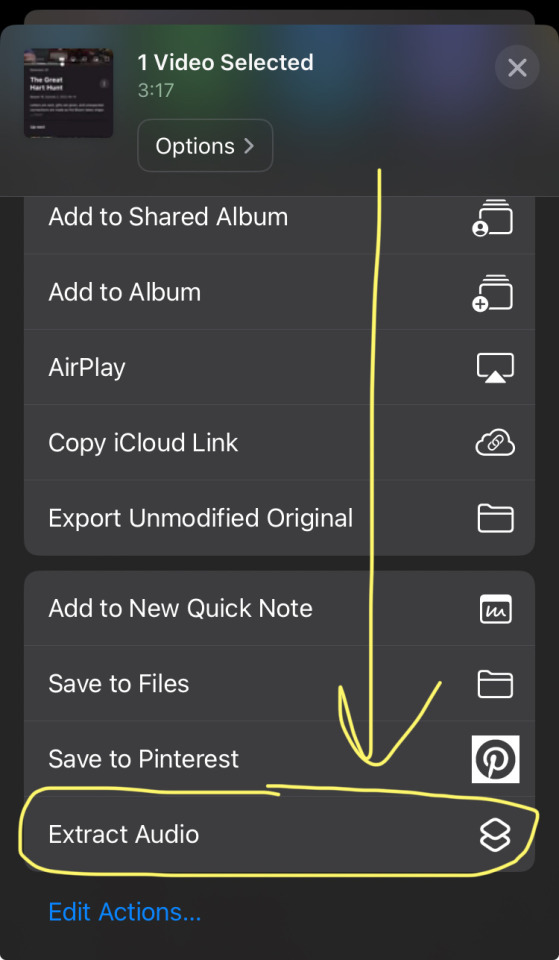
Step 3. Idk why I’m numbering these steps, basically this is where you start to make the shortcut lol. Open the app and make a new shortcut.

Step 4.
Rename ur new shortcut there is no preset Extract Audio shortcut available you have to make it. Then press the i at the bottom.
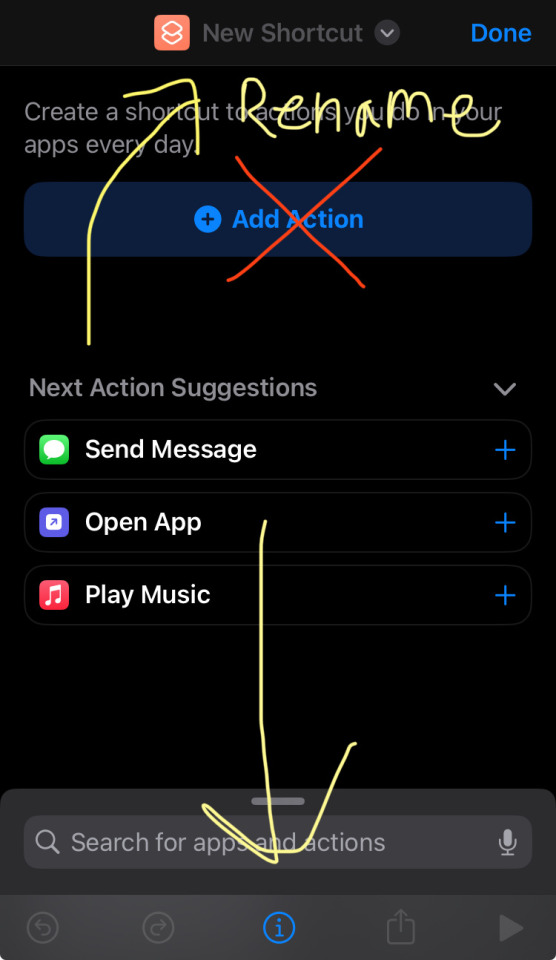
Step 5.
Flip the Show in Share Sheet toggle. Then press done
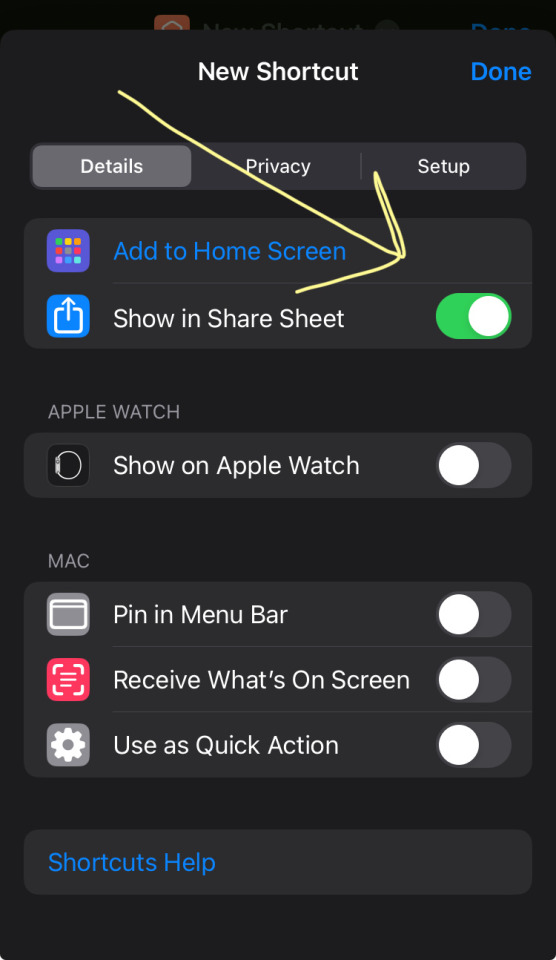
Step 6.
Click the “Images and 18 more” (it may also say “any”) input thing and clear all the toggles and flip only media.
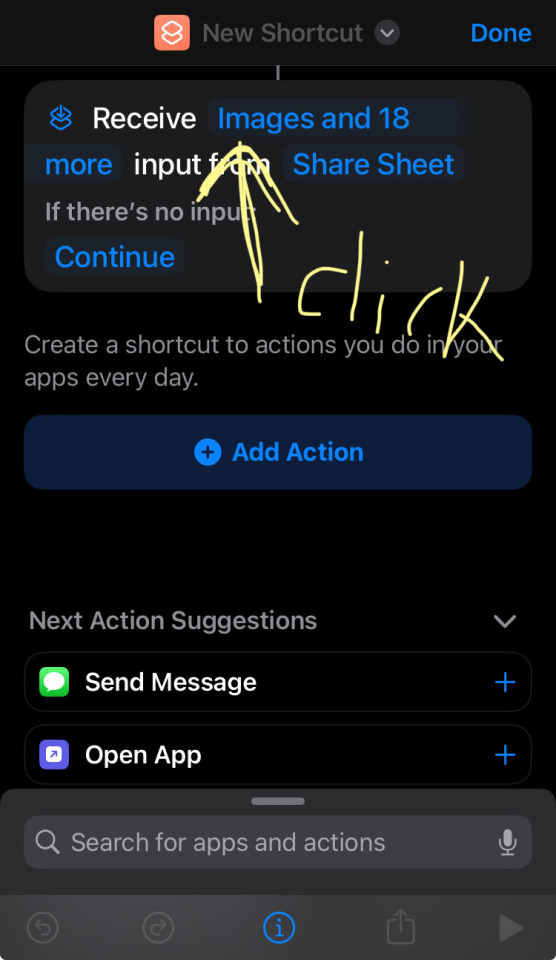
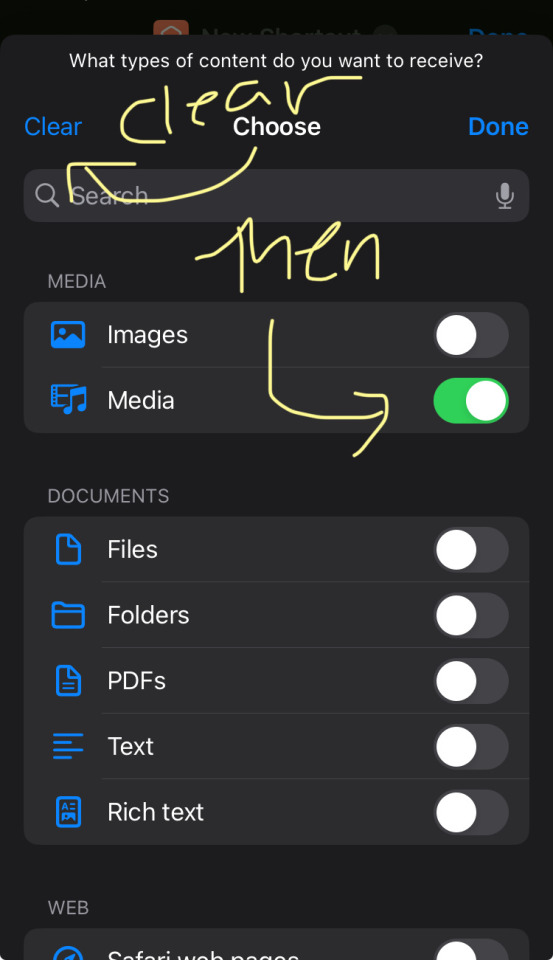
Step 7.
Now go to add action button and search for Encode media.
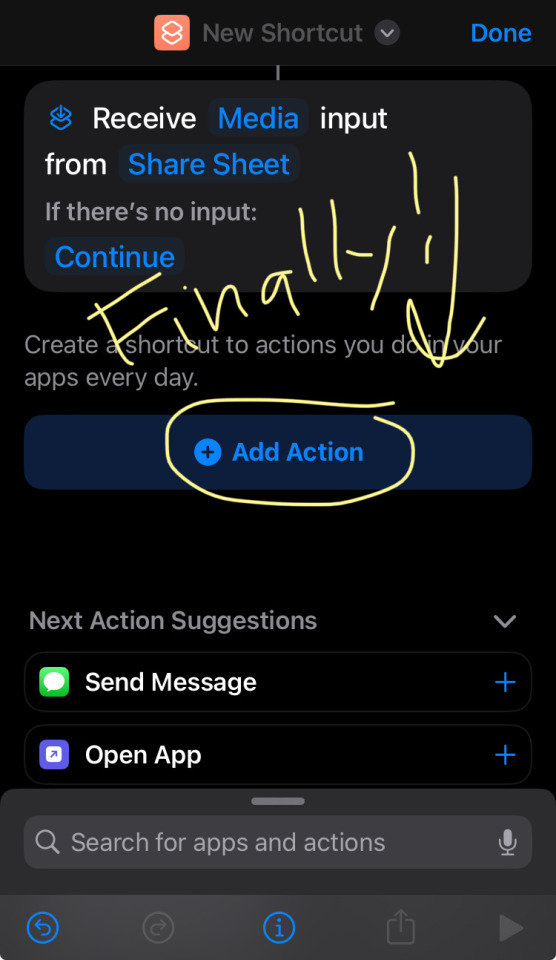
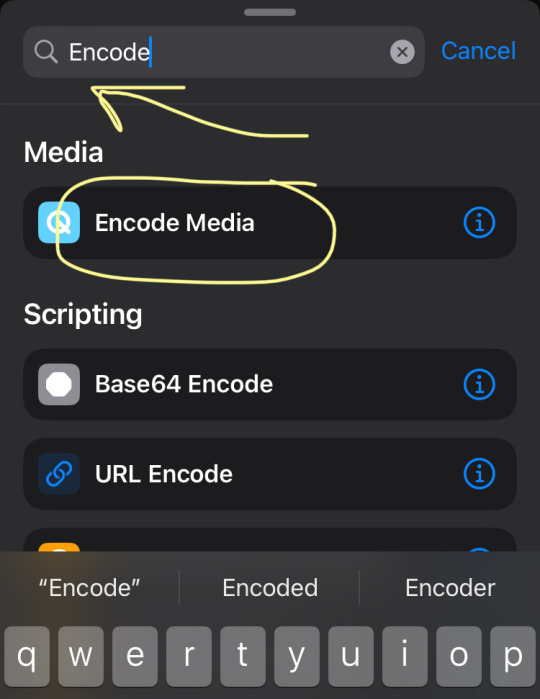
Step 8. Press the down arrow on Encode media and toggle for Audio Only
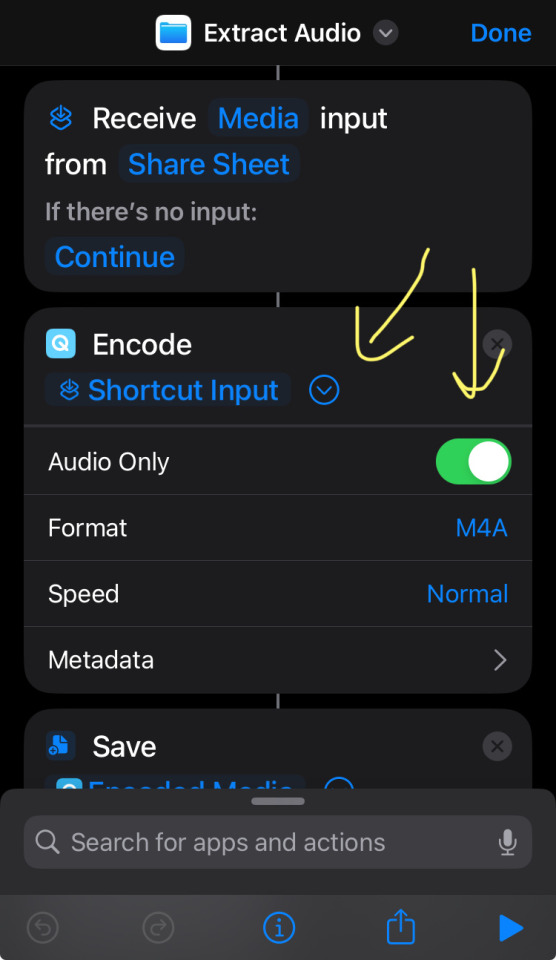
Step 9. Press the down arrow on Save and toggle on Ask where to save.
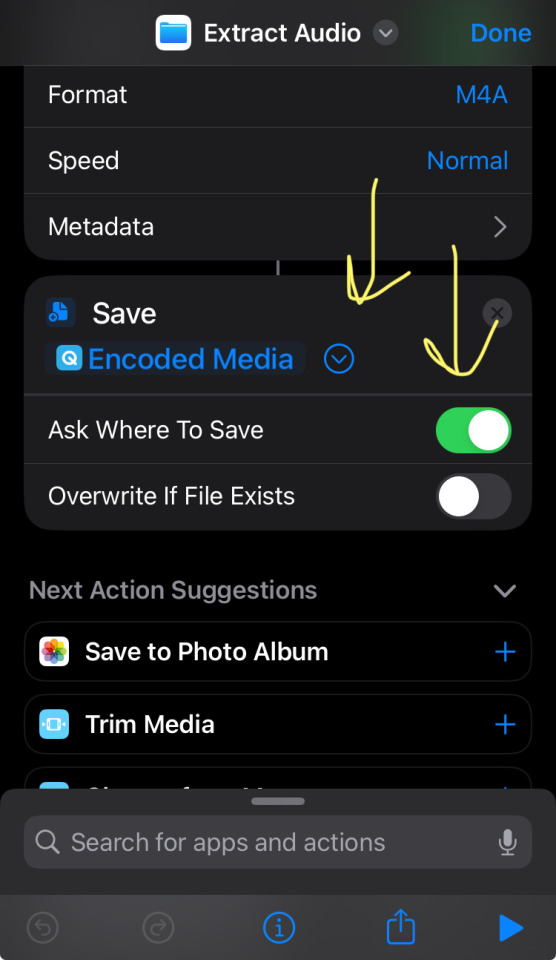
Okay now you are done! Press done. You can leave the app after this.
Now you have a button in ur Google Photos share option to rip audio!
You will find your saved MP3’s wherever you sort them in your files from here. I usually toss mine into a folder in downloads. Then I go ahead and send myself the MP3 to my computer and put them into whatever software I’m using to animate from there!
Hopefully this made sense. If that doesn’t work just go back to option 1 : Y2mate with Adblock. Good luck! I am sure there are many other ways,, this is just the way I do it…
P.S. if you do make your own animatics I would love to see them so feel free to send me a link sometime! :D
14 notes
·
View notes
Note
Okay but how are you going after the teachers? I need details 😈
They were fired for having inappropriate relations with a student (above 16)
The school has referred me on to local safeguarding and has advised police engagement if any illegal incidents occured
Thankfully in my case nothing illegal happened, only extensive bullying and harassment.
Ive been advised this person is barred from working in education so Im not seeking further intervention at this time
But for anyone unsure if a teacher or other person in a position of trusts conduct is okay:
1 - Tell a trusted adult. They cant promise not to forward this information on, but the report can be anonymous. Your best interest is the priority.
2 - Log any and everything said (word for word as much as possible). Save texts, messages, pics
3 - Keep yourself safe, leave iffy situations as soon as you safely can. If you have an iPhone you can set up an SOS signal by clicking the power button 5 times
4 - If the person is in a position of power, go above them. Teacher? Tell the head of year. Head of year? Tell the Principle. Principle? Google your local safeguarding team (every borough has one) and contact them directly. If none respond correctly go to the police
5 - If anything physical/sexual happens take photos of injuries and get a rape kit taken if needed. You dont have to act right away but that evidence will be there for years if you do ever decide to peruse it
6 - If this is happening within the home/family. Your points of action are the same. But remember, you are not to blame, you are not responsible for any fall out. They are, and the shame is theres
💕
3 notes
·
View notes
Text
i just got my iphone 16 and made my action button voice memos so i can journal
2 notes
·
View notes
Text
Cricut Not Connecting to Bluetooth: 5 Effective Solutions

All Cricut machines have Bluetooth connectivity to connect to all types of computers and smartphones. Sometimes, you may face the error message “Cricut not connecting to Bluetooth. “There can be various reasons for this issue, such as compatibility, restrictions, distance between your devices, configuration, and more.
Many factors can cause connectivity problems. To know all the solutions, explore this write-up and find the best method to eliminate this wireless connection error.
Solution 1: Unpair and Restart Your Device
You may face this issue if your machine is far from your device. In this case, you’re going to follow the steps to resolve your connectivity issue:
Firstly, unpair the machine from all devices.
Then, unplug the machine from the main power.
After that, restart your computer or mobile phone.
Next, plug in back your machine and power it on.
Ensure your machine is within 15 feet of your device for Bluetooth connectivity.
Also, confirm that Wi-Fi and Bluetooth are enabled on your device.
Make sure your device has the latest version of the Design Space app.
Click on the Add Bluetooth or other device option.
Now, select the Bluetooth option and wait for the computer to scan your machine.
You click on your machine from the result and pair your machine.
Solution 2: Check for a Firewall or Antivirus Software
The Windows Firewall on your system or antivirus on your phone can stop the machine. Follow the steps below to solve the Cricut not connecting to Bluetooth issue:
To begin, go to the search bar and type Windows Firewall on the search field.
After that, you must agree to give permission to the app through the Windows firewall.
Then, go to the Windows Firewall settings and select the option to Change Settings.
Next, you have to move to the list and click the Design Space software checkbox.
After that, select both the private and public options.
If the option for the app registered does not show, choose to Allow another app option.
Hence, move to the installation folder of your Cricut software.
Solution 3: Remove the Other Device
If your device is already connected with the other device, it can face issues while connecting. Therefore, you need to remove the other device by following the below steps:
Start by pressing the Start menu and choose the Settings option.
Next, open the Devices window by selecting its option.
After that, choose the device you want to remove from your computer and hit the Remove Device option.
Then, confirm the action by choosing the right option.
Finally, you can pair your machine to see if the issue of Cricut not connecting to Bluetooth has been resolved.
Solution 4: Update the Software
The issue can arise even when the machine’s software is outdated. Here are the steps to update your machine’s software:
Start by pressing the Windows and X buttons together on the keyboard.
When a list of options appears on your screen, click the Device Manager option.
In the device manager screen, select the option of the machine and right-click on it.
After that, choose the Update Driver Software option.
Once your driver is updated, try to complete the Bluetooth pairing process.
Solution 5: Check for Device Compatibility
Check the system requirements on the Cricut official website (Cricut.com/setup) to verify your device’s compatibility.
Android: The app is compatible with Android 10.0 or the latest version but only on mobile devices and tablets. It is not supported on Chromebooks. Some qualified devices include Samsung Galaxy, Google Pixel, LG, G, K or V series, Motorola Droid, and One Plus.
iOS: The app is compatible with iOS or later on iPhones, iPads, and iPods.
Windows or Mac: The software can be used on Windows or Mac computers.
First, click the Design Space icon on your desktop.
Then, go to the Start menu, open the file location, and right-click.
Now, open the “Properties” section. In the Properties window, select the Compatibility tab.
Final Thoughts
In conclusion, this issue of Cricut not connecting to Bluetooth can be fixed with this troubleshooting guide. There can be various reasons, such as if your machine has connection issues, is far away, or has outdated software.
Remember to stay patient while resolving these issues. With persistence, you can overcome these problems, enjoy wireless connectivity, and work seamlessly with your machine.
FAQs
How do I connect Cricut machine to my Mac?
To connect a machine to a Mac, you can use Bluetooth or a USB cable; here, if you want to connect with Bluetooth, then follow the steps:
Turn on the machine and make sure it is within the range of 10-15 feet of the computer.
After that, go to System Preferences and choose the Bluetooth option.
Now, check if the Bluetooth is on and choose your machine from the list.
Next, follow the prompt to complete the pairing process.
Why is my Cricut machine not connecting to Bluetooth?
If your crafting machine is not connecting to Bluetooth, there are many reasons like:
Make sure your machine is within 15 feet of your device.
Check the power and whether it is turned on or not.
And check if the Bluetooth device is turned on.
Make sure your device’s Wi-Fi is turned on.
Update your Design Space to the latest version.
Make sure your system has all the minimum system requirements for running the Design Space app.
Unpair your machine from all devices, restart your device, plug it back into the machine, and then re-pair it.
How do I reset my Cricut machine using Bluetooth?
The steps to reset the machine using Bluetooth are as follows:
First, unpair the machine from all devices.
Then, unplug the machine from the power.
Now, restart your computer or mobile device.
Next, plug the machine back in and turn it on.
After that, move the machine within 15 feet of your computer or mobile device.
Make sure your computer or mobile device’s Wi-Fi and Bluetooth are on.
Lastly, update the Design Space app to the latest version.
For more information visit: how to setup cricut maker cricut new machine setup
Source: Cricut Not Connecting to Bluetooth
#cricut not connecting to bluetooth#Cricut Design Space app#Cricut Design Space software#cricut new machine setup#cricut.com/setup
2 notes
·
View notes
Text


Introduction for notifications app⚡
The Send2App Flutter package enhances user engagement through effective notifications on Android and iPhone platforms. By offering custom notifications and a comprehensive notification history, users can easily access important alerts. This ensures timely communication and improves overall user satisfaction.
App Notification Features 👇
Message Notifications: Simple alert with a title and message.
Image Notifications: Alert that include images for enhanced visual appeal.
URL Notifications: Alert that link to specific web pages.
Rich Card Notifications: Detailed push notifications with images, titles, descriptions, and action buttons.
Suggestion Notifications: Recommendations based on user preferences.
Live Activity Notifications: Real-time updates on the user’s Lock Screen or Notification Center.
Custom Notifications Types 🔔
Send2App offers a variety of notification types, each designed to enhance user experience. Here’s a closer look at what you can achieve:
1. Message Notification
Description: A app notification is a simple notification that displays a title and a brief message. It is used to convey straightforward information to the user and when the user clicks on the notification, it can redirect them to a specific URL in a web browser.

2). Image Notification: Description: An Image Notification includes an image along with a title and a message. This type of notification is useful for visually appealing content, such as product promotions or event announcements and when clicking the notification will redirect the user to the product page in a web browser.

3). URL Notification: Description: A URL Notification is a notification that includes a link to a specific webpage. It is often used for promotional content, articles, or updates that the user can read more about and when clicking the notification will open the specified URL in a web browser.

4). Rich Card Notification: Description: A Rich Card Notification provides a more detailed view, often including an image, title, description, and action buttons. This type of notification is ideal for showcasing events, offers, or detailed updates and when clicking the notification will open the specified URL in a web browser.

5). Suggestion Notification: Description: A Suggestion Notification provides recommendations or suggestions to the user based on their preferences or previous interactions. It can include multiple options for users to choose from.

6). Live Activity Notification: Description: Live Activity Notifications provide real-time updates directly on the user’s Lock Screen or Notification Center. They are particularly useful for ongoing events such as flights, sports scores, or ticket bookings.
** Types of Live Activity Notifications **
👉 Air India Notification Update: Description: Displays real-time flight status updates, including departure and arrival times.

👉 Match Score Notification Update: Description: Shows live scores and updates for ongoing sports matches.

👉 Bus Ticket Notification Update: Description: A Bus Ticket Reminder Live Activity Notification serves as a reminder for passengers about their upcoming bus journey and other details.

Conclusion
In today’s fast-paced mobile environment, effective communication through notifications is essential for user engagement and retention. The Send2App Flutter package offers a powerful solution, enabling developers to create a variety of notification types — from simple text alerts to rich media experiences. By utilizing these features, you can enhance user interaction and provide timely, relevant information that keeps users coming back.
Embrace the capabilities of Send2App to elevate your app’s user experience and foster deeper connections with your audience. Start integrating custom notifications today and watch your user engagement thrive!
4 notes
·
View notes
Text
Unleashing the Ultimate Gaming Experience: The Top iOS Controllers for Gaming Enthusiasts
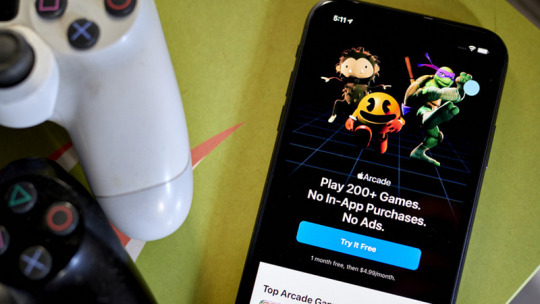
In the realm of gaming, the pursuit of the perfect experience is an eternal quest. For iOS users, finding the best iOS controllers to enhance their gaming escapades is crucial. Whether you’re into fast-paced action, immersive RPGs, or classic arcade games, having the right controller can make all the difference. Join us as we explore the top iOS controllers that promise to unlock unparalleled gaming experiences for enthusiasts.
more info
The Evolution of iOS Gaming Controllers
Gone are the days when touchscreens were the only interface for mobile gaming. The evolution of iOS gaming controllers has transformed the way gamers interact with their favorite titles. From simple joysticks to sophisticated gamepads, the options available today cater to diverse gaming preferences and styles.
Enhancing Gameplay with Precision and Control
When it comes to iOS gaming, precision and control are paramount. The best iOS controllers offer responsive buttons, ergonomic designs, and customizable features that elevate gameplay to new heights. Whether you’re navigating treacherous terrains or engaging in intense battles, these controllers provide the tactile feedback and accuracy needed to stay ahead of the game.
Top iOS Controllers for Gaming Enthusiasts
1. SteelSeries Nimbus+
As one of the leading names in gaming peripherals, SteelSeries delivers excellence with the Nimbus+ controller. Featuring clickable joysticks, pressure-sensitive buttons, and a rechargeable battery, the Nimbus+ offers unparalleled precision and comfort for extended gaming sessions. With its seamless compatibility with iOS devices, this controller is a must-have for serious gamers.
2. Razer Kishi
For gamers who crave console-like controls on their iOS devices, the Razer Kishi is the ultimate solution. This innovative controller seamlessly transforms your iPhone into a handheld gaming console, complete with clickable analog thumbsticks and responsive buttons. With its ergonomic design and low-latency connection, the Razer Kishi delivers a gaming experience that rivals traditional consoles.
3. Gamevice
Designed specifically for iOS devices, the Gamevice controller combines portability with performance. Its unique design wraps around your iPhone or iPad, providing a secure grip and intuitive controls. Whether you’re playing on the go or at home, the Gamevice controller ensures a seamless gaming experience with minimal setup required.
4. Horipad Ultimate
The Horipad Ultimate stands out as a versatile and feature-packed iOS controller. With its sleek design and customizable buttons, this controller offers a personalized gaming experience for every player. Whether you’re a casual gamer or a competitive pro, the Horipad Ultimate delivers responsive controls and reliable performance across a wide range of games.
Elevate Your Gaming Experience Today
With the top iOS controllers at your fingertips, there’s no limit to the gaming experiences you can unlock on your iOS device. Whether you’re exploring vast virtual worlds or battling foes in intense multiplayer matches, these controllers empower you to take your gaming to the next level. Say goodbye to touchscreen limitations and hello to precision control and immersive gameplay with the best iOS controllers on the market.
more info
3 notes
·
View notes