#iphone backup
Explore tagged Tumblr posts
Text
How to Set Up Your New iPhone SE 2025 with 3uTools
Set up your new iPhone SE 2025 the smart way using 3uTools. This detailed step-by-step guide helps you back up, restore, and fully configure your device without using iTunes. Ideal for beginners and experienced users alike, it makes the process smooth, fast, and secure.
#3utool#iPhoneSE2025#iPhone Setup#techtutorial#iosguide#data transfer#iPhone Backup#mobiletips#applesupport
1 note
·
View note
Text
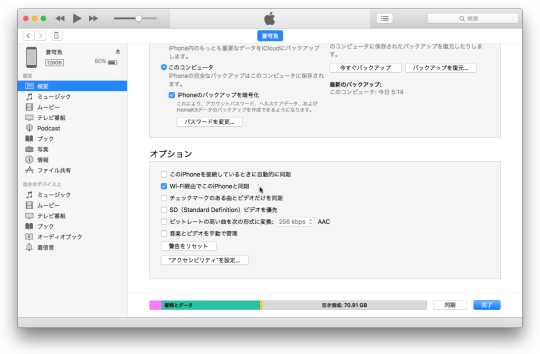
El Capitanの母艦iMac Early 2008のiTunesスマホ重く,既定値onのWi-Fi経由でiPhone同期をoffに。でも有線同期可能のiPhone6Plusでon後再起動でiPhone16ProもOS X 10.11.6でも認識し同期可に。発達障害アスペルガー/自閉スペクトラム症ASDの障害年金用AQ-Jテスト,CAARS検査WAIS-Ⅳ結果,診断書は来年後に
#autism spectrum disorder#aq test#caars test#wais-ⅳ#iphone backup#el capitan#mac os x 10.11.6#iphone 16 pro
0 notes
Text
Understanding iPhone Data Recovery: A Lifesaver for Your Lost Data

our smartphones, particularly iPhones, hold vast amounts of personal and professional data. From cherished photos and videos to important contacts and emails, the data stored on our iPhones is invaluable. But what happens when this data is lost due to accidental deletion, software malfunction, or hardware failure? This is where data recovery comes into play, providing a solution to retrieve lost information. In this article, we will explore the intricacies of iPhone data recovery, the methods involved, and the expertise of professional recovery services like Apple Expert.
Introduction to Data Recovery
Data recovery refers to the process of salvaging inaccessible, lost, corrupted, or formatted data from storage devices. This can include hard drives, solid-state drives, USB flash drives, and, notably, smartphones. The process of data recovery can range from simple software solutions to complex hardware repairs, depending on the nature and extent of the data loss.
iPhone Data Recovery
iPhone data recovery specifically addresses the challenges associated with retrieving lost data from Apple's mobile devices. Given the sophisticated technology and security features integrated into iPhones, the recovery process can be more intricate compared to other devices. Common scenarios requiring iPhone data recovery include accidental deletion of files, iOS update failures, water damage, and system crashes.
The Mechanism of iPhone Data Recovery
The mechanism of iPhone data recovery involves several steps, each tailored to address different types of data loss. Here's a detailed look at the process:
Initial Assessment: The first step involves diagnosing the iPhone to determine the cause of data loss and assess the extent of the damage. This can include checking for physical damage, software issues, and ensuring the device is recognized by recovery tools.
Data Extraction: Depending on the diagnosis, data extraction can be performed using specialized software or hardware tools. For software-related issues, recovery software can scan the device’s storage to locate and retrieve lost files. In cases of hardware failure, more advanced techniques may be required, such as accessing the phone's internal memory directly.
Data Repair and Reconstruction: Sometimes, recovered data might be corrupted or incomplete. Data recovery professionals use specialized tools to repair and reconstruct the data to make it usable again.
Data Restoration: The final step involves restoring the recovered data to the device or transferring it to a secure backup location. This ensures that the data is safely stored and easily accessible to the user.
Methods of iPhone Data Recovery
Several methods can be employed for iPhone data recovery, each suited to different types of data loss scenarios:
Using iTunes Backup: If regular backups have been made via iTunes, data can be restored from the latest backup. This method is straightforward but requires that backups have been made prior to data loss.
Using iCloud Backup: Similar to iTunes, data can be restored from iCloud backups. This method is convenient as it does not require a physical connection to a computer but relies on having recent backups.
Third-Party Recovery Software: Various third-party applications are designed to recover data from iPhones. These tools can scan the device for lost data and allow users to selectively restore files.
Professional Data Recovery Services: For more severe cases, professional data recovery services, such as those provided by Apple Expert, offer advanced solutions. These services can handle complex recovery scenarios that standard software cannot address.
Beneficial Software for iPhone Data Recovery
Several software solutions are beneficial for iPhone data recovery:
Dr.Fone - Data Recovery (iOS): A popular tool that can recover data directly from the iPhone, iTunes backup, or iCloud backup. It supports a wide range of data types including photos, messages, contacts, and more.
EaseUS MobiSaver: Known for its user-friendly interface, EaseUS MobiSaver can recover lost data from iPhones, iTunes, and iCloud backups efficiently.
iMobie PhoneRescue: This software specializes in retrieving lost data and fixing iOS issues that may cause data loss. It supports a variety of data types and recovery scenarios.
Professional iPhone Data Recovery at Apple Expert
The professional crew at Apple Expert excels in providing comprehensive iPhone data recovery services. Here’s what sets them apart:
Expertise and Experience: Apple Expert's team comprises skilled professionals with extensive experience in data recovery. Their expertise ensures a high success rate in recovering lost data.
Advanced Tools and Techniques: The team utilizes state-of-the-art tools and techniques to handle both simple and complex recovery tasks. This includes sophisticated software for logical recovery and specialized hardware for physical recovery.
Personalized Service: Apple Expert offers personalized service tailored to each client's specific needs. They conduct a thorough assessment to determine the best approach for recovery, ensuring that clients receive the best possible outcome.
Confidentiality and Security: Data privacy is a top priority at Apple Expert. The team follows strict protocols to ensure that all recovered data is handled securely and confidentially.
Comprehensive Support: From the initial consultation to post-recovery support, Apple Expert provides comprehensive assistance to ensure clients are fully satisfied with the service.
Losing data from your iPhone can be a distressing experience, but with the right tools and professional help, it is often possible to recover lost information. Understanding the mechanisms and methods of iPhone data recovery can empower users to take the right steps in case of data loss. For those in Calgary, Apple Expert offers reliable and professional iPhone data recovery services, ensuring your valuable data is in safe hands.
Tags: iPhone Data Recovery, Data Recovery Services, iPhone Backup, Data Retrieval, Apple Expert Calgary
0 notes
Text
my mum watching me grow up only 2 c me start dressing as she did when she was 20
#slash hj#im like if my mum was emo in her 20s#thank evrythin evr that my mum kept the iphone 4 my fav thing evr js rmbring it holdz a charge#remind me i shud backup da fotoz n vidz on there on2 a disc or drive or sum coz ik this 30pin is not lastin me 4evr💔#rivers rambles <3
3 notes
·
View notes
Text
Getting my playlists sorted for the big Move to....... my iphone......
Ick!!!
#For context:#I have multiple old phones that I've basically held onto over the years#and I try to repurpose them to give them new life and all that#One of them was a Samsung phone with a stylus that I called my Venti Phone#It was#as you might have guessed#a phone I used to play music on#like an overglorified Mp3 Player#it was great until the files on my phone started to get corrupted#So I switched to making yt playlists for a while because I just could not figure out the corruption glitch#and finally I was like “Nah I miss offline music” and was looking into getting an actual Mp3 player#turns out mp3 players suck now a days though#so Celest told me to just buy a dongle for my iphone (no headphone jack because Apple sucks) from the official Apple store.#So I did that.#And now I'm fussing about with a program that can download entire playlists off of YT#and itunes#I don't like this btw#I like having more than one “point of failure” AKA like#if my phone dies then I'll have a backup of my music and stuff for example#so I compromised and decided to buy a wallet for my ID and cards#I know this sounds like a weird compromise but I wanted to remove a point of failure from my phone#which is in a wallet case because I'm a disaster about dropping my phones and breaking screens so this plus a screen protector helps#and I usually keep my cards and stuff in the phone wallet card slots#but since I'm going to be using my iphone as a music playing device now as well....#I decided that I would buy a wallet to remove that point of failure#So that way if one gets stolen I still have the other#again I really don't like having everything on one device. And maybe one of my older phones could be a better Mp3 player.#But... bah!!#I'm mad about no headphone jack mostly tbh#Still!!!
3 notes
·
View notes
Text
MY BEAUTIFUL NOTES APP FANFICTION…. ITS ALL GONEEEE
#my trusty iphone 7 finally crapped out on me with zero warning and i didn’t get the chance to do a backup#call me maroon 5 bc i am in misery#i had a frank burns saga that was really going somewhere…. my helen rappaport headcanons lost to the ether
2 notes
·
View notes
Text
I never want an apple phone ever again but I'm feeling genuine affection for my phone. it's my little darling. my tiny friend. my trusted companion
poor thing, it's not its fault apple has a horribly closed ecosystem
#I use my old phone as an mp3 player. I think that when I'll have to eventually change phone I'll use this one for that#even if it means being forced to use iTunes which I HATE. it's so slow. and it automatically makes a backup even if you don't ask for it#which I guess is ok for normal use but my old phone is just an mp3 player for me I don't need it!!!!#why can't I just drag and drop files in a folder. fucking hell#it also doesn't work at all on linux...#is there a way to use literally anything other than itunes to put music in an iphone 5 please. even jailbreaking it#pointless microblogging
4 notes
·
View notes
Text
btw the estimated time was wrong but only by half. it took 2.5 hours for that stuff to get onto the flashdrive lol
#AND THE SMPE ONE DIDNT EVEN WORK BC I FORGOT IT'S WEIRD-#slowly but surely i am getting my game back together. then it's time to start porting other stuff over but with less urgency lol#this is something i *use* but most of the other stuff is stuff i Save. so i dont need it right now#most of the programs i already reinstalled and they dont have data to copy over#i dread grabbing all my iphone backups i hate to think how many gigabytes that is#i dont even think my tumblr archive will fit on the flashdrive 😭 i'll just make a new one from scratch#have to drag my twitter backup over here tho bc i deleted my main lmao#switch backups................ i might just delete them tbh i am never getting back in those things#iphone backups have priceless photos with family. switch backups has recording of super mario world glitch number 5893745869#i dont need those........ i havent opened them up since i saved them#digital hoarder 😔#chat
6 notes
·
View notes
Text
What is 3uTools? A Comprehensive Guide for iOS Users
Managing an iPhone or iPad can be difficult, especially when you're restricted by iTunes. This is where 3uTools comes in. It is a free, all-in-one application that allows you more control over your iOS device. Whether you want to flash firmware, transfer data, or monitor your battery's condition, 3uTools makes the procedure simpler and more flexible.

Let's go over everything iOS users need to know about 3uTools.
What is 3uTools?
3uTools is a robust iOS management tool available for Windows and macOS. It allows users to manage apps, images, music, ringtones, movies, files, and other content on iPhones and iPads. It has a clean interface and user-friendly design, and it includes powerful features such as iOS flashing, jailbreaking, real-time device monitoring, and backup/restore all in one location.
Key Features of 3uTools
Here are some of the best things you can accomplish with 3uTools:
🔧 One-Click Flashing and Jailbreaking
Simple one-click tools allow you to upgrade or downgrade your iOS version, as well as jailbreak your smartphone if it is supported.
📁 File and Data Management
You can easily transfer music, images, videos, documents, and other data between your iPhone and computer.
🔄 Backup and restore.
Create full or selective backups that can be restored at any time. No iCloud required.
🔋 Battery and System Monitoring
Monitor your battery's health, storage utilization, and CPU performance in real time.
🔔 Custom ringtones and wallpapers.
Create and apply custom ringtones, or download wallpapers directly to your smartphone.
📍 Virtual location
Change your iPhone's GPS position without jailbreaking—ideal for testing or privacy.
Why iOS Users Love 3uTools
It is absolutely free to use.
Compatible with all major iOS versions.
Several functionalities do not require an Apple ID.
The interface is fast, trustworthy, and easy.
Advanced tools without jailbreaking (optional for some functionalities)
Is 3uTools safe?
Yes, 3uTools is safe to download from the official website. It is widely used by iOS users worldwide and has a solid reputation for dependability. To protect your device, always avoid using unapproved versions.
Final Thoughts
If you're an iPhone or iPad owner seeking for a more powerful, adaptable alternative to iTunes, 3uTools is the answer. With its extensive tool set and user-friendly interface, even beginners can manage their iOS devices like a master.
Try 3uTools today and gain complete control over your iOS experience.
#3uTools#3uTools Guide#iOS Management#iPhone Tools#Flash iOS#Jailbreak iPhone#iPhone File Transfer#iOS Backup Tool#iPhone Optimization#iPhone Utility Software#3uTools 2025
3 notes
·
View notes
Text
DIY Screen Replacement: Safety Tips and Best Practices
DIY Screen Replacement: Safety Tips and Best Practices to Avoid Costly Mistakes 🔧 Introduction Thinking of replacing your phone screen at home? It might look easy in YouTube tutorials, but screen repair is a delicate process. Whether you’re fixing a cracked iPhone display or swapping out a Samsung AMOLED panel, DIY screen replacement comes with risks. This guide will walk you through essential…
#avoid screen repair mistakes#DIY phone screen replacement#DIY phone screen success#how to fix cracked screen#how to replace iPhone screen safely#iPhone screen DIY repair#mobile repair at home#mobile repair backup tips#mobile screen replacement guide#OEM screen replacement#phone disassembly best practices#phone repair checklist#professional vs DIY repair#Samsung screen repair tips#screen repair safety tips#smartphone repair tools#static-free repair setup#sydney cbd repair centre#Sydney phone repair experts#touchscreen not working after DIY
0 notes
Text

#technology#information technology#cybersecurity#coding#internet#apple#iphone#chatgpt#artificial intelligence#ios#optical storage devices#do a backup#don’t share passwords#documentation#do people still use these?
0 notes
Text
Atualizou para o iOS 18.5? Veja quais ajustes fazer primeiro no iPhone
A Apple lançou recentemente o iOS 18.5 com uma série de novidades interessantes. Esta atualização traz melhorias de desempenho, correções de bugs e novos recursos que prometem aprimorar a experiência do usuário. Se você já atualizou seu iPhone, é hora de personalizar algumas configurações para otimizar sua experiência, melhorar a vida útil da bateria e fortalecer a segurança. Aqui estão alguns…
#ajustes iPhone#assistente Siri#atualizações automáticas#backup iCloud#economia de bateria#iOS 18.5#privacidade de dados#segurança digital
0 notes
Text

Photo of a screenshot of Taylor’s old blog
#i miss this#taylor swift#anyway I’ve been slowly emailing myself all the pictures on my iPhone 4s#but it’s tedious so I took a break#and now that I’m back the email function is refusing to work#so I took a few pics just incase it somehow gets worse#idk what’s on this phone and what’s on the several backups on my laptop#I do know I always ran out of storage and had to delete stuff so
1 note
·
View note
Text
youtube
Learn how to backup and restore WhatsApp messages on Android with this easy tutorial. Never lose your important chats again with these simple steps!
#how to restore whatsapp from google drive to iPhone#restore whatsapp backup from google drive to iPhone#whatsapp backup google drive#Youtube
0 notes
Video
youtube
JDTDC USB Flash Drive Review – Unboxing, Setup & Transfer Test! 🚀✅
0 notes
Text
Sync file and photos from iOS and Mac with Synology Drive
#File Synchronization Across Devices#File Synchronization and Backup#IOS#MAC#Mac iOS cloud sync#MacOS#photo sync iOS Mac#storage#sync files iOS Mac Synology Drive#Synology cloud file sharing#Synology Drive#Synology Drive Client#Synology Drive file sync#Synology Drive iPhone Mac integration#Synology Drive Syn#Synology Photos
0 notes