#iwltbap
Explore tagged Tumblr posts
Text


Final Project Research - Developing The Aesthetic In the early stages of preparing 'Cull', I first have to examine my intended aesthetic choice. The film , in alignment with my studies for my dissertation, will explore the continuation of a filmic cinematic aesthetic using the digital medium. I look to explore the world of 'Low-Fi Stylisation', first coined by Matthew Libatique ASC on his micro-budget feature, 'Pi'. This aesthetic is shown below.




Libatique created this style as a means to create the most striking images possible on the 16mm cameras Pi was shot on, and he did so by separating white and black to the greatest extent. Shots are lit as to have their highlights only a stop lower than overexposure, and vice versa for shadows. This particular style, crafted for this reason, is, as far as I can find, unique to Pi and Libatique.
With 'Cull', I'm seeking to examine movement in still environments, and to do this, I look to utilise extreme contrast, as well as motion extraction, to identify this movement. The monochromatic nature of the aesthetic also aids in creating a holistic perception of the subjects of the film, both hunter and deer.
In preparation for my test shoot, I have developed a Lightroom Preset, which I then converted to a 3D LUT, utilising IWLTBAP's LUT Generator software. First, I found an aesthetically similar photo to my intended filmic aesthetic, and edited it using Adobe Lightroom until it matched the look. Following this, I generated a neutral HALD, and applied my previous colour settings to it, before converting it to a LUT.
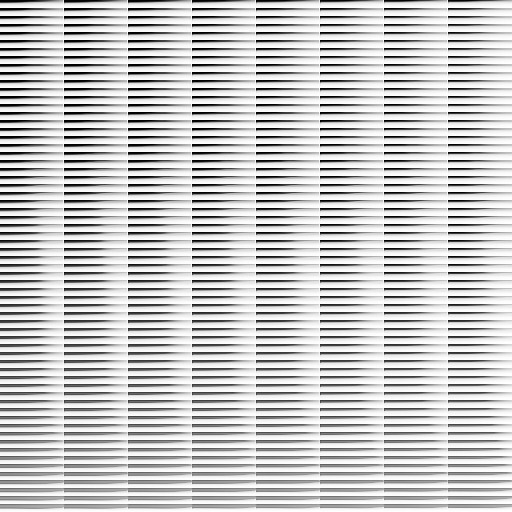

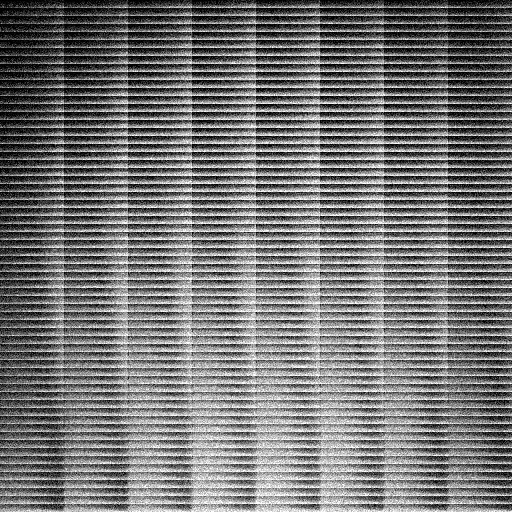
There is still adjustments to be made, but the base of the intended look has been built.
0 notes
Photo

"This is the Sacred Forest Meadow. It's my secret place! I feel this place will be very important for both of us someday..." #saria #legendofzelda #ocarinaoftime ============================== (Made in the Massapequa Preserve with #sonya6300; color graded with @luts color grading package) #sacredforestmeadow #kokori #massapequapreserve #magichour #beforeandafterphoto #itsallinthelighting #outdoormemories #sonyalpha #sonyimages #colorgrading #iwltbap (at Massapequa Preserve) https://www.instagram.com/p/B3X0ER4hl3x/?utm_medium=tumblr
#saria#legendofzelda#ocarinaoftime#sonya6300#sacredforestmeadow#kokori#massapequapreserve#magichour#beforeandafterphoto#itsallinthelighting#outdoormemories#sonyalpha#sonyimages#colorgrading#iwltbap
1 note
·
View note
Video
youtube
RED Raven + Canon FD 70-210mm Macro
#RED#red raven#reddigitalcinema#reddigitalcamera#r3d#canon#FD#70-210mm#macro#bugs#lut#aspen#iwltbap#davinci#resolve
3 notes
·
View notes
Video
Chaminuka, Zambia #colourgrading #colorgrading #luts #tbt #iwltbap
1 note
·
View note
Video
instagram
#Thailand #Bangkok #dji #osmomobile #iphone7plus #davinciresolve #davinciresolve14 #iwltbap
0 notes
Text
Adobe Premiere Pro Cs6 Plantillas Gratis Descargar
Video is a great way to build trust with potential clients, showcase your products in use, and add a touch of personality to your brand. But if you want to achieve results with video marketing, you need to make sure your videos stand out from the competition.
Adobe Premiere Pro Cs6 Cost
What Is Adobe Premiere Pro Cs6
Download Free Premiere Pro Templates. Up your video creation game by exploring our library of the best free video templates for Premiere Pro CC 2020. Download and use free motion graphics templates in your next video editing project with no attribution or sign up required. They are a more affordable option than plugins for those on a budget. 99+ LUTs Cinematic Color Grading Pack by IWLTBAP. 250+ presets for Adobe Photoshop, Premiere Pro, After Effects, DaVinci Resolve. Get it now for $25 onlyInstant download (ZIP 460MB). How to use in Premiere Pro CS6 with LUT Buddy: LOOK files for Premiere Pro CC 2015 Lumetri.
You can take your videos to the next level by adding transitions or using titles and lower thirds. You can also add a touch of creativity by applying color grading or by adding light leaks and various other effects.
In this roundup, we’ve gathered 30 free motion graphic templates for Adobe Premiere Pro that will help you spice up your promotional or instructional videos, video marketing campaigns, and presentations.
You might also like to browse our collections of free After Effects templates, free Final Cut Pro presets & templates, or free Final Cut Pro presets & templates.
Unlimited Downloads: Premiere Pro, After Effects & Final Cut Pro Templates, and Stock Video & Audio
21 Motion Graphics Templates for Premiere Pro (Free)

Download this pack of motion graphics for Premiere Pro and get access to 8 title templates and 13 clean and modern transitions with customizable colors. The templates can be used in personal and commercial projects, and you can easily customize the fonts and the colors.
Instagram Stories Premiere Pro Template (Free)
If you want to add a creative touch to your Instagram stories and make sure your followers notice them, give this template pack a try. You will find animated templates with photo and text placeholders that you can easily edit.
Modern Fashion Promo (Envato Elements)
Consider this Modern Fashion Promo if you’re working on a fashion project. This template would be a great choice as an intro for fashion videos or presentations.
14 Premiere Pro Lumetri Looks (Free)
Give your videos a Hollywood look and feel with this template pack of 14 free Lumetri looks. You can easily switch between them, and you will be able to give your videos the same color grade as some of the most popular blockbusters, including Saving Private Ryan, The Martian, Dr. Strangelove, and others.
4K Dust Overlays (Free)
This free video pack comes with 10 studio-quality dust and power effects. With these dust overlays, you will be able to create dynamic animations or add texture to your film projects. You can use them freely in commercial and personal projects.
Travel Stories Premiere Pro Template (Free)
Travel Stories is a stunning Adobe Premiere template with a modern design that was made with travel bloggers in mind. It features simple text animations and smooth transitions.
15 Animated Lower Thirds (Free)
This pack of animated lower thirds makes it easier than ever to add lower thirds to your videos. You can use them to introduce different topics you cover in the video or to call out certain elements. The pack is free for commercial and personal projects.
Digital Slideshow (Envato Elements)
Try this Digital Slideshow template if you want to make a nice video presentation of your company. You can download the template when you subscribe to Envato Elements and use it in an unlimited number of personal and commercial projects.

Wedding Titles V3 Premiere Pro Template (Free)
If you’re working on a wedding project, this Wedding Titles V3 template is a great choice. The titles are easy to use and customize, and you can use them in both commercial and personal projects.
25 Action Compositing Elements (Free)
Add a little action to your videos with this pack of 25 action compositing elements. This freebie includes elements such as explosions, smoke, fire, muzzle flashes, debris elements, and more.
Free Quotes Premiere Pro Template (Free)
Try this free Quotes template if you want an easy way to create animated video quotes. The template contains six quotes, and it’s effortless to use and customize. You can change the text and colors with just a few clicks.
Titles and Lower Thirds Autoresizing Typo in Motion (Envato Elements)
This template pack is free with your Envato Elements subscription. You can use it in an unlimited number of personal and commercial projects, and the pack includes 20+ animated titles, each of which comes with 5 different animation variants.
Light Leaks and Flares for Premiere Pro (Free)
This free video pack comes with 20 high-quality studio recordings of various light leaks and flares. The pack was recorded in 4k resolution, and you will find different speeds, colors, and movements.
Cinematic Title Style Library for Premiere Pro (Free)
If you’ve been using Premiere Pro for a while, you probably know that title styles are somewhat lacking. Instead of creating your own title styles, consider using this title style library. It includes several different title styles with versatile and modern designs that are sure to take your project to the next level and help you save time.
Premiere Pro Transitions Template (Free)
This template is a perfect choice when you need stylish and elegant transitions. It features 4k and full HD versions of 15 different transitions that can easily be customized in just a few clicks.
Short Quotes (Envato Elements)
These Short Quotes are a great template to have if you want to create memorable and eye-catching quotes that you can share on social media. The template includes 10 different scenes that are easy to customize.
Closing Credits to a 360° Movie (Free)
Try this template if you’re working on a 360° movie. With this template, you will be able to close your video in style and give it a unique look and feel. The template is free for commercial and personal projects.
16 4K Volumetric Light & Dust Overlays (Free)
Consider these Volumetric Light and Dust Overlays if you want to add some depth to your projects. The template is free for personal and commercial use and includes 14 volumetric light overlays and 2 dust elements.
TV Scan Lines Premiere Pro Title (Free)
If you want to make your video look like it was filmed for TV, this template is a great choice. It adds small scan lines, which give it that TV-film look. The template is free for personal and commercial projects.

Fire Smoke Water Effects for Premiere Pro (Envato Elements)
This is another pack that you can download when you subscribe to Envato Elements. This pack contains 59 water and smoke effects that you can add to your videos.
Scatter Text Transition Premiere Pro Template (Free)
Draw attention to particular sections of your video by making your text pop. Thanks to this template, you will be able to achieve the scattered text effect. You can use this template for personal and commercial purposes.
4K Space Background Elements (Free)
If you’re working on a futuristic or space-themed project, consider these space elements template. This freebie includes 19 free space backgrounds, all of which were created with real and practical effects and captured in 4K.
Ink Slideshow Premiere Pro Template (Free)
The Ink Slideshow Premiere Pro project includes 10 photo placeholders and 20 text placeholders. This template is a great choice if you need to create a quick animated video.
Creative Process Flat Design Concepts for Premiere (Envato Elements)
Use this template to showcase and explain your creative process. This template is perfect for designers, illustrators, artists, and any other creative professional. The template contains 15 construction kits of designer and engineer workspaces.
Opener Motion Graphics Premiere Pro Template (Free)
This Opener template is a great choice for a video intro or a logo opener that you can add to your videos or presentations. The template can be used in personal and commercial projects.
Falling Logo Reveal Premiere Pro Template (Free)
Add your brand to videos, presentations, and advertising campaigns with this falling logo reveal template. The template is easy to customize and comes with detailed instructions.
Painted Titles Templates for Premiere (Free)
Make your videos grab attention by adding a dash of color. This free title pack is a collection of 10 title templates for Premiere Pro and After Effects. You can use them in personal and commercial projects, and they are easy to customize.
Modern Fashion Promo (Envato Elements)
Fashion and beauty videos will make great use of this Fashion Promo template. You can easily replace the images and adjust colors and fonts.
Notepad Paper Template Project for Premiere Pro (Free)
If you want to add a retro look and feel to your projects, consider this Notepad Paper template. This freebie is easy to edit, thanks to image and text placeholders.
30 Premiere Pro Transitions (Free)
A transition is a great way to spice up your videos. Within this pack, you will find 30 different transition styles, from smooth to glitchy ones. The template is free for personal and commercial use.
20 Glitch Transitions for Premiere Pro (Free)
If you prefer glitchy transitions, then this template pack is for you. You will find RGB splits, noise, movement distortions, flickering, and many more styles. Simply drag and drop any preset to your project.
Dynamic Upbeat Opener (Envato Elements)
This minimal and modern opener is a great choice for any young company or startup that’s ready to improve its marketing game with video content. You can access this and many more design assets when you subscribe to Envato Elements.
Unlock Phone Social Logo Motion Graphics Template (Free)
The Unlock Phone Social Logo is a modern and well-designed template that can be used as an intro or opener to your presentations, slideshows, promotions, and events videos. It also includes 20 popular social media icons, which you can choose from the control panel.
Real Handheld Camera Movement Presets for Premiere Pro (Free)
This freebie includes 8 handheld camera movement presets so you can easily add a more realistic look and feel to your videos. The template is free for personal and commercial use.
Star Titler for Premiere Pro (Free)
Show your love for Star Wars by adding their iconic title to your video. The template is easy to edit and customize, and you can use it on both commercial and personal projects.
Simple Mogrt Graphics Titles (Envato Elements)
Consider this title pack if you want to add stylish and elegant titles to your videos. You will find a detailed help file as well as several different title styles.
7 Optical Transitions for Premiere Pro (Free)
Add a stylish look to your creative videos with the help of these 7 unique optical transitions for Premiere Pro. All it takes is a simple drag and drop from the preset pack, and your videos will have elegant-looking transitions.
Adobe Premiere Pro Cs6 Cost
35 LUTs for Color Grading Videos (Free)
This freebie includes 35 free LUTs for your next video project. You can easily apply a vintage or cinematic look and use them in both personal and commercial projects.
Premiere Pro Title Collection (Free)
The last pack on the list contains 3 Lower Thirds templates, an End Credit template, a collection of special characters that you can copy and paste into other titles, a Push Pin, an empty title, and a subtitle template with a clever bounding box. Use the titles in both personal and commercial projects.
Conclusion
There is no doubt that video content is extremely popular. From video platforms like Youtube to live streams on Facebook, Instagram, and Twitch, more and more brands are using video content in their marketing. With the help of these templates, you will be able to jump on the video marketing train and make your videos stand out.
What Is Adobe Premiere Pro Cs6
Related Posts
0 notes
Text
LUT Generator for macOS and Windows (export LUT from Lightroom presets, Camera Raw and more) — by IWLTBAP
0 notes
Video
vimeo
Color Grading Breakdown #8 - The Martian (2015) from IWLTBAP on Vimeo.
Step by step demonstration of a color grading process. From the ungraded footage, I adjust basic balance and warm the atmosphere. I apply a "martian red" tint, then I isolate and fix too hot skin tones. Finally I adjust highlights, midtones and shadows to standardize global look.
LUTs used : - VisionColor ImpulZ : vision-color.com/impulz - IWLTBAP 80 LUTs Pack : luts.iwltbap.com
Frame from The Martian (2015) : imdb.com/title/tt3659388/ Music : Psychadelik Pedestrian - Catching Rays
0 notes
Text
0 notes
Video
vimeo
JAPAN ROAD TRIP | TRAVEL | PANASONIC GH4 | DJI PHANTOM 3 PRO from World Else on Vimeo.
A 15 days road-trip in Japan driving to Tokyo, Noto Peninsula, Kanazawa, Takayama & Kyoto ! Shot with the Panasonic Lumix GH4 and DJI Phantom 3 Pro Color Profile | V-LOG and CINE-V for low lights shots with GH4 and standard color for Dji Phantom 3 Pro Lenses | Panasonic 12-35mm 2.8 Music | David A. Molina - All is not lost Grading | IWLTBAP LUTS Japan Road Trip post in French on worldelse.com : http://bit.ly/we-japon
0 notes
Link
Acabo de atopar esta marabilla para os que tentamos gravar en PseudoLogarítmico e xogamos coas LUTs. Imprescindible para as conversións e moitos extras. E de balde.
0 notes
Photo

80 LUTs Color Grading Pack by IWLTBAP (MacosX/Win) https://goo.gl/fp2iRf
0 notes
Text
PhotoshopでLUTを作る方法

以前DaVinci Resolveを触ったことがないフォトグラファーの方から 「DaVinci Resolveを覚える時間がないからphotoshopのRAWを扱うように グレーディングができたらいいのに」と言っていたことがありました。 今回、それを再現でき���やり方を見つけたので今回お伝えしようと思います。
今回見つけたソース先はこちらです。 https://www.youtube.com/watch?v=B92W4h_wSXE
このサイトではLUTも販売していまして、ハリウッド映画にも 使われていたり、グレーディングのメイキングもUPされているので 興味のある方はぜひ覗いてみてください!
初めに事前準備として必要なソフトは Adobe photoshop CCとAdobe Premiere Pro CC2015以降が必要になります。 そして、次のサイトからIWLTBAP LUT Generetereをダウンロードして インストールしておきます。
【1.画像をキャプチャー】

まずPremiere Proで撮影した画像をキャプチャーします。 その時、拡張子は.tiffにしておきます。 【2.色味の作成】

キャプチャーしたデータをphotoshopで読み込みます。
①読み込んだレイヤーをスマートオブジェクトに変換します。 ②camera RAWフィルターを適用し、色を作っていきます。
この時の注意で、 ・HSL設定では階調のムラが8ビットのフッテージに 現れることがある。 ・LUTは色にのみ影響するため、色に影響する設定のみを使用してください。 ・明瞭度、ノイズリダクション、レンズ補正は適用されません。 ・霞の除去は反映されます。 とアナウンスしていました。
③完了したらプリセットとして保存します。
【3.LUT Generetereを起動し、LUTの元データを作成】

①アプリケーションからIWLTBAP LUT Generetereを起動します。 ②3D LUTの64bitに設定します。 Macだと画面左上のりんごマークの横にあるLUT Generetere/prefarecesで 設定ができます。 ③そしてgenerate HOLDボタンを押します。 ④するとLUTに変換するようのデータ「Neutoral-512.png」ができます。 ⑤これを保存し、名前を上書きします。 【4.LUTデータの.cubeを作成】

先ほど保存した.pngデータをphtoshopで読み込みます。 ①camera RAWフィルターを適用します。 ②先ほど保存したプリセットを反映し、.pngで上書き保存します。 ③LUT GeneretereのConvert cubeで.pngファイルを読み込みます。 ④同じ階層に.cubeのLUTデータが作成されます。
【5.LUTデータをPremiere Proで適用し完成】

最後に ①.cubeをPremiere ProのLumitierでLUT/参照で選択します。 ②これでphotoshopで再現した色味が動画でも再現され完成です ここからは自分好みにして調整すれば、さらにグレーディングが可能です。 この方法、いかがだったでしょうか?
自分でもいろいろと実験してみた結果、8割はほぼ再現することができました。ですが、やりすぎてしまうとうまく反映されないこともありましたが、 この境界線させわかってしまえばこの方法はフォトグラファーの方に かなり役立つのではと個人的に思っています。 他にも編集の方にLUTのデータだけの受渡しだけでも使えますし、 色味の方向性などのベースをこのやり方で作成し、 DaVinci ResolveでLUTを適用し、さらに細かい設定などで追い込めば 効率がいいのかとも思っています。
今回はRec709のデータでしたが、LOGデータの浅い画からでも同様に 再現できたので何かの事例でまた実際に使っていきたいと思います。
現在、メタモでは映像制作も随時受け付けております。 その他にもフォトグラファーやクリエイターの 表現したい世界観を作品にするお手伝いも行っておりますので 気になった方はぜひメールをお送りください。 mail : [email protected] kainos web : http://metamo.co.jp/rental/index.html metamo HP : http://metamo.co.jp
0 notes
Video
vimeo
Color Grading Breakdown #8 - The Martian (2015) from IWLTBAP on Vimeo.
Step by step demonstration of a color grading process. From the ungraded footage, I adjust basic balance and warm the atmosphere. I apply a "martian red" tint, then I isolate and fix too hot skin tones. Finally I adjust highlights, midtones and shadows to standardize global look.
LUTs used : - VisionColor ImpulZ : vision-color.com/impulz - IWLTBAP 80 LUTs Pack : luts.iwltbap.com
Frame from The Martian (2015) : imdb.com/title/tt3659388/ Music : Psychadelik Pedestrian - Catching Rays
0 notes