#labelnames
Explore tagged Tumblr posts
Photo

Busy #parenting didn't stop me from helping my son with his name sticker. Yeah now with #internetaccess easy for everyone to make their customizable labels, personalised labels, personlized stickers for children even personlized stickers for the daycare center. Cute design available, no kidding. Famous kids movie #lionking logo also available but my son chosen #hippo logo because this animal is going to extinction if we didn't protect it. Also other types logo available too namely Adventure Allergy Animals Badbirds Emojis Food Halloween18 Hobby Lovable Monster SummerEdition Superheroes Trending Piggies Vehicles . With 300,00 happy parents since 2004. 100% water and weather proof. 100% Swiss Made. . Visit website for more value deals on https://www.stickerkid.sg my 10% code: Sherry10 for shopping. . #mymumbestdotcom #igersmalaysia #momoftwoboys #sharingiscaring #sherrygosharing #personalizedstickers #labelnames #customizedlabels #igersmalaysia #parentingblogger #parentinglife #motherhood #Swissmade #daycarecenter #labeleverything https://www.instagram.com/p/B0fv3DGh6fW/?igshid=17yqo4ii9487m
#parenting#internetaccess#lionking#hippo#mymumbestdotcom#igersmalaysia#momoftwoboys#sharingiscaring#sherrygosharing#personalizedstickers#labelnames#customizedlabels#parentingblogger#parentinglife#motherhood#swissmade#daycarecenter#labeleverything
0 notes
Photo

Life is better with cute kitties! Put your name on things with these fun and feel-good feline labels. 🐈😻🐈 . . . . #namelabels #namelabelsforkids #namelabelstickers #namestickers #namelabel #bujo #personalized #backtoschool #daycare #kidslabels #labelname #hydroflaskstickers #stickeraddict #stickerartist #stickerdesign #stickercustom #schoolsupplylabels #stickershop #stickersart #stickerlabels #stickers #thestickerscompany #catstickers #catlabels #catlovers https://www.instagram.com/p/CDNhM7_JEKw/?igshid=15uwawcedbkyn
#namelabels#namelabelsforkids#namelabelstickers#namestickers#namelabel#bujo#personalized#backtoschool#daycare#kidslabels#labelname#hydroflaskstickers#stickeraddict#stickerartist#stickerdesign#stickercustom#schoolsupplylabels#stickershop#stickersart#stickerlabels#stickers#thestickerscompany#catstickers#catlabels#catlovers
0 notes
Note
how did you guys start learning how to use the code for cog? I’ve been trying for like two years but keep giving up because i can’t understand how it works LOL im more of a writer and don’t know a single thing about code -a (just gonna mark my asks LOL)
Well, Faye learned it first, then taught me! It's not that hard, it just takes some getting used to; I recommend using smth like Notepad++ to write in and color code different bits of code. I'll give a guide here for anyone who wants to try it or in case smth here helps you get it! I'll leave yall like pictures of examples of things after I word it all out.
Some main things to remember:
You have two files that HAVE to have specific names. Startup, where all your created permanent variables go (+ some more things, I'll get into those later, plus any additional content you want), has to be named startup.txt always. The files that holds your stat "pages" also has a specific name; choicescript_stats.txt has to always be its name.
In your startup file, you have multiple things: variables you created that will be used multiple times over multiple files; your scene list, where you put all your scenes and list them in sequential order; your name as the author; your game title; yhe copyright wording; and, during your time using dashingdon, the code string to make saves work. You can also have more in it of course, but those are the main things.
You will be indenting a LOT. A single indent is either 4 spaces with ur spacebar or your tab key. You can ONLY choose one or the other, do NOT EVER mix spaces and tabs, it'll break things. Choose one n stick with it.
Coding in CS is pretty simple once you learn it. There isn't a whole lot of commands due to it being more simplified to be more beginner friendly, so lets get into those.
Creating a variable. In your startup file, all you have to do to make a variable you want to use is *create variablename, plus whether it's a numerical, has a string of text, or is true/false. examples: Numerical would be *create variable 0; string would be *create variable ""; and true/false *create variable false (or replace false w true if you want it to be true up till smth turns it false).
Using the variable. There's a LOT of ways to use a variable. Like, a shit ton. Let's start w smth like the name variable a lot of people use! So, let's say you've written a choice up to set player name (I'll show you how to format a choice in a bit). Under your choice options, you can then use *set name "name" and to use it in text, you simply do ${name}! If you let someone choose their name (which I'll also show you how to do), you can do *set name "$!{name}" to make sure it's always capitalized! (Only need to do this when players pick their own names, when you use *set name "name" you can capitalize it inside the "").
Using the variable #2. For doing *if statements (commands that let you dictate different things, like say a scene will only play if a certain variable is true or false, a choice is only avaliable if the player meets a certain criteria, etc), it's pretty simple. You just for true/false: *if (variable) for if it's true (you need the parenthesis for this one) and *if (not(variable)) for false. For a string, *if (variable = "whatever you've got it set to") or *if (variable != "whatever you've put") <this one is for if the variable doesnt equal that. For numerical: *if (variable = 0) (or whatever number u got), *if (variable <= 0) (for if the variable is equal to or less than the number), *if (variable >= 0) (if variable is more or equal to number), *if (variable > 0) (variable more than 0), and *if (variable < 0) (variable less than number). Outside of using the *if statement to open or close off a choice, you always indent under it once until the content only available for it is done.
Using the variable #3: Setting variables. Okay so, what you set your variables to and how you do will effect how you can set up stats eventually, which we'll get into. Your variables you created as numerical values can be set two ways: with just adding/minusing numbers (which you HAVE to be careful with and keep track of; cs does NOT work with negative numbers) or percentages (like in the stats you see as Cautious or Careful). Basically: *set variable +3 (for normal numbers), or *set variable %+3 (for percentages). Percentages are safest when you plan on having a stat be able to be negated a lot, but it also makes it harder to figure out how it's going to increase/decrease. I personally prefer the regular numbers for like counting how many options someone can use before they're kicked out of a choice branch, or when you use a counter for relationship points.
Making a choice. Alright, so, choices. The bread and butter of interactive fiction. There are two types of choices inside of CS: *choice choices and *fake_choice choices. You will mostly use *fake_choice choices as *choice ones are reserved ONLY for when you're jumping the player to a different scene/path/etc. *fake_choice choices can also do this, but they also can be used for literally anything: setting variables like appearance, name, etc; dialogue; stat changes (like in TWC when you chose which stat to build); etc etc. To set up a choice you go to a fresh line in your coding word processor, then for a fake choice: *fake_choice (on the first line). Hit enter, indent once, and now you can make your choices! all you do is #(choice stuff here) (with no ()). Then, under your choice if it has content, you indent twice before starting. You also have to indent twice each time you start a new paragraph in the content. Each time you make a new choice, you simply indent once and use # before the choice's stuff. Once you're done with the choices, go to a new line under the choices section and dont indent to continue.
Making a choice #2: *choice choices. Okay, so *choice choices are made the same, EXCEPT you only use them to send the player elsewhere. So, follow the same setup as a *fake_choice (except with *choice instead, ofc), but the "content" will be generally a *goto_scene scenename (you port the player to a completely new file, called a "scene) or a *goto labelname (keeps the player in the current file, but allows you to show different versions of a scene or of a section of your chapter to the player, plus you can make them all eventually meet up again). I generally say use a standard *goto versus a *goto_scene unless you want to change so much you NEED to use different files.
*goto labelname and labels. Basically, labels are your friends. They're really nice and make it to where you can make different scenes with choices without making you have huge indented craziness under a choice. Also, it lets you make a choice where the player can select MULTIPLE options. All you need to do is *goto labelname , then somewhere down the file put *label labelname and all the content you want under it. After you're done and you have a spot you want everything to meet up at, you can do another *goto labelname , go down the file, and do *label labelname again! Sounds WAY more complicated than it is, trust me.
Ending a scene. So, you've come to the end of your chapter. You're ready to move players to the next one, but how do you do that? *finish is all you need! At the end of your file, all you gotta do *finish (and you can put some words as a transition following it, like when you move to the next page)! That's it, the game will move to the next available scene! If there isn't one, your player will get that scene that asks if you want to play again.
Next Page. In case you aren't aware, all you need to "change" a page is *page_break (any words you want in transition without these ().)
Stat Page Shenanigans. Now, I hate stat pages. With a fuckin passion. It's the thing I leave last and pretend it doesn't exist until I absolutely have to make it. Making "pages" in your stats page isnt too bad; all you do is a *choice with choices that lead to labels where each thing falls. Remember, each label needs it's own *choice too so the player can navigate to other "pages". To make stat bars and stuff isn't too bad ig... I just hate doing it. all you gotta do is *stat_chart, then indent each stat bar/counter under it. it'll put them all next to each other, too. There's multiple stat types: opposed_pair variable (and you can indent under it and put the words you want an opposed pair to show); for a numerical counter, you need a numerical variable, then *stat_chart and indented under it is text variable Variableword(s); and for a percentage bar, you need a variable that you've been setting with %s, then under a *stat_chart you put percent variable variablenameorword.
This is a lot of just the basics; if y'all want me to go into like... more SPECIFIC things that you don't get or more complicated manuevers lemme know in the ask box, I'll be glad to help u! Now, photos:

Startup page shenanigans. You have the copyright wording (which I broke into *comment s mainly bc it kept bugging otherwise), the *title which sets your title, *author which sets the author, and *scene_list plus subsequent "scenes" or files that hold new chapters/portions of the game.
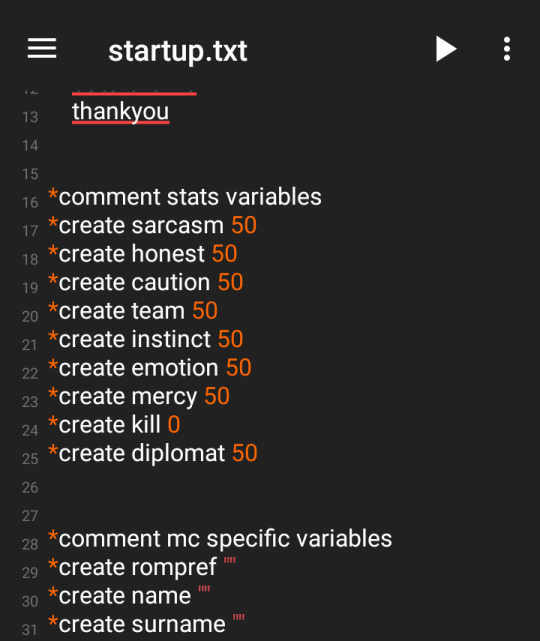
Different types of variables created. Ones like sarcasm and mercy are set at 50 to start because I use them as opposed pairs like Sarcastic/Genuine and Merciful/Wrathful. You can also name a variable anything you want.
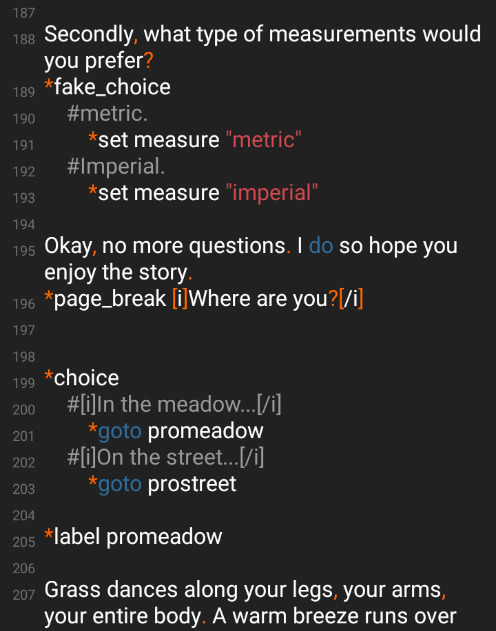
Here we go, a screenshot with a LOT going on. Firstly, a *fake_choice choice. A *page_break. And a *choice choice + one of the labels it jumped to.


Two examples of *if statements and choices, plus how they work together.

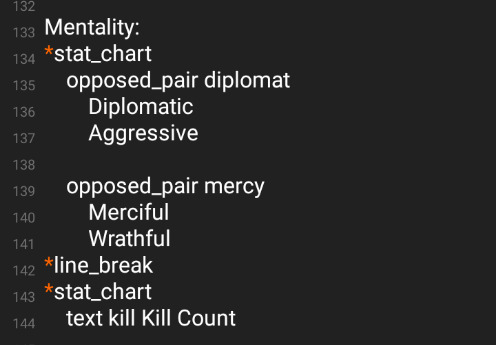
Some stat charts.
Some of this was taken from WCA, hope you don't mind! It's the one open in my word processor so I used it for some things while others I typed up myself. I hope this helps you some and anyone else!!
89 notes
·
View notes
Text
Record Label Names: 600+ Catchy and Cool Names
#Record #LabelNames
A record label may be a brand, company, or trademark that creates music and music videos. This company may also coordinate the product, manufacture, distribution, marketing, promotions, and enforcing copyright to protect the originality. Here is some marketing strategy that we could follow to grow your record label business. Releasing downloads for songs can enhance the public reach and attract…

View On WordPress
0 notes
Text
react base64 pdf download
Pdf.data içerisinde pdf datası var söyle birsey data:application/pdf;base64,JVBERi0xLjQKJeLjz9MKNCAwIG9iag
import React, { memo,useState } from 'react'; import Button from 'components/Button'; import styles from './index.module.scss'; import { PictureAsPdfIcon } from '../../../../common/icons'; import {Grid} from "@material-ui/core"; const PayrollInstallButton = memo(({ t, Pdf }) => { const disable = (Pdf && Pdf.data) ? false : true; const downloadPDF = () => { const pdf = Pdf const linkSource = `data:application/pdf;base64,${pdf.data}`; const downloadLink = document.createElement("a"); const fileName = `${pdf.file_name}.pdf`; downloadLink.href = linkSource; downloadLink.download = fileName; if (pdf.status !== 400) { if (Object.keys(pdf).length > 0) { downloadLink.click(); } } }; return ( <div className={styles['payroll-install-button']}> <Button disabled={disable} startIcon={<PictureAsPdfIcon />} variant="contained" className={styles['overtime-add-table-footer-button']} onClick={downloadPDF} color={disable ? 'disable' : 'error'} labelName={`${t("downloadPayroll")}`} /> </div> ); }); export default PayrollInstallButton;
0 notes
Photo

当对方没有及时回复你的信息而你又迫切想跟TA联系的时候,你可以发去大段的问候以确认TA是否安然健在,没有在广场暴乱中被袭击或意外死在车祸里。 https://i.zhenai.com/m/wap/explorer/index.html?contentID=22&moduleType=3&title=%25E5%25BE%25AE%25E4%25BF%25A1%25E8%2581%258A%25E5%25A4%25A9%25E4%25B8%2583%25E5%25A4%25A7%25E6%25B3%2595%25E5%2588%2599%25EF%25BC%258C%25E8%25AE%25A9%25E4%25BB%2596%25E5%25BF%2583%25E7%2597%2592%25E7%2597%2592&labelName=%25E6%25B2%259F%25E9%2580%259A%25E6%258A%2580%25E5%25B7%25A7&color=%2523D1BBE7#/detail
0 notes
Photo

When your happy and lovely client is excited J J O N E S C O U T U R E...SS17 Style"Consy"Dress....#customized #fashion #justcouture #couture #fashionblogger #fashionstylist #fashiondesigner #happyclient #birthdaygirl #londonturnup #braveheart #joy #style #branding #labelname #nigeriandesigner #jjonescouture
#fashionblogger#birthdaygirl#customized#style#fashion#nigeriandesigner#justcouture#fashionstylist#labelname#joy#couture#londonturnup#jjonescouture#branding#braveheart#fashiondesigner#happyclient
0 notes
Text
Spring mvc integration with prometheus Example
In this article ,we will see how we can monitor spring MVC applications using prometheus tool . You wont get much documentation for this setup on web. Prometheus is mostly configured with spring boot easily. But in order to configure it with spring MVC based application , it requires some additional configurations - Prometheus Prometheus is a time-series monitoring application written in Go. It can run on a server, in a docker container, or as part of a Kubernetes cluster (or something similar). Prometheus collects, stores, and visualizes time-series data so that you can monitor your systems. You can tell Prometheus exactly where to find metrics by configuring a list of "scrape jobs". Applications that are being monitored can provide metrics endpoints to Prometheus using any one of the many client libraries available; additionally, separate exporters can gather metrics from applications to make them available in Prometheus. Metrics get stored locally for 15 days, by default, and any Prometheus server can scrape another one for data. Additionally, remote storage is another option for Prometheus data - provided there is a reliable remote storage endpoint. Benefits: The option of "service discovery" allows Prometheus to keep track of all current endpoints effortlessly. Outages are quickly detected .The PromQL query language is incredibly flexible and Turing-complete. There's also a very low load on the services monitored (metrics get stored in memory as they get generated), allowing fewer resources to get used. Additionally, Prometheus users can control traffic volumes, access metrics in the browser, and allow for easy reconfiguration. Step 1 : Spring MVC application pom.xml configuration Below prometheus dependencies are required in pom.xml for project - 0.6.0 io.prometheus simpleclient ${prometheus.version} io.prometheus simpleclient_hotspot ${prometheus.version} io.prometheus simpleclient_servlet ${prometheus.version} io.prometheus simpleclient_pushgateway ${prometheus.version} io.prometheus simpleclient_spring_web ${prometheus.version} com.fasterxml.jackson.core jackson-core 2.5.2 Step 2 : Spring MVC application web.xml configuration We need configure MetricsServlet to capture the metrics of our spring mvc application as below - PrometheusServlet io.prometheus.client.exporter.MetricsServlet PrometheusServlet /metrics Step 3: Add an interceptor class This will intercept all the requests coming to application and capture the metrics to be exposed to prometheus - package com.myjavablog.config; import io.prometheus.client.Counter; import io.prometheus.client.Gauge; import io.prometheus.client.Histogram; import io.prometheus.client.Summary; import org.apache.log4j.Logger; import org.springframework.web.method.HandlerMethod; import org.springframework.web.servlet.ModelAndView; import org.springframework.web.servlet.handler.HandlerInterceptorAdapter; import javax.servlet.http.HttpServletRequest; import javax.servlet.http.HttpServletResponse; /** * @author anupb */ public class PrometheusMetricsInterceptor extends HandlerInterceptorAdapter { private static Logger logger = Logger.getLogger(PrometheusMetricsInterceptor.class); private static final Histogram requestLatency = Histogram.build() .name("service_requests_latency_seconds") .help("Request latency in seconds.") .labelNames("systemId", "appId", "type", "name", "method").register(); private ThreadLocal timerThreadLocal; @Override public boolean preHandle(HttpServletRequest request, HttpServletResponse response, Object handler) throws Exception { return super.preHandle(request, response, handler); } @Override public void postHandle(HttpServletRequest request, HttpServletResponse response, Object handler, ModelAndView modelAndView) throws Exception { String name = this.getName(request, handler).toLowerCase(); String method = request.getMethod().toUpperCase(); timerThreadLocal = new ThreadLocal(); timerThreadLocal.set(requestLatency.labels(name, method).startTimer()); super.postHandle(request, response, handler, modelAndView); } @Override public void afterCompletion(HttpServletRequest request, HttpServletResponse response, Object handler, Exception ex) throws Exception { super.afterCompletion(request, response, handler, ex); if (timerThreadLocal.get() != null) { timerThreadLocal.get().observeDuration(); } } @Override public void afterConcurrentHandlingStarted(HttpServletRequest request, HttpServletResponse response, Object handler) throws Exception { super.afterConcurrentHandlingStarted(request, response, handler); } private String getName(HttpServletRequest request, Object handler) { String name = ""; try { if (handler != null && handler instanceof HandlerMethod) { HandlerMethod method = (HandlerMethod) handler; String className = ((HandlerMethod) handler).getBeanType().getName(); name = className + "." + method.getMethod().getName(); } else { name = request.getRequestURI(); } } catch (Exception ex) { logger.error("getName", ex); } finally { return name; } } } Step 4: Add prometheus initialization configuration This will expose the metrics to prometheus server - package com.myjavablog.config; public class PrometheusConfig { private static Logger logger = Logger.getLogger(PrometheusConfig.class); @PostConstruct public void initialize() { logger.info("prometheus init..."); DefaultExports.initialize(); logger.info("prometheus has been initialized..."); } } Step 5: Add an interceptor to spring-mvc.xml You need to first add the schema location as below - http://www.springframework.org/schema/mvc http://www.springframework.org/schema/mvc/spring-mvc-3.0.xsd Then you need to add below tag - Step 6: Add configuration to applicationcontext.xml Once all this configuration is done , you can add the application URL in prometheus. These parameters are useful to monitor your spring MVC application. Read the full article
0 notes
Text
<!DOCTYPE html> <!-- Theme: Tokusetsu 3 by @sanographix https://sanographix.net (c) 2016 Showkaku Sano Free to use under the MIT license. --> <html prefix="og: http://ogp.me/ns#"> <head>
<meta charset="utf-8">
<meta name="font:Title" content="Helvetica Neue"/> <meta name="font:Body" content="Helvetica Neue"/>
<meta name="image:Background Image" content=""/> <meta name="image:Header Image" content=""/> <meta name="image:Circle Logo" content=""/> <meta name="image:Jacket" content=""/> <meta name="image:Title Logo" content=""/> <meta name="image:Banner" content=""/> <meta name="image:Og Image" content=""/>
<meta name="image:02 l Introduction Heading Image" content="" /> <meta name="image:06 l Footer Additional Image" content="" />
<meta name="color:Accent" content="#ed1c24"/>
<meta name="if:00 l Enable Dark Mode" content="1"/>
<meta name="select:Header Title Logo Position" content="top" title="Top"> <meta name="select:Header Title Logo Position" content="middle" title="Middle"> <meta name="select:Header Title Logo Position" content="bottom" title="Bottom">
<meta name="select:Global Header Color" content="transparent" title="Transparent"> <meta name="select:Global Header Color" content="dark" title="Dark"> <meta name="select:Global Header Color" content="light" title="Light"> <meta name="select:Global Header Color" content="accent" title="Accent Color">
<meta name="if:01 l Enable Share Buttons" content="1"/> <meta name="if:06 l Footer Additional Content" content="0"/>
<meta name="text:Book Mode l Book Sample Heading" content="SAMPLE" /> <meta name="image:Book Mode l Sample Image 01" content=""/> <meta name="image:Book Mode l Sample Image 02" content=""/> <meta name="image:Book Mode l Sample Image 03" content=""/> <meta name="image:Book Mode l Sample Image 04" content=""/> <meta name="image:Book Mode l Sample Image 05" content=""/> <meta name="image:Book Mode l Sample Image 06" content=""/>
<meta name="text:01 l Circle Logo Width" content="" /> <meta name="text:01 l Header Title Width" content="" />
<meta name="text:02 l Introduction" content="" /> <meta name="text:02 l Introduction Heading" content="INTRODUCTION" /> <meta name="text:02 l Introduction Heading Image Width" content="" />
<meta name="text:03 l Circle Name" content="" /> <meta name="text:03 l Circle URL" content="" /> <meta name="text:03 l Spec" content="" /> <meta name="text:03 l Release Date" content="" /> <meta name="text:03 l Booth Number" content="" /> <meta name="text:03 l Price" content="" />
<meta name="text:03 l Store01 Name" content="" /> <meta name="text:03 l Store01 URL" content="" /> <meta name="text:03 l Store02 Name" content="" /> <meta name="text:03 l Store02 URL" content="" /> <meta name="text:03 l Store03 Name" content="" /> <meta name="text:03 l Store03 URL" content="" /> <meta name="text:03 l Store Buttons Heading" content="AVAILABLE NOW" />
<meta name="text:04 l Youtube Embed Code" content="" /> <meta name="text:04 l Soundcloud Embed Code" content="" /> <meta name="text:04 l Nicovideo Embed Code" content="" />
<meta name="text:05 l Track01 Title" content="" /> <meta name="text:05 l Track01 Description" content="" /> <meta name="text:05 l Track02 Title" content="" /> <meta name="text:05 l Track02 Description" content="" /> <meta name="text:05 l Track03 Title" content="" /> <meta name="text:05 l Track03 Description" content="" /> <meta name="text:05 l Track04 Title" content="" /> <meta name="text:05 l Track04 Description" content="" /> <meta name="text:05 l Track05 Title" content="" /> <meta name="text:05 l Track05 Description" content="" /> <meta name="text:05 l Track06 Title" content="" /> <meta name="text:05 l Track06 Description" content="" /> <meta name="text:05 l Track07 Title" content="" /> <meta name="text:05 l Track07 Description" content="" /> <meta name="text:05 l Track08 Title" content="" /> <meta name="text:05 l Track08 Description" content="" /> <meta name="text:05 l Track09 Title" content="" /> <meta name="text:05 l Track09 Description" content="" /> <meta name="text:05 l Track10 Title" content="" /> <meta name="text:05 l Track10 Description" content="" /> <!--※トラック11以降を追加したい場合、このエリアに追記しましょう(ドキュメント参照)-->
<meta name="text:06 l Footer Additional Heading" content="" /> <meta name="text:06 l Footer Additional Text" content="" />
<meta name="text:07 l Staff01 Name" content="" /> <meta name="text:07 l Staff01 Role" content="" /> <meta name="text:07 l Staff01 URL" content="" /> <meta name="text:07 l Staff02 Name" content="" /> <meta name="text:07 l Staff02 Role" content="" /> <meta name="text:07 l Staff02 URL" content="" /> <meta name="text:07 l Staff03 Name" content="" /> <meta name="text:07 l Staff03 Role" content="" /> <meta name="text:07 l Staff03 URL" content="" /> <meta name="text:07 l Staff04 Name" content="" /> <meta name="text:07 l Staff04 Role" content="" /> <meta name="text:07 l Staff04 URL" content="" /> <meta name="text:07 l Staff05 Name" content="" /> <meta name="text:07 l Staff05 Role" content="" /> <meta name="text:07 l Staff05 URL" content="" /> <meta name="text:07 l Staff06 Name" content="" /> <meta name="text:07 l Staff06 Role" content="" /> <meta name="text:07 l Staff06 URL" content="" /> <!--※スタッフ07以降を追加したい場合、このエリアに追記しましょう(ドキュメント参照)-->
<meta name="text:08 l Footer Text" content="" />
<title>{block:PostTitle}{PostTitle} - {/block:PostTitle}{Title}{block:IndexPage}{block:If03lCircleName} - {text:03 l Circle Name}{/block:If03lCircleName}{/block:IndexPage}</title>
<meta name="viewport" content="width=device-width"> {block:Description} <meta name="description" content="{MetaDescription}" /> <meta name="og:description" content="{MetaDescription}" /> {/block:Description} <meta property="og:title" content="{block:PostTitle}{PostTitle} - {/block:PostTitle}{Title}{block:IndexPage}{block:If03lCircleName} - {text:03 l Circle Name}{/block:If03lCircleName}{/block:IndexPage}" /> <meta property="og:type" content="website" />
<meta property="og:site_name" content="{Title}" /> {block:IndexPage} <link rel="canonical" href="{BlogURL}"/> <meta property="og:url" content="{BlogURL}" /> {/block:IndexPage} {block:PermalinkPage} <link rel="canonical" href="{Permalink}"/> <meta property="og:url" content="{Permalink}" /> {/block:PermalinkPage} <meta name="twitter:card" content="summary_large_image"> {block:IfOgImageImage} <meta name="twitter:image:src" content="{image:Og Image}"> <meta property="og:image" content="{image:Og Image}" /> {block:IfOgImageImage} {block:IfNotOgImageImage} <meta name="twitter:image:src" content="{image:Header Image}"> <meta property="og:image" content="{image:Header Image}" /> {block:IfNotOgImageImage}
{block:IfNot00lEnableDarkMode} <link rel="stylesheet" href="https://static.tumblr.com/xxf6ewk/ynDou3xra/style-light.css" /> {/block:IfNot00lEnableDarkMode} {block:If00lEnableDarkMode} <link rel="stylesheet" href="https://static.tumblr.com/xxf6ewk/qKTou3xr9/style-dark.css" /> {/block:If00lEnableDarkMode}
<link rel="shortcut icon" href="{Favicon}">
</head> <body class="page-index" {block:IfBackgroundImageImage} style="background-image: url('{image:Background Image}');" {/block:IfBackgroundImageImage} >
<style> {CustomCSS}
body { font-family: {font:Body}; }
h1,h2,h3,h4,h5,h6 { font-family: {font:Title}; }
a, .track-number { color: {color:Accent}; }
.btn { color: {color:Accent}; border-color: {color:Accent}; } .btn:hover { background-color: {color:Accent}; }
</style>
<div class="globalHeader is-{select:Global Header Color} " style="background-color: {color:Accent};" > <div class="l-container"> <div class="globalHeader-inner"> <div class="globalHeader-labelName"> <a href="{text:03 l Circle URL}"> {block:IfCircleLogoImage} <img class="labelName-logoImg" src="{image:Circle Logo}" alt="{text:03 l Circle Name}" style="width: {text:01 l Circle Logo Width}px;"> {block:IfCircleLogoImage} {block:IfNotCircleLogoImage} {text:03 l Circle Name} {block:IfNotCircleLogoImage} </a> </div> {block:If01lEnableShareButtons} <div class="globalHeader-shareBtns"> <a href="https://twitter.com/share?text={block:PostTitle}{PostTitle} - {/block:PostTitle}{Title}{block:IndexPage}{block:If03lCircleName} - {text:03 l Circle Name}{/block:If03lCircleName}{/block:IndexPage}&url={BlogURL}" class="btn-tw" target="_blank"> <svg class="social-share-icon" xmlns="http://www.w3.org/2000/svg" viewBox="-623 385 32 32"><path fill="#FFF" d="M-591 391.1c-1.2.5-2.4.9-3.8 1 1.4-.8 2.4-2.1 2.9-3.6-1.3.8-2.7 1.3-4.2 1.6-1.2-1.3-2.9-2.1-4.8-2.1-3.6 0-6.6 2.9-6.6 6.6 0 .5.1 1 .2 1.5-5.5-.3-10.3-2.9-13.5-6.9-.6 1-.9 2.1-.9 3.3 0 2.3 1.2 4.3 2.9 5.5-1.1 0-2.1-.3-3-.8v.1c0 3.2 2.3 5.8 5.3 6.4-.6.1-1.1.2-1.7.2-.4 0-.8 0-1.2-.1.8 2.6 3.3 4.5 6.1 4.6-2.2 1.8-5.1 2.8-8.2 2.8-.5 0-1.1 0-1.6-.1 2.9 1.9 6.4 2.9 10.1 2.9 12.1 0 18.7-10 18.7-18.7v-.8c1.3-1 2.4-2.1 3.3-3.4z"/></svg> </a> <a href="http://www.facebook.com/sharer.php?u={BlogURL}" class="btn-fb" target="_blank"> <svg class="social-share-icon" xmlns="http://www.w3.org/2000/svg" viewBox="-623 385 32 32"><path fill="#FFF" d="M-605 417h-6v-16h-4v-5.5h4v-3.2c0-4.5 1.2-7.2 6.5-7.2h4.4v5.5h-2.8c-2.1 0-2.2.8-2.2 2.2v2.8h5l-.6 5.5h-4.4l.1 15.9z"/></svg> </a> </div> {/block:If01lEnableShareButtons} </div> </div> </div>
<div class="heroHeader"> <div class="heroHeader-inner is-position-{select:Header Title Logo Position} {block:IfHeaderImageImage}has-headerImage{/block:IfHeaderImageImage} " style="background-image: url('{image:Header Image}');"> <header class="header"> <div class="l-container"> <h1> {block:IfTitleLogoImage} <img class="header-logo" src="{image:Title Logo}" alt="{title}" style="width: {text:01 l Header Title Width}px;"> {/block:IfTitleLogoImage} </h1> </div> </header> </div> </div>
{block:If02lIntroduction} <section class="l-section section-introduction"> <div class="l-container"> {block:If02lIntroductionHeading} <header class="section-header"> <h2> {block:If02lIntroductionHeadingImageImage} <img class="introduction-heading-image" src="{image:02 l Introduction Heading Image}" alt="{text:02 l Introduction Heading}" style="width: {text:02 l Introduction Heading Image Width}px;"> {/block:If02lIntroductionHeadingImageImage} {block:IfNot02lIntroductionHeadingImageImage} {text:02 l Introduction Heading} {/block:IfNot02lIntroductionHeadingImageImage} </h2> </header> {/block:If02lIntroductionHeading} <div class="section-content"> <p> {text:02 l Introduction} </p> </div> </div> </section> {/block:If02lIntroduction}
{block:If04lSoundcloudEmbedCode} <section class="l-section section-soundcloud"> <div class="l-container"> <iframe width="100%" height="166" scrolling="no" frameborder="no" src="https://w.soundcloud.com/player/?url=http%3A%2F%2Fapi.soundcloud.com%2Ftracks%2F{text:04 l Soundcloud Embed Code}&color=ff6600&auto_play=false&show_artwork=true"></iframe> </div> </section> {/block:If04lSoundcloudEmbedCode}
<section class="l-section section-spec"> <div class="l-container"> <div class="l-row"> <div class="l-span5"> {block:IfJacketImage} <img src="{image:Jacket}" alt="{Title}" class="jacket-image"> {/block:IfJacketImage} {block:IfNotJacketImage} <div class="jacket-noimage"> NOW PRINTING </div> {/block:IfNotJacketImage} </div> <div class="l-span7"> <dl class="spec-dl"> <dt><span class="spec-dl-label">TITLE</span></dt> <dd>{title}</dd>
<dt><span class="spec-dl-label">CIRCLE</span></dt> <dd><a href="{text:03 l Circle URL}">{text:03 l Circle Name}</a></dd>
<dt><span class="spec-dl-label">SPECIFICATION</span></dt> <dd>{text:03 l Spec}</dd>
<dt><span class="spec-dl-label">RELEASE DATE</span></dt> <dd>{text:03 l Release Date}</dd>
<dt><span class="spec-dl-label">BOOTH</span></dt> <dd>{text:03 l Booth Number}</dd>
<dt><span class="spec-dl-label">PRICE</span></dt> <dd>{text:03 l Price}</dd> {block:If03lStore01Name} <dt><span class="spec-dl-label">STORE</span></dt> <dd> <ul> <li> <a href="{text:03 l Store01 URL}">{text:03 l Store01 Name}</a> </li> {/block:If03lStore01Name} {block:If03lStore02Name} <li> <a href="{text:03 l Store02 URL}">{text:03 l Store02 Name}</a> </li> {/block:If03lStore02Name} {block:If03lStore03Name} <li> <a href="{text:03 l Store03 URL}">{text:03 l Store03 Name}</a> </li> {/block:If03lStore03Name}
{block:If03lStore01Name} </ul> </dd> {/block:If03lStore01Name} </dl> </div> </div> </div> </section>
{block:IfBookModelSampleImage01Image} <section class="l-section section-bookSample"> <div class="l-container"> <header class="section-header"> <h2>{text:Book Mode l Book Sample Heading}</h2> </header> <div class="bookSample-container
bookSample-items1 {block:IfBookModelSampleImage02Image} bookSample-items2{/block:IfBookModelSampleImage02Image} {block:IfBookModelSampleImage03Image} bookSample-items3{/block:IfBookModelSampleImage03Image} {block:IfBookModelSampleImage04Image} bookSample-items4{/block:IfBookModelSampleImage04Image} {block:IfBookModelSampleImage05Image} bookSample-items5{/block:IfBookModelSampleImage05Image} {block:IfBookModelSampleImage06Image} bookSample-items6{/block:IfBookModelSampleImage06Image} "> <div class="bookSample-content" data-index="1"> <img src="{image:Book Mode l Sample Image 01}" class="bookSample-image bookSample-image1"> </div> {/block:IfBookModelSampleImage01Image}
{block:IfBookModelSampleImage02Image} <div class="bookSample-content" data-index="2"> <img src="{image:Book Mode l Sample Image 02}" class="bookSample-image bookSample-image2"> </div> {/block:IfBookModelSampleImage02Image}
{block:IfBookModelSampleImage03Image} <div class="bookSample-content" data-index="3"> <img src="{image:Book Mode l Sample Image 03}" class="bookSample-image bookSample-image3"> </div> {/block:IfBookModelSampleImage03Image}
{block:IfBookModelSampleImage04Image} <div class="bookSample-content" data-index="4"> <img src="{image:Book Mode l Sample Image 04}" class="bookSample-image bookSample-image4"> </div> {/block:IfBookModelSampleImage04Image}
{block:IfBookModelSampleImage05Image} <div class="bookSample-content" data-index="5"> <img src="{image:Book Mode l Sample Image 05}" class="bookSample-image bookSample-image5"> </div> {/block:IfBookModelSampleImage05Image}
{block:IfBookModelSampleImage06Image} <div class="bookSample-content" data-index="6"> <img src="{image:Book Mode l Sample Image 06}" class="bookSample-image bookSample-image6"> </div> {/block:IfBookModelSampleImage06Image}
{block:IfBookModelSampleImage01Image} </div> </div> </section> {/block:IfBookModelSampleImage01Image}
{block:IfBookModelSampleImage01Image} <div class="bookSample-lightbox" data-index="1"> <img src="{image:Book Mode l Sample Image 01}" class="bookSample-lightbox-image bookSample-lightbox-image1"> </div> {/block:IfBookModelSampleImage01Image}
{block:IfBookModelSampleImage02Image} <div class="bookSample-lightbox" data-index="2"> <img src="{image:Book Mode l Sample Image 02}" class="bookSample-lightbox-image bookSample-lightbox-image2"> </div> {/block:IfBookModelSampleImage02Image}
{block:IfBookModelSampleImage03Image} <div class="bookSample-lightbox" data-index="3"> <img src="{image:Book Mode l Sample Image 03}" class="bookSample-lightbox-image bookSample-lightbox-image3"> </div> {/block:IfBookModelSampleImage03Image}
{block:IfBookModelSampleImage04Image} <div class="bookSample-lightbox" data-index="4"> <img src="{image:Book Mode l Sample Image 04}" class="bookSample-lightbox-image bookSample-lightbox-image4"> </div> {/block:IfBookModelSampleImage04Image}
{block:IfBookModelSampleImage05Image} <div class="bookSample-lightbox" data-index="5"> <img src="{image:Book Mode l Sample Image 05}" class="bookSample-lightbox-image bookSample-lightbox-image5"> </div> {/block:IfBookModelSampleImage05Image}
{block:IfBookModelSampleImage06Image} <div class="bookSample-lightbox" data-index="6"> <img src="{image:Book Mode l Sample Image 06}" class="bookSample-lightbox-image bookSample-lightbox-image6"> </div> {/block:IfBookModelSampleImage06Image}
{block:If03lStore01Name} <section class="l-section section-buy"> <div class="l-container"> <header class="section-header"> <h2>{text:03 l Store Buttons Heading}</h2> </header> <div class="spec-buy-container"> <a href="{text:03 l Store01 URL}" class="spec-buy-button btn">{text:03 l Store01 Name}</a> {/block:If03lStore01Name} {block:If03lStore02Name} <a href="{text:03 l Store02 URL}" class="spec-buy-button btn">{text:03 l Store02 Name}</a> {/block:If03lStore02Name} {block:If03lStore03Name} <a href="{text:03 l Store03 URL}" class="spec-buy-button btn">{text:03 l Store03 Name}</a> {block:If03lStore03Name} {block:If03lStore01Name} </div> </div> </section> {/block:If03lStore01Name}
{block:If05lTrack01Title} <section class="l-section section-tracklist"> <div class="l-container"> <header class="section-header"> <h2>TRACKLIST</h2> </header> <div class="section-content"> <ol class="tracklist"> <li class="track-container"> <div class="track-number">01</div> <div class="track-content"> <span class="track-title">{text:05 l Track01 Title}</span> <span class="track-meta">{text:05 l Track01 Description}</span> </div> </li> {/block:If05lTrack01Title} {block:If05lTrack02Title} <li class="track-container"> <div class="track-number">02</div> <div class="track-content"> <span class="track-title">{text:05 l Track02 Title}</span> <span class="track-meta">{text:05 l Track02 Description}</span> </div> </li> {/block:If05lTrack02Title} {block:If05lTrack03Title} <li class="track-container"> <div class="track-number">03</div> <div class="track-content"> <span class="track-title">{text:05 l Track03 Title}</span> <span class="track-meta">{text:05 l Track03 Description}</span> </div> </li> {/block:If05lTrack03Title} {block:If05lTrack04Title} <li class="track-container"> <div class="track-number">04</div> <div class="track-content"> <span class="track-title">{text:05 l Track04 Title}</span> <span class="track-meta">{text:05 l Track04 Description}</span> </div> </li> {/block:If05lTrack04Title} {block:If05lTrack05Title} <li class="track-container"> <div class="track-number">05</div> <div class="track-content"> <span class="track-title">{text:05 l Track05 Title}</span> <span class="track-meta">{text:05 l Track05 Description}</span> </div> </li> {/block:If05lTrack05Title} {block:If05lTrack06Title} <li class="track-container"> <div class="track-number">06</div> <div class="track-content"> <span class="track-title">{text:05 l Track06 Title}</span> <span class="track-meta">{text:05 l Track06 Description}</span> </div> </li> {/block:If05lTrack06Title} {block:If05lTrack07Title} <li class="track-container"> <div class="track-number">07</div> <div class="track-content"> <span class="track-title">{text:05 l Track07 Title}</span> <span class="track-meta">{text:05 l Track07 Description}</span> </div> </li> {/block:If05lTrack07Title} {block:If05lTrack08Title} <li class="track-container"> <div class="track-number">08</div> <div class="track-content"> <span class="track-title">{text:05 l Track08 Title}</span> <span class="track-meta">{text:05 l Track08 Description}</span> </div> </li> {/block:If05lTrack08Title} {block:If05lTrack09Title} <li class="track-container"> <div class="track-number">09</div> <div class="track-content"> <span class="track-title">{text:05 l Track09 Title}</span> <span class="track-meta">{text:05 l Track09 Description}</span> </div> </li> {/block:If05lTrack09Title} {block:If05lTrack10Title} <li class="track-container"> <div class="track-number">10</div> <div class="track-content"> <span class="track-title">{text:05 l Track10 Title}</span> <span class="track-meta">{text:05 l Track10 Description}</span> </div> </li> {/block:If05lTrack10Title}
<!--※トラック11以降を追加したい場合、このエリアに追記しましょう(ドキュメント参照)-->
{block:If05lTrack01Title} </ol> </div> </div> </section> {/block:If05lTrack01Title}
{block:If04lYoutubeEmbedCode} <section class="l-section section-youtube"> <div class="l-container"> <div class="section-content"> <div id="youtube-iframe" class="video-wrap"> <iframe width="560" height="315" src="https://www.youtube.com/embed/{text:04 l Youtube Embed Code}" frameborder="0" allowfullscreen></iframe> </div> </div> </div> </section> {/block:If04lYoutubeEmbedCode}
{block:If04lNicovideoEmbedCode} <section class="l-section section-nicovideo"> <div class="l-container"> <div class="section-content"> <div id="nicovideo-player" class="nicovideo-player"> <script type="application/javascript" src="https://embed.nicovideo.jp/watch/{text:04 l Nicovideo Embed Code}/script?w=640&h=360"></script> <noscript><a href="http://www.nicovideo.jp/watch/{text:04 l Nicovideo Embed Code}">{text:04 l Nicovideo Embed Code}</a></noscript> </div> </div> </div> </section> {/block:If04lNicovideoEmbedCode}
{block:If06lFooterAdditionalContent} <section class="l-section section-additionalContent"> <div class="l-container"> {block:If06lFooterAdditionalHeading} <header class="section-header"> <h2>{text:06 l Footer Additional Heading}</h2> </header> {/block:If06lFooterAdditionalHeading} <div class="section-content"> {block:If06lFooterAdditionalText} <p class="additionalContent-text">{text:06 l Footer Additional Text}</p> {/block:If06lFooterAdditionalText} {block:If06lFooterAdditionalImageImage} <div class="additionalContent-image-wrapper"> <img src="{image:06 l Footer Additional Image}" class="additionalContent-image"> </div> {block:If06lFooterAdditionalImageImage} </div> </div> </section> {/block:If06lFooterAdditionalContent}
{block:If07lStaff01Name} <section class="l-section section-credit"> <div class="l-container"> <header class="section-header"> <h2>CREDIT</h2> </header> <div class="section-content"> <ul class="credit"> <li> <span class="credit-role">{text:07 l Staff01 Role}</span> <span class="credit-title">{text:07 l Staff01 Name}</span> <span class="credit-website"> <a href="{text:07 l Staff01 URL}" class="credit-website-link btn">Website</a> </span> </li> {/block:If07lStaff01Name} {block:If07lStaff02Name} <li> <span class="credit-role">{text:07 l Staff02 Role}</span> <span class="credit-title">{text:07 l Staff02 Name}</span> <span class="credit-website"> <a href="{text:07 l Staff02 URL}" class="credit-website-link btn">Website</a> </span> </li> {/block:If07lStaff02Name} {block:If07lStaff03Name} <li> <span class="credit-role">{text:07 l Staff03 Role}</span> <span class="credit-title">{text:07 l Staff03 Name}</span> <span class="credit-website"> <a href="{text:07 l Staff03 URL}" class="credit-website-link btn">Website</a> </span> </li> {/block:If07lStaff03Name} {block:If07lStaff04Name} <li> <span class="credit-role">{text:07 l Staff04 Role}</span> <span class="credit-title">{text:07 l Staff04 Name}</span> <span class="credit-website"> <a href="{text:07 l Staff04 URL}" class="credit-website-link btn">Website</a> </span> </li> {/block:If07lStaff04Name} {block:If07lStaff05Name} <li> <span class="credit-role">{text:07 l Staff05 Role}</span> <span class="credit-title">{text:07 l Staff05 Name}</span> <span class="credit-website"> <a href="{text:07 l Staff05 URL}" class="credit-website-link btn">Website</a> </span> </li> {/block:If07lStaff05Name} {block:If07lStaff06Name} <li> <span class="credit-role">{text:07 l Staff06 Role}</span> <span class="credit-title">{text:07 l Staff06 Name}</span> <span class="credit-website"> <a href="{text:07 l Staff06 URL}" class="credit-website-link btn">Website</a> </span> </li> {/block:If07lStaff06Name}
<!--※スタッフ07以降を追加したい場合、このエリアに追記しましょう(ドキュメント参照)-->
{block:If07lStaff01Name} </ul> </div> </div> </section> {/block:If07lStaff01Name}
{block:IfBannerImage} <section class="l-section section-banner"> <header class="section-header"> <h2>BANNER</h2> </header> <div class="l-container"> <div class="section-content"> <img src="{image:Banner}"> </div> </div> </section> {block:IfBannerImage}
{block:If01lEnableShareButtons} <section class="l-section section-share"> <div class="l-container"> <div class="footer-shareBtns"> <a href="https://twitter.com/share?text={block:PostTitle}{PostTitle} - {/block:PostTitle}{Title}{block:IndexPage}{block:If03lCircleName} - {text:03 l Circle Name}{/block:If03lCircleName}{/block:IndexPage}&url={BlogURL}" class="btn-tw" target="_blank"> <svg class="social-share-icon" xmlns="http://www.w3.org/2000/svg" viewBox="-623 385 32 32"><path fill="#FFF" d="M-591 391.1c-1.2.5-2.4.9-3.8 1 1.4-.8 2.4-2.1 2.9-3.6-1.3.8-2.7 1.3-4.2 1.6-1.2-1.3-2.9-2.1-4.8-2.1-3.6 0-6.6 2.9-6.6 6.6 0 .5.1 1 .2 1.5-5.5-.3-10.3-2.9-13.5-6.9-.6 1-.9 2.1-.9 3.3 0 2.3 1.2 4.3 2.9 5.5-1.1 0-2.1-.3-3-.8v.1c0 3.2 2.3 5.8 5.3 6.4-.6.1-1.1.2-1.7.2-.4 0-.8 0-1.2-.1.8 2.6 3.3 4.5 6.1 4.6-2.2 1.8-5.1 2.8-8.2 2.8-.5 0-1.1 0-1.6-.1 2.9 1.9 6.4 2.9 10.1 2.9 12.1 0 18.7-10 18.7-18.7v-.8c1.3-1 2.4-2.1 3.3-3.4z"/></svg> </a> <a href="https://www.facebook.com/sharer.php?u={BlogURL}" class="btn-fb" target="_blank"> <svg class="social-share-icon" xmlns="http://www.w3.org/2000/svg" viewBox="-623 385 32 32"><path fill="#FFF" d="M-605 417h-6v-16h-4v-5.5h4v-3.2c0-4.5 1.2-7.2 6.5-7.2h4.4v5.5h-2.8c-2.1 0-2.2.8-2.2 2.2v2.8h5l-.6 5.5h-4.4l.1 15.9z"/></svg> </a> </div> </div> </section> {/block:If01lEnableShareButtons}
<!-- Note: Do not delete the following section. ここから先のセクションは消去しないでください --> <footer class="l-section section-footer"> <div class="l-container"> <div class="footer-content"> <div class="footer-copyright"> <span class="footer-title"> <a href="{BlogURL}"> {title} </a> </span> <span class="footer-copyright"> ©{CopyrightYears} <a href="{text:03 l Circle URL}"> {text:03 l Circle Name} </a> </span> {block:If08lFooterText} <p class="footer-text">{text:08 l Footer Text}</p> {/block:If08lFooterText} </div> <div class="footer-theme"> <div class="footer-theme-author"> <span class="footer-theme-tokusetsu3"> Made with <a href="https://sanographix.github.io/tokusetsu3/" target="_blank">Tokusetsu 3</a> </span> <span class="footer-theme-"> Template designed by <a href="https://sanographix.net/" target="_blank">SANOGRAPHIX.NET</a> </span> </div> <div class="install-button"> <a href="https://sanographix.github.io/tokusetsu3/" class="footer-install-btn" target="_blank">Install theme</a> </div> </div> </div> </div> </footer>
<script src="https://static.tumblr.com/xxf6ewk/d2Wp79z1k/scripts.js"></script>
</body> </html>
0 notes
Text
<!DOCTYPE html> <!-- Theme: Tokusetsu 3 by @sanographix https://sanographix.net (c) 2016 Showkaku Sano Free to use under the MIT license. --> <html prefix="og: http://ogp.me/ns#"> <head> <meta charset="utf-8"> <meta name="font:Title" content="Helvetica Neue"/> <meta name="font:Body" content="Helvetica Neue"/> <meta name="image:Background Image" content=""/> <meta name="image:Header Image" content=""/> <meta name="image:Circle Logo" content=""/> <meta name="image:Jacket" content=""/> <meta name="image:Title Logo" content=""/> <meta name="image:Banner" content=""/> <meta name="image:Og Image" content=""/> <meta name="image:02 l Introduction Heading Image" content="" /> <meta name="image:06 l Footer Additional Image" content="" /> <meta name="color:Accent" content="#ed1c24"/> <meta name="if:00 l Enable Dark Mode" content="1"/> <meta name="select:Header Title Logo Position" content="top" title="Top"> <meta name="select:Header Title Logo Position" content="middle" title="Middle"> <meta name="select:Header Title Logo Position" content="bottom" title="Bottom"> <meta name="select:Global Header Color" content="transparent" title="Transparent"> <meta name="select:Global Header Color" content="dark" title="Dark"> <meta name="select:Global Header Color" content="light" title="Light"> <meta name="select:Global Header Color" content="accent" title="Accent Color"> <meta name="if:01 l Enable Share Buttons" content="1"/> <meta name="if:06 l Footer Additional Content" content="0"/> <meta name="text:Book Mode l Book Sample Heading" content="SAMPLE" /> <meta name="image:Book Mode l Sample Image 01" content=""/> <meta name="image:Book Mode l Sample Image 02" content=""/> <meta name="image:Book Mode l Sample Image 03" content=""/> <meta name="image:Book Mode l Sample Image 04" content=""/> <meta name="image:Book Mode l Sample Image 05" content=""/> <meta name="image:Book Mode l Sample Image 06" content=""/> <meta name="text:01 l Circle Logo Width" content="" /> <meta name="text:01 l Header Title Width" content="" /> <meta name="text:02 l Introduction" content="" /> <meta name="text:02 l Introduction Heading" content="INTRODUCTION" /> <meta name="text:02 l Introduction Heading Image Width" content="" /> <meta name="text:03 l Circle Name" content="" /> <meta name="text:03 l Circle URL" content="" /> <meta name="text:03 l Spec" content="" /> <meta name="text:03 l Release Date" content="" /> <meta name="text:03 l Booth Number" content="" /> <meta name="text:03 l Price" content="" /> <meta name="text:03 l Store01 Name" content="" /> <meta name="text:03 l Store01 URL" content="" /> <meta name="text:03 l Store02 Name" content="" /> <meta name="text:03 l Store02 URL" content="" /> <meta name="text:03 l Store03 Name" content="" /> <meta name="text:03 l Store03 URL" content="" /> <meta name="text:03 l Store Buttons Heading" content="AVAILABLE NOW" /> <meta name="text:04 l Youtube Embed Code" content="" /> <meta name="text:04 l Soundcloud Embed Code" content="" /> <meta name="text:04 l Nicovideo Embed Code" content="" /> <meta name="text:05 l Track01 Title" content="" /> <meta name="text:05 l Track01 Description" content="" /> <meta name="text:05 l Track02 Title" content="" /> <meta name="text:05 l Track02 Description" content="" /> <meta name="text:05 l Track03 Title" content="" /> <meta name="text:05 l Track03 Description" content="" /> <meta name="text:05 l Track04 Title" content="" /> <meta name="text:05 l Track04 Description" content="" /> <meta name="text:05 l Track05 Title" content="" /> <meta name="text:05 l Track05 Description" content="" /> <meta name="text:05 l Track06 Title" content="" /> <meta name="text:05 l Track06 Description" content="" /> <meta name="text:05 l Track07 Title" content="" /> <meta name="text:05 l Track07 Description" content="" /> <meta name="text:05 l Track08 Title" content="" /> <meta name="text:05 l Track08 Description" content="" /> <meta name="text:05 l Track09 Title" content="" /> <meta name="text:05 l Track09 Description" content="" /> <meta name="text:05 l Track10 Title" content="" /> <meta name="text:05 l Track10 Description" content="" /> <!--※トラック11以降を追加したい場合、このエリアに追記しましょう(ドキュメント参照)--> <meta name="text:06 l Footer Additional Heading" content="" /> <meta name="text:06 l Footer Additional Text" content="" /> <meta name="text:07 l Staff01 Name" content="" /> <meta name="text:07 l Staff01 Role" content="" /> <meta name="text:07 l Staff01 URL" content="" /> <meta name="text:07 l Staff02 Name" content="" /> <meta name="text:07 l Staff02 Role" content="" /> <meta name="text:07 l Staff02 URL" content="" /> <meta name="text:07 l Staff03 Name" content="" /> <meta name="text:07 l Staff03 Role" content="" /> <meta name="text:07 l Staff03 URL" content="" /> <meta name="text:07 l Staff04 Name" content="" /> <meta name="text:07 l Staff04 Role" content="" /> <meta name="text:07 l Staff04 URL" content="" /> <meta name="text:07 l Staff05 Name" content="" /> <meta name="text:07 l Staff05 Role" content="" /> <meta name="text:07 l Staff05 URL" content="" /> <meta name="text:07 l Staff06 Name" content="" /> <meta name="text:07 l Staff06 Role" content="" /> <meta name="text:07 l Staff06 URL" content="" /> <!--※スタッフ07以降を追加したい場合、このエリアに追記しましょう(ドキュメント参照)--> <meta name="text:08 l Footer Text" content="" /> <title>{block:PostTitle}{PostTitle} - {/block:PostTitle}{Title}{block:IndexPage}{block:If03lCircleName} - {text:03 l Circle Name}{/block:If03lCircleName}{/block:IndexPage}</title> <meta name="viewport" content="width=device-width"> {block:Description} <meta name="description" content="{MetaDescription}" /> <meta name="og:description" content="{MetaDescription}" /> {/block:Description} <meta property="og:title" content="{block:PostTitle}{PostTitle} - {/block:PostTitle}{Title}{block:IndexPage}{block:If03lCircleName} - {text:03 l Circle Name}{/block:If03lCircleName}{/block:IndexPage}" /> <meta property="og:type" content="website" /> <meta property="og:site_name" content="{Title}" /> {block:IndexPage} <link rel="canonical" href="{BlogURL}"/> <meta property="og:url" content="{BlogURL}" /> {/block:IndexPage} {block:PermalinkPage} <link rel="canonical" href="{Permalink}"/> <meta property="og:url" content="{Permalink}" /> {/block:PermalinkPage} <meta name="twitter:card" content="summary_large_image"> {block:IfOgImageImage} <meta name="twitter:image:src" content="{image:Og Image}"> <meta property="og:image" content="{image:Og Image}" /> {block:IfOgImageImage} {block:IfNotOgImageImage} <meta name="twitter:image:src" content="{image:Header Image}"> <meta property="og:image" content="{image:Header Image}" /> {block:IfNotOgImageImage} {block:IfNot00lEnableDarkMode} <link rel="stylesheet" href="https://static.tumblr.com/xxf6ewk/ynDou3xra/style-light.css" /> {/block:IfNot00lEnableDarkMode} {block:If00lEnableDarkMode} <link rel="stylesheet" href="https://static.tumblr.com/xxf6ewk/qKTou3xr9/style-dark.css" /> {/block:If00lEnableDarkMode} <link rel="shortcut icon" href="{Favicon}"> </head> <body class="page-index" {block:IfBackgroundImageImage} style="background-image: url('{image:Background Image}');" {/block:IfBackgroundImageImage} > <style> {CustomCSS} body { font-family: {font:Body}; } h1,h2,h3,h4,h5,h6 { font-family: {font:Title}; } a, .track-number { color: {color:Accent}; } .btn { color: {color:Accent}; border-color: {color:Accent}; } .btn:hover { background-color: {color:Accent}; } </style> <div class="globalHeader is-{select:Global Header Color} " style="background-color: {color:Accent};" > <div class="l-container"> <div class="globalHeader-inner"> <div class="globalHeader-labelName"> <a href="{text:03 l Circle URL}"> {block:IfCircleLogoImage} <img class="labelName-logoImg" src="{image:Circle Logo}" alt="{text:03 l Circle Name}" style="width: {text:01 l Circle Logo Width}px;"> {block:IfCircleLogoImage} {block:IfNotCircleLogoImage} {text:03 l Circle Name} {block:IfNotCircleLogoImage} </a> </div> {block:If01lEnableShareButtons} <div class="globalHeader-shareBtns"> <a href="https://twitter.com/share?text={block:PostTitle}{PostTitle} - {/block:PostTitle}{Title}{block:IndexPage}{block:If03lCircleName} - {text:03 l Circle Name}{/block:If03lCircleName}{/block:IndexPage}&url={BlogURL}" class="btn-tw" target="_blank"> <svg class="social-share-icon" xmlns="http://www.w3.org/2000/svg" viewBox="-623 385 32 32"><path fill="#FFF" d="M-591 391.1c-1.2.5-2.4.9-3.8 1 1.4-.8 2.4-2.1 2.9-3.6-1.3.8-2.7 1.3-4.2 1.6-1.2-1.3-2.9-2.1-4.8-2.1-3.6 0-6.6 2.9-6.6 6.6 0 .5.1 1 .2 1.5-5.5-.3-10.3-2.9-13.5-6.9-.6 1-.9 2.1-.9 3.3 0 2.3 1.2 4.3 2.9 5.5-1.1 0-2.1-.3-3-.8v.1c0 3.2 2.3 5.8 5.3 6.4-.6.1-1.1.2-1.7.2-.4 0-.8 0-1.2-.1.8 2.6 3.3 4.5 6.1 4.6-2.2 1.8-5.1 2.8-8.2 2.8-.5 0-1.1 0-1.6-.1 2.9 1.9 6.4 2.9 10.1 2.9 12.1 0 18.7-10 18.7-18.7v-.8c1.3-1 2.4-2.1 3.3-3.4z"/></svg> </a> <a href="http://www.facebook.com/sharer.php?u={BlogURL}" class="btn-fb" target="_blank"> <svg class="social-share-icon" xmlns="http://www.w3.org/2000/svg" viewBox="-623 385 32 32"><path fill="#FFF" d="M-605 417h-6v-16h-4v-5.5h4v-3.2c0-4.5 1.2-7.2 6.5-7.2h4.4v5.5h-2.8c-2.1 0-2.2.8-2.2 2.2v2.8h5l-.6 5.5h-4.4l.1 15.9z"/></svg> </a> </div> {/block:If01lEnableShareButtons} </div> </div> </div> <div class="heroHeader"> <div class="heroHeader-inner is-position-{select:Header Title Logo Position} {block:IfHeaderImageImage}has-headerImage{/block:IfHeaderImageImage} " style="background-image: url('{image:Header Image}');"> <header class="header"> <div class="l-container"> <h1> {block:IfTitleLogoImage} <img class="header-logo" src="{image:Title Logo}" alt="{title}" style="width: {text:01 l Header Title Width}px;"> {/block:IfTitleLogoImage} </h1> </div> </header> </div> </div> {block:If02lIntroduction} <section class="l-section section-introduction"> <div class="l-container"> {block:If02lIntroductionHeading} <header class="section-header"> <h2> {block:If02lIntroductionHeadingImageImage} <img class="introduction-heading-image" src="{image:02 l Introduction Heading Image}" alt="{text:02 l Introduction Heading}" style="width: {text:02 l Introduction Heading Image Width}px;"> {/block:If02lIntroductionHeadingImageImage} {block:IfNot02lIntroductionHeadingImageImage} {text:02 l Introduction Heading} {/block:IfNot02lIntroductionHeadingImageImage} </h2> </header> {/block:If02lIntroductionHeading} <div class="section-content"> <p> {text:02 l Introduction} </p> </div> </div> </section> {/block:If02lIntroduction} {block:If04lSoundcloudEmbedCode} <section class="l-section section-soundcloud"> <div class="l-container"> <iframe width="100%" height="166" scrolling="no" frameborder="no" src="https://w.soundcloud.com/player/?url=http%3A%2F%2Fapi.soundcloud.com%2Ftracks%2F{text:04 l Soundcloud Embed Code}&color=ff6600&auto_play=false&show_artwork=true"></iframe> </div> </section> {/block:If04lSoundcloudEmbedCode} <section class="l-section section-spec"> <div class="l-container"> <div class="l-row"> <div class="l-span5"> {block:IfJacketImage} <img src="{image:Jacket}" alt="{Title}" class="jacket-image"> {/block:IfJacketImage} {block:IfNotJacketImage} <div class="jacket-noimage"> NOW PRINTING </div> {/block:IfNotJacketImage} </div> <div class="l-span7"> <dl class="spec-dl"> <dt><span class="spec-dl-label">TITLE</span></dt> <dd>{title}</dd> <dt><span class="spec-dl-label">CIRCLE</span></dt> <dd><a href="{text:03 l Circle URL}">{text:03 l Circle Name}</a></dd> <dt><span class="spec-dl-label">SPECIFICATION</span></dt> <dd>{text:03 l Spec}</dd> <dt><span class="spec-dl-label">RELEASE DATE</span></dt> <dd>{text:03 l Release Date}</dd> <dt><span class="spec-dl-label">BOOTH</span></dt> <dd>{text:03 l Booth Number}</dd> <dt><span class="spec-dl-label">PRICE</span></dt> <dd>{text:03 l Price}</dd> {block:If03lStore01Name} <dt><span class="spec-dl-label">STORE</span></dt> <dd> <ul> <li> <a href="{text:03 l Store01 URL}">{text:03 l Store01 Name}</a> </li> {/block:If03lStore01Name} {block:If03lStore02Name} <li> <a href="{text:03 l Store02 URL}">{text:03 l Store02 Name}</a> </li> {/block:If03lStore02Name} {block:If03lStore03Name} <li> <a href="{text:03 l Store03 URL}">{text:03 l Store03 Name}</a> </li> {/block:If03lStore03Name} {block:If03lStore01Name} </ul> </dd> {/block:If03lStore01Name} </dl> </div> </div> </div> </section> {block:IfBookModelSampleImage01Image} <section class="l-section section-bookSample"> <div class="l-container"> <header class="section-header"> <h2>{text:Book Mode l Book Sample Heading}</h2> </header> <div class="bookSample-container bookSample-items1 {block:IfBookModelSampleImage02Image} bookSample-items2{/block:IfBookModelSampleImage02Image} {block:IfBookModelSampleImage03Image} bookSample-items3{/block:IfBookModelSampleImage03Image} {block:IfBookModelSampleImage04Image} bookSample-items4{/block:IfBookModelSampleImage04Image} {block:IfBookModelSampleImage05Image} bookSample-items5{/block:IfBookModelSampleImage05Image} {block:IfBookModelSampleImage06Image} bookSample-items6{/block:IfBookModelSampleImage06Image} "> <div class="bookSample-content" data-index="1"> <img src="{image:Book Mode l Sample Image 01}" class="bookSample-image bookSample-image1"> </div> {/block:IfBookModelSampleImage01Image} {block:IfBookModelSampleImage02Image} <div class="bookSample-content" data-index="2"> <img src="{image:Book Mode l Sample Image 02}" class="bookSample-image bookSample-image2"> </div> {/block:IfBookModelSampleImage02Image} {block:IfBookModelSampleImage03Image} <div class="bookSample-content" data-index="3"> <img src="{image:Book Mode l Sample Image 03}" class="bookSample-image bookSample-image3"> </div> {/block:IfBookModelSampleImage03Image} {block:IfBookModelSampleImage04Image} <div class="bookSample-content" data-index="4"> <img src="{image:Book Mode l Sample Image 04}" class="bookSample-image bookSample-image4"> </div> {/block:IfBookModelSampleImage04Image} {block:IfBookModelSampleImage05Image} <div class="bookSample-content" data-index="5"> <img src="{image:Book Mode l Sample Image 05}" class="bookSample-image bookSample-image5"> </div> {/block:IfBookModelSampleImage05Image} {block:IfBookModelSampleImage06Image} <div class="bookSample-content" data-index="6"> <img src="{image:Book Mode l Sample Image 06}" class="bookSample-image bookSample-image6"> </div> {/block:IfBookModelSampleImage06Image} {block:IfBookModelSampleImage01Image} </div> </div> </section> {/block:IfBookModelSampleImage01Image} {block:IfBookModelSampleImage01Image} <div class="bookSample-lightbox" data-index="1"> <img src="{image:Book Mode l Sample Image 01}" class="bookSample-lightbox-image bookSample-lightbox-image1"> </div> {/block:IfBookModelSampleImage01Image} {block:IfBookModelSampleImage02Image} <div class="bookSample-lightbox" data-index="2"> <img src="{image:Book Mode l Sample Image 02}" class="bookSample-lightbox-image bookSample-lightbox-image2"> </div> {/block:IfBookModelSampleImage02Image} {block:IfBookModelSampleImage03Image} <div class="bookSample-lightbox" data-index="3"> <img src="{image:Book Mode l Sample Image 03}" class="bookSample-lightbox-image bookSample-lightbox-image3"> </div> {/block:IfBookModelSampleImage03Image} {block:IfBookModelSampleImage04Image} <div class="bookSample-lightbox" data-index="4"> <img src="{image:Book Mode l Sample Image 04}" class="bookSample-lightbox-image bookSample-lightbox-image4"> </div> {/block:IfBookModelSampleImage04Image} {block:IfBookModelSampleImage05Image} <div class="bookSample-lightbox" data-index="5"> <img src="{image:Book Mode l Sample Image 05}" class="bookSample-lightbox-image bookSample-lightbox-image5"> </div> {/block:IfBookModelSampleImage05Image} {block:IfBookModelSampleImage06Image} <div class="bookSample-lightbox" data-index="6"> <img src="{image:Book Mode l Sample Image 06}" class="bookSample-lightbox-image bookSample-lightbox-image6"> </div> {/block:IfBookModelSampleImage06Image} {block:If03lStore01Name} <section class="l-section section-buy"> <div class="l-container"> <header class="section-header"> <h2>{text:03 l Store Buttons Heading}</h2> </header> <div class="spec-buy-container"> <a href="{text:03 l Store01 URL}" class="spec-buy-button btn">{text:03 l Store01 Name}</a> {/block:If03lStore01Name} {block:If03lStore02Name} <a href="{text:03 l Store02 URL}" class="spec-buy-button btn">{text:03 l Store02 Name}</a> {/block:If03lStore02Name} {block:If03lStore03Name} <a href="{text:03 l Store03 URL}" class="spec-buy-button btn">{text:03 l Store03 Name}</a> {block:If03lStore03Name} {block:If03lStore01Name} </div> </div> </section> {/block:If03lStore01Name} {block:If05lTrack01Title} <section class="l-section section-tracklist"> <div class="l-container"> <header class="section-header"> <h2>TRACKLIST</h2> </header> <div class="section-content"> <ol class="tracklist"> <li class="track-container"> <div class="track-number">01</div> <div class="track-content"> <span class="track-title">{text:05 l Track01 Title}</span> <span class="track-meta">{text:05 l Track01 Description}</span> </div> </li> {/block:If05lTrack01Title} {block:If05lTrack02Title} <li class="track-container"> <div class="track-number">02</div> <div class="track-content"> <span class="track-title">{text:05 l Track02 Title}</span> <span class="track-meta">{text:05 l Track02 Description}</span> </div> </li> {/block:If05lTrack02Title} {block:If05lTrack03Title} <li class="track-container"> <div class="track-number">03</div> <div class="track-content"> <span class="track-title">{text:05 l Track03 Title}</span> <span class="track-meta">{text:05 l Track03 Description}</span> </div> </li> {/block:If05lTrack03Title} {block:If05lTrack04Title} <li class="track-container"> <div class="track-number">04</div> <div class="track-content"> <span class="track-title">{text:05 l Track04 Title}</span> <span class="track-meta">{text:05 l Track04 Description}</span> </div> </li> {/block:If05lTrack04Title} {block:If05lTrack05Title} <li class="track-container"> <div class="track-number">05</div> <div class="track-content"> <span class="track-title">{text:05 l Track05 Title}</span> <span class="track-meta">{text:05 l Track05 Description}</span> </div> </li> {/block:If05lTrack05Title} {block:If05lTrack06Title} <li class="track-container"> <div class="track-number">06</div> <div class="track-content"> <span class="track-title">{text:05 l Track06 Title}</span> <span class="track-meta">{text:05 l Track06 Description}</span> </div> </li> {/block:If05lTrack06Title} {block:If05lTrack07Title} <li class="track-container"> <div class="track-number">07</div> <div class="track-content"> <span class="track-title">{text:05 l Track07 Title}</span> <span class="track-meta">{text:05 l Track07 Description}</span> </div> </li> {/block:If05lTrack07Title} {block:If05lTrack08Title} <li class="track-container"> <div class="track-number">08</div> <div class="track-content"> <span class="track-title">{text:05 l Track08 Title}</span> <span class="track-meta">{text:05 l Track08 Description}</span> </div> </li> {/block:If05lTrack08Title} {block:If05lTrack09Title} <li class="track-container"> <div class="track-number">09</div> <div class="track-content"> <span class="track-title">{text:05 l Track09 Title}</span> <span class="track-meta">{text:05 l Track09 Description}</span> </div> </li> {/block:If05lTrack09Title} {block:If05lTrack10Title} <li class="track-container"> <div class="track-number">10</div> <div class="track-content"> <span class="track-title">{text:05 l Track10 Title}</span> <span class="track-meta">{text:05 l Track10 Description}</span> </div> </li> {/block:If05lTrack10Title} <!--※トラック11以降を追加したい場合、このエリアに追記しましょう(ドキュメント参照)--> {block:If05lTrack01Title} </ol> </div> </div> </section> {/block:If05lTrack01Title} {block:If04lYoutubeEmbedCode} <section class="l-section section-youtube"> <div class="l-container"> <div class="section-content"> <div id="youtube-iframe" class="video-wrap"> <iframe width="560" height="315" src="https://www.youtube.com/embed/{text:04 l Youtube Embed Code}" frameborder="0" allowfullscreen></iframe> </div> </div> </div> </section> {/block:If04lYoutubeEmbedCode} {block:If04lNicovideoEmbedCode} <section class="l-section section-nicovideo"> <div class="l-container"> <div class="section-content"> <div id="nicovideo-player" class="nicovideo-player"> <script type="application/javascript" src="https://embed.nicovideo.jp/watch/{text:04 l Nicovideo Embed Code}/script?w=640&h=360"></script> <noscript><a href="http://www.nicovideo.jp/watch/{text:04 l Nicovideo Embed Code}">{text:04 l Nicovideo Embed Code}</a></noscript> </div> </div> </div> </section> {/block:If04lNicovideoEmbedCode} {block:If06lFooterAdditionalContent} <section class="l-section section-additionalContent"> <div class="l-container"> {block:If06lFooterAdditionalHeading} <header class="section-header"> <h2>{text:06 l Footer Additional Heading}</h2> </header> {/block:If06lFooterAdditionalHeading} <div class="section-content"> {block:If06lFooterAdditionalText} <p class="additionalContent-text">{text:06 l Footer Additional Text}</p> {/block:If06lFooterAdditionalText} {block:If06lFooterAdditionalImageImage} <div class="additionalContent-image-wrapper"> <img src="{image:06 l Footer Additional Image}" class="additionalContent-image"> </div> {block:If06lFooterAdditionalImageImage} </div> </div> </section> {/block:If06lFooterAdditionalContent} {block:If07lStaff01Name} <section class="l-section section-credit"> <div class="l-container"> <header class="section-header"> <h2>CREDIT</h2> </header> <div class="section-content"> <ul class="credit"> <li> <span class="credit-role">{text:07 l Staff01 Role}</span> <span class="credit-title">{text:07 l Staff01 Name}</span> <span class="credit-website"> <a href="{text:07 l Staff01 URL}" class="credit-website-link btn">Website</a> </span> </li> {/block:If07lStaff01Name} {block:If07lStaff02Name} <li> <span class="credit-role">{text:07 l Staff02 Role}</span> <span class="credit-title">{text:07 l Staff02 Name}</span> <span class="credit-website"> <a href="{text:07 l Staff02 URL}" class="credit-website-link btn">Website</a> </span> </li> {/block:If07lStaff02Name} {block:If07lStaff03Name} <li> <span class="credit-role">{text:07 l Staff03 Role}</span> <span class="credit-title">{text:07 l Staff03 Name}</span> <span class="credit-website"> <a href="{text:07 l Staff03 URL}" class="credit-website-link btn">Website</a> </span> </li> {/block:If07lStaff03Name} {block:If07lStaff04Name} <li> <span class="credit-role">{text:07 l Staff04 Role}</span> <span class="credit-title">{text:07 l Staff04 Name}</span> <span class="credit-website"> <a href="{text:07 l Staff04 URL}" class="credit-website-link btn">Website</a> </span> </li> {/block:If07lStaff04Name} {block:If07lStaff05Name} <li> <span class="credit-role">{text:07 l Staff05 Role}</span> <span class="credit-title">{text:07 l Staff05 Name}</span> <span class="credit-website"> <a href="{text:07 l Staff05 URL}" class="credit-website-link btn">Website</a> </span> </li> {/block:If07lStaff05Name} {block:If07lStaff06Name} <li> <span class="credit-role">{text:07 l Staff06 Role}</span> <span class="credit-title">{text:07 l Staff06 Name}</span> <span class="credit-website"> <a href="{text:07 l Staff06 URL}" class="credit-website-link btn">Website</a> </span> </li> {/block:If07lStaff06Name} <!--※スタッフ07以降を追加したい場合、このエリアに追記しましょう(ドキュメント参照)--> {block:If07lStaff01Name} </ul> </div> </div> </section> {/block:If07lStaff01Name} {block:IfBannerImage} <section class="l-section section-banner"> <header class="section-header"> <h2>BANNER</h2> </header> <div class="l-container"> <div class="section-content"> <img src="{image:Banner}"> </div> </div> </section> {block:IfBannerImage} {block:If01lEnableShareButtons} <section class="l-section section-share"> <div class="l-container"> <div class="footer-shareBtns"> <a href="https://twitter.com/share?text={block:PostTitle}{PostTitle} - {/block:PostTitle}{Title}{block:IndexPage}{block:If03lCircleName} - {text:03 l Circle Name}{/block:If03lCircleName}{/block:IndexPage}&url={BlogURL}" class="btn-tw" target="_blank"> <svg class="social-share-icon" xmlns="http://www.w3.org/2000/svg" viewBox="-623 385 32 32"><path fill="#FFF" d="M-591 391.1c-1.2.5-2.4.9-3.8 1 1.4-.8 2.4-2.1 2.9-3.6-1.3.8-2.7 1.3-4.2 1.6-1.2-1.3-2.9-2.1-4.8-2.1-3.6 0-6.6 2.9-6.6 6.6 0 .5.1 1 .2 1.5-5.5-.3-10.3-2.9-13.5-6.9-.6 1-.9 2.1-.9 3.3 0 2.3 1.2 4.3 2.9 5.5-1.1 0-2.1-.3-3-.8v.1c0 3.2 2.3 5.8 5.3 6.4-.6.1-1.1.2-1.7.2-.4 0-.8 0-1.2-.1.8 2.6 3.3 4.5 6.1 4.6-2.2 1.8-5.1 2.8-8.2 2.8-.5 0-1.1 0-1.6-.1 2.9 1.9 6.4 2.9 10.1 2.9 12.1 0 18.7-10 18.7-18.7v-.8c1.3-1 2.4-2.1 3.3-3.4z"/></svg> </a> <a href="https://www.facebook.com/sharer.php?u={BlogURL}" class="btn-fb" target="_blank"> <svg class="social-share-icon" xmlns="http://www.w3.org/2000/svg" viewBox="-623 385 32 32"><path fill="#FFF" d="M-605 417h-6v-16h-4v-5.5h4v-3.2c0-4.5 1.2-7.2 6.5-7.2h4.4v5.5h-2.8c-2.1 0-2.2.8-2.2 2.2v2.8h5l-.6 5.5h-4.4l.1 15.9z"/></svg> </a> </div> </div> </section> {/block:If01lEnableShareButtons} <!-- Note: Do not delete the following section. ここから先のセクションは消去しないでください --> <footer class="l-section section-footer"> <div class="l-container"> <div class="footer-content"> <div class="footer-copyright"> <span class="footer-title"> <a href="{BlogURL}"> {title} </a> </span> <span class="footer-copyright"> ©{CopyrightYears} <a href="{text:03 l Circle URL}"> {text:03 l Circle Name} </a> </span> {block:If08lFooterText} <p class="footer-text">{text:08 l Footer Text}</p> {/block:If08lFooterText} </div> <div class="footer-theme"> <div class="footer-theme-author"> <span class="footer-theme-tokusetsu3"> Made with <a href="https://sanographix.github.io/tokusetsu3/" target="_blank">Tokusetsu 3</a> </span> <span class="footer-theme-"> Template designed by <a href="https://sanographix.net/" target="_blank">SANOGRAPHIX.NET</a> </span> </div> <div class="install-button"> <a href="https://sanographix.github.io/tokusetsu3/" class="footer-install-btn" target="_blank">Install theme</a> </div> </div> </div> </div> </footer> <script src="https://static.tumblr.com/xxf6ewk/d2Wp79z1k/scripts.js"></script> </body> </html>
0 notes
Text
Stop Google Ads Budget Overspend with This Simple Script
I had the opportunity to present recently at a monthly meeting of the Utah Digital Marketing Collective (Utah DMC, formerly SLCSEM). I spoke about a handful of scripts that advertisers could put to use immediately. One of those scripts prevents Google Ads from spending 2X your daily budget on any given day. Several people were interested in the script which leads me to believe this is a more common issue than I thought. So I’m sharing it here to get it out there more.
Stop Daily Campaign Overspending
Back in October last year we got this “treat” of a tweet from AdWords:
To help you hit your advertising goals, your campaigns can now spend up to twice your average daily budget. https://t.co/TUO08wXnl3
— Google AdWords (@adwords) October 4, 2017
The platform already “allowed” itself to overspend daily budgets by up to 20%. It has been a thorn we’ve all just accepted, but this was 5 times worse and foisted on all advertisers unilaterally. They did include this line to soften the blow, though – “Keep in mind, you won’t be charged more than your monthly charging limit: the average number of days in a month (30.4) multiplied by your average daily budget.”
Didn’t help much.
So let me help you stop this from happening in your account with a simple AdWords script. First, copy the following code: function main() {
var allowedOverdeliveryPercentage = 0.2; // set percentage as decimal, i.e. 20% should be set as 0.2 var labelName = “Paused for Overdelivery”;
AdWordsApp.createLabel(labelName, “automatic label needed to reenable campaigns”);
var campaigns = AdWordsApp.campaigns() .withCondition(“Status = ENABLED”) .withCondition(“Cost > 0”) .forDateRange(“TODAY”);
var campaignIterator = campaigns.get();
while (campaignIterator.hasNext()) { var campaign = campaignIterator.next(); var campaignName = campaign.getName(); var budgetAmount = campaign.getBudget().getAmount(); var costToday = campaign.getStatsFor(“TODAY”).getCost();
if(costToday > budgetAmount * (1 + allowedOverdeliveryPercentage)) { Logger.log(campaignName + ” has spent ” + costToday + ” which is more than allowed.”); campaign.applyLabel(labelName); campaign.pause(); } else { Logger.log(campaignName + ” has spent ” + costToday + ” and can continue to run.”); } }
}
Then take these steps:
In Google Ads, click the Tools icon in the upper right corner (it’s a wrench)
Then click on Scripts in the Bulk Actions section
On the next page click the blue circle with a + sign in it (this is how you add a new script)
On this screen you will name your script. I recommend a very descriptive name like [account] – [what script does/campaigns it affects] – [how often it runs]
Copy/paste the code into the main section
Click Save (I’m just a little neurotic about losing work)
Authorize the script by clicking “Authorize” in the yellow bar. You’ll then have to double opt-in that you’re okay with running the script
Set the allowable over-delivery percentage in line 3 (instructions included in script text). You can use 0.2 to go back to pre-October 2017 behavior or choose your own level.
Click Save (yes, do it again)
Click Preview & then check the Changes & Logs tabs to make sure it will run successfully.
If everything checks out then click Run and you’re done
This script will run every hour and pause any campaign that goes over the threshold you set. It then reactivates it at midnight so it’s good for the next day.
If you liked this post, you may be interested in these posts:
The BIG List: Tons of AdWords Scripts to Save You Tons of Time
4 AdWords Scripts to Improve PPC Management
AdWords Scripts 101 + A Big List of Free Scripts
How do you manage your AdWords budgets? We’d love to hear your tips in the comments!
from http://bit.ly/2mFNk2V
0 notes
Photo

Sports are coming back! And, even if we aren’t all on the courts and fields yet, we can inspire to do so. Get these custom basketball name labels for your hoops lovin’ guy or gal and check out our other athletic inspirations as well. 🧡🏀 . . . . #basketballstickers #basketballlabels #namelabels #namelabelsforkids #namelabelstickers #namestickers #namelabel #bujo #personalized #backtoschool #daycare #kidslabels #labelname #hydroflaskstickers #stickeraddict #stickerartist #stickerdesign #stickercustom #schoolsupplylabels #stickershop #stickersart #stickerlabels #stickers #thestickerscompany https://www.instagram.com/p/CDIUx4gJIQ1/?igshid=1wxt9cqv1ecv
#basketballstickers#basketballlabels#namelabels#namelabelsforkids#namelabelstickers#namestickers#namelabel#bujo#personalized#backtoschool#daycare#kidslabels#labelname#hydroflaskstickers#stickeraddict#stickerartist#stickerdesign#stickercustom#schoolsupplylabels#stickershop#stickersart#stickerlabels#stickers#thestickerscompany
0 notes
Text
Soundcheck: Neil Landstrumm & Dave Tarrida und Umwelt
Der Labelname ist Programm: Rave Or Die! Feinster Techno von Neil Landstrumm & Dave Tarrida und von Umwelt, den PARTYSANE Millex gecheckt hat! Seit dem „Dragon Under“ Album von 2013 wurde immer wieder angekündigt, dass der neue Output von Landstrumm wieder im Gewand seiner alten Peacefrog-Geschichten daher kommt und immer wurde ich entäuscht. Nicht dass die Tracks schlecht gewesen sind, ganz im…
View On WordPress
0 notes
Text
base64 to pdf download react
const downloadPDF = () => { const pdf = props.payrollPdf const linkSource = `data:application/pdf;base64,${pdf.data}`; const downloadLink = document.createElement("a"); const fileName = `${pdf.file_name}.pdf`;
downloadLink.href = linkSource; downloadLink.download = fileName; downloadLink.click(); };
return ( <div className={styles['payroll-install-button']}> <Button startIcon={<PictureAsPdfIcon/>} variant="contained" className={styles['overtime-add-table-footer-button']} onClick={downloadPDF} color="error" labelName="Pdf İndir" /> </div>
0 notes
Text
OfenGUI.java
/* java de.unilog.hkw.gui.OfenGUI */ package de.unilog.hkw.gui;
import de.unilog.hkw.ofen.*;
import java.applet.Applet; import java.awt.*; import java.awt.event.*;
import javax.swing.JOptionPane;
/** * Applet für Heizkraftwerk * * Das Applet enthält ein MasterPanel mp mit BorderLayout Im Norden steht der * Name des Kunden im Süden die aktuelle Zeit in Form des DateLabels. Der Name * des Kunden wird mit einem großen Font dargestellt. * * Im Center ist das EingabePanel mit GridLayout Name und Passwort werden vom * Kunden eingegeben Mit come und go-Knöpfe werden Aktionen ausgelöst Die Events * werden an die jeweiligen inneren Listener-Klassen ComeListener und GoListener * delegiert. * * Es wird eine Feuerliste verwendet, in der sich alle brennbaren Elemente * befinden. Die Feuerliste wird in einem Choice-Control dargestellt. * * Durch come wird u.a. die Choice mit den Brennbaren Elementen aktiviert. Durch * den Knopf burn wird das selektierte Element verbrennt. Die Events des Knopfes * burns werden an den Listener BurnListener als innere Klasse delegiert. Der * Controller ruft die Methode load auf mit dem selktierten Element. * * Am Ende des Gui-Aufbaus in init() wird der Fokus für das erste Eingabefeld * (Name) angefordert. * * Das Applet soll auch eine main-Methode besitzen, so daß es auch als * StandAlone funktioniert, hierzu erzeugen wir einen Frame(Container) und fügen * eine Instanz des Applets(Component) hinzu. Dann simulieren wir die * Lebenszyklen durch den Browser * * hkw08: * Datum und Uhrzeit werden mittels Thread dynamisch aktualisiert. * Hierzu wird die Klasse DateLabel als erweiterung von Label und * implementierung von Runnable realisiert.. * * hkw09: * Die Benutzerautentifizierung und die Aktionen KOMMEN, GEHEN und VERBRENNEN * werden in der Datenbank 'ofen' in der Tabelle 'Ofenprotokoll' protokolliert. * * * * @version 2.6.107 krg */ public class OfenGUI extends Applet {
// GUI-Elemente private Label labelKunde, labelName, labelPassword; private TextField name, password; private Button come, go, burn; private Choice choiceBrennbar; // alt. JComboBox private static String txtTitle = "Heizkraftwerk INTEGRATA Stufe 9 DB"; private ConfigurableOfenController oc; private DbAccess dba;
// Frames private static Frame frame = null; private static Applet applet;
// ----------------------------------------------------------------------- /** * Dual Personality von Applet und Applikation. Hier wird ein Teil des * Browsers simuliert, der Applets darstellen kann. Ist das Attribut * frame!=null, so handelt es sich um eine standalone Applikation, ansonsten * um ein Applet */ public static void main(String[] args) {
// Ein Browser setzt noch den SecurityManager
frame = new Frame(txtTitle); applet = new OfenGUI(); applet.init(); applet.start(); frame.add(applet); frame.pack(); frame.setVisible(true); // frame.setResizable(false); centerFrame(frame);
/** * anonyme innere Klasse als WindowListener, schliesst die Anwendung */ frame.addWindowListener(new WindowAdapter() { public void windowClosing(WindowEvent we) { applet.stop(); applet.destroy(); System.exit(0); } // windowClosing() }); }
private static void centerFrame(Frame frame) { Toolkit tk = Toolkit.getDefaultToolkit(); Dimension size = tk.getScreenSize(); int sizeX = (int) size.getWidth(); int sizeY = (int) size.getHeight(); System.out.println("sizeX=" + sizeX + ", sizeY=" + sizeY); Dimension frameSize = frame.getSize(); int fsizeX = (int) frameSize.getWidth(); int fsizeY = (int) frameSize.getHeight(); frame.setLocation((sizeX / 2) - (fsizeX / 2), (sizeY / 2) - (fsizeY / 2)); }
// ----------------------------------------------------------------------- // OfenGUI Konstruktor (wir nicht benötigt) public OfenGUI() { System.out.println("OfenGUI Konstruktor"); }
/** * Die init()-Methode erzeugt die GUI-Elemente */ public void init() { System.out.println("OfenGUI.init"); oc = new ConfigurableOfenController(); setBackground(Color.decode("#eeeeff"));
// In das MasterPanel kommen Titel(North), Formular(Center) // und Uhrzeit(South) Panel mp = new Panel(); mp.setLayout(new BorderLayout());
labelKunde = new Label(txtTitle, Label.CENTER); labelKunde.setFont(new Font("Times New Roman", Font.PLAIN, 20));
// Das Formular erzeugen Panel ep = createEingabePanel();
// Die Uhr später als Thread realisieren //Date dl = new Date(); //Label lblDate = new Label(dl.toString()); // // Die Uhr als Thread DateLabel lblDate2 = new DateLabel(); new Thread(lblDate2).start();
// Die GUI-Elemente im BorderLayout anordnen mp.add(labelKunde, BorderLayout.NORTH); mp.add(ep, BorderLayout.CENTER); mp.add(lblDate2, BorderLayout.SOUTH);
// Das äußere FlowLayout ist nötig, damit sich das Formular // in der Größe nicht ändert beim resizen this.setLayout(new FlowLayout()); add(mp);
// Digitale Temperaturanzeige starten TempDisplay td = new TempDisplay(oc.getOfen()); // Datenbankverbindung herstellen dba = new DbAccess(); }
/** * Die start()-Methode des Applet-Frameworks */ public void start() { System.out.println("OfenGUI.start"); }
/** * Die stop()-Methode des Applet-Frameworks */ public void stop() { System.out.println("OfenGUI.stop"); }
/** * Die destroy-Methode des Applet-Frameworks */ public void destroy() { System.out.println("OfenGUI.destroy"); dba.dbClose(); }
// ----------------------------------------------------------------------- /** * Das Eingabe-Panel als eigenes Modul um es auch noch anderweitig verwenden * zu können. Bei dieser Erweiterung, sollte es aber gleich als eigene * Klasse realisiert werden. (-->src051) */ private Panel createEingabePanel() {
Panel ep = new Panel();
// zwei Labels labelName = new Label(" Identifikation :", Label.RIGHT); labelPassword = new Label(" Kennwort :", Label.RIGHT);
// zwei Eingabefelder name = new TextField(10); name.addTextListener(new DelimitorListener(10)); // maximal 10 // Zeichen password = new TextField(8); password.setEchoChar('*'); // Sterne für Passwort password.addTextListener(new DelimitorListener(8)); // maximal 8 Zeichen
// die drei Buttons come = new Button("kommen"); go = new Button("gehen"); go.setEnabled(false); burn = new Button("beladen"); burn.setEnabled(false);
choiceBrennbar = new Choice(); // Lade Brennelement-Kurzbezeichnungen in die Auswahl-Liste String[] feuerliste = oc.getBeKeys(); for (int i = 0; i < feuerliste.length; i++) { System.out.println(feuerliste[i]); choiceBrennbar.addItem(feuerliste[i]); }
choiceBrennbar.setEnabled(false); come.setForeground(Color.blue); go.setForeground(Color.blue);
// Wir wollen ein zellenförmiges Layout ep.setLayout(new GridLayout(7, 2, 10, 10));
ep.add(new Label()); ep.add(new Label()); // Abstand 2 dummies ep.add(labelName); ep.add(name); ep.add(labelPassword); ep.add(password); ep.add(come); ep.add(go); ep.add(new Label()); ep.add(new Label()); // Abstand 2 dummies ep.add(choiceBrennbar); ep.add(burn);
// Der Kunde soll gleich loslegen können name.requestFocus();
/* * EventHandler registrieren */ come.addActionListener(new ComeListener()); go.addActionListener(new GoListener()); burn.addActionListener(new BurnListener()); return ep; }
// ----------------------------------------------------------------------- // Dynamischer Teil der GUI: die Event-Handler -------------------------- // ----------------------------------------------------------------------- /** * ActionEvent: Button come Jemand meldet sich an der GUI an, indem er den * kommen-Knopf drückt. Der ComeListener aktiviert die anderen Knöpfe und * deaktiviert sich selbst. Die Uhrzeit der Anmeldung wird später * protokolliert. */ private class ComeListener implements ActionListener { public void actionPerformed(ActionEvent ae) { /* * Name und Kennwort überprüfen */ String username = name.getText(); if (dba.dbCheckUser(username, password.getText()) != true) { System.out.println("ComeListener(): falsche user/password Eingabe"); // Hier sollte ein Fehler-Dialogfenster angezeigt werden! name.selectAll(); name.requestFocus(); JOptionPane.showMessageDialog(frame, "Sie haben einen falschen Benutzername oder " + "ein falsches Kennwort eingegeben"); return; } come.setEnabled(false); go.setEnabled(true); burn.setEnabled(true); choiceBrennbar.setEnabled(true); dba.dbAktion(username, "kommen", new java.util.Date()); } }
/** * ActionEvent: Button go Jemand meldet sich an der GUI ab, indem er den * gehen-Knopf drückt. Der GoListener aktiviert den kommen-Knopf und * deaktiviert sich selbst. Die Uhrzeit der Anmeldung wird später * protokolliert. */ private class GoListener implements ActionListener { public void actionPerformed(ActionEvent ae) { come.setEnabled(true); go.setEnabled(false); burn.setEnabled(false); choiceBrennbar.setEnabled(false); dba.dbAktion(name.getText(), "gehen", new java.util.Date()); } }
// ----------------------------------------------------------------------- /** * ActionEvent: Button burn Der BurnListener übergibt das gewählte * Brennelement aus der GUI an die load Methode als String zusammen mit der * Uhrzeit. */ private class BurnListener implements ActionListener { public void actionPerformed(ActionEvent ae) { String brennelement = choiceBrennbar.getSelectedItem(); oc.verbrennen(brennelement); dba.dbAktion(name.getText(),"verbrenne " + brennelement, new java.util.Date()); } }
// ----------------------------------------------------------------------- /** * TextEvent: bei Änderung in den zwei Textfeldern Der DelimiterListener * sorgt dafür, dass bei einem TextFeld nur eine maximale Anzahl Zeichen * genutzt wird. */ private class DelimitorListener implements TextListener { private int limit;
public DelimitorListener(int value) { this.limit = value; }
public void textValueChanged(TextEvent te) { TextComponent tc = (TextComponent) te.getSource(); String line = tc.getText();
int pos = tc.getCaretPosition(); if (line.length() > limit) { tc.setText(line.substring(0, limit)); tc.setCaretPosition(pos); } // System.out.println(line); } }
}
0 notes