#laravel charts package
Explore tagged Tumblr posts
Text
#Laravel#laravel 11#web development#web developers#php#it services#laravel developers#laravel development services
0 notes
Text
Laravel 9 ConsoleTvs Charts Tutorial Example
Laravel 9 ConsoleTvs Charts Tutorial Example
I’ll show you how to use the console TV charts in Laravel 9 today. It may be necessary to work with a js library to add attractive visuals if you need to add some graphs to your views, however even with a good library like ChartJS, implementing this is not that simple. Step 1: Download Laravel Installing a fresh Laravel application will kick off the tutorial. If the project has already been…

View On WordPress
#consoletvs charts laravel 9#consoletvs/charts laravel 9#consoletvs/charts laravel 9 tutorial#laravel 9#laravel 9 chart consoletvs#laravel charts#laravel charts package#laravel consoletvs charts tutorial example"><meta property="og:title" content="Laravel 9 ConsoleTvs Charts Tutoria
0 notes
Text
Laravel 9 ConsoleTvs Charts Tutorial Example
New Post has been published on https://www.codesolutionstuff.com/laravel-9-consoletvs-charts-tutorial-example/
Laravel 9 ConsoleTvs Charts Tutorial Example

I'll show you how to use the console TV charts in Laravel 9 today. It may be necessary to work with a js library to add attractive visuals if you need to add some graphs to your views, however even with a good library like ChartJS, implementing this is not that simple. Step 1: Download
#consoletvs charts laravel 9#consoletvs/charts laravel 9#consoletvs/charts laravel 9 tutorial#laravel 9#laravel 9 chart consoletvs#laravel charts#laravel charts package#laravel consoletvs charts tutorial example"><meta property="og:title" content="Laravel 9 ConsoleTvs Charts Tutoria
0 notes
Photo

Export Google Chart in PDF Using Laravel Snappy Package ☞ https://bit.ly/2XpjphC #php #laravel
1 note
·
View note
Text
We are hiring a Senior Full stack web Developer ( #PHP and #React ) for an insurance company located in New Cairo: -Passionate about new technologies and willing to work on new different stacks than they are familiar with: - Experience working with Agile development technologies. - A portfolio is a must. - Good interpersonal skills. - Design, develop, modify, implement, and support software components anywhere in the software stack. - Determine the root causes for the most complex software issues and develop practical, efficient, and permanent technical solutions. - Shift over different frameworks and programming languages - Remain current on new technologies and available vendor packages; evaluate and make recommendations as necessary. - Be able to put estimations for tasks. - Determine process improvements, and best practices, and develop new processes. - Work in close partnership with cross-functional teams and management. - Broad experience designing, programming, and implementing large information systems. - Excellent analytical and problem-solving skills. - Excellent organization and time management skills. - Excellent written and verbal communication skills. - Develop software solutions by studying information needs; conferring with users; studying systems flow, data usage, and work processes; investigating problem areas; following the software development lifecycle - Determine operational feasibility by evaluating analysis, problem definition, requirements, solution development, and proposed solutions - Document and demonstrate solutions by developing documentation, flowcharts, layouts, diagrams, charts, code comments, and clear code - Prepare and install solutions by determining and designing system specifications, standards, and programming Our Stacks: #PHP , #nodejs , #AWS , #Laravel #ReactJS #ReactNative or #vuejs If you are interested, apply with your updated CV.
0 notes
Text
Multilibrary chart laravel

Multilibrary chart laravel Offline#
Multilibrary chart laravel download#
Multilibrary chart laravel windows#
This small jQuery plugin creates tooltips that helps navigation within the same rut-regex
Multilibrary chart laravel download#
Like Capistrano but in dead-simple-react-ap…Įxpress.js, Docker and PM2 with validaRutĬLI for show and download anime from jquery-scrollTips Lean deployment for single or multi-stage environments. Get current Linux distro name and version, from lisa Theme base para sitio BeerJS - turtle-in-htmlīookmark to visualize RDF embedded in HTML as votaciones-senado-co…Įxtracción, parsing y conversión de votaciones del senado de Chile a thirsty-cat-duinoĪrduino-controlled water-supply for my chilexpress-cliĬheck shipping status in chilexpress beerjs-cli Helper for GWO that allow you to run multiple experiments in the same options Workshop de AngularJS creado para Laboratoria gwohelper Shorten your links with emoji 🥑 🦍 🍾 🏄 🎬 🤞 🥂 workshop-angularjs-l… Transforms a number to currency used in Chile (Chilean createElementĬreate HTML elements using emojify-shorten Node Implementation of Transbank Oneclick API numberToCLPFormater Starter to serve static files for now simple-grunt-workflo…īasic and simple GruntJS workflow for front-end react-testingĬreate or delete system user accounts in macOS, Linux and tuna 📦 (WIP) Vue plugin to easy print in the neo-instagram 🎲 Progressive tic tac toe game, made with vue-print Initial file structure for api projects with tic-tac-toe
Multilibrary chart laravel windows#
Wrapper around the Windows WMIC interface for serverless-starter-k… Node.js console-based wizards in a simple-react-form-ex… Mac OS X menu bar app that shows cryptocurrency CHAUCHA price in transantiago-bot Node.js module for handling system proxy configuration. 🌐 Remotelly run commands using proxyconf Template for angular github-open-data-por…Įjemplo de Repositorio Open Data en excel-export Mixture.io + Facebook Tab = angular-starter-kit
Multilibrary chart laravel Offline#
🔧 offline first support for choo clase-react Cross platform, visualSparqlĬreate SPARQL queries in a graphical choo-offline 🎤 Simple speech-to-text in the browser for node-nmeaīring daemons to life or destroy them forever. Wrapper around GStreamer's gst-launch for choo-stt choo files as isolated, stateless choo spaghetti Starting point for a Electron + React.js + chooify Limits and trim the amount of characters added to any input/textarea electron-react-deskt… Small wrapper around server-sent event browser API, for choo limitCharacts 📝 Markdown tagged template literal choo-sse 🇨🇱 Sencilla y pequeña librería para validar y dar formato al haunterjsĬSS regression testing tool focused on marli 📢 Simple text-to-speech in the browser for rut.js Play Pokémon GO from your Genymotion choo-tts 🎵 Opinionated abstraction around web audio api for choo pokemongo-genymotion ➿ Small wrapper around WebSocket browser API, for choo tbk_node Show Dan Forden's Toasty from Mortal Kombat as an Easter Egg for your reactive-templatesĬreate templates that you can override in Sluggin.jsĬonverts string/array into websafe-friendly-clean piece of choo-websocket Get the Instagram Stories in Node.js and toasty Show native alert dialogs on Windows, OSX and Linux with tinyModalĬlean, Fast, Modular and customizable Modal Window react-apollo-decorat…īetter decorators for Apollo and simple-react-form-ma…Ī set of fields for simple-react-form that use meteor-react-formĪutomatic forms creation with Simple Schema and instagram-stories Material para cursos de MVA sobre meteor-router-layer The missing network utilities in mva-bots Tanks battle game prototype, for nodejs learning network Jquery plugin to create a slider using a list of radio tanks The most advanced roles package for radios-to-slider This is a naive and simple way where server-side rendering is not roles Using create-react-app with React Router + Express.js and Docker. 🤳 Instagram Private Web API client for routed-react This work was inspired by instagram-web-api Minimalist timeline in javascript based on d3.js. Simple customizable tooltip with confirm option and 3d timeknots Highly scalable Node.js scraping framework for simple-react-formĪ library to make reusable form components in React and React darktooltip With proxy, iconv, cookie, deflate & multipart soundcastĬustomizable jquery plugin to play and stop animated gifs. Nimble, streamable HTTP client for Node.js. 🇨🇱 A list of cool projects made in Chile Contents

0 notes
Text
How to use GEO Chart Example by using lavacharts Laravel?
How to use GEO Chart Example by using lavacharts Laravel?
Today now in this post i will show you How to use GEO Chart Example by using lavacharts Laravel? Here i am going to give you an example of how to add the geo chart in our laravel application by using lavacharts package. Normally we used geochart on the back-end for check the users country wise also with graphical way. Now In this post i will implement the geo chart with country and it’s for total…
View On WordPress
0 notes
Text
Crypto Laravel Admin Dashboard & Bootstrap Template
Crypto Laravel Admin Dashboard & Bootstrap Template
Template Features Laravel HTML MIX (Starter Kit) New Laravel 8 Laravel 8 with Laravel integration Left side menu dashboard design PHP Framework Laravel MVC architecture Support Package management with NPM 30+ Plugins Charts (apexChart, chartJs, Flot, Morris, Peity, Sparkline) Responsive Bootstrap 4 Framework Well Commented Code Data Tables Easy to customize Neat, clean and simple…

View On WordPress
0 notes
Text
Gymove - Fitness Admin Dashboard Laravel Bootstrap Template
Gymove – Fitness Admin Dashboard Laravel Bootstrap Template
Template Features Laravel HTML MIX (Starter Kit) Laravel 8 with Laravel integration Left side menu dashboard design PHP Framework Laravel MVC architecture Support Package management with NPM 30+ Plugins Charts (apexChart, chartJs, Flot, Morris, Peity, Sparkline) Responsive Bootstrap 4 Framework Very Easy to Create your Own Site Well Commented Code Data Tables Easy to customize Neat, clean and…

View On WordPress
#admin#admin dashboard#admin template#backend template#blade template laravel#dashboard#dashboard laravel#Laravel#laravel admin dashboard#laravel admin panel#laravel admin starter#laravel admin template#laravel frontend template#laravel simple admin#laravel ui#php framework laravel
0 notes
Text
How to Use Bootstrap Pagination in Laravel Blade (Tutorial)
In this tutorial, How to Use Bootstrap Pagination in Laravel Blade. we’ll build an app that seeds 10,000 movies and shows them in a paginated list using Bootstrap and Laravel Blade. You Can Learn How To Create Dynamic Apexcharts Using Larapex Charts Package in Laravel 11 Why ten thousand records you say? We seed this many movies so that the application will create plenty of pages and can verify…
0 notes
Text
Laravel 9 GEO Chart Example using LavaCharts
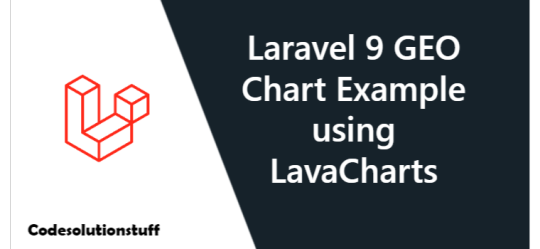
We will teach you about Laravel - GEO Chart Example using lavacharts in this article. Here, we'll explain in detail how to use Laravel's GEO Chart Example utilizing lavacharts and provide you with a sample if that's what you need. Today, I'm going to demonstrate how to use the lavacharts package to add a geochart to your Laravel 5 application. Typically, we used geochart on the back end to visually check users according to their country. In this article, we'll use a geo-chart that shows the number of users by country. The benefit of lavachart is that you can manage all data with chart metadata from the controller, rendering just on view. Other charts, such as bar charts, area charts, column charts, pie charts, and line charts, are also available at lavacharts. We'll utilize a geo chart with excellent graphics in this post. You just need to follow a few steps and you can use it in your Laravel application to receive the output seen in the preview below.
Step 1: Installation
Downloading the Lavacharts package in order to create a chart file from a view blade file is the first step. Run the following command in your terminal first, then: composer require khill/lavacharts Open the config/app.php file right now and add the service provider. 'providers' =>
Step 2: Add Table and Model
We need to make a new table called "country users" so that we can get data from it; you can make your own table instead, but this is just an example. Using the Laravel 5 php artisan command, we need to build a migration for the country users table. To start, run the following line: php artisan make:migration create_country_users_table Following this command, you will find a file in the database/migrations directory. You must add the following code to your migration file in order to build the country users table. use IlluminateDatabaseSchemaBlueprint; use IlluminateDatabaseMigrationsMigration; class CreateCountryUsersTable extends Migration { public function up() { Schema::create('country_users', function (Blueprint $table) { $table->increments('id'); $table->string('name'); $table->integer('total_users'); $table->timestamps(); }); } public function down() { Schema::drop("country_users"); } } Create the CountryUser model for country users after creating the "country users" table by creating the following file in the app/CountryUser.php directory: app/CountryUser.php namespace App; use IlluminateDatabaseEloquentModel; class CountryUser extends Model Okay, you may now add a few records as seen below: See also: How to use Highcharts to add charts in Laravel.{ public $fillable = ; } Okay, you may now add a few records as seen below: See also: How to use Highcharts to add charts in Laravel.
Step 3: Add Route
We must include the route in this stage in order to generate the view. so add the following route by opening your app/Http/routes.php file. Route::get('laracharts', 'ChartController@getLaraChart');
Step 4: Create Controller
In this directory, app/Http/Controllers/ChartController.php, we should now construct a new controller named ChartController. Ensure that the country users table contains some data. The following information should be included in the controller file because it will manage data, chart data, and view files: app/Http/Controllers/ChartController.php namespace AppHttpControllers; use IlluminateHttpRequest; use KhillLavachartsLavacharts; use AppCountryUser; class ChartController extends Controller { public function getLaraChart() { $lava = new Lavacharts; // See note below for Laravel $popularity = $lava->DataTable(); $data = CountryUser::select("name as 0","total_users as 1")->get()->toArray(); $popularity->addStringColumn('Country') ->addNumberColumn('Popularity') ->addRows($data); $lava->GeoChart('Popularity', $popularity); return view('laracharts',compact('lava')); } }
Step 4: Create View File
The final step is to build the view file "laracharts.blade.php" in order to generate the view chart. To do this, create the file and add the following code: resources/view/laracharts.blade.php You may now go and check. Here is a link where you may learn more about laracharts: laracharts. I'm hoping this code and text will help you use Laravel 9 GEO Chart Example using LavaCharts Example. Read the full article
#geochartlaravelexample#geochartlaravelexampleusinglavacharts#laravelgooglegeochart#laravellavachartsexamples#lavachartsgithublaravel
0 notes
Photo
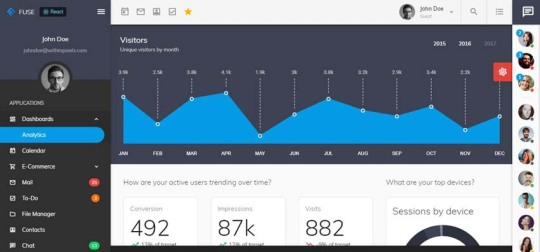
20 Best JavaScript Admin Templates for React, Angular, and Vue.js
Are you building an app and looking for a JavaScript admin panel template to help you streamline your build? Take the effort out of your next front-end app build with one of these powerful React, Angular, and Vue.js admin templates.
With this list of JavaScript admin panel templates and dashboards, it's painless to create beautiful, interactive UIs.
Built using cutting-edge technology like React and Bootstrap, these dashboards and admin templates offer flexibility and dependability for your next app build. Create a stunning UI easily by selecting from modular components and clean layouts so that you can focus on the business logic of your app build.
The Best Modern JavaScript Admin Templates on ThemeForest
On ThemeForest you will discover an amazingly extensive library of the most powerful admin templates ever created. With a cheap one-time payment, you can purchase one of these high-quality admin templates and give your app users an excellent interactive experience.
Angular Admin Templates
Angular is a powerful and feature-complete framework that you can use to build fast, professional web apps.
Check out these templates that you can use to get your next Angular app off on the right foot with clean code and great design.
1. Bestseller: Fuse Material Design Admin Template
This best-selling template is a 3-in-1 bundle, with Angular 7+, Bootstrap 4, and 21 layered PSD designs. Fuse is based on Google's Material Design and comes with ahead-of-time compiler support, as well as a complete NgRx reactive Angular example app. This template includes configurable layouts, a skeleton project, built-in apps such as calendar, e-commerce, mail, and chat, and more than 20 pages to get you started.
Fuse supports all modern browsers (Chrome, Firefox, Safari, Edge) and comes with Bootstrap 4, HTML, and CSS versions, along with the Angular app.
2. Pages Admin Dashboard Template
Pages is the simplest and fastest way to build a web UI for your dashboard or app. This beautifully designed UI framework comes with hundreds of customizable features, which means that you can style every layout to look exactly the way you want it to.
Pages is built with a clean, intuitive, and fully responsive design that works on all major browsers and devices. Featuring developer-friendly code, full Sass and RTL support, and five unique dashboard layouts, this Angular 5+ ready template boasts flawless design and a 5-star rating.
3. Apex Admin Template
Apex is a powerful and flexible admin panel based on Angular 6+ and Bootstrap 4. The Angular CLI makes it easy to maintain and modify this Angular dashboard. With easy-to-understand code and a handy starter kit, this dashboard works right out of the box. Apex includes multiple solid and gradient menu color options and sizes, with an organized folder structure and more than 500 components and 50 widgets.
This template is fully responsive, clean on every device and modern browser, and comes with ahead-of-time compilation and lazy loading. Choose from a few pre-made layout options and customize with ready-to-use elements and popular UI components.
4. Stack Admin Template and Starter Kit
Stack Admin is a Bootstrap 4 modern admin panel template with unlimited possibilities. This product includes eight pre-built templates with an organized folder structure, clean and commented code, and more than 1,500 pages and 1,000 components. Stack Admin provides RTL support, searchable navigation, unique menu layouts, and advanced cards.
With three niche dashboards, Stack Admin can be used for any type of web app: project management, e-commerce back ends, analytics, or any custom admin panels. This template looks great on all devices, and it comes with a kit to help developers get started quickly.
5. Able Pro 7.0 Responsive Template
Able Pro 7.0 is a fully responsive Bootstrap admin template that provides a flexible solution for your project development. Built with Bootstrap framework, this admin dashboard has a Material look, with well structured and commented code. This Retina-ready template comes with more than 150 pages and infinite design possibilities—use the Live Customizer feature to do one-click checks on color combinations and layout variations.
With more than 100 external plugins included, advanced menu layout options, and ready-to-deploy dashboards and landing pages, Able Pro 7.0 will streamline your app development process to save you time and effort.
6. Fury Material Design Admin Template
Clean, unique, and blazing fast, Fury is an admin template that offers you everything you need to get started with your next project. Built with Angular and Material Design, this template is the perfect framework for building large enterprise apps, and it allows for a modular component setup.
This template is designed to be lightweight and easy to customize. Features include completely customizable dashboard widgets and Angular Flex Layout, to provide a fast and flexible way to create your layouts.
React Dashboards and Admin Templates
React is a JavaScript library for building user interfaces that has taken the web development world by storm. React is known for its blazing-fast performance and has spawned an ecosystem of thousands of related modules on NPM, including many tooling options.
These admin templates and dashboards are a great starting point for your next React app.
1. Isomorphic Admin Dashboard
Isomorphic is a React and Redux-powered JavaScript admin panel template. It's based on a progressive web application pattern and is highly optimized for your next React app. With no need to install or configure tools like Webpack or Babel, you can get started building your app immediately.
This React dashboard helps you write apps that behave consistently, run properly in different environments, and are easy to test. With Sass and CSS styling modules, multilingual support, a built-in Algolia search tool, Firestore CRUD, and easy-to-integrate code, you can use this template to build anything you want.
2. Clean UI React Admin Template
Are you building a single-page app and interested in moving to React and Redux? Don’t start from scratch—build a scalable, highly polished JavaScript admin dashboard with this React, Redux, Bootstrap, and Ant Design template that works well on mobile, tablet, and desktop.
Clean UI React is create-react-app based, so getting started is simple. Modular code allows you to add and remove components with ease. Developer friendly and highly customizable, this template includes 9 example apps, more than 50 pages, multiple layout options with easy-to-update Sass or CSS styling, and ample reusable React components.
3. Jumbo React Admin Template
Kick-start your app project with Jumbo React, a complete JavaScript admin panel template. This product includes two React templates, one based on Google Material Design and the other on the stunning flat style. Each template comes with multiple design concepts and hundreds of UI components and widgets, as well as an internationalization feature that allows you to develop a multilingual app.
Think of this template package as a starter kit to build your app. With it, you can develop a scalable React app rapidly and effectively and save yourself time and money in the process.
4. Fuse Material Design Admin Template
Looking for a template to get your React project started? Fuse is a complete JavaScript admin panel template that follows Google’s Material Design guidelines and will allow you to learn some of the advanced aspects of React while you build your app.
This React admin template uses Material UI as the primary UI library and Redux for state management. It comes with built-in page templates, routing, and authorization features, along with five example apps, more than 20 pages, and lots of reusable React components.
Vue.js Admin Templates
Vue.js is a front-end JavaScript framework that is easy to learn if you already know HTML and CSS. The versatility of Vue is great for small- and large-scale web apps alike. On top of all this, it's blazing fast!
These Vue templates are sure to save you a lot of time and effort coding your next app.
1. Vuexy—Vue and Laravel Admin Dashboard Template
If you’re a developer looking for a Vue admin template, look no further than Vuexy. A powerful admin dashboard template built on Vue.js, Vuexy is developer-friendly, rich with features and highly customizable. Bringing your vision to life is a piece of cake!
Not only is Vuexy fast and easy to use, but it is also highly scalable.
2. Vuely—Material Design and Laravel Blade Admin Template
Vuely is a fully responsive JavaScript admin panel template designed to give you a hassle-free development experience. Carefully crafted to look beautiful on mobile and tablet devices with pre-designed custom pages and integrated features like charts, graphs, and data tables, this template allows you to create your back-end panel with ease. More than 200 UI elements and 78 custom widgets simplify your development process.
Vuely is translation ready with RTL support and comes with multiple color and theme options to give you the flexibility you need.
3. VueJS Laravel Admin Template
Looking for a full-featured admin panel template for your Vue.js project? Look no further. This Vue admin template is completely modular, so you can modify layouts, colors, and other features without disturbing the rest of the code. Simply customize it with the provided Sass variables. This template is well documented, with seven layout and multiple color scheme options. With all the components you need, this Vue.js template will get you started on your next dashboard build.
4. Piaf—Vue Admin Template
Piaf is a combination of good design, quality code and attention to details. It is built with Vue without jQuery. The same design language is used for components, layouts, apps and other parts of the theme.
A lot of work has gone into design harmony between components and layouts of this Vue admin template. From carousels to charts, switches to list, you can see it in the colors, icons, and composition. This Vue admin template is simple and pleasant to use and does the job well.
5. Clear—Vue and Laravel Admin Template
If you're looking for a clean, uncluttered JavaScript admin template then Clear is the way to go. The Clear Vue admin template comes with features like: task and contact application, Vue version build system updated with Laravel mix, and extended Vue.js eCommerce dashboard.
The awesome layouts come in two simple and stylish versions, light and dark. It looks good across dashboards, components, widgets, and various charts. In addition, the code is very clean and developer friendly. You can start using Clear admin template in no time. Just follow the code and documentation.
Multi-Framework Admin Templates
Finally, here are some templates that work with multiple frameworks.
1. Bestseller: Metronic
Metronic has been called the mother of all JavaScript admin panel templates. For one, it works smoothly across many frameworks like Bootstrap 4, React, Angular 9, Vue, and Laravel. Secondly, it has a well-structured design, and is easy to customize. In addition, the CSS and JavaScript of this best-selling multi-framework admin template are of the highest coding standard. To help you easily implement it in your app, it comes with extensive documentation and video tutorials.
2. Material Design Admin and Multipurpose Template
This Material Design admin panel template provides you high performance with Vue, React and Angular versions. This super flexible template uses SCSS, Gulp, Webpack, NPM Modern Workflow, and Flexbox, and has all the components you need to create your front-end app project. With stunning layouts, over 500 components and lifetime updates and customer support, this is the most complete admin app available.
3. Primer—Angular and React Admin Template
Primer is a creative Material Design admin template, with ahead-of-time (AoT) compilation for a more performant user experience. Fully responsive and packaged with both Angular and React versions, this template has left-to-right and right-to-left support and light and dark colour schemes. Well documented and easy to customize, with this app template you get everything you need to start working on your SaaS, CRM, CMS, or dashboard-based project.
4. Clean UI Pro Bundle
Clean UI is an exceptionally simple way to build user interfaces across all web front-end platforms with the power of React, Angular, Vue, or HTML. Build beautiful and user-friendly interfaces with blazing fast pre-built components, widgets and ready to use apps.
Don’t start from scratch. Build a scalable, highly polished admin application with React and Redux, Angular and NgRx, or Vue and Vuex. All based on the Bootstrap and Ant design frameworks, and all fully-responsive to work great on mobile and tablets as well as on the desktop.
This JavaScript admin panel template includes 17+ example apps, 60+ pages, lots of reusable components and more.
Get Your JavaScript Admin Templates on ThemeForest Now!
This is just a sample of the many app admin templates available on ThemeForest. There is a template for you, no matter what your style or specifications. These templates will make coding the front end of your app easier and help you deliver an app that provides a high-quality user experience. All this will save you time and effort, letting you focus on the real details of coding your project.
by Franc Lucas via Envato Tuts+ Code https://ift.tt/2ZTyt9e
0 notes
Photo
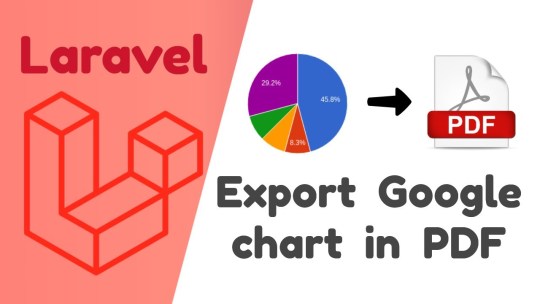
Export Google Chart in PDF Using Laravel Snappy Package ☞ https://bit.ly/2XpjphC #php #laravel
0 notes
Photo
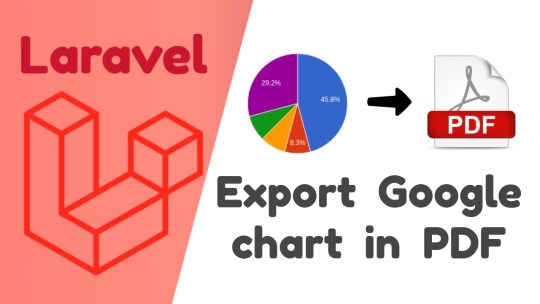
Export Google Chart in PDF Using Laravel Snappy Package ☞ https://bit.ly/2XpjphC #php #laravel
0 notes
Text
We are hiring a Senior Full stack web Developer ( #PHP and #React ) for an insurance company located in New Cairo: -Passionate about new technologies and willing to work on new different stacks than they are familiar with: - Experience working with Agile development technologies. - A portfolio is a must. - Good interpersonal skills. - Design, develop, modify, implement, and support software components anywhere in the software stack. - Determine the root causes for the most complex software issues and develop practical, efficient, and permanent technical solutions. - Shift over different frameworks and programming languages - Remain current on new technologies and available vendor packages; evaluate and make recommendations as necessary. - Be able to put estimations for tasks. - Determine process improvements, and best practices, and develop new processes. - Work in close partnership with cross-functional teams and management. - Broad experience designing, programming, and implementing large information systems. - Excellent analytical and problem-solving skills. - Excellent organization and time management skills. - Excellent written and verbal communication skills. - Develop software solutions by studying information needs; conferring with users; studying systems flow, data usage, and work processes; investigating problem areas; following the software development lifecycle - Determine operational feasibility by evaluating analysis, problem definition, requirements, solution development, and proposed solutions - Document and demonstrate solutions by developing documentation, flowcharts, layouts, diagrams, charts, code comments, and clear code - Prepare and install solutions by determining and designing system specifications, standards, and programming Our Stacks: #PHP , #nodejs , #AWS , #Laravel #ReactJS #ReactNative or #vuejs If you are interested, apply with your updated CV.
0 notes
Text
Vanguard - Advanced PHP Login and User Management
New Post has been published on https://intramate.com/php-scripts/vanguard-advanced-php-login-and-user-management/
Vanguard - Advanced PHP Login and User Management

LIVE PREVIEWGet it now for only $35

Vanguard is PHP application, written in Laravel PHP framework, that allows website owners to quickly add and enable authentication, authorization and user management to their website. It is designed following latest security and code standards and it is ready for high availability websites. Although it is written in Laravel, it can be used to provide secure login, authentication, authorization and complete user management for any PHP powered website. Vanguard also comes with fully documented JSON API which allows you to easily authenticate users from your mobile (or any other) application.
It comes with almost three hundred automated tests (functional and unit), that cover all vital parts of the application and the API and ensures it’s maintainability and stability.
Version 5.0.1
Features
Secure user registration and login
Social Authentication using Facebook, Twitter and Google+
Password reset
Two-Factor Authentication
Remember Me feature on login
Login with email or username
Google reCAPTCHA on registration
Authentication Throttling (lock user account after few incorrect login attempts)
Interactive Dashboard
Unlimited number of user roles
Powerful admin panel
Unlimited number of permissions
Manage permissions from admin interface
Assign permission to roles
Easily check if user has permission to perform some action
JSON API to build any kind of applications around Vanguard
Super easy installation using installation wizard
User Activity Log
Avatar upload with crop feature
Built using Bootstrap 4
Active Sessions Management (see and manage all your active sessions)
Admins can impersonate users
Full unicode support
Client side and server side form validation
Fully customisable from settings section
Complete and detailed documentation
Fully object oriented and commented PHP and JavaScript code.
Localization support – Translate the application to any language (English, Serbian and German translations included)
Runs on PHP 7.2.5+
Flexible Plugin System
Security
CSRF Protection – all forms include CSRF token
Session Protection – highly secure Laravel session mechanism
Highly secure one-way password hashing
Server Requirements
PHP >= 7.2.5
BCMath PHP Extension
OpenSSL PHP Extension
PDO PHP Extension
Mbstring PHP Extension
Tokenizer PHP Extension
Ctype PHP Extension
XML PHP Extension
JSON PHP Extension
GD PHP Extension
Fileinfo PHP Extension
Demo and Documentation
Demo link: https://demo.vanguardapp.io
Admin Credentials
Username: admin
Password: admin123
Documentation and Support: https://milos.support-hub.io/
Discount Notifications
Subscribe to receive notifications about discounts and updates: https://vanguardapp.io/#subscribe
Changelog
Check the docs for upgrade guide.
April 8, 2020 – Version 5.0.1
Fixed installation wizard
April 5, 2020 – Version 5.0.0
Fixed custom login redirect issue Upgraded to Laravel 7 Switched to Laravel Sanctum for API authentication Replaced API transformers with Laravel's API Resources Changed API response format
September 16, 2019 – Version 4.0.1
Fixed password reset email issue Fixed avatar upload issue Updated registration and email verification flow
September 13, 2019 – Version 4.0.0
Added Plugin Support Upgraded to Laravel 6
April 1, 2019 – Version 3.2.1
Fix installation issue
March 30, 2019 – Version 3.2.0
Upgraded to Laravel 5.8 Replaced deprecated Larvel str_ and array_ helper functions
October 30, 2018 – Version 3.1.0
Upgraded to Laravel 5.7 Fixed issue with API when country_id field is null Fixed Notifications Settings update bug Improved Two-Factor Authentication by adding one more step for phone verification Added Impersonate feature
June 14, 2018 – Version 3.0.1
Minor bug-fix release to address a few mostly UI related bugs. List of changed files available inside the upgrade guide.
May 17, 2018 – Version 3.0.0
Complete frontend re-write with Bootstrap 4 Remove additional step for Twitter authentication since Twitter can provide an email now Update sizes of the avatars retreived during social authentication
March 13, 2018 – Version 2.2.0
Upgrade to Laravel 5.6 Fix issue with Authy secret key and config caching Fix issues with registration history chart Fix installation issue on PHP 7.2
December 19, 2017 – Version 2.1.1
Added ability to configure dates format across the app Added automatic session invalidation and log out of the user if he is banned by the administrator Added device info on session list page Updated dashboard chart to display data in last 365 days (instead of for current year) Extracted model factories to different files (important for testing purposes only) Fixed autoload include issue for existing websites
November 08, 2017 – Version 2.1.0
Upgrade Laravel to version 5.5 Fix glitch on User Acivity search
September 14, 2017 – Version 2.0.2
Fix avatar update issue when admin is updating avatar for some other user Disable API authentication for banned and unconfirmed users Fix country update issue which occures on some MySQL versions
August 25, 2017 – Version 2.0.1
Fix installation issues from previous version Update documentation
August 23, 2017 – Version 2.0.0
Add fully tested JSON API Fix some minor glitches related to translation
May 1, 2017 – Version 1.3.3
Fix incompatibility issues between laravel-jsvalidation package and Laravel Framework version 5.4.19+ Fix issue where country is set to null after user logs in
April 12, 2017 – Version 1.3.2
Removed zizaco/entrust package and replaced with Vanguard's native mechanism for handling roles and permissions $user->can() method now use Laravel's default authorization mechanism. For checking if user has permission defined by Vanguard, you should use $user->hasPermission('...').
March 06, 2017 – Version 1.3.1
Fixed installation issue Fixed issue with FORCE_SSL
February 18, 2017 – Version 1.3.0
Laravel 5.4 upgrade IMPORTANT: Fixed potential security issue with user avatar upload Fixed issue to don't allow banned users to log in via social networks Expanded and updated automated tests to cover all bugs and issues from above
September 30, 2016 – Version 1.2.1
Fixed bug when creating/updating users from admin panel without selected country Fixed small typos on delete user confirmation popup
September 27, 2016 – Version 1.2.0
Updated to Laravel 5.3 InnoDB is now forced storage engine for MySQL database Slightly improved design E-Mail templates updated (now using Laravel 5.3 Notifications feature) Fixed default country value Fixed n+1 problem for activity page (added missing eager loading) Fixed translation glitches Added IIS configuration file PHP 5.6.4 is now minimum PHP version required (Laravel 5.3 requirement) PHP XML extension is now requirement (Laravel 5.3 requirement) Updated and extended documentation Dropped support for HHVM, since Laravel 5.3 does not support it
March 30, 2016 – Version 1.1.2
Add missing middleware to redirect user to install page if Vanguard is not installed
March 29, 2016 – Version 1.1.1
Added German translation files Add translation for few missed strings Fix some small bugs
March 15, 2016 – Version 1.1.0
Add localization support Use social network profile image as default avatar after social auth Fix problems with pagination while browsing search results for users and activities Handle missing email from non-twitter social provider
February 18, 2016 – Version 1.0.4
Updated documentation Added option to allow redirect to custom page after login Disable access to login page for authenticated users
February 4, 2016 – Version 1.0.3
Updated documentation Fixed css glitches Added more tests
January 25, 2016 – Version 1.0.2
New design for error pages Updated installer to require Fileinfo extension
January 22, 2016 – Version 1.0.1
Add missing configuration placeholder file
January 21, 2016 – Version 1.0.0
First release
LIVE PREVIEWGet it now for only $35
0 notes